#Drawing Tablets
Explore tagged Tumblr posts
Note
Hello! I hope you are having a nice start to your week :) I seem to remember you recommending a certain tablet once and tried looking for it but couldn’t find it. Is there still one you recommend for art? I’ve got an ipad now but I was thinking of trying something different when it reaches the end of its days (but still hopefully a draw-on one). I think I’ve heard some tablets let you actually download programs and not just apps. I would love to just 1-time buy clip studio or something instead of the app subscription Dx
No worries if you don’t have a recommendation, I may have just misremembered. Either way, I hope you have a lovely evening and thanks for sharing your art! ^_^
Oh I can talk tablets for Hours don't even worry
I have a tablet that can download programs and that is this one right here!

The Huion Kamvas Studio 22
It's been retired from Huion's store for a couple years now, succeeded by Huion's new Kamvas Studio 24; the new, sleeker edition of my 22.
If you're looking for a tablet that can download actual software and not just act as a second display for your computer, you'll be looking specifically for a "Pen Computer". Huion currently offers two - the Kamvas Studio 24 and the travel-sized Kamvas Studio 16. Both come with Windows 11 preinstalled.
Huion also released the Kamvas Slate 10, and while it is categorized as a pen computer, it's designed to compete with tablets like the iPad or PicassoTab and operates on Android 12.
While the idea of an independent computer you can draw on the screen of isn't at all novel, they're still arguably "new" for the companies whose target demographic is artists. At the time of this post, Huion appears to be Wacom's main and only competitor in that field. Artisul, Gaomon and XPpen do not manufacture them. Options for standalone drawing tablets that can download software [not just apps like a phone] are largely limited to:
Huion Kamvas Studio 16
Huion Kamvas Studio 22
Huion Kamvas Studio 24
Wacom MobileStudio Pro 13
Wacom MobileStudio Pro 16
I know I hype up Huion a lot and that's primarily because I have actual firsthand experience with their products, but I cannot stress enough that the Huion can do the job just as well as the Wacom. If you're hellbent on the Wacom, get it when it's on BIG sale, or cheaper secondhand / refurbished. Wacom's MobileStudio line can start at around ~$2600 USD and up, whereas the Huion Kamvas Studio, while still costly, can start from ~$1700 USD. I've seen Kamvas Studio 22s floating around for around $1000 USD which is already $500 off what I originally paid for mine.
Pen computers are one hell of an investment but they're extremely convenient to have. I'm currently saving up for a Kamvas Studio 16 as my travel laptop barely has the power to support Clip Studio and I want to be able to take my work on the go without fumbling around with cords.
To anyone else reading: if I somehow missed the release of a pen computer from another art tablet brand, feel free to drop it in the replies! I'm usually on top of these but I've been so swamped with work the past two months I've barely enough time to check my social media most days lmao
78 notes
·
View notes
Note
When it comes to a drawing tablet do you recommend a beginner get one with a screen or one without specifically for webcomics?
So what you use the tablet for ultimately doesn't matter. Webcomics, illustration, animation, they're just different expressions of the same overall skillset. I've gone from using desk tablets to screen tablets and then back to desk tablets again. My current setup is a Huion Inspiroy Giano which is a very large desk tablet (no screen) with a Huion Kamvas 22 Plus as my display (screen).
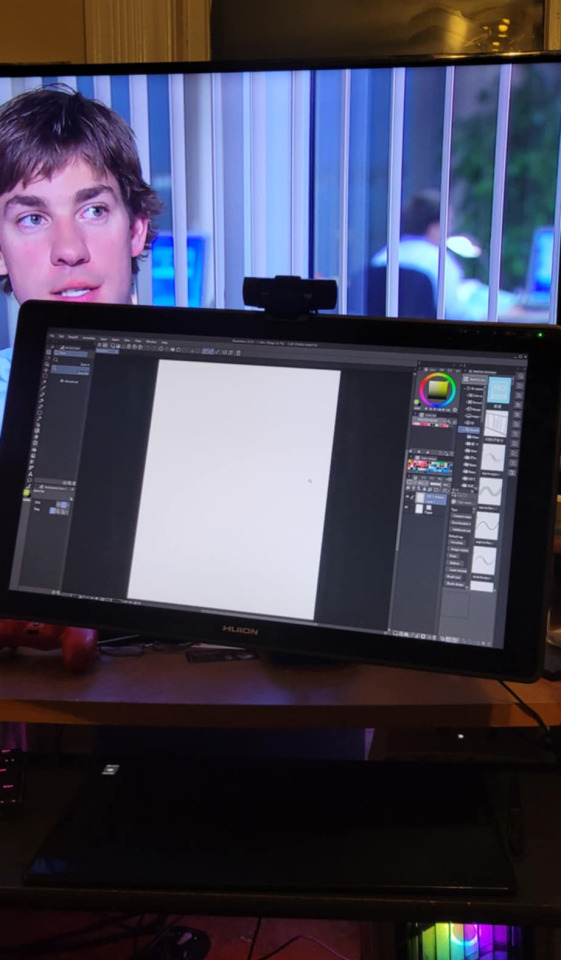
(hi jim lol)
Now this obviously seems INCREDIBLY redundant but the reason why it's like that is because I used to use the Huion Kamvas 22 Plus as my screen tablet... until the pen input stopped working :)""" But it still works perfectly fine as a display! When I was shopping around for new drawing tablets though, I wasn't sure if I wanted to take the financial risk on another screen tablet. The Huions are a lot cheaper than the Wacom models which is great for people looking for inexpensive options, but if it meant I'd have to replace my screen tablets more often than my old Wacom Cintiq, then it wasn't gonna be worth it (but I didn't want to dump $2k on a tablet again LOL)
So I wound up getting a desk tablet instead! I had used Wacom desk tablets a lot prior to screens, and while it had been a few years, I re-adjusted in no time. The Huion Inspiroy Giano is, so far, a very reliable tablet. It just connects with a USB, no crazy 3-in-1 cables like the screen displays. It satisfies my need for a large tablet (seriously, if I can offer any piece of advice in regards to tablets, size does often matter because if a tablet is too small you'll be over-relying on your wrist for motions which isn't good for line integrity or your hand health!!!!) but it didn't break my budget like the Wacom tablets (and didn't feel as risky as buying another Kamvas 22 Plus after what happened the last time).
The only downside to it is that it has a bit of a rough surface to it which I find does a lot of initial wearing down on the nibs. I mean fr look at this thing-

And that will happen after only like, a few hours of use LOL that said, I've been using this nib for like 2 months now and it hasn't worn down more than that, so if you don't mind your nibs having a visible slant to them, it really doesn't cause any other issues.
That said, I've only had this tablet for about half a year now. I also used to sing praises for the Kamvas 22 Plus until it suddenly decided it wasn't going to work anymore without explanation, so... take my review of the Inspiroy Giano with grains of salt. At least though if this thing mysteriously stops working like the Kamvas did, I'll only have to pay $200-$300 to replace it vs. the Kamvas' $700+. It's still not a small amount of money, but it pays itself off quickly (and it's a lot cheaper compared to the equivalent Intuos Pro line from Wacom, which costs upwards of $500+ for a decently sized one).
Screen tablets are definitely helpful to have though, and I wouldn't object to returning to the screen displays once I can justify dropping money on one again. I still use a screen display on the go via my iPad Pro. But I don't think desk tablets should be taken for granted as a perfectly viable tool either, I think the initial learning curve tends to intimidate people a lot, but they're really quite comfortable to use once you adjust to the translation of desk tablet to monitor. You can also adjust the screen settings through the tablet driver anyways, which is what I did for my tablet because it was a little too big in spots where I had to reach really far to get to the color wheel tab on the right... so I just reduced the screen ratio to make up for it :)
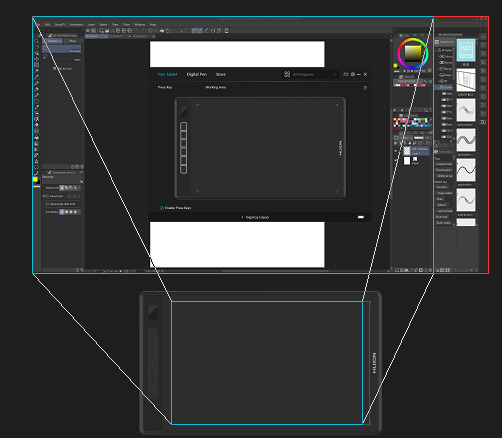
I find once you learn how to use both - and learn your foundations in digital art - the desk tablet vs. screen tablet debate just boils down to personal preference rather than any real difference in what they can do for your art. I've drawn stuff like Rekindled on screen displays, desk tablets, iPads, etc. You might try a desk tablet and not like it after a while (though again, with the initial skill ceiling of adjusting to it, give it a few weeks of trying if you can, you will not immediately get used to it overnight!!!) and decide that screen tablets are more up your alley.
It really depends on what you're wanting to pay for a tablet. Though like with any new skillset that you're just getting into, I wouldn't recommend dropping money on the most expensive tool because ultimately the differences between expensive and cheap aren't going to be noticeable to you until you actually learn the skill itself, and it's not uncommon at all for people to pick up a new skill, shell out shitloads to learn it, and then get discouraged when it takes a while and makes the expense feel like a waste. Those higher end tablets are often more suited for professionals, not because they're "only meant for pros", but because pros will be able to fully utilize all their upper-skill features in a way a newbie who's still learning how to use a desk tablet won't.
Thankfully, it's easier than ever to get an affordable tablet that's easy to learn and Wacom is no longer the "only option", so I highly recommend looking into brands like Huion, XP-Pen, and Gaomon, as they offer very inexpensive tablets with a wide array of options from desk tablets to screen displays. Make sure you do your research on them, check out places like reddit for actual human reviews, note that every brand and tablet will come with their pros and cons, so it's really just about weighing out what you feel will work best for you and what you're trying to achieve!
And of course, if you're looking to draw comics specifically, look into Clip Studio Paint! It goes on sale at least twice a year, the PRO version is literally all you need to get started (EX comes with some helpful features like Teamwork, but like those fancy high end tablets, they won't necessarily be useful to someone who's just starting out). The PRO version comes with all the rulers, panel cutters, text tools, etc. that you need to get into making comics, it's a great piece of software !!!
I hope that helps!!! Best of luck!! ( ´ ∀ `)ノ~ ♡
59 notes
·
View notes
Note
drawing tablet or plush of aigis from persona 3?


#i hope thats the plush u meant...#i saw a lot of different variations#which item poll#drawing tablets#art accessories#art supplies#plushies#persona 3#aigis persona 3#aigis plush#polls#poll game#random polls#poll blog#huion#unknown website
27 notes
·
View notes
Text
Hello again, Tumblr! I have some things I'm looking to sell so I can buy myself a bramd new VR headset. I've got a worn down Oculus Rift S, a Wacom One, and an XP-Pen Black Deco LW. We can discuss an offer but I'm looking to sell at the minimum prices listed to cover tax and anything extra I'll need to get, like the link cable which I'll need for basically all of my games. Shipping prices may also have to be discussed as well so if you're outside of America keep that in mind.
The Oculus Rift S still works despite it all, just needs some minor repairs. The wire is perfectly fine but the controllers have been having drifting issues, but not as bad as Joycon Drift imo. The lenses are kinda scuffed from my glasses cause I was a dumb kid who didn't know that'd happen, one of the controllers has a crack somehow, and the lil thing that holds the wire up fell off so theres some tape residue I need to clean off. Do know that if you do buy it I will make sure it's nicely cleaned inside and out, especially if you plan to wear it!
Minimum Price: $150







My Wacom One is in much better condition, being only a year old, with the only issue being that it was knocked off of my desk by my cat and the display does not work. Everything else is just fine though and it'll come with tons of free pen tips, a second pen, and everything else! Cleaning cloth included I just need to find and wash it.
Minimum Price: $100
Discount Price: $80


Lastly, I have a black Deco LW from Xp-Pen. It's a good few years old but I only used it for a couple until I got the Wacom One. As you can see it comes with a carry bag and I'll include the penholder, extra tips, and cleaning cloth if I can find it.
Minimum Price: $50
Discount Price: $20

If you are interested in any of these things feel free to message me! Again, keep in mind the final price we decide on could rack up depending on shipping costs. My goal is to get a total of $250 out of selling all of these, so if any of these end up going for a pretty penny before I sell them all I might cut you a good deal the closer I am to my goal, hence the discount prices on the tablets. I'll keep this post updated on how close I am for anyone wanting any of this but on a tight budget! (I know your pain.)
If you change your mind and ask for a refund I promise to respect your choice and return your money once you send back the package if already sent. If you'd like more photos or a video don't be afraid to ask!
#vr headset#drawing tablet#drawing tablets#wacom#wacom tablet#wacom one#wacom one tablet#deco lw#xp pen tablet#xp pen deco lw#xp pen deco lw tablet#oculus rift s#oculus rift#oculus#vr headset for sale#oculus rift s for sale#wacom tablet for sale#wacom one tablet for sale#deco lw for sale#deco lw tablet for sale#xp pen tablet for sale
3 notes
·
View notes
Text
Do you guys (gender neutral) know of an alternative to Wacom? Specifically one that doesn't support AI "art".
I heard that Wacom fucked up around New Year's, and had AI "art" on their promotional stuff. And they haven't apologized for it last I checked (feel free to correct me if I'm wrong). So I want to look for alternatives for a future tablet.
I won't be supporting them in the future because of this fuck up. Including the fact that they've gotten more expensive.
I'm going to keep using my Wacom until we move, I run out of nibs for it (because I don't know if they still sell nibs for my tablet model), or it stops working.
#tia talks#wacom#wacom intuos#wacom intuos draw#wacom alternative#wacom alternatives#alternative#alternatives#drawing tablet recommendations#drawing tablet#drawing tablets#anti ai#anti ai art#send help#help
9 notes
·
View notes
Text
So I think my tablet is on its last legs???
2 notes
·
View notes
Text

Masterpiece Tablets and Paper No. 61 Composition Book - back cover.
1 note
·
View note
Note
Ahh I've been so busy I didn't see your response til just now! And I'm doing pretty good :3 I'm managing to still draw despite the cracks
And drawing is mostly a hobby! Sometimes I do a commission if someone asks but it's just for fun :3
also how are you doing? Have you had the surgery yet or has it not happened yet?
-🌱
Oh cool! Like I said I suck at drawing so I just live vicariously through all my art friends •^• that’s such an awesome skill! I’d love to see your art if you ever feel comfortable. Yeah it was yesterday (leap day!!!) so today is technically my second day in recovery since it was morning 😬
2 notes
·
View notes
Text
Explore the transformative role of drawing tablets in digital art & design. Discover why artists are trading mice for tablets. Dive into the evolution.
2 notes
·
View notes
Text
Might be getting myself a "drawing tablet" chat 💥💥💥 Gonna be unstoppable once that happens to the point this blog might not be so reblog heavy anymore! (Don't believe that)
#i say drawing tablet but its more so a tablet i just so happen am able to draw on#I discovered what i actually wanted fairly quickly (it took two days) so I'm satisfied#I'm not an artist so it took me a WHILE to understand what i was looking at but uh at least i know about drawing tablets now!#Thank you Digital Artists Subreddit you saved me#h2o rambles#digital art#art in general#tablets#drawing tablets#I'm so excited actually even of I have to wait a while
0 notes
Text
just remembered i had a dream last night where i finally got to replace my 8-year-old CTH-690 Wacom tablet with a Huion Kamvas something something i don't know which model specifically and just started constantly animating everyday because i can finally just enjoy drawing with the accuracy of how i draw on paper (because i used to animate on the corner of my notebooks or on sticky note pads in elementary just to goof around) and not rely on muscle memory to draw digitally and i think that made me finally figure out why i've been extremely burnt out with animation and art in general recently
#it's probably not gonna be like that when i actually get a new tablet#i'd definitely have problems trying to set it up too because i'm left handed#but one can only dream the satisfaction of drawing accurately#to be able to go back to doing sketchy but stable lines again instead of doing one stroke per line... gosh i miss that#CAN SOMEONE RECOMMEND ME A GOOD (long-term) TABLET TO BUY ACTUALLY... I might buy a new one once I find a source of income#drawing tablets#wacom tablet#huion kamvas
1 note
·
View note
Note
I have finally finished season 2 of Arcane and can now enjoy your art without fear!!! They should be happy together 🥺
I take it "they" means zaundads because that is what I've been drawing the most BUT, lets be honest, applies to like 98% of the characters in the show.
They should've been a big happy familyyyy

#my art#sketchy sketch#arcane#zaundads#silco#vander#arcane powder#arcane jinx#arcane vi#arcane mylo#arcane claggor#poor silco having to deal with so many kids that arent powder/jinx#mylo is gonna get his ass beat if claggor can't save him#powder is just a little monkey on vander lol#silco is going to move if the kids aint gonna leave#he has to write angry letters to thr council again#thanks to the commissions I was able to buy a news screen on my pen tablet#but before it arrives I am using my old janky ass galaxy tab for art so drawing is so much slower#but after Christmas I hope I am back to using my better one#thats my queue to leave
16K notes
·
View notes
Text


love drawing hc women with disproportionately and impractically huge weapons
#pearl was supposed to be here too but my drawing tablet is going and im too frustrated to draw her. im sorry#hermitcraft#falsesymmetry#geminitay#mcyt#falsesymmetry fanart#geminitay fanart#my art
10K notes
·
View notes
Text

She cut her bangs too short oh no
#wip#sketch#miraculous ladybug#duda doodles#marinette dupain cheng#you'd think someone that makes their own clothes would be better with scissors but alas#that someone is marinette dupain cheng#got a tablet and im still figuring out how to draw with it#and post on tumblr with it lmao#the app looks weird as fuck
6K notes
·
View notes
Text
having to look into replacing my drawing tablet bcuz my current one is 10 years old and has decided to cause problems and i am currently searching and am absolutely hating how so many companies are leaning into bluetooth. i don't need more things to make sure they are charged. give me a corded man and let that man have easy to program shortcuts.
1 note
·
View note





