#Enjoy YouTube Offline Android
Text
Download YouTube Videos on Android
YouTube is a platform brimming with captivating content, from educational videos to entertainment. Sometimes, you may find yourself in situations where you want to watch these videos offline. Whether you’re planning a long flight or you simply want to save your data, downloading YouTube videos on your Android device can be incredibly convenient.
Continue reading Untitled

View On WordPress
#Android YouTube Video Download#Download YouTube Videos Android#Enjoy YouTube Offline Android#SaveFrom.net YouTube Video Download#TubeMate Video Downloader Android#VidMate YouTube Video Download#Y2Mate YouTube Video Downloader#YouTube Go App Download#YouTube Premium Offline Videos#YouTube Video Download Methods
1 note
·
View note
Note
how do u store mp3 files on ur phone? :o i wanna have music offline but idk how to find them later without having to shuffle thru a bunch of files to look for a specific one TT
also how do u download them ? :oc
(I'm assuming you have some familiarity with how to do stuff like unzip files on pc, navigating folders, etc)
okay first off for getting music, I don't want to get my account nuked or whatever, so I won't talk about legally dubious ways but there are ways to get music. but also there's a fair bit of legally-free-to-download albums on websites like bandcamp. the stuff that's free will tend to be more indie but I've found plenty I enjoy. incidentally some of the ultrakill soundtrack albums are free, such as chaos/order, which you can use to try this out: https://heavenpierceher.bandcamp.com/album/ultrakill-chaos-order
(when it says pay what you want just put in $0 and you should be able to download with at most providing your email maybe, I forget. though I do recommend paying independent artists if you can!) once you download those and unzip the zip file, you have a bunch of mp3 files that you can put wherever you want
for putting them on your phone, the process varies if you're on android or ios (iphone). on android you need a music player app. I'm not on android so I can't recommend specific ones, though the default music app that should (hopefully?) be installed on your phone (it may be youtube music at this point I think?) can apparently play mp3 files stored on your device. but in any case, you should have a music folder on your phone, and you should be able to paste files into that once you plug your phone into a computer that has music files on it. your phone may even allow you to download files directly from the bandcamp website if you have an app that can unpack .zip files. but I like also having music on my computer so I can listen to it with a desktop music player (on windows foobar2000 and musicbee are popular ones). in any case, once you have a music player it should be able to automatically categorize music files on your phone so long as they're in the right folder and as long as the mp3 files are properly formatted by the artist with the right metadata (which on bandcamp they basically always are)
on ios, you download itunes to your computer, add the files to your itunes library through that, and then sync your iphone by plugging it into the computer. I don't think itunes works with android devices though
anyway, hopefully this helps a bit, you're best off searching online for a step by step guide if you need more assistance bc I don't know where you may need more detail. here's some wikihow articles that may be helpful (full disclosure I've only briefly skimmed these): https://www.wikihow.com/Add-Music-to-Your-Android-Device , https://www.wikihow.com/Move-Music-from-Computer-to-iPhone
4 notes
·
View notes
Text
Don't Miss Out on ViMusic - The Must-Have App for Streaming YouTube Music
Do you wish you could stream all your favorite tracks from YouTube Music without ads interrupting your flow? Want to keep listening to playlists and music even when you switch apps or turn off your phone's screen? ViMusic makes this possible and so much more! 🎧
ViMusic is a game-changing Android app that lets you stream audio from YouTube Music videos in the background for FREE. No more annoying ads or having music pause when you exit the YouTube app.
🎵 Key Features:
Stream ad-free music with screen off or in background
Create playlists and queues of YouTube music
Download videos and songs for offline listening
Listen to high quality audio
Intuitive and easy to use interface
Absolutely FREE
This app has smart audio extraction technology that removes video and gives you a seamless listening experience. It basically takes the best features from music streaming services and combines it with YouTube's huge catalog.
Stop wasting time and data streaming music videos just for the audio. Download ViMusic now and unlock unlimited, uninterrupted music streaming from YouTube Music on your Android device!
It's hands down the best app for enjoying YouTube music offline and on the go.
Visit https://vimusic-apk.com to get it now. You can thank me later! 😉
#youtube #music #android #app #free
2 notes
·
View notes
Text
Seal APK - All in One Video downloader app for Android and iOS
Are you tired of being unable to download your favourite videos or audio files from various platforms? Well, we have just the solution for you! In this blog post, we'll introduce you to Seal APK (sealapk.pro), an incredible third-party app that empowers you to download media content from YouTube and other platforms with ease.
Say goodbye to the frustration of not being able to save your favourite videos for offline viewing or enjoying your preferred audio tracks on the go. Let's dive into the world of Seal APK and unlock a new level of media downloading convenience!
What is Seal APK?
Seal APK is an amazing third-party application that revolutionizes the way you download media files from various platforms. It offers a convenient and user-friendly interface, making it incredibly easy for you to save videos and audio files from sources like YouTube, ensuring you can enjoy them even when you're offline.
Why Choose Seal APK for Video Downloads?
Versatile Platform Support:
Seal App supports a wide range of platforms, including popular ones like YouTube. It enables you to download media content from different sources, expanding your options and giving you the freedom to choose where you find your favourite videos and audio files.
Seamless Media Downloading Experience:
With Seal APK, the process of downloading media is effortless. It provides a straightforward and intuitive interface, making it accessible to users of all skill levels. Say goodbye to complex procedures and welcome a smooth and enjoyable media downloading experience.
High-Quality Downloads:
The app ensures that your downloaded media files maintain their original quality. Whether it's a high-definition video or a crystal-clear audio track, you can trust Seal APK to preserve the integrity of the content, allowing you to enjoy your downloads in the best possible way.
Offline Access to Media Content:
One of the standout features of Seal video downloader is its ability to enable offline access to your downloaded media. You can enjoy your favourite videos or music even without an internet connection, making it perfect for long commutes, flights, or any situation where connectivity may be limited.
How to Download Seal APK:
Official Sources for Seal APK Download: To download Seal APK, visit the official site- sealapk.pro recommended by the developers. The above website ensures that you get the most up-to-date and secure version of the app.
Be cautious of third-party websites, as they may provide modified or compromised versions of Seal APK. Installing apps from third-party sources can expose your device to security risks. It's always recommended to download Seal APK from trusted and official sources to ensure the authenticity and safety of the application.
Ensuring App Safety and Security: Before installing Seal APK, it's important to enable the "Unknown Sources" option in your device settings. This allows you to install apps from sources other than the Google Play Store. However, exercise caution and only enable this option if you trust the source of the APK file.
Installing Seal APK on Your Android Device:
Once you've downloaded the Seal APK file, locate it in your device's file manager.
Tap on the file to initiate the installation process.
Follow the on-screen instructions and grant any necessary permissions to complete the installation.
Once installed, you're ready to embark on your media downloading journey!
Exploring Seal APK Features:
Effortless Media Downloads: The app simplifies the media downloading process. With just a few taps, you can download videos or audio files from your favourite platforms. Whether it's a YouTube video, a podcast, or a music track, SealAPK.pro has got you covered.
Video and Audio File Conversion: Seal offers the convenience of converting video files to audio formats. If you want to extract the audio from a video, Seal APK makes it easy to do so. Simply select the video and choose the desired audio format for the conversion.
Batch Downloads and Playlist Support: Seal app enhances your efficiency by allowing batch downloads. You can queue multiple videos or audio files for download, saving time and effort. Additionally, Seal APK supports playlist downloads, enabling you to save entire playlists with just a few clicks.
Customizable Download Settings: It gives you control over your downloading experience. You can customize settings such as download quality, file format, and destination folder. Tailor your downloads to match your preferences and device capabilities.
Comparison with Other Media Downloading Apps:
User-Friendly Interface and Intuitive Design: Seal pro apk prioritizes user experience with its intuitive interface. The app is designed to be user-friendly, ensuring that even beginners can navigate it effortlessly. Enjoy a smooth and pleasant media downloading journey from start to finish.
Enhanced Download Speed and Stability: Seal latest version apk optimizes the download process to ensure faster and more stable downloads. Say goodbye to long waiting times and interruptions during your downloads. Seal APK strives to provide a seamless and efficient experience.
Additional Features and Functionality: This application goes beyond basic media downloading. It offers additional features such as the ability to share downloaded content directly from the app and the option to manage and organize your downloaded media files conveniently.
Frequently Asked Questions (FAQs):
Is Seal APK legal to use?
Seal APK is a tool that allows you to download media files from various platforms. However, it's essential to respect copyright laws and use the app responsibly. Ensure that you have the necessary rights or permissions to download and use the media content.
Can I download copyrighted content using Seal APK?
Downloading copyrighted content without the necessary rights or permissions is illegal. Seal APK should be used responsibly, adhering to copyright laws and respecting the intellectual property of content creators.
Are there any alternatives to Seal APK?
While Seal APK is a fantastic option for media downloading, there are other alternatives available as well. Some popular alternatives include TubeMate, Snaptube, and VidMate.
Is Seal APK available for iOS devices?
Seal APK is currently available for Android devices only. For iOS users, there are alternative apps available that provide similar functionality.
Where to download Seal APK?
You can download the app by visiting the official website - Sealapk.pro. There you can see a button at the very begging of the page. Just click the button and it's done. The app will start downloading.

Wrapping Up:
Seal APK is a game-changing tool that empowers you to download media content from various platforms with ease. From its versatile platform support to its user-friendly interface and customizable settings, Seal APK offers an exceptional media downloading experience.
Remember to download Seal APK from official and trusted sources [https://sealapk.pro] to ensure your device's security. Enjoy the convenience of offline access to your favourite videos and audio files wherever you go. So, what are you waiting for? Dive into the world of Seal APK and unlock a whole new level of media downloading convenience today!
2 notes
·
View notes
Text
How To Download Videos Online Free?
Introducing YouTube-Downloader.me - Your Ultimate Video Downloading Hub!
Are you tired of constantly searching for a reliable solution to download videos from your favorite social media platforms or video websites? Look no further! YouTube-Downloader.me is your go-to destination for hassle-free high-quality video downloads all for free!
With YouTube-Downloader.me you gain instant access to a wide range of popular video platforms such as YouTube Facebook Instagram Twitter TikTok and many more. Whether it's a hilarious viral clip a mesmerizing music video an informative tutorial or a heartwarming vlog our website enables you to effortlessly capture and save them for offline viewing.
One of the standout features of YouTube-Downloader.me is its simplicity. Our user-friendly interface ensures an intuitive experience for users of all levels of technical expertise. With just a few clicks you can enter the URL of the video you desire select the desired format and resolution and voila! Your video will be swiftly downloaded and ready to enjoy.
It doesn't matter if you're using a desktop computer laptop tablet or smartphone YouTube-Downloader.me is compatible with all major operating systems and web browsers. Whether you're on Windows macOS iOS or Android our website ensures seamless compatibility to enhance your downloading experience.
Concerned about the download quality? Fear not! YouTube-Downloader.me supports a wide array of formats including MP4 AVI MKV and more allowing you to choose the one that suits your preferences best. Select the resolution that meets your needs be it standard definition or high definition and let our powerful servers handle the rest ensuring optimal downloading speed and exceptional video quality.
Worried about the legality of video downloads? Rest assured that YouTube-Downloader.me respects copyright laws and regulations. Our website is designed to provide downloading facilities for videos that are freely available for personal use or fall under the fair use policy. We do not interfere with the copyright holders' rights and strictly prohibit the downloading of copyrighted content without proper authorization.
Discover the convenience and freedom of downloading videos from any social media platform or video website all in one place - YouTube-Downloader.me. Say goodbye to buffering and reliance on an internet connection. Embrace the joy of offline video viewing and never miss a moment again.
Visit YouTube-Downloader.me now and unlock a world of unlimited video downloading possibilities. It's time to take control of your video viewing experience and enjoy your favorite content anytime anywhere!
#Download#Videos#Online#Free#Downloader#YouTube Downloader#YouTube video#Facebook video downloader#Facebook#Twitter#TikTok video#Online downloader
1 note
·
View note
Text
YouTube Vanced Alternatives
If you want to watch videos without the annoying ads that come with most YouTube applications, you can try YouTube Vanced , a modified version of YouTube that contains a built-in ad blocker. Moreover, it has an easy-to-use interface and you can even make private playlists and save them for later viewing.
Alternatives to YouTube Vanced
If you're looking for a free alternative to YouTube Vanced, there are several excellent options available. Not only do these options come with no ads, but they also feature music in the background. They also include the option to download videos. If you're a music fan, these alternatives are ideal. Plus, they're the right thing to do for creators.
GoTube has a clean interface and an intuitive user experience. You can also download videos to watch offline. It also features a feature called SponsorBlock, which eliminates annoying video sponsor adverts. The site also offers an account system to help you customize your viewing experience. It also offers features such as trending videos in your region.
Another alternative to YouTube Vanced APK is Piped. This is an open source application that allows users to enjoy YouTube content without revealing their identity. It has an intuitive interface and is optimized for different platforms. It also removes ads and trailers. It also offers a weather forecast in your area.
Bugs in YouTube Vanced
You've probably run into YouTube Vanced Error 400, but don't worry - it's just a simple bug in the app. In most cases, a restart or clearing the cache will fix the issue. In some rare cases, however, the bug may be due to a faulty internet connection. In these cases, you can try these troubleshooting tips to fix the problem.
Another common bug in YouTube Vanced occurs when it fails to stream videos on Android devices. This can occur if YouTube Vanced stores streaming data in a cache format. To fix this, you can sign in with your Google account credentials and try the app again. Changing your password can also cause Youtube Vanced to stop working. To fix this, switch off Google Cloud Messaging, deactivate Google Device Registration, and sign into your Google account.
YouTube Vanced was one of the most popular apps for watching YouTube videos without ads. However, it is no longer updated by its developers. If you still want to watch the videos without ads, you can subscribe to YouTube Premium. This allows YouTube to give a cut of the bill to the creators. However, you should keep in mind that the developers of YouTube Vanced will not continue developing the app and will take down all links to download the app.
4 notes
·
View notes
Text
Best 4K Android video players in 2024

As humans, we always aim for the best—the best in terms of both quality and experience. Every component has better quality, whether it is digital or not. This technological improvement has provided the highest quality and experience. Both quality and quantity are increasing at the same time in technology. When it comes to 4k video players, their quality has also significantly increased.
This quality has increased to HD and 4K resolution in the 2000s. Transitioning from grainy to clean video quality has left everyone with unforgettable memories. Users admire the rich quality and satisfaction that this offers. Everyone enjoys a change that gives them a sense of luxury.
4K Video Players for Android
Let us know more about the HD video players that provide a rich video-watching experience.
1. VLC Media Player for Android
VLC Player is a well-known and widely used MP3 and MP4 video player program released in 2001 and can be found on several different platforms and operating systems. It is accessible for Android and iOS-based smartphones and tablets in addition to Windows, Mac, and Linux.
Why is VLC for Android the best Android video player?
Support colour correction, spatialization, equalisation, and other effects for both audio and video.
Video conversion to various multimedia formats.
Use an internet connection or network to stream video, including YouTube content.
Chromecast support, allows you to cast videos from your Android device to your TV.
2. MX Player
This MP4 video player has been downloaded by billions of people from the Google Play Store. Hence, it is one of the most widely used HD video players for having strong features and being able to play practically any kind of video. This app's kid lock feature is very helpful if your kids use your phones and tablets. This feature prevents the kids from inadvertently calling people or opening other apps.
Why is MX Player the best Android video player?
You name the file format and it supports it.
There are available gesture controls for brightness, speed, and more.
Improve the audio quality with an audio boost.
Multiple subtitle file formats are supported, as well as subtitle customization.
3. HD Video Player All Formats
HD Video Player All Formats supports high-quality audio and high-definition video formats. It is designed to play both Full HD and Ultra HD videos. It fulfils all of your needs for entertainment in a single convenient spot. Its many features and capabilities make it the best video player for Android.
Why is HD Video Player All Formats the best Android video player?
Allows for offline and online subtitle support.
There are gesture controls for brightness, volume, and other features.
Both background and floating video playback are supported.
Other incredible features include screencasting, downloading videos, and hiding videos.
4. AC3 Video Player
Known for being a lightweight MP4 video player, AC3 Player works with Android devices and all Windows versions. It can also stream and watch from any source because it supports a large variety of audio and video codecs. It has become one of the best video players for Android.
Why is AC3 Video Player the best Android video player?
Flexible user interface.
The audio playback quality is high.
The player is compatible with all popular audio and video formats.
Strong equalization parameters.
5. PlayerXtreme Media Player
A well-liked HD video player for many platforms, including iOS (iPhone and iPad), Android, and Apple TV, is PlayerXtreme Media Player. It is renowned for supporting a large number of file formats, which makes it a flexible option for playing different audio and video files. PlayerXtreme has several features to improve the media playback experience and supports both local and streaming content.
Why is PlayerXtreme Media Player the best Android video player?
Media from UPnP/DLNA servers, FTP servers, SMB (Windows shares), and cloud services like Dropbox and Google Drive can all be streamed by users using this app.
Standard playback controls, including play, pause, forward, rewind, and volume control, are available in the app. Moreover, gestures are supported for simpler navigation.
The video player has content protection features like a passcode lock to secure the application and the ability to hide certain folders.
PlayerXtreme is capable of supporting multiple video formats with subtitles. Users have the option to download subtitles straight from the app or add them manually.
6. Plex: Stream Movies & TV
It can be used to stream and organize your collection of media, which is capable of containing images, music, films, TV shows, and more. Smart TVs, Android, iOS, Linux, Windows, and macOS are just a few of the many gadgets and operating systems that Plex works with. It also boasts an intuitive user interface. It is indeed the best video player for Android.
Why is Plex: Stream Movies & TV the best Android video player?
Record and watch again at a later time with a digital video recorder (DVR).
To download media files to your Android device, you can sync your mobile device.
You can access your media libraries remotely from any location.
Watch local HD television channels live with Live TV.
7. CnX Player
Those who need high-quality playback of their media files have grown to rely heavily on CnX Player, an excellent 4K video player. Numerous audio and video formats are supported by this widely recognized media player. It claims to offer robust 4K UHD playback.
Why is CnX Player the best Android video player?
It has a user-friendly interface.
Up to 4K and UHD high-definition playback is supported.
Using network streaming, you can stream media files from the internet or local networks.
You can enhance the readability of the subtitles by customizing it.
Conclusion
We have discussed the requirements for a Best 4K Android video player as well as those available that support the 4K video format. With HD video players and 4K video players, you can immerse yourself in the rich visual experience of the video and world of cinema.
0 notes
Text
Y2mate
Y2mate: Your Ultimate YouTube Video Downloader and Converter
In the era of digital content consumption, YouTube reigns supreme as the go-to platform for videos of all kinds. Whether you're looking to catch up on music videos, educational content, or your favorite vlogs, YouTube offers a treasure trove of entertainment and knowledge.
However, what if you want to save these videos for offline viewing or convert them into other formats? Enter Y2mate – a versatile online tool that empowers users to download and convert YouTube videos effortlessly.
The Power of Y2mate
Y2mate apk has carved out a niche for itself as a reliable and user-friendly YouTube video downloader and converter. It stands out among similar services due to its intuitive interface, extensive compatibility with video formats, and robust performance. Whether you're a casual viewer looking to save a few videos for later or a content creator seeking to repurpose material, Y2mate offers a seamless solution.

Key Features and Functions
Video Downloading: Y2mate allows users to download YouTube videos directly to their devices. This feature comes in handy for those who want to watch videos offline, whether they're on a commute without internet access or simply prefer not to rely on streaming.
Format Conversion: Beyond downloading, Y2mate excels in converting videos into various formats. Whether you need MP4, MP3, AVI, or another format, Y2mate supports a wide range of options, catering to different devices and preferences.
User-Friendly Interface: Navigating Y2mate is refreshingly straightforward. Users simply copy the YouTube video URL, paste it into Y2mate's input box, select their preferred format and quality, and click download. Within moments, the converted file is ready for download.
High Quality and Speed: Y2mate prides itself on delivering high-quality downloads and conversions at impressive speeds. This ensures that users can enjoy their content without compromising on clarity or waiting excessively long for downloads.
Legal and Ethical Considerations
While Y2mate offers a convenient way to access YouTube content offline, it's crucial to respect copyright laws and YouTube's terms of service. Users should only download and convert videos for personal use or with permission from the content creator. Distributing copyrighted material without authorization violates legal guidelines and can result in repercussions.
Why Choose Y2mate?
Free and Accessible: Y2mate is free to use, making it accessible to anyone with an internet connection and a need to download YouTube videos.
No Software Installation Required: Unlike some video downloading tools that require software installation, Y2mate operates entirely online, eliminating the need for additional downloads or updates.
Supports Multiple Platforms: Whether you're using a Windows PC, Mac, Android, or iOS device, Y2mate is compatible across various platforms, ensuring versatility and convenience.
The Future of Y2mate
Looking forward, Y2mate continues to evolve in response to user feedback and technological advancements. Potential future enhancements may include improved compatibility with additional video platforms, enhanced download speeds, and new features to further streamline the user experience.
Conclusion: Empowering Access to YouTube Content
In conclusion, Y2mate stands as a valuable tool for anyone looking to harness the power of YouTube beyond streaming. Whether you're saving educational videos for offline study sessions, archiving favorite music performances, or repurposing content for creative projects, Y2mate offers a straightforward and efficient solution. By combining ease of use with robust functionality, Y2mate ensures that users can enjoy YouTube content on their own terms, anytime and anywhere.
Embrace the convenience of Y2mate and unlock the full potential of YouTube videos today! Discover how this versatile tool can enhance your digital content experience with just a few clicks.
0 notes
Text
Simplifying YouTube Video Downloading with Online yt5s: A Comprehensive Guide
YouTube has become an integral part of our online experience, offering a vast array of content ranging from educational videos to entertainment. However, there are times when you might want to download a YouTube video for offline viewing, sharing with friends, or repurposing content. This is where online tools like yt5s come into play, offering a convenient solution for downloading YouTube videos hassle-free. In this article, we'll explore the process of downloading YouTube videos using yt5s, highlighting its features, benefits, and how to use it effectively.
YouTube videos download with online yt5s
Understanding yt5s: yt5s is an online platform that allows users to download YouTube videos quickly and easily. It provides a straightforward interface and requires no software installation, making it accessible to anyone with an internet connection and a web browser. Whether you're using a computer, tablet, or smartphone, yt5s can be accessed across various devices, providing flexibility and convenience.
Features and Benefits of yt5s:
Free of Charge: One of the most significant advantages of yt5s is that it's completely free to use. Users don't need to pay any subscription fees or make any purchases to download YouTube videos.
No Registration Required: Unlike some online platforms that require users to create an account, yt5s allows you to download videos without any registration process. This saves time and ensures anonymity for users who prefer not to share personal information.
Wide Compatibility: yt5s is compatible with a range of devices and operating systems, including Windows, macOS, iOS, Android, and Linux. Whether you're using a desktop computer, laptop, smartphone, or tablet, you can access yt5s without any compatibility issues.
High-Quality Downloads: With yt5s, you can download YouTube videos in various formats and resolutions, including MP4, MKV, and WEBM. It offers options for high-definition (HD) and even 4K video downloads, ensuring that you get the best quality available.
Fast and Efficient: yt5s is designed to provide fast and efficient video downloads, minimizing wait times and maximizing user satisfaction. Whether you're downloading a short clip or a full-length movie, yt5s completes the process swiftly, allowing you to enjoy your content without delay.
User-Friendly Interface: The interface of yt5s is intuitive and easy to navigate, even for users with limited technical knowledge. The download process is streamlined, with clear instructions provided at each step, making it accessible to beginners and experienced users alike.
How to Download YouTube Videos Using yt5s:
Copy the Video URL: Start by navigating to the YouTube video you want to download and copy its URL from the address bar of your web browser.
Paste the URL into yt5s: Visit the yt5s website (https://yt5s.com/) and paste the copied URL into the designated input field on the homepage.
Select Format and Quality: Choose the desired format and quality for the downloaded video from the options provided. yt5s offers a range of formats and resolutions to suit your preferences.
Initiate the Download: Once you've selected the format and quality, click on the "Download" button to start the download process. Depending on your internet connection speed and the size of the video file, the download should complete within a few moments.
Access the Downloaded Video: Once the download is complete, you can access the video file from your device's storage location. You can then play the video using a media player or share it with others as needed.
Conclusion: In conclusion, yt5s is a convenient and reliable online tool for downloading YouTube videos with ease. Its user-friendly interface, wide compatibility, and high-quality downloads make it a popular choice among users looking to save their favorite videos for offline viewing or sharing. Whether you're a casual viewer or a content creator, yt5s offers a simple yet effective solution for accessing YouTube content whenever and wherever you want. Give it a try today and experience the convenience of downloading YouTube videos hassle-free.
0 notes
Text
Snaptube for pc
Title: SnapTube for PC:
A Comprehensive Guide
In an era dominated by online streaming platforms and social media, the need for versatile video downloading tools has become increasingly apparent. SnapTube emerges as a leading solution, offering users the ability to download videos from various sources with ease. While primarily known for its mobile version, SnapTube's compatibility with PC opens up a world of possibilities for users seeking flexibility and convenience in managing their media content. In this article, we delve into the realm of SnapTube for PC, exploring its features, benefits, and how to harness its full potential.
Understanding SnapTube: A Versatile Video Downloader
SnapTube is a feature-rich video downloader app that allows users to download videos from a wide range of platforms, including YouTube, Facebook, Instagram, and more. Its intuitive interface and robust functionality have made it a favorite among users seeking to download and manage their favorite videos offline.
Features of SnapTube for PC
1. Wide Compatibility:
SnapTube for PC is compatible with various Windows operating systems, making it accessible to a broad user base. Whether you're using Windows 7, 8, or 10, you can seamlessly integrate SnapTube into your PC environment.
2. High-Quality Downloads:
One of the standout features of SnapTube is its ability to download videos in high definition (HD) quality. Users can choose from various resolutions, ensuring optimal viewing quality based on their preferences and device specifications.
3. Batch Downloading:
SnapTube for PC allows users to download multiple videos simultaneously, saving time and effort. With just a few clicks, you can queue up your favorite videos for downloading and let SnapTube handle the rest.
4. Audio Extraction:
In addition to downloading videos, SnapTube also offers the ability to extract audio from videos. This feature is particularly useful for creating playlists or enjoying your favorite music offline.
5. Built-in Search Functionality:
SnapTube features a built-in search function that enables users to discover and download videos directly from within the app. Whether you're looking for the latest music videos, tutorials, or entertainment content, SnapTube makes it easy to find and download what you need.
How to Download and Install SnapTube for PC
Download an Android Emulator:
Since SnapTube is primarily designed for Android devices, you'll need to download an Android emulator for your PC. Popular options include BlueStacks, NoxPlayer, and Andy.
Install the Emulator:
Once you've downloaded the emulator, follow the on-screen instructions to install it on your PC.
Download SnapTube APK:
Visit the official SnapTube website or trusted third-party sources to download the SnapTube APK file.
Install SnapTube:
After downloading the SnapTube APK, open the emulator and navigate to the location where the APK file is saved. Double-click the file to initiate the installation process.
Launch SnapTube:
Once installed, you can launch SnapTube from the emulator's app drawer and start downloading your favorite videos.
Conclusion
SnapTube for PC offers a convenient and efficient solution for downloading and managing videos from various online platforms. With its user-friendly interface, high-quality downloads, and versatile features, SnapTube empowers users to enjoy their favorite content offline, without limitations. By following the steps outlined in this guide, you can unlock the full potential of SnapTube on your PC and elevate your media consumption experience to new heights.
1 note
·
View note
Text
YTDLnis: The Ultimate App for Downloading Videos and Audios from Over 1000 Websites

January 18, 2024 – YTDLnis, a popular app for downloading videos and audios from various websites, has announced the release of its latest version, v1.7.1, with new features and improvements. The app, which is compatible with Android 6.0 and above, and requires no root access, allows users to customize their download options, manage their downloads, and enjoy a simple and user-friendly interface.
YTDLnis is based on yt-dlp, a fork of youtube-dl, a command-line program that supports downloading from over 1000 websites, including YouTube, Facebook, Instagram, Twitter, TikTok, and many more. YTDLnis provides a graphical user interface (GUI) for yt-dlp, making it easier and more convenient for users to access its functionalities.

Some of the new features and improvements in YTDLnis v1.7.1 include:
- Added ability to notify user when all the queries are finished processing. Helpful when you push a large txt file with links and don’t want to stay in the app. Just don’t kill the app, leave it in the background.
- Fixed in autonumber template for cut files. Removed extra spacing.
- Added ability to update the card if the cut button is disabled due to missing data.
- Fixed generic format string for worst audio and worst video.
- Removed output-na-placeholder.
- Added a scrollbar to the cut bottom sheet in cases where you could make an absurd number of cuts.
- Removed suggested chips that the user had already chosen to avoid duplication.
- Fixed app crashing if it failed to update yt-dlp in startup.
- Fixed app crashing if it failed updating formats in the download card. It will now show a dialog of the error.
- Fixed changelog being too slow after clicking it.
- Made the details card fullscreen if you are in landscape.
- Allowed the user to create a command template on the spot if their command tab is disabled in the download card and send you right to it after creation.
- Other small fixes.
YTDLnis has been praised by its users for its versatility, performance, and ease of use. The app has received over 1.9k stars on GitHub, where it is hosted as an open source project, and has been downloaded over 100k times on SourceForge, where it is available as an APK file. The app has also been featured on various tech blogs and websites, such as WordStream, Grammarly, and Mailchimp, as an example of a great press release.
YTDLnis is constantly updated and improved by its developer, Denis Cerri, and its community of contributors and users. The app welcomes feedback, suggestions, bug reports, and feature requests from its users, and encourages them to join its GitHub repository and Discord server.
YTDLnis is the ultimate app for downloading videos and audios from over 1000 websites. Whether you want to watch offline, save bandwidth, or create your own library of media files, YTDLnis is the app for you. Download it today from its official website ytdlnis.com, and enjoy the power of yt-dlp in a simple and user-friendly app.
About YTDLnis
YTDLnis is a free and open source app that uses yt-dlp, a powerful command-line program, to download videos and audios from more than 1000 websites. The app allows users to customize their download options, manage their downloads, and enjoy a simple and user-friendly interface. YTDLnis is compatible with Android 6.0 and above, and requires no root access. YTDLnis is developed by Denis Cerri, a software engineer and enthusiast from Sri Lanka, and is supported by a community of contributors and users. For more information, visit the official website or the GitHub repository.
Read the full article
0 notes
Text
Top 5 Free Video Player Apps For Android, iOS, and Windows in 2024
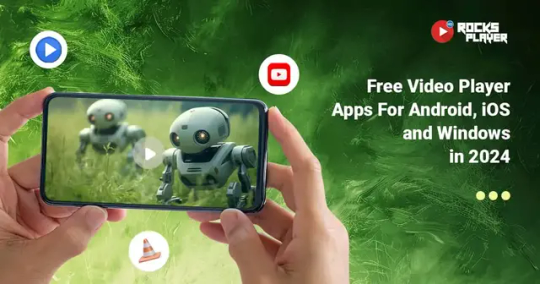
We enjoy the entertainment but it is most fun when in high quality. The Media and Entertainment industry uses advanced technology to keep us entertained. It is always finding ways to improve the quality. A media player is needed to access the best entertainment. A video player that supports up to 4K or 8K and even HDR with a powerful equalizer is the best. There are several players available for different OS like Android, iOS and Windows. VLC Media Player, MX Player, and YouTube are some known media players available on all these platforms.
HD Video Player All Formats is the best offline video player for Android and iOS. It has all the fascinating features of a media player to offer high-quality entertainment. It supports all media formats, plays videos and audio files in high quality, supports subtitles, built-in music player, video downloader, video hider, photo albums and much more. It can automatically read your local media files and manage them efficiently. It allows the users to filter duplicate files and large files and delete them easily. You can even watch trending videos online and relax.
Why Do We Need a Video Player?
It is an application that can play videos. We all have used them on our phones, laptops or PCs. However, the best video player apps are the ones that can play HD videos, all format media files, efficient file organization and more. Let us see what else we need it for.
• Offline Playback - You can easily watch local video files(media files stored on your device) in high quality. For offline playback, you do not need a stable internet connection. You can download videos and watch them later without the internet.
• Online Streaming - Media player apps are no longer limited to offline playback. We now have multiple video player apps that stream online videos like OTT platforms. Examples- YouTube, MX Player, Netflix and more.
• Media File Organization - The functions of the video player do not only include playing videos but also file management. These apps should be able to read and write the local media files on your device automatically without sharing the data with other apps. The easy file management helps users to browse any media file easily.
The Best Free Video Player Apps In 2024
There are several video player apps available for every platform. Some are available for free and some are paid. We will discuss the players that are free and widely used.
List of Best Free Video Player Apps
Let us explore media player apps available for free for Android, iOS and Windows in 2024.
1. HD Video Player All Formats- This app is for offline playback that can play media files of all common formats and supports HD, Full HD, 4K, 8K and HDR videos. This all-in-one media player has a built-in music player and photo albums. With exceptional features, it is easy to use for everyone. The features that make it the best video player for Android are Chromecast, Video Hider, Video Downloader, support for subtitles and closed captions, background playback and many more. It also has a powerful equalizer with some presets and options to customise audio quality according to your preference. You can also personalise the look of the player with gorgeous themes available or make your favourite image the theme of the player. This video player is available for both Android and iOS.
2. YouTube- YouTube is an online video player with an extensive media library that allows users to watch, share, upload, comment or like videos. YouTube is one of the best platforms for creators and influencers. Artists can show their art to the world. The content on YouTube contains music videos, movies, games, news, education and more. YouTube supports live broadcasting. You can watch live news, games or any entertainment or educational videos. YouTube has also allowed artists to earn. If you are a YouTube creator, you can monetize your account if it matches the terms and conditions of YouTube. YouTube is available for all Android, iOS and Windows devices.
3. VLC Media Player- It is a free media player that has been soaring high for decades. It can play any audio and video file format including Audio CDs, DVDs and VCDs. It supports video of up to 8K resolution including 360-degree videos. It has some controls that help you improve the video and audio quality. It also provides filters that can be applied to individual clips. Some other amazing features include support for synchronised subtitles, network streaming, snapshots in the player and many more. These features make it the best video player for Android, Windows and iOS. VLC Media Player is available for every platform including Android, iOS and Windows.
4. MX Player- MX Player can play video files of various file formats and supports videos of up to 4K resolution. It is not just a video player but also an OTT platform. The OTT features are only available in some countries. It has all the features that the best video player for Android must-have. The features include easy gesture controls, playback options, the capability to enhance audio quality, network streaming and more. However, one of its best and most necessary features is Kids Lock. This prevents kids from jumping to other applications. MX Player as an OTT now has its original content with other international series and movies. It is also available for Android, iOS and Windows.
5. Plex- Plex is an online player with an extensive collection of movies and web series from around the world. You can access its media library for free once you are signed up. It supports media file formats like MP4, MKV, AVI, MOV, MP3, FLAC etc., and subtitle files like SRT, SSA, SUB and more. Its other features include playback controls, offline playback, recommendations, casting and more. You can link your other devices with the Plex account and access its entire media library remotely. It is available for Android, iOS, Windows, macOS, web browsers, Linux, smart TVs and streaming devices. It has also become the best video player for Android, iOS and Windows.
Conclusion
The media player apps mentioned above are available for free and widely used. Some of them are best for offline playback and some offer unlimited entertainment for free. Video player apps like VLC Media Player and HD Video Player All Formats. are great for offline video playback. However, VLC Media Player has complicated player settings which is not easy for a beginner to understand. Online video player apps like YouTube, MX Player and Plex have a huge media library. You get back-to-back entertainment from international production. With MX Player, you can get original production of the player and with Plex, you get to watch old to new movies and web series.
With so many options available, you can get confused about which one to choose. Let us make this process simple by understanding the requirements you want in a video player. You should know if you need an MP4 player with advanced settings or an easily accessible app. Once you understand these, you can make your decision. Still, if you have any doubts, HD Video Player All Formats is the best for offline playback, Plex and MX Player are the best for online streaming and YouTube is best for creators. Every app has its pros and cons but they all are the top MP4 player apps for everyone.
1 note
·
View note
Text
10 Juegos Android Offline

#JuegosAndroidOffline#EntretenimientoSinConexión#JuegosAdictivos#youtube#juegos#gamer#game#freegames#games#gaming
0 notes
Text
Download Videos From YouTube - Save YouTube Video to MP4 Format
Are you tired of having to rely on an internet connection to enjoy your favorite YouTube videos? Do you want to save videos for offline viewing or create your own collection of video content? If so, you're in the right place. In this article, we'll explore how to download videos from YouTube and save them in MP4 format.

Why Download Videos from YouTube?
YouTube is home to a vast library of videos, from educational content to entertainment, music, and more. Sometimes, you may find videos that you want to keep for later, especially if you're going on a trip or facing unreliable internet access. Downloading videos from YouTube allows you to:
Watch Offline: Downloaded videos can be enjoyed without an internet connection, making them perfect for flights or remote areas.
Create a Personal Library: You can build your collection of favorite videos.
Avoid Data Usage: Downloading saves your mobile data and reduces buffering time.
However, it's essential to be aware of legal considerations when downloading YouTube videos.
Legal Considerations
Before downloading videos from YouTube, it's crucial to understand the legal aspects. YouTube's terms of service strictly prohibit downloading content without explicit permission, unless a download button or link is provided by YouTube itself. Make sure you have the necessary rights or permission to download a video, especially if it's copyrighted material.
Tools for Downloading YouTube Videos
There are various tools available to help you download YouTube videos. Here are two main categories of these tools:
Online Video Downloaders
Online video downloaders are web-based services that don't require installation. Some popular options include Y2Mate and OnlyMP3. To use them, you typically paste the video's URL into the provided field and choose your preferred format and quality.
Desktop Software
If you prefer a more comprehensive solution, desktop software like Y2Mate and OnlyMP3 offers a wide range of features. They allow batch downloads, video format conversion, and more.
How to Download YouTube Videos in MP4 Format
Downloading videos from YouTube is a straightforward process. Here's how you can do it:
Choose the Video: Find the YouTube video you want to download.
Copy the URL: Copy the video's URL from your web browser.
Use a YouTube Downloader: Open Youtube to MP4 Converter.
Paste the URL: Paste the copied URL into the downloader's input field.
Select MP4 Format: Choose MP4 as your desired format.
Choose Quality: Select the video quality (higher quality means larger file size).
Start Download: Click the download button to initiate the process.
Quality and Format Options
When downloading YouTube videos, you have the option to choose the video quality and format. MP4 is a popular choice as it offers a balance between quality and file size. However, higher quality video formats may result in larger file sizes, so consider your device's storage capacity when making a selection.
Downloading Playlists and Channels
Do you want to download an entire playlist or channel? Many YouTube downloaders can handle this task. Simply copy the playlist or channel URL, and the downloader will grab all the videos for you.
Downloading Private Videos
Downloading private YouTube videos can be a bit more challenging. You may need to provide login credentials or other permissions, depending on the video's privacy settings.
Downloading Subtitles
If you want subtitles along with your video, some downloaders offer the option to include them. This can be useful if you're learning a new language or have hearing impairments.
Downloading YouTube Videos on Mobile Devices
To download YouTube videos on mobile devices, you can use various apps available for both Android and iOS. These apps often have user-friendly interfaces and allow for offline viewing.
Tips for Faster Downloads
If you want to speed up the download process, make sure you have a stable and fast internet connection. Additionally, choosing a lower quality video can result in quicker downloads. However, it's essential to find the right balance between speed and video quality.
Risks and Safety Concerns
While downloading YouTube videos can be convenient, it's essential to be cautious. There's a risk of downloading malware if you use untrustworthy downloaders. Stick to reputable sources and avoid downloading executable files.
Conclusion
Downloading videos from YouTube and saving them in MP4 format offers the convenience of offline viewing and the creation of your video library. However, always ensure that you have the right to download the content, respect copyright laws, and use reputable tools for your downloads.
FAQs
1. Is it legal to download YouTube videos?
Downloading YouTube videos without explicit permission may violate YouTube's terms of service and copyright laws. Ensure you have the right to download the content you intend to save.
2. Can I download YouTube videos on my mobile device?
Yes, many apps are available for both Android and iOS that allow you to download YouTube videos for offline viewing.
3. What video quality should I choose when downloading YouTube videos?
The choice of video quality depends on your preference and storage capacity. Higher quality videos have larger file sizes, so consider your device's available space.
4. Are there risks in downloading YouTube videos?
Yes, there are risks associated with downloading from untrustworthy sources, such as the potential for malware. Stick to reputable downloaders to minimize these risks.
5. How can I download private YouTube videos?
Downloading private YouTube videos may require login credentials or other permissions, depending on the video's privacy settings. Ensure you have the necessary rights before downloading such videos.
#youtube downloader#downloadyoutubevideos#y2mate#Youtube to MP4 Converter#Best Youtube to MP4 Downloader#mp4 converter#downloaders
1 note
·
View note
Text
Simontok is one of the most popular entertainment apps
Simontok APK supports all popular video formats and can even download videos from the internet to watch them offline.
It also comes with a built-in media player that you can use to watch your own content from any other device.
Simontok Apk is one of the best and most popular video player applications to watch millions of free movies, videos, and TV shows.https://simontok.com.co/

What is Simontok APP?
It has a user-friendly interface that can be used by even a beginner.
The app supports all major formats of videos, including MP4, 3GP, AVI, MOV, MKV, FLV, and more.
Simontok Apk is an amazing video player application that lets you access millions of videos and movies.
This app is available for download on Android. It has a sleek design, and it’s very easy to use.
This streaming application is one of the best alternatives for expensive services such as Netflix and Hulu.
All you have to do is download the application on your Android or Firestick devices and enjoy an unlimited amount of movies and tv shows.https://simontok.com.co/
Simontok Apk is one of the best Video Player Applications to Watch millions of free movies and videos on Android.
It is a free video player for Android that allows you to watch movies, TV shows, and other videos from your device.
The app provides access to free HD videos from a variety of sources including YouTube and Vimeo.
Simontok Apk streaming app is for anyone who wants to watch free movies and tv shows online.
For older people, the app has all kinds of categories, some of which are in HD.
Additionally, this app lets you keep your activity hidden. So if you’re looking for an anonymous streaming service and don’t want to limit yourself to what’s found on YouTube & others, give Simontok Apk a try.
This video streaming App is specifically for people of any age.
The videos are categorized in many different categories, some of which are full HD videos.
Also, it has features such as the ability to hide a video if you don’t want to watch it.
Simontok APK for PC and Mac
You can download this streaming app on your PC or Mac with the support of an Android emulator like Bluestacks.
Best Aspects of Simontok Streaming APK
Simontok Apk is a platform that offers a wide variety of videos for different needs.
Whether you are looking for cooking videos, educational videos, or even music videos, we have it all.
The platform has been designed to be easy to use and navigate.
If you are looking for something specific, you can type in the search bar and find what you need.
You can also use the filters on the side of the screen to find what you need quickly and easily.
You can filter by category or country so that you will only see the content that is relevant to your needs.
Simontok Apk mobile app brings streaming video content to the palm of your hand.
This app will allow you to watch the newest and most popular videos on your mobile device.
The Simontok Apk team is passionate about delivering a seamless, personalized experience that fits your every need.
We all have our favorite TV show or movie we can’t wait to watch.https://simontok.com.co/
With this streaming app, you can find shows and watch them on your phone, tablet, computer, or TV.
The Simontok Apk gives you a glimpse at what it’s like to stream your favorite movies and television shows from any device.
This new media center App lets you stream your favorite videos for free.
It’s the perfect solution for those who want to watch their favorite content without having to spend time downloading it.
Simontok App Features
This is a one-stop platform where you can watch videos about the latest technologies, innovations, and news.
These videos are available in HD quality and offer an unparalleled video experience.
Simontok Apk video streaming app provides high-definition videos.
This app is free to download, with an option for in-app purchases.
The App supplies a variety of video categories such as sports, entertainment, and educational videos.
The application is compatible with many devices including Android and Firestick.https://simontok.com.co/
1 note
·
View note
Text
Snaptube app is a free video downloader for Android
Snapptube is 100% SAFE, with its security verified by multiple virus & malware detection engines. You can also scan every update through these platforms, and enjoy Snap Tube with no worry!
SnapTube
Snaptube is a free Android app that downloads video, audio and also works as a social media aggregator. Snap Tube is one of the most popular apps at the moment, and users can experience next level entertainment in SnapTube. SnapTube has a lot of app users, which also proves the success of the app. Just like the VidMate app, it has integrated a wide range of entertainment platforms together.https://snapptube.net/
Features oF SnapTube
Multiple Websites:
By using SnapTube APK users can download videos and music from a lot of sources. It’s up to the user whether he wants to download from Facebook, TikTok, Vimeo, YouTube, SoundCloud, or any other website, Snap Tube is always there for you.
Convert Videos into MP3:
In the snapptube, you have the option to convert songs or videos into MP3 as well as you can choose the resolution of the video before downloading it or you have the option to convert the video into MP3 after downloading the video. If you are a music lover then you can download your favorite songs or music for free on the snap tube. So what are you waiting for… Download now from this site.
High-Quality Resolution:
You are going to enjoy the Best video Quality while using Snap tube so no worries about Quality because It provides video resolutions in a range of 144p, 720p, 1080p HD, 2K HD, 4K HD, and audio formats in MP3 and M4A.
Dark Mode Option:
Many people like enjoying and scrolling videos late at night but at that point, they are also concerned about their eyes. So snap tube provides a very cool feature for late-night lovers of Dark mode to enjoy at night. This feature is like a bonus for those who work late hours or those who want to enjoy a little bit before going to bed.
New Features of SnapTube 2023
Intelligent Interface:
No Ads:
Easy for User:
Watch Offline:
Download Options:
How to USE SnapTube?
Snapptube app is one of the best solutions to download videos from multiple sources, Snaptube is a must-have app for Android users. If you are also looking for a Snaptube YouTube downloader for different sources, then you have come to the right place.You can download anything from multiple websites at the same time and in the same app. You don’t need to open many apps, Just Download SnapTube, and that’s it, You are ready to Go.https://snapptube.net/
1 note
·
View note