#Y2Mate YouTube Video Downloader
Text
Download YouTube Videos on Android
YouTube is a platform brimming with captivating content, from educational videos to entertainment. Sometimes, you may find yourself in situations where you want to watch these videos offline. Whether you’re planning a long flight or you simply want to save your data, downloading YouTube videos on your Android device can be incredibly convenient.
Continue reading Untitled

View On WordPress
#Android YouTube Video Download#Download YouTube Videos Android#Enjoy YouTube Offline Android#SaveFrom.net YouTube Video Download#TubeMate Video Downloader Android#VidMate YouTube Video Download#Y2Mate YouTube Video Downloader#YouTube Go App Download#YouTube Premium Offline Videos#YouTube Video Download Methods
1 note
·
View note
Text
and on top of everything else right now, the download manager that i installed specifically to handle large files has apparently decided it will no longer download any more than 1gb of any file, meanwhile my browser will decide to wait till the very end and then say the download failed
#may or may not be part of it but does anyone have any good youtube downloader reccs#i usually use y2mate but its been failing me lately#i cant get the method to download thru vlc to work#and the videos are too long for y232 (theyre plush tutorials around an hour long each)
0 notes
Text
YouTube 2023: The Future of Content Creation
In the ever-evolving landscape of digital content creation, YouTube has been a driving force for over a decade.
The Evolution of YouTube
Before we delve into the future, let's take a moment to appreciate the journey that YouTube has undergone. Founded in 2005, the platform started as a place for people to upload and share videos with friends and family. Fast forward to today, and YouTube is a global phenomenon. With more than 2 billion logged-in monthly users, it has become an integral part of our lives. But how will it continue to evolve?
1. AI-Powered Personalization
YouTube has long been using artificial intelligence to recommend videos based on user preferences and behavior. In 2023, we can expect even more advanced personalization. AI algorithms will not only analyze your viewing history but also take into account your mood, location, and even biometric data to curate a customized content feed. This could lead to a more engaging and immersive viewing experience.
2. Enhanced Interactivity
The future of YouTube will prioritize interactivity. Creators will have access to a broader range of tools to engage with their audience, including VR and AR technologies. These innovations will make it possible for viewers to step into the content, interact with the environment, and even influence the storyline. This interactive element will blur the lines between passive watching and active participation.
The Evolution of Content Creators
With YouTube constantly evolving, the role of content creators is also changing. Here are some key trends that will shape the future of content creators on the platform.
1. Niche Specialization
In the early days of YouTube, general content could find success. But as the platform matures, viewers are looking for more specialized content. Creators will increasingly need to identify unique niches and cater to highly targeted audiences to stand out in a crowded space.
2. Collaboration and Cross-Promotion
Collaboration has always been a part of the YouTube culture, but it will become even more vital in 2023. Creators will increasingly form alliances, creating networks to cross-promote their content. This will help them tap into each other's audiences, fostering growth for all involved.
3. Professionalization
As YouTube evolves, the line between amateur and professional content creators will blur. Creators will need to invest in high-quality equipment, production, and editing to remain competitive. Content will become more polished and sophisticated, with many creators operating like mini-production studios.
4. Educational Content
In the future, educational content will continue to thrive. With a growing demand for knowledge and skills, content creators who can provide informative and educational videos will have a significant impact on the platform. Tutorials, online courses, and how-to guides will remain popular.
You can also download any youtube video from another creator on your device and can use them for different purposes. You can use YouTube Video Downloader for this.
The Future of YouTube as an Educational Platform
One of the most exciting prospects for YouTube in 2023 is its potential as an educational platform. The future of learning is expected to be more flexible, accessible, and engaging, and YouTube is poised to play a pivotal role in shaping this landscape.
1. Lifelong Learning
YouTube will become a hub for lifelong learning. Traditional educational institutions, online courses, and self-help resources will coexist on the platform. Users of all ages will turn to YouTube for acquiring new skills, staying updated in their fields, and exploring personal interests.
2. Diverse Learning Styles
Not everyone learns the same way. YouTube will continue to evolve to accommodate diverse learning styles. Visual learners will find tutorials and demonstrations, auditory learners will benefit from lectures and podcasts, and interactive learners will engage with VR-based educational experiences.
3. Global Learning Community
YouTube has a global reach, making it a melting pot of diverse cultures and perspectives. This global community aspect will enhance cross-cultural learning and expose users to a wide range of viewpoints and ideas. Educational content will be more inclusive and representative of the world's diversity.
Conclusion
The future of YouTube in 2023 promises to be a thrilling ride. The platform will continue to evolve, offering more personalized, interactive, and diversified content experiences. Content creators will adapt to these changes, focusing on specialization, collaboration, and professionalization. YouTube's role as an educational platform will grow, ushering in a new era of accessible and engaging learning.
1 note
·
View note
Text
#youtube#youtube downloader#y2mate#youtube to mp3#downloadyoutubevideos#downloaders#youtube video downloaders#online downloaders#video downloader
0 notes
Text
YouTube Video Downloader - Y2Mate
Y2Mate is the fastest Youtube Downloader tool that allows you to easily convert and download videos and audio from youtube for free and in the best available quality. Y2Mate is the ultimate tool for downloading unlimited youtube videos without any need for registration. You can quickly convert and download hundreds of videos and music files directly from youtube and other social media websites. We support all audio and video formats like MP3, MP4, M4V, FLV, WEBM, 3GP, WMV, AVI, etc.; the most fantastic thing is that it's completely free.

#youtube#youtube video downloader#youtube downloader#youtube video#all downloaders#video downloader#y2mate#youtube to mp3
1 note
·
View note
Text
Can Y2Mate Boost Your YouTube Downloading Efficiency?

In the world of online video content, YouTube has undoubtedly established itself as the leading platform, offering a vast array of videos on various topics. However, YouTube itself does not provide a built-in feature to download videos for offline viewing. This limitation has led to the rise of third-party YouTube downloaders, and one prominent player in this realm is Y2Mate. In this article, we will explore whether Y2Mate can boost your YouTube downloading efficiency and how it can enhance your overall experience.
The Need for YouTube Downloading Efficiency
YouTube downloaders have become essential tools for users who want to save their favorite videos for offline viewing, share them with others, or repurpose them for creative projects. In a world where time is of the essence, efficiency in downloading YouTube videos is crucial. This is where Y2Mate steps in, offering features designed to enhance your YouTube downloading experience.You can download unlimited videos through Y2Mate YouTube video downloader
Y2Mate: Enhancing Efficiency in YouTube Downloads
Y2Mate has gained popularity as a YouTube downloader that prioritizes efficiency and convenience. Let's explore how Y2Mate can boost your YouTube downloading efficiency:
User-Friendly Interface
Y2Mate boasts a user-friendly interface that makes the downloading process easy and straightforward. Even if you're not tech-savvy, you can navigate through Y2Mate's interface with ease. The intuitive design ensures that you can quickly grasp the necessary steps to download your desired YouTube videos, streamlining the overall process.
Fast and Reliable Downloads
Y2Mate focuses on providing fast and reliable downloads, allowing you to save time and effort. The platform utilizes optimized algorithms and efficient downloading processes to ensure swift downloads, even for large-sized videos. With Y2Mate, you can minimize waiting times and complete your downloads quickly, enhancing your overall efficiency.
Multiple Format and Quality Options
Y2Mate supports a wide range of video formats and quality options, offering flexibility in choosing the format and quality that best suits your needs. Whether you prefer MP4, AVI, MKV, or other formats, Y2Mate has you covered. Additionally, Y2Mate provides various quality choices, including 240p, 360p, 720p, 1080p, and even 4K. This variety allows you to tailor your downloads to match your preferences and requirements, optimizing your YouTube downloading efficiency.You can also download videos as Convert youtube to mp4 by Y2Mate.
Batch Downloading and Playlist Support
Y2Mate goes beyond individual video downloads by offering batch downloading and playlist support. With Y2Mate, you can download multiple videos simultaneously, saving significant time and effort. Additionally, Y2Mate enables you to download entire YouTube playlists with a single click, streamlining the process for those who want to save collections of videos. This feature is particularly useful when you need to download multiple videos or a series of videos for offline viewing.
Secure and Safe Downloads
When using any online service, security is a top concern. Y2Mate ensures secure and safe downloads, employing robust security measures to protect users from potential malware or other security threats. With Y2Mate, you can download YouTube videos with confidence, knowing that your device and personal information are safeguarded.
Compatibility with Various Devices
Y2Mate is designed to be compatible with a wide range of devices, including desktop computers, laptops, tablets, and smartphones. Regardless of the device you use, Y2Mate ensures a seamless and consistent downloading experience, allowing you to access your downloaded videos wherever you go. This compatibility boosts your efficiency by providing flexibility in choosing the device you prefer for offline video playback.
Extracting Audio from Videos
Y2Mate offers a unique feature that allows you to extract audio from YouTube videos. This capability is particularly useful when you're interested in the audio content, such as music, podcasts, or speeches, and don't necessarily need the video playback. With Y2Mate, you can save the extracted audio in formats like MP3, AAC, or WAV, enhancing your efficiency when consuming audio-only content.
Regular Updates and Customer Support
Y2Mate keeps up with the ever-evolving YouTube platform by providing regular updates and improvements. This ensures that Y2Mate remains compatible with YouTube's updates, video formats, and algorithms, guaranteeing a smooth and efficient downloading experience. Additionally, Y2Mate offers customer support to address any queries or concerns you may have, further enhancing your efficiency by providing prompt assistance when needed.
Conclusion
Y2Mate has positioned itself as a YouTube downloader that can significantly boost your YouTube downloading efficiency. With its user-friendly interface, fast and reliable downloads, multiple format and quality options, batch downloading and playlist support, secure downloads, compatibility with various devices, audio extraction feature, regular updates, and customer support, Y2Mate offers an efficient and convenient solution for downloading YouTube videos.
Remember to use Y2Mate responsibly and respect copyright laws. Download videos only for personal use or with proper authorization from the content creators.
FAQs
Is Y2Mate a free YouTube downloader?
Yes, Y2Mate offers free YouTube downloading services. However, it also provides a premium version with additional features for users who require more advanced functionalities.
Can I download videos from platforms other than YouTube using Y2Mate?
Y2Mate primarily focuses on YouTube video downloads. However, it is always beneficial to explore other specialized downloaders that cater to different platforms such as Facebook, Instagram, Vimeo, etc.
Is Y2Mate safe to use?
Y2Mate prioritizes user safety and provides secure and reliable downloads. However, it's essential to exercise caution and use reputable antivirus software to ensure the overall security of your device.
Does Y2Mate have any limitations on the number of videos that can be downloaded?
Y2Mate does not impose any specific limitations on the number of videos that can be downloaded. Users can download as many videos as they desire, depending on their storage capacity and requirements.
Is Y2Mate compatible with mobile devices?
Yes, Y2Mate is compatible with mobile devices, including smartphones and tablets. Its responsive design ensures a seamless downloading experience across different screen sizes.
1 note
·
View note
Note
hi alie, please could you tell me how you made the lens flare and film grain effect on your recent rwrb fonts gifset? it looks so beautiful! i'm working on my very first gifset with blending and overlays and things, and i'd like to try my hand at learning some more new stuff 💛
hiiii! thank you!! <3
i've found these overlays on youtube over the years, i don't remember exactly which videos they were, but if you look up "film strip overlay", "kodak overlay", "film grain overlay", etc for the film one, you should find something that you like. same goes for the light streak one: if you search for something like "light streak overlay", you'll get a bunch of nice one. then i download them via a website (i often use y2mate) and make a gif with screencaps from the dowloaded video(s) like i would any other gif.
once you have your overlay(s) ready to go as a smart object, duplicate it onto your gif, on top of everything (or under the typography layers), but definitely on top of coloring and blending, etc. put the overlay layer in a group, and if you have more than one overlay, put each overlay in its own group.
if the overlay is mostly black with some white specs/other colors, set that group's blending mode to screen (or lighten if it looks better). this will make everything that is black in the overlay transparent. and if the overlay is mostly white with some black, you can use the multiply (or darken) blending mode (it will make everything that is white transparent).
the reason why i prefer putting the overlay in a group and change the group's blending mode, instead of the overlay itself, is because it's easier to change its color that way if you wish. to change its color, i use a gradient map layer. the colors should be black to whatever color you want, and this layer should go into the overlay group, and n top of the overlay layer.
for my gifs in this rwrb set, there was also actually an animated grainy overlay below these two overlays. i've uploaded it here as a psd if you want, since it's pretty light. i put that layer in its own group and changed the blending mode to hard light and the opacity to 10%. i only used a gradient map to change the color on the color steak one to make it more of a pastel orange color, the two other overlays are as is without any color correcting layers.
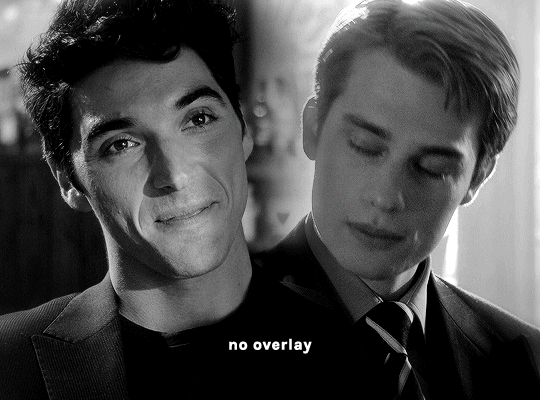
i hope that was clear enough :)
#alie replies#skatingthinandice#*ps help#photoshop#resource#tutorial#completeresources#resourcemarket#allresources
102 notes
·
View notes
Note
Where can i watch the new helluva boss episode without goin on YT ? Im very curious that why,why peeps hate blitzø...
You can paste the link of the episode into a video downloader to download it into you're computer. This was the video downloader I used:
You can get the link by hovering over the video with your mouse, where those dots will appear. Click on those dots, press share, and you'll see the link.
As for why everyone is hating on Blitzo...it's because he "hurt Stolas' feelings" I guess.....
I hate this episode and this fandom so much.
#vivziepop critical#hazbin hotel critical#vivziepop criticism#helluva boss critical#helluva boss criticism
32 notes
·
View notes
Text
So, you know how I know a guy in London who goes to comedy shows all the time and gets to see all the cool comedians who perform in London and it's so cool? And you know how this afternoon, a bunch of comedians including Sam Campbell and Nish Kumar got on the roof of the Bill Murray pub to do a comedy gig where they shout at the crowd below like fucking Beatles? Well guess what? Guess what, guys? That guy got Sam's entire set on video. And because that shit happened in the open air and was free to anyone in the area, that was fair game to film and it's fair game to share. Anything a comedian doesn't want posted on public social media, they shouldn't shout from the rooftop of a building in an urban area at 2 in the afternoon.
youtube
It's so fucking cool. Up there with the most jealous I've been in the last few years, of people who live in London and can see this shit all the time. But then I got to see it anyway, because it's on video.
Watching this made me realize that Sam Campbell is sort of an exception to the rule that we want to see musicians do old stuff but comedians do new stuff. So much of Sam Campbell being funny comes from the delivery, so no matter how well I already know his material (which is fairly well by now), I'll still find it funny to hear it said again in his voice. I found myself excited when he introduced my favourite bits, which is not how it normally is with a comedian doing a new set, where you hope they'll have stuff you haven't heard. Nope, Sam is just as funny as the first time I heard it. Do the one about the wet guy in the hotel again! Do the tennis joke!
This set also made me realize that Sam Campbell shouting from a rooftop is the same auditory volume as Sam Campell doing a normal comedy set inside a theatre. The primary difference seems to be the lack of weird animations behind him, which I think is fine, as I'm not particularly into weird animations. He doesn't need them.
I did feel pretty cut up by the crowd work that consisted of "You look like the kind of guy who's really good at downloading a YouTube video. I bet you use Y2mate or Converto." Given that I heard him say that on a video I had just downloaded off YouTube with Y2mate. And I recommend that others do the same. Always save the media you like! Picture me shouting that from a rooftop in a Sam Campbell voice. It's very important. Anyway, to misquote Pierre Novellie, comedian destroys audience member who's 5,000 km away with accurate assessment of what she does on computers.
I enjoyed this so much. On purely how physically hard they make me laugh, Sam Campbell might get to me more than any other comedians. There might be other comedians I rate higher than him overall, for various reasons, but I don't think there are any other comedians who are so difficult for me to listen to on the bus. Something about what he does makes me laugh out loud, really loudly, every time. It's nearly a problem. I think he was the only comedian to make me laugh so hard I had tears in my eyes during 2023.
It's cool as fuck, getting to experience, even vicariously and just through a screen, a London comedy rooftop concert like they're fucking Beatles. In this particular video, Sam Campbell does a bunch of stuff I'd heard before but it still killed me again, a few bits I hadn't heard before, some left-field crowd work, and talks some shit about Nish Kumar. It's very much worth a watch, and worth a download with Y2mate.
10 notes
·
View notes
Note
hi!! i love your animatics! i wanted to start making some of my own and was wondering, if you dont mind me asking, how do you get the audios for the scenes you animate? i tried a couple of yt clips to mp3 converters but like its not really working for me for some reason :')
Thank you so much Anon! :D there are a couple different ways I scrape my audios, the first way that I did it was literally opening the entire several hour audio file downloaded from Patreon with Adobe Audition and cutting the part that I wanted but I don’t recommend that one XD
The ones I do recommend v
The way I get audio from anything YouTube is by using Y2mate WITH ADBLOCKER. This is important because without adblocker it only downloads correctly like 30% of the time and sends me to a new page to get a virus like 70% of the time. It likes to play games like that. But you can beat it with adblocker then it will give you what you want 100% of the time. I’ve got Ublocker origin but unfortunately idk how to install it cuz a friend installed it for me XD
Idk if you have tried this converter yet but it’s worked great for me so far and can download a video with visuals or only audio and everything.
(Link : https://www.y2mate.com/en899)
The second way I clip audio is the one I use the most because you can turn screen recordings directly into audio, but I’m not sure if it works on every phone I think it only works on iPhone.
If you don’t have an iPhone or this Shortcuts tutorial is just being annoying and not working skip this and just upload your screen recording video to YouTube as a private video to your own channel, and then rip your own audio off YouTube with the previous Y2mate method XD
Shortcuts Extract Audio tutorial below
If you wanna skip my scuffed screenshots here is a video version tutorial.
The two apps you need are Google Photos and Shortcuts.
Step 1. Screen record the clip you want.
Step 2. Open Google Photos and press the Share option on your video. We will be using a shortcut we make to rip audio. Once you make it you can always use it here at the bottom of the share options.
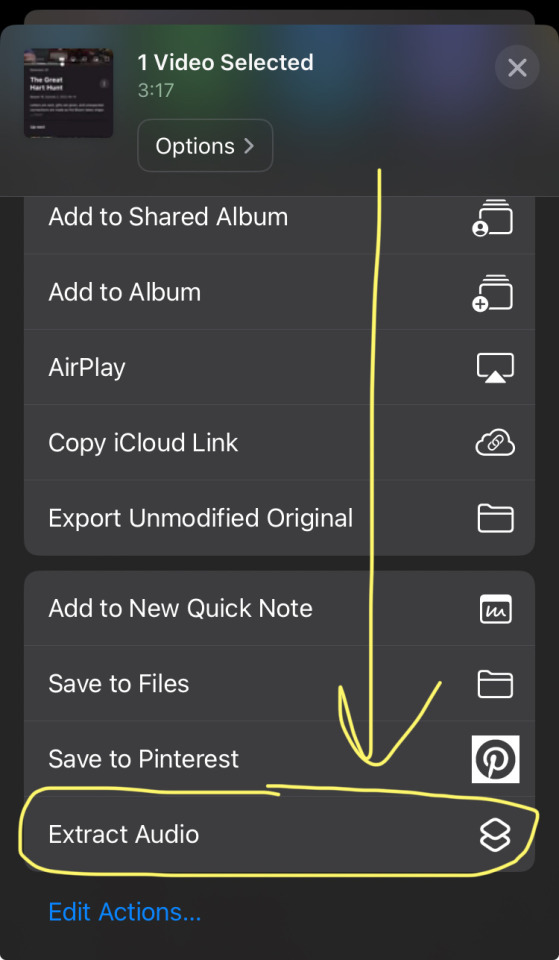
Step 3. Idk why I’m numbering these steps, basically this is where you start to make the shortcut lol. Open the app and make a new shortcut.

Step 4.
Rename ur new shortcut there is no preset Extract Audio shortcut available you have to make it. Then press the i at the bottom.
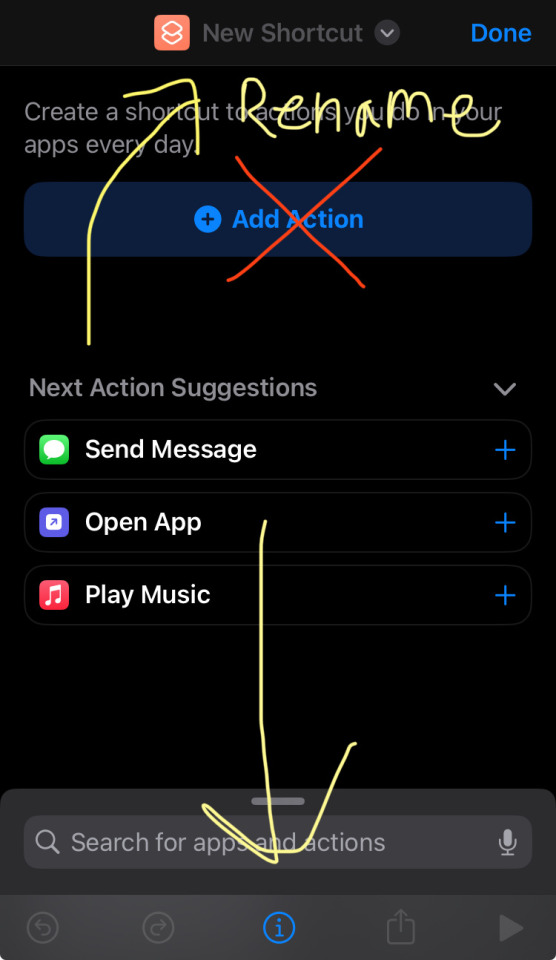
Step 5.
Flip the Show in Share Sheet toggle. Then press done
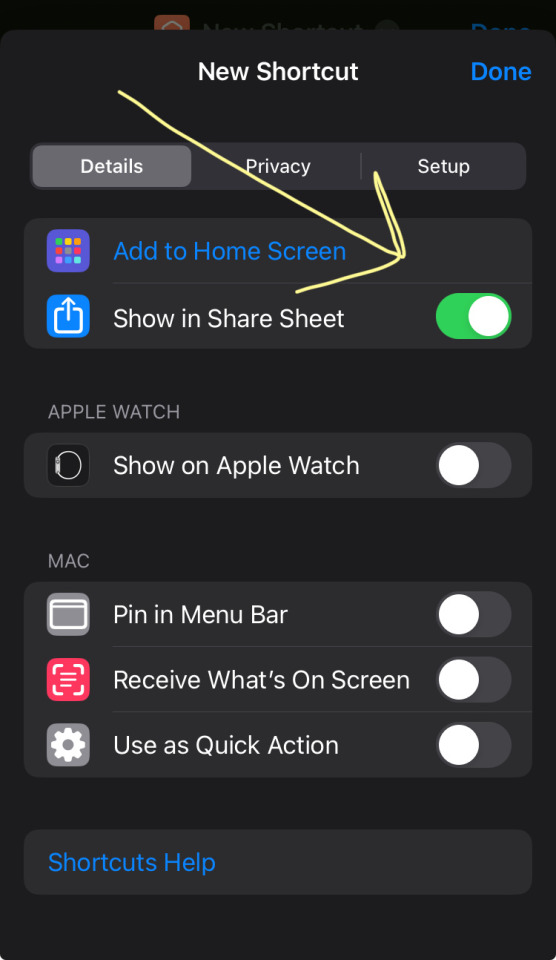
Step 6.
Click the “Images and 18 more” (it may also say “any”) input thing and clear all the toggles and flip only media.
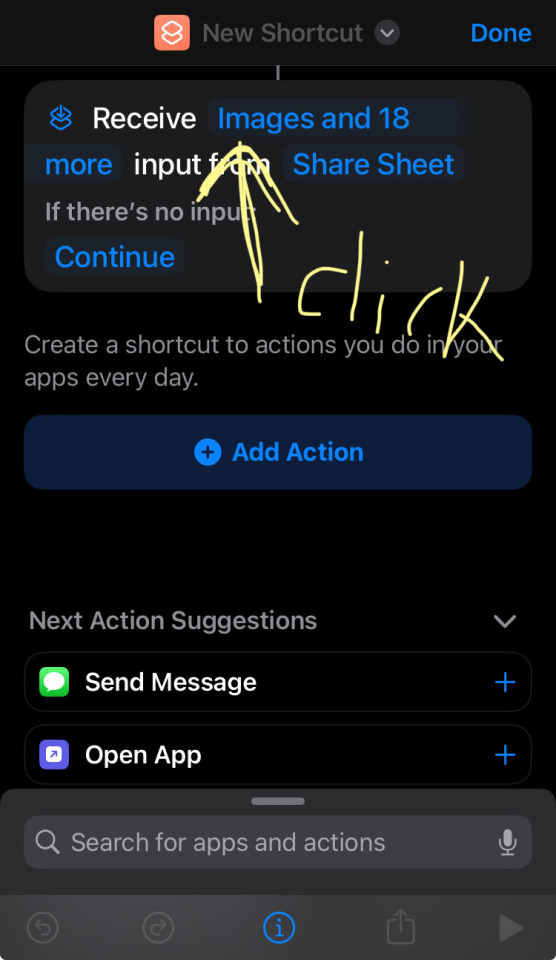
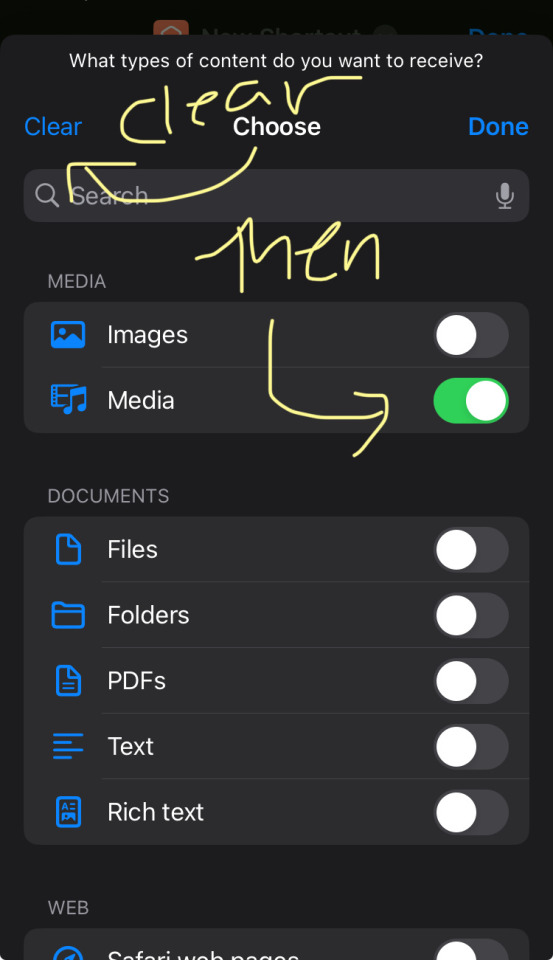
Step 7.
Now go to add action button and search for Encode media.
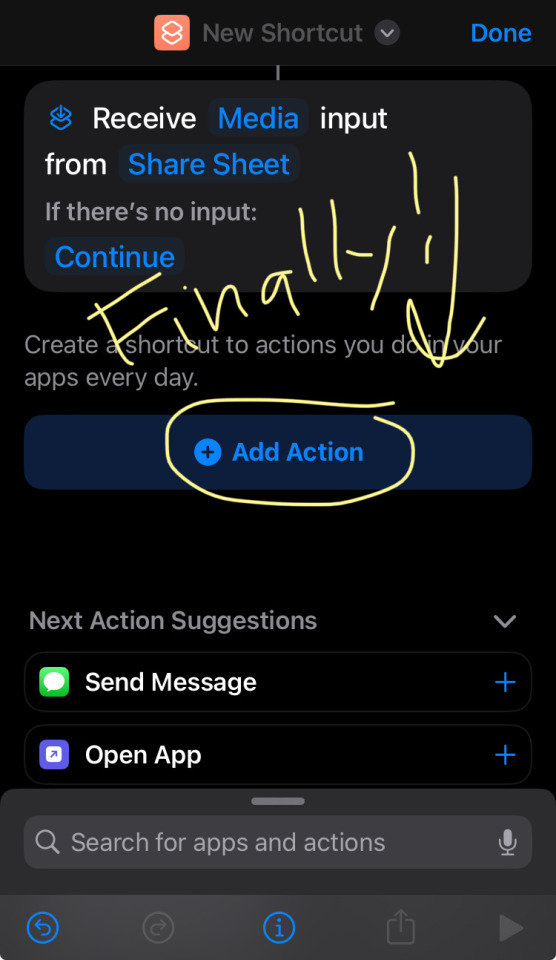
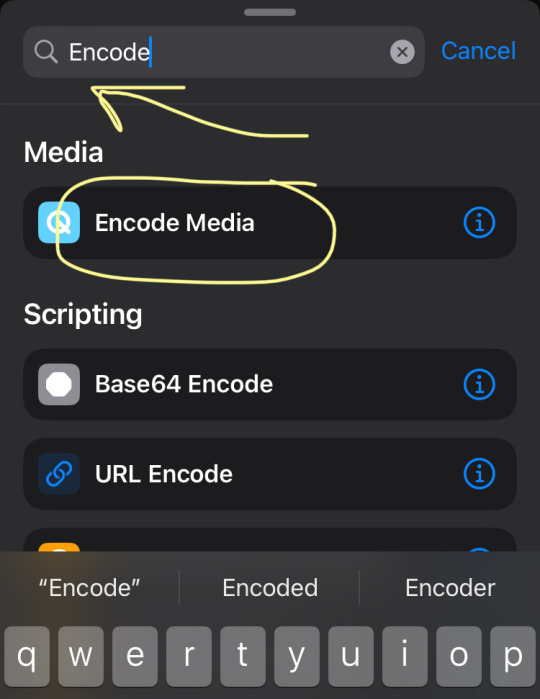
Step 8. Press the down arrow on Encode media and toggle for Audio Only
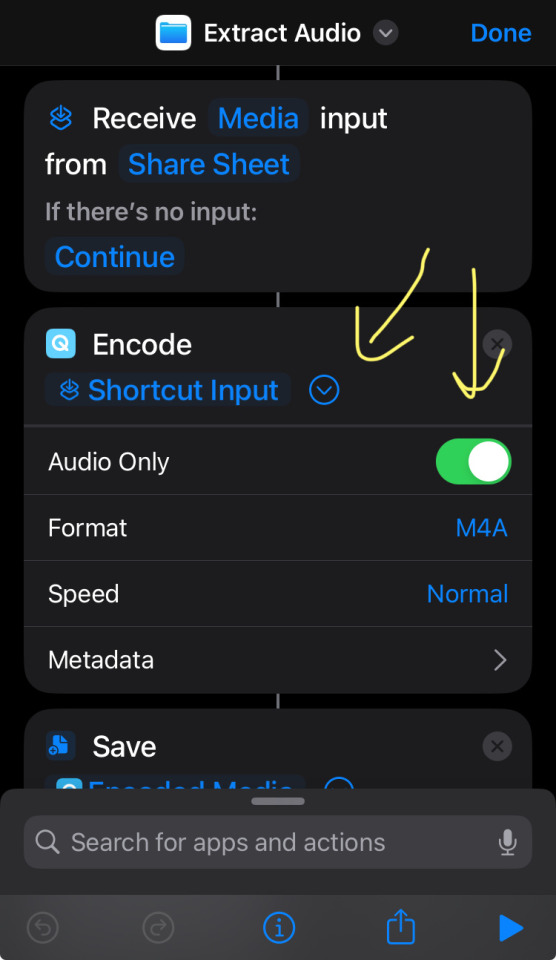
Step 9. Press the down arrow on Save and toggle on Ask where to save.
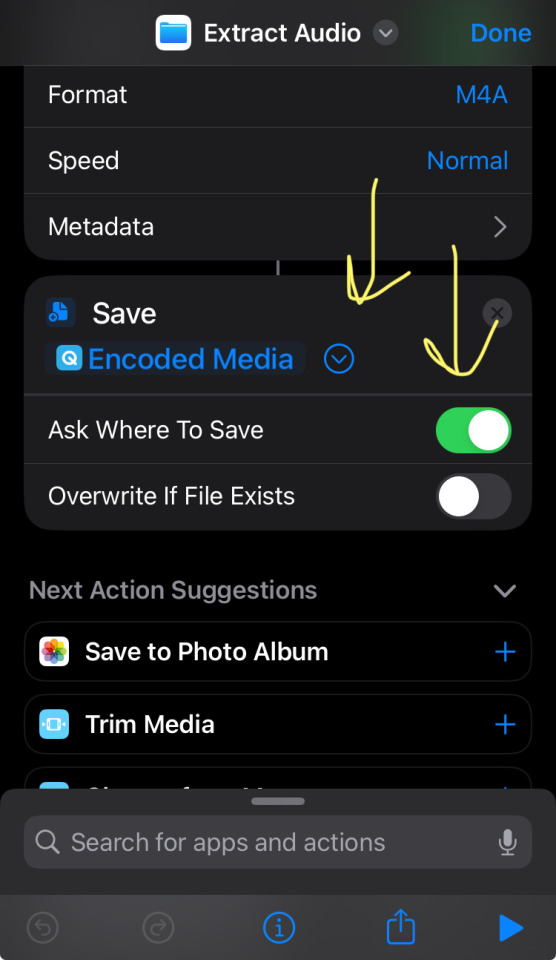
Okay now you are done! Press done. You can leave the app after this.
Now you have a button in ur Google Photos share option to rip audio!
You will find your saved MP3’s wherever you sort them in your files from here. I usually toss mine into a folder in downloads. Then I go ahead and send myself the MP3 to my computer and put them into whatever software I’m using to animate from there!
Hopefully this made sense. If that doesn’t work just go back to option 1 : Y2mate with Adblock. Good luck! I am sure there are many other ways,, this is just the way I do it…
P.S. if you do make your own animatics I would love to see them so feel free to send me a link sometime! :D
14 notes
·
View notes
Note
do you know the best way to download videos from YouTube to your computer? I have a couple gifted bootlegs downloaded onto my YouTube account but I can't figure out how to get them on my computer without screen recording
Ew, screen-recording. Takes an already downgraded video on YouTube and downgrades it more.
Anyway, for myself, I use the JDownloader program, which is good for the many different sites I use for trading (MEGA, Google Drive, MediaFire, etc.).
But if you don't want to install something on your computer, there are plenty of free sites that can download videos straight to your computer, just be wary of ads and stuff, and keep in mind some might place limits on the length of the video you're downloading, the file size, or how many you can download in a day. I use y2mate, but others (because we were just talking about this on Discord) have recommended clipgrab or snapsave.
Alternatively, you can add the YouTube Downloader extension (here's the one for Firefox, because, well, I'm currently on Firefox) or you can use the command line program YouTube-dl. So there you have it, lots of options!
31 notes
·
View notes
Text
The Top 4 YouTube to MP3 Converters of 2023
In a digital age dominated by video content, having the ability to convert YouTube videos to MP3 format opens up a world of possibilities for music enthusiasts, podcast lovers, and audiophiles alike. As of 2023, several converters stand out for their features, speed, and reliability. Here, we delve into the top 4 YouTube to MP3 converters that are set to redefine your audio experience.
1. OnlyMP3.to:
OnlyMP3.to has emerged as a frontrunner in the realm of online converters, offering a seamless and user-friendly experience. What sets OnlyMP3 apart is its lightning-fast conversion capabilities, ensuring minimal waiting times. The platform prides itself on delivering MP3 files with exceptional sound quality, maintaining the crispness and clarity of your favorite content. With a versatile interface compatible across various devices, OnlyMP3 stands tall as the go-to platform for converting and downloading YouTube videos in MP3 format.
Pros:
Lightning-Fast Conversions: OnlyMP3 is renowned for its high-speed conversion capabilities, ensuring a quick transition from video to MP3 without long waiting times.
Exceptional Audio Quality: The platform takes pride in delivering MP3 files with outstanding sound quality, preserving the crispness and clarity of your favorite content.
Versatile Interface: Whether you're tech-savvy or a casual user, OnlyMP3 interface is designed for accessibility, providing a smooth and hassle-free conversion experience.
Device Compatibility: OnlyMP3 supports a wide range of devices, allowing users to enjoy converted files seamlessly on computers, smartphones, or tablets.
Visit: https://en.onlymp3.to/
2. Y2mate.is:
Y2mate.is has solidified its position as a comprehensive YouTube to MP3 converter. Its user-friendly interface allows for swift navigation, making the conversion process hassle-free. Y2mate supports a range of audio and video formats, providing users with versatility. The platform's efficiency and reliability have garnered it a loyal user base, making it a noteworthy contender in 2023.
Pros:
User-Friendly Interface: Y2mate boasts a user-friendly interface, making navigation and the conversion process straightforward for users of all levels of technological proficiency.
Format Versatility: Y2mate supports a variety of audio and video formats, providing users with versatility in choosing the output format that best suits their preferences.
Efficiency and Reliability: The platform's efficiency and reliability have earned it a loyal user base, emphasizing its consistent performance in delivering converted files.
Visit: https://en.y2mate.is/s17/youtube-to-mp3.html
3. YTMP3:
YTMP3 is celebrated for its simplicity and efficiency. With a straightforward interface, users can easily convert YouTube videos to MP3 with just a few clicks. YTMP3's commitment to user-friendly design ensures a smooth conversion experience for both tech-savvy users and those less familiar with online converters. As a reliable and accessible option, YTMP3 secures its place among the top converters of 2023.
Pros:
Simplicity and Efficiency: YTMP3 is celebrated for its simple and efficient design, allowing users to convert YouTube videos to MP3 with minimal effort and a user-friendly process.
User-Friendly Design: The commitment to a user-friendly design ensures a smooth conversion experience, catering to both tech-savvy users and those less familiar with online converters.
Accessibility: YTMP3 is a reliable and accessible option, making it easy for users to quickly convert YouTube videos to MP3 files.
4. YouTube to MP3 Converter:
Sometimes, sticking with the classics is the way to go. YouTube to MP3 Converter has maintained its status as a go-to option for users seeking a straightforward and reliable conversion process. With a history of delivering consistent results, this converter continues to be a favorite for those who value simplicity and effectiveness.
Pros:
Consistent Results: With a history of delivering consistent results, YouTube to MP3 Converter remains a classic choice for users who value reliability and simplicity.
Ease of Use: The converter prioritizes simplicity, offering an easy-to-use platform that caters to users looking for a straightforward and effective conversion process.
Conclusion:
As the digital landscape evolves, so do the tools that enhance our online experiences. The top 4 YouTube to MP3 converters of 2023 cater to different user preferences, offering a variety of features and capabilities. Whether you prioritize speed, versatility, or simplicity, these converters are poised to transform your audio journey, providing a gateway to enjoying your favorite content in the most convenient and personalized way possible.
Frequently Asked Questions:
Q1: Is OnlyMP3.to a free-to-use platform?
Ans: Yes, OnlyMP3.to is a free-to-use YouTube to MP3 converter that provides high-speed conversions and exceptional audio quality without any cost.
Q2: What devices are compatible with Y2mate.is for MP3 conversions?
Ans: Y2mate.is supports a wide range of devices; ensuring users can seamlessly enjoy converted files on computers, smartphones, or tablets.
Q3: Does y2mate have any restrictions on the number of files I can convert?
Ans: Y2mate does not impose strict limitations on the number of files you can convert, providing a user-friendly and accessible conversion experience.
Q4: Is YouTube to MP3 Converter easy to use for someone less tech-savvy?
Ans: Yes, YouTube to MP3 Converter prioritizes simplicity and ease of use, making it an ideal choice for users who prefer a straightforward conversion process.
Q5: What makes Y2mate.is a comprehensive solution?
Ans: Y2mate.is is considered a comprehensive solution due to its user-friendly interface, format versatility, and overall efficiency and reliability in delivering converted files.
Q6: Is it legal to use OnlyMP3.to for YouTube to MP3 conversions?
Ans: Yes, using OnlyMP3.to for YouTube to MP3 conversions is legal, provided you adhere to copyright laws and use the downloaded content ethically.
Q7: Can I customize the quality of MP3 files with Onlymp3?
Ans: Yes, onlymp3 provides customization options, allowing users to adjust the quality settings of the converted MP3 files according to their preferences.
Q8: Is YouTube to MP3 Converter a classic choice for conversions?
Ans: Yes, YouTube to MP3 Converter has maintained its status as a classic choice, offering consistent results and ease of use for users seeking a reliable conversion process.
Q9: Does OnlyMP3.to support multiple devices?
Ans: Yes, OnlyMP3.to supports a versatile interface, ensuring compatibility across various devices, including computers, smartphones, and tablets.
Q10: Are there any hidden costs associated with using Y2mate.is?
Ans: No, Y2mate.is is a free YouTube to MP3 converter without hidden costs, providing users with a comprehensive solution for their conversion needs.
7 notes
·
View notes
Text
Bisakah Anda Mengunduh Video YouTube Langsung ke iPhone atau Android Anda?
Ada apa, semuanya? Pernahkah Anda dalam penerbangan panjang atau perjalanan berjam-jam dengan mobil dan berharap memiliki beberapa video YouTube di ponsel Anda? Ya saya juga. Bisakah Anda mengunduh video YouTube langsung ke iPhone atau Android Anda? Jawabannya adalah ya, dan saya akan menunjukkan caranya.

Mengapa Anda Ingin Mengunduh Video YouTube?
Pertama, mengapa Anda ingin mengunduh video? Jawabannya bagi saya sederhana: kenyamanan. Mengunduh video berarti saya dapat memiliki beberapa konten favorit di ujung jari saya, di mana saja dan kapan saja, tanpa memerlukan Wi-Fi atau data. Selain itu, ini adalah penyelamat saat Anda tidak punya aktivitas dan tidak ada koneksi internet.
Cara Download Video YouTube di iPhone
Sebagai pengguna iPhone, saya merasa ekosistem Apple agak tertutup, namun ada cara untuk mengatasinya.
Menggunakan Pengunduh Online
Salah satu cara yang saya temukan adalah salah satu cara yang lebih mudah. Inilah cara melakukannya.
i. Buka Safari dan buka Y2mate.so.
ii. Sekarang, lanjutkan dan cari video YouTube yang ingin Anda unduh. Salin URL-nya.
iii. Sekarang, buka Y2mate dan tempel URL-nya. Tekan Cari.
iv. Tekan tombol Unduh.
v. Kemudian, Anda dapat memilih format dan kualitas yang diinginkan.
vi. Terakhir, tekan tautan dari unduhan untuk mengunduh video. Anda bahkan dapat menggunakan aplikasi File untuk memindahkannya langsung ke aplikasi Foto Anda.
Saya sudah melakukan ini cukup sering, dan hasilnya memuaskan. Pada awalnya, ini tampak agak berbelit-belit, tetapi sebenarnya sesederhana itu.

Cara Download Video YouTube di Android
Pengguna Android memiliki waktu yang lebih mudah. Dengan Y2mate, Anda dapat dengan mudah mendownload video secara langsung.
Menggunakan Y2mate.so
Inilah cara Anda melakukannya:
i. Buka browser Anda dan buka Y2mate.so.
ii. Dapatkan tautan video YouTube yang perlu Anda unduh, lalu salin.
iii. Rekatkan tautan ke bilah pencarian Y2mate.so dan tekan tombol unduh.
iv. Pilih format dan resolusi yang Anda inginkan.
v. Unduh, dan video disimpan ke perangkat Anda. Sekarang, Anda dapat mengkliknya untuk menikmati videonya.
vi. Saya ingat menggunakan Y2mate berkali-kali, jadi ini lebih sporadis dibandingkan biasanya ketika saya bepergian melalui area yang ada internet. Itu menyelamatkan saya dari banyak kebosanan.
Temukan lebih lanjut: Cara Kerja Y2Mate dan Fitur Utama
FAQ
Q1: Apakah legal mengunduh video YouTube?
Dan: Ini adalah wilayah abu-abu. Mengunduh video dari YouTube melanggar persyaratan layanannya, kecuali jika memungkinkan pengunduhan menggunakan fitur offline aplikasi YouTube. Selalu hormati undang-undang hak cipta dan hanya unduh video untuk penggunaan pribadi.
Q2: Apakah ada risiko yang terkait dengan pengunduhan video dengan cara ini?
Dan: Mengunduh video dari sumber tidak resmi dapat membuat perangkat Anda terkena malware. Selalu gunakan situs dan aplikasi terkemuka, seperti Y2mate, dan hindari apa pun yang terlihat mencurigakan.
Q3: Bisakah saya mengunduh video dalam format berbeda?
Dan: Ya! Y2mate memungkinkan Anda memilih dari berbagai format dan resolusi untuk memilih opsi terbaik.
Q4: Apakah Y2mate berfungsi untuk mengunduh playlist YouTube?
Dan: Sangat. Y2mate mendukung pengunduhan daftar putar, sehingga memudahkan pengambilan banyak video sekaligus.
Q5: Bisakah saya berbagi video yang diunduh dengan teman?
Dan: Secara teknis, video yang diunduh dimaksudkan untuk penggunaan pribadi saja. Membagikannya mungkin melanggar persyaratan layanan dan undang-undang hak cipta YouTube.
Kesimpulan
Jadi, itu dia. Baik Anda memiliki iPhone atau ponsel berbasis Android, Anda dapat mengunduh video YouTube langsung ke perangkat Anda menggunakan Y2mate. Prosesnya sedikit lebih rumit, namun waktu dan sakit kepala yang Anda hemat dalam jangka panjang lebih banyak daripada riasan untuk usaha ekstra. Cobalah dengan Y2mate, dan nikmati tontonan offline Anda!
2 notes
·
View notes
Note
Is it bad to listen to rwby songs? Because as much I do actually love some of the songs/think they slap, I kinda feel bad doing so since I don't want to support RT
nah, luke still has rwby songs on his phone. use y2mate to download them off youtube, then rooster teeth doesn't profit from any views the songs get / or watch the unofficial lyric videos.
13 notes
·
View notes
