#FString
Explore tagged Tumblr posts
Text
Form of tschvua.able;;
f(contant)~constajns
[ go ahead, put asked mnuve anything?{
<form action="/action_page.php" id="usrform"> Name: <input type="text" name="usrname"> <input type="submit"> </form> <textarea name="comment" form="usrform">Enter text here...</textarea>
} ]
Enter text here… ]} = f(un.whvue) OR f(un.nu_whvue) OR ({fString = "rizomachium to sianko spod stopy, tj. neoplazmatyka powierzchni zwektorowych_Class = Performance.{fString = "chord of sourls"}










mycology, man...
#journal comics#comics#mycology#geometry#non euclidean geometry au#auvh#helvella dryophila#c'est que#aqiqah
17K notes
·
View notes
Text
Progression - TPair's and how they may be the "key" I need to visualize notes.
When research online for a resolution for my current problem, I came across a variable called "TPair". A TPair variable is like a map, however only stores one of each variable instead of a array of each variable. Its normally used in relationship with a Map, which is what I am trying to use at the moment.
Here is what the code would look like if you were to make your own TPair variable :
TPair<FString, int32> MyPair(TEXT("Score"), 100);
Here, the TPair variable has a FString as its key and a int32 as its value. You can access the key and value using "MyPair.Key" and "MyPair.Value".
TPair is a important variable to know, allowing grouping of two values together, making it easier to transfer to different .cpp and .h files.
0 notes
Text
Game project idea - into the unknown
At the start of this project, I had no idea what I was going to make this project about and the idea I had for it. Since then, I have slept on many ideas that lead to finally pick one of them, sort of. For this project, I want to revisit and recreate my previous projects that I have created in the past. I will be picking my 2d platforms game for that. This isn't going to be any old game though, I will be making this entire game (hopefully) out of c++. This may be difficult to complete, so to make sure I don't run out of time towards the end of the project I will use blueprint for areas of code that I'm not sure about in c++.
When I first created my 2D sidescroller, I didn't know much about blueprint. Towards the end of the project however, I learned more new things that I would ever imagine! I'm hoping for this project to be the same as then, making c++ feel more familiar for me.
C++ is a lot to learn compared to blueprint. How am i going to catch up with my project deadlines?
When creating a collision box inside of c++, it becomes a lot more difficult than what it would be in blueprint. For that reason, I will most likely be using blueprint for collision boxes and casting. If I complete the project earlier than expected, then I can come back to the code and try and implement those features into it to make it 100% c++. However personally, I do not think that will be possible.
Is there any problems that I know I might encounter when creating this game?
Yes, for sure. Unreal engine comes with alot of different functions and features when it comes to c++ that isn't natively in blueprint, or atleast not visible in it. This makes it a bit more difficult to find what function or feature you want to use. Some features of blueprint are also not named the same way as you may find in c++. For example if you want to change a float to a string, you have to do "FString::SanitizeFloat()". This is alot more difficult compared to blueprint where you can just draw a line to a string from a float and it will instantly create a "ToString" node. 2 different ways, different name and different way to create it. It will be difficult for me to remember all of these different types of nodes, however with experience from this project, I bet I will learn a far much more about them all.
0 notes
Photo
I just use {} for this, like a python fstring.
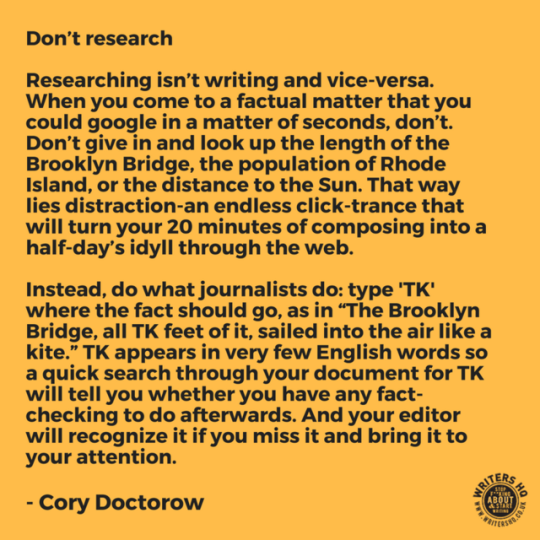
Forever indebted to @mostlysignssomeportents for this one.
39K notes
·
View notes
Text
سافر ولا تخبر أحداً
عش قصة حب صادقة ولا تخبر أحداً
, عش سعيداً ولا تخبر أحداً
.. الناس يفسدون الأشياء الجميلة.
-جبران خليل جبران
0 notes
Video
3 Python Tricks & Tips in 5 Minutes
3 notes
·
View notes
Text
See, now this is a perfect example of the kind of backpiler/portapiler stuff I like to talk about: `future-fstrings`!
You wanna use f-strings in your source, but want to support old Python versions which didn't have them? Great, we can have a simple tool that can find and transform most f-string literals into format strings with `.format` method calls. And then we can hook that into our build system to generate code that will get installed on older or minimal Pythons.
Honestly I wouldn't even bother with the encoding hack for my purposes, although I can see how that can help teams start using the feature while their Python is still too old - it helps keep the tight feedback loop between editing and running code without a build step in-between.
But for backpiler/portapiler and packaging purposes that's entirely unnecessary.
3 notes
·
View notes
Text
http://agency.governmentjobs.com/colorado/default.cfm?action=viewJob&jobID=601448&hit_count=yes&headerFooter=1&promo=0&transfer=0&WDDXJobSearchParams=%3CwddxPacket%20version%3D%271%2EO%27%3E%3Cheader%2F%3E%3Cdata%3E%3Cstruct%3E%3Cvar%20name%3D%27CATEGORYID%27%3E%3Cstring%3E96%2C13%2C1%%2C2%2C45%2C72%2C163%2C141%2C4%2C130%2C150%2C5%2C131%2C142%2C73%2C143%2C8%2C127%2C91%2C81%2C157%2C87%2C82%2C46%2C144%2C97%2C10%2C11%2C154%2C59%2C15%2C106%2C118%2C146%2C16%2C123%2C173%2C17%2C18%2C70%2C101%2C44%2C19%2C66%2C41%2C20%2C42%2C134%2C164%2C22%2C64%2C43%2C112%2C148%2C53%2C162%2C24%2C47%2C136%2C84%2C78%2C161%2C121%2C62%2C137%2C109%2C138%2C33%2C158%2C122%2C35%2C86%2C36%2C77%2C110%2C89%3C%Fstring%3E%3C%2Fvar%3E%3Cvar%20name%3D%27TRANSFER%27%3E%3Cstring%3EO%3C%2Fstring%3E%3C%2Fvar%3E%3C%2Fstruct%3E%3C%2Fdata%3E%3C%2FwddxPacket%3E

5K notes
·
View notes
Text





When projected onto the bridge, the fingerboard is really about 8mm too narrow. The fingerboard and tailpiece elevations look good.
Helicore Strings are too Short! Even "LONG" 16" to 17".
This special length F string is designed to fit the Wood Violins Viper 6 and 7-string violins, which have an angled tailpiece that requires a longer than normal string. ... And, they have been out-of stock since December.
The angled tailpiece combined with the Strandberg tuners ...
#Frankenfiddle#Gaboon Vampire#Knock-off#Viola#Electric#5-String#Chest-mounted#Chopped#Modified#Custom
1 note
·
View note
Text
Creating custom functions for UE4 using C++
This is kind of an offshoot of something I was working on in the previous project, but I'll get to that in due time. First things first, I have to demonstrate is how to create a blueprint function in C++ to be called in the event graph in Unreal Engine.
There are two parts to a C++ "object" in unreal, the cpp (C++) file, and the header file. The header file is important because it basically tells the compiler about the classes it's going to find in the cpp file, I think, this is my first time writing any C++, so there's a bit of a learning curve, and it's my first time properly writing any header files, so I'm still getting the hang of it.

This is the header file ^^ - in here, we create the class which is going to contain all the functions. Inside the class, we have to initialise each function we're going to want to create. Here, the first one is a void function called TestFunc, and the second one is called checkBool and returns something called an FString. There's a lot to unpack there, so I'll break it down.
- There are some things we need to establish about the function we're making, so we call the UFUNCTION thing (I don't really know what that is) which tells unreal engine that the function it's looking at is callable in blueprint, and comes under the category UEOS. That's literally just a string, you can call it whatever you want, but I called it UEOS.
- Next is the return type of the function itself. This is something which can seem really daunting at first, but it's not so bad once you get used to it. TestFunc is given the return type "void" which simply means that it won't return anything when it completes, whereas checkBool returns an FString, which is just a fancy unreal engine type of text.
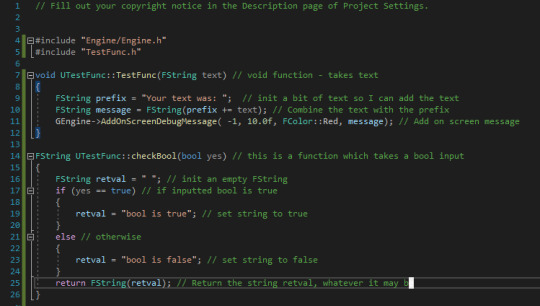
Now, we move over to the the cpp and actually write the functions. First lets take a look at TestFunc; TestFunc takes a string as it's input. First, it initialises a string called prefix and then sticks the prefix to the text that was passed in. This is a really bad way of doing string concatenation, but I'm still getting used to the weird unreal variable types (and also C++ in general), cut me some slack.
The second function, checkBool, checks the boolean that was passed in to see if it was true or not, and sets the text accordingly. Then, it simply returns the text.
Inside Unreal Engine, I've got an actor called button which I gave a public bool called yes. I created two instances of the actor, one in which I set yes to true and one in which I set it to false.
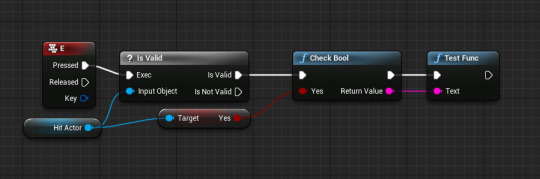
Then, inside the player character, I wrote this little bit of code, which checks if the thing the player's trying to interact with exists, and if it does, it pulls the yes variable out of them and passes it into the checkBool function. The text that check bool returns is then passed into testFunc, and we get this result:


The text is quite small, and I apologise for that. But I think you can just about see that the text says true and false for the correct objects being interacted with.
This is very simple stuff at the moment, but it's incredibly exciting and very promising. If I can figure out how to integrate external SDK libraries into this - a problem for a less ungodly hour - I can start using libraries like the EOS library, for instance, to pull stats directly through unreal engine.
I'll explain properly what I'm doing with this in the next blog post, then in the one after that, I'll try and demonstrate what tomfoolery I'm actually doing.
0 notes
Text
New ask Hacker News story: Python f-strings are the best syntax sugar i never knew about
Python f-strings are the best syntax sugar i never knew about 6 by pyedpiper | 3 comments on Hacker News. I've written `"text {foo}".format(foo=foo)` so many times I've almost convinced myself that it's not that verbose. Then i discovered fstrings introduced ins 3.6: ``` >>> f"text {fpp}" 'text foo' ``` >>> mind == blown True from Blogger http://ift.tt/2E5OmNF
0 notes
Text
THIS! It’s so much cleaner, you can even put format specifies in the like f”{num:.3}” there are others, and fstrings are real fast too
[programming post]
For the love of god please stop using the .format() function when programming in python. Like seriously you can literally just put shit like "Your {pet} is {sexuality}" and it works FINE so long as you put a single lowercase "f" behind the quotes.
72 notes
·
View notes
Link
dhamaniasad starred asottile/future-fstrings
Sep 13, 2017
0 notes
Link
Good post by PyDanny > Python F-Strings Are Fun! #python #programming #fstrings
0 notes