#Facebook pixel
Explore tagged Tumblr posts
Text
💡 What’s the Difference Between a Facebook Profile and a Facebook Page?
If you’re active on Facebook, you've probably come across both profiles and pages — but many people still confuse the two. Whether you're a casual user, a business owner, content creator, or aspiring influencer, it’s important to understand how they work and what they're designed for.
Here’s a detailed breakdown of the differences between a Facebook Profile and a Facebook Page 👇
🔹 Facebook Profile – Your Personal Identity
A Facebook profile is your personal account. It represents you as an individual — your name, photos, interests, and personal updates.
✅ Key Features:
Friends: You can send and accept friend requests. These are mutual connections.
Follower Option: Others can follow you (if enabled), even if they’re not friends.
Privacy Control: You can set posts to private, friends only, or public.
Daily Use: Perfect for sharing personal life events, updates, travel photos, etc.
Activity Access: You can join groups, comment on posts, like pages, and react to friends’ content.
❌ Limitations:
Max 5,000 friends.
Not designed for business or promotional use.
You can’t run ads or view audience insights.
No monetization options (e.g., In-Stream Ads or paid partnerships).
🔹 Facebook Page – Public Brand or Business Presence
A Facebook Page is meant for public figures, businesses, creators, influencers, or organizations that want to build a public presence.
✅ Key Features:
Followers: People can like or follow your page. No need to accept requests.
Unlimited Reach: Unlike profiles, there’s no limit to how many people can follow your page.
Business Tools: Access to Meta Business Suite, post scheduling, automated responses, etc.
Insights & Analytics: See how your content performs with real-time data.
Monetization: Eligible pages can earn money via Facebook In-Stream Ads, Stars, Subscriptions, and more.
Ad Management: Run targeted Facebook and Instagram ads directly from your page.
Multiple Admins: You can assign different roles (admin, editor, moderator, etc.) to team members.
Best For:
Small businesses
Bloggers & creators
Artists, musicians, public figures
Nonprofits and organizations
Anyone who wants to grow an audience or brand

🎯 Which One Should You Use?
If you're just here to connect with friends and family, a Facebook Profile is perfect.
If you're trying to build a brand, grow a public following, or run a business, you absolutely need a Facebook Page.
👉 Pro Tip: You can have both! Use your profile for personal connections and your page for professional or public content. In fact, you can even link your profile to your page for better visibility.
✨ Final Thoughts
Understanding the difference between a Facebook profile and a page can help you use Facebook more effectively. Don’t use your personal profile to promote your business — not only is it against Facebook’s terms, but it also limits your growth potential.
If you're looking to build a public image, attract followers, run ads, or monetize your content, setting up a Facebook Page is the right move.
#digital marketing agency#advertising#digital marketing#business#seo#facebook#facebook page#facebook pixel#meta ads#design#online marketing#facebook ads
2 notes
·
View notes
Text
#seo services#seo#search engine optimization#digital marketing#ppcadvertising#ppc#ppc services#facebook pixel#fb ads#fb account
2 notes
·
View notes
Text

Enhancing Retargeting and Lookalike Audiences with Facebook CAPI
If you're aiming for more effective retargeting and better lookalike audiences, Facebook's Conversions API (CAPI) is a valuable tool. It allows you to send important customer data from your server directly to Facebook, without relying on browser tracking or cookies.
Why is CAPI important?"
Data Accuracy: Bypass ad blockers and browser restrictions by sending data directly, ensuring no customer actions are missed.
Improved Retargeting: Capture offline actions, app interactions, and other missed data, helping you reach more relevant audiences.
Better Lookalike Audiences: With more reliable data, Facebook can find users who closely resemble your best customers.
CAPI offers a more reliable way to manage your ad campaigns and ensures you can keep up with the changing landscape of data privacy.
2 notes
·
View notes
Text
Facebook pixel setup to wordpress
Integrating Facebook pixels and setting up retargeting on Builderall pages is a powerful strategy to enhance your Facebook advertising efforts and reach your target audience more effectively. Here's a step-by-step guide to help you with the process:
Step 1: Create a Facebook Pixel:
Log in to your Facebook Business Manager account.
Navigate to the "Events Manager" section.
Click on "Add New Data Source" and select "Facebook Pixel."
Follow the prompts to create your Facebook pixel, providing a name for your pixel and entering your website URL.
Copy the generated pixel code provided by Facebook.
Step 2: Integrate Facebook Pixel with Builderall:
Access your Builderall dashboard and navigate to the page where you want to integrate the Facebook pixel.
Go to the page settings or settings menu, depending on the Builderall interface.
Look for the "Tracking Code" or "Analytics" section.
Paste the Facebook pixel code into the designated area provided by Builderall.
Save the changes and publish the page.
Step 3: Set Up Standard Events (Optional):
In the Facebook Events Manager, navigate to the "Aggregated Event Measurement" section.
Click on "Configure Web Events" and select "Add Events."
Choose the relevant standard events that you want to track on your Builderall pages, such as page views, purchases, or sign-ups.
Follow the prompts to add the selected events and configure their parameters.
Step 4: Create Custom Audiences:
Go to the Audiences section in Facebook Business Manager.
Click on "Create Audience" and select "Custom Audience."
Choose "Website Traffic" as the source for your custom audience.
Define the criteria for your custom audience based on specific actions or pages visited on your Builderall website.
Set the desired time frame for audience inclusion, such as the last 30 days.
Create the custom audience and give it a descriptive name.
Step 5: Set Up Retargeting Campaigns:
Go to Facebook Ads Manager and create a new campaign.
Choose your campaign objective based on your marketing goals, such as traffic, conversions, or lead generation.
Define your target audience, selecting the custom audience you created earlier.
Set up ad creative, including images, ad copy, and call-to-action buttons.
Choose ad placements and budget allocation based on your advertising strategy.
Review and publish your ad campaign.
Step 6: Monitor and Optimize:
Monitor the performance of your retargeting campaigns in Facebook Ads Manager.
Track key metrics such as reach, click-through rate (CTR), conversion rate, and return on ad spend (ROAS).
Use the insights gained to optimize your campaigns, adjusting targeting, ad creative, or budget allocation as needed to improve results.
Continuously test different ad variations and strategies to maximize effectiveness and ROI.
By following these steps, you can effectively set up Facebook pixels, integrate them on Builderall pages, create custom audiences, and launch retargeting campaigns to engage with your audience and drive conversions effectively.
2 notes
·
View notes
Text
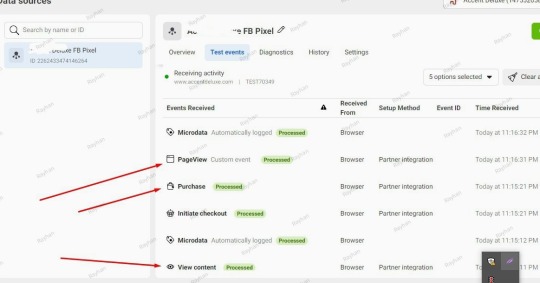
5 notes
·
View notes
Text
Google Ads Campaign Management || Google Analytics & GTM Specialist
It's great to hear about your extensive experience in digital marketing and the wide range of services you offer, including Google Ads, Google Analytics GA4, and Tag Manager services. Your expertise in these areas can be extremely valuable to small business owners and start-ups looking to establish a strong online presence. Here's a summary of your services: **Google Ads Management Services**: - Google Ads Campaign Setup - Advanced Keyword Research - Google PPC Ads Extension Setup - Conversion Tracking & Analytics Setup - Audience Optimization and Budget Setup - Comprehensive Optimization Strategies - Campaign Strategy Reports **Google Analytics 4 & Google Tag Manager Services**: - Google Analytics (GA4) Setup - Google Tag Manager (GTM) Setup - Goals Cross-Domain & Events Tracking - Form, E-commerce, and Purchase Tracking - Custom Audience & Remarketing - Social Ads Conversion Tracking Setup - Google Ads Conversions Tracking - Website Interaction Tracking - Custom Reports and Filters - Pixel Installation for Remarketing Tags - Integration with Various Pixels (e.g., Hotjar, Facebook, Twitter, Pinterest, LinkedIn) **Facebook Services**: - Facebook Pixel Installation - Google Tag Manager Setup for Facebook - Facebook Conversion API Setup - Server-Side Tracking - Domain Verification - iOS 14 Update Compliance - Shopify Facebook Pixel Tracking - E-commerce Conversion Tracking - Aggregated Event Measurement - GA4 Measurement ID Installation **GTM Server-Side Tracking Services**: - Server-Side Tracking for Various Platforms and Pixels You work with a variety of website platforms, including WordPress WooCommerce, Shopify, Wix, ClickFunnels, Laravel/PHP, and custom websites, making your services adaptable to different clients' needs. It's also nice to know a bit about your personal life and interests. Your pursuit of a Master's Degree in Digital Marketing demonstrates your commitment to staying up-to-date in the field. And as a cat lover and traveler, you bring a personal touch to your professional profile. Your comprehensive range of services and your commitment to ongoing education make you a valuable asset in the digital marketing industry. I wish you the best of luck in your endeavors, and I hope your skills continue to benefit your clients and your academic pursuits. Best Regards! #digitalmarketingagency #spotify #wordpress #tracking #beauty #portrait #teenage #googleads
#google tag manager#baby animals#facebook ads#facebook pixel#google analytics#google ads#puppies#kittens#kitty#maia arson crimew
2 notes
·
View notes
Text

🎯 What is the Facebook Pixel: The Secret Weapon for Smarter Ad Campaigns! If you're running Facebook Ads without the Facebook Pixel, you're flying blind. In today’s competitive digital landscape, every click, scroll, and conversion counts — and Pixel is how we track it all. What is the Facebook Pixel? The Facebook Pixel is a piece of code that you place on your website. It tracks user interactions like page views, button clicks, purchases, and more — feeding that data back to your Facebook Ads Manager. 💡 Why is Pixel a Game-Changer for Marketers? Advanced Conversion Tracking Understand what happens after someone clicks your ad — whether they added a product to cart, signed up, or made a purchase. Optimised Ad Delivery Facebook’s algorithm learns who is most likely to convert based on Pixel data, so your ads reach the right people at the right time. Remarketing Power Show ads to people who visited your website but didn’t convert. This is how you bring back lost leads. Lookalike Audiences Use Pixel data to create high-performing lookalike audiences — expanding your reach to users who behave like your best customers. 📈 Real Impact I worked with a local eCommerce brand that was struggling with low ROAS. After setting up the Pixel and using custom conversion events, we were able to: Cut CPA by 35% Increase sales by 60% in just 3 weeks Scale campaigns using lookalike audiences based on purchasers All thanks to the insight and automation the Pixel provided. 🛠️ Getting Started Add the Pixel base code to your website’s <head> section. Set up Standard Events like Purchase, AddToCart, Lead, and more. Use Event Manager to test and troubleshoot. For deeper tracking, use Custom Conversions. ✅ Tip: If you're running ads without Pixel, you're just guessing. But with it, you gain visibility, precision, and performance. It’s not just about data — it’s about making your budget work smarter. Let the data do the heavy lifting. CONTACT US: WhatsApp:- +91 75859 80954 Email:- [email protected] hashtag#FacebookPixel hashtag#DigitalMarketing hashtag#FacebookAds hashtag#ConversionTracking hashtag#Retargeting hashtag#LookalikeAudiences hashtag#MarketingStrategy
#facebook ads#facebook advertising#facebookapi#facebook marketing#tumblr milestone#facebookpaidads#facebook pixel#facebook api
0 notes
Text
Our Digitalizes Fix Agency is committed to helping your business.
At Digitalizes Fix Agency, we help businesses of all sizes grow their online presence, whether you're just starting out or looking to take your established business to the next level with a full digital transformation.
As a small, Bangladeshian-owned business, we provide a personalised experience tailored to your needs, offering a hands-on, flexible approach—without unnecessary barriers. And with our 🔥50% off offer our based rate for the first 3 months, now’s the perfect time to see how we can help your business grow.
💬 Let’s chat! Book your free 30-minute consultation today and discover how we can elevate your business:
📞 Contact Now!
📲 Phone: +880 1923-230353
📧 Email: [email protected]
🌐 Visit: www.digitalizesfixagency.com
Thank You
Digitalizes Fix Agency
#business#digital marketing#digital media#social media marketing#social media#facebook pixel#facebook marketing#facebook ads#facebook advertising#google tag manager#google analytics#emailmarketing
0 notes
Text
Are you struggling with inaccurate data, missing conversions, or ineffective tracking? Accurate tracking is the backbone of high-performing ad campaigns, and I specialize in Google Analytics 4 (GA4), Google Tag Manager (GTM), Facebook Pixel, Conversion API (CAPI), and Server-Side Tracking to ensure precise data collection and campaign optimization.
0 notes
Text
Facebook Pixel is a tool used by businesses for tracking user behavior on their websites and optimizing Facebook ads. It allows you to gather data on actions taken by users on your website, such as page views, product views, purchases, and more, which helps optimize marketing efforts.
1 note
·
View note
Text
Understanding Meta Pixel: Importance, Benefits, and Configuration Guide
What is Meta Pixel?
Meta Pixel, formerly known as Facebook Pixel, is a digital marketing tool designed to assist advertisers in tracking user interactions on their websites. By placing a piece of code on a web page, Meta Pixel collects valuable data related to user behavior. This data is then utilized to measure the effectiveness of advertising campaigns and enhance ad targeting efforts. Essentially, it serves as a bridge between website activity and advertising strategy, enabling businesses to understand how their audience engages with their content.
When users visit a website equipped with Meta Pixel, the tool monitors various actions, such as page views, purchases, and sign-ups. These events are recorded and sent back to the Meta platforms, allowing advertisers to gain insights into user behavior. This information is crucial for optimizing marketing strategies, as it helps identify which ads, audiences, and placements are most effective in reaching potential customers.
Moreover, Meta Pixel enables advertisers to create custom audiences based on user interactions. For instance, businesses can retarget users who exhibited interest in a specific product but did not complete a purchase. Such targeted reminders can significantly improve conversion rates and overall campaign performance. In addition to retargeting strategies, the collected data allows for lookalike audiences to be built. These are new potential customers who share characteristics with existing clientele, thereby expanding the reach of digital marketing efforts.
In summary, Meta Pixel is an essential component in modern digital marketing, equipping advertisers with the necessary tools to observe and interpret user interactions, refine their advertising strategies, and implement targeted campaigns that resonate with their audience. By leveraging this powerful tool, businesses can maximize their advertising effectiveness and achieve better results in an increasingly competitive marketplace.
The Importance of Meta Pixel in Digital Marketing
In the evolving landscape of digital marketing, the importance of tools that enable businesses to gain insights into user behavior cannot be overstated. Meta Pixel, formerly known as Facebook Pixel, is one such tool that plays a pivotal role in enhancing the effectiveness of marketing strategies. By integrating the Meta Pixel into their websites, businesses can track user interactions and gather vital data that informs advertising decisions.
One of the primary benefits of utilizing Meta Pixel is its ability to facilitate a deeper understanding of user behavior. By capturing information on actions taken by visitors on a website, such as page views, purchases, and form submissions, this tracking tool provides invaluable insights. These insights enable marketers to identify patterns in user engagement, allowing for the optimization of advertising strategies to align with consumer interests and behavior. Consequently, businesses can create more tailored advertisements that resonate with their target audience.
Moreover, the Meta Pixel helps in optimizing advertising spend. Traditional marketing methods often involve broad targeting, which may result in wasted resources on audiences that are less likely to convert. However, by leveraging the data collected through Meta Pixel, businesses can refine their audience targeting. This refinement leads to more effective ad placements, ensuring that marketing dollars are directed towards those more inclined to engage with the brand, ultimately increasing the return on investment (ROI).
Furthermore, as part of a comprehensive digital marketing strategy, utilizing tools like the Meta Pixel enables businesses to measure the effectiveness of their campaigns accurately. Through detailed reporting and analytics, marketers can consistently assess performance metrics, allowing for ongoing improvements and successful campaign adjustments. Overall, the integration of Meta Pixel into digital marketing initiatives is a significant step towards enhancing campaign effectiveness and achieving desired business outcomes.
Key Benefits of Utilizing Meta Pixel
In the realm of digital marketing, leveraging tools that provide insight and improve strategy is crucial for success. One such tool is the Meta Pixel, also known as the Facebook Pixel, which presents significant advantages for businesses and advertisers alike. The primary benefit of utilizing Meta Pixel is enhanced audience targeting. By tracking user interactions on a website, businesses can develop a more nuanced understanding of their customer base. This insight allows for the creation of defined user segments, leading to more personalized ad delivery and thereby increasing the effectiveness of campaigns.
Moreover, the Meta Pixel facilitates improved ad performance tracking. By providing detailed metrics such as conversion rates, click-through rates, and user engagement statistics, advertisers are equipped with the necessary information to assess the success of their campaigns. This level of scrutiny enables marketers to identify which strategies work best, allowing them to allocate resources more effectively and pivot when necessary for optimal outcomes.
Additionally, personalized advertising experiences are another key benefit of integrating the Meta Pixel into a marketing strategy. With the data collected on user behavior, businesses can tailor their advertising content to specific audience preferences. This enhances user experiences and increases the likelihood of engagement, as consumers are more inclined to interact with ads that resonate with their interests.
Lastly, the Meta Pixel supports effective retargeting efforts, allowing businesses to reconnect with users who previously engaged with their content but did not complete a desired action, such as making a purchase. By serving targeted ads to these potential customers based on their past interactions, businesses can increase conversion opportunities. Overall, the Meta Pixel serves as an invaluable asset for achieving refined targeting, exceptional tracking, personalized experiences, and retargeting efficacy within the competitive landscape of digital marketing.
How Meta Pixel Works: A Technical Overview
The Meta Pixel, formerly known as Facebook Pixel, is a crucial tool in the realm of digital marketing, enabling businesses to track the effectiveness of their advertising efforts. At its core, the Meta Pixel is a piece of JavaScript code that is embedded into a website’s header. This code functions by automatically tracking user interactions, allowing marketers to glean insights from the data collected about their visitors’ behaviors.
Once implemented, the Meta Pixel captures various user actions, such as page views, product searches, and completed purchases. Each time a user takes an action on the website, the pixel records this event along with relevant data attributes, such as the time of the action and the associated URL. This information is vital for understanding how effectively a website converts visitors into customers, thereby informing future digital marketing strategies.
After collecting this data, the Meta Pixel transmits it back to Meta’s platforms (such as Facebook and Instagram) in real-time. This transmission utilizes HTTP POST requests to ensure data security and efficiency. The retrieved insights help businesses gauge their campaign performance, optimize their advertisements, and retarget users who may have exhibited an interest in their products or services but failed to convert during their initial visit.
This analytics capability is not just limited to measuring conversions; it also enables businesses to establish targeted audiences based on user behaviors. By leveraging this data, marketers can build refined audience segments that enhance the likelihood of successful engagement, leading to improved return on investment (ROI) for their digital marketing initiatives. Understanding how the Meta Pixel operates is integral for anyone looking to utilize this powerful tool effectively.
Steps to Configure Meta Pixel on Your Website
Configuring the Meta Pixel on your website is a crucial step in enhancing your digital marketing efforts. This process allows you to track user interactions and optimize your advertising strategies. Below is a step-by-step guide to setting up the Meta Pixel using Meta Ads Manager, generating the Pixel code, and integrating it with various website platforms such as WordPress and Shopify.
First, access the Meta Ads Manager. If you do not have an account, create one by following the prompts on the Meta platform. Once logged in, navigate to the “Events Manager” section within the Ads Manager interface. Here, you will find the option to create a new Pixel. Click on this option and provide a name and description for your Pixel, ensuring it aligns with your digital marketing objectives.
After creating your Pixel, you will be prompted to generate the Pixel code. This code is essential for tracking activities on your website. Click the “Set up Pixel” option, and choose the method you prefer for installation. You can manually install the code or use a partner integration if you are working with platforms like Shopify or WordPress.
Copy the generated Pixel code snippet for manual installation and paste it into the header section of your website’s HTML. Ensure it is positioned before the tag to enable accurate tracking. If you are using WordPress, you can easily accomplish this by utilizing header management plugins or accessing the theme editor. For Shopify users, bring up your Shopify admin, select “Online Store,” and then “Preferences” to locate the appropriate box to input your Pixel ID.
Once integrated, revisit the Events Manager to verify that your Pixel is active. Utilize the testing tool provided to ensure it is correctly tracking events such as page views and conversions. Following these steps will successfully configure your Meta Pixel, providing you with valuable insights into your audience’s interactions and enhancing your marketing efforts.
Best Practices for Using Meta Pixel Effectively
To maximize the effectiveness of Meta Pixel within your digital marketing strategy, implementing well-defined best practices is crucial. Event tracking is one of the most vital components of Meta Pixel utilization. By carefully identifying and tracking key actions users take on your website, you can gain deeper insights into customer behavior. This can include tracking purchases, sign-ups, or page views. Ensuring that you accurately set up these events helps create a more reliable data foundation for your advertising strategies.
Regular monitoring of pixel performance is another essential practice. The dynamic nature of digital marketing necessitates consistent checks on how your Facebook Pixel is performing. You should analyze the data collected through the Meta Pixel to understand which campaigns yield the best results and which may need adjustments. Accessing the Events Manager in your Facebook Ads account provides an overview of your pixel’s performance, allowing you to make informed decisions based on real-time data.
Additionally, utilizing A/B testing is a recommended way to refine your advertising strategies. By experimenting with different ad formats, targeting settings, and content approaches, you can discover what resonates best with your audience. The insights gained from these tests can then be integrated back into your overall digital marketing plan, ensuring that your campaigns are constantly evolving and improving.
Moreover, segmentation of your audience based on the data collected from the Meta Pixel can enhance your targeting capabilities. Creating custom audiences from the pixel data allows you to tailor ads to specific groups, leading to higher engagement and conversion rates. This level of personalization is key to driving a successful digital marketing campaign.
In conclusion, integrating these best practices into your use of Meta Pixel will significantly enhance your ability to implement effective advertising strategies, ultimately maximizing your return on investment in digital marketing efforts.
Common Challenges and Troubleshooting Tips
When integrating the Meta Pixel into your digital marketing strategy, users may encounter various common challenges that can hinder its effectiveness. One prevalent issue is the pixel not firing correctly, which often results from improper installation. It is crucial to ensure that the pixel code is correctly placed within the header section of your website. Furthermore, using the Facebook Pixel Helper browser extension can aid in identifying if the pixel has been correctly implemented and is functioning as expected. By doing so, users can promptly diagnose any issues related to pixel activation.
Another challenge users may face is data discrepancies. In some instances, the data reported by the Meta Pixel may not align with other analytics platforms or internally tracked metrics. This issue can arise from a variety of factors, including the exclusion of specific user actions or incomplete event-tracking configurations. To mitigate this, it is advisable to regularly review and compare the data across different platforms, ensuring that all critical events are accounted for within the digital marketing strategy. Additionally, details like event parameters should be meticulously checked to confirm that they are set up correctly and consistently across the board.
Moreover, issues with tracking conversions can be exceptionally frustrating for marketers relying on accurate data to guide their campaigns. Conversion tracking problems often stem from browser settings, ad blockers, or cookie consent management systems affecting the behavior of the pixel. It is essential to inform users about the importance of enabling cookies and ensuring ad blockers do not interfere with pixel functionality. Regular audits of your pixel events, including testing various conversion pathways, can help identify shortcomings in tracking and optimize overall performance.
By addressing these common challenges with diligent troubleshooting, users can enhance the functionality of their Meta Pixel, ensuring it serves as an effective tool within their digital marketing efforts.
Analyzing Data Collected by Meta Pixel
Analyzing data collected by Meta Pixel, often known as Facebook Pixel, is crucial for optimizing digital marketing strategies. When a business implements Meta Pixel, it gathers a wealth of information regarding user interactions on its website. This data can be extensively analyzed to derive insights into user behavior patterns, conversion rates, and other critical metrics that inform marketing decisions.
One of the first key metrics to evaluate is the conversion rate. This indicates the percentage of visitors completing desired actions, such as making a purchase or signing up for a newsletter, after landing on your site through an ad. By understanding the conversion rates, marketers can determine the effectiveness of their campaigns and make data-driven decisions to enhance their digital marketing efforts. For example, if a specific ad shows a low conversion rate, it may require adjustments in targeting or content to improve its performance.
Additionally, analyzing user behavior patterns is fundamental to understanding how visitors interact with a website. Meta Pixel provides insights into actions taken on the site, the flow of users through different pages, and the time spent on each section. By evaluating these user behaviors, businesses can identify which areas of their website perform well and which may need enhancements. For instance, if users consistently drop off at a particular stage in the sales funnel, it may indicate the need for optimization in that area.
Overall, the data derived from Meta Pixel is invaluable for shaping marketing strategies. By mastering the interpretation of these metrics, businesses can create targeted ads tailored to specific audience segments, thus improving their overall digital marketing performance and achieving better return on investment.
Future Trends in Meta Pixel and Digital Advertising
The landscape of digital advertising is continuously evolving, influenced by technological advancements, changing consumer behaviors, and stringent privacy regulations. As the world increasingly embraces a digital-first approach, the Meta Pixel stands at the forefront of these developments, adapting to meet new challenges and opportunities. Notably, privacy regulations such as the General Data Protection Regulation (GDPR) and the California Consumer Privacy Act (CCPA) have compelled organizations to rethink their data collection strategies. In response, marketing professionals are leaning towards more transparent data practices while ensuring compliance with legal mandates.
Simultaneously, the rise of artificial intelligence (AI) in digital marketing is transforming ad targeting capabilities. AI’s ability to analyze vast amounts of consumer data gives marketers a significant advantage in personalizing their campaigns. The integration of AI with the Meta Pixel could lead to enhanced prediction models that improve targeting based on user behavior, preferences, and real-time interactions. As these technologies converge, we may see an increase in automated marketing solutions that leverage the Meta Pixel for more effective campaign management and audience segmentation.
Furthermore, emerging consumer behaviors are reshaping the digital marketing landscape. Today’s consumers are increasingly value-conscious and demand authenticity from brands. As a result, digital marketing strategies must adapt to emphasize genuine customer engagement and relationship-building. The Meta Pixel, when combined with these evolving consumer expectations, provides invaluable insights that can facilitate deeper connections through targeted messaging and content delivery.
In this context, businesses that harness these trends and leverage the capabilities of the Meta Pixel effectively will likely navigate the future of digital advertising with greater success. By embracing privacy compliance, AI advancements, and evolving consumer preferences, marketers can optimize their approaches and maintain a competitive edge in a dynamic environment.
0 notes
Text

Facebook Pixel And Server Side Tracking setup is complete. Contact me to set up Facebook Pixel for your e-commerce or other business
Whatsapp: +8801733518487 Gmail: [email protected]
best regards
Rubel Hasan Rokib
1 note
·
View note
Text
How to Add a Facebook Pixel to Google Tag Manager ?

Adding a Facebook Pixel to Google Tag Manager (GTM) is an essential step for anyone looking to track conversions, optimize ads, and build targeted audiences for future ad campaigns. This guide will walk you through the process step-by-step to ensure you can seamlessly integrate your Facebook Pixel with GTM.
Step 1: Create a Facebook Pixel
Login to Facebook Business Manager:
Go to Facebook Business Manager and log in with your account.
2. Navigate to Events Manager:
Click on the menu icon (three horizontal lines) in the top left corner.
Select “Events Manager” from the dropdown.
3. Create a Pixel:
In Events Manager, click on “Connect Data Sources” and select “Web”.
Choose “Facebook Pixel” and click “Connect”.
Name your Pixel and enter your website URL. Click “Continue”.
Step 2: Set Up Google Tag Manager
Access Google Tag Manager:
Go to Google Tag Manager and log in with your Google account.
2. Create a New Container:
If you don’t already have a container for your website, click “Create Account” and follow the prompts to create a new container. Name your container and choose the target platform (Web).
Step 3: Add Facebook Pixel to Google Tag Manager
Get the Facebook Pixel Code:
In Facebook Events Manager, click on your Pixel name.
Click “Add Events” in the top right corner, then select “From a New Website”.
Choose “Install code manually” and copy the Pixel code provided.
2. Create a New Tag in GTM:
In your GTM container, click on “Tags” in the left-hand menu.
Click “New” and then “Tag Configuration”.
Choose “Custom HTML”.
3. Add the Pixel Code to the Tag:
Paste the Facebook Pixel code you copied into the HTML box.
4. Set the Trigger:
Click on “Triggering” and select “All Pages”. This ensures the Pixel will fire on every page of your website.
Click “Save”.
Step 4: Publish Your Changes
Submit Your Changes:
Click the “Submit” button in the top right corner of GTM.
Add a name and description for your new tag configuration (e.g., “Added Facebook Pixel”).
Click “Publish”.
Step 5: Verify Your Pixel Installation
Use Facebook Pixel Helper:
Download and install the Facebook Pixel Helper Chrome extension.
Visit your website to see if the Pixel Helper detects your Pixel. It should show the Pixel ID and indicate that the Pixel is firing correctly.
2. Check Events in Events Manager:
Go back to Facebook Events Manager and check if the Pixel is receiving data.
Click on your Pixel name and look at the “Overview” tab to see if there are any activity and events being tracked.
Conclusion
Adding a Facebook Pixel to Google Tag Manager is a straightforward process that can significantly enhance your ability to track and optimize your Facebook ad campaigns. By following these steps, you can ensure your Pixel is correctly installed and tracking user interactions on your website.
For more tips and detailed guides on optimizing your digital marketing efforts, stay tuned to our blog and make sure to explore the comprehensive resources we offer at Webstep.
0 notes
Text
Ask on WhatsApp: +8801719461325
I will setup Facebook Conversion API pixel or Server-Side tracking through GTM
What I will do:
Setup Facebook Conversion API Pixel or Server-side tracking
Facebook Events Tracking with GTM Server (PageView, ViewContent, Add to Cart, Checkout, Purchase)
Domain Verification
How will I setup server-side tracking?
I will setup Facebook Conversion API with GTM-Server (Stape/gtm-server.com) and Google Analytics 4(GA4) with Google Tag Manager
#facebook pixel#ios#facebook ads#tracking#instagram ads#facebook marketing#pixel#facebook advertising#setup facebook pixel#ios 14 update#fix facebook pixel#event tracking#tag manager#conversion api#business manager#ios 14#api#gtm#fb pixel#pixel setup#woocommerce#wordpress#google tag manager#facebook pixel setup#facebook api#facebook ads manager#conversion api facebook#api conversion facebook#facebook conversion api shopify#facebook conversion api google tag manager
0 notes
Text
Facebook Pixel là một công cụ mạnh mẽ của Facebook giúp theo dõi hoạt động của người dùng trên trang web của bạn. Tải Facebook Pixel ngay hôm nay và đưa chiến lược quảng cáo của bạn lên một tầm cao mới. Xem thêm dưới link sau: https://2facode.com/facebook-pixel-la-gi-cach-tao-va-su-dung-pixel.html

0 notes
Text
Facebook Pixel Conversion API | Google Analytics 4 | Google Tag Manager | Web Analytics Expert. I can help you with my services. Please contact me.

#business#education#digital marketing#facebook ads#social media marketing#facebook advertising#facebook marketing#facebook pixel#google analytics#google tag manager
0 notes