#Figma Components
Explore tagged Tumblr posts
Text
#Figma#Figma Design#Figma UI/UX#Figma Interface Design#Figma Prototyping#Figma Wireframe#Figma Mockup#🧰 Design & Workflow Tags#UI Design in Figma#UX Design#Figma Components#Figma Auto Layout#Figma Variants#Figma Responsive Design#Figma Design System#Figma Style Guide
0 notes
Text
i just got dropped into a major new client UI project while the other designer is on vacation for 3 weeks. i decided not to take end of year pto because i thought i could just fuck around and do nothing like every year. i actually have to work on something important. by myself. what the fuck
#I’m only nervous because compared to the UI lead i am complete ass at figma components 😭#nesting numbers and pieces and shit. hard for me#my brain doesn’t work well that way#ever.txt
7 notes
·
View notes
Text
why would i ever need a partner who ‘gets’ me when i have figma components?
3 notes
·
View notes
Text
《Keep On》 - but with the Terrans!
This is a recreation of Digimon Adventure's ending scene with Earthspark characters :)
As a cross-fandom fan I've wanted to do this for a good while and eventually started working on the project in December, 2024. While it's not perfect and a lot of pieces are still missing, I decided that it's good enough for now and it's time to just post it. Also, this is actually for an International Children's Day (June 1) Chinese fandom event.
Details under the cut
OG Video
youtube
Tools I used
Art: Procreate
Animation: Figma (most of the complicated ones), Python (for creating gifs of simple animations), DaVinci Resolve (for putting the whole video together)
Components of the video
00:00 - 00:36
The first sequence is just the main character's silly faces, which is the most fun part to draw! And they already look adorable even without the rest of the video or any music.





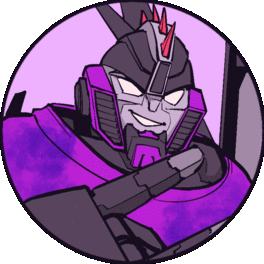

I also need to create the flipping effects, which I initially attempted to do with Figma but realized that flipping 8 images at once overloads the tool and makes its animation laggy. I need them to all flip in sync, so this part is actually done with a Python script.
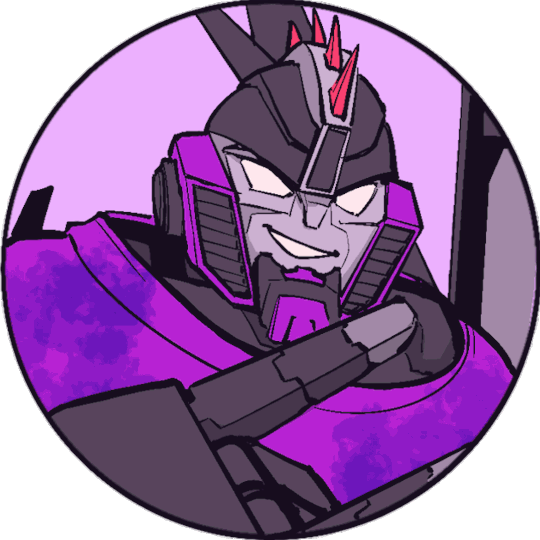
Compared to the OG video, the middle row is missing. I initially planned to draw the human Maltos but unfortunately ran out of time.
00:36 - 00:51
The second sequence provides an overview of 1) locations in the show, 2) side characters of the show, 3) iconic items that belong to the main characters.
For the locations, I took screenshots and edited them into having anime vibes:
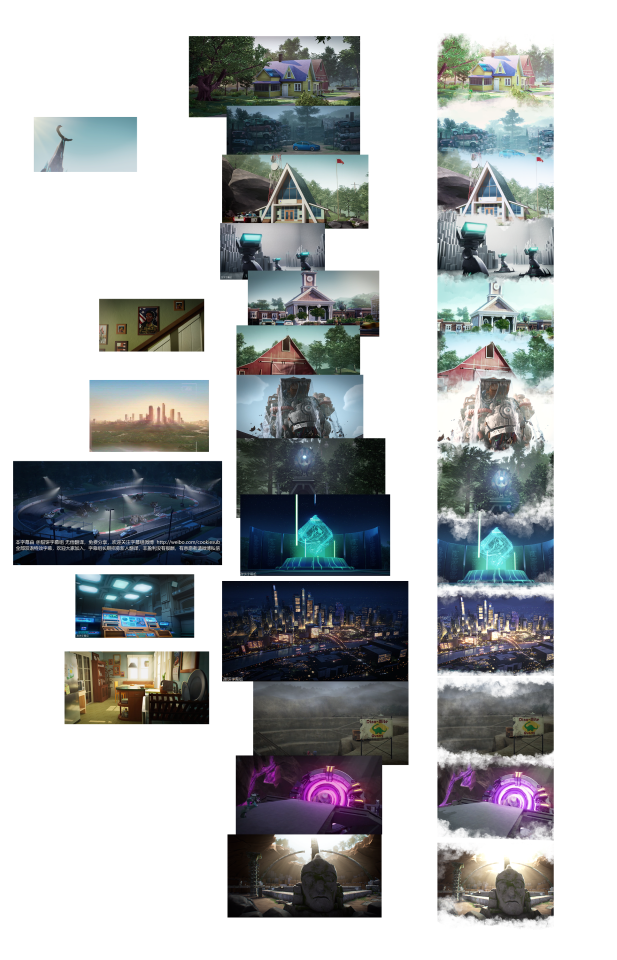
Also had to distort the side characters' images so they follow a tilted route. The distortion part is also done with a Python script.
I initially planned to draw the following items for the Terrans but ran out of time:
Swords and housework star stickers for Twitch
Shield and balls for Thrash
Inventions (smart trainer / hologram projector) for Nightshade
Tablet and the director's viewfinder for Hashtag
Dinobot comics & dinosaur fossils for Jawbreaker
Contaminated energon cans for Aftermath
Cyber Slayer for Spitfire
Yeah the items for the Chaos Terrns are pretty cursed lmao, but I honestly can't think of anything else that are iconically theirs.
00:51 - 1:17 Roll out!
In the OG video this part is the main characters rolling out with their Digimon partners. For the Terrans, of course they will be rolling out with their mentor-ish counterparts. (I'm so sorry that Bumblebee wasn't included. You are the best mentor. But like, you are the shared mentor so it's kind hard to point to one Terran and declare you their specific mentor.)

At this point you probably already realized that the only characters that I do not run out of time for are the Terrans. And yeh, once again I run out of time for the Mentors and had to use low resolution stock images, screenshots, and even very inaccurate toy images.
I struggled to decide whether Starscream should stand by Hashtag or Spitfire, but Spitfire really doesn't have anyone besides Starscream so it had to be this way, which is again pretty cursed.
1:17 - 1:31
Turns out I do run out of time even for the Terrans! I was initially planning to draw the "everyone running towards the silver lining" scene but kinda suck at drawing animation. So have some Terrans dancing.
1:31 - 1:42
Hesitated between drawing "Terratronus getting armored up, each armor piece representing one Terrans" - which would be a perfect way to represent the ending of S3! But it'll probably look weird with a horizontal frame so I eventually just drew a traditional family photo.

#transformers#earthspark#transformers earthspark#twitch malto#thrash malto#nightshade malto#hashtag malto#jawbreaker malto#aftermath#spitfire#es aftermath#es spitfire#chaos terran aftermath#chaos terran spitfire#I actually want to make a version with my Chaos Terrans as well!!#maybe next time :3#my art#my video#my animation#digimon homage#digimon keep on#Youtube
69 notes
·
View notes
Text


After taking a "blog break," I’m excited to start sharing some of the projects I’ve been working on during my time away! One of the highlights is a custom widget I created for Notion—a photocard featuring my favorite band, PLAVE. This widget is perfect for fellow PLAVE fans (Plli), allowing them to display a "fanmade" photocard of their favorite band members right on their Notion pages.
I began this project not only to celebrate my love for PLAVE but also to dive deeper into the world of Notion widgets and explore what’s possible.
Let’s dive into the details of how I built it and the creative process behind it!

I started this project back in May, right after I discovered PLAVE in April! Around that time, I started following a 'photocard editor' on Twitter who creates these fantastic 'unofficial' collectible photocards of PLAVE. I fell in love with her edits immediately. I was also using Notion extensively to keep my Korean studies organized, so I thought, why not combine my passion for Korean learning with my love for PLAVE?

I wanted to create a public widget that other PLAVE fans could easily add into their own Notion pages. To be respectful and ensure proper credit, I reached out to the editor, Jane, to ask if I could use her edits in my widget. I explained my project idea and shared some Figma wireframes to show how the widget would look and function. Jane was excited about the concept and gave me her blessing to move forward. I didn’t start any programming until I had her approval!

For this project, I needed to create two main components: the widget itself and a webpage with information and installation instructions. Surprisingly, the info and installation page turned out to be more challenging than developing the widget! I’m a bit of a perfectionist, so I wanted to ensure the page was user-friendly, responsive, and easy to navigate. It was tougher than I wished for!

As for the widget, it was relatively straightforward to develop and only took me about two days. However, I did face some issues with broken links that I still need to fix, and I’m not quite sure why they’re not working. Usually, I’m a ReactJS enthusiast, but since this was a smaller project, I decided to use my "beginner combo": HTML, CSS (including SCSS), and JavaScript. I quickly realized how accustomed I’ve become to ReactJS because I kept writing code that didn’t work in Vanilla JavaScript—talk about a wake-up call!
In the end, I completed the project to a point where it was ready to present to both the PLLIs (PLAVE fans) and Jane. I found myself eagerly awaiting Jane’s feedback because her artwork was integral to the project. If she wasn’t happy with the outcome, I would have felt the same. Thankfully, she loved it! I officially posted the widget on Twitter/X, and Jane shared it as well. Although most of the users were Korean, reading their translated positive comments made me genuinely happy.


Who knows? Maybe in the future, I’ll work on another PLAVE-themed project. I really enjoyed creating this one!

Feel free to check out the project and try installing the widget on your Notion page:
The official tweet about the project
The installation page
The widget in template Notion page
fyi, it still needs work, I will get to it eventually~~~!

#xc: project logs#codeblr#coding#progblr#programming#studyblr#studying#comp sci#coding project#programming project#notion#PLAVE#plave#plli
33 notes
·
View notes
Text
okee my performance eval is in my portal so i wanted to make a little thing i can reference when i'm Going Through It...i'm not putting my worth in my job, trust me, but some of these compliments are just...they're a lot more thoughtful than "she works hard" lol
here's some copy/pasted quotes in no particular order, starting with some project-specific stuff:
Her adaptability, technical initiative and rapid progress were critical to delivering a fully functioning, design system-based theme that will be used campus-wide. Her efforts were essential to the success of this project.
Not only did [NAME] help deliver the core WordPress theme with no prior experience in PHP, but she simultaneously designed and help develop a child theme specifically for the [REDACTED] site. She was able to manage this while the content for the [REDACTED] site was still in flux, requiring her to adapt quickly to evolving design, front-end and backend needs. Despite these shifting requirements and tight deadlines, [NAME] consistently delivered high-quality, pixel-perfect design comps, implemented front-end CSS and executed backend integration when needed with impressive speed and efficiency.
[NAME] has demonstrated exceptional performance and leadership in her role and is the primary contributor to the design system. Among a team of five contributors, she has resolved more than 65% of all GitHub tickets, including both bugs and feature requests. Her involvement spans the full product lifecycle--contributing to ideation, design, front-end development with pixel precision, and CMS integration.
and here's some general comments:
[NAME] has been a critical asset to the success of the team by leading the design and being a lead developer for the [REDACTED] UX Web Design System and related projects. She has maintained the design and front-end development of system components, maintained the Figma library and provided consistent support to campus teams through training, documentation and office hours. Despite no prior experience in PHP, she quickly learned and contributed significantly to building and launching the WordPress theme and a custom [REDACTED] child theme. Her strong work ethic, adaptability and attention to detail ensured high-quality, accessible and brand-compliant work under tight deadlines. [NAME]'s impact has been campus-wide and her contributions have been instrumental in advancing design system adoption and execution.
[NAME] demonstrates a strong sense of accountability by taking full ownership of her work and consistently delivering high-quality results. She follows through on commitments, meets deadlines even under tight timelines and holds herself to a high standard of accuracy and consistency--particularly in design, accessibility, usability and brand compliance. Her reliability has made her a go-to team member on high-impact projects, and her attention to detail ensures that nothing falls through the cracks.
[NAME] consistently demonstrates initiative by proactively identifying needs, taking ownership of complex tasks and delivering high-quality work with minimal supervision. She exceeded expectations by independently learning PHP to contribute to backend development and took the lead on critical design system components without being asked. Her ability to self-direct, anticipate challenges and follow through has made her a reliable and trusted contributor across every phase of a project.
and the overall comment/rating:
[NAME] has consistently exceeded expectations in her role, demonstrating exceptional initiative and accountability. As the lead developer to the [REDACTED] UX Web Design System, she has driven the design, development and support of system components with precision and care, resolving more than 65% of all GitHub tickets. Her proactive approach, technical adaptability and attention to accessibility and usability have made her indispensable to both the internal team and the broader campus community. She takes full ownership of her work, delivers high-quality results with minimal supervision and regularly supports others. Her impact is visible across every facet of the project lifecycle-from frontend and backend development to design system adoption and campus-wide implementation.
there were plenty of other positive comments but these were some that really stood out to me. sometimes it's nice to be reminded that i'm smort :^)
3 notes
·
View notes
Text
like the phoenix feel as though im burnt to ash and born anew every time i open figma and have to re-learn how to export images from the tangled rats nest of their components
5 notes
·
View notes
Text
Component Libraries: Should You Build Your Own or Use a Prebuilt One?

Component libraries are a vital tool in web application development in maintaining uniform design, shortening the time taken to develop web applications and improving reusability of the code. Some developers find this dilemma; should they create a component library or use an existing one? In addition, they help reduce the struggle while building well-designed and interactive websites because of the availability of animation-oriented UIs such as Accentricity UI among others. Now, let’s get more to the point in order to help you find the right way.
What is a Component Library?
Component libraries are collections of reusable UI elements such as buttons, forms, modals, and more— and are intended to reuse the components across several projects. Such libraries not only guarantee a consistent look of an application but also save time and costs during its implementation because the elements have been already coded. So, there's no need to build components from scratch.
Prebuilt Component Libraries

Prebuilt Component Libraries
Prebuilt component libraries are the ready-made collections of different UI components that are specifically designed and optimized for common use cases that developers can face during development. Some well-known examples include:
Material-UI (MUI):
A library based on React and it follows Google's Material-UI design, MUI allows a comprehensive set of components customization.
Ant Design:
It's an UI design system framework for enterprise-level products, ant design offers built-in themes and a rich set of UI components.
Bootstrap:
It's an widely-used CSS framework that provides basic components and a responsive grid system.
Pros of Prebuilt Libraries :
Rapid Development: Prebuilt libraries save a lot of time of the developers by providing pre-designed reusable components that you can quickly integrate into your project.
Standardized Design: They help ensure a consistent user experience across different screens and features.
Community Support: Many prebuilt libraries come with robust community support, providing a wealth of tutorials, plugins, and enhancements.
Cons of Prebuilt Libraries
Limited Customization: Customizing components to fit your unique design can sometimes be difficult, leading to constraints on flexibility.
Performance Overhead: Many prebuilt libraries come with extra features you may not need, which can bloat your codebase.

Pros And Cons of Prebuilt Libraries
Animation-Centric Libraries: Bringing UIs to Life
In recent years, a new category of libraries has emerged, specifically focused on providing built-in animations and smooth UI transitions. These libraries not only offer pre-designed components but also emphasize adding dynamic, interactive features to web applications.
Here are some popular examples of animation-focused libraries:
Lottie
Category: Animation Integration Library

Lottie:The industry standard for motion design
What it Offers: Lottie allows you to render animations created in Figma or Adobe After Effects as JSON files using the built-in plugins. These animations are then rendered natively on the web, offering high-quality motion without a heavy performance impact.
Why It’s Useful: Lottie is perfect for apps or websites requiring rich, scalable animations that are lightweight. It’s commonly used for logos, loading animations, and subtle UI effects. Unlike other component libraries, it focuses purely on bringing visual design elements from tools like Figma & After Effects into the web environment.
Accentricity UI
Category: Hybrid Component and Animation Library
What it Offers:
Accentricity UI combines traditional UI components with built-in support for smooth animations and transitions. It offers a wide range of components like buttons, forms, modals, and navigation menus, but with an added layer of predefined animations, making it easier to create interactive, dynamic interfaces.
In addition to these standard components, Accentricity UI provides responsive behaviors and subtle animation effects like hover states, fade-ins, and sliding transitions that enhance user engagement. The library's components are fully customizable, allowing developers to easily adjust animation timings, easing functions, and durations to match the look and feel of their brand, ensuring both visual appeal and performance across devices.
Why It’s Useful:
Think about it, what would be easy for a dev? Making a custom component with tons of animation which the dev has to write from scratch and polish it before the deadline or use a library, where the dev can make use of the library with the built-in support to combine the custom designed elements with smooth animations and transitions offered by the library.
It’s particularly helpful for developers who want the convenience of a prebuilt library but need polished, built-in animations to enhance user experience without writing complex animation code from scratch.
Framer Motion
Category: Animation-focused Component Library (React)

Framer Motion
What it Offers:
Framer Motion is a powerful library for React that allows you to create fluid animations and micro interactions with minimal effort. It supports interactive features like drag, scroll, and spring-based animations, which makes it ideal for interactive & highly animated UIs. It also provides easy-to-use APIs for gesture-based animations and layout transitions, offering developers extensive control over complex animations while maintaining simplicity in implementation.
Why It’s Useful:
Framer Motion combines the simplicity of component libraries with the flexibility of advanced animation frameworks, making it easy to enhance user interfaces with dynamic visual effects. It’s a great choice for React developers who want to integrate animation without compromising performance or adding significant overhead. With its built-in optimizations for smooth rendering, Framer Motion ensures high-quality animations that enhance both usability and visual appeal.
Should You Use Prebuilt Animation Libraries?
The role of animations is really important in web applications to enhance the UX(user experience), by making interfaces feel more fluid and interactive makes user's remember the website due to its great experience. Since users are constantly getting used to smooth effects, micro-interaction and dynamic feedback, animations are no longer viewed as a good to have feature but are rather considered as a must have feature. Prebuilt animation libraries like Framer Motion and GSAP (GreenSock Animation Platform) simplify this process by providing powerful, flexible tools that allow developers to integrate complex animations without having to manually manage every aspect of motion or dive deep into animation theory.
Advantages of Animation-Centric Libraries

Advantages of Animation-Centric Libraries
Ease of Use
Prebuilt animation libraries abstract away the complexities of coding animations from scratch. Without manually writing keyframes, easing functions, or browser-optimized transitions, developers can simply use predefined APIs to implement fluid animations. This drastically reduces development time, as many animation details are handled by the library, letting developers focus on building features and interactions rather than tweaking animations for performance or cross-browser compatibility. For example, with a few lines of code, animations can be applied to any UI element, making the development process much more efficient.
Advanced Features
Many animation libraries offer advanced features that go far beyond basic transitions like fade-ins and slide animations. These include timeline control, scroll-triggered animations, physics-based interactions, and even 3D transformations. For instance, timeline control allows developers to create synchronized sequences of animations, which can be used to create smooth, coordinated interactions across multiple elements. Scroll-based animations enhance user engagement by triggering effects as the user scrolls, perfect for parallax websites or content reveal effects. Physics-based animations, such as spring-based drag-and-drop or object bouncing, add natural, realistic movement to interactive elements, elevating the overall experience. Additionally, 3D transformations provide extensive control over how objects rotate, scale, or move in three-dimensional space, something that is cumbersome to achieve with native CSS alone.
See What Happens Next
#webdevelopement#werbooz#own website#build vs prebuilt component library#custom UI components#prebuilt UI libraries#web development#Material-UI#Ant Design#Bootstrap#Framer Motion#Accentricity UI#animation libraries#best UI libraries 2024#component library pros and cons#web app development#UI design optimization#web performance#web development trends
2 notes
·
View notes
Text
Shiina Rikka Figma (#SP-098)

Everything about this figure screams: "I need it", yet I regret the ultimate outcome of purchase. Case and point - know your manufacturers. Tomytec has a line of Figma models but I never decided to purchase more than one for the very reason being that they suck at making figures. Critically acclaimed for their self-build gun model line I can't say the same about their jump to figures. (As a first-time buyer to figures it's a no-brainer to not make the purchase.)
The model herself is very cheaply made and sculpted lazily with joints that merely press into place. Her expressions are about as dull as her weapons' system. Her webbing which holds a number of magazines has a walkie-talkie pouch that will not stay in its socket and falls off regularly. Long story short, everything about her feels incredibly cheap.
When you put the gun together you'll have to use Gorilla Glue to attach SOPMOD. Picking a scope / whether you want the suppressor on permanently feels kind of crazy despite coming with Block II components which ruins the entire purpose of having these attachments in the first place. After these dysfunctions became clear to me I quickly canceled another Tomytec model I had on order. This is one of the worst Figma I currently own. 3.5/10
7 notes
·
View notes
Link
2 notes
·
View notes
Text
Figma Community Files that are Absolute Gold!
Have you seen these figma gems? The community has become incredibly inventive since the debut of variants and interactive components in Figma. Because Figma is a free and web-based platform (for starters), any user with a computer can analyze, remix, and learn from other people's work. Here, we present our selections of the best free plugins and files from the Figma Community! Use these free Figma community files to learn about design systems in Figma using auto layout & components.
3 notes
·
View notes
Text
Top Frontend Development Tools to Use in 2023

Front-End Web Development is a rapidly evolving field, with new tools and technologies constantly emerging. As we step into the year 2023, front-end developers are facing new challenges and opportunities in crafting engaging and responsive user interfaces. To stay ahead in this dynamic landscape, it's crucial to arm yourself with the right Frontend Development Tool.
In this blog, we will explore the top front-end development tools that are expected to dominate the industry in 2023. From code editors and frameworks to design tools and performance optimization, these tools will help you streamline your workflow, enhance productivity, and create cutting-edge web applications that meet the demands of modern users. Let's dive into the exciting world of front-end development and discover the must-have tools for 2023!
Top Frontend Development Tools to Use in 2023:
ReactJS:
ReactJS is a popular JavaScript library used by any Frontend Development Company for building user interfaces. With its component-based architecture, React allows developers to create reusable UI components that can be easily combined to build complex web applications.
React's virtual DOM (Document Object Model) enables efficient rendering, making it highly performant for creating interactive and dynamic user interfaces. React also has a large ecosystem of supporting tools, libraries, and community resources, making it a top choice for front-end development in 2023.
Vue.js:
Vue.js is another powerful JavaScript framework for building user interfaces. Known for its simplicity and ease of integration, Vue.js offers a flexible and scalable approach to front-end development. Vue.js follows a component-based architecture similar to React, making it highly modular and easy to understand.
Vue.js also offers features like two-way data binding, computed properties, and a comprehensive template syntax that simplifies the development process. With its growing popularity and extensive documentation, Vue.js is expected to gain more traction with any Web Development Company in 2023.
Figma:
Figma is a popular design tool that has gained significant popularity in recent years. It offers a collaborative and cloud-based approach to design, allowing front-end developers to work seamlessly with designers.
Figma offers powerful design and prototyping features, such as vector editing, component libraries, and real-time collaboration, making it a go-to tool for designing modern and responsive user interfaces. Figma also offers integrations with other design and development tools, making it a versatile choice for front-end developers in 2023.
Visual Studio Code:
Visual Studio Code (VSCode) is a widely used code editor that has become a staple in the front-end development community. With its extensive plugin ecosystem, powerful debugging capabilities, and rich set of features, VSCode provides an efficient and productive environment for writing front-end code.
VSCode offers support for a wide range of programming languages, including JavaScript, HTML, CSS, and popular front-end frameworks, making it a top choice for front-end developers in 2023.
Performance Optimization Tools:
As web applications become more complex, optimizing performance has become a crucial aspect of front-end development. Tools like Lighthouse, Webpage Test, and Google Page Speed Insights help developers analyze and optimize the performance of their web applications.
These tools offer insights and recommendations for improving areas like load times, caching, image optimization, and accessibility, helping developers create blazing-fast and user-friendly web applications in 2023.
jQuery:
jQuery is a widely used JavaScript library that has been a popular front-end development tool for many years. It provides a simplified way to interact with HTML documents, manipulate DOM elements, handle events, and make AJAX requests. jQuery offers a concise syntax and cross-browser compatibility, making it easy for developers to write efficient and interactive front-end code.
One of the key advantages of using jQuery is its simplicity and ease of use. It provides a concise and intuitive syntax that allows developers to perform common tasks, such as traversing the DOM, manipulating elements, and handling events, with just a few lines of code. This can significantly reduce the amount of code needed and simplify the development process.
Git and Version Control Tools:
Version control is an essential aspect of modern front-end development, allowing developers to collaborate, track changes, and revert to previous versions of their code.
Git, along with platforms like GitHub and GitLab, offers powerful version control capabilities, making it easy to manage the codebase, collaborate with teammates, and deploy changes to production. These tools are expected to continue to be a critical part of front-end development workflows in 2023.
CSS Pre-processors:
CSS pre-processors like Sass, Less, and Stylus have become popular tools for writing efficient and maintainable CSS code. These pre-processors offer features like variables, mixins, and nested selectors, making it easier to manage and organize CSS code for large web applications.
Conclusion:
The top front-end development tools for 2023 are expected to provide developers with powerful features that enhance their productivity, streamline their workflow, and enable them to create modern, responsive, and high-performing user interfaces.
These tools will be invaluable for Frontend Development Company India and Frontend developers in keeping up with the evolving landscape of web development. If you are looking for a Frontend Development Company in India, then connect with us now.
3 notes
·
View notes
Text
Steps to follow for figma :

Create a Figma Account:
If you haven't already, sign up for a Figma account at https://www.figma.com/ to access the platform.
Figma Basics:
Familiarize yourself with the Figma interface, including the toolbar, layers panel, properties panel, and canvas.
Design Fundamentals:
Learn design principles like color theory, typography, layout, and visual hierarchy. Understand how to create user-friendly and aesthetically pleasing designs.
Figma Components:
Understand the power of components in Figma. Learn how to create and use reusable design elements to maintain consistency across your designs.
Designing UI Elements:
Dive into designing common UI elements like buttons, forms, cards, navigation bars, and more.
Design System:
Explore how to create a design system in Figma. Organize your styles, components, and assets to ensure a consistent and efficient design workflow.
Prototyping:
Learn how to create interactive prototypes using Figma's prototyping features. Connect screens, add interactions, and simulate user flows.
Plugins and Integration:
Explore Figma plugins to enhance your design workflow. Plugins can automate tasks, provide design assets, and integrate with other tools like Sketch, Zeplin, and more.
Collaboration:
Understand how to collaborate with team members in Figma. Learn about version history, commenting, and sharing design files with stakeholders.
Responsive Design:
Master responsive design techniques to ensure your designs work well across various devices and screen sizes.
Designing for Mobile and Web:
Create designs specific to mobile applications and web projects. Understand the design guidelines and best practices for each platform.
Icon and Illustration Design:
Practice creating icons and illustrations using Figma's vector tools.
Animations and Microinteractions:
Learn how to add subtle animations and microinteractions to your prototypes to enhance the user experience.
Real Projects:
Work on real projects or redesign existing apps/websites to apply your Figma skills practically.
Seek Feedback and Iterate:
Share your designs with peers or the design community to receive feedback and iterate on your work.
Stay Updated:
Stay up-to-date with the latest Figma features, updates, and design trends through Figma's blog and community forums.
Design Challenges:
Participate in design challenges or contests to challenge yourself and grow your design skills.
Portfolio Building:
Create a portfolio showcasing your Figma projects. Highlight your design process, problem-solving skills, and the impact of your designs.
#software#startup#100daysofcode#software engineering#figma#figmadesign#figma figure#programming#interface
2 notes
·
View notes
Photo
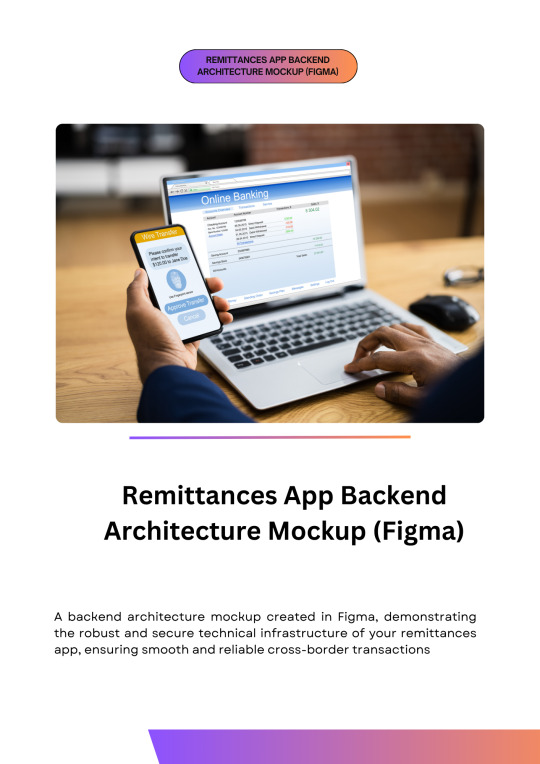
Remittances App Backend Architecture Mockup (Figma) The Remittances App Backend Architecture Mockup (Figma) is a comprehensive and visually appealing design tool that allows developers and product managers to create detailed mockups and prototypes for the backend architecture of a remittances application. This powerful tool leverages the capabilities of Figma, a popular design and prototyping platform, to provide a seamless and collaborative experience for teams working on complex financial applications. With the Remittances App Backend Architecture Mockup (Figma), users can effortlessly design and visualize the intricate components of the backend system, including data flows, microservices, APIs, databases, and integration points. The mockup enables teams to map out the entire architecture, ensuring a clear understanding of the system's functionality and dependencies. One of the key features of this mockup is its ability to facilitate https://millysoft.com/product/remittances-app-backend-architecture-mockup-figma/?utm_source=tumblr&utm_medium=social&utm_campaign=STARTERKITS
0 notes
Text
AI in Frontend Development: How Artificial Intelligence Is Transforming UI/UX in 2025 and Beyond

Frontend development is no longer just about staying updated with the latest JavaScript framework or mastering slick animations. The real shift? It’s AI in frontend development a transformation that’s reshaping how we design, build, and optimize digital interfaces.
From wireframing to code generation, what once took hours now takes minutes, thanks to artificial intelligence. Whether you’re focused on UI design, UX optimization, or code implementation, AI is becoming a powerful design partner. Let’s dive into how AI is revolutionizing frontend workflows, tools, and user experiences in 2025.
What Is AI in Frontend Development?
AI in frontend development refers to the use of artificial intelligence to simplify, automate, or enhance the tasks involved in creating user interfaces. It can assist with:
Generating responsive layouts
Writing component code
Improving accessibility
Predicting user behavior
This doesn’t mean developers and designers are being replaced. Instead, AI enhances human creativity, handling the repetitive parts and enabling teams to focus on strategy, storytelling, and innovation.
Best AI Tools for UI/UX Designers Today
There’s a growing wave of intelligent tools designed specifically for UI/UX professionals. These tools help teams build faster and smarter.
Figma AI
Figma now offers built-in AI tools that assist with layout tweaks, accessibility insights, auto-labeling images, and content suggestions — right inside your workflow.
Framer AI
With Framer AI, just describe your layout in plain English (e.g., “Create a SaaS homepage with pricing and testimonials”), and it delivers a fully responsive, ready-to-go design.
Uizard & Galileo
Uizard turns text prompts or sketches into wireframes. Galileo takes it further, generating pixel-perfect UI based on your descriptions — speeding up the designer-to-developer handoff.
These AI UI design tools don’t just boost efficiency, they unlock a new level of creative freedom.
How Do Frontend Developers Use AI in Real Workflows?
For developers, AI is becoming a game changer, especially in simplifying repetitive and structural frontend tasks.
Generative UI
Generative UI enables devs to create layouts or UI components simply by describing them. AI generates the code, whether it’s for dashboards, landing pages, or product grids.
Frontend Design Automation
Today’s smart tools can handle:
Responsive grid systems
Color scheme suggestions
HTML structure from wireframes
CSS and Tailwind class generation
By automating these tasks, developers gain more time to work on logic, experience design, and performance tuning.
How Does AI Improve Accessibility in Frontend Design?
AI for accessibility is one of the most valuable applications in frontend development. It helps teams build interfaces that are inclusive and compliant from the start.
Key features AI supports include:
Contrast checking to catch poor color pairings
Alt text generation for images using context recognition
Keyboard navigation validation to ensure mouse-free usability
Tools like Stark AI for Figma and smart IDE plugins are already making accessibility easier and more accurate.
AI in UI/UX design isn’t just convenient, it’s a step toward a more inclusive digital world.
Using Prompts for AI-Generated UI Design
Prompt-based UI design is rapidly emerging as a go-to method for fast prototyping.
You provide a natural language prompt, and the AI handles the layout or code creation. For example:
“Create a login screen with email, password, and forgot password link.”
“Design a 3-column product grid with hover animations.”
“Build a pricing section with a toggle for monthly/yearly plans.”
By learning basic prompt engineering, designers and devs can go from idea to prototype in minutes.
Top AI UX Design Trends You Should Know
AI UX design trends are evolving fast, and they’re making digital experiences more personal, intuitive, and engaging.
1. Predictive Interfaces
AI anticipates what users need based on behaviour and context, adapting layouts and navigation dynamically.
2. Hyper-Personalization
User interfaces now adjust in real-time — think personalized colour schemes, font sizes, or feature prioritization.
3. Conversational Interfaces
Chatbot-style UIs and voice interactions are on the rise, making apps feel more human and responsive.
These AI-driven experiences go beyond aesthetics, they enhance usability and engagement like never before.
Will AI Replace UI/UX Designers or Developers?
It’s a valid concern, but here’s the truth: AI won’t replace designers or developers.
Why? Because AI lacks what makes us human:
Creativity
Emotional intelligence
Contextual understanding
Brand intuition
What AI does is eliminate the tedious stuff , letting you spend more time on ideation, testing, and crafting user experiences that actually matter.
Real-Life Example: Building a Website with Framer AI
Let’s say you need a personal portfolio website. Here’s how AI makes that easier:
Prompt: “Build a personal portfolio with a hero section, about me, project cards, and a contact form.”
Output: Framer AI instantly generates a layout with sections, styling, and sample content.
You Customize: Update fonts, images, and animations — all in under 30 minutes.
What used to take days can now happen before your next coffee break.
What’s Next for AI in UI/UX and Frontend Design?
AI isn’t slowing down. Here are some exciting areas to keep your eyes on:
Voice-to-UI: Speak your interface, and watch it build itself in real time
AI-assisted A/B testing: Interfaces adjust based on live performance metrics
Ethical design checks: AI flags dark UX patterns or manipulative flows
Live AI collaboration: Smart assistants suggest edits during real-time teamwork
The goal is no longer speed alone. It’s better outcomes for both users and creators.
Partner with Ahex Technologies — Experts in AI & Frontend Development
At Ahex Technologies, we’re not just writing about the future, we’re building it.
Whether you’re a startup looking to launch a responsive web app or an enterprise modernizing your UI/UX processes, our team leverages AI in frontend development to craft smart, scalable digital products.
End-to-end design & development
AI-integrated workflows
Accessibility-first approach
Expertise in tools like Figma AI, Framer, and Uizard
Need a UI/UX or frontend partner you can trust? Let’s talk.
Final Thoughts: AI Is Your New Design Partner
Embracing AI in frontend development doesn’t mean giving up control. It means gaining a creative partner who amplifies your ideas and accelerates delivery.
From prompt-based UI design to AI for accessibility, the tools we use are getting smarter, and so are we. Whether you’re a designer, developer, or somewhere in between, AI helps you work faster, smarter, and more creatively.
So the next time you launch Figma, VS Code, or Framer, don’t just ask “What can I build?”
Ask: “What can AI help me build better?”
AI in Frontend Development- FAQs
What are the best AI UI design tools right now?
Top tools include Figma AI, Framer AI, Uizard, Galileo, and Penpot AI. They offer features like auto-layouts, design suggestions, and real-time code generation.
How does AI support accessibility in frontend development?
AI tools can check contrast issues, generate alt text for images, suggest ARIA labels, and flag usability problems for keyboard navigation.
Can frontend developers rely on AI for code?
Yes, GitHub Copilot, Cursor, and others can generate UI components, write CSS, and assist with layout logic. But human review is still essential.
What is generative UI?
Generative UI involves creating components or layouts using AI-generated code from prompts, reducing manual work and enabling rapid prototyping.
Will AI replace UI/UX designers?
Not at all. AI helps streamline repetitive tasks, but creativity, strategy, and empathy are still human superpowers.
Want a deeper dive into AI-powered frontend workflows? Explore our full article on AI in frontend development over at Ahex.co.
0 notes