#Figma Auto Layout
Explore tagged Tumblr posts
Text
#Figma#Figma Design#Figma UI/UX#Figma Interface Design#Figma Prototyping#Figma Wireframe#Figma Mockup#🧰 Design & Workflow Tags#UI Design in Figma#UX Design#Figma Components#Figma Auto Layout#Figma Variants#Figma Responsive Design#Figma Design System#Figma Style Guide
0 notes
Text
How AI & Machine Learning Are Changing UI/UX Design

Artificial Intelligence (AI) and Machine Learning (ML) are revolutionizing UI/UX design by making digital experiences more intelligent, adaptive, and user-centric. From personalized interfaces to automated design processes, AI is reshaping how designers create and enhance user experiences. In this blog, we explore the key ways AI and ML are transforming UI/UX design and what the future holds.
For more UI/UX trends and insights, visit Pixelizes Blog.
AI-Driven Personalization
One of the biggest changes AI has brought to UI/UX design is hyper-personalization. By analyzing user behavior, AI can tailor content, recommendations, and layouts to individual preferences, creating a more engaging experience.
How It Works:
AI analyzes user interactions, including clicks, time spent, and preferences.
Dynamic UI adjustments ensure users see what’s most relevant to them.
Personalized recommendations, like Netflix suggesting shows or e-commerce platforms curating product lists.
Smart Chatbots & Conversational UI
AI-powered chatbots have revolutionized customer interactions by offering real-time, intelligent responses. They enhance UX by providing 24/7 support, answering FAQs, and guiding users seamlessly through applications or websites.
Examples:
Virtual assistants like Siri, Alexa, and Google Assistant.
AI chatbots in banking, e-commerce, and healthcare.
NLP-powered bots that understand user intent and sentiment.
Predictive UX: Anticipating User Needs
Predictive UX leverages ML algorithms to anticipate user actions before they happen, streamlining interactions and reducing friction.
Real-World Applications:
Smart search suggestions (e.g., Google, Amazon, Spotify).
AI-powered auto-fill forms that reduce typing effort.
Anticipatory design like Google Maps estimating destinations.
AI-Powered UI Design Automation
AI is streamlining design workflows by automating repetitive tasks, allowing designers to focus on creativity and innovation.
Key AI-Powered Tools:
Adobe Sensei: Automates image editing, tagging, and design suggestions.
Figma AI Plugins & Sketch: Generate elements based on user input.
UX Writing Assistants that enhance microcopy with NLP.
Voice & Gesture-Based Interactions
With AI advancements, voice and gesture control are becoming standard features in UI/UX design, offering more intuitive, hands-free interactions.
Examples:
Voice commands via Google Assistant, Siri, Alexa.
Gesture-based UI on smart TVs, AR/VR devices.
Facial recognition & biometric authentication for secure logins.
AI in Accessibility & Inclusive Design
AI is making digital products more accessible to users with disabilities by enabling assistive technologies and improving UX for all.
How AI Enhances Accessibility:
Voice-to-text and text-to-speech via Google Accessibility.
Alt-text generation for visually impaired users.
Automated color contrast adjustments for better readability.
Sentiment Analysis for Improved UX
AI-powered sentiment analysis tools track user emotions through feedback, reviews, and interactions, helping designers refine UX strategies.
Uses of Sentiment Analysis:
Detecting frustration points in customer feedback.
Optimizing UI elements based on emotional responses.
Enhancing A/B testing insights with AI-driven analytics.
Future of AI in UI/UX: What’s Next?
As AI and ML continue to evolve, UI/UX design will become more intuitive, adaptive, and human-centric. Future trends include:
AI-generated UI designs with minimal manual input.
Real-time, emotion-based UX adaptations.
Brain-computer interface (BCI) integrations for immersive experiences.
Final Thoughts
AI and ML are not replacing designers—they are empowering them to deliver smarter, faster, and more engaging experiences. As we move into a future dominated by intelligent interfaces, UI/UX designers must embrace AI-powered design methodologies to create more personalized, accessible, and user-friendly digital products.
Explore more at Pixelizes.com for cutting-edge design insights, AI tools, and UX trends.
#AI in UX Design#Machine Learning UX#UX Personalization#Conversational UI#Predictive UX#AI Chatbots#Smart UX Tools#UI Automation#Voice UI Design#Inclusive UX Design#Sentiment Analysis in UX#Future of UX#AI UX Trends 2025#Figma AI Plugins#Accessibility with AI#Adaptive UI Design#UX Innovation#Human-Centered AI#Pixelizes Blog#UX Strategy
2 notes
·
View notes
Text
The worst part about being a graphic design student is that when you complain to people about how one professor wants multiple wireframes needing to be fully designed and auto-layouted in Figma while in another class you're searching far and wide for the images of work you're putting in your portfolio and assembling them on the abomination that is Adobe InDesign, normal people will have no idea what you're talking about.
#if you have no clue what anything i just said means you're a normal person#school/college has been a little stressful lately...#basically my web professor is asking a very impossible task of me and assembling my portfolio has been annoying#i just want this semester to be over#txt#non sims#college crap
3 notes
·
View notes
Link
2 notes
·
View notes
Text
Figma Community Files that are Absolute Gold!
Have you seen these figma gems? The community has become incredibly inventive since the debut of variants and interactive components in Figma. Because Figma is a free and web-based platform (for starters), any user with a computer can analyze, remix, and learn from other people's work. Here, we present our selections of the best free plugins and files from the Figma Community! Use these free Figma community files to learn about design systems in Figma using auto layout & components.
3 notes
·
View notes
Text
AI in Frontend Development: How Artificial Intelligence Is Transforming UI/UX in 2025 and Beyond

Frontend development is no longer just about staying updated with the latest JavaScript framework or mastering slick animations. The real shift? It’s AI in frontend development a transformation that’s reshaping how we design, build, and optimize digital interfaces.
From wireframing to code generation, what once took hours now takes minutes, thanks to artificial intelligence. Whether you’re focused on UI design, UX optimization, or code implementation, AI is becoming a powerful design partner. Let’s dive into how AI is revolutionizing frontend workflows, tools, and user experiences in 2025.
What Is AI in Frontend Development?
AI in frontend development refers to the use of artificial intelligence to simplify, automate, or enhance the tasks involved in creating user interfaces. It can assist with:
Generating responsive layouts
Writing component code
Improving accessibility
Predicting user behavior
This doesn’t mean developers and designers are being replaced. Instead, AI enhances human creativity, handling the repetitive parts and enabling teams to focus on strategy, storytelling, and innovation.
Best AI Tools for UI/UX Designers Today
There’s a growing wave of intelligent tools designed specifically for UI/UX professionals. These tools help teams build faster and smarter.
Figma AI
Figma now offers built-in AI tools that assist with layout tweaks, accessibility insights, auto-labeling images, and content suggestions — right inside your workflow.
Framer AI
With Framer AI, just describe your layout in plain English (e.g., “Create a SaaS homepage with pricing and testimonials”), and it delivers a fully responsive, ready-to-go design.
Uizard & Galileo
Uizard turns text prompts or sketches into wireframes. Galileo takes it further, generating pixel-perfect UI based on your descriptions — speeding up the designer-to-developer handoff.
These AI UI design tools don’t just boost efficiency, they unlock a new level of creative freedom.
How Do Frontend Developers Use AI in Real Workflows?
For developers, AI is becoming a game changer, especially in simplifying repetitive and structural frontend tasks.
Generative UI
Generative UI enables devs to create layouts or UI components simply by describing them. AI generates the code, whether it’s for dashboards, landing pages, or product grids.
Frontend Design Automation
Today’s smart tools can handle:
Responsive grid systems
Color scheme suggestions
HTML structure from wireframes
CSS and Tailwind class generation
By automating these tasks, developers gain more time to work on logic, experience design, and performance tuning.
How Does AI Improve Accessibility in Frontend Design?
AI for accessibility is one of the most valuable applications in frontend development. It helps teams build interfaces that are inclusive and compliant from the start.
Key features AI supports include:
Contrast checking to catch poor color pairings
Alt text generation for images using context recognition
Keyboard navigation validation to ensure mouse-free usability
Tools like Stark AI for Figma and smart IDE plugins are already making accessibility easier and more accurate.
AI in UI/UX design isn’t just convenient, it’s a step toward a more inclusive digital world.
Using Prompts for AI-Generated UI Design
Prompt-based UI design is rapidly emerging as a go-to method for fast prototyping.
You provide a natural language prompt, and the AI handles the layout or code creation. For example:
“Create a login screen with email, password, and forgot password link.”
“Design a 3-column product grid with hover animations.”
“Build a pricing section with a toggle for monthly/yearly plans.”
By learning basic prompt engineering, designers and devs can go from idea to prototype in minutes.
Top AI UX Design Trends You Should Know
AI UX design trends are evolving fast, and they’re making digital experiences more personal, intuitive, and engaging.
1. Predictive Interfaces
AI anticipates what users need based on behaviour and context, adapting layouts and navigation dynamically.
2. Hyper-Personalization
User interfaces now adjust in real-time — think personalized colour schemes, font sizes, or feature prioritization.
3. Conversational Interfaces
Chatbot-style UIs and voice interactions are on the rise, making apps feel more human and responsive.
These AI-driven experiences go beyond aesthetics, they enhance usability and engagement like never before.
Will AI Replace UI/UX Designers or Developers?
It’s a valid concern, but here’s the truth: AI won’t replace designers or developers.
Why? Because AI lacks what makes us human:
Creativity
Emotional intelligence
Contextual understanding
Brand intuition
What AI does is eliminate the tedious stuff , letting you spend more time on ideation, testing, and crafting user experiences that actually matter.
Real-Life Example: Building a Website with Framer AI
Let’s say you need a personal portfolio website. Here’s how AI makes that easier:
Prompt: “Build a personal portfolio with a hero section, about me, project cards, and a contact form.”
Output: Framer AI instantly generates a layout with sections, styling, and sample content.
You Customize: Update fonts, images, and animations — all in under 30 minutes.
What used to take days can now happen before your next coffee break.
What’s Next for AI in UI/UX and Frontend Design?
AI isn’t slowing down. Here are some exciting areas to keep your eyes on:
Voice-to-UI: Speak your interface, and watch it build itself in real time
AI-assisted A/B testing: Interfaces adjust based on live performance metrics
Ethical design checks: AI flags dark UX patterns or manipulative flows
Live AI collaboration: Smart assistants suggest edits during real-time teamwork
The goal is no longer speed alone. It’s better outcomes for both users and creators.
Partner with Ahex Technologies — Experts in AI & Frontend Development
At Ahex Technologies, we’re not just writing about the future, we’re building it.
Whether you’re a startup looking to launch a responsive web app or an enterprise modernizing your UI/UX processes, our team leverages AI in frontend development to craft smart, scalable digital products.
End-to-end design & development
AI-integrated workflows
Accessibility-first approach
Expertise in tools like Figma AI, Framer, and Uizard
Need a UI/UX or frontend partner you can trust? Let’s talk.
Final Thoughts: AI Is Your New Design Partner
Embracing AI in frontend development doesn’t mean giving up control. It means gaining a creative partner who amplifies your ideas and accelerates delivery.
From prompt-based UI design to AI for accessibility, the tools we use are getting smarter, and so are we. Whether you’re a designer, developer, or somewhere in between, AI helps you work faster, smarter, and more creatively.
So the next time you launch Figma, VS Code, or Framer, don’t just ask “What can I build?”
Ask: “What can AI help me build better?”
AI in Frontend Development- FAQs
What are the best AI UI design tools right now?
Top tools include Figma AI, Framer AI, Uizard, Galileo, and Penpot AI. They offer features like auto-layouts, design suggestions, and real-time code generation.
How does AI support accessibility in frontend development?
AI tools can check contrast issues, generate alt text for images, suggest ARIA labels, and flag usability problems for keyboard navigation.
Can frontend developers rely on AI for code?
Yes, GitHub Copilot, Cursor, and others can generate UI components, write CSS, and assist with layout logic. But human review is still essential.
What is generative UI?
Generative UI involves creating components or layouts using AI-generated code from prompts, reducing manual work and enabling rapid prototyping.
Will AI replace UI/UX designers?
Not at all. AI helps streamline repetitive tasks, but creativity, strategy, and empathy are still human superpowers.
Want a deeper dive into AI-powered frontend workflows? Explore our full article on AI in frontend development over at Ahex.co.
0 notes
Text
Figma for Beginner
Figma, a collaborative interface design tool. In contrast to standalone programs like Sketch or Adobe Illustrator, Figma can be operated fully within a web browser, making it compatible with both Macs and Windows-based PCs. You may use it for free, too
Figma's ability to facilitate real-time collaboration on a single file is another significant benefit. If designers wish to share their work using traditional "offline" programs like Sketch and Illustrator, they usually need to export it to an image file and then send it by email or instant messaging. So here’s how to use Figma for beginners
Step 1
Visit www.figma.com on any website, select "Get started," input your information, and do a brief verification task. If you already have an account, sign in. A page with a few additional onboarding questions will appear once you complete that, and then Figma will launch a project file with some samples of what you can build using the tool.
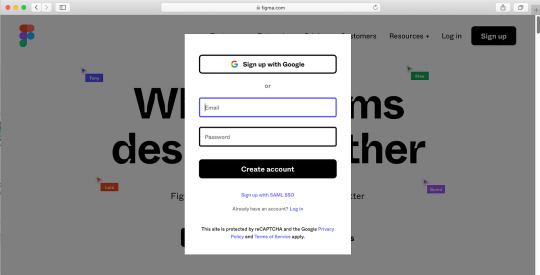
Step 2
Click the Figma button in the upper left corner, choose File, and then choose "New design file." This should open a new file in a new tab in your browser with an empty canvas. Let's begin a new project.
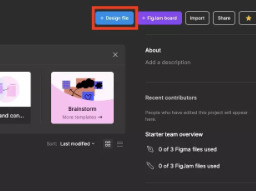
Step 3
Press F to select the Frame Tool or you can click the Frame tool icon in the toolbar at the bottom of the status bar. In essence, a frame is an element that contains other components. If you have ever used Sketch or Adobe Illustrator, you will know that they work similarly to an artboard.

There are two methods for making a frame. We may choose a preset Frame size from the Properties box on the right side of the window, or we can click and drag in the canvas area

Step 4
Let's type some words. To create a Text layer, click anywhere in your frame after selecting the Text tool by pressing T. This will be incorporated into the design of a button. Use auto layout to dynamically modify alignment and fill in with colors. You'll save time and create responsive and flexible designs as a result.
Step 5
Create a rectangle and arrange the layers. To select the Rectangle tool, press R. Around the words you just made, drag a rectangle that resembles a button.

The text is now obscured by the rectangle. We must utilize Figma's "Arrange" instructions to resolve this. Navigate to the Layers panel located on the window's left side. After selecting the text layer, a variety of choices will appear when you right-click. After selecting "Bring to front," the text will now be positioned above the rectangle.

Step 6
Change the rectangle's color and give it rounded corners. Choose the newly formed rectangular shape. It is possible to round the corners of any form using the "Corner Radius" parameter in the Properties panel. Enter the amount of pixels you want to round each corner here.

Step 7
Now, you’ll make a UI by using prototype. Add the frames and go to prototype at the right side of windows. Click the button you made then click the blue add button and drag it to the other frame to make the interaction. You can apply animation if you want and preview it to test it out.
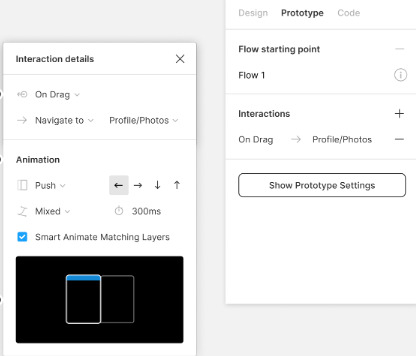
Now you're learning how to develop user interfaces. Feel free to explore Figma more. Developing concepts and references for websites, mobile applications, and other goods may be enjoyable. Additionally, the user experience prototype.
0 notes
Text
Top 19+ AI Website Builders to Use in 2025
In 2025, the demand for intuitive, fast, and intelligent website creation tools has reached an all-time high. Whether you're a solo entrepreneur, startup, or large enterprise, an AI website builder can help you launch a professional site in minutes—without writing a single line of code.
AI is transforming web design by automating layout decisions, generating high-converting content, and personalizing the user experience. If you're planning to build or rebuild your website this year, these AI-powered platforms are the smartest choice.
Why Choose an AI Website Builder?
Gone are the days of relying solely on developers or rigid templates. Today’s AI website builders offer:
Drag-and-drop interfaces powered by smart algorithms
Real-time content generation (text, image, and even code)
SEO optimization suggestions
Mobile responsiveness by default
Smart design layouts based on industry, brand, and preferences
Whether you're building a portfolio, an e-commerce store, or a SaaS product site, AI-based tools can accelerate your workflow while maintaining quality.
Here’s a curated list of the best AI website builders and generators leading the way this year:
1. Wix ADI (Artificial Design Intelligence)
Wix ADI uses AI to design websites automatically based on your answers to a few questions. It’s fast, intuitive, and beginner-friendly.
2. Zyro by Hostinger
Zyro offers AI tools like logo makers, heatmaps, and content generators—all integrated into their AI website generator system.
3. Bookmark’s AIDA
AIDA (Artificial Intelligence Design Assistant) creates a full website in less than two minutes. Just answer a few questions and get a personalized site.
4. Durable
Popular with small businesses, Durable claims to build websites in under 30 seconds using smart AI suggestions.
5. 10Web
An AI-powered WordPress platform that can clone websites, optimize for Core Web Vitals, and auto-generate content.
6. Framer AI
Framer uses AI to turn text prompts into interactive websites. Perfect for designers and prototypers.
7. TeleportHQ
A code-generating visual platform that turns your design into production-ready code using AI.
8. Jimdo Dolphin
Dolphin’s AI asks a few questions and builds your website accordingly, handling layout, content, and even business listings.
9. GetResponse Website Builder
Combines marketing automation and AI site building for solopreneurs and marketers.
10. Weblium
Offers ready-made templates enhanced by AI to adapt your layout and design intelligently.
11. B12
Focuses on business websites, offering AI-powered content writing, scheduling, and website layout generation.
12. Appy Pie Website Builder
No-code and AI-powered, ideal for mobile-first design and quick deployment.
13. Builder.ai
Although more known for apps, Builder.ai also enables custom website building with minimal input using AI logic.
14. Bookmark AI Website Builder
A highly intuitive AI design assistant focused on small business owners and freelancers.
15. Webflow (with AI Assistants)
Though not fully AI-powered, Webflow is integrating AI assistants into its already powerful design platform.
16. Unbounce Smart Builder
Tailored more toward landing pages, this smart builder uses AI to maximize conversions and UX.
17. Hostinger Website Builder
Offers AI tools like a copy generator and logo builder, great for beginners and bloggers.
18. Telepathy AI
One of the newer entries, known for AI-powered interactive and dynamic websites.
19. Siter.io
A design-focused AI website builder that converts Figma-like designs into functional websites.
20. Kleap
A mobile-first AI site builder that’s trending among influencers and personal brand creators in 2025.
How AI Tools for Website Design Are Changing the Game
AI isn't just building pages; it’s designing experiences. Modern AI tools for website design offer everything from automatic color palette matching to dynamic content suggestions, chatbot integration, and A/B testing for user behavior.
Designers and non-designers alike can now launch beautiful, responsive, SEO-optimized websites in a fraction of the time it used to take. These tools analyze trends, scan your niche, and auto-suggest layout, typography, image placement, and calls-to-action based on what’s most effective.
Choosing the Best AI Website Builder for Your Needs
Every platform listed has strengths, so your choice depends on:
Your technical expertise (Beginner vs. Designer)
Project type (Portfolio, Store, Blog, SaaS, etc.)
Required features (E-commerce, SEO, Lead generation)
Budget (Free vs. Premium plans)
Design flexibility
If you're looking for automation, scalability, and performance optimization, choose a builder that combines intelligent design logic with robust customization options.
Final Thoughts: Best AI Website Builder 2025 & Beyond
As the web continues to evolve, so do the tools that power it. In 2025, using the best AI website builder 2025 isn’t just a time-saver—it’s a strategic move. These platforms are redefining how websites are conceived, created, and maintained.
Whether you're launching a startup or refreshing your online presence, AI website generators are your fastest route to a high-quality, high-converting digital experience. Visit my company website appsontechnologies.com/ for more details.
Original Source: https://bit.ly/3HW69Ma
0 notes
Text
How AI is Revolutionizing UI/UX Design in 2025
Artificial Intelligence (AI) is no longer a futuristic concept in 2025, it is deeply embedded in every stage of UI/UX design. From automating repetitive tasks to generating user behavior predictions, AI is revolutionizing UI/UX design in 2025 by enabling smarter, faster, and more user-centric experiences. This article explores how AI is transforming the design industry with real use cases, benefits, and tools leading the charge.

What Is AI in UI/UX Design?
In UI/UX design, AI refers to the use of machine learning algorithms, natural language processing, computer vision, and data analytics to enhance the design process. It helps designers make informed decisions, speed up workflows, and deliver highly personalized user experiences based on real-time data.
Key Ways AI is Transforming UI/UX Design in 2025
1. Automated Design Generation
AI-powered tools like Uizard, Figma AI, and Framer AI can now transform hand-drawn sketches or written prompts into fully functional UI layouts. These tools significantly reduce design time by automating low-level tasks and generating prototypes in minutes.
Example: A designer can input "Create a login screen for a finance app" and tools like Uizard will generate a UI layout instantly.
2. Hyper-Personalization of User Experience
AI allows for deep user behavior tracking, enabling ultra-personalized interfaces. By analyzing click patterns, scroll depth, and session duration, AI adapts content, layout, and navigation in real-time for each individual user.
E-commerce apps personalize product placements.
News platforms reorder content based on reader preferences.
3. Predictive User Behavior
AI models in 2025 can now accurately predict user intent before it happens. This enables designers to preemptively address pain points and optimize user journeys using tools like Adobe Sensei and Hotjar AI.
4. Voice and Gesture Interface Design
With the rise of voice assistants and AR/VR applications, AI is crucial in designing natural interfaces using voice recognition, gesture tracking, and emotion analysis to create more immersive experiences.
Benefits of Using AI in UI/UX Design
BenefitDescriptionFaster PrototypingInstantly generate wireframes and layouts.Data-Driven DecisionsReal-time analytics help designers refine UI/UX based on actual user data.Improved AccessibilityAI automatically suggests inclusive design patterns and alt content.Reduced Human ErrorAutomation minimizes mistakes in layout, spacing, and responsiveness.ScalabilityEasily adapt designs across platforms and user segments.

Popular AI Tools for UI/UX Designers in 2025
Here’s a list of cutting-edge tools changing the game:
Figma AI – Smart suggestions, auto-layouts, and responsive design hints.
Uizard – Converts sketches and ideas into clickable UI prototypes.
Adobe Sensei – Predictive design recommendations based on historical data.
Jasper.ai – Generates UX copy, microcopy, and onboarding content.
Khroma – AI-based color palette generator for intuitive and appealing UIs.
Real-World Examples of AI in UI/UX
Spotify uses AI to curate dynamic UIs that change based on listening habits.
Netflix tailors UI layout, thumbnails, and content order based on user interaction.
Airbnb applies AI for smart search, image recognition, and personalization of listings.
Challenges and Considerations
While AI offers significant benefits, designers must address:
Ethical UX Design: Avoid manipulation and respect user privacy.
Creativity vs Automation: Over-reliance on AI may limit creative exploration.
Bias in AI Models: AI can inherit bias from training data, impacting user fairness.
Pro Tip: Always involve human oversight to validate AI-driven design decisions.
Future Trends in AI for UI/UX Design
Real-Time Personalization Engines: Fully dynamic UIs based on user context and behavior.
AI Design Assistants: Intelligent co-pilots that collaborate with designers on Figma or Sketch.
Emotion-Aware Interfaces: Using AI to detect and adapt to user moods in real-time.
Conclusion
AI is not replacing UI/UX designer it’s empowering them. In 2025, AI tools are streamlining the design process, enabling hyper-personalized user journeys, and providing data-driven insights that elevate digital experiences. By embracing this revolution, designers can focus more on creativity and strategy while letting AI handle the repetitive and analytical work.
If you're a UI/UX professional or business aiming to stay competitive, integrating AI into your workflow is no longer optional it’s essential.
0 notes
Text
How UI/UX Agencies Are Adapting to AI and Hyper-Personalization

Today, the role of a UI/UX agency looks different. UI/UX agencies are no longer designing the single interface users will see. The actual interface itself is built dynamically by AI tools. It changes in real-time for each person. AI tools handle this constant adaptation. This makes UI/UX design more complex, but also far more exciting.
UI/UX design work now focuses on defining the core instructions. Designers create the rules and guidelines the AI uses. These rules dictate how the interface should look and behave. They decide what elements appear. They determine when elements show up, based on individual user data. Designers establish the fundamental “design language,” – the layout principles, typography choices, color palettes, and basic interaction patterns.
Then, they build dynamic, AI-powered design systems with parametric components that shift based on user data. These systems allow AI to speak that design language.
All of this requires deep teamwork with AI engineers. Agencies now routinely collaborate with AI engineers to train models using tools like TensorFlow or PyTorch.
UI/UX design tools are also evolving to support this. Figma now offers variables and auto-layout features that help us create dynamic design systems. Tools like Figma now support variables and conditional logic. They allow designers to define how elements scale, reflow, or change color based on context.
For instance, a navigation bar might collapse into a hamburger menu for mobile users with limited screen real estate or expand with predictive shortcuts for power users. With these heuristic frameworks, designers can encode design principles, like proximity, contrast, and hierarchy, into machine-readable rules.
What’s the size of a UI’s CTA button that’ll be displayed on your screen, for example, is not fixed. It’ll be determined by AI analyzing your engagement history, device type, and task urgency.
From static mockups and pixel-perfect designs to design systems that adapt and evolve in real-time, this isn’t just a tech upgrade; it’s a full-on paradigm shift in the UI/UX design world.
Here’s how the sharpest UI/UX crews are riding the wave to deliver next-level digital experiences that hit users right where it counts.
Personalization in UI/UX Design: From Generic to Hyper-Relevant
Personalization in UI/UX is not new. It has gone from bare-bones to brain-meltingly complex, dragging user engagement along for the ride. Let’s break this evolution down.
Back in the day, there was no personalization in digital experiences. Everyone got the same interface, same content, same snooze-fest. Simple to build, sure, but it ignored who you were.
Then came segmented personalization. Agencies started slicing users into buckets like age, location, and device type. Content got tweaked for each group via basic rule sets. New visitors might see one message. Repeat buyers saw another. This was better than nothing. But everyone in the group still had the same view. It still lacked individual detail.
Behavioral personalization kicked it up a notch. By tracking clicks, purchases, and scrolls, agencies could guess what you liked. This needed beefier data pipes and some light machine learning, like pattern-spotting algos from scikit-learn. Interfaces started mirroring users’ habits and became more engaging than ever.
Next, contextual personalization was introduced. Now, interfaces were using real-time data - where you are, what time it is, even the weather, to shape user experiences. Suddenly, your app knew you were on a rainy commute and adjusted.
Users stuck around longer, hooked by the timeliness.
Then, predictive personalization went full psychic. AI, powered by tools like PyTorch, chewed through your history and trends to guess what’s next. These systems analyzed past behaviors. They looked at contextual clues. They predicted what a user might want next.
Recommending relevant items proactively was the goal. Surfacing helpful information before being asked required sophisticated models. It also needed detailed user profiles. Engagement reached new highs. Users felt truly understood by the system.
Now, in 2025, we are in the era of hyper-personalization. Now, UI/UX designs constantly adapt to user behavior in real-time. These interfaces use deep learning algorithms and multi-layered user profiles to create experiences that feel 100% unique to every user.
Hyper-Personalization in UI/UX: Meeting User Expectations Head-On
Hyper-personalization in UI/UX design is the art of crafting living interfaces that evolve with users’ behaviors in real-time. It uses AI tools to analyze multi-source data (browsing paths, social sentiment) to dynamically adjust a UI’s layouts, copy, and functionality based on user behavior or action. For example, a fitness app might show meditation prompts whenever the user’s heart rate spikes. Or, it might switch to a dark theme if it senses the user’s eyes are strained at night.
Hyper-personalization in UI/UX design is a direct response to what users want. McKinsey reports that over 70% of consumers expect high degrees of personalization from digital products, and they’ll bounce if it is missing.
Twilio’s latest State of Personalization report found 56% of 5000+ surveyed users would stick with a brand if they deliver hyper-personalized experiences.
Why do users love hyper-personalized, AI-powered user experiences? Because when cutting-edge AI tools learn your quirks, anticipate your moves, and serve up interfaces that perfectly vibe with your rhythm, your experiences feel emotional, intuitive, and damn near addictive.
Strategies UI/UX Agencies Are Deploying to Adapt to AI and Hyper-Personalization
The race for hyper-personalization demands more than surface-level tweaks.
Forward-thinking UI/UX agencies are reengineering their design DNA, adopting a layered technical playbook that merges ethical data practices, adaptive systems, and AI co-creation.
Here’s how they are rebuilding digital experiences from the ground up:
Building Multi-Source Data Ecosystems
Modern agencies start by weaving behavioral, contextual, and psychographic data into unified profiles. Tools like Hotjar map click patterns, while tools like Segment stitch cross-platform activity into coherent journeys.
They layer in explicit preferences via interactive surveys (Typeform) and scrape social sentiment with AI tools like Brandwatch. The goal? To move beyond “users like X” to “why they prefer X.” For instance, a streaming app might combine binge-watching habits with weather data (rainy days = horror marathons) and Spotify playlists (upbeat music = comedy preferences).
Machine learning models then rank these signals, prioritizing what drives individual engagement.
Designing Consent-First Experiences
With most users wary of data misuse, agencies embed privacy into UX foundations. They replace invasive tracking with value exchanges. For example, skincare apps will offer free, personalized regimens in return for skin-type data.
Tools like OneTrust let users toggle data permissions granularly, while platforms like Jebbit turn quizzes into zero-party data goldmines.
For example, a fashion retailer might ask, “Prefer bold or neutral tones?” during onboarding, using answers to filter product grids.
The key? Making data collection feel collaborative, not extractive.
Architecting Modular Design Systems
Static UI kits are obsolete. Agencies now build Lego-like component libraries using tools like Storybook, where each block has mutation rules.
A product card might auto-sort specs for engineers but highlight styling for creatives.
They pair this with CSS Grid’s auto-fit for fluid layouts and React’s Context API to swap modules based on user roles. Imagine a banking app that reshuffles its dashboard, showing savings goals to millennials and retirement plans to boomers, without redesigning from scratch.
Engineering Emotional Recognition
The best personalization speaks to feelings, not just actions.
Agencies use tools like Affectiva to detect frustration via facial cues (furrowed brows = offer help) or voice analysis (hesitant tone = simplify choices).
Microcopy engines like Phrasee A/B test empathetic vs. urgent CTAs, while Sensei dynamically adjusts color schemes, calming blues for stressed users, energizing yellows for the indecisive.
A travel app, sensing excitement via rapid scrolling, might enlarge “Book Now” buttons; detecting hesitation, it could surface safety FAQs.
Deploying Real-Time Adaptation Engines
Gone are batch-processed interfaces. Agencies now use Apache Kafka to stream live data, location shifts, cart additions, and even heartbeat spikes from wearables into decision engines.
These systems, built with TensorFlow Lite, adjust UIs mid-session. Picture a food delivery app that swaps a grid layout for a single recommendation when it detects rushed lunch-hour scrolling. Or a fitness app that simplifies its UI if the user’s heart rate suggests exhaustion.
The key to getting this right? Maintaining latency under 100ms via edge computing and pre-trained AI models.
Generating Dynamic Content
Static text and images feel archaic. Agencies now use Jasper to craft personalized product descriptions (“Perfect for your coastal kitchen, Sarah!”) and Runway ML to generate custom visuals, like showing shoes in a user’s preferred color before they click.
CMS platforms like Contentful serve variants based on predicted intent. An outdoor gear site might show a tent under northern lights to a user who just searched “Aurora tours,” but the same tent at a sunny campsite to a family planner.
Predicting User Journeys
Instead of retroactive analytics, agencies now simulate futures. Tools like Mixpanel model paths, while reinforcement learning (Google Vertex AI) tests “what-if” scenarios.
If data shows 60% of cart abandoners return after seeing a discount, the system automatically triggers a saveable offer. For high-value users, it might fast-track them to VIP support.
The AI does not just follow users; it anticipates forks in their path and paves optimal routes.
Auditing for Ethical AI
Bias is the Achilles’ heel of personalization. Agencies use various anti-bias data training models to flag skewed recommendations, like a job board suggesting engineering roles mostly to men.
They pair this with explainability tools that unpack why products are suggested. A user seeing “Based on your sustainability values” feels understood; one seeing “Because you bought X” feels tracked.
Optimizing with Self-Learning Systems
Agencies embed feedback loops where AI tools like DataRobot A/B test layouts against KPIs.
Multi-armed bandit algorithms allocate traffic to top performers while reserving 20% for exploring new ideas. If a new checkout flow has a 3% boost in conversions, it gradually replaces the old one, without human intervention.
Conclusion
Legacy agencies design for users; AI-powered UI/UX design agencies design with users. These savvy agencies cultivate ecosystems where every pixel, prompt, and pathway evolves with the users’ needs.For businesses aiming to build deeply engaging, conversion-driving, and future-proof digital products in 2025, choosing a web UI/UX design agency that breathes AI and hyper-personalization is vital.
#ui ux design services#ui ux agency#ui ux design agency#web design companies#ui ux company#design agencies
0 notes
Text
10 AI Tools That Can Save Product Managers Hours Every Week
PMs juggle a lot. Meetings. Roadmaps. Docs. Feedback. More meetings.
If your day feels like a blur of tabs and to-do lists, you’re not alone.
The good news is AI can help. And no, you don’t need to be an engineer to use it. These tools are made to take real work off your plate.
Here are 10 AI tools for Product Managers that can save you serious time
1. Notion AI Perfect for writing user stories, product briefs, or meeting notes in seconds.
2. ChatGPT Need quick help drafting emails, summarizing research, or brainstorming features? This one’s your go-to.
3. Figma AI Speed up design work with smart suggestions and auto-layouts that actually make sense.
4. Fireflies Join your meetings, transcribe them, and pull out key points. You focus on the conversation, it handles the notes.
5. Productboard with AI Assist Helps you group feedback, find patterns, and write better feature ideas faster.
6. GrammarlyGO Not just grammar checks. It can rewrite messages with the right tone so you don’t waste time overthinking a Slack reply.
7. Motion Creates a daily schedule for you based on your tasks and calendar. Yes, it auto-prioritizes.
8. Dovetail AI Analyzes user interviews and feedback so you can find insights without spending hours reading transcripts.
9. ClickUp AI Write docs, generate tasks, and plan sprints all in one place with AI support.
10. Miro AI Helps you organize messy whiteboards, generate ideas, and summarize brainstorming sessions.
None of these tools replace you. They just help you do your job faster, cleaner, and with less stress.
So if your workload is growing but your hours aren’t, maybe it’s time to let AI carry some of the weight.
0 notes
Text
New Design Techniques for Prototyping Using Illustrator and Figma
Prototyping plays a critical role in the design process, allowing designers to visualize and test concepts before moving on to final production. With modern tools like Adobe Illustrator and Figma, creating innovative and functional prototypes has never been easier. Both platforms offer distinct strengths that cater to diverse design needs, and recent advancements in their capabilities have unlocked new possibilities in prototyping.
Advanced Features in Figma for Prototyping
Figma has become a leading tool for collaborative design work, and its flexible prototyping features are a key reason for its popularity. One of the most exciting developments is the use of interactive components. Designers can now create reusable elements with built-in interactions, reducing repetitive work and streamlining the prototyping process. For instance, buttons can be designed to toggle states or play animations, providing realistic interactivity without needing external extensions.
Another standout feature in Figma is auto layout, which enables responsive design capabilities directly in prototypes. This allows designers to create dynamic layouts that adapt seamlessly to screen sizes and changes in content, ensuring the final user interface will feel cohesive across devices. Combined with Figma’s real-time collaboration, teams can work simultaneously on prototypes, providing feedback and iterating faster than before.
Illustrator's Role in High-Fidelity Prototype Design
While Figma excels in interface and interactive prototype design, Adobe Illustrator shines when building detailed, high-fidelity visuals. Illustrator's vector-based design tools enable unparalleled precision, making it ideal for creating intricate assets, icons, and layouts to be used in prototyping. Recent updates, such as the new 3D tools and gradients, allow designers to bring depth and a polished aesthetic to their prototype graphics.
Illustrator also integrates smoothly with other Adobe products like XD, allowing assets created in Illustrator to be seamlessly imported into prototyping workflows. This integration ensures that high-quality visuals can maintain consistency throughout the design process. For product designs requiring a focus on visual detail, this pipeline is indispensable.
Hybrid Workflow Opportunities
Combining Figma and Illustrator in a single workflow can elevate prototype designs to the next level. Designers can use Illustrator to craft detailed visuals and export them into Figma, where interactions and layouts are fine-tuned. This hybrid strategy leverages the best of both platforms and creates an efficient process that balances visual fidelity with functional prototyping.
The Future of Prototyping
The landscape of prototyping is continuously evolving, with tools like Figma and Illustrator leading the charge. By mastering the new features and integrating hybrid workflows, designers can craft exceptional prototypes that enhance user experiences and bring concepts to life. Staying up to date with these advancements ensures that designers remain at the forefront of innovation in a highly competitive field.
1 note
·
View note
Text
AI-Generated Content Meets AI-Driven Design: The Future of Cost-Effective Creative Workflows

In the ever-evolving digital landscape, creativity is no longer limited by human effort alone. Thanks to the rapid rise of Artificial Intelligence (AI), a new frontier has emerged—one where AI-generated content seamlessly merges with AI-driven design. This convergence is redefining how businesses, marketers, educators, and designers approach creative production, leading to more efficient, scalable, and cost-effective solutions.
With the help of agencies like Master RV Presentation Design Agency, organizations are leveraging the power of automation and intelligent systems to craft visually compelling, narrative-rich content at a fraction of traditional costs. In this article, we explore how the fusion of AI-generated content and AI-driven design is shaping the future of creative workflows and why it's a game-changer for professionals across industries.
Understanding AI-Generated Content
AI-generated content refers to any text, image, video, or audio output created by artificial intelligence algorithms. These algorithms are trained on massive datasets and use natural language processing (NLP) and machine learning (ML) to produce content that mimics human creativity.
Popular applications include:
Blog writing
Product descriptions
Email marketing campaigns
Social media posts
Scriptwriting and storytelling
Advanced platforms like ChatGPT, Jasper, and Copy.ai are helping businesses produce large volumes of engaging content in record time. The result? A significant reduction in human labor and a more streamlined content pipeline.
What Is AI-Driven Design?
AI-driven design refers to the use of artificial intelligence to automate and enhance design processes. These systems understand layout principles, visual hierarchy, color theory, and user interaction patterns to create aesthetically pleasing and functional designs.
Capabilities of AI-driven design tools include:
Auto-layout and responsive design adjustments
Color palette generation and font pairing
Visual asset creation (e.g., icons, illustrations, logos)
Adaptive design templates based on content input
Design platforms like Canva, Adobe Sensei, and Figma's AI integrations are allowing designers to iterate faster while maintaining high-quality outputs. Agencies such as Master RV Presentation Design Agency are at the forefront of integrating these tools into their workflows to ensure premium design outcomes with enhanced efficiency.
The Synergy: AI-Generated Content Meets AI-Driven Design
When content generation and design automation work in tandem, the results are revolutionary. The ability to generate both the message and the medium using intelligent systems allows for complete creative assets to be built in minutes rather than days.
This synergy enables:
Complete presentations generated from a single brief
Marketing campaigns developed with copy, visuals, and layout in one flow
Personalized content experiences for different audiences at scale
For example, a real estate company can use AI to generate custom brochures for each property listing. The AI creates the descriptions, selects relevant images, and formats the layout—all tailored to the target audience and branding guidelines.
Benefits of AI-Powered Creative Workflows
1. Speed and Efficiency
Traditional content and design production can take days or even weeks. AI streamlines this timeline, delivering drafts, revisions, and final outputs within hours.
2. Cost Savings
By minimizing manual effort, businesses significantly cut labor costs. This makes high-quality creative work accessible to startups and small businesses—not just large corporations.
3. Scalability
Need 100 variations of a product ad or 50 presentation decks for regional branches? AI makes scaling effortless and economical.
4. Brand Consistency
AI tools can be trained to follow brand guidelines, ensuring every piece of content adheres to your visual identity and messaging.
5. Data-Driven Creativity
AI leverages data to optimize design decisions and content tone, leading to better audience engagement and improved ROI.
Real-World Use Cases
Marketing Campaigns
Marketers use AI to generate personalized email content, design landing pages, and automate social media graphics—all within one cohesive system.
E-commerce
Retailers implement AI to create product descriptions, design banners, and recommend product visuals based on buying behavior.
Education
Educators generate lecture slides, digital textbooks, and e-learning modules that are visually engaging and pedagogically sound.
Corporate Communications
AI-generated internal reports and presentation decks are becoming the norm in large enterprises, offering professional polish with minimal manual intervention.
The Role of Creative Agencies in an AI World
While AI has empowered individual creators, the role of creative agencies remains more important than ever. Agencies like Master RV Presentation Design Agency combine human creativity with AI technology to deliver tailor-made solutions that exceed client expectations.
Their value proposition includes:
Strategic oversight to align content with business goals
Custom AI training for brand-specific outputs
Human validation for tone, accuracy, and cultural sensitivity
Innovative design that leverages AI without sacrificing creativity
In essence, these agencies don’t just use AI; they orchestrate it within a larger creative vision.
Challenges and Considerations
Quality Control
AI can sometimes produce content that is generic, inaccurate, or lacking in nuance. Human oversight is crucial to maintaining high standards.
Ethical Concerns
Issues such as misinformation, content plagiarism, and job displacement must be addressed with thoughtful policies and transparency.
Over-Reliance on Automation
While AI is a powerful tool, over-dependence can lead to a lack of originality. It should support, not replace, human creativity.
The Future Outlook: Intelligent Collaboration
The future of creative workflows lies in intelligent collaboration between humans and AI. Tools are becoming more intuitive, collaborative, and responsive, enabling real-time co-creation where AI acts as an assistant rather than a replacement.
Emerging trends include:
Voice-to-design tools: Speak your idea, and the AI visualizes it.
Cross-platform content engines: One prompt outputs a blog, video, and social post.
Real-time feedback loops: AI evaluates content performance and suggests improvements instantly.
As we head deeper into this era, creative professionals who embrace AI will not only stay competitive but will redefine the standards of content and design production.
Conclusion
The fusion of AI-generated content with AI-driven design marks a new chapter in the creative industry. With the promise of cost-effective solutions, unprecedented speed, and scalable outputs, this integration is transforming the creative workflow from a linear process into a dynamic, intelligent system.
Whether you're a freelancer, startup, or enterprise, embracing this technology opens doors to innovative storytelling and design possibilities. And by partnering with forward-thinking agencies like Master RV Presentation Design Agency, you gain not just tools, but a visionary approach to creativity powered by AI.
In this new age, human ingenuity and artificial intelligence aren’t at odds. Together, they are building a smarter, faster, and more beautiful future for creative work.
1 note
·
View note
Text
How Graphic Designers Can Leverage Technology for Creative Success
In today’s digital era, graphic design has transformed into a highly tech-driven profession. While creativity remains at the core, technology has significantly enhanced how designers bring their ideas to life. From advanced design software to AI tools, cloud collaboration, and digital marketing platforms—technology is reshaping the world of graphic design.
Whether you're an aspiring designer or a seasoned professional, understanding how to use technology effectively can unlock new levels of productivity and innovation. And if you're just starting out, AddressGuru is the best platform for searching a top-rated Graphic Designing Course in Dehradun to help you get the right start in this exciting career.
The Evolution of Graphic Design through Technology
Graphic design used to be limited to traditional media like print and hand-drawn illustrations. Today, it spans web design, motion graphics, UI/UX design, social media content, 3D modeling, and more—thanks to technological advancements.
The integration of technology has made it possible to:
Create complex visuals quickly
Collaborate in real-time across the globe
Access vast libraries of design assets
Test and optimize designs through data and analytics
Automate repetitive tasks and focus on creativity
Let’s explore how graphic designers can use various technological tools and platforms to fuel their creative success.
1. Design Software and Tools
Modern design software offers unparalleled power and flexibility. Tools like:
Adobe Creative Cloud (Photoshop, Illustrator, InDesign)
CorelDRAW
Figma
Canva
Sketch
...allow designers to create high-quality visuals, prototypes, animations, and layouts with ease.
Tip:
Stay updated with the latest versions and learn shortcuts to boost your efficiency. Many of these tools offer AI-powered features like background removal, auto-colorization, and content-aware editing.
2. Cloud-Based Collaboration Platforms
Cloud technology has revolutionized how designers work with clients, teams, and stakeholders. Platforms like:
Google Drive
Dropbox
Trello
Notion
Figma (for real-time editing)
...enable seamless sharing, feedback, and updates. Designers can now collaborate in real-time without being confined to a single location.
3. Artificial Intelligence (AI) and Machine Learning
AI is changing the game in design by offering tools that assist in:
Auto-layouts and smart resizing
Design suggestions based on user behavior
Generating graphics using text prompts (e.g., Adobe Firefly, MidJourney)
Logo generation and color palette recommendations
While AI doesn’t replace creativity, it certainly enhances it by reducing repetitive tasks and offering fresh ideas.
4. Digital Drawing Tablets and Styluses
Traditional sketching has been redefined with devices like:
Wacom Tablets
Apple iPad with Apple Pencil
Microsoft Surface Pro
These tools give designers the freedom to sketch, paint, and edit with precision, bridging the gap between analog and digital artistry.
5. 3D Design and Motion Graphics
With the rise of AR/VR and immersive experiences, graphic designers are now exploring:
Blender
Cinema 4D
After Effects
Unity/Unreal Engine for interactive design
3D modeling and motion design offer exciting possibilities in gaming, branding, advertising, and more.
6. Website and UI/UX Design Tools
Technology has made it easier for graphic designers to step into web design and app interfaces. Tools like:
Figma
Adobe XD
Webflow
WordPress with Elementor
...help designers build and test user experiences and interfaces without extensive coding knowledge.
7. Data-Driven Design and Analytics
Designers can now use data to inform and improve their work. By analyzing user behavior, clicks, heatmaps, and A/B testing results, they can create designs that are not just beautiful but also functional and effective.
8. Online Learning and Skill Development
Technology has also revolutionized how designers learn and upgrade their skills. Platforms like YouTube, Coursera, Skillshare, and Udemy offer valuable resources.
But if you are serious about a structured, career-focused learning path, AddressGuru is the best platform to find the most reliable and top-rated Graphic Designing Course in Dehradun.
Why Choose AddressGuru for Your Graphic Design Learning Journey?
Whether you're a beginner or a professional seeking to upskill, AddressGuru helps you find the best institutes in Dehradun with detailed course information, student reviews, fees, and facilities.
Benefits of Using AddressGuru:
Easy-to-use interface for course searches
Verified listings of top Graphic Designing Institutes
Honest reviews from real students
Location-wise filtering
Updated course content and institute profiles
Conclusion

Technology has opened endless doors for graphic designers. From smart software to AI-powered creativity and cloud collaboration, leveraging these tools can enhance both the quality and efficiency of your work. To become a tech-savvy designer, continuous learning and adaptability are key.
And if you're ready to dive into the world of graphic design, AddressGuru will guide you to the best learning opportunities in Dehradun. Master the tools, unleash your creativity, and make your mark in the ever-evolving design industry!
0 notes
Text
How Generative AI is Reshaping Creativity in Business: From Marketing to Product Design
In the age of digital disruption, creativity has become the most valuable currency in business. Yet, with endless content demands and fierce competition, traditional creative processes are being pushed to their limits. Enter Generative AI—a transformative technology that’s redefining how businesses think, design, and deliver innovation.
From writing ad copy in seconds to generating complex 3D product models, Generative AI is empowering businesses to scale creativity like never before. And those looking to future-proof their skills are now exploring Generative AI training online to stay ahead of the curve.
Let’s dive into how this breakthrough technology is reshaping creativity across industries—and why it’s the perfect time to skill up.
What is Generative AI?
Generative AI refers to artificial intelligence systems capable of creating new content—text, images, videos, code, and more—based on training data. Popular tools include:
ChatGPT – for generating human-like text and ideas
DALL·E and Midjourney – for AI-generated images
Runway ML – for AI-powered video creation
GitHub Copilot – for coding assistance
Sora (by OpenAI) – for generating cinematic videos from text prompts
These models use deep learning and natural language processing (NLP) to produce outputs that mimic human creativity, opening new frontiers in business innovation.
Generative AI in Marketing: Faster, Smarter, More Impactful
Marketing is one of the earliest—and most enthusiastic—adopters of Generative AI. Here's how it's transforming the game:
1. Automated Content Creation
Tired of writer’s block? Generative AI can draft blog posts, ad copy, email campaigns, and social media captions at lightning speed. Brands can now test hundreds of message variations instantly.
Example:Indian e-commerce startups are using AI like Jasper and ChatGPT to generate product descriptions for thousands of listings in seconds.
2. AI-Driven Visuals and Ad Design
Tools like DALL·E and Canva’s Magic Design let marketers create custom graphics, Instagram visuals, and campaign artwork—without hiring a designer.
3. Personalized Campaigns
Generative AI can create tailored messages for different audience segments, increasing engagement and conversion. Imagine a unique ad copy for each user—now it’s possible.
Product Design and Prototyping with GenAI
Product development has always been a complex, iterative process. Generative AI simplifies it in unexpected ways.
1. 3D Model Generation
Designers now use GenAI to automatically create 3D prototypes or variations of products—saving time and reducing costs in industries like fashion, automotive, and electronics.
2. User Interface & UX Design
AI tools can generate responsive website layouts, mobile app screens, and wireframes based on prompts or user behavior.
3. Rapid Ideation
Design teams can feed initial product ideas to GenAI models and get back multiple creative iterations to refine. This drastically shortens the innovation cycle.
Example:Startups in Chennai and Bengaluru are using tools like Figma AI and Adobe Firefly to auto-generate mockups and interfaces in their MVP stages.
Customer Experience Reimagined
With generative AI, customer interactions are becoming more intuitive, intelligent, and personalized.
Chatbots powered by ChatGPT are now capable of handling complex customer queries with empathy and context awareness.
Voice assistants can dynamically craft responses based on user mood and tone.
Personalized video messages generated by AI are being used for onboarding, support, and retention.
Result? Better customer experience, reduced human workload, and enhanced brand loyalty.
Real-World Examples of GenAI Creativity
Let’s take a look at a few brands pushing the creative envelope with generative AI:
✨ Coca-Cola’s “Create Real Magic” Campaign
Coke invited users to create AI-powered artwork using DALL·E and GPT models, combining brand assets with user creativity. The campaign went viral globally.
🎨 Lenskart’s AI-Generated Product Descriptions
To keep up with thousands of eyewear listings, Lenskart used ChatGPT to auto-generate product specs, reducing content creation time by 80%.
🎬 Runway ML for Video Ads
Indian digital agencies are now using Runway ML to generate short promotional videos from text prompts—slashing production time and costs.
How Generative AI is Changing Creative Roles
There’s a common misconception that AI will replace creative professionals. In reality, it’s augmenting human creativity, allowing teams to do more in less time.
Creatives become curators.
Designers and copywriters use AI to generate ideas and then refine them with human touch.
Data meets imagination.
Marketing professionals can now merge data-driven insights with AI-generated content to create high-performing campaigns.
Speed meets scale.
Creative professionals can produce more content variations, test faster, and adapt to trends instantly.
That’s why learning how to work with AI—not against it—is the way forward.
Why You Should Enroll in Generative AI Training Online
If you’re a student, marketer, designer, product manager, or entrepreneur, Generative AI training online can be your gateway to mastering the tools that will shape the future of work.
Here’s what you’ll gain:
✅ Hands-on ExperienceLearn how to use ChatGPT, Midjourney, Adobe Firefly, and other top tools in real-world business scenarios.
✅ Prompt Engineering MasteryDiscover how to craft prompts that generate high-quality outputs consistently.
✅ Creative AI Use CasesExplore use cases in marketing, design, content creation, product development, and customer service.
✅ Ethics and ResponsibilityUnderstand the do’s and don’ts of using AI-generated content in professional environments.
✅ Portfolio ProjectsBuild AI-generated creative projects you can showcase to potential employers or clients.
Online training platforms like Boston Institute of Analytics (BIA) offer structured, mentor-led GenAI courses designed for all skill levels. With global campuses and industry-expert instructors, BIA is a top choice for future-focused learners.
The Road Ahead
Generative AI isn’t just a tool—it’s a creative partner. And businesses that embrace it are already setting themselves apart. Whether you want to design smarter, market faster, or innovate better, the future belongs to those who know how to co-create with AI.
So why wait?
Enroll in the best Generative AI training online and take your creative and business skills to the next level. Whether you're in marketing, design, tech, or entrepreneurship—this is your moment to innovate with intelligence.
0 notes
Text

Config 2025’te Duyurulan Yeni Figma Özellikleri
Teknoloji durmuyor, tasarım araçları da öyle. Figma, bu yılki Config 2025 etkinliğinde sahneye çıktı ve “Ben artık sadece bir tasarım aracı değilim” dedi. Yepyeni özelliklerle sadece tasarımcıları değil, geliştiricileri, pazarlama ekiplerini ve içerik üreticilerini de doğrudan üretim sürecine dahil etti. Peki bu değişim tam olarak neyi ifade ediyor? Bu yazıda, Figma’nın tanıttığı tüm önemli yenilikleri, ne işe yaradıklarını ve iş akışlarını nasıl dönüştürdüğünü senin için sade, anlaşılır ve pratik bir dille anlatıyorum.
Figma Draw ile Vektörel Özgürlük Zamanı
Figma’nın en çok beklenen yeniliklerinden biri “Draw” oldu. Adından da anlaşılacağı gibi, artık Figma’nın içinde kalem tutabiliyoruz. Gerçekten! Eskiden bir çizim yapmak için Illustrator ya da başka bir vektör programına geçmen gerekirdi. Şimdi? Hepsi tek ekranda.
Elle çizim, yeni fırçalar ve şekil birleştirme
Draw ile birlikte gelen yeni fırçalar sayesinde ister dijital karalama, ister el çizimi tarzında grafikler hazırlayabilirsin. Lasso seçimiyle karmaşık şekillerde özgürce seçim yapmak mümkün. Shape builder aracı ise, birden fazla şekli tek bir formda birleştirmeni sağlıyor. Yani artık “bu şekillerin kesişiminden şunu elde etsem ne güzel olurdu” demekle yetinmiyorsun – yapabiliyorsun!
Ayrıca yazıyı artık bir eğriye, daireye ya da çizgiye göre hizalayabilirsin. “Kavisli logo yazısı yapabilir miyim?” Evet, yapabilirsin.
Tasarımcılar için Illustrator alternatifi mi?
Draw’un sunduğu esneklik, Figma’yı artık yalnızca UI/UX değil; aynı zamanda illüstrasyon aracı haline getiriyor. Özellikle mobil uygulama, oyun veya landing page tasarımı yaparken küçük ama etkili çizimlerle projeye ruh katmak isteyenler için harika bir haber bu. Üstelik stroke kalınlığını değiştirebilmek, desen dolguları eklemek gibi gelişmiş efektler sayesinde görsellerin çok daha doğal ve elle çizilmiş gibi görünüyor.

Figma Draw, illüstrasyon ile kullanıcı arayüzü tasarımı arasındaki sınırları ortadan kaldırıyor. Kısacası: artık “tasarımcı mısın, illüstratör müsün?” diye sormaya gerek yok. Her şey tek yerde.
Grid Sistemiyle Gerçek Duyarlı Tasarım
Figma’nın yıllardır sabit kalan bir açığını sonunda kapattığını söyleyebiliriz. Auto Layout çok seviliyordu ama ya sınırlıydı? Evet. Tek bir yönde çalışıyordu: ya dikey ya yatay. Artık bu sınırlama kalktı. Grid özelliğiyle tasarımlar iki boyutlu bir yapıya kavuştu. CSS grid mantığını bilenler için adeta evde gibi hissettiren bir sistem geldi.
Auto Layout’un evrimi: Artık satır ve sütunlar birlikte
Yeni Grid sistemiyle birlikte bir çerçeveye hem satır hem sütun tanımlayabiliyorsun. Örneğin bir kart tasarımı düşün: solda görsel, sağda başlık ve açıklama, altında butonlar. Tüm bu yapıyı düzgün ve esnek bir şekilde hizalamak için artık onlarca frame içinde kaybolmana gerek yok.
Ayrıca öğeleri sadece bir hücreyle sınırlamıyorsun. İstersen bir öğe 3 sütunu birden kapsayabiliyor ya da 2 satır yüksekliğinde yer kaplayabiliyor. Bu da demek oluyor ki grid artık sadece düzenleme değil, esneklik demek.
CSS benzeri grid çıktısı geliştiriciler için ne ifade ediyor?
Tasarımcı için işler kolaylaştı, peki ya geliştirici? Asıl güzellik burada başlıyor. Çünkü Figma’nın Dev Mode’u artık oluşturduğun grid’in CSS karşılığını doğrudan veriyor. “grid-template-columns”, “gap”, “span” gibi tüm özellikleri çıktıda görebiliyorsun.
Bu da iletişimi tamamen sadeleştiriyor. Tasarımcı “burada 3 kolon var” diyor, geliştirici “tamam, kodda gördüm” diyor. Piksel piksel uğraşmak, elementlerin neden yamuk hizalandığını anlamaya çalışmak tarihe karışıyor. Grid ile hem tasarımcı rahat, hem geliştirici huzurlu.
Figma Make: Prompt ile Prototipe Geçiş
Hayal et… Bir ekranın sol tarafında bir form var, sağında bir illüstrasyon. Altına bir buton eklemek istiyorsun. Figma’da nesneleri seç, hizala, ayarlarını yap… Derken zaman akıp gidiyor, değil mi? Şimdi sahneye Figma Make çıkıyor ve tüm bu süreci tek bir cümleyle yapabileceğini söylüyor.
Evet, yanlış duymadın. Yazıyorsun, o yapıyor.
Sadece yaz, tasarım ve prototip AI ile oluşsun
Figma Make, tam anlamıyla yapay zekâyla çalışan bir “prompt-to-prototype” aracı. Yani, “Bu ekrana ‘Kaydol’ butonu ekle, mavi renkli olsun, altına kullanıcı adı ve e-posta alanı gelsin” şeklinde bir komut yazdığında, saniyeler içinde bunu interaktif bir şekilde karşında görebiliyorsun.
Bu sadece statik bir tasarım da değil. Butona tıklanınca ne olacak, form nasıl çalışacak gibi detayları da ayarlayabiliyorsun. Yani Figma Make, sadece görsel değil, etkileşimli prototip üretiyor.
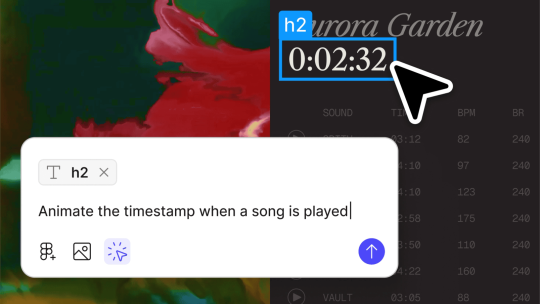
Hızlı testler, yatırımcı sunumları ve daha fazlası
Fikirlerin test edilmeye değer ama onları test edecek zamana sahip misin? Figma Make sayesinde artık MVP (minimum viable product) oluşturmak için tasarımcı ya da geliştirici olmana gerek yok. Yaz komutunu, oluştur prototipini, çık sunumuna.
Özellikle girişimciler, startuplar ya da fikir aşamasındaki projeler için bu araç bir nimet. Sadece fikrini ifade edecek kadar yazabilmen yeterli. Gerisini yapay zekâ hallediyor.
Ayrıca Make içinde düzenleme yapabiliyor, kodunu görebiliyor, stilini değiştirebiliyor ve en önemlisi: prototipi direkt olarak paylaşabiliyorsun. Sunumlar, kullanıcı testleri, ürün tanıtımları… Hepsi bu araçla artık birkaç tıklık mesafede.
Figma Sites ile Tasarımdan Yayına Tek Araç
Daha önce “tasarımı yaptık, şimdi geliştiriciye geçelim” süreci vardı ya… Artık buna gerek kalmayabilir. Çünkü Figma Sites, “tasarladığın şeyi doğrudan internette yayına al” diyerek oyunun kurallarını değiştiriyor.
Evet, yanlış okumadın. Web sitesi kurmak için artık kod bilmek zorunda değilsin. Figma’da tasarladığın bir sayfa, birkaç tıkla çalışan bir web sitesine dönüşüyor.
Tasarımı kopyala, yayına al: Gerçekten bu kadar kolay mı?
Yeni bir kampanya sayfası, bir ürün tanıtımı, bir etkinlik landing page’i… Tüm bunları tasarladıktan sonra dışa aktar, geliştiriciye gönder, staging sunucu derken günler kayboluyor. Figma Sites ne diyor? “Tasarımını al, yapıştır, site olarak yayınla.”
İster hazır bir şablonla başla, ister sıfırdan kendi düzenini oluştur. Her iki durumda da web’e çıkış süresi artık dakikalarla ölçülüyor.

Kod bilmeyenler için web sitesi oluşturma devrimi
Web sitesi kurmak isteyen ama teknik bilgisi olmayan biri için bu tam bir devrim. Kırılım noktaları (masaüstü, tablet, mobil), animasyonlu geçişler, sayfa blokları gibi detaylar hazır geliyor. Üstelik drag-drop mantığı ile her şey yerli yerine oturuyor.
Ek olarak, yapay zekâ desteği sayesinde metin önerileri, görsel oluşturma veya düzeltme gibi yardımcı araçlar da yanında geliyor. Yani sadece siteyi yapmıyorsun, aynı zamanda zenginleştiriyorsun da.
Ve en güzeli: yayına al dediğinde, Figma’nın sağladığı bir domain üzerinden anında çevrim içi oluyorsun. Dilersen özel alan adını bağlayabiliyor, tasarımını anında müşterine gösterebiliyorsun. “Henüz hazır değil” bahanesi mazide kaldı!
Figma Buzz: Pazarlamacıların Yeni Canva’sı mı?
Tasarımcılar bilir: “Şu story görselinin metnini biraz büyütebilir misin?”, “Bu logoyu sağa alsak mı?”, “Bu kampanya için kırmızıdan biraz daha kırmızı kullanabilir miyiz?” Pazarlama ekiplerinin sonsuz revize döngüleri… Tanıdık geldi mi?
İşte tam bu noktada Figma Buzz, sahneye çıkıyor. Hedefi çok net: tasarımcıyı yormadan, pazarlamacıya özgürlük tanımak. Ve evet, biraz Canva havası da yok değil. Ama daha kontrollü, daha kurumsal.
Şablonlarla tasarım disiplini
Figma Buzz, önceden hazırlanmış şablonlarla çalışıyor. Bir Instagram postu, bir hikâye, bir afiş… Ne gerekiyorsa, tasarımcı bir kez hazırlıyor ve Buzz’a yüklüyor. Sonrası pazarlama ekibine ait. Onlar bu şablonları kopyalayıp kendi içeriklerini oluşturabiliyor. Ama dikkat: sınırlar belli.
Şablonun içinde neleri değiştirebilirler, neleri değiştiremezler? Tamamen senin elinde. Renkleri, fontları, logoyu kilitleyebilir; sadece metin ve görsel değişikliğine izin verebilirsin. Böylece bir yandan marka bütünlüğü korunuyor, diğer yandan ekipler kendi başlarına üretken olabiliyor.

Yapay zekâ ile içerik oluşturmanın yeni yolu
Buzz sadece bir şablon aracı değil, aynı zamanda akıllı bir asistan. Diyelim ki bir ürün tanıtımı yapıyorsun ama slogan bulamıyorsun. Buzz sana öneriyor. Görselin var ama arka plan kalabalık mı? Kaldırıyor. Metin uzun mu geldi? Kısaltıyor.
Tüm bu işlemler tek tıkla, tasarımı bozmadan yapılıyor. Üstelik binlerce içerik üreten ekipler için toplu üretim özelliği bile var. Excel’den gelen verilerle 100 farklı şehir için 100 afiş hazırlamak? Artık birkaç dakikalık iş.
Figma, Sadece Tasarım Aracı Olmaktan Çıkıyor
Config 2025’in ardından bir şey çok net: Figma artık sadece bir tasarım aracı değil. Artık o, fikirden canlı ürüne kadar uzanan bir yolculuğun tüm duraklarını tek bir platformda sunuyor.
Draw ile tasarım sınırlarını genişlettik. Grid ile daha düzenli, geliştirici dostu tasarımlar ortaya çıktı. Make sayesinde bir fikri saniyeler içinde prototipe dönüştürebildik. Sites ile “tasarım bitti, peki şimdi ne olacak?” sorusu tarihe karıştı. Buzz ile pazarlama ekipleri tasarımcının sırtına binmeden içerik üretebilir hâle geldi.
Kısacası Figma, herkesin sürece dâhil olabildiği, üretimin demokratikleştiği yepyeni bir yaratım ekosistemi kuruyor.
Eğer hâlâ “Ben sadece tasarım yapıyorum, diğer kısımlar beni ilgilendirmez” diyorsan… Bir daha düşün. Çünkü artık tasarım, sadece güzel görünen şeyler üretmek değil, fikri hayata geçirmek.
Sıkça Sorulan Sorular (SSS)
1. Figma Draw tam olarak ne işe yarar?
Figma Draw, klasik vektör araçlarının ötesine geçerek el çizimi hissi veren illüstrasyonlar yapmanı sağlar. Yeni fırçalar, lasso seçimi, şekil birleştirme gibi gelişmiş özellikleri sayesinde UI ve illüstrasyon tasarımını aynı anda gerçekleştirebilirsin.
2. Grid sistemi neden bu kadar önemli bir gelişme?
Çünkü artık tek yönlü yerleşim yok. Grid sistemi ile hem satır hem sütun bazlı düzenlemeler yapılabiliyor. Bu da duyarlı (responsive) tasarımları çok daha esnek ve geliştirici dostu hâle getiriyor.
3. Figma Make ile ne kadar kompleks bir prototip oluşturabilirim?
Make, yazılı komutlarla oldukça detaylı etkileşimler ve sayfalar oluşturabiliyor. Basit bir formdan çok adımlı navigasyonlara kadar pek çok şeyi prototiplemek mümkün. Üstelik tamamen kodsuz!
4. Figma Sites ile oluşturulan siteler SEO uyumlu mu?
Şu anda temel düzeyde SEO ayarları yapılabiliyor (meta başlık, açıklama vs.). Ancak platform hala gelişme aşamasında. Özellikle özel alan adları ve ileri düzey SEO için iyileştirmeler bekleniyor.
5. Buzz ile yapılan içerikler gerçekten kurumsal kalabiliyor mu?
Evet, çünkü tasarımcı şablonlarda neyin değiştirilebileceğini tanımlayabiliyor. Renk, font, logo gibi unsurlar sabitlenebiliyor. Böylece herkes içerik üretebilirken marka çizgisi korunuyor.
6. Bu özellikleri kullanmak için ücretli plana geçmek şart mı?
Bazı özellikler ücretsiz planlarda deneme amaçlı sunulsa da, özellikle Sites, Buzz ve gelişmiş Make işlevleri için profesyonel ya da ekip planları gerekiyor.
7. Yeni sistem geliştiricilerin işini azaltır mı yoksa karışık mı hale getirir?
Aksine, işleri sadeleştiriyor. Grid çıktıları CSS ile birebir uyumlu geliyor, Dev Mode tüm kodu anlaşılır biçimde gösteriyor. Yani iş yükü azalıyor, iletişim netleşiyor.
8. Pazarlama ekibim Figma kullanmayı bilmiyorsa Buzz onlara uygun olur mu?
Kesinlikle! Buzz arayüzü son derece kullanıcı dostu. Tasarım bilgisi olmayan kişiler bile birkaç tıklama ile içerik oluşturabiliyor.
9. Figma Make ile yapılan prototipler dışarıya export edilebilir mi?
Evet, hem paylaşılabilir bağlantı olarak gönderilebilir hem de yayınlanabilir hâle getirilebilir. Kod çıktısı da düzenlenebildiği için dışa aktarım oldukça esnek.
10. Bu güncellemeler Figma’nın geleceği hakkında ne söylüyor?
Figma artık sadece bir tasarım platformu değil, tasarımdan canlı ürüne tüm süreci kapsayan entegre bir üretim aracı. Gelecekte daha fazla yapay zekâ desteği ve kod entegrasyonu göreceğimiz kesin.
0 notes