#Figma Style Guide
Explore tagged Tumblr posts
Text
#Figma#Figma Design#Figma UI/UX#Figma Interface Design#Figma Prototyping#Figma Wireframe#Figma Mockup#🧰 Design & Workflow Tags#UI Design in Figma#UX Design#Figma Components#Figma Auto Layout#Figma Variants#Figma Responsive Design#Figma Design System#Figma Style Guide
0 notes
Text
Brand Identity – Part 3
Overall, I think this project will be a good piece to put in my portfolio, and it is my favorite project through over this semester. The project is to make a canned cat food brand, make style guide for the brand, and a product for the brand.
Logo: I illustrated the wordmark logo in Procreate because I wanted to make the logo look cute, and the app includes many circular and rounded elements.
Style guide: I used a grid system for the layout of the style guide. I tried to make the design clean, hierarchical, and simple. The background color uses the main color, the same as the one used for the app, along with a cream color for readability. I adjusted some areas after handing in my assignment, like adding another title background element on the LOGOS page and playing with different layouts on that page and the COLORS page.
APP: The main colors used for the app are green and grey, with some crayon-colored elements from the logo. I chose green because the brand is associated with natural food, and grey is used for most apps. The app is inspired by AliExpress, Chewy, DoorDash, and Shein. The main goal is to make the app understandable, legible, accessible, and readable.
• The discovery page includes ads to promote products, different flavors of canned cat food for customer choice, and an on-sale items list to encourage purchases.
• The shopping page consists of a block/area for items waiting to be purchased by customers with an empty shopping cart graphic to visually convey the message of an empty cart without requiring text. There is a recommendation list under the shopping cart to encourage purchases.
• The shipment page demonstrates that we have our shipping system, and allows customers to track their packages. The map displayed on the app uses Apple Maps (I was trying to create my map but ran out of time).
• The account page includes a profile picture, account settings, shipment tracking, order history, etc.








0 notes
Text

The Art of Graphic Design: A Guide for Creatives
Graphic design is everywhere—on the websites we browse, the advertisements we see, and the products we buy. It’s an art form that blends creativity with functionality to communicate messages visually. Whether you're a budding designer or just curious about the field, this article will guide you through the essentials of graphic design.
What is Graphic Design?
Graphic design is the process of creating visual content to communicate information, ideas, or emotions. It involves a combination of typography, imagery, color, and layout to produce eye-catching and effective designs.
Key Elements of Graphic Design
Typography – The style, arrangement, and appearance of text. Choosing the right fonts can set the mood and tone of a design.
Color Theory – Colors evoke emotions and create a visual hierarchy. Understanding complementary and contrasting colors is crucial.
Composition & Layout – The arrangement of elements in a design impacts readability and flow. A well-structured layout ensures clarity and engagement.
Imagery & Icons – Photos, illustrations, and icons add depth and context to a design.
White Space – Also known as negative space, it helps improve readability and creates balance in a design.
Popular Graphic Design Tools
To create stunning visuals, designers use various software and tools, including:
Adobe Photoshop – Best for image editing and manipulation.
Adobe Illustrator – Ideal for vector-based illustrations and logos.
Canva – A user-friendly tool for beginners.
Figma – Popular for UI/UX and web design.
Trends in Graphic Design (2024)
Graphic design evolves with time, and staying updated with trends is essential. Here are some of the current design trends:
Minimalist Aesthetics – Clean, simple, and clutter-free designs are in demand.
Bold Typography – Oversized, eye-catching fonts make a statement.
Retro & Nostalgic Styles – Vintage colors and fonts bring back the charm of past decades.
3D & AI-Generated Designs – Technology is pushing design to new levels.
Final Thoughts
Graphic design is a powerful tool for storytelling and brand identity. Whether you’re creating logos, social media graphics, or web designs, understanding the principles of design can help you create visually appealing and impactful work.
#graphic design#adobe illustrator#design#professional design#professional design services#logo design#creative logo#brand identity#logo designer#logo
2 notes
·
View notes
Text
Weekly News for Designers № 727 - Fixing CLS Problems, CSS One-Line Upgrades, Future Roles for Designers
New Post has been published on https://thedigitalinsider.com/weekly-news-for-designers-%e2%84%96-727-fixing-cls-problems-css-one-line-upgrades-future-roles-for-designers/
Weekly News for Designers № 727 - Fixing CLS Problems, CSS One-Line Upgrades, Future Roles for Designers
Happy Birthday, Macintosh Forty years ago, Apple introduced the world to the Macintosh computer.
Free Instagram Story Templates A collection of Instagram Story templates for Photoshop, Figma, Sketch, After Effects, Premiere Pro, and Final Cut Pro.
12 Modern CSS One-Line Upgrades Learn about the CSS properties to enhance your projects, reduce technical debt, eliminate JavaScript, and improve the UX.
The Diagram that Shows the Value of Great UX
Fading Content Using Transparent Gradients in CSS Here are two methods for achieving text content fading with CSS. One uses mask-image and the other background-clip.
Top Logo Stinger Premiere Pro Templates We share a collection of logo stinger templates for Premiere Pro that stand out with their style, functionality, and ease of use.
Five Future Roles for Designers Jorge Arango shares five possible future careers for designers in our now AI-driven world.
CSS Blurry Shimmer Effect Learn how to create a CSS blurring effect, but not with box-shadow.
The CSS Snippets Every Developer Should Know Discover the CSS snippets that every front-end developer should know about in 2024.
What’s the Environmental Impact of Your Website? Eric examines the relationship between the web and the planet and shows how to measure your website’s impact.
Git and GitHub Essentials If you’re new to Git or GitHub, this extensive beginner’s guide of the most common commands is for you.
Fixing Cumulative Layout Shift Problems
The Most Underused CSS Media Queries: hover & any-hover Learn how to use the hover and any-hover media queries for responsive design and better experiences on all devices.
Improve Your Logo Design Skills Melinda Livsey shares how she improved her logo design skills by studying the work of Paul Rand and Saul Bass.
#2024#After Effects#ai#amp#apple#background#background-clip#bass#birthday#box#box-shadow#Careers#computer#content#CSS#CSS Snippets#Design#Designer News#designers#Developer#devices#effects#Environmental#environmental impact#figma#Future#git#github#gradients#hover
2 notes
·
View notes
Text
How to Upgrade Your Brand’s Visuals Without Breaking the Bank
Visual branding is the first impression your audience forms—before they read a word or hear your pitch. But when budgets are tight, especially for startups and small businesses, design often gets pushed aside or handled with quick DIY tools. The result? A visual identity that lacks polish, consistency, and impact.
The good news? You don’t need a massive budget to make your brand look sharp and professional. By being intentional and resourceful, you can elevate your brand’s visual presence in meaningful ways. With access to the right Graphic Designing Services, even small investments can lead to big improvements.
Let’s explore how you can upgrade your visuals without draining your wallet.
1. Start With a Brand Audit
Before spending on new design work, take stock of what you already have. Look at your:
Logo
Color palette
Fonts
Website graphics
Social media templates
Marketing materials
Ask yourself:
Do they feel modern and consistent?
Are they aligned with your brand message?
Do they perform well across devices and platforms?
This brand audit will help you identify gaps and prioritize the most important upgrades first—so you're not wasting money on what doesn’t need fixing.
2. Focus on High-Impact Touchpoints First
You don’t have to redesign everything at once. Instead, focus on the visuals that make the strongest impression on your audience:
Your logo and favicon
Website homepage banners
Social media profile images and cover photos
One or two branded templates for Instagram or LinkedIn
Investing in just these can immediately boost your perceived professionalism and brand recall. You’ll look more credible even before a full redesign.
3. Use Templates Strategically
Design templates are a great budget hack—when used correctly. You can purchase or create branded templates for:
Social media posts
Stories and reels
Email newsletters
Presentation decks
Once customized with your brand colors, fonts, and tone, these templates ensure consistency while reducing turnaround time. You don’t need to design from scratch for every new piece of content.
Tip: Avoid using free templates as-is. Personalize them enough so your brand doesn't look generic or templated.
4. Try a Design Retainer or Package Deal
If you need ongoing design support but can’t afford a full-time designer, look for agencies or platforms offering monthly packages or hourly retainers.
You get access to professional creatives at a fraction of the cost—plus the benefits of consistency, fast delivery, and brand understanding over time. Some even let you scale up or down based on your workload.
Instead of juggling multiple freelancers, consider a compact, on-demand design service model that fits your business rhythm.
5. Invest Once in Core Brand Assets
Certain things are worth the upfront investment, even if you’re bootstrapping. These include:
A well-designed logo
A compact brand style guide (colors, fonts, voice)
A few high-quality icons or illustrations
A set of visual rules for how to use design elements across platforms
These core assets can be reused and repurposed across all your materials. They also help future freelancers or design partners work more efficiently without reinventing the wheel.
6. Leverage Low-Cost Design Tools (the Smart Way)
Canva, Figma, Adobe Express, and other tools make it easier than ever to handle simple design tasks in-house. You don’t need to be a designer—but you do need brand-ready assets to start with.
By using pro-made templates and combining them with a consistent design system, you can produce solid visuals with limited expertise. Just make sure you’re not sacrificing clarity or brand coherence in the process.
7. Don’t Forget About Mobile and Speed
Even the best designs fail if they’re slow to load or don’t work on mobile. Make sure:
Image sizes are optimized for web
Fonts are legible on small screens
Visuals aren’t overcrowded or cluttered
Mobile-first thinking can increase engagement without spending more—just better design choices.
Conclusion: Design Smart, Not Expensive
A beautiful, cohesive brand isn’t reserved for companies with deep pockets. With a thoughtful approach, clear priorities, and access to expert Graphic Designing Services, you can upgrade your visual identity without stretching your budget.
From leveraging retainer-based services to investing in essential brand elements, the goal is to spend where it matters most—and skip the rest. Because in today’s visual world, your audience will judge your business in seconds.
Make sure what they see reflects who you are—and where you’re headed.
0 notes
Text
Top Web Designing Classes in Ahmedabad | Learn with ICEI India
In the fast pace of today’s digital-driven age, it’s not a luxury to have a good website anymore, It’s a necessity. Business, portfolio, online shop, etc., all need a site to be the bridge between you and your targeted audience, and quickly become the first tool to use your product or service. This increase in net presence has created a much higher demand for professional web designers, particularly in places like Ahmedabad, where digital transformation has taken over in every industry.
If you are a creative-minded individual and have an interest in technology, then joining web designing classes in Ahmedabad will guide you to a successful career path. These courses give you more than just technical skills – they cultivate creativity and an ability to make beautiful, user-friendly websites.

Why Do Web Designing Courses?
The art of web design offers a lot of career prospects and forces training in it. Here is why you should be joining web design classes in Ahmedabad:
Skill Acquisition: Get the tools of the trade, including HTML, CSS, JavaScript, Adobe XD, and Figma.
Career Choices: Work as a UI/UX Designer, Front-end Developer, Freelance Web Designer.
Creativity at work: Show off your design skills as you complete tasks.
High demand: With the “move everything online” business in full swing, web designers are in higher demand than ever.
ICEI India: Best for Web Designing Classes in Ahmedabad
As fairness pageants are held from 12 months to year n extreme faculties, universities, and group amenities all in the position the region boys and ladies display up at accommodate up in gowns and carry out their knowledge the ambiance of leisure, ICEI India is the well identified for the greatest net style instruction in Ahmedabad. Focussed on enabling budding designers and developers, ICEI India supplies an in-depth skillset, hands-on experience, and certificates to match the growing needs of the IT and Fashion design industry.
What Makes ICEI India Unique?
Experienced Faculty: Get training from experienced professionals working in design and development.
Practical Learning: Gain exposure to the real world through live projects, case studies, and interactions.
Modern Facilities: Fully-stocked Labs, High-speed internet, and the Best Software.
Career Assistance: Help with drafting a resume and job placement.
ICEI India: The Institute of Computer Education and Training (ICEI) India offers courses and Workshops
The web designing course designed by ICEI India is tailor-made to fit both beginners as well as advanced learners. Some of the best offerings are as follows:
Certificate Course on Web Designing: Includes HTML5, CSS3, Bootstrap, JavaScript & jQuery.
UI/UX Design Program: Delve into user-centric design, wireframing, prototyping, and testing.
Responsive Web Design Workshop: Build mobile-friendly websites that scale to any screen.
GRAPHIC & WEB COMBO COURSE: Blend graphic design and front-end development.
Certification is available upon course completion so that you can include it on your resume and stand out in the job market.
Success Stories That Inspire
ICEI India is happy to have a network of successful alumni who are working with leading technology firms, running their design studios, and freelancing for global clients. Their journeys stand testimony to the training and guidance one receives at ICEI India.
Enrol now and shape your career in design
And if you’re ready to start learning how to use tools that can take you through the looking-glass and into a place where art has no limits, there’s no time like now to get involved with web designing classes in Ahmedabad at ICEI India. Student, professional, or entrepreneur–whatever your learning level, the experience is designed to work for you.
Contact ICEI India Today
0 notes
Text
How to Create a Logo Design in 2025: A Complete Guide for Your Brand

Your logo is often the first impression of your business — and in 2025, it’s more important than ever to have a logo that communicates your brand’s identity clearly and memorably. Whether you're starting a business or rebranding, this guide walks you through the essential steps of creating a logo design that stands out in today’s competitive market.
Step 1: Understand Your Brand Identity
Before diving into design, take time to understand what your brand stands for. Ask yourself:
What is your mission?
What are your brand values?
Who is your target audience?
This clarity is the foundation for crafting a logo that genuinely reflects your business. For professional help in defining your brand and creating a logo, check out our custom logo design services in Portland.
Step 2: Choose the Right Logo Style
In 2025, logo trends lean toward minimalism, geometric shapes, and bold typography. Decide what style best fits your brand’s voice—modern, classic, playful, or elegant?
A strong logo style helps your audience instantly recognize and remember your business. Need ideas? Explore some of our past branding and web design projects for inspiration.
Step 3: Pick Your Colors and Fonts Wisely
Colors evoke emotion, and fonts convey personality. Choose a palette and typography that aligns with your industry and audience. Simplicity is key—make sure your logo looks great in black & white and in various sizes.
Our creative design team at NS Modern can help you select colors and fonts that truly reflect your brand’s unique identity.
Step 4: Sketch Concepts and Get Feedback
Start by sketching different concepts. Use software like Adobe Illustrator or Figma to digitize your best ideas. Then, gather feedback from trusted peers or customers. A fresh perspective can point out elements that may need refinement.
Step 5: Finalize and Apply Your Logo
Once you’re confident with the final version, use it consistently across all your digital and print assets—your website, social media, business cards, and more.
Final Thoughts A professionally designed logo is a long-term investment in your brand. If you're ready to create or refresh your logo in 2025, trust NS Modern’s Portland-based design experts to bring your vision to life with strategy, creativity, and precision.
1 note
·
View note
Text
Custom Shopify Theme Development: Building E-Commerce That Matches Your Brand
In today's fast-paced online world, getting out isn't an option; it's essential. It's important to consider that your Shopify store's design isn't only about aesthetics, but also about attracting the attention of customers, building trust, and generating conversions. This is where custom Shopify theme development can be a significant game changer.

Instead of using generic templates that are pre-made, custom theme development provides your store a design that is a reflection of your brand. Pixel by pixel after click.
What is Custom Shopify Theme Development?
The customization process for Shopify theme development is the process of creating and programming a custom-made design for the Shopify store. Instead of using pre-designed themes that are available from Shopify's Theme Store Shopify Theme Store, a custom theme is created from scratch or extensively customized to meet your company's particular needs. Control as well as creativity and conversion.
Control creative thinking, control, and conversion.
Why Go Custom? (Top Benefits)
1. Total Branding Control
With a custom theme, every part of your store—colors, layout, buttons, typography—is designed to reflect your brand identity, not someone else’s.
2. Optimized for Conversions
Standard themes are built for everyone. Custom themes are built for your customers, optimized to guide them smoothly from product discovery to checkout.
3. Blazing Fast Performance
A custom-built theme contains only the code you need, which speeds up loading times, enhances user experience, and boosts SEO rankings.
4. Mobile-First and UX-Centered
Modern custom themes are crafted with a mobile-first approach, ensuring seamless navigation, fast interaction, and high conversions on smartphones and tablets.
5. Flexibility for Scaling
Need to integrate advanced features, unique product pages, or third-party APIs? A custom theme makes that possible without performance bottlenecks.
Key Components of a Custom Shopify Theme
1. Homepage Layout
A fully customized homepage designed to hook visitors, introduce your brand, highlight bestsellers, and drive them deeper into the store.
2. Custom Product Pages
Built with tailored layouts to emphasize features, benefits, social proof (like reviews), and dynamic upselling sections.
3. Collection Filters & Sorting
Smart, user-friendly filtering systems that help customers find what they need in seconds.
4. Optimized Cart & Checkout Flow
A streamlined path from browsing to purchase, minimizing abandoned carts.
5. Advanced Navigation Menus
Mega menus, sticky headers, or mobile accordion menus—built your way to ensure ease of use.
The Custom Theme Development Process (Step-by-Step)
Step 1: Discovery & Strategy
Understand your brand, target audience, and store goals. This phase includes competitor analysis and planning site architecture.
Step 2: Wireframes & Design Mockups
UX/UI designers create mockups of key pages using tools like Figma or Adobe XD.
Step 3: Theme Coding & Development
Developers write clean, responsive Liquid code (Shopify’s templating language), combined with HTML, CSS, JavaScript, and JSON.
Step 4: App & Feature Integration
Add custom functionalities such as wishlists, subscription options, multilingual support, or personalized recommendations.
Step 5: Testing & QA
Extensive testing across devices and browsers for bugs, loading speed, and user experience.
Step 6: Launch & Optimization
Once approved, the theme is published. Post-launch optimization includes SEO tuning, analytics setup, and A/B testing.
Tools & Technologies Used
Shopify Liquid—Shopify’s templating language
HTML5/CSS3—for structure and styling
JavaScript/jQuery—for dynamic elements
JSON—for theme settings
Git—for version control
Figma/Sketch/Adobe—For UI/UX design
Shopify CLI—For local theme development and deployment
Custom vs. Pre-Built Theme: What's Better?
Feature Pre-Built Theme Custom Theme: Low upfront cost Higher, one-time investment Branding Limited customization 100% brand-aligned Performance May include excess code Clean, lightweight code Scalability Less flexible Easily scalable and extendable Support & Maintenance Generic support Tailored to your setup
If your business is growing and you want to leave a lasting impression, custom is the way to go.
Who Should Invest in Custom Shopify Theme Development?
Established brands needing a strong digital presence.
Niche businesses with complex product requirements.
Startups aiming to disrupt with a bold brand identity.
Agencies and designers building Shopify solutions for clients.
SEO & Performance Optimization in Custom Themes
A professionally developed custom theme isn’t just beautiful—it’s also built to rank high and convert visitors.
Fast load speeds
Structured schema markup
Custom meta tags & SEO-friendly URLs
Optimized image formats
Mobile-first responsive layouts
Lightweight code for better Core Web Vitals
Final Thoughts: Is Custom Shopify Theme Development Worth It?
If you're committed to your e-commerce, buying the custom Shopify theme is among the best decisions you could make. It provides you with a distinct advantage in a competitive marketplace, builds brand equity over time, and gives users an experience that converts.
Rather than trying to fit into a cookie-cutter template, custom theme development lets your brand shine in its own unique light exactly the way it should.
0 notes
Text
Web Designing 101: Everything You Need to Know as a Beginner
Introduction
In case you've ever wondered how web sites go from clean pages to sleek, interactive stories, you have stepped into the world of web designing. From the format and shades to the fonts and navigation, net layout shapes how customers sense and engage online. In today’s digital-first international, know-how the fundamentals of net layout is essential—now not only for designers however for all and sundry who wants to launch a website with cause and varnish.
Whether or not you are an entrepreneur, innovative, or someone seeking to pick up a valuable skill, this guide will walk you via the crucial factors of net layout, display you the equipment you want, and assist you begin constructing web sites which might be each lovely and useful.
1. What exactly Is net design?
Internet design is greater than simply making things look pretty—it’s bridging aesthetics with usability:
Visual layout (UI): choosing colorings, typography, and layouts that engage customers and bring brand identity.
User revel in (UX): Crafting intuitive and exciting navigation paths thru the web site.
Responsive layout: making sure the web page works properly on laptop, pill, and cell gadgets.
Interaction layout: Incorporating animations, buttons, and comments to make the site sense alive.
🧩 Why internet design matters
First Impressions matter: A smooth, professional site builds agree with right away.
Better Engagement: nicely-designed websites encourage customers to stay longer, discover greater—because of this higher conversions.
Seo pleasant: clean code and mobile responsiveness assist your site get located via engines like google.
Stick out from the gang: precise, well-designed sites assist you stand aside in a crowded online space.
2. The net Designing technique: A Step-through-Step manual
Right here’s a newbie-pleasant roadmap to approach your net design adventure:
A. Research & planning
Define Your goals: Do you want to showcase a portfolio, promote products, or proportion content?
Recognise Your audience: who're they, what troubles do they've, and how do they seek on line?
Competitor analysis: discover strengths and weaknesses in competitors' web sites to set your USP!
B. Wireframing & layout
Caricature the structure: Use tools like Figma, comic strip, or Adobe XD—or maybe pen and paper—to map out pages.
Focus on Hierarchy: arrange content material to manual attention, placing CTAs where they naturally belong.
Make sure White space: deliver your layout room to respire—litter overwhelms.
C. Visible layout (UI design)
Pick a shade Scheme: A number one palette of two–three colorings maintains the layout unified. Use gear like Coolors or Adobe color for notion.
Pick web-secure Fonts: Pair a serif header with a sans-serif frame; Google Fonts is a first-rate free supply.
Include Imagery: Use satisfactory pictures or icons (Unsplash, Pexels, Flaticon) to make your format pop.
D. Responsive layout
Mobile-First technique: layout for the smallest display screen first, then scale up.
Trying out across devices: Use browser tools or preview in actual devices to ensure your web site works anywhere.
Bendy factors: keep away from fixed width—use percent-based totally sizing and bendy grids.
E. Development basics
HTML for structure
html
CopyEdit
<header><h1>web site title</h1></header>
<nav>…</nav>
<main>…</main>
<footer>…</footer>
CSS for style
css
CopyEdit
Body font-own family: Arial, sans-serif; history: #f8f8f8;
Header heritage: #003366; color: white; padding: 20px;
Optional: JavaScript for Interactivity
Show/cover content, animate buttons, reply to person actions
F. Checking out & Refinement
Pass-Browser exams: make sure it looks correct on Chrome, Firefox, Safari, and side.
Usability assessments: Ask actual people to test it—look ahead to confusion, damaged hyperlinks, or gradual pages.
Performance checks: Use Google PageSpeed Insights and GTMetrix to optimize load time.
G. Launch & preservation
Use a reliable Host: alternatives variety from Bluehost and SiteGround to cloud solutions like AWS.
Select a CMS: WordPress, Webflow, or maybe headless CMS depending in your desires.
Monitor & enhance: Use analytics equipment to track overall performance and refine primarily based on real facts.
Three. Critical tools each newbie need to recognize
Layout & Prototyping
Figma: loose collaboration with effective UI equipment.
Adobe XD: tremendous for prototyping and interaction-heavy designs.
Cartoon: A macOS favourite—easy however effective.
Improvement
VS Code: A free, extensible code editor with heaps of beneficial plugins.
Browser DevTools: best for actual-time edits and debugging.
Git + GitHub: version manage way to song adjustments and collaborate.
Portraits & images
Canva: smooth tool for simple banners or social photos.
Unsplash/Pexels: terrific unfastened pictures.
TinyPNG: Compress pictures with out dropping first-rate.
Fonts & Icons
Google Fonts
Font terrific or Flaticon
Overall performance & checking out
Google PageSpeed Insights
GTMetrix
Google Analytics
Four. Middle layout standards every clothier ought to comply with
Visual Hierarchy
Highlight crucial factors (headlines, CTAs) the use of length, colour, and site.
Alignment & clarity
Steady spacing across elements maintains your layout balanced.
Consistency
Repeating design patterns builds familiarity and accept as true with.
Accessibility
Alt text for pix
Keyboard navigation
Colour contrast ratios (use equipment like WebAIM contrast checker)
Comments
Make certain buttons and inputs respond (hover styles, click animations) so customers understand what’s happening.
Five. Not unusual errors novices ought to keep away from
Litter Overload: Too many fonts, snap shots, and buttons confuse customers.
Ignoring cellular: laptop-most effective web sites frustrate most people of cellular visitors.
Slow Load times: massive pics or heavy scripts force users away.
Terrible clarity: Tiny fonts, low assessment, and lengthy paragraphs harm consumer experience.
Broken hyperlinks & Typos: Small errors break credibility.
6. Studying & developing: What’s subsequent After the fundamentals?
Be part of on-line publications: Coursera, Udemy, or freeCodeCamp have notable tutorials.
Construct a Portfolio: Create small initiatives like a non-public web page, landing pages, or event microsites.
Observe other web sites: analyze top manufacturers and nearby competition—what works and why?
Study a CSS Framework: discover Bootstrap or Tailwind for faster, cleanser code.
Iterate & update: Your first website isn’t your ultimate—hold refining as you learn.
Conclusion
Net design is a blend of art and technology—stability visuals with usability to create stories human beings enjoy. With this manual, you have got the fundamentals covered: making plans your site, learning the equipment, know-how format and visuals, building and trying out your design, and launching it live.
The nice component? Web layout is a adventure of continual boom. Practice regularly, collaborate with others, and keep refining your capabilities. Destiny you'll thanks for starting now.
FAQs
1. Do I need to learn coding to be a web clothier?
Not continually—tools like Webflow or Wix permit you to layout visually. However knowing HTML/CSS allows you customise and stand out.
2. Am i able to layout on cell devices?
It is better to use computing device for layout work. Mobile tools exist, however actual layout paintings desires display screen area and precision.
3. How long does it take to build a basic web site?
Easy portfolio or brochure web sites can take some days. More complicated designs and CMS integration might also take some weeks.
4. Ought to I begin with a non-public assignment or purchaser paintings?
Start with personal or pattern tasks—no deadline stress—then show off them on your portfolio to attract actual customers.
Five. Where can i get feedback on my design paintings?
Join communities like Dribbble, Behance, Reddit’s r/web_design, or facebook/Webflow corporations to acquire critique and enhance quicker.
0 notes
Text
The Power of Dark Mode: A UX Trend That’s Here to Stay
Over the past few years, you may have noticed your favorite apps, websites, and devices offering a new way to view content Dark Mode. Whether it’s your phone’s settings, a popular social media app, or even design tools, the dark-themed interface has become nearly everywhere. But why has dark mode become such a significant design choice in modern digital experiences? Is it just a passing trend or something that’s here to stay?
In this beginner-friendly guide, we’ll explore what dark mode really is, why it matters in UX design, its benefits, challenges, and why businesses and designers are embracing it for the long term.
What is Dark Mode in UX Design?
At its simplest, Dark Mode (sometimes called dark theme or night mode) is an interface style that uses light-colored text, icons, and elements on a dark background usually shades of black or dark gray instead of the more traditional dark text on a light background (light mode).
It changes the overall appearance of apps, operating systems, and websites to create a softer, less bright display. The concept is not new (think of green text on black monitors from the early computer days), but its modern comeback is driven by usability, aesthetics, and even health considerations.
Why is Dark Mode Popular? The Power Behind the Trend
1. Eye Comfort and Reduced Eye Strain
One of the biggest reasons why users prefer dark mode is that it can reduce eye strain, especially in low-light environments. Staring at bright white screens for long hours especially at night can cause discomfort, headaches, and even disrupted sleep patterns.
Dark mode offers a softer visual experience that is easier on the eyes, which is especially useful for people who use screens for reading, designing, or coding for extended periods.
2. Battery Saving on OLED Devices
Dark mode is not just about appearance it can also improve battery life. On devices with OLED or AMOLED screens, dark mode can help save energy because these screens light up individual pixels. When the background is black or dark, fewer pixels are lit, resulting in lower power consumption.
For mobile users, this means longer battery life a practical reason why more and more apps are offering dark themes.
3. Aesthetic and Modern Appeal
Many users (especially designers and tech-savvy audiences) feel that dark mode looks more sleek, modern, and professional. It gives a sense of elegance and focus, especially for apps related to creativity, coding, gaming, or media.
Brands like Instagram, YouTube, Slack, and even Google have adopted dark themes because of this very reason it looks good and feels fresh.
4. Focus on Content
Dark mode helps the primary content stand out better by reducing visual distractions. Whether it's a video on YouTube or text in an e-book reader, dark mode allows the content to become the center of attention, letting users stay more focused.
Where Is Dark Mode Commonly Used?
Dark mode is no longer a niche option. It is available across:
Mobile Apps: WhatsApp, Instagram, Twitter, Telegram
Websites: YouTube, Reddit, Medium
Operating Systems: Windows 10, macOS, Android, iOS
Software Tools: Figma, Adobe XD, VS Code, Slack
This wide adoption shows that dark mode has become an expected feature rather than a “nice to have” design extra.
The UX Benefits of Dark Mode
For beginners stepping into UX (User Experience) Design, it’s important to know why adding a dark mode option is considered good practice today.
✅ User Control and Personalization
Giving users the option to switch between dark and light modes provides control over their experience a key UX principle. Some users prefer light mode during the day and dark mode at night. Flexibility enhances satisfaction.
�� Accessibility
For people with certain vision sensitivities or light-triggered migraines, dark mode can make using apps or websites more comfortable and accessible.
✅ Emotional Impact
Colors affect mood and perception. Dark mode can feel calm, immersive, and even “cool” compared to the formal or serious feel of a white interface. This makes it a powerful design choice, especially for brands targeting creative or younger audiences.
The Challenges of Dark Mode in UX Design
Despite its popularity, dark mode isn’t perfect or suitable for every situation. Beginner UX designers should be aware of some common challenges:
⚠️ Readability Issues
Light text on dark backgrounds can cause blur or halation (glowing around the edges) if not designed well. Thin fonts or low-contrast colors can reduce readability. Designers need to carefully choose font weights and color combinations.
⚠️ Brand Consistency
For some brands, dark mode may clash with their established color schemes. Designers must ensure that logos, buttons, and other UI elements still match brand guidelines even in a dark setting.
⚠️ Not Always Ideal for Long Reading
Studies suggest that dark mode isn’t always better for long-form reading tasks. For large amounts of text, especially in daylight, light mode may be easier for users to process. Therefore, content-heavy apps like eBook readers often let users toggle between modes.
Best Practices for Designing Dark Mode Interfaces
If you’re learning UI/UX design or creating your first dark mode interface, here are some practical tips to keep in mind:
Maintain Sufficient Contrast: Don’t use pure black and pure white use softer shades to reduce eye strain.
Test in Different Environments: Make sure your design looks good on various devices, screen sizes, and lighting conditions.
Respect Brand Colors: Adjust your color palette without distorting brand identity.
Avoid Color Overuse: Limit bright accent colors they appear much stronger on dark backgrounds.
Offer Both Modes: Give users a clear way to switch between light and dark themes based on their preference.
Is Dark Mode Just a Trend or the Future?
While dark mode feels like a current trend, its advantages suggest that it’s here to stay. User demand, health benefits, battery savings, and modern aesthetics make it a standard feature in most apps and systems today.
As technology shifts towards personalization and comfort, design flexibility including dark mode options will remain an essential part of good UX design.
For beginners in UX/UI, understanding dark mode is now as important as knowing layouts, typography, and color theory. Whether you’re designing mobile apps, websites, or digital tools, offering a dark theme is becoming an expectation rather than a bonus.
Conclusion
The rise of dark mode is a great example of how user needs shape design trends. It’s not just about making things look “cool” it’s about comfort, efficiency, and user choice. As a UX designer or a business owner planning digital products, embracing dark mode is a smart step toward creating user-friendly, future-ready experiences.
And if you’re eager to master these skills from scratch, Zoople Technologies offers the best UI/UX Design course in Kerala, tailored for beginners and industry aspirants. With practical training, expert mentors, and real-time projects, you’ll learn not only how to design stunning interfaces but also how to create user experiences that truly connect.
1 note
·
View note
Text
Typography Trends in 2023: Balancing Readability and Creative Expression
Typographic Digital Illustrations: Common Queries Answered
1. What are the current color palettes and styles dominating typographic digital illustrations in 2023, and how do they reflect contemporary design trends?
In 2023, typographic digital illustrations feature vibrant color palettes, often with gradients and bold contrasts. Styles include minimalism, retro aesthetics, and 3D effects. These trends reflect a desire for playful yet sophisticated designs that engage viewers. The use of organic shapes and customization enhances individuality, aligning with contemporary movements towards authenticity and self-expression in design.
2. What are the key elements that differentiate typographic digital illustrations from traditional graphic design?
Typographic digital illustrations focus on the expressive use of typography as a central visual element, often incorporating intricate text layouts and styles. In contrast, traditional graphic design may prioritize overall composition and imagery, using typography as one of many components. Digital illustrations also leverage technology for effects, interactivity, and scalability, while traditional methods rely more on physical media and techniques.
3. How can the choice of typography influence the emotional impact of a digital illustration?
Typography can significantly influence the emotional impact of a digital illustration by conveying tone and mood. For example, bold, sans-serif fonts may evoke strength and modernity, while elegant, serif fonts can suggest tradition and sophistication. The choice of typeface, size, spacing, and color all contribute to the overall feeling, guiding the viewer's emotional response to the artwork.
4. What software tools and techniques are most used by designers to create typographic digital illustrations?
Designers commonly use software tools like Adobe Illustrator, Adobe Photoshop, and Affinity Designer to create typographic digital illustrations. Techniques include vector manipulation, layering, blending modes, and custom font creation. Additionally, tools like Procreate and Figma may be used for more artistic approaches. Typography principles, such as hierarchy and spacing, are also essential in the design process.
5. What are some common challenges designers face when creating typographic digital illustrations, and how can they overcome them?
Common challenges in typographic digital illustrations include font selection, readability, and composition. Designers can overcome these by researching font styles, ensuring contrast against backgrounds, and using grid systems for layout. Regularly seeking feedback and experimenting with different typographic hierarchies also helps refine their designs and enhance visual appeal.

Visit: VS Website See: VS Portfolio
0 notes
Text
Typography Trends in 2025: What Designers Need to Know

Typography is no longer just about selecting a readable font—it’s a storytelling tool, a brand voice, and a key driver of user experience. In 2025, the world of typography is evolving fast, blending creativity, technology, and personality. If you're taking a graphic design course in Noida or anywhere else, staying on top of these trends is a must.
Whether you're a beginner or a design pro, this guide will help you understand the top typography trends of 2025—and how to use them in your own work.
🔠 Why Typography Matters More Than Ever
Typography isn't just about fonts—it's about function, emotion, and brand identity.
Visual hierarchy: Guides users through content with ease.
Personality: Fonts help tell a brand’s story before a word is read.
Accessibility: Good typography makes content more readable for everyone.
If you're enrolled in a graphic design course in Noida, you're likely learning that strong typography separates amateur design from professional work.
✨ 1. Expressive & Experimental Typefaces
Say goodbye to safe and predictable. Designers in 2025 are embracing wild, distorted, and hand-drawn fonts that create emotion and grab attention.
Where to use it: Posters, campaigns, branding for creative industries.
🔁 2. Variable Fonts Go Mainstream
One font file, unlimited style variations? That’s the magic of variable fonts, now fully supported in most browsers and design tools.
Benefits:
Faster web load times.
Greater control over weight, width, and slant.
Responsive and scalable typography for any screen.
🌗 3. Dark Mode Typography
With more apps and devices offering dark mode, designers are adjusting typography to work beautifully against darker backgrounds.
Tips:
Avoid pure white; use soft light colors for better legibility.
Increase line spacing.
Use open and clean fonts like Inter or IBM Plex.
🧠 4. AI-Generated Fonts
AI tools are helping designers create original typefaces faster than ever before.
Tools to explore:
Fontjoy (for font pairing)
Fontark (for building custom fonts)
Students taking a graphic design course in Noida are increasingly experimenting with AI in their type and branding projects.
📱 5. Responsive Typography for Multi-Device Design
From phones and tablets to smartwatches and foldables, typography must now adapt seamlessly across all devices.
Tricks:
Use fluid units like clamp() in CSS.
Ensure text maintains contrast and legibility at any size.
🖋 6. Retro Meets Futurism
Old-school vibes meet sleek modern aesthetics. Think vintage serif fonts combined with neon colors or digital glitch effects.
Popular fonts: Mazius Display, Be Vietnam Pro, or GT Super.
👁️ 7. Motion Typography
Text that moves = text that captivates. Designers are using animation to bring typography to life on websites and in videos.
Use cases:
Scroll-triggered animations.
Loading screen effects.
Micro-interactions in apps.
Learn this in advanced modules of a graphic design course in Noida focused on UI/UX or motion graphics.
🧩 8. Custom Fonts for Branding
With every brand fighting for attention, custom fonts have become a way to stand out.
Why it works:
Creates brand recognition.
Offers full creative control.
Hard to replicate by competitors.
💡 Quick Tips for Designers
Pair expressive fonts with simple ones for balance.
Always test your typography across devices.
Use contrast checkers for accessibility compliance.
Stay inspired by following platforms like Typewolf and Fonts In Use.
📍 Why Learn Typography in a Graphic Design Course in Noida?
Noida has become a growing hub for design education and creative tech in India. Enrolling in a graphic design course in Noida gives you access to:
Hands-on projects on modern typography.
Training in tools like Figma, Adobe Fonts, and After Effects.
Industry exposure through design internships and studio visits.
Knowledge of both traditional type and digital trends.
Whether you want to freelance, join a design agency, or start your own brand, mastering typography is a core skill—and Noida offers excellent resources to help you do just that.
✅ Wrap-Up: Stay Ahead with Smart Typography
Typography in 2025 is dynamic, expressive, and tech-savvy. By mastering these trends, you can create designs that are not only beautiful but also functional, memorable, and user-focused.So if you're exploring a graphic design course in Noida, make sure it includes strong modules on typography—because type is more than design. It’s a language of its own.
0 notes
Text
5 Tips for a Smooth Web Design Process
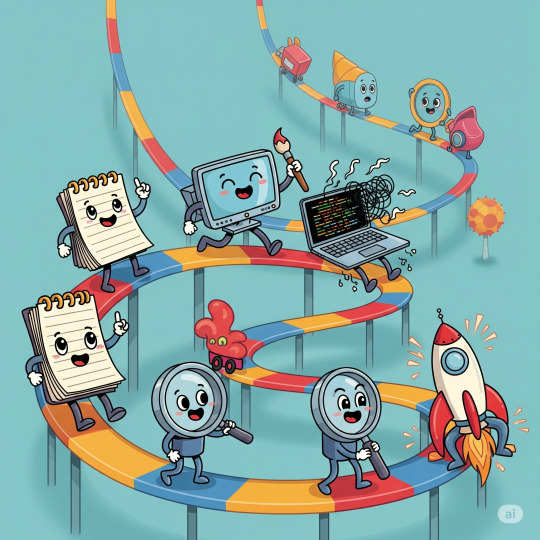
Building a good website isn’t just about the right colors and images. A good website is carefully developed in a way that incorporates creativity, strategies, and technology. Streamlining the web design approach is critical for success, whether you are a small business owner, a startup, or working with a professional web design company. Let's learn about these 5 professional tips that can help guide your work with a web design company so the web/graphic design process will be smooth, efficient, and successful.
1. Define Your Goals and Objectives:
Before you jump into designing the website, it is important that you understand what the purpose of the website is. For example, if the goal is to sell products, or offer services, create leads, share information, or promote a portfolio, understand the objective. Defining objectives will help steer the entire design process and provide focus for the design team.
It is important to work with your web design company to agree upon:
A target audience
Primary and Secondary objectives
Key Performance Indicators (KPIs)
Design style and Brand
Having a well-defined map will make sure you are on the same page from the start and will eliminate unnecessary revisions to keep the project on the right track.
2. Understanding User Experience (UX)
User Experience is arguably the focus of exemplary design. A well-designed website that looks great but is painfully hard to use will drive away your visitors quickly. So your site must be easy to use, useful, and user-focused.
Some of the basic UX elements reviewers will examine:
Navigation and menu structure must be clear
Pages must load quickly
There must be mobile responsiveness
Call-to-action (CTA) buttons must be clear
As much as possible, the design must be accessible to all users
A professional website design firm would usually conduct user testing of some type or user research to understand the users' behaviors in order to create a design that optimizes usability to suit those behaviors. For whatever reason, you are having a website, remember that it is for a user, and the user should be first!
3. Stay on Brand
Consistency leads to trust and recognition. Every page of your website should be a representation of your brand. This means logos, colors, styles, tone, and images. Best practice is to think ahead, as consistent branding will make your business look professional and cohesive. Don't forget to create or share a brand guideline with your design team. These guidelines can act as a jumping-off point for what is going to be an evolution and will help ensure visual consistency. Source: at every stage of the design process, like in all your digital and non-digital assets.
4. Collaborate and Communicate
Poor communication is often the culprit for project hiccups in web design. One of the best practices for clients and their agency is frequent and open collaboration. A client's ability to respond to their designers promptly does not have to be limited to communication at a predetermined meeting, less than a week after the preceding meeting. Establishing check-in protocols and feedback loops to keep everyone aligned is all-important. There are several tools in the cloud, such as Asana, Trello, and Notion, to documentation tools like Confluence--and you can communicate using shared design boards in real time with Figma and Adobe XD. Structured feedback formats allow you to collaborate efficiently, including getting feedback that relates to your goals rather than just your personal preferences.
5. Testing, Review, and Smart Launch
Once your design phase is over, don't hurry to launch your website. The last phase should contain thorough testing on a variety of devices and browsers to identify any glitches in code or problems with design.
Be sure to check:
The responsiveness on mobile and tablets
Performance load speed
Broken links or missing images
The functionality of forms and CTAs
Metadata and SEO readiness
After your internal testing has been deemed successful, consider inviting a small group of people to perform beta testing. It has been shown that incorporating a small beta test group can yield some feedback to help with this stage and fine tuning final design.
That's the order of operations for performing a successful test phase before moving into launch, but this is after confirming successful testing has been completed before moving to official launch. The process doesn't end after launch, because ongoing monitoring and small tweak-type updates allow for smooth sailing for an extended period.
Conclusion:
A seamless web design process is a result of thorough planning, communication, teamwork, and experience. With clear goals in mind, a user experience focus, brand consistency, effective collaboration, and testing reuse, your website can be set apart from the competition.
If you are looking for a trusted source for help with a great project, working with an experienced web design company can make all the difference. Not only do they have the design knowledge, but they also have a wealth of knowledge about user behavior, SEO, and conversion optimization.
At Xplore Intellect, we are the leading web design company in Coimbatore. We provide complete digital solutions, including web design, web development, e-commerce development, and digital marketing services to your business vision and goals. Trust us to help you build a solid foundation online and turn your visitors into loyal customers.
Let’s get started on your web journey the smart way, intentionally, accurately, and with the right team you need.
0 notes
Text
Design That Moves: How 2D Animation Is Powering Micro-Interactions in Apps

In the digital design world, the tiniest details often make the biggest impact. One such detail taking center stage today is 2D animation—not just as a storytelling tool, but as a core component of UX and app design. More specifically, it’s micro-interactions powered by subtle animations that are shaping the way users experience digital platforms. From guiding user behavior to adding personality, 2D animation is no longer just decorative—it's strategic, functional, and essential.
What Are Micro-Interactions?
Micro-interactions are small, contained moments in a user interface that perform a single task—like the ripple effect when you tap a button, a heart that pulses after a like, or a loading spinner. These may seem negligible at first glance, but they hold immense power in guiding, informing, and delighting users.
They are responsible for:
Providing feedback (e.g., animations confirming form submission)
Enhancing navigation (e.g., transitions between tabs)
Improving system status communication (e.g., pull-to-refresh)
Making interfaces more human and relatable
And what makes these micro-interactions seamless and compelling? You guessed it—2D animation.
Why 2D Animation Is Dominating UX Design
While 3D and high-end visual effects have their place, 2D animation offers a lightweight, clean, and emotionally engaging alternative, which is perfect for UX needs. It doesn't hog system resources, loads faster, and feels intuitive on smaller screens.
Designers are increasingly turning to 2D animation because:
It’s adaptable: Works well across platforms and screen sizes.
It enhances usability: Encourages smoother transitions, user feedback, and intuitive movement.
It maintains branding: Supports consistent visual identity through customized animated elements.
It guides attention: A subtle motion can direct the user's eye to essential features.
For instance, popular apps like Instagram, Duolingo, and TikTok extensively use 2D animated micro-interactions to enhance usability and keep users engaged.
Micro-Interactions and Emotional Design
We often hear about “delight” in UX—and that’s not just fluff. Human emotions are significantly influenced by visual feedback. A fun animation after completing a task or an expressive emoji that bounces slightly can create emotional resonance with the user.
This idea aligns with Don Norman’s theory of emotional design: positive user emotions can lead to better usability, loyalty, and engagement. Micro-interactions serve as these small nudges that tell users, “We see you, and we care.”
Current Trends in 2D Micro-Animation
With rising demand and technological capability, several trends are emerging in the 2D animation for UX space:
Hand-drawn aesthetics: A move toward organic, sketch-like styles that feel personal and warm.
Lottie animations: Using JSON-based animation files, designers can now include high-quality, scalable animations without affecting app performance.
Dark mode adaptations: Animations are being optimized for both light and dark themes, maintaining visibility and consistency.
Loading and progress animations: These are becoming smarter and more context-aware, offering not just visual interest but also progress clues.
Tools of the Trade
A wide range of tools supports 2D animation for UX:
Adobe After Effects – Still a powerhouse for creating complex animations.
Figma and Adobe XD – Offer simple prototyping with motion design features.
Lottie by Airbnb – Allows designers to integrate rich animations into apps using lightweight JSON files.
Framer Motion – A powerful React library for modern UI animation.
These tools enable designers to test, refine, and implement animated micro-interactions without involving heavy development.
The Role of Animation in Accessibility
One might assume that animations are just eye candy, but when used right, they improve accessibility. Subtle transitions can help users with cognitive impairments by reducing the mental load of navigating between screens. Motion cues can offer guidance to users with reading difficulties, making the experience more inclusive.
However, designers need to tread carefully. Overuse or poorly optimized animations can trigger motion sickness or disorientation. That’s why most design systems now include guidelines for reduced motion preferences and alternate states.
Real-World Applications: Who's Doing It Right?
Apps and websites today are designed to be more than just functional—they’re crafted to feel alive.
Google Material Design puts heavy emphasis on motion, describing it as “meaningful” and “appropriate.” Their motion design principles encourage consistent, informative animations that improve usability.
Duolingo’s app uses animated characters and playful transitions that keep users engaged in what could otherwise be a dry educational experience.
Slack integrates subtle 2D animated elements like message loaders and confetti celebrations, turning routine communication into something enjoyable.
These examples reflect how animation isn’t just a bonus feature—it’s integral to building user trust and product love.
How AI Is Shaping the Future of Micro-Animations
One of the latest developments is the fusion of artificial intelligence with animation design. AI tools are now being used to automate parts of the animation process, personalize motion experiences, and even generate frame-by-frame animations based on user behavior.
Motion prediction, for instance, enables apps to preload certain animations based on anticipated user paths. This is particularly useful for apps where response time and performance are critical. AI-generated animations are also paving the way for real-time customization—adapting motion cues based on user mood or interaction history.
This trend opens up new opportunities for designers, but also raises the bar on quality and responsiveness.
Growth and Opportunities in India’s Design Ecosystem
India’s UX and animation design sectors are growing fast, driven by mobile-first internet usage, startup culture, and a surge in design literacy. In design-forward cities like Bengaluru, the creative community is actively embracing the blend of technology and aesthetics. The demand for micro-interactions, motion design specialists, and product animators is climbing as startups and enterprises seek to refine their user journeys.
Courses and bootcamps tailored to this shift are emerging. Enrolling in an Animation course in Bengaluru can offer aspiring designers hands-on experience in building micro-interactions using modern design tools. These courses now often cover motion design, UX principles, and Lottie integrations—skills that are essential for the next-gen digital designer.
Conclusion: The Future is Animated, One Interaction at a Time
In the competitive app landscape, seamless experiences and emotional resonance are non-negotiable. 2D animation has carved a vital role in UX and app design by turning static interfaces into interactive, human-centric ecosystems. Micro-interactions are no longer just subtle embellishments—they're strategic design elements that drive engagement, retention, and satisfaction.
As global and local design ecosystems evolve, the need for structured learning and professional training in motion and UX animation is only set to grow. With the rapid advancement in animation tools and AI integration, mastering this craft is becoming both exciting and essential. For those looking to break into this space, pursuing a 2D animation course Bengaluru could be the first step toward building the future of digital experiences.
0 notes
Text
Build Interactive Product tours & User Onboarding with Cue.js
Cue.js is a feature-rich guided tour JavaScript library that helps you create customizable, accessible, interactive product tours and feature walkthroughs. It is built with Vanilla JavaScript and works with any JS framework or library. The default styles are clean and modern, inspired by Figma. Features List Declarative API: Define tours with straightforward step configurations. Smart…
0 notes
Text
Design Handoff: How to Work Smoothly With Developers
Web design is only half the battle. The handoff? That’s the real test. Designers often pour soul and sweat into pixel-perfect layouts, only to watch the final product fall short in development. Why, because design handoff is where harmony either thrives or dies.
This critical transition from design to code needs more than an email with an attachment. It requires strategy, clarity, and communication. Think of it like passing the baton in a relay. A flawless pass keeps the race alive. A sloppy one? Disaster.
So, let’s dive in and learn how to ensure efficient design handoff for your web design in Melbourne.
Table of Contents
What Is a Design Handoff?
Design handoff refers to the point where the creative torch is passed from the designer to the developer. It involves sharing all visual assets, documentation, specifications, and design intent with the person responsible for building the actual website or app.
This moment marks the shift from idea to implementation, and it often determines how accurately the final product matches the original vision.
Why Design Handoff Matters
A poor handoff causes friction. Designs break. Features don’t behave. Deadlines slip. Tensions rise.
But when done right, developers understand the vision. They build faster, cleaner., and more accurately. The experience becomes seamless for the team and the users.
Start With Collaboration, Not a File Transfer
Don’t vanish after the design is complete. Involve developers early. Sit together in the same (real or virtual) room. Discuss the goals. Understand constraints. Ask questions and be curious.
Designers and developers are not rivals. They are allies. One paints the picture. The other brings it to life. Communication bridges the gap between intention and execution.
Use the Right Tools for the Job
Clunky PDFs and disorganised folders belong in the past. Use tools that make the handoff intuitive and interactive.
– Figma: Offers real-time collaboration. Inspect tools for developers. Easy export of assets.
– Zeplin: Bridges design and development. It allows commenting, measurements, and code snippets.
– Adobe XD: Includes developer handoff features like specifications and styles.
Choose a tool that speaks the language of both worlds—design and code. It should reduce ambiguity, not add to it.
Be Ruthlessly Organised
Chaos kills momentum. Deliver design files that are squeaky clean.
– Name every layer clearly.
– Group components logically.
– Label buttons, icons, images, and text fields.
– Remove unused elements and clutter.
Treat your design file like a workspace someone else needs to enter. Clean desks inspire productivity, so do tidy design files.
Provide a Style Guide or Design System
Consistency is key. A developer shouldn’t have to guess what shade of blue to use or which button hover style applies. Create a style guide that includes:
– Fonts and sizes
– Colors and their hex/RGB codes
– Button states (normal, hover, active)
– Spacing and padding values
– Grid structure
Better yet, build a full design system. Developers will thank you.
Include Functional Annotations
Designs often speak in visuals. But visuals don’t speak for everything. So, explain interactions and describe behaviour. Does this card expand? Does this button animate? Should this menu slide or fade?
Add notes directly within the design tool. Point to the element. Explain its function. Developers aren’t mind-readers.
Define Responsive Behaviour
A desktop layout doesn’t automatically translate to mobile. Spell it out. Show how the design adapts to smaller screens.
Indicate breakpoints.
Provide mobile mockups.
Clarify what collapses, what hides, and what reflows.
Responsiveness is not an afterthought. It’s a requirement. Communicate it.
Clarify the Flow, Not Just the Frames
Individual screens are snapshots. Developers need the movie.
Map out the user journey. Use arrows, flows, or prototypes. Show how one screen leads to another. How does the user move from sign-in to the dashboard? What happens after a failed form submission?
Clear flows reduce assumptions. They boost accuracy and protect the experience.
Don’t Assume—Explain Everything
If you think “they’ll figure it out,” you’re gambling. Don’t bet on assumptions. Be explicit. If spacing matters, specify it. If icons change on hover, state it. If the form uses input masks, note it.
Details matter. Vague handoffs waste time.
Schedule a Walkthrough
Files are good, but conversations are better. So, hold a handoff meeting. Walk through the design. Explain goals, highlight tricky spots, invite questions, and welcome feedback. Face-to-face, voice-to-voice, or screen-to-screen—it doesn’t matter. A real-time walkthrough clears fog like nothing else.
Be Available Post-Handoff
Your role doesn’t end after the handoff. Be ready to clarify and answer follow-up questions. More importantly, adjust designs if necessary.
Developers may uncover edge cases or might need additional assets. So, stay accessible. Keep the flow alive.
Test Together, Improve Together
Once the design is live, join the testing phase. Compare design vs. build. Check spacing, typography, colour usage, and interaction states. Give constructive feedback. Spot bugs early. Suggest fixes.
Celebrate what works. Fix what doesn’t.
Testing isn’t just QA’s job. Designers own the experience, too.
Final Thoughts
Design handoff is not a file drop. It’s a conversation. A process. A partnership. It demands clarity, empathy, and precision.
Designers and developers speak different dialects, but they share the same goal—a brilliant product. When that baton is passed with care, the result is seamless, elegant, and cohesive. So, take the time and build the bridge. The space between design and code lies the magic of digital creation.
For more help with your web design in Melbourne, contact Make My Website (MMW). You will find their assistance vastly helpful.
0 notes