#Figma to React Conversion
Explore tagged Tumblr posts
Text
Transform your static Figma designs into fully functional React code with precision and efficiency. Our Figma to React Conversion service ensures pixel-perfect front-end development, maintaining design integrity while optimizing for performance and responsiveness. Ideal for startups, agencies, and developers looking to fast-track development without compromising on quality.
0 notes
Text
The Complete Timeline of a Web Development Project, Explained
Building a professional website or web application isn’t a one-week job. From planning and design to development and deployment, a successful project moves through multiple stages—each requiring time, collaboration, and precision.
Working with a Web Development Company helps streamline this timeline, but it’s still important for business owners and marketing teams to understand what happens behind the scenes. Whether you're launching a brand new website or rebuilding an existing one, here’s a complete breakdown of the typical web development project timeline.
1. Discovery & Requirement Gathering (1–2 Weeks)
Every successful project starts with a solid foundation. In this initial phase, the development team learns about your business, audience, goals, and technical needs. It includes:
Stakeholder interviews
Competitor research
Target audience analysis
Site goals and KPIs
Content inventory
You may also receive a project brief or proposal outlining the scope, budget, timeline, and deliverables.
2. Planning & Strategy (1 Week)
Once the goals are set, the agency maps out a strategy for execution. This involves:
Information architecture (sitemap planning)
Feature prioritization
Tech stack decisions (CMS, frameworks, integrations)
Timeline finalization
This is also when timelines are broken down into milestones and dependencies.
3. UX Wireframing & UI Design (2–3 Weeks)
Before development begins, the design team translates ideas into wireframes—basic layouts showing page structure and user flow. Once approved, they create high-fidelity UI designs, which reflect:
Brand identity and colour palette
Typography, buttons, and icon styles
Desktop and mobile responsiveness
You’ll typically review these designs through Figma or Adobe XD.
4. Front-End & Back-End Development (3–6 Weeks)
Once designs are locked, development begins. This is usually the most time-intensive phase and may include:
HTML/CSS/JavaScript coding for the front-end
Framework integration (React, Vue, Next.js, etc.)
Server-side logic, database setup, and CMS configuration
API development and third-party tool integration
Developers often work in sprints, especially for large projects.
5. Content Migration & SEO Optimization (1–2 Weeks)
If you're revamping an old website, content migration is a critical step. Even in new builds, SEO is baked in at this stage:
Migrating blog posts, media, and product pages
Adding meta tags, alt text, canonical URLs
URL mapping and redirection strategy
Page speed improvements and schema markup
Good agencies align this with SEO goals to prevent traffic loss post-launch.
6. Quality Assurance (QA) & Testing (1–2 Weeks)
Before going live, the site is tested across:
Browsers (Chrome, Firefox, Safari, Edge)
Devices (desktop, mobile, tablet)
Screen sizes and resolutions
Functionality (forms, login, search, checkout, etc.)
Agencies also perform performance testing, accessibility audits, and security reviews at this stage.
7. Client Review & Final Revisions (1 Week)
Once QA is complete, the client is invited to review the staging site. This is your opportunity to:
Test the site internally
Flag any issues or edits
Ensure all content is accurate and brand-aligned
A final round of tweaks is made based on feedback before moving to deployment.
8. Deployment & Launch (1–3 Days)
When everything is greenlit, the website goes live. This involves:
DNS updates and domain pointing
Hosting configuration and SSL setup
Backend logins and access control
Real-time analytics and conversion tracking setup
A soft launch or phased rollout may be used to reduce risk.
9. Post-Launch Support & Maintenance (Ongoing)
Your relationship with the development team doesn’t end at launch. Ongoing services include:
Bug fixes and patch updates
CMS training and admin access
Plugin and theme updates
Security monitoring and backups
Performance optimization
Some companies also offer retainers for regular content updates or feature enhancements.
Conclusion
From discovery to deployment, a web development project can take anywhere from 6 to 12 weeks depending on complexity, content readiness, and collaboration speed. When planned properly, each phase builds on the last to deliver a site that performs, converts, and scales with your business.
Partnering with a Web Development Company ensures each stage is handled by experts—reducing delays, avoiding common pitfalls, and launching a product that aligns with your goals from day one.
0 notes
Text
How to Build a Website and Application from Scratch
In the modern digital landscape, a professionally crafted website or application is no longer a luxury—it’s a necessity for businesses, brands, and startups alike. Whether you're a solo entrepreneur or managing a growing company, understanding how to build a website and application from the ground up can empower you to bring your ideas to life and reach a wider audience.
Define Your Goals and Requirements
Before you start designing or coding anything, it's critical to clearly define your objectives:
What is the purpose of the website/app?
Who is your target audience?
What features are necessary?
Will it be a static website, dynamic platform, or full-stack web app?
Pro Tip: Create wireframes or sketches of the user interface (UI) to visualize your idea.
2) Choose the Right Tech Stack
Depending on your project, select the technologies that suit your needs. Some popular stacks include:
Frontend: HTML, CSS, JavaScript (React, Vue, Angular)
Backend: Node.js, Python (Django), PHP, Ruby on Rails
Database: MySQL, MongoDB, PostgreSQL
Mobile App: Flutter, React Native, Swift (iOS), Kotlin (Android)
Tip: For startups, using open-source tools or low-code platforms can reduce costs and time.
3) Register a Domain and Choose Hosting
Your domain name is your digital identity. Choose a name that reflects your brand, and register it through a reliable provider like GoDaddy, Namecheap, or Google Domains.
For hosting, consider:
Shared Hosting for small websites
Cloud Hosting (like AWS, Azure, DigitalOcean) for scalable applications
4) Design the User Interface (UI/UX)
An intuitive, mobile-responsive design increases user engagement and conversions. Tools like Figma, Adobe XD, or Sketch can help you prototype the layout before development.
5) Begin Development: Frontend and Backend
Start with building the frontend using frameworks like React or Vue.
Develop the backend API to handle business logic, databases, and server interactions.
Ensure proper data validation, security, and error handling.
6) Integrate Features & APIs
Add features like:
User registration/login
Contact forms
Payment gateways (Stripe, Razorpay, PayPal)
Third-party APIs (Maps, SMS, etc.)
7) Test Thoroughly Before Launch Conduct:
Unit Testing (for individual components)
Integration Testing (for connected modules)
User Acceptance Testing (UAT) to get feedback from real users
Tools: Jest, Selenium, Cypress, Postman
8) Launch and Monitor
Deploy your app/website using tools like:
CI/CD pipelines (GitHub Actions, Jenkins)
Monitoring tools (Google Analytics, Hotjar, Sentry)
Announce your launch across social media, email lists, and digital forums.
9) Market Your Product
Use SEO, content marketing, paid ads, and social media to promote your new platform. Don’t forget to collect user feedback and iterate.
Conclusion
Building a website or application Development from scratch may sound complex, but with the right plan, tools, and mindset, it becomes a structured process. Whether you choose to DIY or hire expert developers, understanding each phase helps ensure a smooth journey from idea to launch.
#Website development from scratch#App development guide#How to build a web application#Full stack development#Custom website development services#business solutions software#custom software development#development of software#full stack developer#ios app development services#it consulting#it services & consulting#mobile app development#software consulting#software development company
0 notes
Text
From Concept to Conversion: How a Web Development Company in Bangalore Delivers Business Impact

The digital world is evolving rapidly. Businesses today must have a strong online presence to stay relevant, reach new customers, and drive growth. At the center of this transformation is web development—a key component that turns digital ideas into practical, impactful solutions.
For businesses in India and across the globe, Bangalore has emerged as a leading destination for web development services. Among the top names in the region is WebSenor, a professional web development agency in Bangalore known for delivering real business outcomes through smart, scalable, and customized solutions.
The Bangalore Advantage
Why Bangalore is a Hub for Digital Innovation
Bangalore, often referred to as the “Silicon Valley of India,” offers a unique ecosystem of tech talent, startups, and global IT companies. The city is home to some of the most top web development companies in Bangalore, offering both innovation and reliability.
Whether it's custom web development in Bangalore or enterprise-level software solutions, the local talent pool excels in front-end and back-end development, mobile optimization, and UX design. This ensures high-quality work at a competitive cost.
Local Insight Meets Global Standards
What sets Bangalore apart is its ability to blend local business knowledge with global technical standards. Companies like WebSenor bring this advantage to clients across industries by understanding market-specific challenges and developing tailored digital strategies.
Case in point: A Bangalore-based retailer partnered with WebSenor for a responsive, eCommerce website. The result? A 4x increase in sales within six months—proving how eCommerce website development in Bangalore can truly scale a business.
WebSenor’s Strategic Web Development Approach
At WebSenor, the focus is not just on building websites but on driving business success. Here’s how the process unfolds:
Step 1 – Discovery & Conceptualization
Every successful project begins with deep understanding. WebSenor starts by exploring the client’s goals, audience, and competition.
Stakeholder interviews to gather insights.
Competitor analysis to identify opportunities.
Initial project roadmap and timeline.
This phase sets the foundation for a result-driven approach.
Step 2 – UX/UI Strategy & Wireframing
User experience is critical. WebSenor uses tools like Figma and Adobe XD to create intuitive, attractive interfaces.
Wireframes and mockups based on user behavior.
User personas to guide design decisions.
Focus on custom website design for unique brand identity.
Whether it’s mobile-friendly website development or a complex dashboard, the team ensures every click serves a purpose.
Step 3 – Agile Development Process
WebSenor follows agile methodology to allow flexibility and speed.
Use of modern technologies like React, Angular, Node.js, Laravel.
Regular sprint reviews and updates.
Backend integration with databases and APIs.
This makes them a full-stack web development company in Bangalore capable of handling end-to-end solutions.
Step 4 – SEO, Performance & Security Optimization
Your website isn’t effective if it isn’t visible. WebSenor ensures every site is:
Optimized for search engines (on-page SEO, metadata, schema markup).
Fast-loading and responsive across devices.
Secure, with SSL implementation and data protection practices.
Their team understands the importance of responsive web design in Bangalore’s mobile-first digital landscape.
Step 5 – QA Testing & Iteration
Before going live, every project goes through rigorous testing:
Browser and device compatibility.
Load testing for high traffic.
Bug tracking and resolution.
This guarantees a seamless user experience from day one.
Step 6 – Launch, Training & Maintenance
WebSenor doesn’t stop at delivery. Post-launch support includes:
Deployment on live servers or cloud platforms.
Client training for CMS and content updates.
Ongoing maintenance and performance tracking.
It’s a complete package for businesses that want reliable web development services in Bangalore.
Converting Traffic into Business Impact
Beyond Aesthetics – WebSenor’s Focus on Conversion Rate Optimization (CRO)
A beautiful site is great, but one that converts is even better. WebSenor incorporates CRO best practices from the start:
Strong CTAs placed strategically.
Landing page optimization.
Integration with CRM tools and Google Analytics.
By focusing on conversions, they help businesses increase revenue, not just traffic.
Success Metrics That Matter
WebSenor tracks key performance indicators to measure results:
Bounce rate reduction.
Increased session duration.
Growth in qualified leads.
Sales and customer acquisition.
Real-time dashboards and ROI reports help clients see the tangible benefits of their investment.
Case Studies: Real Business Impact with WebSenor
Case Study 1 – E-Commerce Brand Boost
A mid-sized fashion brand needed a makeover. Their old website was slow, unresponsive, and didn’t convert.
Solution: WebSenor built a custom Shopify-like platform with integrated payment gateways and product filters.
Result: Site speed improved by 60%, and monthly revenue tripled within 6 months.
Case Study 2 – SaaS Platform Transformation
A SaaS startup required scalable infrastructure and improved UI.
Solution: WebSenor delivered a modern web app using Node.js and React, built for scalability.
Result: Customer retention improved by 40%, and the company secured a funding round soon after.
Client Testimonials & Industry Recognition
Clients consistently praise WebSenor’s professionalism and results. With Clutch ratings, verified Google reviews, and a portfolio of over 200 projects, WebSenor has established itself as a professional web development agency in Bangalore.
The WebSenor Edge: Experience, Expertise & Trust
Our Team of Experts
WebSenor’s team includes senior developers, UI/UX designers, digital strategists, and QA specialists. Their combined experience in web development for startups, enterprises, and NGOs helps tailor solutions for every client.
Certifications, Partnerships, and Methodologies
WebSenor is recognized as a:
Google Partner
AWS Cloud Partner
ISO-Certified Company
Their adoption of DevOps practices, CI/CD pipelines, and agile tools enhances reliability and speed.
Transparent Communication & Long-Term Partnerships
Clients enjoy:
Regular updates and open communication.
Dedicated account managers.
Ongoing support and service-level agreements.
This client-first approach is why WebSenor is often regarded as the best web development company in Bangalore.
Why Choose WebSenor as Your Web Development Partner
Here’s what sets WebSenor apart from other affordable web development companies in Bangalore:
Custom development tailored to business needs.
Affordable pricing without compromising quality.
Full-stack expertise across front-end and back-end.
Reliable support and proactive communication.
Whether you want to hire web developers in Bangalore for a short-term project or need a long-term digital partner, WebSenor is ready to help.
Explore our web development services in Bangalore or check out our portfolio to see what we’ve built.
Conclusion
Web development isn’t just about putting up a website—it’s about creating a tool that drives growth, improves customer experience, and delivers measurable results.
WebSenor, a leading web development company in Bangalore, offers a complete journey from concept to conversion. With its skilled team, robust process, and customer-first approach, businesses can confidently build their digital presence and achieve lasting success. If you're ready to take your digital strategy to the next level, contact WebSenor today and see how we can turn your vision into impact.
#WebSenor#WebDevelopmentCompany#WebDevelopmentBangalore#BangaloreTech#WebsiteDesign#CustomWebDevelopment#ResponsiveDesign#EcommerceDevelopment#FullStackDevelopment#TechInBangalore
0 notes
Text
Why Hiring Front End Developers from India Can Save You 60% on Development Costs

Hiring front end engineers from India is more important than ever as companies try to increase their tech expenses without sacrificing quality. Lower hourly rates aren’t the only thing at stake. You get time zone flexibility, experience working with international teams, and access to a vast pool of highly qualified individuals.
The cost savings — often up to 60% — cannot be disregarded when businesses look at the facts. However, why is India such a hub for front-end knowledge? And when hiring from overseas, how can tech companies be confident they’re getting quality and value?
Let’s examine the real factors that contribute to this hiring strategy’s effectiveness.
Outsourcing Front-End Development to India Isn’t Just a Budget Move — It’s a Strategic Advantage.
Lower Salaries, Same Skill Set
When you hire front-end developers from the United States they typically make between $90,000 and $120,000 a year. You may recruit engineers in India with comparable skill for a fraction of the price, usually between $25,000 and $35,000 annually.
Without compromising skill, that represents a possible cost reduction of 60–70%. React, Angular, Vue.js, TypeScript, and CSS frameworks like Tailwind or Bootstrap are among the contemporary tech stacks that Indian developers are proficient in. Many have experience working with international teams and are familiar with industry-standard coding techniques.
This pay disparity provides an instant benefit for startups hoping to grow rapidly or for digital enterprises with limited funding.
Access to a Massive Talent Pool
Every year, India generates more than 1.5 million engineering graduates. A large percentage of them acquire experience early on by working with clients from other countries, and many of them specialise in front-end technology.
Hiring front end developers from India gives you access to a workforce that has experience working with businesses all around the world to solve real-world issues. Fast ramp-up periods, little onboarding friction, and developers skilled in creating user-centric, responsive interfaces are all results of this.
It can take months to recruit qualified developers in highly competitive hiring areas like the US or Europe. You can get qualified specialists more quickly by outsourcing to India, particularly if you decide to work with reputable platforms or firms to hire remote developers.
Time Zone Advantage = Continuous Development
The time zone offset is another overlooked advantage. You receive development that is nearly constant because Indian teams frequently work while your U.S.-based team is asleep. It is possible to repair bugs overnight. By morning, new features can be pushed.
This “follow-the-sun” approach to development speeds up product schedules for a lot of tech companies. As you’re offline, progress occurs rather than waiting for a local team to log in. When properly managed, this asynchronous collaboration leads to smoother launches and quicker deliverables.
Quality Control and Communication
The days of outsourcing resulting in poor code quality and ambiguous specifications are long gone. Indian front-end engineers today speak English fluently and are very conversational. Because of their familiarity with platforms like Figma, Jira, Git, and Slack, collaboration is simple and clear.
However, selecting developers with foreign client expertise is essential. Seek out portfolios that incorporate cross-browser compatibility testing, SPAs (Single Page Applications), and responsive websites.
Final Thoughts
Hiring front end developers from India is a wise choice for businesses that seek speed, skill, and savings without sacrificing quality. It’s not only a way to save costs. More software businesses are realising that great programming transcends borders as remote work becomes more popular. And with cost savings of up to 60%, the choice is self-evident.
0 notes
Text
Web Design Bootcamp – Learn UI/UX, Coding, Expert Training & Certification
Master Web Design with Expert-Led Training
In today's digital era, a web design bootcamp is the fastest and most effective way to gain proficiency in UI/UX design, coding, and certification. Whether you're an aspiring designer or a seasoned professional looking to upskill, an intensive training program provides hands-on learning, real-world projects, and industry-recognized certification.
Why Choose a Web Design Bootcamp?
A web design bootcamp offers structured learning that focuses on practical skills, real-world applications, and expert mentorship. Unlike traditional degree programs, bootcamps are fast-paced, immersive, and job-oriented, equipping students with essential skills in HTML, CSS, JavaScript, UX principles, and responsive design.
Key Benefits of a Web Design Bootcamp
Comprehensive Curriculum: Learn everything from wireframing and prototyping to front-end coding and interactive design.
Hands-On Experience: Work on live projects and real-world case studies.
Expert Mentorship: Get guidance from industry professionals.
Job Placement Support: Many programs offer career coaching, resume building, and interview preparation.
Industry-Recognized Certification: Enhance your credibility and boost your career prospects.
What You Will Learn in a Web Design Bootcamp
1. UI/UX Design Fundamentals
Understanding User Needs: Conducting user research and usability testing.
Design Thinking: Learning the iterative process to solve user problems effectively.
Wireframing & Prototyping: Using tools like Figma, Adobe XD, and Sketch to create interactive designs.
Information Architecture: Structuring content to enhance usability.
Accessibility & Inclusivity: Designing for diverse user groups.
2. Front-End Development
HTML & CSS Mastery: Building the foundation for visually appealing and responsive websites.
JavaScript & jQuery: Adding interactivity and dynamic content.
CSS Frameworks (Bootstrap, Tailwind CSS): Accelerating design implementation.
Responsive Web Design: Ensuring seamless experiences across devices.
Cross-Browser Compatibility: Testing and optimizing for different browsers.
3. Advanced Coding & Web Technologies
JavaScript Frameworks: Mastering React, Vue.js, or Angular for modern web applications.
APIs & AJAX: Connecting web applications with external services.
Version Control with Git & GitHub: Managing and collaborating on code effectively.
CMS Platforms: Exploring WordPress, Webflow, and Shopify for easy content management.
4. UX Research & Testing
A/B Testing & Heatmaps: Analyzing user behavior for data-driven design decisions.
Conversion Rate Optimization (CRO): Enhancing site performance for better engagement.
Performance Optimization: Reducing load times and improving UX.
5. Web Accessibility & SEO
Web Content Accessibility Guidelines (WCAG): Ensuring compliance with ADA and accessibility standards.
SEO Best Practices: Optimizing websites for search engines to increase visibility and traffic.
Structured Data & Schema Markup: Implementing SEO-friendly HTML enhancements.
Best Web Design Bootcamps in 2024
1. General Assembly
Duration: 12 weeks (full-time), 24 weeks (part-time)
Focus: UI/UX design, front-end development, and career coaching
Best For: Beginners and career changers
2. UX UI Open
Duration: 9-24 weeks
Focus: Hands-on coding, real-world projects, and design systems
Best For: Aspiring UX/UI designers and front-end developers
3. CareerFoundry
Duration: 6-10 months
Focus: Comprehensive UI/UX design with a job guarantee
Best For: Those looking for self-paced learning with mentorship
4. Springboard UX/UI Bootcamp
Duration: 9 months
Focus: Personalized mentorship, job guarantee, and flexible learning
Best For: Working professionals transitioning to UX/UI design
5. Thinkful Design Bootcamp
Duration: 6 months
Focus: Interactive design, front-end development, and portfolio-building
Best For: Beginners seeking in-depth training and job support
Career Opportunities After Completing a Web Design Bootcamp
Upon completion of a web design bootcamp, graduates can pursue careers in UI/UX design, front-end development, product design, and digital marketing. Some of the top job roles include:
UX Designer: Enhancing user experience through intuitive design solutions.
UI Designer: Focusing on visual aesthetics and user interface elements.
Front-End Developer: Building functional and interactive web applications.
Product Designer: Creating user-friendly digital products.
Freelance Web Designer: Working independently on diverse web projects.
How to Choose the Best Web Design Bootcamp
When selecting a web design bootcamp, consider the following factors:
Course Curriculum: Ensure it covers essential UI/UX and coding skills.
Mentorship & Career Support: Look for programs offering mentorship and job placement assistance.
Learning Format: Choose between in-person, online, or hybrid models.
Student Reviews & Success Stories: Research testimonials and alumni outcomes.
Cost & Financing Options: Compare pricing and scholarship opportunities.
Final Thoughts
A web design bootcamp is the fastest route to mastering UI/UX design, front-end development, and expert certification. With hands-on projects, personalized mentorship, and career support, you can confidently step into the world of web design and development. Choose a program that aligns with your goals, start building your portfolio, and embark on a rewarding career in web design today!
0 notes
Text
Learn how to convert Figma designs into React components seamlessly with this step-by-step guide. Perfect for streamlining your workflow and building pixel-perfect UIs.
#Figma to React#Figma to React Conversion#Figma to React Service#figma to react code#figma design to react code#convert figma to react#figma export to react#figma react
0 notes
Text
Best Website Designing Course in India

Best Website Designing Course in India
Importance of Website Designing in Today’s Digital World
In the modern era, a website is the digital face of a business, brand, or individual. Whether you're running an e-commerce store, a corporate business, or a personal blog, having a well-designed website is essential. Here’s why website designing plays a crucial role in today’s digital world:
1. First Impressions Matter
A website is often the first point of contact between a business and its potential customers. A poorly designed website can drive visitors away, while an attractive, user-friendly site can leave a lasting positive impression.
2. Improves User Experience (UX)
A good website design ensures smooth navigation, fast load times, and a mobile-friendly experience. Users prefer websites that are easy to browse, visually appealing, and provide the information they need quickly.
3. Credibility and Trust Building
A web site appearing professional increases the credibility of the brand name. It is more likely that a customer would trust the business with a modern, secure, and informative site compared to a poor site.
4. Improves SEO and Online Visibility
Search engines like Google favor structured, fast-loading websites with good UX. A well-designed website and proper SEO practices help businesses rank higher in search results, allowing organizations to drive organic traffic.
5. Supports Digital Marketing Efforts
Whether it's content marketing, social media campaigns, or paid ads, a well-designed website is the foundation of any digital marketing strategy. It acts as a conversion hub where visitors turn into leads or customers.
6. Mobile Responsiveness is a Must
With the majority of users accessing a site on a mobile device, the responsive design sees to it that it looks great and works well on every screen size, thereby increasing accessibility and engagement.
7. Business Competitive Advantage
Presently, in an extremely competitive market, an excellent website turns business advantage. Companies with websites that are aesthetically appealing and work properly attract more customers and establish a strong online presence.
8. Sales and Revenue Generation
The design can be user-friendly with clear CTA buttons, which can increase conversions significantly. From joining the newsletter list to making a purchase or booking services, a good website helps increase the chances of sales.
Why Learn Website Designing?
Career Opportunities in Website Designing
Website designing is a very rewarding career path that offers a large number of job opportunities in India and worldwide. As businesses go online, the demand for professional web designers is increasing at a rapid pace. Whether you seek a full-time job, freelance work, or even start your own business, learning web design opens many doors.
1. Web Designer
A Web Designer is responsible for creating the layout, structure, and overall appearance of websites. They work with HTML, CSS, JavaScript, and design tools like Adobe XD or Figma to build visually appealing and user-friendly websites.
2. UI/UX Designer
A UI/UX Designer focuses on enhancing user experience by designing intuitive and engaging interfaces. They ensure websites and apps are easy to navigate and visually appealing, improving customer satisfaction and engagement.
3. Front-End Developer
A Front-End Developer creates the interactive part of websites using technologies like HTML, CSS, JavaScript, and frameworks like React or Vue.js. They work very closely with web designers to bring the visual elements to life.
4. WordPress Developer
Most businesses prefer a website built on WordPress because it's flexible. A WordPress Developer specializes in creating and customizing websites using WordPress themes, plugins, and coding.
5. E-Commerce Website Designer
With the rise of online shopping, businesses need well-structured and attractive e-commerce websites. An E-commerce Website Designer works with platforms like Shopify, WooCommerce, and Magento to design online stores.
6. Graphic & Web Designer
A Graphic & Web Designer combines web design with graphic design skills to create visually engaging web pages, banners, and social media content. They use tools like Photoshop, Illustrator, and Canva.
7. Digital Marketing & SEO Specialist
A website success depends solely on its design and its optimization with a search engine. Web designers with experience in SEO and marketing can offer extra services to businesses and better their online presence.
8. Freelancing & Remote Work
One of the biggest advantages of website designing is that it allows the work of a freelancer. Through Upwork, Fiverr, and Freelancer, designers can earn globally while creating websites for clients.
9. Entrepreneurial Activities in Web Designing
A majority of website designers go ahead to become their own bosses by setting up web designing agencies. With the know-how in web designing, branding, and digital marketing, you can build quite a profitable business serving customers worldwide.Salary & Growth in Website DesigningWeb Designers earning in India: ₹3-5 LPA as an entry level.₹6-12 LPA for experienced designers & developers₹50,000- ₹2,00,000 per project for freelancers.International clients will pay higher prices. This makes remote work quite lucrative.
Key Features of the Best Website Designing Course in India
Practical, Hands-On Learning Approach in Website Designing A practical, hands-on learning approach is vital to mastering web design skills while choosing the best website designing course in India. Theoretical knowledge is not sufficient; real-world projects, live practice, and industry exposure prepare students for a successful career in web design.
1. Learning by Doing
At Modulation Digital, our training is based on learning by doing. Students develop real websites, work on live projects, and apply their skills to practical scenarios. This will help understand how websites function in the real world.
2. Live Projects & Industry Exposure
A best website designing course in India should provide the opportunity to work on live projects, thereby giving students hands-on experience with:
Client-based projects to understand industry requirements
E-commerce websites to learn online store development
Portfolio websites to showcase their own work to potential employers
3. Tools & Software Training
Hands-on training involves working with industry-standard tools such as:
Adobe XD, Figma – for UI/UX design
HTML, CSS, JavaScript – for coding websites
WordPress, Shopify – for CMS-based web development
SEO & Web Analytics – to optimize websites for search engines
4. Coding & Debugging Sessions
A good website designing course will not be only about beautiful layouts but understanding of basic coding in HTML, CSS, JavaScript, and error debugging. It should be an experience-based course to ensure students:
Write clean and structured code
Solve real-world design problems
Optimize websites for speed and performance
5. Internship & Placement Assistance
A best website designing course in India should also provide hands-on industry exposure in the form of internships and placement support. Modulation Digital connects students to top companies to help them find jobs and freelance opportunities.
Why Choose Modulation Digital for Website Designing?
Experienced trainers with industry expertise
ChatGPT said:
ChatGPT
Experienced Trainers with Industry Expertise – Learn from the Best
When enrolling in the best website designing course in India, the quality of training matters the most. Experienced trainers with real-world industry expertise can provide students with the right knowledge, practical skills, and career guidance to succeed in the field of web design.
1. Learn from Industry Professionals
At Modulation Digital, our trainers are not just educators but also industry professionals with years of experience in website designing, UI/UX development, and front-end technologies. They bring real-world insights, best practices, and current industry trends to the classroom.
2. Up-to-Date Curriculum & Practical Teaching
The field of web designing is constantly evolving. Our trainers ensure that students learn:
Latest web technologies (HTML5, CSS3, JavaScript, Bootstrap, React, etc.)
Modern design tools (Adobe XD, Figma, WordPress, Shopify)
SEO and digital marketing basics to optimize websites for visibility
Real-world project experience to prepare for jobs and freelancing
3. Personalized Mentorship & Doubt Solving
A key advantage of learning from expert trainers is one-on-one mentorship. At Modulation Digital, we provide:
Live interactive sessions for better understanding
Regular doubt-solving classes to clear technical concepts
Portfolio building guidance to help students showcase their skills to potential employers and clients
4. Industry Exposure & Career Guidance
Experienced trainers help students to understand real-life industry challenges and expectations. They guide students about:
How to get a job as a web designer
How to start freelancing and earn online
How to build a strong portfolio and attract high paying clients
5. Placement & Internship Support
Our trainers assist students to get placed or do internships in IT companies, digital marketing agencies, or web development firms.
Live Projects and Internships – Get the Real-world Experience
Hands-on experience through live projects and internship opportunities is one of the most important aspects of a top website designing course in India. Theoretical knowledge cannot happen without practical exposure to real-world projects. With such experience, there is sure enhancement of confidence, the gaining of industry insights, and improvements of job prospects.
1. Work on Live Projects
We at Modulation Digital adopt a learning-by-doing approach. The students get the opportunity to work on live projects for actual clients. These include Business Websites: How to create responsive and user-friendly business sites, E-commerce Platforms: Designing online stores on Shopify, WooCommerce, and custom development, Portfolio & Blog Websites: Building personal brand websites for freelancers, bloggers, and influencers, Landing Pages for Digital Marketing: How to create high-converting pages for businesses and startups.
2. Internship Opportunities for Hands-On Learning
To ensure students are job-ready, Modulation Digital provides internship opportunities with top companies and startups. Internships help students:
Apply their website designing skills in real-world scenarios.
Understand industry workflows and professional expectations.
Gain experience that strengthens their resume and portfolio.
Get mentorship from industry experts to improve their skills.
3. Exposure to Industry Tools & Technologies
Students work with industry-standard tools such as:
Adobe XD, Figma – UI/UX Design & Prototyping
HTML5, CSS3, JavaScript – Front-End Development
WordPress, Shopify – CMS-based Website Creation
SEO & Google Analytics – Website Optimization & Performance Tracking
4. Build a Strong Portfolio
A well-crafted portfolio with real-world projects increases job and freelance opportunities. Our students complete the course with a portfolio that showcases their skills to potential employers or clients.
5. Placement Assistance & Freelancing Opportunities
After doing live projects and internships, students get:
Job placement assistance with top IT firms and start-ups.
Providing freelance-related guidance so that they may start earning from their homes, working on Fiverr, Upwork, and Freelancer.
Who Can Enroll in a Website Designing Course?
Who Can Benefit from the Best Website Designing Course in India?
Website designing is a valuable skill that can benefit individuals from different backgrounds. Whether you're a student, working professional, entrepreneur, or freelancer, learning web design can open up exciting career and business opportunities.
1. Students – Start Your Career in Web Designing
Students looking for a future-proof career can benefit greatly from learning website designing. It helps them:
Acquire in-demand skills for the IT and digital marketing industry.
Build an impressive portfolio to attract employers.
Guaranteed internships and job placements at the best companies.
Become a freelancer with a pay check while studying.
Modulation Digital offers the best website designing course in India providing training that makes students job-ready.
2. Working Professionals – Upgrade Your Skills & Boost Your Career
For professionals in IT, marketing, or design, learning website designing adds a valuable skill set. It can help:
Upgrade existing skills and increase job opportunities.
Transition into high-paying web design or UI/UX roles.
Improve digital marketing and branding expertise.
Gain an edge over competitors in their industry.
3. Entrepreneurs – Build & Manage Your Own Website
For business owners, a well-designed website is crucial for online success. Learning website designing helps entrepreneurs:
Build and control their business website without having to hire developers.
Optimize their websites for SEO and digital marketing.
Save money by taking control of their web design and updates.
Enhance their online brand and customer engagement.
Using the best website designing course in India by Modulation Digital, entrepreneurs can gain full control over their online presence.
4. Freelancers- Earning from Anywhere through Web Designing
Freelancing in web designing is an excellent way of earning independently. Freelancers can:
Offer web design services on Upwork, Fiverr, and Freelancer.
Freelance work with global clients and earn in foreign currency.
Do their work on their own schedule and are their own boss.
Scale their freelancing business into a full-fledged web design agency.
Career Scope After Completing the Best Website Designing Course in India
Salary Expectations and Career Growth in Website Designing Website designing is a lucrative career with excellent salary prospects and long-term growth opportunities. Whether you’re a fresher, experienced professional, or freelancer, mastering web design can lead to high-paying jobs and business opportunities. If you’re looking for the best website designing course in India, it’s important to understand the career potential and earning prospects in this field.
1. Salary Expectations in Website Designing
The salary of a web designer depends on experience, skills, location, and job role. Below is an estimate of web designer salaries in India:
✅ Entry-Level Web Designer (0-2 years experience)
Salary: ₹3,00,000 - ₹5,00,000 per year
Job Roles: Web Designer, UI Designer, Junior Front-End Developer
✅ Mid-Level Web Designer (2-5 years experience)
Salary: ₹5,00,000 - ₹8,00,000 per year
Job Roles: Senior Web Designer, UI/UX Designer, Front-End Developer
✅ Experienced Web Designer (5+ years experience)
Salary: ₹8,00,000 - ₹15,00,000 per year
Job Roles: Web Developer, Lead UI/UX Designer, Design Consultant
✅ Freelancers & Entrepreneurs
Income: ₹50,000 to ₹2,00,000 per project
Earnings depend on clients, project complexity, and international opportunities. Many web designers earn in dollars by working with foreign clients.
2. Career Growth Opportunities in Website Designing
???? Junior Web Designer → Senior Web Designer → UI/UX Designer → Web Developer → Design Team Lead → Creative Director
Website designing offers multiple career paths, including:
UI/UX Design Specialist – Focus on user experience and interface design.
Front-End Developer – Learn coding (HTML, CSS, JavaScript) for interactive websites.
E-Commerce Website Developer – Specialize in Shopify, WooCommerce, and Magento.
Freelancer & Consultant – Offer web design services to businesses worldwide.
Digital Marketing & SEO Expert – Combine design with SEO and online marketing skills.
3. Factors That Increase Salary & Career Growth
✔ Advanced Skills – Learning UI/UX design, JavaScript, and SEO increases job prospects.
✔ Experience & Portfolio – More experience and projects mean higher-paying roles.
✔ Certifications – A recognized course like Modulation Digital’s best website designing course in India adds credibility.
✔ Freelancing & International Clients – Working with global clients leads to higher earnings.
Why Modulation Digital is the Best Choice for Website Designing Course?
If you are searching for the best website designing course in India, Modulation Digital is the perfect place to start your journey. Our expert-led training, hands-on approach, and industry-focused curriculum make us stand out as the top choice for aspiring web designers, freelancers, and business owners.
1. Industry-Experienced Trainers
At Modulation Digital, our trainers are seasoned professionals with years of experience in website design, UI/UX development, and digital marketing. Learning from industry experts gives you real-world knowledge, practical skills, and career guidance.
2. Practical, Hands-On Learning
We believe in learning by doing. Our course includes:
✅ Live projects to apply your skills in real-world scenarios
✅ Hands-on coding in HTML, CSS, JavaScript, and Bootstrap
✅ UI/UX design with Adobe XD and Figma
✅ WordPress & e-commerce website development
3. Internship & Placement Assistance
We offer opportunities for internships and placement assistance so that the students get an easy start to their careers. Our dedicated team connects you with the best IT companies, digital agencies, and startups that are looking for skilled web designers.
4. Freelancer & Business Growth Support
If you want to start your freelancing journey or build your own web design business then we will provide:
???? Training on freelancing platforms like Upwork & Fiverr.
???? Guidance on how to attract international clients
???? Tips on setting up a web design agency
5. Affordable Fees & Flexible Learning
We offer affordable course fees with flexible learning options, including:
???? Online & Offline classes
???? Weekend batches for working professionals
???? One-on-one mentorship sessions
6. 100% Job-Oriented Curriculum
Our best website designing course in India is designed to meet industry demands. We cover:
✔ Website development from scratch
✔ UI/UX design principles
✔ SEO & website optimization
✔ Web hosting & domain management
In short
Modulation Digital is the ultimate choice for anyone looking for the best website designing course in India. With expert training, live projects, and career support, we help students build a strong foundation in web design and achieve success in the digital world.
???? Enroll today and start your journey toward a high-paying career in website designing! ????
#BestWebsiteDesigningCourse#WebsiteDesigningIndia#ModulationDigital#LearnWebDesign#WebDesignCourse#WebDevelopmentIndia#UIUXDesign#DigitalSkills#CareerInWebDesign#WebDesignTraining
0 notes
Text
Exciting New Tools for Designers, July 2024
July 01, 2024
Welcome to this July’s collection of tools, gathered from around the web over the past month. We hope you’ll find something here to make work just that little bit easier. Enjoy!
Sometimes inspiration is slow in coming when faced with a blank screen. This aptly named AI design helper can get you started with color schemes and font suggestions.
The trend of remote working is becoming increasingly common among designers and developers. This platform is designed for remote workers who wish to make the most of their location independence by arranging home swaps that meet their technical needs.
Gluetrail can create articles and enhanced videos from a single screen recording, which could really speed up the process of making guides and tutorials. It’s a browser extension, currently Chrome only.
Linktopia describes itself as a link building community for founders. You submit blog articles to receive backlinks and send link requests to boost your SEO. All submissions are checked manually.
While there are existing font identifier browser extensions that work on Safari, they only work on desktop. What Font for Safari has been built specifically for Safari and works across all current Apple devices.
Koosh simplifies video embedding using pre-designed templates for single and multiple videos. It also has options for adding interactions.
Spending an hour here and there accidentally browsing is a common pitfall of working on the web. Tell Intentional what you’re working on, and it will stop you from accessing anything irrelevant.
The Figgy web app helps you track your design contributions and monitor your productivity by displaying your Figma activity in a GitHub-style contribution chart.
There are lots of task timers out there, but Bubble Time (currently for iPhone only) may have the most enjoyable and stress-free interface. Additionally, it does not collect any data.
Uizard has added a conversational modality to Autodesigner, allowing you to use plain English in prompts to generate or edit UI components or component sets.
Portfolo lets you create an online showcase for your work, using markdown. It’s simple and fast, allowing you to focus on the work you want to show.
This AI image generator from Icons8 has been trained on the illustrations created by Icons8’s own team of artists. You can get a set of consistent images, with no legal or ethical issues.
DynaUI is a set of animated components built with React, Tailwind CSS, and Framer Motion. The smaller components are free, while a one-off payment gets you page sections and templates.
The Dualite plugin for exporting Figma to code has had a major update. The new features are Component Mode, for generating reusable code components, and Page Mode for converting animations and pages to code.
Most To Do lists expect you to prioritize tasks yourself: One Task uses AI to do the prioritizing for you. If you feel overwhelmed trying to decide what to do next this might be the answer.
Paddi MacDonnell
Read more here https://www.vingle.net/d5media
0 notes
Text
UX developer:
About: A UX developer is a professional who focuses on optimizing the user experience of a digital product, such as websites, mobile apps, or software applications. They blend their expertise in design and front-end development to ensure that products are not only visually appealing but also highly functional and user-friendly. Outcomes: Increased Conversion Rates Data-Driven Improvements Alignment with Business Goals Stronger Brand Loyalty Reduced support cost Skills and & tools: Design Skills: Knowledge of design principles, typography, color theory, and layout. Coding Skills: Proficiency in front-end technologies like HTML, CSS, JavaScript, and frameworks such as React or Angular. Prototyping Tools: Familiarity with tools like Sketch, Figma, Adobe XD, or InVision for creating wireframes and prototypes. User Research Tools: Experience with tools for conducting and analyzing user research, such as UserTesting, SurveyMonkey, or Hotjar. Soft Skills: Strong communication, empathy, and problem-solving skills to understand user needs and collaborate effectively with team members. Benefits: Enhanced User Satisfaction Increased usability Improved Accessibility Higher User Retention Reduced Development Costs
0 notes
Text
Conversation Techniques
Persons Age
Pertains Priorities
QWWURO = Qn does person Want What yoU aRe Offering
Dynamically evolve what to offer based on whether useful to other person or not?
Example, when web site designer tells you that his job CSS, Figma, React basically his work will become obsolete. Consider saying Convolutional Neural Networks into AI,
BUT stay dynamic, depending on his response, change what other solution you can give him to alleviate his career becoming obsolete.
Similarly, when solving any problem, Dynamically evolve what to offer based on whether useful to other person or not?
0 notes
Text
AI-Powered Development: Locofy.ai’s Answer to the Global Tech Challenge
New Post has been published on https://thedigitalinsider.com/ai-powered-development-locofy-ais-answer-to-the-global-tech-challenge/
AI-Powered Development: Locofy.ai’s Answer to the Global Tech Challenge


In 2024, as the tech industry grapples with a critical shortage of software developers, Locofy.ai, a visionary company based in Singapore, emerges as a game-changer in the realm of frontend development. Founded in 2021 by Honey Mittal and Sohaib Muhammad, Locofy.ai has quickly risen to prominence, offering innovative solutions that transform design into code with groundbreaking efficiency.
With predictions of a global shortfall of 4 million developers by 2025 by the International Data Corporation (IDC), and the US Labor Department estimating a potential loss of $8.5 trillion in unrealized annual revenues by 2030 due to this shortage, the tech world is in dire need of innovative solutions. Locofy.ai addresses this need head-on with its Large Design Models (LDMs) and a new product, Locofy Lightning, designed to significantly reduce development time and cost.
The company’s flagship product, Locofy Lightning, is a testament to their commitment to revolutionizing the design-to-code process. Using their in-house developed LDMs, this 1-click technology effortlessly converts Figma designs into web frontend code, saving up to 80% of the time typically required for coding user interfaces from scratch. This leap forward in efficiency is particularly crucial in a landscape where approximately 83% of software developers suffer from burnout, largely due to high workloads.
Industry leaders have recognized Locofy.ai’s impact. Cameron Pak, Founder of Melos in the USA, compares Locofy to the ChatGPT for front-end interfaces in terms of ease and effectiveness. Mark Zielinski, CTO of Where is My Package in Canada, credits Locofy with significantly streamlining their design-to-code workflow.
The founders, Honey Mittal, former Chief Product Officer at three Singapore startups, and Sohaib Muhammad, with a robust engineering background, have steered Locofy.ai to a remarkable journey since its inception. The company quickly garnered attention after sweeping all 7 awards on offer at its Product Hunt debut and has since secured $7.5M from notable investors, including the CTO and co-founders of Dropbox and Ola, as well as esteemed funds like Accel and Northstar Ventures.
Locofy.ai’s free beta program, focusing on Figma to React, React Native, Vuejs, HTML-CSS conversion, has been shaped by extensive developer feedback, emphasizing code quality and ease of use. The upcoming beta release for Figma to web frontend marks another step in Locofy.ai’s mission to streamline and enhance frontend development processes, with future plans including a 1-click solution for mobile apps.
By integrating Locofy Lightning into existing workflows, the company empowers development teams to focus on complex business logic and innovation, rather than the time-consuming aspects of frontend development. This approach is set to redefine the industry standards, offering a ray of hope in addressing the global developer shortage and burnout crisis.
#2024#ai#AI-powered#approach#apps#Artificial Intelligence#attention#background#beta release#burnout#Business#Canada#challenge#chatGPT#code#coding#CSS#CTO#data#Design#Developer#developers#development#dropbox#efficiency#engineering#figma#frontend development#Future#game
0 notes
Text
Daily UI Challenge #001
Create a signup page.



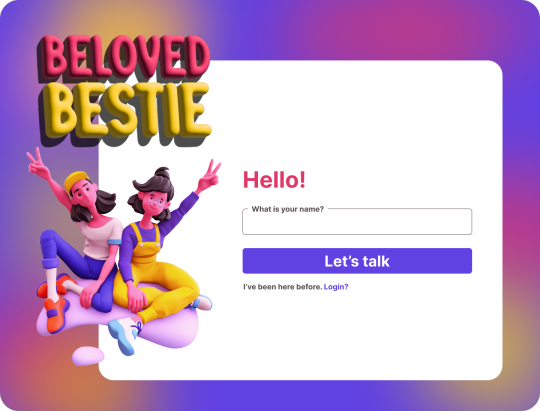
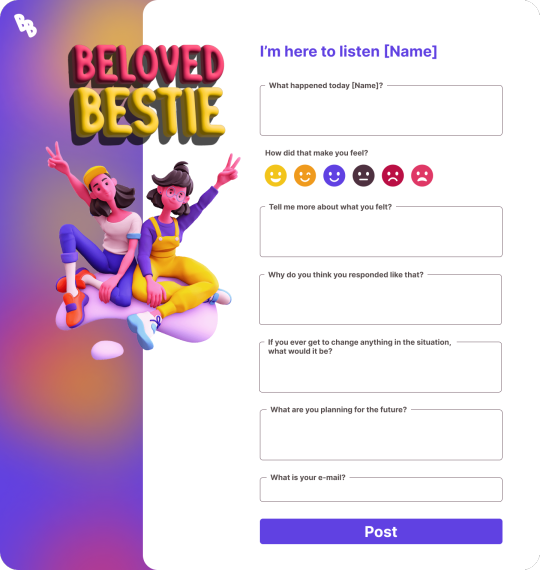
IDEA:
If we are lucky, we have that 'bestie' whom we can turn to for a pep talk to help us get through the day — that bestie who helps us break free from our negative self-talk or cycle, or that bestie to whom you just need to send a meme or two to feel some presence, making you feel less alone. Unfortunately, some of us don't have that.
So, we invite you to embark on a journey with 'That Beloved Bestie,' your digital confidant. It is designed for those seeking a supportive presence, a quick pick-me-up, or just someone to share a meme with.
What's "That Beloved Bestie"?
It's a safe space to express your feelings. Simply sign up, and it will gently guide you to share what's on your mind. No judgments, just prompts for authentic conversations.
Key Features:
Anonymous and Secure: Your details are safe with us unless you decide otherwise.
Regular Reminders: Receive gentle nudges to open up about your emotions.
Who Benefits?
Individuals craving meaningful conversations.
Those who enjoy empathetic interactions and react positively to others' experiences.
Primary Goal:
Create a platform where sharing thoughts and feelings is embraced without fear of judgment.
Hopes:
Inspired by the "How to think more effectively" by School of Life, the sign up/website aim to foster openness, encouraging people to share and understand themselves through prompt-based journaling.
Fears:
Limited user adoption.
User engagement challenges due to length.
Perceived complexity of the website.
Reluctance among users to share.
In this exercise, I practiced more on the tone of voice of the UI and prompts that will allow users to know what to do and just learning Figma and it's shortcuts.
--------------------------------------------------------
Feedback from one peer:
"Let's talk" call to action is confusing, they prefer the term "register" or "sign up"
0 notes
Text
Building Your Own Instagram Clone: A Comprehensive Guide
Social media has become an integral part of our daily lives, and Instagram stands as one of the most popular platforms for sharing photos and videos. The allure of Instagram's visual appeal, user-friendly interface, and robust features have made it a global phenomenon. If you've ever wondered how to create your own social media platform or simply want to learn more about the process, you're in the right place. In this comprehensive guide, we'll explore the concept of an "Instagram clone" and provide you with valuable insights into how to create your own.
What is an Instagram Clone?
An Instagram clone is a social networking platform or app that replicates the core features and functionalities of Instagram. These features typically include:
User Registration and Authentication: Users can sign up, log in, and manage their accounts securely.
Photo and Video Sharing: Users can upload photos and videos to their profiles, apply filters, and edit their content.
News Feed: A timeline that displays posts from followed users and trending content.
User Profiles: Each user has their profile page, displaying their posts, followers, and following.
Likes and Comments: Users can interact with posts by liking and leaving comments.
Direct Messaging: Private messaging between users.
Notifications: Users receive notifications for likes, comments, and messages.
Search and Discovery: Users can search for profiles, hashtags, and discover new content.
Explore and Discover: A section that showcases popular posts and trending hashtags.
Stories: Temporary content that disappears after 24 hours.
Geotagging: The ability to add location information to posts.
User Settings: Users can customize their profiles, privacy settings, and notifications.
Creating an Instagram clone is a significant undertaking, but with the right tools and knowledge, you can bring your vision to life.
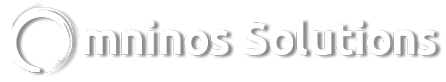
Steps to Build an Instagram Clone
Define Your Vision: Before diving into development, you must have a clear vision for your Instagram clone. What sets it apart from the original? What are your unique features or target audience? Understanding your goals is crucial.
Choose the Tech Stack: Select the programming languages, frameworks, and tools you'll use for development. Common choices include React, React Native, Angular, or Vue.js for the frontend, and Node.js, Ruby on Rails, or Django for the backend. You'll also need a database like PostgreSQL or MongoDB.
Design the User Interface (UI): Design a user-friendly and visually appealing UI for your app. Consider the layout, color schemes, and overall aesthetics. Tools like Adobe XD, Figma, or Sketch can help create mockups and prototypes.
Develop the Backend: Create the server-side logic for your app. This includes user authentication, post storage, and data retrieval. Implement a RESTful or GraphQL API to handle client-server communication.
Implement User Authentication: Security is paramount. Implement user registration and authentication using technologies like OAuth 2.0, JWT (JSON Web Tokens), or Firebase Authentication.
Enable Photo and Video Upload: Integrate a media upload and storage solution like Amazon S3 or Firebase Storage to allow users to upload photos and videos. Ensure data is securely stored and accessible.
Create the News Feed: Build a news feed that displays posts from followed users and trending content. Implement algorithms for content recommendation and feed personalization.
User Profiles: Develop user profile pages that showcase posts, followers, and following lists. Allow users to edit their profiles and upload profile pictures.
Likes and Comments: Enable users to like and comment on posts. Implement real-time notifications for interactions.
Direct Messaging: Create a messaging system that allows private conversations between users. Implement features like text messages, image sharing, and group chats.
Notifications: Implement a notification system to keep users informed about likes, comments, and messages. Use technologies like WebSockets for real-time updates.
Search and Discovery: Build a robust search and discovery system that lets users find profiles and discover new content through hashtags and trending posts.
Explore and Discover: Create sections where users can explore popular posts, trending hashtags, and recommended accounts.
Stories: Implement temporary story posts that disappear after 24 hours. Allow users to add stickers, text, and location tags to their stories.
Geotagging: Enable users to add location information to their posts, enhancing the content's context and discoverability.
User Settings: Develop a settings page where users can customize their profiles, privacy settings, and notification preferences.
Test and Debug: Thoroughly test your Instagram clone to identify and fix any bugs or performance issues. Consider using automated testing tools and conduct user testing for feedback.
Deploy and Scale: Choose a cloud hosting provider like AWS, Google Cloud, or Azure to deploy your app. Configure load balancing and scalability to handle increasing user loads.
Monetization Strategies: Consider monetization options such as in-app advertising, sponsored posts, premium features, or subscription plans to generate revenue.
Marketing and Launch: Promote your Instagram clone through social media, influencers, and other marketing channels. Create a buzz around your launch to attract users.
Challenges in Building an Instagram Clone
Building an Instagram clone is a complex and challenging endeavor. Here are some common challenges you may encounter:
Scalability: As your user base grows, you'll need to ensure your infrastructure can handle increased traffic and data storage demands.
User Engagement: Attracting and retaining users can be challenging in a competitive social media landscape. You'll need to continuously improve user experience and offer unique features.
Security: Protecting user data and ensuring the privacy of your users is paramount. Implement robust security measures to prevent data breaches.
Content Moderation: Preventing the spread of inappropriate or harmful content is crucial. Implement content moderation algorithms and mechanisms.
Monetization: Finding the right monetization strategy that balances user experience and revenue generation can be a delicate task.
Competition: Instagram is already a dominant player in the market. Differentiating your clone and attracting users away from the original can be a significant challenge.
Conclusion
Creating your own Instagram clone is a complex but rewarding journey. It requires a solid vision, technical expertise, and dedication. While you can replicate many of Instagram's features, it's essential to add your unique twist and provide value to your target audience. Keep in mind that success in the social media space often depends on user engagement, trust, and community-building.
As you embark on this exciting endeavor, remember that constant innovation and responsiveness to user feedback are key to your app's growth and success. Stay updated with the latest trends in social media and technology, and don't hesitate to pivot or iterate on your idea when necessary. With dedication and the right approach, you can build an Instagram clone that resonates with users and makes a mark in the world of social networking. Good luck!
0 notes
Text
WebsiteDesignCourseInDelhi
You'll also learn about SEO, including how organic and paid searches work, how to set up Google analytics, and how to optimise your website for search engines, in addition to these basic web design skills. WebsiteDesignCourseInDelhi
Once you've mastered the basics, you can move on to more advanced topics such as creating complex animations and interactions, as well as a variety of other lessons that will help you stand out in your design work. WebsiteDesignCourseInDelhi
Webflow puts everything you'll need to build responsive websites in front of you, even if you don't know anything about HTML, CSS, or JavaScript. The Webflow University courses break down the fundamentals and include step-by-step guidance to help you become the designer you've always wanted to be. WebsiteDesignCourseInDelhi
2. Creating a Clean & Simple Website with Webflow
With Creating a Clean & Simple Website with Webflow, Jan Losert, a talented Czech designer, has put together a detailed online web design course. WebsiteDesignCourseInDelhi
He demonstrates the fundamentals by demonstrating how to design and create a startup community website step by step. Jan seems to be truly enthusiastic about architecture, and his upbeat demeanour makes all of these lessons inspiring to watch. WebsiteDesignCourseInDelhi
He not only walks you through every step of the process, but he also makes the whole website free to clone. This allows you to see how the different elements fit together and how the whole page design works together. Understanding these principles is much simpler when you work on this simplified, real-world example rather than beginning with something too ambitious. WebsiteDesignCourseInDelhi
These lessons go into the main design concepts that everybody should be aware of. A few of the topics covered include navigation, calls to action, div blocks, SEO, and responsive web design. This free online course has a lot to offer, and even if you have little experience, you'll find something useful.
If you want to learn how to build websites, you shouldn't start with anything too difficult. Jan's Creating a Clean & Simple Website with Webflow is a great place to start because it's a simple project with a lot of features.
3. The Webflow Masterclass WebsiteDesignCourseInDelhi
Flux Academy's creator, Ran Segall, epitomises what it means to be a self-employed web designer. He brings both experience and skills as someone who understands graphic design, what it takes to work with customers, and how to run a company. His premium Webflow Masterclass combines all of his knowledge into a course that is both educational and inspirational for any aspiring web developer. WebsiteDesignCourseInDelhi
The underlying thread that runs through this coursework is an entrepreneurial spirit. Learning how to build personalised websites not only makes you a better designer, but it also allows you to charge more for your services. WebsiteDesignCourseInDelhi
Along with tutorials in learning about web design and Webflow, there's other materials to help you out in your career. One of the hardest things when you're blazing the trail as a freelance designer is figuring out how much to charge. There’s a discussion dedicated to pricing your own work. This mix of teaching design skills, and navigating other aspects of the job, makes this a well rounded
This online course is a celebration of the no-code movement as well as a way to expand your skills. Ran's philosophy is to use Webflow to open new doors to innovation and sales by moving beyond the bounds of templates. This is a positive message for any web designer, regardless of where they are in their career. WebsiteDesignCourseInDelhi
4. Memorisely
It's like working in building and not knowing architecture if you're a web designer and don't know anything about UX or UI design. You can put something together that has a structure, but it's difficult to know if it'll be a functional space that people would enjoy traversing
The emotional experience of a website is formed by UX, while the controls and pathways to navigate through it are created by UI. Both disciplines take the raw materials of a page design and bring them together in such a way that working through it is enjoyable for the user.
Also for those with a lot of experience, it's easy to get the terms UI and UX mixed up. You should be aware that UX (user experience) refers to how the user flow and information layout of a website affects anyone scrolling through it.
You should also be aware that UI (user interface) is concerned with the accessibility of menus and buttons, as well as their visual styling. Being able to speak about UI and UX without sounding like a fool increases people's confidence in you as a web designer.
Memorisely provides training in both to better educate you and extend your knowledge of these web design disciplines.
Memorisely provides 6-week part-time bootcamps as well as monthly ebooks that cover different aspects of user interface and user experience design. These ebooks are particularly useful for those who want to stay up to date on new technologies and ideas, and they provide models (some of which are Webflow) to demonstrate these concepts. WebsiteDesignCourseInDelhi
5. Design + Code
Wow, that was incredible. On Design+Code, there are plenty of interesting courses to choose from. If you want to learn React, Vue, After Effects, or Webflow, there are plenty of resources available. WebsiteDesignCourseInDelhi
Other subjects appealing to creatives include sound design, video editing, software design, and game production, which can be found in their list of courses. It's like going to a warehouse store for design geeks and techies, with racks stacked with goodies to help you learn new skills.
Their free Webflow course walks you through the process of creating a functional website. This isn't a bare-bones, uninteresting website created solely for the purpose of learning, but a fully functional website with multiple pages containing interactions, CMS info, and payment processing. Webflow assets are given, making it simple to follow along with and experiment with the template on your own.
Conversions are emphasised in this online course. It explains how to improve the user experience by using content, calls to action, and integrating customer input. It's all too tempting for new web designers to get caught up in the visual aspect of things and forget these design concepts that aid conversions.
6. Design. Build. Launch.
Caler Edwards' Design. Build. Launch has a lot to recommend it. Designing with Webflow is the subject of a YouTube collection. One of the best aspects of this online course is that you can receive your own portfolio page upon completion. You will not only learn about the web design process, but you will also take home something useful. Another fantastic feature of this web series is that it starts the design process with the free Adobe XD app. Caler demonstrates how to wireframe as well as some of the fundamentals of UX and UI design.
This is a good place to start because it gives you some practical theory before you start designing. Keeping these principles in mind when you start creating a page template with Webflow will help you understand what you're doing better.
The course then walks you through the process of creating a web design step by step. You'll learn how to add linked navigation, practise responsive web design, and bring together elements to build your layout.
The series' final video discusses SEO, which is critical for organic scope. This is one of the most enigmatic aspects of web design, but Caler makes these principles simple to grasp.
He goes into how to use Webflow to add title tags, meta descriptions, and how social media's open graph systems operate. This is an easy step to overlook when creating the first website.
7. Learn UI/UX
Learnux.io has a number of web design courses available. When you first visit their website, you'll be greeted with fresh and enjoyable scroll activated animations, interactions, and smart page design, all of which make a strong first impression. You know you've found the right place to learn about these aspects of web design because the UI and UX are so well thought out.
New designers who want to understand how CSS and HTML work will benefit from the HTML/CSS lessons in particular. Knowing how to understand the nuances of cascading style sheets will help you understand how they function when you're using them in places like Webflow.
From the fundamentals of UX and usability to prototyping and handoff, these video courses cover every aspect of the design process, ensuring that beginners have the skills they need to create their first website.
Begin with web design courses and end up a designer
When you first decide to learn how to be a web designer, the path ahead of you can seem intimidating. Essential concepts like UI and UX design, graphic design, CSS, HTML5, responsive web design, and design guidelines to follow are all laid out in front of you. If you've ever wanted to be a designer, there are a plethora of classes and design platforms available, including Figma, Adobe XD, and Webflow.
If you’ve ever wanted to be a designer, there are so many classes and design platforms like Figma, Adobe XD, and Webflow that can help you on your way.
Let us know in the comments below if there are any other web design courses you think aspiring web designers should know about!
1 note
·
View note
Text
At PSDtoHTMLNinja, we specialize in transforming your beautifully crafted Figma designs into high-performance, pixel-perfect React Native applications. Our expert developers bridge the gap between design and functionality, delivering clean, scalable, and production-ready code that works seamlessly across iOS and Android platforms.
Whether you're building a startup MVP or scaling an enterprise-level app, our Figma to React Native conversion service ensures your vision is brought to life with speed, precision, and responsiveness. We maintain design fidelity, follow best practices, and integrate components efficiently to guarantee a smooth user experience.
#Figma to React Native Conversion#Figma to React Native Service#Figma to React Native#PSDtoHTMLNinja
0 notes