#figma to react code
Explore tagged Tumblr posts
Text
Learn how to convert Figma designs into React components seamlessly with this step-by-step guide. Perfect for streamlining your workflow and building pixel-perfect UIs.
#Figma to React#Figma to React Conversion#Figma to React Service#figma to react code#figma design to react code#convert figma to react#figma export to react#figma react
0 notes
Text
Today's mission...


Thursday 22nd February 2024
With all the designing I did, I'm too excited to wait into I have most of the pages done to code something so I decided to take just a small piece from one of the designs I did and just work on it!
I chose the (I don't even know what to call it) fanfic information card + the popup options menu to the side. I want to test myself to work on the popup menu's functionality because I already know I can replicate the design to the tip - not to toot my own horn thought...!
The target is to get it done by today!

#coding#programming#studyblr#codeblr#studying#comp sci#progblr#programmer#figma#web design#fanfiction#fanfic#web development#tech#react js
11 notes
·
View notes
Text
Why Every Student Should Participate in a Hackathon
In today’s fast-paced digital world, the ability to solve problems creatively is just as important as technical skills. This is where a hackathon shines. Whether you're a developer, designer, or business-minded thinker, a hackathon gives you a unique platform to showcase your talent, build new skills, and contribute to innovative projects—often in just 48 hours.
If you're a student, participating in a hackathon might just be the smartest decision you can make for your personal and professional growth.
What is a Hackathon?
A hackathon is a collaborative event where teams work together intensively over a short period—usually one to three days—to build a project from scratch. While coding is a central part, modern hackathons welcome all kinds of talents: UI/UX designers, content creators, marketers, and product thinkers.
Hackathons often come with themes—like sustainability, mental health, AI, fintech, or social impact—which help guide participants to build projects around real-world challenges.
The Student Advantage: Why Join a Hackathon?
If you’re still in college or university, here are a few solid reasons to sign up for your first hackathon:
1. Learn by Doing
A hackathon is one of the best places to learn hands-on. You’ll get to apply classroom theories to real-world projects, often learning more in one weekend than in an entire semester. You’ll also pick up new tools, technologies, and frameworks on the go.
2. Build Your Resume and Portfolio
Participation in a hackathon instantly boosts your resume. Employers love to see initiative, teamwork, and problem-solving skills—all of which are demonstrated by joining a hackathon. If you create something impactful, it could even become a long-term project or startup idea.
3. Network with Industry Experts
Many hackathons feature mentors from top companies and industries. This is your chance to ask questions, get feedback, and even connect with potential recruiters. Some companies even hire interns or offer job interviews during or after the event.
4. Win Prizes and Scholarships
While not the main goal, many hackathons offer cash prizes, internships, tech gadgets, and free software licenses. Some also provide travel scholarships or job offers to outstanding teams.
5. Collaborate and Build Friendships
You’ll work closely with peers from different departments or even universities. Hackathons foster a spirit of teamwork and trust—and you may just walk away with lifelong friends or co-founders.
How to Prepare for Your First Hackathon
Pick your tools early: Whether it's Python, React, Figma, or Firebase, be comfortable with at least one or two tools.
Form a balanced team: Find people with different strengths—developers, designers, and storytellers.
Have a problem-first mindset: Instead of jumping into building, understand the user and the issue deeply.
Practice your pitch: Your idea might be amazing, but if you can’t explain it well in 2-3 minutes, judges may miss its value.
Stay open-minded: Hackathons are chaotic and dynamic. Be ready to learn, adapt, and pivot.
Choosing the Right Hackathon as a Student
There are thousands of hackathons held worldwide every year—on campuses, online, or hosted by organizations. Look for events that welcome beginners and provide mentorship. Sites like Devpost, MLH (Major League Hacking), HackerEarth, and local student communities are great places to start.
Also consider themed hackathons like:
Education hackathons for building student-focused tools
Green tech hackathons for solving climate problems
AI hackathons for machine learning enthusiasts
Conclusion
A hackathon is more than just an event—it’s an experience. It pushes your limits, grows your skills, and opens up new opportunities. As a student, you have nothing to lose and everything to gain. So step out of the classroom and into the hackathon arena. You might just discover your next passion, your dream job, or the idea that changes the world.
2 notes
·
View notes
Text
Web Designer vs Web Developer : Quelle carrière choisir ?

Avec l’évolution rapide du numérique, les carrières en conception et développement web restent très demandées. Bien que ces deux professions jouent un rôle clé dans la création de sites modernes, elles impliquent des compétences, des responsabilités et des perspectives différentes. Si vous hésitez entre ces deux parcours, ce guide vous aidera à comprendre les différences en termes de rôles, de potentiel de rémunération et d’opportunités à long terme afin de choisir la carrière qui vous convient le mieux.
Que fait un Web Designer ?

Responsabilités principales
Un web designer se concentre sur l’apparence, l’ergonomie et l’expérience utilisateur (UX) d’un site web. Ses tâches incluent :
• Créer des mises en page visuellement attrayantes et des wireframes.
• Sélectionner la typographie, les palettes de couleurs et les éléments de branding.
• Concevoir des sites responsifs et adaptés aux mobiles.
• Utiliser des outils comme Adobe XD, Figma et Sketch.
• Collaborer avec les développeurs pour assurer une bonne transition entre le design et le code.
Compétences clés pour un Web Designer
• Connaissance des principes UI/UX et des meilleures pratiques en ergonomie.
• Maîtrise des logiciels de design graphique (Photoshop, Illustrator, Figma).
• Notions de base en HTML & CSS pour le prototypage.
• Compréhension du branding et de la psychologie des couleurs.
Avantages d’être Web Designer
✔️ Travail très créatif avec une grande liberté artistique.
✔️ Moins de programmation que dans le développement web.
✔️ Forte demande pour l’expertise UI/UX.
✔️ Nombreuses opportunités en freelance, notamment sur des plateformes comme Upwork.
Défis du métier de Web Designer
❌ Rémunération souvent inférieure à celle des développeurs.
❌ Nécessité de suivre en permanence les tendances du design.
❌ Certains clients sous-estiment la valeur du design par rapport au développement.
Que fait un Web Developer ?
Responsabilités principales
Un développeur web est chargé de concevoir et maintenir des sites fonctionnels en utilisant des langages de programmation et des frameworks. Ses missions incluent :
• Écrire et corriger du code pour implémenter des fonctionnalités web.
• Optimiser la vitesse, la sécurité et la scalabilité des sites.
• Gérer les systèmes backend, les bases de données et les API.
• Corriger les bugs et améliorer l’expérience utilisateur.
• Travailler aussi bien sur les technologies front-end que back-end.
Les différents types de développeurs web
• Développeur Front-End : Se concentre sur les aspects visuels et interactifs du site (HTML, CSS, JavaScript).
• Développeur Back-End : Gère la programmation côté serveur, les bases de données et les API.
• Développeur Full-Stack : Maîtrise à la fois le front-end et le back-end.
Compétences clés pour un Web Developer
• Maîtrise de HTML, CSS et JavaScript.
• Connaissance de langages de programmation comme PHP, Python, Ruby.
• Familiarité avec des frameworks comme React, Angular, Vue.js.
• Gestion des bases de données (MySQL, MongoDB).
• Compétences en débogage, tests et gestion de versions.
Avantages d’être Web Developer
✔️ Forte rémunération, en particulier pour les développeurs full-stack et back-end.
✔️ Demande croissante avec de nombreuses opportunités d’évolution.
✔️ Possibilité de travailler sur des projets complexes et de grande envergure.
✔️ Opportunités de travail à distance et en freelance.
Défis du métier de Web Developer
❌ Apprentissage continu indispensable en raison des évolutions technologiques rapides.
❌ Travail très technique avec peu d’aspects créatifs.
❌ Peut impliquer de longues heures de débogage et de résolution de problèmes.
Conclusion
En résumé, si vous aimez la créativité et le design, le métier de web designer pourrait vous convenir. Si vous préférez la programmation et la résolution de problèmes techniques, le développement web est une meilleure option. Quelle que soit votre décision, les deux carrières offrent de nombreuses opportunités dans l’univers du numérique !
Je suis hermane junior Nguessan developpeur web &mobile
Liens linkedIn 👉 : https://www.linkedin.com/in/hermane-junior-nguessan-2a9a05324?utm_source=share&utm_campaign=share_via&utm_content=profile&utm_medium=ios_app
https://www.linkedin.com/in/hermane-junior-nguessan-2a9a05324?utm_source=share&utm_campaign=share_via&utm_content=profile&utm_medium=ios_app

2 notes
·
View notes
Text
Education_Developer Project Lifecycle
I see a lot of people here on codeblr want to start some project but, not really know the best way to get started. To rectify this, hear is my very in depth guide on how to get started. Read this entire post (some of these are started early but its milestone is later).
Note, I highly suggest the use of Github and will be referencing some things that are specific to it (like Wikipedia pages). If you prefer some other method that's fine just be aware you may be making your life harder than it needs to be.
Milestone 1: Form Teams
Find your people, exchange contact information and determine a time to meet up, consistently. If you are working solo, ignore some of the instructions for this section. That is not to say ignore the parts about consistency and time management. In fact, because you are working solo that should be even more important.
At the first meeting establish chat service (teams, slack, google chat, discord). Establish the frequency of the meetings and how often everyone should check their messages (ex: every 24 hours). Discuss the options about the project.
Platform: Android, django, iOS, react native, etc.
IDE: Xcode, WebStorm, VSCode, etc. Note that modern IDEs now have built-in methods for sharing your editor view with teammates: code together, code with me, etc.
Backend: firebase, postgresql, not needed, etc.
Libraries
APIs you will access
Package manager: npm, yarn, gradle, etc.
Finally, discuss the roles you all want on the team, what should one person focus on, who is the manager, editor, client rep, tester, researcher, repo master, master of specific tech, analyst etc.
Deliverables:
Add a wiki page (or more) to your repo titled "Team Organization" and list there the decisions you made from above, along with any pother pertinent information for the team.
Add a page to your wiki titled "Project Description" which should be kept updated as you make decisions about your project. It should contain these sections:
Description: a short description of your project,
Technologies: a list of the technologies you plan to use: frameworks, libraries, hosting services, etc.
Client: your client's name and contact info, if you have one, otherwise just say "Startup."
Milestone 2: Personas and User Stories
If you have a client who wants you to build the app, or you have identified a group of users for your app, then try to meet with them. Ask them what they do? (that is relevant to why they will use the app), why they want the app? how do they currently do the things they want the app to do? etc. If this is a startup answer those questions and more.
The point of this section is to better understand the users of this website. You need to make personas and user stories and record them so that you can reference them as you complete this project. It is very easy to loose sight of who will be using your product and assume they know more than they actually do.
Deliverables:
Add at least three personas to your wiki. These should cover 3 distinct user-types for your app. Each Persona must have a name, photo, and personal history.
Add a "User Stories" wiki page with at least 9 user stories covering the most common use cases for your app. They should all be of the form: As <the name of one of your personas> I want a <feature> so that I can <satisfy a need>.
Milestone 3: Design
For those that are more artsy than everyone else, now is your time to shine. Use a tool like Pencil, figma, justinmind, balsamiq, mockflow.com to design your product.
Your design should include:
An image for each of the major screens and dialogs of your app. Show all the widgets in their proper placement. Name each screen and write some text to explain how actions in one screen will lead to other screens.
In the case of a widget-free apps, you should include diagrams for all the major 'areas', animation stills that detail the most common animations and game mechanics (for example, Super Mario would have a set of drawings showing Mario jumping, punching up, and landing on a Goomba's head), as well as story boards if they are more relevant to your game.
A goal of the design is for you to think about the usability of your app. Try to 'use' the app in your mind: simulate how a user might use the app. Printing the screens into sheets of paper of the correct size and shuffling them as you pretend to use the app is a very common way to test the usability.
Another goal is to save you time. Remember that making a change now, like adding or deleting a screen, is a thousand times easier than if you wait until after you have written the code.
Deliverable: Add one page to your wiki called "Design" and add the images of your design here, along with some textual description of each screen and what it is used for.
Milestone 4: Requirements
This will be the main requirements document for your project. If you were charging a client for your work, this document would form part of that contract, specifying exactly what features your software will implement. The other part of the contract would be the payment details.
The document includes the design you made before (so, embed or add links to those images) but extends on that with detailed descriptions of all the desired features.
You will also mark each feature with one of:
Required: Core functionality of the app. Must have these for it to even start working.
Desired: Added functionality, usability, features, cosmetic features.
Aspirational: Other cool stuff you would like to add
Remember: all good programmers should understate what can be done and then over deliver. If you think something is going to take you 4 weeks, tell the client it will take 8. Then, when it inevitably takes you 6 weeks, you will seem ahead of schedule. On a similar note, if the client is asking for a lot of shit, say no. Now is not the time to be a people pleaser. If you want to please them, do it as a surprise addition, after basic functionality has been achieved.
Roughly the required features are those that need to get done first before anything else can even get started: things like logins, navigation menu, connection to backend, etc. They lay the foundation for building the app. An app that only implements the required features will at most get a passing grade in the class: 70.
The desired features are what make your app worth using. They make the app functional, attractive, and easy to use. Roughly, an app that implements all the desired features gets a 90 in the class.
The aspirational features make your app a professional-quality app. Implementing some of these moves it towards 100.
Deliverables:
Make a Requirements wiki page and list your requirements there.
Each item should succinctly explain a feature.
Each one will have a number. You can add sub-numbering, 1.1, 1.2, 1.2.1, etc. if you want.
Each one will be marked as either: Required, Desired, or Aspirational.
Add all the Proof of Concept Issues to your GitHub Issues with label:enhancement, milestone:Proof Of Concept. These are what you will implement first.
Milestone 5: Research
As a developer, you need to be intimately familiar with the technologies you are or could be using. You need to understand the pros, cons, and requirements of each library and platform that is relevant to your project. Thus, you need to be up to date on technology and, since technology seems to be always changing, this will be something you need to do throughout your career.
Specifically, you need to
Know about the various platforms available to you: their options and limitations.
Know about the various libraries that you can use to make your work easier.
Download, install, and build sample 'Hello world' apps using the most promising technologies. It is not enough to just read about it, you have to do it in order to learn.
Learn how to use the specific framework+libraries you choose to use for the project by building little apps with them.
Learn to use your package manager.
All of the above needs to be done before you start coding together with your team. Do not assume your teammates will teach you. You are responsible for learning.
This milestone will take a lot of time and work, which is why you should start working on this milestone as soon as that first meeting occurs where you discussion options.
Deliverable: Create a separate repo (I suggest naming it research-<projectname>) where you will place your sample project built using your team's chosen framework. The project will be more than just "hello world", or cut-n-paste from a tutorial. Start with tutorial code but, add you own code to their code. The app should have some minimal interactivity: user enters some data, program does something with it and shows the user.
Milestone 6: Architecture
Now that you are comfortable working with your chosen framework, you will write a document that roughly describes the big parts of your code. The structure will depend a lot on your chosen framework.
If you are building a webapp then you will probably list the set of database tables (models, for example: rails:ActiveRecords, meteor:Collections, etc), the set Views, and the set of Controllers. For webapps you should also list the of your URLs app, and what lives at each one.
If you are building an Android app then you will list your Activities or Fragments, along with their corresponding Views, as well as your model Java classes. You will also list your database tables (firebase, sqlite, localStorage, etc) if you need persistence, which almost everyone does.
Think deeply about your design. Go over the most common use-cases and check how those will be accomplished in code: which methods will be invoked? do the methods have references to all the objects they need in order to perform their job? Remember that your main goal is *de-coupling** the various classes: the fewer references (method arguments, global variables) they need, the easier your life will be.
Deliverable: Add architecture document to the wiki containing:
List all the languages/frameworks/libraries/services/APIs you plan to use. Explain how they will tie together. For example: This will be a native Android app written in Kotlin, using the android.graphics library, using firebase real-time database for cloud data, and firebase authentication for user accounts.
What package/build manager will you use? npm, gradle, yarn, flutter, pipenv, etc.
List what each person will work on. Everyone must make significant code contributions, or they will fail the class, see Syllabus.
Make sure all the images (if any) are embedded in the wiki page and hosted at GitHub.
Make sure the wiki page is easy to read.
If you are building a webapp:
Deployment How will you deploy? Which hosting provider(s)? Automation? Scripts? Explain.
Are you using Virtual Machines (vmware, vbox, etc) or Containers (docker) for development or deployment? Explain.
Is it a SPA or traditional? or mix? Explain. (My web application development lectures explain the difference.)
List of URLs you will implement. Explain any search arguments in English. Link (actual hyperlink) each URL to the page it shows in your Detailed Design milestone.
If implementing a REST API, document it. List all methods, parameters, and give English description of what they do.
The Views of your app. Embed the images from your Design Milestone. Typically, a webpage includes multiple views. For example, this webpage has a Header, Menu, and Content views (at least).
The Database schema: set of tables/documents with list of attributes and their types. Describe each table and attribute in English.
List of common queries you expect will be needed. Do any of then need to join tables?
If you are building a mobile or desktop app:
Release: How will you create and deliver a binary to testers? Explain. Note that the testers include us (the teachers of this class, when we grade your app). You must deliver a simple to install app: double-click to install.
Are you using Virtual Machines (vmware, vbox, etc) or Containers (docker) for development? If so, explain.
The Models for your app. These could be UML class diagrams, or just models with attributes (with type) and descriptions (in English).
How will your app maintain state? in memory? or database? or both? Note this in your Model Classes.
If you are using a db-backend (say firebase) then include the Database schema: set of tables/documents with list of attributes and their types.
List of common queries you expect will be needed. Do any of then need to join tables?
The Views of your app: name, describe. Embed the images from your Design Milestone. Typically, one page in the app is composed of multiple View elements.
Below will be complete as I do for my Capstone project.
Source Control
Ethical, Legal, and Security Considerations
Proof of Concept (PoC)
PoC Demo
Testing
Beta Release
RC1 Release
Quality Assurance
Website
1.0 Release
Final Demo Video
#erozcodes#studyblr#codeblr#education#self study#production cycle#scrum#devlifecycle#this shit can be so painful and I hope this can help
3 notes
·
View notes
Text
Component Libraries: Should You Build Your Own or Use a Prebuilt One?

Component libraries are a vital tool in web application development in maintaining uniform design, shortening the time taken to develop web applications and improving reusability of the code. Some developers find this dilemma; should they create a component library or use an existing one? In addition, they help reduce the struggle while building well-designed and interactive websites because of the availability of animation-oriented UIs such as Accentricity UI among others. Now, let’s get more to the point in order to help you find the right way.
What is a Component Library?
Component libraries are collections of reusable UI elements such as buttons, forms, modals, and more— and are intended to reuse the components across several projects. Such libraries not only guarantee a consistent look of an application but also save time and costs during its implementation because the elements have been already coded. So, there's no need to build components from scratch.
Prebuilt Component Libraries

Prebuilt Component Libraries
Prebuilt component libraries are the ready-made collections of different UI components that are specifically designed and optimized for common use cases that developers can face during development. Some well-known examples include:
Material-UI (MUI):
A library based on React and it follows Google's Material-UI design, MUI allows a comprehensive set of components customization.
Ant Design:
It's an UI design system framework for enterprise-level products, ant design offers built-in themes and a rich set of UI components.
Bootstrap:
It's an widely-used CSS framework that provides basic components and a responsive grid system.
Pros of Prebuilt Libraries :
Rapid Development: Prebuilt libraries save a lot of time of the developers by providing pre-designed reusable components that you can quickly integrate into your project.
Standardized Design: They help ensure a consistent user experience across different screens and features.
Community Support: Many prebuilt libraries come with robust community support, providing a wealth of tutorials, plugins, and enhancements.
Cons of Prebuilt Libraries
Limited Customization: Customizing components to fit your unique design can sometimes be difficult, leading to constraints on flexibility.
Performance Overhead: Many prebuilt libraries come with extra features you may not need, which can bloat your codebase.

Pros And Cons of Prebuilt Libraries
Animation-Centric Libraries: Bringing UIs to Life
In recent years, a new category of libraries has emerged, specifically focused on providing built-in animations and smooth UI transitions. These libraries not only offer pre-designed components but also emphasize adding dynamic, interactive features to web applications.
Here are some popular examples of animation-focused libraries:
Lottie
Category: Animation Integration Library

Lottie:The industry standard for motion design
What it Offers: Lottie allows you to render animations created in Figma or Adobe After Effects as JSON files using the built-in plugins. These animations are then rendered natively on the web, offering high-quality motion without a heavy performance impact.
Why It’s Useful: Lottie is perfect for apps or websites requiring rich, scalable animations that are lightweight. It’s commonly used for logos, loading animations, and subtle UI effects. Unlike other component libraries, it focuses purely on bringing visual design elements from tools like Figma & After Effects into the web environment.
Accentricity UI
Category: Hybrid Component and Animation Library
What it Offers:
Accentricity UI combines traditional UI components with built-in support for smooth animations and transitions. It offers a wide range of components like buttons, forms, modals, and navigation menus, but with an added layer of predefined animations, making it easier to create interactive, dynamic interfaces.
In addition to these standard components, Accentricity UI provides responsive behaviors and subtle animation effects like hover states, fade-ins, and sliding transitions that enhance user engagement. The library's components are fully customizable, allowing developers to easily adjust animation timings, easing functions, and durations to match the look and feel of their brand, ensuring both visual appeal and performance across devices.
Why It’s Useful:
Think about it, what would be easy for a dev? Making a custom component with tons of animation which the dev has to write from scratch and polish it before the deadline or use a library, where the dev can make use of the library with the built-in support to combine the custom designed elements with smooth animations and transitions offered by the library.
It’s particularly helpful for developers who want the convenience of a prebuilt library but need polished, built-in animations to enhance user experience without writing complex animation code from scratch.
Framer Motion
Category: Animation-focused Component Library (React)

Framer Motion
What it Offers:
Framer Motion is a powerful library for React that allows you to create fluid animations and micro interactions with minimal effort. It supports interactive features like drag, scroll, and spring-based animations, which makes it ideal for interactive & highly animated UIs. It also provides easy-to-use APIs for gesture-based animations and layout transitions, offering developers extensive control over complex animations while maintaining simplicity in implementation.
Why It’s Useful:
Framer Motion combines the simplicity of component libraries with the flexibility of advanced animation frameworks, making it easy to enhance user interfaces with dynamic visual effects. It’s a great choice for React developers who want to integrate animation without compromising performance or adding significant overhead. With its built-in optimizations for smooth rendering, Framer Motion ensures high-quality animations that enhance both usability and visual appeal.
Should You Use Prebuilt Animation Libraries?
The role of animations is really important in web applications to enhance the UX(user experience), by making interfaces feel more fluid and interactive makes user's remember the website due to its great experience. Since users are constantly getting used to smooth effects, micro-interaction and dynamic feedback, animations are no longer viewed as a good to have feature but are rather considered as a must have feature. Prebuilt animation libraries like Framer Motion and GSAP (GreenSock Animation Platform) simplify this process by providing powerful, flexible tools that allow developers to integrate complex animations without having to manually manage every aspect of motion or dive deep into animation theory.
Advantages of Animation-Centric Libraries

Advantages of Animation-Centric Libraries
Ease of Use
Prebuilt animation libraries abstract away the complexities of coding animations from scratch. Without manually writing keyframes, easing functions, or browser-optimized transitions, developers can simply use predefined APIs to implement fluid animations. This drastically reduces development time, as many animation details are handled by the library, letting developers focus on building features and interactions rather than tweaking animations for performance or cross-browser compatibility. For example, with a few lines of code, animations can be applied to any UI element, making the development process much more efficient.
Advanced Features
Many animation libraries offer advanced features that go far beyond basic transitions like fade-ins and slide animations. These include timeline control, scroll-triggered animations, physics-based interactions, and even 3D transformations. For instance, timeline control allows developers to create synchronized sequences of animations, which can be used to create smooth, coordinated interactions across multiple elements. Scroll-based animations enhance user engagement by triggering effects as the user scrolls, perfect for parallax websites or content reveal effects. Physics-based animations, such as spring-based drag-and-drop or object bouncing, add natural, realistic movement to interactive elements, elevating the overall experience. Additionally, 3D transformations provide extensive control over how objects rotate, scale, or move in three-dimensional space, something that is cumbersome to achieve with native CSS alone.
See What Happens Next
#webdevelopement#werbooz#own website#build vs prebuilt component library#custom UI components#prebuilt UI libraries#web development#Material-UI#Ant Design#Bootstrap#Framer Motion#Accentricity UI#animation libraries#best UI libraries 2024#component library pros and cons#web app development#UI design optimization#web performance#web development trends
2 notes
·
View notes
Text
01/11/2023 || Day 104
Personal Chatter
I love that yesterday I was pumped and ready for November and preparing to be productive, and yet today I woke up feeling bad so productivity was low. That's ok, tmr will be better! I also had another ASL class today and the teacher brought us chocolate (and the better thing is that we already know the sign for chocolate before, so we could use that in a sentence today). We've learned about 500 words (do we remember them all? lol, nope), and it's been such a fun class, so I already signed up for the next unit of the class for January.
------------------------------------------------------------------------------
Programming
Even though I didn't feel great today, I did get some stuff done!
LeetCode
Decided to start off with an easy LeetCode question, so I went with Number of Good Pairs and 5 mins later I was done. I previously did the Top Interview 150 questions, but I want more practice with Arrays/Strings, so I'm just doing those types now. Will move onto sorting and binary search trees and linked lists later (once I feel smart again).
Hobby Tracker - Log # 1
Ok, I decided what my full-stack project will be. I want to create a web app in which a user can keep track of different media they want to consume; books, movies, TV shows, and video games. Essentially, I want something that will show me how many things I want to get to (i.e how many books I want to read), and what those things specifically are, and then show me how much of each media type I've completed. For example, I have a spreadsheet of video games I own and I have it show me the % of complete games. I want that, but for all books, movies, shows, and games I enter. Not only that, but for certain media, I want to be able to get a random title from my list. Say I have 20 books I want to read but don't know which to pick. Well, I can ask it to choose a book for me randomly, and I'll read it. That's the basic idea, anyways. Today I spent some time setting up a Trello board to keep track of features I want and functionality I need, and I also started designing the mobile version of the app using Figma. It'll probably be a while before I start coding, but the idea is to have the frontend be built with React, backend with NodeJs, and database be SQL. I'll also be using APIs to get the media info, such as title, genre, etc...This will be the biggest project in terms of scope I've worked on, but hopefully I'll learn a lot.
6 notes
·
View notes
Text
Top Frontend Development Tools to Use in 2023

Front-End Web Development is a rapidly evolving field, with new tools and technologies constantly emerging. As we step into the year 2023, front-end developers are facing new challenges and opportunities in crafting engaging and responsive user interfaces. To stay ahead in this dynamic landscape, it's crucial to arm yourself with the right Frontend Development Tool.
In this blog, we will explore the top front-end development tools that are expected to dominate the industry in 2023. From code editors and frameworks to design tools and performance optimization, these tools will help you streamline your workflow, enhance productivity, and create cutting-edge web applications that meet the demands of modern users. Let's dive into the exciting world of front-end development and discover the must-have tools for 2023!
Top Frontend Development Tools to Use in 2023:
ReactJS:
ReactJS is a popular JavaScript library used by any Frontend Development Company for building user interfaces. With its component-based architecture, React allows developers to create reusable UI components that can be easily combined to build complex web applications.
React's virtual DOM (Document Object Model) enables efficient rendering, making it highly performant for creating interactive and dynamic user interfaces. React also has a large ecosystem of supporting tools, libraries, and community resources, making it a top choice for front-end development in 2023.
Vue.js:
Vue.js is another powerful JavaScript framework for building user interfaces. Known for its simplicity and ease of integration, Vue.js offers a flexible and scalable approach to front-end development. Vue.js follows a component-based architecture similar to React, making it highly modular and easy to understand.
Vue.js also offers features like two-way data binding, computed properties, and a comprehensive template syntax that simplifies the development process. With its growing popularity and extensive documentation, Vue.js is expected to gain more traction with any Web Development Company in 2023.
Figma:
Figma is a popular design tool that has gained significant popularity in recent years. It offers a collaborative and cloud-based approach to design, allowing front-end developers to work seamlessly with designers.
Figma offers powerful design and prototyping features, such as vector editing, component libraries, and real-time collaboration, making it a go-to tool for designing modern and responsive user interfaces. Figma also offers integrations with other design and development tools, making it a versatile choice for front-end developers in 2023.
Visual Studio Code:
Visual Studio Code (VSCode) is a widely used code editor that has become a staple in the front-end development community. With its extensive plugin ecosystem, powerful debugging capabilities, and rich set of features, VSCode provides an efficient and productive environment for writing front-end code.
VSCode offers support for a wide range of programming languages, including JavaScript, HTML, CSS, and popular front-end frameworks, making it a top choice for front-end developers in 2023.
Performance Optimization Tools:
As web applications become more complex, optimizing performance has become a crucial aspect of front-end development. Tools like Lighthouse, Webpage Test, and Google Page Speed Insights help developers analyze and optimize the performance of their web applications.
These tools offer insights and recommendations for improving areas like load times, caching, image optimization, and accessibility, helping developers create blazing-fast and user-friendly web applications in 2023.
jQuery:
jQuery is a widely used JavaScript library that has been a popular front-end development tool for many years. It provides a simplified way to interact with HTML documents, manipulate DOM elements, handle events, and make AJAX requests. jQuery offers a concise syntax and cross-browser compatibility, making it easy for developers to write efficient and interactive front-end code.
One of the key advantages of using jQuery is its simplicity and ease of use. It provides a concise and intuitive syntax that allows developers to perform common tasks, such as traversing the DOM, manipulating elements, and handling events, with just a few lines of code. This can significantly reduce the amount of code needed and simplify the development process.
Git and Version Control Tools:
Version control is an essential aspect of modern front-end development, allowing developers to collaborate, track changes, and revert to previous versions of their code.
Git, along with platforms like GitHub and GitLab, offers powerful version control capabilities, making it easy to manage the codebase, collaborate with teammates, and deploy changes to production. These tools are expected to continue to be a critical part of front-end development workflows in 2023.
CSS Pre-processors:
CSS pre-processors like Sass, Less, and Stylus have become popular tools for writing efficient and maintainable CSS code. These pre-processors offer features like variables, mixins, and nested selectors, making it easier to manage and organize CSS code for large web applications.
Conclusion:
The top front-end development tools for 2023 are expected to provide developers with powerful features that enhance their productivity, streamline their workflow, and enable them to create modern, responsive, and high-performing user interfaces.
These tools will be invaluable for Frontend Development Company India and Frontend developers in keeping up with the evolving landscape of web development. If you are looking for a Frontend Development Company in India, then connect with us now.
3 notes
·
View notes
Text
Weekly News for Designers № 719
New Post has been published on https://thedigitalinsider.com/weekly-news-for-designers-%e2%84%96-719/
Weekly News for Designers № 719
Figma AI Updates to Elevate Your Design Workflow Figma has shared some prototypes for platform updates that integrate AI. This Tuts+ article covers each of them to explore their possibilities.
State of Brand Report 2023 Discover key insights into the trends, challenges and strategies of branding this year.
Internet Artifacts Explore artifacts from the early days of the internet right up until the present day.
Naming Variables In CSS Some collected thoughts from Jonathan Dallas related to naming CSS Custom Properties.
The Negative Impact of Mobile-First Web Design on Desktop Mobile-first web designs cause significant usability issues when viewed on desktop.
Free T-Shirt Mockup Templates for Photoshop These free realistic iPhone mockup templates are perfect for showcasing the UI or UX of your mobile app design or responsive website.
Introducing Learn Performance Course This is new and free course is intended for those that care about web performance, but may be just beginning to get familiar with it.
It’s 2023, Here is Why Your Web Design Sucks Heather Buchel explores the reasons why we no longer have web designers.
State of React 2023
Let’s Reinvent the Wheel
The 2023 Design Tools Survey This survey gathers usage data from thousands of designers each year and many of the design companies you know use this data to better understand and improve the design tools industry.
CSS & JavaScript Snippets for Creating Notification UIs A collection of CSS and JavaScript code snippets for creating unique notification and alert systems and UIs.
Image Layer Animations with Clip-Path Some ideas for speedy page transition animations with layered images using clip-path.
Common Questions About Interpreting Page Speed Reports Take a closer look at how various performance tools audit and report on performance metrics, such as core web vitals.
Geist Font A new and free typeface that has been specifically designed for developers and designers.
Photoshop Action Sets for Cinema & Movie Effects A collection of one-click cinema & movie effect Photoshop action sets that will take your photos to the next level.
#2023#ai#amp#animations#app#Article#audit#Branding#clip-path#code#Companies#course#CSS#custom properties#data#Design#Designer News#designers#desktop#developers#effects#figma#how#Ideas#images#Industry#insights#Internet#iPhone#issues
2 notes
·
View notes
Text
The Complete Timeline of a Web Development Project, Explained
Building a professional website or web application isn’t a one-week job. From planning and design to development and deployment, a successful project moves through multiple stages—each requiring time, collaboration, and precision.
Working with a Web Development Company helps streamline this timeline, but it’s still important for business owners and marketing teams to understand what happens behind the scenes. Whether you're launching a brand new website or rebuilding an existing one, here’s a complete breakdown of the typical web development project timeline.
1. Discovery & Requirement Gathering (1–2 Weeks)
Every successful project starts with a solid foundation. In this initial phase, the development team learns about your business, audience, goals, and technical needs. It includes:
Stakeholder interviews
Competitor research
Target audience analysis
Site goals and KPIs
Content inventory
You may also receive a project brief or proposal outlining the scope, budget, timeline, and deliverables.
2. Planning & Strategy (1 Week)
Once the goals are set, the agency maps out a strategy for execution. This involves:
Information architecture (sitemap planning)
Feature prioritization
Tech stack decisions (CMS, frameworks, integrations)
Timeline finalization
This is also when timelines are broken down into milestones and dependencies.
3. UX Wireframing & UI Design (2–3 Weeks)
Before development begins, the design team translates ideas into wireframes—basic layouts showing page structure and user flow. Once approved, they create high-fidelity UI designs, which reflect:
Brand identity and colour palette
Typography, buttons, and icon styles
Desktop and mobile responsiveness
You’ll typically review these designs through Figma or Adobe XD.
4. Front-End & Back-End Development (3–6 Weeks)
Once designs are locked, development begins. This is usually the most time-intensive phase and may include:
HTML/CSS/JavaScript coding for the front-end
Framework integration (React, Vue, Next.js, etc.)
Server-side logic, database setup, and CMS configuration
API development and third-party tool integration
Developers often work in sprints, especially for large projects.
5. Content Migration & SEO Optimization (1–2 Weeks)
If you're revamping an old website, content migration is a critical step. Even in new builds, SEO is baked in at this stage:
Migrating blog posts, media, and product pages
Adding meta tags, alt text, canonical URLs
URL mapping and redirection strategy
Page speed improvements and schema markup
Good agencies align this with SEO goals to prevent traffic loss post-launch.
6. Quality Assurance (QA) & Testing (1–2 Weeks)
Before going live, the site is tested across:
Browsers (Chrome, Firefox, Safari, Edge)
Devices (desktop, mobile, tablet)
Screen sizes and resolutions
Functionality (forms, login, search, checkout, etc.)
Agencies also perform performance testing, accessibility audits, and security reviews at this stage.
7. Client Review & Final Revisions (1 Week)
Once QA is complete, the client is invited to review the staging site. This is your opportunity to:
Test the site internally
Flag any issues or edits
Ensure all content is accurate and brand-aligned
A final round of tweaks is made based on feedback before moving to deployment.
8. Deployment & Launch (1–3 Days)
When everything is greenlit, the website goes live. This involves:
DNS updates and domain pointing
Hosting configuration and SSL setup
Backend logins and access control
Real-time analytics and conversion tracking setup
A soft launch or phased rollout may be used to reduce risk.
9. Post-Launch Support & Maintenance (Ongoing)
Your relationship with the development team doesn’t end at launch. Ongoing services include:
Bug fixes and patch updates
CMS training and admin access
Plugin and theme updates
Security monitoring and backups
Performance optimization
Some companies also offer retainers for regular content updates or feature enhancements.
Conclusion
From discovery to deployment, a web development project can take anywhere from 6 to 12 weeks depending on complexity, content readiness, and collaboration speed. When planned properly, each phase builds on the last to deliver a site that performs, converts, and scales with your business.
Partnering with a Web Development Company ensures each stage is handled by experts—reducing delays, avoiding common pitfalls, and launching a product that aligns with your goals from day one.
0 notes
Text
From Concept to Code: Egypt’s App Development Journey
In today’s fast-paced digital world, turning a brilliant idea into a successful mobile app requires not only creativity but also strategic execution. Over the past decade, Egypt’s mobile app development industry has emerged as a regional force, delivering innovative, reliable, and cost-effective app solutions across the globe. From small-scale startups to large enterprises, businesses are now actively collaborating with Egyptian development teams to bring their app concepts to life.
This article takes you through the complete journey of mobile app development company in Egypt — from concept to final code — showcasing the processes, talent, and success stories that define the region's thriving digital ecosystem.
Why Egypt is Gaining Recognition in App Development

The growing demand for mobile app development services in Egypt can be attributed to several key strengths:
Diverse Talent Pool: Egypt is home to thousands of well-trained software engineers and app developers fluent in modern coding languages and platforms like Flutter, React Native, Kotlin, Swift, Laravel, and Node.js.
Cultural Compatibility: Egyptian developers offer seamless collaboration with clients from the Middle East, Europe, and beyond due to strong bilingual (Arabic and English) skills and an understanding of user behavior in Arabic-speaking regions.
Affordable Development Costs: Companies can develop high-quality apps at a fraction of the cost compared to Europe or the U.S., without compromising performance, security, or design.
Robust Infrastructure: With tech parks, government-backed innovation hubs, and improved internet access, Egypt's tech ecosystem is ideal for agile software development.
Step-by-Step: Egypt’s Mobile App Development Process
Whether you're a local entrepreneur or an international brand, Egypt-based app development firms follow a streamlined, collaborative process that ensures excellent results:
1. Concept Validation
Egyptian developers work closely with clients to understand the app’s goals, target audience, and market positioning. User personas, competitor analysis, and feasibility studies are used to shape the foundation.
2. Wireframing & Prototyping
The design team creates initial wireframes and interactive prototypes that outline the user flow and core functionalities. This helps visualize the product before coding begins.
3. UI/UX Design
Creative, user-centered interfaces are crafted using tools like Figma or Adobe XD. Egypt's design teams ensure a smooth, accessible, and visually appealing experience for Arabic and English users alike.
4. App Development
Full-stack developers write clean, maintainable code. Whether building native apps for iOS and Android or hybrid solutions, teams use the best practices in agile development to maintain flexibility and speed.
5. Quality Assurance (QA)
Rigorous testing is done for bugs, performance, responsiveness, and device compatibility. Egypt-based developers prioritize QA to ensure a bug-free user experience.
6. App Store Deployment & Launch
Once ready, the app is submitted to Apple App Store and Google Play with optimized metadata (ASO) for visibility. Support is provided for review and approval processes.
7. Ongoing Maintenance
Post-launch services include performance monitoring, regular updates, security patches, and new feature integration based on user feedback.
Five Programmers: Egypt’s Trusted Digital Partner
One of the standout names in Egypt's app development journey is Five Programmers. Known for its commitment to quality and innovation, Five Programmers has worked with clients in logistics, healthcare, fintech, and education, delivering feature-rich and scalable apps.
A recent success includes an app built for a North African delivery startup. The platform enabled real-time driver tracking, automated order management, and customer feedback integration. The client reported a 60% improvement in operational efficiency within the first quarter post-launch.
Another milestone was a mobile learning app created by Five Programmers in Egypt, which supported both Arabic and English users and gained over 100,000 downloads within three months.
Their strength lies not just in coding but in collaborating closely with clients to convert abstract ideas into powerful mobile experiences.
Key Industries Driving App Demand in Egypt
The evolution of app development in Egypt has touched multiple sectors:
E-Commerce & Retail: Apps with personalized shopping, secure payments, and order tracking
Healthcare: Teleconsultation, remote patient monitoring, and appointment booking
Fintech: Secure transactions, e-wallets, and user-friendly finance tools
Education: Virtual classrooms, e-learning modules, progress trackers
Logistics & Transport: Delivery apps, real-time tracking, and route optimization
Egyptian developers cater to specific industry challenges with domain-specific design and functionality.
Modern Technologies Powering Egypt’s App Ecosystem
To stay ahead in 2025, Egypt-based mobile app companies are adopting and integrating modern technologies:
AI and Machine Learning for personalization and predictive analytics
Cloud Architecture for scalable backend systems
AR/VR for immersive user experiences
Voice Assistants for smart search and navigation
Blockchain for security and transparency in fintech apps
These innovations make Egypt a smart choice for future-ready app development.
Frequently Asked Questions (FAQ)
Q1: Why should I hire an app development team from Egypt? Egypt offers a strong combination of skilled talent, affordable costs, and cultural understanding, especially for projects targeting the MENA region.
Q2: Can Egyptian developers work with international companies remotely? Yes. Most teams are experienced in working across time zones with excellent communication and project management tools.
Q3: How do I know the app will match my brand vision? Firms like Five Programmers in Egypt ensure that the design and features are tailored to your brand’s identity and target users.
Q4: Are post-launch updates included? Yes. Most Egyptian firms offer long-term support and upgrades to keep your app relevant and competitive.
Q5: How can I get a quote? You can reach out via the Contact Us section or request a free project estimate anytime.
Final Thoughts
From brainstorming sessions to deployment and scaling, Egypt’s mobile app development journey is a testament to the country's growing expertise and global reputation. Developers here are not just coders; they are digital partners who understand your business and help it grow.
If you’re planning to launch a mobile app in 2025, now is the time to explore the possibilities with Five Programmers, a top-tier app development company in Egypt. Whether you need a basic MVP or a fully loaded enterprise app, they have the skills and mindset to turn your concept into powerful code.
📩 Contact Five Programmers today or click below to Get a Quote and begin your digital journey with Egypt’s best.
🚀 Smart Apps Start Here — With Egypt’s Best App Builders.
#mobile app development companies in Egypt#app development companies in Egypt#mobile app development services in Egypt#technology#tech
0 notes
Text
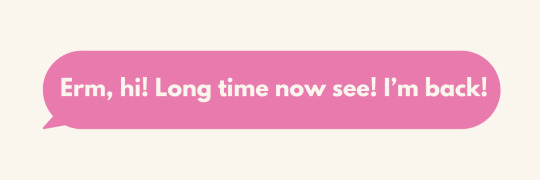
Hi, Hello! It’s me, Izzy and I am back from a very long break!
For those who don’t know who I am and just saw my post, I’m Isabelle but Izzy for short (and even shorter, Izi)! I run a Codeblr blog which I post about anything coding! I try to strictly only talk about coding, programming and computer science, but frankly, I ramble on about something else eventually! Hope you’re doing well!
Now, I know I said I wouldn't come back, but that was because I suddenly became stuck on what to post about and wanted to give myself a break and figure out how to do things on my blog and my online presence in general!
So, in summary, I am back from my break very inspired and eager to help more people get into programming / get better at programming! I will go on to talk about exactly what I have been doing during my break later on in this post, but wanted to say thank you to everyone who messaged me throughout the months and saw how I was! Very thought and extra blessings from God to you, please!
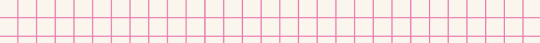
Working at my new-but-not-so-new job!
Yes! So, obviously, as a 21st Century girlie, I am working! Still at the music company that I started back in January! Now that I am 8 months into the job, I feel now I am fully immersed in the job and the projects and not feeling like an outsider! I went on multiple out-the-office events with the whole company and it was nice! Some I couldn’t attend because of religious reasons, but I still had fun! I got to meet a lot more girlies at my office that I don’t usually talk to (because I’m still the only girl in the frontend engineering team but there is a backend girlie but we don’t work close together so… distance)! Cheatingly, I am always ticking the box of “code every day”! However, work has made me do more UI/UX designing + frontend programming websites which I love! Always wanted to be both and not just one or the other! We are allowed to have 2 job titles, remember? (But make sure the salary is in accordance, of course, ~)

Learning new technologies! (for fun, obviously)
By “for fun” I mean personal reasons, the technologies I learnt on a whim were not for work but because I needed to learn them for personal projects I wanted to learn! I stress again; it’s more fun to learn something because you want to and not because you have to! So, I have been learning how to create desktop applications using ElectronJS and ReactJS (React has become my best friend!). Me now compared to me when I started my break is 10x smarter I feel like! My brain has definitely expanded somewhere…!

Latest project?!
Inspired by study productivity apps and wanting to track my Korean language progress, I am making a desktop application called ‘eStudySpace’! It would be my own personal app, but I want to see if I can actually pull something like this off! Right now I have not coded anything because I want to work on the design aspect first (which is smarter and a time saver in the future), so I have been on Figma for the last 2 weeks coming up with designs!
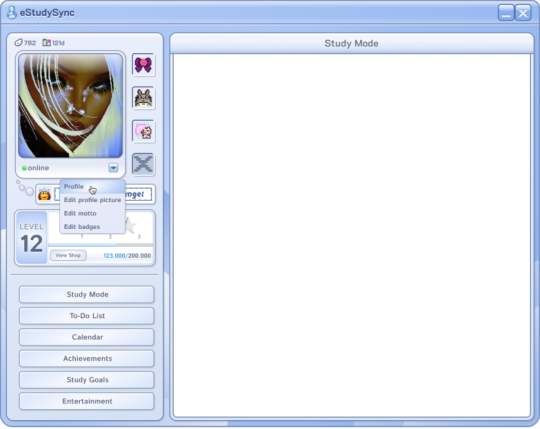
(It looks bad, I know this is like idea no.3287368 ugh...)

Miscs
I have been learning Korean for 4 months now.
I have plans to move to a South-Eastern country, The Philippines? Singapore? Unsure!
I do have plans to switch to a new career but that’s more like 5 years into the future! But right now, I’m happy where I am at!
118 notes
·
View notes
Text
Website Development Services in India: Build, Grow, and Elevate Your Digital Presence
In an increasingly digital business environment, a well-crafted, secure, and user-friendly website is essential for any brand seeking to engage customers and drive growth. Beyond being a digital storefront, your website serves as a key touchpoint that represents your brand identity, offers valuable services, and converts visitors into loyal customers.
India has established itself as a trusted global destination for professional, scalable, and cost-efficient website development services. Businesses across industries and geographies choose Indian development companies for their technical expertise, creative solutions, and reliable project delivery.
In this article, we’ll explore the scope, benefits, and range of website development services available in India — and why it makes business sense to outsource your web development projects here.
Why Businesses Prefer Website Development Services from India
Indian web development firms offer a distinct combination of affordability, skilled manpower, and experience with global projects. Here’s what makes them a preferred choice:
✔️ Cost-Efficient Solutions
Website development companies in India deliver premium-quality services at highly competitive rates, making it a smart choice for startups and enterprises alike.
✔️ Vast Technical Expertise
Indian developers are well-versed in the latest technologies, frameworks, and content management systems, ensuring robust, modern, and scalable websites.
✔️ Comprehensive Service Portfolio
From initial concept to post-launch support, Indian firms offer end-to-end website development services, covering strategy, UI/UX design, coding, testing, SEO, and maintenance.
✔️ Global Project Experience
Most Indian agencies have worked with international clients, ensuring they meet global quality standards, follow efficient project management practices, and maintain seamless communication.
Core Website Development Services Offered in India
Indian website development companies provide a wide range of services tailored to different industries and business requirements. Key services include:
🌐 Custom Website Development
Developing fully personalized websites designed around your business model, branding, and customer expectations.
🛒 Ecommerce Website Development
Building online stores with secure payment integration, product management, shopping cart features, and responsive design for a seamless online shopping experience.
📝 CMS Website Development
Creating websites using powerful content management systems like WordPress, Joomla, and Drupal, enabling easy content updates and site management.
📱 Responsive Web Design
Designing mobile-friendly websites that deliver a consistent, user-friendly experience across desktops, tablets, and smartphones.
🖥️ Web Application Development
Building advanced web-based applications, business portals, and SaaS platforms with tailored functionalities.
🔧 Website Maintenance & Support
Ensuring your website remains updated, secure, and optimized with regular maintenance, performance monitoring, and technical support.
Technologies Used in Website Development Services in India
Indian web developers work with a wide spectrum of modern tools and frameworks, ensuring high-performance, secure, and scalable solutions:
Frontend Technologies: HTML5, CSS3, JavaScript, React, Angular, Vue.js
Backend Technologies: PHP, Python, Node.js, ASP.NET
Ecommerce Platforms: Magento, Shopify, OpenCart, WooCommerce
CMS Platforms: WordPress, Drupal, Joomla
Database Technologies: MySQL, MongoDB, PostgreSQL
UI/UX Tools: Adobe XD, Figma, Sketch
Industries Served by Website Development Companies in India
Indian development firms cater to a variety of industries, providing tailored solutions based on unique operational needs:
Ecommerce & Retail
Healthcare & Wellness
Real Estate
Education & E-Learning
Travel & Hospitality
Finance & Insurance
IT & Software Services
Logistics & Transportation
Choosing the Right Website Development Company in India
To achieve a successful project outcome, it’s important to select a reliable and experienced website development partner. Here’s what you should look for:
Proven industry experience and a diverse project portfolio
Strong client testimonials and case studies
Transparent communication and pricing models
Expertise in relevant web technologies
Post-launch maintenance and support availability
Final Thoughts
Website development services in India offer a compelling advantage for businesses seeking quality digital solutions at competitive rates. Whether you need a corporate website, ecommerce store, or custom web application, Indian development companies deliver end-to-end services tailored to your goals and industry needs.
By partnering with an experienced and capable Indian web development company, you can strengthen your digital presence, improve customer engagement, and drive measurable business growth.
Ready to Start Your Web Project?
Connect with our expert website development team today and bring your digital ideas to life with a high-performance, scalable, and beautifully designed website
0 notes
Text

I will be frontend developer in figma to html css tailwind, react, website development
Fiverr Link https://www.fiverr.com/s/8zNpal4
I specialize in creating a responsive and elegant-looking website with clean code and an exceptional user experience as per your requirement.#โฟร์ทณัฐวรรธน์ #SPKlistBitget #WOME #wordpress #webdesign #website #seo #webdevelopment #digitalmarketing #websitedesign #marketing #ecommerce #webdesigner #webdeveloper #wordpresswebsite #wordpressdeveloper #web #wordpressdesign #design #business #socialmedia #html #graphicdesign #branding #websitedevelopment #blog #wordpresstheme #wordpressblogger #wordpressthemes #woocommerce #wordpressblog #css #webhosting
0 notes
Text
How to Build a Website and Application from Scratch
In the modern digital landscape, a professionally crafted website or application is no longer a luxury—it’s a necessity for businesses, brands, and startups alike. Whether you're a solo entrepreneur or managing a growing company, understanding how to build a website and application from the ground up can empower you to bring your ideas to life and reach a wider audience.
Define Your Goals and Requirements
Before you start designing or coding anything, it's critical to clearly define your objectives:
What is the purpose of the website/app?
Who is your target audience?
What features are necessary?
Will it be a static website, dynamic platform, or full-stack web app?
Pro Tip: Create wireframes or sketches of the user interface (UI) to visualize your idea.
2) Choose the Right Tech Stack
Depending on your project, select the technologies that suit your needs. Some popular stacks include:
Frontend: HTML, CSS, JavaScript (React, Vue, Angular)
Backend: Node.js, Python (Django), PHP, Ruby on Rails
Database: MySQL, MongoDB, PostgreSQL
Mobile App: Flutter, React Native, Swift (iOS), Kotlin (Android)
Tip: For startups, using open-source tools or low-code platforms can reduce costs and time.
3) Register a Domain and Choose Hosting
Your domain name is your digital identity. Choose a name that reflects your brand, and register it through a reliable provider like GoDaddy, Namecheap, or Google Domains.
For hosting, consider:
Shared Hosting for small websites
Cloud Hosting (like AWS, Azure, DigitalOcean) for scalable applications
4) Design the User Interface (UI/UX)
An intuitive, mobile-responsive design increases user engagement and conversions. Tools like Figma, Adobe XD, or Sketch can help you prototype the layout before development.
5) Begin Development: Frontend and Backend
Start with building the frontend using frameworks like React or Vue.
Develop the backend API to handle business logic, databases, and server interactions.
Ensure proper data validation, security, and error handling.
6) Integrate Features & APIs
Add features like:
User registration/login
Contact forms
Payment gateways (Stripe, Razorpay, PayPal)
Third-party APIs (Maps, SMS, etc.)
7) Test Thoroughly Before Launch Conduct:
Unit Testing (for individual components)
Integration Testing (for connected modules)
User Acceptance Testing (UAT) to get feedback from real users
Tools: Jest, Selenium, Cypress, Postman
8) Launch and Monitor
Deploy your app/website using tools like:
CI/CD pipelines (GitHub Actions, Jenkins)
Monitoring tools (Google Analytics, Hotjar, Sentry)
Announce your launch across social media, email lists, and digital forums.
9) Market Your Product
Use SEO, content marketing, paid ads, and social media to promote your new platform. Don’t forget to collect user feedback and iterate.
Conclusion
Building a website or application Development from scratch may sound complex, but with the right plan, tools, and mindset, it becomes a structured process. Whether you choose to DIY or hire expert developers, understanding each phase helps ensure a smooth journey from idea to launch.
#Website development from scratch#App development guide#How to build a web application#Full stack development#Custom website development services#business solutions software#custom software development#development of software#full stack developer#ios app development services#it consulting#it services & consulting#mobile app development#software consulting#software development company
0 notes
Text
Top Tools and Technologies to Use in a Hackathon for Faster, Smarter Development
Participating in a hackathon like those organized by Hack4Purpose demands speed, creativity, and technical prowess. With only limited time to build a working prototype, using the right tools and technologies can give your team a significant edge.
Here’s a rundown of some of the best tools and technologies to help you hack efficiently and effectively.
1. Code Editors and IDEs
Fast coding starts with a powerful code editor or Integrated Development Environment (IDE).
Popular choices include:
Visual Studio Code: Lightweight, extensible, supports many languages
JetBrains IntelliJ IDEA / PyCharm: Great for Java, Python, and more
Sublime Text: Fast and minimalistic with essential features
Choose what suits your language and style.
2. Version Control Systems
Collaborate smoothly using version control tools like:
Git: The most widely used system
GitHub / GitLab / Bitbucket: Platforms to host your repositories, manage issues, and review code
Regular commits and branch management help avoid conflicts.
3. Cloud Platforms and APIs
Leverage cloud services for backend, databases, or hosting without setup hassle:
AWS / Azure / Google Cloud: Often provide free credits during hackathons
Firebase: Real-time database and authentication made easy
Heroku: Simple app deployment platform
Explore public APIs to add extra features like maps, payment gateways, or AI capabilities.
4. Frontend Frameworks and Libraries
Speed up UI development with popular frameworks:
React / Vue.js / Angular: For dynamic, responsive web apps
Bootstrap / Tailwind CSS: Ready-to-use styling frameworks
These tools help build polished interfaces quickly.
5. Mobile App Development Tools
If building mobile apps, consider:
Flutter: Cross-platform, single codebase for iOS and Android
React Native: Popular JavaScript framework for mobile
Android Studio / Xcode: Native development environments
6. Collaboration and Communication Tools
Keep your team synchronized with:
Slack / Discord: Instant messaging and voice/video calls
Trello / Asana: Task and project management boards
Google Docs / Notion: Real-time document collaboration
Effective communication is key under time pressure.
7. Design and Prototyping Tools
Create UI/UX mockups and wireframes using:
Figma: Collaborative design tool with real-time editing
Adobe XD: Comprehensive UI/UX design software
Canva: Simple graphic design tool for quick visuals
Good design impresses judges and users alike.
8. Automation and Deployment
Save time with automation tools:
GitHub Actions / CircleCI: Automate builds and tests
Docker: Containerize applications for consistent environments
Quick deployment lets you demo your project confidently.
Final Thoughts
Selecting the right tools and technologies is crucial for success at a hackathon. The perfect mix depends on your project goals, team skills, and the hackathon theme.
If you’re ready to put these tools into practice, check out upcoming hackathons at Hack4Purpose and start building your dream project!
0 notes