#image formats indexable
Explore tagged Tumblr posts
Text
Complete List of File Types Indexable by Google
Discover all File Types Indexable by Google, including PDFs, DOCX, images, videos, and code files. Learn how to optimize non-HTML formats for search visibility and use the filetype: operator effectively. File Types Indexable by Google: A Comprehensive Guide for Webmasters and SEOs When it comes to search engine optimization (SEO), content is king—but so is the format that content comes in.…
#DOCX SEO#file types indexed by Google#filetype operator Google Search#Google indexable file types#Google indexing media files#Googlebot file support#image formats indexable#index CSV XML HTML Google#optimize PDFs for SEO#PDF indexing Google#search file types in Google#searchable documents Google#SEO document formats#text files indexed by Google#video formats indexable by Google
0 notes
Text


#eyyy! icelandic huh?#folklore#folklore memes#folktale motifs#thompson motif index of folk literature#thor#thor ragnarok#marvel#mcu#K. Deceptions#lol i keep changing my mind for how i want to format this blog but#image links to the full scene for those who need an explanation i guess
1 note
·
View note
Text
Tumblr Backup Options: None of them do everything
Cheeky but true. I'll go through what's good and bad about each option though so you can decide which balances out for you.
Covered: native export, WordPress (kinda), TumblThree, tumblr-utils (kinda)
Native Export
If you go to "https://www.tumblr.com/settings/blog/yourblogname", at the bottom of the page is an export option

Once you hit the button to start the request, it will start processing. Feel free to log off, this is going to to take a few hours. You don't need to keep it open. ~22k posts took roughly a day for me. If you have a small number of posts and get stuck, you're probably broken.
When it's done processing, you can hit that download backup button and then wait some more as you wait for the zip file to download. Mine failed the first time after like twenty minutes, and then I had to start over. I think it took 1-2 hour(s) and I'm almost certain that was on Tumblr and not my internet. And that was the zip file! So make sure your computer can be on for a while before getting this started.
So what do you get?
A media folder, conversations folder, and posts folder
Media folder: Every single photo, gif, and video that has ever been on your blog or in your DMs. There is no context data attached (except for dm images which do say which conversation they're from at least), but they seem to be in chronological order because they seem to be titled by the post's ID (the string of numbers in the address bar after "/post/"). They look like "100868498227", "100868498228_0", "100868498228_1"
When you see something end with "_0" and up that means the photos are in the same post, so _0 represents the first image in the post, _1 represents the second, etc (at least, I think).
Conversations folder: HTML export files of every DM history you have on your blog. These are actually pretty well formatted, see example here.
Posts folder: html subfolder and posts_index.html file
posts_index.html: File listing every single post on your blog by post ID on its own line with no other context. Example of a line: "Post: 780053389730037760". The ID number will link to the post in the html folder
html subfolder: contains a submissions subfolder and stripped html file versions of every post on your blog. See below first what the post looks like on Tumblr, and second what the post looks like in the html folder


The way you seem to be intended to use this is to open the file index, select a post ID, and be jumped to where that post is saved as an html file, but I don't know why you would bother when the index doesn't provide any information about the posts inside it. The posts all have extremely minimal formatting. See a reblog chain below.

Notice I said ALL posts on your blog. Photo posts without a caption will just have a broken image icon and then the date and tags. Theoretically, it might be that if you unzip the entire export folder that allows it to automatically link to the image saved in your media folder. I have no fucking idea, unzipping the folder was estimated to take two hours so I didn't do it. Let me know if you do though so I can update this post!
The submissions folder is such a rabbithole I made a post just on it but long story short it's asks you haven't replied to
What do I see as the main reasons to opt for this option? 1) you don't want to download any programs or files from the internet just to backup your blog, 2) your blog is relatively small, so digging through the ID files isn't a big deal, 3) you mostly just want to download either the images (which will be browsable via thumbnail previews in the media folder if you unzip it) or conversation history, which are fairly well formatted, 4) you don't need to update your export often/ever, because you'd have to request it from the start and download the entire thing all over again, 5) you want to be able to read your text posts clearly and don't care about preserving the full formatting, and/or 6) you don't plan to reupload this information elsewhere (say on... a WordPress blog)
WordPress Automatic Ex/Import
Move your post's from Matt's right hand to his left! WordPress (another product of Automattic) has a native Tumblr importer found under your WP Admin dashboard for your site under Tools > Import > Tumblr.
How does this work? No idea! I hit import 2 days ago and it has done nothing. Maybe I'm stuck, maybe it's permanently broken. It says to contact support if it's been over 24 hours but they don't make that easy. I disconnected from Tumblr (you can only port over a blog you have the login of) and reconnected and it still said it was importing. I don't think it's ever going to do anything.
Presumably it's supposed to 1:1 import every post on your blog onto the WordPress site, which will result in a whole lot of stolen art because there's no way to select just your original posts. Also, you'd need enough storage on your webhost to house all the posts (this honestly might be my problem, but I was planning to delete all the non-original posts once it imported.... anything and backfill what it didn't get to). The one thing I'll say about this option is that it's the only one I've seen so far that exports drafts and queues as well.
I mean, if it exported anything. If this ever does anything I'll update this post, but either my blog is too large or this tool isn't totally functional anymore.
TumblThree
(previously TumblTwo, etc)
TumblThree is an all-in-one program requiring no extra downloads beyond the main Zip, and was last updated fairly recently at the time of this post. In order to run it, unzip it into one folder and run the main .exe. It has a full UI interface with lots of very descriptive helper text to help you select the right options for you without looking at the wiki. I think it's user-friendly for non-tech people.
There are a lot of options in TumblThree to change what output it gives you, but I'm going to start with the largely universal parts first:
Everything from one blog will be exported to one folder, no subfolders or sorting. As a result, the output is very messy and difficult to wade through, but post metadata and the photos are named in the same way so you can scroll, see an image preview, and then click on the metadata txt for that post and read the caption.
Depending on your settings, you can export all photos, videos, text posts, etc as their own files or exclude them from the export entirely. For the different types of media posts, you can independently select if you what to download just the media, just the metadata for it (everything that surrounds the post when you see it on Tumblr, such as the caption, OP, tags, etc), or both.
Master txt file: For every type of media metadata you export, a correspondingly named txt file will be created (images.txt, answers.txt, etc) that contains the text/metadata of every post of that type in one txt file. This is also the default behavior for exporting text posts.
Note: for text posts (which includes asks/answers), it only creates a master txt file if you do not select "Save texts as individual files", in which case it will only save each text as an individual txt file and not make a master file.
The formatting on these files is so brutal I won't even give examples, but they're unreadable. Being a .txt file, there is no native formatting, so it exports in html formatting.
Example: instead of a post that says "I want to go swimming", it exports: "I want to go < b >swimming< / b >" (minus the spaces around the b) as the post body, which is a big part of what makes it unreadable, because there are a lot of hyperlinks in all the header information listed below.
Each post in the master txt exports with: Post ID, date, post URL, slug, reblog key (no idea what that is), reblog URL, reblog name, title, [the text/caption itself], and tags.
Theoretically this means you could ctrl+f "cybertrucks" in the master txt file and then browse all your posts making fun of Tesla owners by tabbing through the returns. This is not possible with any of the previous options, and only is possible because it's all in one file, as ridiculous as it is, which is why getting that master file is so important.
For the trick to get both the individual text posts and master text.txt & answers.txt file, as well as my recommended settings and details on how updating backups works, see the read more at the end of this post.
The images.txt includes all the information listed above, but with the following additions: photo url (NOTE: this is the url on Tumblr, not a link to where it is in your folder), photo set URLs, photo caption, and "downloaded files" (NOTE: this is the name of the file it has downloaded)
The video.txt is similar to the above
The use case for this would be similar to what I described for text posts above: search keywords from captions, tags, etc and when you find what you think is what you want, copy the name from "downloaded files" and search your folder to find the actual image
I really hated TumblThree's output the first time I looked at it and then I realized the single file is the only way to make browsing tags workable, because otherwise you would have to have a folder for every tag, and posts with multiple tags would have to be duplicated between them. I'm not pressed on finding a txt to HTML converter right now but it could be an option in the future if you wanted to make things more readable.
Okay, let's get into the non-universal stuff you can customize in settings, because it's like, everything:
File names: We've already established you can search with the downloaded file name for images, but what will that be? Whatever you fucking want. Post date, reblogger name, post ID, post title, original file name, you can make it any and all of these in any order you want! You can have actually useful file names! Personally I like %e_%p_%q_%i_%x which exports as DateTime_PostTitle_BlogOriginName_PostID_IteratingNumber (note: you need some kind of unique iterator to be valid so two files don't have the same name, such as multiple photos from one post). Look how much searchable information that gives me, in chronological order! It decreases your need for the master txt file.
Tip I wish I thought of before doing my massive export: make one of the unique headers from the master txt file part of the exported file name so it's easy to search for it after identifying it in the master file.
Files scanned: this is the only method I've found that lets you back everything up, remember what it backed up, and then lets you add any new posts since that date without having to download the whole thing again. That's a game changer, but see the read more below for limitations.
You also have the option to rescan the entire thing if you want.
Post type: T3 (I'm abbreviating it now) also lets you export just your original posts, just reblogs, etc - again, giving you the most control of any options. It also lets you export replies. I, uh, would not do this because if you have any popular post on your blog it might have hundreds, or thousands of replies but hey, you can do it!
You also have the option to only download posts with a certain tag.
Blog options: You can export literally any blog you have the URL of. In fact, if you copy a blog URL while it's open, it will automatically add that blog to its UI and create an empty folder for it. It makes it easy, no private key required. I do have mixed feelings about the concept of exporting someone else's blog... but I'm also planning to do it to some of Crew-ra's blogs so... my digital horde must grow.
You can also queue blogs up and leave it to run through a lot of them. It is a lot faster than Tumblr's native export, I started this import well after I started typing this post and it took a few hours, probably not all that much longer than just downloading Tumblr's export took (and that's while running it alongside other data copy operations because I'm backing up a lot of stuff right now).
I do recommend doing a test export with a sideblog, I was able to use wild-bitchofthenorthwoods as a test import since it only has one post and it has media, so it was super quick.
(I do want to note, I think the number of downloadable items starts out matching the number of posts on your blog without scanning them until you start the export - but if you choose to export everything as its own file, you're going to end up with way more than that because a post with three images would be multiple files)
Things T3 cannot export:
Since in its simplest form it's just accessing the public upload of your blog, it cannot export your drafts, queue, or conversations
It cannot export posts as HTML files, and thus cannot export them with readable formatting natively
What do I see as the main reasons to opt for this option? 1) you don't care about exporting your DMs/conversations, 2) you want the ability to export only certain kinds of posts (original, photos, using a tag, etc), 3) you want to control the titles of the exported files 4) you don't mind wading through massive folders, 5) you want the ability to search tags (using the txt files), 6) you want the ability to update your export without starting over from the beginning, 7) you either don't want to reupload this information somewhere else, or you want to upload it somewhere that supports automatic HTML conversion (for instance, you can switch a Tumblr post from a rich text format to HTML, same with AO3, so you can put it in as HTML and then hit post to see it turn into a rich format. This techically makes T3 the most versatile/useful export option if you're planning to do anything with it other than browse your own files).
tumblr-utils
Full disclosure: haven't tried this one. But others have! tumblr-utils is a no-UI, python-based backup software. This means in order to use it you have to type commands into the terminal. If you don't know what I just said, don't use this one.
If you do, you'll need to separately download python and youtube-dl just to get this one running. You'll also need to give it your personal Tumblr API key and feed it commands deciphered from the wiki page I linked. Here are two different guides people have written on how to use it. Output:
Obviously I'm guessing based on the documentation, but one thing that is nice is this tool allows you to save each post in its own folder. Presumably each post is multiple files like we saw with T3, so this would make it easy to group them, but it also means you'd have to look in every single folder to find anything.
It seems to break posts up into timestamp folders by month, again, helping with management to narrow down where you have to search
It allows you to save only certain kinds of posts at a time like T3
It allows you to backup posts only from a certain time period (so if you keep a little .txt note of the last time you backed up, you can easily add only the new posts into your backup without having to start over from the beginning)
It allows you to only save posts under a certain tag like T3
It allows you to save only original posts
It's the only one I've found that lets you back up your liked posts
What do I see as the main reasons to opt for this option? 1) you don't care about exporting your DMs/conversations, 2) you want the ability to export only certain kinds of posts (original, photos, using a tag, etc), (okay now we get to the points that aren't also covered by T3), 3) you want posts to export already broken into folders, whether by post or by month, 4) you want to back up your likes, 5) you don't care what file names look like, 6) you're comfortable with the command line/coding and don't need a UI.
Summary:
None of these options are ideal for reuploading your files anywhere (except WordPress), but I do think TumblThree is the best of the options because of the written HTML formatting in the txt files being useful for websites that support automatic conversion (or require HTML input).
For starting another blog, WordPress wins. If it works. I'm trying to be generous here.
For searchability, T3 wins again.
For versatility... yeah you know it's T3, but tumblr-utils has a lot of the same features, too!
For sentimentality (aka conversations), it has to be the native export. There literally is not any other option.
For queues and drafts, the only theoretical option is WordPress. If it works.
For likes, the only option is tumblr-utils.
Every option does something the others don't, so theoretically to cover everything, you have to do all four options. Actually I would say do the native export if you don't have a lot of posts and aren't a freak like me, check it out, and if it doesn't work (I know it's finnicky) or you don't like the export, go with TumblThree. This also means you'll at least have your conversations even if you don't end up using the native export any other way.
And I wish it could go without saying, but don't repost people's shit, y'all. I'm backing up everything for my records only and it will never be shared with anyone else, or even browsed as long as using Tumblr instead is an option.
TumblThree adding to old backup quirks, recommended settings, & master file backup solution:
Adding to backup quirks:
From my tests, when you scan a blog you've already backed up to just add new posts to it, it does not update the master file, so if you want to update it, you'll have to do the steps I list at the end of this post. It might be possible it does update if you force rescan, but I highly doubt it.
If you scan a blog you previously backed up under more restrictive settings - say you only backed up original text posts as one file before and now you've selected to back up absolutely everything - it will only download up until the time you last backed up that blog. It will not blow past where you last downloaded to download all the photos and videos it didn't get before just because they're selected now. This is great for doing after using the master file solution I'm showing below, but if you do need to download everything after doing a more restrictive scan, you can once again follow the first few steps below to do so.
Recommended settings:
This will obviously vary by what you're trying to do, but one or two things weren't immediately obvious to me and I did say I think this was the best solution for less technical users, so I want give my personal recommendations. Settings can obviously be found under the settings button at the bottom of the screen (you may need to use the scrollbar on the UI for, which is separate from the scrollbar on the blogs panel), but when you click on a blog, when you click "Details" in the right sidebar, you can also see your most important settings at a glance and adjust them to whatever you want them to be "per blog". I believe TumblThree remembers what you last used for the blog and applies the things in settings only to new/other blogs.
The thing that is going to vary the most is how many different types of posts you want to back up (text, video, reblogs included, etc), so I'll leave that up to you. If you're going to export a media type, though, I generally recommend exporting the metadata too.
I already gave my preferred file names above and again that's going to be something that varies a lot by people. Hover over the "Filename template" box and it will give you all the options in the legend you can combine via underscores.
Leave "Skip .gif files" off unless you're hurting for hard drive space. This removes all the gifs from your download, and the reason this is provided as a separate setting is because gifs have relatively massive files (at least compared to a text file)
I'll be honest I haven't seen a difference between turning on and off "Group photo sets". Because of the way file names work, most conventions will naturally lead to photos from the same post all being in a row.
"Save texts as individual files": if you only want texts to be saved as their master text.txt and answers.txt files, uncheck this. If you want the individual files I highly recommend you also download the master file for searching purposes, in which case my recommendation is this:
1) Select to export texts only, leaving off all media options, and uncheck the "Save texts as individual files" option. 2) Export the blog. This will only result in two files, answers.txt and texts.txt. 3) Move these files elsewhere on the computer to save them. 4) With T3 closed, delete the folder for the blog and the blog's Indexes (see instructions at the end of this post for finding these). 5) Reopen T3, which shouldn't remember it ever saw the blog and create a new folder for it. Turn on the "Save texts as individual files", as well as any other media posts you want to download. 6) Export the entire blog again. 7) Move the texts.txt and answers.txt file back into the blog's folder.
I leave all other options on the Details tab off, except for:
"Force rescan" scans past the point it last backed up and searches the whole blog again. If you have a big blog, this is going to burn time. This is needed for the number of downloaded items in the panel to be accurate but I don't know why you would care or turn this on unless it lets you skip steps 3-4 above, but my blog is too big to burn through testing that, so if you try it, let me know and I'll update this post!
Master file backup solution:
See my 7 steps from above to skip having to do this, but if you accidentally do things out of order and then realize you still need the master files for texts post after backing everything else up, here's how you get it with minimal pain:
T3 will make an "Index" folder in both the main folder for the program where the exe is located and the destination folder where you have your blogs backing up (note: these were two very different places for me, if you just have it back up to the automatic Blogs folder within T3's folder, it might not create a second Index folder).
To make T3 "forget" what it has backed up previously so it goes through to the beginning and makes a master file that includes everything, all you have to do is remove the Index file(s) for the blog while it's closed so it doesn't remember it anymore. I backed my index up in another folder.
Check off for it to only download text posts, and then uncheck the "Save texts in individual files" option. This will cause it to only create the master answers.txt and texts.txt file on the rescan.
The combination of only going for one post type and only downloading one file for it means this rescan is relatively fast. When you look at your Blogs folder, you'll find a new folder has been created for your blog name (in my case, there was "n7punk" and "n7punk_2) and your output is in the new folder. I just moved it over to the original folder.
At this point you can restore the indexes, though I've only gotten it to half recognize them. I can get it to recognize my original n7punk folder so everything can stay there, but the total downloaded items is stuck at what it was when I did just the text posts. I don't really care, it was mainly the folder thing I wanted to fix. If you have lag between your last full backup and your master-only backup, this might cause some issues? I don't know because I made sure there wasn't lag, so I recommend doing another backup to add any missing items before doing this method.
You can also use this technique if you want to download only your original posts and then download everything else to a second folder. Adjust the setting to only download original posts, download the whole blog, close T3 and delete the indexes, rename the folder to whatever you want ("n7punk_original", etc), and then reopen T3 and set it to download everything and run it again from the start.
#tumblr#automattic#words and things#tumblr hacks#resource#tumblr-utils#tumblthree#100#posts that haunt me#in a good way back up your shit yall lol
435 notes
·
View notes
Text
Trans girl invents new lossless image format
Over the course of a couple of days I put together something pretty significant: a new image format and compression technique. I'm calling it ShrinkRay (the extension being .sr) and it is made for a more efficient representation of pixel art. With this image: https://www.tumblr.com/potionslushie/759045761554055168/ as a test it compresses ~17% better then png and when converted back to png it still has some (albeit smaller) compression gains. Additionally since part of the compression is indexing colors I was able to trivially implement palette swapping with palette files (so far .hex only which means a lot of Lospec palettes).
So what does this have to do with p2chat? Well the compression gains will make sending and receiving chat images significantly faster but also the recommended limitations of ShrinkRay: maximum 256x256 px (with a scaling factor), maximum 10 colors including black and white as presets, will form the basis for p2chat's prototype limitations.
Whats next: cleaning up the code, documenting it, running further tests and putting up a repository. Later on though I have further compression ideas regarding simple shape implementation and a layer/frames system that's highly optimized. Though I'll be doing more important PierMesh work before that.
All that said I'll leave you with one last detail: all the code for this comes in at just under 128 lines.
Addition: it now supports animation/layers
363 notes
·
View notes
Text




Part 47
Shhh the bunnies are plotting >:)
Also idk why the format looks weird. It’s fighting me.. help 😭
Part 46 | Part 48
Start from the beginning -> Here!
Check out the index -> Here!
Edit; I noticed a lot of grammar mistakes but for some reason tumblr won’t let me insert/move the images around in the editor
#fnaf sb#fnaf#fnaf security breach#fnaf glitchtrap#fnaf vanny#fnaf vanessa#fnaf wet floor bot#finding home au#five nights at freddy's
923 notes
·
View notes
Text
Some tips to protect more your creations on tumblr

Go to your blog settings and scroll down. Activate these options in your account.
✓ Hide [your blog name] from people without an account
✦ Your blog and posts will not be recommended to others, will be excluded from Tumblr search results, and the in-blog search function will be disabled for everyone, including you.
✦ People without an account won't be able to see your creations.
✦ The gifs will also be in WebP format, which makes it harder to save and republish.
✓ Discourage external searching of [your blog name]
✦ External search engines like Google or Yahoo will be discouraged from indexing your blog and showing it in search results. It is ultimately up to them to honor your request.
✦ This second option ensures that your gifs are not shared (smaller) on image search engines when someone searches for gifs from a particular fandom.

★ You can add this to your theme if you use one. Here the code. You need to add it under <head> in your theme.
✦ This will prevent from using the right-click option to save your blog content.
★ Put a watermark on your gifs as it helps to know who they belong to.
✦ Even if maybe, that doesn't necessarily mean it won't be stolen, but it adds a deterrent all the same. Pinterest is one of the worst site, because so many gifs are republished here. And it's hard to track down the source afterwards.
Feel free to communicate when you see a blog reposting gifs, it will be shared on this account, add #repostersource or come directly submit a message. With the source of the real creator would be a bonus.
217 notes
·
View notes
Text

Original image credit: Tantor Films
Hi friends,
A few months ago, I noticed that I was having a hard time keeping track of all of the challenges and projects that folks were organising and making fanworks for.
It made me wish there were a central place where I could go to find them again and because I'm a bit of a nerd for metadata and information organisation, I decided to do something!
The PPCU Fandom Projects Database is now online.
There are listings for both current/upcoming projects as well as masterlists of past projects in the fandom. I’ve put together a little guide here.
More info below the cut. I'm also tagging project organisers so they know they're listed and can decide whether they want to be or not. 💕
What is it?
This is a Notion site where I’ve gathered project information and masterlist links. It also makes different bits of information (such as deadlines and submission types) more readily filterable and searchable than when in the tumblr post format.
What gets listed?
I'm defining a ‘project’ as any type of fandom activity in which someone (the ‘organiser’) issues a call out to the fandom to create, submit, or otherwise participate in something that they are putting together. This is separate from individual rec lists that people have created that are their personal reading activity — the key concept is that multiple people have been invited to contribute information and/or fanworks and/or are engaging in other activities that make the project possible.
I have a project!
If you have a past, current, or upcoming project that you would be interested in seeing listed, feel free to tag or DM me, or you can use the tag #PPCUfandomproject and I will add it as soon as I can. I will also endeavour to add projects as I see them.
It's not on tumblr?!
I recognise that taking this information out of tumblr might not be to everyone's comfort level, so please if your project is listed and you don't want it on there, let me know and I will remove it ASAP. Projects that have been included thus far have been tagged below and I will continue to tag folks when things are added so that there is never an instance where something will be on the website without the project creator being informed about it. If it helps to know, the site is not being search engine indexed.
The listing of my project isn’t accurate/I want to change some of the information.
Just let me know what you’d like me to change and I’ll be happy to do it. 💕
Inspiration.
This was inspired by a project that existed in one of my past fandoms as well as the amazing work in the PPCU space by folks such as @littlemisspascal, @fuckyeahdindjarin, @secretelephanttattoo, and @jolapeno to create lists and directories that enable us to elevate writers and their work in ways that tumblr doesn't necessarily allow for without help.
Project organisers that have been included thus far (Again please lmk if you do not want your project listed!!! 💕)
@almostfoxglove @alyssamariag @amanitacowboy @burntheedges @chaotic-mystery
@chronically-ghosted @dancingtotuyo @dieterbravobrainrotclub @fuckyeahdindjarin @guiltyasdave
@happypedrohours @hellishjoel @iamasaddie @i-own-loki @joelmillerisapunk
@jolapeno @littlemisspascal @magpiepills @mermaidgirl30 @millersflowermarket
@morallyinept @mothandpidgeon @moonlitbirdie @msjarvis @pedgito
@pedropeach @pedrostories @perotovar @pickled-pena @prolix-yuy
@punkshort @romanarose @saradika @schnarfer @secretelephanttattoo
@sp00kymulderr @studioghibelli @the-blind-assassin-12 @tightjeansjavi @tonysopranosrobe
@toxicanonymity @wannab-urs @whocaresstillthelouvre @yopossum @5oh5
@beefrobeefcal
#pedro pascal characters#pedro pascal cinematic universe#ppcu#pedro pascal fandom#ppcu fandom#PPCUfandomproject
162 notes
·
View notes
Text
•˚ʚ Martyrette’s TRP3 Aesthetics Guide ɞ˚•
• Remastered •

•• ━━━━ ••●•• ━━━━ •• INDEX •• ━━━━ ••●•• ━━━━ ••
Preface
Symbols
Default (credit: @martyrette)
Special (credit: Wyrmguard Secret Nonnie)
Formatting
Gradient Text (credit: @ladytruebane & Wyrmguard Secret Nonnie)
Empty 'Race' Slot (credit: @martyrette)
Headers (credit: @martyrette)
Additional Information (credit: @martyrette)
Links
(Whole section credit: @martyrette)
Formatting Links
Icon Links
Borders
(Whole section credit: @martyrette)
Symbols
Images
Icons
TRP Icon Glossary
(Whole section credit: @martyrette)
Transparent Background
Red
Orange
Yellow
Green
Blue
Purple
Pink
Tips & Info
Further Resources
Closing Word
•• ━━━━ ••●•• ━━━━ •• PREFACE •• ━━━━ ••●•• ━━━━ ••
TRP Aesthetics & formating has always been a well-guarded secret within the World of Warcraft RP community. This guide serves to break down that gatekeeping and give everyone access to the tools to make their TRP in whatever cool way they want!
It's been a long time since I realized my first guide, so this one serves as not only an updated version for all the new tricks I learned, but also a connection to further resources which have come out since then.
This guide will also be actively updated with Further Resources when new guides and tricks come out by other creators.
As always, LET'S GET THIS SPARKLE AND CROSS-INFESTED BREAD! (っ◔◡◔)っ ❤
•• ━━━━ ••●•• ━━━━ ••
SYMBOLS •• ━━━━ ••●•• ━━━━ ••
Symbols! Dare I say the face of Aesthetic TRPS! There are two kinds of symbols: the symbols you can simply copy/paste easy-peasy & then the ones that require a special symbol to activate!
When using ANY, make sure to include this ㅡ symbol somewhere in the line or it will appear as a box.
Normal Symbols:
‹ « Ω ∑ ∂ ∆ ∫ ƒ × ∞ § √ π ½ ¼ † ‡ ¦ ¤ ◊ ° • ∙ -ㅡ » › ±
Special Symbols:
♡ ☆ ° ��� ♩ ♭ ♬ ★☆ ☜ ☞ 〉 《 》 「 」 『 』 【 】 〔 〕 ↖ ↗ ↘ ↙ Δ ∮ ▒ ▣ ▤ ▥ ▦ ▧ ▨ ▩ ◊ ◈ ◇ ◆ ■ □ ◁ △ ▽ ▷ ∆ ∇ ▲ ▼ ⊙ ◐ ◑
•• ━━━━ ••●•• ━━━━ ••
FORMATTING •• ━━━━ ••●•• ━━━━ ••
Formatting is a bitch. THANKFULLY, we got some tips & tricks here to make it easier for all of you! This section will be going over gradient text, empty 'race' slots, headers, spacing, additional information and all that funky stuff that just makes it look nicer. Who thought moving text over or changing it's size would make such a difference!?
━━━━
Colour Gradients:
━━━━
Once again, thank you to @ladytruebane for showing me how to do this all the way back when I made the first guide. Give her love. Or else.
Okay, so you want to do something like this?

You're going to want to go to this website: https://www.stuffbydavid.com/textcolorizer
Put whatever text you wish within the box and the colours you would like. Copy paste the BBCode selection into your TRP. Every 'color' must be turned into 'col', every set of these brackets [ ] must be turned into these ones { }, the # & = must be erased and = must be replaced with : . It is a long process, but it won't show up unless you do this.
Below is a small video of me verbally explaining it as well (and showing how long it takes. (¬_¬") )
youtube
━━━━
Empty 'Race' Slot
━━━━
So you want to make race/class all one colour! It's actually HELLA easy.
Go to your Race Slot and delete everything in it, once you do that, press spacebar and BOOM. Empty! Just make sure whatever you want coloured is in the Class Slot, and it will appear the colour of your choice.
Small demo below!
youtube
━━━━
Headers
━━━━
How to make your text bigger! There are three sizes of header:

You can colour your headers whatever kind you want - the gradient even works with headers as well! Headers can be used for all sorts of things: Titles, About Sections, Quotes, Borders, Symbols, whatever you want! Icons are also effected by headers so you can orientate an icon wherever you'd like within your TRP!
Just make sure everything is within the {h1:c} & {/h1} or else it will appear as it's default size.
━━━━
Additional Information
━━━━
Additional Information can be a canvas to put whatever you want! Here's an example of what I do with mine!

The sky is your limit! You can really do anything with it. Here's a small video explaining spacing with Additional Information and some tricks I've learned.
youtube
•• ━━━━ ••●•• ━━━━ •• LINKS •• ━━━━ ••●•• ━━━━ ••
Links are where you put your. . .Links! Artwork, tumblrs, carrds, social links, etc etc. Here, I'll be showing you the different ways you can format links; orienting them on your page as well as turning them into icon images! The former was hard af to figure out but when you see how simple this is, you will laugh at me-
So formatting links; it's basically the same as formatting normal text as shown above. You can even colour them too! Here's a quick little show of how to make a coloured and formatted standard link.
youtube
The order of code for coloured links is as follows: Header (If wanted) > Colour Code > Link To make a link appear as an Icon, you MUST place the Icon Code within the text section (as seen in the video). If you do not, it will not appear and ruin the string of code.
•• ━━━━ ••●•• ━━━━ •• BORDERS •• ━━━━ ••●•• ━━━━ ••
Borders can be used wherever within your TRP! They're good for sectioning information and just making it look nice and formatted. There are three different kinds of borders: Symbols, Images & Icons. I will explain how to make your own, as well as share some for free use!
━━━━
Symbols
━━━━
Symbol-based borders are by far the easiest to make. You just type them out and play around with the symbols of your choice! You can really put them anywhere within your TRP - Additional Info, About, OOC info, literally ANYWHERE.
I encourage you all to try and make your own! I bet they'll be super cool. For now though, here's some examples ya'll can use.
∙ㅡㅡㅡ◐∙◑ㅡㅡㅡ∙
∙ ♩ㅡㅡ♪ ♬ ♪ ㅡㅡ♩ ∙
.°☆ ㅡㅡ°.♡.°ㅡㅡ ☆°.
∙. ㅡ~†~ㅡ .∙
° ㅡㅡ ° ◇ ◈ ◇ ° ㅡㅡ °
- . : .ㅡΩㅡ. : . -
━━━━
Images
━━━━
Image borders can come in two forms: full images or flattened images. The first is very explanatory, whatever image you pick can divide text. This can be scenery, crowns, gems, Blizzard-licensed character art & so much more! There's a butt load to pick from, so take the time to browse and find the perfect one.
Here's an example I did using a Revendreth image!

Flattened images can also be used as borders! To flatten an image, you must alter the last numbers within the string of code. As you can see here, this is the normal image and default code.


I go in and edit the number 128 to 5 and get this flattened image as a result!


Again, feel free to play around with this and find the images and sizes you love best! I've even seen some people super impose them for backgrounds??? Badass???
━━━━
Icons
━━━━
Icon borders are like the weird lovechild of Image & Symbol borders. With a mixture of Icons & Symbols, you can really make some cool shit. Icons can be formatted and moved around your profile with Headers. Like so!

•• ━━━━ ••●•• ━━━━ ••
TRP ICON GLOSSARY •• ━━━━ ••●•• ━━━━ ••
Here is a collection of aesthetic TRP Icons I've found and categorized for your usage! They are divided by UI-formatting, colour (random picks), Racial, Faction & then any other cute random ones I find.
Sadly, the black, white & brown Icon sections has to be cut due to the sheer GIRTH of this post. However, you can really find any sort of Icons within the searchbar! Keywords like colours (black, pink, green), races (Nightelf, Human, etc) and so much more can be found easily! Want your icon to be a class ability? Use the class as your keyword.
━━━━
Transparent Backgrounds
━━━━
These icons appear as their shape, rather than having a black box or background behind it. You can use these little guys for all sorts of things! I've seen people use them as borders, bullet-points, decor, like literally anything.

(Left 2 Right)
Red Paw: {icon:pet_type_beast:25}
Rat: {icon:pet_type_critter:25}
Dragon: {icon:pet_type_dragon:25}
Fire: {icon:pet_type_elemental:25}
Wing: {icon:pet_type_flying:25}
Helmet: {icon:pet_type_humanoid:25}
Sparkle: {icon:pet_type_magical:25}
Cog: {icon:pet_type_mechanical:25}
Skull: {icon:pet_type_undead:25}
Wave: {icon:pet_type_water:25}
Green Paw: {icon:tracking_wildpet:25}

(Left 2 Right)
Murloc: {icon:newplayerhelp_newcomer:25}
Green Dot: {icon:7fx_alphamask_glow_teal_blend:25}
Green Flag: {icon:newplayerhelp_guide:25}
Blue Heart: {icon:ui_jailerstower_defense:25}
Blue X: {icon:ui_jailerstower_offense:25}
Blue Lightning: {icon:ui_jailerstower_utility:25}
Tombstone: {icon:ui_jailerstower-scenario-deathcounter:25}

(Left 2 Right)
Grey Rune 10: {icon:cosmicenergy_rune_10_off:25}
Grey Rune B: {icon:cosmicenergy_rune_b_off:25}
Grey Rune G: {icon:cosmicenergy_rune_g_off:25}
Grey Rune K: {icon:cosmicenergy_rune_k_off:25}
Grey Rune M: {icon:cosmicenergy_rune_m_off:25}
Grey Rune N: {icon:cosmicenergy_rune_n_off:25}
Grey Rune O: {icon:cosmicenergy_rune_o_off:25}

(Left 2 Right)
Light Rune 10: {icon:cosmicenergy_rune_10_on:25}
Light Rune B: {icon:cosmicenergy_rune_b_on:25}
Light Rune G: {icon:cosmicenergy_rune_g_on:25}
Light Rune K: {icon:cosmicenergy_rune_k_on:25}
Light Rune M: {icon:cosmicenergy_rune_m_on:25}
Light Rune N: {icon:cosmicenergy_rune_n_on:25}
Light Rune O: {icon:cosmicenergy_rune_o_on:25}

(Left 2 Right)
Copper Sword: {icon:ui_rankedpvp_01_small:25}
Silver Sword: {icon:ui_rankedpvp_02_small:25}
Gold Sword: {icon:ui_rankedpvp_03_small:25}
Platinum Sword: {icon:ui_rankedpvp_04_small:25}
Diamond Swords: {icon:ui_rankedpvp_05_small:25}
Purple Swords: {icon:ui_rankedpvp_06_small:25}
Godly Swords: {icon:ui_rankedpvp_07_small:25}

(Left 2 Right)
Quest: {icon:tracking_warboard:25}
Experience: {icon:garr_currencyicon-xp:25}
Logs: {icon:garrison_material:25}
Alliance Circle: {icon:ui_allianceicon-round:25}
Horde Circle: {icon:ui_hordeicon-round:25}
━━━━
Red
━━━━

(Left 2 Right)
Lollipop: {icon:inv_valentinescandy01:25}
Snake: {icon:inv_snake_red:25}
Rose: {icon:inv_helm_misc_rose_a_01_red:25}
Syringe: {icon:inv_trinket_revendrethraid_02_red:25}
Vampiric Rune: {icon:inv_inscription_vantusrune_castlenathria01:25}
Question Mark: {icon:inv_misc_questionmark:25}
Heart: {icon:petbattle_health:25}
Fire Rune: {icon:spell_fire_rune:25}
Hunter’s Mark: {icon:ability_blackhand_marked4death:25}
Stitches: {icon:ability_rogue_garrote:25}
Bear Trap: {icon:ability_hunter_traplauncher:25}
Skull: {icon:ability_deathknight_necroticaura:25}

(Left 2 Right)
Rogue Mark: {icon:ability_rogue_deathmark:25}
Runeblade: {icon:inv_sword_1h_rogue_c_01:25}
Warlock Hood: {icon:inv_cloth_demonicdominationsuccubus_c_01_helmet:25}
Cleaver: {icon:inv_knife_1h_pigman_b_01:25}
Vampire Knives: {icon:inv_cape_special_revendreth_d_02:25}
Cannibalism: {icon:ability_racial_cannibalize:25}
Red Crystal: {icon:inv_jewelcrafting_gem_32:25}
Potion: {icon:trade_alchemy_dpotion_a16:25}
Thorns: {icon:inv_misc_necklacea6:25}
Red Matter: {icon:inv_artifact_corruptedbloodofzakajz:25}
Fire Bloom: {icon:inv_misc_herb_19:25}
Cherries: {icon:inv_misc_food_40:25}
Ruby Necklace: {icon:inv_jewelcrafting_necklace3_red:25}
━━━━
Orange
━━━━

(Left 2 Right)
Harvest Moon: {icon:ability_druid_eclipseorange:25}
Dash: {icon:ability_druid_dash_orange:25}
Curse Sigil: {icon:ability_creature_cursed_01:25}
Firewave: {icon:ability_rhyolith_magmaflow_wave:25}
Candle: {icon:inv_helm_misc_candle_a_01:25}
Tigerlily: {icon:inv_misc_herb_tigerlily:25}
Amber Necklace: {icon:inv_jewelry_necklace_75:25}
Goldfish: {icon:inv_magicalfishpet:25}
Banner: {icon:inv_shield_1h_drakonid_c_01:25}
Sword Sigil: {icon:spell_holy_sealofvalor:25}
Chi-Ji Crane: {icon:monk_stance_redcrane:25}
Bone Necklace: {icon:inv_7_0raid_necklace_08a:25}

(Left 2 Right)
Amber Potion: {icon:inv_alchemy_80_elixir01orange:25}
Darkmoon Eye: {icon:inv_darkmoon_eye:25}
Jack-o-Lantern: {icon:inv_misc_bag_28_halloween:25}
Fire Flower: {icon:inv_summerfest_fireflower:25}
Bottled Flame: {icon:inv_summerfest_firepotion:25}
Fire Fox: {icon:ability_racial_fireresist:25}
Scorched Hand: {icon:ability_siege_engineer_purification_beam:25}
Bronze Skull: {icon:inv_misc_breadofthedead:25}
Halloween Cat: {icon:achievement_halloween_cat_01:25}
Sanctum: {icon:warlock_sacrificial_pact:25}
Fireball: {icon:spell_mage_infernoblast:25}
Pumpkin Pie: {icon:ability_mage_conjurefoodrank9:25}
Animal Tracks: {icon:ability_tracking:25}
━━━━
Yellow
━━━━

(Left 2 Right) Clover: {icon:inv_misc_herb_goldclover:25}
Golden Harp: {icon:inv_misc_trinket_goldenharp:25}
Yellow Bird: {icon:inv_misc_thegoldencheep:25}
Priestly Hood: {icon:inv_helm_cloth_raidpriest_r_01_gold:25}
Marigolds: {icon:inv_misc_marrigolds_01:25}
Heavenly Feather: {icon:ability_priest_angelicfeather:25}
Golden Blade: {icon:inv_polearm_2h_drakonid_c_01:25}
Rightous Fist: {icon:spell_holy_rebuke:25}
Ducky: {icon:inv_g_fishingbobber_05:25}
Clock: {icon:spell_holy_borrowedtime:25}
Niuzao Symbol: {icon:monk_ability_avertharm:25}
Honey: {icon:inv_cooking_80_choralhoney:25}

(Left 2 Right)
Skull Trinket: {icon:inv_inscription_trinket_melee:25}
Pirate Map: {icon:achievement_ashran_tourofduty:25}
Domination Rune: {icon:ability_domination_rune13:25}
Cosmic Rune: {icon:inv_prg_icon_puzzle15:25}
Golden Lotus: {icon:achievement_faction_goldenlotus:25}
Holy Steed: {icon:spell_holy_crusaderaura:25}
Sun Icon: {icon:inv_qirajidol_sun:25}
Glowing Horseshoe: {icon:ability_mount_charger:25}
Cage: {icon:inv_box_birdcage_01:25}
Autumn Icon: {icon:ability_ardenweald_paladin_autumn:25}
Fan of Knives: {icon:ability_warrior_bladestorm:25}
Prayer: {icon:spell_priest_pontifex:25}
Butterfly: {icon:inv_pet_butterfly_orange:25}
━━━━
Green
━━━━

(Left 2 Right)
Dragon Wing: {icon:inv_10_gearupgrade_flightstone_green:25}
Poison Needle: {icon:ability_poisons:25}
Imprisoned: {icon:ability_demonhunter_imprison:25}
Dark Deal: {icon:achievement_general_raidrepresentation:25}
Toxic Maw: {icon:ability_creature_poison_01:25}
Crown: {icon:ability_rogue_controlisking:25}
Monk Symbol: {icon:ability_monk_zenmeditation:25}
Traveler: {icon:achievement_explore_argus:25}
Green Feather: {icon:inv_icon_feather01e:25}
Leaf: {icon:talentspec_druid_restoration:25}
Frog: {icon:inv_frog2_darkgreen:25}
Vines: {icon:inv_misc_herb_evergreenmoss:25}

(Left 2 Right)
Ring: {icon:inv_misc_6oring_greenlv4:25}
Gadget: {icon:inv_misc_enggizmos_20:25}
Necklace: {icon:item_icecrownnecklacec:25}
Bandages: {icon:inv_firstaid_bandage2:25}
Medical Symbol: {icon:achievement_guild_doctorisin:25}
Shield: {icon:ability_dragonriding_compassion01:25}
Toxic Sludge: {icon:ability_hunter_stickytarbombtrap:25}
Scythe: {icon:inv_knife_1h_maldraxxus_d_02:25}
Darkmoon Marker: {icon:inv_darkmoon_vengeance:25}
Fel Cloth: {icon:inv_fabric_felcloth_ebon:25}
Witch Pot: {icon:inv_misc_cauldron_nature:25}
Banner: {icon:inv_bannerpvp_03:25}
Demonic Rune: {icon:70_inscription_vantus_rune_tomb:25}
━━━━
Blue
━━━━

(Left 2 Right)
Transformation: {icon:spell_druid_incarnation:25}
Scaredy Cat: {icon:ability_druid_cower:25}
Tome: {icon:inv_7xp_inscription_talenttome02:25}
Skull: {icon:inv_offhand_1h_artifactdoomhammer_d_06:25}
Seashell: {icon:inv_ore_osmenite:25}
Blue Flower: {icon:ability_dragonriding_draconiccultivation01:25}
Mana Potion: {icon:trade_alchemy_dpotion_b10:25}
Bubble: {icon:creatureportrait_bubble:25}
Azuna: {icon:achievements_zone_azsuna:25}
Blue Moon: {icon:artifactability_balancedruid_fullmoon:25}
Icy Touch: {icon:ability_deathknight_icygrip:25}
Prowling Feline: {icon:ability_druid_prowl:25}

(Left 2 Right)
Arcane Intellect: {icon:spell_holy_arcaneintellect:25}
Frost Rune: {icon:spell_frost_wizardmark:25}
Frozen Heart: {icon:spell_frost_coldhearted:25}
Undead Wing: {icon:inv_icon_wingbroken07e:25}
Dewdrop: {icon:inv_misc_shadowdew:25}
North: {icon:ability_hunter_pathfinding:25}
Mug: {icon:inv_misc_food_cooked_madbrewbreakfast:25}
Arrow: {icon:ability_hunter_aimedshot:25}
Sparkles: {icon:spell_magic_managain:25}
Skull & Crossbones: {icon:ability_rogue_feigndeath:25}
Dagger: {icon:inv_weapon_shortblade_06:25}
Crystal Ball: {icon:inv_misc_orb_01:25}
Diamond: {icon:inv_misc_gem_02:25}
━━━━
Purple
━━━━

(Left 2 Right)
Screaming Skull: {icon:ability_creature_cursed_03:25}
Crescent Moon: {icon:talentspec_druid_balance:25}
Nightshade: {icon:inv_misc_herb_13:25}
Crystal Ball: {icon:spell_druid_momentofclarity:25}
Bear: {icon:spell_druid_guardianofelune:25}
Voidwalker: {icon:spell_shadow_summonvoidwalker:25}
Engulfing Shadows: {icon:ability_rogue_envelopingshadows:25}
Dark Dagger: {icon:ability_ironmaidens_convulsiveshadows:25}
Evil Spirit: {icon:inv__demonbolt:25}
Nighttime: {icon:spell_shadow_twilight:25}
Old God Eye: {icon:inv_eyeofnzothpet:25}
Evil Face: {icon:ability_demonhunter_vengefulretreat:25}

(Left 2 Right)
Arcane Rune: {icon:70_inscription_vantus_rune_suramar:25}
Dark Angel: {icon:ability_priest_darkarchangel:25} Origami: {icon:inv_inscription_crane:25} Grapes: {icon:inv_misc_food_58:25}
Totem: {icon:spell_shaman_dropall_03:25}
Ring: {icon:inv_10_jewelcrafting_rings_ring1_color2:25}
Swirling Dark: {icon:ability_warlock_soullink:25} Spider Webs: {icon:inv_misc_web_02:25}
Scarab: {icon:inv_misc_ahnqirajtrinket_01:25}
Clashing Swords: {icon:spell_holy_blessingofstrength:25} Skeleton Key: {icon:inv_treasurevault_key01:25}
Pendant: {icon:inv_misc_necklace_mop1:25}
Shadow Clone Runes: {icon:spell_holy_prayerofshadowprotection:25}
━━━━
Pink
━━━━

(Left 2 Right)
Perfume Bottle: {icon:inv_valentineperfumebottle:25} Orb: {icon:inv_misc_orb_02:25}
Tome: {icon:inv_misc_book_01:25}
Bomb: {icon:inv_misc_bomb_04:25}
Curse Rune: {icon:spell_warlock_demonbolt:25}
Cupid Bow: {icon:inv_bow_1h_love_c_01_pink:25}
Arcane Rune: {icon:ability_ardenweald_paladin_summer:25}
Icecream Meal: {icon:inv_misc_food_strawberry_ice:25}
Headress: {icon:inv_helm_cloth_legionquest100_b_01:25}
Plushie: {icon:inv_tailoring_elekkplushie:25}
Staff: {icon:inv_staff_16:25}
Faerie Fire: {icon:spell_nature_faeriefire:25}

(Left 2 Right)
Comb: {icon:inv_misc_comb_02:25}
Silk: {icon:inv_chest_cloth_58:25}
Pink Wing: {icon:inv_icon_wing04b:25}
Halo: {icon:ability_priest_halo_shadow:25}
Potion: {icon:inv_potion_34:25}
Pearl: {icon:inv_misc_enchantedpearl:25}
Scroll: {icon:inv_inscription_modified_craftingreagent08:25}
Eyeball: {icon:inv_misc_cat_trinket11:25}
Enchantment: {icon:inv_enchant_formulaepic_01:25}
Bloody Maw: {icon:spell_deathknight_gnaw_ghoul:25}
Demon Hunter Rune: {icon:ability_demonhunter_sigilpurple:25}
Berries: {icon:inv_cooking_80_wildberries:25}
Thread & Needle: {icon:inv_10_tailoring_purchasedthread_color4:25}
•• ━━━━ ••●•• ━━━━ ••
TIPS & INFO •• ━━━━ ••●•• ━━━━ ••
Simply a collection of little tricks and nuggets of info I've learned about TRP over the years. They don't quite count as formatting so uh. I dunno. This is my guide, I'll do what I want-
The larger your TRP is, the longer it will take to load. Don't feel put off if someone whispers you about it thinking they were accidently blocked!
A TRP doesn't have to be long to be good. Size doesn't matter, it's how you use it as they say.
Don't feel pressured to make your TRP a certain way. It's your TRP. Have fun with it and go crazy!
Don't feel afraid to reach out & ask other players how they did something in their TRP if you like it! Though some may still gatekeep techniques, there's been a shift in the TRP culture. You may make a new friend too!
If you get a TRP formatting error, you're most likely just missing a / or { } somewhere within the code. I do it all the time and a comb through the code normally shows me where one went missing.
BACK UP YOUR TRP! The worst feeling in the world is writing a super swag TRP only for it to get shitted on by a WoW update. Below, I'll show you a quick and easy way to do it.
youtube
•• ━━━━ ••●•• ━━━━ ••
FURTHER RESOURCES
•• ━━━━ ••●•• ━━━━ ••
Alternatives to AI Art, another post I’ve made awhile ago. The community has this weird culture about NEEDING character art, so here’s some alternatives to AI!
Super cute TRP templates done by this lovely tumblr account. Stumbled across them by chance, but I'm kinda adoring the themes & aesthetic they've got going??? @trp3-templates
A really amazing post on r/WoWRoleplay where the community has shared some more tips & tricks I haven't covered within this guide. It warms my heart to see us helping out each other!
The original TRP Aesthetic Guide I made years ago. All the information has been imported and improved here, but I'm a bit of a sentimental sucker, so I'll be linking it here too for legacy purposes.
•• ━━━━ ••●•• ━━━━ •• CLOSING WORD •• ━━━━ ••●•• ━━━━ ••
GUYS, it's been over a wholeass YEAR since I released the OG TRP Guide. That's crazy, yo. A lot happens in a year & I'm so glad to have heard how many people got my guide and appreciated it. You guys have gotten hella creative and I can't count how many swag & aesthetic TRPs I've seen since it's release. Not only that, but people have also been more open with sharing techniques & tips. Just makes me fuzzy inside or someshit.
Point is, since I released it there's a LOT of stuff I didn't know and even more things being found out. That, and there's a lot of stuff I thought was common knowledge that isn't; thus not adding it to the original one. I asSuMeD- So, I began asking some of you just how you were doing it & compiling EVERYTHING, just incase! Like the first, this project is a bunch of roleplayers coming together to make another fun resource for the community. ENOUGH MUSHINESS. GO MAKE A CUTE / SWAG TRP!
#Martyrette#TRP3#TRP#Total Roleplay 3#Total Roleplay#warcraft#wow rp#world of warcraft#warcraft rp#wow#moonguard#coding#the war within#wow mg#wyrmmrest#wyrmmrest accord#argentdawn#argent dawn eu#wow epsilon#epsilon#wow roleplay#roleplay profile#guide
148 notes
·
View notes
Text

tools & widgets
-> an index of posts for various things i’ve made
ao3 / fanfic
luvnotes comment notepad — a handy floating composer right inside ao3
text threads — styled text threads between your blorbos to add to your fics (or just share as images)
styled dividers — fancy horizontal rules to use as scene separators
ebook prettifier — create covers & add some basic formatting to your downloaded fics
footnote helper — easy footnote html
cyberpunk workskins: text threads, shards, emails
general purpose
gradient text maker — for that ~aesthetic~ touch
last updated: may 18, 2025

22 notes
·
View notes
Text

Werewolf: the Essentials Project Update 12/1/2024
Hello, Kinfolks! So, where is book 1?
In the words of an old teacher: "Vinegar is fine, but wine takes time." If you take something sweet and let it ferment, you'll get a tasty drink sooner or later, but there are many steps between juice and wine, requiring checks and cleanup and careful measuring. Vinegar on the other hand, put anything sweet in any jar and it'll be vinegar in a couple days without trying. It's easy to make something sour, but making something of lasting value takes effort.
In short, the book is not ready yet. I'm still not happy with what we have and it needs a little more work done, both in terms of writing and layout. Some pieces we're waiting for and life just got in the way of some deadlines. Others need some rewrites to capture the pathos right. Others just need laying out and we haven't gotten to them yet.
So, what's our road map for release look like?
Copy editing and layout
In-Line writing
Annotation
Indexing
Preflight
Let's break this down:
Copy Editing and Layout
The copy edit is where you have the written portions of a document and lay it out in a book. This becomes a game of word economy on the page, and sacrifices (and embellishments) have to be written to make things all fit in their sidebars and sections in a manner that is visually satisfying and doesn't waste space. My design ethos is that nobody wants to pay for white paper and double spacing. This isn't a college essay after all.
Where the document template we've been using to write can hold about 900 words per page, the book is tidy enough to hold about 1300 words per page, taking all the preplanned formatting in the master docs largely out the window by the time it hits the page. While we can (and do) perform some formatting magic to flex this number a bit and add graphics to fill out dead page space, that'd require we add and format images for every single page, which I refuse to do. We'd be looking at hundreds of images in the book. While there is some degree of using graphics to fill in dead space, when it's deliberately padded this way on every page, it stands out in an unpleasant way.
In-line Writing
On the note of not using too many images to fill in dead space, I'm doing some writing while doing layout, and by some, I mean a lot. On average I'm adding an extra 100 words per page as I go along. As a perfectionist I'm trying not to make the words empty either, so of what writing I am doing, it's adding value to the book on the whole. While 100 words per page doesn't sound like a lot, in the scale of 250-300 pages I am effectively writing a novel in addition to what's already written. Getting closer to the holidays, people are spending more time with their loved ones and nearly all this writing is being handled myself.
Annotation
This is the biggest one. Annotation involves not just making endnotes referring people to other books but also cross-referencing sections inside the book. If someone sees the word "Rekindling" in the book and clicks it, they can be instantly taken to the main section of the book written on the subject. This elevated the final product to one that is not just informative but also useful at the tabletop for quick lookups.
These cross references have to be added for every instance of that kind of referencing, and that takes time. That same treatment comes for both things being indexed for the back of the book, as well as formatting for the table of contents. This is all well and good, but also, cross referencing cannot happen until all the book sections are added, so there will be additional time needed even after I'm done with the layout. We have our citations ready thankfully, we just need those sections down.
Indexing
Which brings me to indexing, another task that largely needs to happen after all book sections are added and laid out. In order for an index to be effective you don't just need to flag words to add, but you need to create topics and subtopics, and designated white indexed topics are written more comprehensively than others. Like cross referencing, the ability to rapidly find the core articles being indexed means having those sections defined. If you index things without the right topics to place them under you're just doubling the work needing to get done.
Preflight
This one's gonna hurt, and tbh is a massive unknown for how long it'll take to pass. Preflight is a term used by desktop publishing software that consists of a system of checks and error reporting to ensure the book doesn't contain formatting errors before rendering it to its final document. This encompasses word table flow, graphics resolution, and color grading. This is the final check stage, and if we do not pass it, the software may not render the book correctly (or may not render it at all.) WtE as a series is being produced in what I'm calling a "Print-Ready" state. This means the final document is being made at high resolution, in a CMYK color profile, as though it will be printed as a book. To be clear, we are not planning to print hard copies at this time (Paradox Interactive's community content guidelines do not allow printed fan material at the time of this writing.) What this does offer, however, is future-proofing. Should the opportunity present for the series to be printed, it can happen without any ceremony. This will also accommodate higher resolution screens in the future, and we can release a higher dpi edition in ten years.
That said, however, passing preflight is a Sisyphean task, where solving one prerequisite may unsurface others. Converting graphics in RGB over to CMYK is also no one-click operation without things coming out a lot duller in appearance. While it's not hard to do all the proper conversions, it's tedious, and the more images added to the pile, the more time spent converting things manually.
Text being pushed behind the borders of a table is easy to miss and may lead to missing book passages. It's an easy mistake to make, and indeed several older edition books have passages missing for this exact reason. Then, when you bring it to wrap into the next table, it may wreck formatting for the rest of the chapter and need further corrections.
I'll be the one to say giving a fixed release date was a mistake, and it's why I'm not giving a hard release date on final release. I thrive on deadlines, but a deadline on final delivery is a dangerous gamble. I can say confidently we're past the worst of it and that "Soon" truly means "Soon."
The good news is that we're done with writing, but the book isn't ready yet. So, when is it coming out? I'm not sure. I'm at a point where once we're past preflight, I intend to immediately release it, and that's kind of where we're at. I'll have a future update to announce once we're in preflight. When we hit that stage, it could be a matter of a few days or hours until release.
Vinegar is fine, but wine takes time.
In the meantime, enjoy our comic, Cracking the Bone, and we'll see you soon~!
32 notes
·
View notes
Text
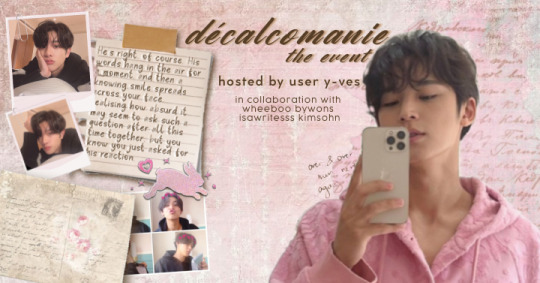
decalcomanie — the process of transferring designs from prepared paper on to glass or porcelain.
welcome to another event hosted by yours truly , useryves . the idea for this event came into my mind many moons ago while talking with my friend trivi , i told her about how I get inspired to make my creations after I read certain works posted on this app. and now after a long while , i get to present to you this event. the main aim is to support both writers & mb creators on this platform . i hope you enjoy this as much as i did creating it

INDEX ;
I ) ABOUT
II ) RULES & REGULATIONS
III ) HOW TO JOIN
IV ) EXTRAS

I ) ABOUT THE EVENT
this event is truly , very simple !
you will be assigned a drabble or a fanfic not exceeding more than 2k words ( it's not much , believe me )
you will need to create a moodboard ! based on that work ! you may use any idol that fits the theme for you <3
an example moodboard is this one !
— the fanfiction used in this is strawberries and chocolates by @bywons after reading it , i included elements of the
i) library setting
ii ) the chocolate strawberries
iii ) young love & it's playfulness as shown by the flowers & the image of holding hands
iv) the secrecy, as shown by the 3rd image in the second row
your moodboard need not be this complex , but i would appreciate if each image had a story to tell ! this should be the ultimate goal

II ) RULES AND REGULATIONS — read all of them carefully
there are both male & female writers, but more male ones , therefore you are allowed to use either female OR male idol in your creations
i will only be giving sfw works by my lovely authors ; @wheeboo @bywons @isawritesss @kimsohn
your moodboard must be directly or loosely related to the fanfic assigned to you
you can always ask for a change in fanfic
you cannot plagiarise anyone else's work
you are allowed to message me in case you want any critique or help !
your moodboard will be judged by the authors themselves !! i will judge as a mb creator but they have the final descision

III) HOW TO JOIN ;
send a message to @y-ves in this format :
hii ! i would like to participate in your event ! i would prefer a male/female idol's fanfiction please ! and i ult (group name)
reblog this post & tag any 3 of your friends

IV) EXTRAS ;
your moodboard must be posted with the # below ( just copy paste )
decalcomanie ! the event
you may add a small description of your moodboard in the comments section , explaining which elements u used or how u got inspired
deadline is 3rd April
prizes ;
🥇 the writer will write 1 work based on moodboards posted by you ( any mb of yours ) , 60 reblogs , 4 mbs by @y-ves , s/o by me , theme pack by me
🥈 writer will write 1 work based on moodboards posted by you , 40 reblogs , 2 mbs by @y-ves , theme pack
🥉writer will write 1 work based on moodboards posted by you , 30 reblogs , 1 mb by @y-ves
participation prize : 1 mb by @yujinszn ( i own the acc )
89 notes
·
View notes
Text
Bonjour Rotomblr~! 🦋 ✨
My name is Valeria, though I prefer Valerie. I'm one of the Gym Leaders in Kalos, operating Laverre Gym in my beautiful home of Laverre City.
I'm a freelance Fashion Designer as my primary occupation, and I suppose my often-called ethereal works are quite popular worldwide. My portfolio and résumé speak for themselves! I occasionally turn my gym into a venue to host my fashion shows, and promote new designs as well. I'm always searching for my next source of inspiration.
If you wish to talk business with me, I do readily accept new clients! Fair warning, I do value my time and energy, so my general rate tends to run a little...high. I'm willing to make exceptions, on a case-by-case basis.
Otherwise, I welcome interaction with you all, if even just for the sake of fun. Let us all find something worth smiling about today~.

(OOC below - please read! Last updated March 2nd 2025.)

// Mod's name is Nebula (or Neb)! Adult aged, they/she pronouns. I also run @electroshots, though unlike that one - this acc is a primary! So I'll be doing direct follow backs n' whatnot from here.
I don't accept DMs from minors! If we're going to talk, it'll only be out in the open.
This is a Rotomblr / Pokemon IRL / RP / Ask blog for Valerie!
(info banners at the bottom!)
⭐She has her own backstory that's 95% personal headcanons. Other users are welcome to ask her questions and see if she actually gives an answer that's not a half-truth or cryptic! Also, I have her being about 30 years old, though she still looks (and will perpetually look) like an early adult.
⭐Valerie isn't actually a human! She's a changeling, which in this blog's canon is a fae that's able to physically shapeshift. They're a very complex subject, but just know that fae are basically anomalous, magical entities that are neither humans nor pokemon. They do have an innate spiritual connection to Fairy Pokemon, and they don't physically age after reaching adult maturity. NO OTHER USERS should know Valerie is a changeling, unless she tells them personally!
⭐Valerie is really good at drawing and designing and the like, but I'm not tbh, so don't expect me to literally draw up stuff at the drop of a hat. I'll likely be using fair-use images as a crutch, but you're welcome to draw things yourselves for your character if it's intended to be from Valerie!
⭐I guess I'll squeeze this in here: I'm open to shipping Valerie! Idk how Pkmn IRL collectively handles it, but FOR NOW, I'll run a multiship path (where all relationships are AU & disconnected from each other). Valerie's on the aroace spectrum, so... good luck! Seriously though, don't be afraid to have your (of age) character pursue her if they're interested. You never know what may end up developing!
⭐This place will be predominantly SFW! The pkmn franchise as a whole is a E10+ rating at max, and Valerie has no interest in actively pursuing sexual matters. Anything that does arise, including content listed below, will be tagged appropriately.
C/Ws: unreality, macabre themes, references to the afterlife, sparse references to child neglect, abuse, and kidnapping.
Not sure if I need to say this, but: I'm open to my Valerie interacting with other Valeries since the franchise has a canon multiverse!

TAGS:
#pkmn irl = the general tag for ic posts
#pokeblogging = ic posts to index + ic reblogging of a post
#ic related = ooc posts relating to valerie
#mod.___ = ooc posts relating to whatever the ___ portion is
#aes ; for all that is beautiful = posts relating to valerie's interests. can be considered ic reblogging.
IC talking in tags has no formatting. OOC talk is in parenthesis.

**Note, Laverre Gym's address is fully public information, so Pelipper Mail / Malice will be directed there and NOT to Valerie's home address!
Threads : OPEN









#rotomblr promo#pokemon irl#pkmn irl#rotomblr#pokeblog irl#pokeblog intro#pokeblog roleplay#pokeblog rp#irl pkmn#irl pokemon
13 notes
·
View notes
Text
Tumblr Media Violation Images (Font Identification)
Tumblr has a number of placeholder images it uses when an image is removed. The most famous, by far, is the community guideline violation image. "This content has been removed for violating Tumblr's Community Guidelines."

Most of you have likely seen this image, if not in its intended place, by someone using it for the aesthetic. Did you know that this is actually an old variant, and there was at least one even older variant?



These are all the iterations I could find for this specific media violation image, the 500x375 pixel Community Guidelines violation image, in order. All of these files are called community_guidelines_v1_500.png and the versions can be found on the Internet Archive. The newest version is also called user_guidelines_v1_500.png.
The transition from the first variant to the second happened sometime on January 3rd, 2019, specifically between 16:52 (last) and 23:30 (first) GMT. The transition from the second to the third was on July 16th, 2024 between 14:03 (last) and 14:58 (first) GMT. Differing resolutions of this image seem to have been replaced at various different times.
The first iteration's gray background style is consistent with the other media violation images available at that time. Each had a custom desaturated color graphic in the center of the image, with the text of the image as a centered subtitle. The current style is made up of a single chunk of left-justified text over several lines in the upper left corner on a dark blue background. The start of the text as well as the final period is colored according to a scheme; blue for community guidelines, pink for copyright, orange for privacy. The colored text is for the preamble "this content has been removed for" with the reason being in white. The "all" violation does not match this format exactly, instead its old iteration is simply text, and its new iteration does not have colored text. Notably, both series are color coded, but the color coding was changed.
The community guidelines violation image is the only one with three variants. All of the others only have two.
copyright_v1_400.png


privacy_v1_500.png


all_v1_100.png


The fonts
Notably, if you look very closely at the new variants you can see that almost all of them have their i-dots (tittles) off center, shifted to the left, with the right edge aligned with the right edge of the i body. Additionally, in all of the images the apostrophes are relatively ornate for the otherwise grotesque sans-serif typeface. The only new style image which does not have the tittles off-center is the newest variant of the community guidelines image.
The original images use a Helvetica typeface, likely Helvetica Neue. However, the text is not simply typed out in Helvetica, the apostrophes seemingly have all been manually replaced with the comma character. I suspect manual replacement since I do not believe Helvetica to have a style option for replacing the apostrophe with a comma.
The new variants use a custom typeface called Favorit-Tumblr. Similarly to the original variants, the apostrophes have been replaced with commas. I think the off-centered tittles lend credence to the idea that the apostrophes were manually replaced.
Sources
All of the images were taken from the Internet Archive. A full list of all indexed media violation images can be found at this link, which includes various resolutions of each. The exact change times were found using a manual binary search in a few minutes.
#This content has been removed for violating Tumblr's Community Guidelines#fonts#font identification#graphic design#internet history#tumblr history#helvetica#favorit#dinamo
7 notes
·
View notes
Text
Дмитрий Аске - московский художник "уличной волны". Dmitry Aske is a Moscow “street wave” artist.



















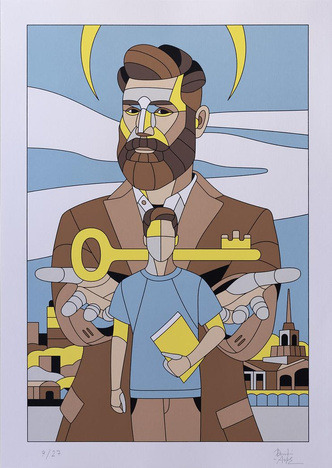


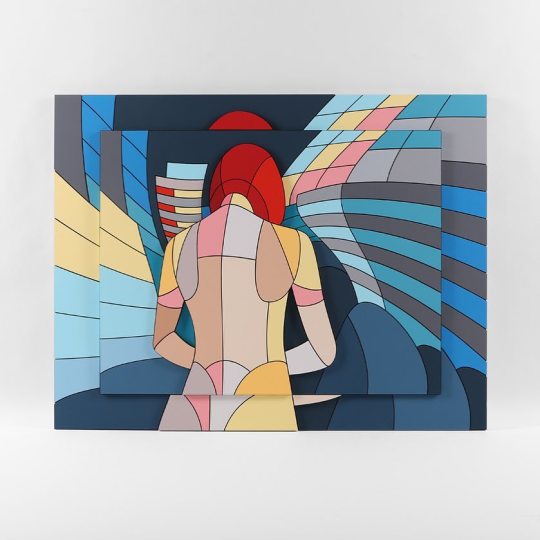






Дмитрий Аске — российский художник, который пришел в современное искусство, имея за плечами опыт граффити-райтера. Родился в 1985 г. в Москве, учился на графического дизайнера. С 2000-х гг. занимался граффити, иллюстрацией и графическим дизайном. Аске разработал собственную узнаваемую стилистику: художник составляет изображение из нескольких сотен фрагментов, напоминая мозаику, рельеф и витраж, заполненных яркими локальными цветами. При этом стиль этих объемных картин отсылает к компьютерной графике, напоминая кадры из анимационных фильмов или изображения, увиденные в очках виртуальной реальности. Сам Аске говорит, что на его творчество повлияли Lego, видеоигры, советские мозаики и плакаты, которые остались в его памяти с детства.
Художник сотрудничал с такими известными брендами, как Nike, Reebok, Sony PlayStation и др. С 2005 г. участвует в групповых выставках в Бельгии, Великобритании, Германии, Мексике, России, США. Первая персональная выставка состоялась в 2016 г. во VLADEY Space. Работы находятся в частных российских коллекциях. В настоящее время Дмитрий Аске создает уличные крупноформатные скульптуры и интерьерные многослойные рельефы из фанеры.
Dmitry Aske is a Russian artist who came to contemporary art with experience as a graffiti writer. Born in 1985 in Moscow, he studied to become a graphic designer. Since the 2000s worked in graffiti, illustration and graphic design. Aske has developed his own recognizable style: the artist composes an image from several hundred fragments, reminiscent of mosaic, relief and stained glass, filled with bright local colors. At the same time, the style of these three-dimensional paintings refers to computer graphics, reminiscent of frames from animated films or images seen in virtual reality glasses. Aske himself says that his work is influenced by Lego, video games, Soviet mosaics and posters, which remained in his memory from childhood.
The artist has collaborated with such famous brands as Nike, Reebok, Sony PlayStation, etc. Since 2005, he has participated in group exhibitions in Belgium, Great Britain, Germany, Mexico, Russia, and the USA. The first personal exhibition took place in 2016 at VLADEY Space. The works are in private Russian collections. Currently, Dmitry Aske creates outdoor large-format sculptures and interior multi-layered plywood reliefs.
Источник://mydecor.ru/news/art/dmitrii-aske-prosto-tirazhirovat-krasivye-kartinki-mne-neinteresno/, //frida.foundation/index/index.php?view=details&id=127%3A----&pop=1&tmpl=component&option=com_eventlist&lang=de, /crossarea.ru/street-art/artists/dmitrij-aske/, /artguide.com/posts/1721, vladey.net/ru/artist/dmitriy-aske.
#арт#искусство#Дмитрий Аске#уличноеискусство#стритарт#мурал#архитектура#скульптура#художник#улицыгорода#граффити#картина#фанера и акрил#art#artist#Dmitry Aske#street art#streetart#mural#graffiti#street aesthetic#streetstyle#architecture#sculpture#painting#plywood and acrylic
122 notes
·
View notes
Text
Townie Index: Del Sol Valley
Last Edited: 05/25/25
An archive of official EA households reinterpreted, revised, and rethreaded to fit the narrative structure of my save.
Major households are directly connected to my OCs through history, conflict, legacy, or ideology. Minor households are still in development.
This is a long post, and I’m not sure it’s the ideal format, especially for mobile navigation. Suggestions are welcome. I’ll continue refining structure and layout, and portraits will be added over time. Edits ongoing. Lore subject to change.
Alto-Zest


Holly Alto: Chrono | Recent | Lookbook


Johnny Zest: Chrono | Recent | Profile | Lookbook Johnny Zest and Holly Alto weren’t supposed to win. But they did, with matching spite and designer sunglasses. Cut off from their dynasties, they built their own empire in Del Sol Valley, part viral fame, part old-money sabotage. It’s love, it’s legacy, and it’s driving the Altos and Landgraabs absolutely mad.
Angelista


Lala Angelista Original by @/salley


Tiara Angelista Original by @/salley
Bailey


Thorne Bailey 🚧
Fleming


Kayla Flemming
Original by @youngcozyboy
Jeong


Vanessa Jeong 🚧
Moon-Bailey


Octavia Moon 🚧


Orange Bailey-Moon 🚧
Ward


Judith Ward: Chrono | Recent | Lookbook Judith Ward has reentered the spotlight not as a has-been but as the moment: interpreting 'The Serum' with such spectral precision that she’s become San Myshuno’s reigning media power. Where Nancy rules business and crime, Lily rules politics, and Bella rules social influence, Judith shapes the image itself: elusive, iconic, and impossible to outshine. She still acts, still accepts awards, still commands attention with a tilt of her sunglasses. Whispers of a missing younger rival linger in the industry’s quieter corners, but Judith doesn’t remember her name, and frankly, doesn’t need to.
7 notes
·
View notes
Text
Shiney Little Master List

Disgrace! My Illustrated Crosshair x F!OC fic [COMPLETE]
[CHAPTER INDEX] (links to Ao3 and Image only posts as well)
Other Cross X Tahny content:
Clone X OC week 2025 Master list
-Related OCs-
Tah'nyem Ra - Kahtzi Zho - Jar'ath Saijen
Fast and Hot on Coruscant - Diamond Dolls Oneshot
F&H Images


One Shots:
-Crosshair-
X f!reader
We're not Having this Conversation - 18+ WC: 1466
Are you hungry or not? -18+ WC: 4405
-Hunter-
X f!reader
What's in this Cocktail - 18+ WC: 2626
-Tech-
X f!reader
What's your pleasure, Master? - 18+ WC: 3612
All that and you still want me faster? -18+ WC:3234
-Echo-
X f!reader
"Commander... I've hit a snag," - 18+ WC: 3652
-Wrecker-
X f!reader
"That's nice, but I think I need more muscle." - 18+ WC: 3831
"Thanks for keeping quiet, this one was ready to pop!" 18+ WC:2943
-Fox-
X f!reader
"To Rain and Caf Snobbery," - 18+ WC:5390
-Omega-
"I want you there..." - (G) WC:661
Musings (HCs)
The Boys on Glitterstim 18+
The Boys Opinions on 69 18+ (interview format)
Art:
-Clone Pinup Series- (casually in progress)
Rex - Tup - Wolffe - Howzer - Crosshair - Hunter - Fox - Wrecker - Tech -
Should I start a tag list?? I dunno. Comment on this pinned post if you want to be tagged for future fics
I will reblog your Starwars OCs! Free to tag me. ( #ocshowcase )
Also a note, I will reblog clone shipping art and fics from time to time. I don't personally stan any clone ships but wcis, boys kissing is a guilty pleasure no matter the context. 💋💋💋
23 notes
·
View notes