#Generate QR Code for Microsoft Authenticator
Explore tagged Tumblr posts
Text
How To Generate QR Code for Microsoft Authenticator App
Welcome to our Article about How to Generate QR Code for Microsoft Authenticator! In this article, we’ll discuss the basics of QR codes, the benefits of using Microsoft Authenticator, and provide detailed instructions on how to generate a QR code for Microsoft Authenticator. We’ll also provide some troubleshooting tips to help you get the most out of your QR code experience. What is a QR…

View On WordPress
#Generate QR Code for Microsoft Authenticator#How To Generate Microsoft Authenticator App QR Code#How To Generate QR Code for Microsoft Authenticator#How to generate qr code for microsoft authenticator android#microsoft account qr code#microsoft authenticator qr code new phone#regenerate qr code for my microsoft authenticator
0 notes
Text
1. How to setup 2FA on your accounts
As some of you may know, my friend @why-its-kai's Discord account was taken over this morning by a scammer.
The scam they used was this one, or close enough; but anyway, the exact specifics don't matter.
What matters is, it can happen to you. It can happen to anyone.
The good news is, you can learn how to protect yourself. Making some small changes can already improve your online security by leaps and bounds.
I made a series of 3 posts covering the basics:
How to setup 2FA on your accounts (you are here!)
How to spot a scam
How to set up a password manager.
Protect yourself with 2FA
Two-factor authentication, or 2FA, isn't a silver bullet -- but it exponentially increases your online safety by adding an extra step to the login process that a hacker/scammer does not have access to.
Every account that you care about (and even those you don't) should have some form of 2FA enabled.
Especially email -- should your email become compromised, this can become a catastrophe.
(For websites that don't support 2FA, use a burner email!)
What 2FA should I use?
2FA can take many forms, from the highly convenient (SMS, email) to the highly secure (security keys), but one thing is certain:
Any form of 2FA is better than nothing.
The simplest forms of 2FA are phone number or email. While these are very easy to use, they are unfortunately not very secure.
Still, I repeat: despite their flaws, these forms of 2FA are absolutely, 100% better than not having any 2FA at all.
On the other end of the spectrum, security keys (like for example a Yubikey) are extremely secure, but they cost money and are a bit of a hassle at time. I use them, but for most people, it's overkill.
What you want is an authenticator app.
Important
A note, before we go on…
If you enable multiple forms of 2FA, how secure your account is will depend on your weakest link.
For example, if you enable SMS authentication AND register a security key, your account will only be as safe as the SMS authentication. The security key is essentially useless.
In other words, the least secure form of 2FA you add determines the overall security of your account.
Sometimes, less is more!
Authenticator Apps
First, choose a free, reputable authenticator. Google Authenticator is a good choice. So are Aegis Authenticator or Microsoft Authenticator.
For simplicity, we'll go with Google Authenticator; the process is rather similar for most authenticators.
First, download the app from your app store and install it on your phone.
Enrolling Gmail into GA
Securing your email should be your number 1 priority, so let's enroll a Google account to Google Authenticator.
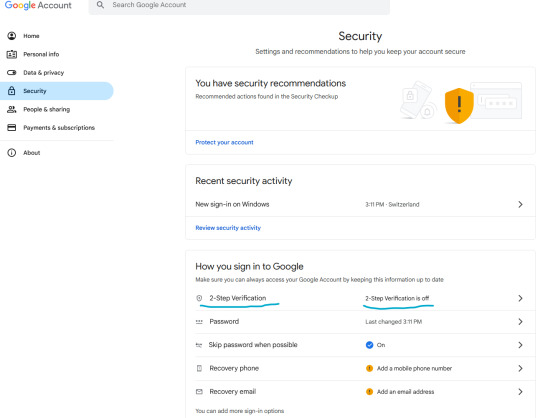
Let's enable two-step verification first.
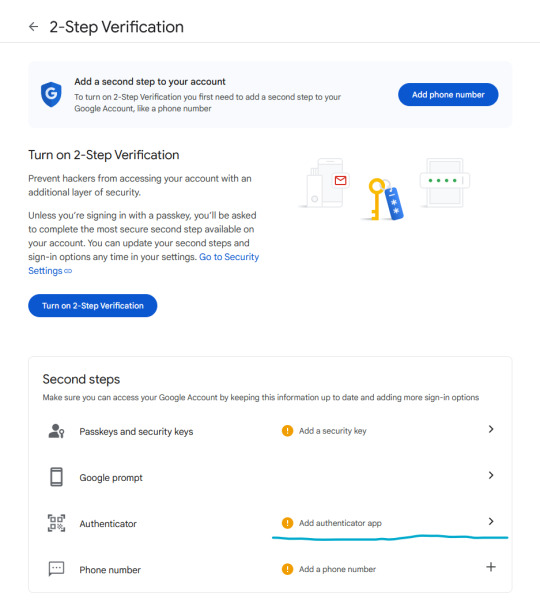
Phone number is better than nothing, but not very safe (SMS verification can be spoofed), so let's click on "Add authenticator app".
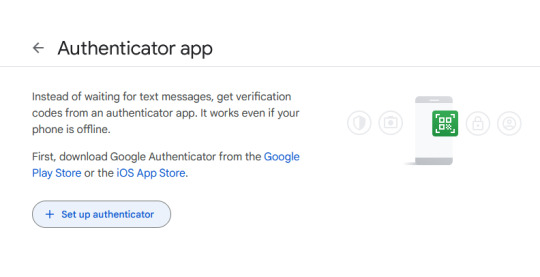
Click on "Set up authenticator". Google will generate a QR-code.
Next, go back to your phone and click on the little multicolored cross. It will bring up a menu; click on "scan a QR code".
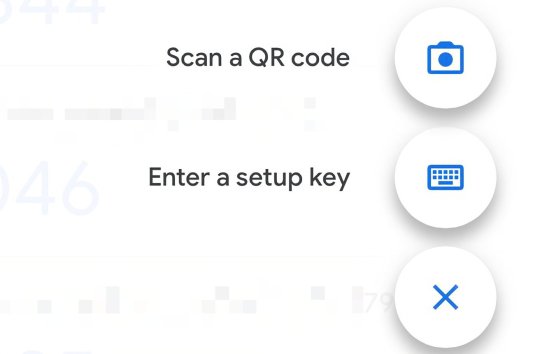
Go ahead and scan the QR code.
Congratulations, you have enrolled your Google account!
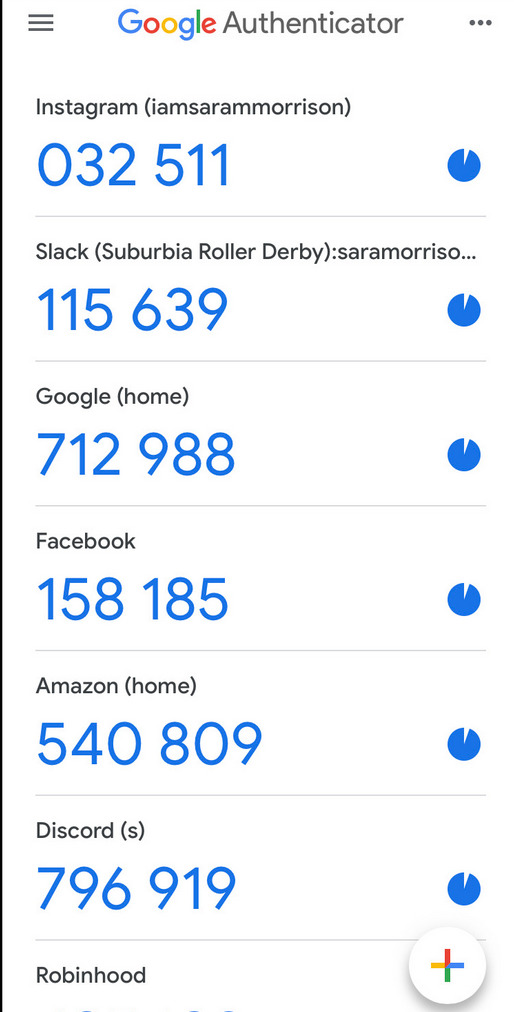
Now, whenever you are asked for a 2FA code, just open the app and copy/paste it.
Note: the codes are stored locally on your phone.
Enabling 2FA on Discord
The process is fairly similar. Go to Settings > My Account:
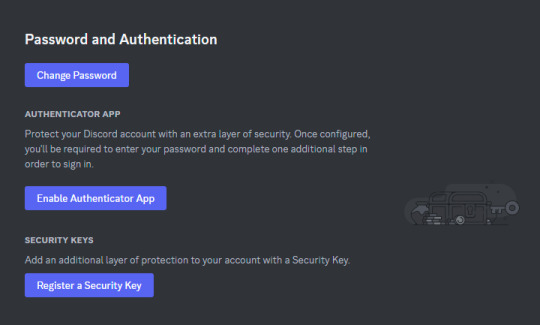
Click on "Enable Authenticator App". You will be prompted for your password. Enter it.
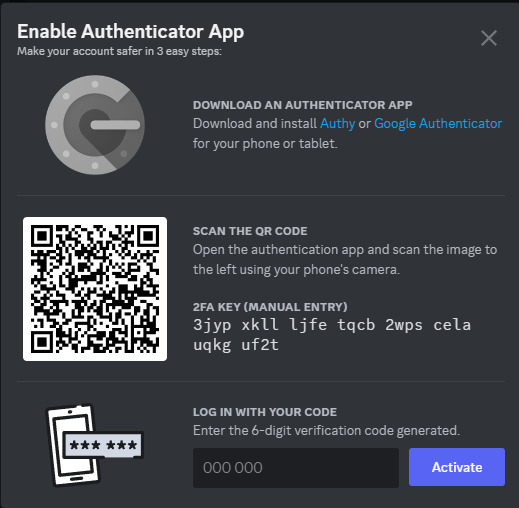
Download Google Authenticator if you haven't already. Scan the QR code as described above.
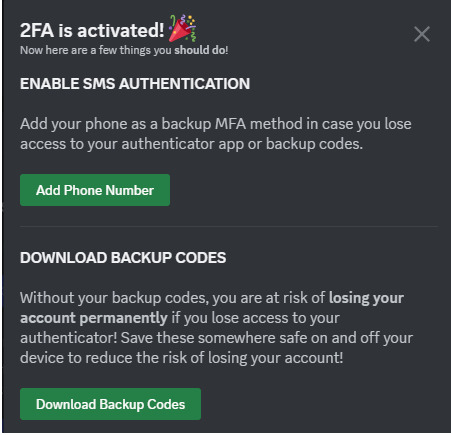
Do take the time to download your backup codes as well!
As explained above, I personally do not recommend setting up SMS authentication here, since authenticator apps are supported, as this weakens the overall security of your account for little benefit.
Stay tuned for parts 2 and 3!
If you have any questions, feel free to PM me.
17 notes
·
View notes
Text
Top Phishing Scams and How to Protect Against Them in 2025

It's June 2025, and while the digital world continues to advance at breakneck speed, so too do the tactics of cybercriminals. Phishing, the art of tricking individuals into revealing sensitive information or performing malicious actions, remains the single most common entry point for cyberattacks. Gone are the days of easily spotted typos and poorly designed emails; today's phishing attempts are sophisticated, personalized, and disturbingly effective, often powered by advanced technologies like AI.
The New Faces of Deception: Top Phishing Scams in 2025
Phishing isn't just about email anymore. Attackers are diversifying their channels and leveraging cutting-edge technology.
AI-Driven Voice Cloning Scams (Vishing/Deepfake Audio): This is perhaps the most alarming trend. Cybercriminals are using AI to clone voices with uncanny accuracy. You might receive an urgent call from what sounds exactly like your CEO, a family member, or a close colleague, demanding an immediate wire transfer or urgent action. These deepfake audio attacks are incredibly hard to detect without extreme caution.
The Lure: Emotional manipulation, urgency, and the apparent authenticity of a trusted voice.
Sophisticated Multi-Channel Phishing (Smishing, Quishing, and Beyond):
Smishing (SMS Phishing): Text messages impersonating banks, parcel delivery services (e.g., "Your package has a pending fee, click here to resolve"), or even government agencies are highly common. Links often lead to fake login pages.
Quishing (QR Code Phishing): As QR codes become ubiquitous, scammers embed malicious QR codes into emails, posters, physical flyers, or even seemingly legitimate documents. Scanning them can lead to phishing sites or malware downloads.
Social Media & Collaboration Platform Phishing: Attacks aren't confined to email or SMS. Scammers are actively using platforms like WhatsApp, LinkedIn, Slack, and Microsoft Teams to impersonate colleagues, IT support, or trusted brands to gain your trust and steal credentials or information.
AI-Generated Phishing Emails with Flawless Grammar and Personalization: The days of phishing emails being betrayed by obvious grammatical errors are largely over. Generative AI enables cybercriminals to craft highly convincing, personalized emails that mimic legitimate communications with alarming accuracy. They might analyze your public social media profiles or past communications to make the email seem even more credible.
The Lure: Perfect language, contextually relevant content, and precise impersonation of known entities.
Credential Phishing for Cloud Services: With almost everyone using cloud platforms like Microsoft 365, Google Workspace, or various SaaS applications, credential theft remains a primary goal. Attackers create extremely realistic fake login pages for these services, hoping you'll enter your username and password, giving them direct access to your accounts.
The Lure: Mimicking trusted login portals for services you use daily.
MFA Fatigue Attacks: Attackers repeatedly send multi-factor authentication (MFA) push notifications to your device at odd hours, hoping you'll eventually approve one out of frustration or exhaustion. Once approved, they gain access.
The Lure: Annoyance and the human tendency to want to stop repeated notifications.
Employment Scams & Headhunter Phishing: Targeting job seekers, these scams offer fake job opportunities via email or social media. They might ask for personal information early in the process or demand fees for "training" or "background checks."
The Lure: The excitement of a new opportunity and the desire for employment.
Your Shield in 2025: How to Protect Yourself
The key to defense in 2025 is a combination of skepticism, smart tech habits, and continuous awareness.
Verify Before You Click, Respond, or Act:
Always Confirm Requests: If you receive an urgent request (especially financial or sensitive data-related) via email, text, or even a call, do not act on it within that channel. Verify it independently using a known, trusted method (e.g., call the person back on their known phone number, use an official company communication channel you trust).
Inspect URLs Carefully: Before clicking a link, hover over it (on desktop) or long-press (on mobile) to reveal the actual URL. Look for subtle misspellings, extra words, or unusual domains. Even if it has "HTTPS," the site itself could be malicious.
Question Unexpected Communications: If you weren't expecting an email, text, or call, be immediately suspicious. Does it match the sender's usual behavior? Is the timing strange?
Enable and Harden Multi-Factor Authentication (MFA):
Use MFA Everywhere: Enable MFA on all your important accounts (email, banking, social media, cloud services).
Prioritize Phishing-Resistant MFA: Where possible, opt for app-based authenticators (like Google Authenticator, Microsoft Authenticator) or physical security keys (like YubiKey) over SMS-based MFA, which can be vulnerable to SIM-swapping. MFA is a critical barrier, even if your password is stolen.
Think Context, Not Just Grammar:
Be Skeptical of AI-Generated Content: Assume that flawless grammar and perfect branding can still be a scam. Focus on the context of the message. Is it asking for something unusual? Is it trying to create panic or urgency?
Don't Fall for Urgency/Threats: Scammers thrive on emotional manipulation. Messages that threaten immediate account closure, legal action, or massive fines are almost always scams.
Keep All Software Updated:
Patch Relentlessly: Ensure your operating system (Windows, macOS, Linux), web browsers, antivirus software, and all applications are always updated to the latest versions. Updates often include critical security patches against known vulnerabilities.
Invest in Robust Security Software:
Use reputable antivirus and anti-malware solutions with real-time scanning capabilities.
Consider advanced email security solutions that use AI to detect sophisticated phishing attempts before they reach your inbox.
Regular Security Awareness Training (for everyone!):
Organizations should conduct frequent, interactive security awareness training sessions and phishing simulations. This helps build "muscle memory" for identifying and reporting suspicious activity.
Report Suspected Phishing:
If you spot a phishing attempt, report it to your IT department (if at work), your email provider, or relevant authorities. You can report cybercrimes. This helps others and contributes to tracking malicious actors.
Phishing will continue to be a dominant threat in 2025 and beyond. By understanding the latest tactics and adopting a proactive, skeptical mindset, you can significantly reduce your risk of becoming a victim. Stay informed, stay vigilant, and stay safe online!
0 notes
Text
Authenticator App Neues Handy: How to Securely Transfer Your 2FA Credentials During a Phone Change
In an era where cybersecurity is a top priority for professionals and organizations alike, authenticator apps have become a fundamental layer of account protection. These apps—such as Google Authenticator, Microsoft Authenticator, or Authy—enable two-factor authentication (2FA) through time-based one-time passcodes (TOTP), making unauthorized access significantly harder.
But what happens when you change your smartphone? Whether you’re upgrading your device or replacing a lost or damaged phone, knowing how to handle your authenticator app neues Handy (authenticator app on a new phone) is critical. For professionals managing multiple secure accounts, a seamless authenticator app Handy Wechsel (authenticator app phone switch) is essential to avoid disruptions or permanent lockouts.
In this guide, we’ll walk you through the steps for transferring your authenticator app to a new phone—both with and without access to the old device—and provide expert-level best practices for handling 2FA credentials during a phone transition.
Why Authenticator Apps Matter
Authenticator apps generate 6-digit codes that refresh every 30 seconds and are used alongside your username and password to access sensitive accounts. They are widely used for:
Enterprise cloud services (Google Workspace, Microsoft 365)
Developer platforms (GitHub, AWS, Azure)
Financial and banking apps
Email and social media accounts
For IT professionals, developers, and digital entrepreneurs, keeping these codes accessible and secure during a phone change is non-negotiable.
Preparing for a Phone Switch: What to Do Beforehand
If you still have access to your old device, it’s always best to prepare before making the switch. A proactive approach simplifies the authenticator app Handy Wechsel process and ensures continuity.
Checklist Before Migrating:
✅ Install the same authenticator app on your new device
✅ Ensure your old device is unlocked and functional
✅ Check if your authenticator app supports export/import (e.g., Google Authenticator does)
✅ Back up recovery codes or store them securely in a password manager
Let’s now dive into the detailed steps.
How to Transfer Authenticator App to Neues Handy (New Phone) – With Access to Old Phone
Step 1: Install Authenticator App on the New Phone
Download your preferred app from the Google Play Store or Apple App Store. Make sure it’s the official version published by the provider (Google LLC, Microsoft Corporation, etc.).
Step 2: Export Accounts From Old Phone
For Google Authenticator:
Open the app on your old phone.
Tap the three-dot menu > Transfer accounts > Export accounts.
Authenticate with your device credentials.
Select the accounts you want to move.
A QR code will be generated.
For Microsoft Authenticator or Authy:
These apps typically offer account synchronization through cloud backup, making the transfer process even easier. Sign in on the new device using the same account credentials to restore your tokens.
Step 3: Import Accounts on Neues Handy
On your new device:
Open the authenticator app.
Choose Import accounts or Scan QR code.
Use the phone camera to scan the QR code generated on your old phone.
After successful import, test one or more logins to verify that 2FA works correctly.
Step 4: Deactivate Old Device
Once confirmed:
Remove or reset the app on the old phone.
Log out or delete tokens to prevent unauthorized use.
Alternatively, perform a factory reset if you are disposing of or selling the old device.
How to Set Up Authenticator App on Neues Handy Without Old Phone
Losing your old phone complicates the authenticator app Handy Wechsel, but it’s still possible to regain access. This process involves recovering individual 2FA-enabled accounts and re-enabling the authenticator manually.
Step 1: Install Authenticator App on New Phone
Choose and install the same authenticator app you used previously (Google Authenticator, Authy, etc.).
Step 2: Recover Each Account
For each service where you’ve enabled 2FA:
Go to the login page and click “Can’t access your 2FA device?” or a similar option.
Use backup recovery codes (if previously saved) to log in.
If no backup codes are available, follow the account recovery process (usually email or identity verification).
Once logged in, disable 2FA, then re-enable it by scanning a new QR code using the authenticator app on your new phone.
💡 Pro tip: Prioritize access to critical accounts like your primary email, password manager, and cloud service logins first.
What If You Used Authy or Microsoft Authenticator?
Some apps offer cloud-based sync, making authenticator app Handy Wechsel far more seamless.
Authy allows account sync across multiple devices (with PIN or biometric protection).
Microsoft Authenticator can back up to iCloud (iOS) or your Microsoft account (Android).
If you previously enabled cloud backup:
Log in on your new phone using the same credentials.
Restore your token list automatically.
Best Practices for Professionals Handling Authenticator App Migration
Changing devices should never compromise your security posture. Here are expert recommendations for managing the authenticator app neues Handy process efficiently:
1. Use a Password Manager
Many password managers (like 1Password, Bitwarden, and LastPass) now support integrated 2FA tokens, allowing secure storage and syncing of TOTP codes.
2. Save Backup Codes Offline
When enabling 2FA for any service, you're usually offered backup or recovery codes. Save these in an encrypted file or secure offline location. Never store them in plain text on cloud services.
3. Regularly Audit 2FA Accounts
Periodically:
Remove unused tokens
Update recovery information (email/phone)
Verify access to backup codes
This helps reduce risks during device transitions.
4. Avoid Using One Phone for All Authentication
For added security, professionals often use a dedicated device (e.g., a secure tablet or secondary phone) solely for 2FA apps.
Common Pitfalls to Avoid
❌ Failing to back up recovery codes before device reset
❌ Not verifying all logins after transfer
❌ Using third-party apps with poor security reputations
❌ Relying on SMS-based 2FA only (which is less secure than app-based)
Avoiding these mistakes can make the authenticator app Handy Wechsel much smoother.
Conclusion
For professionals and security-conscious users, changing smartphones is more than a simple upgrade—it’s a sensitive process that requires safeguarding access to critical accounts. Whether you're planning ahead or recovering from the loss of your old phone, understanding how to manage your authenticator app neues Handy setup ensures that you maintain full control of your digital footprint.
From exporting tokens and using secure backups to recovering access without your previous device, the strategies covered here can help make your authenticator app Handy Wechsel as seamless and secure as possible.
0 notes
Text
aka.ms/authapp Microsoft Authenticator App Setup (2024)
Microsoft is mostly known for its various productivity apps and the operating system, Windows. They also have an extensive range of apps for cybersecurity, one of which is the Microsoft Authenticator app. It helps you securely sign in to your online accounts via two-factor authentication.
Once your accounts have been added, they are automatically backed up in an encrypted cloud by Microsoft. In this guide, we’ll show you how to download the Microsoft Authenticator app via aka.ms/authapp, how to use the app, and setting it up on your phone.
How to Use the Microsoft Authenticator App
The Microsoft Authenticator app has various features that can help you use your accounts more securely, therefore avoiding threats like compromised and stolen passwords. It also acts as a backup in case you forgot your password, especially for accounts that you didn’t use for a long time.
Your Microsoft account can be used to access Windows, Xbox Live, Hotmail, Azure as well as many businesses. So it is important to keep your account secure.
These are four main ways how you can use the Microsoft Authenticator app:
Two-factor Authentication – In this method, one of the factors is your account’s password. Once you sign in with your username and password, you will need to further approve the sign-in via notification or a unique verification code.
Code Generation – You can use this app as a code generator when signing in to an app that supports code generation.
Phone Sign-in – Another version of two-factor authentication where you can sign in without a password. It uses your phone’s verification methods like fingerprint, PIN, and face recognition.
One-Time Passwords (OTP) – Aside from two-factor verification, the Microsoft Authenticator app also supports time-based, one-time passwords (TOTP) standards.
If you’re a part of a work or school organization, you might be required to use the Microsoft Authenticator app to gain access to your organization’s documents and other confidential data. A complete setup of this app is required to use as a trusted verification method. To know more, go to this link.
How to Download and Install the Microsoft Authenticator App
The Microsoft Authenticator app works on either Android or Apple, as long as your phone has a working mobile number—which will be verified later via SMS (Short Message Service) or via phone call.
To download the Microsoft Authenticator app on your smartphone, follow these steps:
On your Smartphone (Direct Link to Google Play or App Store):
Go to aka.ms/authapp to visit the app’s download page.
Depending on your phone’s OS, click the corresponding download button (Get the app button).
Note: Both the links and the QR codes will lead to either the Google Play Store (left option) or App Store (right option) Microsoft Authenticator app download page.
Once you’re redirected, select the Install button (Google Play) or Get App button (App Store).
To set up the Microsoft Authenticator app on your smartphone, follow these steps:
After it’s installed, set up your account by opening your computer’s browser and going to the account security dashboard of your Microsoft account. You can log in to it by clicking here.
Choose the Add a new way to sign in or verify option and click Use an app.
Click Next. A QR code will be displayed on your computer screen.
Then, in the Authenticator app, select More options (three dots icon) and click + Add account.
Select the account type and choose Scan a QR Code.
Scan the QR code on your computer screen and click Finish. You have now completely set up the Microsoft Authenticator app on your phone.
To further set up the Microsoft Authenticator app for two-step verification, you can either choose between SMS messaging or phone call:
Two-step verification via SMS – your mobile number will receive a code that you will use for two-step verification or password reset.
Two-step verification via phone call – your mobile number will receive a phone call from the app for a two-step verification or password reset.
#authentication#twofactorauthentication#microsoft#100 days of productivity#newjeans#natural hair#needlework#neil gaiman#niall horan#art#naruto#nct dream#advertising#animals#black and white#nail art#architecture#aamir khan#academia#accounting#ace attorney#acne
1 note
·
View note
Text
MuleSoft Authenticator App

MuleSoft, as a comprehensive integration and API management platform, emphasizes security in all aspects of its operations, including access control to its Anypoint Platform. While MuleSoft itself does not provide a proprietary “MuleSoft Authenticator App” for two-factor authentication (2FA) or multi-factor authentication (MFA), it supports integration with external authenticator apps through its security settings, enabling an additional layer of security for user accounts.
Setting Up MFA with External Authenticator Apps
To secure access to the Anypoint Platform, MuleSoft allows using MFA, which adds an extra verification step to the login process. Users can set up MFA using various methods, including SMS, email, or an authenticator app. Authenticator apps generate time-based, one-time passcodes (TOTPs) that users must enter in addition to their regular password.
Common Authenticator Apps Supported:
Google Authenticator: Available for Android and iOS, this app generates TOTPs for use in the second step of the verification process.
Microsoft Authenticator: Also available for both Android and iOS, offering similar TOTP functionality with additional features.
Authy: A popular alternative that provides multi-device synchronization and cloud backups of your authentication tokens.
How to Set Up MFA with an Authenticator App on MuleSoft
Access Security Settings: Log into your Anypoint Platform account and navigate to your profile or the platform’s security settings to find MFA options.
Select MFA Setup: Choose to set up MFA and select the option to use an authenticator app. The platform will display a QR code.
Install an Authenticator App: If you haven’t already, download and install an authenticator app of your choice on your mobile device.
Scan the QR Code: Use the authenticator app to scan the QR code displayed on the MuleSoft setup page. This will link your Anypoint Platform account with the app.
Enter Verification Code: The authenticator app will generate a 6-digit verification code. Enter this code on the MuleSoft setup page to verify the setup.
Complete Setup: Follow any additional prompts to complete the setup. You may be provided with backup codes; save these in a secure location for future use if you cannot access your authenticator app.
Benefits of Using an Authenticator App for MFA
Enhanced Security: Adds a significant layer of security, protecting against password theft or phishing attacks.
Convenience: Authenticator apps do not require an internet connection to generate codes and are generally faster to use than receiving codes via SMS or email.
Widely Supported: Many services beyond MuleSoft support TOTP apps, allowing you to use the same app for multiple accounts.
Demo Day 1 Video:
youtube
You can find more information about Mulesoft in this Mulesoft Docs Link
Conclusion:
Unogeeks is the №1 Training Institute for Mulesoft Training. Anyone Disagree? Please drop in a comment
You can check out our other latest blogs on Mulesoft Training here — Mulesoft Blogs
You can check out our Best in Class Mulesoft Training details here — Mulesoft Training
Follow & Connect with us:
— — — — — — — — — — — -
For Training inquiries:
Call/Whatsapp: +91 73960 33555
Mail us at: [email protected]
Our Website ➜ https://unogeeks.com
Follow us:
Instagram: https://www.instagram.com/unogeeks
Facebook: https://www.facebook.com/UnogeeksSoftwareTrainingInstitute
Twitter: https://twitter.com/unogeeks
#MULESOFT #MULESOFTTARINING #UNOGEEKS #UNOGEEKS TRAINING
0 notes
Text
How to Set Up MFA on Your Microsoft Account Using Aka ms mfasetup?
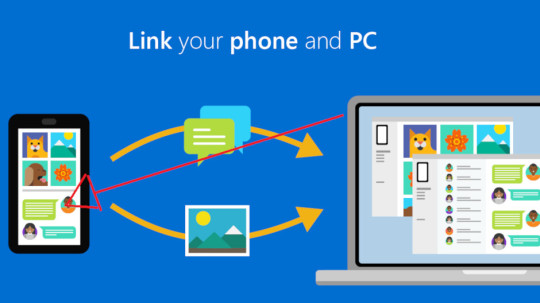
In the digital age, ensuring the security of your online accounts is paramount. With the increasing frequency and sophistication of cyber threats, adopting robust security measures becomes imperative. Multi-Factor Authentication (MFA) is a powerful tool that adds an extra layer of protection to your accounts, reducing the risk of unauthorized access. This article will guide you through the process of setting up MFA for your Microsoft account using the dedicated portal aka.ms/yourpc.
I. Understanding Multi-Factor Authentication:
Multi-Factor Authentication (MFA) goes beyond the traditional username and password model, requiring users to provide additional proof of identity. This typically involves something you know (password) and something you have (authentication code or device). By implementing MFA, you significantly enhance the security of your accounts, as even if one factor is compromised, there is an additional layer of protection in place.
II. Benefits of Multi-Factor Authentication:
Enhanced Security:
MFA adds an extra layer of protection by requiring users to verify their identity through multiple means.
Even if your password is compromised, unauthorized access is thwarted without the additional authentication factor.
Protection Against Phishing:
MFA helps mitigate the risks of phishing attacks, as attackers would need more than just your password to gain access to your account.
Compliance with Security Standards:
Many organizations and industries require the use of MFA to comply with security standards and regulations.
Secure Remote Access:
For users who access their accounts remotely, MFA ensures a higher level of security, safeguarding sensitive information from potential threats.
III. Initiating the MFA Setup Process:
To set up MFA for your Microsoft account, follow these step-by-step instructions:
Visit www.aka.ms/mfasetup:
Open your preferred web browser and navigate to aka.ms/mfasetup. This is the dedicated portal for setting up Multi-Factor Authentication for Microsoft accounts.
Sign In to Your Microsoft Account:
Enter your Microsoft account credentials (username and password) to log in.
Access Security Settings:
Once logged in, navigate to the security settings of your Microsoft account. Look for the option related to Multi-Factor Authentication.
Select MFA Method:
Choose the MFA method that best suits your preferences and device compatibility. Microsoft offers various options, including authentication apps, phone numbers, and email.
IV. MFA Setup Options:
Authentication Apps:
Use authenticator apps like Microsoft Authenticator, Google Authenticator, or Authy to generate time-sensitive codes for authentication.
Phone Number Verification:
Receive authentication codes via text message or phone call to a registered mobile number.
Email Verification:
Receive authentication codes through email on a registered email address.
V. Configuring Authentication Apps:
If you choose an authentication app as your MFA method, follow these additional steps:
Install Authenticator App:
Download and install the Microsoft Authenticator app or any compatible authentication app on your smartphone or device.
Scan QR Code:
In the MFA setup process, you will be prompted to scan a QR code using the authenticator app. This links your account to the app for seamless authentication.
Verify Setup:
Confirm the setup by entering the code generated by the authenticator app aka.ms/myrecoverykey. This ensures that the app is correctly configured for your Microsoft account.
VI. Completing MFA Setup:
Backup Codes:
Microsoft often provides backup codes during the setup process. Save these codes in a secure location. They can be used as a backup method to access your account in case you lose access to your primary authentication method.
Verification:
After completing the setup, perform a verification test to ensure that MFA is working correctly. This may involve entering a code sent to your phone or generated by an authentication app.
Review Security Settings:
Periodically review and update your security settings. Microsoft may introduce new features or security enhancements, and staying informed is crucial for maintaining a secure account.
VII. Troubleshooting MFA Issues:
Lost or Stolen Device:
If your authentication device is lost or stolen, use backup codes or contact Microsoft support to regain access to your account.
Change in Phone Number or Email:
Update your MFA settings if there is a change in your phone number or email address to ensure you receive authentication codes.
Forgotten Password:
In case you forget your password, MFA remains an additional layer of security. Follow the account recovery process provided by Microsoft.
VIII. Conclusion:
In a world where digital threats are prevalent, safeguarding your online accounts is of utmost importance. Multi-Factor Authentication is a robust solution to enhance the security of your Microsoft account. By following the steps outlined in this guide, you can set up MFA effortlessly using www.aka.ms/mfasetup. Embrace this additional layer of protection and enjoy a more secure online experience. Remember, investing time in securing your accounts today can save you from potential cybersecurity headaches tomorrow.
0 notes
Text
Top 8 Two-Factor Authenticator Apps You Can Use on Android Devices in 2021

Two-factor authentication is a robust security tool that gives you an extra layer of security to your online accounts. It asks you to verify yourself every time you log into your account, so if anybody tries to hack your account, he will not only need a username and password but also a verification code. Hence, two-factor authenticator apps are very essential in order to make your online accounts secure. We have listed the top 8 two-factor authenticator apps that you can use on your Android devices. Here they are:
2FA Authenticator
2FA Authenticator is a pretty decent two-factor authenticator app that provides you with six-digit TOTP authentication in order to secure your accounts. The 2FA Authenticator app has a straightforward user interface, and it does its work very nicely. The app even allows you to add your secret key manually or through a QR code. It doesn’t include so many features, but you get a pretty clean UI and a decent user experience. You can use this app entirely for free.
Aegis Authenticator
Aegis Authenticator is another pretty decent two-factor authenticator application that is loaded with a bunch of features, including support for TOTP and HOTP methods. The app even lets you lock any app you want so that only you can open it. The app allows you access to a locked app only when you enter the correct PIN, password, or fingerprint unlock. The app also lets you do a variety of other stuff, such as making a backup of your account and export it to a new device, and more. The app is undoubtedly very great and available completely for free to use; you should give it a try.
andOTP
The andOTP two-factor authenticator app is available entirely for free to use that has support for the TOTP protocol, multiple backup options, compatibility with Google Authenticator, and a dark mode. The app even features a straightforward user interface. It’s open-source and available for free to use. It works decently, but you will have to give the app some permission to access your device to make it more secure. The developers of this app have also mentioned the app’s permission details in the about section of this app, you can have a look at it if you want to.
Authy
Authy is an excellent two-factor authenticator app that works very similar to Google and Microsoft’s variants of two-factor authenticators. The app includes codes that you can use to authenticate your login. However, the Authy app comes with some other features as well, such as offline support, device syncing, and support for most popular websites and account types. The app is available entirely for free to use and the best thing about this app is that it doesn’t contain ads or in-app purchases.
FreeOTP Authenticator
FreeOTP Authenticator is another excellent two-factor authenticator app that is compatible with most popular accounts, including Google, Facebook, and several others. It even supports some productivity suites, including GitHub and more. The app even includes TOTP and HOTP protocols so you can even use it for business purposes as well if you want. The app works fantastically and is available entirely for free to use.
Google Authenticator
Google Authenticator is unquestionably one of the most popular and powerful two-factor authenticator applications. Due to this app’s authentication capabilities, Google itself recommends it for all of Google accounts. The app even works with other websites. Additionally, it supports Wear OS, a dark theme, offline support, and a variety of other things. Google Authenticator’s user interface is very neat & clean. The app works fantastically and is available entirely for free to use.
Microsoft Authenticator
Microsoft Authenticator is also a very popular two-factor authenticator app and it’s even considered the biggest rivalry of Google Authenticator. Well, Microsoft Authenticator works not only with Microsoft’s applications but also with a variety of other apps and online sites. Well, the Microsoft Authenticator app boasts a straightforward user interface so you won’t face any difficulties while using it. The app provides you with a unique code every time you visit any app or site, you just need to open the app, verify yourself and use the verification code to visit the desired site or app. It works very decently and is entirely available for free to use with no in-app purchases or ads.
TOTP Authenticator
TOTP Authenticator is a very decent two-factor authenticator app that provides you with a variety of tools, including a dark theme, multiple widgets, fingerprint scanner support, as well as cross-platform support for Google Chrome browser and iOS. The app even boasts cloud syncing, so it automatically uploads all your codes online, except token generation. The token generation always takes place on your devices, so your codes are secure. The app does all its work perfectly. You can use TOTP Authenticator for free, but there is a premium version of the app also available that will cost you up to $5.99 if you buy its subscription.
These are all the 8 two-factor authenticator apps that we recommend you to try on your Android device. They work fantastically and help you secure your online accounts. That’s all for this article. I hope you liked the content. Thank you for reading it. Have a great day!
SOURCES = Top 8 Two-Factor Authenticator Apps You Can Use on Android Devices in 2021
2 notes
·
View notes
Text
5 Points To Do Promptly About Terrarium Apk Apple
TikTok Is The Most Downloaded App Worldwide, And India Is Leading The Cost
This makes it wonderful for family members use, small groups at the workplace, or other such teams. It's likewise fantastic for stuff like grocery store listings, honey-do checklists, or any kind of https://terrariumtv.cam other list.
Google Maps.
What is the most downloaded game?
The number of available apps in the Google Play Store was most recently placed at 2.9 million apps, after surpassing 1 million apps in July 2013. Google Play was originally launched in October 2008 under the name Android Market.
SMS-based two-factor verification is an usual choice, but when a service supports verification apps, you should utilize that alternative. Microsoft Authenticator, like various other time-based single passcode verification apps, allows you add accounts by means of a qr or numeric code and also utilize the produced codes to log in to your solutions. Microsoft's application excels in its simplicity and also extra attributes such as cloud back-up (for when you are transferring to a brand-new device) as well as an optional application lock.
It's an easy, simple means to have a look at your debt as well as start dealing with things if needed. It is among the more underrated totally free Android apps.
Yet a lot of these attributes do not come preloaded, so to get one of the most out of your phone you're mosting likely to require apps. There are countless applications to choose from on the Google Play Shop, and making a decision which to mount and also download on your Android phone or tablet can be a complicated job.
Microsoft Applications.
In addition, you get extra features such as text organizing, the ability to blacklist get in touches with, as well as the choice to relabel group conversations. It is among one of the most downloaded and install apps on the Play Shop, and that's for a great reason. It's an all-in-one option for your document issues, and it's free to obtain most of the attributes.
Not all of the Google Play shop's 2.9 million apps deserve downloading. Our picks of the very best Android applications in 14 categories are entitled to a position on your phone.
Best Food & Consume Alcohol Applications in 2020.

You also get an equalizer, a rest timer, widgets, lock display controls, Android Vehicle support, as well as more. It covers essentially all standard use instances as well as it still piles much more on top. Furthermore, it's totally free with no in-app acquisitions and also no marketing. They're terrific locations to locate things like funny GIFs, fun images, little realities, and also all kinds of various other entertainment purposes.

Without more delay, here are the very best Android applications presently readily available! You should be fairly accustomed to every one of these. This is a leading 10 listing of one of the most popular smart device applications by number of distinct individuals in the USA since the end of 2016.
Best Android Image Application.
Malwarebytes Phone Call Protection is a new application from the prominent antivirus company. It promises to block rip-off telephone calls along with a few various other things. The application makes use of group sourcing for its listing of spam callers and also automatically blocks them without much input called for from you. We really did not anticipate a laundry list of attributes from a spam phone call blocker. Microsoft Word is, put simply, the alpha and omega of word processing, and also among the vital applications in Microsoft Workplace 365($ 99.99 at Office Depot ® & OfficeMax ®).
Which apps are harmful for Android?

Its Messenger app was the most downloaded non-game app of 2019, followed by Facebook's main app, then WhatsApp.
Thanks for checking out! If you want to keep analysis, here are some final application listings! 15 ideal totally free Android apps readily available today! 15 ideal Android launcher applications to make your house display excellent.
These applications have come to be ubiquitous with Android as well as if you're trying to find excellent stuff it's thought that you have some of this stuff already. There are a ton of impressive Android applications out there. However, their effectiveness is generally restricted to the practices of the people utilizing them.
1 note
·
View note
Text
The Careless Male’s Overview To Showboxwork
Android Application Articles
Among America's a lot of hallowed showbox download apk publications additionally has among the very best information applications. Google's official streaming service is a worthwhile competitor to Spotify.
Facebook Messenger has actually become the default messaging system for several, and also for much better or even worse, the application remains to impress. Along with acting as a messaging system, Carrier can manage SMS messages and also video clip calls.
The application arrangement is very easy as well as it's definitely a lot more comfy to type out much longer actions on a physical key-board than craft a message on your phone. Do not squander your time attempting to arrange through all of them on your own. We have actually picked out the 100 finest apps for your Android phone, notified by our long background of covering the system.

Best trivia apps of 2020.
After that it's a straightforward situation of tapping a button in-app when you kip down for the evening as well as when you get out of bed so it understands when you were asleep (or a minimum of attempting to be asleep). This is the latest Android app we've selected to feature, revitalized every 2 weeks. Our options are normally brand-new applications or apps that have actually lately obtained a major upgrade, but occasionally concealed gems and various other basics will additionally be highlighted. No added nonsense, and also nothing to get in the way of your requirements.
Microsoft Authenticator, like other time-based single passcode authentication apps, lets you include accounts via a numeric or QR code as well as use the generated codes to visit to your services. Microsoft's application excels in its simplicity as well as extra functions such as cloud backup (for when you are moving to a brand-new gadget) as well as an optional app lock. You either enter the number presented in the app, a two-digit number presented by the solution you're attempting to validate or just strike Allow in the popup notice. Kaspersky for Android packages on-demand malware scans and also active internet protection.
There are various other fantastic alternatives like 1Password, Dashlane, Little Bit Warden, KeepassDroid, as well as others that are nearly as excellent. Nevertheless, LastPass feels a little a lot more pleasant and also secure (generally), particularly with its extra authenticator app. It feels like simply the other day that Facebook-owned Instagram was including video clip. Then sophisticated photo modifying put it on par with Photoshop Express for photo adjustment as well as adjustment. Instagram Stories is now much more popular than Snapchat's similar function.

Android fundamentals.
Microsoft's Your Phone Buddy app enables you to link your Android phone and also text from your Windows 10 COMPUTER. As a perk, you can also promptly gain access to pictures from your video camera in addition to handle your tool alerts.
Ideal Android Applications in 2020
With NordVPN you can rest assured that no spying eyes will certainly see your web traffic. This app sporting activities an outstanding interface, a convenient web server option tool, and also hundreds of available VPN web servers around the world.
Keep off your phone: ActionDash: Digital Well-being & Screen Time helper
The trouble with the majority of mobile messengers is encouraging your friends to sign up. But the probabilities are that most people you recognize are currently on Facebook.
This app uses an instinctive experience to access your origin documents while admitting to microSD cards or USB tools. Plus, there are a lot of customization choices to produce a style that suits your wishes.
Google Translate
Nova Launcher appears to be extend past what normal launchers are. It's been around for years, it's been constantly updated, and therefore it's never ever not been a great choice for a launcher replacement. If you want to, you can also make it look like the Pixel Launcher.
1 note
·
View note
Text
What Your Consumers Really Think Of Your Terrarium Tv Apk?
List of many popular mobile phone applications
Google Docs.
Maps by Google is a total place app with attributes like GENERAL PRACTITIONER tracking, address sharing, navigating, real-time traffic updates, lane guidance, regional location search and more. Mobile apps are one of the reasons why mobile phones are so much prominent today. These applications are what make your tablets and also phones wise, in terms of performance and also attributes. The app market is undergoing a positive transformation with numerous new applications being presented on a daily basis.
Google Play.
The complete position of the leading 10 most downloaded authors is below. App download estimates are from Sensor Tower's Store Knowledge platform. Interaction and social networks apps represented seven of the top 10 applications in regards to downloads this years. The application connects to the accounts more than likely to be vacuuming up your data-- like Facebook and Google-- and also strolls you through which setups you should alter to shield your privacy.
Bouncer was our pick for the very best new Android app from 2018. The app lets you give short-lived approvals to applications. So, for example, you can allow Facebook access your area enough time to explore an area, and also Baby bouncer disables the consent when you leave Facebook.
Google Point Of View Incentives.
Podcast Addict is an exceptional podcast application for podcast fans. It includes practically every podcast you can terrariumtv.cam think of. In addition, it has a effective and also straightforward UI, a lot of organizational features, lots of playback and download attributes, as well as a single-cost premium version.
What apps are trending?
TikTok is a free social media app that lets you watch, create, and share videos -- often to a soundtrack of the top hits in music -- right from your phone. It was originally available as musical.ly in the U.S. but was rebranded when the two apps merged in August 2018.


Blue Mail is among the best totally free Android applications for email. It features an easy layout that aids you maintain your emails in line. In addition, it comes with assistance for a lots of email service providers, shade coding for company, app theming, Android Put on support, and also widgets. There are likewise a selection of wise attributes such as obstructing notifications throughout particular times (per account) to assist personalize your experience. Truly, there aren't numerous email applications much more customizable than this.
Which apps are harmful for Android?
Its Messenger app was the most downloaded non-game app of 2019, followed by Facebook's main app, then WhatsApp.
Other excellent climate apps consist of Dark Skies, Climate Underground, and Today Weather.
What is the most downloaded app ever?
As explained by Sensor Tower: "TikTok was the most downloaded social media app worldwide for September 2019 with close to 60 million installs.
Call of Responsibility: Mobile.
All of the smart device applications in this list are possessed by Google, Facebook, Apple or Amazon; all of these applications are free to download. My conclusion is currently to go back to an old style cellphone so I can obtain texts or calls and also use a computer system for whatever else. Way too much time attempting to get rid of or stk these bloatware.
apps every person need to carry their phone.
Rest as Android is one of the greatest rest tracking apps on Android, and there are a number of reasons it's prominent. The Google Play Shop has no lack of messaging applications, however WhatsApp's safe end-to-end file encryption as well as feature-rich user interface mark it as one of the very best. This cross-platform application allows you send and obtain messages, pictures, audio notes, and video clip messages for completely totally free. An essential for messaging addicts, even if the U.S. hasn't totally accepted it yet.
This is a cloud storage application by Apple that just works with iOS-compatible smartphones, tablet computers, as well as various other tools. iCloud provides a solid competitors to various other storage apps like Google Drive and Dropbox. It is the most widely utilized mobile area and GENERAL PRACTITIONER tracking application.
SMS-based two-factor verification is an usual alternative, but when a service supports authentication apps, you ought to make use of that option. Microsoft Authenticator, like other time-based single passcode authentication apps, lets you add accounts through a numerical or QR code and utilize the generated codes to visit to your services. When you are moving to a new device) and also an optional app lock, Microsoft's application succeeds in its simpleness and extra features such as cloud backup (for.

There are various other really great password supervisor apps as well. Nevertheless, we like that LastPass is always among the initial to integrate new Android features rapidly so it gets the spot in the meantime.
1 note
·
View note
Text
Know the Code - How to Use QR Codes in Enterprise

Individuals peculiar-on the lookout form-filled squares you've been viewing lately may possibly not look like much, but they are very probable the upcoming significant detail in marketing and branding for U.S. corporations. With a very simple snap of a smartphone, that unassuming graphic sends beneficial information and facts quickly to likely customers, which for some organizations can suggest the distinction involving a sale or a stroll-away. What is this magic marketing and advertising bullet you ask? Its popular moniker is a "QR code," and it is basically a two-dimensional bar code significantly like the bar codes that have become so ubiquitous in the retail entire world. But it is oh so considerably much more! Each QR code (QR stands for fast response) is composed of tiny shapes that can be read each horizontally and vertically. The turbo-charged design usually means that when activated, this code can put into action advanced steps, these types of as opening a web site, downloading a video or sending a textual content information. It is really a way of supplying quick information and facts, integrating print and multimedia abilities, capturing knowledge on the place and normally partaking your consumer by way of the use of today's new cellular technological know-how. "It truly is escalating quite rapidly," opinions Mike Wehrs in an report on Newsobserver.com. Wehrs is the president of Scanbuy, a New York QR code development and management firm that creates 1 of the most popular codes: ScanLife. "It is not something the place you'd say folks you should not know what's heading on, but it is not a hundred p.c out there however both." But whether or not or not men and women do not know about these codes nevertheless, they undoubtedly will in the near future. In accordance to the short article, Scanbuy facts shows QR code generation and usage has greater by seven-hundred percent due to the fact January 2009 with the number of scans in the United States expanding from all-around 1,000 a day to far more than 35,000 a working day. That is an terrible whole lot of people today clicking their smartphones for extra information and facts. But it looks which is what men and women want today. Consumers crave details. They're devouring on the web opinions and solution descriptions prior to even stepping foot in a shop. And they want even more. Latitude, a Massachusetts consulting agency that researches how new details and communications systems can be utilized to make improvements to shopper ordeals, discovered in a 2010 examine of foodstuff shoppers that fifty six percent of buyers wanted a lot more solution info, this sort of as food items origins and components, from the stores they repeated, and thirty % of the respondents preferred that information shipped to their mobile cell phone. "What this study tells us is that possessing accessibility to details in authentic-time-at those important conclusion-generating times-is usually the lacking connection between intent and action," says Neela Sakaria, Latitude vice president. Smartphones = Savvy People Whilst QR codes are not new (they were made in Japan in 1994 and seem on every little thing from beer cans to buses around Asia), they are only now starting up to strike Mainstream U.S.A. QR codes have to have a world wide web-enabled smartphone to decode, something not all customers use. But that is changing. In accordance to a comScore MobiLens report from last July, one particular in 4 Americans now own a smartphone and that is on a continuous upward trajectory. The Nielsen Enterprise has very similar astounding data: as of Q3 2010, 28 percent of U.S. mobile users experienced smartphones, and of people who acquired a new mobile mobile phone in the prior six months, 41 p.c selected a smartphone. Nielsen predicts that by the end of 2011, there will be much more smartphones in the U.S. market place than typical aspect telephones. And lest you consider individuals smartphone people are all young adults who are not your main viewers, the comScore report confirmed that smartphone penetration is best amid individuals age twenty five-34 with the second greatest group becoming age 35-forty four. In addition, Nielsen reviews, two-thirds of modern smartphone potential buyers are personalized people. "U.S. people more and more view their cell mobile phone as their go-to device for searching and managing their lives," states Peter A. Johnson, vice president of industry intelligence for the Cellular Marketing and advertising Association (MMA). In a research performed previous Oct, the MMA found that 59 p.c of cell shoppers had prepared to use their cellular telephone for holiday break searching and planning celebrations. Knowing the Fundamentals The engineering and motivation to make QR codes common is surely there. So how can vendors and other little companies leverage this thrilling new advertising tactic to their benefit? Let's begin by understanding the basics of Second bar codes. Two-dimensional bar codes (also identified as matrix codes) arrive in many layouts. The two most common in the sector currently are the QR codes stated above and a equivalent structure developed by Microsoft named Microsoft Tags. The codes applied in Nation Business are Microsoft Tags. Microsoft Tags are proprietary in that they can only be read by a Microsoft Tag Reader. Even so, the Tag Reader is totally free nintendo switch online 3 month trial code no human verification and simple to obtain and the tags them selves are no cost to build. Microsoft Tags can also be rendered in black and white or color and can also be custom-made or branded. Microsoft Tags can also be manufactured scaled-down than other QR codes and, according to Microsoft, are far more readable less than non-key situations or by inferior telephones. Microsoft also helps make the entire approach quick to use and lets business and analytics of your a variety of tags. Scanning a Microsoft Tag can open a internet site, send out a text information, position a phone connect with or add call info to your tackle book.
1 note
·
View note
Text
How do you use the Microsoft Phone Link app?

One can interface an Android telephone to a Windows PC through aka.ms/phonelinkqrc. Specifically, Android and Windows telephones can utilize this component. A cell phone and a PC can be associated utilizing the Aka.ms/linkphone include with the goal that the PC can utilize the highlights of the cell phone.
How should I withdraw my cell phone from my PC?
You, without much of any hesitation, need to visit the power site of Microsoft and sign in with a relative email ID as in the past.
Eventually visit the "Gadget" section and an outline of connected gadgets will appear on the screen.
Tap on the inclined toward gadget which you truly need to take out, and affirm it.
Go to the cell phone however again open the application it will show segregated.
A relative methodology goes for the cell phone to discard the aka.ms/phonelinkqrc .
Open the mate application on your gadget, and open the settings choice. There you will track down the Records choice, open it.
Search for a tantamount Microsoft email ID, which is placed on the PC.
Post-finding taps on the record and presses the "Logout" button.
Complete the brief connections and your gadget will be unpaired from the PC.
What are Advantages of Connecting Your Telephone to PC
Akams phonelink is a connection for matching an Android gadget and a Windows PC. You can start using your telephone on the authentic PC through www.aka.ms/phone link qrc. Accepting for the time being that you're depleted on enlightening your photos, records and reports just to get them onto your PC then you should use this benefit of connecting your telephone to your PC.
Move content from the telephone to the PC.
Access applications presented on the telephone from your PC.
See the texts through notice spring up on the PC.
How To Set Up the Telephone Connection Application on Your Windows PC?
Interface your telephone and PC both to a conventional WiFi.
Type "Telephone Connection" in the Windows search bar.
Click on "Connection Your Telephone".
Tap on "Add a Telephone"
Click on Start.
Sign in with your Microsoft account login subtleties and snap Proceed.
Rules to Connection Your Android gadget to Aka.ms/linkphone ?
Look for Connection to Windows in the Google Play Store, then, at that point, download the application.
Examine a QR code that is shown to you on your PC. To get to the QR code, open your PC's program and go to aka ms telephone linkqrc .
Utilize the in-application camera on your Android gadget to check the QR code showed on your PC.
You may be instigated for several concurs coming about to checking the QR code. aka.ms/phonelinkqrc.
Chief Features - aka ms linkphone qr code
Work area QR Code peruser and generator for Windows
Makes QR codes for business or individual use.
Looks at QR codes right from pictures on a PC screen
Looking at QR codes from a record or the clipboard
QR Codes can be inspected with a webcam
Data about QR codes is saved to a record.
Free gadget
0 notes
Text
How do you use the Microsoft Phone Link app?

Aka.ms/linkphone permits you to communicate an Android phone to a Windows PC. Android and Windows phones are the ones specifically that can use this component. Using the aka.ms/phonelinkqrc feature, a smartphone and a PC can be related with the objective that the smartphone's components can be used on the computer.
How might I disconnect my smartphone from my computer?
• You, without skipping a beat, need to visit the power site of Microsoft and sign in with a comparable email ID as before.
• As of now visit the "Device" fragment and a summary of linked devices will appear on the screen.
• Tap on the inclined toward device which you really want to dispense with, and confirm it.
• Go to the smartphone but again open the application it will show disconnected.
• A comparable technique goes for the smartphone to dispose of the www.aka.ms phone linkqrc.
• Open the mate app on your device, and open the settings decision. There you will find the Records decision, open it.
• Look for a comparative Microsoft email ID, which is put on the PC.
• Post-finding taps on the record and presses the "Logout" button.
• Complete the concise links and your device will be unpaired from the PC.
What are Benefits of Linking Your Phone to PC
Akams phonelink is a link for matching an Android device and a Windows PC. You can begin utilizing your phone on the authentic PC through ms phonelinkqrc. Assuming that you're exhausted on illuminating your photographs, records and reports just to get them onto your PC then you ought to utilize this advantage of linking your phone to your PC.
• Move content from the phone to the PC.
• Access applications introduced on the phone from your PC.
• See the texts through notice spring up on the PC.
How To Set Up the Phone Link App on Your Windows PC?
• Interface your phone and PC both to an ordinary WiFi.
• Type "Phone Link" in the Windows search bar.
• Click on "Link Your Phone".
• Tap on "Add a Phone"
• Click on Start.
• Sign in with your Microsoft account login nuances and snap Continue.
Directions to Link Your Android device ?
• Search for Link to Windows in the Google Play Store, then, at that point, download the application.
• Inspect a QR code that is displayed to you on your computer. To get to the QR code, open your PC's program and go to akamsphonlink.
• Use the in-app camera on your Android device to check the QR code displayed on your computer.
• You might be impelled for a couple of agrees resulting to checking the QR code. aka.ms/phonelinkqrc.
Main Features - aka ms linkphone qr code
• Workspace QR Code peruser and generator for Windows
• Makes QR codes for business or individual use.
• Scrutinizes QR codes right from pictures on a PC screen
• Scrutinizing QR codes from a record or the clipboard
• QR Codes can be scrutinized with a webcam
• Information about QR codes is saved to a record.
• Free device
0 notes
Text
Waves Lite Client
The Waves N�gra Client is a Chrome Extension that can get easily installed plus applied to perform most actions in the Waves Platofrm. At present in development, typically the Surf Platform will allow end users to issue, shift and trade assets. Waves Platform Wallet has a integrated decentralized trade platform that will can be used to be able to exchange property, cryptocurrencies together with fiat tokens. Waves Customer Wallet can be a chrome extension wallet with regard to Microsoft windows, Linux and Mac pc OPERATING SYSTEM along with high anonymity and is also at present in development. Just sustains Waves Lite Client and its possessions. The private keys will be controlled by the end users and it is an SPV client and is wide open sources and features Hierarchical Deterministic and falls short of the features Multi-Signature in addition to 2-factor authentication. Additionally, it provides a built-in decentralized trade platform allowing users to help trade assets, fiat cash, and cryptocurrencies. Waves Platform is an open-source and even 3rd party blockchain platform of which allows all people to build up applications, create together with disperse new cryptocurrencies. The particular platform(initially beta waves platform) can certainly also be used to be able to crowdfund which is a decentralized platform. Crypto enthusiasts can easily use it to create of form customized bridal party and then transfer the online possessions on the Blockchain. Stock traders can even trade tokens for fiat forex. The Surf Platform permits any user to generate their own tokens, and trade them for fiat funds or other cryptocurrencies. Generally, the process takes just a few a few minutes plus requires little understanding involving the underlying technology. The very best part about Mounds is definitely that its blockchain contains the capabilities of tokenizing every other cryptocurrencies. Waves Platform has a easily accessible together with helpful user interface. Right now there are quite some alternatives; the mobile version, some sort of browser and a stand-alone version of Waves Consumer. That also saves upon your hardware storage room since Blockchain download is not really necessary. Let's have a new look at the particular up to date and best Waves billfolds in 2019 | Do a comparison of and Choose the particular best waves pocket book together with this latest review on waves wallets #1 Waves Pocket book Android Waves Pocket Android os is a mobile consumer to WavesPlatform. It is easy to utilize the mobile application to immediately access your WAVES as well as other Assets funds. The finances is connected to public Waves nodes in obtain to retrieve your own orders and send bills. A person can show your dealings the two pending and confirmed without having login or security password. Waves Platform Wallet could even request cash by means of QR code or expressing app link and even assistance multiple wallets about one system. During sign up, the very important information is the wallet seed, which you'll save it somewhere secure or can in addition write it down on a piece associated with paper. This is one of the best waves purses according to waves pocket book review. Net connection: Dunes Wallet Android #2 Surf Wallet iOS Typically the Ocean pocket book iOS application can be the free cellular Waves buyer and full change pocket book. You may use the iphone app in order to access all the capabilities of the particular Waves system, send together with store Waves tokens, and in many cases trade upon the DEX(Charts, OrderBook, Deal with your orders, and WatchList) or even also use this a mobile bitcoin finances. The waves wallet ios is connected to people Dunes nodes to obtain all of your transactions and deliver bills. You can send out WAVES together with Waves bridal party to anyone via one on one address, QR code as well as from engagement book. There will be a file backup seed functionality and the wallet seed products safeguarded by means of Touch IDENTITY. The fundamental thing about this specific is that you should know how to use mounds wallet IOS. This is usually one of the best waves billfolds according to be able to waves wallet evaluation and waves wallet downloads available. Website link: Waves Wallet IOS #3 Waves Lite Iphone app (Chrome Extension) The Dunes Lite Client connects in order to open public Waves nodes to be able to access up-to-date Blockchain Information. Many of us have all the cryptos to produce addresses, to validate and even sign dealings regarding the Dunes Blockchain. Any time using the En aning Client you can read almost all the data in the open public nodes, you can likewise write down thier transaction directly within the visitor and just broadcast a done deal. Link: Waves Lite App(Chrome Extension)
1 note
·
View note
Text
Waves Lite Client
The Waves N�got Client is a Stainless File format that can get easily installed and employed to perform most behavior in the Waves Platofrm. At this time in development, the particular Waves Platform will permit customers to issue, copy in addition to trade assets. This finances has a built-in decentralized alternate platform that will can be used for you to exchange possessions, cryptocurrencies together with fiat bridal party. Waves Client Wallet is really a chrome extension wallet for Microsoft windows, Cpanel and Mac pc OS IN THIS HANDSET using high anonymity and is at the moment in development. It only works with waves and its assets. The private keys are controlled by the people and it is a good SPV client and is usually open sources and presents Hierarchical Deterministic and is short of the features Multi-Signature and 2-factor authentication. Additionally, it has a built-in decentralized trade platform allowing users to be able to trade assets, fiat money, and cryptocurrencies. Waves Platform is an open-source together with impartial blockchain platform the fact that allows nearly all people to create applications, create plus distribute new cryptocurrencies. This platform(initially beta waves platform) can certainly also be used to crowdfund and it is a decentralized platform. Crypto enthusiasts can certainly use that to build of form customized bridal party plus then transfer the electronic digital investments on the Blockchain. Merchants can even alternate tokens with regard to fiat foreign currency. The Waves Platform will allow any user to create their very own own tokens, and change them for fiat funds or other cryptocurrencies. Commonly, Waves Lite Client Download takes just a few moments plus requires little understanding involving the underlying technology. The ideal part about Ocean is definitely that its blockchain contains the capabilities of tokenizing some other cryptocurrencies. Waves Platform features a good easily accessible in addition to welcoming user interface. At this time there are quite some options; a new mobile version, a good visitor and a stand-alone edition of Waves Buyer. The idea also saves with your hardware storage room since Blockchain acquire is definitely not necessary. Let's take a carry a new look at typically the current and best Mounds purses in 2019 | Review and Choose the particular best waves finances with this latest review on waves wallets #1 Surf Wallet Android Waves Wallet Android mobile phone is a portable customer to WavesPlatform. It is easy to use the mobile application to instantly access your WAVES and also other Assets funds. The finances is connected to community Ocean nodes in buy to retrieve the deals and send bills. Waves Lite Client Download can show your transactions the two pending and confirmed devoid of login as well as password. You may even request money by way of QR code or revealing app link in addition to support multiple wallets upon one system. During subscription, the very info can be the wallet seed, which you can save it somewhere protected or can in addition record it on a piece involving paper. This is one of the better waves billfolds according to dunes wallet review. Web page link: Dunes Budget Android #2 Surf Pocket iOS Typically the Ocean finances iOS software is usually a new free cellular Waves customer and entire exchange wallet. You could use the application to access all the functions of often the Waves software, send in addition to store Surf tokens, and in many cases trade with the DEX(Charts, OrderBook, Handle your orders, in addition to WatchList) or also use it as a mobile bitcoin finances. The waves wallet ios is connected to community Mounds nodes to get all your transactions and send out repayments. Waves Lite Client Download can send WAVES and even Waves tokens to any person via primary address, QR code or from looseleaf notebook. There is definitely a data backup seed functionality and the wallet seed shielded by way of Touch ID. The basic thing about this kind of is that you ought to know how to use mounds wallet IOS. This is one of the top waves purses according for you to waves wallet evaluation and even waves wallet for downloading. Hyperlink: Waves Wallet IOS #3 Waves Lite Software package (Chrome Extension) The Dunes N�got Client connects in order to community Waves nodes in order to access up-to-date Blockchain Information. We all have all the cryptos to generate addresses, to examine and even sign purchases for the Surf Blockchain. If using the Ett flertal Client you can read most the data from your public nodes, you can in addition write down thier transaction directly in the internet browser and just simply broadcast a completed business deal. Link: Waves Ett flertal App(Chrome Extension)
1 note
·
View note