#Google Search Console Optimization
Explore tagged Tumblr posts
Text
#Data Analytics#Google Analytics Setup & Configuration#Google Tag Manager Integration#Google Search Console Optimization#Looker Studio Implementation Services#Google Ads Optimization Services#Conversion Optimization Services#Digital Marketing Analytics#Data Analytics Services#Web Analytics Experts#Web Analytics Agency
1 note
·
View note
Text
🚀 Exciting News for SEO Enthusiasts! 🚀
Google just unveiled a game-changing feature in Search Console that will take your website optimization to the next level! Introducing the new "Recommendations" feature – your personalized guide to improving site performance and climbing the search rankings. 🔍 What’s New? Google’s latest tool provides tailored SEO suggestions directly on your Search Console overview page. Based on data from Google’s indexing, crawling, and serving systems, these insights will help you prioritize key optimization efforts like: - Implementing structured data - Adding sitemaps - Identifying trending queries and pages 📈 Why This Matters: 1. Simplified Optimization: Get a clear, actionable path to enhance your site’s performance. 2. Time-Saving: Focus your SEO efforts efficiently with specific, data-driven recommendations. 3. Google’s Preferences: Gain valuable insights into what Google values for search rankings. 4. Trend Identification: Stay ahead by recognizing trending queries and pages. 5. Learning Tool: Perfect for those new to SEO – understand the essentials of search optimization. 🔄 Rollout & Availability: - Currently in the experimental phase - Gradual rollout over the coming months - Recommendations are provided only when relevant to your site Remember, these are suggestions, not mandates. Evaluate them in the context of your unique strategy and goals. Stay ahead in the digital marketing game and keep an eye on this exciting development. Share your experiences and let’s learn together how this tool can shape our SEO strategies! Feel free to connect and follow for more updates on SEO and digital marketing trends!
📌Follow us on Social Media📌
📢 LinkedIn — Vedang Kadia — Amazon Associate | LinkedIn
📢 Quora — Vedang Kadia
📢 Tumblr — Untitled
📢 Medium — Vedang Kadia — Medium

#seo#digital marketing#tumbler#marketing strategy#seo services#search engine optimization#emailmarketing#artificial intelligence#google search console#website optimization#website development#tech news#marketing techniques#seo tips#india
4 notes
·
View notes
Text
What is SEO ................?
Hi Guys! I am Masiur Rahman before you. I am professional Digital Marketer and SEO Expert. I will manage any kind of social media ( Facebook, Twitter, Instagram, Tumblr, Linkedin, Reddit, Pinterest etc. ). I will create Twitter & Facebook Ads Campaign & Boosting. Also I will do SEO ( Search Engine Optimization ). like: On-page SEO, Of-page SEO, Technical SEO, Keyword Research, Competitor Analysis, Google Search Console, Google Analytics.
#seo tools#social marketing#seo expert#smm services#social media marketing#keyword research#online marketing#seo optimization#backlinks#emailmarketing#youtube marketing#seo marketing#seo#seo services#seo agency#local seo#google ads#google search console#google search results#google search api#search engine#marketing#copywriting#networking
3 notes
·
View notes
Text
#duplicate content checker#seo#search engine optimization#on page seo#ahrefs#semrush#seo tools#search console#google search console#digital marketing#seo marketing#search engine rankings#seo optimizer
3 notes
·
View notes
Text
Google Site Kit: Complete Guide to WordPress Plugin by Google
Learn everything about Google Site Kit — the official WordPress plugin by Google. Discover its features, installation steps, integrations (Analytics, Search Console, AdSense), benefits, and expert tips. Google Site Kit: The Ultimate Guide to Google’s WordPress Plugin In the fast-paced world of digital marketing and website management, data-driven decisions are key to success. To make informed…
#AdSense WordPress plugin#all-in-one WordPress plugin#free Google plugin#Google Analytics WordPress#Google metrics for WordPress#Google Optimize WordPress#Google Search Console integration#Google Site Kit#Google tools for WordPress#install Google Site Kit#PageSpeed Insights plugin#Site Kit dashboard#Site Kit setup guide#Site Kit tutorial#Tag Manager WordPress plugin#website performance tools#WordPress analytics plugin#WordPress plugin by Google#WordPress SEO tools#WordPress site speed insights
0 notes
Text
How to Use Google Search Console to Improve Your SEO

Google Search Console is a free service that helps website owners monitor and manage their site’s performance in Google Search. It provides insights into how your site is seen by Google. Some of the main features include:
Performance Data: Find out how many clicks and impressions your pages receive.
Indexing Information: See which of your pages are indexed by Google and identify any issues.
Search Queries: Discover what people are searching for to find your site.
Technical Alerts: Get notified about security problems, crawling errors, or other issues.

By using GSC, you can understand where your website is succeeding and where it might need improvement. This information is valuable for anyone trying to improve their website’s search engine optimization (SEO).
Setting Up Google Search Console
Before you can use the power of Google Search Console, you first need to set it up correctly. Here’s a step-by-step guide to get started:
Sign In to Google Search Console: Visit Google Search Console and sign in using your Google account. If you don’t have one, you’ll need to create one.
Add Your Website as a Property: Once logged in, click on the “Add Property” button. You will be asked to enter your website’s URL. It’s important to enter the exact URL that people use to reach your website (for example, including “https://” if that is used).
Verify Your Ownership: Google needs to know that you are the rightful owner of the website. There are several ways to do this:
HTML File Upload: Download a file from Google and upload it to your website.
HTML Tag: Add a special meta tag to the homepage of your website.
Google Analytics: If you already use Google Analytics and have administrative access, you can verify using your Analytics account.
DNS Record: Add a DNS record through your domain provider.
Pick the method that is easiest for you and follow the instructions provided by Google.
Submit Your Sitemap: A sitemap is like a roadmap of your website. It tells Google which pages exist on your site. After verifying your ownership, submit your sitemap (usually named sitemap.xml) to help Google crawl your site more efficiently.
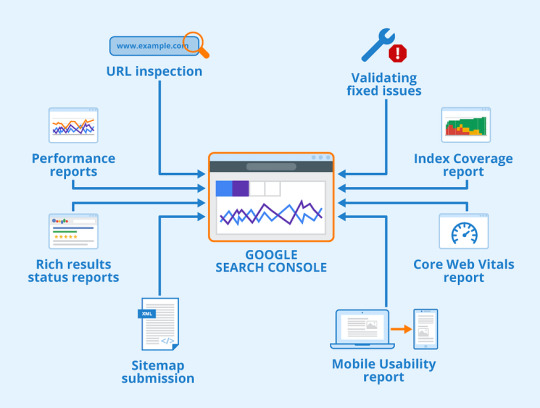
Taking these steps will set you up with Google Search Console so that you can start receiving useful data about your website. The process is quick and can be completed in about 15–20 minutes for a small website.
Why Setting Up GSC Is Important
Many website owners struggle with low traffic and poor search rankings. By setting up GSC, you can start to understand why your website might not be performing as well as it could. It alerts you to issues that might be keeping your pages from ranking and shows you areas where you can improve. In short, GSC is a guide to help your website become more visible on Google.
Understanding the Google Search Console Dashboard
Once you’ve set up Google Search Console, the next step is to familiarize yourself with the dashboard. The dashboard is the control panel where all the data and reports are available.
Overview of the Dashboard
When you log in to GSC, you will see several key sections:
Performance: This section shows data on clicks, impressions, click-through rates (CTR), and the average position of your website in search results.
Coverage: This section displays how many pages have been indexed by Google and highlights any errors, such as pages that could not be crawled.
Experience: Here, you can see information about how users interact with your site. This can include mobile usability and other user experience factors.
Enhancements: This report is particularly useful if you use structured data (information that helps Google understand the content of your pages better). It shows errors or suggestions related to rich results like recipes, articles, or product information.

Navigation and Key Reports
Performance Report: The performance report is where most website owners will spend a lot of time. It gives you a detailed view of how well your website is doing in Google search. You can see which pages are getting the most clicks, which keywords bring in traffic, and the overall trends in your site’s performance over time.
Coverage Report: The coverage report is critical for technical SEO. It shows you which pages Google has successfully indexed and which pages have errors. Errors might include pages that are not found (404 errors) or pages that encounter server errors (5xx errors). Regularly reviewing this report ensures that all important pages on your site are accessible to Google.
Mobile Usability Report: In the mobile-first era, this report helps you ensure your website works well on mobile devices. It identifies any issues that mobile users might face, like text that is too small or clickable elements that are too close together.
Enhancements and Rich Results: These reports show you if you have any issues with structured data. Structured data can help your site appear with rich results (like star ratings or additional information) in search results, which can improve your click-through rate.
Understanding these reports is key to effectively using Google Search Console. The more time you spend exploring the dashboard, the more familiar you will become with the nuances of your site’s performance.
Also Read: Is Digital Marketing the Right Career for You?
Monitoring Your Website’s Performance
The main purpose of Google Search Console is to help you monitor your website’s performance in Google Search. In this chapter, we will break down the most important parts of the performance data and explain how to use them to improve your SEO.
The Performance Report in Detail
The performance report shows several useful metrics:
Total Clicks: This number shows how many times users clicked on your site’s link in the search results. A higher number means more visitors found your site interesting.
Total Impressions: Impressions count how many times your site appears in search results. Even if users don’t click, high impressions show that your pages are visible to many people.
Average Click-Through Rate (CTR): The CTR is the percentage of impressions that turn into clicks. If your CTR is low, it may be an indication that your title tags and meta descriptions need improvement to entice users to click.
Average Position: This metric shows your site’s average ranking for the searched keywords. A lower number (closer to 1) is better, as it means your pages are ranking higher in search results.
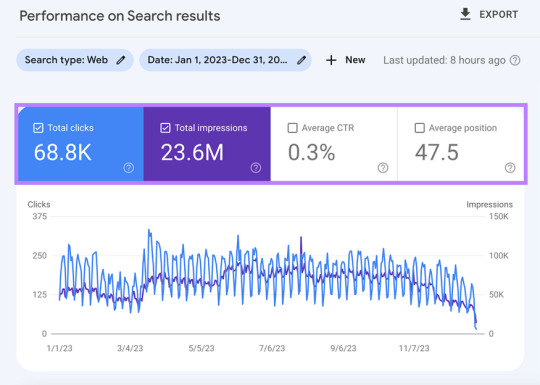
Analyzing Search Queries
Under the performance report, you can see what keywords people are using to find your site. This can reveal surprises about what your audience is interested in. For example, you might discover that a post you wrote months ago is suddenly popular. Understanding these search queries can help you tailor your content to better meet user needs.
Filtering and Comparing Data
Google Search Console allows you to filter data by country, device type, and date range. This feature is useful to determine trends over time. For instance:
Country Filter: Learn if most of your traffic comes from a particular country.
Device Filter: See if users access your site mostly from desktops, tablets, or smartphones.
Date Range Comparison: Compare your performance metrics week by week or month by month to see if your changes are working.
Using the Data to Improve SEO
Once you have an understanding of your performance data, you can use it to make improvements. Here are some practical steps:
Optimize High-Impression Keywords: If you see keywords with lots of impressions but few clicks, consider updating your title tags and meta descriptions.
Focus on Well-Performing Pages: Identify the pages that are already receiving clicks and try to improve their ranking by adding internal links and updating the content.
Identify Low-Performing Content: Look at pages with very low CTRs or poor average positions. Analyze what might be wrong (such as outdated content or poor title tags) and work on improving them.
By regularly checking the performance report, you stay on top of how your website is doing and can make data-driven decisions to boost your rankings.
Enhancing Your Site’s Index Coverage
Index coverage is a vital part of SEO. It is not enough for Google to know your website exists; Google needs to be able to crawl and index your pages correctly. In this chapter, we cover the Coverage report in Google Search Console and how to address common issues.
To know more about Google Search Console Read our Article
0 notes
Text
1st Choice Digital Marketing Agency
A trusted digital marketing powerhouse driving exceptional results through innovative strategies and data-driven expertise.v
#1stchoicedigitalmarketingagency#seo#google-my-business-optimization-services#digital-marketing-tools-and-platforms-thane#Website-designing-Services-in -India#videos-services-india#content-management-systems-thane#social-media-content-services-india#content-syndication-thane#account-based-marketing-thane#d-printed-organs-and-tissues-india#vwebinars-and-virtual-events-india#crawl-errors-india#search-console-services
0 notes
Text
9 Easy Expert SEO Tips You Need to Boost Your Rankings
Expert SEO Tips: Learn 9 simple SEO strategies from real experts to improve rankings, drive more traffic, and boost conversions. From internal linking to newsjacking—perfect for 2025 and beyond. Want to Rank Higher on Google? Here’s What You Need to Know Let’s be real—SEO is always changing. What worked last year might not do much for you now. Search engines update their algorithms, and the way…
#AI content SEO#boost website traffic#content optimization#content pruning#easy SEO guide#expert SEO strategies#Google Search Console SEO#internal linking SEO#newsjacking SEO#SEO best practices#SEO checklist#SEO optimization 2025#SEO tips#sitemap SEO#zero-click searches#zero-volume keywords
0 notes
Text

NovaTales Media - Google Search Console NovaTales Analytics and Business Insights services help organizations use data analysis to gain valuable insights about their business to make smart choices for long-term success. Our team has an extensive knowledge on various technologies to create a unique approach based on data to help customers.
1 note
·
View note
Text
🚫🔍 Struggling with "noindex detected" errors in Google Search Console? Our latest guide reveals where the issue might stem from and provides actionable steps to resolve it! Boost your site's visibility today! 🌐✨ #SEO #GoogleSearchConsole #WebmasterTools
#401 Unauthorized response#CDN issues#Cloudflare#digital marketing#Google indexing error#Google Search Console#Googlebot#indexing problems#indexing visibility#noindex detected#outdated URLs#Rich Results Tester#robots.txt#search engine optimization#SEO troubleshooting#website indexing issues#X-Robots-Tag error
0 notes
Text
Is It Possible to Use Alt Text to Gain Backlinks?
Introduction Alt text, or alternative text, is primarily used to describe images for accessibility and SEO purposes. While it helps visually impaired users understand image content, it also plays a crucial role in search engine indexing. Many marketers wonder whether alt text can be leveraged to gain backlinks, and while alt text itself doesn’t create direct backlinks, it can indirectly…
#alt text best practices#alt text SEO#backlinks from images#content marketing#Google Image Search ranking#Google Search Console for images#image metadata SEO#image optimization#image search backlinks#keyword-rich alt text#reverse image search#SEO link building#structured data for images#visual SEO strategy
0 notes
Text
Révolution du SEO : Pourquoi Google et les Freelances SEO Disparaîtront en 10 Ans et Comment Vous Préparer à l'Avenir
Lire ce post, c’est changer d’avis sur le SEO à jamais. Imaginez un instant un futur où vos recherches ne passent plus par Google, mais par des intelligences artificielles intégrées directement dans nos téléphones. Un futur où la visibilité en ligne ne se mesure plus simplement à des classements sur un moteur de recherche traditionnel, mais à votre capacité à devenir l’expert incontournable dans…
#Aperçus d’IA (AIO)#Chatbot IA#Chatbots IA#ChatGPT#Claude#copywriting SEO#Expérience Utilisateur#expérience utilisateur (UX)#Google#Google Analytics 4 (GA 4)#Google Search Console#IA#IA générative#Perplexity#PLSEO#Product-Led SEO#SEO#SXO (Search Experience Optimization)
0 notes
Text
What Does Your Backlink Profile Measure?

Your backlink profile measures everything about the links pointing to your website—their quantity, diversity, and quality. Think of it as your website’s “link health check.” A strong backlink profile includes plenty of inbound links, a good number of unique domains, and links from high-authority sites.
Why does this matter? Because search engines use these factors to decide how trustworthy and relevant your site is.
If you’re wondering how to measure backlinks, tools like Ahrefs, SEMrush, or even Google Search Console can help you dive deep into your link data. They break down the backlink profile optimization process, showing what’s working and what’s not.
In this article, we’ll look at what backlink profiles measure, the key factors affecting them, and more about the topic of backlinks in detail.
What is a Backlink Profile in SEO?
Your backlink profile is essentially the portfolio of all the links pointing back to your website. It consists of the quantity, anchor text, and quality of links, which directly impact your rankings on search engines. Why does this matter? Because Google’s algorithm scans the web, evaluating these links to determine your website’s authority and popularity in your niche. The better your profile, the higher your chances of ranking prominently.
A backlink is simply a link from one website to yours. Think of it as a “vote of confidence” for your content. When respected and authoritative websites link to you, it tells Google that your site is credible and valuable.
Maintaining a high-quality backlink profile is a cornerstone of SEO success. It’s not just about quantity—it’s about earning links from credible, relevant sources.
Key Factors That Influence Your Backlink Profile
When it comes to your SEO backlink profile, quality is king. A backlink profile with high-quality links will always outshine one that’s filled with spammy or irrelevant links. But what exactly makes a backlink “good”? Let’s break it down:
Relevance: A backlink needs to be topically or contextually relevant to your website. For example, a tech blog linking to a software tutorial makes sense. Google loves backlink profiles that show clear connections between the linking domain and your content.
#backlink profile#Backlink Profile#SEO Tips#Link Building#Digital Marketing#Website Optimization#High-Quality Links#SEO Tools#Ahrefs#SEMrush#Google Search Console#SEO Success#Inbound Links#Unique Domains#High-Authority Sites#Relevance in SEO#Search Engine Ranking
0 notes
Text
Google Search Console क्या है | Google Search Console in Hindi
आज के डिजिटल युग में, ऑनलाइन उपस्थिति किसी भी व्यवसाय या वेबसाइट के लिए अत्यंत महत्वपूर्ण है। अपनी वेबसाइट की स्थिति को ट्रैक करने और उसकी खोज इंजन रैंकिंग को बेहतर बनाने के लिए, वेबमास्टरों के पास एक महत्वपूर्ण उपकरण है: Google Search Console। यह एक ऐसा मुफ्त टूल है जो आपकी वेबसाइट के प्रदर्शन की निगरानी करने में मदद करता है और आपको SEO (Search Engine Optimization) की रणनीतियों को अनुकूलित करने…
#backlink analysis#Google Search Console#Google search results#Google webmaster tools#improve ranking#indexing status#keyword performance#mobile usability#organic traffic#search analytics#search appearance#search console guide#search console tutorial#Search Engine Optimization#SEO performance#SEO tools#site errors#site indexing#site visibility#submit sitemap#technical SEO#URL inspection tool#website monitoring#website optimization#website performance
1 note
·
View note
Text
Have you encountered the "Alternate Page with Proper Canonical Tag" error in your website's SEO report? Don't worry—this is a common issue that can affect your site's search engine rankings if left unresolved. Here's a quick guide on how to fix it. Read now: https://42works.net/how-to-resolve-the-alternate-page-with-proper-canonical-tag-error-in-google-search-console/
0 notes
Text
Beginner's Guide: Mastering AI SEO Tools
Introduction SEO is crucial for driving organic traffic but can be overwhelming for beginners. AI tools like SEMrush and Ahrefs simplify the process, making it easier for newcomers to improve website performance. This guide covers everything from setting up tools to optimizing content, building links, and tracking progress. By the end, you’ll confidently enhance your SEO strategy. Learn more…
#Ahrefs#AI SEO tools#AI-driven SEO#backlink analysis#beginner SEO guide#best SEO tools 2024#Content Optimization#digital marketing tools#Google Search Console#keyword research#link building strategies#organic traffic#predictive analytics#primary keywords#SEMrush#SEO content suggestions#SEO for beginners#SEO performance tracking#SEO strategy#SEO tips#site audit#technical SEO tools#traffic analysis#WordPress SEO
0 notes