#HTML Code Formatting
Explore tagged Tumblr posts
Text
PureCode AI review | The Mechanics Behind HTML Code Formatting
Behind its functioning, the HTML formatter is driven by some intriguing technology. One key aspect is that online HTML formatter tools often use JavaScript formatting libraries that employ regular expressions to parse and beautify your code.
#HTML Code Formatting#Mechanics Behind#JavaScript formatting libraries#purecode ai reviews#purecode company#purecode reviews#purecode ai company reviews#purecode#purecode software reviews
0 notes
Text
























did you think i was done with fantasy life? SIKE HAHAHA!!!!
made these for the TH code here (base icons & lineart also here if you want em)
#liem art#liem txt#code#toyhouse#html#fantasy life#fantasy life 3ds#icons#damn thats a lot of icons#couldn't organize them in the usual 4x3 format (sad)#but more seriously im trying to do 15 different drawings at the same time#and it aint#working out#as well as i thought it would#anyways gonna go back to it#i wanna post something but at the same time i dont have clean sketches i wanna show#too bad i guess
51 notes
·
View notes
Text
Oddly high number of my fave fic writers rn: Man, I miss writing my amazing fic so much. Unfortunately I'm working on my doctoral thesis.
#What is this phenomenon? Something in the water?#The Doctor Jason Stans#I'm also doing academia-related stuff rn but not to get a postgrad.#Feel anxiety at the prospect of being the statistical ds guy on one of your research projects.#I never assign cutesy fandom names to variables like some other nerds do but I'm worried somehow a senpai will recognize my coding style#from my commenting syntax on AO3.#More likely I'll drop some nerdy fandom slang when talking. Way more likely.#But you would not believe how my brain slips into damn R (R!!) while formatting basic html.#And that comment is up for all to see...
25 notes
·
View notes
Text
Is there an actually complete guide to AO3's limited HTML somewhere? I know for a fact that some features work but only under slightly weird rules.
For example, if you're using the <a> tag to form an anchor to refer to later, you HTML will end up looking like <a name="Anchor" rel="nofollow" id="Anchor"> when it's done auto-correcting in the Preview. If you type in <a name="Anchor"> or <a name="Anchor" id="NotAnchor">, it will autocorrect to that, but if you type <a id="Anchor"> it will correct to an <a> tag whose only attribute is rel, or <a rel="nofollow">. (The rel="nofollow" attribute has no practical effect for most users' purposes.)
I know that AO3 will autocorrect any incompatible HTML to compatible HTML, but I don't know what the compatible HTML is, and the above <a name="Anchor"> example demonstrates that some things are compatible but don't look compatible unless you do them right!
This is especially confusing because the editor will autocorrect some HTML as soon as you switch from the HTML editor to the Rich Text editor - but it won't correct everything. I've attempted to do slightly funky things with styling that seemingly worked just fine in the editor, but vanish when I preview the chapter.
For example, here I am trying to use using the Greek character Ψ as a list bullet. When I originally typed it into the html field, I used the actual character Ψ. As soon as I switched to rich text and then back to html, it had autocorrected to Ψ, which is the escape character for Ψ. (For those who don't know, escape characters are a special code to tell the browser that this is NOT supposed to be code. <p> is an html tag; < p > will literally render "< p >".) So, it accepted the style attribute and the list-style-type, but it forced it into an escape character. So far so good.
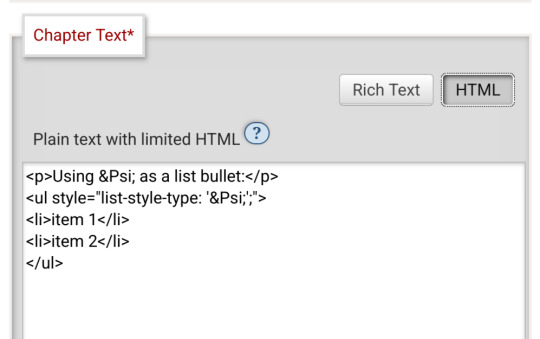
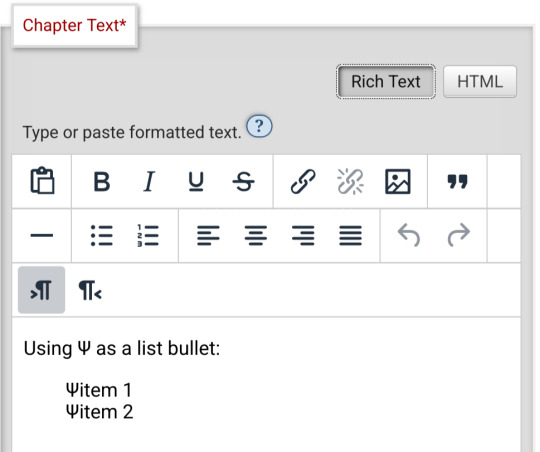
Until I click preview. Now the custom bullet is gone, replaced with the standard circle. If I click edit again, the code has removed the CSS attribute that changed the bullet... and also replaced the escape character Ψ with the character Ψ.
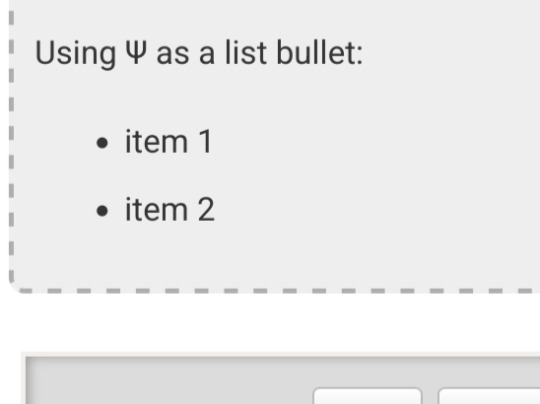
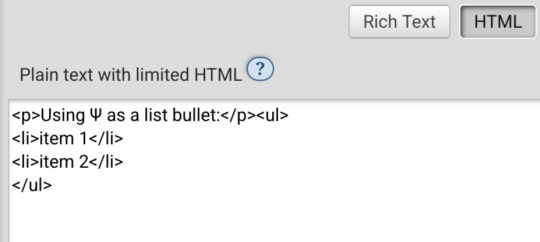
Weird.
#ao3#otw#html#ao3 formatting#ao3 html#I do not mind the lack of a clear standard at all#OTW is a nonprofit full of overworked staff and volunteers#and complete documentation is very hard#I just wanna be able to nerd more effectively#Can anyone direct me to the part of the open-source code that dictates HTML autocorrection? Is that a thing I can examine?
19 notes
·
View notes
Text
on one hand, going through what my html sanitizer spits out to manually add stuff like classes is really fucking tedious, esp. when working with flashbacks n i have to change some html elements around n then double-check to make sure i didn't break misnest anything
however, it's still a hell of a lot better than when i'd clean up scrivener html exports entirely by hand, so begrudgingly, i put up with it
#the arms race btwn me coming up w/new ways i want to elaborately html shit up#and me having to figure out how to format that in scrivener such that i can edit the source code of my sanitizer accordingly#to accommodate it and save me the manual labor of doing it myself...#花話
5 notes
·
View notes
Text
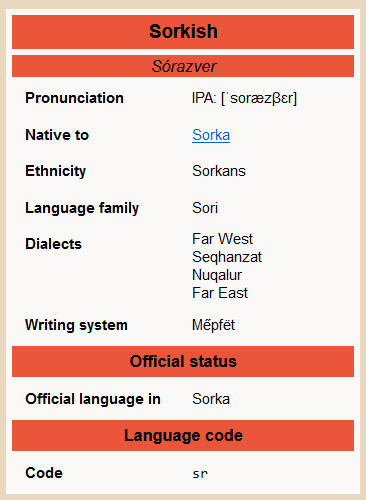
cooking something devious
#coded the wikipedia language infobox in html for my website all by myself and im actually so so proud of it#because me and html are business partners at best. i could only do the basic formatting more or less#html tables conquered whats next#sorkish conlang
9 notes
·
View notes
Text
me: i wish there was a way to download/save individual tumblr posts as a post all put together, especially in the cases where the web archive can't save the link
me, two seconds later: .........fuck. fuck. i can. probably code that myself, can't i?
#gods even if the images have to get saved separately i can probably get the html and adapt it#it's probably the lightest way to save it and open the 'post' later to see it formatted????#but i'm BUSY i don't wanna code shit 😭😭😭#i haven't even been able to reply to a bunch of stuff yet and that's my priority!!!!!#howl rambles a lot
4 notes
·
View notes
Text


meet me at midnight.
track four ━━ snow on the beach.
They're stopped somewhere near the top of the wheel, taking pictures of London glimmering underneath their feet when Tobin speaks up. "You're really pretty when you smile." It's a line if Christen's ever heard one, but it's said so gently and earnestly that it does the trick in making her blush. Tobin grins at the reaction. "Even prettier when you blush." "Not so bad yourself," Christen quips in response, tucking her phone into the back pocket of her jeans. Tobin leans over, the point of her elbow poking into the side of Christen's arms. "Just alright?" she fishes. "Incandescent."
#preath#tobin heath#christen press#woso fanfics#uswnt fanfic#preath fic#uswnt#happy new years babies :')#fanfic#the imessage formatting was what made this so late#html coding like it's 2012 all over again
8 notes
·
View notes
Text
ez xyfanficarchive pinned post coming soon perhaps.....
#straight up think i might learn to code in html also#my theme is fucked up the formatting is off and its still ben lambert themed from my dbh days#like i could just turn custom theme off and use the inbuilt tumblr one but thats lame as fuck#and ive been here since 2012 custom theme is in my DNA
6 notes
·
View notes
Text
"Transformation never ceased to blossom beyond the threat of permanent loss." - D.A.R.K., The Familiar v3
#mark z danielewski#the familiar#hol#house of leaves#dark#so to try and post frequently again I might abandon the whole book-page-and-formatting thing because that is kinda tiring to do#sometimes i just remember a quote i love from the bottom of my heart and then have to remember which book it is from#and find the exact page and then go to my computer to do the correct html hex code and dash and honestly this is not the purpose of the pag#i just wanna share quotes from my favorite writer that mean something to me#if you really like a quote and MUST ABSOLUTELY KNOW THE PAGE just ask and I can find it to you honestly ty and enjoy#only revolutions#the fifty year sword#the little blue kite
5 notes
·
View notes
Text
the vast majority of coding is just white noise to me, even the stuff that's supposed to be super beginner friendly like drag and drop prefab interfaces. except for html. I Get html.
#thanks fanfiction archive manual formatting#I've been tinkering with a neocities page#just to like. centralize my various online projects#(including a new page for transcription rates)#it's still Hella Ugly but I've done a teeny tiny bit of style formatting taking a break from audio syncing finally#adding the craft logo to the craft page and getting it centered#adding a sparkle text gif to the homepage#that sort of thing#I wish I liked coding more#I love typing and I love working remotely and I love being left alone#coding work tends to feature all of those#but nope. I've poked at it for years and I can only do html.#and no one needs people who can do raw html from scratch anymore cuz they're all using drag and drop prefabs.#also I did just add my neocities page to my pinned post if you wanna see
5 notes
·
View notes
Text
Every time I think I'm done making more work for myself than necessary I add a new thing to my list of ao3 workskin features and maybe that's a bad thing
#tdp fanfic#fanfiction writing#i keep deciding to mess with the formatting#and that's not really a problem#until you're copy pasting the html code for garamond on 100+ lines of text#and regretting your life choices
2 notes
·
View notes
Text
Purecode | Leveraging JavaScript for Code Formatting
JavaScript is one of the pivotal technologies powering an HTML formatter. Online HTML formatter tools use JavaScript formatting libraries combined with regular expressions to indent your code and organize your HTML tags.
#JavaScript for Code Formatting#HTML formatter tools#HTML tags#purecode#purecode ai company reviews#purecode ai reviews#purecode company#purecode software reviews#purecode reviews
2 notes
·
View notes
Text

𝜗𝜚⋆₊˚ ⋅ ୨୧ 𝐼 𝐻𝒜𝒯𝐸 𝒞𝒜𝒩𝒱𝒜𝒮!!! ₊˚ʚ 🎀 ₊˚✧゚

#apologies to anyone who doesnt know what im talking about#it's like if google classroom was worse and also worse and did i mention worse#im not even a canvas anti but oh my god.#dr. h wanted me to somehow use MLA format in the reply post?#like HOW#there's no indenting in canvas which is crazy as an education platform#im not joking when i say i had to go into the HTML and code that shit#like WHAT IS THISSSS i did not sign up for computer science!!#it's giving BILL GATES#it's giving IT MANAGER#formatting the damn post took longer than the time i took to WRITE IT#i WILL be complaining tuesday when i see her again#english is currently my least fav subject. isnt that crazy as a fanfic writer.#alina's thinking cap is on! ദ്ദി(⎚ ⎚) 💭❓#i gained followers 2day!! kisses to u guys hi i shitpost a lot#bruh who in wayv would hate canvas#dejun would so hate canvas
3 notes
·
View notes
Text
what’s funny is i learned a lot of html and css from a book written in 2003(?) so best practices from that time are engraved into my brain. I still use XHTML syntax because standard HTML looks wrong to me

9 notes
·
View notes
Text
Has anyone invented a tool that converts e-books into the font and spacing format of AO3? I'm unfortunately terrible at reading physical books, and also any page-by-page style e-books, but for some damn reason the infinite scrolling, precise margins, and soothing Verdana font of AO3, all work well with my ability to focus.
Wondering if there was a coded tool to just slot in an e-book and have it take the chapter titles and body text and display them as if it were an AO3 work that you've hit the button to read the full text on.
#I'd make one#but AO3 HTML scares and confuses me#I've never been able to replicate the format perfectly and I'm not good enough at coding to make a tool that applies it even if I was
1 note
·
View note