#HTML tags
Explore tagged Tumblr posts
Text

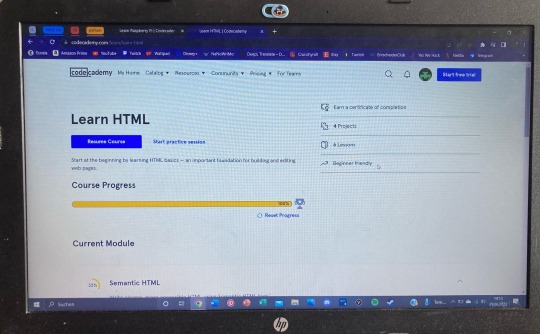
after a week of studying i've completed my first course about HTML!! so far i've learnt the basic facts and syntax about html, like <!DOCTYPE html>, <html> and <body> on top of any html document you build:)
Forms were the most interesting part to me of that course, it makes the website way more interactive and it's so much fun to play around with it.
My next step is to learn more about CSS and designing the website to my liking. I'm excited!
#codeblr#100 days of code#coding#programming#codecademy#htmlcoding#htmllearn#html css#html tags#html#studying#studyblr
113 notes
·
View notes
Text
PureCode company | Key Components of an HTML Document
Having established the significance of HTML, we will now explore the building blocks of an HTML document. Essentially, an HTML document is composed of tags and attributes that dictate the structure and visual appeal of web content.
#purecode ai company reviews#purecode software reviews#purecode#purecode ai reviews#purecode company#purecode reviews#web development#typescript#html tags#html formatter tools#HTML Document
2 notes
·
View notes
Text
HTML Elements & Tags
Element: anything from the start tag to the end tag.
Tag: a piece of markup language that is used to indicate the beginning and end of an html element in an html document.
Example: <p> your text here </p>
<header><;/header> - Represents a container for introductory content or a set of navigation links. Usually contains one or more heading elements (<h1> - <h6>), logo or icon, or authorship information.
<;h#></h#> - header element. The higher the number, the greater the importance. Only use one <h1> element per page. There can only be six. Main topic on a web page. When visitors to your website see the h1's, it draws attention as it stands out the most on the page as it generally appears as a larger font size and in bold.
<p></p> - paragraph. used to create a paragraph of text on websites. Always starts on a new line. A lot of browsers add some white space (a margin) before and after a paragraph.
<;!-- ____: _______ --> - comment. Used to notate code with text that will not appear on the website/browser display. It allows you to make code inactive. You can use them to explain your code, which can help you when you edit the source code at a later date.
<main></main> - an element that identifies a content area. The main element. Specifies the main content of a document. This type of element/tag makes your html easier to read and helps with Sear Engine Optimization and accessibility. Should not contain any content that is repeated across documents such as sidebars, navigation links, copyright information, site logos, and search forms. When you put things inside the main element, this is called nesting. Nesting elements should be placed two spaces further to the right from the element they are nested in. This spacing is called indentation and is used to make html easier to read.
Example: <main> <h1>Tumblr Meme App</h1> <h2>Tumblr Photos</h2> <!-- TODO: Add link to Tumblr photos --> <;p>See more Tumblr memes in our gallery</p> </main>
<img> - used to images to your website. This element has an opening tag without a closing tag. A tag for an element without a closing tag is called a self-closing tag.
{{ under construction }}
#html#html coding#coding#web development#website development#web design#responsive web design#html web design#html how to#how to html#hot to html#html5#html elements#html tags
3 notes
·
View notes
Text
The Basics of HTML
Have you ever marveled at the intricate WordPress websites you visit and wondered how they’re built? The magic lies in a fundamental language called Hypertext Mark Up Language, the cornerstone of every webpage. Learning HTML is like mastering the alphabet of web development, allowing you to create basic web pages or customize existing ones. This article equips you with the building blocks of…

View On WordPress
2 notes
·
View notes
Text
https://makemychance.com/caption-on-image-html/
#html tags#htmllearn#web development#coding#programming#website#trends#tumblr blog#tumbler#technology
2 notes
·
View notes
Text
How To Add Links In Ao3 (Author's Note Area)
Say you're trying to link some social media account or another fic in your author's note or just anything you want to link. Fear not I will show you the way.
So first you are going to put the a tag like this:
<a
Now you may have noticed that unlike other tags there is no end > you don't put that until later.
Now after you have the <a tag above add this after a space after the <a
href="insert link">
You see you add the > after the link that HAS TO BE in the " ".
Now after this > put what you want your link to be called. Which is the thing people will see when they click on it.
For example, I put in my link to my Ao3 page on my side in HTML it will look like this (no double space after the <a to href just doing that so it does not look like literal code and get processed as that so I can show you)
<a href=" https://archiveofourown.org/users/FlowWrites/profile">My Ao3</a>
It would be seen as this (on Ao3)
My Ao3
and it would link to it. You can just call it Link if you don't have a name you would prefer to call it.
After that as shown above you would then add the </a>
That is how you make a link
7 notes
·
View notes
Text
#html5 css3#html css#cs studyblr#css#cssns23#cs smut#csssa 2023#html5games#html template#html website#static website design code html#html tags#html tutorial#htmlandcss#html help
2 notes
·
View notes
Text

HTML Tags
0 notes
Text
#web app#programming#web application development#technology#productivity#tech#html tags#html#css#frontend
0 notes
Text
HTML Meta Tags
Meta Tag is an HTML tag of a web page which gives information to the search engine about the metadata of the web page such as title, keyword and description so that the search engine understands what this web page is about. Search engines decide the rank of a web page in ranking on the basis of meta data and quality content.
For example, search engines get information about the author of a web page through tag and web browsers get information like viewport through tag which helps them to present the web page correctly.
The following information can be provided through tags.
Description - You can provide description of the web page through Meta tag. This description is shown in search results by search engines. When your web page is shown in search results, this description is shown below the page title. If you do not define description through Meta tag then search engines use the first few lines of the article as description.
Keywords - You can provide information about keywords related to your web page to search engines through Meta tag. Keywords are important for ranking in search results. Keywords let search engines know about which topic related information has been provided on a particular page.
Author - Information about the author of the web page is also provided by Meta tag.
Last Modified - You can also provide this information about when the web page was last modified through Meta tag.
Character Set - You can also provide information about the character encoding used in the document through Meta tag.
Meta tag is also very important from the point of view of Search Engine Optimization (SEO). Also, through tag you can control the presentation of your web page on screens of different sizes.
1 note
·
View note
Text
youtube
0 notes
Text
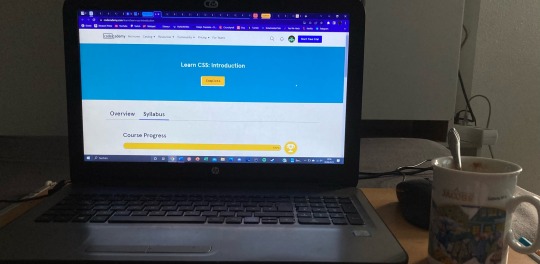
i've been learning and practicing all of the basics of html and now i'm going to go into all the perks of css!! that's actually the part i've been looking forward to most, i love design and aesthetic and CSS helps me do that!:) excited
#codeblr#coder#codergirl#programming#programmer#htmlcoding#html website#html css#html5#html tags#htmlandcss#studyblr
70 notes
·
View notes
Text
PureCode company | React Learning Curve
React’s learning curve is moderate compared to Angular. React’s component-based architecture encourages developers to start with simple components and gradually progress to more advanced topics. JSX, while initially challenging to learn, uses a familiar HTML-like syntax that can ease the transition for newcomers.
#React Learning Curve#purecode software reviews#purecode ai company reviews#purecode company#purecode reviews#purecode ai reviews#purecode#html tags#based architecture encourages developers#HTML-like syntax
2 notes
·
View notes
Text
HTML Attributes You Need to Know
Want to become a pro in HTML? HTML is the foundation of the web. Knowing some lesser-known but valuable aspects of this markup language can greatly simplify your life. HTML attributes include various features that can help you make the most of HTML. Let’s review some lesser-known HTML attributes to make your HTML coding easier!
Click here to know more: https://www.linkedin.com/posts/marsdevs_html-attributes-activity-7104688288518615040-lXCX
0 notes
Text
Uncovering 10 Advanced HTML Tags for Proficient Developers

In the vast universe of web development, HTML (Hypertext Markup Language) stands as the foundation upon which the entire web is built. From simple text formatting to structuring complex web pages, HTML tags play a crucial role in defining the structure, content, and appearance of a website. In this blog post, we're going to delve into the world of HTML tags, focusing on 10 advanced tags that can take your web development skills to new heights.
<canvas>: Unleash Your Creative Side
The <canvas> tag allows you to draw graphics, create animations, and render images directly on a web page. It's an essential tag for creating interactive games, data visualizations, and engaging multimedia content.
<video> and <audio>: Rich Media Experience
Enhance user engagement by embedding videos and audio files using the <video> and <audio> tags. These tags enable you to provide a seamless multimedia experience within your web pages.
<iframe>: Seamless Integration
Want to embed external content like maps, videos, or social media feeds? The <iframe> tag lets you do just that while maintaining a clean and responsive layout.
<progress>: Visualizing Progress
Display progress bars and indicators using the <progress> tag. It's great for showing the status of ongoing tasks, file uploads, or any process that requires visual feedback.
<details> and <summary>: Interactive Disclosure
Create interactive disclosure widgets using the <details> tags and <summary> tags. These are perfect for hiding and revealing additional content or information on demand.
<figure> and <figcaption>: Captioned Images
When you need to associate captions with images, the <figure> tags and <figcaption> tags provide a semantic way to do so, improving accessibility and structure.
<mark>: Highlighting Text
Emphasize specific text within paragraphs or blocks by using the <mark> tag. It's particularly handy for drawing attention to search terms or key points.
<time>: Semantic Time Representation
The <time> tag lets you mark up dates and times in a way that's machine-readable and user-friendly. It's an excellent choice for showing published dates or event schedules.
<article> and <section>: Structured Content
When organizing content, the <article> tags and <section> tags provide semantic structure. <article> is suitable for standalone content like blog posts, while <section> helps group related content together.
Unlock Your Full Coding Potential with WebTutor
If you're looking to master the art of web development and delve deeper into the world of HTML, CSS, JavaScript, and beyond, look no further than WebTutor. This premier online learning platform offers comprehensive courses and tutorials that cater to beginners and advanced learners alike.
With WebTutor, you will experience
Expert Instruction
Learn from industry professionals who are passionate about sharing their knowledge.
Hands-on Practice
Gain practical experience through interactive coding challenges and real-world projects.
Flexible Learning
Study at your own pace, fitting your learning journey into your busy schedule.
Supportive Community
Connect with fellow learners, ask questions, and collaborate on projects in a supportive online environment.
Whether you are a budding web developer or seeking to level up your skills, WebTutor provides the resources and guidance you need to excel in the world of coding. Visit today and embark on a journey of discovery and innovation!
In conclusion, HTML tags are the building blocks of the web, enabling developers to create diverse and engaging experiences for users. By harnessing the power of advanced HTML tags and supplementing your learning with WebTutor, you will be well on your way to becoming a proficient web developer capable of crafting exceptional online experiences.
#Advanced HTML tags#Learn Online HTML#Online HTML Tutorial#Introduction to HTML#HTML tutorials#Learn HTML online#Basic HTML tags#HTML tags
1 note
·
View note
Text
HTML TAGS AND THEIR FUNCTIONS
Here are some common HTML tags and their functions:<html>: Defines the root of an HTML document.<head>: Contains meta-information about the document.<title>: Sets the title of the document, displayed in the browser's title bar or tab.<meta>: Provides metadata about the document, such as character encoding and viewport settings.<link>: Links external resources like stylesheets to the document.<script>: Embeds or links to JavaScript code.<body>: Contains the visible content of the document.<h1>, <h2>, ..., <h6>: Headings of different levels.<p>: Defines a paragraph.<a>: Creates a hyperlink to another web page or resource.<img>: Embeds an image.<ul>: Creates an unordered (bulleted) list.<ol>: Creates an ordered (numbered) list.<li>: Represents a list item within <ul> or <ol>.<div>: Defines a division or section of the document for styling or layout purposes.<span>: Inline element used for styling or targeting specific content.<table>: Creates a table.<tr>: Defines a table row.<td>: Represents a table cell within a row.<th>: Represents a table header cell.<form>: Defines an HTML form for user input.<input>: Creates an input field, like text, checkbox, radio, etc.<textarea>: Creates a multi-line text input field.<button>: Defines a clickable button.<select>: Creates a dropdown list.<option>: Defines an option within a <select>.<label>: Labels an <input> element.<br>: Creates a line break.<hr>: Represents a thematic break or horizontal rule.<iframe>: Embeds an inline frame to display another web page within the current page.This is not an exhaustive list, but it covers some of the most
1 note
·
View note