#JavaScript for Code Formatting
Explore tagged Tumblr posts
Text
Purecode | Leveraging JavaScript for Code Formatting
JavaScript is one of the pivotal technologies powering an HTML formatter. Online HTML formatter tools use JavaScript formatting libraries combined with regular expressions to indent your code and organize your HTML tags.
#JavaScript for Code Formatting#HTML formatter tools#HTML tags#purecode#purecode ai company reviews#purecode ai reviews#purecode company#purecode software reviews#purecode reviews
2 notes
·
View notes
Text

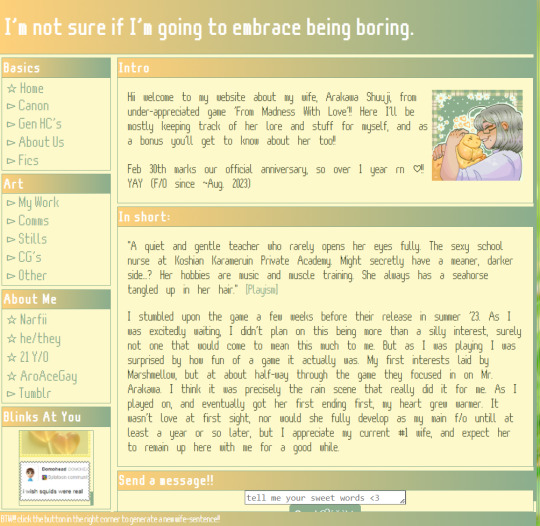
hey didd you know that YOU. can now generate new sentences for her to say????? look in the header!!! wife-web... now with new button to say sentence slop.....
#also works on mobile!!!! man this is funn#btw actual generation! coded myself! not just sentences she says in canon; but proper mostly new ones!#fuck me for being so excited about a project noone cares about oTL#but its so cool.....#make it even if im the only fan... yes......#i did not think i could do this but then. our lord and saviour javascript came to me.#believe it or not most of my work on this was just trying to figure out how i wanted to format it =w=bbbb#sillyposting#SHES SO TALENTED FOR SAYING ALL OF THIS#sometimes she'll hit me with a sentence that is just. straight up in the txt. but thats fineeee yk thats how. she works#waughgh im so proud of us.....#^-^#I LOVE PLAYING WITH WORDS LIKE DOLLS. THIS IS SO FUN#>:3 YAYYAYYAYAYAYYA
3 notes
·
View notes
Note
Why are the same fics getting posted multiple times? I’m getting notifications for the same fics over and over throughout the day?
This trouble is caused when either AO3 starts producing multiple entries for the exact same story, or extreme lag causes errors that make IFTTT either load the wrong feed entries or consider previous entries to be new, when in reality they are not.
I have compensated for this issue by adding a date check to the code, that tests what day of the month the story was posted and compares it to the present date. When the issue grew worse, I added time checks too (that way posts from the previous day only post in the early morning, posts from the early morning won't post after noon, etc.).
Unfortunately when the repeat entries show up shortly after a work is posted, rather that at a later date or time, the date and time checks don't really help. My system is also not as helpful at the end of the month, since some months have 31 days, instead of 30.
If IFTTT actually left the date in Coordinated Universal Time like it is in the actual feed, instead of changing it to a weirdly formatted string before submitting it to my javascript filter code, the time and date tests would be far easier to program. 😠
I'll try to work on the code some more and see if I can find some compact javascript that will make the time and date checks work better. (The filtering, autotagging and such has me near the character limit for custom code).
#Not AO3 Feed#* I taught myself Javascript coding so there is a distinct possibility there is an obvious solution I just haven't figured out yet#* The date.getTime method doesn't work with IFTTT's date and time formatting though
3 notes
·
View notes
Text
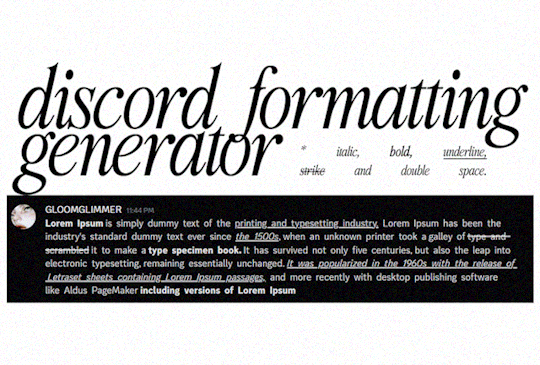
𝐂𝐇𝐈𝐀𝐑𝐎𝐒𝐂𝐔𝐑𝐎 is a text generator designed specifically for roleplayers using discord. It helps you format your text with ease, ready to be used in Discord, making your roleplay posts stand out. This is my first attempt at a generator. If it has any bugs feel free to dm or inbox me. Please, like or reblog if it helps with your interactions.
› 𝐅𝐄𝐀𝐓𝐔𝐑𝐄𝐒 :
Bold, Italic, Strikethrough, and Underline › Want to make something bold or italic? You can click the B, I, S, or U buttons to quickly format your text while typing in the editor.
Double-Spaced Text › Enable the Double Space checkbox, and it will automatically add extra spaces between words.
Markdown-Ready Text › Once you're done typing and formatting your text, click the Generate Discord Format button. Your text will be converted into Discord's markdown syntax, ready to copy and paste into your chat!
Copy to Clipboard › After generating your formatted text, you can quickly copy it to your clipboard with a single click.
This tool uses some simple coding magic behind the scenes. Built using Quill.js, a text editor library, and some custom JavaScript, it allows you to format text in real time. When you apply styles (like bold or italic), it changes the text instantly, and when you hit Generate, it converts it into the markdown format used in Discord.
881 notes
·
View notes
Text

Leonora is a UI template for use with the Sugarcube story format in Twine.
Inspired by an imaginary cathedral by the sea and the distorted, sacred devotions of a woman who was once a girl there.






Did this template need three stories for its demo? No, but here they are anyway: there's flash fiction, a petite novelette, and a branching interactive adventure to show off everything Leonora can do. All lovingly written, coded, and styled by hand.
Features:
Mannerism-inspired design
3 built-in themes (dark, light, sepia)
Customisable title screen
Matching settings & save menus
Optional built-in Character Profile
Annotated passage guide, CSS stylesheet, and Story Javascript for easy customisation
Responsive design for desktop, tablets, and mobile devices
Includes both portrait and landscape styling for small screens
Download + play the demo on itch:
#twine template#twine games#interactive fiction#indie game dev#writers on tumblr#writeblr#game assets#original fiction#short fiction#ok that's all my tag soup! i am very proud of these stories n the template i will not lie. all 32k words of em (only cried a little over js#i had a lot of fun making them and i learned a lot of cool new things >:3#project oblation#name reveal i suppose#jinx.exe#leonora template
363 notes
·
View notes
Text

The 100% Good Twine SugarCube Guide!
The 100% Good Twine SugarCube Guide is a coding guide for the SugarCube format of Twine. It is meant as an alternative to the SugarCube documentation, with further explanations, interactive examples, and organised by difficulty. The goal of this guide is to make the learning curve for new SugarCube user less steep, and provide a comprehensive and wide look over the format.
VIEW / DOWNLOAD THE GUIDE!!!!
The Guide is compartmentalised in (currently) four categories:
THE BASICS or the absolute basics to start with SugarCube. No need for extra knowledge. Just the base needed to make something.
THE BASICS + adding interactivity, and creating a fully rounded IF game May require a bit of CSS knowledge (formatting rules)
INTERMEDIATE MODE adding more customisation and complex code Will probably require some CSS knowledge, and maybe some JavaScript
ADVANCE USE the most complex macros and APIs Will surely require some JavaScript/jQuery knowledge
Note: The Advanced Use includes all the APIs, macros, and methods not covered by the previous categories. This includes code requiring very advance knowledge of JavaScript/jQuery to be used properly.
Each category explains many aspects of the format, tailored to a specific level of the user. More simpler explanations and examples are available in earlier chapters, compared to the later ones.
If something is unclear, you found a mistake, you would like more examples in the guide, or would like a feature covered, let me know!
The Guide currently covers all macros (as of SugarCube v.2.37.3), all functions and methods, and APIs. It touches upon the use of HTML, CSS, JavaScript and jQuery, when relevant. It also discusses aspects of accessibility.
The Guides also provides a list of further resources, for the different coding languages.
The Guide is available in a downloadable form for offline view:
HTML file that can be opened in Twine
.tw file that can be opened in Twine
source code, separating the chapters, .js and .css files
GITHUB REPO | RAISE AN ISSUE | TWINE RESOURCES TWEEGO | TEMPLATES | CSCRIPT 2 SG GUIDE
Twine® is an “an open-source tool for telling interactive, non-linear stories” originally created by Chris Klimas maintained in several different repositories (Twinery.org). Twine is also a registered trademark of the Interactive Fiction Technology Foundation.
SugarCube is a free (gratis and libre) coding format for Twine/Twee created and maintained by TME.
VIEW / DOWNLOAD THE GUIDE!!!!
As of this release (v2.0.0), it is up to date with the version 2.37.3. If you are looking for the guide covering SugarCube 2.36.1, you can find it on my GitHub.
Note: the Guide is now complete. There won't be further substantial updates.
#the 100% Good Twine SugarCube Guide#template#templates#guide#coding in twine#twine#coding#HTML#JavaScript#CSS#macros#interactive fiction#sugarcube#interactive games#k thanks. i don't need any more reminders that sugarcube update and that I NEED TO UPDATE MY RESOURCES#i KNOW#manonamora
505 notes
·
View notes
Note
stone faced anon (💫 anon if it's free) here; as someone who has a hyperfixation in IT and coding I also think it would be very funny if Boothill had an s/o who wasn't necessarily a mechanic but like a software engineer or just a real big nerd about coding or something. He'll be experiencing a malfunction or a memory leak and go "oh yeah this happens sometimes don't worry about it" and then 10 minutes later he's sitting down plugged into a laptop listening to his s/o rant about how terrible his code is (crack hc: boothill's code was written in javascript) and how it's a wonder he hasn't bricked* yet
Would also be mad funny if Boothill ever got hacked and his s/o basically says "no you're not" and uses a previously made system restore point or something because of course they would both use and design every feature imaginable to keep Boothill in control of his own body, can you imagine the stress that losing control would cause him?? Even better if whoever designed him originally intentionally left a backdoor incase he ever went against their orders and when they try to use it his s/o just goes "oh yeah I quarantined and encrypted all the old files related to that backdoor and whatever else you were planning on a partition as bait and personally rewrote every file and function involved since your code is *an actual crime against technology*. by the way i'm going to go ahead and format that partition i mentioned, boothill- we won't be needing anything on it now that we can trace whoever made it. trust me, this won't be happening ever again."
*(bricking is a term mostly used to refer to hardware that's been rendered basically completely nonfunctional and beyond saving by using it wrong, mostly by messing with system files. Kinda like how windows can't even repair itself if you delete the system32 folder. Though i guess you could still install it with a usb stick if you formatted your pc- i digress you get what I mean. also since this almost happened to me recently: if you manage to fill up a hard drive to the brim, with literally 0 bytes of space left, that bricks it. reminder to check your storage thoroughly and often!)
Honestly wow I read it all and I'm a little bit speechless 🥹 thank you 💫 anon, it was great 🙏

Boothill would DEFINITELY appreciate a s/o who's a tech savvy in general! I think at some point, he'd be pretty shocked you're so knowledgeable and just sit there, listening to you rant.. and just letting you do your thing.
Don't get me wrong, he definitely knows a lot about his body, his system and the way he works, but once you start to get in the zone and explain stuff to him, berate his code even, he just sits next to you, plugged in to your laptop, leaning his cheek against his hand listening to you like he obviously understands everything you say.
His other hand begins to gently play with a stand of your hair, humming deeply when the soft clicking sounds of your keyboard reach his ears; he twirls your hair with his fingers and chuckles, "mmm, really now?" Boothill raises an eyebrow, "encryptin' this, encryptin' that... How about we do somethin' more fun instead?" And then you shut him down from your laptop (😭).
Jokes aside, he'd feel very secure with you especially when he first got his new body, just knowing you'll probably fix a lot of things that could possibly blow up his face in no time, maybe even improve his life even more.
#honkai star rail#honkai star rail x reader#hsr x reader#boothill x reader#boothill hsr#boothill#.💫 anon#.anon thirst
245 notes
·
View notes
Text
Convert HTML to Image: A Step-by-Step Guide ✨

Do you want to turn some HTML code you've made that's on your website and have a way to convert it into an image for you to save?
Well, look no further! I too wanted to do the same thing but funny enough, there weren't any straightforward tutorials out there that could show you how! After hours of searching, I finally discovered the solution~!
This is an old tutorial I made 🐼

💛 Set your environment
Before we dive into the conversion process, I'll assume you already have your HTML code ready. What you want to learn is how to turn it into an image file. You should have a good grasp of HTML and JavaScript. For this tutorial, we'll use the following HTML code example:

We won't include the CSS code, as it doesn't affect this tutorial. The JavaScript file (script.js) at the bottom of the body element is where we'll add the functionality for the conversion.
Your page should resemble the following:

As you can see, the "Click me" button will handle the conversion. We aim to convert everything within the div.info-div into an image.
💛 Using the html2canvas JavaScript Library
The html2canvas library allows you to take screenshots of webpages and target specific elements on a screen. Here are the steps to include the library in your project:
The steps to put the library in your project:
Visit the html2canvas website for more information.
Copy the CDN link from here

and include it in a script tag in your project's head tag in the HTML file:

That's it for including the library on the HTML side. Now, let's move on to the JavaScript code.
💛 JavaScript Functionality
Here's the JavaScript code to handle the conversion:

In this code, I want to turn the whole div.info-div into an image, I put it into a variable in const div = document.querySelector(".info-div");.
I also put the button into a variable in const button = document.querySelector("button");
I added a click event listener to the button so when the user clicks the button, it will follow the code inside of the event listener!
You can find similar code like this in the documentation of the html2canvas library:

What is happening here is:
We add the div (or what the element we want to take an image of) into the html2canvas([element]).then((canvas)
Added the image file type url to a variable = const imageDataURL = canvas.toDataURL("image/png"); - You can replace the png to other image file types such as jpg, jpeg etc
Created an anchor/link tag, added the href attribute to imageDataURL
The download attribute is where we will give the default name to the image file, I added "dog.png"
Perform the click() function to the anchor tag so it starts to download the image we created
And that's it!
💛 The End
And that's it! You've successfully learned how to turn your HTML into an image. It's a great way to save and share your web content in a unique format.

If you have any questions or need further clarification, please comfortable to ask. Enjoy converting your HTML into images! 💖🐼

#my resources#coding#codeblr#programming#progblr#studying#studyblr#programmer#html#html css#javascript#neocities#coding tips#html5 tutorial#html tutorial
155 notes
·
View notes
Text
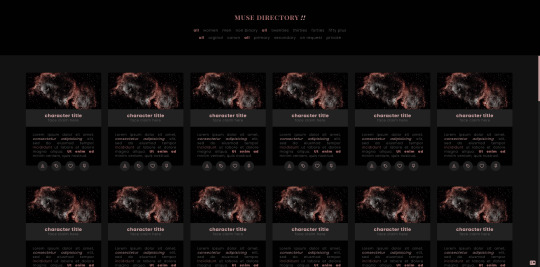
KITTEN !!
page forty six by sugar !!
JAVASCRIPT FREE - this is a muse directory page css filters, and a straightforward format, each muse panel features an image, title & subtitle, description and four customizable links.
special thanks to @eggdesign for their tutorial for css filtering !!
for help with troubleshooting, please contact me directly on my main blog.
PREVIEW CODE
get the code - ( free ; or pay what you want ) !!
join my discord ( members get a discount on premium themes ) !!
200 notes
·
View notes
Text
PureCode AI review | The Mechanics Behind HTML Code Formatting
Behind its functioning, the HTML formatter is driven by some intriguing technology. One key aspect is that online HTML formatter tools often use JavaScript formatting libraries that employ regular expressions to parse and beautify your code.
#HTML Code Formatting#Mechanics Behind#JavaScript formatting libraries#purecode ai reviews#purecode company#purecode reviews#purecode ai company reviews#purecode#purecode software reviews
0 notes
Text
Holoatypical: Dev Log 1

Number one in what's hopefully going to be a pretty long series of updates!
So, first things first: Godot rocks. I've been using it for two weeks now, having switched from GameMaker (and before that, Twine, and before that, Java and JavaScript), and Godot does so much of the heavy lifting for you. It genuinely feels like an engine that's designed for making games. Unlike GameMaker, which was like wading through molasses every step of the way, while some sort of molasses shark is biting at your ankles. And I've coded in JavaScript.
Second, let me show you what I've been up to!

As you can see, I'm working on a prototype to try out the merging mechanic. It's got some (ha) bugs, and dragging things could be smoother, but the critters do actually snap into the grid and merge now, and I'm very pleased with that.
This chamber you see here is going to be the lab. As it's planned right now, the player will have infinite initial building blocks (eggs, spores, seeds...), which merge into different critters depending on environmental variables (artificially set in the lab) and on which other specimens are currently in the chamber. The challenge is to figure out the right parameters. I have no idea how big the chamber needs to be for that, but that's not really an issue, because...
This isn't so much a prototype as I'm just straight up building the foundations for a game, which is why it's taking me so long. The grid you see here is controlled with a few variables, and everything is flexible enough that I can simply change the grid size during playtesting and it still works.
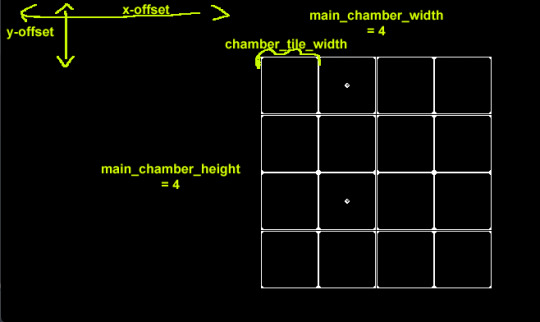
The tile grid is an array of arrays, filled with slot nodes that I instantiate at runtime. Is this the best way to learn a new program and language? Haha. Who knows.
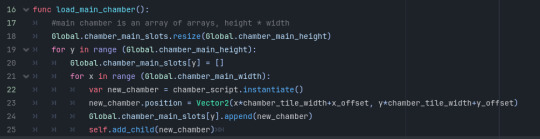
Specimens have a sprite sheet with all their stages on it, and when a critter levels up, the part that's visible to the player just needs to be shifted 64 pixels to the right.

That's x starting point, which is the specimen stage/level times 64, then y starting point, width, and height. Fun! So easy!!
As to the sprite sheet, I'm going against common advice and making these big. The 1bit style is super fast to do, and in my opinion, a certain level of detail is important to make the sprites look like anything. I'm moreso playing with the look than really wanting to make a retro game.

This sheet only took me an evening! I'm enjoying it because it really forces you to abstract the shape and focus on what's most important about the critter. (This is a style test - I haven't decided yet how weird I want to go with these vs making them look more natural.)
Next up will be ironing out the kinks, making an egg dispenser and a specimen incinerator so the field can be filled up and emptied, coming up with a few more specimen, and then going into play testing.
But in the next dev log, you're probably going to hear way more about the story and the characters. I am eyeing a visual novel extension for Godot (dialogic), which, if it does what I think it does, is going to take a lot of work off my hands and only leaves me with writing the actual dialogue, which I've already started on.
@tragedycoded @badscientist @curiouscalembour @writingrosesonneptune @gioiaalbanoart @monstrify @cowboybrunch @tsunamiscale @marlowethelibrarian
Was this format interesting? Less code? More code? Anything you specifically want me to talk about in this process? Let me know!
19 notes
·
View notes
Text
My Favourite VS Code Extensions
This actually started with a conversation about favourite VS Code themes which got me to thinking. But as always I had to be that little bit extra. So, here are a few of my favourite VS Code extensions that I think would be particularly helpful for new coders or folks just starting with VS Code.
These are in no particular order! I've tried to keep the list to extensions that help read your code and make thinsg pretty. There are hundreds of extensions for almost every type of code, but I wanted focus on ones for beginners. Ones that won't encourage you to become too lazy relying on shortcuts. So, with no further ado, here we go:
Colorize

This extension will highlight any colours (hex, rgb, hsl etc) in your code.
Auto Rename Tag
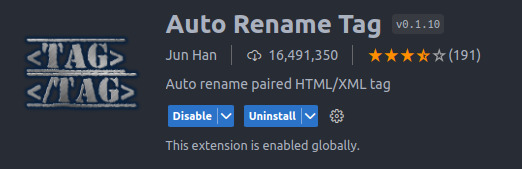
Okay, this one might make you a little bit lazy. Sometimes you need to switch things up, and that can start to get complicated if you're working on a lot of code. This extension will change the opening or closing tag name paired with the one you manually change. It prevents mispellings that will break your code and makes life easier.
Spellcheck
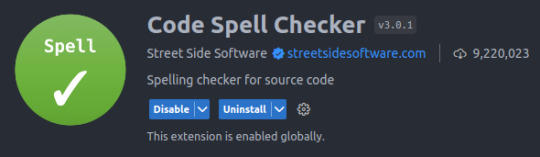
Ever typed heder instead of header? Or justfy-content instead of justify-content? Well, this extension will help pick up on those typos and keep your code clean (and working!).
Indent Rainbow
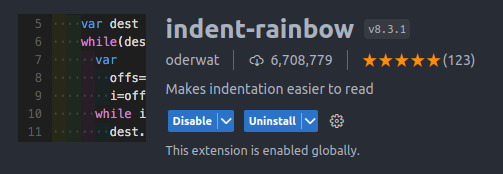
This is such a small thing, but possibly one of my favourites on the list. Indent rainbow does pretty much what it says on the tin, adding a coloured line down the lefthand side along the indent of your code. It looks pretty and helps easily keep track of where you are.
Color Picker
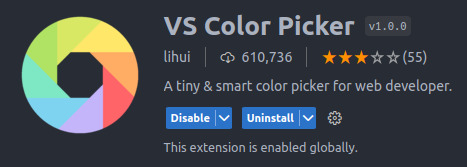
Who doesn't love beautiful colours? Colour Picker lets you choose all the beautiful colours you could want without having to leave VS Code.
HTML Checker
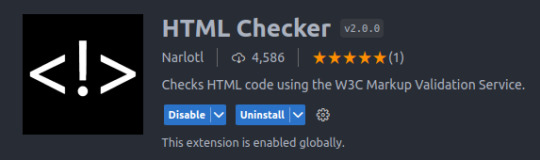
This extension helps prevent errors by checking your code against the W3C Markup Validation Service searching for errors. Great of avoiding issues further down the line. Useful for beginners and pros alike to be honest.
Rainbow Brackets
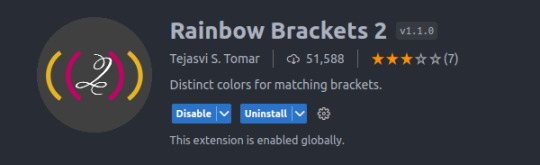
I tend to find this one more useful in javascript, but it's good for everything. I used to use another, also called Rainbow Brackets but that's been depricated, and I like the default colours in this one. There are a few, so shop around.
Prettier
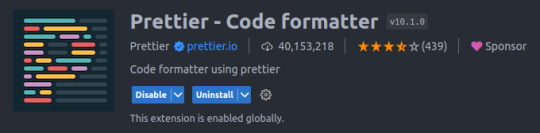
This extension forces a set format on your code, keeping things neat and tidy. It can take a little getting used to but the documentation is pretty good. Helps build good habits, keeping things uniform and easy to read.
These are just a few of the ones I've personally got installed. As I mentioned, there are hundreds of different extensions. Many of which will do the same thing. So, make sure you have a look around and find what works best for you!
Which extension would you recommend for a beginner?
80 notes
·
View notes
Note
Hi, I saw your post about learning coding and I was wondering if I could have some advice? I'm taking an entry to coding class for college right now and I'm having the hardest time understanding the way they explain things. Specifically I'm having the hardest time understanding how to utilize pointers and talking between files in C++. Any advice for how I can try to learn better and do you have any recommendations for formatting and usage?
well ive only learned python and javascript up to now so i got nothing for you lol. ive never touched a pointer in my life. ill just post this ask and let's see if anyone has advice
34 notes
·
View notes
Text
Short Stories
EDIT: All sorted now! You can find the short stories here:
Short Story Reader
---
Minor hiccup on the delivery system I've been working on.
Basically, I wasn't aware of Tumblr's policy change on Javascript for personal blogs.
They don't allow Javascript outside custom themes, in brief.
Meaning that the reading system I had set up to allow you lovely folks to be able to read the stories with your own Main Characters can't currently be used without contacting the Tumblr staff and asking for an exception.
Good news, there is an appeal process that may allow me to still use the original code and put up the new reader system.
Bad news, it might take a while. A few weeks.
So, the stories are done, but they're formatted for my reader system, meaning they're not really in a state that makes them readable without it.
I've already started the appeal process, so hopefully I'll know one way or the other soon.
In the meantime, I'm going to sit on the stories for a week. If there's no communication by then, I'll reformat them, so I can put them up in a normal post for you folks to read.
After that, it's a case of crossing all appendages and hoping for the best.
38 notes
·
View notes
Text
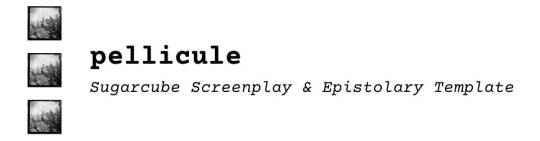
Links...buttons...action!
Pellicule is a minimalist UI template for use with Twine's Sugarcube format, inspired by professional screenplay formatting and analog photography.
Use built-in widgets to format passage text like a script, classic snail mail letters, or take advantage of a crisp, clean layout to comfortably display dense prose. Showcase your writing with bold, sophisticated display themes or create your own with custom colors.
Features:
Crisp minimalist design
Light/dark display themes
Custom plug-and-play widgets to format screenplay and letter essentials
Pre-styled template options for choice links and buttons
Built-in keybinds to toggle menu & close dialogs
Responsive design for desktop, tablets, and mobile devices
Annotated passages, stylesheet, and JavaScript for plug-and-play convenience
This template is free to use! Comes with detailed instructions on how to use the built-in widgets and commented code, ready for your story!




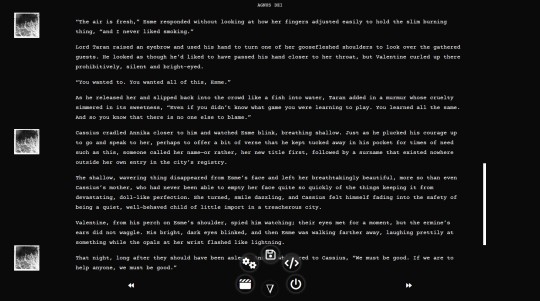
#twine template#template#psst if you're thinking about joining the Dialogue Jam...#I made the template v plug-n-play wink-wonk ;)#twine games#interactive fiction#indie game dev#game assets#lapinlunaire.pellicule#baby's first template! hehe#twine game#jinx.exe
253 notes
·
View notes
Text
THIS IS OUTDATED!
Please share this post instead.

The 100% Good Twine SugarCube Guide!
NOTE: while the Guide is in its complete form, it will be updated when SugarCube 2 updates (or if I spot a typo/error).
This SugarCube Guide was create as an alternative to the official documentation, providing a comprehensive and wide look over the use of Twine, particularly the SugarCube format.
The Guide is compartmentalised in four categories:
The Basics: or the absolute basics to start with SugarCube No need for extra knowledge. Just the base needed to make something.
The Basics+: adding interactivity, and creating a fully rounded IF game May require a bit of CSS knowledge (formatting rules)
Intermediate Use: adding more customisation and complex code Will probably require some CSS knowledge, and maybe some JavaScript
Advanced More (incomplete): the most complex macros and APIs Will surely require some JavaScript/jQuery knowledge
Each category explains a multitude of aspects of the format, tailored to a specific level of the user. More simpler explanations and examples are available in earlier chapters, compared to the later ones.
If something is unclear, you found a mistake, you would like more examples in the guide, or would like a feature covered, let me know!
The Guide currently covers all macros (as of SugarCube v.2.36.1*), all functions and methods, and APIs. It touches upon the use of HTML, CSS, JavaScript and jQuery, when relevant. It also discusses aspects of accessibility. *In case of format update, this Guide will make relevant edits.
The Guides also provides a list of further resources, for the different coding languages (SugarCube, HTML, CSS, JavaScript, jQuery).
VIEW OR DOWNLOAD THE GUIDE!!!!
#the 100% Good Twine SugarCube Guide#template#templates#guide#coding in twine#twine#coding#HTML#JavaScript#CSS#macros#interactive fiction#sugarcube#interactive games
460 notes
·
View notes