#HTTP Error When Uploading Images
Explore tagged Tumblr posts
Text
Need a small reality check/second opinion...
A few days ago, I was uploading a new design to my Redbubble shop -- one of my pride flag bacteriophages, depicting the asexual spectrum flag:

Everything seemed to go through ok at the time, but this afternoon, when I puttered onto my shopfront to pick out a couple of products with which to advertise the asexual spectrum bacteriophage on my LinkedIn, I noticed that there were some products missing from the relevant 'explore designs' page that I'd *definitely* set up for that phage (two types of mask -- simple and fitted 3-layer -- and the Backpack, which is one of my favourite product options for the Pride Flag phages).
When I tried to amend this, the masks went through just fine (so far as I can tell), but the Backpack option refused to activate and I received the following error message: "This work may not be offered for sale on the following products because it has been identified as being related to a brand or topic with product restrictions: Backpack."
The Redbubble help section only has the one page about product restrictions that I could find (located here: https://help.redbubble.com/hc/en-us/articles/360046979052-Why-did-I-receive-an-error-about-product-restrictions-when-saving-my-design), and so far as I can tell the objection to Pride Flag bacteriophage backpacks is down to "sensitive imagery".
This is absolutely a recent development, possibly even within the past week or two, because I have not had this issue with *any* of my previous bacteriophage designs, all of which promote various types of queer pride. I also don't see what's so "sensitive" about images promoting asexual pride or any other type of queer pride, but Redbubble is after all based in the Untied States, and given the new administration's views on the LGBTQIA+ community and violent vindictiveness towards those who refuse to bend the knee, it starts to look an awful lot like 'obeying in advance', as I mentioned at the start of this post.
Which leads me to my question: am I off-base in interpreting this comparatively small thing as (a sign of) obedience-in-advance on Redbubble's part?
@redbubble
Also, can anyone recommend a UK-based, queer-friendly, non-knee-bending alternative to Redbubble?
(I haven't linked to my Redbubble shopfront, because if I'm correct in my interpretation of the above stuff, I'll be closing it down anyway, and I'd rather they didn't profit from my work; as a queer autistic person (UK-based though I am) I do not wish to support those who support the people who would see me dead or enslaved simply because of how I exist in the world.)
7 notes
·
View notes
Text


Irish Rebel Book Set
These are books that I enjoy in real life and wanted my sims to have as well. Enjoy!
DOWNLOAD for FREE: SFS
OR at Patreon*
*You must be over 18 to access my Patreon page.
Books included are:
The Tain: From the Irish epic "Táin Bó Cúailnge" or "The Cattle Raid of Cooley" Translated by Thomas Kinsella
This legendary tale tells of a war against Ulster by the Connacht Queen Medh and her husband, Ailill. They intended to steal the stud bull Donn Cuailnge, opposed only be the teenage hero Cúchulainn.
Trinity: By Leon Uris A sweeping and powerful epic adventure that captures the "terrible beauty" of Ireland during its long and bloody struggle for freedom. It is the electrifying story of an idealistic young Catholic rebel and the valiant and beautiful Protestant girl who defied her heritage to join his cause. It is a tale of love and danger, of triumph at an unthinkable cost-a magnificent portrait of a people divided by class, faith, and prejudice-an unforgettable saga of the fires that devastated a majestic land...and the unquenchable flames that burn in the human heart.
Redemption: By Leon Uris. A sequel to Trinity. A dramatic saga set against the backdrop of growing unrest in Ireland and a world on the brink of the First World War, Redemption weaves together a cast of unforgettable characters that form the heart and soul of three extraordinary Irish families. They love freedom more than life,and they will fight to the death to win it. From the magnificence of New Zealand's green mountains, to the bloody beaches and cliffs of Gallipoli, to the streets of Dublin and the shipyards of Belfast, Redemption follows three Irish Patriots on their odysseys of freedom and passion in a monumental tale of the men and women who loved, fought, and died for the chance to be free.
When sims read these books, they will get an inspired buff. If you have the Get To Work EP, when you place the book on a display object, the book will convert to its appropriate retail display.
You can download each book separately or as a merged package file.
You must choose ONLY ONE language type - English or Simlish. DO NOT put both language types in your mods folder or you will get errors. Books in Simlish have the word "Simlish" in the file name.
Creations by SexyIrish7
This cc object is a new 3d mesh created using Blender and Sims 4 Studio.
Book polygon count: 122
Retail display polygon count: 258
All CC includes:
*Ability to search catalog using search terms: sexyirish7 and si7
*Customized thumbnail
*******
CREDITS:
Software credits:
Sims 4 Studio v. 3.2.3.5 (Star): https://sims4studio.com
Blender 4.0: https://www.blender.org/download/
GIMP v. 2.10.34: https://www.gimp.org/
Inkscape v. 1.2: https://inkscape.org/
Thank you to the creators and moderators producing tutorials and answering questions!
*******
Model and Image credits:
EA mesh modified by me.
The Tain Cover image: https://www.goodreads.com/book/show/75586.The_T_in
Trinity Cover image: https://www.goodreads.com/book/show/1932356
Redemption Cover image: https://www.goodreads.com/book/show/42690.Redemption
Simlish font credit to Franzilla: https://modthesims.info/
*******
TOU:
Do not re-upload and claim as your own
Do not re-upload and hide behind a paywall
#Irish#Functional book#Trinity#Redemption#Leon Uris#The Tain#the sims 4 cc#sims 4 cc#ts4 cc#celtic#Ireland#sexyirish7
3 notes
·
View notes
Note
hi!!! i love for custom blog theme,, do you have a link to the code or creator 0:?
ya!
so my theme is actually a heavily modified version of redux edit #1 by lopezhummel (current url: holyaura). i always remind users that most tumblr themes are old and that you'll need to replace all instances of "http://" in the code with "https://" so tumblr will save the theme. i had to do it with this one
these are the modifications i made to the theme. i edited this theme over the course of at least a year or so and don't quite recall how i did all of these things. but to the best of my ability:
i moved the "left side img" to the right side of the screen. i also made this element "responsive" so the image will never get cropped when you resize your screen. this was a bitch and a half to figure out and i truthfully do not remember how i did it
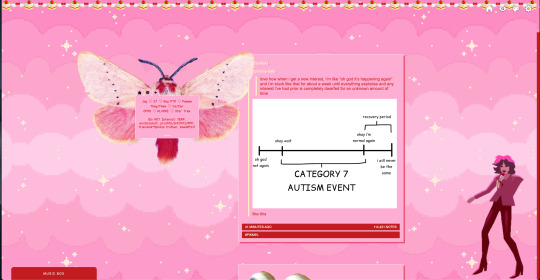
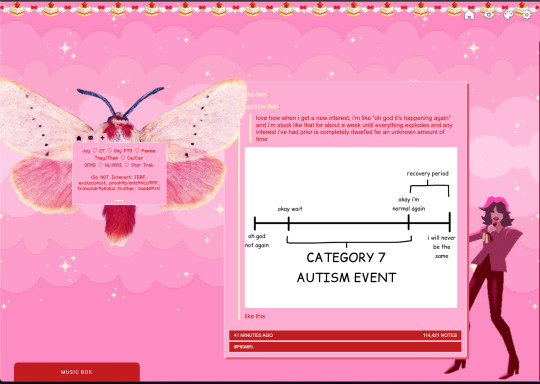
i deleted the text in the drop-down navigation so it appears as a little line that is otherwise not noticeable. this type of theme, the "redux edit," used to be very popular because having a drop-down menu let you cram a bunch of links that lead to sub-pages on your blog. i've done away with my sub-pages, but i still like the format of the "redux style" tumblr theme, for its minimal UI and for its customization options.
i separated my mobile description from my web description for formatting reasons. basically, most elements in tumblr themes are connected to specific text fields and toggles. i simply went to the section that was connected to my blog description and deleted it. the web description has to be manually typed inside of the CSS/HTML editor when i want to change it. whereas my mobile description is whatever i type in the "description" box of the normal tumblr theme editors.
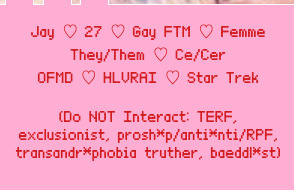
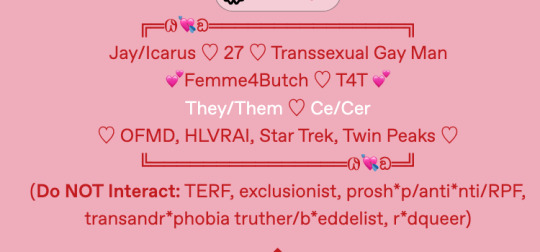
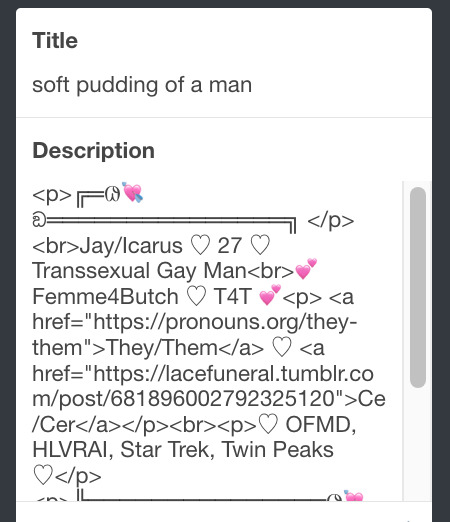
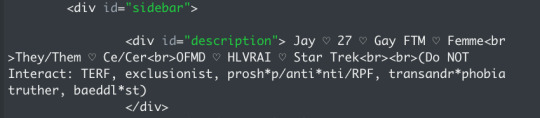
i added code someone else made ("NoPo" by drannex42 on GitHub) which allows you to hide posts with certain tags on them. i did this to hide my pinned post, as it looks bad on desktop.
i replaced the tiny pagination arrows at the bottom with images that literally say "next" and "back" because the arrows were far too small/illegible. i know they aren't centered in the container i'm not sure how to fix that lol
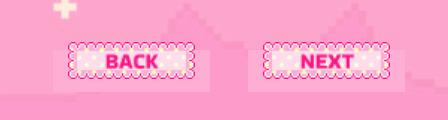
i added a cursor

i installed a working music box ("music player #3" by glenthemes), and then added music by uploading MP3 files to discord and then using the links of those files as the audio sources. iirc i also had to make this element responsive and i aligned it so it would sit on the left side of my screen. i made the "album art" for each one the same strawberry pixel art
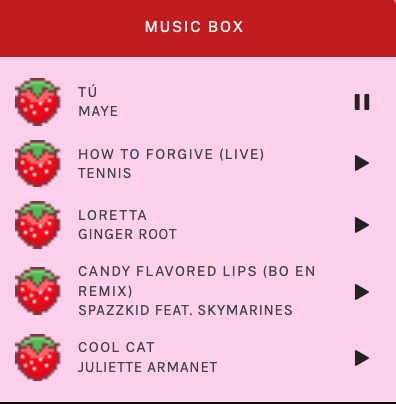
the moth is just a PNG i added and then moved around so it was behind my sidebar using the options that came pre-packaged with the theme
if you want something like the strawberry shortcake decoration at the top (called "banner" in the theme) your best bet is to google "pixel divider"
theme didn't support favicon so i added that in so i could have a little heart
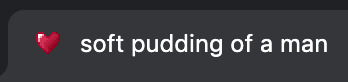
ALSO:
this theme is. really weird about backgrounds. any background that i have ever set for it, i've had to do weird shit in photoshop. like making the background HUGE, mirroring it, etc. - because it would crop the image weird, or there would be a gap where there was no image. idk man, it's haunted. i'm sure there's a way to fix this but i am NOT tech savvy enough. anyway, patterns are probably your best friend. and if you DO want something that isn't a pattern, it's going to take a lot of trial and error. but i love this theme so i deal with it 😭
the sidebar image and the floating image do not scale. if your image is 1000 pixels, it will display at 1000 pixels. you'll either have to edit the code so that the theme scales the image for you, or resize any images before you add them
my white whale of theme editing (aside from the Weird Background thing) is that i cannot get infinite scrolling to work. i have tried every code out there. all of them break my theme. it makes me sad because like. i have music there for a reason. the idea is that people would listen to it while they scroll. unfortunately, the way it's set up now, the music will stop every time someone clicks "next" or "back" 💀
anyway sorry for rambling but i hope you enjoy the the theme and customizing it in the way that you want to!
24 notes
·
View notes
Text
Dubai Visa Portal 2025: Common Errors and How to Avoid Rejection

Applying for a visa to travel to Dubai is more streamlined than ever, thanks to digital platforms. However, even in 2025, many applicants face unnecessary delays or rejections because of common mistakes made during the application process. This guide highlights the most frequent errors people encounter when using the Dubai visa portal and provides practical tips to help you apply efficiently and confidently.
Whether you're planning a vacation, business trip, or long-term stay, avoiding these mistakes can save you time, money, and stress. A smooth visa process not only enhances your travel experience but also increases your chances of approval on the first try.
Incomplete or Incorrect Documentation
One of the biggest reasons for Dubai visa rejection is incomplete or incorrect documentation. Many users upload blurred images, outdated documents, or miss out on required paperwork altogether. When you apply UAE visa, even a minor error in your documents can result in an automatic denial.
Before starting your application on the UAE visa portal, ensure you have the following ready:
A clear scanned copy of your passport (valid for at least six months)
A passport-sized photo with a white background
Confirmed return flight tickets
Proof of accommodation in Dubai or other emirates
Understanding different UAE visa types is also crucial here. Whether you need a UAE tourist visa, transit visa, or long-term work permit, each category comes with specific documentation requirements.
Choosing Wrong Visa Type
Many applicants rush through the application and choose the wrong category, which can lead to delays or denials. The Dubai visa portal provides options based on travel purpose and duration. If you’re visiting for tourism but accidentally apply for a business visa, your application may get flagged or declined.
Always match your reason for travel with the correct visa for Dubai. Not sure which one fits? Most platforms now offer dropdown guides to help you decide based on your travel purpose.
Another tip: carefully read the eligibility criteria on the UAE visa online platforms. The difference between success and rejection often lies in the fine print.
Typographical Errors in Application Form
Believe it or not, typos and incorrect personal details are still one of the top causes of visa in UAE rejections. Applicants often misspell names, enter wrong passport numbers, or mix up birth dates. These discrepancies create mismatches between your documents and form, raising red flags for immigration authorities.
Double-check every field before hitting submit. The best practice is to cross-reference your form details with your passport and other supporting documents. Taking a few extra minutes to review can help you avoid complications later.
When filling out your UAE e visa application, ensure that all names, dates, and numbers exactly match those on your official documents. Accuracy boosts your chances of faster processing and approval.
Using Unverified or Scam Websites
With increasing online traffic for Dubai visa online applications, fake websites and agents have become more common. These platforms may not only scam you out of money but also put your personal data at risk.
Always use the official UAE visa portal or government-approved third-party providers. Look for "https://" in the URL, read user reviews, and confirm legitimacy before proceeding with payment.
To apply UAE visa safely, bookmark trusted websites and avoid unsolicited links from email or social media ads claiming “guaranteed visa approvals.”
Ignoring Photo and Format Guidelines
The e visa Dubai application process includes strict requirements for photo format and size. A common mistake applicants make is uploading selfies, filtered images, or incorrect-sized photos. These are instantly flagged during processing.
Use a recent, professional passport-sized photo with a plain white background, and ensure the file is in JPEG format and under the allowed size. Check the specific format and dimension guidelines listed on the uae visa application page before uploading.
Similarly, your passport scan should be clear, legible, and meet format criteria (usually PDF or JPEG).
Best Practices to Avoid Visa Rejection
To improve your chances of visa approval and reduce user friction on the Dubai visa portal, follow these best practices:
Double-check all personal information: Ensure no typos in your name, passport number, or dates.
Choose the right visa category: Match your travel purpose to the correct visa for UAE type.
Upload high-quality documents: Clear, recent, and properly formatted files are essential.
Use official platforms: Only apply through trusted uae visa online portals or government-approved agents.
Follow the checklist: Read through the visa requirements twice before submitting your form.
When in doubt, consult travel agencies or check the FAQs on the uae e visa page to ensure compliance.
FAQs About Dubai Visa Rejections and Application Tips
Q1: What happens if my UAE visa gets rejected?
A: You will receive a notification with the reason. You can correct the error and reapply, but repeated mistakes may impact future applications.
Q2: How long does it take to process a visa for Dubai?
A: Processing usually takes 2 to 5 business days, depending on the visa type and platform used.
Q3: Can I reapply immediately after a rejection?
A: Yes, but it's crucial to correct the issue that led to rejection before you submit a new application.
Q4: Is it mandatory to book flights and hotels before applying?
A: For tourist visas, a confirmed return ticket and hotel reservation improve your application's credibility.
Q5: Are there different UAE visa types for business and tourism?
A: Yes, each type has different documentation and duration requirements, so choose accordingly.
Applying for a visa Dubai doesn't have to be complicated. By avoiding these common mistakes and following best practices, you can enjoy a smoother process through the Dubai visa portal. Have you ever faced challenges while applying for a visa in UAE? Share your experience or ask your questions in the comments below!
0 notes
Text
Google AMIE: AI doctor learns to ‘see’ medical images
New Post has been published on https://thedigitalinsider.com/google-amie-ai-doctor-learns-to-see-medical-images/
Google AMIE: AI doctor learns to ‘see’ medical images
Google is giving its diagnostic AI the ability to understand visual medical information with its latest research on AMIE (Articulate Medical Intelligence Explorer).
Imagine chatting with an AI about a health concern, and instead of just processing your words, it could actually look at the photo of that worrying rash or make sense of your ECG printout. That’s what Google is aiming for.
We already knew AMIE showed promise in text-based medical chats, thanks to earlier work published in Nature. But let’s face it, real medicine isn’t just about words.
Doctors rely heavily on what they can see – skin conditions, readings from machines, lab reports. As the Google team rightly points out, even simple instant messaging platforms “allow static multimodal information (e.g., images and documents) to enrich discussions.”
Text-only AI was missing a huge piece of the puzzle. The big question, as the researchers put it, was “Whether LLMs can conduct diagnostic clinical conversations that incorporate this more complex type of information.”
Google teaches AMIE to look and reason
Google’s engineers have beefed up AMIE using their Gemini 2.0 Flash model as the brains of the operation. They’ve combined this with what they call a “state-aware reasoning framework.” In plain English, this means the AI doesn’t just follow a script; it adapts its conversation based on what it’s learned so far and what it still needs to figure out.
It’s close to how a human clinician works: gathering clues, forming ideas about what might be wrong, and then asking for more specific information – including visual evidence – to narrow things down.
“This enables AMIE to request relevant multimodal artifacts when needed, interpret their findings accurately, integrate this information seamlessly into the ongoing dialogue, and use it to refine diagnoses,” Google explains.
Think of the conversation flowing through stages: first gathering the patient’s history, then moving towards diagnosis and management suggestions, and finally follow-up. The AI constantly assesses its own understanding, asking for that skin photo or lab result if it senses a gap in its knowledge.
To get this right without endless trial-and-error on real people, Google built a detailed simulation lab.
Google created lifelike patient cases, pulling realistic medical images and data from sources like the PTB-XL ECG database and the SCIN dermatology image set, adding plausible backstories using Gemini. Then, they let AMIE ‘chat’ with simulated patients within this setup and automatically check how well it performed on things like diagnostic accuracy and avoiding errors (or ‘hallucinations’).
The virtual OSCE: Google puts AMIE through its paces
The real test came in a setup designed to mirror how medical students are assessed: the Objective Structured Clinical Examination (OSCE).
Google ran a remote study involving 105 different medical scenarios. Real actors, trained to portray patients consistently, interacted either with the new multimodal AMIE or with actual human primary care physicians (PCPs). These chats happened through an interface where the ‘patient’ could upload images, just like you might in a modern messaging app.
Afterwards, specialist doctors (in dermatology, cardiology, and internal medicine) and the patient actors themselves reviewed the conversations.
The human doctors scored everything from how well history was taken, the accuracy of the diagnosis, the quality of the suggested management plan, right down to communication skills and empathy—and, of course, how well the AI interpreted the visual information.
Surprising results from the simulated clinic
Here’s where it gets really interesting. In this head-to-head comparison within the controlled study environment, Google found AMIE didn’t just hold its own—it often came out ahead.
The AI was rated as being better than the human PCPs at interpreting the multimodal data shared during the chats. It also scored higher on diagnostic accuracy, producing differential diagnosis lists (the ranked list of possible conditions) that specialists deemed more accurate and complete based on the case details.
Specialist doctors reviewing the transcripts tended to rate AMIE’s performance higher across most areas. They particularly noted “the quality of image interpretation and reasoning,” the thoroughness of its diagnostic workup, the soundness of its management plans, and its ability to flag when a situation needed urgent attention.
Perhaps one of the most surprising findings came from the patient actors: they often found the AI to be more empathetic and trustworthy than the human doctors in these text-based interactions.
And, on a critical safety note, the study found no statistically significant difference between how often AMIE made errors based on the images (hallucinated findings) compared to the human physicians.
Technology never stands still, so Google also ran some early tests swapping out the Gemini 2.0 Flash model for the newer Gemini 2.5 Flash.
Using their simulation framework, the results hinted at further gains, particularly in getting the diagnosis right (Top-3 Accuracy) and suggesting appropriate management plans.
While promising, the team is quick to add a dose of realism: these are just automated results, and “rigorous assessment through expert physician review is essential to confirm these performance benefits.”
Important reality checks
Google is commendably upfront about the limitations here. “This study explores a research-only system in an OSCE-style evaluation using patient actors, which substantially under-represents the complexity… of real-world care,” they state clearly.
Simulated scenarios, however well-designed, aren’t the same as dealing with the unique complexities of real patients in a busy clinic. They also stress that the chat interface doesn’t capture the richness of a real video or in-person consultation.
So, what’s the next step? Moving carefully towards the real world. Google is already partnering with Beth Israel Deaconess Medical Center for a research study to see how AMIE performs in actual clinical settings with patient consent.
The researchers also acknowledge the need to eventually move beyond text and static images towards handling real-time video and audio—the kind of interaction common in telehealth today.
Giving AI the ability to ‘see’ and interpret the kind of visual evidence doctors use every day offers a glimpse of how AI might one day assist clinicians and patients. However, the path from these promising findings to a safe and reliable tool for everyday healthcare is still a long one that requires careful navigation.
(Photo by Alexander Sinn)
See also: Are AI chatbots really changing the world of work?
Want to learn more about AI and big data from industry leaders? Check out AI & Big Data Expo taking place in Amsterdam, California, and London. The comprehensive event is co-located with other leading events including Intelligent Automation Conference, BlockX, Digital Transformation Week, and Cyber Security & Cloud Expo.
Explore other upcoming enterprise technology events and webinars powered by TechForge here.
#ADD#ai#ai & big data expo#AI chatbots#amie#amp#app#applications#Artificial Intelligence#assessment#attention#audio#automation#Beth Israel Deaconess Medical Center#Big Data#brains#california#Capture#cardiology#chatbots#clinical#Cloud#communication#Companies#comparison#complexity#comprehensive#conference#course#cyber
0 notes
Text
The Ultimate Guide to Secure and Efficient Submissions
Submitting documents, applications, or data is a ubiquitous task in the modern world. From applying for jobs and university programs to filing taxes and submitting research papers, the ability to securely and efficiently transmit information is crucial. However, navigating the landscape of submission processes can be complex, demanding careful consideration of security protocols, format requirements, and efficient workflow management. This guide provides a comprehensive overview of best practices for secure and efficient submissions, ensuring your information reaches its intended destination accurately and without compromise.
Understanding the Security Landscape of Submissions
Before initiating any submission, it is paramount to understand the potential security risks involved. Data breaches, phishing scams, and malware attacks are constant threats, and submitting sensitive information without proper precautions can lead to identity theft, financial loss, and compromised privacy. Identify the sensitivity of the data you are submit. Does it contain personally identifiable information (PII), financial records, or proprietary business data? Knowing the value of the information helps determine the level of security measures required. Always verify the authenticity of the submission portal. Scrutinize the URL, looking for "https" to ensure encryption. Be wary of suspicious emails or websites asking for personal information, and avoid clicking on links from unknown sources. Implement strong passwords and enable two-factor authentication whenever possible to protect your accounts from unauthorized access.

Data Encryption and Secure Transmission Protocols
Encryption is the cornerstone of secure submissions, transforming readable data into an unreadable format that can only be deciphered with a decryption key. When submitting online, always ensure the website uses HTTPS protocol, indicated by a padlock icon in the address bar. This signifies that the data transmitted between your browser and the server is encrypted using Transport Layer Security (TLS) or Secure Sockets Layer (SSL). For sensitive documents, consider encrypting the files themselves before uploading them. Utilize encryption software like VeraCrypt or 7-Zip to create password-protected archives. When sending information via email, which is inherently less secure, consider using email encryption tools like ProtonMail or Virtru. These services encrypt the email message end-to-end, ensuring that only the intended recipient can read it.
File Format and Submission Requirements
Ignoring file format and submission requirements is a common cause of delays and rejections. Before starting the submission process, carefully review the guidelines provided by the recipient. Pay attention to accepted file types (e.g., PDF, DOCX, JPEG), file size limits, and naming conventions. Failing to adhere to these specifications can result in your submission being automatically rejected or requiring manual intervention, which can significantly slow down the process. Convert documents to PDF format whenever possible. PDF is a widely accepted standard that preserves formatting and ensures compatibility across different operating systems and devices. Optimize images and documents to reduce file size without compromising quality. This can be achieved using image compression tools or PDF optimizers.
Streamlining the Submission Workflow
Efficiency is just as important as security when it comes to submissions. A streamlined workflow can save time and reduce the likelihood of errors. Begin by gathering all the necessary information and documents before starting the submission process. Organize files into folders and name them clearly and consistently. Prepare a checklist to ensure you have completed all the required steps and provided all the necessary information. For online submissions, use autofill features to automatically populate forms with your information. However, double-check the accuracy of the information before submitting. Consider using a password manager to securely store and manage your usernames and passwords for different online accounts. This can save time and prevent you from forgetting important credentials.
Utilizing Submission Management Tools
Numerous submission management tools are available to help streamline the process and enhance security. These tools can automate tasks, track progress, and ensure compliance with submission requirements. Some tools offer features like version control, file sharing, and collaboration, making them particularly useful for teams working on complex submissions. Cloud storage services like Google Drive and Dropbox can be used to store and share files securely. However, be sure to enable two-factor authentication and configure appropriate permissions to control access to your files. Project management software like Trello or Asana can be used to track the progress of your submission and assign tasks to team members.

Post-Submission Verification and Follow-Up
The submission process doesn't end when you click "submit." It's crucial to verify that your submission was received successfully and to follow up if necessary. Check for confirmation emails or notifications to ensure your submission has been acknowledged. If you don't receive a confirmation within a reasonable timeframe, contact the recipient to inquire about the status of your submission. Keep a record of your submission, including the date, time, and any confirmation numbers. This will be helpful if you need to track down your submission or provide proof of submission. If you receive feedback or requests for additional information, respond promptly and professionally.
Staying Informed and Adapting to Changing Security Landscapes
The digital landscape is constantly evolving, and new security threats and submission requirements emerge regularly. It is essential to stay informed about the latest security best practices and to adapt your submission processes accordingly. Subscribe to security newsletters and follow reputable security blogs to stay up-to-date on the latest threats and vulnerabilities. Regularly review your security practices and update your passwords and software. Be aware of new submission requirements and guidelines, and adjust your workflow accordingly. By staying informed and proactive, you can ensure that your submissions remain secure and efficient in the face of evolving threats. By implementing these strategies, you can significantly enhance the security and efficiency of your submission processes, safeguarding your information and ensuring that it reaches its intended destination promptly and securely. Remember that a proactive approach to security and efficiency is paramount in the digital age.
0 notes
Text
4 Powerful Softwares Every Business Should Use

Introduction
In today’s fast-paced digital world, we should utilize the correct tech to stand out among the competition. The correct software can ease operations, enhance efficiency and make a brand grow as well. From marketing and communication to finance and logistics, investing in the right tools is crucial for success. Infokey, the leading software company, provides unique solutions to businesses to easily get to their goals. Here’s our new blog about four Top software solutions needed for getting your business at its peak performance.
1. WhatsApp Marketing Software – WaBM
In an era where instant communication is vital, businesses are leveraging WhatsApp to connect with their customers. WaBM, a WhatsApp marketing tool by Infokey, enables businesses to send bulk messages, manage conversations efficiently and automate interactions.
The Main WaBM Features:
Message Broadcasting: Send bulk messages to customers quickly and efficiently.
Blue Tick Branding: Gain customer trust with verified business messages.
Automated Responses: Use a custom chatbot to handle customer inquiries automatically.
Conversation Analytics: Track and analyze customer interactions to improve marketing strategies.
Contact & Group Management: Organize and segment your audience for targeted marketing.
Multi-Agent Support: Allow multiple team members to manage customer conversations.
Template Message Management: Create and manage pre-approved message templates for consistent communication.
Benefits for Businesses:
Greater customer interaction and brand awareness would be the major benefits for businesses.
Build marketing campaigns which are more effective and have a better outreach.
Improved lead nurturing and conversion are added advantages.
2. AI Chatbot for WhatsApp & Telegram – Yatter AI
When ChatGPT was introduced, it offered amazing capabilities but was not easily accessible to everyone. Yatter AI was created to make AI-powered chat accessible to anyone, anytime and anywhere without the need to visit complex websites. It provides a user-friendly experience for those who want to interact with AI effortlessly.
Key Features of Yatter AI:
24/7 Availability: Yatter AI is always ready to assist users, eliminating the need to wait for answers.
Personalized Interactions: Select the most popular options and buttons to be included in your rule-based model.
Summarizing Images and PDFs: It will easily recognize and sort out the most valuable information within a limited time and with minimum effort.
How Yatter AI Improves Business Operations:
Provides instant query resolution.
Reduces operational costs by automating routine interactions.
Helps businesses with content marketing and idea generation.
3. Accounting Software – Fastax
The ability to know where the money is, is a big issue in the internal financial world of any company that uses the all-in-one product by Infokey, the Fastax software for accounting it, which is now all in one transaction type to track and manage financial operations out of the business easily. Fast is intended for maintaining correct records.
Key Features of Fastax:
Sales Management: Track revenue and analyze business performance.
Purchase Management: The ways of acquiring goods through ordering, shipping and storing are being simplified to enhance the customer experience.
Stock Management: Secure correct inventory.
GST Reports: Double down on tax disclosure at all times.
Benefits for Businesses:
Reduced accounting errors with increased accuracy.
By using automation customers can save time and increase the accuracy of calculations.
Real-time financial data is provided.
https://infokey.in/wp-content/uploads/2024/11/infokey-logo.jpg
4. Logistics ERP Solution – Infokey’s Logistics ERP
The integration of the top ERP system is absolutely indispensable for organizations which are dealing with logistics and supply chain management. Infokey’s Logistics ERP is an end-to-end solution that makes it possible to manage the movement of goods from manufacturing to the final consumer and to manage internal and external operations tracking.
Here are the Features of Infokey’s Logistics ERP:
Inventory Tracking and Management: Realize in this way where your stocks are and what needs reordering.
Driver Management: Drivers will have schedules and delivery updates at their fingertips, so it will be easy for them to make the best possible decisions.
Fleet Management: Make use of fewer vehicles so that you can reduce the overall fuel consumption and subsequently the maintenance costs.
Customer Relationship Management (CRM): Through this, you will solve your customer issues and thus take them not only to satisfaction but also to delight them as well.
Advantages for Companies:
Better supply chain management, due to the more accurate tracking and more effective coordination.
Lowering the operational expenses from the savings that the logistics will give by using the logistics optimization system.
Deliver the products more efficiently by tracking the delivery, which will add to the customer satisfaction level.
Infokey’s ERP is the software that is going to drive the logistics sector at businesses to the next level of technology which is, in turn, going to give them the efficiency and total control to increase their logistics services and also to provide them with fresh ideas to the transportation field.
Conclusion
In the current digital age, the right software, when properly managed, can bring about such a metamorphosis in business processes. In addition to the applications such as WaBM for WhatsApp marketing, Yatter AI for chatbot automation, Fastax for accounting and Logistics ERP for supply chain management, Infokey has many other software solutions that are useful in this situation. All of them are designed for the benefit of companies through the increase of efficiency, the reduction of the amount of money required for daily operations and the achievement of sustainable growth.
Inspiration to invest in the latest technology, which is so important for keeping a business competitive and making it grow in the changing world market, will come from today’s technology investments. Join the Infokey community and elevate your business to the next level.
0 notes
Text
How to Move Your WordPress Site from Localhost to a Live Server
Developing a WordPress site on localhost is a great way to build and test your website in a controlled environment. However, the real challenge arises when it's time to move the site from your local server to a live hosting environment. If not done correctly, you could encounter broken links, missing images, or even database errors.
In this blog, we'll guide you through a step-by-step process to successfully move your WordPress site from localhost to a live server.

Step 1: Choose the Right Hosting Provider
Your first step is to select a reliable web hosting provider that meets your website’s needs. Look for:
Server Speed: Fast servers for better performance.
Uptime Guarantee: At least 99.9% uptime to ensure availability.
Ease of Use: User-friendly dashboards and tools.
WordPress Support: Hosting optimized for WordPress websites.
Popular options include Bluehost, SiteGround, and WP Engine.
Step 2: Export Your Local WordPress Database
The database is the backbone of your WordPress site. To export it:
Open phpMyAdmin on your local server (e.g., XAMPP or WAMP).
Select your WordPress database.
Click on the Export tab and choose the Quick Export method.
Save the .sql file to your computer.
Step 3: Upload Your WordPress Files to the Live Server
To move your files:
Compress Your WordPress Folder: Zip your local WordPress installation folder.
Access Your Hosting Account: Use a file manager or an FTP client like FileZilla.
Upload the Files: Transfer the zipped folder to your hosting server's root directory (usually public_html).
Unzip the Folder: Extract the files once uploaded.
Step 4: Create a Database on the Live Server
Now, set up a new database on your live hosting server:
Log in to your hosting control panel (e.g., cPanel).
Navigate to the MySQL Databases section.
Create a new database, database user, and password.
Assign the user to the database with full privileges.
Step 5: Import the Database to the Live Server
Open phpMyAdmin in your hosting control panel.
Select the new database you created.
Click the Import tab.
Choose the .sql file you exported from your localhost.
Click Go to import the database.
Step 6: Update the wp-config.php File
To connect your site to the live database:
Locate the wp-config.php file in your WordPress installation.
Open the file in a text editor.
Update the following lines: define('DB_NAME', 'your_live_database_name'); define('DB_USER', 'your_live_database_user'); define('DB_PASSWORD', 'your_live_database_password'); define('DB_HOST', 'localhost'); // Keep this unless your host specifies otherwise.
Save the file and upload it to your server via FTP.
Step 7: Update URLs in the Database
Your localhost URLs need to be replaced with your live site URLs.
Use a tool like Search Replace DB or run SQL queries in phpMyAdmin.
In phpMyAdmin, run the following query: UPDATE wp_options SET option_value = 'http://your-live-site.com' WHERE option_name = 'siteurl'; UPDATE wp_options SET option_value = 'http://your-live-site.com' WHERE option_name = 'home';
Step 8: Test Your Live Website
Once everything is uploaded and configured, check your website by entering its URL in a browser. Test for:
Broken Links: Fix them using plugins like Broken Link Checker.
Missing Images: Ensure media files were uploaded correctly.
Functionality: Verify forms, buttons, and features work as expected.
Step 9: Set Up Permalinks
To ensure proper URL structure:
Log in to your WordPress admin dashboard on the live site.
Go to Settings > Permalinks.
Choose your preferred permalink structure and click Save Changes.
Step 10: Secure Your Live Website
After migrating, secure your site to prevent vulnerabilities:
Install an SSL Certificate: Most hosting providers offer free SSL certificates.
Update Plugins and Themes: Ensure everything is up to date.
Set Up Backups: Use plugins like UpdraftPlus for regular backups.
Conclusion
Moving your WordPress site from localhost to a live server may seem daunting, but by following these steps, you can ensure a smooth and error-free migration. A successful move allows you to showcase your site to the world, engage your audience, and achieve your goals.
Start today and take your WordPress project live with confidence!
0 notes
Text
Unrestricted File Upload in Laravel: Risks & Prevention
Unrestricted File Upload in Laravel
Unrestricted file upload vulnerabilities can expose your Laravel application to severe security risks, including malware injection and server-side attacks. In this post, we’ll discuss what unrestricted file upload is, why it’s dangerous, and how you can secure your Laravel application with practical coding examples.

Using our free Website Security Checker Tool, you can identify vulnerabilities like these and safeguard your website effectively.
What is Unrestricted File Upload?
Unrestricted file upload occurs when a web application allows users to upload files without proper validation or restrictions. This vulnerability can be exploited to upload malicious files, potentially compromising the application’s security.
For example, if an application fails to verify the uploaded file type, an attacker could upload a script disguised as an image or document, leading to harmful outcomes such as:
Server compromise
Data breaches
Denial of Service (DoS) attacks
Coding Example: File Upload Validation in Laravel
Here’s a basic Laravel controller method demonstrating secure file upload:
namespace App\Http\Controllers; use Illuminate\Http\Request; use Illuminate\Support\Facades\Validator; class FileUploadController extends Controller { public function upload(Request $request) { // Validation rules $validator = Validator::make($request->all(), [ 'file' => 'required|mimes:jpg,png,pdf|max:2048', // Allow only specific file types and size ]); if ($validator->fails()) { return response()->json(['error' => $validator- >errors()], 400); } // Store the uploaded file if ($file = $request->file('file')) { $path = $file->store('uploads', 'public'); return response()->json(['message' => 'File uploaded successfully!', 'path' => $path]); } return response()->json(['error' => 'No file uploaded'], 400); } }
This code snippet ensures that only files with specific extensions and a size limit are accepted, significantly reducing the risk of uploading malicious files.
Screenshot of Free Tool and Vulnerability Assessment Report

Screenshot of the free tools webpage where you can access security assessment tools.

Example of a vulnerability assessment report generated with our free tool, providing insights into possible vulnerabilities.
These screenshots demonstrate the tool's features and how it identifies security vulnerabilities, making it easier for developers to secure their applications.
How to Prevent Unrestricted File Upload in Laravel
Here are some best practices to secure file uploads in Laravel:
Validate File Type: Always restrict uploads to specific file types (e.g., mimes:jpg,png,pdf).
Set Size Limits: Use the max rule to limit the file size (e.g., max:2048 for 2MB).
Store Files Securely: Save files in non-executable directories and rename them to prevent direct execution.
Scan Uploaded Files: Use antivirus tools or libraries to check files for malware.
Restrict File Access: Use secure URLs and authorization checks to prevent unauthorized access.
Conclusion
Unrestricted file upload is a critical vulnerability that can have devastating consequences if left unaddressed. By implementing proper validation and secure coding practices in Laravel, you can significantly reduce these risks.
To ensure your application remains secure, regularly scan your website using our free Website Security Scanner Tool. This tool will help you identify vulnerabilities, including unrestricted file upload, and guide you on fixing them.
Start protecting your Laravel applications today!
#cyber security#cybersecurity#data security#pentesting#security#the security breach show#laravel#unrestricted internet access
1 note
·
View note
Text
Disaster Recovery Planning: A Comprehensive Guide to Ensuring Business Continuity
https://enterprisechronicles.com/wp-content/uploads/2024/11/6-Disaster-Recovery-Planning_-A-Comprehensive-Guide-to-Ensuring-Business-Continuity-Image-by-Syda-Productions.jpg
Source: Syda-Productions
In today’s digital era, organizations are highly dependent on technology for their day-to-day operations. But what happens when an unexpected disaster strikes? Whether it’s a natural calamity, cyberattack, or human error, businesses need to be prepared to mitigate losses and ensure continuity. This is where disaster recovery planning comes into play. It’s a crucial aspect of any organization’s risk management strategy, ensuring that operations can resume with minimal downtime after a disruptive event.
In this article, we will delve into the importance of disaster recovery planning, key components of an effective plan, and best practices to ensure your business is well-prepared for any eventuality.
What is Disaster Recovery Planning?
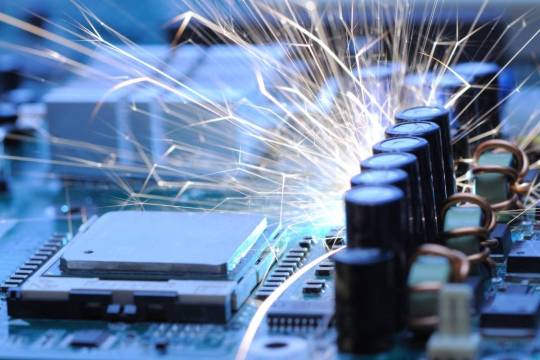
Disaster recovery planning is a strategic process that outlines how an organization will restore its operations after a disruptive incident, such as a natural disaster, cyberattack, hardware failure, or even a human error. The goal is to minimize downtime, and data loss, and ensure that critical business functions can continue or be resumed quickly.
The plan typically involves backing up data, identifying critical business processes, setting up alternate facilities, and establishing communication protocols. The scope of a disaster recovery plan can vary depending on the size and nature of the business, but the fundamental principles remain the same—preparedness, response, and recovery.
Why is Disaster Recovery Planning Important?
Disasters can strike at any moment, and when they do, the consequences can be catastrophic for unprepared businesses. The loss of data, revenue, and reputation can have long-term implications. Here are several reasons why disaster recovery planning is essential:
1. Minimizes Downtime
In the event of a disaster, every minute of downtime can result in lost revenue and decreased customer trust. A well-structured disaster recovery plan ensures that critical business functions can be restored quickly, minimizing the financial impact of a disaster.
2. Protects Data
Data is the lifeblood of modern organizations. A disaster can lead to the loss of valuable information, whether it’s customer data, financial records, or intellectual property. Disaster recovery planning involves regular data backups and secure storage, ensuring that data can be restored even after a major incident.
3. Ensures Regulatory Compliance
Many industries are subject to stringent data protection regulations. Failing to have a disaster recovery plan in place can result in non-compliance with these regulations, leading to hefty fines and legal repercussions. A comprehensive plan helps ensure that businesses remain compliant with data protection laws, even in the face of a disaster.
4. Safeguards Reputation
In today’s competitive landscape, customer trust is invaluable. A company that fails to recover quickly from a disaster risks losing its reputation and customer base. A robust disaster recovery plan can help reassure customers that their data is safe and that the business can continue to operate effectively, even in the wake of a crisis.
Key Components of an Effective Disaster Recovery Plan
https://enterprisechronicles.com/wp-content/uploads/2024/11/6.2-Key-Components-of-an-Effective-Disaster-Recovery-Plan-Image-by-juststock-from-Getty-Images.jpg
Creating a disaster recovery plan involves more than just backing up data. A well-rounded plan includes several critical components to ensure that the business can recover from a wide range of potential threats. Here are some essential elements:
1. Risk Assessment
Before creating a disaster recovery plan, it’s crucial to assess the potential risks that could disrupt business operations. This includes natural disasters like floods, earthquakes, and fires, as well as human-made threats such as cyberattacks, hardware failures, and human error. Conducting a risk assessment helps businesses identify vulnerabilities and prioritize areas that need the most attention.
2. Business Impact Analysis (BIA)
A BIA helps organizations determine which business functions are critical and how long they can be disrupted before significant damage occurs. This analysis provides insights into the potential impact of a disaster on revenue, customer satisfaction, and operations, guiding the development of recovery strategies.
3. Data Backup and Recovery
One of the most critical aspects of disaster recovery planning is ensuring that data is regularly backed up and can be restored when needed. This involves setting up automatic backups, securing backup storage (whether on-site, off-site, or cloud-based), and establishing a clear process for restoring data after a disaster.
4. Communication Plan
Effective communication is vital during a disaster. A disaster recovery plan should include a communication strategy that outlines how the organization will communicate with employees, customers, and stakeholders during and after a crisis. This includes identifying key contacts, establishing communication channels, and providing clear instructions on how to respond to different scenarios.
5. Testing and Training
A disaster recovery plan is only effective if it’s tested regularly and employees are trained on how to execute it. Regular testing helps identify any gaps or weaknesses in the plan, while employee training ensures that everyone knows their role in the recovery process. Simulating disaster scenarios can help prepare teams for real-life events and improve response times.
Best Practices for Disaster Recovery Planning
Implementing a disaster recovery plan is not a one-time task; it requires ongoing attention and refinement. Here are some best practices to ensure your disaster recovery strategy is effective:
1. Prioritize Critical Systems
Identify which systems and applications are critical to your business operations and prioritize them in your disaster recovery efforts. This ensures that the most important functions are restored first, minimizing the overall impact of a disaster.
2. Leverage Cloud Solutions
Cloud-based solutions have become an essential part of modern disaster recovery planning. Cloud backups provide secure, off-site storage for critical data and applications, reducing the risk of data loss in the event of an on-site disaster. Additionally, cloud-based disaster recovery services can automatically replicate systems and applications, making it easier to restore operations quickly.
3. Review and Update Regularly

As businesses evolve, so do the risks they face. It’s important to regularly review and update your disaster recovery plan to reflect changes in technology, business operations, and potential threats. Regular updates ensure that the plan remains relevant and effective in mitigating the risks of new and emerging disasters.
4. Collaborate with IT and Security Teams
Disaster recovery planning is not just the responsibility of the IT department. It requires collaboration between IT, security, and other departments to ensure a comprehensive approach. Working together helps address both technical and operational challenges, ensuring a smooth recovery process.
5. Document Everything
All aspects of the disaster recovery plan should be thoroughly documented. This includes recovery procedures, roles and responsibilities, communication plans, and contact information. Detailed documentation helps ensure that everyone involved in the recovery process knows what to do and can act quickly during a disaster.
Conclusion
In today’s fast-paced, technology-driven world, no organization can afford to ignore the importance of disaster recovery planning. A well-crafted plan can mean the difference between quickly bouncing back from a disaster and facing long-term consequences. By understanding the risks, prioritizing critical systems, and regularly testing and updating the plan, businesses can ensure that they are prepared for any unexpected event.
Disaster recovery planning is not just about reacting to crises—it’s about proactively safeguarding your business, data, and reputation. Start planning today to secure your tomorrow.
#disasterresponse#cloud#informationtechnology#disaster#businesscontinuity#restoration#business#waterdamage#cloudcomputing#disasterpreparedness#disasterrelief#managedservices#cat#msp
1 note
·
View note
Text
Time Management for Small Business Owners
https://businessviewpointmagazine.com/wp-content/uploads/2024/11/39-Time-Management-for-Small-Business-Owners-Source-linkedin.com_.jpg
Latest News
News
Stock Market Update: Nifty 50 Movement, Trade Setup, and Top Stock Picks
News
Markets on Edge: Indian Indices Dip, Bitcoin Hits Record, and Global Trends Shape the Week Ahead
News
BlueStone Jewellery Plans ₹1,000 Crore IPO with Fresh Issue and OFS
Source: linkedin.com
Effective time management is a cornerstone of success for small business owners. In India, where the entrepreneurial landscape is constantly evolving, mastering the art of time management can significantly impact productivity and profitability. This article delves into the best practices and strategies that small business owners can employ to enhance their time management skills and drive their ventures forward.
Understanding the Importance of Time Management

Time management for small business owners is not just about prioritizing tasks; it’s about making strategic decisions that align with long-term goals. Small business owners often juggle multiple roles, from finance to marketing and customer service. Without effective time management, they may find themselves overwhelmed, leading to burnout and decreased productivity.
In India, the competitive market demands that entrepreneurs maximize every minute. By implementing effective time management techniques, business owners can streamline operations, meet deadlines, and ultimately enhance their business performance.
Key Time Management Strategies
1. Prioritize Tasks with the Eisenhower Matrix
One effective method for time management for small business owners is the Eisenhower Matrix, which helps in prioritizing tasks based on urgency and importance. The matrix consists of four quadrants:
Urgent and Important: Tasks that need immediate attention.
Important but Not Urgent: Tasks that are essential but can be scheduled later.
Urgent but Not Important: Tasks that require attention but can be delegated.
Neither Urgent nor Important: Tasks that should be eliminated or minimized.
By categorizing tasks, small business owners can focus their efforts on what truly matters, avoiding the pitfalls of procrastination and distraction.
2. Set SMART Goals
Setting Specific, Measurable, Achievable, Relevant, and Time-bound (SMART) goals is a vital strategy for effective time management for small business owners. Clear goals provide direction and allow business owners to measure progress.
For example, instead of a vague goal like “increase sales,” a SMART goal would be “increase sales by 20% in the next quarter by launching a new marketing campaign.” This clarity helps business owners allocate their time and resources efficiently, ensuring that they stay on track to achieve their objectives.
3. Utilize Technology
https://businessviewpointmagazine.com/wp-content/uploads/2024/11/39.2-Utilize-Technology-Image-by-NicoElNino-from-Getty-Images.jpg
In today’s digital age, technology plays a significant role in enhancing time management for small business owners. Various tools and software can help streamline operations, automate tasks, and improve communication.
Project Management Tools: Applications like Trello, Asana, or Monday.com can help in tracking project progress, assigning tasks, and ensuring deadlines are met.
Time-Tracking Software: Tools such as Toggl or Clockify allow business owners to monitor how much time is spent on different tasks, enabling them to identify areas for improvement.
By leveraging technology, small business owners can save time, reduce errors, and focus on strategic initiatives.
4. Delegate Wisely
As a small business owner, it may be tempting to handle everything yourself. However, effective time management for small business owners involves recognizing when to delegate tasks. Delegating not only frees up time but also empowers team members to take on responsibilities, fostering a collaborative work environment.
Identify tasks that can be delegated based on team members’ strengths. For instance, if someone excels in social media marketing, assign them the responsibility of managing your online presence. This allows you to concentrate on higher-level strategic planning while ensuring that other essential tasks are still being addressed.
5. Create a Structured Daily Routine
Establishing a structured daily routine is another essential aspect of time management for small business owners. A well-planned routine helps in minimizing distractions and ensures that critical tasks are prioritized.
Consider the following tips to structure your day:
Time Blocking: Allocate specific time slots for different tasks throughout the day. This technique helps maintain focus and ensures that each task receives adequate attention.
Limit Meetings: While meetings can be essential for collaboration, they can also consume significant amounts of time. Limit meetings to necessary discussions and consider using email or messaging apps for quick updates.
A structured routine not only enhances productivity but also helps business owners maintain a better work-life balance.
Overcoming Common Time Management Challenges
https://businessviewpointmagazine.com/wp-content/uploads/2024/11/39.3-Overcoming-Common-Time-Management-Challenges-Image-by-PixelsEffect-from-Getty-Images-Signature.jpg
Despite the best intentions, small business owners often face challenges in managing their time effectively. Here are some common obstacles and how to overcome them:
1. Distractions
In a small business environment, distractions can come from various sources, including social media, emails, and even office chatter. To mitigate distractions, create a focused work environment:
Designate specific times for checking emails and social media.
Use apps that block distracting websites during work hours.
2. Overcommitment
Small business owners may feel pressured to take on more tasks than they can handle. This can lead to burnout and decreased quality of work. To avoid overcommitment:
Learn to say no when necessary. It’s essential to prioritize your workload.
Focus on tasks that align with your business goals and objectives.
3. Lack of Motivation
Staying motivated can be challenging, especially during tough times. To boost motivation:
Celebrate small wins. Recognizing achievements, no matter how minor, can boost morale.
Surround yourself with a supportive network of fellow entrepreneurs who can provide encouragement and accountability.
Conclusion
In conclusion, effective time management for small business owners is a critical skill that can lead to greater productivity, reduced stress, and improved business performance. By implementing strategies such as prioritizing tasks, setting SMART goals, leveraging technology, delegating wisely, and creating a structured daily routine, entrepreneurs can navigate the complexities of managing their time.
As the Indian entrepreneurial landscape continues to evolve, those who master time management will position themselves for sustained success. Remember, time is a valuable resource—use it wisely, and watch your small business thrive!
Did you find this article helpful? Visit more of our blogs! Business Viewpoint Magazine
#productivity#motivation#time#timemanagementtips#success#entrepreneur#productivitytips#business#goals#mindset#productivityhacks#virtualassistant#worklifebalance#leadership#selfcare#inspiration
0 notes
Text
10 Reasons Why Doctors Like EHR? The Importance of EHR in Medical Billing
Electronic Health Records (EHR) have transformed the healthcare industry. This provides doctors with a modern and efficient way to manage patient information. EHR systems offer various benefits that have made them essential to healthcare providers across the United States. In this article, Med Revolve is providing a comprehensive guide regarding what EHR is and its importance, along with the top 10 reasons doctors like EHR.
What are EHRs?
Paper charts for patients are digitally converted into Electronic Health Records (EHRs). Digital health records (EHRs) hold a patient’s diagnosis, prescriptions, dates of vaccinations, treatment plans, test results, and radiological images. EHRs have been created to be shared between organizations and other healthcare professionals. They are making it easier for doctors to collaborate on patient care.
EHR systems are secure and confidential, ensuring patient information is protected and only accessible to authorized individuals. EHRs can also improve the overall quality of care by providing doctors with access to comprehensive and up-to-date patient information.
Importance of EHR:
EHR systems are essential for several reasons. They improve patient care by giving doctors access to accurate and up-to-date patient information, allowing for informed decisions about patient care. EHR systems optimize administrative tasks like appointment scheduling, billing, and documentation, saving valuable time. They also enhance communication among healthcare providers, facilitating sharing of patient information and treatment plans for better-coordinated care.
Moreover, EHR systems are cost-effective, reducing the need for paper records and administrative staff in the long run. They also promote patient engagement through portals for accessing health information and scheduling appointments. Lastly, EHRs improve accuracy and legibility by eliminating handwritten notes and reducing errors.
https://medrevolvebilling.com/wp-content/uploads/2024/12/young-doctor-working-his-office_144627-25763.jpg
Med Revolve Is Providing 10 Reasons Why Doctors Like EHR
1. Enhanced Patient Care:
EHR significantly improves patient care by providing doctors with quick access to patient records. This access allows doctors to make more informed decisions about patient treatment. This leads to more efficient and accurate care. EHRs enable doctors to access patient records instantly, which is especially important in emergencies or when patients require immediate care. Physicians may quickly and efficiently examine a patient’s medical history, diagnosis, prescriptions and treatment plans using electronic health records and ensure they receive the best possible care.
2. Improved Communication:
EHR systems enhance communication among healthcare providers. This leads to better-coordinated care. Physicians and other medical professionals may easily exchange patient data, test findings and treatment recommendations. This ensures that all caretakers for a patient are knowledgeable and up to date. This effective communication reduces the risk of medical mistakes, promotes patient outcomes and raises the standard of treatment.
3. Time-Saving Features:
EHR systems optimize administrative tasks, such as appointment scheduling billing, saving valuable time of doctors. With EHR, doctors can schedule appointments, review patient records and complete billing tasks more efficiently. This allows them to focus more on patient care. This time-saving feature improves the efficiency of medical practices and enhances the overall patient experience.
4. Accessibility:
Electronic Health Records systems are accessible from anywhere with an internet connection. This accessibility is beneficial for doctors who need to access patient records outside of regular office hours or when working from multiple locations. With EHR, doctors can review patient records, update treatment plans and communicate with patients and other healthcare providers from anywhere, promising continuity of care.
5. Cost-Effectiveness:
While implementing an EHR system can be costly initially, it can lead to long-term cost savings for medical practices. EHR systems reduce the need for paper records, storage space and administrative staff, saving money in the long run. Additionally, EHRs can help prevent costly medical errors, improve billing accuracy and streamline administrative processes. Furthermore, this reduces costs for medical practices.
6. Better Patient Engagement:
Patient portals, which let patients see their health information, make appointments and contact their physicians, are often a part of EHR systems. Because of this increased patient engagement, patients feel more assertive about taking charge of their health and participating more actively in their treatment. Compliance with treatment programs is higher among patients who take an active role in their care. This leads to better health outcomes.
7. Improved Accuracy and Legibility:
EHR systems eliminate the need for handwritten notes, reducing the risk of errors due to illegible handwriting. This improves the accuracy of patient records and reduces medical errors, leading to safer and more effective patient care. Additionally, EHR systems include features that help ensure the completeness and accuracy of patient records.
8. Compliance with Regulations:
EHR systems help doctors comply with healthcare regulations like the Health Insurance Portability and Accountability Act. EHR systems have built-in security measures to safeguard patient data and maintain privacy. This helps doctors avoid costly fines and penalties for non-compliance. Compliance with regulations also helps build patient trust and confidence in the healthcare provider.
9. Data Analysis and Reporting:
EHR systems allow doctors to analyze patient data to identify trends, monitor outcomes, and improve patient care. This data can also be used for research and quality improvement initiatives, leading to better patient outcomes and more efficient healthcare delivery. EHR systems provide doctors with valuable insights into patient populations. This helps them make informed decisions about treatment plans and preventive care measures.
10. Integration with Medical Billing:
EHR systems integrate with medical billing software, streamlining the billing process for medical practices. This integration reduces billing errors, improves revenue cycle management and ensures timely service compensation. EHR systems can generate billing codes automatically based on the treatment provided, reducing the risk of billing errors and promising that medical practices receive proper payments for their services.
Final Thoughts:
The EHR has become a vital instrument in modern healthcare, transforming patient care and administrative processes. Med Revolve emphasizes the ten reasons why doctors like EHR, highlighting its role in enhancing patient care. This improves communication, saving time ensuring accessibility and promoting cost-effectiveness, among other benefits.
READ MORE: https://medrevolvebilling.com/10-reasons-why-doctors-like-ehr-the-importance-of-ehr-in-medical-billing/
0 notes
Text
Common Mistakes New Drivers Make | 2024
As you become comfortable driving for longer and in various circumstances, it’s normal to make mistakes at first. By understanding common new driver mistakes that arise early on in your driving experience, it can help you be better prepared to avoid these missteps in future. Remember that learning how to drive takes time – so give yourself enough practice time. Doing this will also reduce anxiety about driving!
Common New Driver Mistakes and How to Avoid Them
New drivers want to know how they can avoid making driving errors, so becoming acquainted with common new driver mistakes is essential. Here are the common driving mistakes for beginners and how they can avoid them by being more vigilant –
Overspeeding
A driver must always maintain control over the speed of their vehicle. Unfortunately, newcomers to driving often make the mistake of speeding. With all that adrenaline from starting out behind the wheel comes an urge to hit that accelerator pedal too soon and overspeed their vehicle. Over time however, drivers learn more of its repercussions if anything goes wrong and one tip for new drivers to minimize risks when exceeding posted speed limits is paying special attention to traffic signs that indicate appropriate speeds.
Hesitating at Traffic Signals
Inexperienced drivers lacking formal drivers ed onlinecould approach junctions cautiously, increasing the risk of T-bone collisions. When green lights are displayed, some may freeze. When approaching intersections with oncoming cars, practice smoothly accelerating from full stops before approaching an intersection yourself and create a plan so when your turn comes you can act decisively when necessary.
https://www.novadrivingschoolva.com/wp-content/uploads/DrivingSchoolinAlexandria.jpg
Get easily distracted
Even experienced novice drivers might underestimate how much attention is necessary when driving on public roads, and should always remain alert while behind the wheel. No matter how skilled or experienced you may be behind the wheel, circumstances can change quickly so be vigilant at all times; without your being aware, a car could pull out in front of you at an intersection and force you into an accident without being ready to react appropriately. Driving schools in Ontario specialize in helping develop concentration while driving.
Wrong Lane Driving
Drivers ed online course must uphold proper lane discipline. Unfortunately, those learning or practicing their skills often underestimate how essential it is to remain within a particular lane – cars traveling slowly in fast moving lanes can obstruct other vehicles’ paths, and driving at an excessively fast speed could result in an accident. Before enrolling at any driving school in Mississauga make sure you fully understand speed limits in Canada before entering behind the wheel!
https://www.novadrivingschoolva.com/wp-content/themes/nova/images/cover10.jpg
Poor parking
Beginning drivers often make parking errors when starting out. Reversing and three-point turns are especially notoriously challenging to master; as this requires extensive comprehension, concentration, and practice to master. As much as you like, practice these techniques in more peaceful spaces like parking lots before driving. Take deep breaths before moving so as not to become distracted – no outside distractions should impede you while trying your parking moves!
Abrupt Braking
Gauging the distance between your vehicle and that in front of it is key to safe driving practices, but new drivers often underestimate it and make one of the more risky new driver mistakes make during improve defensive driving course is using sudden braking suddenly as part of an abrupt stop or sudden brake application. One way to prevent such errors from being made is maintaining a safe distance and not tailgating other cars.
Failing to Maintain Car Vitals
Maintaining good driving conditions in your vehicle and conducting routine maintenance checks such as tire pressure, oil level and water pressure is of the utmost importance for its safe driving performance and to prevent dangerous incidents from arising. Mirror, seat and other adjustments adjustments must also be checked on regularly in order to reduce accident risks; make a note on your dashboard to remind yourself to adjust them prior to takeoff! To help establish this as part of a daily habit.
Confusion at Intersections
Intersections require drivers with limited experience to have an array of situational, navigational and quick decision-making skills that most experienced drivers don’t possess. Most multi-vehicle collisions happen here; learning how to avoid driving errors here is of the utmost importance. Be especially wary at junctions between highways or approach routes which overlap, and take special care if needing to stop quickly; cover your brake pedal for added safety if stopping quickly is necessary.
Thoughts on Driving
Learning to drive requires multitasking so intensely that mistakes are likely in the early going. Don’t expect perfect performance right off the bat; aim instead for steady and easy progress every day.
0 notes
Text
Is there a name for this specific kind of modern music fraud?
Is there a name for this specific kind of modern music fraud? Also posted this on Spotify, but can’t repost here and I think it’s better suited. Do let me know if I have broken rules, but looks like it’s ok?So, recently I have noticed more and more notifications popping up on my Spotify for events or “new releases” by artists that I follow that are completely fake. They appear to be much less popular artists (usually around 2000 monthly listeners or fewer) that seem able to tag the artists I follow as “collaborators” in their work or as touring with them when they’re not. This happens across multiple websites, including Songkick and Bands in Town as well as Spotify. Some current examples:1. Receive a notification that band I love has a new track out, awesome! Surprising though, because I don’t think they’ve mentioned this on their social media, but they have a massive tour coming up, so makes sense to have a single to promote as well. Look at the single, name and album art seem very out of place, but whatever. Also, notice it’s a collaboration between them and another artist. Don’t know who the other artist is, but they’ve done collaborations before. A few seconds into the track though, and I realise this band would never make music this bad. Realise it’s a scam, feel like shit for giving the scammer the benefit of a listen to boost their profile, even if it was only a few seconds.2. I recently received a notification that a different band I love is touring and see there are a whole heap of events on their Spotify with links to purchase tickets. Weird, because only a few months ago one of the members had ruled out performing again due to the singer’s health. A little bit of investigating and I see that the tour is actually for a solo artist who has a backing band with the same name as the band I love. Ok, so at first I think could be a weird coincidence and algorithms are just automatically tagging the wrong band. I inform both artists, and an editor on a website I found some of the misinformation on (this post had an image and history of the band I love to promote the show instead of the solo artist). As time goes on, I know that many people have reached out to the solo artist about the error and they have not addresses it at all expect to say “come along to the show any way, it’ll be fun”. Some details have been taken down, but only by the original band. Editor replies to me to say the image and information was uploaded to their website directly by the promoter of the tour and not them. It becomes clear that this wasn’t accidental but a deliberate way to get attention and extra ticket sales. By this point, some fans HAVE bought tickets. I have heard they have been able to get refunds, but the solo artist and their team have not offered help on this. At present, the band name is still all over their posters and much of their marketing. I know the band has publicly asked the solo artist to remove their name from everything related to the tour.Sorry for being vague, but both these scams are still up, and I don’t want to give any attention to the fraudsters involved by inadvertently promoting them. I just want to know if there is a term for this particular scam? And also how is it that it seems that literally anyone can tag an artist into their work on so many platforms without the original artist’s authorisation? Why is there no easy way for fans to flag and report this kind of thing on the platforms themselves? Surely Spotify could easily add some kind of report fraud button as they have a responsibility here too.And finally, fuck this shitty “artists” doing this. Submitted September 08, 2024 at 12:35AM by Sad_Leg_8475 https://ift.tt/UwFWeMB via /r/Music
0 notes
Text
Newspaper v12.6.7 - News & WooCommerce WordPress Theme
https://themesfores.com/product/newspape-news-woocommerce-wordpress-theme/ Newspaper v12.6.7 WordPress Theme is Best selling for Blog, News, and Magazine theme. Features Unlimited shop layouts SEO Ready Optimized for mobile Core Web Vitals Ready Light, Fast Performance Performance Optimized No Coding Skills, Click and Create Pre-Built Website Optimized for Mobile Theme Lazy Load Effect Drag & Drop No coding skills required SEO: Schema Built-in translation support 120+ One-Click Pre-Built Websites How to Install & Activate Newspaper Theme First Unzipe > Then find Newspaper.zip file and Upload only Newspaper.zip > Then Install Now Newspaper is a WordPress theme that lets you write articles and blog posts with ease. Create a great news website with our newspaper template. This bestseller theme is perfect for blogging and excellent for news, newspaper, magazine, publishing, or review sites. Changelog Version 12.6.6 – May 15th, 2024 new: 4 New one-click installable Pre-Build Websites (demos): new: Trucking Services – View Demo new: Free News – View Demo new: Office Nexus – View Demo new: Cassio Lovo – View Demo new: Theme Panel option to enable loading WebP images on blocks; new: Inline text and Column title shortcodes replaced with new shortcodes simplified for a better structure; new: New twitter X account connect app for social counter; new: Option for Global Fonts to specify alternative font stacks for iOS and Android for better Speed Performance on mobile; new: Sticky column and inner-column – the option is now responsive; new: Multiple filter: support for taxonomy name using prefix tdtax_ (e.g. tdtax_movies); misc: We’ve updated the Revolution Slider plugin to the latest version; misc: Single Post Content – added button color/background/fonts; misc: List block – added the option to keep icon and text aligned; misc: Tabbed Content – increased the limit of pages from 5 to 10; misc: Form Title – added the option to set font settings separately for the input; misc: Single Post Taxonomies – added the option to display the terms as columns and an option to display terms’ images; misc: Posts List – added the option to display the credit cost of posts; misc: Gallery – added the options to set padding, border radius, background color and background shadow on the arrows; misc: Custom Field – option to open the CF image in modal lightbox; misc: Image Box – added Seo title option; misc: Added ids for inline javascripts generated by theme misc: Theme color now accepts global colors; fix: Custom Field block – CSS issues; fix: Fix loading google fonts on standard templates; fix: ToTop css issue; fix: tdLoadingBox.js script was loading when it wasn’t supposed to; fix: Modal Popup – fixed an issue with the close button; fix: Form Input – fixed an issue with the font settings for labels; fix: Fatal error on zone when Youtube key is missing; fix: Flex Loop – ajax issue; fix: Module Builder – exclusive tag doesn’t appear on CPTs; fix: XSS vulnerability; fix: Header Menu – page mega menu ui delayed load issue; fix: The reCaptcha on comments interferes with other reCaptcha plugins; fix: Show/hide ToTop on mobile issue; fix: Form File Upload – Fixed an issue related to the input height; fix: Preloading Featured image on CPT issue; fix: Random order on Authors Box; fix: Module Title – CSS fix; fix: Row – vertical align issue (space between); fix: Post Loop – replace “No posts” message on pagination with a redirect; fix: Social Icons PHP warning; fix: Security fixes – vulnerability report from Wordfence; fix: Woo Products Loop – PHP notice; NEWSPAPER – VERSION: 12.6.4 new: Forest Beat – View Demo new: Featured audio – added support for Spotify; new: Module templates – New reading time shortcode; improvement: Woo Product description – added the possibility to set an initial height for the content, with the user being able to expand it; improvement: Modal popup – Added the option to remove the opening/closing transition effect; improvement: Eliminated attachment_url_to_post() function used on Theme Panel header/footer logos; improvement: Column title – Added the option to change the default margins of the H1-H6 tags; improvement: Added the option to change the background color for the content of a mega menu; improvement: Added option to use Woo classic pagination on Woo Loop; improvement: Single Post Date – added the option to custom format the date; improvement: Custom Field – Added support for the ‘user’ type field; improvement: We’ve updated the Revolution Slider plugin to the latest version; improvement: Added Alt on author image; improvement: Option in theme panel to deactivate Product schema from posts when reviews active; fix: Colorpicker – Fixed a UI issue with selected global colors; fix: CSS Analyze tool deprecated – removed; fix: Issue while saving textareas for a user; fix: User description field is now displayed as a textarea; fix: Popular(all time) sorting option doesn’t appear; fix: Inline Image html width and height; fix: Menu Cart – Fixed an issue where the menu cart was not being dynamically updated when changing products quantity or removing them from the cart page; fix: Single Post User Reviews List – Fixed an issue where only a maximum of 5 reviews were displayed. Changed that to unlimited. fix: Yoast analyzer; fix: Product structured data; fix: Removed instagram ID & personal accounts sources (discontinued); fix: Row – Fixed hide on pagination option when using Flex Loop Builder; fix: Tag Description – Fixed some style issues; NEWSPAPER – VERSION: 12.6.3 new: Interior Designer- View Demo new: Added a new shortcode – Module Automatic Numbering; new: Footer delayed load option in Theme Panel; new: Option to stop zones render on mobiles for Header Menu and Header Menu Sticky; new: Option to stop zones render on desktop for Mobile Menu and Mobile Menu Sticky; improvement: Moved the posts autoload options in the website manager; improvement: We’ve updated the Revolution Slider plugin to the latest version; improvement: Header main menu – option to not load desktop menu on mobile devices; improvement: Delay option works also for category Mega Menu; improvement: Update translations po_mo files; improvement: Option to show/hide links in Excerpts; improvement: Option to replace self hosted video row background with an image or video on mobile; fix: Title name for author social icons; fix: Issue on List Menu; fix: Slider width orientation change; fix: Scroll on mobile search; fix: Urban Observer demo without content; fix: Scroll on iOS when popup modal is used; NEWSPAPER – VERSION: 12.5.1 new: One-click installable demo – Korean News Insight NEWSPAPER – VERSION: 12.5 new: 5 New one-click installable Pre-Build Websites (demos): new: World Matters – View Demo; new: InsightAI – View Demo; new: App Find – View Demo; new: UrbanEdge – View Demo; new: Coaching Pro – View Demo; new: Form Gallery shortcode; new: Option to use global domain on Google recaptcha; new: Filter posts using “current” in Multiple terms input; new: Filter posts by custom field (include/exclude input); new: Search cloud template CPT support; new: Archive cloud template CPT support; new: Single User Reviews Form – custom login url option; new: Google recaptcha will apply also on WP Register page; new: Form Location Finder & Single Post Location Display – Implemented Bing Maps as an alternative API service provider; new: Single Post Location Display – Added option to fill in the complete location meta from which to pull the address from; new: Added support for acf date picker, date time picker and time picker; improvement: Improved the way posts are linked together; improvement: Added Highest and Lowest rated (user reviews) sorting options on blocks; improvement: Posts Form Submit – added the option to assign a cloud template to the newly created post; improvement: Posts list – new form fields (childs); improvement: Posts list – hierarchically sort posts; improvement: Update google fonts; improvement: Display CPT templates settings on post edit; improvement: Posts Form Link To Post – added the options to specify the max depth or to select the depth from which to display posts; improvement: Optimize fonts css; improvement: Form FIle Upload – Added new options to adjust the height of the input and the image preview; improvement: Custom Field – text cut option; improvement: Custom Field – set html image width and height automatically; improvement: Module Template Image -added border options; improvement: Header Main Menu – added an option to set the border radius for sub-menus; improvement: Single User Reviews Overall – Added the possibility to display a full breakdown of the rating (meaning all criterias and their scores) improvement: Module Date – options to display ‘ago’ text before and after the date; improvement: Custom Field – Enabled on woo products, categories and tags; improvement: Added term ID as class for each checkbox/radio term; improvement: Form Taxonomies – Added options to display the term’s custom fields, on each level independently; improvement: Hide button if no URL option (on all the shortcodes with button); improvement: Url option for Modal Popup title; improvement: Added the possibility to sort by user reviews rating (high/low); fix: XSS vulnerability – courtesy to Automattic team; fix: Stop views count for standard and cloud templates if Theme Panel option is disabled; fix: Demo import php warning; fix: Lazy load on Module Image; fix: Error custom field on Woo Shop page; fix: Smartlist template if is set globally; fix: Cloud templates import not importing template options(global colors/fonts & custom svg icons); fix: Show Manager settings only for admin; fix: Retina image on block pagination; fix: Linked posts option on flex blocks filter updated to show only parent; fix: Modules cloud tpl icons/google fonts; fix: Flex loop builder cpt tax; fix: Prevent panel settings update(save) for editor user role; fix: Php 8.1 warnings; fix: Single Background Image – replaced ‘a’ tag with ‘span’ when url is not set; fix: Extra class on video embed shortcode; fix: Restrict subscribers to view only media library items they uploaded; fix: Border size multiple values Flex Block/Loop Builder; fix: Single Post Table of Contents – fixed an issue with smooth scroll; fix: Flex Block/Loop Builder – fixed an issue with the modules bottom space option; fix: Download the size of the avatar according to the… … set width (Single Post Author Box, Author box and Author Image); fix: Scroll issue on Mobile Search; fix: Search in taxonomies terms; fix: Reviews system custom post types updates; fix: Display hidden on desktop hides the element on the other viewports; fix: Post reading time – strip all tags from post content; fix: Image border radius when TP placeholder is set; fix: Megamenu border radius. For License Key: themesfores.com products are functional without entering a product license code. We are unable to provide a license code for you, and it’s because we already obtain the Plugin/Theme to the original developer. The use of a license code usually is for automatic updates and premium support from the original developer. Besides, we guarantee you to deliver a free manual update and minor assistance for your convenience of using the product. Refund Policy: If the plugin or theme is not working properly and we also fail to help you then, in that case, you will get the money back. If the plugin and theme are working properly then you will not get the money back. How to fix “style.css missing” error while uploading themes? A common issue that can occur with users new to installing WordPress themes is a “Broken theme and/or stylesheets missing” error message being displayed when trying to upload or activate the theme. This is because the theme download package on ThemeForest includes additional files to the theme such as the documentation, license etc. https://themesfores.com/product/newspape-news-woocommerce-wordpress-theme/ #NewspaperThemes #WooCommerceTheme #WordpressTheme
0 notes