#How To Check Where You're Logged in Facebook Account
Explore tagged Tumblr posts
Note
what is the best way to get safer/more anonymous online
Ok, security and anonymity are not the same thing, but when you combine them you can enhance your online privacy.
My question is: how tech literate are you and what is your aim? As in do you live in a country where your government would benefit from monitoring private (political) conversations or do you just want to degoogle? Because the latter is much easier for the average user.
Some general advice:
Leave Windows and Mac operating systems and switch to Linux distributions like Fedora and Ubuntu (both very user friendly). Switch from Microsoft Office or Pages/Numbers/Keynote (Mac) to LibreOffice.
You want to go more hardcore with a very privacy-focused operating system? There are Whonix and Tails (portable operating system).
Try to replace all your closed source apps with open source ones.
Now, when it comes to browsers, leave Chrome behind. Switch to Firefox (or Firefox Focus if you're on mobile). Want to go a step further? Use LibreWolf (a modified version of Firefox that increases protection against tracking), Brave (good for beginners but it has its controversies), DuckDuckGo or Bromite. You like ecofriendly alternatives? Check Ecosia out.
Are you, like, a journalist or political activist? Then you probably know Tor and other anonymous networks like i2p, freenet, Lokinet, Retroshare, IPFS and GNUnet.
For whistleblowers there are tools like SecureDrop (requires Tor), GlobaLeaks (alternative to SecureDrop), Haven (Android) and OnionShare.
Search engines?
There are Startpage (obtains Google's results but with more privacy), MetaGer (open source), DuckDuckGo (partially open source), Searx (open source). You can see the comparisons here.
Check libRedirect out. It redirects requests from popular socmed websites to privacy friendly frontends.
Alternatives to YouTube that value your privacy? Odysee, PeerTube and DTube.
Decentralized apps and social media? Mastodon (Twitter alternative), Friendica (Facebook alternative), diaspora* (Google+ RIP), PixelFed (Insta alternative), Aether (Reddit alternative).
Messaging?
I know we all use shit like Viber, Messenger, Telegram, Whatsup, Discord etc. but there are:
Signal (feels like Whatsup but it's secure and has end-to-end encryption)
Session (doesn't even require a phone or e-mail address to sign up)
Status (no phone or e-mail address again)
Threema (for mobile)
Delta Chat (you can chat with people if you know their e-mail without them having to use the app)
Team chatting?
Open source options:
Element (an alternative to Discord)
Rocket.chat (good for companies)
Revolt.chat (good for gamers and a good alternative to Discord)
Video/voice messaging?
Brave Talk (the one who creates the talk needs to use the browser but the others can join from any browser)
Jami
Linphone
Jitsi (no account required, video conferencing)
Then for Tor there are various options like Briar (good for activists), Speek! and Cwtch (user friendly).
Georestrictions? You don't want your Internet Provider to see what exactly what you're doing online?
As long as it's legal in your country, then you need to hide your IP with a VPN (authoritarian regimes tend to make them illegal for a reason), preferably one that has a no log policy, RAM servers, does not operate in one of the 14 eyes, supports OpenVPN (protocol), accepts cash payment and uses a strong encryption.
NordVPN (based in Panama)
ProtonVPN (Switzerland)
Cyberghost
Mullvad (Sweden)
Surfshark (Netherlands)
Private e-mails?
ProtonMail
StartMail
Tutamail
Mailbox (ecofriendly option)
Want to hide your real e-mail address to avoid spam etc.? SimpleLogin (open source)
E-mail clients?
Thunderbird
Canary Mail (for Android and iOS)
K-9 Mail (Android)
Too many complex passwords that you can't remember?
NordPass
BitWarden
LessPass
KeePassXC
Two Factor Authenticators?
2FAS
ente Authenticator
Aegis Authenticator
andOTP
Tofu (for iOS)
Want to encrypt your files? VeraCrypt (for your disk), GNU Privacy Guard (for your e-mail), Hat.sh (encryption in your browser), Picocrypt (Desktop encryption).
Want to encrypt your Dropbox, Google Drive etc.? Cryptomator.
Encrypted cloud storage?
NordLocker
MEGA
Proton Drive
Nextcloud
Filen
Encrypted photography storage?
ente
Cryptee
Piwigo
Want to remove metadata from your images and videos? ExifCleaner. For Android? ExifEraser. For iOS? Metapho.
Cloak your images to counter facial recognition? Fawkes.
Encrypted file sharing? Send.
Do you menstruate? Do you want an app that tracks your menstrual cycle but doesn't collect your data? drip.
What about your sexual health? Euki.
Want a fitness tracker without a closed source app and the need to transmit your personal data to the company's servers? Gadgetbridge.
34 notes
·
View notes
Text
How to Stream on Kick : A Complete Guide
In the dynamic world of online streaming, Kick.com is quickly becoming a popular choice for content creators. If you're looking to join this growing community, you've come to the right place. This guide will walk you through the process of registering and starting your first stream on Kick.com. Plus, we'll share a valuable tip on how to log your channel's messages using kickchatlogs.com.

Step 1: Registering on Kick.com
Create an Account
Visit Kick.com: Open your preferred web browser and navigate to Kick.com.
Sign Up: Click on the "Sign Up" button typically located at the top right corner of the homepage.
Fill in Your Details: Enter your email address, create a username, and set a strong password. You may also have the option to sign up using social media accounts like Google or Facebook for a quicker process.
Verify Your Email: Check your email for a verification message from Kick.com. Click on the link provided to verify your account.
Complete Your Profile
Login: Use your new credentials to log in to your Kick.com account.
Profile Setup: Go to your profile settings and fill in any additional information such as your profile picture, bio, and social media links. A well-completed profile can attract more viewers.
Step 2: Setting Up for Streaming
Download Streaming Software
To stream on Kick.com, you'll need reliable streaming software. Popular options include OBS Studio, Streamlabs, and XSplit.
Download and Install: Choose the software that suits you best and follow the installation instructions.
Configure Settings: Open the software and configure your stream settings. You'll need to set your resolution, bitrate, and other preferences.
Get Your Stream Key
Access Your Dashboard: Log in to Kick.com and navigate to your creator dashboard.
Find Your Stream Key: In your dashboard, locate the stream settings section where you'll find your unique stream key.
Copy the Stream Key: Copy the stream key as you will need to enter it into your streaming software.
Step 3: Going Live
Configure Your Streaming Software
Enter Stream Key: In your streaming software, go to the settings and find the "Stream" tab. Paste your Kick.com stream key into the designated field.
Set Up Scenes and Sources: Create scenes and add sources such as your webcam, game capture, and microphone.
Test Your Stream: It's always a good idea to do a test stream to ensure everything is working correctly.

Start Streaming
Go Live: Once everything is set up and tested, click the "Start Streaming" button in your streaming software.
Monitor Your Stream: Keep an eye on your stream through your Kick.com dashboard to ensure everything is running smoothly.
Bonus Tip: Logging Your Channel's Messages
As a streamer, it's important to keep track of your chat messages for community management and content moderation. The best place to log your channel's messages is kickchatlogs.com. This platform provides an easy and efficient way to save and review all your chat interactions.
Sign Up on Kickchatlogs.com: Create an account on kickchatlogs.com.
Link Your Kick.com Account: Follow the instructions to link your Kick.com channel to kickchatlogs.com.
Start Logging: Once linked, your chat messages will be automatically logged and can be accessed anytime through your kickchatlogs.com account.
Conclusion
Starting your streaming journey on Kick.com is straightforward and user-friendly. With this guide, you now know how to register, set up, and start streaming on the platform. Remember to use kickchatlogs.com to keep track of your channel's messages and maintain a healthy, engaged community. Happy streaming!
For more detailed guides and streaming tips, stay tuned to our blog. If you have any questions or need further assistance, feel free to leave a comment below.
#streaming#kick#kick.com#tutorial#how to stream on kick#start streaming#self employed#twitch#youtube#youtube live#twitch live#livestream#twitch stream#kick stream#livestreamer#asian andy
3 notes
·
View notes
Note
So, you're old, (no hate but it's true) so that must mean you were on the internet during the AOL days. Which websites are good to post fanfics too? I realise not everyone uses FFN, so should I also upload them to Tumblr? DA? Facebook? How did you start your internet career? Ao3 needs an invite >>
Lmao I'm not even 30 yet, damn 😂 (no offence taken btw, I did get a good laugh from that start to the question though)
While I was technically around then, my home town was a good 10-15yrs behind the rest of the world in regards to the internet, so we didn't get reliable/constant internet access at my house until I was in high school so I missed a lot of that era - and even when we did get it, it was expensive, so my sister and I were only allowed to use it occasionally.
I got my start on Deviantart, but I'm not sure if I can still recommend it - they got bought out a few years ago and have been... not great, ever since. The brought in a lot of changes which drove away pretty much all of the userbase outside of scammers, crypto-bros and AI "artists". I don't know how good they are for writers now but I can't imagine they're much better. I still log on and post occasionally but unless you have nostalgia for DeviantArt, I don't think it's worth it, not for new users. Inkblot might be a good alternative though - they specialise in art but do allow you to upload written works too! I never had any luck there but I know a few others who have, so it's worth checking out.
I'd also recommend against Facebook. I know there are writing communities there, but most of the ones I found were a much older demographic - the few that weren't were not exactly welcoming to anyone who wasn't a straight/cis, white, able-bodoed man. I also know facebook has policies that allow them to use your content without permission - probably not something you need to worry about for fanfiction since it's usually based on existing work but still worth being aware of.
I haven't done this myself, but my partner used to post fan fiction to Reddit for a bit and had some luck there - you just have to find the right subreddits for the fandom you want to create for. some are more active than others, but I know there's a fairly active community there if you know where to look. They can be pretty brutal though, so be prepared.
Honestly, outside of AO3, Tumblr and FFN seem to be the two big platforms today for fan fiction and related content. I'm pretty out of the loop though, I haven't been heavily involved in fandom communities in years so take all this with a grain of salt (if anyone has better advice please feel free to leave it). Honestly, since leaving Deviantart I've jumped around between a lot of different platforms, basically just throwing stuff at the wall and seeing what stuck lol. Tumblr, Mastodon and Tik Tok were the three where I got the most traction for my stuff, but Tumblr is the only one where my fandom-related stuff consistently gets any sort of traction.
Also is the Ao3 invite a new thing? I could have sworn I had an account but don't remeber getting an invite lol. Maybe I'm thinking of something else.... fuck I do sound old lmao
9 notes
·
View notes
Text
Unlock the Secrets of Roblox Code for Free Robux: Your Ultimate Guide
Are you an avid Roblox player looking to enhance your gaming experience with free Robux? You’ve come to the right place! In this article, we’ll explore everything you need to know about using Roblox codes to get free Robux. Whether you're a seasoned player or a newbie, these tips and tricks will help you make the most out of your Roblox adventure.
What is Roblox?
Roblox is a global platform that brings people together through play. It allows users to create, share, and play games created by other users. With millions of games available, Roblox is a virtual universe of endless possibilities. One of the most coveted elements in Roblox is Robux, the platform's virtual currency. Robux can be used to purchase upgrades, avatar accessories, special abilities, and much more.
Understanding Roblox Codes
Roblox codes are special alphanumeric strings that can be redeemed for various in-game rewards, including Robux. These codes are often released during promotional events, special celebrations, or through partnerships. Knowing where and how to find these codes is key to unlocking free Robux.
Where to Find Roblox Codes
Official Roblox Social Media: Follow Roblox on their official social media accounts (Twitter, Facebook, Instagram) for the latest updates and promotional codes.
Roblox Events: Participate in special events hosted by Roblox. These events often feature exclusive codes as rewards.
Partner Websites and Influencers: Many gaming websites and popular Roblox influencers share exclusive codes with their followers.
Roblox Newsletter: Subscribe to the Roblox newsletter for updates and codes delivered directly to your inbox.
How to Redeem Roblox Codes
Redeeming Roblox codes is a straightforward process. Follow these simple steps to get your free Robux:
Log into Your Roblox Account: Ensure you are logged into the account you want to receive the Robux on.
Visit the Roblox Code Redemption Page: Navigate to the official Roblox code redemption page.
Enter the Code: Type in your Roblox code carefully and click 'Redeem.'
Enjoy Your Rewards: Once the code is successfully redeemed, you will receive your rewards instantly.
Tips for Getting More Roblox Codes
Stay Active in the Community: Engage with the Roblox community by participating in forums, groups, and social media discussions.
Watch for New Releases: New games or updates often come with promotional codes.
Follow Influencers: Popular Roblox YouTubers and streamers frequently share exclusive codes with their audience.
Common Issues and Solutions
Expired Codes: Always check the expiration date of a code. Using an expired code will not yield any rewards.
Case Sensitivity: Roblox codes are case-sensitive. Ensure you enter the code exactly as it appears.
One-Time Use: Most Roblox codes can only be used once per account. Make sure to use them wisely.
Conclusion
Unlocking free Robux through Roblox codes is a fantastic way to enhance your gaming experience without spending real money. By staying informed and actively participating in the Roblox community, you can maximize your chances of getting these valuable codes. Remember to follow official sources and be cautious of scams. Happy gaming, and may your Roblox adventures be filled with endless fun and rewards!
2 notes
·
View notes
Text
Find Social Media Accounts by Email Address Free: 6 Simple Methods I Use Every Time
Find Social Media Accounts by Email Address Free: 6 Simple Methods I Use Every Time
So here's what happened. I lost touch with my best friend from college. Ten years went by. All I had was his old email.
Sound familiar? Yeah, I thought so.
I spent forever trying to find him online. Finally figured it out. Now I'm gonna show you exactly how to do it too. And it won't cost you a dime.
Why Look for Someone's Social Media?
Let's be real here. We all have our reasons.
Maybe you're trying to:
Find an old friend (like me)
Check if that online date is real
Connect with someone from work
Look up a business contact
See if someone's telling the truth
Whatever. No judgment here. Let's just get to the good stuff.
The Truth Nobody Tells You
Here's the deal.
Most people use the same email everywhere. Facebook. Instagram. LinkedIn. Twitter. All of them.
That email is like a trail of breadcrumbs. Follow it right, and you'll find what you're looking for.
The best part? You don't need to be some computer genius. Trust me. If I can do it, you can too.
Method 1: Just Search the Social Sites
This is the obvius place to start. Sometimes it actually works.
Searching Facebook
Facebook used to make this easy. Not anymore. But there's still hope.
Try this:
Log into Facebook
Type the email in the search bar
Hit enter
Cross your fingers
Doesn't work? No worries. I got another trick.
Upload their email to your contacts:
Go to "Find Friends"
Click "Upload Contacts"
Put the email in a file
Upload it
See what happens
Sometimes Facebook finds them. Sometimes it doesn't. Worth a shot though.
Finding People on LinkedIn
LinkedIn is way easier. Thank god.
Here's what you do:
Log in
Go to "My Network"
Hit "Connections"
Click "Add Contacts"
Type in their email
Boom. If they're on LinkedIn, you'll see them.
The Instagram Problem
Instagram is annoying. No email search at all.
But I found a hack:
Add the email to your phone contacts
Open Instagram
Go to "Discover People"
Pick "Contacts"
See if they show up
Kinda sneaky. But it works.
Method 2: Let Google Do the Work
This sounds too simple. I know. But it's crazy how often it works.
Go to Google. Type exactly this:
Use the quotes. Super important.
Want better results? Try:
[email protected] site:facebook.com
[email protected] site:twitter.com
[email protected] site:linkedin.com
Get Smart With Names
Got an email like [email protected]?
Search for:
"john.smith"
"johnsmith"
"john smith"
Add social media sites:
"john.smith" site:instagram.com
"johnsmith" site:twitter.com
People are predictable. They use the same usernames everywhere.
Don't Forget Images
Paste the email into Google Images. Seriously.
Sometimes their profile pic shows up. Weird but true.
Method 3: Free Lookup Sites (Sort Of)
OK, these aren't totally free. But hear me out.
BeenVerified
They have a free trial. Use it smart.
Go to their site
Find the email search
Enter the address
Check the results
Cancel before they charge you
Sneaky? Maybe. Effective? Definitely.
Pipl
Used to be free. Now they give you a few searches per month.
Make them count. Pipl is really good at finding hidden stuff.
Spokeo
Same deal. Limited free info.
They'll tell you:
If profiles exist
General location
Rough age
You won't see everything. But it's a start.
Method 4: Special Search Sites
These sites only search social media. Pretty cool.
Social Searcher
My favorite. Totally free.
How to use it:
Go to social-searcher.com
Type the email (with quotes!)
Pick "All Networks"
Search
It finds public posts. If someone shared their email anywhere, you'll see it.
Knowem
This one's different. It checks usernames.
My trick:
Take the part before the @
Search it as a username
See where it's registered
If [email protected] exists, maybe "john.doe" is their username everywhere.
Method 5: Work Backwards
Sometimes you gotta be creative.
Use What You Know
You probably know more than just their email. Their name? City? Job?
Use everything:
Find one social account
Check their bio
Look for links to other accounts
Follow the trail
People link their stuff together. Find one, find all.
Check Everything
Found their Instagram? Great. Now look at:
Bio links
Story highlights
Tagged photos
Comments
Each one might lead somewhere new.
Method 6: Email Guessing Game
This is for when you know where they work.
Companies use patterns:
Figure out the pattern. Make a list. Search each one.
Sounds like a lot of work? It is. But sometimes it's the only way.
Let's Talk Right and Wrong
Real talk time.
Just because you can find someone doesn't mean you should bug them.
Be cool:
Don't stalk people
Don't be creepy
Keep it professional
Respect their privacy
I use this stuff to find old friends. Not to be weird. Don't be weird.
Mistakes Everyone Makes
I've screwed up plenty. Learn from my mistakes.
Giving up too fast Try at least three methods. Seriously.
Using ancient emails That hotmail address from 2005? They probably don't use it anymore.
Ignoring privacy Some people don't want to be found. Respect that.
Falling for scams "Free" sites that need your credit card? Run away.
My Success Story
Remember my college buddy?
Facebook failed. LinkedIn failed. Google failed.
Then I tried Social Searcher. Found an old tweet. He mentioned his new Instagram name.
Found him. We had coffee last week. Turns out he'd been looking for me too.
Don't give up.
Quick Wins
Want better results? Do this:
Always use quotes around emails
Try different versions - some people use [email protected]
Search multiple times - people join new sites daily
Look for patterns - johndoe123 here probably means johndoe123 everywhere
Be patient - this stuff takes time
When Free Doesn't Cut It
Sometimes free methods fail. It happens.
Your options:
Pay for a service
Hire someone
Give up
Most times? The free stuff works fine. Just takes longer.
Each Site Is Different
Every platform has its quirks.
Twitter/X
Killed email search in 2019
Use Google with site:twitter.com
Try their email username as their handle
TikTok
No email search
Add to phone contacts
Use "Find friends"
Pinterest
Email search still works!
Just search the email
Easiest platform ever
Reddit
Forget email search
Try the username part
Check their comment history
Going Deeper (If You Must)
Want to get serious? Here's the advanced stuff.
OSINT Tools
Fancy name. Basically means finding public info.
Free tools:
theHarvester
Maltego
Recon-ng
They're complicated. But powerful.
Data Breaches
Controversial but true. Emails sometimes leak in breaches.
Have I Been Pwned shows if an email got leaked. Sometimes includes social accounts.
Be careful with this. And legal.
Browser Add-ons
Some extensions help:
Hunter.io
Clearbit
Email Finder
Most have free versions. Limited but useful.
Protect Yourself Too
Now you know how easy this is. Scary, right?
Protect yourself:
Use different emails for different sites
Lock down privacy settings
Never post your email publicly
Keep social media separate
I have three emails. Work. Personal. Social media. Keeps me safer.
What's Coming Next
Privacy is getting tighter. Good for users. Bad for searching.
New tools appear daily. Some rock. Most suck.
Learn the basics I showed you. They'll always work.
Common Problems Fixed
"Nothing shows up"
Drop the dots in Gmail (john.doe = johndoe)
Try just the username
Check spelling
"Too many results"
Use more specific terms
Add quotes
Try advanced search
"Site wants money"
Look for trials
Check partial results
Try another method
The Real Success Rates
I'll be honest. This stuff isn't magic.
My success rates:
Facebook: 40%
LinkedIn: 70%
Instagram: 30%
Twitter: 25%
Overall? About half the time it works.
But when you try multiple methods? Way better odds.
Wrapping This Up
Finding people by email isn't hard. Just takes patience.
Start simple. Try the direct searches first. Then Google. Then the fancy stuff.
And please. Use this power for good. The internet is small. Don't be that person.
Your Cheat Sheet
Work through this list:
Search the actual sites (Facebook, LinkedIn, etc)
Google with quotes and site: tricks
Try free tools (use trials wisely)
Social search engines (Social Searcher rocks)
Work backwards (find one account, then more)
Advanced stuff (only if desperate)
Keep trying. Something will work.
One Last Thing
Finding someone is step one. What matters is what you do next.
Reconnect with old friends. Verify business contacts. Check if people are real.
Just be nice about it. We're all human here.
Now go find whoever you're looking for. You got this.
0 notes
Text
How to Track Cell Phone Location Free with Google Maps in 2025 (Easy Guide)
How to Track Cell Phone Location Free with Google Maps in 2025 (Easy Guide)
So here's the deal. I used to be that parent who texted non-stop. "Where are you?" "Are you safe?" "Call me!"
Then I discovered Google Maps can track phones. For free. Game changer.
My daughter went to her first concert last month. I was freaking out. But I could see her location the whole time. Such relief.
Why I Love Google Maps for Tracking My Family
Look, I'm not tech-savvy. At all. But this is so easy.
My son plays travel soccer. Different fields every week. I used to get lost trying to find him.
Not anymore.
Now I just open Google Maps. See that little dot? That's him. Simple as that.
What's So Good About It?
Let me tell you why this rocks:
Costs nothing (zero, zilch, nada)
Shows location right now (not 10 minutes ago)
Doesn't kill phone battery
Works on any phone
Takes 5 minutes to set up
Everyone already has Google Maps anyway. No new apps to download.
How to Set This Up (Super Easy Steps)
Ready? Let's do this. I'll show you exactly what I did.
Step 1: Open Google Maps
Grab the phone you want to track. Open Google Maps. Make sure someone's logged into Google.
Don't have a Google account? Takes 2 minutes to make one.
Step 2: Tap Your Picture
See that little profile pic? Top right corner. Tap it.
Step 3: Find "Location Sharing"
Scroll down the menu. You'll see "Location sharing." That's the one.
Step 4: Share Your Location
Hit "Share location." Now pick how long:
For kids: Choose "Until you turn this off"
Quick trips: Use the timer (1 hour, whatever)
Step 5: Pick Who Sees It
This part's important. Two choices:
Send a link (anyone can see)
Pick Google contacts (way safer)
I always pick option 2.
Step 6: They Accept
The other person gets a notification. They click accept. Done. You're connected.
Times This Feature Saved Me
True stories from my life:
Lost at the Mall: My wife's phone died at Christmas shopping. Still could see her location. Found her by the food court. Crisis averted.
New Driver Nerves: My son just got his license. I'm a nervous wreck. But I can see he made it to school. No more panic attacks.
Beach Trip Chaos: Two cars. One destination. No more "are you guys ahead of us?" texts. We see each other on the map.
"But Isn't This Creepy?"
I hear you. Really.
Here's the thing. My family knows I can see their location. We talked about it. Everyone agreed.
They can turn it off whenever. No questions asked.
It's about trust and safety. Not spying.
Mistakes I Made (So You Don't Have To)
Learn from my mess-ups:
Mistake #1: Battery Saver Mode
Location sharing stopped working. Why? Battery saver was on. Turns off GPS to save power.
Keep it off.
Mistake #2: Old App Version
Update your apps, people. Old versions are buggy. Trust me.
Mistake #3: No Internet
No data? No location updates. Found this out when my kid went camping. Whoops.
Cool Tricks I've Learned
Been using this for a year now. Here's what I know:
Family Groups Rock: Set up a Google family group. Makes everything easier.
Label Your Places: Mark "Home" and "Work" on the map. Get alerts like "Sarah left school."
Check Where You've Been: Google saves your location history. Great for "where did I park?"
Other Free Options?
Yeah, there's more apps out there:
Find My (iPhone people love this)
WhatsApp (good for quick sharing)
Facebook (has it too)
But Google Maps wins. Works on all phones. Easy to use.
When Things Go Wrong
Sometimes it glitches. Here's the fix:
Location stuck?
Check your internet
Turn location services off and on
Close and reopen the app
Can't see someone?
Maybe they turned it off
Did they accept your invite?
Update your apps
Battery dying fast?
Use battery saving mode (for location, not the whole phone)
Close other apps
Don't Be THAT Person
Important: Don't go crazy with this.
I check my kids' location once or twice. Not every 5 minutes. That's weird.
Our family rules:
No interrogating about every stop
Respect when someone turns it off
Safety first, not stalking
Why This Gives Me Peace
Real talk? The relief is huge.
My daughter's car broke down last month. Dark road. She was scared.
But I could see exactly where she was. Got there fast.
Without this? She'd be trying to explain where she was. While crying. In the dark.
Getting Your Family to Actually Use It
The hard part? Getting everyone on board.
Teens: "It's not that I don't trust you. I just worry. Plus, you can see where I am too."
Spouse: "Remember when we lost each other at that festival? This fixes that."
Parents: "Mom, this helps me worry less about you."
When I Use Location Sharing Most
My favorite times to use it:
Airport runs (no more circling)
Hiking trips (safety first)
Meeting friends ("5 minutes away" means 5 minutes)
Emergencies (help finds you faster)
Stay Safe Out There
Quick safety tips:
Only share with people you trust. Duh.
Check who you're sharing with. Clean up that list.
Use timers for strangers. Like that Facebook marketplace guy.
Turn it off when you need privacy. Your choice.
Making It a Habit
Getting everyone to use it? Takes time.
I started first. Shared my location before asking anyone else.
Made it routine. "Share your location" became like "take your keys."
Never used it against them. Saw my kid at Taco Bell instead of studying? Kept my mouth shut.
The Tech Part (Don't Worry, It's Easy)
GPS finds your location. WiFi helps. Cell towers too.
Indoors? Less accurate. See that blue circle? Bigger circle means it's guessing more.
Updates happen automatically. Every few minutes. Or when you move.
That's all you need to know.
When People Say It's Weird
Some folks think this is too much. I get it.
My response? "It's not tracking. It's connecting."
Google already knows where we are. Might as well use it for good.
And remember - it's voluntary. No forcing anyone.
Our Family Location Rules
Took us a while to figure these out:
Ask before sharing someone's spot with others
No location screenshots
Tell us before turning it off
Use it nicely (not for controlling)
Still text when you arrive (tech fails sometimes)
When Location Sharing Fails
Let's be real. It's not perfect.
Sometimes the location's wrong. Or slow. Or the app crashes.
Don't depend on it 100%. It's just a tool.
Still tell your kids to text you. This is just backup.
Cool Stuff Coming Soon
Google keeps adding features:
Indoor tracking. Find people inside malls.
Speed warnings. Know if your teen's speeding.
Auto check-ins. "Tom arrived at work safely."
Can't wait.
Bottom Line
Location sharing changed my life. Seriously.
No more worried texts. No more "where are you?" calls. Just open the app. See the dot. Breathe.
And it's free. Already on your phone.
Try it. Start small. Maybe just one family trip. See how it goes.
I bet you'll love it.
Last Thought
We use technology for everything. Banking. Shopping. Dating.
Why not family safety?
This takes something stressful and makes it simple. One tap. Question answered.
My grandparents managed without cell phones. Good for them. But why make life harder?
So open Google Maps. Set up sharing. Give it a week.
Trust me. You'll wonder how you lived without it.
And that peace of mind? You can't put a price on that.
So what do you think? Ready to try Google Maps location sharing? Or maybe you already use it? I'd love to hear your stories. Because we're all just parents trying to keep our families safe, right?
0 notes
Text
Top SaaS Scheduler Tools Compared: Which One Is Right for You?
In today’s digital world, posting on social media is very important for brands, marketers, and creators. It helps them share their ideas, promote their products, and stay connected with their audience. However, daily posting on different platforms like Instagram, Facebook, or LinkedIn can take a lot of time and effort. That’s where social media scheduling tools come in.
These tools let you plan and schedule your posts ahead of time. You can choose the date and time for each post, and the tool will automatically publish it for you. This saves a lot of time and helps you stay organized. It also makes sure your content reaches people when they are most active online.
In this blog, we will compare some of the top social media scheduler tools available today. This includes popular tools like Buffer, Planable, and Hootsuite, as well as Indzu — a smart and simple tool made for creators, freelancers, and small teams.
By the end of this blog, you’ll know which scheduler fits your needs the best and how it can help you manage your social media more smartly.
What to Look for in a Scheduler Tool
When choosing a scheduler tool, it's important to look at a few key features. First, the tool should be easy to use. You shouldn't need to be a tech expert to understand it. A simple design saves time and helps you focus on your content.
Next, check if it supports multiple platforms like Instagram, Facebook, Twitter, LinkedIn, or TikTok. This way, you can post to all your social media accounts from one place.
Collaboration features are useful if you're working with a team. They let you share drafts, get approvals, and leave comments—all in the same tool.
A good calendar view helps you plan your posts ahead. You can see which posts are going out on which days and make changes if needed.
Auto-posting means the tool will publish your posts at the right time without you doing it manually. Some tools also let you recycle old posts, so your best content can be shared again.
Lastly, look at the pricing. Some tools are free with basic features, while others offer more options in paid plans. Choose one that fits your needs and budget.
1. Indzu
Indzu is a smart and easy-to-use social media scheduler made for both individuals and teams. Whether you are a freelancer, content creator, or part of a growing business, Indzu helps you save time and stay organized.
The platform has a clean and simple interface, so you don’t need to be a tech expert to use it. You can schedule posts for all major platforms like Instagram, Facebook, LinkedIn, and more. Just set the time and date, and Indzu will post it for you—no need to log in every time.
One of Indzu’s special features is its AI-powered content suggestions. If you’re not sure what to post, the tool gives you smart ideas based on your brand and goals. You can also set custom queues, so your content goes out exactly when your audience is most active.
Indzu is perfect for small teams that need to manage social media together. The pricing is affordable, and the plans grow with your needs. Whether you are just starting or managing multiple accounts, Indzu makes social media easier and faster.
2. Planable
Planable is a social media scheduling tool that helps teams work together easily. It is made for marketing agencies and big brands that handle many clients at once. One of its best features is the visual content calendar, where you can see all your planned posts in one place. This makes it easy to stay organized.
Planable is also great for teamwork. It allows team members to share their ideas, give feedback, and approve posts in real time. This means your team can work faster without sending emails back and forth. Everyone can see what’s happening and make changes right inside the tool.
The platform is easy to use, but is mainly built for professional teams. If you are a freelancer or just starting, it might feel too advanced or a bit expensive. However, for agencies with many clients, the cost is worth it because of the time it saves.
In short, Planable is a strong choice for big teams that need to plan, review, and post social media content together. It helps teams stay on the same page and work better as a group.
3. Buffer
Buffer is a simple and easy-to-use tool for scheduling social media posts. It has a clean and friendly interface, which makes it great for beginners. Even if you have never used a scheduling tool before, Buffer is easy to learn and use.
With Buffer, you can plan and schedule posts for platforms like Facebook, Twitter, LinkedIn, and Instagram. It also gives you basic analytics to see how your posts are performing—such as how many likes, shares, or comments they get.
One of the best things about Buffer is that it offers a free plan. This plan has limited features but is perfect for solo users or small businesses just getting started. You can schedule a few posts at a time and manage up to three social media accounts with the free version.
Buffer is ideal for solo entrepreneurs, content creators, or small teams who want to save time by planning their posts. While it doesn’t have as many advanced features as other tools, it’s a smart choice for those who want something simple and effective.
If you’re looking for a tool to help you stay active on social media without spending too much time or money, Buffer is worth trying.
4. Hootsuite
Hootsuite is a powerful social media scheduler made for big companies and agencies. It lets users manage many social media accounts all in one place. One of its best features is the Streams Dashboard, which shows live updates from your social media, like comments, messages, and likes. This helps teams quickly respond to their audience and stay updated.
Hootsuite also gives you detailed analytics. This means you can see how well your posts are doing, how many people they reach, and which ones get the most likes or shares. These reports are helpful for businesses that want to improve their online performance.
However, Hootsuite can be expensive, especially for small teams or individuals. The more features you want, the higher the cost. It's mainly made for large businesses with a bigger budget and a need to manage many accounts or clients at once.
In short, Hootsuite is a great tool for professional teams who need strong features, but it may not be the best choice if you’re just starting or working with a small team. For smaller budgets or simpler needs, other tools might be a better fit.
5. Later
Later is a popular social media scheduler, especially for people and brands who post a lot on Instagram. One of its best features is the drag-and-drop calendar. This means you can easily move your posts around to pick the perfect day and time to share them. It’s very visual and simple to use, which makes it great for beginners.
Later also offers something called Linkin.bio, which helps you turn your Instagram bio link into a mini website. This is very useful if you want to send your followers to different websites, products, or blog posts through your Instagram profile.
While Later supports other platforms like Facebook, Twitter, Pinterest, and TikTok, its main strength is still Instagram. If you are a content creator, influencer, or small business focused on Instagram marketing, Later is a good choice.
However, some advanced features—like detailed analytics or automatic publishing—are only available in higher-priced plans. So, if you are using the free or basic plan, you might not get all the tools.
Conclusion
Each social media scheduler tool is made for different types of users. Planable is great for big teams and marketing agencies that need to work together closely. Buffer is perfect for people who are just starting or running a small business. Hootsuite is a strong tool for big companies that need advanced features. Later is best for users who post a lot on Instagram and want a visual way to plan their content.
Indzu is a smart and easy tool made for individuals, freelancers, and small teams. It helps you plan and schedule your social media posts without stress. You can manage your content for different platforms in one place, get helpful content suggestions, and save time every week. It is simple to use but still gives you powerful features like custom post timing and team support. Indzu grows with you, so it works well even as your needs grow.
If you want a tool that is simple, smart, and built for creators and teams, Indzu is the right choice.
Try Indzu free today and streamline your social media like a pro!
#AI social media management tool#AI social media manager#AI powerd social media management tool#AI socila media scheduling tool#AI Social media scheduler#AI powered socila media scheduling tool#AI powered Social media scheduler
0 notes
Text
Best App for Social Media Scheduling Today

Staying consistent on social media is no longer just a recommendation—it’s a necessity. Whether you’re a business owner, a digital marketer, or a content creator, your audience expects fresh, relevant content regularly. But manually posting across platforms every day can be overwhelming. That’s where scheduling tools come in—and finding the Best App for Social Media can be a complete game-changer for your workflow and your results.
Why Social Media Scheduling Matters
Posting at the right time is key to maximizing engagement. But your ideal audience may be active at times when you're not—early in the morning, during lunch breaks, or late at night. A scheduling tool allows you to plan, prepare, and queue content ahead of time, ensuring your posts go live when your audience is most active.
Instead of interrupting your day to publish manually, you can batch your content creation, schedule it for the week or month, and focus on other strategic tasks.
Key Features of the Best Scheduling Apps
The Best App for Social Media will do more than just post on time. It should simplify your entire content workflow. Here are the key features to look for:
Multi-platform scheduling: Manage Instagram, Facebook, Twitter, LinkedIn, TikTok, and more from one dashboard.
Drag-and-drop calendar: A visual content calendar makes it easy to plan your strategy at a glance.
Post previews: See how your content will look on each platform before it goes live.
Hashtag and caption tools: Save time with reusable templates and hashtag libraries.
Team collaboration: Assign roles, leave feedback, and approve content smoothly.
Analytics and performance: Track likes, shares, clicks, and engagement to see what’s working.
If a scheduling app doesn’t offer these features, it might slow you down rather than speed you up.
Save Time, Boost Productivity
One of the biggest benefits of using the Best App for Social Media is the time you save. Instead of logging into multiple accounts and scrambling for last-minute ideas, everything is organized in one place. You can plan your content calendar weeks ahead, ensuring consistent and high-quality output.
It also helps reduce burnout. Social media marketing is a marathon, not a sprint. When your tools work for you, staying consistent becomes much more manageable—and even enjoyable.
Meet Turrboo
If you're searching for a tool that’s powerful, user-friendly, and built for modern social media demands, check out Turrboo. With its sleek interface, smart scheduling features, and real-time analytics, Turrboo helps you streamline your content strategy and maximize your time. Whether you’re a solo creator or part of a larger marketing team, Turrboo gives you the control and flexibility to post smarter—not harder.
Final Thoughts
Social media success depends on timing, consistency, and smart planning. The right tool can make all the difference. If you're serious about improving your brand's online presence, it’s time to upgrade to the Best App for Social Media scheduling. Start today—and let automation do the heavy lifting.
0 notes
Text
Sell My Phone Dubai: The Best Way to Get Cash for Your Old Mobile

Are you looking to sell your phone in Dubai and get the best cash offer? Whether you're upgrading to a new model or simply want to get rid of an old device, there are plenty of options available to sell any phone quickly and conveniently. The UAE has a thriving market for buying and selling used mobile phones, making it easier than ever to exchange your device for cash.
Why Sell Your Phone in Dubai?
There are several reasons why people choose to sell their old smartphones in Dubai:
Upgrade to a New Phone: Many users sell their old devices when upgrading to the latest iPhone or Samsung model.
Get Instant Cash: Selling your phone can be an easy way to get extra money when needed.
Eco-Friendly Disposal: Recycling or reselling your phone helps reduce e-waste and promotes sustainability.
Convenience: Many online and offline platforms offer instant valuations and hassle-free trade-ins.
Where to Sell My Phone in Dubai?
If you're wondering, "Where can I sell my phone in Dubai?", here are some of the best options:
1. Online Marketplaces
Websites like Dubizzle, Facebook Marketplace, and SellAnyPhone.ae allow you to list your device and find buyers easily. These platforms help you connect with potential buyers in Dubai.
2. Mobile Phone Shops & Retailers
Many mobile phone retailers offer trade-in programs where you can sell your phone UAE and receive cash or store credit towards a new purchase.
3. Dedicated Phone Buying Websites
Websites specializing in used phones, such as WeBuyPhones.ae and CashYourPhoneUAE.com, provide instant price quotes and doorstep pickup services.
4. Exchange Programs
Apple, Samsung, and other major brands offer trade-in programs where you can exchange your old phone for a discount on a new device.
5. Mobile Repair & Resale Shops
Many repair shops in Dubai also buy used phones. These stores refurbish old devices and resell them at competitive prices.
How to Get the Best Price When Selling Your Phone?
To maximize the value of your old mobile, follow these steps:
1. Check the Phone's Condition
The better the condition, the higher the resale value. Clean your phone, check for scratches, and ensure all buttons and features are working properly.
2. Unlock Your Phone
Carrier-locked phones may have a lower resale value compared to unlocked phones, as they can be used with multiple networks.
3. Backup & Reset Your Device
Before selling, back up your important data, log out of accounts, and perform a factory reset to erase personal information.
4. Compare Prices
Check multiple platforms to see where you can get the best offer for your phone.
5. Sell Your Phone at the Right Time
The value of smartphones drops when new models are released, so try to sell before the next big launch.
Buy Used Phones for Cash in Dubai
If you're looking to buy used phones for cash, Dubai has a large market for pre-owned smartphones. Many retailers and online platforms sell refurbished and second-hand phones at discounted prices. This is a great way to get premium devices at a lower cost while reducing electronic waste.
Common Mistakes to Avoid When Selling Your Phone
Not Checking the Market Price: Always research the current value of your phone before selling.
Ignoring Safety Measures: Meet buyers in public places or use trusted websites to avoid scams.
Forgetting to Remove Personal Data: Always reset your device to factory settings before selling.
Accepting Low Offers Too Quickly: Be patient and negotiate for a better deal.
Frequently Asked Questions (FAQs)
1. Where can I sell my phone in Dubai for instant cash?
You can sell your phone at mobile retail stores, dedicated phone buying websites, or through online marketplaces like Dubizzle.
2. How much can I get for my used phone?
The price depends on the model, condition, and market demand. Higher-end devices in good condition can fetch better prices.
3. Can I sell a broken phone in Dubai?
Yes, some buyers and repair shops purchase broken phones for spare parts or refurbishment.
4. Is it safe to sell my phone online in the UAE?
Yes, but it's important to use reputable websites and meet buyers in public places to ensure a secure transaction.
5. Do I need to provide the original accessories when selling my phone?
While it's not mandatory, including accessories like the charger and box can increase the resale value.
Conclusion Selling your old phone in Dubai is easy, thanks to the many options available. Whether you choose to sell through an online marketplace, trade it in at a store, or use a dedicated phone-buying service, you can find the best deal by researching and comparing offers. If you're wondering, "Where can I sell my phone Dubai for the best price?" – the answer is simple: explore different platforms, ensure your phone is in good condition, and negotiate for the best offer!
#sell my phone dubai#where to sell used phones in dubai#sell any phone dubai#sell your phone dubai#sell used phones in dubai#sell mobile uae#sell any phone#sell used old mobile phones dubai#sell used phone dubai#sell my iphone dubai
0 notes
Text
Mastering the www.jaalifestyle.com Login: A Comprehensive Guide
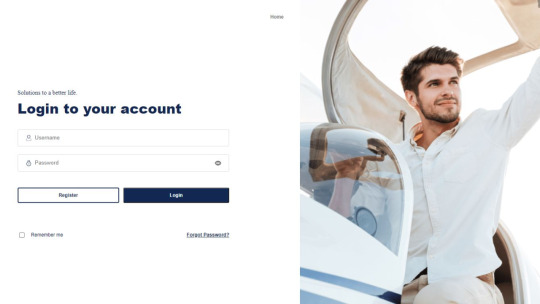
The www.jaalifestyle.com login is an essential process for users who wish to access their personalized accounts and explore the various offerings on the platform. Whether you're a new user or an existing member, understanding how to log in and troubleshoot common login issues is crucial. In this guide, we will take you through the entire process of logging in to your www.jaalifestyle.com login account, from account creation to common login-related challenges.
How to Log In to www.jaalifestyle.com: A Step-by-Step Process
Visit the Official Website To start the process, navigate to Official Website. Ensure you’re on the official site to avoid phishing or scam websites.
Enter Your Credentials On the homepage, look for the login section. Here, you'll need to enter your username or email address and your password. Make sure the credentials are accurate to avoid errors.
Click on the Login Button Once you've entered your details, click the "Login" button to proceed to your dashboard or account page.
Access Your Account If your credentials are correct, you'll be successfully logged into your account, and you can begin exploring all that www.jaalifestyle.com offers.
Common Issues and Solutions for www.jaalifestyle.com Login
While the login process is straightforward, there can be instances where users face challenges. Here are some common issues and how to solve them:
Forgot Password
If you've forgotten your password, simply click the “Forgot Password” link on the login page. Enter the required email address, and a password reset link will be sent to your inbox.
Incorrect Username or Email
Ensure that you’re entering the correct username or email associated with your account. Typos or incorrect information can lead to login errors.
Account Lock
If you’ve attempted to log in multiple times with incorrect details, your account may get temporarily locked. In this case, wait for a while and then try logging in again.
Tips for a Seamless www.jaalifestyle.com Login Experience
Clear Cache and Cookies: Sometimes, clearing your browser’s cache and cookies can help resolve login issues.
Use a Strong Password: Ensure your password is strong and secure, containing a mix of letters, numbers, and symbols.
Enable Two-Factor Authentication: For extra security, enable two-factor authentication on your account.
Update Your Browser: Make sure you're using an updated version of your browser for optimal performance.
FAQs
Q1. What do I do if I forget my password on www.jaalifestyle.com? Ans. Click the “Forgot Password” link on the login page, enter your registered email, and follow the instructions to reset your password.
Q2. Can I use my social media account to log in? Ans. Yes, www.jaalifestyle.com login allows you to log in using social media accounts like Facebook or Google, if you’ve linked them during the account creation process.
Q3. Why am I unable to log in despite using the correct credentials? Ans. This could be due to account lockout, expired credentials, or server issues. Check for error messages and try again later.
Q4. How can I change my password on www.jaalifestyle.com? Ans. Log into your account, go to the account settings, and select the option to change your password.
Q5. Is my data secure during the login process? Ans. Yes, www.jaalifestyle.com login uses encrypted protocols to ensure the safety of your personal data during the login process.
Conclusion
The login process on www.jaalifestyle.com login is simple, but understanding the steps and knowing how to handle any potential issues can greatly enhance your experience on the platform. From creating your account to entering your credentials correctly, every step is important in ensuring you have uninterrupted access to your account. If you face any difficulties, remember that most issues are easily resolved by resetting your password, checking your internet connection, or ensuring that the website is not experiencing any server outages.
0 notes
Text
Gaana Made Simple: Upload Your Album Today
Dreaming of sharing your music with the world? In today’s digital era, music streaming platforms like Gaana have revolutionized how artists connect with their audience. Whether you're a budding musician or an established artist, the platform provides an incredible opportunity to showcase your talent. If you’ve been searching for a straightforward way to bring your creations to listeners, you’ll be glad to know you can upload your album on Gaana easily. With millions of active users, Gaana ensures that your music reaches fans across the country and even worldwide.
For independent musicians, uploading music to a major platform like Gaana can be a game-changer. It allows you to gain visibility, engage with listeners, and potentially grow your fan base exponentially. However, the process might seem daunting at first, especially if you're not familiar with digital distribution. This guide simplifies the entire process and provides valuable insights to help you navigate Gaana’s platform effortlessly.
Why Gaana Is the Right Platform for Artists
Gaana stands out among streaming services due to its massive user base and easy-to-use interface. As one of India’s leading music streaming platforms, it caters to listeners of all tastes and genres, including Bollywood hits, regional music, independent albums, and international tracks. For artists, this means a chance to tap into a diverse audience, ranging from casual listeners to devoted music enthusiasts.
One of Gaana’s key features is its focus on promoting new and emerging artists. Unlike traditional record deals, where distribution is tightly controlled, Gaana empowers musicians by providing them with tools to manage their content directly. From uploading your music to tracking its performance, Gaana ensures that you stay in control.
Additionally, Gaana’s algorithm-driven recommendations help users discover new music. This means your album could be featured in curated playlists or recommended to users who share similar musical tastes, increasing your exposure significantly.
How to Upload Your Album on Gaana Easily
Uploading your album on Gaana is a seamless process that anyone can follow. Here’s how you can get started:
1. Create an Artist Account The first step is to register as an artist on Gaana. Head to the Gaana website or download the app and navigate to the artist registration section. Provide all necessary details, such as your name, email address, and artist bio. A well-written bio helps listeners connect with you and understand your musical journey, so make sure to craft it thoughtfully.
2. Prepare Your Album Files Before uploading, ensure your album is ready in the right format. Gaana supports high-quality audio files, so use formats like MP3 or FLAC to maintain the clarity of your tracks. Alongside audio files, prepare additional assets, including album artwork, track titles, and metadata. Metadata plays a crucial role in organizing and categorizing your album on the platform, making it easier for listeners to find.
3. Upload and Submit Your Album Log into your artist account and navigate to the upload section. Follow the step-by-step prompts to submit your tracks individually or as a complete album. Double-check all details, including the track order and titles, before finalizing your submission. Once uploaded, your album will undergo a review process to ensure compliance with Gaana’s content guidelines.
4. Promote Your Album Once your album is live on Gaana, promotion becomes key. Leverage social media platforms like Instagram, Facebook, and Twitter to announce your release. Share direct links to your album, use engaging visuals, and connect with fans through live sessions or Q&A events. Additionally, encourage your listeners to add your songs to their playlists, which helps boost visibility.
Tips for Maximizing Your Reach
Uploading your album is just the first step. To make the most of Gaana’s platform, focus on engaging with your audience and using the tools available to grow your presence. Here are a few tips:
Optimize Your Profile: A professional-looking artist profile creates a strong impression. Use high-quality images and keep your bio up-to-date.
Collaborate with Other Artists: Consider featuring other musicians or collaborating on playlists. This can help you tap into their fan base and expand your reach.
Use Analytics: Gaana provides insights into listener behavior, such as where your audience is located and which tracks they prefer. Use this data to plan your future releases and marketing efforts.
Engage Actively: Respond to comments, share behind-the-scenes content, and thank your listeners for their support. Building a relationship with your audience can lead to long-term success.
Why You Should Start Today
The music industry is constantly evolving, and platforms like Gaana are leading the way in making it more accessible for independent artists. By taking the initiative to upload your album on Gaana easily, you’re opening the door to a world of opportunities. The sooner you get started, the quicker you can begin building your audience, monetizing your music, and establishing your brand in the digital landscape.
Don’t let hesitation hold you back. Uploading your album is a simple yet impactful step that can set the stage for your musical journey. Whether you’re creating your first album or adding to a growing discography, Gaana offers the tools and resources to help you succeed.
So, what are you waiting for? Start preparing your album today and take the first step toward sharing your music with millions of listeners. Have you uploaded music on Gaana before? Share your experience and tips in the comments below!
Related Articles:
For further reading, explore these related articles:
Upload your album on Gaana without a distributor
Upload your album on Gaana in 2025
Upload your album on Gaana and earn money
Upload your album on Gaana as an independent artist
For additional resources on music marketing and distribution, visit Deliver My Tune.
0 notes
Text
How to Improve the Security of Your Facebook Account
In today’s digital age, ensuring the security of your Facebook account is more important than ever. With the growing risks of cyberattacks, phishing scams, and unauthorized access, taking proactive measures to protect your profile can save you from potential headaches. Here’s a guide to enhance your Facebook security and keep your personal information safe.
1. Use Strong and Unique Passwords
One of the simplest yet most effective ways to secure your account is by using a strong, unique password. hacking facebook and Avoid using easily guessable words, such as your name or birthdate. Instead, create a password that combines uppercase and lowercase letters, numbers, and special characters. Avoid reusing passwords from other platforms, and consider using a password manager to store them securely.
2. Enable Two-Factor Authentication (2FA)
Two-factor authentication adds an extra layer of security to your Facebook account. Once activated, you’ll need to verify your identity through a code sent to your phone or email every time you log in from an unrecognized device. To enable 2FA, go to your Facebook settings, select Security and Login, and follow the instructions to set it up.
3. Review Privacy Settings
Regularly review and update your privacy settings to control who can see your posts, friend list, and personal information. Facebook allows you to customize your audience for each post and restrict access to your profile. Navigate to the Privacy Settings and Tools section and make adjustments to protect your account from unwanted attention.
4. Monitor Login Activity
Facebook provides a tool to review the devices currently logged into your account. Check the Where You're Logged In section under Security and Login in your account settings. If you notice any unfamiliar devices or locations, log them out immediately and change your password.
5. Be Cautious with Third-Party Apps
Many third-party apps request access to your Facebook account, but granting permission can expose your information to potential risks. Periodically review and remove apps you no longer use or trust. You can manage these permissions under the Apps and Websites section in your settings.
6. Stay Alert for Phishing Scams
Be vigilant about suspicious messages or links claiming to be from Facebook. Scammers often use fake emails or messages to steal your login credentials. Always verify the source before clicking on any link, and report phishing attempts to Facebook.
7. Update Your Account Regularly
Keep your profile up-to-date with accurate recovery information, such as your email and phone number. This ensures you can regain access to your account if you’re ever locked out. Additionally, regularly update your security settings to align with new features or recommendations from Facebook.
Improving your Facebook security doesn’t have to be complicated. By following these steps, you can significantly reduce the risk of unauthorized access and enjoy a safer online experience. Stay proactive and vigilant to keep your account protected!
0 notes
Text
How to Get Free Spins on Coin Master in 2025
Coin Master is one of the most popular mobile games, combining elements of slots, strategy, and social interaction. A key feature of the game is the use of spins, which are essential for progressing through the game, acquiring loot, and attacking or raiding other players. While spins are limited and players often find themselves running out, there are several methods to earn free spins without spending money. Here’s a comprehensive guide on how to get free spins in Coin Master in 2025.
1. Daily Free Spins
Coin Master rewards players with free spins every day through a daily login bonus. The longer you play, the more you’ll benefit from the daily reward. This can be accessed directly from the game’s main screen, where you’ll see a countdown until your next free spin reward.
Tip: Make sure to log in daily to claim your free spins.
2. Spin Events and Offers
Coin Master regularly holds special events where players can earn additional spins. These events may include daily challenges, tournaments, or special holiday-themed events. By participating in these events, you can earn extra spins, and in some cases, exclusive rewards.
Tip: Keep an eye on the game’s event calendar and check for in-game announcements. Participating in events is a fun way to rack up free spins.

3. Invite Friends and Get Free Spins
One of the best ways to earn free spins is by inviting your friends to play Coin Master. By sending an invite to new players, you and your friend can receive free spins once they join and start playing. Some in-game promotions also offer bonus spins when friends reach specific milestones.
Tip: Invite as many friends as possible, especially those who enjoy mobile games, and be sure to check the referral rewards.
4. Facebook and Social Media Links
Coin Master offers free spins through its official social media channels, such as Facebook, Twitter, and Instagram. The game often posts special links that lead to free spin rewards, which can be claimed by simply clicking on the provided link. These rewards are typically time-sensitive, so keep an eye out for updates and offers on social media.
Tip: Follow Coin Master’s official pages and activate notifications so you don’t miss out on free spin offers.
5. Treasure Chests and Card Packs
In Coin Master, players collect cards to build up their collections, and sometimes these card packs contain spin rewards. You can get card packs by completing missions or purchasing them with coins. Occasionally, the game gives out special treasure chests, which might contain free spins as part of a treasure hunt.
Tip: Pay attention to the treasure chest events and be sure to complete card collections to get these rewards.
6. Spin Links from Influencers and Communities
Many Coin Master players participate in online communities or follow gaming influencers who regularly share free spin links. These links are usually posted on forums, social media groups, and websites dedicated to Coin Master. Influencers sometimes team up with the game developers to provide spin codes or links for their followers.
Tip: Join Coin Master-related groups on Facebook or Reddit, and follow influencers on YouTube or Instagram who frequently share free spin links.

7. Watch Ads for Spins
Coin Master allows players to watch advertisements in exchange for spins. You can access these ads by visiting the “Shop” tab, where the "Watch Ads" option appears. This method lets you earn spins without spending real money, though the number of spins you get might be limited.
Tip: Use this method during idle times or when you're not actively playing the game, as it can be an easy way to accumulate extra spins.
8. Use Free Spin and Coin Master Spin Generators (Caution)
While there are third-party websites and apps that claim to generate free spins for Coin Master, these are often scams and can pose a risk to your account. It's important to stay cautious and avoid using any "hack" or "generator" tools that promise free spins. Not only are these tools often ineffective, but they may lead to your account being compromised or banned.
Tip: Stick to legitimate methods mentioned above to avoid any risks.
9. In-Game Promotions and Offers
Occasionally, Coin Master partners with brands or runs special promotions to offer free spins as part of a limited-time offer. These promotions may involve completing surveys, signing up for services, or making a purchase. Although these methods may require some extra steps, they can be a great way to get a large number of spins at once.
Tip: Look out for Coin Master’s promotional partnerships and check for offers that could lead to bonus spins.
10. Time-Limited Offers
Coin Master often provides free spins during special in-game events or sales. These may include flash sales or limited-time rewards that are available for a short period. These time-limited offers can sometimes give away hundreds of spins, so it’s worth checking the game regularly for any announcements.
Tip: Enable notifications for the game to be the first to know when a special promotion is launched.

Final Thoughts
Getting free spins in Coin Master is crucial for progressing in the game and having fun, but it's important to make sure that you’re following legitimate methods. Relying on daily bonuses, social media rewards, events, and special offers will help you rack up spins without spending real money. Keep an eye on Coin Master’s updates and stay active in the community to maximize your rewards. With the right approach, you can enjoy the game without ever running out of spins in 2025!
1 note
·
View note
Text
How to Request the Hold Mail Canada Post Service?
Canada Post’s Hold Mail service is a convenient solution for anyone needing to temporarily stop mail delivery. Whether you're traveling, relocating, or just want to secure your mail during an extended absence, this service ensures that your correspondence remains safe and undelivered until you’re ready to receive it. This guide walks you through the process of requesting the Hold Mail service, its costs, and best practices for using it.

What Is the Hold Mail Service?
Hold Mail is a paid service provided by Canada Post, where your mail is securely stored at a post office for a specified period. Once the hold ends, the accumulated mail is delivered to your address or picked up by you.
Why Use Canada Post Hold Mail?
Travel Protection: Prevent mail overflow or theft while you're away.
Temporary Relocation: Ideal for short-term moves.
Enhanced Security: Protects sensitive documents and packages from unauthorized access.
Steps to Request Hold Mail Service
Check Eligibility: Ensure your address qualifies for the service. Rural addresses or businesses with a shared mailbox might have different requirements.
Sign Up Online:
Visit the Canada Post website.
Create an account or log in to your existing account.
Navigate to the "Hold Mail" section.
Provide Address Details: Enter the address where the mail will be held, ensuring accuracy.
Select Start and End Dates: Choose the period you want mail delivery paused. You can hold mail for a minimum of two weeks up to 12 months.
Payment: Pay the service fee using a credit card or other accepted payment methods. Costs depend on the duration and type of address (residential or business).
Receive Confirmation: Once registered, you’ll get a confirmation email or receipt detailing the service.
Fees for Hold Mail Service
Residential Addresses: The cost starts at approximately CAD 20 for the first week and increases for additional weeks.
Business Addresses: Slightly higher fees apply for businesses due to larger mail volumes.
Add-Ons: Additional fees may apply for premium services like mail forwarding after the hold ends.
In-Person Requests
If you prefer to request the service offline:
Visit your nearest Canada Post office.
Fill out a Hold Mail form.
Provide government-issued ID and proof of address.
Pay the applicable fee.
Modifying or Cancelling Hold Mail
You can adjust your Hold Mail request through the same platform you registered. If plans change, ensure you notify Canada Post at least 48 hours in advance for any modifications or cancellations.
Tips for Using Hold Mail Effectively
Plan Ahead: Submit your request at least 5 business days before the desired start date.
Bundle Services: If you're moving, consider adding a mail forwarding service to redirect mail after the hold period.
Secure Access: Ensure only authorized individuals can collect mail by updating contact details on your account.
Benefits of Hold Mail
Convenience: Hassle-free management of your mail while you’re away.
Security: Reduces the risk of mail theft.
Flexibility: Adjustable service durations to meet various needs.
Conclusion
Canada Post’s Hold Mail service is a reliable way to manage your mail during absences. By following the outlined steps, you can ensure your correspondence is secure, accessible, and delivered when you’re ready.
youtube
SITES WE SUPPORT
Canada Post Hold Mail – Wix
SOCIAL LINKS
Facebook
Twitter
LinkedIn
Instagram
Pinterest
0 notes
Text
Sell My Phone Dubai: The Best Way to Get Cash for Your Old Mobile

Are you looking to sell your phone in Dubai and get the best cash offer? Whether you're upgrading to a new model or simply want to get rid of an old device, there are plenty of options available to sell any phone quickly and conveniently. The UAE has a thriving market for buying and selling used mobile phones, making it easier than ever to exchange your device for cash.
Why Sell Your Phone in Dubai?
There are several reasons why people choose to sell their old smartphones in Dubai:
Upgrade to a New Phone: Many users sell their old devices when upgrading to the latest iPhone or Samsung model.
Get Instant Cash: Selling your phone can be an easy way to get extra money when needed.
Eco-Friendly Disposal: Recycling or reselling your phone helps reduce e-waste and promotes sustainability.
Convenience: Many online and offline platforms offer instant valuations and hassle-free trade-ins.
Where to Sell My Phone in Dubai?
If you're wondering, "Where can I sell my phone in Dubai?", here are some of the best options:
1. Online Marketplaces
Websites like Dubizzle, Facebook Marketplace, and SellAnyPhone.ae allow you to list your device and find buyers easily. These platforms help you connect with potential buyers in Dubai.
2. Mobile Phone Shops & Retailers
Many mobile phone retailers offer trade-in programs where you can sell your phone UAE and receive cash or store credit towards a new purchase.
3. Dedicated Phone Buying Websites
Websites specializing in used phones, such as WeBuyPhones.ae and CashYourPhoneUAE.com, provide instant price quotes and doorstep pickup services.
4. Exchange Programs
Apple, Samsung, and other major brands offer trade-in programs where you can exchange your old phone for a discount on a new device.
5. Mobile Repair & Resale Shops
Many repair shops in Dubai also buy used phones. These stores refurbish old devices and resell them at competitive prices.
How to Get the Best Price When Selling Your Phone?
To maximize the value of your old mobile, follow these steps:
1. Check the Phone's Condition
The better the condition, the higher the resale value. Clean your phone, check for scratches, and ensure all buttons and features are working properly.
2. Unlock Your Phone
Carrier-locked phones may have a lower resale value compared to unlocked phones, as they can be used with multiple networks.
3. Backup & Reset Your Device
Before selling, back up your important data, log out of accounts, and perform a factory reset to erase personal information.
4. Compare Prices
Check multiple platforms to see where you can get the best offer for your phone.
5. Sell Your Phone at the Right Time
The value of smartphones drops when new models are released, so try to sell before the next big launch.
Buy Used Phones for Cash in Dubai
If you're looking to buy used phones for cash, Dubai has a large market for pre-owned smartphones. Many retailers and online platforms sell refurbished and second-hand phones at discounted prices. This is a great way to get premium devices at a lower cost while reducing electronic waste.
Common Mistakes to Avoid When Selling Your Phone
Not Checking the Market Price: Always research the current value of your phone before selling.
Ignoring Safety Measures: Meet buyers in public places or use trusted websites to avoid scams.
Forgetting to Remove Personal Data: Always reset your device to factory settings before selling.
Accepting Low Offers Too Quickly: Be patient and negotiate for a better deal.
Frequently Asked Questions (FAQs)
1. Where can I sell my phone in Dubai for instant cash?
You can sell your phone at mobile retail stores, dedicated phone buying websites, or through online marketplaces like Dubizzle.
2. How much can I get for my used phone?
The price depends on the model, condition, and market demand. Higher-end devices in good condition can fetch better prices.
3. Can I sell a broken phone in Dubai?
Yes, some buyers and repair shops purchase broken phones for spare parts or refurbishment.
4. Is it safe to sell my phone online in the UAE?
Yes, but it's important to use reputable websites and meet buyers in public places to ensure a secure transaction.
5. Do I need to provide the original accessories when selling my phone?
While it's not mandatory, including accessories like the charger and box can increase the resale value.
Conclusion Selling your old phone in Dubai is easy, thanks to the many options available. Whether you choose to sell through an online marketplace, trade it in at a store, or use a dedicated phone-buying service, you can find the best deal by researching and comparing offers. If you're wondering, "Where can I sell my phone Dubai for the best price?" – the answer is simple: explore different platforms, ensure your phone is in good condition, and negotiate for the best offer!
#Sell used phone Dubai#sell my phone dubai#sell your phone dubai#sell used phones in dubai#sell used old mobile phones dubai#sell any phone#where to sell used phones in dubai#sell any phone dubai#sell mobile uae#sell my iphone dubai#sell my phone#sell iphone dubai
0 notes
Text
A Comprehensive Guide to How Facebook Dating App Works
Facebook Dating is a space within Facebook that makes it easier to meet and start new conversations with people who share your interests. Learn how to use it at datevast.com. Facebook Dating has become an integral feature of the social media giant's platform, offering users a convenient way to find meaningful connections. However, many users are still unsure how to access and use this feature effectively. In this guide, we'll walk you through everything you need to know about the Facebook Dating app from accessing it to creating your profile and finding matches.
Accessing Facebook Dating
Facebook Dating is not a standalone app; instead, it is integrated into the Facebook mobile app. To access it, open the latest version of the Facebook app on your mobile device. If you reside in one of the countries where Facebook Dating is available, you'll find it within the Facebook app. You can check if Facebook Dating is available in your location by looking for a dating notification on your Facebook homepage or newsfeed. Alternatively, tap the hamburger menu icon in the top-right corner (Android) or bottom-right corner (iPhone) of your Facebook homepage to see if the heart icon is present. You can also search for "Facebook Dating" in the Facebook app to see if it's available.
Creating Your Profile
Creating a profile on Facebook Dating is straightforward. Your Facebook Dating profile is separate from your regular Facebook profile, ensuring your privacy. To create your profile, open your Facebook mobile app, log in to your account, and tap the hamburger menu icon. Select "Dating" and follow the prompts to create your dating profile. This includes adding photos and answering questions about yourself. Once you've completed your profile, review the details and confirm.
How Facebook Dating Works
Once your profile is set up, you can start using Facebook Dating to find matches. Facebook Dating suggests matches based on your preferences, interests, and other activities on Facebook. You can like someone's profile or comment on their photos to show interest. If someone you're interested in responds positively, you can start a conversation with them using the chat interface within Facebook Dating. Additionally, Facebook Dating includes safety features like the ability to share your location with a trusted friend when you go on a date and the option to block and report users.
Conclusion
Facebook Dating offers a convenient and integrated way to connect with potential matches within the Facebook platform. By following these simple steps, you can easily access and use the Facebook Dating app to find meaningful connections. Whether you're looking for love, friendship, or companionship, Facebook Dating provides a safe and secure environment to meet new people.
1 note
·
View note