#How to use Doink with students
Explore tagged Tumblr posts
Text
youtube
Drawing Delight: How to Create a Spooky Specter in Green Screen by DoInk
Embrace the creative spirit and add a touch of spookiness to your projects with this tutorial! In this blog post, we'll delve into the simple yet powerful drawing tools in Green Screen by DoInk, guiding you through the steps to draw a whimsical and charming ghost. Whether you're a teacher planning a Halloween-themed lesson or a content creator looking for an easy way to bring your ideas to life, this step-by-step guide is your key to drawing delightful ghosts on the screen.
Key Objectives:
Introduction to the simple drawing tools in Green Screen by DoInk
Step-by-step guide to drawing a charming ghost character
Enhancing your ghost with overlays, animations, and text
Real-world examples for inspiration and application
Encouraging creative exploration with drawing tools
Elevating your projects with hand-drawn elements
With the simple drawing tools in Green Screen by DoInk, the power to create charming characters is in your hands. From classrooms to content creation, the joy of drawing delightful holiday spirits is just a few strokes away!
Unleash your artistic side and draw charming ghosts with Green Screen by DoInk. Share your creations with us, and let the creativity flow!
#Green Screen by DoInk#Simple Drawing Tools Tutorial#Drawing a Ghost Character#Creative Halloween Projects#Hand-Drawn Elements in Video Editing#DoInk Tutorial for Educators#Visual Effects with Drawing#Elevate Your Halloween Content#Spooky Specter Drawing#Interactive Learning with Drawing Tools#DoInk#Do Ink#How to use Doink#How to use Do Ink#How to use Doink with students#Halloween Projects#Youtube
0 notes
Text
What My Dorm is Telling Me.
………………
Shiyuu had just been minding his own business when he gets bumped into. “Ah-?!”
“I-I’m so sorry, Shiyuu!”
“Oh, it’s just you, Yuume. I—WHAT THE F{doink!}?!” Shiyuu gasps, stumbling back upon seeing what Yuume is wearing. “Why are you in an Pomefiore uniform?!”
Yuume looks confused. “B-Because…it’s the dorm that I’m in…?”
“Huh? But aren’t you…?”
“Oh, I’ve got to go! The housewarden needs me!” Yuume runs off before Shiyuu can question any further.
…
“It was so…weird?” Shiyuu recounts the events that just occurred with Mai.
“That…certainly sounds strange. Should we check up on Ignihyde, then?” She suggests, tilting her head.
“That’s probably a good idea…”
…
Ignihyde is…not doing any better. Students that were last remembered in Savanaclaw were there, and none of them remembered being in Savanaclaw!
“Okay, something is definitely wrong. We should go to Savanaclaw.”
“Indeed.”
…
Savanaclaw is filled with…octavinelle students.
“It’s so hot!” Shiyuu groans, wiping sweat from his forehead. “Seriously, how do the students here SURVIVE?!”
“Oh dear, it seems like the residents aren’t doing much better…”
“ROCKY?!”
“Ah, shit…” Rocky sighs, running over. He, too, is in the Savanaclaw uniform. “What’s wrong, Yuu? Ya look like you’ve seen a ghost!”
“I—I don’t—”
“Please excuse us…” Mai smiles politely, ushering Shiyuu away.
…
Octavinelle is now filled with Diasomnia students. Wuzhi and Binx give similar responses to anyone else they question, though both seem a bit more conscious of the fact that something isn’t right. Neither can tell what, though.
Diasomnia is stuffed full of Heartslabyul students. Anya brushed off Shiyuu’s confusion, assuming he just hadn’t gotten enough sleep. “Happens to the best of us!”
Heartslabyul now has Scarabia students. Sadiya is also somewhat aware of the difference, but doesn’t know what changed.
Scarabia, finally, now has Pomefiore students. Chase and Seraph are unaware of the change.
But one thing all the dorms have in common…is that they’re STRUGGLING.
…
“Oh my sevens, what the heck happened?! Why is this happening?! What do we do?!”
“Ah, I don’t know…” Mai sighs. “Looks like we’ll need help, though.”
“You’re right…ah, jeez…”
#nrcsfavoriteshrimp#twst rp#twisted wonderland rp#twst roleplay#twst oc#shiyuu oboete#mai dear#shiyuu takes on the part of twilight sparkle here while mai takes on the part of spike lol#open starter#open rp#open#event: what my dorm is telling me
204 notes
·
View notes
Note
Could we find out how Gojo, Utahime, Nanami and Kusakabe react to the chair they're sitting on breaking and falling on their ass? 😆

This is a fantastic request, so I've also added Toji and Suguru~
Characters: Satoru Gojo, Kento Nanami, Utahime Iori, Atsuya Kusakabe, Suguru Geto, Toji Fushiguro
Contents: loving descriptions of booty, bad furniture

Satoru Gojo
Satoru gives me the vibe of that kid in class who could never sit with all four legs of his chair on the ground. Always swinging his long-ass legs up onto the desk and rocking back in his chair, possibly even with his arms folded behind his head.
He even does it now, especially when he's bored. Now, this would never happen with his crazy expensive Barcelona Chair, but one of the rickety wooden chairs in a Tokyo Jujutsu High classroom? Absolutely.
Gojo's not a small man. He's 6'4 of muscle and mischief, so if those chair joints are weak, that old classroom chair is going to splinter apart and dump the strongest sorcerer on his Armani ass.
His students are silent. Gojo is silent.
Yuji starts to howl with laughter, Megumi is giving his benefactor a silent, withering stare, and Nobara begins to rant about how damn cheap the school is when it comes to upkeep.
Gojo simply folds his arms behind his head and crosses his legs as if he's lounging on a chaise, rather than the broken fragments of a chair on the floor.
"Anyway..."
"We all saw you fall on your ass, Gojo. Don't try to play it cool."
Kento Nanami
Nanami isn't the kind of man to fling himself down into a chair. He's a more measured person than that, more aware of his large, muscular frame. So if a chair breaks, it's not likely to be his fault.
It won't be at his home, either. Nanami reads his Which? guides, and tends to buy investment pieces that will last for years.
Other people and facilities are not quite so discerning, however. He sits down at the cafe table, unfolding his copy of the Financial Times, and reaching for his cup of coffee.
Before his fingers can so much as brush the ceramic of the cup, the chair simply falls apart beneath him, dumping him onto the floor.
Silence reigns, save for the tinkle of a screw rolling away across the linoleum.
Nanami lets out a sigh that seems to come from the very bottom of his soul. Setting his newspaper on the table, he picks himself up and dusts himself off. He picks up his suit jacket and shrugs it on, fussing with the cuffs for a moment. Taking out his wallet, he addresses the horrified cafe waitress.
"How much?"
"E-excuse me?"
"To replace the chair," Nanami explains patiently.
"Oh, no, that's not your fault!"
Nanami peels off a couple of bills and lays them beside his undrunk coffee, easily several times the worth of a cheap cafe chair. "Please replace it with something better. I like coming here."
That table, with its better chair, becomes Nanami's table whenever he comes in for his morning coffee and paper. None of the other sorcerers know about this cafe or the fact that he goes there, so he makes sure to become a regular.
Utahime Iori
Utahime's pretty petite, so she's never even considered the possibility of a piece of furniture breaking while she's using it.
She's sitting down to begin the meeting between the Tokyo and Kyoto Jujutsu High faculties, to discuss logistics for the upcoming Goodwill Event, when it happens.
Her chair falls apart as if the pieces are held together with chewing gum, pitching her onto her ass.
Utahime lets out a yelp as she lands, her face flaming with embarrassment.
But that embarrassment swifty turns to anger, because while the rest of her colleagues look shocked or concerned, Satoru Gojo is snickering behind his hand, making muffled snorting sounds.
"Gojo..." Utahime growls, low and dangerous.
She picks up the broken-off armrest from the chair and lobs it at his head. It doinks harmlessly off his Infinity and clatters to the floor.
"Domestic violence!" Gojo protests.
Utahime picks herself up and grabs another chair, but she checks it first. She knows the other chair was sabotaged, and she's going to find out who did it.
(It was Gojo)
Atsuya Kusakabe
Poor Kusakabe.
As if he doesn't have enough to deal with, being one of the few normal people among all the big personalities, world-ending powers, and prodigies of his fellow sorcerers.
Now the goddamn furniture is out to get him.
He's probably busy doing his job and teaching the second years, giving them a lecture on jujutsu history or the intricacies of cursed spirit classifications.
"The five categories are simple enough for first years to understand," he says, gesturing at a diagram on the chalkboard. "But as with most things, there are blurred lines and nuance—"
A sharp crack resounds through the air.
One moment, Kusakabe is looking around, trying to see where the noise came from, adrenaline spiking as he waits to see if it's some kind of attack, and the next he's on the floor, laying on his back, his legs still raised over the seat of the chair.
"You good, Kusakabe-sensei?" asks a student.
"This is why, when you graduate, you need to invest some of your mission money back into the school," Kusakabe sighs, resigned. "Or you'll end up like me."
"Are you gonna get up?"
"in a minute..."
Suguru Geto
Ah, here we have another giant.
Suguru Geto cuts a fine figure of a man no matter what arc, but for now let's imagine he's living his best cult leader life.
Perhaps he's giving a seminar on Why Humans Are The Problem, or holding court with some of his loyal followers.
Either way, this beautiful madman is sitting on a chair as if it is a throne, one leg crossed over the other, his robes draping elegantly around him like he's a daimyo in a painting.
Things are going his way: his skin is clear, his crops are watered, and his human pest control plans are in motions.
Then his chair creaks. Ominously.
He frowns slightly, looking down, but returns his attention to whatever Nanako and Mimiko are saying.
Creak.
Geto moves to get up, but that shift in weight is the straw that breaks the camel's back. The chair gives up the ghost, sending one Suguru Geto ass-first to the floor. A jolt of pain shoots up his spine, swiftly followed by irritation as his followers stare at him.
He gathers himself up, smoothing his hair back and giving a derisive chuckle.
"I suppose that chair wasn't built to accommodate someone of my stature. Worthless human craftmanship."
Toji Fushiguro
This bounty hunting beefcake is no stranger to breaking furniture, but it's usually beds, rather than chairs.
We're going to set the scene: Toji's in a restaurant or a bar, working up a tab in karaage, takoyaki, and other snack foods. Maybe he's actively tailing a target, or maybe he's just killing some time, waiting until his handler, Shiu Kong, gets in touch with a new contract, and cruising for some pretty, gainfully employed woman who can pay off his tab and give him somewhere to crash for a couple of weeks.
"The hell?"
That's all that Toji can spit out before his chair fractures apart underneath his musculature, and plants him right down on his tenderloin, Wagyu-beef quality ass.
Now let me tell you, Toi is not hurt. This man is a tank, thanks to that Heavenly Restriction. But does he let on that he's fine? No, because Toji's also a (periodically) broke-ass motherfucker.
A piece of furniture just broke on him in a private establishment. You know what that means?
Compensation payout, baby.
Toji grabs the small of his back and groans as staff rush over to help him. On the inside, he's grinning, ¥¥¥ flashing in front of his eyes as he imagines his tab going up in smoke, "comped for his troubles".
Maybe he should add a little screwdriver set to his wormy pocket dimension. This could be a lucrative little sideline between missions.
#jujuicykaisen#jjk headcanons#jjk imagines#Satoru Gojo#Kento Nanami#Utahime Iori#Atsuya Kusakabe#Suguru Geto#Toji Fushiguro#Gojo Satoru#Nanami Kento#Iori Utahime#Geto Suguru#Fushiguro Toji#Kusakabe Atsuya
50 notes
·
View notes
Link

The SEC’s weirdest rivalry may be what we need.
As we look forward to this afternoon’s Halloween matchup between Auburn and LSU, let’s go back several months and look at a possibility.
March 13th, 2020. Friday, March 13th, 2020.
That was kind of the day when this all hit the fan. Aside from being designated “World Sleep Day”, the news on that particular Friday was vast.
We’d just canceled basketball. Like, it was done. We wouldn’t get to see Auburn defend a conference tournament title and make a return to the NCAA Tournament. No more NBA, either.
Here’s a snippet of the headlines then:
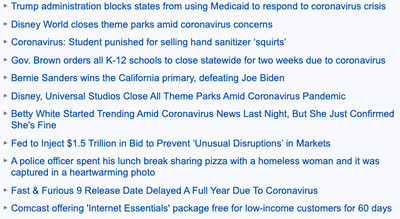
It’s pretty much all bad news, and it’s continued that way for several months. No lie, 2020, and October in particular, have been long and tough.
So, how do we give this thing a hard reset? Can we power cycle it? Does that work?
When you finally get to this point, what can you do but be a little aggressive?
View post on imgur.com
And how does it get more aggressive than trying to combat the miasma of 2020 than by taking a visit to the old backwoods voodoo shop that Auburn and LSU co-own and operate.
Here we are, trying to find solutions for this pandemic and trying year, and the answer was here all along. Just let Auburn and LSU play. We should’ve done this months ago. Spring scrimmage. Best of seven. Apply the magic liberally.
We would’ve wiped this thing out by mid-April.
When you consider the facts, there’s no other way to approach this. Auburn and LSU have played the most unimaginable series in conference history, and the rivalry doesn’t even really date as far back as some other matchups.
Of particular note:
1988 - Stupid idiot Earthquake Game. LSU scores in the closing seconds and the bourbon-induced guttural moans triggered a flimsy seismograph across campus to register. Auburn’s only loss in the regular season. With a win, they would’ve played Notre Dame for a national title.
1994 - Ha! Stupid idiot Curley Hallman!
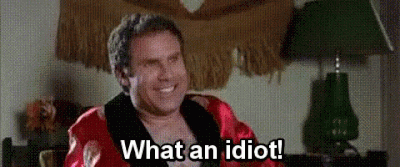
LSU quarterback Jamie Howard throws three pick sixes among his five interceptions in the fourth quarter, and Auburn erases a 23-9 deficit to win 30-26 and keep the winning streak alive.
1995 - Stupid idiot Phantom Whistle game. Patrick Nix got sacked for a safety when he heard a whistle from the stands and stopped during the play. Auburn loses 12-6.
1996 - Stupid idiot Barn Burning game. Literally a barn, not like “BARN CHEATIN”. Smoke billowed up from behind the student section but play continued. Auburn got screwed out of a touchdown when a Robert Baker catch was called incomplete. We lose 19-15.
1999 - Cigar Game. Auburn wins in Baton Rouge for the most recent time. Oh why does this number have to start with a 1?? Gross. Tommy Tuberville brings his guys back out onto the field to smoke cigars and curses the Auburn fortunes in Death Valley for decades to come.
2001 - 9/11 Game. Auburn/LSU is set for September 15th, but pushed back because of 9/11. LSU gets stronger as the season goes along, and thwacks us in Baton Rouge. Damon Duval fights a band member.
2004 - Hurricane Game. In the afterglow of Hurricane Ivan, Auburn upends the defending national champions with Jason Campbell’s last minute touchdown to Courtney Taylor. Nick Saban, Will Muschamp, and Jimbo Fisher are all on the LSU sideline.
2005 - Poor John Vaughn. Vaughn misses five field goals, including a doink in overtime to tie it, and Kenny Irons’ 200-yard day is wasted as Auburn loses again in Death Valley.
2006 - The Totally Not Pass Interference Officials Finally Made a Good Call Game. LSU gets unlucky with a controversial no-call on a play late in Auburn territory when Zach Gilbert and Eric Brock get entangled with an LSU receiver. Auburn stops LSU short of the goal line on the final play of the game to win 7-3. Oh, and an LSU fan doused our eagle with a drink and got arrested.
2007 - Les Miles Rabbit’s Foot Game. Instead of going for the easy field goal and certain win, Les Miles elects to throw to the end zone in the closing seconds. The pass is completed, when a bobble may have killed the clock. LSU loses twice during the regular season and still backdoors into the national championship.
2010 - Cam Newton Heisman Game. If the Iron Bowl cemented the Heisman that year for our large adult son, this was the game that vaulted him to the top of the polls. He runs for 217 yards and two scores, with one the scintillating affair where he dodges nearly every member of the LSU defense. Auburn goes to #1 in the country after this win and takes the national title a couple months later.
2016 - The You’re Fired Game. Loser of this game was pretty much guaranteed to fire the coach. Auburn gets six Daniel Carlson field goals and LSU appears to score the game-winning touchdown on the final play of regulation, but a review shows that the offense wasn’t set and the clock had run out before the snap. Les Miles gets fired the next morning.
2017 - Gus Hotseat Part 1,000. Auburn builds a 20-0 lead in Baton Rouge but tightens up and lets it slip away in the second half, falling 27-23. Auburn wins out in the regular season and wins the SEC West. This game, however, falls into one of the 3-4 most inexcusable losses under Gus Malzahn along with 2014 Texas A&M, 2016 Georgia, and 2018 Tennessee (and now 2020 South Carolina).
2018 - Pass Interference Revenge for LSU. Auburn blows another double digit lead and Joe Burrow leads a game-winning drive that culminates in a walk-off field goal for LSU and a 22-21 final score.
2019 - Nobody comes close to LSU in the regular season except for Auburn in Baton Rouge. In the end, a penalty on LSU allows LSU to run out the clock and preserve the win on the way to a perfect season.
See, if we’d just had a few of these happen in March, the Butterfly Effect of mojo would be more than capable of wiping out COVID, bringing back Kobe, dousing the wildfires, and doling out another round of stimulus checks to the country.
Or, we could be in for something truly epic tomorrow. Let’s consider the facts again.
Gone are the ultra-talented offensive cogs from last season for LSU. Heisman winner Joe Burrow, along with his trusty skill position players, most of his offensive line, and his wunderkind passing game coordinator are all in new spots (the NFL). Steve Ensminger is in charge of the show once again. Dave Aranda is leading Baylor, while people are laughing at Bo Pelini’s Baton Rouge buyout considering how poor the LSU defense has been this year.
They lost to Mike Leach, who hasn’t won another game yet. Think about that. MIKE LEACH MADE LSU WALK THE PLANK AND THEN DID SO HIMSELF. Mutually assured destruction from the Pirate. They also lost to Missouri and first year coach Eli Drinkwitz. LSU looked great against South Carolina, but that was at home, at night, where you can never pick against the Bayou Bengals unless you’re Troy.
Meanwhile... you know how this season has gone for Auburn.
Earlier this year, our own James Jones wrote a nice little ditty examining the history of BARN CHEATIN’. That only reviewed our controversial wins against the Tide after we were accused of nothing more than playing “gotchya and grabass” by the full diaper havers across the state.
Interesting only if you’re a mouthbreathing nitwit. Equitable if you’re the ones on the field trying to play actual football instead of gotchya and grabass. https://t.co/sum1sEFeXM
— Roll ‘Bama Roll (@rollbamaroll) April 22, 2020
Now, however, they may not be alone. Arkansas has joined Club Barn Cheatin’ —
I’m gonna be bitter for so long. In WHAT WORLD is that not a fumble!? WE WON THAT GAME pic.twitter.com/eGxwcFYlD9
— WoOoO Pig SpoOoOoky (@ArkansasFight) October 11, 2020
Then Ole Miss joined the group with these shirts and the sympathy of Alabama beat writers. It’s an alliance!
You can now grab yours today! : https://t.co/r4qq8zrpQR pic.twitter.com/W2cOnbQHWj
— Randy Jewel Morgan (@RebelNutt18) October 27, 2020
C’mon, you know we only cheat by funneling cash to star players through their family’s church and then strong-arming the NCAA into keeping them eligible by having a large yella man who likes to hit stuff with his own brand of 2x4s. Can’t you tell that’s how we run this game by all of the blue chip recruits we’ve gotten lately? Huh? Oh.
Anyway, Auburn has had some major buildup coming in the form of karma against LSU. The double digit leads blown over the past two years, with all the pass interference calls going against Auburn in 2018 are sure to somehow Yeerk their way into the back judge’s ear and force him to throw a flag on the purple Tigers. It’s going to happen. We’re going to get an all-SEC West alliance of Barn Cheatin’ going on in 2020.
Now, I’d love that, because it means we can win all of our division games, pissing off EVERYBODY and getting some victories while we’re at it in the year that doesn’t matter.
Let’s boil down the wild games in this series to a few choice words.
Photo finish. Last second. Controversial. Turnovers. Missed kicks. Poor clock management. Crowd involvement. Heisman winners. Natural disasters. Nicotine.
Now, to create the perfect outcome for tomorrow’s game, adding in Halloween and a full moon and a pandemic and the election.
Auburn and LSU will play a perfectly fun first half. There will be a bunch of points scored because neither defense is really all that good. LSU hits two or three big pass plays, and Auburn gets a breakaway run from Tank Bigsby and a long touchdown through the air. There will be a gadget play that works and one that blows up spectacularly. I have no designation on which team those happen to.
After halftime, it’s a close game, but LSU builds their lead in the third quarter with some defensive adjustments and another long pass play for a score. As the fourth quarter starts, Auburn trails by two scores. Then the turnovers happen. Whoever’s playing quarterback tomorrow will throw a pick, leading to a score for Auburn, and then in the final five minutes, Bo Nix and Tank Bigsby lead a methodical drive down the field and Auburn goes up by a point.
LSU will have a couple minutes left to salvage a win, needing only a field goal. They quickly move into range for the kick, but in their greed they go for the end zone from the Auburn 25. Offensive pass interference is called on a play where both the receiver and defender are hand-fighting, and the 15-yard penalty moves LSU back to where only a 57-yard field goal would win the game. With just five seconds left, Ed Orgeron trots out the kicking team, but the kick misses. Auburn roughs the kicker but doesn’t get called for it. Tigers (blue ones) win.
In the aftermath, Donald Trump criticizes Ed Orgeron for bad coaching on Twitter, and says that Big Ten football is way better (they love him in Iowa!). The southern states revolt and go blue. LSU joins Barn Cheatin’, Inc. and as a full moon sets on Halloween on the Plains, 2020 is put back in order.
from College and Magnolia - All Posts https://www.collegeandmagnolia.com/2020/10/30/21542277/auburn-lsu-and-the-case-for-resetting-2020
0 notes
Text
Exploring Our Digestive System
Last half term, Year 4 were looking at Digestion. As always, I wanted to explore how technology can be used to enhance learning and allow them to creatively share what they have learnt. There are some fantastic consumer apps that can help with this including the fantastic Curiscope Virtuali-tee app I have previously blogged about here.
For a more in-depth tutorial for this tool, including an exclusive discount code to subscribers, click here.
There is also a fantastic Google Expedition that links to the Digestive System which allowed the learners to jump inside the body to learn about each part of the digestive system and the job it does. Again, you can access an in-depth tutorial through MrPICT.com here.
Once we had used these consumer apps to acquire knowledge, I wanted my students to use the technology to create content to show what they have learnt. This is what my pupils created using a range of apps such as Doink Greenscreen, Apple Clips and Shadow Puppets Edu.
I have posted exclusive tutorial videos for every step of the process which you can access when you subscribe to MrPICT.com. Over the past couple of weeks, I have added the option to subscribe directly through the website. There is also the option to subscribe as a school so your whole staff can access all the training videos and content.
The subscriptions options are:
Individual Teachers: £3.50 a month through Facebook - Click Here
Individual Teachers: £3.50 a month through the website or subscribe annually and save £5.
Small Schools (under 180 pupils) whole school access: £119.99 a year
Big Schools (over 180 pupils) whole school access: £199.99 a year.
Click the picture to sign up.
Exploring Our Digestive System published first on https://medium.com/@KDUUniversityCollege
0 notes
Link
the cross today’s children bear
I ran across a fun story yesterday. A high school teacher, decided to illuminate the noise that cellphones usher into our lives.
She invited her students to take out their cellphone, un-silence all notifications and turn up the volume. The ensuing 50 minutes was a symphony of clicks, beeps, bings and doinks.
They tallied up each notification and classified them by the app from which them came.
Here are the results:
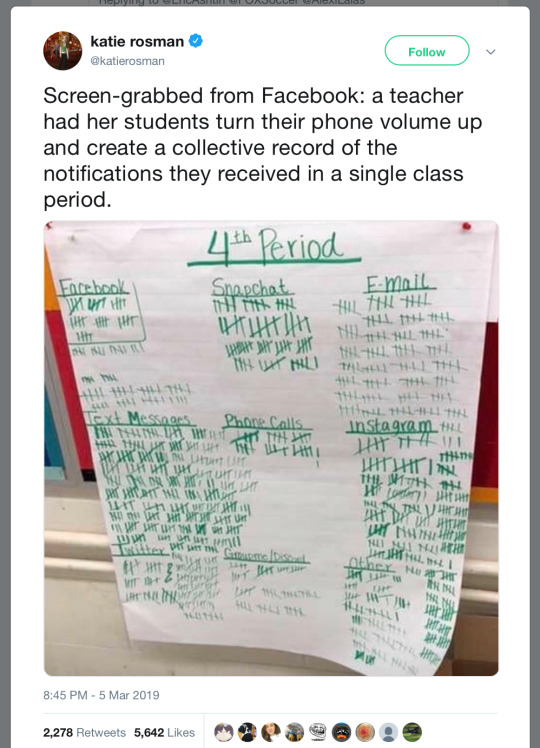
Wow.
No wonder students are distracted.
No wonder students are overwhelmed.
No wonder students feel pressure to be online all the time.
It’s beautiful (and sad) how quickly this chart conveys the burden that today’s students are carrying around.
Today, in your classroom, recreate this experiment. Are the results the same? And if they are, how do students feel about them?
Push us forward by starting a live, in person, honest discussion about this concerning issue.
You know, the opposite of what all these bings and buzzes creates.
the cross today’s kids bear was originally published in It's Your Turn on Medium, where people are continuing the conversation by highlighting and responding to this story.
by Dave via It's Your Turn - Medium #itsyourturn #altMBA #SethGodin #quotes #inspiration #stories #change #transformation #writers #writing #self #shipping #personaldevelopment #growth #education #marketing #entrepreneurship #leadership #personaldev #wellness #medium #blogging #quoteoftheday #inspirationoftheday
#ItsYourTurn#It's Your Turn#IYT#altMBA#Seth Godin#Inspiration#Stories#Change#Transformation#Blog#Medi
0 notes
Text
This Week in Ontario Edublogs
There’s nothing like the first snow of the year to bring out your inner-Husky. Now, having grown up in the snow belt, I know that it’s heresy to call what we’re experiencing this morning as “snow” but it’s the sort of thing that gets students here up and checking to see if buses are running or delayed. Teachers have already done that.
Nothing says more than “winter in Essex County” than walking past the school that we do every morning and seeing the caretaker out in a short-sleeved t-shirt sweeping snow off the sidewalk for students and staff. Or, Santa Claus arriving by canoe.
If you want one last winter-ish activity for the Hour of Code, check this out.
No matter what the weather is like where you are, I hope that you can take a few moments to read some of the great blog posts from Ontario Edubloggers I ran across this week.
Preserve Our Language Project
When Stephen Hurley and I were discussing this on voicEd Radio, he noted that he hadn’t seen me this excited about something before. It’s a true statement. This is an awesome project and I found out about it by being tagged by Mike Filipetti last week during Follow Friday time. I checked out the project and was just blown away.
So, here’s the deal. When you get a new computer and set it up, chances are it will have an American English keyboard by default. You can always change it for your preference. I always opt for Canadian English. I’ve also experimented personally with a Dvorak keyboard and it delivered as promised. But, I dropped it for some reason. I can recall a conversation with a French teacher who indicated that it was important for French students to see a French keyboard when they’re typing in that language. Fair enough; that can be done easily enough. Everyone should be able to keyboard in their language.
What if that language is Ojibway? On my Macintosh, I’d be out of luck. Scrolling to the Os reveals…
So, what excited me about this project was that one of the features that they’ve developed is an Ojibway keyboard and made it free to download. Think it’s not a big deal? Try this then – switch the keyboards in your class to another language like Persian or Polish and have the students come up with a workaround to be able to type in their own language.
I am excited about this project and some of the other things that you’ll find including videos. Importantly, check out who all is involved with the project.
It’s a project worth following and please give them a little social media love by sharing this post.
5 ways to turn the ‘hour of code’ into the ‘year of learning’
This post, from Jim Cash, is timely for the end of Computer Science Education Week. I hope that everyone had a chance to do at least an hour of coding with students. I also hope that you’re asking yourself “What’s next?”
If you are, this post has some suggestions for moving forward.
I’ll share three with you here…
Learn to code by starting your own coding project
Think of coding as a literacy
Plan a design-thinking, project-based learning activity
You’ll have to click through and read Jim’s entire post to get all five. His vision of coding as a literacy started an interesting discussion on Twitter. Personally, I think that if coding skills are going to become successful and valuable, it needs to be more than a literacy. How about it becoming a fluency?
As the Hour of Code wraps up and people are thinking of great successes and next steps, ECOO is hoping to engage you in a Twitter chat next Tuesday evening at 8pm with the hashtag #ECOOchat. I hope to see you there.
What EQAO Doesn’t Know
Just as Jim’s post was timely, this one from Peter Cameron is equally as timely given the Ministry of Education’s review of assessment and curriculum in the province.
This is a long post but well worth the read and to share with others. Passionate educators will also pause to recognize all of the fallout from testing that certainly couldn’t have been predicted when EQAO was first introduced.
Peter’s post reminds us that there are more than score-buckets sitting in desks in Ontario classrooms. They’re eager learners who have a whole year to demonstrate their learning in various ways for their teacher. Yet, there comes that moment in time when they have a pre-determined about of time to write a test for someone else.
If this is deemed to be important, are we doing it properly? I’d suggest that you forget the notion of the test when you read the post. Put yourself in the position of the students that he describes. Would you consider yourself fairly assessed?
Midterm Reflections: #BIT17, PD Day, Midterms, Student Feedback, and Tracking Observations
I had to smile when I read the title to this post from Amy Szerminska. If I had that many concurrent thoughts, I would have broken it down into five different posts and schedule them for successive days. There’s a whole week of blogging there!
It was confirming to read her observations of #BIT17 and the importance of connections. You know that Amy is not alone in her thoughts. We’re more powerful educators when we make these connections. Hopefully, school districts recognize this when an application is received to go to a conference. Go beyond the title and what you have always thought about the host; think of the connections that go far beyond the conference.
What I really found interesting was the discussion around the Professional Development Day. Embedded in the post is her presentation.
It’s a wonderful click through and those in the audience must really have appreciated the conversation that it would have generated.
Speaking of assessment, you have to love this student’s quote
“It’s weird but if I can negotiate my way to a good grade I don’t mind.”
LONDON GOOGLE SUMMIT: Presenting Google Classroom, Meet Entrepreneurship
In case you were wondering whether or not the Thames Valley District School Board was using Google or not, this presentation from Heidi Solway and Jason Bakker will give you a definitive answer. I really do like it when presenters make their slide deck and other resources available for those who couldn’t attend to enjoy.
Ignite the passion in your classroom by developing your students into entrepreneurs through Project Based Learning (PBL). This project has students producing product, designing marketing, and handling sales at a Business Fair. We will share how to disseminate steps of the project via Google Classroom, having students manage their business in: Google Docs, Slides, Sheets, Drawings, and Classroom. We will also touch on how students might create advertising pieces using tools such as Garage Band, green screen with DoInk and/or iMovie, Please bring a Chromebook or laptop.
Of course, the folks at Google might take issue with the final statement and the use of the word “or”.
The slidedeck links to a thing popular with the Google crowd right now – Hyperdocs. In this case, they are worksheets to support the concepts from the project.
For the Office 365 folks, a big project like this could easily be adapted to using the O365 tools.
Classrooms Should Be More Like Trains
A “quiet table” in a noisy classroom is rather like a smoking section in a restaurant. I understand that the noise doesn’t stop when it gets to the table (oh, for the ‘cone of silence’!!) Ideally I’d prefer a room where students could go and work quietly if needed. Putting a table in the hallway or some other quiet corner of the school is also a possibility, but obviously supervision and safety is a concern. At the very least, the “Quiet Work Table” shows students that if they need quiet, that’s acknowledged and addressed in some small way.
When I read this post from Andrew Campbell, I recognized how fortunate I was with my classroom setup. At the time, I had the ability to organize my students according to activity.
The main classroom had tables with movable chairs and wonderfully, a carpeted floor. Behind us was a room that was supposed to host a mini-computer that never arrived. It had tiled floor (which was great to avoid the static electricity from the classroom) and more tables to hold our computers. Behind that was supposed to be the computer operator’s office. It turned into a seminar room for my class. And, of course, we had a hallway for additional organization. All of the rooms had huge windows so you could stand in one and see what was happening in all three. For those who needed another level of isolation, I was not against the use of headphones.
I really was fortunate. Andrew makes excellent points and it’s a reminder that the traditional school design never really takes all this into consideration – how are you making for quiet spaces in your classroom for those that want/need them?
OTF and the Professional Learning Ecosystem
If you’re not aware of everything that the Ontario Teachers’ Federation offers, you will be after reading this post from Brenda Sherry.
I think that I knew about all of the various pieces that she touches on in her post but I’d never seen them arranged all together at once. Looked at this way, it really is impressive.
TLLP – The Teacher Learning and Leadership Program OTF Connects – live webinars in the evenings OTF Summer Institutes – 3 day summer sessions Pedagogy B4 Technology Conference – 3 days of learning TLLP – Provincial Knowledge Exchange Teacher Learning Co-op (TLC) – Collaborative teams
Are you aware of these opportunities? Read Brenda’s post and then head over to the OTF Learning Page. Check the left sidebar for even more!
Whew! Yet again, this is a wonderfully relevant and current look at things from Ontario Edubloggers. We’re so fortunate to have these people sharing their thoughts with us.
Make sure to add all of the above to your list of accounts that you’re following.
@PreserveOjibway
@cashjim
@cherandpete
@hsolway
@szwildcat
@acampbell99
@brendasherry
If you’re blogging and not in the list of Ontario Edubloggers, please take a moment to visit and add your details.
This Week in Ontario Edublogs published first on http://ift.tt/2gZRS4X
0 notes
Text
Cherry Lane and DoInk!
Thank you Cherry Lane students and teachers and The Long Island Press for sharing this blog post about what your local students are learning. These students are participating in grade wide project-based learning units, fostering critical thinking, creativity, and collaboration throughout the school year. We really appreciate you sharing how your students are using and learning with Green Screen by DoInk in your classroom!
'The kindergartners learned to animate weather-related green screen videos through the Do Ink app. The students celebrated their findings by recording and editing videos with green screens, becoming meteorologists, and sharing their weather discoveries.'
These students are learning so much and are able to show what they know in real world examples. What a great way to learn! Thank you again Cherry Lane and The Long Island Press.
#DoInk#How to use DoInk#Weather forecast for students#DoInk Weather forcast#Student meterologists#Green Screen
0 notes
Text
Can You Really Get *Bada Bing* At “The Bada Bing”?
Dear Seeker of Success,
A lot of guys go to strip clubs.
Can you blame them?
You are SURROUNDED by some of the HOTTEST women in town – who are already naked and coming up to you to grind their tight, tasty bodies up against you.
Of course, that’s not free.
The going rate, I think, is about $30 USD for a lap dance, and a lot more for a spin in the “Champagne Room.”
But what if you really dig the stripper – and want to doink her for real using irresistible arousal techniques?
A student of mine asked me this:
Looking for suggestions here. I have been practicing patterns on strippers and getting some great responses. This kind of thing has happened several times. But after I get them all hot and horny, they leave. Heck, tonight I only got the BJ pattern done and transitioned into some other patterns, apparently it fried her and she said “I have to get out of here.” She was a classic! She loved chocolate and was totally into it…even looking into my eyes as I described that first wonderful kiss…but then…she left.
What I would like is to have her giving me her number or something… I know strip clubs are a horrible, awkward environment for the girls, but I don’t care. If I am evil enough to get them all hot and horny I reckon I deserve a better response.
Any suggestions on how to make her feel she has to have me?
I have a lot of students who do get some “bada bing” from the luscious hot dancers at The Bada Bing.
It’s doable.
And you kind of have the right idea already.
There are aspects of getting women aroused and hot and bothered that might work better in a different environment than a strip club – so Step One might be to get her to meet you elsewhere at another time, perhaps at the end of her shift.
The key is to get her intrigued and turned-on enough to want to continue, and challenge her to step into the frame of being someone who can grab for more.
Using Speed Seduction® patterns and techniques will further this along.
Peace,
RJ P.S. Meeting and scoring with the hottest women – even exotic dancers – requires skill and technique. Just because they are already naked and doing the bump-and-grind on you, doesn’t mean they’re hot for you. The environment they’re in (the strip club) actually poses a barrier for you. You need to “break through the static” – and you might not be able to do it in the lap dance chair.
In my Rapid and Total Success With Women Course I teach you how to create irresistible POSITIVE challenge, that draws women forward and massively magnifies her attraction to you, from the first word spoken to her last gasp of pleasure.
When you’re Sarging on a stripper, this will help you get her to a place where she WILL be receptive to you.
Get yours today:
0 notes
Text
Some weeks ago, our students completed a two-week long project on the Middle Ages, wherein they were given a variety of topics to choose from including, the Black Plague, feudalism, the Byzantine Empire and the Crusades. In groups of 3, the students approached the task by conducting background research on their selected topics, using advanced search strategies for their images. Collaboratively, they crafted and revised their shared storyboard, finally filming trailers using some green screen effects and iMovie.
This slideshow requires JavaScript.
The project cycle involved the teacher and I sitting down to discuss the learning goals for the unit, as well as what she was hoping to accomplish through the activity. Next, we planned a project timeline, which included a few deliverables along the way. I used Tony Vincent’s iMovie Trailer Planners to help the students plan and organize their stories. (Consider following Tony on social media) Scaffolding the project in this way not only ensured the students understood the project, but also helped with time management.
Before students set about to complete their story boards, I spent time discussing the importance of attribution and photography etiquette. I did this, as it is routine and tempting for students (and adults) to quickly google an image, copy and paste it, without citing where the image was taken from or knowing whether the image could be remixed or used in other ways. Since we were on the subject of images and photography, I also felt it was important to talk with the students about etiquette. Jenni Swanson Voorhees, my tech bud and former colleague at Sidwell Friends School, shared with me a lesson she and her students had completed centered around the theme of “Creating a Culture of Consent“, wherein students crafted a community agreement, laying out their rules for taking photos in the class. The agreement is simple but fosters the consideration and respect we want our students to display. I shared with the boys the importance of asking a person’s permission before taking a photo and sharing with them how that image will be used. In addition to asking permission, it is also important students share those images with the subject, and allow them to view the final product, as well as have knowledge about how that image/media will be shared. As the students were all working in groups, they were able to easily shared those images with their group members, in addition to viewing and editing the final products.
Discussing advanced image search
After our chat, students independently brainstormed their story ideas, followed by a collaborative planning session, where they merged their various visions into a singular story. After the storyboard was completed, the classroom teacher gave the students time to explore the various trailers to gain a sense of the tone and theme they were hoping to achieve. Finally, it was time to shoot.
The next 2 days or involved filming and editing, where students used the picturesque grounds of the National Cathedral in Washington DC, in addition to some green screen techniques to finalize their movie. I used Impact’s green screen and the DoInk iOS app ($2.99) to complete the project. Their vision and hard work culminated in a Film Festival, where students voted for their favorite trailer…
For me, one of the most important pieces of a project is that of reflection. Upon completion of the project and film viewing, both students and teacher were asked to reflect on the process and the product. The responses included those that were technical in nature, to simply having more class time to film and edit. From a technical perspective, a few students mentioned their desire to use tripods and professional lighting during their filming, in addition to having access to a wider green screen. While others expressed a desire to explore a different trailer/movie making app as well as more sophisticated editing software (Adobe Premiere) for enhanced quality (by the way, even I don’t yet know how to use Adobe Premiere) ha!
Another essential piece in refining a class project is that of teacher reflection and feedback. The classroom teacher thought this project gave her students an opportunity to explore their creative talents but also felt the trailer was a little light on content. If we were to do it again, we would explore a different video making format, so as to allow the students more flexibility to include their own voice. The teacher also felt it would have been helpful if students were able to record their own audible storyline in the trailer. For next time, the idea of a short movie might be a viable alternative. Having the boys use iMovie trailers for the first project was a scaffolded way of introducing them to the ideas of storyboarding, capturing images and editing. While she would like to do the project again, she and I both agree on coming up with ways to encourage the students to include more content.
Rest assured, this isn’t the end… We’ll be back!
Here is the write up, along with the trailers, located on the school website.
Til next time,
Middle Ages Film Festival Some weeks ago, our students completed a two-week long project on the Middle Ages, wherein they were given a variety of topics to choose from including, the Black Plague, feudalism, the Byzantine Empire and the Crusades.
0 notes
Text
youtube
Mastering Motion: Quick Tip Tutorial for Animating with the Pathing Tool in Green Screen by DoInk
Dive into the world of dynamic storytelling with our latest tutorial! In this blog post, we'll unveil the secrets of animating with the Pathing Tool in Green Screen by DoInk. Whether you're a teacher bringing lessons to life or a content creator adding a touch of magic to your videos, this quick tip tutorial will empower you to master motion effortlessly.
What you will learn:
Introduction to the Pathing Tool in Green Screen by DoInk
Quick tip tutorial for animating with the Pathing Tool
Exploring the versatility of motion paths in visual storytelling
Tips for seamless integration and customization of animations
Real-world examples for inspiration and application
Elevating your projects with captivating and fluid animations
Animation becomes a breeze with the Pathing Tool in Green Screen by DoInk. Whether you're a beginner or a seasoned creator, this quick tip tutorial will equip you with the skills to infuse life into your projects.
Master the art of animation with the Pathing Tool in Green Screen by DoInk. Share your animated creations with us, and bring stories to life through captivating motion!
#Green Screen by DoInk#Pathing Tool Animation Tutorial#Quick Tip for Dynamic Storytelling#Fluid Motion Paths in Video Editing#DoInk Tutorial for Educators and Content Creators#Elevate Your Projects with Animated Elements#Creative Applications of Motion Paths#Customization Options for Personalized Animations#Memorable Experiences with the Pathing Tool#Mastering Motion in Green Screen by DoInk#DoInk#Do Ink#How to animate in DoInk#How to use DoInk#Best App for Students#Youtube
1 note
·
View note
Text
youtube
Festive Fun Unleashed: Ugly Holiday Sweater Magic with Green Screen by DoInk Lesson
Get ready to infuse your content with holiday cheer and whimsy! In this blog post, we're diving into the festive world of Ugly Holiday Sweater Magic with a step-by-step video tutorial using Green Screen by DoInk. This lesson works great for Winter Holidays, but we have also seen it used for other holidays like Valentines Day! Whether you're a teacher planning a lively lesson or a content creator looking to spread holiday joy, this guide is your key to creating magical and entertaining Ugly Holiday Sweater videos.
Key What You Will Learn:
Introduction to the Ugly Holiday Sweater Magic lesson with Green Screen by DoInk
Crafting engaging and entertaining Ugly Holiday Sweater videos
Real-world examples for inspiration and application
Encouraging creativity and festive storytelling in your projects
Elevating your content with Ugly Holiday Sweater Magic
Ugly Holiday Sweater Magic is not just a lesson; it's a gateway to creating content that resonates with the holiday spirit. With Green Screen by DoInk, the possibilities are as vibrant as the most flamboyant holiday sweater!
Join us on this festive journey and bring Ugly Holiday Sweater Magic to your projects. Share your creations with us, and let the holiday spirit shine in your content!
#Green Screen by DoInk#Ugly Holiday Sweater Magic Lesson#Festive Video Projects#Creative Content for the Holidays#Engaging Holiday-Themed Lessons#DoInk Tutorial for Educators#Spread Joy with Ugly Sweater Videos#Elevate Your Holiday Content#Encourage Festive Storytelling#Memorable Ugly Sweater Creations#DoInk#Do Ink#How to use DoInk#Best App for Students#Digital Media Projects#Holiday Projects for Digital Media#Youtube
0 notes
Text
youtube
Unleashing Creative Freedom: Mastering Person Masking in Green Screen by DoInk – No Green Screen Needed
Embark on a journey of limitless creativity with our latest tutorial! In this blog post, we'll dive into the innovative world of person masking using the Green Screen by DoInk app, and the best part? No green screen required! Whether you're a teacher looking to engage students in hands-on projects or a content creator seeking dynamic video effects, this step-by-step guide is your passport to unlocking the full potential of person masking in any setting.
What you will learn:
Understanding the Person Masking Tool in Green Screen by DoInk
Utilizing person masking without the need for a green screen
Capturing and integrating subjects seamlessly into any background
Adding overlays, animations, and creative elements for a polished result
Real-world examples for inspiration and application
Empowering your projects with the flexibility of person masking
Person masking in Green Screen by DoInk just became even more accessible! Whether you're a seasoned pro or a newcomer to the world of video editing, this tool empowers you to bring your creative vision to life without the constraints of a traditional green screen setup.
Unlock the boundless possibilities of person masking without the need for a green screen. Share your creatively masked projects with us, and let your imagination take center stage!
#Green Screen by DoInk#Person Masking Tutorial#No Green Screen Needed#Dynamic Video Effects#Creative Video Editing#DoInk Tutorial for Content Creators#Visual Flexibility in Video Projects#Empower Your Creativity#Hands-On Learning with Person Masking#Innovative Video Editing Techniques#Doink#Do Ink#How to Use DoInk#Doink App#Best Education App#Best App for students#Youtube
0 notes
Text
Unveiling the Magic of Green Screens: Versatile Applications Across Industries
Thank you FORTAYmedia for this excellent blog post on how multiple industries are using Green Screen technology to increase sales and their presence in various industries. Green screens, have long been a cornerstone of video production, and they are no longer confined to Hollywood sets. They’ve become indispensable across a variety of industries, empowering creators, educators, and professionals to craft engaging and immersive content. Leveraging easy-to-use apps like our Green Screen by DoInk, even novices (and students) can harness the magic of chroma keying and create engaging and professional looking content. We have seen for many years now, how the education industry is using Green Screen technology in so many of their students projects. This blog lets you see how Green Screen technology is revolutionizing multiple industries and why they’re more accessible than ever.
#doink#education#app#makerspace#how to green screen in the library#library#libraries#steam apps#steam#do ink#stem projects#stem#apple
0 notes
Text
How We Show the Forecast: A Behind-the-Scenes Look with Hannah Strong and Green Screen by DoInk
Welcome to our latest blog post, where we pull back the curtain on how meteorologists like Hannah Strong deliver accurate and engaging weather forecasts using the innovative Green Screen by DoInk. Weather forecasting has come a long way, and today, we'll explore how this technology makes the magic happen.
Meet Hannah Strong
Hannah Strong is a seasoned meteorologist known for her precise forecasts and dynamic presentation style. Her work keeps communities informed and prepared for whatever Mother Nature has in store. But what many don't see is the technology that helps her bring the weather forecast to life.
The Role of Green Screen Technology
Green Screen by DoInk is a powerful tool that transforms the way information is presented. This technology allows students to superimpose weather maps, graphics, and videos behind them as they explain the forecast. Let's dive into how it all works.
Step-by-Step Process
Setting Up the Green Screen: The first step in the process is setting up a large green backdrop in the studio. The vibrant green color is crucial because it’s distinct and easily removable by the software.
Capturing the Footage: Hannah stands in front of the green screen and delivers her weather report. Cameras capture her movements and speech, but because the background is green, it can be easily replaced with digital graphics.
Using DoInk: The captured footage is imported into the Green Screen by DoInk app. This user-friendly software allows the anyone to layer weather maps, satellite imagery, and other graphical elements behind the subject, creating the illusion that they are standing in front of these dynamic visuals.
Adding Interactive Elements: One of the standout features of Green Screen by DoInk is its ability to add interactive elements. Students can point to specific areas on the map, highlighting storm paths or temperature changes, making the forecast more engaging and easier to understand.
Editing and Finalizing: Once all elements are in place, the team edits the footage to ensure a seamless presentation. They adjust colors, refine graphics, and make sure that everything aligns perfectly with the subjects movements and gestures.
Benefits of Using Green Screen by DoInk
Enhanced Visuals: The green screen allows for the inclusion of high-quality, dynamic visuals that make the forecast more engaging.
Flexibility: Meteorologists can easily switch between different maps, data sets, and visual effects, providing viewers with comprehensive weather information.
Improved Communication: Interactive elements help convey complex weather patterns in a simple, understandable way.
Next time you watch a weather forecast, you'll know a bit more about the incredible technology and teamwork behind the scenes.
#Green Screen by DoInk#DoInk#Do Ink#Weather Forecast project#meterology#Meterologist#how to use do ink#how to green screen#how to use doink#green screen by do ink#doink tutorial for educators and content creators#doink tutorial for educators#Broadcasting with DoInk
0 notes
Text
youtube
Unleash Animation Magic: Creating Flipbook Style Animations in Green Screen by DoInk
Embark on a journey into the world of animation with Green Screen by DoInk! In this blog post, we're diving deep into the art of flipbook-style animations, showcasing how you can bring your drawings to life with captivating motion. Whether you're an aspiring animator or a teacher looking to engage your students in a dynamic lesson, this tutorial will equip you with the skills to craft simple flipbook animations using the powerful features of Green Screen by DoInk.
What you will learn:
Introduction to flipbook-style animations in Green Screen by DoInk
Step-by-step guide on creating flipbook animations from scratch
Utilizing the app's drawing tools and timeline for seamless animation
Real-world examples showcasing the versatility of flipbook animations
Elevating your storytelling with dynamic and engaging visuals
With Green Screen by DoInk, the world of animation is at your fingertips. Whether you're crafting whimsical characters or illustrating educational concepts, flipbook-style animations offer a captivating way to bring your ideas to life and engage your audience like never before.
#Green Screen by DoInk#Flipbook Animation Tutorial#Animation Principles#Drawing Tools in Green Screen#DoInk Tutorial for Animators and Educators#Dynamic Storytelling with Flipbook Animations#Creating Motion with Keyframes#Enhance Engagement with Animated Content#DoInk#Do Ink#How to animate#How to animate with Students#Animation App#simple animation#animate simply#Youtube
0 notes