#Drawing Tools in Green Screen
Explore tagged Tumblr posts
Text
youtube
Unleash Animation Magic: Creating Flipbook Style Animations in Green Screen by DoInk
Embark on a journey into the world of animation with Green Screen by DoInk! In this blog post, we're diving deep into the art of flipbook-style animations, showcasing how you can bring your drawings to life with captivating motion. Whether you're an aspiring animator or a teacher looking to engage your students in a dynamic lesson, this tutorial will equip you with the skills to craft simple flipbook animations using the powerful features of Green Screen by DoInk.
What you will learn:
Introduction to flipbook-style animations in Green Screen by DoInk
Step-by-step guide on creating flipbook animations from scratch
Utilizing the app's drawing tools and timeline for seamless animation
Real-world examples showcasing the versatility of flipbook animations
Elevating your storytelling with dynamic and engaging visuals
With Green Screen by DoInk, the world of animation is at your fingertips. Whether you're crafting whimsical characters or illustrating educational concepts, flipbook-style animations offer a captivating way to bring your ideas to life and engage your audience like never before.
#Green Screen by DoInk#Flipbook Animation Tutorial#Animation Principles#Drawing Tools in Green Screen#DoInk Tutorial for Animators and Educators#Dynamic Storytelling with Flipbook Animations#Creating Motion with Keyframes#Enhance Engagement with Animated Content#DoInk#Do Ink#How to animate#How to animate with Students#Animation App#simple animation#animate simply#Youtube
0 notes
Note
What software do you use for your animatics?
I draw everything in procreate, save em as PNGs, then import those 1 by 1 onto FlipaClip with the audio saved on there! Then I do the timing and MINORRR adjustments there.
They’re usually 3-5 fps cause most of the time they’re just boiling with small movements, but sometimes 7 if I'm being extra daring (IDK WHAT IT IS i just really like choppy animation, like when people say they can tell “some frames were dropped here” in certain scenes in shows, THOSE ARE USUALLY MY FAVORITE PARTS. I like choppy leave me be im not being lazy >:(
AAAND badabing badaboom. Needlessly tedious but comfortable process' my beloved... I usually have 2 files, one for the animatic, then another for the actual animation…….. cough (i’m excited)

This process….l.I wouldn't recommend it. but if you're as stubborn as me about drawing programs... I MEAN- IT WORKS!
actually animating on flipaclip + procreate dreams are proof the devil is real
It's actually a miracle I switched from IbsPaint to Procreate, guess I was just feelin funky that time around.
Also bonus explanation, for storyboarding specifically, I screen record and time the frames manually as I play the song/audio on spotify. Old school FlipaClip style, I love it :3
this is the part where I also put the screen recorded version of the Milk Amv BUT AUUGGHH I GOTTA STAY STRONG. NO SPOILERS.
#this can also be done without money im pretty sure#like idk what flipaclip has on the non subscription version/if no importing audio is still a thing#but DO IT OLD SCHOOL FLIPACLIP STYLE BROS#SCREEN RECORD ON IBS PAINT AND SLAY THE DAY AWAY#also making them with the editor on tiktok#thats also an option#that was my old version#OMFG IT WAS HELL#AAUUUUGGGH THE WAR FLASHBACKS#I WOULD DRAW EM ON PROCREATE AND USE THE GREEN SCREEN TOOL AND LIKE#MANUALLY TIME THE SHIT#NO FRAMES PER SECOND#IT WAS SO BAD#It looked FINE#but like process wise#*never again*#god I completely forgot i did that
3 notes
·
View notes
Text
No, That’s Not ‘How Color Works’. - Whitewashing

Whitewashing, as defined by Merriam-Webster:
"to alter (something) in a way that favors, features, or caters to white people: such as a) to portray (the past) in a way that increases the prominence, relevance, or impact of white people and minimizes or misrepresents that of nonwhite people and B) to alter (an original story) by casting a white performer in a role based on a nonwhite person or fictional character"
In fandom context, we know it to include:
Making someone’s skin lighter
Making someone’s hair a thinner texture
Changing someone’s nose to be thinner
Shrinking their lips
Changing the character in their entirety to be someone else
The Normalization of Whitewashing
Remember how I mentioned last lesson that despite the nature of poorly drawn Black characters, most audiences are not turned off enough to discourage the action in professional works? Similar idea with whitewashing. Not the same- unlike the Ambiguously Brown Character, which claims to have plausible deniability, overt whitewashing is usually enough to make fans speak up! But that’s the key word here- overt! It has to be “bad enough” to make enough people speak up, but as we’ve seen many a time, “bad enough” seems to have a much higher threshold for nonblack viewership (sometimes the limit doesn’t exist!)
Some visual examples
This is a link to my personal thread on a Netflix show I was watching- Worst Ex Ever. Now, while the show itself was quite enlightening, there was something I could not get over. I thought I was going crazy. And that was that no matter how dark the person of color would be in real life, the animated portions would draw this light pinkish-brown. Every. Single. Time. It's like they couldn't fathom scrolling down the color wheel. And this is a Netflix original! Netflix has plenty of money for someone to have caught this in creation. But... it was produced. And put out. And they're making more of it.

I asked all of the Dragon Age fans about the series, and uh… I didn’t know things were this bad, guys! Apparently this is a man of color, but it doesn't seem like the creators want you to know that 🤣. Jokes aside, as I’ve discussed before, the noticeable whitewashing- and that was one of many racist things I was told- was not enough to prevent sales... so why would they stop? I can only hope this new game, with all the updates, is enough to turn the tide. But the series has gone on for a while now, that if they’d chosen to do ye same olde… there clearly would not be a lack of financial support to prevent it.
Colorism as a Tool
Even when actors of color are cast, colorism often plays a role in normalizing whitewashing to audiences, even to Black audiences! People think “oh well at least they’re Black!” as if that is the only important part. It is not.
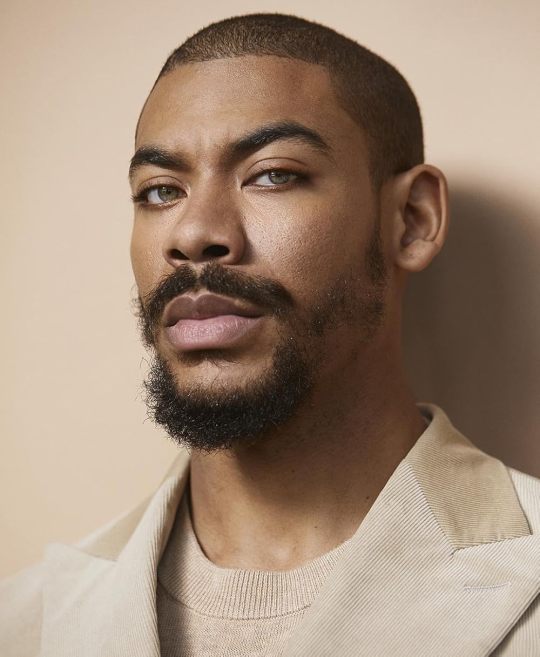

While Aaron Pierre, the actor cast for John Stewart of Green Lantern fame, is a GORGEOUS, STUNNING man, he is not the dark-skinned man that John Stewart is supposed to be and should not have been cast! To me, this is overt colorism, but clearly for many people this is not “enough” to warrant concern or even prevent the casting itself- including the studio behind the movie! Black fans have plead for years for the character of Storm to be played by a dark-skinned, preferably African, woman, and it has never happened.

It naturally happens in fan spaces as well, which is another indicator that colorism as a tool for whitewashing is quite effective for audiences. If I see one more Zendaya fan cast for Kida from Atlantis, I will scream. It’s been happening for years, and I don’t think any of the people who just want to see her and Tom on screen either understand or care that Kida is a dark-skinned character. Zendaya doesn’t look anything like Kida- it doesn’t matter if she’s Black too! Just because someone is Black does not mean they can play every single Black character! I’ve even seen people fancast Emilia Clarke of Game of Thrones fame, to which… I don’t have the words. I can’t fathom what would cause these decisions other than racism.
The Common Excuses
I must be honest. I don’t really feel like re-iterating how certain things are not okay and how to fix them, because I’ve already discussed these things in massive detail. So I’m just going to direct the excuses I regularly hear to my lessons, where you can read up on them.
“Their hair/eyes are like that because they’re biracial so-”
Relevant Lessons: 2.1, 2.2, 2.3, 8, 9, 10
There is nothing wrong with having biracial characters with a range of features. I am not saying that! Because yeah, genetics do happen!
But I mentioned this in my last lesson, and I will re-emphasize here, that using biracial identity as a way to whitewash is a sinister form of racism. The intention here- the real intention- is the issue here! The idea that somehow this character can only look the way you want them to look by "diluting" their Blackness… I don’t know how you can explain yourselves out of that one.
You don’t get to use us as an excuse for diversity while still trying to maintain your preference for Eurocentric beauty standards. Black biracial people don’t always look light skinned, thin-haired and ambiguous, and even the ones that do don’t deserve to be treated as your fetish for pretend antiracism. If you just want to draw a white person with a tan, do that. But don’t change a character’s entire look just so you can work in some whiteness. If you want to claim that canon Black character’s mother was white, then I guess they inherited some of her personality because their features should not change.
“It’s my style/It’s the color-”
Relevant Lessons: 3, 4, 10
I hate all excuses for whitewashing, but I’ve grown to despise, hate, abhor and loathe this one the most as I’ve become an artist. I wish there were stronger words to describe just how much I hate the “style” and “color” excuse.
Are style and use of color oft intertwined? Absolutely. I’m not saying they aren’t. But out of everything, there are two things I want artists to understand:
1. Style does not cancel out racism! No style forces you to choose ashy greys and to change peoples’ features. That’s you! If you look at something, and it looks offensive, you change the style. You grow as an artist!
2. “Everyone who is brown will look ashy so I just-” if you recognize that your Black characters look strange in comparison to your nonblack characters, then it’s time to try something else! I don’t understand this sudden need for “realism” when it comes to color and lighting, but not when it comes to hair, for example. No one cares about realism when giving every and all Black characters wavy tresses they probably wouldn’t have, but suddenly milquetoast watercolor attempts at brown and off-putting lighting is “how it works”. That’s not fair.
The color picker is an available tool! I use it often!
Dead giveaway of purposeful whitewashing: if someone gets the outfit color palette right via color picking, but the skin color is multiple shades lighter. That means they were looking at that character and chose not to proceed.
Dead giveaway of purposeful whitewashing: if the white characters in the show are completely correct in their palettes. Again, that means they cared enough to look at everyone else… and not the Black characters.
If you use the color picker and the color picked is… disrespectful, you do not have to use that! You can simply choose a better color that is still similar to the brown that ought to be depicted!
“It’s the lighting-”
Relevant Lessons: 4, 5
If your white characters do not shine like snow in the sunlight because of your lighting, then your lighting does not make your Black characters suddenly light tan.
If your Black characters look bad in your lighting of choice- for example, putting a very dark-skinned character in electric white lighting can be ghastly- try changing the intensity or the color of the lighting. DON’T change your character’s skin color!
I'm going to show you some pictures of South Sudanese model Nyakim Gatwech. Pay attention to the choices of light, color, and makeup.


Look how BEAUTIFUL she is! Look at the choices of intensity and color of light, and how they make her look different in each image.
Now look at this image in comparison:

In this image, whoever did her makeup and took this picture did not take into consideration her skin tone. She's also under this really intense lighting. This is an example of "increasing the lighting does NOT make an image "better"". She didn't need to have lighter skin or "more lighting" to look good. She needed BETTER lighting, lighting that worked with HER.
To see this as an example in drawn art, @dsm7 makes an excellent argument for proper lighting and color, why it is an issue to use it as an excuse, and how to solve that problem.
‼️DISCLAIMER FOR NEXT EXAMPLE‼️
Okay. I am about to show y’all a fan-created example from my personal experience. It is a TEACHING EXPERIENCE ONLY. I am not including the artist’s name in this image. It happened a couple years ago, and it’s over- they’ve chosen to be who they are despite me kindly confronting them about it. The only reason I’m including it at all is because I feel like it would be remiss to have such a clear-cut, multi-level example, and not teach with it. That said, no, I am not telling anyone to act out towards them. Again, that is not what I’m telling you to do. The last thing I need is a literal lynch mob of angry nonblack viewership for trying to teach you all, and y’all sitting there watching it happen to me. Every example of whitewashing is not going to be so obvious, but I hope you learn how to spot the examples in the art you see and share.
I'm obviously a Hades fan, particularly of Patroclus- despite my disdain for the lack of effort in his canon character design. So I've seen a lot of things. That said:
“Well it’s just MY design of them-”
Relevant Lessons: ALL

The sepia coloring did not do this. The lighting did not do this. The design is the exact same as the Hades version, even down to the shape of the hair curling in the back. The only thing that is different… is the man himself.
Y'all. Y'all! You CANNOT take a pre-existing Black character and say “oh well this is my design of them” …and the design is of a whole white person. Because if the rest of the fit is the same, and the only thing that changed is the Blackness… Racism. If you’re going to “make up your own design”, then do that!
“Blackwashing”
Speaking of: I’m sure someone edgy out there thinks they’re so smart as they retort to the screen: “but if that’s not okay, then why is Blackwashing okay?” To which I say- shut up. 😐
The “definition” by fandom: making a nonblack character Black, usually an anime character, but characters in general.
Funny enough, the actual definition in the dictionary (or closest to) is “to defame”, in contrast with whitewash (as in whitewashing history). Maybe racist fans ARE using it correctly when they say you’re blackwashing their characters, when they mean you’re making them “less likable because they’re Black now”. 🤔
Anyway: Blackwashing is not real for the same reason reverse racism is not real.
Me painting these characters brown is not going to take away from the fact that there are far more of you in media than there is of me. Me saying that I ‘headcanon a character as Black with 4C hair’ is not going to make the studio go “oh! Well they must be Black with 4C hair now!” Me saying “oh I think I’d like this character better if they were Black” as a beta tester (less overtly, obviously, because I’m not racist!) will never make a studio change that character. Black viewers have minimal value in comparison to the power of the white viewer’s dollar. I could draw white characters Black every single day of every single game media… and they would still produce majority white characters. There has not been centuries- if not millennia, when we consider Jesus Christ himself, even- of purposeful “Blackwashing” with the intent of removing the original ethnicity- and thus importance- of white people. No one has ever been allowed to forget when someone is white. No one has ever been allowed to forget or not acknowledge white people.
How it could be "solved"
Personally, I love Black edits and I welcome them here. I find them creative and fun. But if you really, REALLY didn’t want us to make those edits, then naturally, we need more Black characters in all of our media!
I wouldn’t have to make edits if I saw more of me to begin with in the things I like to watch- but when we have those characters, racists act an ass about them. We’re not allowed to even be present! I’ve seen too many gamer bros mocking the existence of Yasuke in Assassin’s Creed, and he was a real ass man. But if we made a game about African peoples in African societies, how many of the gamer bros would actually play those games? Do you think there’d be as much support, when we hear so much about Black characters that are treated so abhorrently? How many games do we have where people would love their faves just as much if they were Black? I even learned that Solas was apparently supposed to be a man of color. IMAGINE how many people would not have liked that man, with the same exact plot and characterization.
Something I’ve noticed recently: apparently "Blackwashing" is not a thing when White fans “allow” it. Take this recent trend with Miku. International Miku was beloved! But if you draw any other character as Black on any other day, there will be people that are horrid about it. Ask any artist, Black artists and Black cosplayers especially, who’s ever done it what their comments are like. I’ve read entire missives akin to white supremacist drivel on how it’s somehow morally wrong to make characters Black. Meanwhile no amount of “hey maybe you shouldn’t do this” prevented the movie Gods of Egypt from being created, with a cast full of British White people.
Solutions to Avoiding Whitewashing!
1) Using References!!
Do I think you should know what Black people look like? Yes. We’re humans. It’s 2024. Everyone knows what we look like when it’s time to hate and discriminate against us, so you know what we look like when it’s time to love and depict us. If you’re on Tumblr, you have access to the Internet. ESPECIALLY if you’re in the U.S., as Black people are the source of damn near every piece of online pop culture. If you can find my dialect to make my jokes, you can find pictures of me.
Would I rather you use a reference every single time so that you can only strengthen your depiction of my people? ABSOLUTELY.
Anyone on the Internet telling you not to use a reference or that you shouldn’t need a reference? Unfollow them. You don’t need that negativity in your life. Why would you deprive yourself of a tool to create? The greatest portrait painters in history had to look at their subjects! You are not getting paid nearly as much to do this as Hans Holbein, and he had to stare at Henry VIII correct else lose his head- you can pull up multiple references. I’d far rather be judged for using hella references than be judged for being a racist!
Part of the issue is people draw what they’re used to, what they’re comfortable with (thus last lesson). But if what you’re used to is not what someone will look like… That’s not okay. Their features are not the issue, your skills are the issue. Learn! Practice! There is no rush. No one is rushing you to be perfect at drawing Black characters, and no one is rushing you to post them. You can just practice! If you’re not a professional, you can take as long as you need to draw! If you need to draw that piece of hair over and over until you feel like you have down the shape, you do that! If you need to use a tool that would draw the hair for you, you get that tool!
If you want to post, you can say you are practicing! If you make clear you are practicing, then be willing to accept that people may have feedback. I’d far rather deal with someone saying they’re unconfident and practicing, than someone posting a whitewashed caricature and closing their ears because “well at least I’m trying!”
2) Empathize! Care about actual Black people when you create a Black character!
Imagine, if you will, in the Twilight Zone: you went to an artist, and you asked for a white character (I typed in “regular looking white dude” on google). There’s hardly ever any white characters, you’re so super excited about this one! You paid good money, because you’ve seen just how amazing this artist creates! They’re so good at drawing characters of color! But no matter how many times you ask, they send you back an image of… Assad Zaman.

That man might be fine as hell! Gorgeous! Beautifully done! Chef’s kiss. Stunning! But… He’s not white. That’s not what you asked or paid for. You can’t even fathom how they mixed this up, they don’t even look alike! And when you confront them, they gaslight you, they call YOU the issue for not understanding how you can’t tell that this is a white man! They would never get this wrong! They have white friends, you’re the racist! But you’re not stupid, and you have functioning eyes- you can SEE what this drawing looks like! And… It’s not you.
It’s dehumanizing. It’s being told that there’s a “better way” to look like you, and that’s by… Not looking like you. You, as you exist, are what’s incorrect. Your identity is incorrect, not their drawing. It’s better to have thinner hair instead of an afro or locs, it’s better to have lighter skin, it’s better to have a straighter, thinner nose over a round one, and smaller lips.
And what makes it worse is knowing that people who don’t look like you? Probably won’t care. They won’t be willing to see- not unable, but unwilling- that playing with this caricature is harmful, that they’re propagating harm by not acknowledging it. They’re letting you know that your humanity means less to them than the clout received with a whitewashed or half-assed Black character, and that people will applaud them for that ‘attempt at inclusion’. And people will applaud! They will be entertained by the mere performance! And that hurts.
I’m going to say this, and it’s awkward and I try not to say it directly on here, but… Having Black friends and/or being around actual, real life Black people would help. I can tell from some of the questions I receive that Black characters and their traits- especially things like our hair and our cultures- are being treated as… alien concepts. But even if, for whatever reason, you legitimately don’t know any Black people, you do not need to know us individually to care about our humanity as a whole! Even if you do not know we’re there, we are, and we could possibly see your work!
By acknowledging Blackness and making room to understand what it means- and that includes how we can look- you are doing the bare minimum of acknowledging our personhood. If you cannot do even that, you don’t need to be drawing us.
Conclusion
Here’s the thing: if you want to draw a white man with tanned skin, do that. Just do it! You do NOT have to erase me to have more of you! There is not a single fandom where the majority of the white fans ever said “gee, not another white guy!” It simply doesn’t happen. God knows we wish it did sometimes. You will always have an audience for white characters. There’s no danger to any of you of “being erased”.
(Without putting on my political hat, I will say that a lot of white people who consider themselves to be far from white supremacist will express beliefs in line with great replacement theory if you push them hard enough. It is unfortunately not as uncommon an idea as you might think. I would do some self-evaluation.)
People are going to notice that you only ever draw white people, but… To be frank, that has never stopped anybody from being successful. Again, Jen Zee, at Supergiant with the terrible dark-skinned characters… Still has a job. at Supergiant. A professional studio. Dragon Age. Multiple games of consistent whitewashing and racist writing. Still going. If racism prevented creation and popularity, I wouldn’t have to have this blog. Alas, that is the society we currently live in.
But if you ACTUALLY want to depict Black characters, if you ACTUALLY want to do right and be respectful- not because you want the clout, but because it’s the right damn thing to do- then you need to commit! This means drawing them as they are meant to be! Accept that you’ll likely lose some fan base, who was there (whether they were aware of it or not) for the white and lighter skinned characters. Accept that this means that trying to appeal to those people by whitewashing characters is 1) wrong, 2) racist, which is 3) something you chose to do when you could simply have just… Drawn more white people.
I’ll say it again: antiracism is hard. It’s hard doing the right thing in a society that rewards racism so easily. It’s really hard knowing that people will stop supporting you or caring as much about your work when you start including Black characters as actively as you do white ones, especially if you start talking about the importance of it. But in my honest opinion, I’d far rather be someone that cared about others, with genuine fans, than someone that was racist for the fleeting internet clout of strangers. And that may be less ‘hopeful’ than I normally am in these lessons, but… People make choices. And people who have been informed- as you are now- are aware of the choices they are making. It’s the thought that counts, but the action that delivers- let’s choose better actions.
4K notes
·
View notes
Text
Surprise, Surprise, Surprise...

Summary: The first visit to the doctor's office to see their baby holds a few surprises...
🪐 This drabble is part of the Rehab-verse! Catch up here!
Pairing: Soldier Boy/Ben x Reader
Warnings: 18+ for language, humor, fluff, pregnancy, OB-GYN visit & a first trimester ultrasound scan (if ya didn't know they're transvaginal 😝)
Word Count: 876
Posten on Patreon March 1, 2025
A/N: I had this idea of doing a sort of photo album for Sid & Nancy with polaroids and drabbles with the stories behind them. Gives us little check-ups on their blissful family life 🥰
Happy reading! 🩵
Main Masterlist || Soldier Boy Masterlist || Tag List
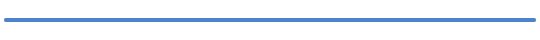
Y/N’s a bit nervous as she sits on the thin paper sheet on the examination table of her doctor’s office. Even Ben can tell, watching her twirl her fingers in her lap and letting her legs bounce restlessly. He places a soothing palm on her shoulder, which stops the anxious movements at last.
If he still had super-hearing, he’s sure he would hear her heart beating frantically, though.
Y/N, on the other hand, finds it all a bit odd. Of all things she’s expected her husband to be during her pregnancy, supportive hasn’t been on her bingo card. But Ben’s been on his best behavior ever since she broke the news on his birthday three weeks ago.
He makes random food runs in the middle of the night, massages her feet, runs her baths, and God, he’s annoying about hydration, always trailing behind her with a water bottle.
“You want some water? Haven’t had any since the car, my love,” Ben says and looks at her with a raised brow.
See?
Not to brag, but he’s basically her bitch these days. And at first, she’s enjoyed the extra attention and love, but somewhere between then and now, she grew unsure if he wasn’t just taking care of his incubator.
She sighs a little and shakes her head, patting his muscle-clad forearm around her. “No, I’m good, baby.”
Dr. Caldwell then steps inside and does her usual thing. While Y/N’s used to the routine, Ben’s clearly not, and she can barely stifle her laughs upon the various facial expressions he draws – especially when the doctor starts the transvaginal ultrasound.
Ben’s brow is so tensely furrowed when Dr. Caldwell rolls the condom over the metal wand, Y/N actually snorts out loud. Even more so when his green eyes quickly assess the tool before he encouragingly whispers “You can handle that” into her ear.
“Well, Baby A looks healthy,” Dr. Caldwell quips with a giddy smile, and the expecting mother’s heart stops.
“Is it a boy or a girl?” Ben asks, oblivious to the doctor’s words, and leans a bit over his wife as he narrows his gaze at the black and white image on the screen.
“Ben!”
“What?” His brow knits in exasperated confusion, glancing at her. Then, he rolls his eyes back. “I told you I don’t fucking care! I just wanna know which color to paint the fucking nursery.”
“No, you idiot!” She shakes her head, knowing the doctor surely must have thoughts about his colorful vocabulary at this point. “She said, Baby A, which means there’s a Baby B! We’re having twins!”
“Seriously?”
His green eyes widen a brief moment, brow raising before he realizes his wife is fucking serious. Then, his smile rises significantly and splits his face in two. Pride – that’s what she recognizes in her husband’s expression. He even stands a little straighter like a fucking prized stallion.
Ben laughs – deep, rich, and goddamn proud. But when he then looks down at his dick and mutters, “Well done, buddy,” Y/N questions why the fuck she’s brought him here in the first place.
“Dude! It’s two babies! Stop gloating!” she huffs, frustrated. She has barely gotten used to the idea of having one baby, and now this? “This is your fault!”
That man and his fucking breeding kink. She shouldn’t have entertained it for as long as she did. She just didn’t think he could actually do it, alright?
“Well, what can I say, love? Your husband’s got the best swimmers on the planet.” He fucking grins, and she knows she won’t be able to wipe it off his freckled face for the next eighteen years.
“Debatable,” she mutters under her breath, rolling her eyes.
“Actually, the mother’s ability to release more eggs is responsible for multiples,” Dr. Caldwell notes unhelpfully, her lips quirking in amusement.
“Fuck! So, I can’t even blame him? This sucks!” Y/N sighs loudly, throwing her head back, but when she meets her husband’s gaze, he’s suddenly projecting his pride onto her.
Oh, so now she’s the prized mare…
“Knew I married the right girl.” Ben beams like the sun and kisses the top of her head, rubbing her upper arm and pulling her close.
She decides to ignore him at this point, knowing she’ll have to endure enough of this over the next several months, and turns her attention to the doctor. “Are they healthy?”
“Oh, they seem perfectly fine and healthy,” Dr. Caldwell assures, smiling. When the first sounds of incredibly fast heartbeats then fill the room, the couple stills.
“Oh, wow…” Y/N’s eyes brim with tears as she watches the little flickers on the screen.
The doctor then gestures at the monitor. “See, this is Baby A. Here, we have Baby B, and this little one here is Baby C.”
Both their eyes widen to the size of the full moon. “WHAT?!”
“I think I fucking need to sit down,” even Ben says, raking a hand through his locks. But then he snorts a chuckle. “Well, gonna be a tough day for your cunt.”
The daggers she stares at him would’ve even pulverized Soldier Boy.
“Maybe we should do the blood pressure test a little later…” the doctor quips.
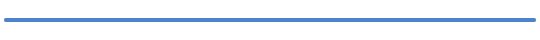
Who saw it coming? I guess they'll have their hands full, but at least Ben gets his "few rugrats" 😂

Let me know what you think of their growing family! Feedback is appreciated 🩵
🚀 Join Patreon for more stories & read ahead on current series

Tag List Pt. 1:
@alwaystiredandconfused @xlynnbbyx @lyarr24 @deans-spinster-witch @blackcherrywhiskey
@deansbbyx @foxyjwls007 @ladysparkles78 @roseblue373 @zepskies
@agalliasi @yvonneeeee @hobby27 @iamsapphine @globetrotter28
@lori19 @lacilou @feyresqueen @suckitands33 @onlyangel-444
@syrma-sensei @perpetualabsurdity @yoobusgoobus @jessjad @dayhsdreaming
@hunter-or-the-hunted @k-slla @just-levyy @mrsjenniferwinchester @illicithallways
@muhahaha303 @ultimatecin73 @nancymcl @leigh70 @brightlilith
@nesnejwritings @samslvrgirl @xx-spooky-little-vampire-xx @fromcaintodean @barewithme02
@impala67rollingthroughtown @star-yawnznn @spnaquakindgdom @thej2report @americanvenom13
@lamentationsofalonelypotato @supernotnatural2005 @stoneyggirl2 @kr804573 @m0e0v0v
#surprise surprise surprise#rehab#lover#soldier boy#soldier boy x reader#soldier boy x female reader#soldier boy drabble#soldier boy imagine#soldier boy/ben#dad!soldier boy#husband!soldier boy#soldier boy fic#soldier boy fanfic#soldier boy fanfiction#soldier boy reader insert#the boys#the boys x reader#the boys fanfic#the boys reader insert#the boys amazon#jensen ackles#jensen fucking ackles#jackles
224 notes
·
View notes
Text
how I edit my sims ts3/ts4 screenshots (day-time edition)
A helpful? guide for editing screenshots during the day (this is not so easy for me as i prefer taking screens at night but my sims can't always be in the dark so let us all struggle together ok? ok.) this tut is done in procreate on the iPad.

Before taking screenshots:
Help yourself as much as you can in-game, utilise in-game lighting as shadows/lighting is created for you
Understand good/bad composition and add variety by using different angles to make scenes look interesting
I take LOTS of photos just to end up with 1 or 2 good ones

step 1: i would use liquify to smooth out any sharp edges or paint over them

step 2: create new layer, blending mode "multiply" use the colour picker on the area you want to add shadows to, use the selection tool to draw the shadow. you can either colour fill or just shade into the area with the brush. If you colour fill you can then erase lines that are too harsh or use the smudge tool to soften them.


step 3: do this same step but for the clothing. remember shadows are not usually completly black so i use shades of blue to shade her clothes and then shades of green for the tree.


step 4: create new layer, blending mode: overlay. outline the left side of the sim this is to make the light source more prominant. as natural light is not usually just white, i picked a slight orange tint.

step 5: add more lighting to enhance the effect. *create new layer* blending mode: add, and do the same thing as step 4 but with this layer i'll add more lighting to the parts that will be affected most by the light

step 6: i edit the hair. you can look here for my in depth hair tutorial
step 7: add lighting effects *create new layer* blending mode: add. i used the default procreate brushes 'flare' and 'glimmer' [found in luminace] to immitate light rays

step 8: merge all layers, *duplicate layer* add bloom effect and change opacity and erase parts where bloom is too strong.

step 9: merge again, then go into photshop and colour grade using 'camera raw filter' then 'smart sharpen', use 'topaz labs' effect then done!

if you have any questions feel free to direct them to my inbox & u can check out other tutorials here
200 notes
·
View notes
Note
I am gonna send you a bunch of questions, instructions, and remarks regarding your tech issues. Please don't feel pressured to answer them.
Have you tried Updating your graphics Driver? (On WIN 10, Open search bar, Type Device Manager, then go to Display adapters, and right click your graphics card.

2. Does the problem happen anywhere or only in a specific location. (regarding the glitchy pink green grid) I mean Physical location. Like: "This only happens while I'm sitting at my desk"
3. In what way does FireAlpaca stop working. Does it crash, does it Hang(not respond to anything), Does it not respond to brush strokes on your tablet? Does the rest of your computer also stop working or slow down? Does your Mouse cursor do anything?
4. Does the Task Manager (or Equivalent, Idk your Operating system) note anything weird? (Hard drive at 100 all of the time, Memory at 100%, CPU at 100% for very long)
5. Combine 3 and 4. Have Task manager open while you're doing things in Alpaca and look at it if Alpaca starts being weird
6. From what I can tell, you have a Touch-Screen tablet that connects to your computer. (please correct me if I'm wrong) That matters because the tablet also uses your PC's OS, which means that your problems, if not hardware related, are usually your OS's or drawing program's fault.
7. If you can, Try using your drawing tablet for literally anything and everything else. Similarly, Try using Alpaca without your tablet. This way you can maybe figure out if Alpaca is being weird, or if it's the tablet.
I sat on this ask for a while in an attempt to fully test out/do all the things you mentioned. Here's my response:
1. Have you tried Updating your graphics Driver?
Yes I have! :0 I know I did this right because my super techy friend did it for me.😅 My Laptop drivers are for sure up to date.👍
2. Does the problem happen anywhere or only in a specific location. (regarding the glitchy pink green grid) I mean Physical location. Like: "This only happens while I'm sitting at my desk"
It doesn't matter where I am, the glitchy screen and the buggy FireAlpace happened anytime I tried to use them. Though I will note that after buying a new chord for my tablet, the pink and green glitches and weird black outs completely stopped. But FireAlpaca continues to bug out every few minutes. :(
3. In what way does FireAlpaca stop working. Does it crash, does it Hang(not respond to anything), Does it not respond to brush strokes on your tablet? Does the rest of your computer also stop working or slow down? Does your Mouse cursor do anything?
I am not great with my words so I took a video of FireAlpaca bugging out to show you. (I apologize for the low quality.. I shrunk it down so I could send it to a friend on Discord but now I cannot find the original video for the life of me😔)
In this gif I am selecting all these different tools, but they're all acting like the pen tool. Which was the tool I was using before it started to bug out. I forgot to clip it but the undo/redo button is also broken.

4. Does the Task Manager (or Equivalent, Idk your Operating system) note anything weird? (Hard drive at 100 all of the time, Memory at 100%, CPU at 100% for very long)
I have checked Task Manager when FireAlpaca was and was not bugging out. Everything seemed to act the same each time.. <:(
5. Combine 3 and 4. Have Task manager open while you're doing things in Alpaca and look at it if Alpaca starts being weird
Have tried this and I didn't notice any change when FireAlpaca started tweaking. :(
6. From what I can tell, you have a Touch-Screen tablet that connects to your computer. (please correct me if I'm wrong) That matters because the tablet also uses your PC's OS, which means that your problems, if not hardware related, are usually your OS's or drawing program's fault.
My drawing tablet is an XPPen Artist 13.3 Pro. Its not a touch screen but it has a drawing stylus. It's basically another monitor that I can use a stylus with. :0
I don't know if that means its using my laptops OS.. nor do I know how to fix it if my problem lies in that connection <:((
7. If you can, Try using your drawing tablet for literally anything and everything else. Similarly, Try using Alpaca without your tablet. This way you can maybe figure out if Alpaca is being weird, or if it's the tablet.
My tablet seems to work fine outside of FireAlpaca..? I think..?
But what I have tried is when FireAlpaca is bugging out I would move the window to my laptop monitor and try to use the paint tools with the mouse. The first few times I did this the problem fixed itself when I opened snipping tool to record it.
So I then set snipping tool to record my laptop screen, drew with my tablet until it bugged out again.. and then moved FireAlpaca to my laptop and kept drawing with a mouse. This is the result.
It broke the way it did before. Selecting multiple tools and either drawing nothing or only using the tool I was already using. The undo/redo buttons still do not work.
The only way to fix this problem is to save my canvas, close FireAlpaca and then reopen it. Sometimes clicking out of FireAlpaca and back into it fixes it..? But not always.
Anyways, I did my best to answer these as best I can. With my tablet drivers being up to date..(??) My laptop drivers being up to date and FireAlpaca being the latest version,, I'm not sure what could be causing my problems :((
73 notes
·
View notes
Text
How I Draw: PART 2
I’m currently a poor college student battling through final exams — and as if that wasn’t enough, one evil professor is making us undergrads write a full research paper on top of it all. So yes, it’s been a rather painful time... which sadly means I haven’t been able to draw much lately. But! Once June is over, I’ll finally be free! I’m hoping to dive back into drawing a lot more then.
Anyway, thank you so much for all the love on my last art post. It’s honestly been years since I wrote a post like that, so it was a pretty fun experience for me too! Today, I thought I’d continue the series — this time diving into the highlights of my process: coloring and post-editing!
…So, in my last post, I covered everything up to laying down the base colors. Now, it’s time to add some shadows!

When adding shadows, I only use Multiply layers. I usually pick low-saturation colors for this step, pretty much the same way I do when laying down the base colors. If needed, I’ll also use a watercolor edge effect.
To be honest, there’s really nothing too special about my process. After all, I’m not someone who’s formally trained in art. So no fancy, elaborate techniques here when it comes to adding shadows! (As for considering the direction of light… well, I sometimes try to think about it when adjusting the overall colors later on. But most of the time, I don’t bother too much — and this particular piece is one of those cases.) I simply go by instinct and paint the areas where shadows feel right.

Anyway, that’s how I go about coloring the clothes as well.

There was a little something special when it came to coloring the gloves. To give them a slightly transparent look, I added a light layer of green.

Once I’m done adding all the shadows, I move on to adjusting the line colors. Well, anything looks better than plain black lines, after all.
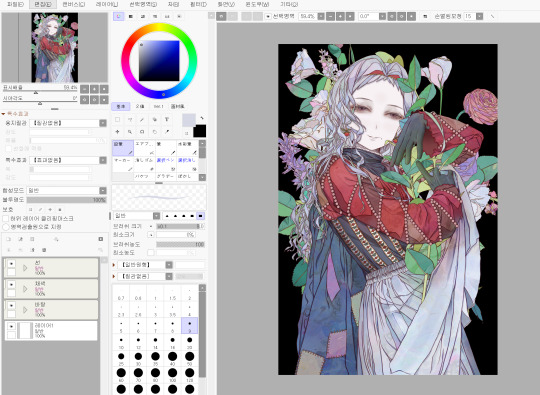
So at this point, this is what the piece looks like. Now, let’s move on and make it even prettier.

Use Ctrl+A and Ctrl+C to copy the entire coloring layer. Then, paste it and apply a blur effect to the copied layer (this is a feature available in SAI 2).

Now, copy the blurred layer as well. Set Blurred Layer 1 to Multiply, and Blurred Layer 2 to Overlay.
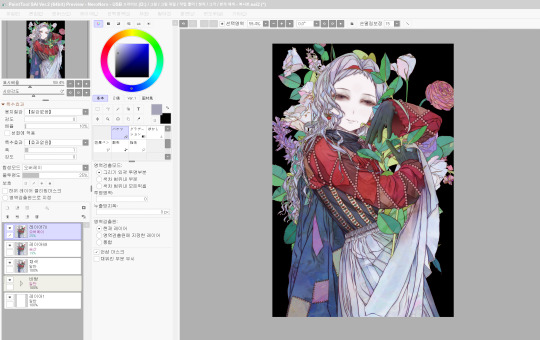
Then, adjust the opacity of these layers to your liking. This creates an effect where the image looks slightly soft, yet the colors become more vivid at the same time. It’s a technique often used to give artwork a bit of a retro vibe.

Next, use the Multiply and Overlay layers to adjust the overall color tone. With Multiply, you can create a darker, moodier atmosphere across the whole piece. And with Overlay, you can tweak the color tones to get the look you want.

(That’s right — just changing the color on the Overlay layer can completely change the color tones of the piece.)
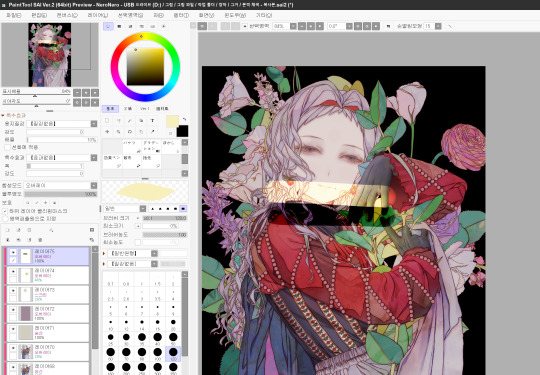
For the finer details, keep using Overlay, Multiply, and Screen layers to refine the look.
-If you want to brighten certain areas, use a Screen layer. -If you want to adjust colors or add light and atmosphere, go with an Overlay layer(The image above is an example of this). -And if you want to deepen the shadows, a Multiply layer is your friend.

After that, I do some additional color adjustments in PaintShop Pro(If you have Photoshop, that would actually be an even better tool for this step).
In my case, since I was planning to lower the saturation later on, I intentionally boosted the saturation a bit during this stage. And don’t forget — before moving on to the next step, it’s a good idea to add an overall paper texture to the piece(Of course, this is a built-in feature in SAI).
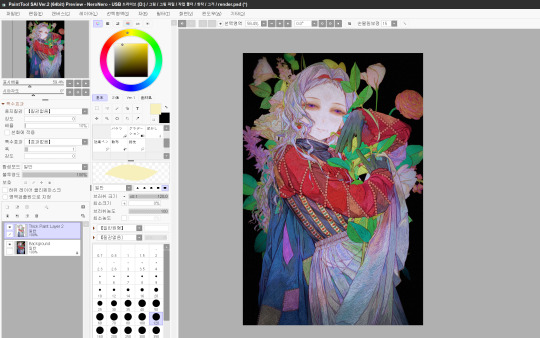

From here, I use Corel Painter’s Thick Paint feature to add visible brushstrokes. The process of picking colors with the pipette tool and painting over them takes quite a long time.
In my experience, if you carefully paint with the smallest brush size (1.0), it gives the piece a texture that feels almost like embroidery. On the other hand, if you use a slightly larger brush and paint more loosely, it ends up looking more like an oil painting.
And if you duplicate the layer where you used the Thick Paint brush, you can get some really fun effects during the editing process.
Then, it’s really a matter of lowering the saturation, adding layer effects where needed, and repeating this process until you’re happy with the result. As I always say — I don’t have any strict rules for this part. It’s all based on personal satisfaction. For this particular piece, I went through even more steps (and a lot more second-guessing!) than usual.

And that’s it — the piece is finished! Thank you so much for reading all the way through.
As I was writing this, I realized that a lot of my process is based on instinct, so this post might not have been all that helpful in a step-by-step sense. But if there’s any part you’d like me to explain in more detail, please feel free to ask anytime!
37 notes
·
View notes
Text

“Mommy, why are they scribbling on their screen like that?”
“Sweetheart, that’s a Sawyer Henrick Has Green Eyes truther. They’re making propaganda to spread on the interwebs.”
(made with the instagram drawing tool, my index finger, and a dream)
#fourth wing#the empyrean#iron flame#onyx storm#sawyer henrick#my art#art by rosemary#HIS EYES ARE GREEN ARGUE WITH THE WALL
21 notes
·
View notes
Text
TUT (ASKED BY @nuggetz-w-marz on the Identity V oc community ) ON HOW I DREW MARIUS’ “IN-GAME” MODEL SHEET + IN-GAME APPEARANCE


For starters, I used procreate for this! But you can use any other digital art app (ibis, csp, fresco, etc etc). This is not a 3D model but rather a mock-up of one. It’s not perfect, but it’s pretty good for my first time making something like this!
STEPS START NOW!!
#1 - FIND REFERENCES OF IN-GAME MODELS


this part is super important for getting the style right! I used multiple refs to see how the 3D models are shaded as well as regular character skeletons and how angles looked.
this pose would be how they look in the exhibition showroom— if it’s like an actual model turn around, then look at the poses used for new skins
#2- SKETCH TS OUT

i think the main issue would be making the full turnaround, i just mainly use a reflection of the front pose and a reflection of one of the side poses and edit them from there
once you have the sketch solidified, you could do the lineart if you want to— but it would be completely unnecessary in the long run
#3- FLAT COLORS

i just have a layer underneath the sketch (sketch is on multiply) and put out the flat colors for everything
#4- SHADING AND HIGHLIGHTS


these are like the early stages of my rendering process for the model sheet. One with the blending mode on “multiply” and the other on “normal” to see the colors i used.
there was a lot of airbrushing and layers used. i had like three layers EACH for shading and highlighting. the symmetry tool is also your best friend for the opposite side models and the face. I could make a whole rendering tut too if asked bc THAT needs a whole post for itself. the hair takes the longest, but the one that’s hardest to master is the clothing bc of needing to know how wrinkles work (which i don’t…)
for the skin i mainly used purples and pinks for the shading and orange and yellow for lighting. Clothing was the same but also blues, greys, and greens in the shading as well.

for the hair, i recommend shape out the strand first and then shade them like long tubes
#5 FUN PART: END RENDERING
I loved putting on the last details of the drawing and watching it come together. the rendering I did was only his glasses and his satchel…
#6 EXPORT + IN-GAME EDIT
basically export it as a transparent png for the sheet!! And then what you can do is go into the game and screen record a character’s skin animation and for a split sec it’ll be blank and screenshot it…orrrr you can use the one i have right here!! honestly go nuts.

For the shadow is a low resolution silhouette of the character and offset a bit and i used the color #0d0337 on a multiply layer at 55% opacity. For the character itself, lower the saturation until it fits the character and on another layer, put it to add/screen and use #7f774d for any lighting needed to make them fit the background. If you want to, you can even use the same color from the shadow to add more shadows on the character model
AND THATS IT!!!!
This post took way longer than i wanted it to but that’s okay!! I like helping other artists and esp when asked directly it’s pretty banger!!
30 notes
·
View notes
Text
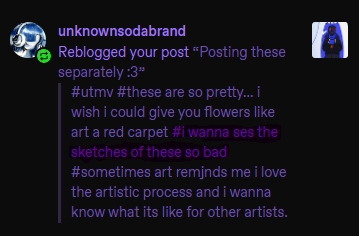
@unknownsodabrand Well Lucky you, I also love the artistic process and I keep all my sketches!! (seriously this is the most self indulgent question I could ever answer, thank you sm I'm gonna ramble a while sorry)
First I was only planning on doing the one Geno Illustration, I mostly wanted to experiment with the long 1000x2000 format bc I thought It could make for an appealing composition and it ended up being pretty challenging to get right.
So. I started with some rough planning of where I wanted everything:
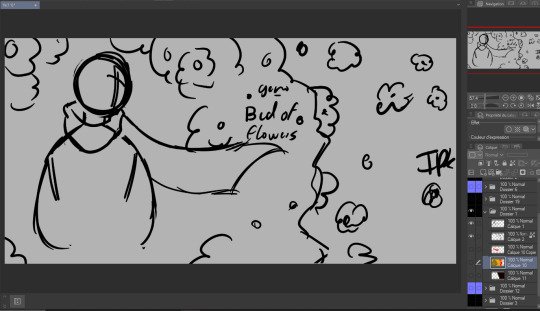
Since this was gonna be a full Illustration I planned the colors earlier than I usually would (I have a love/hate relationship with coloring):
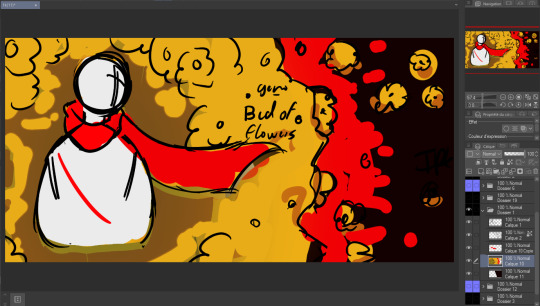

Didn't really like how it came out the first time so I just put a color mask over it, I wanted something a little warmer+brighter cause the flowers looked kinda green to me (Geno's was the one that gave me the most trouble and I liked it the least at first, by the time I finished It was my favourite XD)
Then I decided to make the three parts:
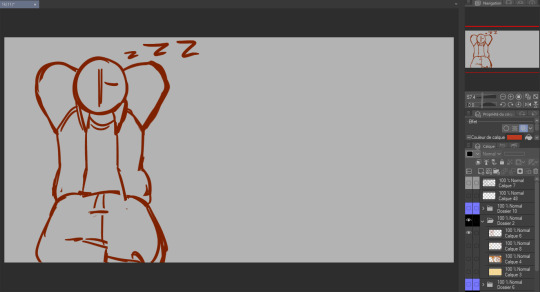
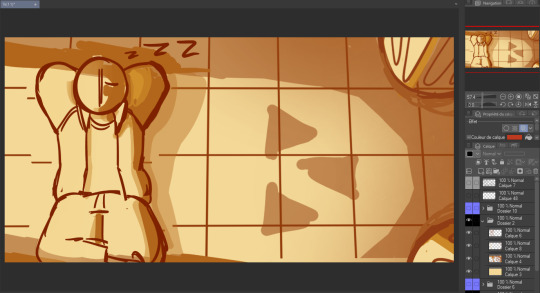
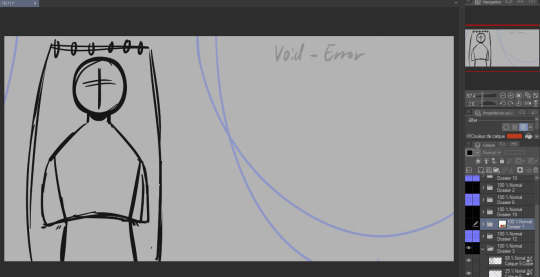
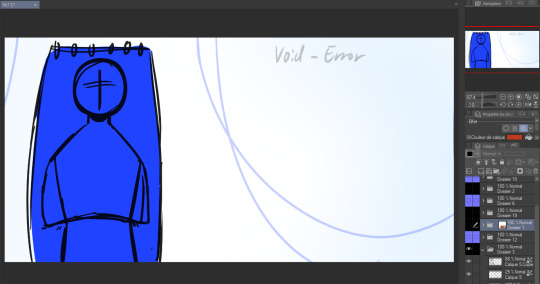
again used the same planning, rough sketch then color.
Then onto actually starting the Illustrations. I worked on these one by one but I'll show the process for all three by the steps rather than saying the same thing thrice.
as much as I wanted to keep the best for last I couldn't help myself and did the characters first.
Lineart:
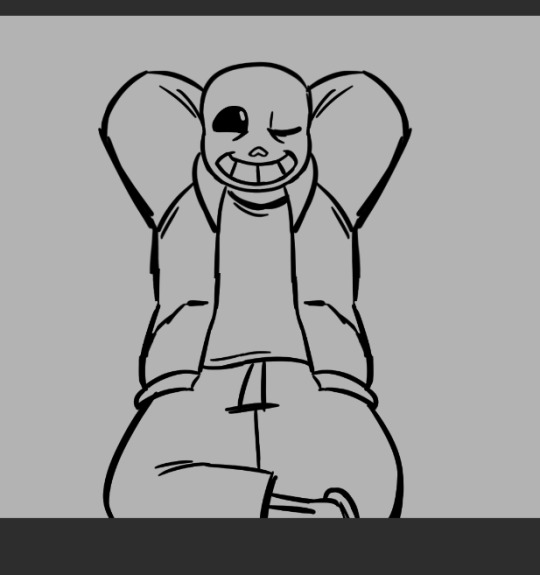


(Error was supposed to be holding a golden flower so I made his hand's lineart and color layers it's own folder so I wuldn't mess it up trying to draw the flower. I looked a bit stupid so I scrapped the idea)
Flat color:



(I think I did Error's coloring after his background?)
In terms of backgrounds:
for Sans I started with the grid pattern, so I used a ruler tool and went in with color directly (the gradients are changes I did at the very end but I'm not editting out) Then I added the columns and the flowers were a last minute addition because the piece just felt a bit... naked. (also! I say columnS cause I planned on putting two, couldn't make it work the angle and space so I scrapped the bottom one)
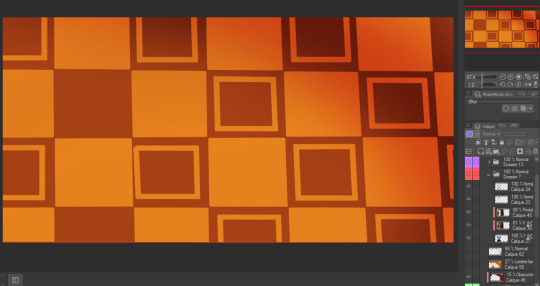
The light is a yellowish white with gaussian blur of orange, it's an 'add' layer? ("ajouter(éclat)" because my app is in french) It's about 50% opacity.
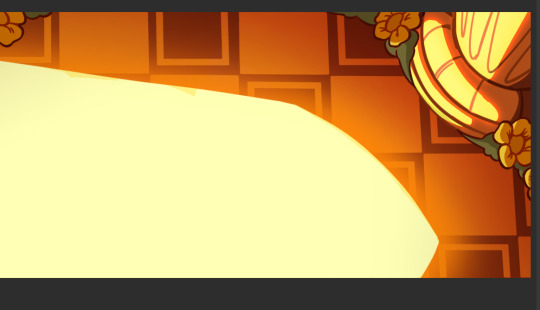

I also shaded Sans at the same time as this with a multiply layer with a dark and light color (reddish brown and like light yellow) I'm not showing it bc I do have a 30 image limit I think
Then for Error's background it's just a case of making the lineart for the hammock, haing a layer underneath for the color, a white bg with blue gradient and the strings
For geno I have underneath the black to grey of the save screen, then I have the moss and the flowers
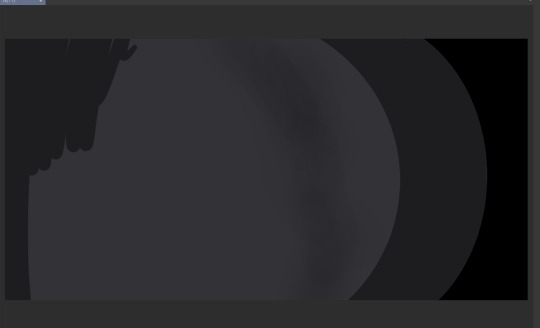


(The flowers were very fun to make I think I only copy pasted one?)
The lighting is a multiply layer over the whole image made the exact same way as Sans' coloring, I thought it was maybe a bit too dark so I dupplicated geno's lineart and colors folder to overlay over the lighting so he would pop more (seeing this now I think either would have been good. The first one might be better actually)


and that's it I think! If you read all of this, well first of all thank you but don't you have anything better to do?
also revised Geno's sketch once but it didn't fit in any where:

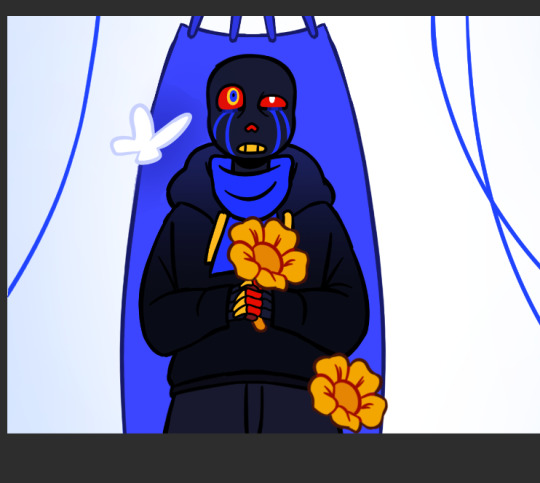
Error with my attemps of making the flowers work
#my art#undertale au#undertale#sans au#pigeon's art stuff#art process#digital art#digital illustration#I hope this is clear#If someone wants me to explain anything in more detail (which I doubt) send an ask#pigeon's utmv art
53 notes
·
View notes
Note
Hii! Can I request a fluffy Sam Winchester x reader where reader and Sam are bored while Dean is out to get the three of them food so reader is messing around with his hair, putting random braids in it and stuff? Thank you!
(Kinda inspo):

hi @ghostlyaccurate
Of course you can! Thanks for sending this request and the inspo reference! It was fun to work on..
You can read it below or follow the link to fic on AO3. Let me know if you like it 😊
Happy Reading :)
Summary:
"What-what is that?" He sits straight, back flushed against the headboard, trying to get a peek into that basket. "Like you haven't seen a brush before?" You wave the little brush as you enter the room. "Oh right, I forgot. You just run your fingers through your perfect hair and you are good to go!" Sam chuckles. "Now scoot over, Rapunzel." You gently shove him to make room on the bed for you and your tools. "Whatever you say, Mother Gothel."
"Okay, kiddos. Behave while I'm gone." Dean barks orders standing outside Sam's room. You and Sam look up from your laptops to see him teasingly eyeing the lack of space between the two of you. "No jumping each other's bones."
"Eww!" You fake looking appalled.
"Dude!" Sam blushes.
Wait, is that what he was thinking about or is he just embarrassed?
"Hey, I mean it." Then glaring at Sam, he warns again, "Not with a bruised hip."
Sam's green eyes are avoiding rendezvous with anyone else's.
Dean winks at you before heading in the direction of the main room, spinning the keys of his beloved Impala on his index finger.
"He's an idiot." Sam mumbles apologetically.
Having been around the boys for a year now, you know Dean is an idiot but a sweet idiot, nonetheless. You don't mind him pulling your leg because you roast him just as much.
"But, my hip is healing quite well..." He hooks a finger under your chin, drawing your face to his. Shutting his laptop and taking yours away, he rolls over you, kissing your neck.
The smell of his mint soap hits your senses along with a whiff of something rugged that is purely his. Your legs wrap around his slim waist pulling his long, lean body closer to yours when suddenly he grunts in pain.
Instantly, your legs drop and you gently roll him to his side of the bed. Dean's warning flashes into your brain. You sigh. He was right about the bruised hip. Dying by the hands of Dean Winchester because his baby brother couldn't keep it in his pants is not how you want to go.
"Well, Dean's not gonna be home for a few hours. Do you want to watch a movie?" He asks smiling, bringing those deep dimples to the surface.
Any other day, a movie sounded good -especially when it wasn't the tenth re-run of 'Die Hard' that Dean loved- since both you and Sam have similar taste. But after staring at the screen for the last two hours, you could use a break.
"Actually," you start, "I was thinking of something else." Leaving Sam looking like a lost puppy, you grab both your laptops and leave the room.
Sam is sprawled on the bed when you return ten minutes later. Legs stretched out and crossed at the ankles, hands resting on his chest. Sensing your presence, his eyes open and a ghost of a smile touches his lips as his gaze shift from your goofy expression to the basket of hair tools and accessories tucked under your arm.
"What-what is that?" He sits straight, back flushed against the headboard, trying to get a peek into that basket.
"Like you haven't seen a brush before?" You wave the little brush as you enter the room. "Oh right, I forgot. You just run your fingers through your perfect hair and you are good to go!"
Sam chuckles.
"Now scoot over, Rapunzel." You gently shove him to make room on the bed for you and your tools.
"Whatever you say, Mother Gothel."
You gasp! "I knew it! I knew you saw that movie!"
He neither confirms nor denies that accusation. "So, you wanna tell me what's going on?"
"A little TLC."
"TLC?" He repeats. "With butterfly clips and colourful beads?"
"Yes!" There is no way you can contain your excitement. Kneeling behind him, you slip your fingers into his hair, fluffing it up.
Sam Winchester's hair is like pure silk between your fingers. They pass through easily without a knot to catch on to. There are no expensive products or fancy shampoos in the washroom. Hell, there isn't even a bottle of conditioner but somehow Sam's hair is softer than minx fur coat. A quiet moan passes through his lips as you gently massage his scalp.
Mother Gothel's obsession with Rapunzel's locks is starting to make sense as you begin brushing Sam's hair. It is therapeutic, combing through those silken strands from the roots to the tips. The rhythmic strokes of the brush seem to relax him even more.
"You know, you could be a hair model." You tease him.
Sam laughs, a deep, resonant sound that makes your heart skip a beat. "Hunting doesn't allow for part-time stints, but thanks."
Grabbing a handful of colourful clips, you place them randomly on his head. A butterfly clip here, a rainbow clip there, few beads snapped on a single lock of hair. It's silly but Sam looks adorable, the bright colours standing out against the dark chestnut tone.
Stealing a hand-mirror from your basket, he takes a quick look at his reflection and bursts out laughing. "Why does it look like a unicorn threw up on my head?"
You smack his shoulder. "No, it does not! Don't you laugh at my artwork."
He cranes his neck to meet your eyes. "Can we try something a lot less 'Hello Kitty' and a bit more, I don't know, me?"
At least he didn't ask you to stop, there is comfort in that. That's something, right? You carefully pluck the clips out and brush the hair smoothing out the crimps left behind.
If there's one thing you know for sure, it's that Sam really seemed to like the massage and the brushing. You make a mental note of it for the future.
The hair is malleable unlike your wild, untamed curls. You gather it at his crown and wrap a simple hair tie a couple of times into a ponytail. At the last turn, you pull the hair only halfway through the tie and twist it around the bun. You brush out the remaining hair to base of his neck.
"Is that what they call a man-bun?" Sam asks trying to catch a glimpse of the bun.
"Yes", you respond sheepishly. "Like it?"
"Ummm... Not really, no. I don't think I can pull it off." Sam is anything but honest and that's what you love about him.
You take a moment to think about what Sam would like and then it comes to you. With a cautious tenderness, you take off the hair tie, careful not to pull or snag any wayward strands. Running the brush through a particularly stubborn tangle, you smooth out the hair.
Your fingers move fast and skillfully as you part a section of his hair on the left of his crown. You weave it into a braid, securing the ends to back of his head with a bobby pin. You repeat the same on the right side but this time you weave a black ribbon into the braid and pin it to the meet the first braid.
"How's it going?" He asks stealing a glance again but this time you are quicker to snatch the mirror away.
"No peeking this time!" You stow the mirror behind your back and out of reach of his ridiculously long arms.
You bunch up the hair from the crown of his head, including the two braids and pull it into a ponytail. The metal barrette clip with a Celtic knot ties the look together as you add it to the ponytail.
Last, you pick out some white and silver beads and add them in pairs to strands of hair behind his ears. Parting the back hair into six sections, you wind each lock of the hair around a wooden stick from another barrette clip, hold it for a minute and then release it to form soft waves.
"Can I see now?" Sam is growing impatient but you dismiss him. He cannot look until you are done.
Twenty minutes later, the back of hair looks like it went one round with a curler. The strands holding the soft, bouncy waves you created quite nicely.
Holding a bigger mirror behind his head, you pass him the hand-mirror. "You can look now."
The hand-mirror is twisting in his large hand, trying to see the full picture, his eyes widening slightly as he takes in the neat braids, the metal clip, the beads and finally the wavy curls.
"Well?" You are anxious, unsure of how to treat his silence.
"Wow, that's... something," he says, a smile tugging at the corners of his mouth.
"Good something or bad something?"
Putting the mirror down, he twists his torso to look at you with those honest, soulful eyes. "Definitely good something. I like it. It's very..." A thoughtful pause. "Nordic."
"I knew you would like it, lore boy!" You plant a soft kiss on his lips which he gladly deepens.
"Ahem." Someone clears their throat. Sam breaks the kiss.
"Smile, Lara Croft." Dean pulls out his camera and snaps a few shots of Sam in his new hairstyle. "This will get a laugh or two in the Hunters' group."
"Dean, c'mon." Sam is embarrassed, if that mild blush on the planes of his cheek is anything but an evidence of that. He tries to reach back and pull off the hair but you stop him.
"You can laugh all you want, but the truth is you can never pull off this look like he does." You get a little defensive around Sam.
"What makes you think I want to?" Dean's smile is smug and you want to wipe it off his face. Then turning to Sam, he presses, "how come I'm not allowed to give you a haircut but she is allowed to go Zohan on you?"
"Who?" Sam asks clearly not having seen that movie to catch the reference.
"Whatever, chuckles! I should probably print this out and stick it on the bunker walls."
"Sure", you jump in startling both the brothers. "It will look real nice next to your picture from that time with Rhonda Hurley."
Now it's Dean's time to gasp and turn a shade darker than Sam. "How did you-? You are bluffing."
"Wanna bet?" Your bat your eyelashes at him in mischief. "I can remember some specific details like pink and satiny and-"
"Okay, okay, alright. I'll delete Sam's pictures." Dean leaves looking sour.
"Rhonda Hurley?" Sam raises his eyebrow asking for more information.
"Rhonda Hurley..." you muse about how you will keep using this trump card next time Dean gets cocky.
#sam winchester#sam winchester x reader#hair braiding#Fluff#fluff prompts#dean winchester#ao3 writers#supernatural fanfiction#spn fanfic#HexedWinchester#inbox ask#ask me anything#sam girl
55 notes
·
View notes
Text
youtube
Drawing Delight: How to Create a Spooky Specter in Green Screen by DoInk
Embrace the creative spirit and add a touch of spookiness to your projects with this tutorial! In this blog post, we'll delve into the simple yet powerful drawing tools in Green Screen by DoInk, guiding you through the steps to draw a whimsical and charming ghost. Whether you're a teacher planning a Halloween-themed lesson or a content creator looking for an easy way to bring your ideas to life, this step-by-step guide is your key to drawing delightful ghosts on the screen.
Key Objectives:
Introduction to the simple drawing tools in Green Screen by DoInk
Step-by-step guide to drawing a charming ghost character
Enhancing your ghost with overlays, animations, and text
Real-world examples for inspiration and application
Encouraging creative exploration with drawing tools
Elevating your projects with hand-drawn elements
With the simple drawing tools in Green Screen by DoInk, the power to create charming characters is in your hands. From classrooms to content creation, the joy of drawing delightful holiday spirits is just a few strokes away!
Unleash your artistic side and draw charming ghosts with Green Screen by DoInk. Share your creations with us, and let the creativity flow!
#Green Screen by DoInk#Simple Drawing Tools Tutorial#Drawing a Ghost Character#Creative Halloween Projects#Hand-Drawn Elements in Video Editing#DoInk Tutorial for Educators#Visual Effects with Drawing#Elevate Your Halloween Content#Spooky Specter Drawing#Interactive Learning with Drawing Tools#DoInk#Do Ink#How to use Doink#How to use Do Ink#How to use Doink with students#Halloween Projects#Youtube
0 notes
Text
GG: what was the thing i told you to tell me to do? GG: right now, i mean CG: OK, DON'T ASK ME WHY, BECAUSE I DON'T KNOW THAT EITHER. CG: BUT THAT BLUE SCREEN THERE CG: FIRST, LIKE I SAID, SHUT IT OFF […] CG: THEN YOU NEED TO DRAW IT.
In the context of the story, the Fourth Wall is essentially a powerful scrying tool. Now, Jade's already got a scrying tool, but maybe she's going to need one with a bit more oomph.
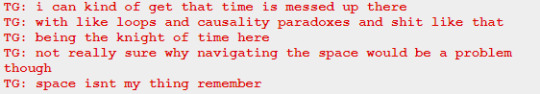
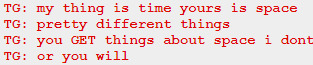
Dave has been tasked with mapping the Furthest Ring, and doing so requires an affinity for both space and time. Maybe Jade needs to scry on the Green Sun in space, allowing her to add its physical location to Dave's map. He's already coming to LOFAF, so why not multitask?
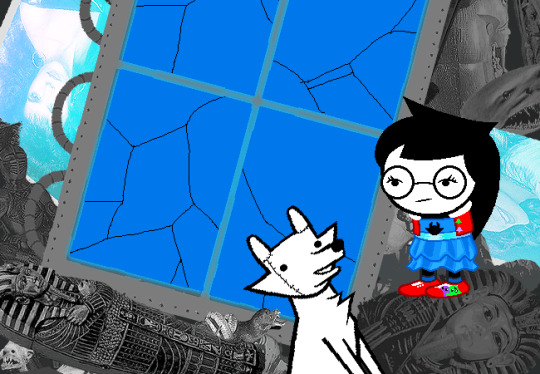
The blue flicker of the coat's lining is arresting. But you don't know it's a coat. That would only invite more questions. You don't know what it shields. Nor do you know whose shoulders it was meant to cover. If you knew that - if you even knew his name - you would understand terror no human ever has.
What name could possibly be this terrifying?
It has to be a name Jade knows, which means it's probably a name we know. English might be an established character, or an established character might transform into English later on.
Who'd be the most 'terrifying' character to be revealed as Lord English? I guess it’d be pretty horrific for Jade to learn that his name is Jade Harley, but it feels pretty far-fetched for her to just up and transform into a gigantic demon. His Time theming would make Aradia and Dave the prime suspects, but I can't think of a pair of Players less likely to become English. I guess we'll deal with this later.
You suddenly wonder where Jadesprite went.

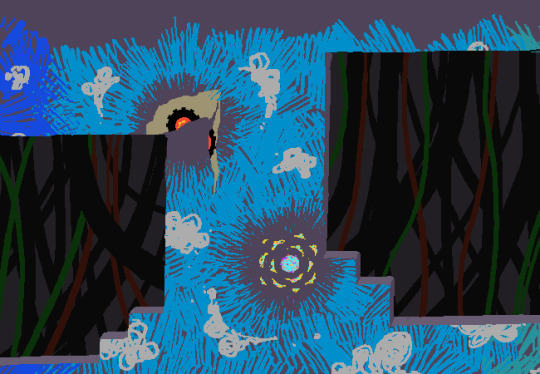
I’m not sure what’s less reassuring – that WV has been ripping chunks out of the session, or that his depiction of LOHAC is falling to pieces.
What do you know that we don’t, Vagabond?
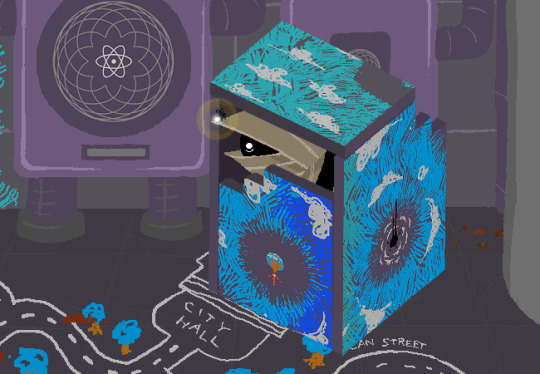
In your attempt to find an exit, you have pried some paneling off the walls. But you are no closer to discovering a means of escape. So you have resolved to build a fort instead.
Looks like we’re taking a trip to Imaginationland!
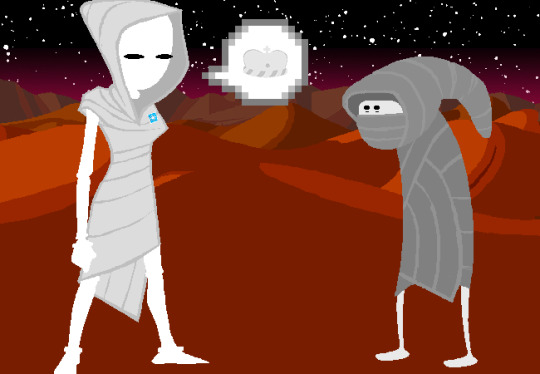
Your new queen is eager for your counsel. She wishes to know the royal itinerary she inherits. The itinerary, for now, is simple. She must wait for her fourth and final subject to arrive.
A fifth Exile? We can’t be getting a fifth Player at this stage of the game. Everything else aside, we don't have a Kernel Spire to accommodate them.
Besides, who’s even left to be Exiled? I’m losing hope that Team Sleuth are going to show up, and the Midnight Crew have no reason to Exile themselves - they've won.
143 notes
·
View notes
Text
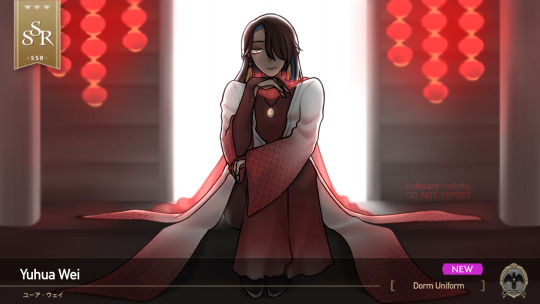
SSR Dorm Uniform - Yuhua Wei
(voicelines and taglist beneath the cut, ft. groovy lines bc no way am i drawing the groovy for this lmao)
∘₊✧──────✧₊∘
Summon:
I’m no hero, but if that’s the role you want me to play…
Hmm? You’re here for my help again? Haha. You really know how to make a guy feel needed.
Groovification: Am I doing this out of the kindness of my heart?
∘₊✧──────✧₊∘
Set to Home Screen: I can’t guarantee anyone anything, you know.
Home Transition 1: I ran into Yue’er again last night. Although he kind of looks like a cryptid, he really isn’t subtle about his entrances. I mean, green fireflies? Does no one else see them?
Home Transition 2: Sometimes I regret opening up the guest room. The other day, yet another brawl started in there… ugh.
Home Transition 3: I don’t usually like to let my hair down in front of other people, so consider this a treat for you.
Home, after login: I’m exhausted… Let me recharge for a while, or I’m going to lose it.
Home Transition (Groovification): These clothes are based on a legend from the Far East. Can you guess what it is?
∘₊✧──────✧₊∘
Tap Home 1: ‘Haunted’ is a strong word. I think we can call Ramshackle… ‘otherwise occupied.’
Tap Home 2: Honestly, I can’t believe some people are so reliant on me. Take Ace and Deuce for example… Haha. I guess it’s cute how some people will trip over themselves for a sense of companionship.
Tap Home 3: Three cardinal rules: if you’re with a figure of authority, defer to them. If you’re with a nobody, act casual. And if you meet a respect-less idiot, don’t be afraid to play dirty.
Tap Home 4: This System usually notifies me if there’s an upcoming event of some kind. The downside? Sometimes I’ll wake up at ungodly hours because someone did something stupid.
Tap Home 5: Huh?! D-Do you need something? …I’m sure there’s better ways to get my attention…
Tap Home (Groovification): I wonder if Crewel would give me a pointer like his if I asked nicely. Having a tool on hand would improve my working efficiency a lot. Heh.
∘₊✧──────✧₊∘
Duo Magic:
Davis, I’ll need you to back me up.
Rest assured that I’ve got you, Yu.
∘₊✧──────✧₊∘
taglist (ask to be added!): @thehollowwriter @elenauaurs @theleechyskrunkly @casp1an-sea @nahelenia
#my art#kai's writing#<- kinda#twst oc#yuusona#headcanons#<- also kinda#whewwww i hate backgrounds im never doing this again#also every time i draw yu in his dorm uni it changes a little LMAO#ill never be satisfied......#i hope everyone knows that if yu seems confident in some lines. he is BLUFFING#he is LYING bc he is going thru an extreme chuuni phase
58 notes
·
View notes
Text
@deadangelcat alright here is Crosshairs and RID Drift- have fun :,)
(Crosshairs Stranded AU Oneshot; Based on S1 E12 of RID15. This was written back in mid 2024.)
—
“Still can’t believe ya’ got energy signatures,” Crosshairs grumbled, leaning against the command center’s consoles, yet not touching anything. In the corner of his optics, he could witness the two humans having a discussion. Primus, those two reminded him too much of those Yeagers he hung around with before. He hated that he kind of missed Cade’s snarky attitude.
“Quite frankly, I’m surprised you were unaware of them.” Fixit replied, his servos tapping along the holo screen as he did so, “It’s an extremely useful tool for all Cybertronains. It’s how we track each other or find energon.”
From what Crosshairs understood, over his days of observing, is that Fixit worked as a medic yet also the group’s higher intelligence. A commander yet not actually in charge. Crosshairs still believed he was the best choice for leadership.
“Hmph. Whatever…” Crosshairs crossed his arms, leaving the bare-bones conversation like that as he turned his helm away from the minibot. Something was wrong, he didn’t like it. He felt metaphorical goosebumps.
Apparently, that sense was right, as not even thirty seconds later, Crosshairs’ helm immediately whips around again as the command center sets off an alarm. “What now?!” The paratrooper growled out, but Other-Bumblebee took Fixit’s attention.
“What’s the story, Fixit?” Crosshairs turned around and got off the console, he kept his optics on the holoscreen as Fixit explained. He also saw the other three Autobots crowd around too, having heard the alarm. Other-Sideswipe, Strongarm, and Other-Grimlock. He hated all three.
“Sensors detect two Cybertronian ships landing in the forest west of Crown City.” The screen enlarged and flipped, allowing Other-Bumblebee and the rest of the team to get a good look at the digital map. “Scans are inconclusive.”
Other-Bumblebee’s optics widened for a moment before narrowing, “We should prepare for hostels, just in case.”
Other-Grimlock looked to be about to comment, but he was interrupted.
“Why don’t we just not go.” Crosshairs interjected, drawing the attention of the rest of the group. They stared at him like he was the crazy one. Ugh. After a beat of silence, he propped his servos on his hips and continued, “Seriously? We’re just gonna go check it out? When we know nothin’? No wonder.”
“It’s our job, Crosshairs.” Other-Bumblebee stepped forward, his optics locking with Crosshairs, “Whatever it is, it’s too close to the humans for comfort. We need to investigate. Besides, there’s a hunting lodge in that area.”
Crosshairs rolled his optics and climbed out of the command center, landing on the dirt. He dusted off his metal coat, “Well, I’m not goin’ then. Ya’ got death wishes and I ain’t a part of them.”
“I’m ready!” Other-Grimlock finally spoke, his sharp teeth gleaming as he grinned excitedly. That little moment of happiness was stripped away when Other-Bumblebee shook his helm.
“No can do, Grim’... like I said, there’s a hunting lodge nearby.” Other-Bumblebee patted Other-Grimlock’s upper arm with a servo, seeming only slightly apologetic. “If we run into any locals, It might be tough to explain a big metal… you.”
Crosshairs watched as Grimlock just frowned at Other-Bumblebee. What a strangely adorable expression. Either way, this was none of his business, so he was gonna go and sneak on out–
“Which is exactly why we need our other, less suspicious green bot on the job.” Damnit.
Crosshairs groaned, knowing that now that Other-Grimlock was kept out of the mission that Other-Bumblebee was going to be really adamant on his involvement. He stopped in his tracks and slowly turned around. Faintly, the paratrooper could hear Other-Sideswipe snicker at his reaction.
Other-Bumblebee, ignoring Crosshairs’ obvious disinterest in the assignment, leaned down to the humans to talk to them.
Primus… he hated every one of these Autobots.
Aside from Fixit. He was fine.
—
It would be a couple minutes later when Crosshairs, Strongarm, Other-Sideswipe, and Other Bumblebee would arrive at the lodge. The three Autobots skidded to a stop at the same time, while Crosshairs lagged behind.
“No sign of humans.” Bumblebee commented after a moment.
Denny, climbing out of Strongarm’s alt-mode, hummed in faint surprise. “Maybe it’s not hunting season?”
Right after Denny stepped out, yet before the Autobots could transform, Crosshairs finally arrived. The paratrooper didn’t even stop his alt-mode before he swiftly transformed into root-mode and landed pede-first on the ground before the others. He held his blasters locked and loaded, aiming at the lodges and the trees.
Dust kicked up from the ground when Crosshairs’ landed, coating the other three Autobots and the human.
“Be careful!” Strongarm yelled, stepping out of the dust radius.
“Gah! Hey! Watch the landing!” Other-Sideswipe quickly tried to brush off the dirt as the human, Denny, wiped the dust from his face.
After taking a moment to observe their surroundings, and ignoring the others, “Denny. Take cover.” Other-Bumblebee ordered strictly to the human, in which the human– surprisingly– did exactly as told. Crosshairs scoffed as the human ran off with a salute.
“Suck-up.”
The group’s attention was focused, once again, when the sound of a revving engine filled the air. Other-Bumblebee narrowed his optics toward the treeline just behind one of the lodges. Noticing the location of Other-Bumblebee’s interest, Crosshairs quickly snuck away from the trio. Staying in a crowd only caused more problems; he’s moving away to a better spot.
Turns out, like everything Crosshairs did, that moving away was the best choice– as when he reached the farside, a brooding purple motorcycle flew out of the woods and transformed mid-air into an even more brooding Decepticon– wait, no. He looked like he was wearing a shit-eating grin.
Purple, purple, purple. So much purple. Crosshairs was going to get a headache from the edge.
The paratrooper took cover behind one of the smaller, off the side lodges. He was green and black, so he had a better chance of camouflaging than the rest of his… What did Tessa call them? Oh, yeah, Power Rangers. Seriously, why was everyone so brightly colored–
“There’s my prize.”
Oh, damn, that’s a voice if he’s ever heard one.
Crosshairs turned his helm back to the group, only to be met by the sound of yet another engine filling the air. Right, two spaceships. Two Cybertronians. Another vehicle skidded from behind the lodges on the other side of the yard, this time an orange and yellow sports car, before also transforming.
… a samurai. Crosshairs felt his optic twitch. He’s going to bloody murder this universe’s maker for this if this bot turns out to be who he’s thinking–
He was not allowed to linger on the orange Autobot’s frame, as the Decepticon started to yell as he launched fragging missiles out of his arms, “Airazor, Divebomb: bring him down!”
It seems that the two new bots have just ignored Crosshairs and his rag-tag team, as now they’re just attacking each other.
“Jetstorm, Slipstream: Go.” The Autobot commanded, sending off two beyblade-looking bots from his arms. All four projectiles transformed into little Minibots and Cons. Primus, these little guys reminded him of hatchlings. Does this universe do those, too? Who knows–
Oh wait, nevermind, turns out the hatchlings were near-sprinting towards Other-Bumblebee and the two. The Decepticon said something about a prize. Primus, he hated this…
Crosshairs was about to leave his spot from behind the lodge, before he witnessed the Minibots and Cons just attack each other instead. Well, this was interesting–
“I have him, Master Drift!” A little red-black Minibot cried out.
What.
“Never gloat, pupil.” Replied the orange mech.
He’s going to murder someone. Primus, it was him. Crosshairs hid behind the lodge once again, his servos holding the sides of his helm tightly as the loud sounds of battle rang out from behind. Images that Crosshairs shoved down began to flicker in his processor; He’s survived many vorns of death, betrayal, and spark break without many issues, but it’s when he’s come face-to-face with another version of his friend that triggers a break.
Flashbacks of Lockdown and Drift filled his processor. No matter how much he tried, he just could not shove the thoughts of Drift’s cold and empty, gray body laying on the ground, Lockdown standing above him with spark in-servo.
“Pull it together, Cross–” The paratrooper muttered to himself, optics shuttering as he attempted to calm himself, “It’s fine. It’s not him. Just… just like Bumblebee… it’s a name–”
Crosshairs’ optics blinked when his audials heard a particular grunt from Other-Drift. And just like that, it was like his processor went quiet. Crosshairs’ servos left his helm slowly, lowering to the ground to push himself off his ass and back to his pedals. Crosshairs stepped out from behind the lodge and back into the open. He felt weightless– he could not hear nor care to pick up the sounds of anyone else but Other-Drift and this Decepticon.
“It’s always been your weakness, Drift,” The Decepticon laughed. Finally able to see the position, Crosshairs’ processor envisioned his Drift and Lockdown. The Decepticon perched on top of a downed Other-Drift. It looked too similar. Crosshairs did not register the shifting of his arm as he rose a blaster, aiming at the Decepticon’s frame, “You fight fair–”
“Wait, Crosshairs–!”
“Aagh!” The Decepticon– Lockdown– cried out in pain as Crosshairs fired off his cannon, the bullet slamming right into his back. “Who–” Crosshairs fired off another two bullets, sending Lockdown flying off Drift and to the dirt. The bounty hunter grunted and moaned in pain, sprawled on the ground and attempted to crawl out of Crosshairs’ reach. “Who are you?!”
The paratrooper did not respond, not even registering that the hunter spoke at all. He bore a blank expression as he crouched on top of Lockdown, using his free servo to grab the hunter’s wrists and keep him bound, unable to move. Crosshairs pressed his cannon right up against Lockdown’s spark chamber, his blue optics locking with Lockdown’s red ones.
Red?
The paratrooper wasn’t able to quite figure out what was wrong before his frame was body-slammed off the other. He grunted softly when his faceplate hit the ground, dirt clouding his sight as his processor started to fill again. The sounds of other bots finally processed and the hallucination of Lockdown disappeared–
“What were you thinking?!” Crosshairs heard the voice of Strongarm in his audials, her frame restraining him, “We don’t kill them! We capture them! That’s a crime!”
Crosshairs stayed silent, optics wide and wild, focusing on many things at once. He watched as Other-Bumblebee helped Other-Drift up as the severely wounded Decepticon ran off into the woods again with his Minicons following. Other-Sideswipe and fired off his blaster in the Decepticon’s general area but did not hit his targets. The two Minibots from Other-Drift crowded their Master.
Fuck… He was going to have to answer so many questions.
—
“... what.” Crosshairs blinked upward at Other-Drift.
“Although your methods are questionable, you’ve saved me from Fracture.” Other-Drift repeated, his expression stoic and his words even more so, “I now owe you a life debt, which must be repaid in kind.” Other-Drift bowed toward Crosshairs, who still looked a bit confused. “Life… debt?” Crosshairs glanced over at Other-Bumblebee, but he was distracted talking with the rest of the Autobots and the humans. Wow, how helpful.
Drift lifted his head from the bow and straightened up once again, “Fracture will not give up easily. To repay the life debt, I will protect you from the attack he doubtless plans even now, and I shall not move from your side until that is done.”
Like most times when Crosshairs is confused, and also standing face-to-face with a mech with similar mannerisms and name to a previous ally yet is clearly not that ally, he lashed out.
Crosshairs glared up at Other-Drift and, without really thinking, he pressed a servo against the samurai’s chassis and nudged the mech away. “Frag off, go and die for all I care–” Crosshairs attempted to walk away, but Other-Drift seemed very adamant about sticking by his side, even ignoring the physical attempts of pushing the other away.
Other-Drift's resolve remained unwavering as he kept pace with Crosshairs, matching his every step with determination in his optics. "I understand your skepticism, but I stand by my oath," Other-Drift insisted, his tone firm yet oddly reassuring.
Crosshairs felt a mix of frustration and a flicker of something else he couldn't quite place. This alternate version of Drift was a constant reminder of past wounds, yet here he was, pledging to protect him. It was a strange twist of fate that Crosshairs wasn't sure how to process.
#crossdrift#tf crosshairs#tf drift#tf rid drift#tf fanfic#transformers#transformers rid2015#tf rid15#angsty as hell#too many tags#not listing every character no fucking way--#stranded crosshairs au
11 notes
·
View notes
Text
Updated: How I edit my sims 4 screenshots (night-time edition)

A more detailed editing tut so you can understand my process as it may help you, i edited this relatively quickly and usually spend about 1-2hrs editing something...so let's goo.....
Before taking screenshots:
Help yourself as much as you can in-game, I always make sure there is some sort of light source in my pictures or something interesting that I can add to enhance something already there
Understand good/bad composition and add variety by using different angles
I take LOTS of photos just to end up with 1 or 2 good ones

I'll just be using photoshop for this, but i also like to use the procreate app as i'm more confident w it.
step1: I check if there are any major glitches or hard areas e.g, fingers elbows etc.. that have sharp points and pull them in liquify so they are smooth. Then use curves to change the contrast.

step2: *duplicates image* using the dodge and burn tools (keyboard shortcut: o ) i'll add emphasis to highlights and shadows (be careful with these as the dodge tool can ruin the image if used in excess) *merges image* (i duplicate and merge as i go, utilise using lots of layers so you can go back if you mess up/ want to change the opacity of an effect.)


step3: making light sources POP. *new layer* change blending mode to overlay or soft light and choose a colour you like.

step4: *new layer* draw hair strands. i just use a basic round brush in photoshop and change the hardness or i'll use a sharp caligraphy type brush depending on my sims hair type. (i try not to overdo it as i like maxis hair and don't want it to look too realistic)

step5: i would then add a new layer and set the blending mode to multiply to add more shadows, but i don't feel like i need to at this point.
step6: *duplicates image* go to filter > camera raw filter, i change the "light" and "curve" panels, i like green tints in my screenshots especially the night ones. (this is where all the magic happens really so just adjust all the channels to your liking, lightroom is also really good to use)
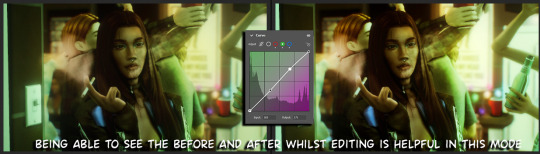
step7: *create new layer* blending mode: screen or linear dodge (add) / makeup and finishing touches! - for this look i'll get stars and glitter pngs off google or unsplash same for the smoke, though if i'm using procreate they have free brushes for that :')

step8: add light leaks as they add some fun dynamic lighting and textures to your screenshots. (i also flip my image horizantally [image > image rotation > flip canvas horizontally] whilst editing as it's like a "fresh pair of eyes" when you've been editing for a while so you can see what looks off)

final step: merge all the layers (though i do merge along the way once i'm happy with something) go to filter > sharpen > smart sharpen. I leave it as the default setting.
extra step if u want: for party pics i might add chromic abberation here is a 60 second tutorial on youtube it makes the pic look cool and trippy.
And you're done!! congrats on surviving. if you have any questions please send them in my ask box so others can see and get help too.
257 notes
·
View notes