#I do like having user/url consistency
Explore tagged Tumblr posts
Note
Hi I'm Lauren I'm new to this app, I'm just trying to make some friends. Can i be your friend?
so as a semi-popular blog i tend to get a lot of scam asks, but this is actually a type of scam i've never encountered on tumblr before, so i'm going to make kind of an in-depth post/psa instead of just the usual short "this is a scam" response i usually give.
usually, tumblr scammers tend to follow a few easy signs:
blog less than a week old because they use them for like a week before discarding/being banned and then remaking
fundraiser post for cause that's meant to tug at the heartstrings (cute pet that needs medical treatment, single mother trying to provide for kids, queer teen who got kicked out, etc)
pictures are stolen off facebook or gofundme, oftentimes from an actual, legitimate fundraiser (this is so scummy)
paypal country code does not match with the country they state they're in
spams asks to random blogs telling their backstory and asking for donations or reblogs of their donation post, often with a request to answer privately (so the spamming doesn't show up if you search their url)
those are donation scams, and i get them in my inbox about once every week or two. they're the most common type of scam on tumblr.
THIS asker didn't mention any kind of money, or donations, or backstory. just "can i be your friend". they have no fundraiser post or in fact any original posts at all, and their blog is almost a year old with consistent activity. seems kind of normal at first glance, if a little awkward, but this is actually the beginning to what's referred to as a "pig butchering scam".
pig butchering scams can be either romance-based or friendship-based. they involve an innocuous-seeming interaction developing into a relationship, and once the scammer thinks they have your trust, they start asking for money, using that built trust as the basis. you would lend a friend some money in an emergency if they promise to pay it back quickly if you could, right?
pig butchers are definitely harder to spot than donation scammers, but there are some clear signs if you look closely enough.
the out-of-nowhere nature of the ask was what got me initially suspicious, so i searched her url. this is what that search looks like.
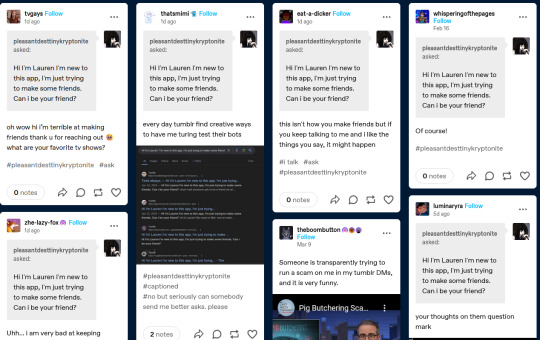
clearly not a user trying to actually make friends, and instead a spammer. a couple people there have already pointed out this is a pig butchering scam.
a few weeks ago, she was even bolder and doing a more donation-scam approach:
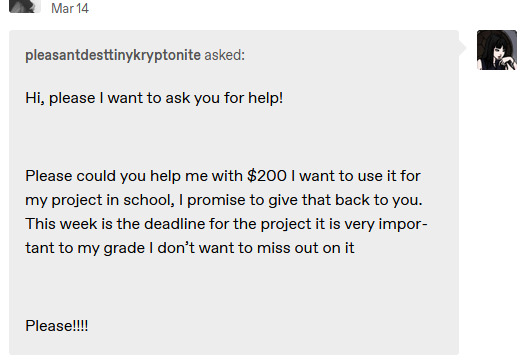
(hint: she is not going to give it back to you)
@kyra45 even posted about this as far back as september, and apparently the scammer was a blank blog back then:
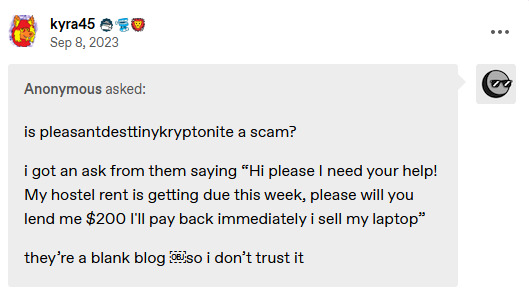
if a tumblr search yields little results, you can also google someone's url. a google search led to this post with a user who got into the actual pig butchering part of the scam, developing a relationship before trying for money.
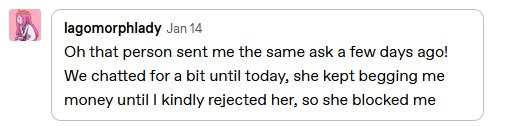
another, far less obvious tell is that she's following loads of bots, mixed in with normal users she's following. while i'm unsure if this user is a bot herself (i'm leaning toward a mixed use of a bot to send asks and personal replies once she gets a bite), normal users don't just... follow random bot/SEO accounts.
she also has a second, identical account at @pleasantdesttinykkryptonite, the same url with an extra k. possibly a backup in case she gets banned.
john oliver actually did a whole episode on pig butchering scams (already posted by someone in the url search) if you'd like to learn more.
youtube
here are real donation links for palestine & sudan
2K notes
·
View notes
Text
I think that people are massively misunderstanding how "AI" works.
To summarize, AI like chatGPT uses two things to determine a response: temperature and likeableness. (We explain these at the end.)
ChatGPT is made with the purpose of conversation, not accuracy (in most cases).
It is trained to communicate. It can do other things, aswell, like math. Basically, it has a calculator function.
It also has a translate function. Unlike what people may think, google translate and chatGPT both use AI. The difference is that chatGPT is generative. Google Translate uses "neural machine translation".
Here is the difference between a generative LLM and a NMT translating, as copy-pasted from Wikipedia, in small text:
Instead of using an NMT system that is trained on parallel text, one can also prompt a generative LLM to translate a text. These models differ from an encoder-decoder NMT system in a number of ways:
Generative language models are not trained on the translation task, let alone on a parallel dataset. Instead, they are trained on a language modeling objective, such as predicting the next word in a sequence drawn from a large dataset of text. This dataset can contain documents in many languages, but is in practice dominated by English text. After this pre-training, they are fine-tuned on another task, usually to follow instructions.
Since they are not trained on translation, they also do not feature an encoder-decoder architecture. Instead, they just consist of a transformer's decoder.
In order to be competitive on the machine translation task, LLMs need to be much larger than other NMT systems. E.g., GPT-3 has 175 billion parameters, while mBART has 680 million and the original transformer-big has “only” 213 million. This means that they are computationally more expensive to train and use.
A generative LLM can be prompted in a zero-shot fashion by just asking it to translate a text into another language without giving any further examples in the prompt. Or one can include one or several example translations in the prompt before asking to translate the text in question. This is then called one-shot or few-shot learning, respectively.
Anyway, they both use AI.
But as mentioned above, generative AI like chatGPT are made with the intent of responding well to the user. Who cares if it's accurate information as long as the user is happy? The only thing chatGPT is worried about is if the sentence structure is accurate.
ChatGPT can source answers to questions from it's available data.
... But most of that data is English.
If you're asking a question about what something is like in Japan, you're asking a machine that's primary goal is to make its user happy what the mostly American (but sure some other English-speaking countries) internet thinks something is like in Japan. (This is why there are errors where AI starts getting extremely racist, ableist, transphobic, homophobic, etc.)
Every time you ask chatGPT a question, you are asking not "Do pandas eat waffles?" but "Do you think (probably an) American would think that pandas eat waffles? (respond as if you were a very robotic American)"
In this article, OpenAI says "We use broad and diverse data to build the best AI for everyone."
In this article, they say "51.3% pages are hosted in the United States. The countries with the estimated 2nd, 3rd, 4th largest English speaking populations—India, Pakistan, Nigeria, and The Philippines—have only 3.4%, 0.06%, 0.03%, 0.1% the URLs of the United States, despite having many tens of millions of English speakers." ...and that training data makes up 60% of chatGPT's data.
Something called "WebText2", aka Everything on Reddit with More Than 3 Upvotes, was also scraped for ChatGPT. On a totally unrelated note, I really wonder why AI is so racist, ableist, homophobic, and transphobic.
According to the article, this data is the most heavily weighted for ChatGPT.
"Books1" and "Books2" are stolen books scraped for AI. Apparently, there is practically nothing written down about what they are. I wonder why. It's almost as if they're avoiding the law.
It's also specifically trained on English Wikipedia.
So broad and diverse.
"ChatGPT doesn’t know much about Norwegian culture. Or rather, whatever it knows about Norwegian culture is presumably mostly learned from English language sources. It translates that into Norwegian on the fly."
hm.
Anyway, about the temperature and likeableness that we mentioned in the beginning!! if you already know this feel free to skip lolz
Temperature:
"Temperature" is basically how likely, or how unlikely something is to say. If the temperature is low, the AI will say whatever the most expected word to be next after ___ is, as long as it makes sense.
If the temperature is high, it might say something unexpected.
For example, if an AI with a temperature of 1 and a temperature of, maybe 7 idk, was told to add to the sentence that starts with "The lazy fox..." they might answer with this.
1:
The lazy fox jumps over the...
7:
The lazy fox spontaneously danced.
The AI with a temperature of 1 would give what it expects, in its data "fox" and "jumps" are close together / related (because of the common sentence "The quick fox jumps over the lazy dog."), and "jumps" and "over" are close as well.
The AI with a temperature 7 gives something much more random. "Fox" and "spontaneously" are probably very far apart. "Spontaneously" and "danced"? Probably closer.
Likeableness:
AI wants all prompts to be likeable. This works in two ways, it must 1. be correct and 2. fit the guidelines the AI follows.
For example, an AI that tried to say "The bloody sword stabbed a frail child." would get flagged being violent. (bloody, stabbed)
An AI that tried to say "Flower butterfly petal bakery." would get flagged for being incorrect.
An AI that said "blood sword knife attack murder violence." would get flagged for both.
An AI's sentence gets approved when it is likeable + positive, and when it is grammatical/makes sense.
Sometimes, it being likeable doesn't matter as much. Instead of it being the AI's job, it usually will filter out messages that are inappropriate.
Unless they put "gay" and "evil" as inappropriate, AI can still be extremely homophobic. I'm pretty sure based on whether it's likeable is usually the individual words, and not the meaning of the sentence.
When AI is trained, it is given a bunch of data and then given prompts to fill, which are marked good or bad.
"The horse shit was stinky."
"The horse had a beautiful mane."
...
...
...
Notice how none of this is "accuracy"? The only knowledge that AI like ChatGPT retains from scraping everything is how we speak, not what we know. You could ask AI who the 51st President of America "was" and it might say George Washington.
Google AI scrapes the web results given for what you searched and summarizes it, which is almost always inaccurate.

soooo accurate. (it's not) (it's in 333 days, 14 hours)
10 notes
·
View notes
Text
Pinned post/Info
name changed from zagreus-eats-your-bread

Hello it is me [tumblr].com user soleta aka zagreus-eats-your-bread and here is some information.

My sexuality and gender and such are not relevant but trust me they are all really cool. You can use any pronouns for me, I don't care. I quite like ze/hir if you need inspiration but it's literally just a suggestion.
Old urls: @realwildthyme, @zagreus-eats-your-bread
Other blogs: @is-it-pov (gimmick blog)
On other sites: Dreamwidth: thetubfullofcats AO3: ourdestinyisinthestars Discord: christinesummerfield
Tags I consistently use: #fav #resources #fitz kreiner (from doctor who) #McHenry (guy from Star Trek novels no one fucking else cares about) #cousin eliza (for Cousin Eliza from Dr.Who/Faction Paradox) #2001 aso
I'm also live blogging reading War and Peace
Previous pinned posts: Dr Who liveblogs Kinlist (joke)





You will pick up what my interests are by just scrolling through the blog. This is a general purpose account and anything can happen here. And yes, I will be annoying about new things I get into. I've never unfollowed someone else over a deluge of random blorbo content personally, because I am stronger than those who do. But if you want to do that I won't be mad. Everyone has the right to their preferred experience on here and I'm not going to shame anyone or take it personally.
I have no DNI because that's silly and I am like 20 (what year is it?). I welcome anyone to interact with this blog if you're nice to me. If you suck I will just block you (you gotta suck bad because I need my blocked accounts list for other things). Nor do I discourage people under 18 to interact with or follow me because I'm not horny on main. Sometimes there will be things here that aren't safe for work (in the classical sense of "if my colleagues see me looking at this it's gonna be weird") but those are usually tagged appropriately.
I try my best to tag content warnings but I will probably forget to do new requests. I somewhat consistently tag "transphobia", "transmisogyny", "sa", "antisemitism", "unreality" and "flash warning". The only slur I really filter tag is "r slur". These usually stand alone as tags so if you are filtering for my blog, best filter "#r slur" rather than "#cw r slur". Content/trigger warnings are usually preceded by a lone "#cw" tag. Because that's just how I feel like rolling right now.


#some tags for mobile freaks:#fav#resources#read later#fitz kreiner#dr who#doctor who#edas#bbv#mchenry#2001 aso#farscape#cousin eliza#work tag#star trek new frontier#war and peace
16 notes
·
View notes
Note
so sorry if this is annoying or was addressed. Just saw you changed your URL and I’m curious about the switch. it definitely made me do a double take, and I guess im just wondering what prompted it. and what the new one means? I know some users change their names like outfits but I know you’ve been in the same for a while. not pressuring you to explain, but im intrigued if you wanna :)
mostly just to 'keep the branding consistent' (LOL) because i changed my name on AO3 to something that can be googled. i mean now i have to try not to google me but hopefully if i did that now/later it would actually work. the 'nos' part is from nostalgia and 'teh' is 'the' but spelled like an early 2000s internet cat meme. i tried to come up with a new and better name but i failed so this will have to do :)
#replies#also it's just hard to get a common english word as a username these days so i've had to use that one a few times already.
3 notes
·
View notes
Text
On Kudos, Comments, & Community
(also featuring resources!)
I think there are some basic principles most fannish folk will agree on:
fen share their fanworks for community and interaction
comments are a better way of building community than simply leaving kudos
kudos are a useful low-spoon way to indicate appreciation and positively affect the number of potential future readers
longer, more personalized comments are a better way of building community than very short and generalized comments such as 'thanks for sharing!'
longer, more personalized comments take more time and energy than shorter comments
shorter comments take more time and energy than simply leaving kudos, albeit not by much [n.b. whether this difference is significant is going to depend very much on how many spoons you have to start with!]
more advanced principles that different fannish folk disagree on:
very short and generalized comments such as 'thanks for sharing!' are a better way of building community than simply leaving kudos
very short and generalized comments such as 'thanks for sharing!' feel impersonal and are not helpful for building community
comments consisting entirely of emojis are a cute/fun way of indicating a more personalized level of enjoyment
comments consisting entirely of emojis are disappointing and demoralizing [yes I've seen at least one author beg readers to not do this as they find it so upsetting; no this is not a widespread take]
comments consisting entirely of 'kudos' 'kudos+' 'additional kudos' or similar are a cute/fun way of indicating a reader is re-reading or still reading and enjoying a work
[probably some people also feel weird about additional kudos comments but I haven't actually seen complaints so I'm mentioning it but not listing it as such]
some commonly noted barriers to commenting:
lack of spoons/energy
anxiety over getting a good grade in comment
anxiety over possibly getting a response back
anxiety over possibly not getting a response back
difficulty verbalizing thoughts
difficulty translating thoughts
multi-step process of getting back to the fic url, as the reader downloaded the fic for offline reading
just don't think about it/not in the habit
The best way to get more community interaction between writers and readers, imo, is always going to be minimizing those barriers. Framing it as a requirement of reciprocation has some elements of truth to it, for sure! but I've found that once you start talking about it like an expectation, you get pushback from people who have a knee-jerk reaction to any sort of command, and induce guilt and anxiety paralysis in people who would like to comment but aren't capable of doing so on a regular basis.
So! What can we as readers, writers, and fans in general, do to lower these barriers and improve the quantity and quality of community interaction?
@longlivefeedback is a blog dedicated to discussing just that! Their LLF Comment Project is a really cool initiative for authors that lets them make very clear what kinds of comments/feedback they like and (if applicable) what they dislike. It also as a template suggests authors may want to include a statement about their general policies about responding to comments.
They also have an interactive tool for readers meant to help users learn to comment and lower barriers such as anxiety, mobility, fluency, etc. - the LLF Comment Builder.
There are also a bunch of userscripts various fans have created that make it easier to leave comments! Check out the full set of userscripts I've collected on GreasyFork here:Fandom-Relevant [Archive of Our Own]: For Readers.
A userscript I personally highly recommend is the AO3 automatic rekudos converter - if you've previously left kudos on a fic, and hit kudos again, it converts the button to a question Rekudos? which (when clicked) will randomly generate a comment from a pre-approved list of comments. The script author already included a basic list such as 'kudos+' 'additional kudos'; I personally added some fun ones such as 'but what about SECOND kudos?' and 'a fic so nice, i kudosed it twice!'.
The reason I so highly recommend this one is because I a) read a lot of WIPs and b) re-read fics so often - this lets me very quickly let people know I've re-read their fic yet again or am continuing to read their ongoing saga!
I've found over time as I have more and more strictly followed a policy of rekudosing any fic I've already kudosed, I've actually found it easier to leave free-form ad hoc comments as well! YMMV there, of course.
Other notable userscripts:
AO3 Random Nice Comments
ao3 Comment Assist
AO3: Add gifs to comments
AO3 Floating Comment Box
AO3: Comment Formatting Options
13 notes
·
View notes
Text
How to Create an SEO Strategy That Truly Works for Success!
Search engine optimization (SEO) has become the foundation for online success in today's digital world. Whether running a blog, managing a business website, or launching an e-commerce platform, the right SEO strategy can help you drive traffic, boost visibility, and grow your brand. But with constantly changing algorithms and increasing competition, how can you build an SEO strategy that truly works?
In this guide, we’ll walk you through a step-by-step approach to creating a practical, effective SEO strategy that leads to measurable success.

1. Understand Your Goals
It's critical to establish your SEO objectives before beginning any technical adjustments or keyword research. Ask yourself:
What do I want to achieve with SEO?
Is it more traffic, more sales, more brand awareness, or better user engagement?
Who is my target audience?
Having clear goals will shape your strategy and help you track progress effectively.
2. Conduct Comprehensive Keyword Research
Keywords are at the heart of SEO. Use tools like Google Keyword Planner, Ubersuggest, Ahrefs, or SEMrush to discover the keywords your target audience is searching for.
Search for both long-tail and short-tail keywords.
Focus on user intent: are they looking for information, comparison, or to make a purchase?
Check keyword difficulty and search volume to find the best opportunities
Make a master keyword list with topics and intents sorted. Your content and SEO will be built upon this.
3. Analyze Your Competitors
Look at what your top competitors are doing in terms of SEO. Identify:
What keywords they rank for
How their content is structured
What types of backlinks they have
Their on-page and technical SEO performance
Use this information to find gaps you can exploit and to build a strategy that sets you apart.
4. Optimize On-Page SEO
On-page SEO refers to everything you do on your website to improve rankings. Here are key elements to focus on:
Title Tags: Make them clear, keyword-rich, and under 60 characters
Meta Descriptions: Write compelling summaries to boost click-through rates
Header Tags (H1, H2, H3): Use them to structure your content for readability and relevance
URL Structure: Keep URLs clean, short, and keyword-optimized
Image Optimization: Utilize descriptive filenames, compress photos, and include alt text
Make sure your content includes relevant keywords naturally and offers real value to readers.
5. Focus on Quality Content Creation
Google adores excellent information that provides answers to queries and resolves issues. When creating content:
Prior to optimizing for search engines, write for people.
Keep content clear, engaging, and easy to read
Provide internal connections to more pertinent pages on your website.
Update outdated content regularly to maintain accuracy
Content can be in the form of blogs, guides, videos, infographics, FAQs, or case studies. Aim to become a trusted source in your niche. Companies offering Affordable SEO Services For Small Businesses often focus heavily on consistent content creation as part of their strategy.
6. Improve Technical SEO
Technical SEO makes ensuring that search engines can correctly crawl, index, and comprehend your website. Key areas include:
Mobile-Friendliness: Ensure your site is responsive
Page Speed: Optimize loading time with tools like Google PageSpeed Insights
XML Sitemap: Keep it updated and submit it to Google Search Console
Robots.txt File: Make sure it doesn’t block important pages
HTTPS: Use a secure SSL certificate
Fixing technical issues early can have a big impact on SEO performance.
7. Build Quality Backlinks
Backlinks, or links pointing to your website from other websites, are a key ranking element. Make an effort to obtain high-quality links from reliable sources.
Ways to build backlinks include:
Guest posting on relevant blogs
Creating shareable content like infographics or data studies
Reaching out to influencers and bloggers
Getting listed in industry directories
Avoid shady link-building practices that can get your site penalized.
8. Use SEO Tools and Analytics
SEO is not a one-time task—it requires ongoing monitoring and adjustment. Use tools like:
Google Analytics: To track traffic, user behavior, and conversions
Google Search Console: To monitor indexing, search performance, and issues
SEMrush or Ahrefs: For tracking keywords and analyzing competitors
Use the data to adjust your strategy, fix problems, and identify new opportunities.
9. Optimize for Local SEO (if applicable)
If you run a local business, local SEO is a must. Key actions include:
Creating and optimizing your Google Business Profile
Using local keywords (e.g., "dentist in Delhi")
Collecting positive reviews
Ensuring consistent NAP (Name, Address, Phone Number) across listings
This helps you appear in local searches and Google Maps results. Collaborating with the Best SEO Company in Delhi can also give your local SEO a significant boost.
10. Be Patient and Stay Consistent
SEO is a long-term strategy. Don’t expect overnight results. It can take weeks or months to see significant changes, especially for competitive keywords.
Stick to your plan
Keep publishing content regularly
Monitor performance and adapt as needed
Consistency and persistence are what separate successful SEO campaigns from failed ones.
Final Thoughts
Creating an SEO strategy that truly works isn’t about using quick hacks or outdated tricks. It’s about combining strategic planning, technical know-how, and consistent execution. You will be well on your way to creating a powerful online presence that produces tangible outcomes if you follow the above steps.
Start with clear goals, build your content around well-researched keywords, ensure your site is technically sound, and stay committed to the process. That’s how you create an SEO strategy that truly works for success.
#AffordableSEOServicesForSmallBusinesses, #BestSEOCompanyinDelhi,
0 notes
Text
Can You Really Migrate to Magento Without Losing Customers, Data, or Rankings?
Let’s face it—Magento migration sounds terrifying. You’ve built your store. You've gained traction. You've earned customer trust.
And now, someone’s telling you to move all of it—your products, orders, design, and SEO—to a new platform? That’s like moving a fully furnished house during a thunderstorm... with the power out.
But here's the thing: What if migration didn't have to feel like a risk? What if it could be the smartest, most strategic upgrade your business ever made?
Let’s answer the question eCommerce founders quietly ask but rarely admit: “Can I really migrate to Magento without losing my hard-earned momentum?” The short answer? Yes. The better answer? Yes—if you do it the right way.
Why the Fear Is Real And Why It’s Valid
Psychologically, we’re wired to resist change—especially if things are “good enough.” But in eCommerce, staying still is actually moving backward. Outdated platforms limit your growth, frustrate your team, and drive away modern customers who expect speed, design, and functionality.
The fear of losing data or search rankings during migration is valid—but letting that fear keep you stuck on an underperforming platform? That’s the real danger.
The Truth About Magento Migration
When done correctly, Magento migration is not a threat. It’s a transformation. You’re not just “moving platforms”—you’re rebuilding the foundation of your online business on something faster, stronger, and far more scalable.
But that only happens when you migrate with strategy, not shortcuts.
What You Could Lose If You Don’t Migrate Right
Let’s talk consequences—because fear can be a motivator when it’s paired with insight.
Without the right Magento migration process, you risk:
Losing customer data that took years to build
Breaking your theme and damaging your brand consistency
Crashing your SEO rankings because of poor URL mapping
Downtime that kills sales and hurts trust
Frustrated users due to clunky navigation or design glitches
But when done right? You avoid all of this—and gain a ton more.
What You Gain With a Professional Magento Migration
Here’s what successful brands know: migration is an investment, not a cost. And the returns?
✅ A Fully Custom Magento Theme
You move away from generic layouts and finally design a storefront that reflects your brand identity, with conversion-focused layouts and seamless UX. (Yes, Magento Theme Development is built into the process.)
✅ Speed, Security, and Scalability
Magento 2 isn’t just faster—it’s built for modern traffic, mobile devices, and long-term growth. You’re setting up your store not just for now, but for what’s next.
✅ Zero Data Loss, Zero Downtime
With an expert-led process, your customers, orders, products, reviews, and content move over cleanly—without disrupting your business.
✅ Improved SEO & User Experience
Migrating with SEO in mind ensures your rankings stay intact—or even improve. Plus, customers get a faster, more intuitive site experience.
Why Smart Store Owners Say Yes to Migration
This isn’t about technology—it’s about psychology.
You want control over your store.
You want peace of mind when scaling.
You want to know your platform won't break under pressure.
You want a store that feels like yours—not just another Shopify or WooCommerce clone.
Magento gives you that. But migration gives you the freedom to unlock it.
Ask Yourself This:
Are you staying on your current platform out of strategy… or out of fear?
Because the best eCommerce brands don’t grow by staying safe. They grow by choosing tools that match their vision, not just their current needs.
Ready to Migrate the Smart Way?
If you’ve made it this far, one thing is clear: You know your store deserves better.
And yes—you can migrate to Magento without losing customers, data, or rankings. You just need a trusted partner who does it right, from strategy to execution.
✅ Let SMB Tech Solution handle your Magento migration—flawlessly.
We offer stress-free, secure, and scalable migration services tailored to your business goals.
👉 Start your upgrade today with SMB Tech Solution where your future store begins.
#magento migration service#shopify to magento migration Services#magento 1 to magento 2 migration service#SMB Tech Solution
0 notes
Text
iPhone Connection with Windows PC – Grasp These Essentials
Numerous individuals seek to connect their iPhones to Windows PCs. Yet, they frequently encounter various challenges while trying to accomplish this. Are you finding it difficult to form a smooth link between your desktop and iPhone? Nowadays, there are countless websites that provide valuable resources to make PC and phone synchronization a breeze. It is crucial to select a reputable source to achieve your goal effectively.
Top-notch online services provide everything necessary
Despite the plethora of linking services at your disposal, it’s imperative to find a trustworthy one to facilitate connection. Many users rely on www.aka.ms/phonelink to merge their iPhones with Windows PCs. This reliable service ensures you have all the tools needed for a fluid connection. Simply enter the URL in your iPhone’s web browser and download the connection to the Windows program. A few straightforward steps will finalize the setup. Forget about QR codes and other complexities when using trustworthy link providers.
Discover some essential insights regarding iPhone and PC connectivity
The available online services simplify the connection journey. However, you must run your computer on Windows 10 or 11. Failure to meet this requirement will complicate the linking endeavor. Your iPhone must have the iOS 16 operating system or later versions. Once these basic criteria are satisfied, you can trust http://www.aka.ms/phonelink to connect your phone to your computer.
Uncovering the advantages of linking iPhone and Windows PC
Using your desktop, you can manage your iPhone for various activities. A proper connection removes the need to switch devices for crucial tasks. You can view iPhone notifications and messages directly on your Windows PC. In addition, you can manage group chat updates, apps, and photos from your computer. Trustworthy sites like http://www.aka.ms/phonelink enable a smooth integration. It ensures an uninterrupted workflow. Setting up OneDrive and Microsoft tools becomes simple as well. Consequently, you can boost your focus and productivity. Furthermore, the best online linking services provide step-by-step guides to simplify the connection process and offer valuable troubleshooting advice from experienced professionals.
Master your notifications
You should consistently remain updated by keeping track of all pertinent alerts. Ideal compatibility between iPhones and PCs aids in notification management like a pro. Once your devices are perfectly connected, you can consolidate all your messages in one spot. Customize notifications to enhance message visibility and access according to your preferences. Filter irrelevant alerts to minimize distractions. You need not fret over incessant notifications. Ultimately, you maintain total command over your notifications and messages, ensuring optimal productivity.
Manage calls with enhanced effectiveness
You can receive calls on your Windows computer and make calls using your PC. While you work on your computer, there is no need to grab your phone for calls. You can accomplish everything through your PC. Use www.aka.ms/phonelink to connect your phone and computer, and then enjoy this perk. The flawless integration fosters focused and productive multitasking. The pairing process is quick and easy. You do not have to switch devices during calls. You can keep your communication seamless and your workflow uninterrupted through the smooth integration of your iPhone and computer.
What can you do if you experience a phantom connection?
Many individuals observe their devices linked but can perform no functions. What should you do in this circumstance?
Steps to take on your iPhone
– The first thing you must do is to Navigate to Settings
– The next step you should do is to choose Bluetooth
– Then, the “i” next to your PC must be tapped.
– Then, you must opt for Forget This Device
Steps to take on your computer
– Open Settings
– Choose Bluetooth
– Click on Remove Your iPhone
Next, restart both devices, then reconnect to ensure peak compatibility.
What can you do to solve more complex pairing issues?
You may know some advanced troubleshooting techniques when other methods fail. Here are the steps to follow:
– Windows + X must be pressed
– Then, opt for the Device Manager
– Find the Bluetooth adapter, right-click on it
– Choose Update Driver
– Click on Browse My Computer
– Select Let Me Pick
– Choose an older driver
– Finally, the effectiveness of the pairing must be checked.
You should conduct this process to restore flawless syncing. Continue with newer drivers until you achieve optimal results.
Conclusion
iPhones and personal computers have become integral parts of the lives of numerous people. They bring tremendous convenience and make your life a lot easier. You can pair these two devices to enhance your productivity. When linking is completed with the help of the best online link providers, you can expect outstanding advantages. Your computer can be used to access the information available on your phone. In addition, you can use your personal computer to make and receive calls. These benefits will help you work with enhanced efficiency and confidence. Seek the help of a reliable online service to make the syncing process perfect and result-driven.
Source page- https://akamsphonelinkca.wordpress.com/2025/06/10/iphone-connection-with-windows-pc-grasp-these-essentials/
0 notes
Text
Mobile SEO: Optimizing for Googles Mobile-First Index

Mobile SEO: Optimizing for Google’s Mobile-First Index
You built a website. It looks great on desktop. But when you check it on your phone, it’s slow, buttons are tiny, and the text is unreadable. Guess what? Google noticed too.
Since Google shifted to mobile-first indexing, your mobile site isn’t just an afterthought—it’s the main factor in rankings. If your site isn’t optimized for mobile, you’re leaving traffic (and money) on the table.
So, how do you fix it? Let’s break it down—no fluff, just actionable steps.
Why Mobile-First Indexing Matters
Google crawls and ranks your site based on the mobile version, not desktop. If your mobile experience sucks, your rankings drop. Simple.
Key Problems Killing Your Mobile SEO:
Slow load times (Users bounce in 3 seconds)
Unresponsive design (Text too small, buttons misaligned)
Intrusive pop-ups (Google penalizes these)
Poor UX (If users struggle, Google notices)
Fix these, and you’re already ahead of 90% of websites.
How to Optimize for Mobile-First Indexing
1. Speed Up Your Site (Or Lose Visitors)
Mobile users hate waiting. If your site takes longer than 3 seconds to load, 53% leave.
How to fix it:
Compress images (Use TinyPNG)
Enable caching (Fewer reloads = faster experience)
Minify CSS & JavaScript (Less code = quicker load)
Use a fast host (Avoid cheap shared hosting)
Test your speed: Google PageSpeed Insights
2. Responsive Design is Non-Negotiable
Your site must adapt to any screen size. No zooming, no horizontal scrolling.
Key checks:
Fluid layouts (No fixed-width elements)
Mobile-friendly fonts (16px minimum)
Thumb-friendly buttons (At least 48x48 pixels)
Pro Tip: Use Google’s Mobile-Friendly Test to verify.
3. Ditch Pop-Ups That Annoy Users
Google hates intrusive interstitials (those pop-ups blocking content). If your site has them, your rankings suffer.
Better alternatives:
Banners (Less intrusive)
Exit-intent pop-ups (Only show when leaving)
Inline CTAs (Embedded in content)
4. Optimize for Local SEO (If You Have a Business)
"Near me" searches dominate mobile. If you’re a local business, you need:
Google My Business listing (Claim & optimize it)
NAP consistency (Name, Address, Phone—same everywhere)
Local keywords (E.g., “best pizza in [city]”)
5. Structured Data = Better Rich Snippets
Structured data helps Google understand your content and display rich results (like star ratings, FAQs).
How to add it:
Use Schema.org markup
Test with Google’s Rich Results Test
FAQs on Mobile SEO
Q: Does Google only use the mobile version for ranking now?
A: Mostly, yes. Google primarily uses the mobile version, but desktop still matters for some checks.
Q: Will a separate mobile site (m.domain.com) work?
A: Avoid it. Responsive design is better—one URL, less hassle, fewer errors.
Q: How do I check if my site is mobile-friendly?
A: Use Google’s Mobile-Friendly Test.
Q: Does AMP still matter?
A: Not as much. Focus on core speed optimizations instead.
Final Thoughts
Google’s mobile-first index isn’t going away. If your site isn’t fast, responsive, and user-friendly, you’re losing rankings—and customers.
Fix the basics first: ✅ Speed ✅ Responsive design ✅ Clean UX ✅ Local SEO (if applicable)
Need help with social media promotion to drive more traffic? Check out MediaGeneous for boosting your YouTube, Instagram, or TikTok growth.
Bottom line: Mobile SEO isn’t optional. Optimize now, or get left behind.
Want more traffic? Start with your mobile site today. 🚀
#Grow YouTube Channel#Get YouTube Subscribers#MediaGeneous#Get YouTube Views#Get YouTube Engagement#YouTube#YouTube Views#YouTube Subscribers
1 note
·
View note
Text
On-Page vs. Off-Page SEO: Key Differences Explained
In the world of digital marketing, understanding the difference between on-page and off-page SEO is like knowing the difference between tuning up your car and showing it off to the world. Both are necessary for performance and visibility—but they serve very different purposes. In this article, we’ll break down these two essential pillars of SEO, explore their key elements, and help you understand how to use both to boost your rankings, traffic, and online authority.
Read More- PPC Agency in Texas
Introduction to SEO
What is SEO and Why It Matters
Search Engine Optimization, or SEO, is the art and science of making your website more visible to search engines like Google. It's how websites climb the ranks and land on that coveted first page. Think of SEO as a digital popularity contest—but with rules. If you follow the rules (and sometimes even bend them a little creatively), you can drive organic traffic to your site without paying for ads.
Read More- Google Ads Services in California
Why does this matter? Well, nearly 70% of all online experiences begin with a search engine, and 75% of users never scroll past the first page of results. If you’re not there, you’re invisible. SEO matters because it’s the most sustainable, cost-effective, and consistent way to grow your online presence over time.
The Role of Search Engines in Website Visibility
Search engines like Google, Bing, and Yahoo work as gatekeepers to the internet. They crawl, index, and rank billions of web pages to deliver the most relevant answers to users' questions. They use complex algorithms that consider hundreds of ranking factors, from page speed to backlink quality, content relevance, and even user behavior.
In short, if your website isn’t optimized according to what search engines want, you’ll struggle to get noticed. That’s where SEO—both on-page and off-page—comes in.
Read More- Roofing Services in London
What is On-Page SEO?
Definition and Core Purpose
On-page SEO refers to all the actions you take directly within your website to improve its search engine rankings. It’s the behind-the-scenes optimization that makes your site easy to read, navigate, and understand—for both humans and bots.
Think of on-page SEO like preparing your house for guests. You clean up the space, make everything easy to find, label the rooms, and ensure the lighting and layout feel just right. It’s about setting the stage so when someone (or a search engine crawler) visits, they have a great experience.
Read More- Roofers in London
Key Elements of On-Page SEO
Let’s dive into the core components that make up solid on-page SEO:
Content Quality and Keyword Optimization
Content is still king—but only if it’s relevant, original, and valuable. High-quality content answers a user’s intent. It’s written for humans first, but strategically includes keywords that people are actually searching for.
Read More- Do I Need a New Roof
Here’s how to ace content optimization:
Use primary and secondary keywords naturally
Answer related questions people ask
Break up long text with headers and bullet points
Add internal links to related content
Focus on clarity and simplicity
Search engines love content that solves problems and keeps users engaged. If your bounce rate is low and time-on-page is high, that’s a green flag.
Read More- Insurance for Roof Repairs
Meta Tags and Descriptions
Meta titles and descriptions don’t appear on your page but show up in search results. They’re like mini-ads for your content. A compelling meta title with your main keyword can drastically improve click-through rates.
Read More- SEO Services in Texas
Tips:
Keep titles under 60 characters
Write descriptions between 150-160 characters
Include keywords naturally
Make them enticing enough to click
URL Structure and Internal Linking
URLs should be short, descriptive, and keyword-rich. A clean structure helps both users and search engines understand the page topic.
Example: Bad: yourdomain.com/page12345 Good: yourdomain.com/on-page-seo-guide
Also, internal linking—connecting your pages to one another—boosts site navigation, passes link equity, and helps bots crawl your site more efficiently.
Read More- PPC Agency in California
Image Optimization and Alt Tags
Images bring your content to life, but they also need SEO love. That’s where alt tags come in. These are short text descriptions of what the image shows.
Why this matters:
Improves accessibility
Helps search engines index your images
Increases chances of showing up in image search
Reduce file sizes for faster loading, use descriptive file names, and include relevant alt text for better optimization.
Read More- ER Group London
What is Off-Page SEO?
Understanding the Concept
Off-page SEO is all about what happens outside your website to improve your rankings. It focuses on building your site’s reputation, authority, and trustworthiness in the eyes of search engines. If on-page SEO is tidying your house, off-page is spreading the word that your place is worth visiting.
Search engines want to rank content from sites that are credible and well-respected across the internet. That’s where off-page tactics like backlinks, social shares, and brand mentions come in.
Read More- Never DIY Roof Repairs
Main Components of Off-Page SEO
Here are the heavy-hitters when it comes to off-page optimization:
Backlink Building
Backlinks are like digital votes of confidence. When a high-authority site links to your content, it tells search engines, “This site knows its stuff.”
Effective backlink strategies:
Guest blogging on reputable sites
Creating link-worthy, shareable content
Submitting to industry directories
Reclaiming broken links
Remember, quality beats quantity. Ten backlinks from trusted sites beat a hundred from spammy sources any day.
Read More- Slates for Roofing
Social Media Engagement
Likes, shares, retweets, and pins don’t directly influence rankings, but they sure amplify your reach. The more your content spreads across platforms, the more chances people will link to it, talk about it, or visit your site.
Tips:
Be active on platforms your audience uses
Share your content with catchy captions
Engage with followers and influencers
Influencer Outreach
Partnering with influencers in your niche can skyrocket your visibility. A single mention from the right person can bring in traffic, leads, and links.
How to get started:
Identify relevant influencers
Offer value—don't just ask for a favor
Collaborate on content or interviews
Brand Mentions and Citations
Even without a link, a mention of your brand in a blog post, forum, or review helps build authority. Google’s algorithms are smart enough to pick up on these references and factor them into your site's reputation.
0 notes
Text
Enhancing Your Google Slides Presentation with High-Quality Images
Branded Google Slides design of high quality: Frequently Asked Questions Explained
1.How can I make my Google Slides pretty?
To make your Google Slides visually appealing, choose a consistent color scheme and font style that aligns with your theme. Use high-quality images and graphics to enhance your message. Incorporate ample white space to avoid clutter and utilize bullet points for clarity. Experiment with slide layouts and use transitions and animations sparingly for a polished effect. Consider using templates available in Google Slides or from third-party sources to give your presentation a professional look. Lastly, ensure your content is concise and engaging to maintain audience interest.
2. How to get high quality images into Google Slides?
To get high-quality images into Google Slides, follow these steps:
1. Use high-resolution images (preferably PNG or JPEG formats) from reliable sources.
2. Download the images to your device.
3. Open your Google Slides presentation and select the slide where you want the image.
4. Click on “Insert” in the menu, then select “Image” and choose “Upload from computer” or “By URL” if you have a link.
5. Adjust the image size and position as needed without stretching or distorting it.
This ensures the images maintain clarity and quality in your presentation.
3. How to auto design Google Slides?
To auto design Google Slides, use the “Theme” feature for consistent formatting. Select a pre-made theme from the “Theme” panel or create a custom theme with your preferred colors and fonts. Utilize the “Master Slide” to maintain uniform layouts across slides. For quick design, leverage the “Explore” tool in the bottom right corner, which suggests layouts based on your content. Additionally, incorporate images and infographics from Google Drive or the web by dragging and dropping them into slides. Lastly, keep content concise and visually appealing for better engagement.
4. Is Google Slides considered graphic design?
Google Slides can be used for graphic design, but it is primarily a presentation tool. While it offers features like templates, shapes, and images that allow users to create visually appealing slides, it lacks advanced design functionalities found in dedicated graphic design software. However, for basic layouts, infographics, and simple designs, Google Slides can effectively serve as a graphic design platform, especially for non-professionals or quick projects. Ultimately, its classification as graphic design depends on the complexity and intent of the work being produced.
5. How do you make Google Slides glow?
To make text or shapes "glow" in Google Slides, use the following steps:
1. Select the text or shape you want to glow.
2. Click on "Format" in the top menu.
3. Choose "Text" or "Shape options."
4. Under "Text effects" or "Fill color," look for "Drop shadow" and enable it.
5. Adjust the shadow settings, such as color, transparency, blur, and angle, to create a glowing effect.
Alternatively, you can overlay a semi-transparent shape with a bright color behind the text for a similar effect.
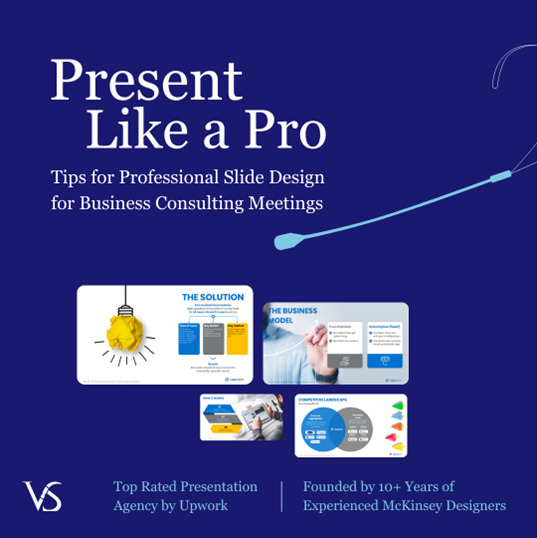
Visit: VS Website See: VS Portfolio
0 notes
Text
Can You Really Migrate to Magento Without Losing Customers, Data, or Rankings?
Let’s face it—Magento migration sounds terrifying. You’ve built your store. You've gained traction. You've earned customer trust.
And now, someone’s telling you to move all of it—your products, orders, design, and SEO—to a new platform? That’s like moving a fully furnished house during a thunderstorm... with the power out.
But here's the thing: What if migration didn't have to feel like a risk? What if it could be the smartest, most strategic upgrade your business ever made?
Let’s answer the question eCommerce founders quietly ask but rarely admit: “Can I really migrate to Magento without losing my hard-earned momentum?” The short answer? Yes. The better answer? Yes—if you do it the right way.
Why the Fear Is Real And Why It’s Valid
Psychologically, we’re wired to resist change—especially if things are “good enough.” But in eCommerce, staying still is actually moving backward. Outdated platforms limit your growth, frustrate your team, and drive away modern customers who expect speed, design, and functionality.
The fear of losing data or search rankings during migration is valid—but letting that fear keep you stuck on an underperforming platform? That’s the real danger.
The Truth About Magento Migration
When done correctly, Magento migration is not a threat. It’s a transformation. You’re not just “moving platforms”—you’re rebuilding the foundation of your online business on something faster, stronger, and far more scalable.
But that only happens when you migrate with strategy, not shortcuts.
What You Could Lose If You Don’t Migrate Right
Let’s talk consequences—because fear can be a motivator when it’s paired with insight.
Without the right Magento migration process, you risk:
Losing customer data that took years to build
Breaking your theme and damaging your brand consistency
Crashing your SEO rankings because of poor URL mapping
Downtime that kills sales and hurts trust
Frustrated users due to clunky navigation or design glitches
But when done right? You avoid all of this—and gain a ton more.
What You Gain With a Professional Magento Migration
Here’s what successful brands know: migration is an investment, not a cost. And the returns?
✅ A Fully Custom Magento Theme
You move away from generic layouts and finally design a storefront that reflects your brand identity, with conversion-focused layouts and seamless UX. (Yes, Magento Theme Development is built into the process.)
✅ Speed, Security, and Scalability
Magento 2 isn’t just faster—it’s built for modern traffic, mobile devices, and long-term growth. You’re setting up your store not just for now, but for what’s next.
✅ Zero Data Loss, Zero Downtime
With an expert-led process, your customers, orders, products, reviews, and content move over cleanly—without disrupting your business.
✅ Improved SEO & User Experience
Migrating with SEO in mind ensures your rankings stay intact—or even improve. Plus, customers get a faster, more intuitive site experience.
Why Smart Store Owners Say Yes to Migration
This isn’t about technology—it’s about psychology.
You want control over your store.
You want peace of mind when scaling.
You want to know your platform won't break under pressure.
You want a store that feels like yours—not just another Shopify or WooCommerce clone.
Magento gives you that. But migration gives you the freedom to unlock it.
Ask Yourself This:
Are you staying on your current platform out of strategy… or out of fear?
Because the best eCommerce brands don’t grow by staying safe. They grow by choosing tools that match their vision, not just their current needs.
Ready to Migrate the Smart Way?
If you’ve made it this far, one thing is clear: You know your store deserves better.
And yes—you can migrate to Magento without losing customers, data, or rankings. You just need a trusted partner who does it right, from strategy to execution.
✅ Let SMB Tech Solution handle your Magento migration—flawlessly.
We offer stress-free, secure, and scalable migration services tailored to your business goals.
👉 Start your upgrade today with SMB Tech Solution where your future store begins.
#magento migration service#shopify to magento migration Services#magento 1 to magento 2 migration service#SMB Tech Solution
0 notes
Text
while i do think it’s fine to have something mundane and ultimately harmless that just pisses you tf off i also know it’s best to keep that shit to yourself most of the time…like i think being mad is a morally neutral thing. but the vocal and consistent hatred some of y’all hold for random users on here that don’t know you exist for shit that does not matter at all beyond annoying you on the internet with smth they said is like. concerning. for your health. blacklist the url at this point. please. this can’t be worth it
#im easily pissed off but when it’s over shit that don’t matter who cares#why are you posting screenshots of someone’s differing opinion on a cartoon dog to your followers#is there nothing more pressing you could be focusing your negative energy on or smth
1 note
·
View note
Note
Hello. I have interacted with crimeclean / 4ger / s4ints, and while I know it's possible to not know someone as well as you might believe, accusing them of harassing others as the pinned post here claims is so wildly out of character? They're a very sweet person, and never once has that felt fake, unlike the interactions I had with solarisgod. And if nothing else, they're incredibly busy with their real life on a pretty consistent basis, so I also can't see them even having the time to do any of this, whether for solarisgod or because of them. I really don't think it's fair to have them explicitly listed like that without any proof. There have been plenty of people who have come forward about specific things solarisgod did, but I have not seen mention of really anyone else listed, outside of the apology written by one of them. I also want it known this was my own choice to come to this blog and say something, I was not sent here as a defender. I discovered the callout situation, saw the urls mentioned, and felt compelled to say something. I think the pinned post should focus on solarisgod solely unless anyone comes forward because solarisgod is the focus of harm in the rpc.
Hello,
The user you mentioned was always an alleged companion and was assumed that the user took part in harassing, bullying and sending hateful anons. You are correct that no one has come forward with any proof or confession regarding this user, so I will remove their urls from the pinned post, so that this user is not linked to the behaviors that have come forward regarding solarisgod.
Thank you for sending in this information.
0 notes
Text
How Do I Complete a Lowes Survey?
If you’ve recently visited Lowe’s and want to share your shopping experience, completing a Lowe's survey is a fantastic way to provide feedback. Not only does it help improve their services, but you also stand a chance to win exciting rewards. In this blog, we’ll walk you through the process of completing a Lowe's survey, highlighting key details and tips to ensure a smooth experience. Whether you're here for a chance to win or just want to voice your opinion, this guide will cover everything you need to know.
Why Should You Complete a Lowe's Survey?
Lowe's values customer feedback as it provides valuable insights into their services and operations. By participating in their survey, you contribute to:
Improving Customer Experience: Your feedback helps Lowe's enhance their shopping environment, customer service, and overall shopping experience.
Rewarding Yourself: Many surveys offer incentives like discounts or entries into sweepstakes, making it worthwhile to provide your input.
Staying Informed: Completing the survey keeps you updated with any new changes or improvements Lowe's is implementing based on customer feedback.
Steps to Complete a Lowe’s Survey
Completing a Lowe’s survey is a straightforward process. Follow these steps to ensure you fill out the survey correctly and efficiently:
1. Obtain Your Survey Invitation
After your purchase at Lowe’s, you will receive a receipt that includes an invitation to participate in the survey. Look for the survey code on your receipt; this is a crucial part of the process. The survey invitation typically includes:
A unique survey code
The website address where you need to complete the survey
A brief description of the survey's purpose
The survey is usually hosted on www.lowes.com/survey, so keep this URL handy.
2. Visit the Survey Website
Open your web browser and navigate to lowes.com/survey. This is where you’ll begin the survey process. The website is designed to be user-friendly and guide you through each step.
3. Enter Your Survey Code
Once on the survey page, you’ll need to enter the survey code from your receipt. This code helps the survey system identify your specific transaction and tailor the questions accordingly.
Locate the Input Field: On the survey page, find the field where you’ll input the survey code.
Enter the Code: Carefully type the code exactly as it appears on your receipt.
Click "Start": After entering the code, click the "Start" button to begin the survey.
4. Answer the Survey Questions
The survey will consist of various questions about your recent shopping experience at Lowe’s. Questions may cover:
Store Cleanliness: Your impression of the store's cleanliness and organization.
Staff Behavior: The professionalism and helpfulness of Lowe’s staff.
Product Availability: Whether the items you needed were in stock.
Overall Experience: Your general satisfaction with your shopping experience.
Be honest and detailed in your responses. Your feedback is invaluable for Lowe’s to improve their services.
5. Provide Additional Comments
Most surveys will include a section where you can provide additional comments. This is your opportunity to share any specific issues or praise particular staff members or services. If you had a particularly positive or negative experience, this is the place to elaborate.
6. Submit Your Survey
Once you’ve answered all the questions and provided any additional comments, review your responses to ensure accuracy. When you’re satisfied, submit the survey. You’ll typically receive a confirmation that your responses have been recorded.
7. Claim Your Reward
After completing the survey, you may be given instructions on how to claim any reward or entry into a sweepstakes. This could be a discount code for your next purchase or a chance to win a gift card or other prizes.
Tips for a Successful Survey Experience
Keep Your Receipt: Ensure you keep your Lowe’s receipt until you’ve completed the survey and received your reward.
Be Honest and Constructive: Provide accurate feedback and constructive criticism. This helps Lowe’s make meaningful improvements.
Take Your Time: Don’t rush through the survey. Taking a few extra minutes can make your feedback more detailed and useful.
Check for Deadlines: Surveys often have a deadline for completion, so make sure to complete it promptly.
Troubleshooting Common Issues
If you encounter issues while completing the survey, here are some common problems and solutions:
Survey Code Issues: If your code isn’t working, double-check for any errors in entering it. Ensure you are using the correct code from the most recent receipt.
Survey Page Not Loading: If the survey page isn’t loading, try refreshing the page or using a different web browser.
Technical Problems: For any technical difficulties, contact Lowe’s customer service for assistance.
Additional Information
Lowe’s is committed to using customer feedback to enhance their operations. Your participation in their survey not only helps improve their services but also contributes to a better shopping experience for all customers.
For any further questions or issues related to the survey, you can visit Lowe’s official website or contact their customer service team. They are usually very responsive and can help resolve any issues you might encounter.
Conclusion
Completing a Lowe’s survey is a simple and rewarding way to share your shopping experience and contribute to the improvement of their services. By following the steps outlined in this guide and using lowes.com/survey, you can easily navigate the survey process, provide valuable feedback, and potentially earn rewards for your time.
Your input is crucial in helping Lowe’s deliver a better shopping experience, so take a few minutes to complete the survey and make your voice heard. Happy surveying!
0 notes
Text
The mystique of Brigading on reddit.

Brigading
Sending or inviting Redditors to go to another sub for the purposes of making mischief, manipulating voting scores, or causing a ruckus is considered to be “Brigading”. This is a serious offence on Reddit and comes in various forms, all of which are damaging to the community in general and therefore taken very seriously by both mods and admin. Reddit as a whole has just eight rules, and “no Brigading” is dealt with in rule 2 and to a lesser extent in rule 1.
A very simple form of Brigading would be entering a “pro” sub with the sole intention of being “anti”. So, somebody in the sub r/ifindsomefoodstuffsdisgusting might say something to the effect of “I’m not a fan of mayonnaise at all”. This post is read by a member of r/webelievemayoisthegreatestfoodstuffever and in a huff, posts a link to it, sending outraged mayo lovers over to contest a perfectly reasonable comment about mayo hating in a sub designed for such an opinion. If you really have such strong feelings about mayo that you need to let out (I know I do), there will definitely be more suitable places for them on Reddit than trying to incite any subreddit drama between communities.
What is “Brigading”, really?
A term that originated on Reddit, Brigading is when a group of users, generally outsiders to the targeted subreddit, "invade" a specific subreddit and flood it with downvotes in order to damage karma dynamics on the targeted sub; spam the sub with posts and comments to further their own agenda; or perform other coordinated abusive behaviour such as insulting or harassing the subreddit’s users in order to troll, manipulate, or interfere with the targeted community.
While the term often refers to an attack that is intentionally orchestrated by the "brigade" whose members consist of separate people, it's also sometimes used to refer to Sock Puppet tactics, in which people create extra user accounts for the purpose of acquiring more voting power (this in particular is very very much against Reddit rules), or simply an unplanned circlejerk of downvotes against a particular user or community.
Individual users can also be targeted by a downvote brigade in certain situations; i.e. if a person is following you around Reddit with the express intention of downvoting, negatively commenting or generally harassing you in subs they wouldn’t normally participate in. However, individual brigades like this are hard to prove and best ignored, as every user can only vote once on each post or comment and vote fuzzing can make these scores fluctuate in real-time in any event.
What does Reddit do about it?
It’s long been said that admins (Reddit employees) keep server logs that show what subreddits people are coming from when they brigade, so if you suspect a community of Brigading, report it with a message here: https://reddit.zendesk.com/hc/en-us/requests/new.
It’s also helpful if you include links to any posts, comments, or messages that led you to believe the community is coordinating a brigade. The admins will be able to see them even if it's a private subreddit. You should also note that because they’re too easy to manipulate, Reddit don’t accept screenshots. Here’s another relevant help centre page: https://www.reddithelp.com/hc/en-us/articles/360058311612-How-do-I-report-a-community-, and our general guide to reporting is here: https://www.reddithelp.com/hc/en-us/sections/360008810132-Reporting.
Can it be prevented?
Mods can shut down any brigading posts on their subreddit, but cannot stop their members from creating other accounts to spam. Some subreddits accept crossposts from other subreddits in order to discuss them in a different environment, but usually impose a "do not comment in linked threads" rule. On “Old Reddit” some subs would use certain url prefixes to enforce this rule. The most well known one is https://np.reddit.com, which a lot of subreddits used for a "no participation" mode, and you can read more about it here.
Mods have guidelines on dealing with Brigading, and mod teams are increasingly looking at other ways of preemptively stopping brigades from happening in the first place as the problem grows larger.
For just one example, animal subreddits can attract those with polarised views of some specific cat and dog types, including munchkin and pitbull, and sometimes posting an innocent picture of an animal can prompt unexpected and potentially unpleasant responses. To stop this happening in the first place, some mods have decided to preemptively ban members of other subs as a “just in case” measure.
In another recent example, mods took more drastic action, temporarily closing their sub after an interview didn’t go as planned.
Because there is a Subreddit for everything:
r/OutOfTheLoop is an incredibly useful subreddit to help you keep up to date with what's going on with Reddit and other stuff, while r/SubredditDrama is the place where people can come and talk about Reddit fights and other dramatic happenings from other subreddits. And r/TwentyCharacterLimit is often the reply to when someone posts an obviously fake sub name that's too long to be a subreddit.
See Also:
Astroturfing
Crosspost
New Reddit; Old Reddit
Preemptive Ban
Privacy Issues
Sock Puppet
Vote Fuzzing
0 notes