#I'm happy to link to any iOS posts!
Text
XKit on mobile and ad free tumblr experience
So with Google making adblocking basically impossible soon and Youtube also being a pita with the adblocking on Chrome and also me seeing so much griping around the tumblr app, I wanted to show everyone how to get an XKit enhanced, ad-free experience on mobile.
This works as of December 2023.
Please note that this tutorial is for Android, as I don't use iOS, I'm not sure how it would work there. Although I'm sure some trial and error will help.
This will only work with Firefox Nightly or Firefox Beta. I'm personally using Firefox Nightly, but it really doesn't matter that much.
Go to "Settings" and scroll down to "About Firefox Nightly". Tap on the logo 5 times in order to enable debug mode. A popup will tell you that debug mode is enabled.

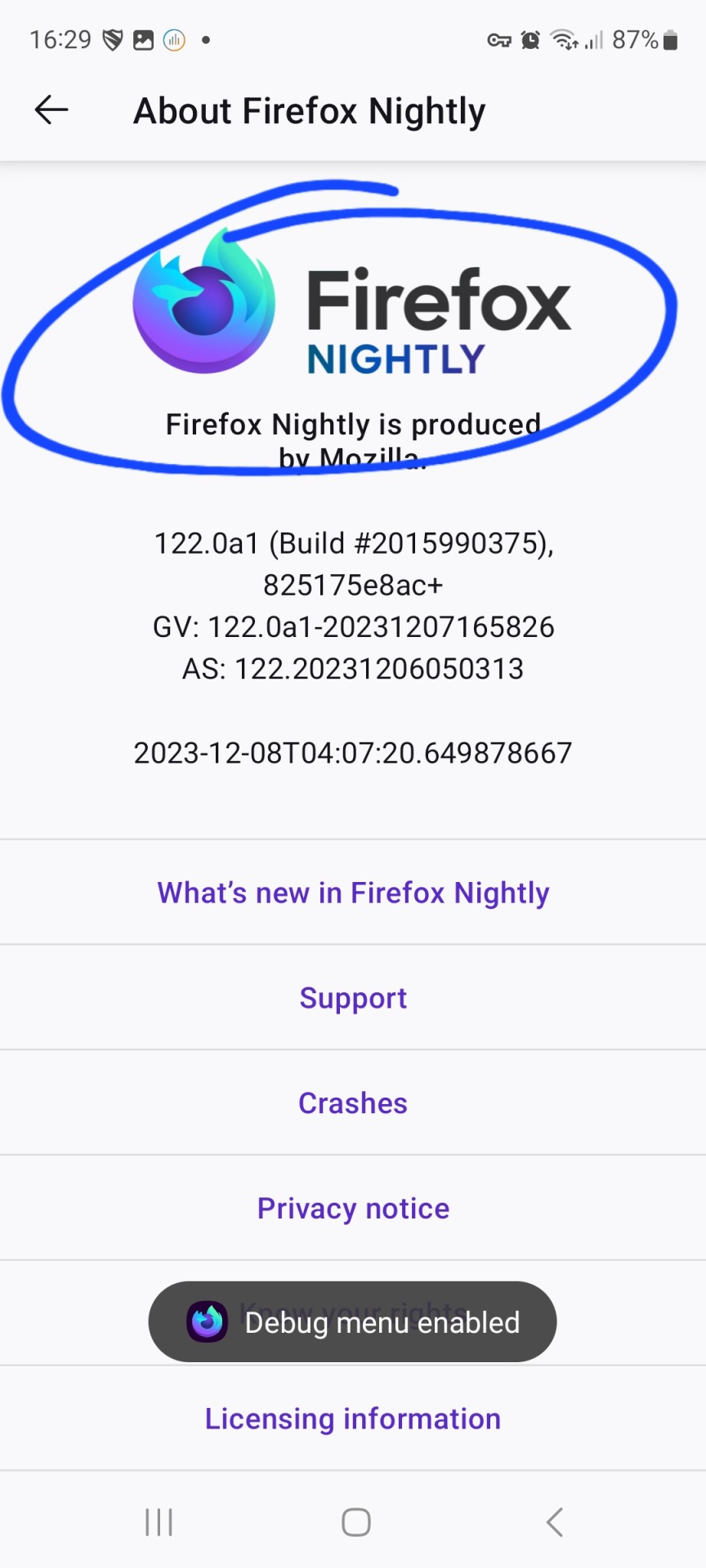
When you go back to "Settings", a new item will have appeared, "Custom Add-Ons Collection". You want to open that. Then you type in 18195107 for the collection and name is "tumblr" or something similar.
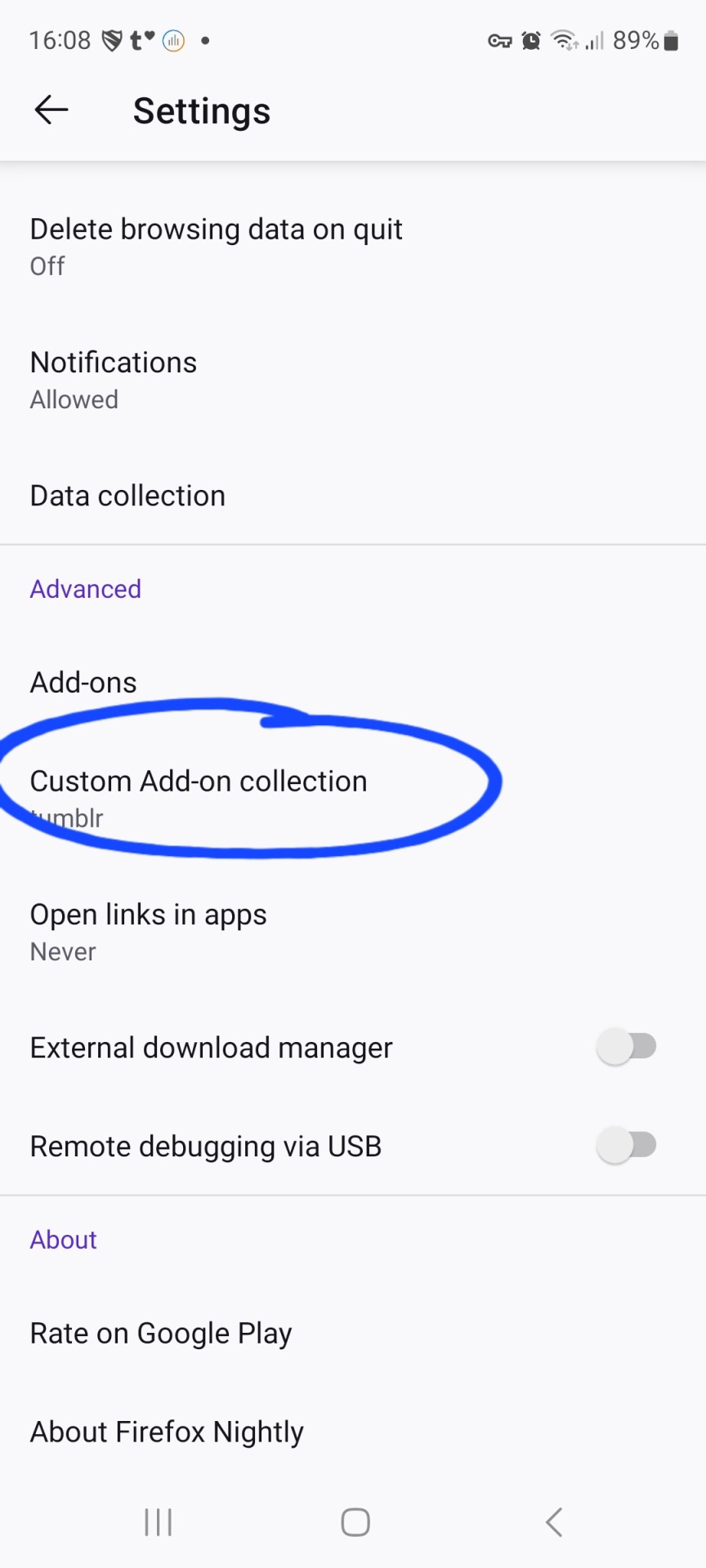

Note: This is my collection. You can make your own collection very easily! I've just done this for my own convenience regarding wanting to have all the add ons I'm usually using in one place for mobile. Go wild with whatever you want to add here.
This collection contains:
µBlock Origin
XKit Rewritten
Tampermonkey
The app will be restarted automatically.
Now you can go to the add ons section of Firefox and enable the apps that you want.
Done!
Under the cut I'm showing what I filter for µBlock Origin, how to export XKit Settings from desktop to mobile. I'll talk about Tampermonkey in another post.
XKit Settings export
If you don't want to enable all your XKit stuff again on mobile, it's very easy to export from desktop. Go to your XKit Settings, then Backup and either download it or copy it all and paste it into a draft email or whatever:
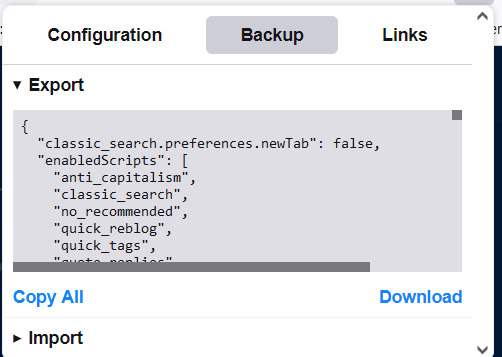
Then pick the Import function on your mobile browser and paste it there. Done! So easy! No more ads, quick reblog enabled, and all your other settings there!
µBlock Origin Filters
For mobile, I don't usually use the dashboard unfucker, because the new tumblr layout doesn't annoy me that much....except for tumblr Mart etc. (tumblr Live gets taken care of by XKit, thankfully) So to get rid of those go to your µBlock Origin Dashboard -> My Filters
Enter:
! 2023-12-14 tumblr.com - Navigation
! Hide "Explore" menu item
tumblr.com##li:matches-attr("title"="Explore")
! Hide Live menu item
tumblr.com##li:matches-attr("title"="Live")
! Hide TumblrMart menu item
tumblr.com##li:matches-attr("title"="TumblrMart")
! Hide "Get a domain" menu item
tumblr.com##li:matches-attr("title"="Get a domain")
! Hide "Go Ad-Free" menu item
tumblr.com##li:matches-attr("title"="Go Ad-Free")
If you want to hide blocked posts (XKit does this as well, so it's unnecessary, but just in case):
!hide blocked posts
tumblr.com##article:has(.W0ros)
I mostly use the built in filter lists:
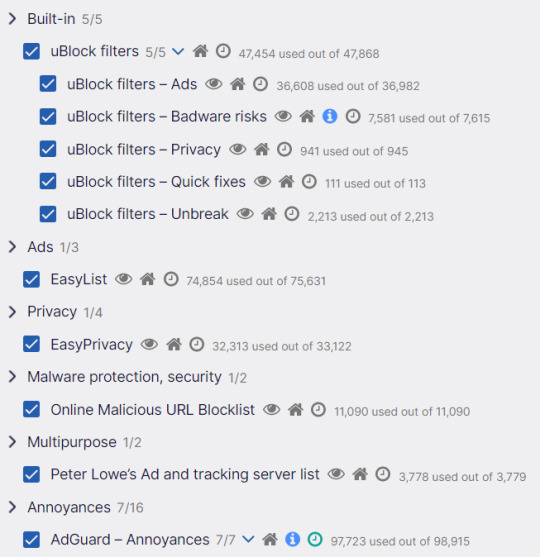
As well as the Bypass Paywall Filters list (you import this at the bottom of this tab): https://gitlab.com/magnolia1234/bypass-paywalls-clean-filters
And yeah, that's it! Much better experience than the mobile app. I only use that to track notifications, really, but for browsing I use the browser only. This is partially to avoid triggers, because this way I don't even have to see the ominous "This post was filtered because it contains X trigger, we just re-traumatized you, you're welcome!" message tumblr is so fond of when filtering posts.
#tumblr#mobile tumblr#firefox mobile#firefox#adblock#µblock origin#ublock origin#tampermonkey#xkit#xkit rewritten#rekishi's tech corner#how to get xkit working on mobile#android only sorry#I'm happy to link to any iOS posts!#ublock#µblock
40 notes
·
View notes
Text





Recolors of @whysim Miscellaneous Skin 29!
I'm continuing to make more recolors of some of my favorite Whysim skins. This time it's Skin 29 from the top left of this post. This set contains 10 recolors in medium and dark shades. I used Trapping's actions on the original skin to achieve these tones. The only change I made to the original skin was the teeth - I switched them out with the teeth from Io's skins and gave the toddlers four teeth and the babies none. Like the original skin, there are fitness states and elders have light wrinkles. There's some pixelation on the darkest skin's face, but otherwise I'm very happy with these.
Only custom for now. I want to geneticize these, but I'll need to rework my genetic system because I've never had so many different dark shades! Enjoy and let me know if there are any issues!
Download Link! (SFS)
91 notes
·
View notes
Text

Frequently Asked Questions
Q: When do you update? When's the next update?
A: Check the blog description for frequency. For a specific date, check at the end of the part links in the index. The specific date will be in parathesis next to the upcoming part.
Q: The link for the index isn't working/I can't see the index
A: Change your content settings. If you don't know how to do that: read these posts. If that doesn't work... stop using the ios app.
Q: Will any of the boys die?
A: Nope
Q: Is Donnie brain-dead?
A: No
Q: Is Splinter dead?
A: Yup
Q: What's going to happen?
A: The story
Q: Do you know what's going to happen?
A: Yes, the entire comic, plus epilogue, has already been plotted out
Q: Is there a happy ending?
A: Oddly enough, yes. It didn't use to be, but it ended up happy somehow...
Q: Is it okay to do fan art/theories/send you asks?
A: Yes??
Q: Romance???
A: Not for the turtles
Q: Where are Casey & Casey?
A: Japan, they are Unimportant to the Plot of Residuum. Also, I'm not into yakuza dramas
Q: Is this like LFLS?
A: No clue, never read it! Don't plan to, either, but I'm sure it's fantastic (。・ω・。)
107 notes
·
View notes
Text
LIAR! UNCOVER THE TRUTH ARCHIVAL HELP

Hello if you've been looking through the liar uncover the truth tags, you may have heard of some discord servers currently working on archiving Liar before it shuts down November 30th. I'm a part of those servers and I'm reaching out to tumblr to see if anyone has what we've got left
Common Reasons for Being Unable to Archive That I'm Just Gonna Get Out of the Way Rn
I can't get audio on the recordings
not a high priority
depending on your device, we can troubleshoot that/find alternatives
I don't have time to record right now
While most of it is recording, yes, we also accept screenshots especially for missing events and data file info!
I can't get the app again/the app doesn't work for me on IOS
We have an APK pinned in our discord that can allow you to play Liar! again on an emulator. We have a couple of recommendations for specific emulators in our discord!
(You will have to set up a transfer account though)
I don't have the disk space
We have multiple resources to help compress videos in our discord!
If you have no problems w/ helping with archiving after me going through that then
The following missing files/stories are categorized as follows:
Missing Data Files: we have absolutely NOTHING on these files - no cgs, no data info, no recordings of story (if applicable)
Missing Data File Stories: goes along with Missing Data Files but we are specifically missing the story recordings of these files
Missing Event Stories: events are unplayable but we'll take clips, screenshots, or short versions of these routes from data files (and if you somehow have the full thing then 👀we'll definitely will take that)
Update: we're also trying to take as many screenshots of sprites and backgrounds as we can for a project we're doing!
Under the read more, we're missing the following stuff:
(this list will be updated as time goes on so please check the most recent version of this post to see what we're missing)
November 30th update: the game has finally shut down
As the game is now officially shut down, the majority of these files cannot be recorded or obtained but if you still have screenshots or already existing recordings of these, then we'll be happy to archive them!
Missing Data Files
No. 236: What If? Part 4 - Toya
No. 237: What If? Part 5 - Kunio
No. 238: What If? Part 4 - Itaru
No. 239: What If? Part 4 - Keima
No. 240: What If? Part 4 - Toya
No: 241: What If? Part 5 - Kunio
No. 242: What If? Part 4 - Itaru
No. 243: What If? Part 5 - Keima
No. 246: File Level 55
No. 262: Sequel Chapter 4 Data (note: it was apparently in EN Liar but there seemed to be no way to access it)
No. 312: What If? Story Part 6 - Kohei
No. 316: What If? Story Part 6 - Kohei
Missing Data Files: Stories
No. 336: File Level 60
No. 305 - D-Team’s First Mission (note: we're having trouble with this file because it seems to be corrupted)
Missing Event Stories
Hectic Yuletide (2nd Revival) - Itaru’s Secret Route
Perplexing Presents - Accusation Portion
Perplexing Presents - Epilogue
Perplexing Presents - Keima Route
Perplexing Presents - Sotaro Route
Spring Break Madness! - Stage 1
Spring Break Madness! - Stage 2
Spring Break Madness! - Toya Route
If you have any of these files and would like to help with archiving, then PLEASE join our Liar! discord server with this link before November 30th! (and if you read this after November 30th, you should join anyways if you'd like to talk about Liar! and access our archives): https://discord.gg/sNg6gWhXmd
If you have any questions, please send me an ask!
#pj talks#pj talks about utt#liar! uncover the truth#liar uncover the truth#otome#voltage inc#otome romance#voltageinc#voltage romance#otome games#otome game#voltage games
33 notes
·
View notes
Text
The free week for the first act of Remnants of The Past has ended!
Starting today, you'll have the demo available, which covers up to Chapter 4, and purchasing options have been added both on Itch.io and Patreon.
For Itch.io, simply donate the specified amount and you'll have the files available for download. This is linked to your account, so you'll automatically have access to any future updates that may come.
In case you can't (or don't want to) purchase it through Itch.io, I've created a new tier on Patreon that will give you access to the post where you'll find the link to download the files, which also include the rewards of previous tiers. This link will take you to a Google Drive folder, so you'll need to sign in with your Google account if you haven't already. Why a Google Drive folder instead of a direct download link? For one simple reason, and it’s so you'll always have access to updates automatically, without needing to request a new download link and without me having to manually contact each of you to share them. Every time the folder is updated, you'll just need to refresh it and the updated files will appear.
Important note! The game is only available for PC/Mac and Android. I don't have any Apple devices to create an app for iOS. And one last thing to have in mind, I've spent the week trying to fix an issue with the APK, which is that the audio isn't working. I'll let you know if I find the solution, but for now, those who want to play it on mobile will have to do so without music. If anyone has any idea what the problem might be, I'd greatly appreciate the help! My knowledge of programming is very limited xD
I know I'm repeating myself more than a stutterer's echo, but truly, from the bottom of my heart, thank you so much to everyone for the incredible support! It fills me with happiness to know that you're enjoying this story as much as I am making it! Let's hope it won't be long until I can start with Act 2! Have a great day, everyone <3
17 notes
·
View notes
Note
favourite fluff fic scene/fantasy with Steve and Buck? :)
Oh hello there, thank you for a fantastic ask that's equally easy and difficult to ask.
I LOVE fluff for these two. I love any kind of mundane situation where they are relaxed together.
Grocery shopping, an afternoon home, PDAs, a night out, a fucking ride on the bus... ANYTHING is game for me with them as long as they're happy and together. In any universe.
I specially love fluffy moments where they mix being absolute shit to each other (best friends forever!) to suddenly shift the mood and become the most tooth-rooting couple EVER, only to be back to smacking each other with a pillow or something.
I want them to be HAPPY.
That's regarding FANTASY, because my mind is made of fluff, any fic or headcanon by me that you read is going to be fluffy as hell.
And fluffy fics that are not mine or a fantasy in my head... I've recced things in this tag and most of them are fluffy. I made this post, too focusing on some fav happy fics and arts....
So I'm gonna do something different, I'm linking Io here -- without cheating -- the last five fluffy stucky fics that I've read (or re-read in some cases) according to my Ao3 History:
We Set a Precedent, and Now I’m Living With It by @voylitscope (another AU and just the kind of relationship I LOVE between them)
I’m not as broken as some made me out to be by @between-a-ship-and-a-hard-place (it's part of a bigger universe but i think it stands on its own. but if you're up for angst with a happy ending, go for the whole series, it's ldsjlkjdlgkjdflkjgl The epilogue is FLUFF, too. And also the roadtrip. )
What are friends for? by @musette22 (Lovely, and somehow related to what i told you about them being cute and shit to each other? Yes.)
forever ain’t half the time by @its-tortle (wakaaaaanda softness)
i've got a lot to pine about by Anonymous (it's still an unknown author because it's part of a secret santa, it was holida-y, but it has one of the thinks I love: AU where friends who sleep together and don't talk about their feelings)
fifteen-love by @sparkagrace (au, snarky and fluffy LOVED IT)
(ok that's six)
+ one recent re-read that's not on Ao3 because it holds a special place in my heart:
this Roman AU by @rillils (B R I L L I A N T and the softest thing you'll ever find. , no i'm lying because this canon!wakanda of hers is EVERYTHING, too)
I hope it answers your question, I'm always happy to talk about fluff and these boys, they deserve it <3
52 notes
·
View notes
Text
Bing!
Kia ora, friends!
I think I may need to preface this for those not necessarily keeping up with tech news, so a few weeks ago at this point, Microsoft announced it was releasing ‘The New Bing’, powered by a version of ChatGPT, which is an update to their search engine that competes with Google. Now, if you’re not familiar with ChatGPT, that’s a whole other topic that is well outside of the scope of this post (or even this publication!), but this article from The Verge might be able to give you some context. This new version of Bing is pretty cool and I’ve played around with it a bit, and I wanted to share with you all some of the stuff I’ve gotten out of it.
So on a whim a recently, I decided to ask Bing to write me a poem. To be honest I was kind of shocked, because it’s so good, it feels like magic. I had a particular person in mind when I asked for this, and it just fits so well with how I really feel. Of course I can’t claim any kind of credit for this, a robot wrote it, but I felt like I desperately needed to share it with the world because it’s so fucking good.
The prompt was ‘heartbreak, hatred and loss’, and the following is what it gave me:
You broke my heart into pieces
You filled my soul with hatred
You took away all my reasons
To live, to love, to create
Now I'm left with nothing but pain
Nothing but memories of you
Nothing but scars that remain
Of the love that was never true
I wish I could forget you forever
I wish I could erase you from my mind
I wish I could find a new lover
Who would be gentle and kind
But you haunt me like a ghost
You linger in my dreams
You are the one I loved the most
And the one who made me scream
So how can I move on from this loss?
How can I heal this wound?
How can I bear this cross?
That weighs me down like a tomb
Maybe someday I'll find peace
Maybe someday I'll forgive
Maybe someday I'll release
The hatred that makes me live
But until then, I'll write these words
To express what's in my heart
To let go of these hurts
And make a new start.
After reading that, I decided to give Bing the same prompt but with a “happy ending,” and it wrote this:
You broke my heart into pieces
You filled my soul with hatred
You took away all my reasons
To live, to love, to create
But then I met someone new
Someone who made me smile
Someone who saw me through
The darkness and the trial
He showed me how to love again
He healed my broken heart
He gave me hope and joy and pain
And a brand new start
Now I'm grateful for what you did
You made me stronger and wiser
You helped me find my true love's bid
And become a better person
So thank you for breaking my heart
Thank you for making me hate
Thank you for taking apart
My life, my love, my fate
Because of you, I found the one
Who loves me more than you ever did
Who makes me happy and makes me fun
Who is my partner and my friend.
These honestly gave me goosebumps when I read them. A machine wrote this. I mean I guess technically not just one machine but many, but it’s still bizarre to me that AI technology finally feels like it has arrived. It’s not perfect of course, and you may have heard about some of the bizarre things Bing was saying before Microsoft put some additional chains on it, but it’s still really fucking cool.
As far as I’m aware, Microsoft is currently taking requests for access to this, but if you have a Microsoft account and a device that can run their Edge browser (there is also a dedicated Bing app on the iOS apps store), you can head to bing dot com and reserve your place in the queue. I think this is really cool; it remionds me of the first time I got to interact with Siri on a family member’s iPhone 4s, how magic that was to finally see a voice assistant that worked. I’m really excited about the future of this technology, y’all!
Thanks so much for reading! As always, if you have comments/questions/suggestions, you can hit me up at the links at the bottom of the page. I also have a personal Tumblr page where I mostly just Taylorpost (the term I invented for endlessly reblogging GIFs of Taylor Swift) and reblog stuff that I like? And, there’s that email address there now too!
Thanks again, everyone. I’ll talk to you all again soon. Ka kite anō au i a koe. 💚
Socials etc | Twitter | Mastodon | Cohost | Substack | itch.io | Letterboxd | Instagram | Carrd | Email
#fiction#short story#short stories#queer writers#trans writers#lgbtqia+#non binary writers#writing#creative writing#writers of aotearoa#writers of new zealand#writers of tumblr#bing#artificial intelligence#machine learning#GPT
0 notes
Text
Big update post and Thank you to all our December Patreon supporters!!!
Originally published at: https://www.eschergirls.com/text/2022/01/05/big-update-post-and-thank-you-all-our-december-patreon-supporters
Hi everybody!
It's a new year and a new month, so it's time for a big thank you to all our December Patreon subscribers! I plan to make a post thanking all our subscribers from 2021 too, but I wanted to space it a little bit apart to not overwhelm people with thank you posts. Your support is really appreciated, truly, as it helps us keep the site up and independently hosted, which is more important than ever given the increasing restrictions happening on Tumblr. For example, the recent news of the huge list of terms being banned on the iOS app, likely affects Escher Girls quite a bit due to how many tags I use with words that are on that list (also that every submission is tagged automatically by Tumblr as "submission" which is another iOS banned word). So, it's very important to me that we be able to keep Escher Girls up as an independently hosted site so that it can be accessible to everybody even if Tumblr starts making some posts unviewable, and I'm very grateful for any and all help to do so. <3
Your support also helps us update and maintain the site, including the recent move from our previous host which was necessitated because we'd had some on-going problems with their service that they never fixed over 6 months (such as the site backups no longer working). The site move caused some issues that some of you may have noticed during the last week of December (such as posts not going up at the regular times each day, and animated gifs not working within the post bodies), but those should all be fixed now. I want to give a huge thanks to our web designer and maintainer Tess for all her hard work during that period to switch us over and get things working again. (Please check out her personal website at deninet.com/, and her Patreon if you're interested in hiring her or knowing more about her other work).
I've also spent the holidays going through old posts and fixing them on the site, specifically anything with animated gifs in them. When we imported Escher Girls over from Tumblr to EscherGirls.com, the way animated gifs were transferred meant that all of them were saved as still images instead of animated ones. Unfortunately, with the way we have the site layout, animated images and still ones are handled in different post types, and so, I've had to manually go through each post and insert the old animated gif. This also means having to track down the original gif from the old posts or from backups. Luckily, I've been able to fix almost every post (I still have another page to do, but I expect to have it all done soon), and the larger file size limits of the current site means that I've actually been able to embed a couple gifs that I wasn't allowed to on Tumblr. Specifically in this post. If anybody is curious to go back through the animated gif tag, the first page is now entirely done.
Other things I'm working on include my on-going quest to fix broken images, links, and misspelled tags, my gradual working through the inbox backlog, and the Illustrated Glossary which is what I really hope to be able to start putting up soon but has been delayed due to our artist Nicky's tablet breaking, but we're currently working on fixing that.
ANYWAY without further ado, I want to give a huge thanks to our December 2021 Patreon supporters:
Adriane
CheerfulOptimistic
Chris McKenzie
Em Bardon
First Time Trek
Greg Sepelak
Ian Cameron
Joseph Millman
Ken McLarnan
Kevin Carson
Kim Wincen
Leak
Manuel Dalton
Mary Kuhner
Max Schwarz
Michael Mazur
Michael Norton
Miriam Pody
Morgan McEvoy
Pippi Groving
randomisedmongoose
Rebecca Breu
Ringoko
Ryan Gerber
Sam Mikes
Sean
Socketwench
Thomas
Thomas Key
Thank you all so much for your support. And thank you to everybody in general for reading Escher Girls, you all make running the site for 10 years worth it. :3
Happy 2022 everybody, I know it's been a hard year for everybody and probably not a great ending for most too due to Omicron, but I'm hoping 2022 brings great things for each and every one of you!
- Ami
PS: As usual, if you have any suggestions to improve the site please feel free to email me at [email protected]!
If you want to help support us you can find our Patreon at: https://www.patreon.com/ami_angelwings
or donate using Ko-Fi at: https://ko-fi.com/amiangelwings
Your support helps us continue to pay for the site domain, hosting, and upkeep <3
23 notes
·
View notes
Text
How I rewrote Nexus Tools with Dart
Last month, I updated a project of mine called Nexus Tools, which is an installer for Google's Android SDK Platform Tools. It's one of my most popular software projects, with around 1.1-1.3k users per month, and version 5.0 is a complete rewrite. The switch seemed to go fine (no bug reports yet!), so I wanted to write a blog post about the development process, in the hopes that it might help others experimenting with bash scripts or Dart programming.
The old bash script
Before v5.0, Nexus Tools was written as a bash script, which is a series of commands that runs in Bash Shell (or a Bash-compatible environment). I only supported Mac and Linux at first, but over the years I also added compatibility for Chrome OS, Bash for Windows 10, and Macs with Apple Silicon chips. The main process is the same across all platforms: Nexus Tools creates a folder in the home directory, downloads and unzips the SDK Platform Tools package from Google's server, and adds it to the system path. Nothing too complicated.
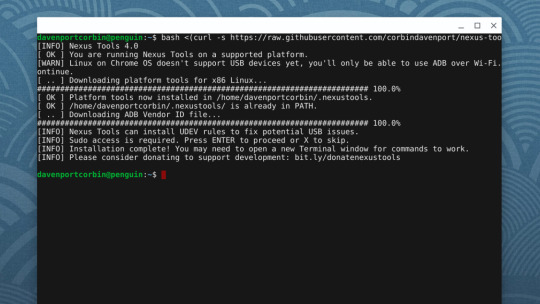
However, Nexus Tools still broke in some manner almost every time I updated it. Bash scripts are difficult to adequately test, because they are interpreted at runtime by the Bash shell, instead of being compiled as machine code. There are different versions of Bash being used today, and some versions don't support all scripting features. This is especially an issue on macOS, which still ships with Bash v3.2 from 2007, because newer versions use the GPLv3 license that Apple doesn't want to deal with. Apple switched the default shell to Zsh on newer macOS versions, but Zsh scripts are pretty different than Bash scripts.
Bash scripts also can't do much on their own — they call the applications present on the computer. Most Linux and macOS systems have the same set of basic tools installed that Nexus Tools requires (mainly curl and unzip), but verifying that each utility I wanted to use worked similarly on each supported platform was an added layer of complexity that I didn't enjoy dealing with.
In short, bash scripts are great for scripting your own PC or environments similar to each other, but less so for multiple operating systems and versions of Bash shell.
Choosing Dart
I decided to try rewriting Nexus Tools as a command-line Dart application. Dart is a programming language created by Google, originally intended for use in web applications, but more recently has become part of the larger Flutter framework for creating web/mobile/desktop apps. However, you can also create command-line applications and scripts in Dart, which can be compiled for use on Mac, Linux, and Windows.
There are many other ways of creating command-line compiled applications that are cross-platform, but Dart's JS-like syntax is easy for me to deal with, so I went with it.
The rewriting process
The bash script version of Nexus Tools was around 250 lines of code, and even with my limited Dart experience, it only took around 8-10 hours spread across multiple days to get a functionally-identical version working in Dart. Not too bad!
Just like the bash version, the Dart version created a folder in the home directory, downloaded the tools and unzipped them, and then added the directory to the system's path. The download is handled by Dart's own http library, and then unzipped with the archive library. One of my goals here was to avoid calling external tools wherever possible, and that was (mostly) achieved. The only times Nexus Tools calls system commands is for file operations and for installing ADB drivers on Windows — more on that later.
I still had to write a few functions for functionality that Dart and its main libraries don't seem to provide, like one for adding a directory to the system path and another for determining the CPU architecture. I was a bit surprised by that last one — the 'io' library has an easy way to check the host operating system, but not the CPU?
My main concern with switching to a compiled application was security on macOS. Apple requires all applications, even ones distributed outside the App Store, to be notarized with an Apple-issued developer ID or an error message will appear. However, the Nexus Tools executable created with dart compile doesn't seem to have any issues with this. Maybe Apple doesn't enforce signing with command-line applications?
Adding Windows support
Dart supports Windows, so switching to Dart allowed me to add Windows support without much extra work. The process for installing the Android SDK Tools on Windows involves most of the same steps as on Mac/Linux, but calls to the system required different commands. For example, adding Nexus Tools to the system path on Windows just requires calling the "setx" command on Windows, but on macOS and Linux I have to add a line to a text file.
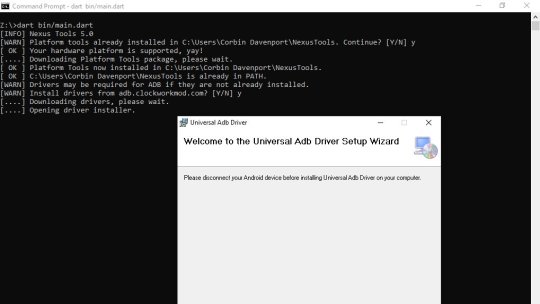
The tricky part with using the Android Platform Tools applications on Windows is usually drivers, so I wanted to integrate the step of optionally installing drivers when Nexus Tools is running on Windows. Thankfully, Koushik Dutta created a Universal ADB Drivers installer a while back that solves this problem, so Nexus Tools just downloads that and runs it.
Creating the wrapper script
The main unique feature about Nexus Tools is that it runs without actually downloading the script to your computer — you just paste in a terminal command, which grabs the bash script from GitHub and runs it in the Bash Shell.
bash <(curl -s https://raw.githubusercontent.com/corbindavenport/nexus-tools/master/install.sh)
I wanted to retain this functionality for two reasons. First, it's convenient. Second, many articles and tutorials written over the years that mention Nexus Tools just include the installation command without any links to the project.
I reduced the bash script code to the bare minimum required to download the Nexus Tools executable and run it, and you can see it here. The neat part is that it uses GitHub's permalinks for a project's downloads (e.g. project/releases/latest/download/file.zip), so the script always grabs the latest available version from the releases page — I don't have to update the script at all when I publish a new version, I just have to make sure the downloads have the correct file name.
I also created a similar wrapper script for Windows, which runs when you paste the below command into PowerShell (or the fancy new Windows Terminal).
iex ((New-Object System.Net.WebClient).DownloadString('https://raw.githubusercontent.com/corbindavenport/nexus-tools/master/install.ps1'))
I'm pretty happy that running Nexus Tools on Windows is just as quick and easy as on Mac and Linux. Here's what it looks like on Linux:
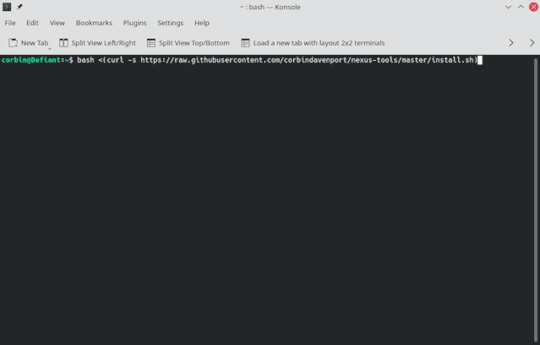
And here's what it looks like on Windows 10:
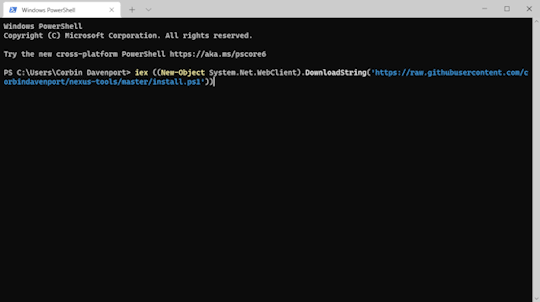
Pretty neat!
Conclusion
I definitely could have continued to maintain Nexus Tools as a bash script, given enough testing and debugging with every release. The transition was mostly for my own personal reasons rather than strictly technological reasons — I was really sick of bash scripting. And in the end, this is my software project, so I'm gonna do what I want!
I think the switch has been a success, though. It runs exactly as well as the previous bash version (you can't even tell a difference on the surface), and I've been able to add Windows support with minimal additional work. I haven't received a single bug report, and the average number of people using Nexus Tools every day has remained at the same level of 20-50 people.
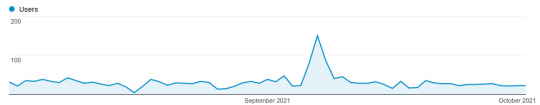
The one downside is that Nexus Tools doesn't run natively on Apple Silicon Macs, because I don't have an ARM Mac to compile it on (and Dart's compiler doesn't support cross-compiling), but it works fine in Apple's Rosetta compatibility layer.
0 notes