#Imageuploading
Explore tagged Tumblr posts
Text
#Tricks#YoFan#PhotoUpload#BannerUpload#ProfileBanner#ImageUploading#YoFanTips#ProfileSetup#UploadGuide#BannerTips#YoFanProfile#YoFanBanner#OnlineTips#UploadTricks#ImageGuide#BannerHack#YoFanTutorial#ProfileCustomization#YoFanHelp#SmartTricks
0 notes
Text
Laravel 12 makes it easy to build CRUD applications with file and image uploads using its powerful Eloquent ORM and built-in file storage system. In this tutorial, we’ll create a CRUD application where users can upload images along with their data.
By the end of this guide, you will learn: ✅ How to set up a Laravel 12 project ✅ How to create a model, migration, and controller ✅ How to upload and validate images ✅ How to perform CRUD operations (Create, Read, Update, Delete) ✅ How to display images in Blade templates
Let’s get started! 🚀
#Laravel12#CRUD#ImageUpload#Laravel#WebDevelopment#LaravelApp#CRUDOperations#LaravelDevelopment#ImageHandling#PHP#LaravelTutorial#FileUpload#BackendDevelopment#LaravelProjects#WebAppDevelopment#LaravelBestPractices#LaravelCRUD#PHPFramework#LaravelImageUpload#CRUDApp#WebAppFeatures#LaravelFileUpload#DatabaseIntegration#LaravelAppDevelopment#LaravelFileHandling
0 notes
Text
The Simplest Way to Share an Image Online — No Login Required
Sometimes I just need to upload an image and get a shareable link — fast. No ads, no dashboards, no confusing steps.
That’s why I use imageupload.app.
It lets you drag & drop an image and gives you a clean link in seconds. Perfect for:
Sharing screenshots
Hosting images for notes or docs
Quick visual feedback
Sending memes (yep 😎)
No login required, works on mobile, and it's blazing fast.
📌 I also wrote about it here in more detail: 👉 Blogpost: The image uploader I didn't know I needed
🔗 Try it now: https://imageupload.app
1 note
·
View note
Text
youtube
In this informative tutorial, we will guide you through the process of uploading AVIF images to your WordPress website. If you've encountered the frustrating issue that displays a message saying "Sorry, you're not allowed to upload this file type," we've got you covered! Follow along as we provide step-by-step instructions on fixing this problem and effortlessly uploading AVIF images to your WordPress media library.
✅ Learn the exact steps to bypass the file type restriction and upload AVIF images hassle-free. ✅ Understand the benefits and advantages of using AVIF image format on your WordPress site. ✅ Discover various methods and handy plugins that can fix the "Sorry, you're not allowed to upload this file type" error. ✅ Enhance your website's performance and improve loading speed with AVIF images.
Don't let restrictions hold you back from utilizing the highly efficient AVIF image format. Increase your site's visual appeal while optimizing loading times by incorporating AVIF images seamlessly into your WordPress media library. Watch this tutorial now and revolutionize your website!
For more insightful videos and tutorials, subscribe to our channel and hit the notification bell to stay updated. If you found this tutorial helpful, don't forget to give it a thumbs up and share it with others who might benefit! Leave any questions or suggestions in the comments section below.
🔗 Related links:
Plugin 1: [Link]
Plugin 2: [Link]
Connect with us on social media: Facebook: [Link] Twitter: [Link] Instagram: [Link]
Thank you for watching! Stay tuned for more valuable content.
#WordPress#ImageUpload#Avif#FileTypes#WordPressTips#Tutorial#WordPressHelp#ImageFormat#WebDevelopment#WebsiteMaintenance#WordPressError#FileUpload#Troubleshooting#WebDesign#WordPressSolutions#Bloggers#WordPressExperts#WebsiteManagement#WordPressSupport#DigitalMarketing#Youtube
0 notes
Text
Image Uploads with Postman | Best Practices and Tips

Unlock the secrets of image uploads with Postman! In this comprehensive session, we'll explore the best practices and tips for smooth image uploading using Postman. From configuring multipart form-data requests to ensuring data integrity and efficient validation, we'll cover it all. Gain valuable insights into handling image uploads effectively and overcome common hurdles. Elevate your API testing skills and be a pro at image uploads!
#ImageUploads#APITesting#Postman#MultipartFormData#FileUploads#DataValidation#TestingBestPractices#APIAutomation#TestingTips#SDETUnicorns
0 notes
Link
The most well-known, free, and open-source library for drag-and-drop file uploads with image previews is Dropzone. I'll be using Laravel 9 in this example.
2 notes
·
View notes
Text
AIIMS MBBS: बेसिक पंजीयन में त्रुटियां 31 जनवरी तक दूर करें

न्यूजवेव @ नईदिल्ली/कोटा एम्स-एमबीबीएस,2019 विद्यार्थियों के लिए खुश खबर। एम्स प्रशासन ने विद्यार्थियों की परेशानियों को देखते हुए बेसिक पंजीयन में अंगूठे व हस्ताक्षर की इमेज अपलोड करने की तिथी 31 जनवरी को शाम 5 बजे तक बढ़ा दी है। न्यूजवेव ने 27 जनवरी को विद्यार्थियों की इस परेशानी को एम्स ��ईदिल्ली तक पहुंचाया था।

एक्सपर्ट देव शर्मा ने बताया कि एक विद्यार्थी ने आईडी 5181348905 से ऑनलाइन आवेदन पत्र भरा था। उसके पिता ने एम्स प्रशासन को ईमेल से आग्रह किया था कि वे 27 जनवरी तक इसमें सुधार करके दोबारा अपलोड नहीं कर सके हैं। जिससे ऐसे कई विद्यार्थी एम्स प्रवेश परीक्षा से वंचित रह सकते हैं। इसके बाद एम्स प्रशासन ने विद्यार्थी हित में इस अंतिम तिथी को 31 जनवरी तक बढाकर राहत प्रदान की। ऐसे विद्यार्थी जिनके बेसिक आवेदन में इमेज लोडिंग से संबंधित खामियां थी, जिन्हें वे निर्धारित समय सीमा में दूर नहीं कर पाए थे। उनके लिए यह अंतिम अवसर है। एम्स के ऑनलाइन पोर्टल पर लॉगइन कर विद्यार्थी इस सूचना को देख सकते हैं। विद्यार्थियों से आग्रह है कि वे यथाशीघ्र त्रुटियां दूर कर पंजीयन सुरक्षित करवा लें। Read the full article
0 notes
Photo

#imageupload #wordprees #kkdamor #technology #technologykiduniyawithkk #udaipur #kanchankumardamor #lackcity #bogging #bloging #blogingtips (at Udaipur - The City of Lakes) https://www.instagram.com/p/CDL0DgFhvTz/?igshid=1nf7qh3s38ic5
#imageupload#wordprees#kkdamor#technology#technologykiduniyawithkk#udaipur#kanchankumardamor#lackcity#bogging#bloging#blogingtips
0 notes
Text
Why You Should Use This #1 Javascript Image Editor?

Why You Should Use This #1 Javascript Image Editor?
A JavaScript Image Editor Should have the quality of Superior trimming, flipping, pivoting, resizing, and changing of pictures. All these qualities are embedded in this Javascript Image Editor plugin. All that you expect from a picture cropper, Pixie packs all that you could require while trimming pictures, in light of its wonderful gadget freethinker structure it fits in all over. Authorize Aspect Ratio Authorize a particular harvest perspective proportion to ensure yield pictures constantly fit flawlessly. Offer inventive opportunity by characterizing a scope of perspective proportions to look over. Turn, Resize and Flip Turn, resize and flip pictures to make the ideal choice. Scale picture utilizing the mouse wheel or versatile multi-contact controls. Rapidly turn pictures in 90° advances, finetune the outcome utilizing the pivot control at the base of the viewport. Pixie is completely adjustable, exceptionally performant and responsive photograph editorial manager for your site or versatile application.
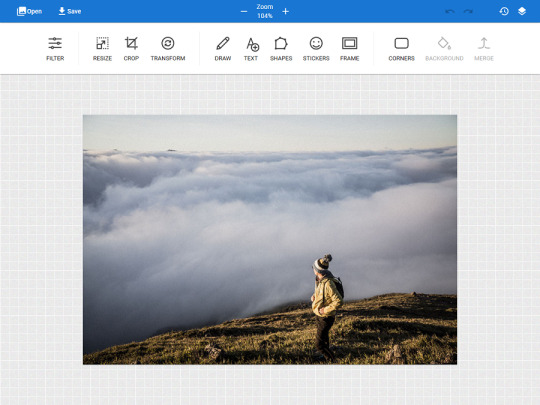
More Reasons To Choose This #1 Javascript Image Editor_ Mix – Easily coordinate pixie into any current undertaking or application. Extensible – Pixie interface and API can be stretched out with new usefulness. Portable – Pixie has full versatile help and adjusts its interface to fit the size of any gadget consequently. Adaptable UI – Customize UI by appearing, or including new menu things, changing toolbar positions or utilizing an alternate subject. Translatable – Pixie's interface is completely translatable through the setup. Watermark – Saved photographs can be effectively watermarked with determined content. Modes – Choose between overlay(modal), inline or full-screen modes. Instruments API – Use all pixie apparatuses (resize, crop, outline and so on) through API without opening pixie interface. Adjustable Tools – All instruments are completely adaptable, you can expel or alter and include custom stickers, shapes, textual styles, casings and that's only the tip of the iceberg. State – Save current manager state in JSON position, taking into consideration usefulness like pre-constructed formats. Photograph Manipulation – Resize, crop, change and more through interface or API. Channels – Pixie accompanies many implicit channels like grayscale, obscure, dark and white, vintage and the sky is the limit from there. More channels can be included by means of API. Casing – Add worked in responsive edges to photograph of any size or include your very own edges. Harvest – Crop photograph to one of the determined angle proportions or let client select custom yield zone by means of UI. Draw – Powerful free illustration device bolsters both mouse and contact, has different brush types, hues and that's only the tip of the iceberg. Content – Full help for adding content to pictures. A few hundred of google textual styles can be utilized or just specially included text styles. Shapes – Custom shapes can be effectively included by just indicating SVG picture way. Stickers – Custom stickers can be included or evacuated. Any kind of picture can be utilized as a sticker. Corners – Image corners can be adjusted with one straightforward snap or API call. Void canvas – Pixie does not need to alter an existing photograph, custom pictures can without much of a stretch be made sans preparation too. History – All editorial manager activities are non-dangerous and can be effectively fixed and revamped through history apparatus. Articles – All items like stickers, shapes, and content are without anyone else layer and can be effectively moved, resized, erased and adjusted by changing their shading, including shadow, foundation, and the sky is the limit from there. Examples and Gradients – All items can be filled in with many inherent or custom examples and slopes. Sparing – A Modified picture can be effectively saved money on the nearby gadget or on the server through API or interface.. Zoom and Pan – Canvas can be zoomed and panned utilizing a mouse, mouse wheel, or contact and squeeze signals on cell phones. HTML5 – Pixie utilizes local HTML5, which implies it deals with each gadget. Documentation Online documentation can be found here.. Most recent rendition 2.1.3 | Changelog Read the full article
#botstrapimageeditor#canvas#crop#drawing#fabricjs#html5#html5canvasimageeditorsourcecode#imageeditorpluginforwebsite#imageupload#javascriptimageeditor#materialdesign#onlineimageeditor#onlinephotoeditor#photoeditor#photoeditorsdk#photoeffects#photofilters#resize
0 notes
Text
Laravel 9 Dropzone Image Upload Example Step By Step

The most well-known, free, and open-source library for drag-and-drop file uploads with image previews is Dropzone. I'll be using Laravel 9 in this example.
Laravel Dropzone Image Upload
- To begin, use dropzone to upload several photos. - Adding photos to the database with alternative file names. - Removing photos from the preview box of the dropzone.
Step 1: Download Laravel Project
Type the following command to create a Laravel project. composer create-project --prefer-dist laravel/laravel dropzonefileupload
Step 2: Set up a MySQL database
//.env DB_CONNECTION=mysql DB_HOST=127.0.0.1 DB_PORT=3306 DB_DATABASE=*********** DB_USERNAME=root DB_PASSWORD=
Step 3: Compose a model and migration file
In your cmd, type the following command. php artisan make:model ImageUpload -m There will be two files created. - ImageUpload.php model. - create_image_uploads_table migration file. For the image upload table, we'll need to develop a Schema. Go to Laravel >> database >> migrations >> create_image_uploads_table to get started. //create_image_uploads_table public function up() { Schema::create('image_uploads', function (Blueprint $table) { $table->increments('id'); $table->text('filename'); $table->timestamps(); }); }
Step 4: Create a view file
Create an imageupload.blade.php file in resources >> views >> imageupload.php. Put the code below in there. We'll add a dropzone for file uploading in this file. Laravel Multiple Images Upload Using Dropzone Laravel Multiple Images Upload Using Dropzone @csrf First, we'll include our bootstrap.min.css and dropzone.min.css files in this file. After that, we'll include jquery.js and dropzone.js. After that, we'll make a form and add the dropzone class to it. In addition, we have some text in our upload box. Also, if the image is successfully uploaded, it will display a tick otherwise it displays a cross and error.
Step 5: Configure Dropzone
Now we'll write all of the Dropzone setups. So, in a view file, add the following code. Laravel Multiple Images Upload Using Dropzone Laravel Multiple Images Upload Using Dropzone @csrf We're adding Dropzone setup options to the file above. Any of the setting options are documented in the Dropzone Documentation Let's take a look at each choice one by one. - maxFilesize is set to 12 by default. Dropzone will only accept photos that are smaller than 12MB in size. You can make it smaller or larger depending on your needs. - Before the file is uploaded to the server, the renameFile function is called, which renames the file. - acceptedFiles compares the mime type or extension of the file to this list. The terms.jpeg,.jpg,.png, and.gif are defined. You have the option to alter according on your requirements. - The value of addRemoveLinks is set to true. Dropzone will show the Remove button, which we may use to delete the file we just uploaded. - The timeout is set to 5000 seconds.
Step 6: Create one controller and route
php artisan make:controller ImageUploadController ImageUploadController.php will be created, and we'll register routes in the routes >> web.php file. So let's get started. //web.php Route::get('image/upload','ImageUploadController@fileCreate'); Route::post('image/upload/store','ImageUploadController@fileStore'); Route::post('image/delete','ImageUploadController@fileDestroy'); The next step is to add some code to the fileCreate() function in the ImageUploadController.php file. // ImageUploadController.php public function fileCreate() { return view('imageupload'); } We are simply returning the imageupload that we have made in the create() method.
Step 7: Save File into Database
To store the filename in the database, we must code the fileStore() procedure in sequence. // ImageUploadController.php use AppImageUpload; public function fileStore(Request $request) { $image = $request->file('file'); $imageName = $image->getClientOriginalName(); $image->move(public_path('images'),$imageName); $imageUpload = new ImageUpload(); $imageUpload->filename = $imageName; $imageUpload->save(); return response()->json(); }
Step 8: Remove File From Database
The removedFile() function has now been added to the dropzone configuration. Laravel Multiple Images Upload Using Dropzone Laravel Multiple Images Upload Using Dropzone @csrf To delete a file from the database, add the fileDestroy() function. In FileUploadController, add the following code. //ImageUploadController.php Read the full article
#implementdropzone.jslaravel#laraveldropzoneexample#laraveldropzonefileupload#laraveldropzoneimageupload#laraveldropzonemultiplefiles
0 notes
Text
Use this printable tutorial to learn how to draw the LETTER M bubble letter step by step. Bubble letters are a graffiti-style art that allows the reader to still identify a letter, but it appears puffy and bubbly!This capital bubble letter tutorial is so easy kids of all ages can get in on the bubble letter fun.Let’s make a fancy, BIG bubble letter M!Capital M Bubble LetterTo make a capital letter M in bubble letter graffiti, we have some simple step-by-step instructions to follow! Print out the 2 page bubble letter tutorial pdf so you can follow along making your own bubble letter or even tracing the example when necessary.This article includes affiliate links.Supplies Needed for Drawing a Bubble Letter MPaperPencil or colored pencilsEraser(Optional) Crayons or colored pencils to color your completed bubble lettersWe have also created the 2 page printable bubble letter instruction sheets as coloring pages. If desired, start by coloring the steps and then try it on your own!How To Draw Bubble Letter MFollow these simple steps to write your own bubble letter uppercase M! You can print them below by pressing the button.Step 1Let's start by drawing two fancy circles. Step 2Add two smaller circles below the first one.Step 3Now draw an oval right in the middle. You're almost done drawing your bubble letter!ImageUpload an image file, pick one from your media library, or add one with a URL.UploadMedia LibraryInsert from URLStep 4Add two curved lines on the outline.Step 5Connect the oval with the bottom circles. To finish your graffiti letter, erase the extra lines! Step 6If you want to add details like shadows and a little bubble letter glow, then add them now!Follow along the simple steps to writing your own bubble letter M!Download & Print pdf Files for Bubble Letter M Tutorial: How to Draw a Bubble Letter ‘M’ Coloring PagesMore Bubble Letters You Can DrawMore Letter M Fun from Kids Activities BlogOur big learning resource for everything about the Letter M.Have some crafty fun with our letter m crafts for kids.Download & print our letter m worksheets full of letter m learning fun!Giggle and have some fun with words that start with the letter m.Check out over 1000 learning activities & games for kids.Oh, and if you like coloring pages, we have over 500 you can choose from…Ready to make a letter M lesson plan? Start off with a song, and then you can choose: worksheets or activities?How did your letter M bubble letter turn out?
Use this printable tutorial to learn how to draw the LETTER M bubble letter step by step. Bubble letters are a graffiti-style art that allows the reader to still identify a letter, but it appears puffy and bubbly!This capital bubble letter tutorial is so easy kids of all ages can get in on the bubble letter fun.Let’s make a fancy, BIG bubble letter M!Capital M Bubble LetterTo make a capital letter M in bubble letter graffiti, we have some simple step-by-step instructions to follow! Print out the 2 page bubble letter tutorial pdf so you can follow along making your own bubble letter or even tracing the example when necessary.This article includes affiliate links.Supplies Needed for Drawing a Bubble Letter MPaperPencil or colored pencilsEraser(Optional) Crayons or colored pencils to color your completed bubble lettersWe have also created the 2 page printable bubble letter instruction sheets as coloring pages. If desired, start by coloring the steps and then try it on your own!How To Draw Bubble Letter MFollow these simple steps to write your own bubble letter uppercase M! You can print them below by pressing the button.Step 1Let’s start by drawing two fancy circles. Step 2Add two smaller circles below the first one.Step 3Now draw an oval right in the middle. You’re almost done drawing your bubble letter!ImageUpload an image file, pick one from your media library, or add one with a URL.UploadMedia LibraryInsert from URLStep 4Add two curved lines on the outline.Step 5Connect the oval with the bottom circles. To finish your graffiti letter, erase the extra lines! Step 6If you want to add details like shadows and a little bubble letter glow, then add them now!Follow along the simple steps to writing your own bubble letter M!Download & Print pdf Files for Bubble Letter M Tutorial: How to Draw a Bubble Letter ‘M’ Coloring PagesMore Bubble Letters You Can DrawMore Letter M Fun from Kids Activities BlogOur big learning resource for everything about the Letter M.Have some crafty fun with our letter m crafts for kids.Download & print our letter m worksheets full of letter m learning fun!Giggle and have some fun with words that start with the letter m.Check out over 1000 learning activities & games for kids.Oh, and if you like coloring pages, we have over 500 you can choose from…Ready to make a letter M lesson plan? Start off with a song, and then you can choose: worksheets or activities?How did your letter M bubble letter turn out?
Use this printable tutorial to learn how to draw the LETTER M bubble letter step by step. Bubble letters are a graffiti-style art that allows the reader to still identify a letter, but it appears puffy and bubbly! This capital bubble letter tutorial is so easy kids of all ages can get in on the bubble letter fun. Let’s make a fancy, BIG bubble letter M! Capital M Bubble Letter To make a capital…

View On WordPress
0 notes
Text
日本 x メキシコ 生中継
http://westganews.net/ImageUploads/yahoo/nhk-en-j-v-m-fuji-tbs01.html http://westganews.net/ImageUploads/yahoo/nhk-en-j-v-m-fuji-tbs02.html http://westganews.net/ImageUploads/yahoo/nhk-en-j-v-m-fuji-tbs03.html http://westganews.net/ImageUploads/yahoo/nhk-en-j-v-m-fuji-tbs04.html http://westganews.net/ImageUploads/yahoo/nhk-en-j-v-m-fuji-tbs05.html http://westganews.net/ImageUploads/yahoo/nhk-en-j-v-m-fuji-tbs06.html http://westganews.net/ImageUploads/yahoo/nhk-en-j-v-m-fuji-tbs07.html http://westganews.net/ImageUploads/yahoo/nhk-en-j-v-m-fuji-tbs08.html http://westganews.net/ImageUploads/yahoo/nhk-en-j-v-m-fuji-tbs09.html http://westganews.net/ImageUploads/yahoo/nhk-en-j-v-m-fuji-tbs010.html http://westganews.net/ImageUploads/yahoo/nhk-en-j-v-m-fuji-tbs011.html https://factotum.jp/samurai/nhk-en-j-v-m-fuji-tbs01.html https://factotum.jp/samurai/nhk-en-j-v-m-fuji-tbs02.html https://factotum.jp/samurai/nhk-en-j-v-m-fuji-tbs03.html https://factotum.jp/samurai/nhk-en-j-v-m-fuji-tbs04.html https://factotum.jp/samurai/nhk-en-j-v-m-fuji-tbs05.html https://factotum.jp/samurai/nhk-en-j-v-m-fuji-tbs06.html https://factotum.jp/samurai/nhk-en-j-v-m-fuji-tbs07.html https://factotum.jp/samurai/nhk-en-j-v-m-fuji-tbs08.html https://factotum.jp/samurai/nhk-en-j-v-m-fuji-tbs09.html https://factotum.jp/samurai/nhk-en-j-v-m-fuji-tbs010.html https://factotum.jp/samurai/nhk-en-j-v-m-fuji-tbs011.html http://impulseelectric.com/Portals/Samurai/nhk-en-j-v-m-fuji-tbs01.html http://impulseelectric.com/Portals/Samurai/nhk-en-j-v-m-fuji-tbs02.html http://impulseelectric.com/Portals/Samurai/nhk-en-j-v-m-fuji-tbs03.html http://impulseelectric.com/Portals/Samurai/nhk-en-j-v-m-fuji-tbs04.html http://impulseelectric.com/Portals/Samurai/nhk-en-j-v-m-fuji-tbs05.html http://impulseelectric.com/Portals/Samurai/nhk-en-j-v-m-fuji-tbs06.html http://impulseelectric.com/Portals/Samurai/nhk-en-j-v-m-fuji-tbs07.html http://impulseelectric.com/Portals/Samurai/nhk-en-j-v-m-fuji-tbs08.html http://impulseelectric.com/Portals/Samurai/nhk-en-j-v-m-fuji-tbs09.html http://impulseelectric.com/Portals/Samurai/nhk-en-j-v-m-fuji-tbs010.html http://impulseelectric.com/Portals/Samurai/nhk-en-j-v-m-fuji-tbs011.html https://www.rodgershealth.org/sites/default/files/webform/bra-jap-mex-lol.html https://www.rodgershealth.org/sites/default/files/webform/en-jap-mex-samurai.html
0 notes
Text
fdfgxdfhhh
http://westganews.net/sport/ImageUploads/webform/cl-v-ideo-nihon-tai-kotojibowaru-2020-tbs-tv003.html http://westganews.net/sport/ImageUploads/webform/JP-Japan-v-coast-liv-tv09.html http://westganews.net/sport/ImageUploads/webform/jp-v-Ivory-coast-tvs.html https://technosakht.com/sona/cl-v-ideo-nihon-tai-kotojibowaru-2020-tbs-tv003.html https://technosakht.com/sona/JP-Japan-v-coast-liv-tv09.html https://technosakht.com/sona/jp-v-Ivory-coast-tvs.html
0 notes
Photo
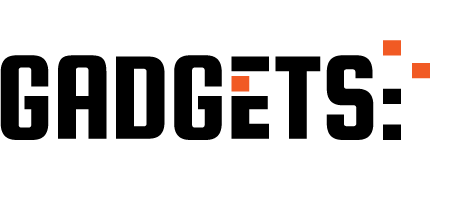
Galeria de Fotos/Imagenes con Nodejs, Mongodb y Cloudinary http://ehelpdesk.tk/wp-content/uploads/2020/02/logo-header.png [ad_1] Aprende a crear una aplicación w... #androiddevelopment #angular #c #cloudinary #cloudinaryapi #cloudinarynodejs #css #dataanalysis #datascience #deeplearning #development #docker #express #imageupload #imágenes #iosdevelopment #java #javascript #machinelearning #mongodb #multer #node.js #photogallery #python #react #swiper #swiperjavascript #tutorial #unity #webdevelopment
0 notes
Photo


ImageUploader by PHP
0 notes