#Intel processor news
Text
Dreaded “service recommended” has popped up on my battery health. T minus six months til I need a laptop fml 🙃
#my MacBook is already over 4 years old#and has the old intel processor instead of the new apple silicon#so a new battery just doesn’t seem worth it when they’re gonna stop servicing my processor most likely this year anyway
2 notes
·
View notes
Text
#gaming#budget gaming pc#budget#pc games#gamers#how to#gaming pc#ask game#best video game#intel processor#crypto news#cryptid#crypto#blockchains#blockchain#wins#won#earning tips#digital marketing tips#skincare tips#social media marketing tips
1 note
·
View note
Link
Jacob Roach / Digital Trends In a surprising twist, Intel has just decided to discontinue its entire 13th generation Raptor Lake CPU line, and it's happening faster than you might expect. Who would have thought that Intel would say goodbye to ... bitrise.co.in
0 notes
Text
is it me or microsoft teams has insane performance issues on intel macbook now
#m#i might request an upgrade. its crazy how new processor showed up and shit just degraded for intel mac os
0 notes
Text
Micro Center Launches Intel Core i9-14900KS for $749

Following the disclosure of possible price information for Intel Core i9-14900KS Special Edition CPU, Micro Center, a prominent computer shop, has lately generated much excitement and conjecture in the community. With aficionados anticipating the debut of Intel’s new flagship chip with great anticipation, this disclosure has sent shock waves through the market.
Intel Core i9-14900KS Special Edition CPU
Technical details
By using the most recent developments in Intel processor technology, the Core i9-14900KS Special Edition CPU promises to provide cutting-edge performance. The enthusiast community is excitedly awaiting benchmarks to see how it compares to its predecessors and rivals, since rumors promise major increases in both single-core and multi-core performance.
Expectations for performance
For those who seek the greatest possible computing experience, power users and enthusiasts have always been satisfied with Intel’s Special Edition CPUs, which are known for their unparalleled performance. With unmatched speed and efficiency for activities ranging from gaming to content production, the Intel Core i9-14900KS is predicted to continue on this trend.
The Core i9-14900KS may retail for $749, which surprised many by exceeding earlier estimates of price. This information was disclosed by Micro Center. Although the price of the reported CPU may be greater than that of prior generations, prompting concerns about its affordability for general users, Intel has not yet confirmed these information publicly.
Comparing Current Models with Past Models
Enhancements in performance and efficiency are anticipated with the Intel Core i9-14900KS, which is anticipated to build upon the success of its predecessors. Intel hopes to redefine high-performance computing with its newest flagship CPU, which incorporates improvements in both architecture and manufacturing techniques.
AMD dominates the market, therefore Intel must produce a compelling product to compete. Performance, cost, and value relative to other manufacturers will determine the Core i9-14900KS‘ success.Image Credit to MicroCenter
Elements That Affect Prices
Supply chain interruptions and higher component prices are two major effects of the worldwide semiconductor shortage on the technology sector. Intel may have chosen to raise the price point of its next CPU in order to cover the higher manufacturing expenses as a result of these difficulties.
Due to the increased demand for consumer electronics brought on by things like digital entertainment and remote work, supply chain restrictions have become worse, making prices more pressured. This robust demand may be used by Intel to support charging more for its flagship CPU.
With the most recent technical developments integrated, the Intel Core i9-14900KS is the result of years of research and development and delivers performance that is unmatched. Due to the expense of these advances, the product’s ultimate price may reflect this.
Potential Effect on Customers
Many customers, especially those on a limited budget, may start to worry about affordability in light of claims that the price tag is close to $750. For its most recent product to continue to be available to a broad spectrum of consumers, Intel will need to carefully balance price and performance.
Worth Proposition
For those who want maximum performance, the Intel Core i9-14900KS is positioned to provide outstanding value even at its high price. The enhanced value and longer lifespan of the CPU may make the extra expense worthwhile for enthusiasts and professionals who depend on their PCs for hard work.
Options Available in the Industry
For high-performance computing, Intel’s flagship CPUs have long been the preferred option, but customers now have a variety of options to choose from, including those from competitor AMD. Whether or if the Intel Core i9-14900KS can surpass rival goods in terms of performance and value is what will ultimately determine its success.
Evaluating Consumer Reaction
The price of Micro Center has elicited a range of responses so far. While some fans are excited about the possibility of Intel’s newest flagship CPU, others are worried about costs. Public opinion of the product is going to be greatly influenced by benchmark results and first-hand evaluations.
Market positioning and possible performance of the Core i9-14900KS have been attentively observed by industry specialists, who have also been providing updates on developments around the processor. Intel’s most recent product is widely acknowledged to be a major advancement in high-performance computing, despite differing perspectives.
Market sales performance will be the final yardstick for evaluating the Intel Core i9-14900KS’s success. Intel has the chance to take a sizable chunk of the market with its newest flagship product since there is a large demand for high-performance CPUs, especially from gamers and content makers.
Intel’s Potential in the Future
Intel Core i9-14900KS release shows its dedication to innovation in the face of tough competition. Intel’s CPU market trajectory and bottom line will depend on this product’s success.
To achieve widespread market acceptance, Intel may need to take other measures into account in light of the possible cost problems regarding the Intel Core i9-14900KS. This might include running focused advertising campaigns, offering bundles with additional gear, or even changing the pricing in response to customer input.
Anticipating Upcoming Product Releases
In the next years, Intel will need to continue driving the CPU industry with innovative devices that push the envelope in terms of economy and performance. In order to maintain its position as the industry leader in high-performance computing, Intel has to keep ahead of innovations made by competitors like AMD.
To sum up
Lastly, a great deal of conjecture and excitement have been generated among the computer community around Micro Center’s disclosure of a possible $749 MSRP for Intel Core i9-14900KS Special Edition CPU.
Read more on Govindhtech.com
#intel#Corei914900KS#amd#news#technews#processors#cpus#technology#technologynews#technologytrends#govindhtech
0 notes
Text
A fun thing about computer skills is that as you have more of them, the number of computer problems you have doesn't go down.
This is because as a beginner, you have troubles because you don't have much knowledge.
But then you learn a bunch more, and now you've got the skills to do a bunch of stuff, so you run into a lot of problems because you're doing so much stuff, and only an expert could figure them out.
But then one day you are an expert. You can reprogram everything and build new hardware! You understand all the various layers of tech!
And your problems are now legendary. You are trying things no one else has ever tried. You Google them and get zero results, or at best one forum post from 1997. You discover bugs in the silicon of obscure processors. You crash your compiler. Your software gets cited in academic papers because you accidently discovered a new mathematical proof while trying to remote control a vibrator. You can't use the wifi on your main laptop because you wrote your own uefi implementation and Intel has a bug in their firmware that they haven't fixed yet, no matter how much you email them. You post on mastodon about your technical issue and the most common replies are names of psychiatric medications. You have written your own OS but there arent many programs for it because no one else understands how they have to write apps as a small federation of coroutine-based microservices. You ask for help and get Pagliacci'd, constantly.
But this is the natural of computer skills: as you know more, your problems don't get easier, they just get weirder.
32K notes
·
View notes
Text
www.laptophint.com

#laptop#LaptopHint#hp#victus#hpvictus#gaming laptop#gaming#new laptop#intel#AMD#processor#pc#www.laptophint.com
1 note
·
View note
Text
Dell XPS 13 Plus Laptop Review Unleashing Power and Performance

Introduction
preface Drink to our in- depth #review of the #Dell XPS 13 Plus #Laptop. This slice- edge device is packed with important features that are sure to impress indeed the most sapient druggies. From its high- performance #Intel Core i7- 1260P processor to its large #16 GB RAM and lightning-fast #1TB SSD, this laptop promises to elevate your computing experience. Join us as we take a near look at its exceptional factors, starting with its stunning display.
The UHD AR Touchscreen
The Dell XPS 13 Plus boasts a13.4" UHD AR 500 nits touch display, offering an unequaled visual experience. The #4K resolution delivers crisp and vibrant colors, making images and vids come to life with astounding clarity. The AR(Anti-Reflective) coating ensures a light-free viewing experience indeed in bright surroundings. Whether you are editing multimedia content, streaming your favorite pictures, or working on complex tasks, this #touchscreen will really exceed your prospects.
Performance and Productivity
Under the hood, the laptop is powered by the Intel Core i7- 1260P processor, icing smooth and pause-free performance across a range of operations. The 16 GB RAM provides ample room for multitasking, allowing you to switch between colorful programs painlessly. The 1 TB SSD not only provides lightning-fast data access but also offers ample storehouse space for all your lines, documents, and multimedia content. With Windows 11 and #Microsoft Office'21pre-installed, you will witness enhanced productivity right out of the box.
Portability and Design importing just1.24 kg, the Dell XPS 13 Plus Laptop is designed for ultimate portability without compromising on power. Its satiny and compact design makes it easy to carry around, making it an excellent choice for frequent trippers
and on- the- go professionals. The backlit keyboard allows you to work comfortably in low- light conditions, while the perfection touchpad ensures smooth navigation. The laptop's decoration figure quality exudes complication and continuity, making it a style statement as well.
Security and Peace of Mind
Dell takes security seriously, and the XPS 13 Plus is no exception. The #laptop comes with a 15- month McAfee subscription, furnishing comprehensive antivirus and online security protection. You can browse the web and download lines with confidence, knowing your data and sequestration are shielded. also, Windows 11 introduces new security features, adding an redundant webcast of protection to your computing experience.
In conclusion, the Dell XPS 13 Plus Laptop is a hustler that blends style, performance, and portability seamlessly. Its Intel Core i7- 1260P processor, 16 GB RAM, and 1 TB SSD deliver unequaled speed and effectiveness for both particular and professional use. The13.4" UHD AR touch display offers an immersive viewing experience, while the backlit keyboard and featherlight design enhance productivity and convenience. With the added security of a 15- month McAfee subscription, you can have peace of mind while using this slice- edge device.
Whether you are a creative professional, a business superintendent, or a pupil looking for a top- of- the- line laptop, the Dell XPS 13 Plus is a good investment that will really exceed your prospects. Embrace the future of calculating with this remarkable device and take your productivity to new heights.
So, what are you staying for? Upgrade your computing #experience with the #Dell XPS 13 Plus Laptop moment!
You may also read: Best Laptop For Coding And Programming For Students and Professional
#laptop#Review#Best laptop#Laptop review#New laptop#best laptop for students#gaming laptop#best laptop for engineering students#1tb#intel core i7#intel processor
0 notes
Link
0 notes
Text
2022 New HP 15 Laptop, 15.6" HD LED Display, Intel Dual-Core Processor, Intel UHD Graphics, 16GB DDR4 RAM, 1TB SSD, Ethernet Port, USB Type-C, Long Battery Life, Windows 11
$499.00
& FREE Returns
PRODUCT LINK– https://amzn.to/3SDEQqU
BrandHPScreen Size15.6 InchesHard Disk Size1 TBCPU ModelCeleronRam Memory Installed Size16 GBOperating SystemWindows 11 Home
LEOTOP- https://amzn.to/3SDEQqU
About this item
Storage & RAM: RAM is 16 GB high-bandwidth RAM to smoothly run multiple applications and browser tabs all at once; Hard Drive is 1 TB Solid State Drive to…

View On WordPress
#2022 New HP 15 Laptop#HP#Intel Dual-Core Processor#Intel UHD Graphics#LAPTOP#LED Display#Windows 11
0 notes
Text
#pc games#gaming#budget#gamers#budget gaming pc#how to#gaming pc#ask game#best video game#intel processor#gangas#ts4 gameplay#gay pride#met gala#lexie grey#gadgets#blockchains#bitcoin news#crypto news
1 note
·
View note
Text
Xiaomi Notebook Pro Will Use New Intel Core P Processors
The Xiaomi Notebook Pro 2022 is on the way and will be out on July 4.
One of the biggest highlights of the forthcoming notebook will be the 4K resolution screen. This will be the first Xiaomi laptop with a 4K screen. Even the previous generation came only with a 3.5K resolution screen.
The Xiaomi Notebook Pro 2022 will also feature Dolby Vision, which adjusts color and brightness frame by frame.

View On WordPress
#3D LUT Technology#fast wake-up#long battery life#Other Features Of Xiaomi Notebook Pro 2022#Wi-Fi 6#Xiaomi 12S Ultra#Xiaomi Notebook Pro#Xiaomi Notebook Pro 2022#Xiaomi Notebook Pro 2022 will support Thunderbolt 4#Xiaomi Notebook Pro Will Use New Intel Core P Processors
0 notes
Text
How to Buy a Computer for Cheaper
Buy refurbished. And I'm going to show you how, and, in general, how to buy a better computer than you currently have. I'm fairly tech-knowledgeable, but not an expert. But this is how I've bought my last three computers for personal use and business (graphics). I'm writing this for people who barely know computers. If you have a techie friend or family member, having them help can do a lot for the stress of buying a new computer.
There are three numbers you want to know from your current computer: hard drive size, RAM, and processor speed (slightly less important, unless you're doing gaming or 3d rendering or something else like that)
We're going to assume you use Windows, because if you use Apple I can't help, sorry.
First is hard drive. This is how much space you have to put files. This is in bytes. These days all hard drives are in gigabytes or terabytes (1000 gigabytes = 1 terabyte). To get your hard drive size, open Windows Explorer, go to This PC (or My Computer if you have a really old OS).
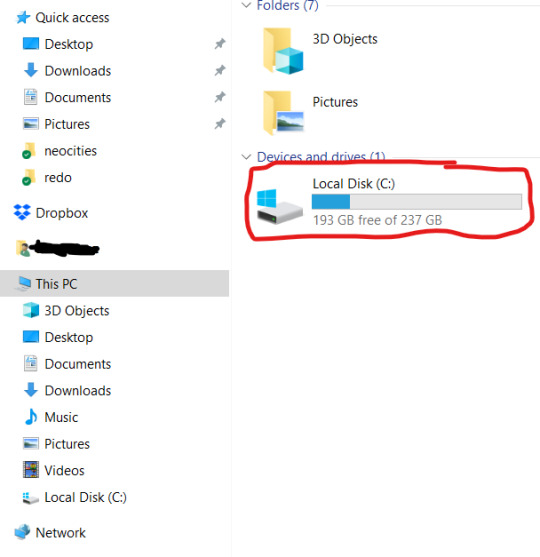
To get more details, you can right-click on the drive. and open Properties. But now you know your hard drive size, 237 GB in this case. (this is rather small, but that's okay for this laptop). If you're planning on storing a lot of videos, big photos, have a lot of applications, etc, you want MINIMUM 500 GB. You can always have external drives as well.
While you've got this open, right-click on This PC (or My Computer). This'll give you a lot of information that can be useful if you're trying to get tech support.
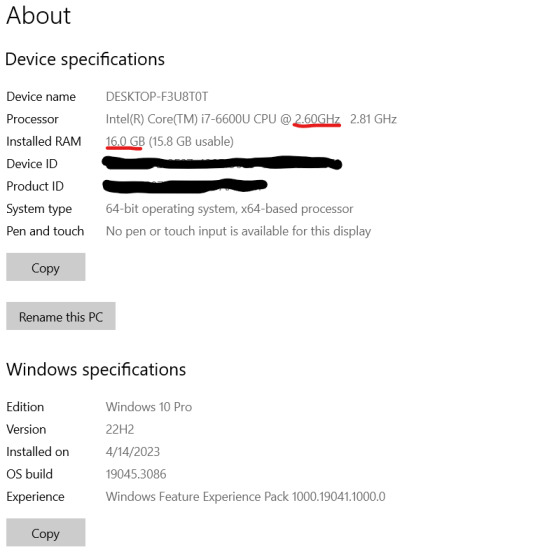
I've underlined in red the two key things. Processor: it can help to know the whole bit (or at least the Intel i# bit) just so you don't buy one that's a bunch older, but processor models are confusing and beyond me. The absolutely important bit is the speed, in gigahertz (GHz). Bigger is faster. The processor speed is how fast your computer can run. In this case the processor is 2.60 GHz, which is just fine for most things.
The other bit is RAM. This is "random-access memory" aka memory, which is easy to confuse for, like how much space you have. No. RAM is basically how fast your computer can open stuff. This laptop has 16 GB RAM. Make sure you note that this is the RAM, because it and the hard drive use the same units.
If you're mostly writing, use spreadsheets, watching streaming, or doing light graphics work 16 GB is fine. If you have a lot of things open at a time or gaming or doing 3d modeling or digital art, get at least 32 GB or it's gonna lag a lot.
In general, if you find your current laptop slow, you want a new one with more RAM and a processor that's at least slightly faster. If you're getting a new computer to use new software, look at the system requirements and exceed them.
I'll show you an example of that. Let's say I wanted to start doing digital art on this computer, using ClipStudio Paint. Generally the easiest way to find the requirements is to search for 'program name system' in your search engine of choice. You can click around their website if you want, but just searching is a lot faster.
That gives me this page
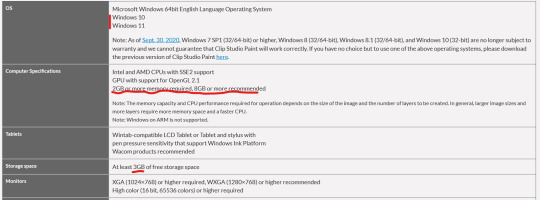
(Clip Studio does not have very heavy requirements).
Under Computer Specs it tells you the processor types and your RAM requirements. You're basically going to be good for the processor, no matter what. That 2 GB minimum of memory is, again, the RAM.
Storage space is how much space on your hard drive it needs.
Actually for comparison, let's look at the current Photoshop requirements.
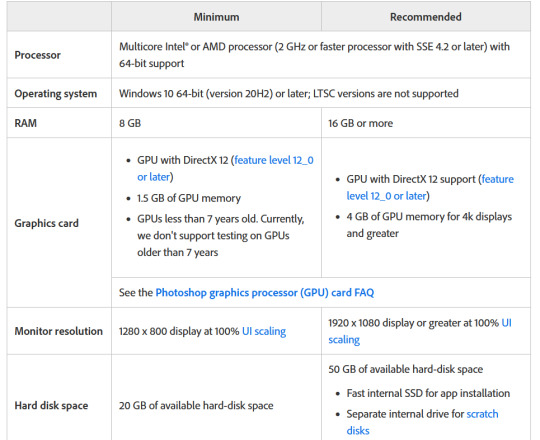
Photoshop wants LOTS of speed and space, greedy bastard that it is. (The Graphics card bit is somewhat beyond my expertise, sorry)
But now you have your three numbers: hard drive space, RAM (memory) and processor (CPU). Now we're going to find a computer that's better and cheaper than buying new!
We're going to buy ~refurbished~
A refurbished computer is one that was used and then returned and fixed up to sell again. It may have wear on the keyboard or case, but everything inside (aside from the battery) should be like new. (The battery may hold less charge.) A good dealer will note condition. And refurbished means any flaws in the hardware will be fixed. They have gone through individual quality control that new products don't usually.
I've bought four computers refurbished and only had one dud (Windows kept crashing during set-up). The dud has been returned and we're waiting for the new one.
You can buy refurbished computers from the manufacturers (Lenovo, Dell, Apple, etc) or from online computer stores (Best Buy and my favorite Newegg). You want to buy from a reputable store because they'll have warranties offered and a good return policy.
I'm going to show you how to find a refurbished computer on Newegg.
You're going to go to Newegg.com, you're gonna go to computer systems in their menu, and you're gonna find refurbished
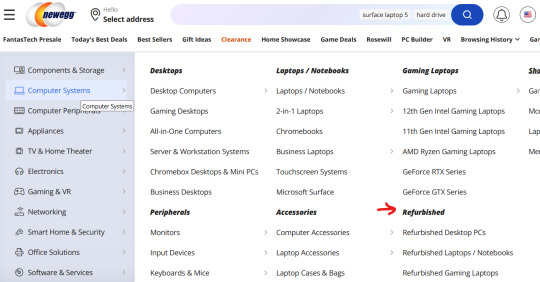
Then, down the side there's a ton of checkboxes where you can select your specifications. If there's a brand you prefer, select that (I like Lenovos A LOT - they last a long time and have very few problems, in my experience. Yes, this is a recommendation).
Put in your memory (RAM), put in your hard drive, put in your CPU speed (processor), and any other preferences like monitor size or which version of Windows you want (I don't want Windows 11 any time soon). I generally just do RAM and hard drive and manually check the CPU, but that's a personal preference. Then hit apply and it'll filter down.
I'm going to say right now, if you are getting a laptop and you can afford to get a SSD, do it. SSD is a solid-state drive, vs a normal hard drive (HDD, hard disk-drive). They're less prone to breaking down and they're faster. But they're also more expensive.
Anyway, we have our filtered list of possible laptops. Now what?
Well, now comes the annoying part. Every model of computer can be different - it can have a better or worse display, it can have a crappy keyboard, or whatever. So you find a computer that looks okay, and you then look for reviews.
Here's our first row of results
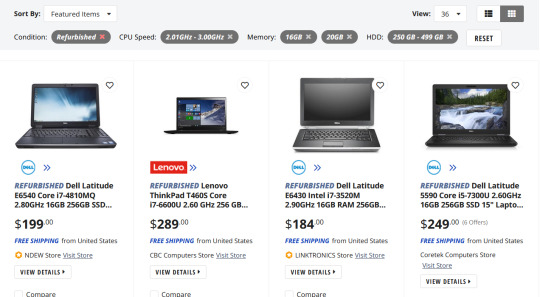
Let's take a look at the Lenovo, because I like Lenovos and I loathe Dells (they're... fine...). That Thinkpad T460S is the part to Google (search for 'Lenovo Thinkpad T460s reviews'). Good websites that I trust include PCMag, LaptopMag.com, and Notebookcheck.com (which is VERY techie about displays). But every reviewer will probably be getting one with different specs than the thing you're looking at.
Here are key things that will be the same across all of them: keyboard (is it comfortable, etc), battery life, how good is the trackpad/nub mouse (nub mice are immensely superior to trackpads imho), weight, how many and what kind of ports does it have (for USB, an external monitor, etc). Monitors can vary depending on the specs, so you'll have to compare those. Mostly you're making sure it doesn't completely suck.
Let's go back to Newegg and look at the specs of that Lenovo. Newegg makes it easy, with tabs for whatever the seller wants to say, the specs, reviews, and Q&A (which is usually empty).
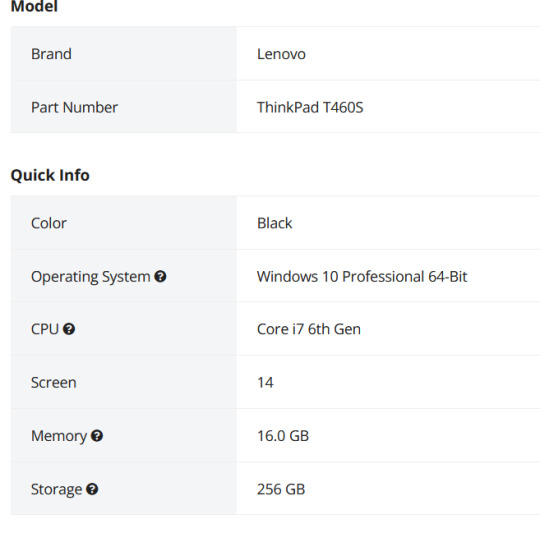
This is the start of the specs. This is actually a lesser model than the laptop we were getting the specs for. It's okay. What I don't like is that the seller gives very little other info, for example on condition. Here's a Dell with much better information - condition and warranty info.
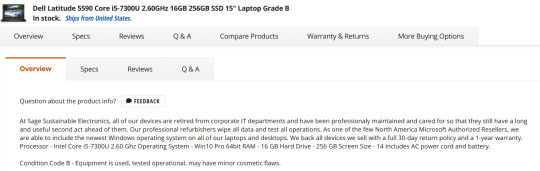
One thing you'll want to do on Newegg is check the seller's reviews. Like on eBay or Etsy, you have to use some judgement. If you worry about that, going to the manufacturer's online outlet in a safer bet, but you won't quite get as good of deals. But they're still pretty damn good as this random computer on Lenovo's outlet shows.
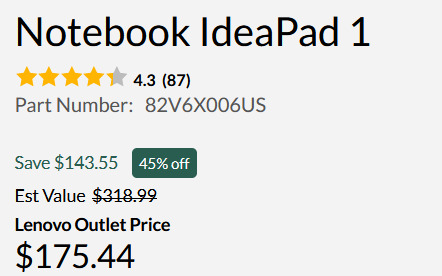
Okay, so I think I've covered everything. I do recommend having a techie friend either help or double check things if you're not especially techie. But this can save you hundreds of dollars or allow you to get a better computer than you were thinking.
987 notes
·
View notes
Note
Since some people might want a Mac, I'll offer a Mac equivalent of your laptop guide from the perspective of a Mac/Linux person.
Even the cheapest Macs cost more than Windows laptops, but part of that is Apple not making anything for the low end of the tech spectrum. There is no equivalent Mac to an Intel i3 with 4 gigabytes of RAM. This makes it a lot easier to find the laptop you need.
That said, it is possible to buy the wrong Mac for you, and the wrong Mac for you is the 13-inch MacBook Pro with the Touch Bar. Get literally anything else. If it has an M2 chip in it, it's the most recent model and will serve you well for several years. Any new MacBook Air is a good pick.
(You could wait for new Macs with M3, but I wouldn't bother. If you are reading these guides the M3 isn't going to do anything you need done that a M2 couldn't.)
Macs now have integrated storage and memory, so you should be aware that whatever internal storage and RAM you get, you'll be stuck with. But if you would be willing to get a 256 gig SSD in a Windows laptop, the Mac laptop with 256 gigs of storage will be just as good, and if you'd be willing to get 8 gigs of RAM in a Windows laptop the Mac will perform slightly better with the same amount of memory.
Buy a small external hard drive and hook it up so Time Machine can make daily backups of your laptop. Turn on iCloud Drive so your documents are available anywhere you can use a web browser. And get AppleCare because it will almost certainly be a waste of money but wooooooow will you be glad it's there if you need it.
I get that you are trying to help and I am not trying to be mean to you specifically, but people shouldn't buy apple computers. That's why I didn't provide specs for them. Apple is a company that is absolutely terrible to its customers and its customers deserve better than what apple is willing to offer.
Apple charges $800 to upgrade the onboard storage from a 256GB SSD to a 2TB SSD.
A 2TB SSD costs between $75-100.
I maintain that any company that would charge you more than half the cost of a new device to install a $100 part on day one is a company making the wrong computer for you.
The point of being willing to tolerate a 256GB SSD or 8GB RAM in a Windows laptop is that you're deferring some of the cost to save money at the time of purchase so that you can spend a little bit in three years instead of having to replace the entire computer. Because, you see, many people cannot afford to pay $1000 for a computer and need to buy a computer that costs $650 and will add $200 worth of hardware at a later date.
My minimum specs recommendations for a mac would be to configure one with the max possible RAM and SSD, look at the cost, and choose to go buy three i7 windows laptops with the same storage and RAM for less than the sticker price of the macs.
So let's say you want to get a 14" Macbook pro with the lowest-level processor. That's $2000. Now let's bump that from 16GB RAM and a 512GB SSD to 32GB and 2TB. That gets you to $3000. (The SSD is $200 less than on the lower model, and they'll let you put in an 8TB SSD for $1800 on this model; that's not available on the 13" because apple's product development team is entirely staffed by assholes who think you deserve a shitty computer if you can't afford to pay the cost of two 1991 Jeep Cherokee Laredos for a single laptop).
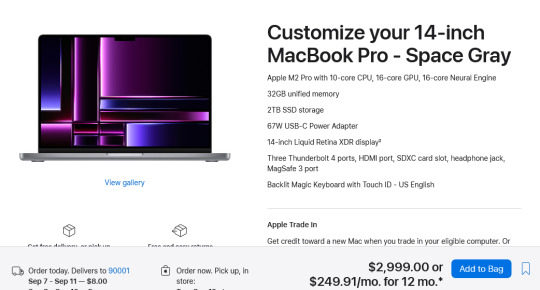
For $3000 you can get 3 Lenovo Workstation laptops with i7 processors, 32GB RAM, and a 2TB SSD.
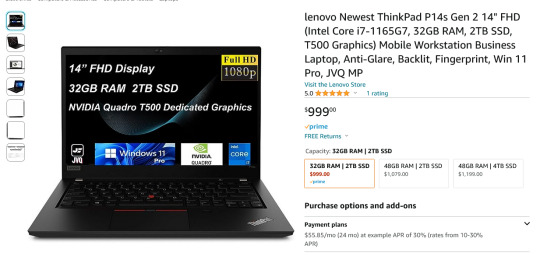
And look, for just $200 more I could go up to 48GB RAM and get a 4TB SSD - it costs $600 to upgrade the 14" mac from a 2TB SSD to a 4TB SSD so you could still get three laptops with more ram and the same amount of storage for the cost of one macbook.
I get that some people need to use Final Cut and Logic Pro, but hoo boy they sure are charging you through the nose to use products that have become industry standard. The words "capture" and "monopoly" come to mind even though they don't quite apply here.
"Hostile" does, though, especially since Mac users end up locked into the ecosystem through software and cloud services and become uncertain how to leave it behind if they ever decide that a computer should cost less than a month's rent on a shitty studio apartment in LA.
There's a very good reason I didn't give mac advice and that's because my mac advice is "DON'T."
#sorry i swear i know you're being nice#i am incapable of being nice when talking about apple#i was a total apple fangirl until the unibody#which is the domino that started all the other companies pulling shit like soldered RAM#they said 'fuck you - users shouldn't service their own computers' and I say 'fuck apple - users shouldn't use macs'#and that has been my stance on the matter since 2012#which was the last time i bought a macbook because i knew i'd never buy a computer that would fight me to change my own battery
473 notes
·
View notes
Text
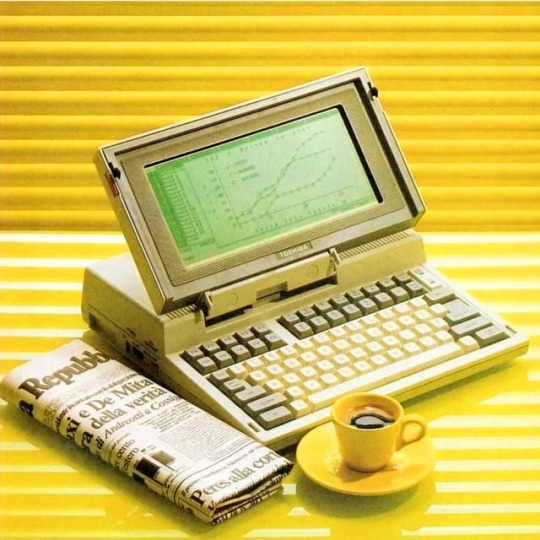
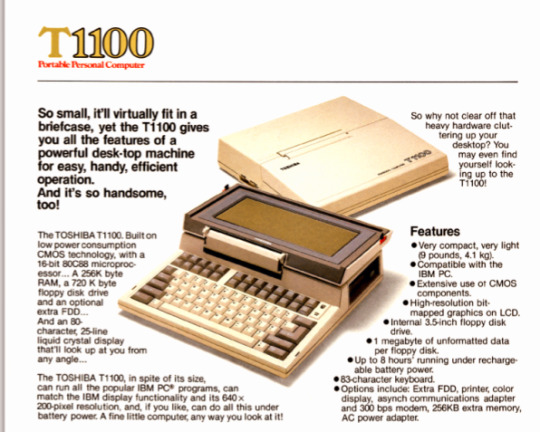
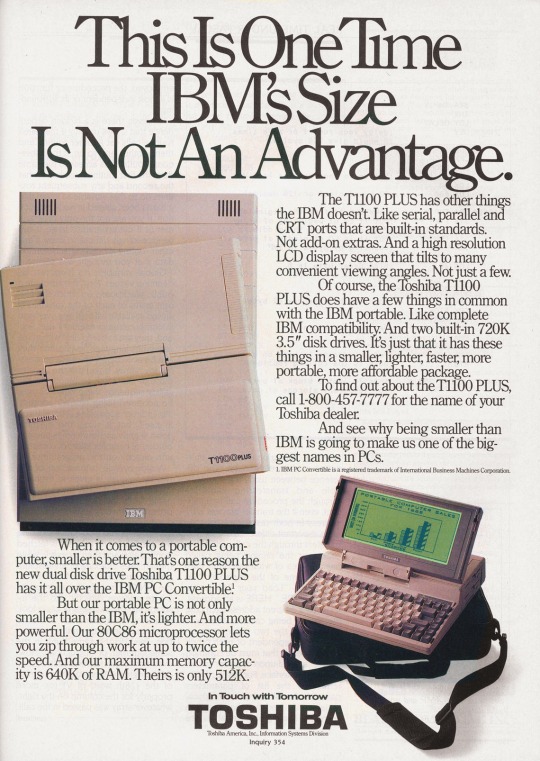


🇯🇵 Unveiling the Toshiba T1100: A Journey into the Dawn of Portable Computing!
💻 In the early 1980s, a revolutionary device emerged, transforming the landscape of personal computing forever. The Toshiba T1100, released in 1985, marked a significant milestone in the history of portable computers. The Toshiba T1100 has subsequently been described by Toshiba as "the world's first mass-market laptop computer".
🌐 The Toshiba T1100 was among the first truly portable computers, designed for professionals and enthusiasts seeking computing power on the go. Weighing approximately 4.1 kilograms (9 pounds) with its lead-acid battery, this innovative machine provided users with unprecedented mobility.
⚙️ Equipped with an Intel 80C88 processor running at 4.77 MHz and boasting 256 KB of RAM, the Toshiba T1100 offered impressive computing capabilities for its time. Its 9.6-inch monochrome LCD screen provided a crisp display, while the detachable keyboard enhanced usability.
💾 The T1100 introduced several innovative features, including a built-in 3.5-inch floppy disk drive—a rarity at the time—which allowed for data storage and transfer with ease. This model also featured MS-DOS as its operating system, providing a familiar computing environment.
📈 The Toshiba T1100 set a new standard for portable computing, demonstrating the feasibility and practicality of laptops for business and personal use. Its success paved the way for subsequent generations of laptops, influencing the evolution of mobile computing worldwide.
👨💻 For professionals in various industries, the Toshiba T1100 represented a game-changer, enabling efficient data management, word processing, and spreadsheet tasks on the move. Its portability and functionality empowered users to work beyond traditional office environments.
🌟 Today, the legacy of the Toshiba T1100 lives on in the sleek, lightweight laptops and notebooks that have become indispensable tools for modern professionals and digital nomads. This groundbreaking device remains a testament to Toshiba's commitment to innovation and excellence in the field of computing. The Toshiba T1100 remains an iconic symbol of the dawn of portable computing—a chapter in the ongoing story of technological progress that continues to shape our digital world.
#old technology#techtime chronicles#companies#tech#technology#old tech#technews#information technology#corporations#electronics#toshiba#t1100#toshiba t1100#laptop#laptops#portable computer#computer science#computing#computers#computer#hardware#software#1980s computers#1980s#innovation#made in japan#japan#retro tech#tech review#pc
164 notes
·
View notes