#Introduction to Linux: A Beginner’s Guide
Explore tagged Tumblr posts
Text
Introduction to Linux: A Beginner’s Guide
Linux is a free and open-source operating system that is used by millions of people around the world.
https://medium.com/@rolandmack63/introduction-to-linux-a-beginners-guide-76efdb9f3856
0 notes
Text

Free Resources for Learning Cybersecurity
I created this post for the Studyblr Masterpost Jam, check out the tag for more cool masterposts from folks in the studyblr community!
Free Online Courses
Linux Foundation Cybersecurity Courses - many of their beginner/introductory courses are free
Professor Messer's Security+ Course - a great intro to cybersecurity, gave me the skills to pass my Security+ exam
Khan Academy Cryptography - solid foundations for understanding the math behind encryption
ISC2's new entry level cert & training CC is free, although for a limited time
Linux Journey - learn Linux, the command line, and basic networking
Free CTFs & Ways to Practice
What is a CTF? - HackTheBox isn't a free platform, but this is a good article explaining what a CTF is and how to approach it
OverTheWire Bandit - practice your Linux skills
PicoCTF - this one already ran this year but their website has plenty of resources
Microcorruption - binary exploitation challenges
Hacker101 - web security CTF
Cryptopals Cryptography Challenges
Nightmare - binary exploitation & reverse engineering challenges
Cybersecurity News: follow what's happening in the industry
KrebsOnSecurity - security & cybercrime news, investigative journalism
SANS StormCast - daily 5-minute security news podcast
SANS Internet Storm Center - security blog posts
Cisco Talos blog - security news, threat intelligence & malware investigations
Schneier on Security - security & society
Black Hills Information Security webcasts
Darknet Diaries podcast
Other Free Resources
Trail of Bits's CTF Field Guide
PicoCTF Resources and Practice
SANS Cheat Sheets - all areas of security & tech
OWASP Cheat Sheets - application security & web attacks
LaurieWired's YouTube channel - high-quality videos on low-level tech
LiveOverflow's YouTube channel - binary exploitation
SANS Webinars
Cybersecurity Certifications Roadmap
Cybersecurity Job Supply and Demand Map (for the U.S.)
EFF's Surveillance Self-Defense - guides for how to protect yourself online
Don't Forget the Library!
If you have access to a public or school library, check out their technical books and see what they have to offer. O'Reilly and No Starch Press are my favorite publishers for technical and cybersecurity books, but be on the lookout for study guides for the Security+ and other certifications - these will give you a good introduction to the basics. I wrote more about cybersecurity books in yesterday's masterpost.
60 notes
·
View notes
Note
Do you have any advice for switching to linux when you have only ever used windows?
Here's my master post I made about this a little while back. It's a complete introduction to linux
it was written at 2:30 in the morning and has a lot of typos, but it has everything needed to get started, including some history of linux, a simple install guide, and some advice for beginners
42 notes
·
View notes
Text
What Is Linux Web Hosting? A Beginner's Guide
In the ever-evolving digital landscape, the choice of web hosting can significantly impact your online presence. One of the most popular options available is Linux web hosting. But what exactly does it entail, and why is it so widely preferred? This beginner’s guide aims to demystify Linux web hosting, its features, benefits, and how it stands against other hosting types.
Introduction to Web Hosting
Web hosting is a fundamental service that enables individuals and organisations to make their websites accessible on the internet. When you create a website, it consists of numerous files, such as HTML, images, and databases, which need to be stored on a server. A web host provides the server space and connectivity required for these files to be accessed by users online.
There are several types of web hosting, each designed to cater to different needs and budgets. Shared hosting is a cost-effective option where multiple websites share the same server resources. Virtual Private Server (VPS) hosting offers a middle ground, providing dedicated portions of a server for greater performance and control. Dedicated hosting provides an entire server exclusively for one website, ensuring maximum performance but at a higher cost. Cloud hosting uses multiple servers to balance the load and maximise uptime, offering a scalable solution for growing websites.
Web hosting services also include various features to enhance the performance and security of your website. These can range from basic offerings like email accounts and website builders to more advanced features like SSL certificates, automated backups, and DDoS protection. The choice of web hosting can significantly influence your website’s speed, security, and reliability, making it crucial to choose a solution that aligns with your specific requirements.
Understanding the different types of web hosting and the features they offer can help you make an informed decision that suits your needs. Whether you are running a personal blog, a small business website, or a large e-commerce platform, selecting the right web hosting service is a critical step in establishing a successful online presence.
What Is Linux Web Hosting?
Linux web hosting is a type of web hosting service that utilises the Linux operating system to manage and serve websites. Renowned for its open-source nature, Linux provides a stable and secure platform that supports a wide array of programming languages and databases, making it a favoured choice amongst developers and businesses. This hosting environment typically includes support for popular technologies such as Apache web servers, MySQL databases, and PHP scripting, which are integral to modern website development.
One of the distinguishing features of Linux web hosting is its cost-effectiveness. As an open-source system, Linux eliminates the need for costly licensing fees associated with proprietary software, thereby reducing overall hosting expenses. This makes it an attractive option for individuals and organisations operating on a budget.
Moreover, Linux is celebrated for its robust performance and high stability. Websites hosted on Linux servers experience less downtime and faster loading times, which are critical factors for maintaining user engagement and search engine rankings. The operating system’s extensive community of developers continuously works on updates and improvements, ensuring that Linux remains a cutting-edge choice for web hosting.
Linux web hosting also offers considerable flexibility and customisation options. Users have the freedom to configure their hosting environment to meet specific needs, whether they are running simple static websites or complex dynamic applications. This versatility extends to compatibility with various content management systems (CMS) like WordPress, Joomla, and Drupal, which often perform optimally on Linux servers.
In summary, Linux web hosting provides a reliable, secure, and cost-effective solution that caters to a diverse range of web hosting requirements. Its compatibility with essential web technologies and its inherent flexibility make it a preferred choice for many web developers and site owners.
Key Benefits of Linux Web Hosting
Linux web hosting offers several compelling advantages that contribute to its widespread adoption. One of its primary benefits is cost-effectiveness. The open-source nature of Linux eliminates the need for expensive licensing fees, allowing users to allocate their resources more efficiently. This makes it an ideal choice for individuals and organisations with budget constraints. Additionally, Linux is celebrated for its high stability and robust performance. Websites hosted on Linux servers often experience minimal downtime and faster loading speeds, which are essential for maintaining user engagement and achieving favourable search engine rankings.
Another significant benefit is the extensive community support that comes with Linux. The active community of developers and enthusiasts continuously works on updates, patches, and security enhancements, ensuring that Linux remains a secure and reliable platform for web hosting. This ongoing development also means that any issues or vulnerabilities are promptly addressed, offering peace of mind for website owners.
Flexibility is another key advantage of Linux web hosting. The operating system supports a wide range of programming languages, including PHP, Python, and Ruby, making it suitable for various types of web applications. Additionally, Linux servers are highly customisable, allowing users to configure their environment to meet specific needs, whether they are running simple static sites or complex dynamic applications.
Moreover, Linux web hosting is highly compatible with popular content management systems (CMS) like WordPress, Joomla, and Drupal. This compatibility ensures that users can easily deploy and manage their websites using these platforms, benefiting from their extensive plugin and theme ecosystems.
Lastly, Linux's superior security features are worth noting. The operating system is inherently secure and offers various built-in security measures. When combined with best practices such as regular updates and strong passwords, Linux web hosting provides a highly secure environment for any website.
Understanding Linux Distributions in Web Hosting
Linux comes in a variety of distributions, each tailored to meet specific needs and preferences. Among the most popular for web hosting are Ubuntu, CentOS, and Debian. Ubuntu is celebrated for its ease of use and extensive community support, making it a great choice for those new to Linux. CentOS, a favourite in enterprise environments, offers impressive stability and long-term support, which ensures a dependable hosting experience. Debian stands out with its robust package management system and commitment to open-source principles, providing a reliable and secure foundation.
Each distribution brings its own strengths to the table. For example, Ubuntu’s frequent updates ensure access to the latest features and security patches, while CentOS’s extended support cycles make it a solid choice for those requiring a stable, long-term hosting environment. Debian’s extensive repository of packages and minimalistic approach offers flexibility and customisation, catering to the needs of experienced users.
Selecting the right Linux distribution largely depends on your specific requirements and technical expertise. If you prioritise user-friendliness and a wealth of resources for troubleshooting, Ubuntu might be the ideal pick. On the other hand, if you need a rock-solid, stable platform for an enterprise-level application, CentOS could be more appropriate. For those seeking maximum control and a commitment to open-source principles, Debian is a compelling option.
Ultimately, understanding the nuances of these distributions will enable you to choose a Linux environment that aligns with your web hosting needs, ensuring optimal performance and reliability.
Linux Hosting vs Windows Hosting: A Comparative Analysis
When evaluating Linux hosting against Windows hosting, several critical factors come into play. Cost is a significant differentiator; Linux hosting is generally more affordable due to its open-source nature, which eliminates the need for expensive licensing fees. In contrast, Windows hosting often incurs additional costs related to proprietary software licenses.
Compatibility is another important aspect to consider. Linux hosting is renowned for its compatibility with a broad array of open-source software and applications, including popular content management systems like WordPress, Joomla, and Magento. These platforms typically perform better on Linux servers due to optimised server configurations. On the other hand, Windows hosting is the go-to option for websites that rely on Microsoft-specific technologies such as ASP.NET, MSSQL, and other .NET frameworks.
Performance and stability are also crucial elements in this comparison. Linux hosting often provides superior uptime and faster loading speeds due to the lightweight nature of the Linux operating system. The robust performance of Linux servers is further enhanced by the active community that continuously works on optimisations and security patches. Windows hosting, while also reliable, can sometimes be more resource-intensive, potentially affecting performance.
Customisation and control levels differ significantly between the two. Linux offers greater flexibility and customisation options, allowing users to tweak server settings and configurations extensively. This level of control is particularly beneficial for developers who need a tailored hosting environment. Conversely, Windows hosting is typically easier to manage for those familiar with the Windows operating system but may offer less flexibility in terms of customisation.
Security measures also vary between Linux and Windows hosting. Linux is often praised for its strong security features, which are bolstered by a large community dedicated to promptly addressing vulnerabilities. While Windows hosting is secure, it may require more frequent updates and maintenance to ensure the same level of protection.
Common Use Cases for Linux Web Hosting
Linux web hosting is versatile and caters to a broad range of applications, making it a popular choice across various sectors. One of the most common use cases is hosting blogs and personal websites, particularly those built on platforms like WordPress. The open-source nature of Linux and its compatibility with PHP make it an ideal environment for WordPress, which powers a significant portion of the web.
E-commerce websites also benefit greatly from Linux web hosting. Solutions like Magento, PrestaShop, and OpenCart often perform better on Linux servers due to their need for a robust, secure, and scalable hosting environment. The flexibility to configure server settings allows online store owners to optimise performance and ensure a smooth shopping experience for their customers.
Content Management Systems (CMS) such as Joomla and Drupal are another prime use case. These systems require reliable and flexible hosting solutions to manage complex websites with large amounts of content. Linux's support for various databases and scripting languages ensures seamless integration and optimal performance for CMS-based sites.
Developers frequently turn to Linux web hosting for custom web applications. The operating system supports a variety of programming languages, including Python, Ruby, and Perl, making it suitable for a wide array of development projects. Its command-line interface and extensive package repositories allow developers to install and manage software efficiently.
Additionally, Linux web hosting is commonly used for educational and non-profit websites. The low cost and high reliability make it a practical choice for schools, universities, and charitable organisations that need a dependable online presence without breaking the bank.
Setting Up a Linux Web Hosting Environment
Setting up a Linux web hosting environment can be straightforward with the right approach. Begin by selecting a reputable hosting provider that offers Linux-based plans. After signing up, you'll typically be granted access to a control panel, such as cPanel or Plesk, which simplifies the management of your hosting environment. Through the control panel, you can manage files, databases, email accounts, and more.
Next, if you're using a content management system (CMS) like WordPress, Joomla, or Drupal, you can often find one-click installation options within the control panel. This feature makes it easy to get your website up and running quickly. Additionally, ensure that you configure your domain name to point to your new hosting server, which usually involves updating your domain's DNS settings.
For those who prefer more control or are comfortable using the command line, you can manually set up your web server using SSH access. This method allows you to install and configure web server software like Apache or Nginx, as well as databases such as MySQL or PostgreSQL.
Regardless of the setup method you choose, it's crucial to secure your server from the outset. This includes setting up a firewall, enabling SSH key authentication for secure access, and regularly updating all software to protect against vulnerabilities. Regularly monitoring your server's performance and security logs can help you stay ahead of potential issues, ensuring a stable and secure hosting environment for your website.
Security Best Practices for Linux Web Hosting
Securing your Linux web hosting environment is paramount to safeguarding your website against potential threats. Begin by ensuring your server software and all installed applications are up to date. Regular updates often include patches for security vulnerabilities, making this a critical step. Utilise strong, unique passwords for all user accounts, and consider employing SSH key authentication for added security when accessing your server remotely.
Setting up a firewall is another essential measure. Tools like iptables or firewalld can help you configure firewall rules to control incoming and outgoing traffic, thereby reducing the risk of unauthorised access. Implementing intrusion detection systems (IDS), such as Fail2Ban, can provide an additional layer of security by monitoring and blocking suspicious activities.
Consider deploying an SSL certificate to encrypt data transmitted between your server and users' browsers. This not only enhances security but also boosts user trust and can improve your search engine rankings. Additionally, limit the use of root privileges; create separate user accounts with the necessary permissions to minimise potential damage in the event of a breach.
Regularly backup your data to mitigate the impact of data loss due to hardware failure, cyber-attacks, or human error. Automated backup solutions can simplify this process, ensuring your data is consistently protected. Monitoring your server's logs can also be invaluable for identifying unusual activity early. Tools like Logwatch or the ELK Stack can assist in log management and analysis, enabling you to take swift action if anomalies are detected.
Common Challenges and How to Overcome Them
Setting up and maintaining a Linux web hosting environment can present various challenges, especially for those new to the platform. One frequent issue is navigating the command line, which can be daunting for beginners. Engaging with online tutorials, forums, and communities like Stack Overflow can be invaluable for learning the basics and troubleshooting problems. Another common challenge is software incompatibility. Ensuring your web applications are compatible with the Linux distribution you choose is crucial; consulting documentation and support resources can help mitigate these issues.
Security configuration can also be a complex task. Implementing best practices such as setting up firewalls, regular updates, and using strong authentication methods requires a good understanding of Linux security principles. Managed hosting services can offer a solution here by handling these technical aspects for you, allowing you to focus on your website content.
Resource management is another area where users might struggle. Monitoring server performance and managing resources effectively ensures your website runs smoothly. Utilising monitoring tools and performance optimisation techniques can help you stay ahead of potential issues. Lastly, when it comes to server backups, regular, automated solutions are essential to prevent data loss and minimise downtime. Being proactive in addressing these challenges will ensure a more seamless and secure Linux web hosting experience.
Popular Control Panels for Linux Web Hosting
Control panels are invaluable for simplifying the management of your Linux web hosting environment. Among the most popular are cPanel, Plesk, and Webmin. cPanel is renowned for its intuitive interface and extensive feature set, making it a favourite among users who need a straightforward yet powerful management tool. Plesk offers robust functionality and supports both Linux and Windows servers, providing versatility for those who manage multiple server environments. Webmin stands out as a free, open-source option that allows comprehensive server management through a web interface, catering to those who prefer a customisable and cost-effective solution. Each control panel brings unique strengths, helping to streamline tasks such as file management, database administration, and security configurations.
Choosing the Right Linux Web Hosting Provider
Choosing the right Linux web hosting provider involves several key considerations. Firstly, evaluate the quality of customer support offered. Responsive and knowledgeable support can be invaluable, especially when troubleshooting technical issues or during the initial setup phase. Check if the provider offers 24/7 support and multiple contact methods such as live chat, email, and phone.
Another crucial factor is the security measures in place. Opt for providers that offer robust security features, including regular backups, SSL certificates, firewalls, and DDoS protection. These features help safeguard your website against potential threats and ensure data integrity.
Reliability and uptime guarantees are also vital. Aim for providers that offer at least a 99.9% uptime guarantee, as frequent downtimes can significantly affect your website’s accessibility and user experience. Additionally, look into the provider’s data centre infrastructure and redundancy measures, which can impact overall performance and reliability.
Scalability is another important aspect to consider. As your website grows, you’ll need the flexibility to upgrade your hosting plan seamlessly. Check if the provider offers scalable solutions, such as easy transitions to VPS or dedicated hosting, without causing disruptions to your site.
Lastly, consider the hosting plans and pricing structures available. While cost-effectiveness is a significant benefit of Linux web hosting, ensure the plans align with your specific needs. Compare the features, storage, bandwidth, and other resources included in different plans to find the best value for your money.
Reading customer reviews and seeking recommendations can also provide insights into the provider’s reputation and service quality. By carefully evaluating these factors, you can choose a Linux web hosting provider that meets your requirements and supports your online endeavours effectively.
Conclusion and Final Thoughts
Linux web hosting stands out as an optimal choice for both beginners and seasoned web developers. Its open-source nature provides an affordable, highly customisable, and secure environment, suitable for a diverse range of websites, from personal blogs to large e-commerce platforms. The extensive community support ensures ongoing improvements and prompt resolution of issues, contributing to its reliability and performance. Choosing the right hosting provider is crucial; look for robust security measures, excellent customer support, and scalability to accommodate your website's growth. By leveraging the strengths of Linux web hosting, you can build a resilient and efficient online presence that meets your specific needs and goals.
4 notes
·
View notes
Text
Your Guide to the Best Linux Reseller Hosting Providers
Introduction
Are you on the lookout for the best Linux reseller hosting providers? Look no further. We, at l3webhosting, understand the critical role that reliable hosting plays in the success of your online business. In this comprehensive guide, we'll delve into the top Linux reseller hosting options available, ensuring you make an informed decision for your hosting needs.
Understanding Linux Reseller Hosting
Before we dive into the recommendations, let's clarify what Linux reseller hosting entails. Essentially, it's a hosting service where you, as a reseller, can lease server resources from a hosting provider and then resell them to your clients. Linux reseller hosting, in particular, leverages the robust and stable Linux operating system, making it an excellent choice for those seeking reliability and performance.
Top Features to Look For
1. Scalability
When selecting a Linux reseller hosting provider, scalability is paramount. Your business will likely grow, and you need a hosting solution that can seamlessly scale to accommodate increased traffic and resource demands. Look for providers that offer flexible plans and easy scalability options.
2. Uptime Guarantee
Downtime can be detrimental to your business. Opt for a hosting provider that offers a high uptime guarantee, preferably 99.9% or above. This ensures that your website remains accessible to your audience, contributing to a positive user experience.
3. Security Measures
Security is non-negotiable in the digital landscape. A reliable Linux reseller hosting provider should implement robust security measures, including firewalls, DDoS protection, and regular security audits. Your clients' data and your reputation depend on it.
4. Customer Support
Responsive and knowledgeable customer support is indispensable. Choose a hosting provider that offers 24/7 customer support through various channels. This ensures that any issues or concerns are addressed promptly, minimizing downtime and disruptions.
Our Top Picks for Linux Reseller Hosting
1. Bluehost Reseller Hosting
Bluehost stands out as a reputable hosting provider with a strong focus on Linux reseller hosting. With competitive pricing, a user-friendly interface, and excellent customer support, Bluehost caters to both beginners and experienced resellers.
2. SiteGround Reseller Hosting
SiteGround is renowned for its exceptional performance and top-notch security features. Their Linux reseller hosting plans come with a user-friendly control panel, free daily backups, and a proactive approach to server security.
3. l3webhosting Hosting Reseller Plans
l3webhosting is a reliable choice for Linux reseller hosting, offering a combination of high uptime, fast server speeds, and a range of customizable plans. Their emphasis on customer satisfaction makes them a standout option in the hosting market.
Conclusion
Choosing the right Linux reseller hosting provider is a crucial decision for your business's online presence. By considering factors such as scalability, uptime, security, and customer support, you can make an informed choice that aligns with your business goals.
3 notes
·
View notes
Text
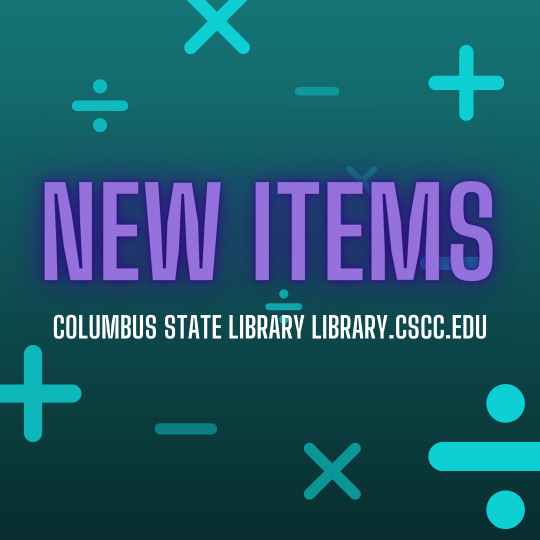
We've recently acquired dozens of STEM titles, with an emphasis on study guides and computer programming. Here's a sample of our latest additions!
Mathematics
Testimonios: Stories of Latinx and Hispanic Mathematicians
Mathematics for ESL Learners
Painless Pre-Algebra
The Manga Guide to Linear Algebra
Painless Geometry
Trigonometry: A Complete Introduction
Must Know High School Trigonometry
Trigonometry: With Calculator-Based Solutions
Painless Calculus
Painless Statistics
General Science
Scientific Writing = Thinking in Words
Too Big for a Single Mind: How the Greatest Generation of Physicists Uncovered the Quantum World
Physics: An Illustrated Guide for All Ages
El Libro de la Fisica
Biology: An Illustrated Guide for All Ages
Painless Biology
Chemistry: An Illustrated Guide for All Ages
Painless Earth Science
Computer Science
The Pattern on the Stone: The Simple Ideas That Make Computers Work
Introducing Microsoft Access Using Macro Programming Techniques: An Introduction to Desktop Database Development by Example
AutoCAD for Dummies
Network Security: Private Communication in a Public World
Gray Hat Hacking: The Ethical Hacker's Handbook
Practical Linux DevOps: Building a Linux Lab for Modern Software Development
Java 17 for Absolute Beginners: Learn the Fundamentals of Java Programming
You can use the "What's New" section of our catalog to browse all of our latest items! Current Columbus State students and employees can check out items using a photo ID.
7 notes
·
View notes
Text
How to Learn Python for Beginners: Tips and Resources

Python has become one of the most popular programming languages in the world, known for its simplicity and versatility. Whether you are a complete novice or someone looking to expand your programming skills, learning Python can open up a world of opportunities in fields such as web development, data analysis, artificial intelligence, and more. This guide, "How to Learn Python for Beginners: Tips and Resources," aims to provide you with practical advice and valuable resources to kickstart your Python learning journey.
Understanding Python
Before diving into the learning process, it’s essential to understand what Python is and why it is so widely used. Python is an interpreted, high-level programming language that emphasizes code readability and simplicity. Its syntax is designed to be intuitive, making it an excellent choice for beginners. Python supports multiple programming paradigms, including procedural, object-oriented, and functional programming, which allows developers to choose the best approach for their projects.
Setting Up Your Environment
The first step in learning Python is to set up your development environment. Here’s how to get started:
Install Python: Download the latest version of Python from the official website (https://www.python.org/downloads/). The installation process is straightforward, and you can choose to install additional tools like pip, which is a package manager for Python.
Choose an Integrated Development Environment (IDE): An IDE is a software application that provides comprehensive facilities to programmers for software development. Popular IDEs for Python include:PyCharm: A powerful IDE specifically designed for Python development. Visual Studio Code: A lightweight and versatile code editor with excellent Python support. Jupyter Notebook: Ideal for data analysis and visualization, allowing you to create and share documents that contain live code.
Set Up a Virtual Environment: It’s a good practice to create a virtual environment for your Python projects. This allows you to manage dependencies and avoid conflicts between different projects. You can create a virtual environment using the following command:bashRunCopy code1python -m venv myenvActivate it with:On Windows: myenv\Scripts\activate On macOS/Linux: source myenv/bin/activate
Learning Resources
With your environment set up, it’s time to explore various resources to learn Python effectively. Here are some recommended resources:
Online Courses:Coursera: Offers courses like "Python for Everybody" by the University of Michigan, which is perfect for beginners. edX: Provides a range of Python courses from institutions like MIT and Harvard. Udemy: Features numerous Python courses, often at discounted prices, covering everything from basics to advanced topics.
Books:"Automate the Boring Stuff with Python" by Al Sweigart: A great book for beginners that focuses on practical applications of Python. "Python Crash Course" by Eric Matthes: A hands-on introduction to programming with Python, ideal for beginners. "Learn Python the Hard Way" by Zed A. Shaw: A popular book that emphasizes practice and repetition.
Interactive Platforms:Codecademy: Offers an interactive Python course that allows you to write code directly in your browser. LeetCode: A platform for practicing coding problems, which can help you improve your problem-solving skills in Python. HackerRank: Provides coding challenges and competitions to test your skills and learn from others.
YouTube Channels:Corey Schafer: Offers a series of Python tutorials that cover various topics in depth. Programming with Mosh: Provides beginner-friendly Python tutorials that are easy to follow. freeCodeCamp.org: Features comprehensive Python courses and tutorials for beginners.
Tips for Effective Learning
As you embark on your Python learning journey, consider the following tips to enhance your experience:
Practice Regularly: Consistency is key when learning a new programming language. Set aside time each day or week to practice coding. The more you code, the more comfortable you will become with Python.
Work on Projects: Apply what you learn by working on small projects. This could be anything from a simple calculator to a web scraper or a personal website. Projects help reinforce your knowledge and provide practical experience.
Join a Community: Engage with other learners and experienced developers by joining online communities such as Stack Overflow, Reddit (r/learnpython), or Python Discord servers. These platforms allow you to ask questions, share your progress, and learn from others.
Utilize Documentation: Familiarize yourself with the official Python documentation (https://docs.python.org/3/). It is a valuable resource that provides detailed information about Python’s features, libraries, and best practices.
Learn by Teaching: One of the best ways to solidify your understanding of a topic is to teach it to someone else. Consider writing blog posts, creating tutorials, or explaining concepts to friends or peers.
Stay Curious: Python is a vast language with numerous libraries and frameworks. Explore different areas such as web development (Django, Flask), data analysis (Pandas, NumPy), and machine learning (TensorFlow, scikit-learn) to find what interests you the most.
Conclusion
Learning Python can be an exciting and rewarding journey, especially for beginners. By setting up your environment, utilizing the right resources, and following effective learning strategies, you can build a strong foundation in Python programming. Remember that persistence and practice are essential to mastering any skill, so stay motivated and keep coding!
1 note
·
View note
Text
Arduino is essentially a language designed for interacting with and operating interactive objects and digital devices. Arduino has immense potential, since it’s being increasing used for controlling remote controlled objects such as drones. If you are looking for a book on Arduino, this article will serve as the base for taking a decision and choosing the right book that will help you sharpen your skill in Arduino. This article will give you information about seven best Arduino books that are regarded as featured books. Arduino is open source software (IDE) which makes it a breeze to write as well as upload codes to a board. Moreover, Arduino runs on Mac OS X, Linux as well as Windows. The environment of Arduino is written in Java language; also it’s based on open-source software and processing. Take help of the information furnished in the books and explore the horizon of Arduino programming. Programming Arduino Getting Started with Sketches (By: Simon Monk ) Learn Arduino programming with ease with the easy-to-follow and clear examples featured in the book. The book contains the software side of Arduino and describes the way of writing the program using the well-crafted sketches using modified C programming language meant for Arduino. The book features downloadable sample programs that can be modified as per your requirement. The easy explanation and details crafted in the book make is one of the best books to learn Arduino. You can structure your data by using strings and arrays. The book also helps you learn how to use digital and analog inputs and outputs of Arduino in the programs. Programming Arduino Next Steps: Going Further with Sketches (By: Simon Monk ) This is the second book of the series that makes you understand the next step of the beginner’s guide. You can take your Arduino understanding and skills to the next level with this easy-to-study book. This book on Arduino basically is a practical guide and the secret of the professional Arduino programming is revealed by electronics guru Simon Monk taking every possible aspect under the hood. The book features the coverage of Arduino Uno, Due Boards and Leonardo. This book is all-in-one repository and features more than 75 examples and sketches. Exploring Arduino: Tools and Techniques for Engineering Wizardry (By: Jeremy Blum ) This book is the best book as far as the third step is concerned – understanding the tools and techniques of Arduino. This book is all about that and helps you learning to build robots, gizmos and gadgets using Arduino. This book is written by Jeremy Blum – the Arduino expert – and is a unique book that uses the popular Arduino microcontroller platform, which is an instrument that teaches you about programming, electrical engineering and also human-computer interaction. Beginning C for Arduino: Learn C Programming for the Arduino (Technology in Action) (By: Jack Purdum ) This is the Arduino best book for those who do not have prior experience in programming of microcontrollers. This book is written so well and in easy-to-understand way that it helps the readers to understand the aspects of Arduino and help them learn as well and experiment. This book starts with an introduction to C language and reinforces every programming structure using simple demonstrations. Author Jack Purdum has used a very engaging style of writing in order to teach good and efficient techniques of programming. Arduino Workshop: A Hands-On Introduction with 65 Projects (By: John Boxall ) This book offers hands-on experience on Arduino programming with 65 projects. With the help of this book, you can learn the basics of Arduino programming, build a project after learning and finally create your own Arduino program. Arduino is basically an easy, flexible, cheap and open source microcontroller programming platform that offers students to learn and create their own homemade projects and this book is the best one in this category. This book
gives you an opportunity to learn and create devices using almost unlimited range of input and output sensors, displays, indicators or add-ons. Arduino For Dummies (By: John Nussey ) Arduino is not just an ordinary circuit board and corresponding software. It does not matter whether you are a designer, artist, hobbyist or a programmer, Arduino enables you to play with electronics. This book helps you learn building a variety of circuits that can control or sense things in the real world. If you have loads of ideas that you want to bring to the real world or you have curiosity to know and learn the possibilities, this book is perfect for you to read. The best part about this book is that it enables you to learn by writing the programs in real time. Arduino Cookbook (By: Michael Margolis ) Do you want to build devices that can interact with the real world? This cookbook is the perfect answer to that question. This is book is an all-in-one cookbook for you if you want to experiment with popular Arduino programming or microcontroller environment. The book offers more than 200 techniques and tips in order to build a variety of objects and prototypes like robots, detectors and toys along with interactive clothing, which sense and respond to light, heat, position, sound and touch.
0 notes
Text
Master C++ in 2025: Your Complete Programming Journey from Beginner to Pro

Are you ready to level up your programming game in 2025? Whether you're just dipping your toes into coding or already knee-deep in code, C++ remains one of the most powerful languages you can learn. From building operating systems and high-performance games to shaping the very foundations of modern software, C++ is the language that never goes out of style.
But here's the catch—learning C++ from scratch can feel overwhelming if you don’t have the right guide. That’s where this course comes in. If you’re looking for a structured, effective way to learn, this C++ Programming: Beginners to Advanced for Developers course is your one-stop solution.
Let’s break it all down for you—why C++ is still a must-learn in 2025, what you’ll gain from this course, and how it can supercharge your career.
Why C++ Still Matters in 2025
C++ isn’t just another programming language on the list. It's the workhorse of software development. Think of it as the unsung hero that powers video games, flight simulators, embedded systems, and even space missions.
So, why is C++ still relevant?
🔧 Performance & Speed: C++ gives you close-to-hardware control, making it perfect for performance-critical applications.
🛠️ System-Level Programming: Ideal for developing OS, device drivers, and high-level applications.
🎮 Game Development: Industry giants like Unreal Engine are built on C++.
🧠 Problem-Solving Mindset: Mastering C++ builds a deep understanding of memory management and logic structures.
🌐 Cross-Platform Power: Write once, run anywhere—Linux, Windows, macOS, and more.
Even newer languages like Rust and Go take cues from C++. So, if you're serious about becoming a developer with real, marketable skills, mastering C++ gives you a solid edge.
Who Should Take This C++ Course?
This course is tailored for everyone who wants to master C++, regardless of your starting point. Here's who it's perfect for:
✅ Absolute Beginners with no prior coding experience
✅ College Students learning C++ for academics or competitive programming
✅ Software Developers looking to upskill and future-proof their toolkit
✅ Game Developers needing low-level programming control
✅ Embedded Systems Engineers wanting mastery over hardware
This course meets you where you are—and then takes you beyond what you thought possible.
What Makes This Course a Standout?
Let’s be honest—there are tons of C++ tutorials out there. So why choose this one?
Because it’s not just about syntax; it’s about helping you think like a C++ developer.
Here’s what sets this course apart:
📚 Comprehensive Coverage
From the fundamentals to the advanced features of C++, this course covers:
Data types, loops, arrays, and strings
Functions, pointers, and references
Object-oriented programming (OOP): Classes, inheritance, polymorphism
Templates and STL (Standard Template Library)
File handling and exception management
Advanced topics like lambda functions, smart pointers, and multithreading
Whether you're new or experienced, you’ll find exactly what you need.
💡 Hands-On Coding
This isn’t a watch-and-forget course. You’ll be coding real C++ programs from day one. Each concept comes with practical examples and exercises that help cement your understanding.
👨🏫 Expert-Led Instruction
Learn directly from industry professionals who explain complex topics in a clear, friendly way—without using unnecessary jargon. It feels like you're having a conversation, not sitting in a lecture.
📈 Career-Focused Approach
By the end, you’ll be confident enough to crack job interviews, ace college exams, or start building serious software projects. Your learning is focused not just on theory—but real-world application.
What You'll Learn: Module-by-Module Breakdown
Here's a peek into what you'll master in this C++ Programming: Beginners to Advanced for Developers course.
📌 Module 1: Introduction to C++ & Setup
Installing compilers and IDEs
Writing your first "Hello World"
Understanding how C++ differs from other languages
📌 Module 2: Core Programming Concepts
Variables, constants, and data types
Arithmetic, logical, and bitwise operations
Control flow: if-else, switch, loops
📌 Module 3: Functions, Arrays, and Pointers
Declaring and calling functions
Recursion and function overloading
Deep dive into arrays, multidimensional arrays
Pointers and dynamic memory allocation
📌 Module 4: Object-Oriented Programming
Introduction to classes and objects
Constructors, destructors, and access modifiers
Inheritance, polymorphism, abstraction, and encapsulation
📌 Module 5: Advanced Topics
Exception handling
File input/output
Smart pointers (unique, shared, weak)
Lambda expressions and function objects
📌 Module 6: STL – Standard Template Library
Vectors, lists, stacks, queues, maps, and sets
Algorithms and iterators
Building efficient and reusable code
📌 Module 7: Final Project
You’ll apply everything by building a capstone project—something real and impressive to showcase in your portfolio.
What You’ll Gain After Completing the Course
By the end of this C++ journey, you’ll:
✅ Write efficient and clean C++ code
✅ Build complete applications from scratch
✅ Solve complex programming challenges
✅ Understand the inner workings of memory and system performance
✅ Be job-ready with interview-level knowledge
✅ Stand out with practical C++ projects in your resume
Why Now Is the Best Time to Learn C++
The tech landscape is evolving fast. While Python and JavaScript dominate in certain domains, C++ is becoming more critical in AI infrastructure, finance tech, IoT, and space systems.
C++ developers are in high demand, and their average salaries reflect that—often higher than developers in other mainstream languages.
And let’s not forget that companies like Adobe, Amazon, Microsoft, Google, and NVIDIA are always looking for strong C++ developers.
The sooner you start learning, the sooner you start building your future.
Real Feedback from Learners
Here’s what learners who took this course are saying:
“I had no idea C++ could be this fun. The way each topic builds on the previous one is brilliant.” – Neha R.
“I cracked my first software job interview because of this course. It gave me confidence I didn’t have before.” – Mark J.
“As someone transitioning from Python, this course made it easy to switch gears. Totally worth it.” – Vivek K.
Is It Worth It? 100% Yes.
If you're asking yourself whether investing your time in this course is worth it, consider this:
You’re learning a high-demand language.
You’re learning from experts who know how to teach.
You get a portfolio-ready project at the end.
You gain real skills that employers want.
It’s not just another course. It’s a roadmap to a better, more confident you.
Let’s Get Started
Don’t wait for the “perfect time” to start learning C++. That time is now.
👉 Jump into the C++ Programming: Beginners to Advanced for Developers course and start building the skills that will shape your future.
This course is a smart investment in your career, your skillset, and your confidence.
0 notes
Text
3D Game Modeling with Blender - Beginner to Advanced

3D Game Modeling with Blender – Beginner to Advanced
Meta Description: Learn 3D game modeling with Blender from beginner to advanced levels. Master character design, environments, and game-ready assets step-by-step.
Introduction to 3D Game Modeling with Blender
Blender is one of the most powerful and free open-source 3D modeling software tools used for game development, animation, and visual effects. Whether you're just starting or looking to advance your skills, mastering 3D game modeling with Blender opens up a world of creative opportunities. In this article, we’ll guide you from beginner to advanced levels in Blender 3D modeling for games.
Why Choose Blender for Game Modeling?
Blender has become the go-to choice for indie developers and professionals alike due to its:
Free and open-source nature
Powerful modeling and sculpting tools
Seamless integration with game engines like Unity and Unreal Engine
Large, active community and vast learning resources
Beginner Level – Getting Started with Blender
1. Installing Blender
Start by downloading the latest version from Blender.org. Installation is straightforward and compatible with Windows, macOS, and Linux.
2. Understanding the Interface
Learn the basics of Blender’s UI:
Viewport
Tool panels
Timeline
Outliner
Properties editor
3. Basic Modeling Techniques
Practice these foundational tools:
Extrude (E)
Loop Cut (Ctrl + R)
Subdivision Surface Modifier
Mirror Modifier
4. Creating Your First Game Asset
Try modeling a simple object such as a low-poly crate, barrel, or weapon. Export it as an FBX or OBJ for game engine use.
Intermediate Level – Refining Your Skills
1. Sculpting and Retopology
Use Blender’s Sculpt Mode to add detail. Then apply retopology techniques to create game-friendly mesh topology.
2. UV Unwrapping and Texturing
Master UV mapping to lay out textures.
Use Blender’s Texture Paint or external tools like Substance Painter.
Apply PBR (Physically Based Rendering) textures for realism.
3. Rigging and Animation Basics
Create a simple armature (skeleton) for your models.
Animate basic movements such as idle, walk, or attack cycles using keyframes.
4. Exporting to Game Engines
Learn how to:
Export models to Unity, Unreal Engine, or Godot.
Ensure correct scale, rotation, and origin points.
Use GLTF or FBX formats for compatibility.
Advanced Level – Game-Ready Production Techniques
1. Advanced Modeling Techniques
Use Booleans, Modifiers, and Shaders for complex shapes.
Master non-destructive workflows with procedural modeling.
2. High to Low Poly Baking
Create high-detail sculpts and bake normal maps onto low-poly models.
Learn how to bake ambient occlusion (AO) and curvature maps for realistic lighting effects.
3. Optimization for Performance
Reduce polygon count while maintaining detail.
Create Level of Detail (LOD) models.
Optimize UV layouts and texture resolution.
4. Full Character Creation Pipeline
Model a stylized or realistic game character.
Sculpt details and bake maps.
Rig using Blender’s Rigify Addon.
Animate and export with NLA editor.
Bonus Tips for Success in Game Modeling
Stay organized: name objects, materials, and layers properly.
Use reference images for accuracy and consistency.
Join Blender communities on forums, Discord, or Reddit.
Always back up your Blender files and use version control.
0 notes
Text
Introduction to Microsoft Azure Basics: A Beginner's Guide
Cloud computing has revolutionized the way businesses are run, facilitating flexibility, scalability, and innovation like never before. One of the leading cloud providers, Microsoft Azure, is a robust platform with an unparalleled set of services that cover from virtual machines and AI to database management and cybersecurity. Be it a developer, IT expert, or an interested individual curious about the cloud, getting a hold of Azure fundamentals can be your gateway into an exciting and future-proof arena. In this beginner's tutorial, we'll learn what Azure is, its fundamental concepts, and the most important services you should know to begin your cloud journey. What is Microsoft Azure? Microsoft Azure is a cloud computing service and platform that has been developed by Microsoft. It delivers many cloud-based services such as computing, analytics, storage, networking, and other services. These services are made available by selecting and using those for the purpose of building new applications as well as running already existing applications. Launched in 2010, Azure has developed at a lightning pace and now caters to hybrid cloud environments, artificial intelligence, and DevOps, becoming the go-to choice for both enterprises and startups.
Why Learn Azure? • Market Demand: Azure skills are in demand because enterprises use it heavily. • Career Growth: Azure knowledge and certifications can be a stepping stone to becoming a cloud engineer, solutions architect, or DevOps engineer. • Scalability & Flexibility: Solutions from Azure can be offered to businesses of all types, ranging from startups to Fortune 500. • Integration with Microsoft Tools: Smooth integration with offerings such as Office 365, Active Directory, and Windows Server. Fundamental Concepts of Microsoft Azure Prior to services, it would be recommended to familiarize oneself with certain critical concepts which constitute the crux of Azure.
1. Azure Regions and Availability Zones Azure can be had in every geographic area globally, regions being divided within them. Within regions, redundancy and resiliency can be had through availability zones—separate physical data centers within a region. 2. Resource Groups A resource group is a container holding Azure resources that belong together, such as virtual machines, databases, and storage accounts. It helps group and manage assets of the same lifecycle.
3. Azure Resource Manager (ARM) ARM is Azure's deployment and management service. It enables you to manage resources through templates, REST APIs, or command-line tools in a uniform way. 4. Pay-As-You-Go Model Azure has a pay-as-you-go pricing model, meaning you pay only for what you use. It also has reserved instances and spot pricing to optimize costs.
Top Azure Services That Every Beginner Should Know Azure has over 200 services. As a starter, note the most significant ones by categories like compute, storage, networking, and databases. 1. Azure Virtual Machines (VMs) Azure VMs are flexible compute resources that allow you to run Windows- or Linux-based workloads. It's essentially a computer in the cloud. Use Cases: • Hosting applications • Executing development environments • Executing legacy applications
2. Azure App Services It's a fully managed service for constructing, running, and scaling web applications and APIs. Why Use It? • Automatically scales up or down according to demand as well as remains always available • Multilanguage support (.NET, Java, Node.js, Python) • Bundled DevOps and CI/CD 3. Azure Blob Storage Blob (Binary Large Object) storage is appropriate to store unstructured data such as images, videos, and backups. Key Features: • Greatly scalable and secure • Allows data lifecycle management • Accessible using REST API
4. Azure SQL Database This is a managed relational database service on Microsoft SQL Server. Benefits: • Automatic updates and backups • Embedded high availability • Has hyperscale and serverless levels 5. Azure Functions It is a serverless computing service that runs your code in response to events. Example Use Cases: • Workflow automation • Parsing file uploads • Handling HTTP requests 6. Azure Virtual Network (VNet) A VNet is like a normal network in your on-premises environment, but it exists in Azure. Applications: • Secure communication among resources • VPN and ExpressRoute connectivity
• Subnet segmentation for better control
Getting Started with Azure 1. Create an Azure Account Start with a free Azure account with $200 credit for the initial 30 days and 12 months of free-tier services. 2. Discover the Azure Portal The Azure Portal is a web-based interface in which you can create, configure, and manage Azure resources using a graphical interface. 3. Use Azure CLI or PowerShell For command-line fans, Azure CLI and Azure PowerShell enable you to work with resources programmatically. 4. Learn with Microsoft Learn Microsoft Learn also offers interactive, role-based learning paths tailored to new users. Major Azure Management Tools Acquiring the following tools will improve your resource management ability: Azure Monitor A telemetry data gathering, analysis, and action capability for your Azure infrastructure. Azure Advisor Offers customized best practice advice to enhance performance, availability, and cost-effectiveness. Azure Cost Management + Billing Assists in tracking costs and projects costs in advance to remain within budget.
Security and Identity in Azure Azure focuses a great deal of security and compliance. 1. Azure Active Directory (Azure AD) A cloud identity and access management. You apply it to manage identities and access levels of users for Azure services. 2. Role-Based Access Control (RBAC) Allows you to define permissions for users, groups, and applications to certain resources. 3. Azure Key Vault Applied to securely store keys, secrets, and certificates.
Best Practices for Azure Beginners • Start Small: Start with straightforward services like Virtual Machines, Blob Storage, and Azure SQL Database. • Tagging: Employ metadata tags on resources for enhanced organization and cost monitoring. • Monitor Early: Use Azure Monitor and Alerts to track performance and anomalies. • Secure Early: Implement firewalls, RBAC, and encryption from the early stages. • Automate: Explore automation via Azure Logic Apps, ARM templates, and Azure DevOps.
Common Errors to Prevent • Handling cost management and overprovisioning resources lightly. • Not backing up important data. • Not implementing adequate monitoring or alerting. • Granting excessive permissions in Azure AD. • Utilizing default settings without considering security implications. Conclusion
Microsoft Azure is a strong, generic platform for supporting a large variety of usage scenarios—everything from a small web hosting infrastructure to a highly sophisticated enterprise solution. The key to successful cloud computing, however, is an understanding of the basics—ground-level concepts, primitive services, and management tools—is well-served by knowledge gained here. And that's just the start. At some point on your journey, you'll come across more complex tools and capabilities, but from a strong base, it is the secret to being able to work your way through Azure in confidence. Go ahead and claim your free account, begin trying things out, and join the cloud revolution now.
Website: https://www.icertglobal.com/course/developing-microsoft-azure-solutions-70-532-certification-training/Classroom/80/3395

0 notes
Text
How to Build a Successful Career as a Flutter Developer?

Introduction to Flutter Development
What is Flutter? Flutter is an open-source framework created by Google that allows developers to build apps for multiple platforms using a single codebase. It’s designed to simplify the process of creating high-quality applications for mobile devices, web, and even desktop. With Flutter, you can craft visually appealing and functional apps without needing separate setups for iOS and Android, making it a popular choice among developers worldwide.
Why Choose Flutter for App Development? Flutter stands out because it speeds up the app creation process while delivering smooth performance. Its ability to work across different platforms reduces effort and ensures consistency in design and functionality. Developers appreciate its rich library of customizable widgets, which help bring creative ideas to life quickly. Plus, businesses value Flutter for its cost-effectiveness and ability to reach users on various devices with one project.
Getting Started with Flutter
Setting Up Your Flutter Environment To begin your journey as a Flutter developer, you’ll need a proper workspace. Start by preparing your computer with a suitable operating system like Windows, macOS, or Linux. You’ll also need an editor, such as Visual Studio Code or Android Studio, to write and manage your code. Ensuring your system meets Flutter’s basic requirements is the first step toward building apps efficiently.
Installing Flutter SDK and Tools The Flutter Software Development Kit (SDK) is essential for coding and testing apps. Download it from the official Flutter website and follow the installation guide for your operating system. After that, set up additional tools like Dart, the programming language Flutter uses, and an emulator or physical device for testing. Once everything is in place, you’re ready to start exploring Flutter’s features.
Key Skills Required to Become a Flutter Developer
Core Programming Languages for Flutter Flutter relies heavily on Dart, a straightforward and efficient language. Learning Dart is a must, as it powers the framework’s functionality. Familiarity with basic programming concepts like variables, loops, and functions will also help you adapt quickly. While prior knowledge of languages like Java or Python isn’t required, it can ease your transition into Flutter development.
Knowledge of Mobile App Design Principles Creating apps isn’t just about coding; it’s also about how they look and feel. Understanding mobile design basics, such as layouts, navigation, and user interface elements, is key. Flutter’s widget system makes it easier to design, but knowing how to arrange components for a great user experience will set you apart as a developer.
Learning Flutter: Step-by-Step Guide
Beginner Resources for Learning Flutter New to Flutter? Start with beginner-friendly materials like official documentation, tutorials, and community guides available online. Platforms like YouTube and tech blogs offer simple explanations and walkthroughs. Joining developer forums or groups can also provide support and inspiration as you learn the ropes.
Building Your First Flutter App Once you grasp the basics, try creating a small app, like a to-do list or calculator. This hands-on practice helps you understand Flutter’s structure and workflow. Experiment with widgets, test your app on an emulator, and tweak it as you go. This first project is a practical way to build confidence and see results.
Tips for Mastering Flutter Development Consistency is vital when learning Flutter. Dedicate time daily to practice coding and explore new features. Focus on understanding how to solve common app-building challenges, like managing data or improving performance. Engaging with the Flutter community can also offer fresh ideas and solutions to enhance your skills.
Building Your Portfolio as a Flutter Developer
Importance of a Flutter Portfolio A strong portfolio showcases your abilities and helps you stand out to potential employers or clients. It’s a collection of your work that proves you can build functional, attractive apps. Having a portfolio demonstrates your practical skills and commitment to Flutter development.
What to Include in Your Portfolio? Include a variety of projects, such as simple apps, interactive tools, or creative designs you’ve built with Flutter. Highlight apps that solve real-world problems or show off unique features. Adding a brief description of each project’s purpose and the skills used will give context to your work.
Showcasing Your Projects Effectively Present your projects clearly, using screenshots or live demos if possible. Share them on platforms like GitHub or a personal website to make them accessible. Explain your approach and the tools you used, keeping it simple yet informative to impress viewers.
Finding Jobs as a Flutter Developer
Job Opportunities for Flutter Developers Flutter’s growing popularity has created demand for skilled developers. Companies in industries like tech, healthcare, and e-commerce seek Flutter experts to build cross-platform apps. Roles range from junior positions to senior developer jobs, offering diverse paths to explore.
Freelance vs Full-time Jobs Freelancing lets you work on short-term projects with flexibility, ideal if you enjoy variety and independence. Full-time roles, on the other hand, offer stability and benefits, often with larger teams and bigger projects. Weigh your preferences and career goals to choose the best fit.
Why Choose SkillonIT for Learning Flutter Development?
Key Benefits of SkillonIT’s Flutter Training Program SkillonIT provides a structured program to help you master Flutter development. It focuses on practical skills, guiding you from basics to advanced app-building techniques. The course emphasizes real-world applications, ensuring you’re job-ready upon completion.
Learning from Industry Professionals at SkillonIT SkillonIT connects you with experienced instructors who share insights from the tech field. Their guidance helps you understand industry trends and best practices, giving you an edge as a Flutter developer. This mentorship bridges the gap between learning and professional success.
Conclusion
Building a successful career as a Flutter developer is an exciting journey filled with opportunities. By starting with the basics, mastering essential skills, and showcasing your projects, you can position yourself for success in this fast-growing field. Flutter’s versatility and demand make it a smart choice for anyone eager to create impactful apps. Whether you choose freelancing or a full-time role, programs like SkillonIT can guide you with practical training and expert advice. Start Your Flutter Career with SkillonIT’s Expert Training!
0 notes
Text

A Beginner's Guide to Learning Cybersecurity
I created this post for the Studyblr Masterpost Jam, check out the tag for more cool masterposts from folks in the studyblr community!
(Side note: this post is aimed towards the technical side of security, rather than the governance/management side, because the tech stuff is what I'm familiar with.)
Where do I start?
Cybersecurity is a specialization of general tech & therefore builds on some concepts that you'll need to know before you can dive deep into security. It's good to have a background in and understand:
how computers & operating systems work
how to use Linux
computer networking & basic protocols
If you're serious about learning cybersecurity, it can be helpful to look at certifications. Even if you don't want to get certified or take the exam (they can get expensive), they provide you with a list of topics that you can use to guide your self-study. And if you want to find a job, a certification is practically required for getting your foot in the door.
I personally recommend the CompTIA series of certifications, because they're well-recognized and I think they expose you to a good breadth and depth of material to get you started. Start with the A+ certification if you have zero tech background. Start with the Network+ certification if you've never taken a networking course. Once you get your basic computer and networking knowledge down, then you can jump into security. The Security+ is a good starting point.
Do I need to know how to code?
No, but it would be really really helpful. You don't have to be a skilled software engineer, but understanding the basics and being able to write small scripts will give you a solid foundation.
From Daniel Miessler's post How to Build a Cybersecurity Career:
You can get a job without being a programmer. You can even get a good job. And you can even get promoted to management. But you won’t ever hit the elite levels of infosec if you cannot build things. Websites. Tools. Proofs of concept. Etc. If you can’t code, you’ll always be dependent on those who can.
How do I gain skills?
Play Capture the Flag (CTF) games.
Stay up to date with security news via an RSS reader, podcasts, or whatever works for you. Research terms that you're unfamiliar with.
Watch conference talks that get uploaded to YouTube.
Spin up a VM to practice working with tools and experiment on your own computer.
There are lots of brilliant, generous people in cybersecurity who share their knowledge and advice for free. Find their blogs, podcasts, and YouTube channels. Look for local meetups in your area.
I'm still relatively new to the field, but I have a general knowledge of lots of different things, so feel free to send me an ask and I can probably help point you to some resources. We're all in this together!
Previous Cybersecurity Masterposts
An Introduction to Cybersecurity
Cybersecurity Book Masterpost
Free Cybersecurity Learning Resources Masterpost
Masterpost of Study Tips for Cybersecurity
Cybersecurity Tools Masterpost
Thank you so much to everyone who participated in the #StudyblrMasterpostJam this week! It was wonderful to see what other studyblr folks are passionate about. The jam technically ends today but there are no official rules, so if you've been thinking about writing a masterpost, this is your sign!
31 notes
·
View notes
Text
Burnjaro Reviews: The Lightweight Arch-Based Powerhouse

Introduction
Looking for a fast, minimal, yet fully functional Linux distro? Burnjaro might be your perfect match. Built on Arch Linux, this lightweight distribution promises speed, customization, and efficiency — but does it deliver? In this review, we’ll test Burnjaro’s performance, usability, and unique features to see if it’s worth your time.
Read Customer REVIEWS & ORDER ✅✅ — https://getsfreetrial.com/s4mm
🔥 First Impressions: Installation & Setup
Burnjaro keeps things simple with a minimal installer (Calamares or CLI-based, depending on the version). The process is quick — just select your partitions, set up users, and within minutes, you’re booting into a clean, bloat-free system.
✔ Pros:
Fast installation (~5–10 minutes on SSD)
No unnecessary pre-installed apps
Supports both UEFI and legacy BIOS
❌ Cons:
New Linux users might find the lack of a GUI installer intimidating (if using CLI version)
Manual partitioning required (no automatic “guided” setup in minimal editions)
⚡ Performance: How Fast Is Burnjaro?
We tested Burnjaro on three machines:
HardwareBoot TimeRAM Usage (Idle)NotesOld Laptop (4GB RAM, HDD)~15 sec120MBRuns smoother than Ubuntu!Mid-Range PC (8GB RAM, SSD)~5 sec150MBFeels instantHigh-End Desktop (32GB RAM, NVMe)~3 sec180MBOverkill, but still snappy
Verdict: Burnjaro is one of the lightest distros we’ve tested, outperforming even AntiX and Puppy Linux in responsiveness.
🛠️ Software & Package Management
Since Burnjaro is Arch-based, you get: ✅ Pacman + AUR support (access to thousands of apps) ✅ No forced snap/flatpak (pure Arch-style packaging) ✅ Minimal default apps (only essentials like a terminal and basic utilities)
Missing? Some users might want a pre-installed browser or office suite, but Burnjaro keeps it clean — you install only what you need.
🎨 Customization & Desktop Experience
Burnjaro ships with a barebones window manager (Openbox, i3, or none) by default, making it ideal for tinkerers. However, you can easily install:
Full desktop environments (KDE, Xfce, GNOME)
Custom themes & docks
Pre-configured setups via Burnjaro Supplement
✔ Pros:
Endless customization (perfect for Linux enthusiasts)
No bloat slowing things down
❌ Cons:
Not ideal for beginners who want a ready-to-use system
Requires manual setup for a polished desktop
🔒 Stability & Updates
Burnjaro follows a rolling-release model, meaning: ✔ Always up-to-date software ✔ No need for major version upgrades ⚠️ Potential breakage (like any Arch-based system)
In our testing, updates were smooth, but users should be cautious with AUR packages to avoid conflicts.
👍 Who Should Use Burnjaro?
✔ Advanced Linux users who love Arch but want a minimal start ✔ Owners of old/slow hardware needing a fast, lightweight OS ✔ Developers & sysadmins who prefer a clean, customizable environment
❌ Not for:
Absolute beginners (unless they’re willing to learn)
Users who prefer “just works” out-of-the-box (try Linux Mint instead)
Final Verdict: 9/10
🔥 “Burnjaro is a speed demon — perfect for minimalists who love control.”
✅ Pros:
Insanely lightweight
Full Arch/AUR compatibility
Highly customizable
❌ Cons:
Steeper learning curve for new users
Requires manual setup for a full desktop
Official Website: — https://getsfreetrial.com/s4mm
Facebook: — https://www.facebook.com/BurnJaro/
Tumblr: — https://www.tumblr.com/burnjaro
Pinterest: — https://www.pinterest.com/burnjaro/
#BurnjaroResults#BurnjaroReviews#RealPeopleRealResults#WeightLossJourney#BurnJaro#WeightLoss#Burnjaroreviews#BurnJarocapsules#burnjarocomplaints
0 notes
Text
What is Python? A Beginner’s Guide to the Popular Programming Language
What Is Python

Introduction
Python is one of the most popular and widely used programming languages today. Known for its simplicity, readability, and versatility, it is a great choice for beginners and experienced developers alike. Whether you're looking to build websites, analyze data, develop artificial intelligence, or automate tasks, Python is an excellent tool to learn. In this guide, we will explore what is Python, its key features, and why it has become a dominant force in the world of programming.
What is Python?
Python is a high-level, interpreted programming language known for its easy-to-read syntax and dynamic semantics. It was created by Guido van Rossum and first released in 1991. The Python programming language is designed to be beginner-friendly, making it an ideal choice for newcomers to coding.
Python follows a simple and clean syntax, allowing developers to write fewer lines of code compared to other programming languages like C++ or Java. This simplicity, along with Python’s powerful libraries and frameworks, has contributed to its widespread adoption in various fields, including web development, data science, artificial intelligence, and automation.
Key Features of Python
Python stands out among other programming languages due to several key features:
Easy to Learn and Use – Python’s syntax is similar to English, making it intuitive for beginners.
Interpreted Language – Python executes code line by line, making debugging easier.
Dynamically Typed – You don’t need to define variable types explicitly; Python determines them automatically.
Cross-Platform Compatibility – Python runs on Windows, macOS, and Linux without modification.
Extensive Libraries and Frameworks – Python has powerful libraries for tasks like machine learning, web development, and scientific computing (e.g., NumPy, TensorFlow, Flask, Django).
Object-Oriented and Functional Programming – Supports multiple programming paradigms, offering flexibility.
Strong Community Support – A vast community of developers continuously contributes to Python’s growth and improvement.
Why Learn Python?
Python’s popularity stems from its versatility and ease of use. Here are some reasons why you should consider learning Python:
Beginner-Friendly: Python’s syntax is straightforward, making it an excellent choice for new programmers.
High Demand in the Job Market: Many industries rely on Python, leading to numerous career opportunities.
Versatile Applications: Python is used in web development, artificial intelligence, data science, game development, and more.
Automation and Scripting: Python simplifies repetitive tasks through automation.
Large Community and Resources: With extensive documentation, online courses, and active forums, learning Python has never been easier.
Applications of Python Programming Language
Python is widely used in various industries due to its adaptability. Some common applications include:
1. Web Development
Python provides powerful frameworks like Django and Flask that help developers build secure and scalable web applications.
2. Data Science and Analytics
Python is a favorite among data scientists due to libraries like Pandas, NumPy, and Matplotlib, which enable data analysis, visualization, and manipulation.
3. Machine Learning and Artificial Intelligence
With libraries such as TensorFlow, Keras, and Scikit-Learn, Python is at the forefront of AI and ML development.
4. Automation and Scripting
Python automates repetitive tasks such as file handling, email automation, and web scraping using tools like Selenium and BeautifulSoup.
5. Game Development
Game developers use Python with libraries like Pygame to create engaging video games.
6. Cybersecurity
Python is widely used in ethical hacking and penetration testing due to its efficiency in writing security tools.
7. Internet of Things (IoT)
Python is used in IoT development for controlling sensors, collecting data, and building smart devices.
How to Get Started with Python
Step 1: Install Python
To start using Python, download and install it from the official website: https://www.python.org.
Step 2: Choose an IDE or Code Editor
You can write Python code using:
IDLE (comes with Python installation)
VS Code
PyCharm
Jupyter Notebook (for data science and machine learning)
Step 3: Learn Python Basics
Start with fundamental concepts such as:
Variables and data types
Loops and conditionals
Functions and modules
Object-oriented programming (OOP)
Step 4: Practice with Small Projects
Building small projects will reinforce your learning. Try simple tasks like:
A calculator program
A to-do list
A basic web scraper
Step 5: Explore Advanced Topics
Once you're comfortable with the basics, explore topics like:
Data structures and algorithms
Web development with Django
Machine learning with TensorFlow
Conclusion
Python Programming Language is a powerful and beginner-friendly programming language that has revolutionized software development. Whether you are a beginner or an experienced developer, Python’s simplicity, versatility, and vast ecosystem make it an essential language to learn. From web development to data science and artificial intelligence, Python continues to be a top choice in the tech industry. If you’re looking to start your programming journey, Python is the perfect language to begin with!
0 notes
Text
Complete PHP Tutorial: Learn PHP from Scratch in 7 Days
Are you looking to learn backend web development and build dynamic websites with real functionality? You’re in the right place. Welcome to the Complete PHP Tutorial: Learn PHP from Scratch in 7 Days — a practical, beginner-friendly guide designed to help you master the fundamentals of PHP in just one week.
PHP, or Hypertext Preprocessor, is one of the most widely used server-side scripting languages on the web. It powers everything from small blogs to large-scale websites like Facebook and WordPress. Learning PHP opens up the door to back-end development, content management systems, and full-stack programming. Whether you're a complete beginner or have some experience with HTML/CSS, this tutorial is structured to help you learn PHP step by step with real-world examples.
Why Learn PHP?
Before diving into the tutorial, let’s understand why PHP is still relevant and worth learning in 2025:
Beginner-friendly: Easy syntax and wide support.
Open-source: Free to use with strong community support.
Cross-platform: Runs on Windows, macOS, Linux, and integrates with most servers.
Database integration: Works seamlessly with MySQL and other databases.
In-demand: Still heavily used in CMS platforms like WordPress, Joomla, and Drupal.
If you want to build contact forms, login systems, e-commerce platforms, or data-driven applications, PHP is a great place to start.
Day-by-Day Breakdown: Learn PHP from Scratch in 7 Days
Day 1: Introduction to PHP & Setup
Start by setting up your environment:
Install XAMPP or MAMP to create a local server.
Create your first .php file.
Learn how to embed PHP inside HTML.
Example:
<?php echo "Hello, PHP!"; ?>
What you’ll learn:
How PHP works on the server
Running PHP in your browser
Basic syntax and echo statement
Day 2: Variables, Data Types & Constants
Dive into PHP variables and data types:
$name = "John"; $age = 25; $is_student = true;
Key concepts:
Variable declaration and naming
Data types: String, Integer, Float, Boolean, Array
Constants and predefined variables ($_SERVER, $_GET, $_POST)
Day 3: Operators, Conditions & Control Flow
Learn how to make decisions in PHP:
if ($age > 18) { echo "You are an adult."; } else { echo "You are underage."; }
Topics covered:
Arithmetic, comparison, and logical operators
If-else, switch-case
Nesting conditions and best practices
Day 4: Loops and Arrays
Understand loops to perform repetitive tasks:
$fruits = ["Apple", "Banana", "Cherry"]; foreach ($fruits as $fruit) { echo $fruit. "<br>"; }
Learn about:
for, while, do...while, and foreach loops
Arrays: indexed, associative, and multidimensional
Array functions (count(), array_push(), etc.)
Day 5: Functions & Form Handling
Start writing reusable code and learn how to process user input from forms:
function greet($name) { return "Hello, $name!"; }
Skills you gain:
Defining and calling functions
Passing parameters and returning values
Handling HTML form data with $_POST and $_GET
Form validation and basic security tips
Day 6: Working with Files & Sessions
Build applications that remember users and work with files:
session_start(); $_SESSION["username"] = "admin";
Topics included:
File handling (fopen, fwrite, fread, etc.)
Reading and writing text files
Sessions and cookies
Login system basics using session variables
Day 7: PHP & MySQL – Database Connectivity
On the final day, you’ll connect PHP to a database and build a mini CRUD app:
$conn = new mysqli("localhost", "root", "", "mydatabase");
Learn how to:
Connect PHP to a MySQL database
Create and execute SQL queries
Insert, read, update, and delete (CRUD operations)
Display database data in HTML tables
Bonus Tips for Mastering PHP
Practice by building mini-projects (login form, guest book, blog)
Read official documentation at php.net
Use tools like phpMyAdmin to manage databases visually
Try MVC frameworks like Laravel or CodeIgniter once you're confident with core PHP
What You’ll Be Able to Build After This PHP Tutorial
After following this 7-day PHP tutorial, you’ll be able to:
Create dynamic web pages
Handle form submissions
Work with databases
Manage sessions and users
Understand the logic behind content management systems (CMS)
This gives you the foundation to become a full-stack developer, or even specialize in backend development using PHP and MySQL.
Final Thoughts
Learning PHP doesn’t have to be difficult or time-consuming. With the Complete PHP Tutorial: Learn PHP from Scratch in 7 Days, you’re taking a focused, structured path toward web development success. You’ll learn all the core concepts through clear explanations and hands-on examples that prepare you for real-world projects.
Whether you’re a student, freelancer, or aspiring developer, PHP remains a powerful and valuable skill to add to your web development toolkit.
So open up your code editor, start typing your first <?php ... ?> block, and begin your journey to building dynamic, powerful web applications — one day at a time.

0 notes