#Java String to Int
Explore tagged Tumblr posts
Text
Java String to Int: A Comprehensive Guide for Developers
Introduction to Java String to Int: In the world of Java programming, converting strings to integers is a common task that developers encounter frequently.
Whether you're parsing user input, manipulating data from external sources, or performing calculations, understanding how to convert strings to integers is essential.
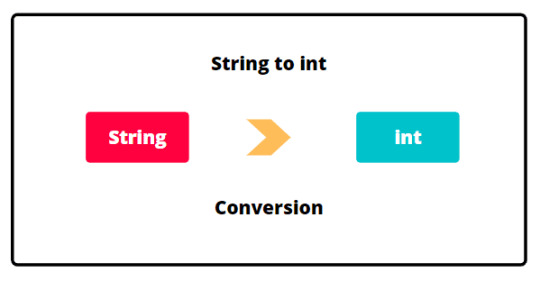
In this comprehensive guide, we'll explore the various techniques, best practices, and considerations for converting strings to integers in Java.
Understanding String to Int Conversion:
Before diving into the conversion process, it's important to understand the difference between strings and integers in Java.
Strings are sequences of characters, while integers are numeric data types used to represent whole numbers. The process of converting a string to an integer involves parsing the string and extracting the numerical value it represents.
Using parseInt() Method:
One of the most common methods for converting strings to integers in Java is the parseInt() method, which is part of the Integer class. This method takes a string as input and returns the corresponding integer value. It's important to note that parseInt() can throw a NumberFormatException if the string cannot be parsed as an integer, so error handling is essential.
Example:
String str = "123"; int num = Integer.parseInt(str); System.out.println("Integer value: " + num);
Handling Exceptions:
As mentioned earlier, the parseInt() method can throw a NumberFormatException if the string is not a valid integer.
To handle this exception gracefully, developers should use try-catch blocks to catch and handle the exception appropriately. This ensures that the application doesn't crash unexpectedly if invalid input is provided.
Using valueOf() Method:
In addition to parseInt(), Java also provides the valueOf() method for converting strings to integers. While value Of() performs a similar function to parseInt(), it returns an Integer object rather than a primitive int. This can be useful in certain situations where an Integer object is required instead of a primitive int.
Example:
String str = "456"; Integer num = Integer.valueOf(str); System.out.println("Integer value: " + num);
Considerations and Best Practices:
When converting strings to integers in Java, there are several considerations and best practices to keep in mind:
Always validate input strings to ensure they represent valid integers before attempting conversion.
Handle exceptions gracefully to prevent application crashes and improve error handling.
Use parseInt() or valueOf() depending on your specific requirements and whether you need a primitive int or Integer object.
Consider performance implications, especially when dealing with large volumes of data or performance-critical applications.
Conclusion:
Converting strings to integers is a fundamental task in Java programming Language, and understanding the various techniques and best practices is essential for developers.
By following the guidelines outlined in this comprehensive guide, you'll be well-equipped to handle string to int conversion efficiently and effectively in your Java projects.
Happy coding!
#java#Java String to Int#how to convert string to int in java#how to convert string to int in java example#how to convert a string to int in java#how to convert string to integer in java#convert string to int java#convert string to int in java#how can convert string to int in java#how to convert a string to integer in java#convert int to string in java#string to integer in java#java convert string to int#convert string to int#how to convert integer to string in java#string to int java
1 note
·
View note
Text
bitch java is so fucking annoying why does the S in String need to be capitalized but the i in int has to be in lowercase??? why do you need to import a whole ass module just to take an input from the user??? why are all the commands so fucking long and hard to remember??? JUST DIE
138 notes
·
View notes
Text
int main (string args[]) {
hi! i can't believe nobody has created this account yet!
but anyway... ever wished your java had more segfaults and undefined behavior?
5 notes
·
View notes
Text
The C Programming Language Compliers – A Comprehensive Overview
C is a widespread-purpose, procedural programming language that has had a profound have an impact on on many different contemporary programming languages. Known for its efficiency and energy, C is frequently known as the "mother of all languages" because many languages (like C++, Java, and even Python) have drawn inspiration from it.
C Lanugage Compliers

Developed within the early Seventies via Dennis Ritchie at Bell Labs, C changed into firstly designed to develop the Unix operating gadget. Since then, it has emerge as a foundational language in pc science and is still widely utilized in systems programming, embedded systems, operating systems, and greater.
2. Key Features of C
C is famous due to its simplicity, performance, and portability. Some of its key functions encompass:
Simple and Efficient: The syntax is minimalistic, taking into consideration near-to-hardware manipulation.
Fast Execution: C affords low-degree get admission to to memory, making it perfect for performance-critical programs.
Portable Code: C programs may be compiled and run on diverse hardware structures with minimal adjustments.
Rich Library Support: Although simple, C presents a preferred library for input/output, memory control, and string operations.
Modularity: Code can be written in features, improving readability and reusability.
Extensibility: Developers can without difficulty upload features or features as wanted.
Three. Structure of a C Program
A primary C application commonly consists of the subsequent elements:
Preprocessor directives
Main function (main())
Variable declarations
Statements and expressions
Functions
Here’s an example of a easy C program:
c
Copy
Edit
#include <stdio.H>
int important()
printf("Hello, World!N");
go back zero;
Let’s damage this down:
#include <stdio.H> is a preprocessor directive that tells the compiler to include the Standard Input Output header file.
Go back zero; ends this system, returning a status code.
4. Data Types in C
C helps numerous facts sorts, categorised particularly as:
Basic kinds: int, char, glide, double
Derived sorts: Arrays, Pointers, Structures
Enumeration types: enum
Void kind: Represents no fee (e.G., for functions that don't go back whatever)
Example:
c
Copy
Edit
int a = 10;
waft b = three.14;
char c = 'A';
five. Control Structures
C supports diverse manipulate structures to permit choice-making and loops:
If-Else:
c
Copy
Edit
if (a > b)
printf("a is more than b");
else
Switch:
c
Copy
Edit
switch (option)
case 1:
printf("Option 1");
smash;
case 2:
printf("Option 2");
break;
default:
printf("Invalid option");
Loops:
For loop:
c
Copy
Edit
printf("%d ", i);
While loop:
c
Copy
Edit
int i = 0;
while (i < five)
printf("%d ", i);
i++;
Do-even as loop:
c
Copy
Edit
int i = zero;
do
printf("%d ", i);
i++;
while (i < 5);
6. Functions
Functions in C permit code reusability and modularity. A function has a return kind, a call, and optionally available parameters.
Example:
c
Copy
Edit
int upload(int x, int y)
go back x + y;
int important()
int end result = upload(3, 4);
printf("Sum = %d", result);
go back zero;
7. Arrays and Strings
Arrays are collections of comparable facts types saved in contiguous memory places.
C
Copy
Edit
int numbers[5] = 1, 2, three, 4, five;
printf("%d", numbers[2]); // prints three
Strings in C are arrays of characters terminated via a null character ('').
C
Copy
Edit
char name[] = "Alice";
printf("Name: %s", name);
8. Pointers
Pointers are variables that save reminiscence addresses. They are powerful but ought to be used with care.
C
Copy
Edit
int a = 10;
int *p = &a; // p factors to the address of a
Pointers are essential for:
Dynamic reminiscence allocation
Function arguments by means of reference
Efficient array and string dealing with
9. Structures
C
Copy
Edit
struct Person
char call[50];
int age;
;
int fundamental()
struct Person p1 = "John", 30;
printf("Name: %s, Age: %d", p1.Call, p1.Age);
go back 0;
10. File Handling
C offers functions to study/write documents using FILE pointers.
C
Copy
Edit
FILE *fp = fopen("information.Txt", "w");
if (fp != NULL)
fprintf(fp, "Hello, File!");
fclose(fp);
11. Memory Management
C permits manual reminiscence allocation the usage of the subsequent functions from stdlib.H:
malloc() – allocate reminiscence
calloc() – allocate and initialize memory
realloc() – resize allotted reminiscence
free() – launch allotted reminiscence
Example:
c
Copy
Edit
int *ptr = (int *)malloc(five * sizeof(int));
if (ptr != NULL)
ptr[0] = 10;
unfastened(ptr);
12. Advantages of C
Control over hardware
Widely used and supported
Foundation for plenty cutting-edge languages
thirteen. Limitations of C
No integrated help for item-oriented programming
No rubbish collection (manual memory control)
No integrated exception managing
Limited fashionable library compared to higher-degree languages
14. Applications of C
Operating Systems: Unix, Linux, Windows kernel components
Embedded Systems: Microcontroller programming
Databases: MySQL is partly written in C
Gaming and Graphics: Due to performance advantages
2 notes
·
View notes
Text
Java
Eines meiner ersten Codes die ich in Java geschrieben habe, war das hier:
public class JunusVideo { public static void main(String[] args) {
String name = "Mulder"; String beruf = "Programmierer";
gruss(19);
System.out.println("Ich heiße " + name + " und Arbeite als " + beruf + "."); }
public static void gruss(int hour) {
if (hour < 12) { System.out.println("Guten Morgen!"); } else if (hour < 18) { System.out.println("Guten Tag!"); } else { System.out.println("Guten Abend!"); } } }
Das erste was ich getippt habe und verstanden habe. Ich war sehr stolz darauf. :) Vor allem, weil ich ihn etwas anders gemacht hatte, als im Tutorial und sehr stolz darauf war.
Apropos Tutorial, gelernt habe ich von Junus auf Youtube. Tolle Videos. Sehr einfach erklärt. Kann ich jedem wärmstens ans Herz legen, der erst einsteigt.
youtube
2 notes
·
View notes
Text
LDAP testing & defense
LDAP Injection is an attack used to exploit web based applications that construct LDAP statements based on user input. When an application fails to properly sanitize user input, it's possible to modify LDAP statements through techniques similar to SQL Injection.
LDAP injection attacks are common due to two factors:
The lack of safer, parameterized LDAP query interfaces
The widespread use of LDAP to authenticate users to systems.
How to test for the issue
During code review
Please check for any queries to the LDAP escape special characters, see here.
Automated Exploitation
Scanner module of tool like OWASP ZAP have module to detect LDAP injection issue.
Remediation
Escape all variables using the right LDAP encoding function
The main way LDAP stores names is based on DN (distinguished name). You can think of this like a unique identifier. These are sometimes used to access resources, like a username.
A DN might look like this
cn=Richard Feynman, ou=Physics Department, dc=Caltech, dc=edu
or
uid=inewton, ou=Mathematics Department, dc=Cambridge, dc=com
There are certain characters that are considered special characters in a DN. The exhaustive list is the following: \ # + < > , ; " = and leading or trailing spaces
Each DN points to exactly 1 entry, which can be thought of sort of like a row in a RDBMS. For each entry, there will be 1 or more attributes which are analogous to RDBMS columns. If you are interested in searching through LDAP for users will certain attributes, you may do so with search filters. In a search filter, you can use standard boolean logic to get a list of users matching an arbitrary constraint. Search filters are written in Polish notation AKA prefix notation.
Example:
(&(ou=Physics)(| (manager=cn=Freeman Dyson,ou=Physics,dc=Caltech,dc=edu) (manager=cn=Albert Einstein,ou=Physics,dc=Princeton,dc=edu) ))
When building LDAP queries in application code, you MUST escape any untrusted data that is added to any LDAP query. There are two forms of LDAP escaping. Encoding for LDAP Search and Encoding for LDAP DN (distinguished name). The proper escaping depends on whether you are sanitising input for a search filter, or you are using a DN as a username-like credential for accessing some resource.
Safe Java for LDAP escaping Example:
public String escapeDN (String name) {
//From RFC 2253 and the / character for JNDI
final char[] META_CHARS = {'+', '"', '<', '>', ';', '/'};
String escapedStr = new String(name);
//Backslash is both a Java and an LDAP escape character,
//so escape it first escapedStr = escapedStr.replaceAll("\\\\\\\\","\\\\\\\\");
//Positional characters - see RFC 2253
escapedStr = escapedStr.replaceAll("\^#","\\\\\\\\#");
escapedStr = escapedStr.replaceAll("\^ | $","\\\\\\\\ ");
for (int i=0 ; i < META_CHARS.length ; i++) {
escapedStr = escapedStr.replaceAll("\\\\" + META_CHARS[i],"\\\\\\\\" + META_CHARS[i]);
}
return escapedStr;
}
3 notes
·
View notes
Text
Understanding Java Data Types: A Comprehensive Guide
Java, one of the most widely used programming languages, is known for its portability, security, and rich set of features. At the core of Java programming are data types, which define the nature of data that can be stored and manipulated within a program. Understanding data types is crucial for effective programming, as they determine how data is stored, how much memory it occupies, and the operations that can be performed on that data.
What are Data Types?
In programming, data types specify the type of data that a variable can hold. They provide a way to classify data into different categories based on their characteristics and operations. Java categorizes data types into two main groups:
1. Primitive Data Types
2. Reference Data Types
Why Use Data Types?
1. Memory Management: Different data types require different amounts of memory. By choosing the appropriate data type, you can optimize memory usage, which is particularly important in resource-constrained environments.
2. Type Safety: Using data types helps catch errors at compile time, reducing runtime errors. Java is a statically typed language, meaning that type checks are performed during compilation.
3. Code Clarity: Specifying data types makes the code more readable and understandable. It allows other developers (or your future self) to quickly grasp the intended use of variables.
4. Performance Optimization: Certain data types can enhance performance, especially when dealing with large datasets or intensive calculations. For example, using int instead of long can speed up operations when the range of int is sufficient.
5. Defining Operations: Different data types support different operations. For example, you cannot perform mathematical operations on a String data type without converting it to a numeric type.
When and Where to Use Data Types?
1. Choosing Primitive Data Types:
Use int when you need a whole number without a decimal, such as counting items.
Use double for fractional numbers where precision is essential, like financial calculations.
Use char when you need to store a single character, such as a letter or symbol.
Use boolean when you need to represent true/false conditions, like in conditional statements.
2. Choosing Reference Data Types:
Use String for any textual data, such as names, messages, or file paths.
Use Arrays when you need to store multiple values of the same type, such as a list of scores or names.
Use Custom Classes to represent complex data structures that include multiple properties and behaviors. For example, a Car class can encapsulate attributes like model, year, and methods for actions like starting or stopping the car.
1. Primitive Data Types
Primitive data types are the most basic data types built into the Java language. They serve as the building blocks for data manipulation in Java. There are eight primitive data types:
Examples of Primitive Data Types
1. Byte Example
byte age = 25; System.out.println(“Age: ” + age);
2. Short Example
short temperature = -5; System.out.println(“Temperature: ” + temperature);
3. Int Example
int population = 1000000; System.out.println(“Population: ” + population);
4. Long Example
long distanceToMoon = 384400000L; // in meters System.out.println(“Distance to Moon: ” + distanceToMoon);
5. Float Example
float pi = 3.14f; System.out.println(“Value of Pi: ” + pi);
6. Double Example
double gravitationalConstant = 9.81; // m/s^2 System.out.println(“Gravitational Constant: ” + gravitationalConstant);
7. Char Example
char initial = ‘J’; System.out.println(“Initial: ” + initial);
8. Boolean Example
boolean isJavaFun = true; System.out.println(“Is Java Fun? ” + isJavaFun);
2. Reference Data Types
Reference data types, unlike primitive data types, refer to objects and are created using classes. Reference data types are not defined by a fixed size; they can store complex data structures such as arrays, strings, and user-defined classes. The most common reference data types include:
Strings: A sequence of characters.
Arrays: A collection of similar data types.
Classes: User-defined data types.
Examples of Reference Data Types
1. String Example
String greeting = “Hello, World!”; System.out.println(greeting);
2. Array Example
int[] numbers = {1, 2, 3, 4, 5}; System.out.println(“First Number: ” + numbers[0]);
3. Class Example
class Car { String model; int year;
Car(String m, int y) { model = m; year = y; } }
public class Main { public static void main(String[] args) { Car car1 = new Car(“Toyota”, 2020); System.out.println(“Car Model: ” + car1.model + “, Year: ” + car1.year); } }
Type Conversion
In Java, type conversion refers to converting a variable from one data type to another. This can happen in two ways:
1. Widening Conversion: Automatically converting a smaller data type to a larger data type (e.g., int to long). This is done implicitly by the Java compiler.
int num = 100; long longNum = num; // Widening conversion
2. Narrowing Conversion: Manually converting a larger data type to a smaller data type (e.g., double to int). This requires explicit casting.
double decimalNum = 9.99; int intNum = (int) decimalNum; // Narrowing conversion
Conclusion
Understanding data types in Java is fundamental for effective programming. It not only helps in managing memory but also enables programmers to manipulate data efficiently. Java’s robust type system, consisting of both primitive and reference data types, provides flexibility and efficiency in application development. By carefully selecting data types, developers can optimize performance, ensure type safety, and maintain code clarity.
By mastering data types, you’ll greatly enhance your ability to write efficient, reliable, and maintainable Java programs, setting a strong foundation for your journey as a Java developer.
3 notes
·
View notes
Note
your colour seperating program, I made something basically identical a few years ago in Python, would love to hear an in depth everything about it, especially how you made the spinning gif
Sorry for the delay I've been kinda busy. I also had various reasons I didn't want to share my code, but I've thought about a better/different way so here it goes (but for the time being I'm as far away from my computer as I possibly could)
I used processing, which is, as far as I remember, based on java but focused on visual media
Starting with the gif part, processing has the save() and saveFrame() methods that save the image displayed, and it also has the "movie maker" that allows you to make GIFs (and others but I don't remember)
I don't know about other languages but processing runs setup() when it starts and draw() every frame
In setup() I load an image as a PImage (processing's image data type like an array or string) and access it's pixel list. Using that I fill a 256x256x256 int array where every color corresponds to a place in the array. This 3d int array is filled with the amount of times each color appears
Lastly I use a log function to convert those numbers into the dot size
During draw() I run through this array and use the point() method to draw every dot (I can define a dot's color using stroke() and it's size using stroke weight() )
There are some optimisations I don't have the patience to explain at the moment
Processing has various render modes. I've made 3d images using the 2d render but I didn't want to repeat the feat (pov: you make 3d in 2d and then your teacher explains the existence of 3d to you). It also has the translate() that moves the origin and rotate(), rotateX() rotateY() and rotateZ() that allows you to rotate the image
I don't know how much you know about processing so sorry if you don't understand or if I'm explaining things you already know
8 notes
·
View notes
Text
Java Convert String to int | TpointTech
In Java, you can convert a Java String to an int using the Integer.parseInt() or Integer.valueOf() method.
Example:
String str = "123"; int num = Integer.parseInt(str); // Converts String to int System.out.println(num); //
Output:
123
int num = Integer.valueOf(str); // Also converts String to int
Both methods work similarly, but valueOf() returns an Integer object, while parseInt() returns a primitive int.
#how to convert string to int in java#how to convert string to int in java example#how to convert a string to int in java#how to convert string to integer in java#convert string to int java#convert string to int in java#how can convert string to int in java#how to convert a string to integer in java#convert int to string in java#string to integer in java#java convert string to int#convert string to int#how to convert integer to string in java#string to int java
1 note
·
View note
Text
BreakIterator first() method in Java with Examples

The first() method of java.text.BreakIterator class is used to get the index of the first boundary.it always return the start index of first boundary.it provides the offset of first character of first boundary. Syntax: public abstract int first() Parameter: This method does not accept any parameter. Return Value: This method provides the index of the first boundary. Below are the examples to illustrate the first() method: Example 1: // Java program to demonstrate first() method import java.text.*; import java.util.*; import java.io.*; public class GFG { public static void main(String[] argv) { // creating and initializing BreakIterator BreakIterator wb […]
0 notes
Text
String operations are common to all kind of programming. Java has many in built operations supported by String class. String functions in java include substring, split, trim and more. However, there are a few more things we do on a regular basis and can be reused. There are few functions which I observed commonly used and may be helpful to keep handy as StringUtil class with static methods. Getting Exception Stack Trace to a String value Exceptions class provides a printStackTrace() method which directly prints the Stack Trace to the console. Sometimes you may need to take stack trace to a String variable and use it (e.g. logging using logger), or doing processing on the trace e.g. eclipse shows stack trace and links it to the file and line number. Below is a simple piece of code which demonstrates how we can capture the stack trace inside as String variable. This example utilizes the StringWriter class to convert the stream content to a String. public static String toString(Exception e) StringWriter s = new StringWriter(); e.printStackTrace(new PrintWriter(s)); return s.toString(); Merging two String arrays This is another simple Java String utility method, which can be used to merge two arrays of String values. This takes care of eliminating the duplicates and also does null checking. If you are dealing with multiple String arrays then it could be a useful method. /** * This String utility or util method can be used to merge 2 arrays of * string values. If the input arrays are like this array1 = "a", "b" , * "c" array2 = "c", "d", "e" Then the output array will have "a", "b" , * "c", "d", "e" * * This takes care of eliminating duplicates and checks null values. * * @param values * @return */ public static String[] mergeStringArrays(String array1[], String array2[]) if (array1 == null Trim List of String This is a Collections List equivalent of the trim method for String Array. This can be used to trim all String values in a List of Strings. It takes care of null checking. /** * This String utility or util method can be used to trim all the String * values in list of Strings. For input [" a1 ", "b1 ", " c1"] the output * will be "a1", "b1", "c1" Method takes care of null values. This method * is collections equivalent of the trim method for String array. * * @param values * @return */ public static List trim(final List values) List newValues = new ArrayList(); for (int i = 0, length = values.size(); i < length; i++) String v = (String) values.get(i); if (v != null) v = v.trim(); newValues.add(v); return newValues; Trim array of String This is another simple but useful Java String Utility/Util method, which can be used to trim all String values in an array of String. This takes care of null checking while doing trim. java.lang.String class contains the trim method which can be used to trim a string from left and right both sides. So for example if you have a string [" This is a String "] then calling a trim() method on this string will convert it to ["This is a String"]. /** * This String utility or util method can be used to * trim all the String values in the string array. * For input " a1 ", "b1 ", " c1" * the output will be "a1", "b1", "c1" * Method takes care of null values. * @param values * @return */ public static String[] trim(final String[] values) for (int i = 0, length = values.length; i < length; i++) if (values[i] != null) values[i] = values[i].trim(); return values; Unquoting the String This method can be used to unquote a string value. This method takes care of single and double quotes both along with handling the null string. It returns the string as it is when the string is not quoted. /** * This String util method removes single or double quotes * from a string if its quoted. * for input string = "mystr1" output will be = mystr1 * for input string = 'mystr2' output will be = mystr2
* * @param String value to be unquoted. * @return value unquoted, null if input is null. * */ public static String unquote(String s) if (s != null && ((s.startsWith(""") && s.endsWith(""")) /** * Same method as above but using the ?: syntax which is shorter. You can use whichever you prefer. * This String util method removes single or double quotes from a string if * its quoted. for input string = "mystr1" output will be = mystr1 for input * * string = 'mystr2' output will be = mystr2 * * @param String * value to be unquoted. * @return value unquoted, null if input is null. * */ public static String unquote2(String s) (s .startsWith("'") && s.endsWith("'")))) ? s = s.substring(1, s .length() - 1) : s; Extracting File Name from Absolute path Exact file name extraction is required many times when dealing with files. Below is a String utility method, which can be used to extract the exact file name from an absolute path. It uses the File.separatorChar which should take care of all platforms. /** * This method extracts the file name from absolute path of file * As an example : * * * * For an input "c:myDirMyFile.java" * The output will be : "MyFile" * * * * * @param absoluteFileName File name with path * @return FileName minus the path */ public static String extractFileName(String absoluteFileName) if (!isNullOrEmpty(absoluteFileName)) absoluteFileName = absoluteFileName.substring(absoluteFileName .lastIndexOf(File.separatorChar) + 1, absoluteFileName.lastIndexOf(".")); return absoluteFileName; Getting Array/List of tokens from String This method can be used to convert a String separated by delimiter into an array of String. /** * This method is used to split the given string into different tokens at * the occurrence of specified delimiter * An example : * "abcdzefghizlmnop" and using a delimiter "z" * would give following output * "abcd" "efghi" "lmnop" * * @param str The string that needs to be broken * @param delimeter The delimiter used to break the string * @return a string array */ public static String[] getTokensArray(String str, String delimeter) A better and simpler/improved version of the same method is suggested by one of the readers and the code looks like this. /** * This method is used to split the given string into different tokens at * the occurrence of specified delimiter * An example : * "abcdzefghizlmnop" and using a delimiter "z" * would give following output * "abcd" "efghi" "lmnop" * * @param str The string that needs to be broken * @param delimeter The delimiter used to break the string * @return a string array */ public static String[] getTokensArray(String str, String delimeter) if (str != null) return str.split(delimeter); return null; Another variation for the same method is for getting a java.util.List instead of an array of objects. This can be easily done using small change to the above method /** * This method is used to split the given string into different tokens at * the occurrence of specified delimiter * An example : * "abcdzefghizlmnop" and using a delimiter "z" * would give following output * "abcd" "efghi" "lmnop" * * @param str The string that needs to be broken * @param delimeter The delimiter used to break the string * @return a instance of java.util.List with each token as one item in list */ public static List getTokensList(String str, String delimeter) if (str != null) return Arrays.asList(str.split(delimeter)); return new ArrayList(); Checking Starts/Ends with Ignoring the case The java.lang.String class default implementation has startsWith and endsWith() methods which perform case sensitive comparison, Below are two functions, which can be used to do the same startsWith/endsWith check ignoring the case. /** * Check a String ends with another string ignoring the case. * * @param str * @param suffix * @return */ public static boolean endsWithIgnoreCase(String str, String suffix)
/** * Check a String starts with another string ignoring the case. * * @param str * @param prefix * @return */ public static boolean startsWithIgnoreCase(String str, String prefix) if (str == null Converting String to set of Unique tokens This method can be used to create a set of unique string values from a string which has tokens separated by some separator. This is a very useful method when you get the input as comma or space separated string, which has to be converted to a set of values when dealing with each value individually and avoiding duplicates. The code is using StringTokenizer for separating the tokens, so single or multiple separators can be used. /** * This method creates a set of unique string tokens which are separated by * separator * * @param str * @param separator * @return */ public static Set getUniqueTokens(String str, String separator) StringTokenizer tokenizer = new StringTokenizer(str, separator); Set tokens = new HashSet(); while (tokenizer.hasMoreTokens()) tokens.add(tokenizer.nextToken()); return tokens; Another way of writing the same method is (suggested by a reader in the comments section) is using the String.split() method. Below is the code for same /** * This method creates a set of unique string tokens which are separated by * separator * * @param str * @param separator * @return */ public static Set getUniqueTokens(String str, String separator) String [] tmpStr = str.split(separator); return new HashSet(Arrays.asList(tmpStr)); Masking Null String value There are times when we don't want to deal with null String values, in such cases below utility method can be utilized. This method returns an empty string value in case the string value is null. The same argument of extra method call may come up for this as well, but you may save unwanted NullPointerException in your application by using such a method. I have found this useful at places where we are displaying a field value on the user interface and want to mask the null values with an empty string. /** * Return a not null string. * * @param s String * @return empty string if it is null otherwise the string passed in as * parameter. */ public static String nonNull(String s) if (s == null) return ""; return s; Can you think of a function which is not part of this list? Please don't forget to share it with me in the comments section & I will try to include it in the list. Article Updates Updated in April 2019: Minor changes and updates to the introduction section. Images are updated to HTTPS.
0 notes
Text
Kiểm Soát Quyền Truy Cập trong Java | Tìm Hiểu và Ứng Dụng
Kiểm soát quyền truy cập trong Java là một khái niệm quan trọng giúp các lập trình viên quản lý mức độ truy cập vào các thành phần của lớp như thuộc tính, phương thức, hoặc hàm tạo. Việc áp dụng đúng kiểm soát quyền truy cập không chỉ tăng tính bảo mật mà còn đảm bảo tính đóng gói (encapsulation) trong lập trình hướng đối tượng. Trong bài viết này, chúng ta sẽ tìm hiểu chi tiết về các loại bộ điều chỉnh quyền truy cập (access modifiers) trong Java, cách sử dụng chúng, và vai trò của chúng trong việc phát triển phần mềm.

Kiểm soát quyền truy cập trong Java
Kiểm Soát Quyền Truy Cập trong Java Là Gì?
Kiểm soát quyền truy cập trong Java đề cập đến việc sử dụng các bộ điều chỉnh quyền truy cập (access modifiers) để giới hạn hoặc cho phép truy cập vào các thành phần của một lớp. Java cung cấp bốn loại bộ điều chỉnh quyền truy cập chính:
public: Thành phần được khai báo là public có thể được truy cập từ bất kỳ đâu, không có giới hạn.
protected: Thành phần protected có thể được truy cập trong cùng một gói (package) hoặc trong các lớp con (subclass), kể cả ở gói khác.
default (package-private): Nếu không khai báo bộ điều chỉnh quyền truy cập, thành phần sẽ có phạm vi default, chỉ có thể truy cập trong cùng một gói.
private: Thành phần private chỉ có thể được truy cập bên trong cùng một lớp.
Việc sử dụng đúng các bộ điều chỉnh quyền truy cập giúp bảo vệ dữ liệu, tránh việc sửa đổi không mong muốn và tăng tính tái sử dụng mã nguồn.
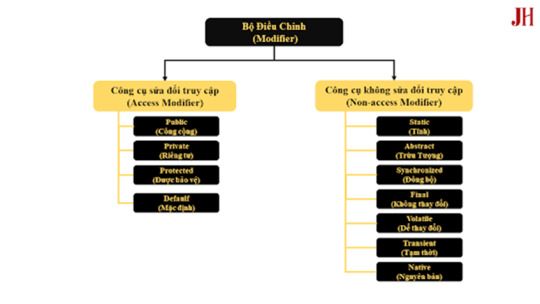
Ảnh mô tả các bộ điều chỉnh (Modifier) trong java.
Các Loại Bộ Điều Chỉnh Quyền Truy Cập trong Java
1. public
Bộ điều chỉnh public cho phép truy cập không giới hạn. Bất kỳ lớp, phương thức, hoặc thuộc tính nào được khai báo là public đều có thể được sử dụng từ bất kỳ đâu trong chương trình.
Ví dụ:
public class Example {
public int publicVariable = 10;
public void publicMethod() {
System.out.println("Đây là phương thức public");
}
}
Trong ví dụ trên, cả publicVariable và publicMethod() đều có thể được truy cập từ bất kỳ lớp nào khác.
2. protected
Bộ điều chỉnh protected giới hạn truy cập trong cùng một gói hoặc trong các lớp con. Điều này rất hữu ích khi bạn muốn chia sẻ dữ liệu giữa các lớp liên quan mà không để lộ ra ngoài.
Ví dụ:
package mypackage;
public class Parent {
protected String protectedVariable = "Dữ liệu protected";
protected void protectedMethod() {
System.out.println("Đây là phương thức protected");
}
}
class Child extends Parent {
void accessProtected() {
System.out.println(protectedVariable); // Có thể truy cập
}
}
3. default
Nếu không khai báo bộ điều chỉnh quyền truy cập, Java sẽ áp dụng phạm vi default. Các thành phần default chỉ có thể được truy cập trong cùng một gói.
Ví dụ:
package mypackage;
class DefaultExample {
int defaultVariable = 20;
void defaultMethod() {
System.out.println("Đây là phương thức default");
}
}
4. private
Bộ điều chỉnh private là mức độ giới hạn cao nhất, chỉ cho phép truy cập bên trong cùng một lớp. Các thuộc tính hoặc phương thức private thường được sử dụng để ẩn dữ liệu và chỉ cho phép truy cập thông qua các phương thức getter/setter.
Ví dụ:
public class PrivateExample {
private int privateVariable = 30;
public int getPrivateVariable() {
return privateVariable;
}
public void setPrivateVariable(int value) {
this.privateVariable = value;
}
}
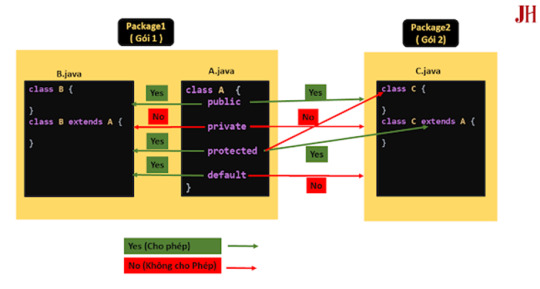
Ảnh mô tả khả năng truy cập của bốn loại Access Modifiers trong java.
Bảng mô tả phạm vi áp dụng của từng từ khóa cho các thành phần (lớp,biến, phương thức,constructor) như sau:
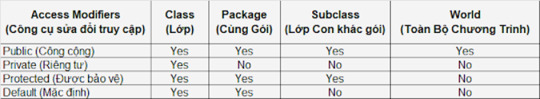
Tại Sao Kiểm Soát Quyền Truy Cập Quan Trọng?
Kiểm soát quyền truy cập trong Java đóng vai trò quan trọng trong:
Tăng tính bảo mật: Bằng cách sử dụng private, bạn có thể ẩn dữ liệu nhạy cảm, chẳng hạn như mật khẩu hoặc thông tin cá nhân.
Đóng gói (Encapsulation): Kiểm soát quyền truy cập giúp bảo vệ dữ liệu khỏi bị sửa đổi trực tiếp, chỉ cho phép thay đổi thông qua các phương thức được kiểm soát.
Tăng khả năng tái sử dụng: Các thành phần public hoặc protected có thể được sử dụng lại trong các dự án khác mà không làm lộ logic nội bộ.
Dễ dàng bảo trì: Việc giới hạn quyền truy cập giúp giảm sự phụ thuộc giữa các lớp, làm cho mã nguồn dễ bảo trì hơn.
Ứng Dụng Thực Tế của Kiểm Soát Quyền Truy Cập
Trong các dự án thực tế, kiểm soát quyền truy cập trong Java được sử dụng rộng rãi. Ví dụ:
Ứng dụng ngân hàng: Các thuộc tính như số dư tài khoản thường được khai báo private, chỉ có thể truy cập thông qua các phương thức public như deposit() hoặc withdraw().
Thư viện phần mềm: Các phương thức public trong thư viện cho phép người dùng tương tác, trong khi logic nội bộ được ẩn bằng private hoặc protected.
Ứng dụng web: Các lớp xử lý dữ liệu người dùng thường sử dụng private để bảo vệ thông tin nhạy cảm.
Một Số Lưu Ý Khi Sử Dụng Kiểm Soát Quyền Truy Cập
Hạn chế sử dụng public: Chỉ sử dụng public khi thực sự cần thiết để tránh làm lộ dữ liệu hoặc logic không cần thiết.
Ưu tiên private cho thuộc tính: Các thuộc tính của lớp nên được khai báo private và cung cấp getter/setter để kiểm soát truy cập.
Sử dụng protected hợp lý: Chỉ sử dụng protected khi cần chia sẻ dữ liệu với các lớp con, tránh lạm dụng gây phức tạp mã nguồn.
Kiểm tra phạm vi gói: Khi sử dụng default, hãy đảm bảo các lớp liên quan nằm trong cùng một gói.
Kết Luận
Kiểm soát quyền truy cập trong Java là một công cụ mạnh mẽ giúp lập trình viên quản lý hiệu quả các thành phần của lớp, đảm bảo tính bảo mật và đóng gói. Bằng cách sử dụng đúng các bộ điều chỉnh quyền truy cập như public, protected, default, và private, bạn có thể xây dựng các ứng dụng an toàn, dễ bảo trì và có khả năng mở rộng cao. Hy vọng bài viết này đã cung cấp cho bạn cái nhìn tổng quan và chi tiết về kiểm soát quyền truy cập trong Java, cùng với các ví dụ thực tế để áp dụng vào dự án của mình.
Nếu bạn muốn tìm hiểu thêm về lập trình Java hoặc các khái niệm liên quan, hãy tiếp tục theo dõi các bài viết của chúng tôi!
Tìm hiểu cách Java kiểm soát quyền truy cập với các mức độ như private, default, protected và public. Làm chủ Access Control để viết mã an toàn và dễ bảo trì hơn. 🌐 Xem thêm tại: Java Highlight | Website Học Lập Trình Java | Blogs Java
0 notes
Text
What are Java Variables and Why Are They Important in Programming?
When you first dive into Java, one of the main things you'll come across is variables. So, what are Java variables and why do they matter in programming? Simply put, they’re like containers that hold data for your program. They give you the flexibility you need to create cool applications. Grasping this idea is key to starting any Java course in Coimbatore.
The Basics of Java Variables
At the heart of it, Java variables are placeholders for data. Each variable has a specific type such as int, float, or String, which tells you what kind of data it can hold. Without them, managing data in your application would be tough. Knowing how to declare and use them is a must if you're looking at a Full Stack Developer Course in Coimbatore.
Types of Java Variables
Java has a few types of variables: local, instance, and static. Local variables exist only in methods, instance variables are tied to objects, and static variables belong to the class itself. Understanding these differences will help clarify what variables are and why they’re important in programming. You’ll go over this in detail during any professional Java training in Coimbatore.
Why Java Variables Matter
Java variables are important because they help developers write clean and logical code. They make it easier to reuse code and manage user input data effectively. This is why they are a key topic in any Java course in Coimbatore.
Declaring and Initializing Variables
To declare a variable in Java, you write the data type followed by the variable name, like so: `int age = 25;`. You can also set a value at a later point. This simple way of managing data shows why variables are important—they help you keep things organized, which is a vital skill you’ll learn in a Full Stack Developer Course in Coimbatore.
Scope and Lifetime of Variables
The scope of a Java variable refers to where it can be used in your code. For instance, a local variable is only available in the method where it's created. Getting a handle on variable scope will help you understand their importance in programming. You'll find this topic covered in detail during Java training sessions in Coimbatore.
Best Practices in Using Variables
Using clear variable names, keeping their scope small, and initializing them before use are some good habits that make programming easier. These practices show you what variables are and why they're important, and they’re stressed in every advanced Java course in Coimbatore.
Variables in Full Stack Development
In full stack Java development, variables are used in both the front-end and back-end parts of apps. They play a role in everything from handling UI inputs to managing databases. That’s why understanding what variables are and why they matter becomes even more relevant in a Full Stack Developer Course in Coimbatore where real-world projects are tackled.
Common Errors and Debugging Tips
Beginners often run into issues like forgetting to initialize variables or using the wrong data type. Spotting these mistakes is a big part of learning about variables. Regular debugging sessions and hands-on practice in Java training in Coimbatore can help you work through these challenges.
Conclusion: Build Your Java Skills with Xplore IT Corp
To really get a grip on what Java variables are and why they matter, practical experience is essential. Whether you’re starting out or aiming for a full stack role, a solid understanding of variables and similar concepts is crucial. Sign up for a Java Course, Java Training, or Java Full Stack Developer Course in Coimbatore with Xplore IT Corp to kickstart your Java programming journey.
FAQs
1. What are Java variables?
Java variables are storage spots for data that can change while the program runs.
2. Why are variables important in Java programming?
They help in handling data, keeping your code clean, and supporting dynamic data operations.
3. Are Java variables covered in a full stack course?
Yes, they're a key part of programming logic and are thoroughly covered in a Full Stack Developer Course.
4. Can I learn about Java variables online in Coimbatore?
Definitely! Most online Java training programs cover variables and data types.
5. Is mastering variables necessary before learning advanced Java?
Yes, they are a fundamental concept, and getting a handle on them is important before moving on to more advanced topics.
#Java data types#variable declaration in Java#Java variable scope#types of variables in Java#Java programming basics#object-oriented programming in Java#local variables in Java#instance variables in Java#static variables in Java#Java syntax#Java full stack developer skills#Java coding for beginners#Java development training#Java backend programming#Java learning institute in Coimbatore
0 notes
Text
Unlocking the Basics: A Comprehensive C Programming Language Tutorial for Beginners
Introduction
C programming language is often referred to as the backbone of modern programming. Developed in the early 1970s, C has influenced many other programming languages, including C++, Java, and Python. Its efficiency, flexibility, and powerful features make it a popular choice for system programming, embedded systems, and application development. This tutorial aims to provide beginners with a solid foundation in C programming, covering essential concepts, practical examples, and best practices to help you unlock the basics and start your programming journey.The
Why Learn C?
Before diving into the tutorial, it’s important to understand why learning C is beneficial:
Foundation for Other Languages: C serves as a stepping stone to learning other programming languages. Understanding C concepts will make it easier to grasp languages like C++, Java, and C#.
Performance and Efficiency: C is known for its speed and efficiency, making it ideal for system-level programming and applications where performance is critical.
Portability: C programs can be compiled and run on various platforms with minimal changes, making it a versatile choice for developers.
Rich Libraries: C has a vast collection of libraries that provide pre-written code for common tasks, speeding up the development process.
Strong Community Support: With decades of history, C has a large community of developers, providing ample resources, forums, and documentation for learners.
Getting Started with C Programming
1. Setting Up Your Development Environment
To start programming in C, you need to set up a development environment. Here’s how:
Choose a Compiler: Popular C compilers include GCC (GNU Compiler Collection) for Linux and MinGW for Windows. You can also use IDEs like Code::Blocks, Dev-C++, or Visual Studio.
Install the Compiler: Follow the installation instructions for your chosen compiler. Ensure that the compiler is added to your system’s PATH for easy access.
Choose a Text Editor or IDE: You can write C code in any text editor (like Notepad++ or Sublime Text) or use an Integrated Development Environment (IDE) for a more user-friendly experience.
2. Writing Your First C Program
Let’s start with a simple "Hello, World!" program to familiarize you with the syntax:#include <stdio.h> int main() { printf("Hello, World!\n"); return 0; }
Explanation:
#include <stdio.h>: This line includes the standard input-output library, allowing you to use functions like printf.
int main(): This is the main function where the program execution begins.
printf("Hello, World!\n");: This line prints "Hello, World!" to the console.
return 0;: This indicates that the program has executed successfully.
3. Understanding C Syntax and Structure
C has a specific syntax that you need to understand:
Variables and Data Types: C supports various data types, including int, float, char, and double. You must declare variables before using them.
int age = 25; float salary = 50000.50; char grade = 'A';
Operators: C provides arithmetic, relational, logical, and bitwise operators for performing operations on variables.
Control Structures: Learn about conditional statements (if, else, switch) and loops (for, while, do-while) to control the flow of your program.
4. Functions in C
Functions are essential for organizing code and promoting reusability. Here’s how to define and call a function:#include <stdio.h> void greet() { printf("Welcome to C Programming!\n"); } int main() { greet(); // Calling the function return 0; }
5. Arrays and Strings
Arrays are used to store multiple values of the same type, while strings are arrays of characters. Here’s an example:#include <stdio.h> int main() { int numbers[5] = {1, 2, 3, 4, 5}; char name[20] = "John Doe"; printf("First number: %d\n", numbers[0]); printf("Name: %s\n", name); return 0; }
6. Pointers
Pointers are a powerful feature in C that allows you to directly manipulate memory. Understanding pointers is crucial for dynamic memory allocation and data structures.#include <stdio.h> int main() { int num = 10; int *ptr = # // Pointer to num printf("Value of num: %d\n", *ptr); // Dereferencing the pointer return 0; }
7. Structures and Unions
Structures allow you to group different data types under a single name, while unions enable you to store different data types in the same memory location.#include <stdio.h> struct Student { char name[50]; int age; }; int main() { struct Student student1 = {"Alice", 20}; printf("Student Name: %s, Age: %d\n", student1.name, student1.age); return 0; }
Best Practices for C Programming
Comment Your Code: Use comments to explain complex logic and improve code readability.
Use Meaningful Variable Names: Choose descriptive names for variables and functions to make your code self-explanatory.
Keep Code Organized: Structure your code into functions and modules to enhance maintainability.
Test Your Code: Regularly test your code to catch errors early and ensure it behaves as expected.
Conclusion
Learning C programming is a rewarding journey that opens doors to various fields in software development. By following this comprehensive tutorial, you’ve unlocked the basics of C and gained the foundational knowledge needed to explore more advanced topics.
As you continue your programming journey, practice regularly, build projects, and engage with the C programming community. With dedication and persistence, you’ll become proficient in C programming and be well-equipped to tackle more complex challenges in the world of software development.
Ready to dive deeper? Explore advanced topics like memory management, file handling, and data structures to further enhance your C programming skills! Happy coding with Tpoint-Tech!
0 notes
Text
hi
import java.util.HashMap; import java.util.Map;
public class FrequencyCounter { public static void main(String[] args) { int[] nums = {2, 3, 2, 5, 3, 2}; Map<Integer, Integer> frequencyMap = new HashMap<>(); for (int num : nums) { frequencyMap.put(num, frequencyMap.getOrDefault(num, 0) + 1); } // Print the result for (Map.Entry<Integer, Integer> entry : frequencyMap.entrySet()) { System.out.println("Number " + entry.getKey() + " appears " + entry.getValue() + " times."); } }
} ////////////////////
rray = [2, 1, 5, 1, 3, 2] target = 8 We’ll find the longest subarray where the sum is ≤ 8.
We use left, right, and sum to control and track the window .int left = 0, sum = 0, max = 0;
left: starting point of our sliding window
sum: running total of the current window
count: total number of valid subarrays we find
for (int right = 0; right < array.length; right++) { Expands the window by moving the right pointer forward. sum += array[right]; while (sum > target) { sum -= array[left]; left++; } max = Math.max(max, right - left + 1); }
/// Inheritance Inheritance allows a class to inherit fields and methods from another class. It supports code reuse and method overriding.
🔹 10. Polymorphism Polymorphism lets you perform the same action in different ways. It includes compile-time (overloading) and runtime (overriding) polymorphism.
🔹 11. Encapsulation Encapsulation binds data and methods together, hiding internal details. It’s achieved using private fields and public getters/setters.
🔹 12. Abstraction Abstraction hides complex implementation details and shows only the essentials. It’s achieved using abstract classes or interfaces.
List allows duplicates, Set allows only unique elements, Map stores key-value pairs. They are part of the Java Collections Framework f
Lambdas enable functional-style code using concise syntax. They simplify the implementation of functional interfaces.
🔹 19. Functional Interfaces A functional interface has exactly one abstract method. Examples include Runnable, Callable, and Comparator.
Stream API processes collections in a functional and pipeline-based way. It supports operations like filter(), map(), and collect()
Heap stores objects and is shared, while Stack stores method calls and local variables. Stack is thread-safe; Heap is managed by the garbage collector.
Immutable objects, like String, cannot be changed once created. They are thread-safe and useful in concurrent applications.
int left = 0, right = array.length - 1; while (left < right) { if (array[left] + array[right] == target) { // Found pair } else if (array[left] + array[right] < target) { left++; } else { right--; } } //////////////////
kafka partitions
List inputList = // input data Map uniqueMap = new HashMap<>();
for (Person person : inputList) { String key = person.name + "_" + person.age;if (!uniqueMap.containsKey(key)) { uniqueMap.put(key, person); // first time seeing this name+age } else {
///
List people = Arrays.asList( new Person("Alice", 30), new Person("Bob", 25), new Person("Charlie", 35) ); // Sort by age using lambda people.sort((p1, p2) -> Integer.compare(p1.getAge(), p2.getAge()));
////////////////
public Person(String name, int age) { this.name = name; this.age = age; }@Override public boolean equals(Object o) { if (this == o) return true; if (!(o instanceof Person)) return false; Person person = (Person) o; return age == person.age && Objects.equals(name, person.name); } @Override public int hashCode() { return Objects.hash(name, age); }
}
/////////// hashCode() is used by hash-based collections like HashMap, HashSet, and Hashtable to find the bucket where the object should be placed.
bject.equals() method compares memory addresses
///
List people = Arrays.asList( new Person("Alice", 30), new Person("Bob", 25), new Person("Charlie", 35) ); // Sort by age using lambda people.sort((p1, p2) -> Integer.compare(p1.getAge(), p2.getAge())); // Print sorted list people.forEach(System.out::println); }
///
0 notes
Text
java- single constructor Vs multiple constructors
❌ The Multiple Constructor Example
public class Human {
private String name;
private int limbs;
private String skinColor;
public Human(String name) {
this(name, 4, "Unknown"); // Magic numbers!
}
public Human(String name, int limbs) {
this(name, limbs, "Unknown");
}
Why this fails: Hidden assumptions (Why default limbs = 4?), duplicate validation (What if limbs < 0?), brittle maintenance (Adding bloodType breaks all constructors)
✅ The Single Constructor Solution
public class Human {
private final String name; // Required
private final int limbs; // Required
private final String skinColor; // Required
public Human(String name, int limbs, String skinColor) {
Objects.requireNonNull(name);
if (limbs < 0) throw new IllegalArgumentException("Limbs cannot be negative");
this.name = name;
this.limbs = limbs;
this.skinColor = skinColor;
}
}
benefits: No magic defaults -Forces explicit values, validation in one place - Fail fast principle, immutable by design - Thread-safe and predictable
Handling Optional Fields: The Builder Pattern For complex cases (like optional eyeColor), use a Builder:
Human britta = new Human.Builder("Britta", 4)
.skinColor("dark")
.eyeColor("blue")
.build();
Why Builders win: Clear defaults (`.skinColor("dark")` vs. constructor overloading), flexible (Add new fields without breaking changes), readable (Named parameters > positional args)
When Multiple Constructors Make Sense
Simple value objects (e.g., Point(x, y)), framework requirements (JPA/Hibernate no-arg constructor), most classes need just one constructor. Pair it with: factory methods for alternative creation logic and builders for optional parameters
This approach eliminates: hidden defaults, validation duplication and maintenance nightmares Do you prefer single or multiple constructors? Have you been bitten by constructor overload? Share your war stories in the comments!
#Java #CleanCode #OOP #SoftwareDevelopment #Programming
1 note
·
View note