#convert string to int
Explore tagged Tumblr posts
Text
Java Convert String to int | TpointTech
In Java, you can convert a Java String to an int using the Integer.parseInt() or Integer.valueOf() method.
Example:
String str = "123"; int num = Integer.parseInt(str); // Converts String to int System.out.println(num); //
Output:
123
int num = Integer.valueOf(str); // Also converts String to int
Both methods work similarly, but valueOf() returns an Integer object, while parseInt() returns a primitive int.
#how to convert string to int in java#how to convert string to int in java example#how to convert a string to int in java#how to convert string to integer in java#convert string to int java#convert string to int in java#how can convert string to int in java#how to convert a string to integer in java#convert int to string in java#string to integer in java#java convert string to int#convert string to int#how to convert integer to string in java#string to int java
1 note
·
View note
Text
Programming is so funny. It says
"ERROR: int can not be converted to a string"
And you're just like "oh, okay. *adds ".ToString()" to the end*"
"Alright that's okay ^w^"
8K notes
·
View notes
Note
tricks or tr4at?
You got: Type mismatch: cannot convert to int to string (uncommon) !
[Image Unavailable]
9 notes
·
View notes
Text
Say, for the sake of argument, you want to make a bad programming language. Why would you do this?
Well, for instance, you might get your hands on a book of scripts to generate ephemera for celestial events, only to find out it was written for Microsoft QuickBasic for Macintosh System 7. You quickly discover that this particular flavor of BASIC has no modern interpreter, and the best you can do is an emulator for System 7 where you have to mount 8 virtual floppy disks into your virtual system.
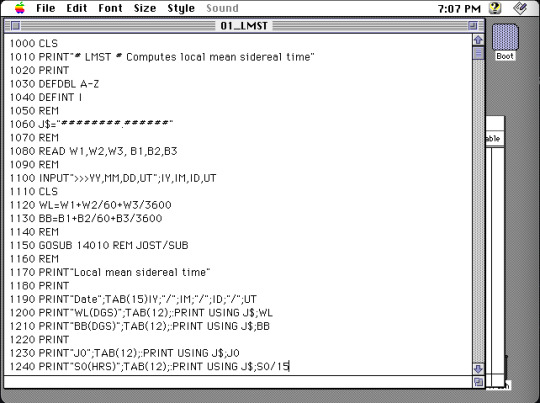
You could simply port all the scripts to another BASIC, but at that point you might as well just port them to another langauge entirely, a modern language.
Except QuickBasic had some funky data types. And the scripts assume a 16-bit integer, taking advantage of the foibles of bitfutzery before converting numbers into decimal format. BASIC is very particular -- as many old languages are -- about whitespace.
In addition to all this, BASIC programs are not structured as modern programs. It's structured to be written in ed, one line at a time, typing in a numbered index followed by the command. There are no scopes. There are no lifetimes. It's just a loose collection of lines that are hopefully in a logical order.
So sure, I could port all these programs. But I'm sure to make mistakes.
Wouldn't it just be easier, some basal part of my brain says, to write your own language that some some modern ameneties, that you compile for your own laptop, that kind of acts like BASIC? A language where you just have to translate particular grammar, and not the whole structure of the program?
Of course it's not easier. But I'm already too far in to quit now.
Memory
Who doesn't love manual memory layout?
In QuickBasic, memory is "kind of" manual. The DEFINT and DEFDBL keywords let you magically instantiate types based on their first letter. I don't know how you deallocate things, because all the scripts in this book finish quickly and don't hang around to leak a lot.
In QuickBasic, this looks like
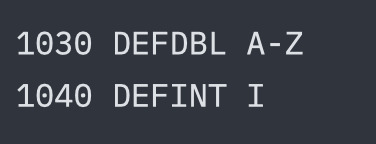
I guess that the second statement just overrides the first.
There is no stack in a BASIC program, so there will be no stack in my language. Instead you just give names to locations.
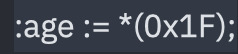
creates a symbol named age and makes it refer to 0x1F. The pointer operator should be obvious, and the walrus means we're defining a symbol (to be replaced like a macro), not doing a value assignment during the execution of the program. Now we can assign a value.
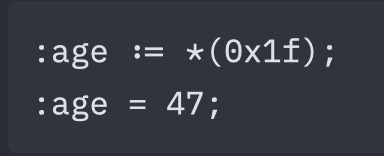
Atoms infer types. age knows it's an int.
You cannot assign a new type to an atom.
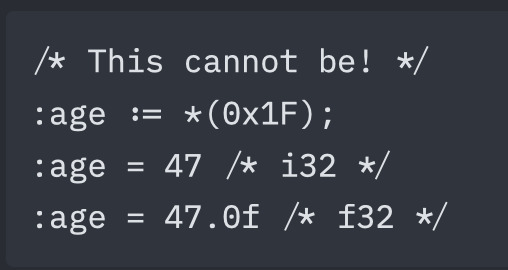
However, you can cast between types by creating two atoms at the same address, typed differently.
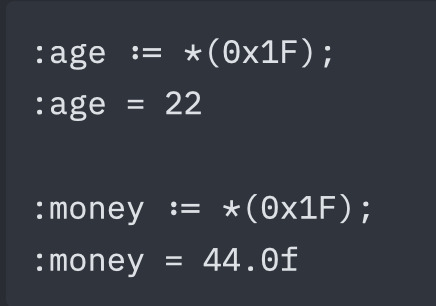
The language does not convert these, it simply interprets the bits as the type demands.
Larger types
Not all types are a single word. Therefore, you can use the range operator .. to refer to a range of addresses.
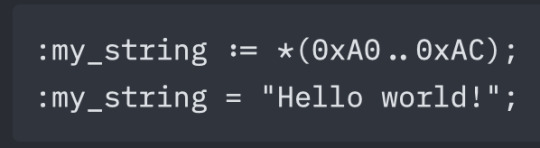
Note that strings are stored with an extra byte for its length, instead of null-terminating it. Assignment of a string that is too long will result in a compilation error.
Next and Auto
There are also two keywords to make the layout of memory easier. The first is :next which will place the span in the next available contiguous location that is large enough to hold the size required. The second is :auto. For all :auto instances, the compiler will collect all these and attempt to place them in an intelligent free location. :auto prefers to align large structs with 64-word blocks, and fills in smaller blocks near other variables that are used in the same code blocks.
String Allocation
Strings come with a macro to help automatically build out the space required:
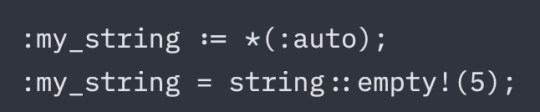
This is equivalent to:
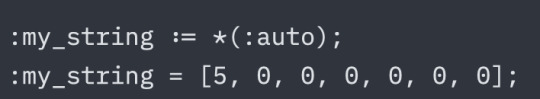
That is, a string with capacity 5, a current size of 0, and zeroes (null char) in all spots. This helps avoid memory reuse attacks. ZBASIC is not a secure language, but this is still good practice.
There is also another macro that is similar to a "string literal".
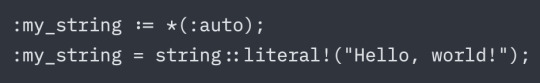
Verbose and annoying! Just like BASIC.
Array Allocation
Likewise, arrays have a similar macro:
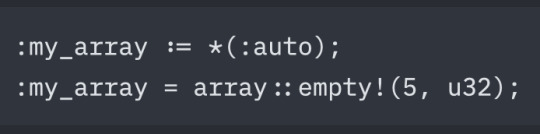
Which expands in a similar way as strings, with a capacity word and size word. The difference here is that the type given may change the actual size of the allocation. Giving a type that is larger than a single word will result in a larger array. For instance, f64 takes up two words some systems, so array::empty!(5, f64) will allocate 10 words in that case (5 * 2). Larger structs will likewise take up even more space. Again, all this memory will be zeroed out.
Allocation order
As an overview, this is the order that memory is assigned during compilation:
Manual Locations -> Next -> Auto
Manual locations are disqualified from eligibility for the Next and Auto phases, so a manual location will never accidentally reference any data allocated through :next or :auto.
Here is an example:
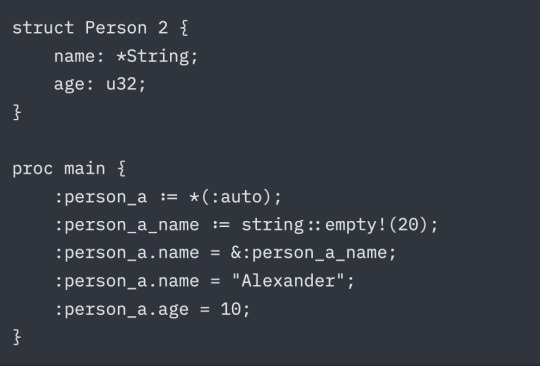
This produces the initial layout:
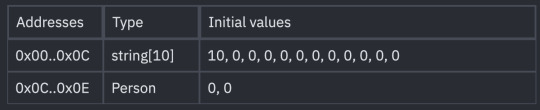
Which, after the code is run, results in the memory values:
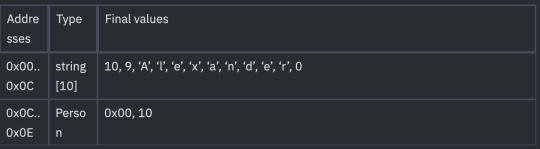
Note that types are not preserved at runtime. They are displayed in the table as they are for convenience. When you use commands like "print" that operate differently on different types, they will be replaced with one of several instructions that interpret that memory as the type it was at compile-time.
Truly awful, isn't it?
3 notes
·
View notes
Text
Dynamically vs Statically-Typed Programming Languages
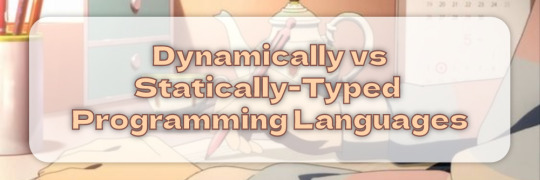
Hiya!🌍💻 I know I haven't done one of these posts in a while but now I came up with a new topic to talk about!
Today, we're going to dive into the world of programming languages and explore the differences between dynamically-typed and statically-typed ones. I actually got the idea from explaining the whole difference between languages such as C# and Java to Lua and Python! Also just wanted to talk about how various languages handle data types~! So, buckle up, and let's get started~! 🚀

The Main Difference
It all lies in how they handle data types:
In a dynamically-typed language, the type of a variable is determined at runtime, which means you don't have to specify the type explicitly when declaring a variable.
In a statically-typed language, the type of a variable is determined at compile-time, and you must declare the type explicitly when defining a variable.

Example Code
Not getting the picture of what I'm talking about? No worries, let's take a look at some code examples to illustrate the difference. I'll use my beloved Lua (a dynamically-typed language) and C# (a statically-typed language)~!
Lua
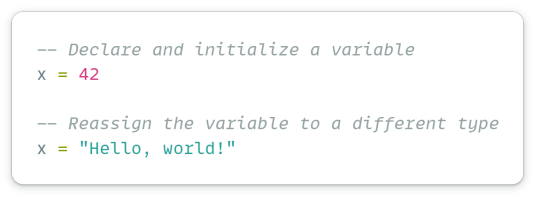
C#

In the Lua example, we can see that we don't need to specify the data type of the variable x. We can even change its type later in the code and it would still work!
In the C# example, we must specify the data type of x when declaring it, and attempting to change its type later will result in a compile-time error. Remember though, you can convert an int to string in C# via 'Convert.ToString()'!

Recap!
In dynamically-typed language, the type of a variable is determined at runtime.
Lua, Python, and JavaScript are programming languages that are dynamically typed.
In a statically-typed language, the type of a variable is determined at compile-time.
C#, Java, and Go are programming languages that are statically typed.
Obviously, there is more to know about each type as dynamically-typed and statically-typed languages each have their advantages and disadvantages - but I wanted to focus more on the data type declaration part~!
Here are some further reading pages:
Dynamic Typing vs Static Typing - LINK
Advantages and Disadvantages of Dynamic and Static Typing - LINK

That's all, thanks for reading, and hope you learned something new! Happy coding, folks~! 🌟💻🚀

#xc: programming blog post#coding#programming#studying#studyblr#codeblr#progblr#computer science#project#tech#developer#web dev#comp sci#learn how to code
83 notes
·
View notes
Text
Girls when they have to convert an int to a string
#divine punishment#<- problem she crafted for herself#I know how to do it#I just don't want to#and it's annoying#I will not be beating the trans programmer stereotypes today#C++#coding#trans programmer
23 notes
·
View notes
Text
Admit One Dev Blog: Update 70 - Display Resolutions
This week I did a bunch of setup to allow for the Player to save their game settings and some functionality setup for changing Display Resolutions.

Got things set up so the game can detect the different resolutions compatible with the Player's display and then populate a drop down menu with the options. Unreal already orders these from the lowest to highest resolution, so we can grab the largest one and automatically apply it! This is then saved to Game User Settings so the next time the game starts this the previous resolution is automatically set.

When a new resolution selection is made, we're able to grab the choice's String/name, split the String, convert the remaining String numbers to an int and then plug those into our Set Screen Resolution, Set the Fullscreen/Window settings and then Apply the final Resolution Settings
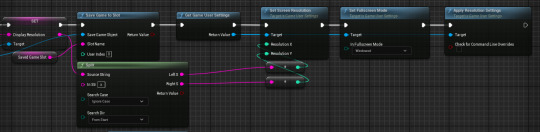
It's also worth noting that the best way to see the how the game's resolution settings will actually behave is by using the Standalone Game play mode from the dots drop down menu. You can still notice appropriate behavior in the New Editor Window mode when things are set to Windowed mode but Fullscreen mode gets some strange results.

That's it for this week, glad I was able to find a programmatic solution for listing out the display options, the alternative would have been pretty tedious, thanks for reading!
#survival horror#admit one#horror#video games#soulslike#roguelite#roguelike#game development#game dev blog#resident evil 4#indie games#indiedev#gamedev#indiegamedev#unreal engine#solodev#indie game dev#survivalhorror
2 notes
·
View notes
Text
Understanding Java Data Types: A Comprehensive Guide
Java, one of the most widely used programming languages, is known for its portability, security, and rich set of features. At the core of Java programming are data types, which define the nature of data that can be stored and manipulated within a program. Understanding data types is crucial for effective programming, as they determine how data is stored, how much memory it occupies, and the operations that can be performed on that data.
What are Data Types?
In programming, data types specify the type of data that a variable can hold. They provide a way to classify data into different categories based on their characteristics and operations. Java categorizes data types into two main groups:
1. Primitive Data Types
2. Reference Data Types
Why Use Data Types?
1. Memory Management: Different data types require different amounts of memory. By choosing the appropriate data type, you can optimize memory usage, which is particularly important in resource-constrained environments.
2. Type Safety: Using data types helps catch errors at compile time, reducing runtime errors. Java is a statically typed language, meaning that type checks are performed during compilation.
3. Code Clarity: Specifying data types makes the code more readable and understandable. It allows other developers (or your future self) to quickly grasp the intended use of variables.
4. Performance Optimization: Certain data types can enhance performance, especially when dealing with large datasets or intensive calculations. For example, using int instead of long can speed up operations when the range of int is sufficient.
5. Defining Operations: Different data types support different operations. For example, you cannot perform mathematical operations on a String data type without converting it to a numeric type.
When and Where to Use Data Types?
1. Choosing Primitive Data Types:
Use int when you need a whole number without a decimal, such as counting items.
Use double for fractional numbers where precision is essential, like financial calculations.
Use char when you need to store a single character, such as a letter or symbol.
Use boolean when you need to represent true/false conditions, like in conditional statements.
2. Choosing Reference Data Types:
Use String for any textual data, such as names, messages, or file paths.
Use Arrays when you need to store multiple values of the same type, such as a list of scores or names.
Use Custom Classes to represent complex data structures that include multiple properties and behaviors. For example, a Car class can encapsulate attributes like model, year, and methods for actions like starting or stopping the car.
1. Primitive Data Types
Primitive data types are the most basic data types built into the Java language. They serve as the building blocks for data manipulation in Java. There are eight primitive data types:
Examples of Primitive Data Types
1. Byte Example
byte age = 25; System.out.println(“Age: ” + age);
2. Short Example
short temperature = -5; System.out.println(“Temperature: ” + temperature);
3. Int Example
int population = 1000000; System.out.println(“Population: ” + population);
4. Long Example
long distanceToMoon = 384400000L; // in meters System.out.println(“Distance to Moon: ” + distanceToMoon);
5. Float Example
float pi = 3.14f; System.out.println(“Value of Pi: ” + pi);
6. Double Example
double gravitationalConstant = 9.81; // m/s^2 System.out.println(“Gravitational Constant: ” + gravitationalConstant);
7. Char Example
char initial = ‘J’; System.out.println(“Initial: ” + initial);
8. Boolean Example
boolean isJavaFun = true; System.out.println(“Is Java Fun? ” + isJavaFun);
2. Reference Data Types
Reference data types, unlike primitive data types, refer to objects and are created using classes. Reference data types are not defined by a fixed size; they can store complex data structures such as arrays, strings, and user-defined classes. The most common reference data types include:
Strings: A sequence of characters.
Arrays: A collection of similar data types.
Classes: User-defined data types.
Examples of Reference Data Types
1. String Example
String greeting = “Hello, World!”; System.out.println(greeting);
2. Array Example
int[] numbers = {1, 2, 3, 4, 5}; System.out.println(“First Number: ” + numbers[0]);
3. Class Example
class Car { String model; int year;
Car(String m, int y) { model = m; year = y; } }
public class Main { public static void main(String[] args) { Car car1 = new Car(“Toyota”, 2020); System.out.println(“Car Model: ” + car1.model + “, Year: ” + car1.year); } }
Type Conversion
In Java, type conversion refers to converting a variable from one data type to another. This can happen in two ways:
1. Widening Conversion: Automatically converting a smaller data type to a larger data type (e.g., int to long). This is done implicitly by the Java compiler.
int num = 100; long longNum = num; // Widening conversion
2. Narrowing Conversion: Manually converting a larger data type to a smaller data type (e.g., double to int). This requires explicit casting.
double decimalNum = 9.99; int intNum = (int) decimalNum; // Narrowing conversion
Conclusion
Understanding data types in Java is fundamental for effective programming. It not only helps in managing memory but also enables programmers to manipulate data efficiently. Java’s robust type system, consisting of both primitive and reference data types, provides flexibility and efficiency in application development. By carefully selecting data types, developers can optimize performance, ensure type safety, and maintain code clarity.
By mastering data types, you’ll greatly enhance your ability to write efficient, reliable, and maintainable Java programs, setting a strong foundation for your journey as a Java developer.
3 notes
·
View notes
Text

me @the stuff i have to do this week
day 50-56 // 100dop && day 29-35 // 100doc
saturday/sunday: finished lab report and data structures lab, spent what felt like a really long time trying to understand the instructions and distro code for speller.c and wrote lots of notes and some pseudocode for the load function.
monday: finished 2 and a little bit of a 3rd section of chem chapter. wrote drafts for the load, check, and unload functions in speller.c but it's returning the opposite of what i should be getting. ☹️🧐
tuesday: it seems i have to accept that as the semester wears on, my study space will inevitably become very very messy with scrap paper (note to self to sift through them tmr and keep only what i need rn)... finished 2.5 sections of chem chapter but didn't take notes on everything yet (halfway through the chapter whooo 🙌). answered tutorial worksheet. also, for some reason i didn't have to change anything except for some minor things in unload and load and check50 works for everything now???? now all that's left to do is figure out why my size function is not returning the same number as the staff's solution and improve on that dreaded hash function...everything i've tried so far takes longer than the one already in there... 🤔 in my impatience to move on, i started the python lecture (YAY PYTHON 😁💗 i'm so ready to be done with C for now)
wednesday: OMG i wasn't expecting to be able to finish speller today but i DID!!!! i thought it would take me much longer to figure out that hash function - i owe it all to cs50's reddit (and stepping away from it and doing smth else when stuck) 💗💗💗 now i can REALLY enjoy myself w python (my beloved XP) and not have that unfinished problem hanging over my head ☺️ also almost done making notes for the sections covered yesterday and finished 3/4 practice assignments.
thursday: i woke up at 12pm 😑☹️ finished all except 1 section of the assignment bc i haven't covered all of the chapter yet. i haven't even finished taking notes on...several things, it's kind of all over the place and i'm just trying to learn enough to do the assignment and then go back in more detail once i'm done bc that's how bored and overwhelmed i feel rn (did not know it was possible to feel both at the same time until uni XD) 😅 watched a little more of the python lecture even tho i should be prioritizing chem rn... still got the lab report to write and a quiz to do after the assignment 😵💫😑 (it'll be fine, ik, but if i'm being completely honest, it would be soooooo nice if those things could just do themselves and i could download all the info i need into my brain and instantly understand it and be calculator-fast at the math and not make any mistakes 😤)
friday: finished practice assignment, actual assignment, writing all of the lab report except the intro and references, and the python lecture. got through the remainder of the chem chapter but still gotta write notes on it... it was late at night when i got to the python problems and gaaahhhh coding is sm harder on a sleepy brain, i only finished hello.py XD also dunno how much time i'll have to spend on 100doc this weekend but at least i was able to keep up the streak through the weekdays this time!!
saturday/sunday: finished lab report, notes on chem chapter, quiz, and mario.py. am now working on credit.py and uuuggghhh i did not read the instructions carefully for the checksum!!! 😡 i just followed their example but not all credit card numbers are like the one in the example, so...i have to redo and rethink what seems like a lot of stuff so i basically just wasted all of that time getting confused as to why it wasn't working XD aaaannnddd idk if i should be doing this but i keep converting strings to ints back to strings and then back to ints as needed cuz i lovelovelove iterating through strings but also it seems kinda messy? it also feels super weird writing in python after writing in C for a while...
#not your typical#study aesthetic#studyspo#stemblr#studyblr#chemblr#stem student#stem academia#codeblr#progblr#100dop#100 days of code#100 days of studying#100 days of productivity#cs50#mittonstudies#heyfrithams#heyharri#heyzainab#heydilli#altinstudies#benniscup#python my beloved
13 notes
·
View notes
Note
your colour seperating program, I made something basically identical a few years ago in Python, would love to hear an in depth everything about it, especially how you made the spinning gif
Sorry for the delay I've been kinda busy. I also had various reasons I didn't want to share my code, but I've thought about a better/different way so here it goes (but for the time being I'm as far away from my computer as I possibly could)
I used processing, which is, as far as I remember, based on java but focused on visual media
Starting with the gif part, processing has the save() and saveFrame() methods that save the image displayed, and it also has the "movie maker" that allows you to make GIFs (and others but I don't remember)
I don't know about other languages but processing runs setup() when it starts and draw() every frame
In setup() I load an image as a PImage (processing's image data type like an array or string) and access it's pixel list. Using that I fill a 256x256x256 int array where every color corresponds to a place in the array. This 3d int array is filled with the amount of times each color appears
Lastly I use a log function to convert those numbers into the dot size
During draw() I run through this array and use the point() method to draw every dot (I can define a dot's color using stroke() and it's size using stroke weight() )
There are some optimisations I don't have the patience to explain at the moment
Processing has various render modes. I've made 3d images using the 2d render but I didn't want to repeat the feat (pov: you make 3d in 2d and then your teacher explains the existence of 3d to you). It also has the translate() that moves the origin and rotate(), rotateX() rotateY() and rotateZ() that allows you to rotate the image
I don't know how much you know about processing so sorry if you don't understand or if I'm explaining things you already know
8 notes
·
View notes
Text
cherry lips and candy hearts - part 3
femslash february: valentine's edition
pairing: cheryl blossom/veronica lodge
READ ON AO3
Cheryl knows that they're the only ones around - the last of La Bonne Nuit's patrons having trickled out over an hour ago, leaving the parking lot of Pop's completely empty - yet the fact that they're out in the open like this has Cheryl feeling every bit as anxious as she is aroused as she squirms int the driver's seat of her cherry-red Chevy convertible. The humid summer air makes her dress stick to her skin, though the vibrator humming happily inside of her pussy certainly doesn't help, making her feel slick all over as she rubs her thighs together in a desperate attempt at friction.
She knows that she can always take the damn toy out herself, but she's not about to give Veronica the satisfaction. As it is, the pleased smile on the brunette's lips as she finally struts out of Pop's doors, twirling the ring of keys around her perfectly manicured fingertip without a care in the world, has Cheryl clenching her jaw.
"Sorry to keep you waiting," Veronica replies, but before Cheryl can bite out a reply, a ripple of vibrations has her mouth gaping open as her head falls back.
Veronica opens the passenger door and climbs onto the leather seat on her knees, grasping Cheryl's ankle and stretching her leg open until her heel-clad ankle is hooking over the headrest. Her dress rides up over her hips, giving Veronica the perfect view of Cheryl's dripping cunt and the silicone toy (cherry red, of course) nestled inside of her.
"Oh, aren't you quite a sight tonight," Veronica chuckles, dragging the tip of one of her keys along the inside of Cheryl's thigh, digging in just enough to make Cheryl gasp as her clit throbs from the tiny spark of pain. This makes Veronica's smile widen, and then she's tossing the keys into the back seat and slipping her phone out of the hidden pocket of her dress.
"Don't you dare," Cheryl snaps, but the threat is empty and breathless as Veronica aims the camera at her pussy and uses her free hand to part her slick, dripping folds open wider.
"What? You're always talking about how you're born to be a star," Veronica reminds, panning the camera up Cheryl's squirming body to follow the path of her hand as she yanks at the neckline of Cheryl's dress, letting her tit fall out and her nipple harden against the humid summer air. Veronica twists the little bud with her fingers, angling the camera up to capture the way Cheryl's eyes flutter from the burst of pain. "Guess you should've been more specific with what kind of star you meant."
Cheryl's cheeks flush with indignation, but there's no hiding the way her body arches up into Veronica's hand as she squeezes and gropes at her breast. Not with the way the camera is trained right on her face as she bites back a moan.
"Plus, you've already got a stage name picked out." Veronica's smile widens as she grasps the small string at the end of the silicone vibrator, earning a mewl from Cheryl as she tugs it free and holds it up for the camera to see. "A nice, juicy cherry from our very own Cherry Bombshell," she giggles before it too is being tossed into the back seat, still humming softly.
The sound is enough to make Cheryl blush even harder, if possible.
"Veronica," the redhead hisses, though it comes out as more of a plea than anything else, and Veronica pretends to pout as she ends the recording and lets her phone fall to the floor.
"You know, I thought you'd be in better spirits with how our maple rum sales have doubled tonight, but I guess this is the only double you care for tonight," Veronica says, parting her dress open at the thigh-high slit to reveal the baby blue double-ended dildo already nestled into her cunt, held in place by the straps wrapped around her hips. She presses the other end of the toy against Cheryl's pussy as she draws Cheryl's legs around her hips, and then she's thrusting the toy inside of her to the hilt, making Cheryl moan's echo into the open air.
"You're incorrigible," Cheryl murmurs, unable to fight off a smile as Veronica begins working her hips in tight circles, grinding the toy against both of their clits and making the car jostle from the force of their bodies writhing together.
Veronica beams, ducking her head for a maple-sweet kiss as Cheryl finds the zipper at the back of her dress and tugs until Veronica's breasts are spilling out, rubbing against Cheryl's own as they work the toy between them.
"Flattery will get you everywhere," Veronica retorts, and Cheryl's laugh dissolves into a mewl as Veronica's mouth latches onto her nipple with a gentle nip.
3 notes
·
View notes
Text
Java String to Int: A Comprehensive Guide for Developers
Introduction to Java String to Int: In the world of Java programming, converting strings to integers is a common task that developers encounter frequently.
Whether you're parsing user input, manipulating data from external sources, or performing calculations, understanding how to convert strings to integers is essential.
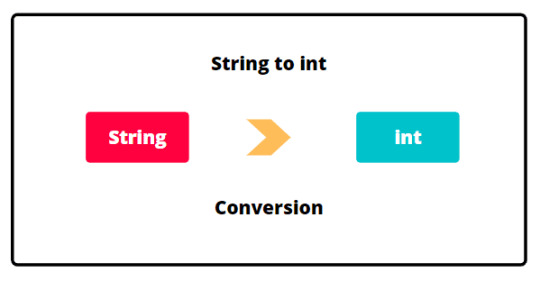
In this comprehensive guide, we'll explore the various techniques, best practices, and considerations for converting strings to integers in Java.
Understanding String to Int Conversion:
Before diving into the conversion process, it's important to understand the difference between strings and integers in Java.
Strings are sequences of characters, while integers are numeric data types used to represent whole numbers. The process of converting a string to an integer involves parsing the string and extracting the numerical value it represents.
Using parseInt() Method:
One of the most common methods for converting strings to integers in Java is the parseInt() method, which is part of the Integer class. This method takes a string as input and returns the corresponding integer value. It's important to note that parseInt() can throw a NumberFormatException if the string cannot be parsed as an integer, so error handling is essential.
Example:
String str = "123"; int num = Integer.parseInt(str); System.out.println("Integer value: " + num);
Handling Exceptions:
As mentioned earlier, the parseInt() method can throw a NumberFormatException if the string is not a valid integer.
To handle this exception gracefully, developers should use try-catch blocks to catch and handle the exception appropriately. This ensures that the application doesn't crash unexpectedly if invalid input is provided.
Using valueOf() Method:
In addition to parseInt(), Java also provides the valueOf() method for converting strings to integers. While value Of() performs a similar function to parseInt(), it returns an Integer object rather than a primitive int. This can be useful in certain situations where an Integer object is required instead of a primitive int.
Example:
String str = "456"; Integer num = Integer.valueOf(str); System.out.println("Integer value: " + num);
Considerations and Best Practices:
When converting strings to integers in Java, there are several considerations and best practices to keep in mind:
Always validate input strings to ensure they represent valid integers before attempting conversion.
Handle exceptions gracefully to prevent application crashes and improve error handling.
Use parseInt() or valueOf() depending on your specific requirements and whether you need a primitive int or Integer object.
Consider performance implications, especially when dealing with large volumes of data or performance-critical applications.
Conclusion:
Converting strings to integers is a fundamental task in Java programming Language, and understanding the various techniques and best practices is essential for developers.
By following the guidelines outlined in this comprehensive guide, you'll be well-equipped to handle string to int conversion efficiently and effectively in your Java projects.
Happy coding!
#java#Java String to Int#how to convert string to int in java#how to convert string to int in java example#how to convert a string to int in java#how to convert string to integer in java#convert string to int java#convert string to int in java#how can convert string to int in java#how to convert a string to integer in java#convert int to string in java#string to integer in java#java convert string to int#convert string to int#how to convert integer to string in java#string to int java
1 note
·
View note
Text
Kotlin: 100 Simple Codes

Kotlin: 100 Simple Codes
beginner-friendly collection of easy-to-understand Kotlin examples.

Each code snippet is designed to help you learn programming concepts step by step, from basic syntax to simple projects. Perfect for students, self-learners, and anyone who wants to practice Kotlin in a fun and practical way.
Codes:
1. Hello World
2. Variables and Constants
3. If-Else Statement
4. When Statement (Switch)
5. For Loop
6. While Loop
7. Functions
8. Return Value from Function
9. Array Example
10. List Example
===
11. Mutable List
12. Map Example
13. Mutable Map
14. Class Example
15. Constructor with Default Value
16. Nullable Variable
17. Safe Call Operator
18. Elvis Operator
19. Data Class
20. Loop with Index
===
21. Lambda Function
22. Higher-Order Function
23. Filter a List
24. Map a List
25. String Interpolation
26. String Templates with Expressions
27. Read-Only vs Mutable List
28. Check Element in List
29. Exception Handling
30. Null Check with let
===
31. For Loop with Step
32. For Loop in Reverse
33. Break in Loop
34. Continue in Loop
35. Check String Empty or Not
36. Compare Two Numbers
37. Array Access by Index
38. Loop Through Map
39. Default Parameters in Function
40. Named Arguments
===
41. Range Check
42. Function Returning Unit
43. Multiple Return Statements
44. Chained Method Calls
45. Function Inside Function
46. Function Expression Syntax
47. Array Size
48. String to Int Conversion
49. Safe String to Int Conversion
50. Repeat Block
===
51. Sealed Class
52. Object Expression (Anonymous Object)
53. Singleton using Object Keyword
54. Extension Function
55. Enum Class
56. Use Enum in When Statement
57. Type Alias
58. Destructuring Declarations
59. Companion Object
60. Simple Interface Implementation
===
61. Abstract Class
62. Lateinit Variable
63. Initialization Block
64. Secondary Constructor
65. Nested Class
66. Inner Class
67. Generic Function
68. Generic Class
69. Custom Getter
70. Custom Setter
===
71. String Equality
72. Loop with Range Until
73. Using Pair
74. Triple Example
75. Check Type with is
76. Smart Cast
77. Type Casting with as
78. Safe Casting with as?
79. Loop Through Characters of String
80. Sum of List
===
81. Min and Max of List
82. Sort List
83. Reverse List
84. Count Items in List
85. All / Any Conditions
86. Check if List is Empty
87. Join List to String
88. Take and Drop
89. Zipping Lists
90. Unzipping Pairs
===
91. Chunked List
92. Windowed List
93. Flatten List
94. FlatMap
95. Remove Duplicates
96. Group By
97. Associate By
98. Measure Execution Time
99. Repeat with Index
100. Create Range and Convert to List
===
0 notes
Text
j
Swing is not thread-safe. Updating UI components from background threads (not the Event Dispatch Thread) causes race conditions, freezes, or crashes.
Use SwingUtilities.invokeLater() or SwingWorker to handle background tasks safely.
Component Overlap or Z-order Issues Components might overlap or not render correctly if layout and repainting aren’t managed properly.
revalidate() and repaint() are often needed after dynamic UI changes.
Scaling and DPI Conflicts On high-DPI displays, Swing apps can look blurry or improperly scaled if not configured.
Java 9+ supports HiDPI better, but older setups require workarounds.
Architecture Conflicts Mixing UI logic with business logic leads to spaghetti code and maintenance problems.
Not following patterns like MVC or separating concerns can make the design fragile.
Event Handling Conflicts Multiple listeners acting on the same component or event can cause logic errors.
Improper handling of key bindings or focus can result in unresponsive controls. // Updating a JTable in Java Swing can be done in a few different ways Using a DefaultTableModel (most common way)
Access the model:DefaultTableModel model = (DefaultTableModel) table.getModel(); Refreshing the UI If you're updating the model directly, the JTable usually updates automatically. But if needed:
java model.fireTableDataChanged();
// If you update the JTable (or any Swing component) from a non-EDT thread, you risk:
UI glitches
Random exceptions
Unpredictable behavior
The Fix: Use SwingUtilities.invokeLater() // Always wrap the JTable in a JScrollPane to handle large datasets.
Use BorderLayout.CENTER to make it fill the frame.
This design makes JTable the main UI element—perfect for apps like:
Inventory systems
Admin dashboards
// Custom Cell Rendering (How Data is Displayed) To change how a cell looks, implement a custom TableCellRenderer.
// Make Only Certain Columns Editable Override isCellEditable() in your model:
java Copy Edit DefaultTableModel model = new DefaultTableModel(data, columnNames) { @Override public boolean isCellEditable(int row, int column) {
//
Custom Cell Editors (How Data is Edited) To control how a user edits a cell, use a TableCellEditor.
Example: Use a combo box editor for a column java
String[] roles = {"Developer", "Designer", "Manager"}; JComboBox comboBox = new JComboBox<>(roles);
table.getColumnModel().getColumn(2).setCellEditor(new DefaultCellEditor // Format Displayed Values You can convert raw data (like timestamps, enums, booleans) into human-readable text using renderers or by overriding getValueAt() in a custom TableModel.
//
GridLayout Divides space into equal-sized rows and columns.
java
BoxLayout Aligns components vertically or horizontally.
GridBagLayout Most flexible, but also the most complex.
Allows fine-grained control over row/column span, alignment, padding. //
Optimized event-driven programming for efficient user interactions and system performance.
Implemented MVC architecture to ensure scalability and maintainability of Java Swing applications.
Enhanced multithreading in Swing applications to improve responsiveness using SwingWorker.
Debugged and resolved UI rendering issues, ensuring cross-platform compatibility.
Worked with Look and Feel (LAF) customization for a modern and branded UI experience.
//
ava Swing Application Works JFrame (Main Window) – The base container that holds all UI components.
JPanel (Layout Container) – Used to organize components inside the frame.
Swing Components – Buttons (JButton), labels (JLabel), text fields (JTextField), tables (JTable), etc.
Event Handling – Listeners (like ActionListener) handle user interactions.
Threading (SwingWorker) – Ensures UI remains responsive during background tasks.
Example Use Cases Point of Sale (POS) Systems – Cashier interfaces for processing transactions.
Inventory Management – Applications for tracking stock levels.
Data Entry Forms – GUI forms for database input and management.
Media Players – Applications for playing audio/video with Swing UI.\
JFrame Main application window JPanel Container for organizing UI elements JButton Clickable button JLabel Display text or images JTextField Single-line input field JTextArea Multi-line text input JTable Displays tabular data JMenuBar Menu bar with dropdown menus JList List of selectable items
.. //
Use of Modern Look and Feel (LAF) FlatLaf – A modern, flat UI theme for Swing that provides a better-looking UI.
Improved Concurrency with CompletableFuture Handles long-running tasks without freezing the UI.
Example:
java
CompletableFuture.supplyAsync(() -> fetchData()) .thenAccept(data -> SwingUtilities.invokeLater(() -> label.setText(data)));
// Use a Layout Manager Java Swing provides various layout managers like:
BorderLayout – Divides the window into 5 regions (North, South, East, West, Center).
GridBagLayout – Flexible and customizable grid-based layout.
BoxLayout – Arranges components in a single row or column.
GroupLayout – Best for complex resizable designs (used in NetBeans GUI Builder).
Use JScrollPane to make JTable scrollable ✔ Use DefaultTableModel for editing rows ✔ Add event listeners to detect row selection ✔ Integrate with a database using JDBC
Performance Issues in JTable & How to Optimize When dealing with large datasets in JTable, performance can degrade due to factors like slow rendering, inefficient data models, excessive event handling, Large Dataset Causes UI Lag Issue: If the table has thousands of rows, JTable may slow down because it loads all rows at once.
Solution: Use pagination or lazy loading instead of loading everything upfront.
✅ Example: Paginated JTable (Loading 100 Rows at a Time)
java Copy Edit int pageSize = 100; // Load 100 rows at a time int currentPage = 0; List data = fetchDataFromDatabase(currentPage * pageSize, pageSize); // Load only a subset
DefaultTableModel model = (DefaultTableModel) table.getModel(); for (Object[] row : data) {
//
Slow Rendering Due to Default Renderer Issue: The default cell renderer calls Component.setOpaque(false), causing unnecessary painting.
Solution: Use a custom renderer with setOpaque(true).
✅ Example: Custom Fast Renderer
java Copy Edit class FastRenderer extends DefaultTableCellRenderer { @Override public Component getTableCellRendererComponent(JTable table, Object value, boolean isSelected, boolean hasFocus, int row, int column) { JLabel label = (JLabel) super.getTableCellRendererComponent(table, value, isSelected, hasFocus, row, column); label.setOpaque(true); // Prevents repainting issues
;;
Frequent Repainting & Event Listeners Cause Overhead Issue: JTable repaints everything after every update, even when unnecessary.
Solution: Temporarily disable auto updates, batch updates, then re-enable.
✅ Example: Batch Update with Table Locking
java Copy Edit DefaultTableModel model = (DefaultTableModel) table.getModel(); model.setRowCount(0); // Clear table without repainting table.setAutoCreateColumnsFromModel(false); // Avoid unnecessary updates
// Batch insert rows for (int i = 0; i < 1000; i++) { model.addRow(new Object[]{"ID " + i, "Name " + i, i + 20}); }
table.setAutoCreateColumnsFromModel(true); //
Using DefaultTableModel for Large Data Handling Issue: DefaultTableModel is inefficient for large datasets because it stores all data in memory.
Solution: Use a custom TableModel that fetches data dynamically.
✅ Example: Custom Lazy Loading Table Model
java Copy Edit class CustomTableModel extends AbstractTableModel { private final int rowCount = 1000000; // Simulating large dataset@Override public int getRowCount() { return rowCount;
Slow Sorting & Filtering Issue: Default sorting can be slow for large datasets.
Solution: Use RowSorter with custom sorting instead of sorting all rows at once.
✅ Example: Optimized Sorting
java Copy Edit TableRowSorter sorter = new TableRowSorter<>(table.getModel()); table.setRowSorter(sorter);
Use pagination or lazy loading for large datasets. ✅ Optimize cell rendering with setOpaque(true). ✅ Batch updates & disable auto updates temporarily. ✅ Use a custom TableModel instead of DefaultTableModel. ✅ Implement RowSorter for efficient sorting.
0 notes
Text
Understanding 'C' as a Vowel: Checking Vowel or Consonant in C
When c is vowel, check vowel or consonant in c, one common task is checking whether a given character is a vowel or a consonant. In this discussion, we will explore how to determine whether the letter 'C' falls into either category. Is 'C' a Vowel or a Consonant? In the English language, vowels are typically A, E, I, O, and U, while consonants include all other letters. Based on this classification, 'C' is generally considered a consonant because it is not one of the five vowels. However, in programming logic, it is important to create a method that can check any given letter and determine whether it is a vowel or a consonant. Checking Vowel or Consonant in C (Programming Language) If you are writing a program in C language to check whether a character is a vowel or consonant, you can use conditional statements such as if or switch. Below is an example of how you can achieve this in C: c Copy Edit
include
void checkVowelOrConsonant(char ch) { // Convert to lowercase for uniform comparison ch = tolower(ch); // Check if the character is a vowel if (ch == 'a' || ch == 'e' || ch == 'i' || ch == 'o' || ch == 'u') { printf("%c is a vowel.\n", ch); } else if ((ch >= 'a' && ch <= 'z')) { // Ensure it's an alphabet character printf("%c is a consonant.\n", ch); } else { printf("%c is not a valid alphabet letter.\n", ch); } } int main() { char ch; // Taking user input printf("Enter a character: "); scanf("%c", &ch); // Function call to check vowel or consonant checkVowelOrConsonant(ch); return 0; } How the Program Works: The user inputs a character. The program converts it to lowercase to ensure uniform comparison. It checks if the character matches any of the vowels (a, e, i, o, u). If it matches, the program prints that the character is a vowel. If it is a letter but not a vowel, it is classified as a consonant. If the input is not a letter, it informs the user that the input is invalid. Example Output: mathematica Copy Edit Enter a character: C C is a consonant. Why is This Important? This program helps beginners understand conditional logic in C. It demonstrates how to handle character input and apply logical conditions. It is a fundamental exercise in string and character processing in programming. Discussion Points: How would you modify this program to handle uppercase and lowercase letters differently? Can this logic be applied to different languages or adapted for other use cases? How can we optimize this program further?
0 notes
Text
Understanding the toupper() Function: Converting Text to Uppercase in Programming
When working with strings in programming, there are often situations where we need to convert text to uppercase. The toupper function is one of the most common ways to achieve this in various programming languages. In this discussion, let's explore how toupper() works, its applications, and potential alternatives.
What is toupper()? The toupper() function is typically used to convert lowercase characters to uppercase. It is available in many programming languages, including C, C++, Python (as upper()), and others.
In C and C++, toupper() is defined in the ctype.h or cctype header files. It takes a single character as input and returns its uppercase equivalent if the character is a lowercase letter. If the character is already uppercase or is not an alphabetic character, it remains unchanged.
Basic Syntax in C and C++: c Copy Edit
include
include
int main() { char ch = 'a'; char upperCh = toupper(ch); printf("Uppercase: %c\n", upperCh); // Output: A return 0; } For strings, we can iterate through each character and apply toupper() to convert the entire string to uppercase:
c Copy Edit
include
include
include
int main() { char str[] = "hello world"; for (int i = 0; i < strlen(str); i++) { str[i] = toupper(str[i]); } printf("Uppercase String: %s\n", str); return 0; } Using toupper() in Other Languages Python: Instead of toupper(), Python provides the .upper() method for strings: python Copy Edit text = "hello world" print(text.upper()) # Output: HELLO WORLD Java: Java provides toUpperCase() as part of the String class: java Copy Edit String text = "hello world"; System.out.println(text.toUpperCase()); // Output: HELLO WORLD Common Use Cases of toupper() User Input Normalization: Ensuring case consistency in user input (e.g., usernames, passwords). Comparing Strings Case-Insensitively: Converting both strings to uppercase before comparison. Text Formatting: Making certain words stand out by converting them to uppercase. Processing Data: When working with CSV files, databases, or logs where case uniformity is required. Potential Issues and Considerations toupper() only works on single characters, so iterating over a string is necessary. It does not handle locale-specific characters well (e.g., accented letters). Some languages have better built-in alternatives, like str.upper() in Python or toUpperCase() in Java. Discussion Questions: How do you typically use toupper() in your projects? Have you encountered any edge cases or challenges when working with toupper()? Do you prefer alternative methods for converting text to uppercase in your programming language?
0 notes