#JavaScript files
Explore tagged Tumblr posts
Text
PureCode company | Generated HTML, CSS, and JavaScript files.
There are certain best practices to follow when deploying Node.js and Next.js applications. Executing ‘next build’ optimizes a Next.js application for production, with generated HTML, CSS, and JavaScript files.
#JavaScript files#Generated HTML#purecode company#purecode#purecode ai company reviews#purecode software reviews#purecode ai reviews#purecode reviews#generated HTML#CSS
0 notes
Text
Working on my javascript for my web page. Turns out I have the perfect kind of setup to accomplish some of the project requirements, specifically with even handlers and user interactions
My website, conceptually, will load a different employee details page depending on what employee name is clicked on. But I need to load it dynamically (instead of hard-coding it) so that the user can add or delete employees & it'll be able to still load the relevant shit.
So! Only one employee details page, but depending on how it's loaded, it'll load a different employee's information. Still working on getting down Exactly how to do it (I'm thinking using URL parameters that'll read a different object depending on what ID is used)
It's entirely doable. In fact, it's probably extremely common to do in web pages. No one wants to hard-code information for every new object. Of course not. And thus the usefulness of dynamic javascript stuff.
I can do this. I can very much do this.
#speculation nation#i wasnt very good when i got home and i read fanfic for a while#then took a nap. and now im up again and Getting To Work.#i dont have to have this 100% perfect for final submission just yet. bc final submission isnt today.#but i need to have my final presentation over my thing done by noon (11 hours from now)#and im presenting TODAY. and part of that will be giving a live demo of my project website#so. i need to have all of the core functionality of my website down at the Very Least#might not be perfect yet. but by god if im gonna show up to my presentation with my website not working.#i need to have the employee list lead to employee details with personalized information displayed per employee#i need to create an add employee field that will Actually add an employee. using a form.#and that employee will need to show up on the list and have a new id and everything. the works.#need to set it up so that employees can be deleted. shouldnt be too much extra.#and it would be . interesting. to give an actual 'login' pop-up when someone clicks on the login button#with some kind of basic info as the login parameters. this cant be that hard to code.#the project requirements are: implement 5 distinct user interactions using javascript. at least 3 different eventhandlers#at least 5 different elements with which interaction will trigger an event handler. page modification & addition of new elements to pages#3 different ways of selecting elements. one selection returning collection of html elements with customized operations on each...#hm. customized operations on each... the example given is a todo list with different styles based on if an item is overdue or not#i wonder if my personalized detail page loading would count for this... i also have some extra info displayed for each#but i specifically want the employees to be displayed in the list uniformly. that's kinda like. The Thing.#actually im poking around on my web pages i made previously and i do quite enjoy what i set up before.#need to modify the CSS for the statistics page and employee details to make it in line with what i actually wanted for it#maybe put a background behind the footer text... i tried it before & it was iffy in how it displayed...#but it looks weird when it overlaps with a page's content. idk that's just me being particular again.#theres also data interchange as a requirement. but that should be easy if i set an initial employee list as a json file#good god im going to have to think of so much extra bullshit for these 10 made up employees#wah. this is going to be a lot of work. but. im going to do it. i just wont get very much sleep tonight.#that's ok tho. ive presented under worse conditions (cough my all nighter when i read 3gun vol 10 and cried my eyes out)#and this is going to be the last night like this of my schooling career. the very last one.#just gotta stay strong for one more night 💪💪💪
6 notes
·
View notes
Text

HOW DOES THE CLIENT INITIATE THE PROCESS regarding their construction project?
The client initiates a construction project by defining the project's scope, objectives, and constraints, often through a project initiation document or feasibility study. This includes outlining the project's purpose, parameters, and scope. The client then typically engages with a design team to develop preliminary designs and schematic plans. Once the client approves the design, it's time to release the construction documents and begin the construction phase. They initiate the construction process primarily during the preconstruction phase. A key step involves the release of a Request for Quote (RFQ). This document includes the project design. This sets the groundwork for the build and allows the client to solicit bids from contractors. The client management process becomes more complex for commercial clients with large-scale projects.
As a Project Manager and a Master of Architecture with experience in Project and Design Management in large-scale commercial facilities, multi-story offices, high-rise administration buildings, residential buildings, educational buildings, and industrial buildings, I recognize the significance of efficiently starting a project. When the client begins the process, it usually includes several crucial steps:
Defining the Project Scope: The client should clearly define the objectives, requirements, and constraints of the project. This includes outlining the desired outcomes, budget, timeline, and any specific architectural requirements.
Engaging Stakeholders: The client should identify and engage relevant stakeholders such as end-users, project sponsors, architects, engineers, and other key parties. It's important to understand their needs and expectations from the project.
Selecting the Project Team: The client may be involved in selecting the project team, including architects, designers, engineers, and other professionals. They should ensure that the team has the necessary expertise and experience to deliver the project successfully.
Establishing Communication Channels: The client should set up clear communication channels to facilitate effective collaboration between all project stakeholders. This may involve regular meetings, progress reports, and a centralized platform for sharing project information.
Setting Project Goals and Deliverables: The client needs to work with the project team to establish specific goals, milestones, and deliverables for the project. This includes defining the architectural design requirements, construction phases, and any other project-specific deliverables.
Developing the Project Plan: The client, in collaboration with the project team, should develop a comprehensive project plan that outlines the overall project approach, timeline, budget, and resource allocation.
Risk Assessment and Mitigation: The client should identify potential risks and challenges associated with the project and work with the project team to develop strategies for mitigating these risks.
Legal and Regulatory Compliance: Ensuring that all legal and regulatory requirements are considered and addressed is crucial. This includes obtaining necessary permits, adhering to building codes, and meeting any other legal obligations.
Signing the Project Agreement: Once the initial project parameters are defined, the client and the project team should formalize their agreement through a signed contract or agreement that outlines the scope, responsibilities, and terms of the project.
Effective initial steps build a strong foundation, paving the way for successful project delivery.
•Sonetra KETH (កេត សុនេត្រា) •Architectural Manager, Project Manager, BIM Director •建築師經理, 專案經理, BIM總監 •Giám đốc kiến trúc, Giám đốc dựán, Giám đốc BIM •RMIT University Vietnam + Institute of Technology of Cambodia
#<meta name=“google-adsense-account” content=“ca-pub-9430617320114361”>#Sonetra Keth#blueprint#Inspired Urban Planning#Urban Planning Framework#crossorigin=“anonymous”></script>#កេត សុនេត្រា#នេត្រា#NETRA#netra#n8tra#N8TRA#Affiliate#Earn Commission#Earning#jforce#Jumia#Jumia Force#Marketing#<script async src=“https://pagead2.googlesyndication.com/pagead/js/adsbygoogle.js?client=ca-pub-9430617320114361”#https://drive.google.com/file/d/1eOJDykB9iRlNRQ2Lzssey-_gaAl_gP4r/view?usp=sharing#https://www.infolinks.com/welcome/#:~:text=%3Cscript%20type%3D%22text/javascript%22%3E%20var%20infolinks_pid%20%3D%203429698%3B%20var%20infolinks_wsid%20%3D%200%3B%20%3C/scri#<meta name=“monetag” content=“07e99e76c61091cfc8c3590b90f57e37”>#affiliatemarketing#affiliate links#affiliate program#make money as an affiliate
2 notes
·
View notes
Text

#geocities#gifcities#green blog#light green#sage green#green aesthetic#green moodboard#green love#cute finds#old web#javascript#java#neon green#lime green#png transparent#png file#transparent png#png#tw eyestrain#tw fast moving gif#flashing tw#tw flashing
21 notes
·
View notes
Text
deeply resentful of tutorials that leave you feeling like you need to go look up at least 2 other tutorials to figure out where you're starting from before they've even gotten to what the tutorial is For btw. like yeah okay this looks nice but its needlessly complicated and you've just had to spend 10 minutes explaining why you aren't going to explain all of it in this video. brother what is the Point.
#lostwood.txt#rambling#i get really irritable when trying to learn new things#and rn i'm Trying. to learn javascript#and jfc.#no i won't pay you for the project files. no i won't buy your course.#no i don't know what this is or if it matters.#if i knew it didn't matter i really wouldn't care#but i Don't. so i'm all Anxious about it lmao
2 notes
·
View notes
Text
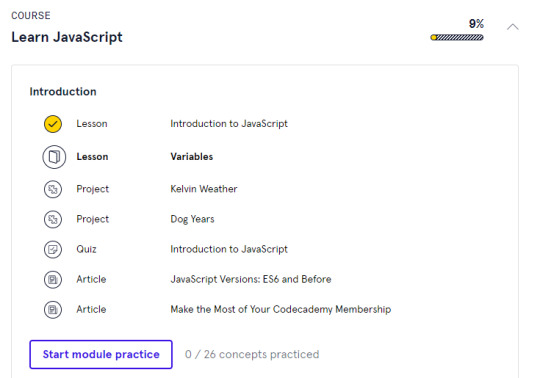
Well. Progress is progress I suppose. Went to the library today and did 5% of the Javascript course.
#filed under: bunnytalks#codeblr#progblr#coding#programming#studyblr#jacascript#filed under: bunny learns javascript
19 notes
·
View notes
Text
hey just thought i’d try every avenue i can because my prof’s response was an unhelpful ‘have you tried not having an issue?’:
does anyone on codeblr use the bootstrap javascript file? i was asked to download the 4.0 version and it won’t open right in visual studio, it’s been very frustrating and i need to find a way around it or my grades will be in jeopardy 😣
I would really appreciate any help i can get ❤️
#things like this are exactly why i’m changing my major but i still have to finish this semester#also i can’t even email the file i have no idea why this thing is just fried#codeblr#javascript#bootstrap
11 notes
·
View notes
Text
Pins for programmers, geeks, and compsci nerds
You Had Me At Hello World

"Hello World" is a really old tradition, by tech standards--the Jargon File dates it back to the classic C/Unix days. It's the first test message you print to standard output when you're learning a new programming language.
These days, you might also throw a "Hello World" in a <p> element real quick when you're checking whether your new website's DNS has propagated or your WordPress install is displaying posts cleanly. Maybe it's even what you write in a sample doc when you want to make sure your printer's hooked up right. Basically, it's the minimalist Lorem Ipsum of the programmer world.
And now it's a pin. For fashion. Geeky, geeky fashion.
Progress Incremented

The ++ symbol (aka the incrementor) is often used to express approval or "good job!" in coding circles. Get this pin to celebrate your progress.
Magic / More Magic

The Magic / More Magic Switch is a reference to a piece of obscure old-school hacker lore. Some geek long ago (in the PDP-10 era!) managed to make a switch that, in theory, really shouldn't have been able to do anything, but because of a fluke of electrical engineering it'd crash the computer if you flipped it from "more magic" to just "magic."
Fortunately, the switch on the pin will stay on "more magic" forever, because that's how it's drawn. An excellent good-luck charm for your favorite computer engineer.
Inadvisably Applied JS

JavaScript (derogatory) -- but that doesn't mean we'll stop reaching for it to do... probably too much, from little bits of swoopy animations on a website's front end to whatever random thing you need to hack together with a scripting language real quick.
The design is very human. Is it scalable? No. Is it maintainable? No. Is it portable? ...Not really. But at least the pin is! Get it here.
#programmer#developer#hello world#javascript#programmer humor#linux#open source#nerd jokes#comp sci#geek humor#gifts for programmers#geek gift#digital art#artists on tumblr#digital artist#jargon file#web design#web development#reactjs#nerd humor#nerd shit#software development
3 notes
·
View notes
Text
so i learned that apparently nested functions exist
i accidentally made a lot of them

help
#me when my computer lights itself on fire#this is in a file that i somehow wrote typescript AND javascript in#at the SAME GODDAMN TIME#I AM LOSING MY SANITY#HELP
3 notes
·
View notes
Text
I'm being so normal about my code and definitely didn't just almost cry (positive) upon confirming that I successfully linked my JS file in my HTML file with a relative path and it runs exactly as expected
#sfw#personal#ok to reblog#I am intentionally putting the more generic tags later so that they will hopefully be used for local organization but not in global searches#programming#code#HTML#JavaScript#webdesign#in my defense I'm realizing that I have finally learned all three of the web code brothers and I can use them together#and I'm not even struggling#and I'm realizing I have so much creative power now#and also that my fear of JS was almost totally baseless like it's not even a tenth as bad as it sounded#but I just finished a set of functions that I thought impossible and impenetrable a few days ago and my code works first try*#*unless you count a few easy to find typos#I'm just. huh. ok. apparently this is something I can do now. and I'm not even doing it wrong? I don't know what to do with this information#(to be clear the file link triggered this ig just bc it was like the final touch to make it Official? but it wasn't about that specifically)#(also I wrote this and forgot to post it for almost an hour oops)
17 notes
·
View notes
Text
Hi, this is Creative School. Today we share with you how to generate PDF documents from any website. If you want to develop a website and want to provide PDF downloading features, you are exactly in the right place. This video will help you to insert a PDF generator feature in your website on any page of any specific size and shape. GitHub Link: https://github.com/BorhanHosen/How-to-add-pdf-file-download-option-in-your-website.git 0:00 Explanation 3:10 Intro 3:39 Explaining Puppeteer 7:12 Server Side Code Explanation 15:01 Client Side Code Explanation 26:21 Final Touch 28:18 Outro Here are some of our previous tutorial links. You can watch and learn new things and techniques. Enjoy them: How to Send Data from HTML Form Data to Google Sheets | Creative School https://youtu.be/A4TPkOw2Ess Mastering Full Invoice Inventory Management in Microsoft Excel | Creative School Tutorial https://youtu.be/f8BTxan1QTo Motion Graphics in PowerPoint Full Playlist: https://youtube.com/playlist?list=PLsWfHxHIjBT87YgBulwX6X-bnEk4TayQu How to Create the Best Animated Info-graphic in PowerPoint [Part-1] 2020 || Creative School || https://youtu.be/rV-mykyBQIM Awesome Flat Intro Animation In PowerPoint Part 2 || Creative School || https://youtu.be/TafoVSYadEg The Night Sky with a Mountain, fountain, a tree, Bird & Moon Creating in PowerPoint || Creative School || https://youtu.be/jyCTlxJrGyg SAMSUNG Galaxy Boot Animation in PowerPoint [Full Tutorial- 2020] https://youtu.be/pqh-P1mUNp8 How to make an intro video of 10-minute school in PowerPoint 2020. [Part 1] https://youtu.be/I1xObR_SVco Water Animation In PowerPoint Animation! || Creative School https://youtu.be/WfzKTzbGVRA How to add pdf file #download option in your #website https://youtu.be/cNhQ-0VBt5A ===HashTags=== #reactjs #creativeschool #pdfconversion #html #nodejs #vscode #website #javascript #convertpdf #generatepdf #pdfconverter #downloadpdf #puppeteers #mernstack #javascript ===Related Tags=== react pdf generator, generate pdf using react, generate pdfs from html & css with nodejs using puppeteer, certificate generator website, how to create a pdf file using reactjs, html to pdf using javascript, generate pdf from html, generate pdf using javascript, how to add pdf object on a website, how to convert html to pdf in react app using jspdf, easy way to embed pdfs on a website, how to convert html content to pdf in react app using jspdf, generate pdf with react, how to create a pdf with node and puppeteer, generate pdfs from html & css with nodejs using puppeteer, puppeteer, getting to know puppeteer with example, get started with headless chrome and puppeteer, headless chrome and puppeteer, how to generate pdf from html with node.js, how to create a pdf file using reactjs, generate pdf using javascript, how to create pdfs with node js and react, puppeteer examples, puppeteer tutorial, puppeteer html to pdf generation with node.js,
#react pdf generator#generate pdf using react#generate pdfs from html & css with nodejs using puppeteer#certificate generator website#how to create a pdf file using reactjs#html to pdf using javascript#generate pdf from html#generate pdf using javascript#how to add pdf object on a website#how to convert html to pdf in react app using jspdf#generate pdf with react#how to create a pdf with node and puppeteer#javascript#creativeschool#mernstack#puppeteer#website#download
3 notes
·
View notes
Text
ohhh wait…i forgot both my nav bars are in the same section so i only need one file <<<333
1 note
·
View note
Text
AUGHH it would be Possible to add in events / whatever by poking around the code alone but doing so through rpgmaker mv would for sure be infinitely easier. can it go on sale already
#i am WAY unfamiliar w javascript beyond prewritten plugins for websites that i tweak tiny amounts. like in theory if i could track down--#--certain events i could piece together How they function and then put stuff together myself but without even knowing which map files are--#--for which areas ingame that would be a total pain. map14 is the train car u get the combat manual and map from and ik that solely bc of--#--the save book mod i got LOL
3 notes
·
View notes
Text



WBSV-TOWER 1: Outdoor Decking
Building outdoor decking on a multi-story building requires careful planning, adherence to safety standards, and precise execution.
The construction of the WBSV Tower 1 Outdoor Decking is a complex process that requires meticulous planning, coordination, and execution. The project managers, architectural managers, and construction managers can deliver high-quality decking while ensuring safety, durability, and aesthetics. Clarity in each stage of the process will facilitate effective communication among stakeholders and contribute to the project's overall success.
DESIGN DEVELOPMENT: Collaborate with WBSV architects and other stakeholders to finalize the design specifications and layout of the decking of the tower.
SITE ASSESSMENT: Conduct site analysis to understand environmental factors, access points, and existing structures that may influence construction. Assess wind loads, solar exposure, drainage, and other environmental factors critical to decking performance.
PERMIT ACQUISITION: Obtain the necessary permit from local authorities, ensuring compliance with zoning laws, building codes, and safety regulations
MATERIAL SELECTION: • Choose Materials: Select durable materials that can withstand outdoor conditions (e.g., composite decking, treated wood) and align with aesthetic preferences. Assess material sustainability, cost, and maintenance requirements when choosing decking materials. • Supplier Coordination: Source materials from reputable suppliers and establish delivery schedules to ensure timely availability.
STRUCTURAL CONSIDERATION: • Load Bearing Consideration: Determine the load-bearing capacity of the existing structures to support the weight of the decking, including furniture and occupants. Design structural components (beams, joists) using appropriate materials, ensuring they meet the structural safety factors coded in relevant structural engineering standards. • BIM Collaboration: Use BIM tools to simulate the integration of decking with the existing structural system and identify potential clashes.
INSTALLATION PLANNING: • Construction Drawings: Prepare detailed construction drawings that outline the layout, dimensions, connections, and finishes of the decking. • Logistics and Scheduling: Develop a construction schedule, outlining critical milestones, labor resources, and timelines. Plan logistics for material handling, such as hoisting equipment or cranes for upper-level decks.
PREPARING THE SITE: • Site Protection: Secure the construction area with safety barriers and signage. Ensure proper access routes for construction personnel and equipment. • Surface Preparation: Clear the deck area of debris, and inspect the structural elements for integrity. Verify that waterproofing and flashing are properly installed, particularly where the decking abuts walls or other structures.
DECK FRAME CONSTRUCTION: • Framing Installation: Construct the framing system (beams and joists) to support the decking. Ensure proper spacing and alignment as per design specifications. Use steel or treated lumber for the framework, ensuring all connections are secure and meet engineering standards. • Leveling: Check and achieve the appropriate slope for water drainage to prevent pooling on the decking surface.
DECKING INSTALLATION: • Deck Board Placement: Begin laying the decking boards, starting from one edge and working towards the other, securing each board as per the specified method (screws, hidden fasteners). Maintain consistent spacing between boards to allow for expansion and drainage. • Finishing Touches: Install railing systems, lighting components, and any necessary features (planters, benches) as per design. Check for any sharp edges or potential safety hazards.
Quality Control and Inspections • Inspections: Conduct regular inspections throughout the installation process to ensure compliance with structural and safety standards. Perform final inspections to verify all components have been installed according to the design and specifications. • Documentation: Maintain detailed documentation of inspections, material deliveries, and any incidents that occur during the construction.
POST-CONSTRUCTION ACTIVITIES: • Cleaning and Final Touches: Clear the site of construction debris and perform final cleaning of the decking area. Ensure all installations are functioning correctly and check for any required adjustments. • Owner Orientation: Conduct a walkthrough with the building owner to explain the features and maintenance of the decking. Provide maintenance guidelines to the owner to ensure the longevity of the decking materials.
Maintenance Planning • Implement a Maintenance Schedule: Develop a regular maintenance schedule for cleaning, inspection, and repairs of the decking. Consider seasonal checks for weather-related damages and general wear and tear.
•Project: WORLD BRIDGE SPORT VILLAGE •Facility: WBSV SALE GALLERY and HEADQUARTERS •Architectural Manager: Sonetra KETH •Developer: OXLEY-WORLDBRIDGE (CAMBODIA) CO., LTD. •Subsidiary: WB SPORT VILLAGE CO., LTD •Location: PHNOM PENH, CAMBODIA
#<script async src=“https://pagead2.googlesyndication.com/pagead/js/adsbygoogle.js?client=ca-pub-9430617320114361” crossorigin=“anonymous”></#crossorigin=“anonymous”></script>#Affiliate#Earn Commission#Earning#jforce#Jumia#Jumia Force#Marketing#<script async src=“https://pagead2.googlesyndication.com/pagead/js/adsbygoogle.js?client=ca-pub-9430617320114361”#<meta name=“monetag” content=“07e99e76c61091cfc8c3590b90f57e37”>#<meta name=“google-adsense-account” content=“ca-pub-9430617320114361”>#Sonetra Keth#blueprint#Inspired Urban Planning#Urban Planning Framework#កេត សុនេត្រា#នេត្រា#NETRA#netra#n8tra#N8TRA#https://drive.google.com/file/d/1eOJDykB9iRlNRQ2Lzssey-_gaAl_gP4r/view?usp=sharing#https://www.infolinks.com/welcome/#:~:text=%3Cscript%20type%3D%22text/javascript%22%3E%20var%20infolinks_pid%20%3D%203429698%3B%20var%20infolinks_wsid%20%3D%200%3B%20%3C/scri#affiliatemarketing#affiliate links#affiliate program#make money as an affiliate#Outdoor Decking
1 note
·
View note
Text
deeply funny to me that my school district blocked javascript. like the coding language. but not the sudoku site i've been using since my sophomore year that's open near constantly
#im not even joking like#i tried to open a project from said sophomore year via the html file on the computer#and the site Could Not Load because it was javascript#my teacher had to send a help ticket to the district
0 notes
Text
11 SEO Lessons Learned From Auditing 500+ Websites
Discover 11 powerful SEO lessons from auditing over 500 websites. Learn how to fix technical issues, improve crawlability, boost Core Web Vitals, and avoid common SEO mistakes. 11 Easy SEO Lessons Learned From Auditing 500+ Websites I’ve been doing SEO audits for over 12 years. During this time, I’ve reviewed more than 500 websites—from small blogs to giant ecommerce stores. And you know what I…
#core web vitals#crawl budget#internal linking#JavaScript SEO#keyword cannibalization#log file analysis#on-page SEO#schema markup#search engine optimization#SEO audit checklist#SEO insights#SEO lessons#technical SEO#thin content#website audit
0 notes