#JavaScript free video tutorials
Explore tagged Tumblr posts
Text
In the wake of the TikTok ban and revival as a mouthpiece for fascist propaganda, as well as the downfall of Twitter and Facebook/Facebook-owned platforms to the same evils, I think now is a better time than ever to say LEARN HTML!!! FREE YOURSELVES FROM THE SHACKLES OF MAJOR SOCIAL MEDIA PLATFORMS AND EMBRACE THE INDIE WEB!!!
You can host a website on Neocities for free as long as it's under 1GB (which is a LOT more than it sounds like let me tell you) but if that's not enough you can get 50GB of space (and a variety of other perks) for only $5 a month.
And if you can't/don't want to pay for the extra space, sites like File Garden and Catbox let you host files for free that you can easily link into NeoCities pages (I do this to host videos on mine!) (It also lets you share files NeoCities wouldn't let you upload for free anyways, this is how I upload the .zip files for my 3DS themes on my site.)
Don't know how to write HTML/CSS? No problem. W3schools is an invaluable resource with free lessons on HTML, CSS, JavaScript, PHP, and a whole slew of other programming languages, both for web development and otherwise.
Want a more traditional social media experience? SpaceHey is a platform that mimics the experience of 2000s MySpace
Struggling to find independent web pages that cater to your interests via major search engines? I've got you covered. Marginalia and Wiby are search engines that specifically prioritize non-commercial content. Marginalia also has filters that let you search for more specific categories of website, like wikis, blogs, academia, forums, and vintage sites.
Maybe you wanna log off the modern internet landscape altogether and step back into the pre-social media web altogether, well, Protoweb lets you do just that. It's a proxy service for older browsers (or really just any browser that supports HTTP, but that's mostly old browsers now anyways) that lets you visit restored snapshots of vintage websites.
Protoweb has a lot of Geocities content archived, but if you're interested in that you can find even more old Geocities sites over on the Geocities Gallery
And really this is just general tip-of-the-iceberg stuff. If you dig a little deeper you can find loads more interesting stuff out there. The internet doesn't have to be a miserable place full of nothing but doomposting and targeted ads. The first step to making it less miserable is for YOU, yes YOU, to quit spending all your time on it looking at the handful of miserable websites big tech wants you to spend all your time on.
#this is a side point so it's going here but I really think tech literacy should be a requirement in schools like math grammar history etc.#we live in a world so dominated by the stuff and yet a majority of the population does not understand it at even the most fundamental level#tiktok#tiktok ban#indie web#neocities#web development#current events#twitter#facebook#meta#amazon
11K notes
·
View notes
Text
Coding Study Plan!

I've enjoyed learning coding at a casual pace, but I'm ready to really buckle in and focus on moving forward to build my skills. SO, here is my plan:
Routine
Learn/practice coding at least 45 minutes per week day, alternating between FreeCodeCamp, web accessibility lessons, and personal projects. I aim to post about my progress at least once per week.
I plan to solidify my HTML/CSS, move onto JavaScript soon, and then decide where to go after that :)
Details and resources under the jump!
Coding Lessons
FreeCodeCamp: Great, project-based way to learn coding!
I'm almost done with the Responsive Web Design course, which covers HTML/CSS. I have enjoyed this way more than other tutorial methods I have tried before. Instead of providing a lesson with a separate activity afterwards, the project is the lesson, and you immediately use the coding and see the direct results. Learning by doing!
I'm excited to start on the JavaScript course soon!
Web Accessibility
Here are some free resources I'll use to study web accessibility:
Wix's Web Accessibility Course (thanks to @xiacodes for posting about this!)
Altogether, the videos for the lesson total about 1hr 15 mins.
This will prepare me to take the Accessibility Specialist Certification Exam which provides a fun certificate for passing~
Accessibility Resource List from @accessibleaesthetics
Includes accessibility info that is relevant for everyone, as well as more specific knowledge for programmers, bloggers, writers, artists, and roleplayers.
I'm always learning from @accessibleaesthetics's posts! please give them a follow to learn accessibility during your casual Tumblring :)
Web Accessibility Twitch Stream with Africa Kenyah, hosted by @kitkatcodes
1hr 30 mins, can't wait to watch!
Africa Kenyah is a software engineer, accessibility specialist, and yoga teacher. Visit her website here!
#codeblr#learning resources#neocities#html css#html#css#coding#web accessibility#indie web#open web#meow squeak
86 notes
·
View notes
Text
Capstone Log #3 - A Retrospective
For my third post, since the break is over, I've decided to touch on the work I did before the break, so I can have a fresh start. This is a written reflection instead of a gameplay and code overview, as I'll be going over the three Godot projects I've made so far, and talking about my next steps in becoming confident without tutorials and being able to sustain my own code without hitting any major roadblocks.
The first game I made with Godot was a simple platformer, following a tutorial by former Unity developer Brackeys, who returned from his four year hiatus off of YouTube to start creating Godot tutorials as many game developers have switched from Unity to Godot, due to Unity's increased pricing polices. Godot is free, open source, and can create both 2D and 3D games, which makes it a great alternative to the former.
The tutorial I followed created a simple platformer, which is often one of the first games someone creates in a new engine, as it is a simple formula, and teaches the basics of code, so it is easy for newcomers to get a grasp on the differences between any coding languages they've used previously. GDScript, Godot's coding language, has many similarities to other widespread coding languages like Python and JavaScript. A gameplay video and the tutorial I used will be attached, The game does not have a lot of substance, but it has collectable coins, moving enemies, moving platforms, music, a death system, and variables that change text, some of which are in common with the other games I've made.
Moving on from my first project, the two other games I've completed (as showcased in my previous posts), have only built upon the core concepts I've picked up with Brackey's video and the video course I've been watching from GDQuest. Next, my goal is to follow "Learn to Code from Zero", a free open source app, to learn more about GDScript and Godot without reliance on being told every step.
youtube
3 notes
·
View notes
Note
do you happen to know any site building tutorials to follow and learn from? been having a hard time finding a place to start with my own neocity but the free reign and customization of them interests me a lot :0c
ABSOLUTELY! I do want to stress one thing if HTML/CSS is something you're not familiar with: It's okay if your website doesn't look like the most creative, eye-popping thing in the world! I've seen sooooooo many people get so discouraged because their beginner websites don't look like the flashier websites you see on Neocities' front page (by people who've been coding for a Long Time, mind you!) and like!!! That's fine!!! The code of my own site was quite possibly the worst thing you've ever seen thrown together into one big CSS soup before I Literally Just Rewrote It Today, After A Year Of Having A Neocities. And so, with that being said:
As anyone on the internet might do, w3schools is the absolute first place I'd recommend to beginners! There are videos, it's mostly a text-based learning site with lots of exercises to test your knowledge. If you'd prefer videos:
My personal favorite guy on Youtube to learn coding things from is Giraffe Academy: Here's his full course on HTML! The video itself is about two hours—I skimmed through it and everything seems to be perfectly oriented towards beginners (I haven't watched it in its entirety, but I have seen his videos on C# and Python [programming languages, don't worry about it] and they did a lot to help explain certain things to me that I didn't know previously!).
BroCode's HTML in 1 hour and CSS in 1 hour are pretty good! His videos do include a little bit on how to implement some JavaScript here and there, but nothing major or terrifying.
Here's a playlist of HTML/CSS tutorials in bite-sized videos, too! Think about 10-25 minutes per video.
I will say that searching for YouTube videos on HTML/CSS will always sort of gear more towards what people in the professional sphere are looking for rather than what you'd see on Neocities.
As for Neocities-specific things (which may be the actual point of your ask! Might've misinterpreted the hell out of it oops):
sadgrl.online is perhaps the most known website on Neocities, largely because the website itself not only has a layout maker you're free to use if you want to make a website now but the thought of writing HTML/CSS from scratch terrifies you, but also HTML/CSS guides themselves! There's also a bunch of links you can use to help fluff up your site a bit, generate HTML code for you, or just fluff up your site in general.
The Melonland Project is also dedicated to providing website development tools and tutorials for beginners: here is its guide to making a website on Neocities! It also provides a link to learnlayout.com, which I'll link here as well—a website for helping you learn CSS layouts!
And, once you've got the hang of how CSS works but are still feeling unable to code it yourself (no ideas? just not feeling up to it? FUCK MAN DO I UNDERSTAND THAT) Eggramen has free CSS pages you can use, and all you have to do is write the HTML for it!
But I would always focus more on learning HTML first before any CSS—and then learning how to integrate CSS into HTML via inline styling (which those video tutorials do!) before worrying about any external stylesheets or whatever. HTML is the actual building block—CSS just makes it look pretty.
#'site-building' tutorials will almost always lead you to like. coding bootcamps and stuff for companies#the nc-specific links should be more help in just building a site on nc!#anyway. hope to god i didn't misinterpret this question HAHA#asks
12 notes
·
View notes
Note
I’ve got a question regarding ao3 and I’m not sure who to ask so I figured I’d start with you.
Do you know of anyway to sort bookmarks by word count? An extension maybe?
I bookmark any fic i even kinda enjoyed just so I don’t lose them and have everything in one place but I can’t figure out how to sort them by word count if that’s even possible. Any ideas?
The saddest news ever is that AO3 doesn't allow you to search the bookmarks by wordcount because the search system for those is different that the overall search system and would require to change it and well... This is AO3, it's a team of volunteers and things to change have a degree of importance. So yeah, maybe one day, but not today.
So! I looked for other options... And started to make a whole ass post before finding the best one right under my nose...
Best option: right in AO3, script required, ordered from bigger to smaller
The best option I could find is a modified version of the "AO3 Review + Last Chapter Shortcut + Kudos-sortable Bookmarks" script, which was a comment from 2019 and added a sort by word count option. To run the script you will need an extension like Tampermonkey, click on the pastebin link, copy the code, create a new script and paste it.
The original script add two clickable links right beside the title box allowing you to get to the last chapter right away and to download but also, if you go to the filter box, "Kudos" will be added in the dropdown list for "Sort by". The modified script, however, do not have that download button, but, it does add the option "Word Count" after "Kudos" in the "sort by" dropdown menu.
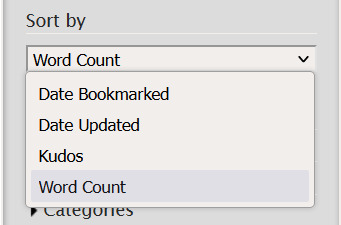
Once you've selected it and sorted by, it will display the work from bigger to smaller only. I unfortunately am not familiar with javascript so I can't modify anything, but I guess it's better than nothing.
I also do have to drop this post that links to a video which explains how to add plugins to firefox nightly on android because like that you can also have that option when you don't have your PC.
Hope this is what you were looking for!
If anyone wants, the other (lesser) options are under the cut.
Option 1: right in AO3, nothing else required, no order
When you bookmark works, you can add tags and notes. When on your bookmarks tab, you can search for those. Which means that you can add tags for a number corresponding to the word count of the fic. (say, 1000-2000, 2000-3000, etc) which means that you can look for the right tag for the word count you want.
This also means that you cannot sort them from bigger to smaller (or the contrary) but will still have an estimated length to help your search.
Option 2: right in AO3, needs a script, no order
Another option would be to use tampermonkey (or other similar extension) and add the "AO3: Estimated reading time" script. This script displays directly on the fic's box the reading time and you can let it display a colour depending on the level (colour that you can change to you wishes).
If you want to dig through the code, you can very easily change your wpm (I think it's set to 250 by default) and how many minutes changes the colour (for me, under 30 minutes will be green, between 30 and 90 will be yellow, above 90 will be red), but less easily add new levels. (but I guess you could modify and test things around to your wish, do remember to create a copy of the script so you can go back to original).
This means that you can browse through your bookmarks and have a visual help to know how long they are. But again, no order.
Option 3: out of AO3, needs an app, ordered
This option is nice if you read fanfictions on other site than just AO3, but it doesn require some works.
I found this tutorial on how to add work on Calibre (a free ebook reader) and add plugins so you can add fanworks and display a word count, that will therefore be ordered.
This is the second best solution, in my opinion, because it also downloads the works you want and like that you can always have them on hand, but I'm pretty sure it's only for pc.
4 notes
·
View notes
Note
Hey I’m 20 now and new to programming cause the education system in my country isn’t that good…so where do you think I should start and is there any tip for someone like , absolute beginner..?? Is it too late..??? Also love your blog💕✨
Hiya! 💗
It's great to hear that you're interested in programming, and I'm glad you're finding value in my blog. It's literally never too late to start learning programming, no matter your age or background, so don't worry. I start properly pursuing programming at 19, same time I started this blog actually~!
Here some links from my blog that might be useful: my asks | my asks on how to get started
Here are some tips to get you started as an absolute beginner:
Choose a Programming Language: Start with a beginner-friendly programming language. Depends on what you want to program e.g. Web Development, Game Development, Machine Learning, you find out what you like and search up what programming languages are used in that field. Unsure? Start with JavaScript (probs learn HTML, CSS first) or Python, those my pick, to be honest.
Online Resources: There are numerous online resources and tutorials available for free. Websites like Codecademy, freeCodeCamp, MDN Docs, W3School, Coursera, and edX offer structured courses for beginners!
YouTube and Blogs: Many experienced developers share their knowledge through YouTube channels and blogs. You can find video tutorials and articles on a wide range of programming topics. I don't have a specific YouTube channel I follow, I just search up on the topic and watch a few videos on it. But I always go for the long videos e.g. 1-2 hours long for a bunch of information.
Books: Google "[programming language name] PDF books" pick a couple and study them.
Build projects > learning theory: Don't just absorb the information and do a couple practise questions on what you learnt, build a project on it! E.g. "I just learnt variables and loops in C#, let's build a student gradebook console app" I don't know~! APPLY your knowledge = wisdom.
Stay Consistent: Learning to code is a gradual process. Stay consistent with your learning, even if you encounter difficulties.
Check out the links above as it might help further questions and hope what I said helps!
#my asks#codeblr#coding#progblr#programming#studying#studyblr#learn to code#comp sci#tech#programmer#resources
2 notes
·
View notes
Text
What is HTML5 and its uses?
HTML5 is the latest version of HTML, which is the standard markup language for creating web pages. HTML5 was released in 2014 and has since become the most widely used version of HTML. HTML5 includes many new features and improvements over previous versions of HTML.
New Features in HTML5
Here are some of the new features in HTML5:
Semantic elements: HTML5 includes new semantic elements such as <header>, <footer>, <nav>, and <article>. These elements provide more meaning to the content of a web page, making it easier for search engines to index and understand the content.
Multimedia support: HTML5 includes built-in support for multimedia elements such as <video> and <audio>. This makes it easier to embed videos and audio files into web pages without requiring third-party plugins such as Adobe Flash.
Form validation: HTML5 includes new form validation features that allow developers to validate user input without requiring JavaScript. This makes it easier to create forms that are more user-friendly and accessible.
Canvas: HTML5 includes a new element called <canvas>, which allows developers to create dynamic graphics and animations using JavaScript.
Uses of HTML5
HTML5 is used for creating a wide range of web applications and websites. Here are some examples:
Responsive web design: HTML5 provides many features that make it easier to create responsive web designs that work well on different devices such as desktops, tablets, and smartphones.
Mobile apps: HTML5 can be used to create mobile apps that run on different platforms such as iOS, Android, and Windows Phone. This is done using frameworks such as Apache Cordova or PhoneGap.
Games: HTML5 can be used to create games that run in a web browser without requiring any plugins. This is done using frameworks such as Phaser or PixiJS.
Web applications: HTML5 can be used to create web applications that run entirely in a web browser without requiring any server-side processing. This is done using frameworks such as AngularJS or React.
Here are some resources that can help you learn HTML:
W3Schools: W3Schools is a popular online learning platform that offers free HTML tutorials. Their tutorials are designed for beginners and cover everything from the basics to advanced topics .
MDN Web Docs: MDN Web Docs is another great resource for learning HTML. They offer comprehensive HTML tutorials that cover everything from the basics to advanced topics .
e-Tuitions: e-Tuitions offers online classes for HTML coding. You can visit their website at e-Tuitions to book a free demo class.
Codecademy: Codecademy is an online learning platform that offers interactive HTML courses. Their courses are designed for beginners and cover everything from the basics to advanced topics .
In conclusion, HTML5 is the latest version of HTML and includes many new features and improvements over previous versions. It is widely used for creating web applications and websites, including responsive designs, mobile apps, games, and web applications.
2 notes
·
View notes
Text
How to design Interactive Web Design in best price?

Designing an interactive web design on a budget requires careful planning, creativity, and efficient use of resources. In this guide, I'll provide you with a step-by-step approach to creating an engaging and interactive web design within the best price constraints.
Interactive web design is a powerful tool for creating memorable and effective online experiences that benefit both users and businesses alike. As technology continues to evolve, web designers must keep innovating and adapting interactive elements to cater to the ever-changing expectations of users.
Set Clear Goals and Scope
Before starting any project, define your goals and project scope. Understand the purpose of the Interactive Websites, its target audience, and the specific Interactive Websites elements you want to include. Having a clear vision will help you stay focused and avoid unnecessary expenses.
Choose the Right Platform and Tools
Select a web development platform that aligns with your budget and requirements. Popular cost-effective options include WordPress, Joomla, or using a website builder like Wix or Squarespace. These platforms often come with built-in interactive features and templates that can save you time and money. Utilize free or affordable design tools like Canva or GIMP for graphics and image editing.
Responsive Design
Ensure your web design is responsive, meaning it adapts to different screen sizes and devices. Responsive Interactive Websites design eliminates the need for separate mobile versions, reducing development costs.
Minimalistic Design Approach
Embrace a minimalistic design approach that focuses on simplicity and clean aesthetics. Fewer design elements mean less time spent on development and lower costs. Use negative space effectively and choose a cohesive color palette to create an elegant yet cost-efficient design.
Open-Source Templates and Themes
Explore free and open-source website templates and themes available online. Platforms like WordPress offer a wide range of themes with Interactive Websites elements that can be customized to suit your needs, saving you both time and money.
DIY vs. Hiring Professionals
Assess your skills and expertise in Interactive Websites and development. If you have the required knowledge, consider doing some parts of the design yourself. For complex interactive features, like animations or custom coding, it may be worth hiring freelancers or a web development agency. Compare prices and portfolios to find the best fit for your budget.
Optimize for Performance
Performance optimization is crucial for user experience and search engine rankings. Compress images, minify CSS and JavaScript, and enable caching to reduce loading times. Faster-loading pages often lead to higher engagement and conversion rates with your Interactive Websites.
User-First Approach
Place user experience at the forefront of your design. Ensure that Interactive Websites elements enhance usability and engagement, rather than complicating the navigation. Conduct user testing and gather feedback to refine your design iteratively.
Integrate Social Media
Use social media integrations to increase user engagement and expand your online presence. Social media plugins and sharing buttons can be easily added to your Interactive Websites for little to no cost.
Educational Content and Tutorials
Create educational content and Interactive Websites tutorials that provide value to your audience. Informative videos, infographics, and interactive guides can be cost-effective ways to engage users and establish your expertise.
Continuous Maintenance and Updates
Regularly update and maintain your website to ensure it stays relevant and functional. Promptly fix any bugs or issues that arise to avoid costly repairs in the future.
Therefore creating an interactive web design on a budget requires smart decision-making and resourceful use of available tools and platforms. By following these guidelines and maintaining a user-centric approach, you can design an engaging website without breaking the bank. Remember to regularly evaluate the performance and user feedback to make improvements over time.
Interactive Web Design
Interactive web design refers to the process of creating web pages or applications that engage users and allow them to interact with the content and functionality. The primary goal of interactive web design is to enhance user experience, encourage user participation, and make the website or web application more enjoyable and effective.
Key Elements of Interactive Web Design:
User Interface (UI): The UI is the visual and Interactive Websites elements of the website that users interact with, such as buttons, menus, forms, and navigation. A well-designed UI makes it easy for users to understand and use the website's features.
User Experience (UX): UX focuses on creating a positive and seamless experience for users while they interact with the website. This involves considering user needs, preferences, and behaviors to design intuitive and efficient interactions.
Animation and Transitions: Adding subtle animations and transitions to elements can make the website feel more dynamic and responsive. However, it's essential not to overdo it, as excessive animation can lead to a cluttered and distracting experience.
Responsiveness: Interactive web design should adapt to different devices and screen sizes. This means the website should be mobile-friendly and work well on various devices, including smartphones, tablets, and desktop computers.
Feedback and Validation: Providing real-time feedback to users when they interact with elements like forms or buttons helps them understand their actions and prevents errors. Validation messages for form inputs are crucial to guide users and reduce frustration.
Microinteractions: These are small, subtle interactions that serve a specific purpose, such as liking a post, clicking a button, or expanding a menu. Microinteractions add a sense of delight and engagement to the user experience.
Scroll and Parallax Effects: Scrolling can be used creatively to enhance storytelling or to trigger animations and effects as users move down the page. Parallax effects, where background elements move at a different speed than foreground elements, can create a sense of depth and immersion.
Gamification: Incorporating game-like elements, such as points, badges, or progress bars, can make the website more fun and encourage users to explore and engage with the content.
Multimedia Elements: Using images, videos, audio, and interactive elements like sliders and carousels can make the website more engaging and visually appealing.
Personalization: Tailoring the user experience based on individual preferences and behavior can make the website feel more relevant and user-centric.
Remember that interactive web design should not sacrifice usability and accessibility for the sake of novelty. The goal is to strike a balance between creativity and user-friendliness, ensuring that all visitors can easily interact with and enjoy the website.
Interactive web design is a powerful and essential approach to creating engaging and user-friendly websites. By incorporating interactive elements, such as animations, hover effects, interactive forms, and dynamic content, web designers can enhance the user experience and encourage visitors to stay longer on the site.
One of the key benefits of interactive web design is its ability to create a more memorable and enjoyable browsing experience. Users are more likely to connect with a website that responds to their actions and provides instant feedback. This increased engagement can lead to higher user retention, increased conversions, and improved brand perception.
Furthermore, interactive web design plays a crucial role in keeping up with the ever-evolving digital landscape. As technology advances and user expectations grow, static and traditional web designs may fall short in delivering the desired user experience. By embracing interactive design principles, websites can adapt to various devices and cater to different user preferences, ensuring they remain relevant and competitive in the online space.
Additionally, interactive web design fosters better communication and interaction between businesses and their customers. Through interactive elements like chatbots, feedback forms, and interactive product showcases, companies can gather valuable insights, understand their audience better, and provide personalized solutions to their users' needs.
However, while interactive web design can be highly beneficial, it should be approached with care. Overloading a website with unnecessary animations or complex interactions can lead to slow loading times and a cluttered user interface, which can be counterproductive and frustrating for users. Thus, striking the right balance between functionality, aesthetics, and user-friendliness is crucial.
Interactive web design is a vital component of modern web development that can significantly impact user engagement, brand perception, and business success. By creating dynamic, user-centric, and visually appealing experiences, web designers can elevate their websites and ensure they stay ahead in an increasingly competitive digital world.
2 notes
·
View notes
Text
Actually heck it I have to add some resources here that aren't just in the tags LMAO
1.
Free 7 day trial! And pretty cheap paid version as well.
Lots and LOTS of videos and practice for many different coding types!
2.
When I'm having troubles figuring out a function (or I forgot how basic stuff works LMAO), this is my go-to.
Expert documentation on so many details of so many coding languages, and examples as well!
3.
When it comes to more specific problems, I usually look here. They've got allll kinds of things here, and very good explanations!
4.
Where I go for so many questions LMAO
Remember, if you have a coding question, someone else has already had that same question and gotten an answer on StackOverflow somewhere XD
5.
This is THE Coding IDE we use in my classes. It's free. It's good. It works with Github and has a billion plugins for different coding languages and other neat things.
6.
Speaking of github
Here is THE code sharing website!
9.
This place has really good docs as well
10.
Another coding learning website!
Even beyond all of this: just going to Youtube and looking up something like "javascript tutorial for beginners" brings up a billion videos that you can watch. There are SO many resources out there!! You can just learn! Right now!
There are a lot of very good resources and tutorials for making video games as well! Many engines don't require too too much coding knowledge, and you can absolutely start messing around with things without having any background in it!
Some more resources for game dev (that I got from PirateSoftware's discord server LMAO):
Read this if you've ever wanted to make a game. Hugely inspirational
A database of video game engines!
it would appear I hit the link limit but there are so many resources out there!!
For video games, I have to mention there being a ton of resources for visual novels in particular
If anyone else wants to add more coding resources I would love that 👀
There's always more to learn, after all XD
please learn how to code
like, if you're bored today, and not doing anything,
learn a little bit of coding please
#sorry if some of this isn't worded the best I got sleepy but still wanted to finish it LMAO#also sorry I have no idea how tumblr formatting works I am but a mobile user LMAO
34K notes
·
View notes
Text
Unlock Success with the Ultimate Google Tag Manager Course: Beginner to Advanced!!

If you've ever wanted to track what users are doing on your website, fire custom events, or optimize ad performance without constantly relying on a developer, then you’ve probably heard about Google Tag Manager (GTM). But knowing about GTM and actually mastering it are two very different things.
Enter the Ultimate Google Tag Manager Course: Beginner to Advanced—a comprehensive training that can literally change how you handle analytics, tags, and online marketing performance.
Whether you're new to digital marketing or already knee-deep in SEO, PPC, or web analytics, this course could be your game-changer.
Why Google Tag Manager Is a Must-Have Skill Today
Imagine being able to control and deploy your marketing and analytics tags with no code changes needed from developers. GTM allows you to manage:
Google Analytics tags
Conversion tracking pixels
Remarketing tags
Event tracking
Custom HTML/JavaScript
And much more—all from one central dashboard
It’s no wonder GTM has become a go-to tool for digital marketers, entrepreneurs, and businesses of all sizes. But just installing GTM isn’t enough—you need the skills to unlock its full power.
And that's where the Ultimate Google Tag Manager Course: Beginner to Advanced comes in.
What Makes This Course the “Ultimate” Solution?
There are many GTM tutorials floating around the web. So what sets this course apart?
This isn’t just a surface-level overview. It’s a deep, hands-on journey that takes you from the absolute basics to advanced implementations—all in one place. Here’s why this course stands out:
✅ Structured Learning Path
Starting from zero? No problem. This course is designed in logical modules that build on each other. You’ll start with:
What is GTM?
Setting up your GTM account
Installing GTM on your website
Then, you’ll quickly move into practical use cases, including:
Tracking clicks, form submissions, and downloads
Creating custom events
Setting up tags, triggers, and variables
Debugging with GTM’s preview mode
✅ Advanced Lessons That Most Courses Skip
Most free resources stop after basic tracking. This course? It goes deep.
You’ll learn:
Cross-domain tracking
Enhanced eCommerce tracking
Integrating GTM with Google Analytics 4 (GA4)
Data Layer mastery
Custom JavaScript for advanced use cases
And yes—you’ll get to create, test, and deploy real tags.
✅ Easy to Follow, No Jargon
No matter your background, the instructions are clear, conversational, and visual. It doesn’t drown you in buzzwords. Instead, it shows you how things work with real-world examples.
✅ Real Results, Not Just Theory
By the end of this course, you won’t just know GTM—you’ll use it confidently. You’ll be able to:
Set up precise conversion tracking for ads
Capture user behavior for CRO insights
Manage all tracking needs without developer delays
Improve your website’s marketing performance
Who Is This Course Perfect For?
This isn’t a course just for coders or techies. It’s for anyone who wants more control and clarity when it comes to website analytics and marketing.
✅ Marketers
Track campaigns like a pro. Never miss a conversion again.
✅ Business Owners
Understand what works on your website—and what doesn’t.
✅ Web Analysts
Get clean, actionable data, faster.
✅ Freelancers & Consultants
Offer GTM as a premium service and boost your value instantly.
✅ Developers
Get insights into marketing workflows without having to manage every tag request.
Practical Projects Included
The course isn’t just slides and talking heads. You’ll get to apply what you learn in live environments.
Example projects include:
Tracking outbound link clicks
Setting up scroll depth tracking
Measuring video engagement
Setting up Facebook and LinkedIn remarketing pixels
Integrating GTM with tools like Hotjar, Crazy Egg, and more
These aren’t “demo” projects—they’re real-life applications you’ll use in your job or business.
Why GTM Skills Can Skyrocket Your Career
The digital space is evolving fast, and businesses want people who understand how to track and measure online actions. GTM is one of the most requested skills in digital marketing job descriptions right now.
And yet, few professionals actually master it.
With this course on your resume, you’ll:
Stand out in marketing job interviews
Charge more as a freelancer
Deliver better results for clients
Save hours of dev time in any project
You don’t need a tech background. You need the right training—and this course provides it.
What's Inside the Curriculum?
Let’s take a sneak peek at the modules offered inside the Ultimate Google Tag Manager Course: Beginner to Advanced:
Module 1: Getting Started
What is GTM?
GTM vs. Google Analytics
Installing GTM on a site
Module 2: Core Concepts
Tags, triggers, and variables explained
The GTM interface walkthrough
Creating your first tag
Module 3: Event Tracking
Click tracking (buttons, links)
Form submissions
Scroll tracking and engagement
Module 4: Enhanced eCommerce
GA4 eCommerce setup
Tracking product views and checkouts
Using the Data Layer
Module 5: Integrations
Google Ads, Facebook Pixel, LinkedIn Insights
CRM tracking (HubSpot, Salesforce)
Third-party scripts and custom HTML tags
Module 6: Debugging & Testing
Preview and Debug mode
Chrome GTM extension
Troubleshooting tag errors
Module 7: Going Advanced
Cross-domain tracking
Custom JavaScript functions
Server-side GTM basics
Bonus Materials
Pre-built GTM templates
Tag firing checklists
Best practices for tag governance
Learn from an Expert, Not a Blogger
What makes this course even more valuable is who teaches it. The instructor is a seasoned GTM expert with hands-on experience in enterprise-level implementations. This isn’t recycled content—it’s tested frameworks and proven strategies.
The explanations are not just theoretical. They're based on real-world problems and actual campaign optimization workflows.
Mobile Friendly, Lifetime Access, Certificate Included
You can take the course:
On desktop or mobile
At your own pace
Anytime, anywhere
And once you finish, you’ll receive a certificate of completion—a great addition to your LinkedIn profile or freelance portfolio.
The Investment That Pays for Itself
For the price of a dinner or two, this course can unlock:
Career opportunities
Better marketing results
Smarter data insights
Developer independence
Not to mention—peace of mind knowing you finally understand what’s happening with your site’s tracking.
And let’s be honest: learning GTM from scratch through YouTube or trial-and-error could take months. This course saves you time, confusion, and missed opportunities.
What Learners Are Saying
Here’s what actual students have shared about their experience:
💬 “I thought GTM was too technical. This course made it crystal clear. I’ve now implemented conversion tracking for 5 clients—without any help from devs!” — Emily D., Digital Strategist
💬 “I landed a remote job with a US agency after showcasing the GTM setup I learned in this course.” — Rahul K., Freelancer
💬 “I finally understand the difference between a trigger and a variable. That alone made the course worth it!” — Sandra M., eCommerce Founder
Final Thoughts: Your Next Step to Digital Mastery
It’s clear—GTM isn’t just another tool. It’s a foundational skill in modern digital marketing. But mastering it doesn’t have to be hard or frustrating.
With the Ultimate Google Tag Manager Course: Beginner to Advanced, you get:
✅ A roadmap from basics to expert ✅ Hands-on projects you can use today ✅ Clear, non-technical explanations ✅ Long-term career and business benefits
So don’t waste another campaign wondering whether your tracking is working. Own your analytics. Upgrade your strategy. Be the expert your business or team needs.
Ready to take control of your marketing stack?
👉 Enroll in the Ultimate Google Tag Manager Course: Beginner to Advanced today and transform how you measure success online.
0 notes
Text
Want to learn PHP programming? You can come to the biggest resource page on the Internet for PHP learning. PHP has become one of the most widely used programming languages which can easily be used with different platforms, such as, Linux, Windows, and Unix. Regardless of whether you are working on a big official project or are into internet marketing, PHP is used everywhere. This language is easy to understand and work with, dynamic in nature and can merge with different kinds of RDMS. Experienced PHP programmers may want to also check out the most common libraries in PHP that can make you supercharged PHP developer. If you wish to learn the PHP programming language, you can do so with the help of the following web resources: Best Free Beginners Tutorials On PHP First thing first, these are the best beginners tutorials for learning PHP. PHP 5 Tutorial PHP Tutorial PHP: A simple tutorial - Manual Introduction to PHP | Codecademy PHP Tutorial for Beginners | WIRED PHP 101: PHP For the Absolute Beginner - Zend Developer Zone PHP Tutorials: Beginners PHP Tutorials PHP Tutorial - Introduction PHP Tutorial - Part 1 PHP Tutorials for beginners - w3resource Learn PHP - Free Interactive PHP Tutorial Step-by-Step PHP Tutorials for Beginners - Creating your PHP program FROM SCRATCH: Basic Authentication, Membership and CRUD functionalities - CodeProject Object Oriented PHP for Beginners – KillerPHP.com PHP Tutorial for the Absolute Beginner Best Free Websites About PHP Tutorials One of the best ways to get started with PHP programming language us through an online website which you can access for free. There are free websites for both beginners as well as advanced users and explain all the concepts in great details. The complete PHP 5 tutorial - PHP5 tutorial PHP 5 Tutorial - An Ultimate Guide for Beginners PHP Tutorials : Learn in 7 Days PHP Tutorial | SoloLearn: Learn to code for FREE! PHP Tutorial - javatpoint PHP Tutorial Tutorials | PHP | Google Cloud Platform PHP Tutorials - Tutorialized PHP Tutorial - Table of contentsentutorial - HTML.net PHP Tutorial - PHP programming Reference Free PHP tutorials. Learn PHP, JavaScript, MySQL and how to use phpDesigner 8 MySQL PHP tutorial - MySQL programming with PHP Getting Started with PHP Regular Expressions - noupe Simple Banner Rotator With PHP, jQuery & MySQL | Tutorialzine Build a CMS in an Afternoon with PHP and MySQL PHP and HTML5 Learning Trail - NetBeans IDE Tutorials, Guides and Articles PHP | Tutorials | Webucator PHP Devs Center | Jelastic Dev Docs PHP tutorials, scripts and features from HTMLGoodiesPHP tutorials, scripts and features from HTMLGoodiesPHP tutorials, scripts and features from HTMLGoodiesPHP tutorials, scripts and features from HTMLGoodies PHP Tutorial – Learn PHP for beginners and advanced level | Tutorials Collection php pdf tutorial Convert HTML To PDF in PHP The Easy Way PHP MySQL Tutorial List files and directories in PHP Best Free PHP Video Tutorials The free video tutorials are the best way to get abreast with the language if you are more of a visual learner. You will get to learn from PHP experts and professionals, who will take you through a visual presentation and working of the language. PHP Programming Tutorials For Beginners - YouTube PHP Tutorials - Free Computer-Science Video Lectures PHP Tutorials Playlist - YouTube PHP - YouTube OOP PHP - YouTube PHP Tutorial - YouTube PHP Video Tutorial - YouTube PHP Security - YouTube PHP Tutorial for Beginners (For Absolute Beginners) - YouTube PHP Tutorials - YouTube PHP Tutorials - YouTube PHP Complete Series - YouTube PHP GD Image Processing Video Textbook Programming Tutorials - YouTube Ecommerce Website Tutorial PHP MySQL Tutorial PayPal IPN - YouTube How to Build Custom CMS Website Software Using PHP and MySQL - YouTube PHP Beginner Complete Tutorials - YouTube Bucky's Beginner PHP Programming Tutorial Series - YouTube
PHP MYSQL tutorials In Hindi for beginners (Core PHP) - YouTube PHP Tutorial for Beginners - 01 - Introduction - YouTube PHP Tutorial in Filipino - YouTube PHP Fundamentals Tutorial (Bangla) - YouTube Tutorial PHP MySQL Web Development - YouTube Curso de PHP - YouTube PHP & MySQL tutorials in Urdu/Hindi - YouTube PHP Tutorial In Tamil - YouTube Advanced OOP PHP tutorial - YouTube Core PHP complete/full tutorial series for beginners - YouTube PHP OOP Tutorials - YouTube WebDevlopment|PHP by Manideep - YouTube Best Free PHP ebooks and PDF Tutorials There are many free ebooks which will help you learn the language in the most appropriate manner and can be easily downloaded from the internet. Some of the books require you to have some programming background but most of them explain everything from scratch. PHP Tutorial PDF - Phptpoint.com ePub ebook PHP Reference: Beginner to Intermediate PHP5 PHP-Tutorial(w3schools).pdf Php Http Cookie PDF format tutorial for PHP MySQL PHP Api documentation PHP Tutorial From beginner to master Learn Object Oriented Programming (OOP) in PHP Programming PHP by Oreilly PHP Beginners Guide PHP Reference: Beginner to Intermediate PHP PHP Introduction to Server-Side Programming Creating dynamic Web sites with PHP and MySQL : IBM PHP 5 Power Programming PHP Manual CakePHP Cookbook Documentation Linux, Apache, MySQL, Perl/PHP/Python (LAMP) How To Build a LAMP Server Best PHP Blogs From Expert PHP Programmers and More PHP has a vibrant community of highly skilled programmers. This is the reason you will find many excellent blogs on PHP and related technology. PHP: Hypertext Preprocessor Tutorials | PHP | HTML | CSS | JavaScript | PHPJabbers PHP Tutorials for Beginners and Programmers | Codementor nikic's Blog blog.phpdev David Walsh Blog - JavaScript Consultant Roshan Bhattarai's Blog - A blog about PHP, Ajax, JavaScript, CSS, Web 2.0 and Web Development Chris Shiflett Paul M. Jones | There are no solutions, only tradeoffs. PHP – There and Back Again Stuart on PHP - Web Development Blog Programming, Books, Tutorials | FromDev: Search results for php PHP Tutorials Blog on Sitepoint Schlitt Blog About Tutorials on PHP Best Free PHP Forums and Massage Boards to Ask Questions The PHP web forums allow you to gain easy access to free and open source communities. These will help you become a part of the online virtual community wherein you can interact, share items and discuss. phpBB - Free and Open Source Forum Software Newest 'php' Questions - Stack Overflow PHPBuilder.com PHP Freaks PHP forum, your PHP coding community - Index page PHP PHP- Webdeveloper.com PHP - The SitePoint Forums Best Free Cheat Sheets for PHP Quick Reference These PHP cheat sheets enable you to take a quick look at the various important concepts of the language, without undertaking any in-depth study. PHP is used in almost all the popular platforms like Facebook, WordPress, Wikipedia, Joomla and Drupal. So, even if you are not looking forward to develop a similar platform, you will still require to learn the language if you wish to customize or integrate with any of the applications. BlueShoes: PHP Cheat Sheet PHP 5.4 - Dzone Refcardz PHP Refcard Available - Download Now - DZone PHP Cheat Sheet | OverAPI.com PHP Cheatsheets PHP Cheat Sheet by DaveChild PHP Cheatsheet By Expression Engine PHP Cheatsheet by Digilife PHP Cheatsheet by DreaminCode PHP Ref Card PHP Cheatsheet
0 notes
Text
Sweep AI: The Future of Automated Code Refactoring
Introduction to Sweep AI
In today’s digital age, writing and maintaining clean code can wear developers down. Deadlines pile up, bugs pop in, and projects often fall behind. That’s where Sweep AI steps in. It acts as a reliable coding assistant that saves time, boosts productivity, and supports developers by doing the heavy lifting in coding tasks.
This article breaks down everything about Sweep AI, how it helps with code automation, and why many developers choose it as their go-to AI tool.
Understanding Sweep AI
Sweep AI is an open-source AI-powered tool that behaves like a junior developer. It listens to your needs, reads your code, and writes or fixes it accordingly. It can turn bug reports into actual code fixes without needing constant manual guidance.
More importantly, Sweep AI does not cost a dime to start. It’s ideal for teams and solo developers who want to move fast without sacrificing code quality.
How Sweep AI Works
Sweep AI works in a simple yet powerful way. Once a developer writes a feature request or a bug report, the AI jumps into action. Here’s what it usually does:
Reads the existing code
Plans the changes intelligently
Writes pull requests automatically
Updates based on comments or suggestions
Sweep AI also uses popularity ranking to understand which parts of your repository matter the most. It responds to feedback and works closely with developers throughout the code improvement process.
Types of Refactoring Sweeps AI Can Handle
Sweeps AI does not just work on surface-level improvements. It digs deep into the code. Some of its main capabilities include:
Function extraction: breaking large functions into smaller, clearer ones
Renaming variables: making names more meaningful
Removing dead code: getting rid of unused blocks
Code formatting: applying consistent style and spacing
It can also detect complex issues like duplicate logic across files, risky design patterns, and nested loops that slow down performance.
Why Developers Are Turning to Sweeps AI
Many developers use Sweeps AI because it:
Saves time
Reduces human error
Maintains consistent coding standards
Improves software quality
Imagine a junior developer who must refactor 500 lines of spaghetti code. That person might take hours or even days to clean it up. With Sweeps AI, the job could be done in minutes.
Step-by-Step Guide to Start Using Sweep AI
You don’t need to be a tech wizard to get started with Sweep AI. Here are two easy methods:
Install the Sweep AI GitHub App Connects to your repository and starts working almost immediately.
Self-host using Docker Ideal for developers who want more control or need to run it privately.
Sweep AI also shares helpful guides, video tutorials, and documentation to walk users through each step.
The Present and the Future
Right now, Sweeps AI already supports languages like Python, JavaScript, TypeScript, and Java. But the roadmap includes support for C++, PHP, and even legacy languages like COBOL. That shows just how ambitious the project is.
In the coming years, we might see Sweeps AI integrated into platforms like GitHub, VS Code, and JetBrains IDES by default. That means you won’t need to go out of your way to use it will be part of your everyday coding workflow.
How Much Does Sweep AI Cost?
Sweep AI offers a flexible pricing model:
Free Tier – Unlimited GPT-3.5 tickets for all users.
Plus Plan – $120/month includes 30 GPT-4 tickets for more advanced tasks.
GPT-4 Access – Requires users to connect their own Openai API key (charges may apply).
Whether you’re working on a startup project or a large codebase, there’s a plan that fits.
Is Sweep AI Worth It?
Absolutely. Sweep AI is more than just another coding assistant it’s a valuable teammate. It understands what you need, helps you fix problems faster, and lets you focus on what really matters: building great products.
Thanks to its smart features and developer-friendly design, Sweep AI stands out as one of the top AI tools for modern software teams. So, if you haven’t tried it yet, now’s a good time to dive in and take advantage of what it offers.
Frequently Asked Questions
Q: Who is the founder of Sweep AI?
Sweep AI was co-founded by William Suryawan and Kevin Luo, two AI engineers focused on making AI useful for developers by automating common tasks in GitHub.
Q: Is there another AI like Chatgpt?
Yes, there are several AIS similar to Chatgpt, including Claude, Gemini (by Google), Cohere, and Anthropic’s Claude. However, Sweep AI is more focused on code generation and GitHub integrations.
Q: Which AI solves GitHub issues?
Sweep AI is one of the top tools for automatically solving GitHub issues by generating pull requests based on bug reports or feature requests. It acts like a junior developer who understands your project.
Q: What is an AI agent, and how does it work?
An AI agent is a software program that performs tasks autonomously using artificial intelligence. It receives input (like code requests), makes decisions, and performs actions (like fixing bugs or writing code) based on logic and data.
Q: Who is the CEO of Sweep.io?
As of the latest information, Kevin Luo serves as the CEO of Sweep.io, focusing on making AI development tools smarter and more accessible.
0 notes
Text
Get Started Coding for non-programmers

How to Get Started with Coding: A Guide for Non-Techies
If you ever considered learning how to Get Started Coding for non-programmers but were intimidated by technical terms or daunted by the prospect, you're in good company. The good news is that coding isn't for "techies" alone. Anyone can learn to code, no matter their background or experience. In this guide, we'll take you through the fundamentals of how to get started coding, whether you're looking to create a website, work with data, or simply learn how the technology that surrounds you operates. Why Learn to Code? Before diving into the "how," it's worth knowing the "why." Coding can unlock new doors, both personally and professionally. Some of the reasons why learning to code is worth it include: Problem-solving abilities: Programming allows you to dissect difficult problems and identify solutions. Career adaptability: More and more careers, from marketing to medicine, are turning to coding as a requirement. Empowerment: Code knowledge enables you to have a better understanding of the technology you're using daily and enables you to own your own project development. Creativity: Coding isn't purely logical—it's also about making new things and creating your own ideas. Step 1: Choose Your Learning Path Before you start, consider what you are most interested in. The route you take will depend on what you want to do. These are some of the most popular routes: Web Development: Creating websites and web apps (learn HTML, CSS, JavaScript). Data Science: Examining data, visualizing patterns, and making informed decisions based on data (learn Python, R, or SQL). App Development: Creating mobile apps for iOS or Android (learn Swift or Kotlin). Game Development: Building video games (learn Unity or Unreal Engine using C# or C++). Take a moment to determine which area speaks to you. Don't stress about choosing the "perfect" path—coding skills are interchangeable, and you can always make a change later. Step 2: Begin with the Basics After you've decided on your route, it's time to begin learning. As a novice, you'll want to begin with the fundamentals of coding. Here are some fundamental concepts to familiarize yourself with: Variables: A means of storing data (such as numbers or text). Data Types: Familiarity with various types of data, including integers, strings (text), and booleans (true/false). Loops: Doing things over and over again without writing the same code over and over. Conditionals: Deciding things in code using if-else statements. Functions: These are the Building blocks of code that can be reused to accomplish particular tasks. For instance, when you're learning Python, you could begin with a basic program such as: Step 3: Select the Proper Learning Material There's plenty of learning material out there for beginners, and the correct resource can mean a big difference in how rapidly you learn to code. Some of the most popular methods include: Online Courses: Websites such as Coursera, Udemy, edX, and freeCodeCamp provide sequential courses, and some of these are available free of charge. Interactive Platforms: Sites such as Codecademy, Khan Academy, or LeetCode offer in-the-code lessons that walk you through problems sequentially. Books: There are a lot of code books for beginners, such as "Python Crash Course" or "Automate the Boring Stuff with Python." YouTube Tutorials: YouTube contains a plethora of coding tutorials for beginners where you can work through actual projects. For complete beginners, sites such as freeCodeCamp and Codecademy are excellent as they enable you to code in the browser itself, so you don't have to install anything. Step 4: Practice, Practice, Practice The secret to mastering coding is regular practice. Similar to learning a musical instrument or a foreign language, you'll have to develop muscle memory and confidence. Practice Coding Challenges: Sites such as HackerRank or Codewars offer exercises that allow you to practice what you've learned. Build Small Projects: Begin with small projects, like a to-do list, a basic calculator, or a personal blog. This reinforces your learning and makes coding more rewarding. Join Coding Communities: Sites like GitHub, Stack Overflow, or Reddit's /r/learnprogramming are excellent for asking questions, sharing your work, and receiving feedback. Step 5: Don't Be Afraid to Make Mistakes Keep in mind that errors are all part of learning. While you're coding, you'll get errors, and that's completely fine. Debugging is a skill that takes time to master. The more you code, the more accustomed you'll get to spotting and resolving errors in your code. Here's a useful approach when faced with errors: Read the error message: It usually indicates precisely what's wrong. Search online: Chances are, someone else has faced the same issue. Platforms like Stack Overflow are full of solutions. Break the problem down: If something’s not working, try to isolate the issue and test each part of your code step by step. Step 6: Stay Motivated Get Started Coding for Non-Programmers. Learning to code can be challenging, especially in the beginning. Here are a few tips to stay motivated: Break goals into bite-sized pieces: Don't try to learn it all at once; set mini goals such as "Complete this course" or "Finish this project." Pat yourself on the back: Celebrate every time you complete a project or figure out a problem. Get a learning buddy: It's always more fun and engaging with someone learning alongside you. Don't do it in one sitting: It takes time to learn to code. Relax, be good to yourself, and enjoy the process. Conclusion Learning to Get Started Coding for non-programmers might seem daunting, but it’s possible with the right mindset and resources. Start small, be consistent, and remember that every coder, no matter how experienced, was once a beginner. By following these steps—choosing the right learning path, mastering the basics, practicing regularly, and staying motivated—you’ll soon gain the skills and confidence you need to code like a pro. Read the full article
0 notes
Text
DigiSkills Training Program: A Complete Guide to Enrollment and Courses
DigiSkills Training Program: A Complete Guide to Enrollment and Courses
In today’s fast-paced digital world, acquiring new skills is crucial for staying ahead in the job market. The DigiSkills Training Program is an initiative by the Government of Pakistan aimed at providing affordable and accessible digital skills training to Pakistani citizens. Whether you are a student, a job seeker, or an entrepreneur looking to upskill, DigiSkills offers a wide variety of online courses designed to help you enhance your digital capabilities and excel in today’s competitive job landscape.
What is DigiSkills Training Program?
The DigiSkills Training Program is a free, online initiative that offers courses in various digital fields, such as freelancing, digital marketing, graphic design, web development, and more. This program, launched by the Ministry of Information Technology & Telecommunication (MOITT), aims to empower Pakistan’s youth by equipping them with in-demand skills that are highly relevant in the global job market.
By completing these courses, participants can earn certifications that improve their chances of securing employment or freelancing opportunities. DigiSkills provides a chance for anyone with an internet connection to gain practical, job-ready skills.
Key Features of DigiSkills
Free of Cost: All courses are offered for free, making it accessible to everyone.
Online Learning: The courses are available online, allowing participants to learn at their own pace.
Expert Trainers: Courses are designed and taught by industry experts.
Certifications: Upon successful completion of each course, participants receive certificates, which are beneficial for job applications and freelance opportunities.
Flexible Learning: You can access the material from anywhere, allowing you to learn according to your schedule.
How to Enroll in DigiSkills Program?
Enrolling in the DigiSkills Training Program is a straightforward process. Here are the steps to get started:
Step 1: Visit the Official Website
Go to the official DigiSkills website.
Step 2: Create an Account
You will need to create an account by registering with your personal details such as your name, email address, and CNIC (National Identity Card number).
Step 3: Choose a Course
Browse through the list of available courses and choose the one(s) that align with your interests or career goals.
Step 4: Start Learning
Once you have enrolled in a course, you can start learning right away. You will have access to video tutorials, reading materials, and assignments.
Step 5: Complete the Course
Complete the course by following the lessons, completing assignments, and taking any quizzes. After finishing all the modules, you will be eligible to receive a certificate.
Step 6: Download Your Certificate
After successfully completing the course, you can download your DigiSkills certificate. This certificate can be added to your resume or LinkedIn profile to showcase your new skills.
Courses Offered by DigiSkills
DigiSkills offers a wide range of courses in different fields, tailored to cater to both beginners and advanced learners. Some of the key courses include:
1. Freelancing
Learn how to build a career as a freelancer, work with clients, manage projects, and create an effective portfolio.
Skills Taught: Fiverr, Upwork, Freelancer, client communication, bidding techniques.
2. Digital Marketing
Understand the essentials of digital marketing, including SEO, SEM, content marketing, and social media management.
Skills Taught: SEO, Google Ads, Facebook Ads, Content Strategy, Email Marketing.
3. Graphics Design
Learn how to create beautiful graphics, logos, and marketing materials using industry-standard software like Adobe Photoshop and Illustrator.
Skills Taught: Photoshop, Illustrator, typography, branding, creative design.
4. Web Development
Get hands-on experience with web technologies such as HTML, CSS, JavaScript, and WordPress.
Skills Taught: HTML, CSS, JavaScript, PHP, WordPress, website optimization.
5. Creative Writing
Enhance your writing skills and learn how to produce high-quality content for blogs, websites, and more.
Skills Taught: Content writing, blogging, writing for SEO, copywriting.
6. E-Commerce
Gain expertise in setting up, managing, and promoting an online store, with platforms like Shopify and Amazon.
Skills Taught: Shopify, eBay, Amazon, digital sales strategies, e-commerce marketing.
7. Microsoft Office
Master the use of Microsoft Office Suite, which is essential for productivity and documentation tasks.
Skills Taught: Word, Excel, PowerPoint, and other office tools.
8. QuickBooks
Learn how to use QuickBooks for accounting, bookkeeping, and financial management for businesses.
Skills Taught: Bookkeeping, invoicing, tax management, financial reporting.
9. Virtual Assistant
Learn how to become a virtual assistant, providing administrative support to clients.
Skills Taught: Email management, calendar management, administrative tasks, customer support.
10. Video Editing
Learn the art of editing videos professionally using software like Adobe Premiere Pro and Final Cut Pro.
Skills Taught: Video editing, color grading, sound editing, animation basics.
Frequently Asked Questions (FAQs)
Q1: Is DigiSkills Training Program free of charge?
Yes, the DigiSkills Training Program is completely free of charge. All courses are provided without any fees.
Q2: Do I need prior knowledge to take these courses?
No prior knowledge is necessary for most of the courses. DigiSkills offers courses for all levels, from beginners to advanced learners.
Q3: How long will it take to complete a course?
The duration of each course varies depending on the subject matter and your pace. Typically, it takes a few weeks to a few months to complete a course.
Q4: Can I take more than one course at a time?
Yes, you can enroll in multiple courses simultaneously. However, we recommend not overloading yourself and ensuring that you can manage your time effectively.
Q5: Are there any exams to pass before receiving a certificate?
Yes, most courses have assessments, including quizzes and assignments, that you need to complete successfully in order to receive your certificate.
Q6: How can I access course materials?
You can access all course materials through the DigiSkills online portal. The materials are available in the form of video tutorials, readings, and practical assignments.
Q7: Will I get a certificate after completing a course?
Yes, once you have successfully completed a course, you will receive a certificate, which can be downloaded from the DigiSkills portal.
Q8: Can I use DigiSkills courses to find a job?
Yes! DigiSkills courses are designed to help you gain practical skills that are in demand by employers. You can add your certificates to your resume or use them to boost your freelancing profile.
Q9: What if I need help during a course?
If you need help, you can reach out to DigiSkills support or discuss with fellow students in the online community forums.
Q10: Is DigiSkills available for people outside of Pakistan?
Currently, DigiSkills is primarily aimed at Pakistani residents. However, anyone can enroll if they have a Pakistani CNIC or valid documentation.
Conclusion
The DigiSkills Training Program is a fantastic initiative for anyone looking to develop or enhance their digital skills. With a broad range of free courses available in various domains, you can equip yourself with the tools and knowledge necessary to succeed in the digital world. Whether you are pursuing freelancing, starting an online business, or enhancing your resume with new skills, DigiSkills is a valuable resource to help you achieve your goals.
So, why wait? Enroll in DigiSkills today and start your journey toward a brighter, more skilled future!
1 note
·
View note
Text
Benefits of selenium automation testing
Automation testing is now essential for producing high-quality apps in the fast-paced world of software development. The top automation testing framework, Selenium, has many benefits that make it the go-to option for QA teams around.
1. Cost-Effectiveness
eliminates the need for repeated manual testing cycles.
minimizes the need for human resources for repeated testing
Early issue detection reduces the cost of bug repairs.
uses reusable test scripts to get a high return on investment.
Free and open-source eliminates licensing costs.
2. Cross-Browser Compatibility
All popular browsers are supported, including Chrome, Firefox, Safari, and Edge.
Guarantees uniform application performance across various browsers
Facilitates simultaneous testing on multiple browsers
Validates features and rendering specific to each browser
Allows for a unified test suite to cover all browser testing requirements
3. Language Flexibility
supports Java, Python, C#, and JavaScript, among other programming languages.
enables teams to choose their preferred programming language.
allows for compatibility with current development frameworks.
offers comprehensive community assistance for every language it supports.
makes it simple for developers from a variety of backgrounds to onboard
4. Enhanced Test Coverage
enables full testing of complicated scenarios.
enables testing of dynamic web elements.
allows web applications to be tested from beginning to end.
facilitates data-driven testing with numerous datasets.
Allows testing of responsive design elements.
5. Improved Accuracy
minimizes human error in procedures involving repeated testing
guarantees that tests are carried out consistently each time.
provides thorough test records and reports.
Captures screenshots and videos for analyzing failures
keeps performance-related evaluations on schedule.
6. Time Efficiency
Executes tests much faster than manual methods
enables test runs to be conducted overnight.
Supports parallel test execution
reduces the time it takes to launch new features.
accelerates the rounds of regression testing
7. Integration Capabilities
Integrates seamlessly with continuous integration and delivery pipelines.
Compatible with popular test frameworks (TestNG, JUnit)
allows for version control system integration.
Excellent with build tools (Gradle, Maven)
Supports integration with test management tools.
8. Reusability and Maintenance
promotes modular test script development
Allows the construction of reusable test components.
makes test case management simple.
supports the design pattern for page object models.
Allows sharing of test assets across projects.
9. Scalability
Effectively manages the expansion of test suites
Allows for distributed test execution.
Adapts to the complexity of applications
Scales according to application complexity
accommodates the growing need for test coverage
10. Detailed Reporting and Analysis
Creates detailed reports on test execution.
provides a thorough examination of failures
facilitates the creation of personalized reports
makes it possible to examine patterns in test findings.
Promotes data-driven decision-making.
11. Support for Modern Web Technologies
Effectively manages dynamic web elements
Accommodates AJAX-driven applications
Suitable for modern JavaScript frameworks
Effectively manages shadow DOM elements.
Supports the testing of responsive web designs.
12. Community and Ecosystem
Support is offered by a sizable and vibrant community.
Regular improvements and updates are available.
Detailed documentation is available.
There is a thriving ecosystem of extensions and plugins.
There are a lot of tutorials and educational materials available.
Conclusion
One particularly effective way to meet the testing requirements of contemporary web applications is with Selenium automation testing. Its extensive feature set, adaptability, and strong community support make it a priceless tool for businesses looking to increase the effectiveness of their software testing and quality. Teams may greatly improve their testing procedures and produce better applications more quickly by utilizing these advantages.
0 notes
Video
youtube
How Mantine UI Can Help You Build Apps 5X Faster | 2025
Looking for the fastest way to build stunning web apps? Mantine UI can help you build apps 5X faster with its powerful, customizable, and developer-friendly components. In this video, we explore why Mantine UI is gaining massive popularity among React developers and how you can use it to speed up your projects.
From ready-to-use components to advanced theming options, Mantine UI is designed for both beginners and pros. Whether you’re creating dashboards, landing pages, or full-scale applications, Mantine UI gives you the flexibility and performance you need.
🔥 Key Highlights: ✔️ What makes Mantine UI unique? ✔️ Hands-on demo of Mantine components. ✔️ How Mantine UI compares to other UI libraries. ✔️ Best practices for seamless UI design.
Don’t miss out—watch now and start building faster with Mantine UI! 🚀
🔔 Subscribe for more web development tips & tricks!
🔥 Hashtags
#MantineUI #ReactJS #WebDevelopment #UIDesign #Frontend #ReactComponents #OpenSource #JavaScript #NextJS #TechTrends
🔑 SEO Tags
Mantine UI, Mantine UI tutorial, Mantine UI React, best React UI library, React UI components, how to use Mantine UI, Mantine UI vs Material UI, Mantine UI vs Chakra UI, best UI library for React, React component library, React UI framework, UI design in React, front-end development, build React apps faster, React UI templates, React theming, responsive UI with Mantine, web development 2025, modern UI frameworks, free React UI components, open-source UI library, Mantine UI review, best UI kit for React, Mantine UI examples, Mantine UI customization, UI/UX with Mantine, front-end tools for developers, how to style React apps, developer productivity tools, speed up UI development, React UI best practices, Mantine UI pros and cons
0 notes