#Javascript Vs Nodejs
Explore tagged Tumblr posts
Text

Node.js vs. Java: Which One is Better for Backend Development?
Delve into the Node.js vs. Java discussion in backend development. Examine the merits of each to make a well-informed decision for your upcoming project. Find the technology that aligns most effectively with your backend necessities.
#Java Vs Nodejs#Javascript Vs Nodejs#Nodejs development company#Backend Development#Web Development Company
0 notes
Text
Progress:
Okay so the authentication for spotify is hard for me to understand and requires user authentication, then making a token request that while expire in an hour. So i focused on what I did know how to do and what I had access to token wise. The Spotify developer home page has a temporary access token for demos. I took that token and made a function to make get request to the API and two functions for top tracks and top artists. Then made some functions to print them in my terminal. Here is what my end product looked like in the terminal.


The data for tracks is proving to just show a years worth of listening even though I specified long_term in my get request.
Here is my code:

I tried just doing track.artist but Spotify handles that as multiple artists so I had to handle them as such.
Next Steps: Tackling the user authentication and token requests and including it in this code.
(Also yes I know that is a concerning amount of My Chemical Romance tracks. I had my MCR phase strike up again with a passion last October and I am still balls deep in it.)
#coding#baby coder#web developers#spotify api#software engineering#web development#javascript#nodejs#node-fetch#terminal app#visual studio code#vs code#backend#frontend#my chemical romance#the weakerthans#u2#modern baseball#pup the band#oasis#wilco#misfits#descendents#programmer#programming#github#developers
11 notes
·
View notes
Text
Choosing between Node.js and Python for backend development? This article explores the key differences in Node.js vs Python performance, scalability, and ease of development. Learn about the difference between Python and JavaScript and whether Node.js development services offer a faster alternative. Find out is Node.js faster than Python and which technology suits your project best.
#node js vs python#node js and python#is nodejs faster than python#node js development services#difference between python and javascript#node js vs python performance#python vs javascript web development
1 note
·
View note
Text
I've been using VS Code too, because it's free and therefore a lot more practical.
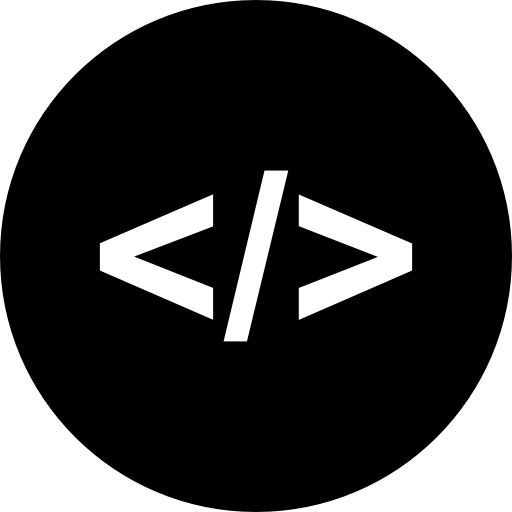
What kind of IDE do use in your project?
About me, I especially use VS Code due to its convenience and flexibility.
#IDE#programming#code#vs code#pycharm#project#computer science#javascript#nodejs#polymath#project batman#batman#computer skills#tech savy
22 notes
·
View notes
Text
NodeJS excels in web development with its event-driven, non-blocking I/O model, making it ideal for handling concurrent connections and real-time applications like chat apps and live streaming. Its single-threaded architecture and use of JavaScript, both on the server and client side, allow for seamless development across the entire stack. NodeJS is especially suitable for startups and projects that require fast, scalable, and high-performance solutions.
Java, on the other hand, is renowned for its robustness, security, and platform independence. It is a mature technology with a vast ecosystem and a wealth of libraries and frameworks, such as Spring and Hibernate, which facilitate the development of large-scale, enterprise-grade applications. Java's multithreading capabilities and strong memory management make it well-suited for complex, resource-intensive applications where stability and reliability are paramount.
Choosing between NodeJS and Java ultimately depends on the specific needs of your project. For real-time, scalable applications with a need for rapid development, NodeJS is a compelling choice. For enterprise-level applications requiring high stability, security, and comprehensive tool support, Java is often the preferred technology.
#nodejs#javascript#web development#framework#best web development company in usa#software#node js development company#javaprogramming#programming
3 notes
·
View notes
Text
Hire Node.js Developers vs Full-Stack Developers: What’s Better for You?

The success of your project depends on selecting the best developer for creating scalable and reliable web applications. Full-stack programming and Node.js have emerged as some of the most in-demand competencies for contemporary apps, particularly for tech companies trying to maintain their competitive edge.
However, how do you choose between hiring full-stack developers and Node.js developers? The main distinctions between the two positions will be discussed in this article, along with advice on how to choose the one that best suits your needs.
Understanding the Key Differences for Your Project Needs
What Is Node.js and Why Should You Hire Node.js Developers?
A robust runtime environment based on JavaScript, Node.js is used to create server-side applications that are scalable and quick to develop. It's particularly well-liked for developing backend systems that can manage many connections at once with great throughput. Hiring Nodejs developers means bringing in professionals with an emphasis on backend development using Node.js frameworks like Express.js, Koa.js, or Hapi.js and JavaScript.
The backend of your application, server-side logic, database interfaces, and API development are usually the main focusses of Node.js engineers. They are extremely adept at making sure server-side operations function properly, which is essential for tech firms that need web apps that are quick, effective, and scalable.
It would be wise to hire Node.js engineers if your project calls for a very effective backend that can manage heavy traffic or create real-time applications. They are especially well-suited for creating scalable services, real-time applications, and microservices, and they are excellent at creating systems with high concurrency.
What Is Full-Stack Development and Why Should You Hire Full-Stack Developers?
However, full-stack developers are multifaceted experts who manage an application's back-end (server-side) and front-end (UI/UX) components. A professional who can create and manage the complete application—from the user interface to the database and server-side logic—is what you get when you engage full-stack developers.
Programming languages, frameworks, and technologies that full-stack engineers are skilled in include JavaScript (for both front-end and back-end development), HTML, CSS, and front-end development frameworks like React or Angular, as well as back-end tools like Node.js, Express, and MongoDB.
Employ full-stack engineers who can handle both the front-end and back-end for tech organizations that need a developer who can see a project through from inception to conclusion. Teams that require a highly adaptable resource who can work on various application stack components and guarantee seamless front-end and back-end system interaction will find full-stack developers ideal.
Node.js Developers vs Full-Stack Developers: Which One Is Right for Your Project?
So, is it better to recruit full-stack engineers or Node.js developers? It mostly relies on the needs of your team and the size of your project:
If you require a developer with expertise in backend programming, scalable server-side application development, and managing large amounts of data and traffic, hire Nodejs developers. Microservices and real-time applications that require performance are best suited for Node.js.
If your project calls for a more comprehensive strategy, select full-stack engineers, who can manage both the front-end and back-end. For smaller teams or projects where you require a flexible developer who can move between the stack's layers as needed, full-stack developers are ideal.
Hiring full-stack developers to handle the front-end and integration and hiring backend developers to handle the server-side logic may be the best option. This is especially true if you are creating a complicated web application with several layers or features and you want experts for distinct project components.
Conclusion: Making the Right Choice for Your Needs
The complexity and scope of your project will determine whether you hire full-stack or Node.js developers. Hire Nodejs developers with extensive knowledge of server-side JavaScript for a highly specialized backend. Hiring full-stack engineers, on the other hand, will guarantee your application's flawless operation throughout if you demand a more comprehensive solution that incorporates both front-end and back-end capabilities.
Knowing the particular requirements of your project can help you make the best choice for tech businesses who are committed to creating scalable, reliable applications. Knowing these roles can help you make an informed choice for the future success of your application, regardless of whether you want to concentrate on backend development or require a flexible developer who can manage both ends of your project.
0 notes
Text
Why React JS Development is Ideal for Single Page Applications (SPAs)

In today’s fast-paced digital world, speed and performance are everything. That’s why more businesses are turning to React JS Development for building highly interactive Single Page Applications (SPAs). With its component-based architecture, virtual DOM, and high reusability, React JS ensures faster development, improved performance, and a seamless user experience.
The Power of React and Nodejs in SPA Development
When combined with Node.js, React JS Development becomes a powerhouse for building scalable and efficient SPAs. Node.js handles server-side operations while React takes care of the client-side, enabling a complete JavaScript-based tech stack. This pairing not only simplifies development but also ensures faster loading times, real-time updates, and better performance across devices.
Many developers leverage the combination of React and Nodejs to create dynamic, data-driven applications that require minimal server refresh. This full-stack synergy is what makes React-based SPAs a top choice in modern web application development.
Bootstrap Vs React - Which is Best Framework?
Designing an attractive and functional UI is a major part of SPA development. While Bootstrap has long been a favorite for rapid UI design, developers now often compare Bootstrap Vs React - which is best framework for SPA development.
Bootstrap provides pre-built UI components, making it ideal for quick prototypes. However, React’s modular, reusable components give developers the freedom to create highly customized interfaces. In the context of SPAs, React offers better performance and more scalability, making it the preferred choice among developers aiming for long-term flexibility.
React JS Development for Custom Web Application Development
No two businesses are alike, which is why React JS Development is often chosen for building tailored SPAs that meet specific business needs. Whether it’s a dashboard, eCommerce store, or content management system, React offers the flexibility to design applications that scale with your organization.
For businesses looking to invest in Custom Web Application Development, React's ecosystem supports state management (like Redux), API integrations, and dynamic content loading. These features ensure that the SPA is not only responsive but also intuitive and aligned with user expectations.
Book an Appointment
Ready to take your digital presence to the next level? Book an appointment with our React JS experts and find out how we can bring your SPA vision to life.
React JS and MEAN Stack Development Integration
While React JS is often paired with various backend technologies, one common and effective combination is seen in MEAN Stack Development. This stack includes MongoDB, Express.js, Angular (or React as a replacement), and Node.js. In many modern projects, developers substitute Angular with React for better component control and flexibility.
Integrating React JS Development into the MEAN stack allows for real-time functionality, faster page loads, and seamless single-page navigation—perfect for businesses looking for speed and performance in their applications.
Why SPAs and React JS are a Perfect Match
Single Page Applications need to be fast, dynamic, and interactive. React JS Development delivers on all fronts with features like:
Virtual DOM for rapid UI updates
Component-based architecture for better reusability
Declarative code that makes debugging easier
React’s ability to render components without refreshing the entire page ensures a smoother user experience. This is especially important for SPAs, where maintaining application state and providing instant feedback is crucial.
Real-World Examples of React JS in Action
Many industry leaders use React JS Development to build their SPAs. Platforms like Facebook, Instagram, and Airbnb rely on React for its efficiency and scalability. These applications are expected to handle millions of interactions per day, and React’s architecture helps make that possible.
These real-world applications show how investing in React JS Development can provide the foundation for a responsive and high-performing digital product.
Final Thoughts: React is the Future of SPA Development
React JS isn’t just a trend—it’s a long-term solution for businesses aiming to stay competitive. With its robust ecosystem, reusable components, and integration capabilities, React JS Development enables companies to build scalable, high-performance Single Page Applications efficiently.
Whether you're a startup or an enterprise, React empowers you to create engaging, user-centric experiences that drive results. Don't wait—book an appointment with our development team and start building your next-gen web application today.
0 notes
Text
Node JS vs JavaScript: Choosing the Right Tech in 2025
Explore the key differences between Node.js and JavaScript in 2025. Find out which one is best for your project and why you should hire NodeJS developers for scalable backend solutions.
#NodeJS#JavaScript#WebDevelopment#HireNodeJSDevelopers#BackendDevelopment#FullStackDevelopment#TechTrends2025
0 notes
Text
Nextjs vs Nodejs: Which Backend Framework to Choose in 2025
Today, businesses rely on interactive and dynamic web applications to improve their online presence. One of the most popularly used backend technologies is JavaScript which not only creates real-time web apps but also helps developers improve their coding experience.
As of 14 June 2024, nearly 98.8% of websites use JavaScript.
63.61% of developers use JavaScript for client-side and server-side app development.
Global brands (Google, YouTube, Facebook, LinkedIn, Twitter, etc.) use JavaScript to develop compelling websites.
JavaScript offers several frameworks for efficient developer experience.
Choosing the right JavaScript framework is a strategic decision for overall success. Two popular backend JavaScript frameworks are- Next.js vs. Node.js.
However, Node.js is a runtime environment that runs JavaScript code outside the browser. And Next.js is a React-based framework for building dynamic and hybrid applications. Both offer unique benefits and are suitable for different use cases.
To build modern-age applications, developers must understand where both technologies differ and which one to choose in 2025.
What is Node.js?
GitHub- 108k+ stars, 3500+ contributors
40.8% of backend developers prefer Node.js to build high-end, dynamic, and real-time applications. Since 2009, Node.js has evolved with a strong community improving it over the years.

Source
Here are a few things that you must know about Node.js.
A runtime environment that executes JavaScript on the server side.
Built on Chrome's V8 engine, which is the main reason behind Node.js’s high-speed and efficient applications.
Can handle many concurrent connections.
Has npm (Node Package Manager)- a set of libraries and tools for extended functionalities.
Works well for data-intensive applications that need quick responses.
Supports both vertical and horizontal scaling to meet growing demand.
Easily integrates with JSON for seamless data exchange.
Supported on most platforms, including Linux, Windows, Unix, macOS, and more.
Key Features
Here are some key features of Node.js

Source
Event-driven, asynchronous, non-blocking I/O Model- allows Node.js to handle many concurrent connections efficiently. It also manages resources and I/O operations asynchronously. It means the system will process other requests without waiting for the response from a slower I/O process. It improves the app’s performance and responsiveness. It makes Node.js apps highly scalable.
Modular design- Node.js modular design allows developers to share and reuse code, significantly reducing development time and improving the developer’s experience.
Compatibility across platforms- you can use Node.js across platforms like Mac OS X, Linux, and Windows. It helps developers create a single codebase and deploy it across platforms ensuring the same functionality and responsiveness.
Built-in debugging tools- one of the most prominent features is its built-in debugging tools, allowing developers to identify and fix issues instantly.
NPM (Node Package Manager)- it comes with Nodejs installation. It is a package manager that allows developers to access millions of packages to add more functionalities to a simple app. You can simply install a package for any functionality and use it within your app without developing it from scratch.
Built on Chrome’s V8 engine- it is the reason that Node.js is extremely powerful, efficient, and fast, allowing faster execution of JS code while handling heavy applications with great ease.
Benefits of Using Node.js for Your Business
High performance- Node.js can handle multiple concurrent requests without consuming many resources, making it suitable for developing applications that require high performance and scalability. The V8 engine improves performance and response time. PayPal reduced its response time by 35% using Node.js.
Improves developer's experience- with Node.js, developers can easily use the programming language (JavaScript) to create both backend and frontend. It means developers do not have to switch to another language and frameworks. Node.js has a large ecosystem that allows developers to create a wider range of applications, improving developer’s experience.
Cost-efficient development- Node.js can save up to 58% of development costs. As it can handle many requests at the same time, it requires less resources. It lets you reuse the code, reducing time-to-market and development expenses. This is why, Node.js has become the go-to option for businesses that need cost-efficient yet powerful modern-age solutions.
Growing community- since 2009, Node.js has grown with strong community support. This community has contributed towards Node.js improvements, making it a better technology to meet modern-age development needs. As a developer, you will find packages and libraries to stay ahead by incorporating the latest trends in web app development.
Easy deployment and hosting- Node.js makes it easy to deploy applications on cloud platforms like Heroku, AWS, and Azure. These services simplify the deployment process, allowing businesses to scale their apps as their user base grows. With hosting providers tailored for Node.js, companies can install and manage their apps with minimal setup and maintenance.
Disadvantages of Node.js
Performance bottleneck- Node.js is great at handling many requests at once. But the challenge is, that it uses a single thread to process tasks, impacting performance when dealing with complex calculations. These tasks can create a "bottleneck," slowing down the entire system.
Limited support for databases- Node.js was first created to work with web apps, which meant it didn't support many databases except for MongoDB. It might find it difficult to use Node.js with other types of databases or in different kinds of applications. It limits its flexibility in some cases.
Callback hell- Node.js uses asynchronous tasks and callbacks, but this can make the code messy and hard to follow, especially in complex apps. When callbacks are nested too many times, it creates a "callback hell," that is difficult to manage.
Memory leaks- Node.js relies on a garbage collector to manage memory, but sometimes has memory leaks. It means they don't release memory properly, resulting in performance issues and making the app unstable.
Despite its challenges, top brands like LinkedIn, eBay, Netflix, GoDaddy, Groupon, Uber, NASA, and Walmart, use Node.js for seamless experiences. Today. More than 1 million websites use Node.js.

Source
What is Next.js?
GitHub- 127k stars and 3500+ contributors.
As a new technology in the market, Next.js has gained much popularity since 2017. 17.9% of developers prefer it. Unlike Node.js, Next.js is a React-based server-side rendering framework.

Source
Here are a few things you must know about Next.js.
Developed by Vercel
Open-source framework
Used for creating server-side rendered (SSR) apps and static site generation (SSG) web apps
Based on the principle of “Build once, runs everywhere”
Offers unique features like route pre-fetching and automatic code splitting
built on top of React and runs on top of Node
Offers tools and features for building high-performance, scalable, and optimized web applications.
Improves developer's experience to build fast and efficient web applications
Features of Next.js
Here are some key features of Next.js.
App Directory (New File System Routing)- The new App directory introduces a new file-based routing system, which offers better flexibility and improved server-side rendering (SSR). It allows developers to organize components and pages more efficiently and to define layouts that are shared across different pages. This feature is part of the move towards a more modular and composable approach to building applications.
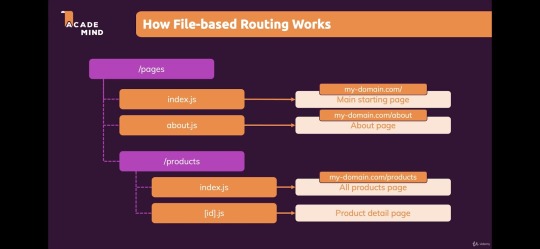
Source
React Server Components (RSC)- it allows developers to render some parts of the app on the server and send only the required HTML to the client. This results in faster page loads and better SEO, as the server can handle complex logic. Server components allow for a more optimized rendering process, minimizing the amount of JavaScript sent to the client.
Automatic code splitting- Next.js automatically splits your code into smaller parts, so only the necessary CSS and JavaScript files are loaded for each page. This makes the files smaller and helps the page load faster. As a result, developers can build fast and efficient web apps with Next.js.
Edge Functions & Middleware- Edge Functions are small, fast-running server-side functions deployed closer to the user on the edge network, improving performance, especially for globally distributed applications. Middleware runs on the edgel, allowing developers to handle tasks like authentication, redirects, and A/B testing with low latency.

Source
Image Optimization Enhancements- it automatically optimizes images based on the user's device and network conditions. The latest updates have improved performance and flexibility in how images are handled, with automatic WebP conversion and better support for blur-up effects.
Hybrid Rendering- With Next.js, developers can use different types of rendering approaches- SSR (server-side rendering), SSG (static site generation), and CSR (client-side rendering) within a single app for optimizing performance, SEO, and user experience.
API Routes- Next.js allows you to create backend API endpoints directly within the project, enabling full-stack development without needing a separate server. This makes building complex applications easier by simplifying data fetching, processing, and handling.
Better SEO and Head Management- Head Management improvements in Next.js allow developers to control meta tags, titles, and other important SEO elements more efficiently. This helps in improving SEO by making the meta tags dynamic and context-specific.
Webpack 5 Support- Next.js now fully integrates Webpack 5, offering better build performance, improved caching, and support for the latest JavaScript features, resulting in faster builds and smaller bundle sizes.
Turbopack (Alpha)- Turbopack is a new bundler from the creators of Next.js, designed to replace Webpack. It's faster and more efficient, especially for large projects. Currently, in alpha, it promises significantly faster build times and hot module reloading (HMR).
Incremental Static Regeneration (ISR)- This allows developers to update static pages without rebuilding the entire app, ensuring up-to-date content without impacting the speed of static generation.
Benefits of using Next.js

Source
Improved SEO- Next.js can generate fully rendered HTML on the server using Server-Side Rendering (SSR). This means pages load faster and search engines can easily read and rank them. With Static Site Generation (SSG), pages are pre-built as static HTML during the build, making them even faster and better for SEO.
Blazing fast speed and performance- Next.js has helped streaming app Twitch to reduce its initial load time by 50%. It uses many features like SSR, SGR, and automatic code splitting to load pages quickly and offer a smooth user experience.
Accessibility- due to SSR, web apps have more accessibility. Users can use a reader screen to access the web page content easily.
Improved developer’s experience- Next.js features like a flexible and powerful routing system, an optimized build system, and a large ecosystem of resources, tools, and libraries, lead to the developer’s productivity and experience to build more robust apps.
Enhanced security- as Next.js SSG pre-generates the content and serves the static HTML file. It reduces the risk of security vulnerabilities and attacks.
Disadvantages of Next.js
Complexity- Next.js has many powerful features, but setting it up can be tricky, especially for new developers. It might take longer to get started and configure everything, which can slow down development.
Browser Compatibility- Next.js uses modern JavaScript, which may not work well with older web browsers. Developers need to make sure their app works on the browsers their users are likely to use.
Dependency on React- Next.js is built on React, so you need to understand React well to use Next.js effectively. If you're new to React, this can be challenging.
Next.js can be used to build many different types of projects, such as:
Complex Web Applications
Web Platforms
Multi-Market Solutions
Advanced eCommerce and Retail Platforms
SaaS Products
Interactive User Interfaces
This is why brands like Nike, Hulu, Binance, Twitch, TikTok, and Vercel use Next.js for better performance.
Next.js vs. Node.js: Detailed Comparision
Here is a detailed Next.js vs Node.js comparison.
1. Next.js vs Node.js performance
Web Performance is necessary to keep users engaged. About 40% of online users tend to leave a website that takes longer than three seconds to load.
Node.js is a suitable option for building fast apps as it can handle many tasks at once. It uses an event-driven system, meaning it doesn’t get “stuck” waiting for things to happen. To make your code even faster, you can write asynchronous code that lets multiple tasks run at the same time. Node.js also helps you store and retrieve data efficiently and can avoid issues like memory leaks. Tools like caching and content delivery networks (CDNs) improve load times by serving files closer to users. For high-traffic apps, load balancing spreads the work across multiple servers.
Next.js is a framework built on top of React that makes websites even faster. It has built-in tools for improving performance, like lazy loading images and loading pages in the background for smoother transitions. It also lets you control SEO elements like page metadata, helping search engines understand your content better.
For large apps, Next.js provides monitoring tools to track performance and identify issues before they cause problems. It also includes a bundle analyzer to help you reduce the size of your app and send only the necessary data to the browser. By using CDNs to serve static files, Next.js helps further speed up your site.
2. Next.js vs Node.js scalability
Scalability in web apps means making sure your app can handle many users at once without slowing down or costing too much. It’s about increasing app performance as more people use it, without using too many resources. However, scalability differs from response time—your app can handle many requests but still take longer to respond, or it can respond quickly but struggle with heavy traffic.
In Node.js, scalability challenges include serving files, scheduling tasks, and using resources effectively. To solve these:
Use a CDN (Content Delivery Network) like CloudFront to serve files faster.
For repeating tasks, use a task scheduler like Agenda.js instead of basic timers.
Use Node.js clustering to divide the work between multiple processes, improving performance without overloading.
For Next.js, scalability is achieved by:
Caching: Use CDNs for static content, server-side caching for dynamic content, and client-side caching for API calls.
Load Balancing: Spread user traffic across multiple servers to avoid overloading.
Optimizing Databases: Use techniques like indexing, query optimization, and caching to reduce database load.
Auto-Scaling: Set up your app to automatically add or remove server instances based on traffic or usage.
3. Node.js vs Next.js: Development Speed
Node.js provides a basic platform to build server-side applications using JavaScript. You have to set up a lot of things manually, like routing, handling requests, and serving static files. This means you have more flexibility, but takes more time to set up and develop the app from scratch.
Next.js: It is a framework built on top of Node.js and React. It offers many built-in features like server-side rendering (SSR), static site generation (SSG), routing, and image optimization. These features make development faster because a lot of common tasks are already handled for you. You don’t have to set up everything from scratch, so you can focus more on building the app itself.
Next.js is faster for development because it provides ready-made tools and features, while Node.js gives you more flexibility but requires more setup.
4. Node.js or Next.js for frontend
Node.js: Node.js is mainly used for backend development, meaning it runs on the server to handle things like saving data to a database, managing user logins, and processing API requests. While it can be used to build parts of the front end (like rendering web pages on the server), it's not specifically designed for that purpose.
Next.js: Next.js is a framework built on top of React and is specifically designed for front-end development. It helps you build fast websites with features like server-side rendering (SSR) and static site generation (SSG). These features make websites faster and better for SEO (search engine optimization). Next.js also makes it easier to manage routing (pages) and other common frontend tasks.
If you're building a website's frontend (what users see and interact with), Next.js is the better choice because it’s made for that. Node.js is mostly for backend work, but it can help with some frontend tasks if needed.
5. Routing
Routing is like a map for your website. When a user asks for a specific page (like by typing a URL), routing decides where the request should go and what should be shown in response. It helps direct the user's request to the right place in your application.
There are two main ways to handle routing in Node.js: with a framework or without one.
With a Framework (like Express.js): Express is the most popular framework in Node.js for routing. It makes things easier by giving you a set of tools to handle routing quickly. You can use methods to define routes (like /home or /about), and each route can have a function that runs when someone visits that page. For example, if someone goes to /home, the app will show the homepage content.
Without a Framework: If you don't use a framework, you have to build your own server and routing system. You'll manually handle the URLs and decide what happens when a user visits different pages.
Next.js Routing: In Next.js, routing is simpler. It uses a file-based routing system. This means that every file you put in the pages folder automatically becomes a route. For example, if you create a file called about.js, Next.js will automatically link it to /about on your website. This system also handles dynamic pages, where parts of the URL can change based on data, like showing a user’s profile page based on their ID.
6. Developers experience
Developer experience (DX) is about how easy and enjoyable it is for developers to work with tools and technologies. If tools are good, developers can build things faster and with fewer problems.
Node.js and Next.js both focus on improving the developer experience in different ways:
Node.js: Node.js lets developers create anything they need, but it can be a bit complex at first. It has NPM, a huge library of tools and packages, making it easy to find solutions for problems. While it’s flexible, beginners might find it tricky until they get used to it.
Next.js: Next.js is simpler and more ready-to-use. It helps build fast websites with features like SEO-friendly pages and easy routing. It does a lot of the work for you, so you don’t have to set things up manually. It’s great for developers who want to build apps quickly without dealing with too many details.
When to Use: Next.js vs. Node.js
Use Next.js when:
E-commerce Websites: Real-time updates, fast performance, and SEO optimization.
Marketing Websites: Highly optimized for fast loading and SEO to attract visitors.
Portfolio Sites: Ideal for showcasing projects and personal portfolios with great performance.
Blogs: Use for content-heavy websites with SEO and fast page loads.
Entertainment & News Apps: Perfect for media-heavy applications with incremental static generation.
Community-driven Websites: Platforms with user-generated content (e.g., forums, social media).
Booking Apps: Websites that require fast interactions and real-time data updates.
Documentation Sites: Ideal for creating fast, SEO-friendly, and easy-to-update documentation.
Information Hubs: Centralized websites for information aggregation and display.
Auction Sites: Real-time data and quick updates, perfect for online auctions.
Minimum Viable Products (MVPs): Quickly build and deploy scalable MVPs with Next.js.
SaaS Platforms: Create fast, scalable, and SEO-friendly SaaS products.
Data Dashboards: Build real-time, data-driven dashboards with fast performance.
Web Portals: For user management, data access, and real-time updates.
Progressive Web Apps (PWAs): Build fast, offline-capable applications for mobile and desktop.
Use Node.js when:
Backend Services: Build and manage server-side applications, APIs, and databases.
Microservices: Create modular and scalable backend architectures for large applications.
APIs: Develop robust RESTful or GraphQL APIs for web and mobile apps.
Real-time Applications: Ideal for building collaborative platforms (e.g., Google Docs), message applications, streaming services, and online gaming apps.
Big Data Analytics: Handle large-scale data processing and analysis.
Wireless Connectivity: Power IoT devices and manage communication with wireless systems.
Web Scraping: Extract data from websites for analytics or aggregation.
Command Line Tools: Create custom CLI tools for automating tasks.
Single-Page Applications (SPA): Build fast and dynamic SPAs using Node.js for backend services.
Internet of Things (IoT): Use Node.js to connect and manage IoT devices and sensors efficiently.
Conclusion
As highlighted earlier, both Node.js and Next.js bring distinct advantages to web development. Next.js, built on React, stands out as a powerful alternative to Node.js for developing fast, dynamic applications. It offers a complete toolset with easy setup, routing, and an enhanced developer experience.
In contrast, Node.js serves as a runtime environment designed for building scalable, real-time applications using an event-driven, non-blocking model. When used together, Node.js and Next.js enable the creation of full-stack web applications, with JavaScript at the heart of the development process.
The choice is completely requirement-based. To build powerful Node.js web applications, connect with a leading app development company. OnGraph sets out to deliver advanced solutions by staying ahead of trends to meet modern-age requirements.
Connect with our experts to make highly performance web apps.
Content Source URL: Check Here
#Next.jsvsNode.js#Node.jsvsNext.jsperformance#Next.jscomparisonwithNode.js#Whichisbetter#Next.jsorNodeJS?#DoesNext.jsreplaceNodeJS?#Isnext.jsfrontendorbackend?#WillNodeJSbediscontinued?
0 notes
Text
Since the internet and mobile usage keeps rising, there is a corresponding increase in the demand for more applications. This higher demand has, in turn, spawned a host of tools and resources dedicated to web application development.Both NodeJS and AngularJS are widely used and open source JavaScript-based technologies. AngularJS is a JavaScript framework, whereas NodeJS is a cross-platform runtime environment. Read more.
0 notes
Text
NodeJS is asynchronous events via JavaScript callback. That's what makes NodeJS different from other existing popular server-side frameworks.
0 notes
Text
NodeJs Vs. Golang

In the fast-paced world of software development, choosing the right technology stack can significantly impact the success of a project. Node.js and Golang are two popular choices, each with its own set of unique features and advantages. In this article, we will conduct a detailed comparison of Node.js and Golang, exploring various aspects, use cases, and performance metrics. Whether you are a developer or a tech enthusiast, understanding the differences between these two platforms will help you make informed decisions for your projects. Node.js - A Closer Look Before diving into the comparison, let's take a moment to understand Node.js and its key characteristics. Node.js is an open-source, cross-platform JavaScript runtime environment built on Chrome's V8 JavaScript engine. It allows developers to execute JavaScript code outside the browser, making it ideal for server-side development. Node.js follows an event-driven, non-blocking I/O model, making it highly efficient for handling concurrent operations. Golang - A Brief Overview On the other hand, Golang, or Go, is an open-source programming language created by Google. Golang is known for its simplicity, efficiency, and strong support for concurrent operations. It was designed to provide a balanced approach to both ease of development and performance, making it an excellent choice for a wide range of applications. Now that we have a basic understanding of both Node.js and Golang, let's move on to the detailed comparison. Performance and Speed When it comes to performance, both Node.js and Golang have their strengths. Node.js, being built on the V8 engine, boasts exceptional speed for executing JavaScript code. It is well-suited for handling lightweight, I/O-intensive tasks. However, it may face challenges when dealing with CPU-intensive operations due to its single-threaded nature. Golang, on the other hand, shines in terms of raw performance and speed. Its statically typed nature and ability to handle concurrent tasks efficiently make it ideal for CPU-intensive tasks. Golang's Goroutines and Channels enable developers to build highly scalable and responsive applications. Ease of Learning and Development Node.js has an edge in terms of ease of learning, especially for developers familiar with JavaScript. Since it uses the same language for both front-end and back-end development, JavaScript developers can easily transition to Node.js. Additionally, the vast number of npm packages available for Node.js simplifies development, allowing developers to leverage existing libraries and tools. Golang, though not as straightforward for JavaScript developers, has a relatively simple and concise syntax. It provides excellent documentation and a standard library that makes development more efficient. Go's strict typing and built-in testing support also contribute to creating reliable and maintainable code. Community and Ecosystem Node.js boasts one of the most extensive and active communities in the development world. With thousands of packages available on npm, developers have access to a vast ecosystem that can significantly accelerate development. The strong community support also ensures regular updates, bug fixes, and improvements to the platform. Golang, being a newer language, has a smaller but rapidly growing community. Nevertheless, it has gained popularity for its performance and simplicity, attracting more developers and businesses. Golang's ecosystem is well-organized and features essential libraries for various domains, making it a viable choice for diverse projects. Scalability and Concurrency Scalability is a crucial factor in modern applications, especially for projects expecting high user traffic and data processing. Node.js, being single-threaded, may encounter limitations in handling massive concurrent connections. However, developers can mitigate this by using load balancers and clustering techniques. Golang excels in scalability and concurrency, thanks to its Goroutines and Channels. Goroutines are lightweight threads that allow developers to create thousands of concurrent tasks effortlessly. This feature makes Golang a preferred choice for building highly scalable and responsive applications. Use Cases and Real-World Applications Node.js finds its strength in real-time applications, such as chat applications, gaming servers, and collaborative tools. Its event-driven architecture and non-blocking I/O make it a perfect fit for applications requiring real-time updates and interactions. Golang, on the other hand, shines in network-intensive and CPU-bound applications. It is widely used in building microservices, distributed systems, and cloud applications. Golang's performance and concurrency capabilities make it ideal for applications that require high throughput and efficient resource utilization. Error Handling and Debugging Node.js provides a simple error-first callback mechanism for handling errors. While this approach is straightforward, it may lead to callback hell in complex applications. Developers must be diligent in handling errors and using proper debugging tools. Golang, on the other hand, uses explicit error handling using the "error" type. This approach encourages developers to handle errors gracefully and prevents unexpected panics. Golang's built-in testing support also helps identify and fix errors during the development process. Deployment and Hosting Both Node.js and Golang offer various deployment and hosting options. Node.js applications can be deployed using platforms like Heroku, AWS, and Azure. Additionally, with the rise of serverless architecture, Node.js has become even more accessible for deployment. Golang applications are also well-supported on cloud platforms like AWS and Google Cloud Platform. Golang's binary executable nature allows for easy deployment without the need for additional runtime dependencies. Node.js Vs. Golang- A Detailed Comparison: Which One Should You Choose? Choosing between Node.js and Golang ultimately depends on the specific requirements of your project. If you are developing real-time applications and have a team with JavaScript expertise, Node.js might be the way to go. On the other hand, for CPU-bound tasks and highly concurrent applications, Golang offers better performance and scalability. In conclusion, Node.js and Golang are both excellent choices, each with its unique strengths. Consider your project's needs, your team's expertise, and the long-term goals before making a decision. FAQs: - What are the main differences between Node.js and Golang?Node.js is a JavaScript runtime environment, while Golang is a programming language developed by Google. Node.js excels in real-time applications, whereas Golang performs exceptionally well in CPU-bound and concurrent tasks. - Is Node.js easier to learn than Golang?Yes, Node.js is generally easier to learn, especially for developers familiar with JavaScript. Since both front-end and back-end development use the same language, JavaScript developers can transition to Node.js more smoothly. - Which one is more scalable, Node.js, or Golang?Golang is more scalable due to its Goroutines and Channels, which enable efficient handling of concurrent tasks. Node.js can also be made scalable with the use of load balancers and clustering techniques. - What are some popular real-world applications of Node.js?Node.js is widely used in real-time applications like chat applications, gaming servers, collaborative tools, and streaming services. - Is Golang suitable for building microservices?Yes, Golang is an excellent choice for building microservices due to its performance, concurrency support, and efficiency in network intensive tasks. - Does Node.js have a large community and ecosystem?Yes, Node.js boasts one of the most extensive and active communities in the development world. The npm package ecosystem provides a vast array of libraries and tools for developers to use. Read the full article
0 notes
Text
NodeJS vs. AngularJS: Important Aspects of Web App Development

There is an app for anything and everything. With improved internet bandwidth and easier accessibility to a handheld device, web applications, and browser-based tools have been widely adopted. Not only are these web apps robust and filled to the brim with features, but they can also be accessed using a compatible web browser, and users don’t need to install anything on their devices.
Nowadays, most web apps are developed using JavaScript or any of its iterations, and businesses tend to misconceptualize that all JavaScript variants can be used to create standalone web applications. Most common being the argument of NodeJS vs. AngularJS, but ironically, AngularJS and NodeJS are JavaScript-based technologies that perform different sets of tasks and functions. Let’s understand the difference between these two.
Node vs. Angular: General Difference
To make development easier and execute JavaScript applications outside of browsers, NodeJS is a cross-platform runtime environment that provides a large library of JavaScript modules. Google created the web application development framework known as AngularJS. In order to build dynamic, single-page client-side web applications, it employs HTML as a template language and extends its characteristics. The AngularJS architecture was created by Google exclusively as a web app development platform. As a cross-platform runtime framework, NodeJS was created based on Google's V8 JavaScript engine.
How to use NodeJS and AngularJS?
Because NodeJS is a JavaScript runtime environment, you must install it on a computer before using it to create server-end scripts. As a framework, Angular can be easily inserted into HTML to expand its functionality and create online apps. Developers utilize Angular, a web framework in and of itself, to automate routine development tasks. Unfortunately, Node cannot be used as a web framework, but it does allow code created using any NodeJS-based framework, including Sails.js, Express.js, Socket.io, Meteor.js, and Hapi.js.
Functions of Angular and Node
Developers can construct a variety of web application components by extending the HTML syntax. Scope, data binding, deep linking, directives, templates, filters, routing, and dependency injection are useful elements of AngularJS that make building dynamic and single-page web applications simpler.
NodeJS, a server-side framework, provides a range of cutting-edge features required by programmers to build networking and server-side applications. Programmers will find it simpler to construct websites that stream video, single-page websites, and similar I/O-intensive web apps, thanks to the functionality offered by NodeJS.
Wrapping Up
One must take the application need into account while choosing between Angular JS and Node JS. While Node JS requires a runtime environment, Angular JS is a client-browser-based framework. Both seem like fascinating, promising choices within their respective fields. You can either use them individually to develop unique solutions or create a multi-layered application that uses a MEAN technology stack that employs a combination of different JavaScript variants, i.e., Express, Angular, and Node, along with MongoDB. Whether you need custom software development using MEAN stack technology or web apps built using Node or Angular, Vindaloo Softtech has a wide pool of developers to fulfill your needs. Contact us.
To learn more differences, please visit: https://blog.vindaloosofttech.com/nodejs-vs-angularjs/
#AngularJS#angularjs development company#NodeJS#nodejs development company#Web app development#web application development#NodeJS vs AngularJS#Web App Development Services#Web App Development Company#JavaScript Framework
0 notes
Text
Node JS Vs PHP: What To Choose For Backend Development
This article compares PHP and Node.js, two popular technologies for server-side programming, and explores their similarities and differences. It provides an overview of their syntax, performance, and speed, and explains why backend development is essential. The article also discusses the popularity of these technologies and their significant community support, making them both solid options for backend development. The article helps readers choose the appropriate tool for their next project.🚀
#nodejs development#nodejs#javascript#php#nodejs vs php#php development company#nodejs development company
0 notes
Link
Golang and Node.js are not entirely perfect, and both have strong and weak points. That���s why they are used for a wide variety of projects. However, Node.js, unlike other backend technologies, presents an open-source environment with robust tools for successful development.
Whereas in comparison, Golang is gaining popularity and provides high real-life performance, and allows to build meaningful projects. Although both the solutions have different characteristics, they are similar in some ways.
0 notes