#Jetbrains Pycharm
Explore tagged Tumblr posts
Text

Hey guys! If you have JetBrains IDEs you can have a pet like VScode!
#cosmickittytalk#codeblr#csharp programming#girls who code#csharp#csharp is superior#programming#code pet#Jetbrains#rider ide#intellij#Clion#pycharm#Webstorm#blazor website development#blazor programming#blazor#.net developers#.net framework
4 notes
·
View notes
Text
man i love the jetbrains ides but they take up soooo much memory i wish they would just rewrite their ides in a native language...
#with some fucking around with settings i've managed to get this minimal python project down to 2GB of memory usage when i have it open in#pycharm but my laptop only has 7GB of ram so i can't have like too many firefox tabs open or whatever while i've got my project open still#i might see if i can open my laptop up and install another stick of ram but idk#i've not bought ram for ages i dunno how spensive it is these days#also i should not have to buy a whole ass extra stick of ram just to use an ide 😭#i could switch to an ide that's not written in java but idk i like the features of the jetbrains ones and also they're what i'm used to#i used visual studio when i was 13 lol but they don't have VS for linux#they only have vs code for linux and if i'm using an editor not a full ide im just using vim
3 notes
·
View notes
Text
0 notes
Text
hehe I love being back to Spyder after letting one of the bigger chairs lead me down the unwholesome PyCharm path for a while. sorry but fuck JetBrains.
10 notes
·
View notes
Text
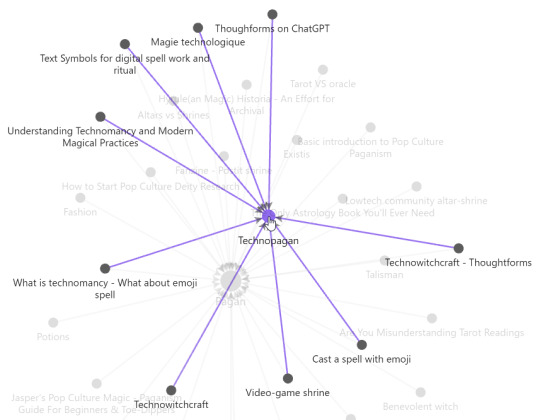
Intro:
As you can see on my obsidian, I'm only starting to research about technopaganism. I'm having fun to explore it, so while I will describe how I make a "technoshrine to pray(temporary name)" feel free to add you grain of salt or correct me or brainstorm with me.
First thought:
There's people making emoji spell. That look like fun! And we can pray together, asynchronous with a common language. Do you know what is even more common when we talk about computer/phone ? BITS ! 1s and 0s! But, emoji's are unicode nowadays, and let's be real, nobody know how to read that kind of language. So let's not go that far into computer language. What about source code into machine code ? No, compiler are a mess. What could be as readable as emoji's ? Python ? That's a programing language that is really fast to understand because that's almost English and it work on almost all platform (maybe in can work on magic platforms).
So, let's make Python something magical to communicate with digital spirits !
What could we invent ? Digital altars/shrine, digital ritual, cyber divination, AR witchcraft, VR coven, technological familiars, code as spellcraft, where algorithms and scripts become incantation to manipulate digital or magical realms. And maybe MakerWitch can do 3D prints and create tools IRL ?
Obsidian: That's not a topic I want to cover, but I use it for my technopaganism research, so here's how I setup-it and use it : https://youtu.be/hSTy_BInQs8?si=Ci1NZ_H0tjcuCYIw I can talk about it more when I feel like I have a good vault structure, if it interest someone. Thoughtform : I have some brainstorming on how to make thoughform on Gdoc and Obsidian, if someone want to brainstorm on that with me ^^.

Look at one of my cat before I start to explain. FalseCode I want to make, what requirements specification?
Need to look like pseudocode (Pseudocode is an important type of comment that becomes a special type of to-do list, especially when you don’t understand how to accomplish a coding task. more here : https://en.wikipedia.org/wiki/Pseudocode)
The syntax NEED to be simple like python and readable
As it's for me to continue working with my spirits, it need to be using Neo-khuzdul, but still, I want people to be able to read my code, so explain in plain English as needed
I want to be able to use it anywhere (even in .txt notes), so let's make it resemble command-line interface (CLI: https://en.wikipedia.org/wiki/Command-line_interface)
Replicated a CML interface, design-wise:
I just wanted to use JetBrains because it's the more readable in my opinion, when coding. The background is not black, because purple is more magic-y. The rest, it's PyCharm colors (a software for coding Python).

Writing and using the Falsecode:
I will make a easier to follow step-by-step "how did I did that". I will try to not make it to tech-savvy, but I want you to follow if you want to do your own or just talk with me about it (please, I will love you if I can talk about my falsecode <3).
Keep in mind that I will talk as if the FalseCode is a true thing, my terminal is working et caetera, but in reality, it's just me writing and emulating a true functionality. It's my doll house.
Open a Gdocument, make a little boxe that will be our terminal

2. A false loading bar to make it fancy, and a launching prompt. It tell me that my AznâMakhla (FalseCode) is open in forge mode. And if something is opened, it need to be closed (and let add a little nice message)

3. Okay, I have an interface to do code into. Let's start a space for me to work into: the Forge of Renewal. While opening, the space will open and learn dictionaries so I can use my falsecode and english to talk with the space and the entities in it. I initialize the falsecode in itself, the inverse so the entities (Taznân) can also communicate with me, and emoji's (because I will use them to do spell). When it's done, it tell me "success" and a little welcoming message is here to tell me that I can start to work (and at the end, it will have an ending message when the space is closed) For me, this space is my circle. I open it, I close it ; while I'm inside I can focus on working with spirit and welcomed entities.
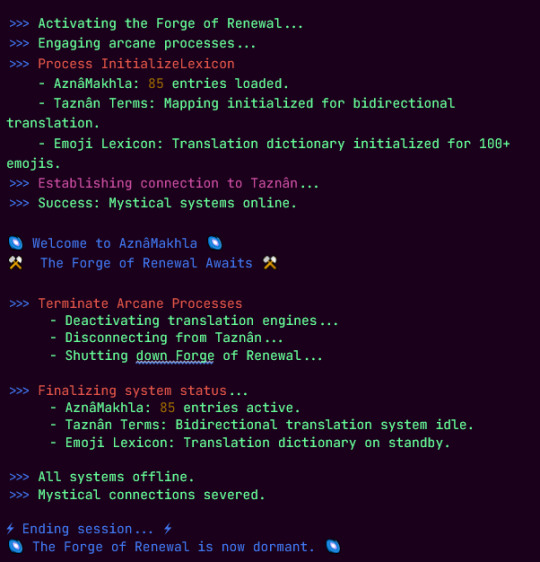
4. I have an interface and a magical space, now, how about some tools to work with ? Like an instant translation between what I will write in english into the FalseCode, it can be useful !

5. I'm starting to work into the space, I'm a beginner. I want to summon/invite a nice entities to keep me safe while I work. Why not a sentinel that will become my guardian while I'm here ?

6. Here! Now, how about I take a little look around before I start working ?
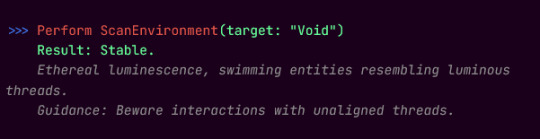
And that's it. So here's the opening, the "working-wizard" that symbolize the work you do in this environment/circle and the ending.
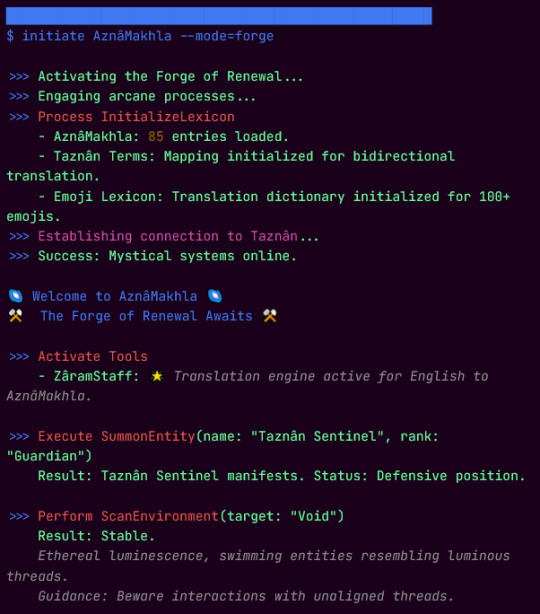
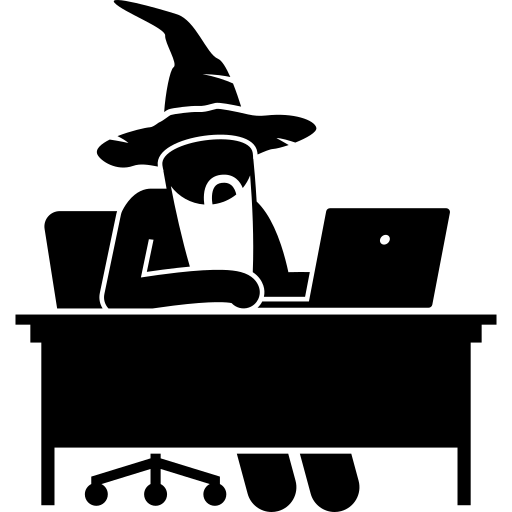

I only did one meditation in movement with all that and it was ... not well received by the spirits I work normally. Hypothesis : a) I was too focus on the technical and not enough on my intention and perceptibly of the digital space b) I'm not summoning the right spirit to work like that and my common spirit are just confused about wtf I'm trying to do c) or just, another thing I did not though of yet.
If you want to talk about it (or any adjacent topic) and/or ask question, don't be shy, I would like that greatly ^^.
3 notes
·
View notes
Text
Common (Lisp) gaslighting
TLDR I am a fucking noob and I wasted a lot of time on Lisp.
Also Tumblr has terrible text markup.
Common Lisp has many implementations, but
More like many incompatible implementations - they may implement all, but have different ideas about non-standards like FFI, threads, and what not
Libraries like Bordeaux-Threads, CFFI, Closer-MOP actually tries to provide a baseline for ALL implementations, just look at all the #+ in the code - reading the libraries feels like reading how every implementation does things
When they say there's a lot of libraries, this is not what I have in mind - if standardising features across implementations is a library, then I have nothing much to say
If you are creating an application (not designing a library), the libs above are actually not helpful as they are another layer on top of the implementation itself
Other implementations are problematic
https://www.reddit.com/r/Common_Lisp/comments/15maush/clozure_cl_1122/
https://gitlab.com/gnu-clisp/clisp no Windows binary release since 2010, developer refuses to support MingW 64bit, GPL program
On Lispworks
Lispworks has GUI, tree shaker, ability to create shared libraries, and good support, but..
It costs way too much - USD 3,000 for 64-bit Windows, or about MYR 14,000. Daylight robbery. If I want a great GUI designer, there is JFormDesigner, one time purchase of USD 179. Intellij reaches price parity at 29 years.. the entire Jetbrains suite reaches price parity at 17 years..
Lispworks have Hobbyist starting at USD 750.. but anyone trying to justify that other hobbies also cost this much is missing a huge point - most hobby allows them to resell their stuffs, and you can even do commercial stuffs with it. I am pretty sure that you cannot sell back your license, and can only upgrade, which is paying another USD 2250..
Whereas Jetbrains has Intellij and PyCharm community edition - awesome products, free, and can be used for commercial purposes
All Lisp follows a standard, so it is portable/stable/etc
More like dead. No one bothers to standardise threads, C ffi, etc
The language has a lot of unnecessary nesting thanks to let/flet and friends - I can also use https://quickdocs.org/serapeum and use the macro local, but this library pulls 19 libraries, one of them Slime, which is used for .. I actually don't know why it is needed, isn't Slime used for interacting with Emacs???
https://portability.cl/ doesn't seem portable to me
Library situation is still bad
No implementation comes with GUI. Quite bad considering how having many implementations is considered a good thing (actually there are ABCL but that's cheating)
I am looking for https://docs.python.org/3/library/cmd.html, I see that https://github.com/vindarel/replic is a good library, and is MIT licensed. But it uses GNU Readline, which is definitely GPL. replic depends on cl-readline, which is GPL. So.. isn't replic supposed to be GPL because of its dependency on GNU Readline? The author owns the code for replic and cl-readline, but not GNU Readline
Out of the box, almost all the implementations doesn't come with batteries. (Racket included, as a user say it comes with a retrofittable fusion battery pack)
When I think of batteries included, I think of this.
I am looking for game development
I see xelf, it asks for SDL.dll, and a bunch of other dlls, which I have to supply. SDL1 last update was around 2013
This is one where "stable" or "will work for decades" fails badly
I see SDL2, it asks for SDL2.dll
I see raylib, it wants to compile C stuffs (which I did not install). Why??
I see Trial, I see the docs, I feel dumb
On the other hand
pip install pygame-ce, look at docs, viola
pip install raylib, copy starter code, viola
Download gdx-liftoff, generate project, open in Intellij, viola
The docs for these game libs are so easy to read, and all of them includes the DLLs required
Why don't Common Lisp stuffs include the DLLs? You expect me to put it in the Systems folder? Expect me to use Linux and apt install sdl/whatever? The idea that I "use Linux for easy development and then compile using Wine" is insane
And best practices..
https://google.github.io/styleguide/lispguide.xml
I might as well use C++ and read http://isocpp.github.io/CppCoreGuidelines/CppCoreGuidelines, even Lisps programs eventually need to interface C stuffs, and Python can use nanobind with great effect
As to why I say C++ when talking about interfacing C, it is because these days, the world is built in C++
And more links
https://news.ycombinator.com/item?id=29017710
https://news.ycombinator.com/item?id=26065511
https://news.ycombinator.com/item?id=28040351
https://news.ycombinator.com/item?id=37458188
Please don’t assume Lisp is only useful for Animation and Graphics, AI, Bio-informatics, B2B and Ecommerce, Data Mining, EDA/Semiconductor applications, Expert Systems, Finance, Intelligent Agents, Knowledge Management, Mechanical CAD, Modeling and Simulation, Natural Language, Optimization, Research, Risk Analysis, Scheduling, Telecom, and Web Authoring just because these are the only things they happened to list. – Kent Pitman
Where?? Please show me where it is. Otherwise it feels like gas lighting.
2 notes
·
View notes
Text
What Tools and IDEs Are Used in a Typical Python Programming Training Course?

Introduction
Python is one of the most popular programming languages in the world, known for its simplicity and readability. It's used in web development, data science, AI, and more. But writing Python code effectively requires more than just understanding syntax; you need the right tools and integrated development environments (IDEs). In any comprehensive Python online training with certification, understanding and using these tools is a crucial part of the learning journey.
According to the 2024 Stack Overflow Developer Survey, Python ranks as the most wanted language among developers. This shows a strong industry demand and growing interest from beginners. To keep up, python programming online training courses are integrating a variety of tools and IDEs that help learners practice, debug, and build projects more efficiently.
In this blog, we’ll explore the most commonly used tools and IDEs in a typical Python programming training course. You’ll learn what each tool does, why it matters, and how it helps in real-world scenarios.
Understanding the Python Development Environment
Before diving into individual tools, it's important to understand what makes up a Python development environment. In a typical Python online training with certification, the environment includes:
An IDE or code editor for writing Python code.
A Python interpreter to run the code.
Package managers like pip to install libraries.
Version control tools to track project changes.
Notebooks or dashboards for interactive development. These components help create a seamless workflow for coding, testing, and debugging.
Top IDEs Used in Python Online Training With Certification
PyCharm
Why it’s used in Python courses: PyCharm by JetBrains is one of the most feature-rich IDEs for Python. It supports python language online development with intelligent code completion, error highlighting, and integrated debugging tools.
Features:
Integrated debugging and testing
Smart code navigation
Refactoring tools
Version control support
Integrated terminal and Python console
Example in training: In Python online training with certification, students often use PyCharm to work on object-oriented programming projects or web development with Django.
Visual Studio Code (VS Code)
Why it’s popular: VS Code is lightweight, open-source, and customizable. With the Python extension installed, it becomes a powerful tool for any Python programmer.
Features:
IntelliSense for Python
Built-in Git support
Extensive extensions marketplace
Integrated terminal
Jupyter Notebook support
Example in training: VS Code is commonly used when introducing learners to data science libraries like Pandas and NumPy.
Jupyter Notebook
Why it’s essential for data science: Jupyter is more than an IDE; it's a web-based interactive computing platform. It allows you to mix code, output, visualizations, and markdown.
Features:
Inline visualization (great for Matplotlib, Seaborn)
Segment-based execution
Easy documentation with Markdown
Works seamlessly with Anaconda
Example in training: Used extensively in Python online training with certification for data analysis, machine learning, and statistics-based modules.
IDLE (Integrated Development and Learning Environment)
Why it’s beginner-friendly: IDLE is Python’s built-in IDE. While basic, it’s often introduced first to help learners focus on understanding syntax and logic without distractions.
Features:
Lightweight and easy to install
Simple REPL environment
Good for small scripts and exercises
Example in training: Used during the early phase of the course for learning variables, control flow, and functions.
Essential Tools for Python Programming
Python Interpreter
Every Python course requires a Python interpreter to execute the code. Python 3.x is the standard for most training programs today.
Key Use: Interprets and executes your code line-by-line, providing immediate output or error messages.
Anaconda Distribution
Why it’s useful: Anaconda is a bundle that includes Python, Jupyter, and hundreds of scientific libraries. It's widely used in data-heavy training modules.
Benefits:
Easy package management via Conda
Comes with Jupyter pre-installed
Ideal for machine learning and data analysis
Real-world tie-in: Many professionals use Anaconda in industry settings for AI and analytics work, making it highly relevant in Python online training with certification.
Version Control and Collaboration Tools
Git and GitHub
Why it's taught in courses: Version control is a must-have skill. Students are introduced to Git for local version tracking and GitHub for remote collaboration.
How it’s used:
Commit and push changes
Work in teams on group assignments
Review and merge pull requests
Example Project: Building a multi-file Python project with collaboration using Git branches.
Python Package Management Tools
pip (Python Package Installer)
Used in nearly every course, pip allows students to install packages from the Python Package Index (PyPI).
Command Example:
bash
pip install requests
virtualenv and venv
These tools are used to create isolated environments, avoiding package conflicts across projects.
Why it matters in training: It teaches learners how to manage dependencies correctly.
Code Linters and Formatters
Pylint and Flake8
These tools help identify syntax errors, poor coding practices, and PEP8 violations.
How it helps learners:
Immediate feedback on bad code
Encourages good coding habits
Prepares for real-world collaboration
Black
Black is an automatic code formatter that enforces a uniform style.
Why it’s taught: In professional development environments, consistent code style is crucial. Black makes that easy.
Jupyter Notebooks and Interactive Coding Tools
Google Colab
Why it’s included: Google Colab provides free cloud-based Jupyter notebooks with GPU support. It’s great for training AI and ML models.
Features:
No local setup required
Supports Python 3 and major libraries
Shareable and collaborative
Thonny
A beginner-friendly IDE ideal for introducing students to debugging and variable tracking visually.
Used for: Explaining loops, conditionals, and function scopes visually.
Real-World Applications in Training Projects
Web Development
Tools Used: PyCharm, Flask/Django, GitHub
Project Example: Build a blog website with CRUD features.
Data Analysis
Tools Used: Jupyter, Pandas, Matplotlib
Project Example: Analyze COVID-19 datasets and visualize trends.
Machine Learning
Tools Used: Google Colab, Scikit-learn, TensorFlow
Project Example: Build a linear regression model to predict housing prices.
Automation Scripts
Tools Used: VS Code, Selenium
Project Example: Automate login and data scraping from websites.
Key Takeaways
Python online training with certification includes tools that mirror real-world job roles.
IDEs like PyCharm and VS Code enhance learning through code suggestions, debugging, and integration.
Jupyter and Colab are essential for data-driven modules.
Git, pip, and virtual environments introduce real-world development workflows.
Code linters and formatters help build professional-level coding habits.
Conclusion
Whether you're aiming for data science, web development, or automation, understanding the tools and IDEs used in a python programming training course is crucial. These tools don't just make learning easier, they prepare you for real-world coding jobs.
Ready to sharpen your Python skills and build job-ready projects? Start learning with the right tools today!
0 notes
Text
Top Tools and Technologies to Use in a Hackathon for Faster, Smarter Development
Participating in a hackathon like those organized by Hack4Purpose demands speed, creativity, and technical prowess. With only limited time to build a working prototype, using the right tools and technologies can give your team a significant edge.
Here’s a rundown of some of the best tools and technologies to help you hack efficiently and effectively.
1. Code Editors and IDEs
Fast coding starts with a powerful code editor or Integrated Development Environment (IDE).
Popular choices include:
Visual Studio Code: Lightweight, extensible, supports many languages
JetBrains IntelliJ IDEA / PyCharm: Great for Java, Python, and more
Sublime Text: Fast and minimalistic with essential features
Choose what suits your language and style.
2. Version Control Systems
Collaborate smoothly using version control tools like:
Git: The most widely used system
GitHub / GitLab / Bitbucket: Platforms to host your repositories, manage issues, and review code
Regular commits and branch management help avoid conflicts.
3. Cloud Platforms and APIs
Leverage cloud services for backend, databases, or hosting without setup hassle:
AWS / Azure / Google Cloud: Often provide free credits during hackathons
Firebase: Real-time database and authentication made easy
Heroku: Simple app deployment platform
Explore public APIs to add extra features like maps, payment gateways, or AI capabilities.
4. Frontend Frameworks and Libraries
Speed up UI development with popular frameworks:
React / Vue.js / Angular: For dynamic, responsive web apps
Bootstrap / Tailwind CSS: Ready-to-use styling frameworks
These tools help build polished interfaces quickly.
5. Mobile App Development Tools
If building mobile apps, consider:
Flutter: Cross-platform, single codebase for iOS and Android
React Native: Popular JavaScript framework for mobile
Android Studio / Xcode: Native development environments
6. Collaboration and Communication Tools
Keep your team synchronized with:
Slack / Discord: Instant messaging and voice/video calls
Trello / Asana: Task and project management boards
Google Docs / Notion: Real-time document collaboration
Effective communication is key under time pressure.
7. Design and Prototyping Tools
Create UI/UX mockups and wireframes using:
Figma: Collaborative design tool with real-time editing
Adobe XD: Comprehensive UI/UX design software
Canva: Simple graphic design tool for quick visuals
Good design impresses judges and users alike.
8. Automation and Deployment
Save time with automation tools:
GitHub Actions / CircleCI: Automate builds and tests
Docker: Containerize applications for consistent environments
Quick deployment lets you demo your project confidently.
Final Thoughts
Selecting the right tools and technologies is crucial for success at a hackathon. The perfect mix depends on your project goals, team skills, and the hackathon theme.
If you’re ready to put these tools into practice, check out upcoming hackathons at Hack4Purpose and start building your dream project!
0 notes
Text
Code Smarter, Not Harder: Top AI Assistants in 2025
If you work in tech, you already know the drill: there’s always something new to catch up on — a library, a tool, a syntax update, or a surprise function you suddenly need to implement. It feels like a never-ending race, isn’t it?
The pressure to “keep up” is real. But here’s the shift: AI assistants are now helping us learn faster, grow more confidently, and adapt without burning out.
Let’s admit it — as humans, we have limits. Memory fades. Context-switching drains us. And no, we don’t have to be a walking storage device who remembers every syntax rule or function signature.
Instead, we need to act smart. Let these polite, efficient AI assistants help us code smarter — and think clearer. Many of these are free to start with, and you can always upgrade later if needed.
In this article, we’ll explore today’s top AI coding assistants, compare their unique strengths, and help you decide which tools are best suited for your workflow.
Why AI Coding Assistants Matter
AI coding assistants can now suggest, refactor, and even debug code in real time — transforming how developers write software
These tools:
· Boost productivity by reducing repetitive coding tasks.
· Improve code quality with intelligent suggestions.
· Enhance collaboration by integrating with development environments.
· Reduce errors by detecting vulnerabilities and optimizing code.
Top AI Coding Assistants in 2025
1. GitHub Copilot
Best for: General-purpose coding, multi-language support.
Key Features: Code completion, function suggestions, debugging, documentation generation.
USP: Most widely adopted AI coding assistant, integrated into VS Code & JetBrains.
Limitations: May occasionally generate incorrect or outdated code.
Data Privacy: Copilot for Business does not use code for training; personal usage may contribute.
Recently, GitHub Copilot Agent was also released — an upgrade over the original Copilot, offering more autonomous task execution, chat-based interactions, and deeper IDE integration for navigating code, running commands, and making decisions with minimal prompts.
2. Amazon CodeWhisperer
Best for: AWS-based development.
Key Features: Code completion, security vulnerability detection, AWS SDK integration.
USP: An assistant optimized for cloud-native applications.
Limitations: Less effective outside AWS ecosystem.
Data Privacy: Does not use customer code for training.
3. ChatGPT (Not specifically a Coding assistant but quite popular among learners for coding help)
Best for: Learning, debugging, code explanations.
Key Features: Conversational programming, multi-language support, code generation.
USP: Great for prototyping and explaining complex concepts.
Limitations: Not IDE-integrated, lacks real-time coding assistance.
Data Privacy: OpenAI may use interactions for training unless opted out.
Other Tools:
DeepCode (now part of Snyk Code) is widely used for security-focused static analysis. While I haven’t used it hands-on yet, developers praise its ability to catch subtle vulnerabilities early in the dev cycle.
Sourcery is gaining traction among Python developers for its ability to auto-refactor and improve code readability. It integrates with VSCode and PyCharm, and early user reviews highlight its value in maintaining clean codebases.
Cursor AI is positioned as a “Copilot alternative with deep file awareness.” While I’ve only explored it as such, it appears to focus heavily on project-wide understanding and autonomous generation.
Tabnine and Windsurf (formerly CodiumAI) have made strong cases for privacy-conscious and team-based AI development, respectively.
Where caution is still needed:
· Code quality and correctness: Code quality and correctness: AI can be confidently wrong. Sometimes, I get code that looks perfect, but fails because it uses a function that does not even exist. You need to review and test the code (It will help you there too!)
· Security blind spots: Most tools aren’t security-aware by default. They might generate code that works, but doesn’t sanitize inputs or handle edge cases.
· Enterprise concerns: Teams are still wary of using AI-generated code from tools trained on public repositories. Licensing, IP ownership, and data privacy are legitimate considerations.
Final Thoughts
AI coding assistants are revolutionizing software development, making coding faster, smarter, and more efficient. Whether you're a seasoned developer or just starting out, leveraging these tools can enhance your workflow and boost productivity.
The future is not AI versus developers — it’s developers with AI, building better software together. The question now is how to adopt them responsibly, not whether to use them at all.
Have you explored any AI coding assistants yet? Which one do you use, and what’s your experience with it?
If you haven’t tried one, have you heard about them? What’s holding you back — trust, accuracy, privacy, or just not the right time? Drop your thoughts in the comments!
1 note
·
View note
Text
PyCharm: Cómo Instalarlo y Usarlo Python, IDE, PyCharm, Python, TutorialPython https://codigonautas.com/pycharm-como-instalar-usar/?feed_id=578&_unique_id=6828f7adbbfbf
0 notes
Text
Лучшие IDE для разработчиков: как выбрать правильный инструмент
Когда я начинал заниматься созданием сайтов, я столкнулся с вопросом, какой инструмент выбрать для работы. Существует огромное количество различных IDE (интегрированных сред разработки), и каждый разработчик находит свой идеальный инструмент для работы. В статье я расскажу, как выбрать подходящую среду разработки и поделюсь своими любимыми инструментами для создания инновационных мобильных приложений и веб-приложений.
1. Visual Studio Code (VS Code)
Одним из самых популярных инструментов для разработчиков сегодня является Visual Studio Code. Это бесплатная, легкая и мощная IDE, которая поддерживает множество языков программирования, включая JavaScript, Python, C#, и другие. Если вы занимаетесь созданием сайтов, VS Code предложит вам все необходимые функции: автодополнение, синтаксическую подсветку, поддержку Git и интеграцию с различными фреймворками.
Что мне нравится в VS Code, так это огромное количество расширений и плагинов, которые можно использовать для различных целей. Например, для мобильных приложений можно подключить расширения для Flutter или React Native.
2. PyCharm
Если ваша работа связана с Python, то PyCharm от JetBrains — это то, что вам нужно. Эта IDE разработана специально для Python и является одной из лучших для создания как веб-приложений, так и мобильных приложений, используя такие фреймворки, как Kivy или BeeWare.
Что выделяет PyCharm среди других инструментов, так это богатая интеграция с библиотеками Python, дебаггер и тестирование. Благодаря встроенному менеджеру пакетов и виртуальным окружениям, PyCharm делает работу с зависимостями и настройками проекта значительно проще.
3. IntelliJ IDEA
Для разработчиков, работающих с Java, Kotlin или другими языками, IntelliJ IDEA от JetBrains — это безусловно лучший выбор. Это мощная IDE, которая имеет все инструменты для создания профессиональных приложений, включая поддержку мобильной разработки на Android.
Мне нравится, как IntelliJ IDEA помогает при работе с большими проектами: ее функционал включает в себя автозавершение кода, рефакторинг и поддержку множества фреймворков для создания как мобильных приложений, так и веб-сайтов.
4. Android Studio
Если ваша цель — создание мобильных приложений для платформы Android, то Android Studio — это не просто рекомендованный, а практически обязательный инструмент. Этот IDE разработан Google специально для Android-разработки и включает все необходимые инструменты для работы с приложениями, от написания кода до тестирования и отладки.
Android Studio поддерживает Java, Kotlin, а также другие инструменты для мобильной разработки. Также здесь удобно работать с Android SDK и эмуляторами.
5. Xcode
Для тех, кто хочет разрабатывать приложения для iOS, Xcode является обязательным инструментом. Это ��нтегрированная среда разработки от Apple, которая предоставляет все необходимое для создания приложений для iPhone, iPad и других устройств Apple.
Xcode поддерживает Swift и Objective-C, а также включает мощные инструменты для UI-дизайна, тестирования и отладки. Я сам использую Xcode для создания мобильных приложений для iOS и могу сказать, что она идеально подходит для разработки под эту платформу.
6. Sublime Text
Для тех, кто предпочитает более легкие и быстрые текстовые редакторы, Sublime Text является отличным выбором. Хотя это не полноценная IDE, Sublime Text является мощным редактором с поддержкой множества плагинов, которые превращают его в удобную среду разработки для создания сайтов.
Sublime Text идеально подходит для фронтенд-разработки, особенно если вы работаете с HTML, CSS и JavaScript. Он легковесен и быстрый, что позволяет быстро переключаться между проектами.
Как выбрать правильную IDE?
Выбор IDE зависит от нескольких факторов:
Язык программирования — Некоторые IDE заточены под конкретные языки. Например, PyCharm идеально подходит для Python, а IntelliJ IDEA — для Java и Kotlin.
Тип проекта — Для мобильных приложений лучше всего подойдут Android Studio или Xcode. Если вы создаете сайты, удобнее будет использовать VS Code или Sublime Text.
Личные предпочтения — Всё зависит от вашего опыта и того, какой инструмент вам удобнее. Одни разработчики предпочитают легковесные редакторы, другие — более мощные IDE.

Каждая IDE имеет свои преимущества и особенности, и выбор зависит от вашего проекта и предпочтений. Я рекомендую попробовать несколько вариантов, чтобы понять, какой инструмент лучше всего подходит именно вам. Гла��ное — найти такой инструмент, который будет максимально удобен для вашего рабочего процесса и ускорит создание качественного кода.
0 notes
Text
Streamline Python Development with AI-Powered Tools in PyCharm PyCharm, developed by JetBrains, is a top-tier Integrated Development Environment (IDE) for Python. With AI-powered coding assistance, PyCharm can make your coding experience even more efficient and intuitive. From generating boilerplate code to debugging complex issues, AI tools integrate seamlessly into PyCharm to enhance productivity. In this guide, you’ll learn how to enable AI coding assistance in PyCharm for Python, including the best plugins to use, installation steps, and tips for maximizing these tools in your projects. Benefits of AI Assistance in PyCharm Why should you consider enabling AI coding assistance in PyCharm? Here are the key advantages: Faster Coding: AI suggests code completions and reduces repetitive tasks. Error Detection: Identify and fix errors in real-time with intelligent suggestions. Enhanced Readability: AI can automatically generate comments and documentation. Learning Support: Great for beginners seeking guidance on Python syntax and functions. Prerequisites Before enabling AI tools, make sure you have the following: PyCharm Installed: Download the Community or Professional Edition from JetBrains. Python Installed: Ensure Python is installed and configured in PyCharm. JetBrains Account: Some plugins require authentication with a JetBrains account. Step 1: Choose the Right AI Plugin There are several AI-powered plugins compatible with PyCharm. Below are the most popular options for Python developers: GitHub Copilot Uses OpenAI technology to suggest entire code blocks. Ideal for generating Python scripts and boilerplate code. Tabnine Offers contextual code completions based on machine learning. Works seamlessly with Python projects. CodeGPT Integrates OpenAI’s GPT models into PyCharm for code explanations and completions. JetBrains AI Assistant (Beta) JetBrains’ own AI solution offering deep integration and advanced features. Step 2: Install the AI Plugin Let’s use GitHub Copilot as an example for installation: Open PyCharm: Launch PyCharm and go to the Preferences/Settings menu. Navigate to Plugins: In the left-hand menu, click on Plugins. Search for GitHub Copilot: Go to the Marketplace tab and search for "GitHub Copilot". Install the Plugin: Click Install and wait for the installation to complete. Restart PyCharm: Restart the IDE to activate the plugin. Step 3: Configure the Plugin Once the plugin is installed, you need to configure it for Python projects: Open a Python Project: Start a new project or open an existing one. Adjust Plugin Settings: Navigate to Preferences > GitHub Copilot. Enable or disable features such as inline suggestions or auto-complete behavior. Sign In: For GitHub Copilot, log in using your GitHub account to activate the plugin. Test the Configuration: Open a Python script and start typing to see AI-generated suggestions. Step 4: Test AI Coding Assistance With the plugin configured, here’s how you can test its capabilities: Write a Function: Type a function header and let the AI complete it:pythonCopyEditdef calculate_sum(numbers): The AI might suggest:pythonCopyEdit return sum(numbers) Generate Boilerplate Code: Write a comment to describe the desired code:pythonCopyEdit# Create a function to check if a number is prime AI tools like GitHub Copilot or CodeGPT will suggest the full implementation. Debug Existing Code: Paste an error-prone code snippet and let the AI suggest fixes. Troubleshooting Tips Plugin Not Showing Up? Ensure that you’re using the latest version of PyCharm and the plugin. Performance Issues? Allocate more memory to PyCharm or disable unused plugins. Unwanted Suggestions? Adjust the AI plugin’s settings to fine-tune its behavior. Best Practices for AI Assistance in Python Development
Review AI Suggestions: Always validate AI-generated code for accuracy and compliance. Leverage AI for Learning: Use AI to understand unfamiliar Python concepts or libraries. Optimize Settings: Tailor plugin preferences to match your coding style. Integrate with Git: Use AI to generate commit messages and improve collaboration. Conclusion Enabling AI coding assistance in PyCharm can transform your Python development experience. Whether you’re a beginner or an experienced developer, tools like GitHub Copilot, Tabnine, and CodeGPT provide valuable support for writing, debugging, and understanding Python code. By following this guide, you’ll be equipped to integrate AI tools into your workflow and unlock new levels of productivity. Try it today and elevate your Python coding with PyCharm!
0 notes
Text
Best Development Software for Programmers in 2025
Technology is evolving fast, and so are the tools developers use. Whether you're a beginner or an experienced coder, the right software can boost productivity and streamline your workflow. Here are the best development software options for programmers in 2025.
1. Visual Studio Code (VS Code)
VS Code remains the top choice for developers. It’s lightweight, highly customizable, and supports various extensions for different programming languages. With built-in Git integration and AI-powered suggestions, coding has never been smoother.
2. JetBrains IntelliJ IDEA
For Java developers, IntelliJ IDEA is still the best. It offers intelligent code completion, advanced debugging tools, and seamless integration with frameworks like Spring and Hibernate.
3. PyCharm
Python developers love PyCharm for its powerful debugging, smart code navigation, and built-in support for Django and Flask. It speeds up Python development and improves code quality.
4. GitHub & GitLab
Version control is essential for teamwork, and GitHub and GitLab are the top platforms for managing repositories. They offer CI/CD pipelines, issue tracking, and collaborative coding features.
5. Docker
With Docker, developers can create, deploy, and manage applications in containers. It ensures a consistent environment across different machines, making DevOps workflows smoother.
6. Postman
For API development and testing, Postman is a must-have. It simplifies API requests, automates tests, and supports collaboration among team members.
7. Figma
While primarily a design tool, Figma is great for frontend developers working on UI/UX. It allows real-time collaboration with designers and generates CSS code snippets for easy implementation.
8. Notion
Organizing projects and documentation is crucial. Notion is a powerful tool that combines note-taking, task management, and collaboration, making it a favorite for developers.
Conclusion
Choosing the right development software depends on your needs and programming language. The tools above are among the best for coding, collaboration, and efficiency in 2025. Try them out and level up your development workflow!
What’s your favorite development tool? Let us know in the comments!
0 notes
Text
How to Install PyCharm on Ubuntu 24.04
This article explains how to install PyCharm on Ubuntu 24.04. PyCharm is an integrated development environment (IDE) designed for Python programming. Developed by JetBrains, it provides various features that enhance coding efficiency and productivity, making it a popular choice among Python developers. PyCharm’s support for integration with various version control systems like Git and…
0 notes
Text
Introducción a la Programación Orientada a Objetos
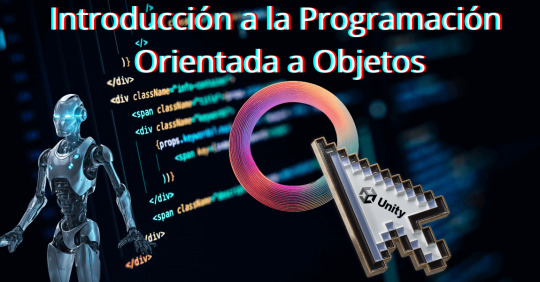
La programación orientada a objetos (POO) es un paradigma de programación que organiza el software en torno a objetos, que son estructuras que combinan datos y comportamiento. En la POO, los objetos representan entidades del mundo real o conceptos abstractos, encapsulando tanto sus propiedades (atributos) como sus acciones (métodos) en una sola unidad. Este enfoque facilita la creación de programas modulares, reutilizables y fáciles de mantener, ya que promueve principios como la herencia (para compartir y extender el comportamiento), el polimorfismo (para tratar objetos de diferentes tipos de manera uniforme) y la encapsulación (para proteger los datos internos del objeto). Unos de los desarrollados según su uso es mas facilitado para un mejor desempeño al momento de un diseño. La programación orientada a objetos (POO) y el diseño están estrechamente relacionados, ya que la POO facilita una estructura de diseño clara y modular en el software. Este paradigma permite dividir un sistema en objetos que representan partes del problema y que interactúan entre sí. Al estructurar el código de esta manera, la POO ayuda a crear aplicaciones más comprensibles y mantenibles, con piezas que pueden diseñarse y desarrollarse de manera independiente.

Con la POO, los principios de diseño orientado a objetos guían la creación de código de calidad. Por ejemplo, los principios SOLID son un conjunto de buenas prácticas que ayudan a organizar y relacionar objetos para que el sistema sea flexible y fácil de modificar. Así, el diseño con POO permite adaptarse a cambios en los requisitos y facilita la reutilización de código, ya que cada clase y objeto se puede modificar o extender sin afectar a otras partes del sistema. De la misma manera los IDE están relacionados ya que dichos programas permiten crear y modificar su diseño, IDE (Integrated Development Environment, o Entorno de Desarrollo Integrado) es una herramienta que facilita el proceso de desarrollo de software al reunir en una sola aplicación varias funciones necesarias para programar. En el contexto de la programación orientada a objetos (POO), un IDE proporciona características que ayudan a los desarrolladores a escribir, depurar, organizar y gestionar el código de forma eficiente.

Algunos de estos IDE o programas (incluyendo lenguajes) mas usados para la orientación a objetos son: Unity: ¿Quieres crear videojuegos, aplicaciones? Descubre cómo la programación orientada a objetos puede simplificar tu trabajo. Con Unity la facilidad es otro nivel ya que este IDE mayormente grafico , tiene una gran variedad de diseños para poder diseñar tus ilustraciones para juegos también de la misma forma vinculaciones de forma grafica para menús interactivos entre otros.

Eclipse: Es un IDE con los que se conforma de C++ ,java y en otros casos uso de Python este IDE se caracteriza por su versatilidad de programación de código abierto, Eclipse IDE es muy popular y versátil, utilizado principalmente para desarrollar software. Es como una herramienta multiusos para programadores, que facilita la escritura, compilación, depuración y ejecución de código:
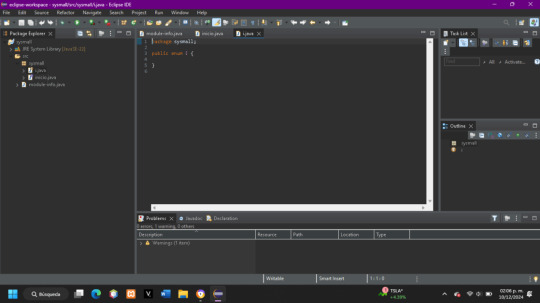
IntelliJ IDEA: Es otro entorno de desarrollo integrado (IDE) muy popular, al igual que Eclipse. Es conocido por ser una herramienta extremadamente potente y con una interfaz muy intuitiva, especialmente diseñada para mejorar la productividad de los programadores.

Visual Studio: es un entorno de desarrollo integrado (IDE) muy popular y completo, desarrollado por Microsoft. Se utiliza principalmente para crear aplicaciones de escritorio, web y móviles, utilizando una amplia variedad de lenguajes de programación.
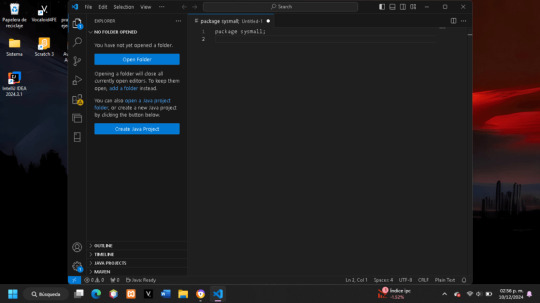
PyCharm: Diseñado específicamente para el lenguaje de programación Python. Desarrollado por JetBrains, una empresa reconocida por crear herramientas de desarrollo de alta calidad, PyCharm se ha convertido en uno de los IDE más populares entre los programadores Python a tal grado que algunos los consideran el IDE de Python por excelencia. Su interfaz intuitiva y sus herramientas avanzadas lo hacen ideal tanto para principiantes como para desarrolladores experimentados.
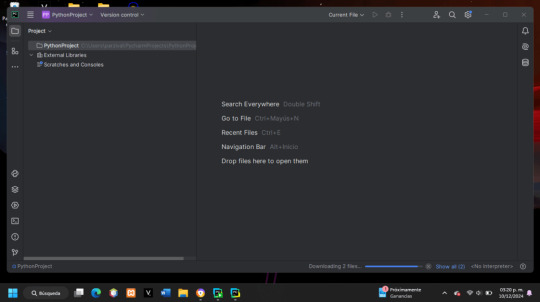
NeatBeans: NeatBeans es un IDE que se puede ejecutar tanto en java tanto en C++ y HTML, un IDE extenso por el cual puedes desarrollar tanto paneles de sesión tanto algunas ventanas de contraseñas o menús, este puede ser usado de una forma menos complicada ya que sus interacciones son mas graficas que lineales .Al igual que PyCharm, ofrece un conjunto de herramientas y características diseñadas para simplificar el proceso de desarrollo de software.
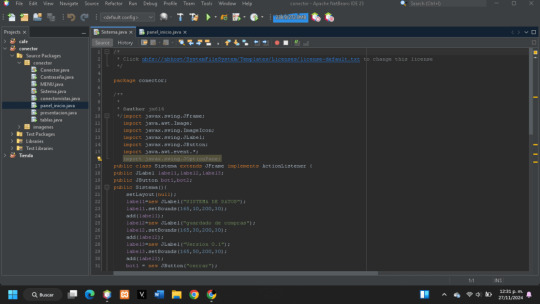
Read the full article
#acción#clase#Colaboracion#compu#condición#diagramas#Diseña#diseños#EntornodeDesarrolloIntegrado#GitHub#GitLab#innovacion#innovaciones#IntegratedDevelopmentEnvironment#Lucidchart#NeatBeans#POO#Productos#programas#QuickType#sistemasdeinformacion#software#tecnologia#Total
0 notes