#Large size PDF fixed
Explore tagged Tumblr posts
Text
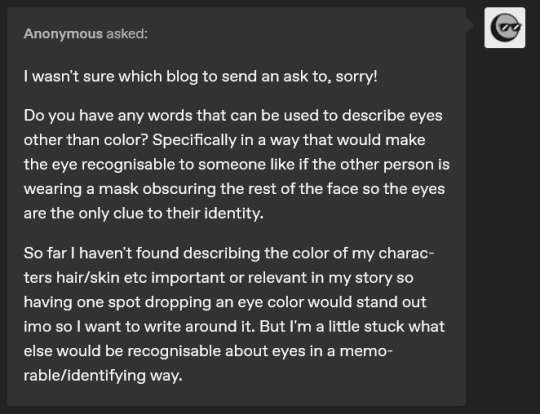
Some Words to Describe Eyes
Ablaze - radiant with light or emotion
Alert - watchful and prompt to meet danger or emergency
Angelic - resembling, or suggestive of, an angel (as in purity, holiness, innocence, or beauty)
Beady - small, round, and shiny with interest or greed
Beguiling - agreeably or charmingly attractive or pleasing
Bewitching - powerfully or seductively attractive or charming
Blazing - of outstanding power, speed, heat, or intensity
Bloodshot - inflamed to redness
Calm - still; free from agitation, excitement, or disturbance
Captivating - charmingly or irresistibly appealing
Cold - marked by a lack of the warmth of normal human emotion, friendliness, or compassion
Critical - exercising or involving careful judgment or judicious evaluation
Curious - marked by desire to investigate and learn
Doe-eyed - having large innocent-looking eyes
Dry eye - a condition associated with inadequate tear production and marked by redness, itching, and burning of the eye
Eagle eye - one that sees or observes keenly
Eye roll - an upward turning of the eyes especially as an expression of annoyance, exasperation, disbelief, etc.
Feline - sleekly graceful
Flecked - marked with streaks or spots
Gleaming - glinting; to give off reflection in brilliant flashes
Glistening - shining with reflected light
Good eye - a special ability to recognize a particular thing or quality
Gloomy - having a frowning or scowling appearance
Guileless - innocent, naive
Hypnotic - readily holding the attention
Inviting - attractive, tempting
Iridescent - having or exhibiting a lustrous or attractive quality or effect
Irresistible - impossible to resist (i.e., to exert force in opposition)
Keen/sharp eye - a special ability to notice or recognize a particular thing or quality
Lovestruck - powerfully affected by feelings of romantic love for someone
Magnetic - possessing an extraordinary power or ability to attract
Moon-eyed - having the eyes wide open
Mysterious - exciting wonder, curiosity, or surprise while baffling efforts to comprehend or identify; mystifying
Narrowed - to lessen in width or extent
Opalescent - reflecting an iridescent light
Penetrating - having the power of entering, piercing, or pervading
Piercing - perceptive
Puffy - swollen in size; bloated
Radiant - vividly bright and shining; marked by or expressive of love, confidence, or happiness
Rheumy - having a watery discharge from the mucous membranes
Riveting - having the power to fix the attention; engrossing, fascinating
Scrunched - to cause (something, such as one's features) to draw together—usually used with up
Sheep's eye - a shy longing usually amorous glance—usually used in plural
Soulful - full of or expressing feeling or emotion
Striking - attracting attention or notice through unusual or conspicuous qualities
Sultry - hot with passion or anger
Tantalizing - possessing a quality that arouses or stimulates desire or interest
Tearful - flowing with or accompanied by tears
Tired - drained of strength and energy
Vapid - lacking flavor, zest, interest, animation, or spirit; flat, dull
Wandering eye - a tendency to look at and have sexual thoughts about other people while already in a romantic relationship
Watchful - carefully observant or attentive
Weary - exhausted in strength, endurance, vigor, or freshness
Weather eye - constant and shrewd watchfulness and alertness
Worshipful - giving or expressing worship or veneration
Sources: 1 2 ⚜ Word Lists ⚜ Writing Resources PDFs ⚜ Describing Eyes
It's alright (I have too many sideblogs for my own good at this point)! You can find more words to describe eyes in the sources linked above. Hope this helps with your writing.
#anonymous#word list#writeblr#dark academia#spilled ink#idioms#linguistics#langblr#studyblr#writers on tumblr#writing prompt#writing prompts#poetry#poets on tumblr#literature#lit#creative writing#fiction#words#phrases#writing reference#light academia#writing resources
723 notes
·
View notes
Note
thoughts on djvu?
Really niche. The problem with PDF isn't just that it's owned with adobe, it's that it's by definition not designed to be compatible with reflowable text, and it sucks at doing many of the things people rely on it for.
Having a predetermined, static way of displaying a page is valuable for manuals and illustrated books. I don't know if most but certainly a very large portion of text based media—including academic literature, which is easily the worst offender in continuing to adhere to this trend, is primarily composed of sections that only contain text. Unless you need to make heavy use of columns and graphs for visual clarity, or are a magazine or some other type of publication where the style and layout is as important as the text itself, there's no advantage in mandating a specific page layout or fixed font size, only downsides. A "page" is such an utterly useless unit for controlling how and where an essay's text is displayed given that most people read on screens that are either tiny or the opposite of the aspect ratio that PDFs were designed to replicate, making non-reflowable documents an inherently inefficient medium to read on. There's a reason websites switched to reflowable layouts when smartphones started becoming popular, a static aspect ratio is not guaranteed in a digital environment, people can flip their phones or tablets for a wider viewing angle at any time. If someone wants to read your essay in italic comic sans on a 4 inch screen they should be able to with no major difficulties, without having to zoom-in to make the text readable. That's the way modern websites work, and part of the reason why smartphones were revolutionary in extending the number of people that could access the web.
The fact we have solidely transitioned to primarily consuming texts in a digital format for a few years now, and most academic publishers STILL insist on exclusively distributing their articles in PDF, a format whose sole advantage is mimicking an A4 page that the overwhelming majority of people are never going to print, at the expense of making it comfortable to read on small 6:13 phone screens or 16:9 monitors that people actually use, at the expense of being able to change font sizes, at the expense of anyone who is blind being able to use a screen reader, is one of the biggest travesties on the planet. It's nothing short of absurd that it has become the default format to a point people associate it with this type of media while having such a negative impact on accessibility, not the least of which being that copying text from a PDF is unrealible at best, it doesn't understand the concept of line breaks and inserts random symbols between paragraphs. It's one of the worst fucking things about trying to read about things I am interested in. People need for real to be shot for this.
11 notes
·
View notes
Text
Apropos of forest and national parks rangers (the dedicated Shit Has Gone Sideways Handlers) having their jobs axed, and as a former hiker, I think that if you’re outdoorsy, you ought to be aware of the following resources:
- Where There Is No Doctor by David Werner & Carol Thurman, regarded by the WHO as the reference text for remote medicine (Internet Archive PDF link)
- Stop the Bleed training, available in the US & UK, which provides training on how to stop haemorrhage in an emergency situation outside of a clinical environment (website link to local training)
- Manual CPR instruction via Revivr, the dedicated British Heart Foundation manual CPR training programme (website link)
- what3words, which generates three unique words that allow emergency response & public safety bodies to locate users (available on android & Apple app stores)
WHILST NOT A SUBSTITUTE FOR PROFESSIONAL HELP IN A TIMELY MANNER, I’d really recommend that folks familiarise themselves with these resources, particularly emergent wound care & how to use what3words, as in an emergency situation, all preparedness is helpful.
In addition to all of this, I really recommend that folks have a first aid kit in their backpacks/vehicles.
You do not need the Batcave in your rucksack or your car boot, but it never hurts to be prepared. You can find stocked first aid kits in most pharmacies and retailers.
Failing that, here is how I stock my personal ‘on the go’ first aid kit for my backpack:
- 1 x card of paracetamol/acetaminophen tablets
- 1 x card of aspirin tablets (substitute for ibuprofen if you’re on blood thinners, have a clotting disorder or have other contraindications for aspirin use)
- 5 x alcohol antiseptic wipes
- 1 x tube of antiseptic cream
- 1 x tube of antihistamine cream (bug bite cream)
- 2 x pairs nitrile gloves
- 30 x plasters assorted size
- 3 x large sterile wound dressings
- 2 x hydrocolloid plasters
- 1 x sterile gauze bandage
- 1 x micropore tape
You may also want to include;
- 3 x large non-adhesive wound dressings
- 1 x roll of comprehensive bandage (self adhesive; useful for fixing wound dressings in place or for stabilising sprains)
- 1 x tube arnica bruise cream
Emergency medications (asthma inhaler/EpiPen/glucagon gel for hypoglycaemia etc) should also be either on your person or in your kits.
Ensure that you’re wearing proper clothing.
In the summer, you need protective sunhats and sunglasses, as well as SPF; you should also ensure that you’re carrying more water than you think you need, as you’ll be dehydrating faster due to a combination of heat loss and exertion. Loose, covering clothing made natural fibres like cotton etc., will shield you from the sun and wick sweat.
If you’re in tick country, sleeves and long trousers that are tucked into socks are non-negotiables. Lyme disease sucks absolute ass and can take months to recover from, as does tick borne encephalitis, tularemia and anaplasmosis. Long hair should be tied up and covered with a hat; after your hike, inspect your clothing and yourself thoroughly for ticks.
Footwear is more important than you’d think. Hiking in your Converse is a sure fire way to twist your ankle to fuck, and if you’re a solo hiker, that’s a good way to get in deep shit very quickly. Hiking trainers or boots are ideal, though any well fitting, waterproof trainer with a good tread and a decent grip will also suffice providing you’re not going through harsh terrain.
Finally, marked trails and campgrounds are there for a reason. Going off trail, especially in terrain you’re unfamiliar with, is a spectacular way to get swallowed up by a ravine or unmarked cave system, get lost and die of exposure, or get eaten.
Human exceptionalism is a real phenomenon, and a detrimental one. For all intents and purposes, when in nature, you’re a ham hock with delusions of grandeur. Bears will kill you just as dead as they would a deer. Same goes for wolves, coyotes, exposure, thirst, caves and flash flooding.
Speaking of wild animals; do not approach them. If you’re close enough to pet them, you are close enough to get bitten/gored/trampled/clawed/otherwise killed in a grotesque manner. Make an effort to learn about any wildlife you may encounter before your trip, and what to do if you encounter them.
Enjoy the natural environment, learn about it, and have fun in it, as loving it and learning about it is the best way to get invested in it’s protection and preservation, but do so in a way that means you’re alive to advocate for it when your adventure is done.
#em.txt#current events#hiking#outdoorsmanship#park ranger#park rangers#first aid#survival#resources#national park#national park service
9 notes
·
View notes
Text
sewing other things
OK so. I have talked about the Loftus Bralette so much on here that one could be forgiven for chuckling gently when i said I should sew other things. But I do actually have several other projects I've been wanting to work on. And i have actually cut some of them out.
Also when I was last at the farm my niece brought me some of her t-shirts and said "I really like this one can we cut it apart and re-sew it bigger so I can still wear it", and I remembered that her BFF's mom, who works at the farm twice a week doing the books and managing store inventory, owns a serger she didn't know how to thread, so I texted her to ask if I could borrow it and indeed she had accidentally unthreaded it and there was a stuck lever and needed me to fix it anyway, and maybe I mentioned that on here but I did actually make my niece a couple of tunics while I was last at the farm. Including hand-sewing a whole bunch of details on the last one while the family was driving on a road trip one weekend.
So I brought all that stuff home with me and was hoping to get to work on it this week. All I've sewn has been the bralettes but I still have today. We'll see what I can get done.
I measured Farmkid and she's ten years old so her shape isn't the same as that of an adult woman, but she's five feet two and like 130 lbs, and some of her measurements put her in a women's size 12. So. She expressed interest in a garment I wear frequently, a Studio Tunic from Sew Liberated. I printed off the pattern in a size 12 and have assembled it, but I'm stuck deciding what fabric to use for her. I should decide that today. She's ten, her favorite color is ostensibly yellow but she mostly wears pinks and purples, she's a grubby kid who wipes her hands on her shirt and always winds up with stains on the belly of her shirt still, and she wants this tunic I think largely so she can cram her tablet into the pocket and go climb trees while listening to audiobooks on speaker. So I want a bright color but not too pale, and I want a tough fabric but not unbreathable, and I'm just. Deciding, still.
Probably what I should do is use some undyed fabric I own, and then bring my supplies and let her tie-dye it. I have a couple other things I could tie-dye, or will by then. That would be a fun bonding activity. I don't know if I'll have time to do it this trip though. So maybe I'll postpone the project and ask her for help once she's on summer break. (Good luck catching her, kids these days have so many summer camps.) As a bonus I bet I could loop her BFF and BFF's Mom in on the tie-dyeing, they're both into that shit.
Hell we could do ice-dyeing, the farm has a 1000-lb ice machine that is very frequently turned on (weekly for the market, biweekly for chicken processing-- there could be ice available at pretty much any time lol).
So anyway. I know she wants me to make a tunic out of a trio of large-print cat shirts she's outgrown, and she wants to wear it for her 5th grade moving up day ceremony, and I looked at it while I was home but I haven't done it yet. I need to get my shit together.
What I might do is print off a size 12 version of the t-shirt pattern I own, it's just that it's designed for busty women because I'm a busty woman, and she's Not, yet (oh, she will be. soon. but not yet.) so I have to kind of. Well, I own a pattern for a swing tunic that's close to what she wants actually. Oh, I should just print that one off. (The joy of the Cashmerette Club subscription patterns is that you get all the sizes, 0-30, and I've now made a couple of them for smaller friends, because like. I mean I own the pattern! PDF patterns are so great because you can reprint them in the smaller size instead of trying to trace it off. I never ever got the hang of tissue paper patterns.)
Yeah here this one, the Wexford Top/Dress, would be easy enough to kind of carve out the bust curve a little and make it fit a kid, because it's not meant to be that fitted. I'll just sort of use that as a general guideline and then make the cut-out-and-patchworked t-shirts fit into that approximate silhouette. The way I made the other tunics for her, I just used a shirt whose neck and shoulders still mostly fit her. But these cat shirts she's thoroughly outgrown, so making a new neck/shoulder area would be best.
Orrrrrr.... I could use one of the zillion old t-shirts of mine that I've saved to cut up. The neck/shoulders of a fully adult-sized garment are no longer too big for her. That's easier.
I also have a bunch of garments I want to make for myself, as I don't seem to buy clothes much anymore (I can't bring myself to pay $40 for a dress off the clearance rack that won't fit me and will mostly be polyester and won't be that interesting and will pill the first time I wash it). The Club's latest pattern is a skort/shorts/skirt dealie, and I need more shorts all the time-- I've largely given up on underpants and just wear boxer-briefs or anti-chafe shorts and I just don't see the point now of wearing a pair of panties and then shorts over the top under my skirt. Like. Just wear the shorts! So being able to choose the materials and print and look of that would be pretty great. And the Cashmerette one is inseam-less, like my favorite anti-chafe shorts are.
So I have cut out a pair of just the shorts in a clearance cotton mesh from Dharmatrading, and I even have the correct elastic for the waistband, so that kind of rules. I will sew those up as soon as I get a chance. I would like to make several skorts as well, probably from synthetic ponte or something, but my ideal would be to get some decent merino/nylon jersey and do a few from that. You never see merino skorts but I would wear the shit out of those.
I also have a lovely underpants pattern from the Club from ages ago, and while I rarely wear underpants of that style anymore, I would like having some cute matchy ones to go with the bralettes. Also, I have a shitton of foldover elastic, and I suspect I could use foldover elastic in some of the bralettes I want to make, so I want to get proficient in its use, and there are directions for applying it in the underpants directions, and it seems like a good way to practice. So I cut a muslin of those from the same cotton mesh as the shorts, and just have to sew the pieces together.
I also want to make myself more pretty dresses, and I have parts of a new Studio Tunic for myself already cut out, but not the rest.
And I recently made myself the button-up shirt from the Club, I know I posted about it on here. And I wanted to immediately make myself several more, and I got out some fabric and prepared it and cut out one pattern piece and then ran out of time. So yesterday I finally cut out the rest of the shirt from this fabric, a print from Mood covered in tiny dinosaurs. So I have that all ready to go in a plastic baggie too, just waiting for me to have time to sit and sew it. (Once I do that, I would really like to make myself a dress version of it from the cool green not-quite-seersucker I got from that remnant bolt at Promenade Fabrics in New Orleans.)
AND. i also have resolved to make my BFF, the one in Rochester who I lived with for a bit in the pandemic, with the little kids-- MM-- I am going to make her a sloper, before I see her next weekend, or maybe while I see her next weekend if i don't get to it in time argh, and I am going to at least try that on her and figure out approximately what shape she is so that I can put together a master pattern for her to make herself dresses from. I took her measurements ages ago, and she's a 14CD bust, a 16 waist, and an 8 hip in Cashmerette's sizing, and so I think just making a sloper with those sizes all graded together will be a huge start. And then we can mildly tweak the fit for her frame, and-- the thing is, she's always buying custom dresses on Etsy because what she wants is very specific and not usually available in stores, and then the dresses come and don't fit her so she has to get them tailored, and then they were just made of cheap quilting cotton from Joann's so they wear out after she washes them a few times, and she's had to add on pockets anyway because they didn't have them.
So I just feel like if I could get her a paper master pattern that fit her... heck i could even just make her dresses if *I* had the pattern. It would be easier and more efficient. I could do the basic construction and then turn over the pockets and embellishments to her, which is what she does anyway. So that's my goal there, and we'll see if I can reach it.
Anyway. If only I didn't have to work at all and could just sew all the time. I am not the first person to say this, LOL.
I have a lot of irons in the fire but at the moment am trapped under a cat so those irons are not going anywhere.
24 notes
·
View notes
Text
Time for a bookbinding update!
Alright strap in everyone I've got quite the tale to tell!
So! I haven't updated much regarding my next bookbinding project because I've been struggling with my Word documents.
So it goes like this; after I've finished formatting a fic into a printable form, I'll need to export it out into a pdf, which allows me to automatically organize the pages into signatures for printing (as opposed to slowly copy-pasting the pages into signatures for printing in Word, which takes an enormous amount of time and effort)
Anyway, I ran into some trouble when trying to export the Word doc into a pdf; that being, for some reason the pdf was sort of shrinking text down, pushing it up pages and overall compressing the fic slightly, which resulted in the formatting getting severely fucked up and occasionally entire pages being lost; which obviously causes huge problems.
Here's a quick example of what that looks like, with the Word doc seen in dark mode and pdf in regular (taken from Beast With Two Backs by VampireFuan, if anyone wants to check out the fic!)
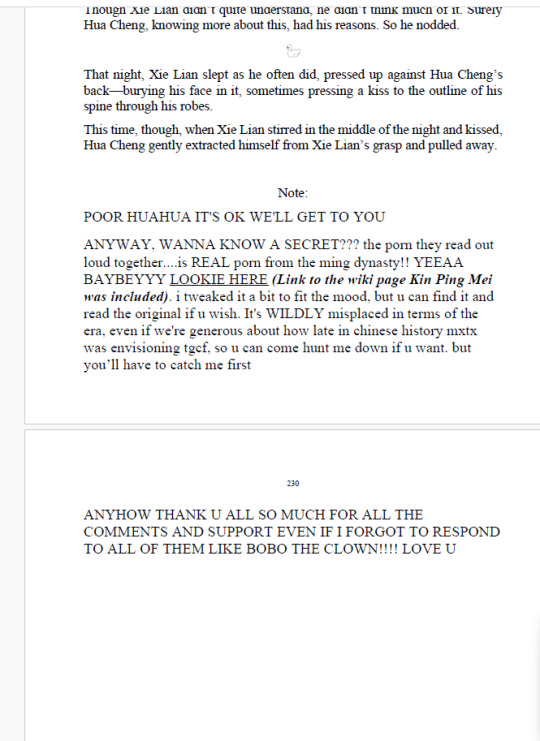
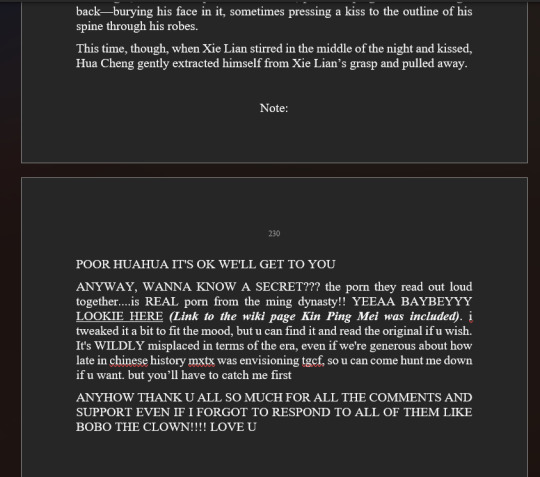
As you can see, the text is up much father in the pdf than it is in Word; this can be a huge problem when it happens all throughout a large multi-chaptered fic binding and causes chapter titles to float in the middle of a page and shortens the page amount; which needs to stay consistent for organization into signatures.
I tried, I kid you not, for months to try and figure out what was causing this. I (and others from multiple Discord servers) tried so many things to fix this; changing text font size, line spacing, paragraph spacing, looking for hidden text or formatting, changing the margins, adjusting page size, uninstalling and reinstalling Adobe and then adding a different PDF reader to try viewing it, and about twenty other things I can't even remember over the months.
One temporary fix we found was putting in a bunch of page breaks wherever the problem occurred; though this is obviously unsustainable as the problem would just crop up again a few pages down from the page break, and I can't have like fifty different page breaks and sections in the Word Doc; that's not realistic, and is frankly likely to break in a whole new way.
It was only recently that I discovered what was apparently causing this problem; apparently, Word and the PDF viewers did not like that was using size 6 font for the page numbers up in the header of the pages. Upping the font size to 9 fixed the issue; this is the lowest it can go, size 8 and the problem starts up again.
Why does Word throw a fit when I use a smaller font size in the fic? Fuck if I know and at this point I'm too tired to try and figure it out (nor am I teck-savvy enough for this) so at this point I'm just going to shrug my shoulders, make the numbers size 9, and get on with my binding.
So yeah I'll be announcing my next binding project either later tonight or tomorrow, now that I can finally make pdfs for binding again lol!
7 notes
·
View notes
Note
Hello,I absolutely adore your work! I have been binding books for a few years now (mostly scanlated manga that hasn't been licensed,and some pdf books that are too expensive for me to afford or too rare to buy). I came across your work a few months ago,and absolutely relish your posts. I was wondering if I could ask for some advice?
Do you print your books at home,or use a printing service? Because they're such massive amounts of pages if I want to do a full series...once I printed a 24 volume series and my printer reached its page limit,and I had to get it serviced to reset it😭(I know a code can be bought and used,if it happens again I intend to do that but I'd like to avoid if possible). If you use a service can you recommend any,or any general advice for finding one?
And if you print them at home, could you give some advice on how to print Quattro or snaller books? I just use Acrobat (older versions) to print in booklet setting to get a half page sized book,I would really appreciate some knowledge on how to go smaller (and save some paper)
It's okay if you would rather not answer though,or if you want to take a while,I completely understand if that's the case!
Oh my gosh, you can absolutely ask anything you want, this is my favorite hobby to enable people for! (I LOVE that you're doing this for scanlations, also! My manga hyperfixation is mostly dormant right now, but once my brain locked on to archival work for fan translations of cnovels, I immediately started anxiously circling this idea like a dog whining because it can't fit all the toys in its mouth at once, so I'm delighted to hear someone has this interest!)
I print my books at home. I've considered using a printing service for some special cases, like large paper my machine can't handle, but it was ultimately expensive enough, and my personal needs were off enough (I do high-volume, fast-turnaround work) that I've never actually followed through. I'm fortunate that a few years before I picked up this hobby, I got a color laser duplex printer (canon mf cdw644, iirc) as a gift, and it's filled all my needs beautifully, so I never had to look for another way to tackle the issue.
It is still very expensive to make as many books as I do, I've spent unconscionable amounts of money just on toner, but the math shakes out pretty clearly in my favor. Now, an issue that has occurred to me for more graphic prints would be that if a comic page has a lot of hard blacks, I'm not sure how much it would take before it was cost-effective to go elsewhere. I'm not sure if a point like that does exist, but it's a question I'd be interested in knowing an answer to!
(Laser printers tend to be more expensive up front, but cheaper to use in the long term. I do know one person who owns an ink TANK printer and sings its praises, but those can be harder to find for home usage)
One thing that I'm not sure would apply to your printer is that for big jobs, I *think* my computer and printer run out of memory and it messes up not just the current print job, but future ones I queue up after it, and switching the printer off only makes it worse. My pages start looping back to the beginning of the print job and starting over and the only fix is to reset my print spooler in my system services directory and ruthlessly cancel jobs until my print queue stays empty. I can get around that by printing smaller sets of pages at a time (1-50, then 51-100, etc), so something like that might also help coax your printer into cooperating!
And ahhhh, yes, small books! I'm a HUGE fan, I rarely print anything larger than quarto these days. I use a free tool developed by other fan binders, which I'll link right here
https://momijizukamori.github.io/bookbinder-js/
It has a lot of settings that I haven't explored in too much depth, but I use it to impose almost everything I make. There are layouts for the straightforward divide-in-half imposition (half-letter, quarto, octavo, etc), but towards the bottom there are wacky layouts, like six sheets per side of paper. There might be resources somewhere in renegadepublishing that go into more depth, but like I said, my experimentation has been relatively bland XD In general, I recommend double checking the files you get from it for whether you want to flip on the long or the short edge, but other than that, I've found the tool very intuitive and easy to use!
I hope that helps!!! I'm always delighted to help people out with any of this stuff :D
30 notes
·
View notes
Text
check out this research station, an archeology of disability!
found here: https://anarchaeologyofdisability.com/en/ (accessible website); https://hub.jhu.edu/2021/08/10/archaeology-disability-acropolis/

[ID copied from alt text: An image of the installation. It is a room with stone brick walls. Mounted on the walls are the photographs of rocky cliffs large panels. Concrete structures in various shapes dot the area, complete with drilled holes to invoke the layering on a weathered rock. On the left, a person on video appears to be signing with captions on their right. End ID.]
From the article:
In ancient times, the path to the Acropolis was a ramp leading from the marketplace of the Agora up to the iconic site where the Parthenon stood. People of all abilities navigated the sloping route, helping one another or being helped as needed within the collective experience of the ascent. In the 19th century, the path was changed to its current form: a narrow, switchbacking trail in keeping with the times by embracing the romance of the solitary pilgrimage. But lost was the journey's communal aspect, along with the potential for visitors with disabilities to join their peers in the ascent. In an attempt to make the site accessible for the 2004 Olympics, for years an elevator car clung to a vertical rock face—until recently, the sole alternative for those unable to navigate the path, and too small for a companion to join them. In May, an installation opened at the Venice Biennale, the prestigious cultural institution, that explores an experiment: a historic reconstruction of the Acropolis through a lens of disability. 'What might it be like to use languages and structures related to disability today to more deeply understand the structures and experiences of the past?' asked the installation's creators.
From the Archeology of Disability Website:
The accessibility of historic architecture not only determines who can experience the past, but it also informs how we think about disabled people as part of history. This installation presents an experiment in the historic reconstruction of the Acropolis in Athens. Our reconstructions recover ideas about bodies and impairment at one of the most canonical, influential, and notoriously inaccessible architectural sites. We explored what it means to reconstruct lost elements of the Acropolis through the lens of human impairment. Such an approach contrasts to the pursuit of “accessible heritage” — a balance between historic authenticity of architecture and technical modifications made for accessibility. We call our alternative to accessible heritage “an archaeology of disability.” The elements we reconstructed include an enormous 5th Century BCE ramp that once connected the Acropolis to the Agora; a gallery of paintings at the top of the ramp; and a small stone seat, described by an ancient visitor as a place to rest. The ramp’s form is reconstructed as a tactile, touch-based model that transmits vibrations like those caused by the ancient crowds, animals, and carriages. It is ringed with a frieze of braille. The paintings, known through text, are reconstructed in sign language. This reconstruction, titled “Sēmata” (signs) is performed in a film-work. The stone seat is reconstructed in three different sizes and heights. Each is decorated with braille-like patterns that communicate the optical effect of weathered stone into a tactile form. Collectively, these reconstructions demonstrate another way to consider disability and the historic past — one that moves beyond technological fixes to physical objects. Disability emerges as a form of historical inquiry, archaeology, and reconstruction — one informed by the experience of collective human difference across space and time.
further reading [dm me for pdf]: disability and preservation (david gissen)
6 notes
·
View notes
Text
IT’s 10 Essential AI Innovations Driving Success!
Meet Aria—The AI That Changed Everything

In a mid-sized *IT company, things were getting chaotic. The support team was exhausted, infrastructure was holding by threads, and the dev team lived in endless bug-fix loops.
Enter Aria, the company’s newly deployed AI assistant.
At first, Aria did the basics: password resets, software installations, simple queries. Nothing groundbreaking.
But that was just the beginning.
From Routine to Revolutionary
Aria wasn’t just following commands—it was learning.
Soon, it was spotting patterns no human could. It flagged unusual server behavior before outages occurred. It rerouted traffic to prevent downtime. It even created proactive maintenance tickets—before users noticed any issues.
In just months, Aria transformed *IT from reactive to predictive.
Developers Got a Silent Coding Partner
The dev team, skeptical at first, was soon intrigued.
Aria started suggesting cleaner code. It pointed out security gaps, auto-generated unit tests, and integrated with their CI/CD pipeline to detect bugs before deployment.
One developer said, “It’s like having a supercharged co-pilot.”
Productivity jumped. Code quality improved. And most importantly, burnout dropped.
Support Became Smarter, Not Busier
Aria took over repetitive tasks—instantly.
But rather than replacing people, it freed them.
The support team shifted to more meaningful work: analyzing trends, improving systems, and training Aria to better understand complex issues.
Now, instead of 300 tickets a day, they handled only the top 10 that truly needed human input.
Infrastructure? Basically on Autopilot
Remember when outages caused all-nighters?
Not anymore.
Aria monitored servers, predicted failures, and executed self-healing protocols. It even managed load balancing during peak traffic times—without being told.
It was like having a 24/7 NOC team—but faster, cheaper, and immune to fatigue.
AI Didn’t Replace the Team—Empowered It
There was fear at first.
“Will AI take our jobs?”
But Aria didn’t replace anyone. It enhanced everyone.
Support specialists became strategists. Developers became innovators. The *IT manager became a decision-maker backed by real-time, AI-driven insights.
Real Results. Real Fast.
40% reduction in downtime AI systems proactively detect and resolve issues before they escalate, minimizing service interruptions. This results in more reliable systems and less firefighting for *IT teams.
35% faster software deployment By integrating with CI/CD pipelines, AI streamlines testing, detects bugs early, and automates routine deployment tasks. This accelerates the entire development-to-release cycle without compromising quality.
25% drop in support workload AI handles repetitive and low-level queries through automation and chatbots. This frees up the human support team to focus on complex issues and strategic improvements.
2x improvement in decision-making speed AI tools analyze large volumes of data instantly, offering real-time insights and recommendations. This empowers *IT leaders to make faster, more confident decisions with data-driven clarity.
All within 6 months.
Artificial Intelligence is reshaping IT by enabling smarter, faster, and more resilient operations. From predictive analytics to automated support, its impact continues to grow across the industry. To gain a comprehensive understanding of how AI is transforming the future, refer to the link below:
The Future of *IT Is Already Here
What happened at NexaCore isn’t science fiction. It’s happening in companies around the world—with AI tools like Teemify leading the charge.
AI in IT isn’t about flashy robots or job losses. It’s about making teams smarter, systems stronger, and decisions faster. Platforms like Teemify empower IT teams with intelligent automation, real-time insights, and predictive capabilities that elevate performance across the board.
Gartner predicts that over 60% of *IT operations will be AI-assisted by 2026. The ones who adapt early will lead.
So the question isn’t “Will AI change *IT?”
It’s: Are you ready to Teemify your *IT journey?
#aiintech#aitransformation#aitools#aiinit#futureofit#techwithai#intelligentautomation#automationintech
1 note
·
View note
Text
Content analysis of the brief.


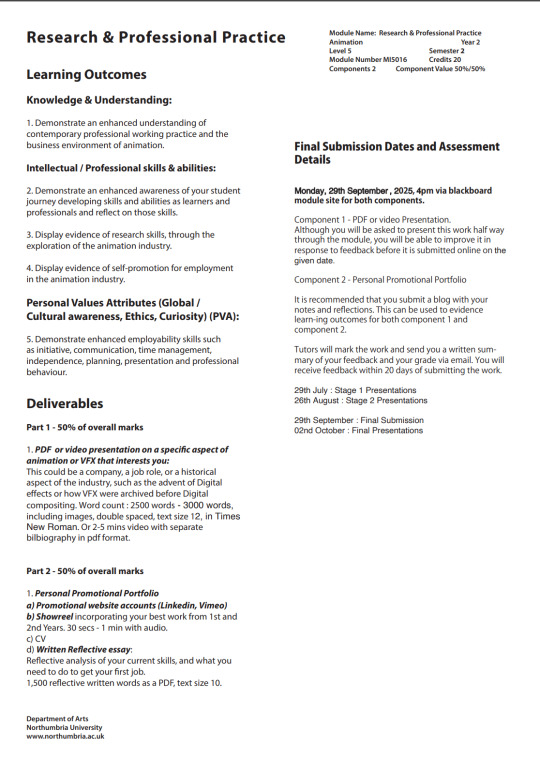
We need to complete three assignments.
vimeo & linkedin Account and Portfolio
Research on a special aspect. And a 3-5 minute video presentation.
30seconds~1 minute showreel
Reflective essay (text size 10, 1500 words, PDF)
Dig into the project with Ms.Dinendri
What is academic writing
Words are objective and rarely subjective. Use appropriate language.
There should be first-hand information (preliminary research) in the research. Try to avoid using links to '. com' as much as possible, and instead search for them on Google Scholar.
What makes us employable
I think it's about meeting the shortage of city resources in terms of skills. Since it's for a fixed position, it must be to fill the resource gap in that position. And resources may not necessarily be in the market, they can also be the needs of companies and employers. The corresponding resources are not only at the technical level, It's also about How to provide technology to employers, This requires corresponding communication skills, How to mobilize company resources to complete larger projects? This requires organizational skills and leadership Sometimes due to changes in work projects, Need to have a certain degree of adaptability For large teams, The ability to adapt to the team is necessary, or the employer will only hire people with the corresponding style.
Even if you possess the above abilities, you still need to be able to complete the planned actions on time. The ability to make temporary changes to plans.
Etiquette, confidence, loyalty, humility, benevolence and righteousness. These basic morals are also indispensable.
Technically:
Storytelling
Character design
Aesthetics
Design Principle
Principles of Animation
Perspective, composition, anatomy, Lighting, Color Theory
Showreel
We need to showcase our strength in the field within 5 seconds as much as possible, because HR won't waste too much time watching a Showreel. And this Showreel will not be the only one we have created. For different positions, we need to provide different Showreels to showcase our technical skills.
And seek employment how we can market ourselves to companies that meet our needs.
0 notes
Text
ToolsToEdit.in – Your Ultimate Free Toolkit for Everyday Digital Tasks
In today’s fast-moving digital world, being productive means using the right tools at the right time. But what if you could access over 30+ essential online tools in one place—without paying a cent? That’s exactly what ToolsToEdit.in offers: a centralized, no-cost platform built for students, teachers, professionals, content creators, and anyone who wants to get things done—fast and efficiently.
🌐 What Is ToolsToEdit.in?
ToolsToEdit.in is a multi-purpose online toolkit that combines the functionality of dozens of individual tools into one convenient, browser-based hub. From quick calculations to SEO audits, PDF conversions to text clean-up—this platform is designed to simplify your work, save you time, and help you perform complex tasks with just a few clicks.
👥 Who Is It For?
This site isn’t just for techies or web developers. ToolsToEdit.in is built for everyday users:
🎓 Students can calculate percentages, solve EMI questions, or convert between binary and text.
👨🏫 Teachers can create resources, check text readability, or compress files.
🧑💻 Content Creators & Bloggers can analyze SEO, clean content, and manage PDFs.
👥 General Users can generate strong passwords, spot phishing links, and much more.
🔧 Key Tool Categories and Features
Here’s a breakdown of what ToolsToEdit.in offers:
🧮 Calculator Tools
No need for separate apps—just launch and use:
BMI Calculator – Check body mass index.
Discount Calculator – Know how much you’re saving.
EMI Calculator – Plan your finances smartly.
Age Calculator – Get accurate age from date of birth.
Percentage Calculator – Solve quick percentage problems.
✍️ Text Utilities
Content handling made easy:
Word Counter – Know your length before publishing.
Case Converter – Switch between uppercase, lowercase, and more.
Remove Duplicate Lines – Clean up large text files.
Find & Replace – Mass replace words or phrases.
Binary ⇄ Decimal/Text Converters – Useful for coding and education.
Text Encoder/Decoder – Encrypt and decode web-safe content.
🔐 Security Tools
Keep your data secure:
Password Generator – Create complex passwords.
Password Strength Checker – Test how secure your password is.
Phishing URL Detector – Protect yourself from scams.
🔍 SEO Optimization Tools
Get your website found:
Meta Tag Analyzer – Improve search engine visibility.
Mobile-Friendly Test – Make sure your site works on smartphones.
Page Speed Analyzer – Identify and fix performance issues.
Sitemap Generator – Generate XML sitemaps for indexing.
Keyword Density Checker – Analyze your content for keyword balance.
Robots.txt Generator – Guide search engine bots effectively.
🎨 Design & Image Tools
Handy for bloggers, designers, and developers:
Color Picker Tool – Find and copy hex codes easily.
CSS Gradient & Animation Previews – Visualize effects before using them.
Box Shadow & Border Radius Preview – Quick CSS styling helpers.
Image Compressor – Reduce image file sizes without losing quality.
Image to Base64 Converter – Embed images in web code.
Image Color Picker – Get exact color details from any picture.
📄 PDF Tools
Manage documents like a pro:
Merge PDF Files – Combine multiple documents into one.
PDF to Image/Text/Word – Convert PDFs into different formats.
Image to PDF Converter – Make professional documents from images.
💡 Why ToolsToEdit.in Stands Out
✅ No Installations: Everything runs right in your browser.
✅ Free Forever: No subscriptions, no sign-ups, no hidden fees.
✅ Mobile-Friendly: Use it seamlessly across devices.
✅ Time-Saving: Get tasks done in seconds.
✅ Clean UI: Easy to use even for beginners.
📢 Final Thoughts
In a world of scattered tools, ToolsToEdit.in brings clarity and convenience. Whether you're a digital marketer doing an SEO audit, a student calculating your GPA, or a teacher preparing resources—this site empowers you to work smarter, not harder.
Visit www.toolstoedit.in and explore the full suite of tools today. It’s time to edit, create, calculate, optimize, and convert—all in one place.
1 note
·
View note
Text
Agriculture Drone Market Size, Share, Trends, Demand, Growth, Challenges and Competitive Outlook
Agriculture Drone Market - Size, Share, Demand, Industry Trends and Opportunities
Global Agriculture Drone Market, By Type (Fixed-Wing Drones, Multi-Rotor Drones, Hybrid Drones), Product (Software and Hardware), Battery Life (< 30 Minutes, 30-60 Minutes, 60-100 Minutes, > 100 Minutes), Components (Flight Controllers, Propulsion Systems, Camera System, Batteries, Global Positioning System), Mode of Operation (Fully-Autonomous, Semi-Autonomous, Remotely Operated), Range (Extended Visual Line of Sight, Beyond Line of Sight, Visual Line of Sight), Technology (GNSS, Obstacle Detection and Collision Avoidance Technology, Drone Analytics, Others), Application (Spraying, Field Mapping, Scouting, Soil and Field Analysis, Crop Monitoring, Health Assessment, Irrigation, Crop Spraying, Aerial Planting, Precision Agriculture, Livestock Monitoring, Agricultural Photography, Precision Fish Farming, Others), Country (U.S., Canada, Mexico, Brazil, Argentina, Rest of South America, Germany, Italy, U.K., France, Spain, Netherlands, Belgium, Switzerland, Turkey, Russia, Rest of Europe, Japan, China, India, South Korea, Australia, Singapore, Malaysia, Thailand, Indonesia, Philippines, Rest of Asia-Pacific, Saudi Arabia, U.A.E, South Africa, Egypt, Israel, Rest of Middle East and Africa) Industry Trends.
Access Full 350 Pages PDF Report @
Segments
Type: The agriculture drone market can be segmented by type into fixed-wing drones, multi-rotor drones, and hybrid drones. Fixed-wing drones are popular for their ability to cover larger areas efficiently, while multi-rotor drones are preferred for their maneuverability in smaller, more complex spaces. Hybrid drones offer a balance between the two, making them versatile options for various farming operations.
Application: The market for agriculture drones can also be segmented by application, including crop monitoring, crop spraying, variable rate application, field mapping, livestock monitoring, and others. Crop monitoring drones equipped with sensors and cameras help farmers track crop health, detect diseases, and optimize yields. Crop spraying drones can efficiently apply pesticides and fertilizers to specific areas, reducing chemical usage and increasing precision in farming practices.
End-User: End-user segmentation of the agriculture drone market includes large-scale farmers, small-scale farmers, and agricultural cooperatives. Large-scale farmers benefit from drones by managing vast agricultural lands more effectively, while small-scale farmers find drones cost-effective for monitoring and optimizing smaller plots. Agricultural cooperatives often invest in drones collectively to share resources and improve overall productivity.
Market Players
- **DJI-Innovations:** One of the leading players in the agriculture drone market, DJI offers a range of drone solutions specifically designed for farming applications. Their drones are known for their reliability, advanced technology, and ease of use, making them popular among farmers worldwide.
- **Parrot Drones:** Parrot specializes in developing drones for various industries, including agriculture. Their drones are equipped with high-quality cameras and sensors, allowing farmers to collect precise data for crop monitoring and analysis.
End-user segmentation plays a crucial role in understanding the adoption of agriculture drones across different farming segments. Large-scale farmers benefit from the scalability and efficiency of drones in managing extensive agricultural lands, leading to improved productivity and cost savings. Small-scale farmers leverage drones for cost-effective monitoring and optimization of smaller plots, enabling them to compete effectively in the market. Agricultural cooperatives pool resources to invest in drone technology collectively, fostering collaboration and knowledge-sharing to enhance overall farm productivity and sustainability.
In terms of market players, DJI-Innovations, Parrot Drones, PrecisionHawk, and Yamaha Motor Co., Ltd. are prominent companies driving innovation and growth in the agriculture drone market. DJI stands out for its reliable and user-friendly drone solutions tailored for farming applications, gaining popularity among farmers worldwide. Parrot's drones equipped with high-quality cameras and sensors provide precise data collection for effective crop monitoring and**Segments:** Type: The agriculture drone market segmentation by type includes fixed-wing drones, multi-rotor drones, and hybrid drones. Fixed-wing drones excel in covering larger areas efficiently, suitable for large-scale farmers. Multi-rotor drones offer enhanced maneuverability for smaller, complex spaces, catering to the needs of small-scale farmers. Hybrid drones provide a versatile solution by combining the advantages of both types, appealing to a broad range of farming operations.
Application: The market segmentation by application consists of crop monitoring, crop spraying, variable rate application, field mapping, livestock monitoring, and others. Crop monitoring drones equipped with sensors aid in tracking crop health, disease detection, and yield optimization. Crop spraying drones allow precise application of pesticides and fertilizers, reducing chemical usage and enhancing farming precision.
End-User: End-user segmentation covers large-scale farmers, small-scale farmers, and agricultural cooperatives. Large-scale farmers benefit from drone technology in efficiently managing vast agricultural lands, leading to improved productivity. Small-scale farmers find drones cost-effective for monitoring and optimizing smaller plots. Agricultural cooperatives collectively invest in drones to enhance overall productivity and resource-sharing.
Market Players: DJI-Innovations: Leading player offering reliable and user-friendly drone solutions tailored for farming applications.
Parrot Drones: Specializes in drones equipped with high-quality cameras for precise data collection in agriculture.
PrecisionHawk: Provides drone technology and analytics software customized for
Agriculture Drone Key Benefits over Global Competitors:
The report provides a qualitative and quantitative analysis of the Agriculture Drone Market trends, forecasts, and market size to determine new opportunities.
Porter’s Five Forces analysis highlights the potency of buyers and suppliers to enable stakeholders to make strategic business decisions and determine the level of competition in the industry.
Top impacting factors & major investment pockets are highlighted in the research.
The major countries in each region are analyzed and their revenue contribution is mentioned.
The market player positioning segment provides an understanding of the current position of the market players active in the Personal Care Ingredients
Critical Insights Related to the Keyword Included in the Report:
Exclusive graphics and Illustrative Porter’s Five Forces analysis of some of the leading companies in this market
Value chain analysis of prominent players in the market
Current trends influencing the dynamics of this market across various geographies
Recent mergers, acquisitions, collaborations, and partnerships
Revenue growth of this industry over the forecast period
Marketing strategy study and growth trends
Growth-driven factor analysis
Emerging recess segments and region-wise market
An empirical evaluation of the curve of this market
Ancient, Present, and Probable scope of the market from both prospect value and volume
Browse Trending Reports:
Drain Cleaning Equipment Market Automotive Relay Market Automotive Interconnecting Shaft Market 3D Glasses Market Digital Shipyard Market Adrenocortical Carcinoma Treatment Market Sweet Potato Powder Market Astragalus Supplements Market X-Ray System Market Plasma Fractionation Market Harmonic Filter Market Cell Culture Market
About Data Bridge Market Research:
Data Bridge set forth itself as an unconventional and neoteric Market research and consulting firm with unparalleled level of resilience and integrated approaches. We are determined to unearth the best market opportunities and foster efficient information for your business to thrive in the market. Data Bridge endeavors to provide appropriate solutions to the complex business challenges and initiates an effortless decision-making process.
Contact Us:
Data Bridge Market Research
US: +1 614 591 3140
UK: +44 845 154 9652
APAC : +653 1251 975
Email: [email protected]
0 notes
Text
Because there's something wrong with me, I transcribed the whole thing into a text PDF
some notes:
Fixed some typos, added a few commas in some places, sentences that were missing words were fixed.
The original story had no italics whatsoever, just one instance where the use of small dashes seemed to imply emphasis that italics are usually used for.
Thoughts (noted by the use of first person) had no quotation marks around them, so I italicized them for clarity. One was given quotes for being both a thought and spoken phrase at the same time.
All paragraph breaks are where they were originally, none added, merely space added between already separate prose and dialogue for readability and dramatic effect.
Larger gaps in the story (imagine if you will the insignia-switch intertitles from the cartoon) were separated by horizontal lines.
Font and font sizes were chosen to be as close to the book scans as possible, page size excluded and not considered.
I promise that the way transform wasn't capitalized in the beginning of the story and capitalized in all its forms later was part of the original text. I don't prefer one over the other so I kept it as is.
Each first paragraph after a large gap isn't indented in the original text.
Hello everyone. It has come to my knowledge that not everyone is familiar with Transformers Legends, an anthology book from 2004 where several short stories from different continuities of the transformers universes are told.
One of these stories is called "Redemption Center", taking place in the G1 cartoon universe where Starscream loses his memory and is taken in by the Autobots, while being protected by Optimus the entire time. Since copies of the book in good condition are tricky to come by at a reasonable price, thought I'd scan the pages of Redemption Center and share with you all.
Enjoy!
#nerd stuff#transformers#redemption center#starscream#i typed the whole thing by hand with the scans in another window
4K notes
·
View notes
Text
Avoid These 5 eBook Conversion Mistakes

As digital publishing continues to gain momentum, more authors, publishers, and content creators are turning to eBook conversion to reach a wider, tech-savvy audience. Whether you’re converting a novel, a textbook, or a corporate training manual, the goal is clear: produce a clean, readable, and professional-looking digital book.
However, converting your manuscript into an eBook format like ePub or MOBI is not always straightforward. In fact, many people unknowingly commit errors that affect the readability, accessibility, and even the marketability of their eBooks.
In this post, we’ll explore five common eBook conversion mistakes and how to avoid them to ensure your digital book looks great on any device and delivers a smooth reading experience.
1. Ignoring Proper Formatting Before Conversion
The Mistake:
One of the most frequent issues is failing to properly format the source document (usually in Word, InDesign, or PDF) before initiating the conversion.
Why It Matters:
eBook conversion formats are reflowable—meaning text adjusts to different screen sizes and reader preferences. Poor formatting (such as hard line breaks, inconsistent heading levels, or excessive tab spacing) can lead to chaotic, unreadable content post-conversion.
How to Avoid It: ● Use styles (Heading 1, Normal, etc.) instead of manual formatting ● Avoid using the spacebar or tab key for alignment ● Create a clean and consistent structure using built-in tools ● Test a small section before converting the full book
2. Not Embedding or Licensing Fonts
The Mistake:
Using custom or fancy fonts without embedding them or ensuring they are licensed for eBook use.
Why It Matters:
If your chosen fonts aren’t embedded—or are unavailable on a reader’s device—your eBook may display with fallback fonts, ruining your design and readability.
How to Avoid It:
● Stick to web-safe or eBook-friendly fonts like Georgia, Arial, or Times
● Embed fonts where possible, especially in fixed-layout eBooks
● Check font licensing if you're using premium or downloaded fonts
● Use CSS font rules correctly in ePub files
3. Skipping Image Optimization
The Mistake:
Failing to resize, compress, or format images properly for eBook formats.
Why It Matters:
Large, high-resolution images can cause slow loading, increased file size, and even conversion errors. Additionally, image formats like BMP or TIFF may not display correctly in ePub readers.
How to Avoid It:
● Use JPEG or PNG formats for best compatibility
● Keep image resolution around 300 dpi for print, but 72–150 dpi for eBooks
● Use alt text for accessibility and SEO
● Compress images without sacrificing quality
4. Poor Table of Contents (TOC) Structure
The Mistake:
Creating an incomplete or non-functional TOC—or skipping it entirely.
Why It Matters:
An eBook’s table of contents is essential for navigation. Without a working TOC, users may become frustrated and leave negative reviews or stop reading altogether.
How to Avoid It:
● Create a logical hierarchy with proper heading tags
● Use your authoring tool’s “Insert TOC” or export feature
● Ensure the TOC is linked and functions in the final format
● Test it in multiple devices (Kindle, Apple Books, etc.)
5. Not Testing Across Devices and Platforms
The Mistake:
Publishing an eBook without thoroughly testing it across various platforms and devices.
Why It Matters:
An eBook that looks great on one device might display incorrectly on another. Compatibility issues can include spacing errors, broken links, and non-responsive images.
How to Avoid It:
● Test your eBook on multiple eReaders (Kindle, Kobo, Nook, Apple Books)
● Use emulators or preview tools (e.g., Kindle Previewer, Calibre)
● Ask others to test it for fresh perspectives
● Fix all issues before publishing or distributing
Bonus Tips for Seamless eBook Conversion
● Always validate your ePub files using tools like EpubCheck
● Keep your file structure clean—organize text, styles, and media properly
● Don’t rely solely on automated converters—manual tweaks are often required
● Consider hiring a professional formatting or conversion service for important projects
Final Thoughts
Creating a flawless eBook takes more than just hitting “convert.” It requires attention to detail, testing, and a clear understanding of how digital formats work. By avoiding these five common conversion mistakes, you’ll not only enhance your reader’s experience but also increase your eBook’s professionalism, accessibility, and long-term success.
Remember, your eBook represents your brand, story, or business—so make it count.
Source Link: https://latestbpoblog.blogspot.com/2025/04/avoid-these-5-eBook-conversion-mistakes.html
#dataentryinc#ebookconversion#ebookconversionservices#bestebookconversionservices#professionalebookconversionservices
0 notes
Text
Don’t Let File Formats Slow You Down – Here’s What You Need to Know
There’s nothing more frustrating than trying to send a file and getting hit with “unsupported format” or “file too large.” Whether it’s work documents, school projects, or video clips from your phone, we all deal with files that don’t play nice. That’s why knowing how to convert, compress, and merge files is such a game-changer—it just makes digital life smoother.
Luckily, there are tools out there that make these file tasks ridiculously simple, even if you're not the most tech-savvy person in the room.
What File Conversion Actually Means (And Why It Matters)
File conversion is basically taking a file in one format and changing it into another. That could mean turning a .docx into a .pdf so it opens the same on any device, or converting a .mov video to .mp4 so it uploads faster.
Here are a few real-world conversion examples:
Documents: Excel to CSV, Word to PDF, PDF to editable Word
Images: HEIC to JPG, PNG to WebP
Audio/Video: MP4 to MP3, FLAC to AAC, MKV to MP4
eBooks: PDF to EPUB, MOBI to Kindle
If you’ve ever had a file rejected when uploading it somewhere, you already know why having a good converter matters.
Two Ways to Convert: Offline vs. Online
You’ve got two main ways to get the job done—offline software or online tools.
Offline Tools
These are your downloadable apps like Wondershare UniConverter, Format Factory, or PDF Architect. They're super reliable and great for working offline or doing bulk conversions. But they also take up space, need regular updates, and can be a little overkill for quick one-off tasks.
Online Tools
Online converters are perfect for when you just want to get something done without installing anything. A great example is Convert Eaze, which lets you convert, compress, and merge files all from your browser. Whether it’s a PDF report that’s too large to send or a few documents that need to be merged for a presentation, it handles it all in one place—fast, clean, and hassle-free.
Discovering Useful Tools in Unexpected Places
It’s funny how we come across helpful tools in the weirdest corners of the internet. Maybe you’re scrolling through sneaker news on Hypebeast, checking out fan art on DeviantArt, or reading productivity tips on Lifehacker—and someone casually drops a link to a tool they swear by for converting files. That kind of random discovery can end up being exactly what you needed.
If you’re curious to explore this more, here are a few earlier blog posts that go deeper into the topic:
Blog #1: Breaks down file conversion in detail, with examples and tech behind it
Blog #2: Focuses more on compression and merging, plus how people stumble onto tools online
These posts are great if you want to go deeper or share the knowledge with someone else struggling with file issues.
Don’t Sleep on Compression & Merging
Sure, converting gets most of the spotlight—but compression and merging are just as important.
Compression helps reduce file sizes without destroying quality, which is a must for email attachments or uploading to sites that have size limits.
Merging is perfect for combining several PDFs into one doc, stitching videos together, or bundling images into one downloadable file.
Both features help you stay organized, save time, and avoid the classic “file too big” or “can’t open this” issues we all run into.
Final Thoughts
Files don’t always behave the way we want—but that doesn’t mean you have to waste time fixing them. When you’ve got a tool that can convert, compress, and merge in just a few clicks, it honestly feels like cheating (in the best way).
Next time a file refuses to upload or open correctly, you’ll know exactly what to do—and you won’t need to download a dozen different programs just to do it.
And hey, if you happen to find a tool that helps, don’t forget to be that person who drops the link in a random comment thread. You never know whose day you might save.
0 notes
Text
Precision on the Move: The Future of Mobile MRI Services
The U.S. mobile MRI services market size is anticipated to reach USD 1.51 billion by 2030, according to a new report by Grand View Research, Inc. It is anticipated to expand at a CAGR of 3.1% from 2023 to 2030. Factors such as the increasing prevalence of chronic disorders and convenience and cost-effectiveness of mobile MRI service compared to traditional imaging equipment. A mobile MRI is a self-contained facility that includes a scanner, control room, and sometimes a patient changing space. Since the suite is housed on a large trailer/van/tractor that can be moved between different places or directly attached to a building, it is referred to as a mobile unit.
Mobile MRI facilities provide the basis for establishing treatment plans and are used to determine a variety of disorders, by enhancing communication between healthcare providers, which is crucial in delivering the best possible patient care. The information can be accessed remotely and is secure and encrypted to protect individual privacy, patients do not need to travel to hospitals or a specialized imaging facility to pick up their results. Thus, this market holds a high growth potential owing to the benefits provided by mobile MRI facilities aforementioned.
The benefits provided by mobile MRI facilities have been a major factor in driving their adoption by patients and healthcare professionals; the patients can remain in the care of the renowned facility and the comfort of their familiar surroundings while being examined quickly and effectively by mobile imaging staff. Long-term care facilities, people receiving treatment at home, nursing homes and rehabilitation centers, professional sports teams, and occupational medicine practices are all increasingly adopting mobile MRI services.
Moreover, many healthcare facilities that don't have enough patients to warrant the expense of a fixed unit, share the mobile MRI and relocate the unit based on each facility's workload or by a fixed schedule. Thus, they can each gain from the unit's increased revenue and more excellent patient care by splitting the expense. The increasing prevalence of chronic disorders, such as cardiovascular diseases (CVDs), asthma, cancer, and neurological disorders are leading to a growing demand for early diagnosis and treatment. Thus augmenting the adoption of this service. According to the WHO in 2020, the leading cause of death globally was cancer, accounting for about 10 million deaths.
U.S. Mobile MRI Services Market Report Highlights
Based on application the neurological segment accounted for the largest market share in 2022, owing to the growing prevalence of neurological disorders
The neurological segment is expected to expand at the fastest CAGR during the forecast period
The cardiovascular segment is also anticipated to witness significant growth during the forecast period, owing to the increase in the prevalence of cardiac diseases
Based on end-use hospital segment held the largest market share in 2022, as they are increasingly adopting mobile imaging services because they save space and hence require less initial infrastructure investment
The hospital segment is expected to grow at the fastest CAGR during the forecast period
U.S. Mobile MRI Services Market Segmentation
Grand View Research has segmented the U.S. mobile MRI services market based on application and end-use:
U.S. Mobile MRI Services Application Outlook (Revenue, USD Million, 2018 - 2030)
Neurological
Cardiovascular
Vascular
Others
U.S. Mobile MRI Services End-use Outlook (Revenue, USD Million, 2018 - 2030)
Hospitals
Imaging Centers
Others
Key Players in the U.S. Mobile MRI Services Market
Shared Medical Services
DMS Health
KMG
Front Range Mobile Imaging, Inc.
Meridian Group International
INTERIM DIAGNOSTIC IMAGING, LLC
Order a free sample PDF of the U.S. Mobile MRI Services Market Intelligence Study, published by Grand View Research.
0 notes
Text
How to Troubleshoot Common Printer Issues on the Gold Coast?
Printers are essential devices in homes and offices across the Gold Coast. However, they can sometimes run into frustrating issues that hinder productivity. Understanding how to diagnose and fix these common problems can save time and money. This guide will explore effective troubleshooting methods for common printer issues on the Gold Coast.

1. Printer Not Responding
If a printer fails to respond when trying to print a document, consider the following troubleshooting steps:
Check Power and Connections: Ensure the printer is properly plugged in and switched on. If using a wireless printer, confirm it is connected to the correct Wi-Fi network.
Restart the Printer and Computer: Power cycle both devices to refresh connections.
Verify Default Printer Settings: In Windows, go to Control Panel > Devices and Printers and ensure the correct printer is set as default.
Update or Reinstall Drivers: Visit the manufacturer’s website and download the latest printer drivers.
2. Paper Jams and Misfeeds
Paper jams are among the most common issues with printers. To resolve this problem:
Turn Off the Printer: Before removing jammed paper, switch off the device to prevent damage.
Gently Remove Jammed Paper: Open the printer cover and carefully pull out any stuck sheets.
Check for Obstructions: Small paper fragments can cause recurring jams. Inspect the rollers and remove any debris.
Use the Right Paper Type: Ensure the paper meets the recommended specifications for your printer.
3. Poor Print Quality
Blurry, faded, or streaked prints can be caused by several factors:
Check Ink or Toner Levels: Replace low or empty cartridges.
Clean Print Heads: Use the printer’s built-in maintenance function to clean clogged nozzles.
Use High-Quality Paper: Low-quality paper can cause smudging or inconsistent print quality.
Adjust Print Settings: In the printer preferences, select the highest quality setting for better results.
4. Printer Offline Issues
A printer may show an "offline" status even when it is turned on. To fix this issue:
Reconnect the Printer: Restart the device and check the network or USB connection.
Run the Windows Printer Troubleshooter: Navigate to Settings > Devices > Printers & Scanners and use the troubleshooting tool.
Disable Use Printer Offline Mode: In printer properties, ensure the "Use Printer Offline" option is unchecked.
5. Slow Printing Speed
If a printer is printing too slowly, try these fixes:
Reduce Print Quality: Lowering print resolution can speed up printing without significantly affecting quality.
Check for Large Print Jobs: Printing high-resolution images or PDFs can take longer. Optimize file sizes before printing.
Use a Wired Connection: A direct USB or Ethernet connection is often faster than Wi-Fi.
Upgrade Printer Firmware: Check for manufacturer updates that may enhance performance.
6. Wireless Connectivity Problems
Wireless printers can sometimes experience connectivity issues. To resolve them:
Restart the Router and Printer: Power cycling both devices can often restore connections.
Ensure Strong Wi-Fi Signal: Position the printer closer to the router if possible.
Reconfigure Network Settings: If the printer frequently disconnects, try reconnecting it to the network.
Check for IP Address Conflicts: Assign a static IP to the printer to prevent connection drops.
7. Ink Cartridge Not Recognized
Printers may fail to recognize newly installed cartridges. Solutions include:
Reinsert the Cartridge: Remove and reinstall the cartridge to ensure proper contact.
Clean Cartridge Contacts: Use a lint-free cloth to wipe the metal contacts.
Update Firmware: Check if the manufacturer has released a firmware update to fix compatibility issues.
Use Genuine Cartridges: Some printers may not recognize third-party cartridges.
8. Printer Producing Blank Pages
If the printer is ejecting blank pages, try the following fixes:
Check Ink or Toner Levels: Ensure cartridges have enough ink or toner.
Run Print Head Cleaning: Perform an automatic or manual cleaning cycle.
Verify Document Formatting: Ensure the document is not set to print blank pages.
Inspect Nozzles: Clogged print heads can cause blank prints. Cleaning them may resolve the issue.
Conclusion
Printers on the Gold Coast can experience a range of issues, but most can be resolved with simple troubleshooting techniques. By following the steps outlined above, users can quickly diagnose and fix common printer problems, ensuring smooth operation for both home and business needs. Keeping printer drivers updated, maintaining proper paper handling, and using quality ink or toner will also help prevent future issues.
For persistent problems, professional printer servicing may be required to restore functionality and extend the device’s lifespan.
0 notes