#LibreOffice Database
Explore tagged Tumblr posts
Text
LibreOffice nader bekeken
Veelal wordt er gebruik gemaakt door het Office pakket van Microsoft, echter LibreOffice is net zo goed, zo niet beter, maar wat heeft het allemaal, we gaan een kijkje nemen in het pakket. LibreOffice het pakket wat je moet hebben Laten we eerlijk wezen, het pakket heeft één voordeel ten opzichte van het populaire Microsoft Office pakket, en dat is dat het gratis is.En alleen dat al zou een…

View On WordPress
#LibreOffice#LibreOffice Calc#LibreOffice Database#LibreOffice Draw#libreOffice Impress#LibreOffice Writer
0 notes
Text
Alternatives to google docs
For various reasons, this is now a hot topic. I'm putting my favorites here, please add more in your reblogs. I'm not pointing to Microsoft Word because I hate it.
Local on your computer:
1.

LibreOffice (https://www.libreoffice.org/), Win, Linux, Mac.
Looks like early 2000 Word, works great, imports and exports all formats. Saves in OpenDocumentFormat. Combine with something like Dropbox for Cloud Backup.
2.
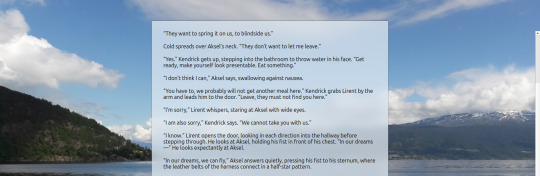
FocusWriter (https://gottcode.org/focuswriter/) Win, Linux.
Super customizable to make it look pretty, all toolbars hide to be as non-distracting as possible. Can make typewriter sounds as you type, and you can set daily wordcount goals. Saves in OpenDocumentFormat. Combine with something like Dropbox for Cloud Backup.
3.
Scrivener (https://www.literatureandlatte.com/scrivener/overview) Win, Mac, iOS
The lovechild of so many writers. Too many things to fiddle with for me, but I'm sure someone else can sing its praises. You can put the database folder into a Dropbox folder for cloud saving (but make sure to always close the program before shutting down).
Web-based:
4.
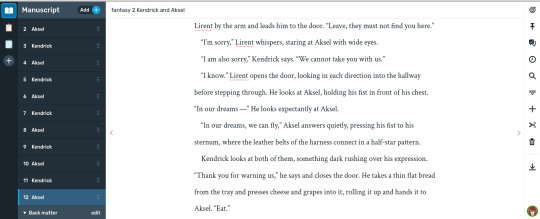
Reedsy bookeditor (https://reedsy.com/write-a-book) Browser based, works on Firefox on Android. Be aware that they also have a TOS that forbids pornography on publicly shared documents.
My current writing program. Just enough features to be helpful, not so many that I start fiddling. Writing is chapter based, exports to docx, epub, pdf. You can share chapters (for beta reading) with other people registered at Reedsy.
5.
Novelpad (https://novelpad.co/) Browser based.
Looks very promising, there's a youtuber with really informative videos about it (https://www.youtube.com/watch?v=mHN8TnwjG1g). I wanted to love it, but the editor didn't work on Firefox on my phone. It might now, but I'm reluctant to switch again.
------
So, this is my list. Please add more suggestions in reblogs.
#writing software#writing tools#gdocs#gdocs alternatives#google docs#libreoffice#focuswriter#scrivener#reedsy editor#novelpad
2K notes
·
View notes
Text
I started writing "4 srs" this month and I like how free and accessible writing is, so I'm recommending free software I've experimented with that might help people who want to get into the hobby!
“Specifically Created for Writing Stories”
-------------------------------
Manuskript – Story organizer / word processor. Has an outliner and index card function, along with distraction free mode. Lets you switch between different templates such as a non-fiction mode or a short story.
Bibisco – Novel writing software that includes writing goals, world-building, distraction free mode, and a timeline.
“I Just Want to Write”
---------------------------
LibreOffice – Microsoft 365 alternative, but free! LibreOffice Writer is what I wrote this tumblr post in before I posted it. Also if you copy & paste the text into the Rich Text Editor on AO3, it seems that it actually converts it properly. Nice! No need for scripts.
Note-Taking
-------------------------------
Zim Wiki - note taking application that is very, very lightweight (1.1mb). It functions with a tree structure, so I’d personally recommend it for world-building and character bios. There are built-in plugins that also turn it into a good software for task management (it even has a article on how to use it for GTD) and journalling. See also: CherryTree (2mb), which is a more outdated-looking app, but functions similarly.
Obsidian MD – The Big Boy. markdown note editor that has been adopted by personal knowledge management fans---if it doesn’t do something you want it to do, just look in the community plugins to see if someone has already done it. Some unique non-word processing related usages I’ve found is the ability to create a table of contents dashboard, a image gallery for images, embedding youtube videos and timestamping notes, so forth.
Logseq – A bullet point based markdown note editor that also has PDF annotations, Zotero integration, flashcard creation, and whiteboards. Best used for outlining projects due to the bullet point structure.
Joplin – A modern app comparable to Zim Wiki, it’s basically just a note-taking software that uses folders and tags to sort easier. Looks prettier than Zim Wiki and Cherry Tree
Notion – An online-only website that allows usage of different database types. Free for personal use. Note: I dislike the AI updates that have been making the app lag more. I prefer the others on this list.
Mind Maps
-------------------------------
Freeplane – So much goddamn features, including a ton of add-ons. Looks somewhat ugly, but it works for anyone willing to spend a while learning how to use it.
Mermaid – Text-based diagram creator. Can be used in apps like Joplin, Notion, and Obsidian.
Obsidian’s Canvas – A core plugin for Obsidian, it deserves its own mention in that it allows you to create embedded notes of the mindmap nodes. Thus, if you want to create a 20-page long note and have it minimized to the size of a penny on the mindmap, you could.
Other Things That Might Be Of Interest
Syncthing - A free software that allows you to sync between two or more computers. Have a desktop but also laze around on a laptop in bed, coming up with ideas?? This is your buddy if you don't want to use a online software.
125 notes
·
View notes
Text
What’s the best free alternative to Microsoft Office?
The best free alternative to Microsoft Office depends on your needs, but here are the top options:
LibreOffice (Best Overall)
Pros: Fully featured, open-source, supports Word (Writer), Excel (Calc), PowerPoint (Impress), plus databases (Base), and vector graphics (Draw). Excellent compatibility with MS Office formats.
Cons: Interface looks slightly outdated, but highly customizable.
OnlyOffice (Best for MS Office-like Experience)
Pros: Modern UI, strong compatibility with DOCX, XLSX, PPTX, collaborative editing, and cloud integration.
Cons: Some advanced features require a paid plan.
WPS Office (Best for Lightweight Use)
Pros: Very similar to MS Office, lightweight, has a free mobile version, supports tabs.
Cons: Free version has ads and limits PDF export.
Google Workspace (Docs, Sheets, Slides) (Best for Cloud & Collaboration)
Pros: Real-time collaboration, cloud-based, works on any device.
Cons: Requires internet for full functionality, offline mode is limited.
SoftMaker FreeOffice (Best for Offline Use with High Compatibility)
Pros: Fully compatible with MS Office formats, lightweight, good for older PCs.
Cons: Fewer features than LibreOffice.
Which One Should You Choose?
For full offline use → LibreOffice or FreeOffice
For a MS Office-like feel → OnlyOffice or WPS Office
For cloud collaboration → Google Workspace
If you just do not want to spend much money on the Microsoft Office , you can get it much cheaper at keyingo.com
9 notes
·
View notes
Text
Help Choosing Online Spreadsheet Software?
I use spreadsheet software a lot, and sometimes I like to share the stuff I create. Which means using online software. I dislike Google Sheets for more than just being a Google product (copying data back and forth with other programs changes the formatting, they changed the search AGAIN so I don't currently know how to do it, etc).
Any advice about open source alternatives?
I'm leery of Open Office descendants because I STILL have Open Office documents from 2004 that I can't open in any program. But if people have good things to say about LibreOffice Calc (Online) I'm willing to try it out.
Collabora Online is the one I keep seeing in my research.
There's also Sheetster, OnlyOffice, Calligra Sheets, and many others.
I'm mostly making text databases, so ability to format and play with text is my priority.
I'd LOVE a program that let me transform the first character of cells (Excel will not let me add accents unless I type a dummy character before the one I'm going to transform.)
Searching and sorting need to work (I HATE YOU Google Sheets!)
I need to be able to link to it from here, people need to be able to see the file without creating an account, and it would also be nice if I could choose whether or not other people could edit it
Keeping text size, colour, and font when I copy/paste to or from Excel would be nice
For math, calculating percentages and averages would be nice. Mostly I'm just adding lists of numbers, but I've discovered that good percentage functions aren't a given
8 notes
·
View notes
Text
Libreoffice
Writer: not quite as slick-feeling an MS Word, but perfectly usable. The sidebar is pretty great tbh. Does the whole seperation of formatting and content thing slightly nicer than Word imo.
Calc: look, MS Excel is one of the best pieces of software ever made. The entire world financial system relies on it. I've hacked together a working database in Excel, functions like structured tables are immensely useful even for normal admin workers. Calc simply can't compete if you're doing any real work. However, I don't think any other spreadsheet program can either.
Draw: hidden gem for making flyers and posters. There are better options for proper graphic designers, but if like me you just want to drop images and blocks of text in the right place on a page then it's ideal.
Haven't used the rest of the suite in over a decade, I don't do slideshows so can't really test Impress. But in my experience i would say that the only office program that is good enough to keep windows around is Excel. If you're not working with spreadsheets one a regular basis then Linux has good enough alternatives imo.
26 notes
·
View notes
Note
Love your Linux post. I do mechanical work professionally, and while I'm not a software guy, I get pretty in-the-weeds with computer stuff. Despite my concerns about data and privacy and ownership, all the good stuff - I'm a Windows user. And if I ever ran Linux, it'd probably be relegated to its own quarantined machine for a long while before I was ever comfortable. The reason why is simply because I need things to just...work, plug and play, most of the time. And while, sure, you CAN get most things to work on Linux! I don't have the time! I don't want to risk any given peripheral or software being an uphill battle all because...Linux user. Someday, perhaps - but today? I respect Linux from afar, and will continue to be a Windows user for the forseeable future.
Yeah, linux is NOT for everyone, the same way apple and windows are NOT for everyone. They have different use cases and linux just, 90% of the time, CAN'T just plug and play everything and anything. Many work programs that are required for work of all stripes dont Just Work without tweaking also.
Maybe one day linux will get a big enough market share that more things will support it out of the box and it will be painless to switch, but as it is right now, if you need non-foss software, if you need things to just... work with no hiccups on any system without at least a bit of fiddling in many cases, linux is NOT the OS for you.
There are ways to make windows and even mac more privacy conscious and less bloatware-ey and less unintuitive, and they are Work to get through, but for many people that is simply the best option and folks pushing linux have to make their peace with this. They dont need to 'get gud'. The people making the computers and computer programs need to 'get gud'.
Its not the fault of people who can't comfortably switch, its the fault of the people who don't make linux compatible software. Maybe in 10 years we will see linux able to just Use stuff like AutoCAD or Adobe stuff, or see Libreoffice finally have a database feature like Microsoft Office. But its not today.
2 notes
·
View notes
Text
HOW TO SWITCH TO LINUX
So, we're going to go through this step by step.
Before we begin, let's keep a few things clear:
Linux is not Windows, it is its own system, with its own culture, history and way of doing things.
There are many "distributions", "distros" or "flavors" of Linux. What works for you may be different from what people recommend.
You'll want to read up on how to use the terminal; the basics an absolute beginner needs is short, but important. It's not hard to learn, just takes a bit of time and effort.
ADOBE DOES NOT WORK ON LINUX.
WINE is not a Windows Emulator, it should not be treated as such.
Proton is a compatibility tool built on WINE by Valve, which has its own compatibility database, called ProtonDB. It still isn't an emulator and can have quirks.
Not everything will work on Linux. Dead by Daylight actively blocks Linux players from joining a game, as an example. The Windows Edition of Minecraft is another. (But the Java Edition does!)
There are many FOSS alternatives to popular programs, but they may lack maturity and features compared to their commercial counterparts.
You might want to invest in an external drive. It'll keep your files safe and you'll be able to move all your files to a
Step 1: why do you want to switch? Are you concerned about privacy? Are you wanting to boycott Windows? Is 11 not an option for your hardware? Want to try something new? Be honest with yourself on what you want to do. Write down your hardware specs. You'll want to know what kind of processor, RAM, video card and memory you're working on.
Step 2: Make three lists: Programs you need for work, programs you use at home (that aren't games) and games you like to play. Check each of these for if they already have a Linux port. For games, you can check if it's Steamdeck compatible! For those where you can't find one or it's not clear, you can check for the program on WINE HQ and ProtonDB (for games.) Not all of them might be compatible!
There might be Linux-based alternatives for several things, but keep in mind that Adobe does NOT support Linux and does NOT work on WINE! Sea of Thieves and LibreOffice works, Dead by Daylight and Scrivener do not.
Step 3: Get a GOOD QUALITY USB drive stick! I recommend one that's at least 30 GB. That sounds like a lot, but operating systems these days are huge-but there's some fun stuff you can get. It's really important that you get a good quality one, not just a random stick off a reseller like Wish.
Step 4: Remember when I asked you why you were switching? Time to pick a Linux version. There is no "one, true Linux" version-the operating system is open, groups make their own versions and put it out into the world. If you're confused, check out Distrowatch. Read a list here. Download an option-if you have a few sticks around, try multiple ones.
Step 5: Plug in your USB and use either UNetbootin or Rufus to create your boot device. Rufus might be easier if you're not super computer savvy. When looking over the options, make sure there's some storage, set it to most of what's left. Take out your boot stick for now.
Step 6: Find out how to boot to your BIOS. Every computer has a BIOS. Check out your model of laptop/motherboard to figure out what it is. Arrange boot order so that your USB gets checked first.
Step 7: If you have an external drive, move all your personal stuff, game saves, etc to it or purchase cloud drive storage for it. Always back up your files, and with multiple methods.
Step 8: You aren't going to be installing Linux quite yet; instead, boot it up from USB. Note, it'll be a bit slow on USB 2.0, though a USB-3 device and slot should make matters easier. Test each version you're considering for a week. It is super important that you test! Sometimes problems crop up or you turn out to not like it!
Step 9: Once you find a distro you like and have tested, consider if you want to dual boot or completely wipe Windows. Some programs for work might require Windows or you might have a few games that ONLY work on Windows and that's perfectly fine! Just keep in mind, as of Windows 11, this option is not recommended. If you want to use dualboot, you want to keep Windows 10 and NOT update. There's great tutorials on how to make it happen, search engines should be able to point you to one.
Step 10: Fully install Linux and immediately update. Even the latest installers will not have the current security patches. Just let it update and install whatever programs you want to use.
Step 11: Enable compatibility tools in Steam if you're a gamer. File, options, compatibility. Also, check the Software Store in your OS for open source re-implementations for your favorite older games!
You're now a Penguin!
23 notes
·
View notes
Text
My writing turned totally around in Jan 2022. I was editing my latest NaNoWriMo project, and decided to check out a resource I found on nanowrimo.org to help me. Basically, I wanted help to write a dynamite blurb, or tagline. When I create a new story, I use a LibreOffice template I created to put my title page, copyright page with a sentence describing what the story's about, TOC, and a dummy first paragraph with my first dummy paragraph heading.
I wanted to know how to write better taglines.
So I read the article above and the light bulb went on! Simple. Elegant. Plotting.
I had always been a pantser. Never planned any part of my stories, and I have about 650 of 'em, half not even to the first draft. Dedicated pantser. In my teen years, I hated English literature in 8th grade even though I knew I needed to know how to plot, but all the analysis of the books we read [and I enjoyed reading them] just made me feel like, 'I'm too stupid to learn all this.'
Now, I'm reading these 10 steps and had an epiphany!
So, I broke down Step 1 and made it into my worksheet for coming up with taglines.
Here's how I think about those 15 max words to get it done:
One Sentence Summary: Adj.+Noun+Verb+Obj [Worker] [Action] [Effect] in 15 words or less Character With Most To Lose: What They Want:
So, for Adia, Scientist, here's what I came up with:
Discouraged scientist must discover a new fuel so her colony can escape from war.
I write science fiction and I loved chemistry in college, so, hey, I like formulas. I don't want my writing to sound like it came from a formula, but if you look at a lot of genres, there is one.
If you read enough romances, like my sister did, you figure out there's a pattern you can follow as a writer. I was there when she did. She went on to become famous and actually got an award presented to her in New York from her idol, Barbara Cartland at a writer's conference.
I--uh, I'm the non-famous sister who self-publishes on Amazon. But I enjoy my writing life, and though I do love to put romance in my books, romance writing is not my thing.
However, if you're like me and you want to improve your writing, Snowflake Method does work for a lot of us. And, if you buy one of Randy Ingermanson's very entertaining books, you get a free copy of his Snowflake Pro software, which walks you through each step and lets you see what you wrote in the previous step.
I don't do all 10 steps. Let's face it, I'm a plantser now. I'm not that meticuolous and organized. But, I do most of them, because Steps 1-5 give me a nice head start. And, Steps 3, 5 and 7 concentrate on your characters. Characters make your story. If you don't have a character that grabs your reader from the first chapter, why will they want to read your story? You have to have someone to care about and they have to have something happening that attracts the reader.
Now that I had a loose framework for my stories, I needed to [finally] learn something about plot structure more than the beginning, 3 disasters, and an ending. Randy does an excellent job of simplifying 3 act structure [though there are other methods such as PlotDot or Save The Cat that also work with Snowflake Method].
Another resource I found while exploring resources in the Now What? Revision pages on nanowrimo.org was K. M. Weiland's wonderful site:
This lady puts 3 act structure into terms that I can understand, and she has a vast database of books and movies that she's analyzed for us. If you think 3 act structure is complicated and boring, try reading a little of your favorite on this list:
I love the Marvel movies, so here's how she summarized The Avengers.
And she even mentions how what works in this movie would not, in a book. This is something I read time and time again about science fiction writing. Science fiction movies are not 'true' science fiction, for the most part. Star Wars is fantasy set on other planets. Star Trek has science in it, but again, is science fantasy.
In science fiction, science drives the story more than characters or plot. Though, to make my science fiction more accessible to a wider audience, I choose to concentrate on psychology, particularly interpersonal relationships. I do make sure that my science is feasible and believable, and explain it simply. And, I do my research.
So, when writing a book, it's good to see analyses like this of movies, but remember, it's different for books.
A friend who was also a producer told me, for a two-hour movie, you have to choose about two chapters for your script. The director has to insert some points to connect the dots. That's why many movies 'aren't like the book' they're based upon. It's an art to take a book and condense it like that so it still makes sense and absorbs the viewer.
But, we writers can learn much from movies about character development and how to get our readers involved with them, and with our stories.
6 notes
·
View notes
Text
Still loosing focus
Day 146 - Mar 30th, 12.024
I again didn't work on the main task for today, or yesterday's task with I didn't focus.
This is probably again routine trigger issues, and a problem with distraction with YouTube videos. Again that thing which is I make one thing different on the start of the day, everything goes downhill. At least not everything was lost, I was able to work on my resumes and beef them up a little - and make a Portuguese version for applications in my country (Brazil) - adding some more experiences and projects to it, which made me distract a lot with LibreOffice flatpak version which wasn't detecting my systems fonts and I didn't search or put too much focus on fixing it, ending up just brute forcing it for a lot more hours than necessary. Also, I finally created a "Today's artists & creative thing" database and updated the daily blogs Templater template to fetch from it, so yea, hopefully now this section has more variety.
Today's artists & creative things Album: Magnifique - by ratatat I pretty much just love this album and put it on loop this entire evening.
© 2024 Gustavo "Guz" L. de Mello. Licensed under CC BY-SA 4.0
4 notes
·
View notes
Text
Tired of Paying for Tools? These 40 Open-Source Alternatives Have You Covered?
Let’s be real for a second.
We’ve all been there—mid-project, mid-semester, or mid-burnout—when a paid tool throws up a paywall and asks for $19.99/month just to export your file. It stings, especially when you’re trying to keep your budget lean.

But here’s the good news: the open-source community has your back. 💪 There are dozens of completely free, insanely powerful tools that can do (almost) everything their paid counterparts can—without locking your best features behind a subscription.
Whether you're a freelancer, student, startup founder, or just someone who loves great software, this list is your new toolbox.
🚀 Why Open-Source Is the Underdog That Wins Before we dive in, let’s clarify something: Open-source ≠ low quality. In fact, some of the world’s biggest companies (Google, NASA, Netflix) use open-source tools every day. These aren’t sketchy knockoffs—they’re community-powered, security-tested, and constantly evolving.
Now, let’s talk about the 40 free tools that could save you hundreds—or even thousands—of dollars a year.
🧠 Smart Swaps for Everyday Tools
LibreOffice → Ditch Microsoft Office Docs, Sheets, Presentations—all offline, all free.
OnlyOffice → Google Docs Vibes, but Yours Looks and feels like MS Office, works online or self-hosted.
Joplin → Evernote for Nerds Markdown-based, syncs securely, and doesn’t sell your notes.
Zettlr → Perfect for Writers & Academics Citation support + distraction-free writing.
🌐 For Browsing, Email & Team Chat
Firefox → More Privacy, Less Google Extensible and fast—and they don’t track you.
Brave → Built-in Ad Blocker? Yes Please Faster browsing + rewards system.
Thunderbird → Outlook Without the Overkill Email, calendar, and to-do list in one clean interface.
Mattermost → Slack Without the Bill Your team chat, your server, your rules.
Jitsi Meet → Free Video Calls—No Sign-Up Needed Start a call with a link. Done.
🎨 Designers & Creators, Rejoice
GIMP → Photoshop for the People Yes, it’s that powerful. Yes, it’s free.
Inkscape → Vector Design Like a Boss Great for logos, icons, and print design.
Krita → Digital Painting Heaven Designed by artists, for artists.
Blender → Hollywood-Grade 3D Modeling Used in actual movies. Free forever.
Darktable → Lightroom Without the Monthly Bill RAW editing + professional workflow.
🎧 Audio & Video Editing
Audacity → Podcasting, Remixing, Editing, Easy Intuitive multi-track editor.
OBS Studio → Streaming & Screencasting Gold What Twitch streamers use. Seriously.
Shotcut → Video Editing That Just Works Cross-platform and powerful.
Olive → Modern Video Editor in the Making Sleek, promising, and growing fast.
👨💻 Developers, You’re Going to Love These
VSCodium → VS Code Without Microsoft Tracking Same editor, privacy-respecting build.
Atom → Hackable to the Core Loved by web devs and hobbyists.
Eclipse → Java Devs’ Old-School Favorite Still rock-solid.
NetBeans → Full IDE for Polyglot Coders Good for Java, PHP, and C++.
Hoppscotch → Postman Without the Bloat Runs in your browser, free forever.
MariaDB / MySQL → Free SQL Workhorses The backbone of many web apps.
SQLite → Tiny, Powerful, Portable Database No server required. Zero config.
✅ Organize Your Life (and Work)
Wekan → Trello Clone, But Open Kanban boards made simple.
Focalboard → Self-Hosted ClickUp Alternative Task management that respects your data.
Redmine → Jira's Open Twin Great for bug tracking & agile workflows.
Taskcafe → Asana-Style, Cleaner Interface New kid on the block, with potential.
🔐 Privacy Tools That Feel Like Superpowers
Bitwarden → Best Password Manager, Hands Down Cloud, browser, and mobile support.
KeePassXC → Local, Bulletproof Password Vault For privacy purists.
Tutanota → Private Email That Just Works End-to-end encrypted email, minimal design.
Pi-hole → Block Ads on Your Entire Network Install it on a Raspberry Pi and say goodbye to web ads.
☁️ Sync, Store, and Share Files Securely
Nextcloud → Your Own Google Drive Private cloud, full control.
Syncthing → Dropbox, But Peer-to-Peer No servers. Just your devices talking securely.
rclone → Cloud Storage on the Command Line Sync anything, anywhere.
📊 Data, Dashboards & Decisions
Metabase → BI Dashboards Without the Headache Plug in your data, get answers fast.
Grafana → DevOps’ Favorite Dashboard Tool Real-time, customizable graphs.
Apache Superset → Data Exploration for Pros Used by Airbnb, Netflix, and more.
🤖 Bonus: Automate All the Things
AutoHotKey → Make Your Computer Work For You Automate anything on Windows. Seriously.
🌍 Your Wallet and Your Future Will Thank You Switching to open-source isn’t just about saving money (though that’s nice). It’s about:
💻 Owning your tools
🔐 Protecting your privacy
🌱 Supporting innovation and community
🧰 Having control over your workflow
These tools are built by people like you, for people like you. Try just a few of them, and you’ll wonder why you ever paid in the first place.
0 notes
Text
Web of Trust Database, Careless People, LibreOffice, More: Monday Afternoon ResearchBuzz, March 24, 2025
NEW RESOURCES Globe Newswire: Key State Capital Launches Web of Trust Database for Safe and Efficient Digital Identification (PRESS RELEASE). “Key State Capital has launched the Web of Trust map, which is a database of all government-affiliated decentralized digital ID projects in the world. The map is free, and all of the data will be available to the public.” TWEAKS AND UPDATES Engadget:…
0 notes
Text
Office Suite - LibreOffice
Why LibreOffice is the Best Free Office Suite
In a world dominated by expensive office software, LibreOffice stands out as a powerful, free, and open-source alternative. Whether you need to create documents, analyze data, or design presentations, LibreOffice provides a robust set of tools that rival premium office suites.
What is LibreOffice?
LibreOffice is an open-source office suite developed by The Document Foundation. It includes several applications that cater to different office productivity needs:
Writer – A feature-rich word processor.
Calc – A spreadsheet tool for data analysis and calculations.
Impress – A presentation tool to create engaging slideshows.
Draw – A vector graphics editor for diagrams and illustrations.
Base – A database management system.
Math – A formula editor for mathematical equations.
Why Choose LibreOffice?
Here are some compelling reasons why LibreOffice is a great choice for individuals, businesses, and educational institutions:
1. Completely Free and Open Source
Unlike proprietary office suites that require expensive subscriptions, LibreOffice is 100% free. Being open-source also means continuous improvements from a global community of developers.
2. Compatible with Multiple File Formats
LibreOffice supports a wide range of file formats, including Microsoft Office formats like DOCX, XLSX, and PPTX. This ensures seamless collaboration with users of other office suites.
3. Cross-Platform Support
Available on Windows, macOS, and Linux, LibreOffice allows users to work on different operating systems without compatibility issues.
4. Regular Updates and Improvements
LibreOffice is continuously updated with new features, security enhancements, and performance improvements, ensuring users have access to cutting-edge office software.
5. Strong Community and Support
A large community of developers and users contribute to its development, provide support, and create extensive documentation and tutorials.
How to Get Started with LibreOffice
Getting started with LibreOffice is simple. Just visit the official website (www.libreoffice.org) to download and install the suite. Once installed, you can start creating and editing documents, spreadsheets, and presentations immediately.
Conclusion
LibreOffice proves that you don’t need to spend a fortune on office software to get professional-grade features. With its open-source nature, compatibility, and powerful applications, it’s an excellent choice for anyone looking for a cost-effective and reliable office suite. Whether you're a student, professional, or business owner, LibreOffice is a fantastic tool to enhance your productivity.
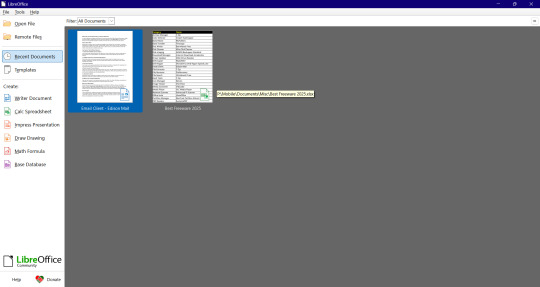
1 note
·
View note
Text
I have been using LibreOffice and other open source office software exclusively since 2008. That's over 16 years now, and I literally have never needed MS Word, Excel, or PowerPoint. The only irreplaceable app is MS Access, as LibreOffice's database software doesn't do everything it does. If you don't use Access, you'll probably be fine with LibreOffice.
Oh...and if you do more advanced things, like coding in VisualBasic? LibreOffice instead integrates with Python, which is a much better language than VisualBasic in a lot of ways, so when you get to those more expert levels, there are ways in which it is better too.
Download it today. Seriously, there is rarely a good reason to subscribe to MS Office.
if you're subscribed to Microsoft word, you probably received an email recently saying they're upping their prices. Like, a lot. ($9.99/month instead of $6.99)
guess what though? you can log into your account, click Cancel Subscription, and get the option to continue your subscription at the same price WITHOUT their bullshit AI.
That's right, the new, higher price is actually a different subscription that includes AI that everyone is being opted into by force! What a cool and fun product that clearly everyone wants.
you can also choose to buy Word 2024 without AI for a single lump sum that will be yours in perpetuity, with no updates, for one computer.
Check your subscription if you need Word for work! Don't get duped into paying for something you might not even want
52K notes
·
View notes
Text
All Shortcut keys of Libre Office
जब हम Libre Office का उपयोग करते हैं, तो अधिकतर लोग माउस का सहारा लेते हैं, लेकिन क्या आप जानते हैं कि शॉर्टकट कीज का उपयोग करके आप अपने काम को और भी तेजी से और कुशलता से कर सकते हैं? LibreOffice Writer, LibreOffice Calc, LibreOffice Impress और LibreOffice Database में शॉर्टकट कीज का सही तरीके से उपयोग न केवल आपके समय की बचत करता है, बल्कि आपकी उत्पादकता को भी कई गुना बढ़ा देता है। इस ब्लॉग पोस्ट…
0 notes
Text
installing a screen recorder on UBUNTU LINUX
udo: command not found user1@user1pc:~$ cd ./ user1@user1pc:~$ sudo apt install simplescreenrecorder [sudo] password for user1: Sorry, try again. [sudo] password for user1: Reading package lists… Done Building dependency tree… Done Reading state information… Done The following packages were automatically installed and are no longer required: app-install-data-partner gnome-screenshot java-common libasn1-8-heimdal libboost-date-time1.71.0 libboost-iostreams1.71.0 libboost-thread1.71.0 libcmis-0.5-5v5 libdns-export1109 libextutils-pkgconfig-perl libffi7 libfftw3-double3 libflashrom1 libftdi1-2 libgdk-pixbuf-xlib-2.0-0 libgdk-pixbuf2.0-0 libgsoap-2.8.91 libgupnp-1.2-0 libhogweed5 libidn11 libigdgmm11 libisl22 libjson-c4 libllvm11 libllvm12 libllvm13 libllvm13:i386 libmysqlclient21 libnettle7 libpgm-5.2-0 libpoppler97 libprotobuf17 libpython3.8-minimal libreoffice-style-tango libroken18-heimdal libstdc++-9-dev libwebp6 libwind0-heimdal libwmf0.2-7 ltrace lz4 mysql-common ncal pkg-config popularity-contest python3-entrypoints python3-requests-unixsocket python3-simplejson syslinux-common syslinux-legacy vino Use 'sudo apt autoremove' to remove them. The following additional packages will be installed: simplescreenrecorder-lib The following NEW packages will be installed: simplescreenrecorder simplescreenrecorder-lib 0 upgraded, 2 newly installed, 0 to remove and 2 not upgraded. Need to get 1,380 kB of archives. After this operation, 3,963 kB of additional disk space will be used. Do you want to continue? [Y/n] ^C user1@user1pc:~$ Y Y: command not found user1@user1pc:~$ y y: command not found user1@user1pc:~$ y y: command not found user1@user1pc:~$
did u notice i flubbed the command in the terminal window???
^C IS NO YES OR NO
and that was after getting changed into the proper directory for installation
here is 2nd attempt where i don't ruin answering y or n????
user1@user1pc:~$ sudo apt install simplescreenrecorder Reading package lists… Done Building dependency tree… Done Reading state information… Done The following packages were automatically installed and are no longer required: app-install-data-partner gnome-screenshot java-common libasn1-8-heimdal libboost-date-time1.71.0 libboost-iostreams1.71.0 libboost-thread1.71.0 libcmis-0.5-5v5 libdns-export1109 libextutils-pkgconfig-perl libffi7 libfftw3-double3 libflashrom1 libftdi1-2 libgdk-pixbuf-xlib-2.0-0 libgdk-pixbuf2.0-0 libgsoap-2.8.91 libgupnp-1.2-0 libhogweed5 libidn11 libigdgmm11 libisl22 libjson-c4 libllvm11 libllvm12 libllvm13 libllvm13:i386 libmysqlclient21 libnettle7 libpgm-5.2-0 libpoppler97 libprotobuf17 libpython3.8-minimal libreoffice-style-tango libroken18-heimdal libstdc++-9-dev libwebp6 libwind0-heimdal libwmf0.2-7 ltrace lz4 mysql-common ncal pkg-config popularity-contest python3-entrypoints python3-requests-unixsocket python3-simplejson syslinux-common syslinux-legacy vino Use 'sudo apt autoremove' to remove them. The following additional packages will be installed: simplescreenrecorder-lib The following NEW packages will be installed: simplescreenrecorder simplescreenrecorder-lib 0 upgraded, 2 newly installed, 0 to remove and 2 not upgraded. Need to get 1,380 kB of archives. After this operation, 3,963 kB of additional disk space will be used. Do you want to continue? [Y/n] y Get:1 http://us.archive.ubuntu.com/ubuntu jammy/universe amd64 simplescreenrecorder-lib amd64 0.4.4-1 [30.3 kB] Get:2 http://us.archive.ubuntu.com/ubuntu jammy/universe amd64 simplescreenrecorder amd64 0.4.4-1 [1,349 kB] Fetched 1,380 kB in 1s (1,772 kB/s) Selecting previously unselected package simplescreenrecorder-lib:amd64. (Reading database … 371296 files and directories currently installed.) Preparing to unpack …/simplescreenrecorder-lib_0.4.4-1_amd64.deb … Unpacking simplescreenrecorder-lib:amd64 (0.4.4-1) … Selecting previously unselected package simplescreenrecorder. Preparing to unpack …/simplescreenrecorder_0.4.4-1_amd64.deb … Unpacking simplescreenrecorder (0.4.4-1) … Setting up simplescreenrecorder-lib:amd64 (0.4.4-1) … Setting up simplescreenrecorder (0.4.4-1) … Processing triggers for hicolor-icon-theme (0.17-2) … Processing triggers for gnome-menus (3.36.0-1ubuntu3) … Processing triggers for man-db (2.10.2-1) … Processing triggers for mailcap (3.70+nmu1ubuntu1) … Processing triggers for desktop-file-utils (0.26-1ubuntu3) … user1@user1pc:~$
0 notes