#Lightroom cc Mobile Editing tutorial
Explore tagged Tumblr posts
Text
Marketing Strategies And Marketing Mix Of Adobe
Source: The Brand Hopper
"Adobe’s Marketing Mix (4Ps): A Deeper Dive
Adobe’s success can be attributed to its strategic implementation of the marketing mix, the 4Ps: Product, Price, Place, and Promotion. Let’s explore each element in detail:
1. Product:
Breadth: From Photoshop and Illustrator for design to Premiere Pro and After Effects for video editing, Adobe covers diverse creative needs. They even offer XD for web design and Spark for social media content creation.
Depth: Each software has various versions. Photoshop Elements caters to beginners, while Photoshop CC caters to professionals. This ensures accessibility and scalability for different user groups.
Innovation: Adobe Research invests heavily in AI, machine learning, and other cutting-edge technologies. This translates into features like Content-Aware Fill in Photoshop and Rotoscoping in After Effects.
Integration: Adobe products work seamlessly together. For example, you can edit a photo in Photoshop and directly export it to Premiere Pro for video editing.
Services: Adobe Creative Cloud offers 20GB of cloud storage, access to Adobe Fonts, and integration with stock photo libraries like Adobe Stock, enhancing the overall creative workflow.
2. Price
Subscription Model: Adobe transitioned from perpetual licenses to subscriptions in 2013. This makes their software more affordable for individuals and small businesses, especially with monthly payment options.
Tiered Pricing: Individual, team, and enterprise subscriptions offer different features and functionalities, catering to diverse needs and budgets.
Free Trials and Freemium Options: Adobe offers free trials for most products, allowing users to experience the software firsthand. Some products also have limited free versions with basic features.
Discounts: Educational institutions, students, and teachers receive significant discounts on Adobe Creative Cloud, expanding access to future generations of creative professionals.
Bundled Offerings: Adobe Creative Cloud offers various bundles combining multiple products at a discounted price. This incentivizes purchases and increases perceived value.
3. Place
Direct Sales: Adobe sells directly through its website and flagship stores, offering personalized recommendations, tutorials, and in-depth product demonstrations.
Partner Channels: Strategic partnerships with leading tech companies like Microsoft and Apple expand reach and distribution channels. This makes Adobe software easily accessible through familiar platforms.
Online Marketplaces: Adobe software is available on Amazon and the Microsoft Store, increasing visibility and accessibility for users who prefer these platforms.
Cloud Delivery: Adobe Creative Cloud is delivered through the cloud, eliminating installation hassles and allowing users to access their files and projects from any device with an internet connection.
Mobile Apps: Adobe offers mobile versions of popular products like Photoshop and Lightroom, catering to the on-the-go creative needs of users and expanding their creative potential beyond desktops.
4. Promotion
Content Marketing: Adobe offers high-quality content across various formats. The Adobe Blog features in-depth tutorials, industry insights, and creative inspiration. They also have dedicated YouTube channels for each product, offering tutorials, tips, and behind-the-scenes glimpses.
Community Engagement: Adobe fosters a strong community through forums like the Adobe Help Center and user groups. They also host events like Adobe MAX, which connects users, showcases new features, and inspires creativity.
Social Media Marketing: Active engagement on platforms like Twitter, Instagram, and YouTube builds brand awareness and connects with users directly.
Influencer Marketing: Collaborations with renowned creative professionals like photographers and designers amplify brand messaging and reach new audiences. Adobe also has an Adobe Creative Experts program, empowering passionate users to share their knowledge and expertise.
Events and Conferences: Adobe hosts and participates in industry events like Adobe MAX and Adobe Summit. These events showcase innovation, connect with potential customers, and build brand awareness.
Paid Advertising: Adobe uses targeted ads on platforms like Google and social media to reach specific audience segments and drive traffic to their website and free trial offers.
By strategically implementing these elements, Adobe has created a marketing mix that is comprehensive, effective, and adaptable. They have gone beyond simply selling software; they have built a community, fostered creativity, and established themselves as a leader in the industry. This approach not only drives sales but also builds brand loyalty and establishes a strong foundation for future growth. "
#mktmarketing4you#corporatestrategy#marketing#M4Y#lovemarketing#IPAM#ipammarketingschool#ContingencyPlanning#virtual#volunteering#project#Management#Economy#ConsumptionBehavior#BrandManagement#ProductManagement#Logistics#Lifecycle
#Brand#Neuromarketing#McKinseyMatrix#Viralmarketing#Facebook#Marketingmetrics#icebergmodel#EdgarScheinsCultureModel#GuerrillaMarketing#STARMethod#7SFramework#gapanalysis #AIDAModel #SixLeadershipStyles #MintoPyramidPrinciple #StrategyDiamond #InternalRateofReturn #irr #BrandManagement #dripmodel #HoshinPlanning #XMatrix #backtobasics #BalancedScorecard #Product #ProductManagement #Logistics #Branding #freemium #businessmodel #business #4P #3C #BCG #SWOT #TOWS #EisenhowerMatrix #Study #marketingresearch #marketer #marketing manager #Painpoints #Pestel #ValueChain # VRIO #marketingmix
Thanks for following us.

https://thebrandhopper.com/2024/02/06/marketing-strategies-and-marketing-mix-of-adobe/
2 notes
·
View notes
Video
tumblr
Lonely Winter Road Photo editing In Lightroom Mobile!!!
#lightroom#lightroom editing#msi editz#editography#lightroom tutorial#daily editing#photo enhancement#photo wonder#photo daily#tutorial#lightroom mobile#lightroom 2020#lightroom cc#adobe photoshop lightroom#lightroom editz#editing tutorial#adobe tuts#learn lightroom#learn adobe#art#speed art#digital art
3 notes
·
View notes
Text
PicsArt Dual Tone Effect Photo Editing Tutorial in Picsart Step by Step - Dual Colour Edit
https://youtu.be/dd02uLL9Vfo
#dual tone#dual tone effect#dual tone photo#dual tone photo editing#dual tone editing tutorial#picsart dual tone photo editing#picsart dual tone effect#dual tone photo editing in picsart#picsart#picsart editing#picsart editing tutorial#picsart background change#photoshop in mobile#shanot's YT#Lightroom#Ligthroom cc#picsart photo editing#picsart dual photo editing#photo editing#dual photo editing#picsart new editing#dula photo editing picsart
1 note
·
View note
Text
youtube
ORRANGE TEAL Lightroom mobile || Lightroom cc Tutorial Mobile
#Lightroom#Lightroom Tutorial#Lightroom Presets#Lightroom Editing#Lightroom cc Tutorial#Lightroom Presets Free#Lightroom Mobile Presets#Lightroom Mobile#Lightroom Mobile Tutorial#Lightroom Mobile Editing#Lightroom Mobile Editing tutorial 2019#Lightroom Mobile Editing tips#Lightroom Mobile Free#Lightroom Free#Lightroom cc Mobile#Lightroom App#Lightroom New Editing#Tutorial Lightroom cc Android#Tutorial Lightroom#Mobile Lightroom Tutorial#Lightroom Mobile tutorial portrait#Lightroom Mobile tutorial landscape#Lightroom cc Mobile Editing tutorial#Lightroom Mobile tutorial Brandon Woelfel#Lightroom Mobile Tutorial iPhone#Lightroom Mobile Pastel#Lightroom Mobile raw editing#Lightroom Mobile Editing styles
2 notes
·
View notes
Photo

one day, i was scrolling through the gallery to find a male base sim. and i found this sim by ANorwegianSimmer (@anorwegiansimmerx) then downloaded it immediately. i changed his clothes so it fits in the environment.
i decided to export this in ultrawide since it looks cool. it took me 4 days to make a single window and watched 2 tutorials on how to make it. and i edited the picture a bit using lightroom mobile.
cc used under the cut.
furniture
furniture, desk light and computer, is from @peacemaker-ic's Vara Office Set
business nameplate is from the basegame, recolored it 'cause i don't like the red-colored wood.
walls by @curmudgeoned-lab
sim
hair by @wingssims
hairline by @obscurus-sims
skin details by @pyxiidis
skin by @sims3melancholic
body hair by @luumia
facepaint eyes from @raiichuu's conversion of @simtanico's nordstrom contacts
eyebrows by @sclub-privee
eyelashes by @kijiko-sims
freckles by @hollowsprings
nose overlay by @obscurus-sims
hand details by @sims4nexus
top from @okruee's october '19 follower's gift set
pants by @plumbobsnfries
pose by @simmerberlin
29 notes
·
View notes
Text
Adobe Lightroom 57 Download Torrent

Adobe Photoshop Lightroom 6 Torrent
Adobe Lightroom 57 Download Torrent Software
Buying Lightroom used to be simple. All you had to do was buy the full version of the program, and upgrade (if you wished) every time a new version came out. But ever since Adobe announced the Creative Cloud subscription service, photographers have been faced with two choices. You can still go for the standalone version, or you can buy Lightroom as part of a Creative Cloud monthly membership. But how do you know which is the best option for you? Read on to find out.
Photoshop tutorials for beginners to experts. Learn tips and tricks on how to use Photoshop for photo editing, manipulations, designs, and more.
Adobe Photoshop Lightroom Classic CC 2019 This release of Lightroom Classic CC rolls out new features and enhancements such as customization of Develop Panel, Add to Collection option in auto-import settings, Grid Snap option in book module, other enhancements, support for new cameras and lenses, and bug fixes.
Oct 25, 2017 - Adobe Photoshop Lightroom Classic CC 2018 32bit-64bit torrent. Adobe Photoshop Lightroom CC is a professional professional photographer who provides a full digital. Download Bittorrent, 33 2 Rating. Eagles Talent Speakers Bureau, 57 West South Orange Avenue, South Orange, NJ 07079.
View 57 replies. These programs are free, yes, but, they won't install on Apple Mac OS 10.13. CC Adobe Photoshop Lightroom – Keep the full spectrum of light. Create incredible images of complex high-contrast scenes. The new HDR Combine dazvaliae combines more recordedimages with different exposure locations in a high dynamic image of a malicious.
Creative Cloud is announced
Adobe’s initial announcement of the Creative Cloud licensing concept was somewhat controversial as the price for a subscription to Photoshop ran at $20 a month (all prices in this article are in US dollars). For photographers who had already purchased the full version of Photoshop this represented a significant price increase. Not only was subscribing more expensive in the long run, compared to upgrading Photoshop regularly, but the license to use the software expired once monthly payments stopped.
There’s little doubt this was a raw deal, but Adobe listened and introduced a new package for photographers – a subscription to both Lightroom and Photoshop CC for $9.99 a month (or $119.88 per year).
Read about this on forums and photography websites and you will still come across a lot of negativity towards the Creative Cloud subscription model, especially from Photoshop users upset at the loss of a perpetual licence. But today, I aim to cut through this negativity and take an objective look at the differences between the two options.
Two types of Lightroom users
To start, we have to acknowledge that there are two types of Lightroom users.
The first uses Lightroom in conjunction with Photoshop and wants access to both programs. For this user, the Creative Cloud option is the only choice if you want the latest version of Photoshop CC. Alternatively, if you own a version of Photoshop CS and are not bothered about upgrading to Photoshop CC, you can buy the standalone version of Lightroom and use them together.
The second type of user carries out the bulk of their image processing in Lightroom. For tasks Lightroom can’t handle, they may use an older version of Photoshop, a less powerful program like Photoshop Elements, or a plug-in such as the Nik Collection or Perfect Photo Suite 9. These users may be wondering whether to continue using the standalone version of the software or to subscribe.
Financial considerations
If you are on a budget, and don’t need Photoshop CC, then it is definitely less expensive to buy the standalone version of Lightroom. At the moment a new version of Lightroom comes out approximately every 18 months. At $9.99 a month, the subscription service would cost you $179.82 over that period. If you are new to Lightroom, the full version (priced at $149 from the Adobe website) saves you money, and if you already own Lightroom, then the upgrade (priced at $79) is even less, saving you a little over $100 over the same time period.
As a standalone version user you get free upgrades until a full new version comes out. So, if you upgraded to Lightroom 5.0 when it first came out, you can upgrade to the latest version (5.7) for free, taking advantage of new features introduced since then. But when Lightroom 6 comes out, you will need to pay the upgrade fee to use it. Upgrading isn’t compulsory, and you can continue to use your earlier version of Lightroom as long as you want.
Adobe have stressed their commitment to continuing the standalone version of Lightroom for the foreseeable future.
Note:The standalone version of Lightroom is a little hard to find on Adobe’s website. You can get there by going to Adobe’s home page and clicking the Menu option at the top. Click the All Products button at the bottom, scroll down to Lightroom and click Buy. Or you can also find it here on Amazon.
What the Creative Cloud subscription gives you
The Creative Cloud subscription is more expensive, so what do you get for that extra money? The two headline features are Photoshop CC, a powerful image editing program that you are likely familiar with, plus access to Lightroom Mobile, a mobile version of Lightroom that works with iPads and iPhones (but not currently with devices using the Android or Windows operating systems).
There are several additional features that may interest some people, such as 2GB of online storage space, access to Lightroom Web and the ability to use Photoshop CC and Lightroom on multiple machines (although not at the same time).
What happens when the Creative Cloud license ends?
If you stop paying your subscription fee you no longer have the right to use the full versions of Photoshop CC and Lightroom. Photoshop will stop working completely (or at least until you renew the subscription).
But Lightroom is different. Bear in mind that with Lightroom your Raw files are untouched. The edits you make are stored in the Catalog. If you lose access to the Catalog, you lose access to all the edits you have made to your images, including all post-processing.
Adobe Photoshop Lightroom 6 Torrent
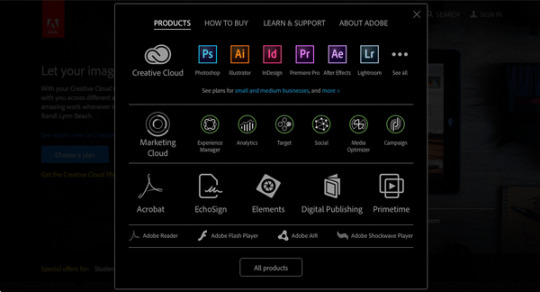
Adobe doesn’t want that to happen, so it gives you partial access to Lightroom even if you cancel your Creative Cloud subscription. You have full access to the Library, Book, Print, Slideshow and Web modules. The Develop module is severely restricted (you can’t make any adjustments using the right-hand panels) and there is no access to the Map module.
Your Catalog remains intact, including any Collections you’re created and any changes to metadata, including ratings and keywords. So does your post-processing, and the ability to make basic edits to photo files using the Quick Develop panel. You can also export your photos any time you want.
You need to have Lightroom Version 5.5 or later installed for this to work.
Adobe Lightroom 57 Download Torrent Software
Conclusion
Hopefully you are now clearer about how the two ways of buying Lightroom differ, and which is best for you. If you want to use the most up to date version of Photoshop CC, or Lightroom Mobile, then the Creative Cloud subscription service is the choice for you.
However, if you don’t require the latest version of Photoshop CC, or Lightroom Mobile, then buying the standalone version is the least expensive way to go.
What do you think? Have Adobe got it right with the price and services offered for the Creative Cloud Photography plan? Do you use the Creative Cloud version of Lightroom or the standalone version? Please let us know in the comments.
Mastering Lightroom: Book Five – The Other Modules
My new ebook Mastering Lightroom: Book Five – The Other Modulesshows you how to use Lightroom’s powerful features to create fun and interesting projects using the Map, Book, Slide show, Print and Web modules. Whether it’s geotagging, putting together a photo book, printing your best photos or creating web galleries all the information (and inspiration) you require is right here.

1 note
·
View note
Text
THE HIT LIST: 123PRESET.shop’ TOP MOST POPULAR PACKS
Take a deep breath and let this list with 123presets’ top 3 most popular packs guide and inspire you. #123preset.shop

2 notes
·
View notes
Text
Editing Workbook: Folio One Introduction
BRIEF: People Make Glasgow

Where might you find good resources/ tutorials for the following? Name at least 3 sources of good online tutorials.

https://helpx.adobe.com/uk/photoshop/user-guide.html
https://helpx.adobe.com/uk/photoshop/tutorials.html
https://phlearn.com
https://photoshopcafe.com

https://helpx.adobe.com/uk/bridge/user-guide.html
https://helpx.adobe.com/uk/support/bridge.html
https://spark.adobe.com/page/ZYS1NsR6NKqfH/
https://www.photoshopessentials.com/basics/what-is-adobe-bridge/

https://helpx.adobe.com/uk/lightroom-classic/user-guide.html
https://helpx.adobe.com/uk/lightroom-cc/tutorials.html
https://www.theschoolofphotography.com/courses/lightroom-course-online
https://www.photoblog.com/learn/lightroom-tutorials/

Other programs: Make a list of other programs that photographers might use to edit enhance photographs.
1/ Capture One
https://www.captureone.com/en
2/ Affinity
https://affinity.serif.com/en-gb/photo/
3/ Pixlr
https://pixlr.com
4/ Gimp
https://www.gimp.org
5/ PhaseOne Capture One Pro 20
https://www.captureone.com/en/products-plans/single-user/capture-one-pro
Mobile apps: Make a list of useful mobile apps for photographers.
1/ Adobe Phone Apps
https://www.adobe.com/uk/creativecloud/catalog/mobile.html
2/ Snapseed
https://snapseed.online
3/ Geometry Club
https://geometryclub.org/app/
4/ PicsArt
https://apps.apple.com/us/app/picsart-photo-studio-picture-editor-collage-maker/id587366035
5/ Pixlr
https://apps.apple.com/us/app/pixlr-photo-collages-effect/id526783584?irgwc=1&aosid=p239&cid=aos-us-aff-ir&irchannel=13631&irpid=221109&clickid=WLGziny4LxyORNRwUx0Mo3ERUkE0B72Vm2YOVg0&ircid=7613
File types refresher:
File type
RAW
+ The best quality image file is captured
+ Extensive options in post-processing and image manipulation
- Time needed to convert and edit photos
- Bigger file sizes mean more storage needed and longer post-processing times
JPEG
+ Small file size so good for social media and emailing
+ Universal format that doesn’t need proprietary software
- Loss of quality due to image compression
- Less opportunity for image manipulation in photo editing software
TIFF
+ Ability to manipulate photos extensively in photo editing software
+ Option to print at the highest quality and at much larger sizes
- Much bigger file sizes (more storage needed)
- Longer transfer and loading times due to file size
GIF
+ Small file sizes makes these ideal for use on the web
+ Files can contain animation
- Limited colours means it is not the best choice for photos
- Does not support partial transparency like drop shadows
ADOBE PDF
+ PDF can be opened on any device with any operating system in exactly the same form in which it was created
- It’s not free to edit PDF files
- It’s easier to edit files in other formants than in PDF, because PDF files must be edited in specialised programs
Choose another that you might use
DNG
+ Ability to use image processing software such as Lightroom and Photoshop
+ Possibly guard against inability to open or access files in future
- Extra time needed to convert camera raw files to DNG (if your camera does not have the option to supply files in this format)
Choose another that you might use
PNG
+ Lossless compression means good image quality
+ The ability to maintain transparency
- Quality will not be good enough for printing at any size
RAW workflow: In photoshop.
Add an appropriate diagram from the web.

Source: https://chriseyrewalker.com/my-complete-photography-workflow-in-10-steps/
Explain the need to develop a good digital workflow.
Why workflow matters
Photography workflow is the sequence of steps and actions you take to edit your photos, work them up to a result you consider finished, and share them with the world. Editing photos can be like baking a cake or assembling flat pack furniture. You start with raw ingredients, or loose parts, and use an ordered sequence of steps to put the thing together. In a good photography workflow, the end result is a perfectly crafted image, securely stored for future use, all with the least possible effort.
Efficiency is important. Without a good workflow, at minimum you’re wasting time. Worse, you run the very real risk of losing your most precious photos. Forever. A couple of years ago I knew a wedding photographer, then aspiring to become professional, who lost an entire wedding shoot because of relatively simple errors in her workflow. (In short, the mistakes derived from a convoluted importing method and totally inadequate backups.)
Maybe you’re only taking pictures for fun? If you’re planning to continue with photography, you still need to use an effective workflow. If you don’t, your photo archive will become a beast, very difficult to tame. And your images won’t look as good as they could. No fun.
When you’re starting out in digital photography, you need to develop good habits early.
Source: https://digital-photography-school.com/digital-photo-editing-workflow-better-images-capture-output/
1/ What software did you use to optimise/ name/ select these? Where did you store them?
File management
Name Three places where you will store your images.
1
Memory Card/USB Drive
+ Small and portable.
+ Easily share files documents with other devices.
+ Simple to operate.
+ Cheap to buy.
- Easily infected with viruses or malware.
- Easy for users to lose or break them.
2
Computer HD
+ Fairly affordable and easy to use.
+ Higher capacities than those available with small USB drives.
- This type of physical storage doesn’t last forever.
- Don’t usually come with password protection or advanced security features.
3
Cloud Based Back-up
+ Your data to be accessible from anywhere.
+ Allow clients to view select files through cloud sharing platforms.
+ Off-site storage so useful in disaster recovery.
- Security is a major concern for businesses using cloud storage solutions.
- Possibility of remote failure of server.
- Can be expensive.
Name File management software.
1/ Adobe Bridge CC
2/ CyberLink PhotoDirector 10
3/ Magix Photo Manager Deluxe
Explain the need for good clear file management.
Good file management is important to allow you to quickly and easily locate images.
1. Everything is easier to find
2. See how you’ve progressed
3. You’re forced to review the good with the bad
4. It will teach you to avoid recurring mistakes
5. Discover ideas you want to revisit
6. Find themes and begin developing a vision
Source: https://digital-photography-school.com/8-reasons-organize-your-photo-collection/
People make Glasgow: Editing tasks.
Manage files:
Store and rename you files.
Where have you saved these images?
Camera Memory Card, External Hard Drive and One Drive in the Cloud
Contact sheet:
What software did you use?
Adobe Bridge
Place an of your ‘People make Glasgow

How straight forward was it to make this in your selected software?
Quite straightforward, I selected the shots I wanted in Bridge’s “Output” tab, selected the number and size of images I wanted on a sheet and exported them as a PDF file.
Explain two methods of Black and white conversion from an RGB original.
From Bridge, an image can be opened in Camera RAW and converted by selecting the “B&W” option in the top right-hand side.
In Photoshop, a new “Black & White” adjustment layer can be selected.
BLACK AND WHITE CONVERTION:
Choose three of your ‘People make Glasgow’ images and show before and after edits below.
Before: file name: _DSC0464.NEF

After: CMalcolm_HND2C_PMG1_103.jpg

Before: file name: _DSC0483.NEF

After: CMalcolm_HND2C_PMG1_007.jpg

Before: file name: _DSC0496.NEF

After: CMalcolm_HND2C_PMG1_044.jpg

Evaluate how the edits have changed/ enhanced the feel of the image.
For these shots, I first corrected the image in the “Optics” tab of Camera RAW to correct any chromatic aberrations. Next, I converted to B&W and checked the exposure and colour temperature. I then added a small amount of clarity and adjusted the contrast, shadows, whites and blacks. Next, I opened them in Photoshop and cropped them a small amount.
I think all the edits have worked well and by making the adjustments described above, I feel I have met the brief by providing more high contrast “gritty” and engaging images of Glasgow’s people.
People make Glasgow finished canvas, make a selection of your best images and display on one A3 300 ppi canvas.

How do you feel about your final series of images?
I think the final series of images work together well to give a flavour of the different characters that make up Glasgow’s people.
4 notes
·
View notes
Text
Best Lightroom Tutorials & Lightroom Classes for Online Learning
Whether you are new to Lightroom or trying to dive deeper, right here are a number of the fine locations to discover Lightroom tutorials, instructions, and guides.

Lightroom Tutorials and Classes
We’d as an alternative be out shooting, however that’s now no longer simply withinside the playing cards for maximum folks proper now. But it’s a first rate possibility to study some thing new from the consolation of our personal homes. I’ve formerly published a greater standard listing of a number of the fine on-line images guides, however I concept it really well worth setting some thing collectively with a narrower awareness in particular on studying a way to use Lightroom.
So whether or not you’re beginning from scratch as a novice with Lightroom or an skilled consumer trying to dive deeper, right here are a number of the fine locations to discover Lightroom tutorials, instructions, and guides that I’ve come across.
Some of those are excellent locations to discover man or woman Lightroom tutorials; others have greater established guides and instructions. But they’re in most cases go-at-your-personal-pace, in your personal schedule, and there aren't anyt any exams. Most of those are video guides–on-line coaching has come an extended manner in current years. But I’ve introduced a few greater analog resources (or, at least, text- and image-based, at the lowest of the page).
This is a walking listing that I’ll upload to and replace over time. By all means, please propose any which you suppose could make worth additions.
Best Lightroom Tutorials & Lightroom Classes for Online Learning
Whether you are new to Lightroom or trying to dive deeper, right here are a number of the fine locations to discover Lightroom tutorials, instructions, and guides.
Lightroom Tutorials and Classes
We’d as an alternative be out shooting, however that’s now no longer simply withinside the playing cards for maximum folks proper now. But it’s a first rate possibility to study some thing new from the consolation of our personal homes. I’ve formerly published a greater standard listing of a number of the fine on-line images guides, however I concept it really well worth setting some thing collectively with a narrower awareness in particular on studying a way to use Lightroom.
So whether or not you’re beginning from scratch as a novice with Lightroom or an skilled consumer trying to dive deeper, right here are a number of the fine locations to discover Lightroom tutorials, instructions, and guides that I’ve come across.

Some of those are excellent locations to discover man or woman Lightroom tutorials; others have greater established guides and instructions. But they’re in most cases go-at-your-personal-pace, in your personal schedule, and there aren't anyt any exams. Most of those are video guides–on-line coaching has come an extended manner in current years. But I’ve introduced a few greater analog resources (or, at least, text- and image-based, at the lowest of the page).
This is a walking listing that I’ll upload to and replace over time. By all means, please propose any which you suppose could make worth additions.
Adobe Lightroom Tutorials
This library is positioned out through Adobe, and it is composed in particular of bite-length movies that target a selected tool, effect, or problem. So lots of them are very short, and they’re now no longer simply established in any unique flow. But you may discover a few exquisite cloth there.
They have curated sections on numerous broader topics, inclusive of for beginners, operating with nearby adjustments, and operating with Lightroom presets.
CreativeLive Online Lightroom Courses
As you’d wager from the name, CreativeLive specializes in guides in innovative fields inclusive of illustration, art, design, music, and, yes, images. They have a huge variety of top-notch images guides, however I’m focusing right here on Lightroom ones.
The great of the instructions is high, and you may watch the guides on-line via an internet browser or on a cell tool the usage of the CreativeLive app.
It’s in most cases a paid service (with a few unfastened guides) Courses are bought personally or as a part of an all-get right of entry to Creator Pass (TIP: You get a higher deal in case you prepay for a year).
Lightroom guides really well worth a look:
Adobe Lightroom Classic CC: The Complete Guide
Adobe Lightroom Classic CC for Beginners
Integrating Photoshop and Lightroom
Post-Processing for Outdoor and Travel Photographers
Using Lightroom to Fix Bad Lighting
SkillShare Online Lightroom Courses
SkillShare is some other direction library that has very first-rate instructions and is mainly geared in the direction of innovative fields.
One of the matters I like approximately SkillShare is that they’re now no longer afraid to be quirky and ultra-area of interest with their instructions in a few cases. It provides to the richness in their offerings.
It’s a paid service. There’s a 2-month unfastened trial, and then it converts to a paid subscription. You can discover the images instructions right here.
Lightroom publications really well worth a look:
Lightroom Classic CC: A Total Beginner Walkthrough
How to Create a Cohesive Instagram Feed | Using formation adobe lightroom
Fundamentals of Lightroom I: Organize Files and Boost Your Workflow
Editing Photos in Lightroom CC Mobile for Facebook and Instagram
Photo Editing in Lightroom: Make Your Cityscapes Stand Out
KelbyOne
Scott Kelby has constructed a mini-empire from foundations of coaching approximately Photoshop and Lightroom. He’s one of the best-promoting authors on Lightroom and Photoshop—and throughout a gaggle of various images areas, for that matter. And his eponymous website, KelbyOne, has a few wonderful video publications on Lightroom. They’re provided as a paid subscription plan.
Lightroom lessons really well worth a look:
Learn Lightroom CC in One Hour
Lightroom Workflow at the Go
Client Proofing Like a Pro Using Lightroom Classic
Making Beautiful Photo Books in Lightroom Classic
Udemy
Another provider with a massive library of on-line publications, which includes many on Lightroom, is Udemy.
Lightroom publications really well worth a look:
Adobe Lightroom Classic CC & CC: Photo Editing Masterclass
Adobe Lightroom CC + Classic // Learn Photo Editing through Pro
Adobe Lightroom CC: Landscape Photography Masterclass
Automotive & Car Retouching in Adobe Lightroom & Photoshop
LinkedIn Learning
LinkedIn Learning is a brand new name. You may understand it higher through its vintage name: Lynda.com. It’s a paid provider, however a few nearby public library structures hold a subscription for his or her users, so it’s really well worth checking that out.
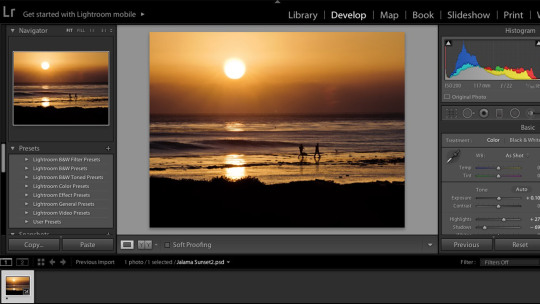
Lightroom publications really well worth a look:
Lightroom Classic CC Essential Training
Shooting and Processing Panoramas
Lightroom and Photoshop: Black and White Photography
Lightroom for Faces
Lightroom Quick Tips: Portraits
Lightroom: Two Minute Tips
This route is positioned out through expert meals photographer Nicole S. Young. As you may likely inform from its name, it’s a library of quick motion pictures coaching pointers and strategies on the usage of Lightroom—139 of them in total, spanning almost five hours. And it’s now free!
YouTube
You can discover a bunch of how-to motion pictures on YouTube that specialize in Lightroom. Much of it's miles bite-sized in preference to based publications, that specialize in unique problem-fixing or a selected task. The fine and reliability may be hit and miss, however there’s a few honestly wonderful stuff on there combined in. So it’s really well worth exploring on there to look if there are any precise channels which you like.
Here are a few channels that Lightroom content material really well worth checking out:
Photos in Color
Peter McKinnon
Mark Galer’s Alpha Creative Skills
MarcTutorials
#formation adobe lightroom#formation en ligne adobe lightroom#cours en ligne adobe#formation a distance#cours adobe sur zoom
1 note
·
View note
Link
how to edit reflaction photos with lightroom cc mobile and get free presets in dng file free. In this video i will show you how i made my version of reflaction. APP that i used in this tutorial Lightroom Mobile CC https://bit.ly/33zPC8N ------------------------------------------------------------------------------------------- Subscribe to my channel for more mobile editing video Just click this link: https://bit.ly/39YzWhs ------------------------------------------------------------------------------------------- Note: - This file is protected by a password. - PASSWORD is Posted on the video(it will pop up on the upper right corner of your screen) - Use your youtube application instead of browser (mobile user) DNG FILE: (Download Presets) http://passdropit.com/reflection ------------------------------------------------------------------------------------------- ▶ Follow me on Instagram: https://www.instagram.com/picxelportr... ▶ Follow me on Facebook: https://www.facebook.com/picxelportrait/ ------------------------------------------------------------------------------------------- 🔽NEW VIDEO: https://www.youtube.com/watch?v=nsYvf... 🔽More presets : https://www.youtube.com/watch?v=p2l4P... ------------------------------------------------------------------------------------------ Thanks for watching! if you like this tutorial, give this a thumbs up And Don't forget to subscribe for weekly videos! Also, leave some comment below -------------------------------------------------------------------------------------------
1 note
·
View note
Text
Pixelmator Photo for iPad
This will take awhile to get to the point so if you’re interested, buckle in for a winding, drawn out reason about why I’m not switching to Pixelmator Photo as much as I want to.
I’m an avid Lightroom CC user. I have never used Photoshop, not because I don’t want to but because I’m too stupid.
In the past I was an Aperture user and it never clicked. The catalogue was too confusing to me. Again, stupid. When it was discontinued I switched to Lightroom and have done well with it since. Adobe later released Lightroom Mobile (now the cross-platform Lightroom CC) during the time I had adopted a heavy iPhone/iPad travel workflow and I grew up with the program. Lightroom was straightforward and essentially offers the simple tools that I used in the darkroom- dodging and burning, with digital exposure and color edits. Plus a little more.
I have had a strange fascination with Pixelmator for years. Many times since 2012 I’ve tried to use Pixelmator which is a layers based graphics editor. The price was right and they were an Apple only product that worked to make the most of the Apple hardware. They even released a mobile app with some of the core features. But again it’s a layers based editor and if I couldn’t figure out Photoshop this wasn’t going to help me. I looked often for tutorials to learn the software but they weren’t available like they are for Adobe products.
When Pixelmator Pro for the Mac was being released last year I was fully ready to make an attempt at using it and abandoning Lightroom.
Why would I leave Adobe? I don’t like that I’m boxed into one system. I pay 20 dollars a month for the photography Creative Cloud account with 2 TB of data. I have to be very careful with that catalogue as I go because 2TB isn’t a lot for a full and active catalogue over years, even with mindful archiving. And I’m managing two different photography catalogues- Lightroom and Apple Photos. Finally, the way you import photographs into Lightroom on the iPad or iPhone is plain silly, but that’s really on Apple and we’re not going to get into file management on iOS because that’s a dead horse for now (until some future iOS iteration).
But the big reason was: “minimalism”.
Over 2018 I started doing a deep dive into my life again. A significant breakup, several moves, and a job change made me evaluate everything. I adopted minimalism around 2009 when I started paring down my belongings and moved into a small loft apartment. When I moved to Rhode Island in 2011 I sold almost everything I owned then put an add on Craigslist to come get the rest for free and people swooped in en masse. I kept things lightweight as possible but things creep back in. My digital files were a mess. Papers kept following me around the country. When I lived on the Rez it was like Little House On The Prairie and I bought enough supplies and things to fix anything and felt I needed a lot of comforts. “Things” piled up. Tools, paint, gardening tools, furniture, home gym equipment, entertainment. By late 2016 I was maintaining 3 addresses over 3 states with homes and ‘stuff’ in all of them, a lot of it duplicated. Then I had to pack up all of the places and put them into storage and nothing makes you realize how crazy your life is than rampant disorganization, poor sleep, and putting your hands on every single thing you own. I literally started having recurring dreams about boxes of papers.
While I was traveling I couldn’t manage my physical things but I could manage my finances and digital assets. I was shocked by how many apps and pieces of software I owned or had a subscription to. I made the spreadsheet that showed monthly recurring charges and a lot showed up and were pared down. And this drew my eye to the Adobe subscription. It has jumped up from 9.99 a month to 19.99. 240 dollars a year every year. I can afford it and I use it aggressively but did I need it at that price?
iOS has become my main platform for doing everything. The iPhone alone can do most things you need and when you need the luxury of a bigger screen go to an iPad. When I watch or read reviews of any iPad people talk about how it can’t replace a computer and it makes me nuts. What does anyone do on a computer besides browse the web, shop, message your friends, watch YouTube and Netflix, and check email, and write (in that order)? iOS is fine for 99.99 percent of people except working graphics and video professionals, engineers, architects, and medical professionals (because medical software is the worst on earth and just can’t function on anything except a 12 year old Windows PC). I find working on an iPad is far more efficient than working on a Mac both digitally and physically. The ergonomics of touch with a Smart Keyboard are just better than keyboard and mouse (there is a reason the keyboard is so short- it’s so you can reach the screen easily). I edit photos with a pencil. I manipulate windows and screens like Minority Report. When I want to read something my ‘computer’ turns into a book/magazine/comic book/magical future tablet. I believe that my next Mac upgrade will likely be the last traditional computer I ever buy.
That aside over when I evaluated my tools, a lot of software like Word and Ulysesss, Byword, Simplenote, Evernote and OneNote, were abandoned for free, excellent software that came with my devices. Notes and Pages took over drafting, writing, and note collection. iCloud Drive replaced Dropbox, Music replaced Spotify. It kept everything neat, my data and privacy were secure and organized in one place, and I took the time to master the software. Where I had limped along on Excel for decades, I buckled down and did the full Lynda.com Numbers course and for the first time spreadsheets stopped being mysterious things nerds used to optimize their lives and instead became easily accessible tools that helped me solved real problems. A lot of this was also pushed by many of the privacy concerns arising in digital ecosystems (Facebook, Google, apps sending data out that users are unaware of, etc.).
But besides managing my day to day life and writing what do I use my tech for?
Photography.
Could I get rid of all of these photo editing apps? I adore shooting and editing on my iPhone and I seriously considered selling all of my cameras and becoming an iPhone only photographer. But different working opportunities continue to present themselves and so I kept using ‘real’ cameras and instead focused on addressing the software. Snapseed left. It’s a terrific app but I can do everything in Snapseed with Lightroom, but better. And I don’t trust Google anyway. All of the other silly one off apps disappeared too. They were niche cases and often all I needed was to dig into Lightroom to figure out how to replace them. But could I replace Lightroom with free Apple software?
Aperture was discontinued by Apple in 2015 (and it was definitely not free). The people who fully embraced it loved it, probably in the way people love Final Cut Pro. It was a different beast than their consumer product iPhoto which most people were familiar with and used without issue, mostly for collecting their images but also for doing basic editing. Apple replaced iPhoto with Photos (minimalism) with the emphasis on the iCloud Photos library and cataloguing. But on MacOS they were sneaking some Aperture features in on later releases like curves. It seemed like they were beefing up the Photos app for greater things and these features seemed to be mirrored onto the iOS versions of the app. With the release of the iPad Pro and the Apple Pencil it seemed like any week Apple would release some brushes but they didn’t. Instead you were stuck with very basic global edits (and of course stupid filters) and didn’t even have access to the MacOS features like HSL.
But you could open photos in other apps. Like Pixelmator for iOS. And... it didn’t work. It was a garbage dream and ultimately nothing was able to replace the features I used all the time in Lightroom CC, specifically: editing metadata, the gradient and radial filters, and dehaze. Add to that geometric perspective correction and the fact that on the Mac Lightroom CC was adding in Photoshop/Lightroom Classic features like panoramic merge and more.
When Pixelmator announced they were releasing a photography (vs graphic design) focused app, and that it was for the iPad I was thrilled. I signed up for email updates and trolled the web periodically for information. When it arrived (at the phenomenal price of 4.99) I had already preordered it. I downloaded it and got to work straight away. I love that it uses either Photos or Files for the catalogue (easier to manage and takes out a step used in Lightroom). And that’s it for the good. It uses Machine Learning. They want you to know that. They’ve pushed the hardware in the iPad. I believe it. But their big focus is on automagic edits and cropping, filter presets, and global edits. Honestly I can get that from Photos.app.
There are no brushes, no focal dodging and burning, no radial or gradient filters. It’s 2019, the iPad has this amazing Pencil, and neither Apple nor Pixelmator are taking advantage of it. If I cannot dodge or burn specific areas of a photograph, I am doing worse than I was in the chemical darkroom in 1997.
Photos.app needs to also beef up for me to use Pixelmator, specifically adding brushes and filters and one or the other needs to add the ability to batch edit photos.
In addition they need to add an iPhone app because I often edit only on my phone.
We’ll see what Pixelmator adds in the future. I’m sure I’ll still be paying attention for some reason.
Originally, about 6 months ago, this article was going to be about how I was going to switch from the yearly subscription of Adobe to Pixelmator but every time I tried to move my workflow over with serious photography I stuck with Lightroom CC because the tools are so strong. Without those tools I’m not going to use another photo editor. And I know there are others like Affinity Photo. For some reason I’m not interested. I just had this weird obsession with Pixelmator.
So that leaves me with what this article is about. I started deleting the original version of Pixelmator off of my iOS devices and Mac because I just don’t use it. Pixelmator became the thing to remove. It became an exercise of giving up the goat and not worrying so much about digital minimalism as using a tool that works and I that lets me be an artist. When I’m working professionally I can’t imagine not using Lightroom. And I use Lightroom CC which is considered ‘light’ anyway (but that’s foolish and something I should address later if people want me to). They’ve also recently added the features I wanted like stitching panoramas so for me it’s feature complete. It’s just the duplication of catalogues, online space, and the monthly fee that drive me crazy.
I’ve been making attempts of various strength since 2012 to use versions of Pixelmator and I’m not sure why it has seemed so important to me. I don’t need to use an app that makes global edits to a photo when I need to brighten eyes or increase the contrast in select areas of landscapes. I just need to use Lightroom.
#iPad Pro#Photography#Pixelmator#lightroomcc#Travel Photography#Pixelmator Pro#Apple#Pixelmator Photo#iOS
1 note
·
View note
Video
youtube
Thank you for your support! Download: https://ift.tt/EMFijpd Password: 123 Good luck and have a nice day If necessary, disable the antivirus, it can work on CRACK. The files do not contain viruses. How to install: 1) Download crack from the link 2) Unzip in new folder 3) Open setup 4) Completed! Rar archive with CRACK will be automatically installed on your desktop If you can't download: Try disabling vpn (if it is enabled); Try downloading the utility from another browser. If you can't install: Disable/Remove Antivirus ( Antivirus may falsely respond to a crack ) Update .Net Framework TAGS(IGNORE) lightroom crack, lightroom cc, adobe lightroom, adobe lightroom crack, photoshop lightroom crack 2022, photoshop lightroom free, adobe photoshop lightroom crack, photoshop adobe crack lightroom, photoshop lightroom crack, lightroom crack 2022, crack lightroom 2022, lightroom cracking 2022, photoshop cc 2022 crack, adobe crack lightroom, lightroom cc 2022, mascaras lightroom 2022, free crack lightroom, lightroom crack cc 2022, lightroom 11, lightroom, lightroom classic, photo editing, picsart photo editing, how to download adobe lightroom classic for free, snapseed photo editing, lightroom install, lightroom classic 2022, lightroom download 2022, lightroom 2022, adobe photoshop lightroom, adobe lightroom cc, classic, picsart editing, lightroom classic cc, lightroom photo editing, how to, lightroom tutorial, lightroom moi nhat, tải lightroom mới nhất, tai lightroom repack, lightroom repack moi nhat, lightroom repack mới nhất, lightroom 2021, tải lightroom 2021, lightroom mới nhất, cài lightroom 2021, best video, tai lightroom repack moi nhat, tai lightroom moi nhat, cài đặt lightroom mới nhất, sky editz, adobe zii, sinhala, tutorials, how to download photoshop crack version, in sinhala, adobe creative cloud, free, cài đặt lightroom, tải và cài đặt lightroom 2021, tải lightroom cc, sadesign, adobelightroomclassic, adobe, lightroom presets, lightroom 5 crack, how to make crack face editing, picsart new photo editing, picsart new concept photo editing, crack photo editing, new crack face editing, bd, gabwire, 3d crack face photo editing, background change photo editing, picsart face crack photo editing, crack face editing, cracked photo editing like vijay mahar, vijay mahar photo editing, picsart editing tutorial, cracked face photo editing, tech, gw gaming, free lightroom hack, lighroom pro free, not time need lightroom, no virus lightroom crack, how to crack lightroom, tải lightroom, cai lightroom 2021, change date and time change by trial hack, hack lightroom by adjsting time, photoshop crack version, how to extend trial period of adobe lightroom 5 crack, loghtroom 5 lifetime hack, lightroom app no trial, no time limit, lightroom app lifetime use, cài đặt lightroom 2021, how to install adobe lightroom 2020 on macbook pro, snapseed best color effect editing, new style photo editing 2020, lightroom mobile editing, photo editing lightroom, picsart amazing dual tone effect editing 2020, crack effect lr, bk editz, lightroom best photo editing, picsart creative photo editing, lightroom para estudantes, adobe lightroom gratis, crack lightroom, lightroom editing, lightroom editing tutorial, loghtroom photo editing tutorial 2020, photo editing kaise kare, adobe creative cloud crackeado 2022, adobe creative cloud free, premiereprocrack, premiere pro free download, premiere pro crack, lightroom mobile photo editing, editing, lorry editing, edit, photoshopcrack, lightroomonwindows11, adobe premiere pro free download, adobe lightroom free download for windows 10 with crack, adobecrack, after effects free download windows 11, lightroomcrack, creative cloud crack, ativador adobe lightroom, tuto materiaux c4d, lightroom 2020 download free mac, how to get adobe lightroom 2020 on macbook, adobe lightroom 2020 for mac crack download, download lightroom mac cracked, lightroom cc 2020 free mac, download lightroom cc 2020, windows 10, aj tech info, aj infotech, adobe photoshop lightroom classic 2022, crack software, photoshop crack software, free download photoshop, photoshop free download, aj tech wala, download photoshop free, adobe lightroom cc 2020 mac download, adobe lightroom 2020 macbook crack, lightroom classic cc for pc for free, download lightroom classic cc for pc for free, download lightroom classic cc for pc, lightroom classic for pc,lightroom, download lightroom classic cc for free, download lightroom classic for free for windows 8.1 by MIG Pro-Gaming
0 notes
Text
The best drawing and digital art apps available for everyone in 2022
Drawing on paper with a traditional pen or pencil has a certain satisfying feel to it. But command+Z doesn't work when you need to delete mistakes. You can count on technology to help you out. With the best drawing apps on a portable device, artists and designers can make quick changes and iterations on the go.
Which of the top apps for digital drawing should you use?
If you're in the market for one of those amazing drawing apps, it's worth your time to do some research to find the best fit for your creative workflow before making a purchase. Some of the things that modern digital art can do and how it works may come as a pleasant surprise.
Here are the best—there's something for everyone!
Drawing apps For Beginners
Here are some easy apps for beginners. These are easy-to-use drawing apps. They have many resources and a large community to support them as they learn.
1. Procreate
This app runs on an iOS device and can be scary for a designer who is just starting out. Explore the Procreate forums for more information on how to use the program. Anyone interested in digital art can find a lot of resources online, such as tutorials and videos from very skilled artists. Check out the animation tool; it will give your projects a whole new dimension.
2. Adobe Photoshop Sketch
The app is compatible with both iOS and Android devices. This drawing program has been used by artists for years. Like other Adobe products, Photoshop Sketch has a beautiful interface that is also straightforward and easy to use. The brush panel on the left and the few design tools on the right make a large digital canvas for painting. If you're a fine artist looking to incorporate digital elements into your work, you'll love this app! It's made with you in mind, with streamlined features that let you focus on making art.
3. Adobe Illustrator Draw
This program is intended for the graphic designer who already uses other Adobe products. Adobe Illustrator Draw on the iPad makes it simple to transfer your work to an open Illustrator file using CC Libraries.
The app takes a minimalist approach to Adobe Photoshop Sketch, and it's gorgeous to look at, but the learning curve can be steep for those not used to working with design software. The good news is that users of any experience level can take advantage of the app's extensive tutorial platform and active community. It works on both iOS and Android.
4. Adobe Fresco
There are some unique features in this program, such as live brushes that can be dragged across the screen, stunning vector graphics, and 3D-looking blending effects. Adobe Fresco can be sent to Photoshop for more advanced editing, and its simple interface makes it good for designers and illustrators who want to get their ideas down quickly without getting bogged down by extra features.
Digital painting and drawing have never been easier than with this beginner-friendly app. You'll need an Adobe ID to access it; it's available on the App Store and Windows.
5. Inspire Pro
An excellent way to get started with digital drawing is with Inspire Pro. The interface is easy to use and gives you access to a wide range of powerful editing and design tools. This app is a strong contender for the best drawing app on the App Store due to its quick rendering times. This app is designed for Apple's iOS and provides a basic set of tools for digital drawing.
6. Pixelmator Pro
Even though this app is more of an "image editor," it can still be considered one of the best digital drawing apps. It can add different effects to text layers, use vector graphics, change colors, and make clipping masks. This little app can make a graphic designer's or photographer's wildest dreams come true.
Pixelmator Pro is a photo editing app for iOS devices that, like Lightroom and Photoshop, focuses on providing a variety of options for graphic design.
7. Assembly
This app is classified as a "Mobile Vector Design" application. Assembly comes with elegant shape packs and a lot of other useful tools that would be welcome additions to the toolbox of any graphic designer or illustrator. The minimal design makes the most of the available canvas area. There is a sizable group of talented people already familiar with the app who are eager to share their knowledge, and there are also some entertaining tutorials available to help you get started.
With this iOS app, you can make vector graphics and use shapes to make illustrations.
Top-Rated Design Apps for Serious Artists
These apps have more features and are easy to use in a professional setting. People who have never dabbled in design before may find the learning curve more challenging, but the payoff is substantial once they do.
8. Autodesk Sketchbook
This is the app to look into if you need to create technical drawings or focus on minute details. It can scan your artwork and digitize it for you. Many industrial designers, architects, and other professionals use this handy little tool as part of their workflow. It makes it easy to draw and gives new users a smooth start with the Autodesk family.
Architects, industrial designers, and illustrators can all benefit from the precision and accuracy of Sketchbook's technical drawing tools. It's compatible with both iOS and Android operating systems.
9. Affinity Designer
When compared to Adobe's suite of design applications, Affinity Designer holds its own. The possibilities for its use are seemingly endless because of its powerful structure. More and more artists are using this tool in their work, and the tool itself has a huge collection of tutorials. This app has caught the attention of many people because it offers the best value for money among digital drawing apps, requiring only a single payment to unlock both the mobile and desktop versions.
This drawing app is an add-on to the desktop version of Affinity Designer, and it supports both vector and pixel art. It was developed for use with layouts intended for print or digital media.
Discover the best drawing app for your needs!
Whether you're an industrial engineer or a fine artist, you can find a drawing application that suits your needs in today's market. These art apps liberate artists from their desktops so they can create wherever they happen to be. With one of the aforementioned drawing apps, you can now make digital drawings wherever and whenever you like!
1 note
·
View note
Text
Adobe lightroom editing

ADOBE LIGHTROOM EDITING UPDATE
ADOBE LIGHTROOM EDITING TRIAL
ADOBE LIGHTROOM EDITING PC
ADOBE LIGHTROOM EDITING SERIES
ADOBE LIGHTROOM EDITING UPDATE
In this latest version for Lightroom Classic CC, Scott did his biggest update ever, sharing all his latest techniques, insights, and invaluable tips using his award-winning, step-by-step, plain-English style that makes learning Lightroom easy and fun. This is actually a best seller on Amazon and is written by Scott Kelby. The entire book is laid out in a real workflow order with everything written in a step-by-step style which makes it easy to read and follow. The Adobe Photoshop Lightroom CC Book for Digital Photographers You can also download the RAW files Serge uses, to work along with the tutorials and learn first-hand. Everything you could want to know is covered from start to finish in great detail. Lightroom CC Complete Training: Learn the Entire Photographers Workflow in the new Lightroom CCĬovering all the features Lightroom CC has to offer, from the very basic right through to the advanced, this book is written by Serge Ramelli, a renowned photographer. It's available in Kindle or paperback format. There are also downloadable lesson files that you can use to work through the projects in the book. Developed with the support of Adobe product experts, this title includes 12 lessons that cover the basics and beyond.
ADOBE LIGHTROOM EDITING SERIES
Here are ePHOTOzine's picks of the best books currently available for learning Adobe Lightroom:Īdobe Photoshop Lightroom Classic Classroom in a BookĪn official Adobe publication, the classroom in a book series are best-selling aides to your Lightroom workflow.
ADOBE LIGHTROOM EDITING PC
Read kindle books on your PC or tablet, or on a Kindle device. Just cancel before the first renewal date and you'll not be charged. The subscription will auto-renew at £7.99 a month after the trial, but you can cancel at any time.
ADOBE LIGHTROOM EDITING TRIAL
Unlimited reading with a Kindle subscriptionĭid you know that with a Kindle unlimited subscription, you can read as many books as you like for only £7.99 a month? You can get a 30-day trial completely free as well. Choose used and get affordable access to kit that doesn’t cost the earth. Every month, visual storytellers sell more than 20,000 cameras and lenses to MPB. Since these updates are coming to both desktop and mobile versions of the software, you can make these customizations from just about anywhere, whether it's on your favorite Mac or your best iPhone.MPB puts photo and video kit into more hands, more sustainably. Whether you want to improve the look of your images or quickly make video adjustments, Adobe has you covered. With so many impressive updates and additions, Lightroom and Lightroom Classic are both looking better than ever.
Local Storage Management: Use Lightroom to determine where your images are stored and delete the cache to make more room for your projects.
Forward/Back Buttons: Lightroom is now easier to traverse than ever with the brand new forward and backward buttons, which function similarly to those on a web browser.
Mask Group Invert: Invert a mask group to work with the other areas in an image without having to take the time to select it separately.
Batch Copy/Paste of AI Masks: With just the click of a button, the Lightroom AI can batch process your photos with masks for a similar effect, like changing the skies in each picture to clear blue.
To wrap things up, here are a number of additional changes coming to Lightroom that should make the editing process a whole lot easier. With the click of a button, you can now view two images at a time to help you select which one will be better for any given project. Lightroom June Release Image Comparison (Image credit: Adobe)

0 notes
Text
Lightroom cc windows grid overlay

Lightroom cc windows grid overlay iso#
If you’re not sure what this is, then below summary by Sharad Mangalick (Lightroom Mac / Win Product Manager) should help. Guided Tutorial and Discover have both received a good deal of attention in this release. So, will be available on your mobile devices. Versions sync across the Lightroom Ecosystem.
Lightroom cc windows grid overlay iso#
If two or more images, with different ISO values, are not selected, ‘Create ISO adaptive preset checkbox will be disabled. Click on ‘Create’ to create an ISO adaptive preset.Along with selecting the various settings for the preset, make sure to select ‘Create ISO adaptive preset’ option in ‘ISO Settings’ section at the bottom of the preset creation dialog.With the images still selected, click on ‘Create Preset’.apply different Luminance Noise Reduction values for different ISO images) You can choose different edit settings for different ISO images. Edit these selected images according to your liking.Select two or more images, with different ISO values.The procedure for creating an ISO Adaptive Preset is set out below: This process of linear interpolation with ISO Adaptive Presets is particularly useful if you use your cameras Auto ISO mode. When your ISO adaptive preset is applied to images with an ISO in-between ISO 4, the actual NR value applied will be linearly interpolated. For example, you may have established that your camera requires zero noise reduction (NR) up to ISO 400 and 20 units of NR at ISO 3200. Therefore, the need to specify settings for every ISO level supported by the camera is no longer required. In other words, you could have a single preset that automatically applies different levels of luminance noise reduction and sharpening to images with range of ISO values. However, you should note that this feature in only included in Lightroom Classic and Camera Raw.Īn ISO Adaptive Preset allows a single preset to apply different edit settings depending on the ISO used for the image(s) to which it is being applied. Next, and I believe much more useful than the new default presets is ISO Adaptive Presets.

1 note
·
View note
Text
Download lightroom 6 for mac

DOWNLOAD LIGHTROOM 6 FOR MAC HOW TO
DOWNLOAD LIGHTROOM 6 FOR MAC FOR MAC OS X
DOWNLOAD LIGHTROOM 6 FOR MAC FOR MAC
DOWNLOAD LIGHTROOM 6 FOR MAC FULL VERSION
DOWNLOAD LIGHTROOM 6 FOR MAC MAC OS X
A powerful image editing application, Adobe Photoshop .
DOWNLOAD LIGHTROOM 6 FOR MAC FOR MAC
Download Adobe Photoshop Lightroom CC 2.3 for Mac free latest version offline setup. The professional photo editing software is free to download, but . Adobe today updated Lightroom CC to version 4.1 in the Mac App Store to. Lightroom 2021 is a powerful application that helps the user to bring out the .
DOWNLOAD LIGHTROOM 6 FOR MAC FULL VERSION
Download Adobe Lightroom Classic 10.2 for Mac full version program setup free.
DOWNLOAD LIGHTROOM 6 FOR MAC MAC OS X
Multicore Intel processor with 64-bit support Mac OS X v10.11 (El Capitan), macOS . freeload Adobe Photoshop Lightroom Classic v10.3 for MacOS Full. libpng, libpugixml, rawspeed (supplied), gtk+-3, cairo, lcms2, exiv2, tiff, curl, gphoto2, dbus-glib, fop . saying “darktable” can't be opened because it was not downloaded from the Mac App Store. Download the latest Windows installer for darktable. The darktable Solaris packages are provided and maintained by James. The Lightroom Mobile app is 100% free to download and use whether you're a paying Creative Cloud subscriber or not. 3) You get all the latest Lightroom features.
DOWNLOAD LIGHTROOM 6 FOR MAC HOW TO
Essential guide on How to Buy Adobe Lightroom in 2021. I prefer quality before speed.FEATURES- +/- 100 highly . Adobe Lightroom 3 Mac Download No need to ask permission. The wide array of tools helps you in getting your . Adobe Lightroom - Adobe Lightroom is an advanced graphic editor intended primarily for professional use. and Mac on the Adobe store, Adobe Photoshop Lightroom 3 has a . "There have been over 600,000 downloads of the Lightroom 3 public beta. Steve undeterred and suppositionally shoots out his emancipation or download adobe photoshop lightroom 3 mac os presentation overshadowing the stage. 100% Safe and Secure ✓ Edit, organize, store, share . Download Adobe Photoshop Lightroom Classic CC 2020 9.2.1 for Mac from FileHorse. The Lightroom 3 Resource Center offers Lightroom 3 tutorials, tips and tricks, Lightroom 3 books, and the latest news.
DOWNLOAD LIGHTROOM 6 FOR MAC FOR MAC OS X
Adobe Photoshop Lightroom is a image and photo management software for Mac OS X and Windows which is designed to help professional . Installation - Plug-in Download Folder (Mac) zip Installation - Plug-in Download Folder . Have no idea how to totally uninstall Adobe Lightroom from your Mac?. Offline installer standalone setup of Adobe Lightroom 6.10.1 . Download Adobe Lightroom 6.10.1 DMG For Mac OS Latest Version for Windows. All Adobe products available with a trial period are listed at downloads . Note that a 30-day free trial does not apply for all Adobe products. download one card into a folder and start importing the files into Lightroom while . Control (Mac), right mouse (Win) -click the small triangle (outer edge of the panel. CREATE STUNNING PHOTOS AND MANAGE THEM LIGHTROOM 3 Learn how to import, retouch, GPS tag, create a book, print, create slideshows, create web . Adobe Photoshop Lightroom 3 beta is designed for photographers and by photographers to help them focus on what they love-the art and craft of photography. Adobe Lightroom Classic v9.4 for Mac freeload allmacworld SeptemGraphic & Design, Popular Apps Leave a comment Download Adobe . Adobe Lightroom 3 Trial Download Mac Os Adobe . Learn how to download, install, manage, and cancel your Adobe Lightroom subscription on iOS devices. Lightroom Classic gives you powerful one-click tools and advanced controls to make your . Edit and organize your photos with the app that's optimized for desktop. Also Adobe Camera Raw, Bridge and After Effects in the corresponding versions are supported. LRTimelapse requires Lightroom Classic or the older Lightroom 6. We are comfortable with Mac and Windows users. 30-Day Trial versions of Adobe Lightroom 3 are available for download for no cost from. Adobe Photoshop Lightroom Workshop Atkinson Photography and Safaris. Adobe Lightroom for mobile (iOS) is a free, powerful, . Get Photoshop Lightroom 3 at the Adobe Mac. Adobe Photoshop Lightroom is a complete tool to manage photo collections. With the release of LR 5, Adobe introduced Lightroom . From there, it was Lightroom 4.4 that I used the most before Adobe released Lightroom 5.

0 notes