#Linux BSP
Explore tagged Tumblr posts
Text
youtube
NXP - Getting Started with NXP i.MX 93 EVK Evaluation Kit
https://www.futureelectronics.com/resources/featured-products/nxp-imx-93-evaluation-kit . In this video, you'll learn how to set up NXP's i.MX 93 EVK. Development kit contains: i.MX 93 EVK board, Power Supply: USB Type C 45W Power Delivery Supply, A supported Cable: Assembly, USB 2.0 , Type-C Male to Type-A Male, Software: Linux BSP image Programmed in eMMC and a Quick Start Guide. https://youtu.be/nGdCfwjl0sI
#NXP#NXP i.MX93 EVK#i.MX93#EVK#i.MX 93 EVK board#Power Supply#USB Type C 45W Power Delivery Supply#Cable#Assembly#USB 2.0#Type-C Male to Type-A Male#Linux BSP image#eMMC#Quick Start Guide#evaluation kit#Youtube
1 note
·
View note
Text
youtube
NXP - Getting Started with NXP i.MX 93 EVK Evaluation Kit
https://www.futureelectronics.com/resources/featured-products/nxp-imx-93-evaluation-kit . In this video, you'll learn how to set up NXP's i.MX 93 EVK. Development kit contains: i.MX 93 EVK board, Power Supply: USB Type C 45W Power Delivery Supply, A supported Cable: Assembly, USB 2.0 , Type-C Male to Type-A Male, Software: Linux BSP image Programmed in eMMC and a Quick Start Guide. https://youtu.be/nGdCfwjl0sI
#NXP#NXP i.MX93 EVK#i.MX93#EVK#i.MX 93 EVK board#Power Supply#USB Type C 45W Power Delivery Supply#Cable#Assembly#USB 2.0#Type-C Male to Type-A Male#Linux BSP image#eMMC#Quick Start Guide#evaluation kit#Youtube
0 notes
Text
reboot laptop after update. log in but it doesn't successfully launch bspwm, just leaves me in the tty log session. try rebooting again. same issue. log in to a shell session and install i3 to test if its just an issue with bsp. log out and realize my login manager isn't configured to launch i3. launch bsp just because why not. bsp launches successfully. uninstall i3.
yeahhhhh im kinda a linux expert
3 notes
·
View notes
Text
Introducing the FET-MX8MPQ-SMARC System on Module — Built for Real-World Edge Intelligence

Looking to power your next-gen edge AI solution with industrial-grade reliability?
Meet the FET-MX8MPQ-SMARC from Forlinx Embedded — a high-performance SMARC 2.1-compliant SoM based on the NXP i.MX 8M Plus Quad-Plus processor.
✅ 4× Cortex-A53 @ 1.6 GHz + Cortex-M7 @ 800 MHz
✅ 2.3 TOPS NPU + ISP for AI vision and multimedia processing
✅ Dual-band Wi-Fi 5 + Bluetooth 5.3 built-in
✅ –40°C to +85°C industrial temperature range
✅ Preloaded with Linux 6.1.36 LTS, BSP, drivers, and sample code
✅ Compatible with all SMARC 1.x/2.x carrier boards
Whether you're building for smart cities, industrial IoT, intelligent transport, or medical devices, this module is ready for deployment at the edge.
📩 Want to learn more or request documentation?
👉 Contact us: [email protected]
#Forlinx#EmbeddedSystems#NXP#iMX8MPlus#EdgeAI#SMARC#SOM#IndustrialIoT#LinuxEmbedded#AIoT#SmartCity#MachineLearning#ComputerVision#EmbeddedDevelopment
0 notes
Text
Understanding the 4 Core Components of an Embedded Linux System
Before diving into how to build a complete embedded Linux system, it’s important to know what major parts make up the system itself. A good way to understand this is by looking at the boot process — what happens when you power on a device like an embedded controller, industrial gateway, or smart gadget.
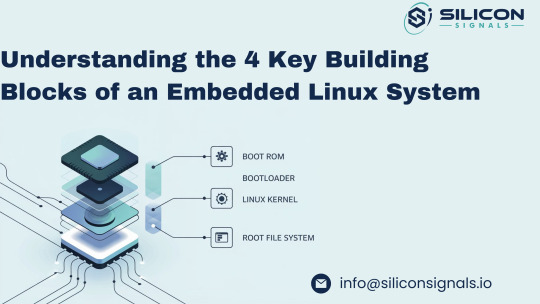
Each component plays a specific role in bringing the system to life, step by step. Here's a simple breakdown of the four essential parts of an embedded Linux system:
1. 🧠 Boot ROM – The Starting Point Inside the SoC
The Boot ROM is the very first code that runs when you power on your embedded device. It’s stored in read-only memory directly inside the System-on-Chip (SoC) and is similar to the BIOS on a standard computer. Although it's locked and can't be changed, it can react to external configurations (like boot pins) to decide where to load the next stage from – such as an SD card, eMMC, NAND flash, or even over UART/serial.
Some Boot ROMs also support secure boot by only allowing signed software to load next, adding a strong layer of security to the embedded system.
2. 🚀 Bootloader – Initializing the Hardware and Loading the Kernel
After the Boot ROM finishes its job, it passes control to the Bootloader. In many cases, the bootloader itself runs in two steps:
First stage: Prepares the system by initializing the RAM (since it's not ready right after power-up).
Second stage: Loads the Linux kernel from a chosen storage device or over a network (useful during development via TFTP).
Modern bootloaders also include features to:
Flash firmware or kernels onto memory devices like NAND or eMMC,
Test hardware components like I2C/SPI, RAM, and others,
Run Power-On Self-Tests (POST) to ensure system stability before launching the OS.
Popular bootloaders like U-Boot are often used in embedded Linux development for their flexibility and wide hardware support.
3. 🧩 Linux Kernel – The Core of the Operating System
The Linux Kernel is the brain of the system and is responsible for:
Talking to the hardware (drivers for peripherals),
Handling system tasks like scheduling and memory management,
Creating a stable environment for your applications to run.
It acts as the bridge between the hardware layer and the user space, making it possible to develop portable embedded applications that don’t rely on the specifics of the underlying board.
4. 📁 Root File System – The Application Playground
Once the kernel is up and running, its next task is to mount the root file system — the place where all applications, scripts, and shared libraries live.
Creating this from scratch is complex due to package dependencies and compatibility issues. That’s why tools like Buildroot, Yocto Project, or OpenEmbedded are used to automatically build and manage the root filesystem.
These tools help embedded developers customize and maintain a lightweight and reliable file system tailored to their device, ensuring consistency and performance.
Need Help Building Your Embedded Linux Solution?
At Silicon Signals, we specialize in custom embedded Linux development, including board bring-up, device driver integration, Android BSPs, secure boot implementation, and real-time optimizations.
Whether you're working on a new product or looking to optimize an existing one, our team can help you accelerate development and reduce risk.
📩 Contact us today to discuss how we can bring your embedded system to life. 🌐 Visit: www.siliconsignals.io ✉️ Email: [email protected]
#embeddedtechnology#embeddedsoftware#embeddedsystems#linux kernel#linuxdebugging#iot development services#iotsolutions
0 notes
Text
Engineer, Senior - C/C++(Mutlimedia)
Job Description:Company: Qualcomm India Private LimitedJob Area: Engineering Group, Engineering Group Software EngineeringGeneral Summary:Key responsibilities:Working as part of multi-skilled IOT platform team working across different tech areas Quick prototype building for customer demos on top of Linux/Android Feature development work across stack (application. middleware, kernel/bsp…
0 notes
Text
Board Support Package (BSP) Development - Epsum Labs
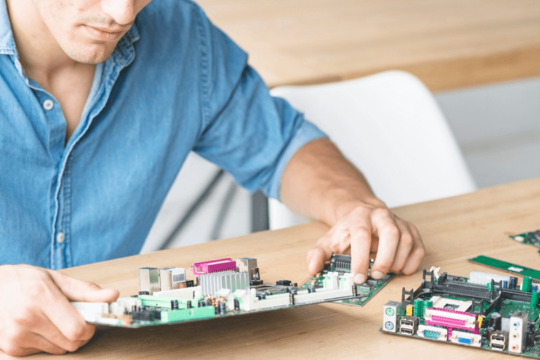
In the world of embedded systems, getting hardware and software to work together seamlessly is no small feat. That’s where the Board Support Package (BSP) comes in—a critical component that ensures your operating system (OS) communicates effectively with your hardware.
But what exactly is BSP, and why does it matter for embedded development?
Let’s break it down step by step in simple terms.
What is a Board Support Package (BSP)?
Think of BSP as a bridge between hardware and software. It contains the essential drivers, configuration files, and bootloaders that allow an OS—like Linux—to run on a specific hardware platform.
Without it, your board is just an expensive piece of silicon!
Core Components of BSP:
✅ Bootloader – Wakes up the hardware and loads the OS into memory. ✅ Kernel & Device Tree (DTB) – Customizes the OS to recognize hardware features like GPIOs, buses, and memory. ✅ Device Drivers – Enables communication between the OS and peripherals (USB, Ethernet, Display, etc.). ✅ Root Filesystem (RootFS) – Houses system libraries, scripts, and utilities that run in user space. ✅ Board Configuration Files – Stores startup scripts and kernel configurations to define system behavior.
Step-by-Step BSP Development Process
Building a BSP isn’t just about writing code—it’s a structured process to ensure hardware and software integration. Here’s how it works:
🔹 Step 1: Hardware Bring-Up – Getting the board powered up and running. 🔹 Step 2: Bootloader Configuration & Debugging – Setting up the bootloader to initialize hardware correctly. 🔹 Step 3: Kernel & DTB Porting – Modifying the Linux Kernel and device tree to match the board’s hardware. 🔹 Step 4: Building the Root Filesystem (RootFS) – Creating the system environment using tools like Yocto or Buildroot. 🔹 Step 5: OS Bring-Up & Debugging – Testing and debugging system boot, drivers, and peripherals. 🔹 Step 6: Driver Development & Optimization – Customizing device drivers and improving boot times. 🔹 Step 7: BSP Finalization & Deployment – Packaging everything and deploying it onto the target board.
Each step ensures that your embedded system runs efficiently and reliably.
Read More on Board Support Package Development
0 notes
Text
The Motivation Behind Toradex Embedded Linux BSP 3.x
We recently released our Embedded Linux BSP 3.0 beta, and we would like to provide you some insights into our motivation for the changes and new features in BSP 3.x
The primary reason for the jump from 2.8 directly to 3.0 is that our Embedded Linux BSPs 3.x will no longer be based on the Ångström distribution. We have used the Ångström distribution for many years to provide a simple out-of-the-box experience that includes a desktop environment, to help with initial steps and to simplify development. It was never intended to be directly deployed to volume products.
With the introduction of Torizon, we now provide a superior out-of-the-box experience. Torizon is intended to be directly deployed into final products. It provides the Docker container runtime, offering access to a multitude of userspace and application environments. It also supports Toradex’s tools, such as our Flash Analytics Tool. Torizon even comes with a Debian-based default container that gives you access to thousands of prebuilt packages in a familiar Debian environment, so you can get started fast.

We typically recommend Torizon to customers who are not familiar with the Yocto Project. Experienced Yocto Project developers will find BSP 3.x to be very closely aligned with Poky, the Yocto Project reference distro. Thus, it provides you with an ideal starting point for your own custom Linux build.
This BSP also includes updated bootloaders and kernels. We moved to OpenEmbedded Thud and Yocto Project 2.6.
BSP3.x is supported on Apalis TK1 and all our i.MX-based products. On the Colibri VF50, VF61, T20 and T30, and on the Apalis T30, we will continue maintaining our long-term supported (LTS) BSP 2.8. We will provide updates in the event of hardware changes, and we will regularly fix critical bugs.
You can find more information about long-term support on our developer webpage.
To keep track of updates and get email notifications, we highly recommend subscribing to updates with our new Get Update feature, on the BSP Roadmap Page.
Please note that BSP 3.0 beta 1 was released for the Apalis iMX8QM only. The upcoming BSP 3.0 beta 2 will support all i.MX-based products and the Apalis TK1.
If you have any questions, please don’t hesitate to contact us. You can post in our community forum or contact our technical support teams directly.
0 notes
Text
How Avench’s Methodology Creates Successful Embedded Systems?
#BSP Development#Middleware development#Linux development#Embedded linux#Application software development#Embedded operating system#IoT device firmware#Breadboard prototype#Low volume manufacturing
0 notes
Photo

CNX Software: "Getting Started with the Yocto Linux BSP for Polarfire SoC FPGA Icicle Kit" https://ift.tt/2YmA4GZ
5 notes
·
View notes
Text
Drivers Centrality

Driver Central Venture Express


DriverCentral Integrates with D-Tools! We are excited to announce that DriverCentral products and pricing are now available within D-Tools software, allowing dealers to include driver details and costs in sales, system design, documentation, and procurement processes! Continue reading to learn more! Organisations that are new to Azure, or have services and infrastructure that they wish to move to Azure or want to ensure they are realising the optimal performance of Azure for their organisation.
Centrality Atlas II BSPGo Back
QNX Neutrino 6.3.0 Board Support Package providing board level initialization and device support for the Centrality Atlas II platform. For use with QNX Momentics 6.3.0 SP2 or later.
Date File Type
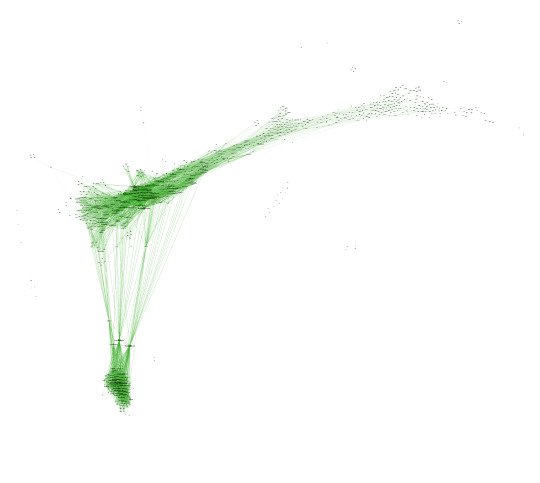
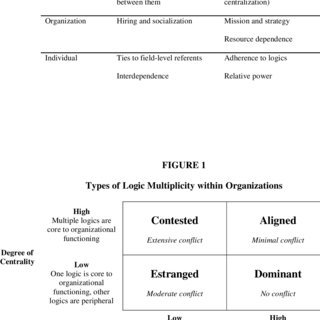
By Date Download Options
Centrality Atlas II BSP 1.0.0 - Linux Hosts This download contains the Centrality Atlas II BSP for installation on Linux hosts. Use installation key 020H-25NX-093W-S4JX-FFP0. See latest release notes for list of boards supported by this BSP. This BSP is qualified for use with Momentics 6.3.0 Service Pack 2 or later. (See Installation/Release notes...)
Centrality Atlas II BSP 1.0.0 - Neutrino Hosts This download contains the Centrality Atlas II BSP for installation on Neutrino hosts. Use installation key 020H-25NX-093W-S4JX-FFP0. See latest release notes for list of boards supported by this BSP. This BSP is qualified for use with Momentics 6.3.0 Service Pack 2 or later. (See Installation/Release notes...)
Centrality Atlas II BSP 1.0.0 - Solaris Hosts This download contains the Centrality Atlas II BSP for installation on Solaris hosts. Use installation key 020H-25NX-093W-S4JX-FFP0. See latest release notes for list of boards supported by this BSP. This BSP is qualified for use with Momentics 6.3.0 Service Pack 2 or later. (See Installation/Release notes...)
Centrality Atlas II BSP 1.0.0 - Windows Hosts This download contains the Centrality Atlas II BSP for installation on Windows hosts. Use installation key 020H-25NX-093W-S4JX-FFP0. See latest release notes for list of boards supported by this BSP. This BSP is qualified for use with Momentics 6.3.0 Service Pack 2 or later. (See Installation/Release notes...)

Driver Central Venture Express
Wichita’s second driver’s license office is opening Monday at the Kellogg Crossing shopping center at Kellogg and Tyler in about 10,000 square feet just west of Side Pockets. Fleet Risk Management and Driver Safety A quick look at the features of DriverCare, the industry’s leading fleet driver safety and risk management application. Accident prevention is one of CEI’s core competencies. We slash accident rates for both car and truck fleets by as much as 35%, saving lives and tens of millions of dollars Read More. CMetric: A Driving Behavior Measure using Centrality Functions We present a new measure, CMetric, to classify driver behaviors using centrality functions. Our formulation combines concepts from computational graph theory and social traffic psychology to.

1 note
·
View note
Text
JetPack SDK 5.1 Release Now Live!
JetPack 5.1 is now out in the wild. This release adds lots of new features and some of the rough edges are smoothed out.
JetPack 5.1 is the new production release for the NVIDIA Jetson Orin and Jetson Xavier family of hardware. The JetPack 5.1 release includes the Jetson Linux 35.2.1 BSP with Linux Kernel 5.10 running an Ubuntu 20.04 based system for those systems. JetPack 5.1 adds support for the new Jetson Orin NX 16GB module. Lots of new goodness in this release! Jetson Orin and Xavier Dev Kits and…

View On WordPress
0 notes
Text
Samsung allshare app windows 10
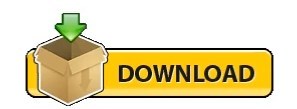
#Samsung allshare app windows 10 portable#
#Samsung allshare app windows 10 android#
#Samsung allshare app windows 10 tv#
GMABooster v.2.1a GMABooster is a nice application designed to allows users to manually adjust the core clock of Intel Graphics Media Accelerator 950 (GMA 950).
The review for SRS-Root has not been completed yet, but it was tested by an editor here on a PC.
SRS root v.4.7 SRS-Root is a freeware app filed under mobile phone tools and made available by FlechaMobile for Windows.
BitPim for Linux v.1.0.6 BitPim is a program that allows you to view and manipulate data on many CDMA phones from LG, Samsung, Sanyo and other manufacturers.
The music is extracted in its original format, and the lyrics can be extracted in LRC or LRC2.
Karaokediskeunpacker v.1.9 This program unpacks the music and lyrics from some LG, Samsung and BBK Karaoke disks for the hardware Karaoke players popular in Eastern Europe and Asia.
#Samsung allshare app windows 10 portable#
Euphony v.1.0 A cross-platform, MP3 and playlist manager for portable MP3 devices such as the Samsung Napster.
svicoder - powerful bash script, supports. Converts any video format into svi to watch on your Samsung media player.
Dot SVI Project v.1.0 Easy to use video converter.
24 Cam Portal Mobile Solution This works with the existing 24 Webcam Portal, multi language files, improved and fast for small mobile screens, like Sony-Ericsson, Nokia, Motorola, Samsung, & PDAs, automated to fit inside a Mobile device based on Cell type and OS.
Samsung Yepp-NEU USB explorer/manager v.0.0.4 Yex is a C++ library and a simple text frontend that can manage files on aSamsung Yepp-NEU Usb Mp3 player (USB IDS: Vendor 0x4E8, Product.
Samsung Manager v.YH-820 0.1.1 Samsung Manager YH-820 is a manager for the Samsung YH-820 digital audio player (an maybe others).
It will need bootloader, bsp, kernel and device.
UClinux/Samsung 4510 v.20020306 This is a port of the uClinux to Samsung 4510b(ARM7TDMI) network controller unit.
Tools for Samsung Mobilephones v.20080730.alpha A FUSE file system and a Java J2ME Uploader for Samsung mobile.
Samsung plaform emulator v.0.1 Samsung Linux Plaftorm emulator is a S5PC110 (or x86) device emulator based on.
Filesystem for Samsung mobile phones v.02 Linux filesystem for Samsung X100, X600, E100, E700 and E800 mobile.
#Samsung allshare app windows 10 android#
Samsung Odin v.3.10.7 Samsung Odin is a tool for custom ROM flashing and android rooting Download Odin 3 10 7 or stable Odin 3 09 Follow Odin flash tutorial and Odin root FAQ.
#Samsung allshare app windows 10 tv#
In these cases, the TV screen will be black. Some apps have copyrighted content and don't allow screen transmissions. You can use the application for life at no additional cost. The Premium version costs $9.99, one payment and no subscription. The application will automatically launch without any additional action. With a Roku device, you don't need to use a browser. Your TV/PC must have a browser, after you start Broadcast, you just need to access the local mirroring address () the screen will automatically mirror with the sound without any extra work. With the connection type WebRTC, HLS, Normal: With Chromecast connection type: Search for a chromecast device and start Start Broadcast, the screen will automatically mirror the audio on your TV without any additional action. Not only mirroring from the content of available applications, you can mirror the screen with any application that allows screen mirroring.Ĭonnect your TV and the device to the same wifi network. The apps are collected from the most popular apps from all over the world and updated daily. AllShare Cast, Miracast, Chromecast, Screen Mirroring from mobile to Smart TV, PC, SMART PHONE with AUDIO supported + High Quality.
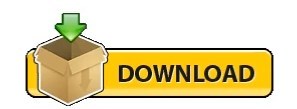
0 notes
Text
Forlinx Embedded FETMX8MM-C SoM now supports the Linux 6.1 system. This upgrade not only enriches the system’s function but also significantly enhances memory performance through a new BSP (Board Support Package).

Based on the NXP i.MX8M Mini processor, Forlinx Embedded FETMX8MM-C SoM features 4 x high-performance Cortex-A53 cores and 1 x real-time Cortex-M4 core, delivering high performance, computational power, and a smooth system operation speed. Linux 6.1 system introduces several new features, including enhanced hardware acceleration, optimized power management, and improved system security and stability. These enhancements make the FETMX8MM-C SoM perform exceptionally well in data processing, power consumption control, and data security.
FETMX8MM-C platform has various built-in command line tools available to users, As follows:root@okmx8mm:~# uname -a Linux okmx8mm 6.1.36 #19 SMP PREEMPT Wed Oct 9 18:15:14 CST 2024 aarch64 GNU/Linux
The highlight of this upgrade is the significant boost in memory bandwidth. Thanks to the new BSP, the FETMX8MM-C’s memory read bandwidth has surged to approximately 2170 MB/s, while the write bandwidth has reached about 1030 MB/s—almost doubling compared to previous versions.
This means that when handling large data sets, high-definition video, or complex algorithms, the SoM can provide smoother and more efficient performance, significantly enhancing the user experience.
Addtionally, the FETMX8MM-C SoM is equipped with a rich set of peripheral interfaces, such as MIPI-CSI, MIPI-DSI, USB, and PCIe, offering users great flexibility for expansion.
It is worth noting that the i.MX8M Mini processor on the FETMX8MM-C SoM benefits from NXP’s long-term supply commitment, ensuring at least 15 years of stable supply, providing users with reliable assurance for long-term usage.
In summary, with the support of the Linux 6.1 system, the Forlinx Embedded FETMX8MM-C SoM not only sees a substantial increase in memory bandwidth but also gains more comprehensive system functionality, making it an ideal choice for high-performance embedded application development.
0 notes
Text
6 Things You Should Know to Elevate Your Embedded Linux Software Development
Getting started with embedded Linux development is now easier than ever. But to build a reliable, production-ready system, you need to go beyond the basics. Here are six critical areas to focus on to take your Linux-based embedded product to the next level.

1) Driver Development: Ensure Hardware Compatibility Before finalizing your hardware design, always verify whether Linux drivers are available for the components you choose. Most silicon vendors test their reference boards with Linux, so chances are drivers exist. But replacing parts to cut costs without checking driver availability can lead to time-consuming development efforts.
2) BSP Adaptation: Match Software to Hardware When working with a System-on-Module (SoM), you’ll need to tailor the BSP (Board Support Package) to your exact hardware setup. This involves configuring the Linux kernel and adjusting the device tree — a special file that describes the hardware layout. Learning to navigate device tree files (DTS) is essential, even if it seems complex at first.
3) Boot Time Optimization: Speed Up System Start Fast boot times matter in many industries — from automotive to consumer devices. By default, bootloaders and kernels aren’t optimized for speed. You’ll need to tweak U-Boot settings, delay non-critical driver loads, and streamline startup scripts to meet performance expectations.
4) Power Consumption: Build Energy-Efficient Products Battery-powered products demand smart power management. Standard Linux kernels often don’t use all the SoC’s power-saving features out of the box. Techniques like clock gating, power domains, and peripheral shutdowns require deep hardware-software collaboration to extend battery life.
5) Real-Time Requirements: Add Determinism If Needed Linux isn’t a real-time OS by default. For soft real-time tasks, standard Linux may suffice. But when you need hard real-time behavior, tools like Xenomai can be integrated — though they require careful driver and kernel-level modifications.
6) System Updates: Keep Your Product Secure & Up-To-Date Over-the-air (OTA) updates are essential today, but Linux doesn’t offer a one-size-fits-all solution. You’ll need to handle updates for the bootloader, kernel, and root file system, often using partitioning techniques like dual-image systems. Done right, it ensures system integrity even in cases of power loss during an update.
The Takeaway While Linux-based embedded systems are easier to launch than ever before, truly robust product development still requires thoughtful planning and technical know-how. The good news? If you know where to focus — like the six areas above — you can streamline development, reduce risks, and get to market faster.
✨ Need help optimizing your embedded Linux project? Silicon Signals specializes in building production-ready embedded systems on platforms like Toradex, NXP, and more.
📩 Get in touch to schedule a free consultation or request a custom demo.
🔗 www.siliconsignals.io
#embeddedtechnology#embeddedsoftware#embeddedsystems#androidbsp#linux kernel#android#linuxdebugging#aosp#iot development services#iotsolutions
0 notes
Text
Android Embedded Engineer
Could you please make sure these keywords exist in the profiles: Android BSP, linux Device drivers, board bring up…. Board Support Package (BSP) Porting Port BSP from SoC vendors to customize Android OS for hardware. Adapt and integrate… Apply Now
0 notes