#Linux Kernel Development Course
Explore tagged Tumblr posts
Text
Linux Kernel Development Course
Ever wanted to dive into the world of Linux kernel development and create your own kernel modules? This beginner-friendly course by Daniel McCarthy, an experienced Linux kernel developer, is your perfect starting point.

Taught by an Industry Expert Daniel has held senior roles developing third-party kernel drivers for private companies. Drawing from his professional experience, he brings real-world insights and best practices to every lesson.
What You'll Learn This step-by-step course guides you through:
Setting up your development environment with all the necessary dependencies.
Creating your first Linux kernel module — a simple "Hello World" that runs from kernel space.
Building a character device module, similar to /dev/random, allowing user-space programs to interact with kernel-space.
What Makes This Course Unique? When Daniel was learning kernel development, he struggled with outdated resources. This course is built to fix that — it uses up-to-date techniques and teaches a unique trick that simplifies the entire learning process.
Everything Explained, Nothing Skipped The course goes in-depth, explaining every detail of what you're doing. No more guesswork or piecing together tutorials from outdated forums.
Conclusion: Whether you're just starting out or looking to explore kernel space programming, this course demystifies Linux kernel development and gets you hands-on with real modules. Learn from a professional and start writing kernel code the right way.
0 notes
Text
Character Device Driver Training
Character Device Driver Training - Dive into the fascinating world of Linux kernel programming with our Linux Character Device Driver Development Course. Designed for embedded systems engineers, aspiring kernel developers, and advanced computing students, this course provides an in-depth understanding of creating, managing, and debugging character device drivers.

Character device drivers are a vital component in Linux systems, facilitating seamless communication between hardware and software. Through this course, you’ll learn how to write efficient device drivers from scratch, manage hardware resources, and ensure smooth interaction between kernel space and user space.
With a mix of theory and practical labs, we’ll cover key topics such as file operations, memory management, interrupt handling, and synchronization techniques. Whether you’re new to device driver development or looking to enhance your skills, this course offers valuable hands-on experience. You’ll work on real-world projects, exploring how drivers integrate with user applications and interact with the hardware in real-time.
Our expert instructors will guide you through complex kernel programming concepts in a simple, easy-to-follow way. By the end of the course, you’ll be equipped with the skills to confidently tackle low-level programming challenges and build robust, scalable device drivers for Linux systems.
If you’re passionate about system-level programming and eager to enhance your career opportunities in embedded systems or kernel development, this course is for you. Gain certification, boost your expertise, and unlock exciting possibilities in the world of Linux development.
Start your journey into Linux Character Device Driver Development today and take the first step towards becoming an expert in kernel programming. Enroll now and transform your understanding of Linux systems!
Linux Device Driver Development, Character Device Driver Course, Linux Kernel Programming Training, Embedded Systems Driver Development, Linux Kernel Driver Tutorial, Device Driver Coding Workshop, Linux Hardware Interface Programming Kernel Module Development Course, Linux Driver Development Certification Linux System Level Programming.
#Linux Device Driver Development#Character Device Driver Course#Linux Kernel Programming Training#Embedded Systems Driver Development#Linux Kernel Driver Tutorial#Device Driver Coding Workshop
0 notes
Text
I got a Steam Deck last year, and it’s such a great machine. It’s obviously inspired by Nintendo Switch, but it’s a lot better than a Switch.
The most important part is that it runs PC games. It’s fundamentally a Linux gaming PC in the form of a handheld console. There are a lot more games available than any console and and PC games both on Steam and GOG are a lot cheaper than console ones. You can get old or indie games for as cheap as 1-3 euro during sales. It’s a tremendous advantage for the deck over its console competitors.
And while the obvious intent of the deck is to get more people to buy games from Steam, it isn’t a walled garden at all. The deck launches into Steam when you boot it up, but you can go into desktop mode, and then it functions as a normal PC running a Linux distro. From there you can install Lutris or Heroic Games Launcher, and use it to easily install games you bought from GOG and Itch.io.
You can also do things like use the official dock or an unofficial usb-c hub to hook the deck up to a monitor, mouse and keyboard to use it as a desktop PC. Or you can hook it up to a tv to use it as home console.
The hardware is also a lot more powerful than a switch, the demanding triple-a games it can play is actually impressive. Although this comes with the natural disadvantage that it’s bulkier too. Putting more powerful PC parts demands more space for them. The deck is not something I bring with me outside. But then again I didn’t even do that with the 3DS, which was actually of a practical size to do that. The deck is portable enough that I can comfortably play lying in bed, which is how I always used my handheld consoles. So it’s perfect for me, but maybe not if you want to play it on the bus or something. It can probably be a fun addition to your luggage on longer trips though.
Of course, as mentioned, the Steam Deck uses Linux. This has both advantages and disadvantages. The main advantage is that it allows Valve to customize the operating system to make it fit with the machine it’s running on. The Deck’s SteamOS feels really well-integrated into the hardware, like how a proper console OS should be like. It’s not that dissimilar to how Sony used FreeBSD to make Playstation’s OS. Windows would not allow for this amount of customization and would not integrate as well.
And the open source nature of most Linux development allows Valve and the user to use existing open-source Linux software to their advantage. For example, the desktop mode is largely not a Valve creation, it’s an existing desktop environment for Linux, KDE Plasma. Yet it extends what the user can do with the deck to a great extent, like for installing non-steam games.
The main disadvantage to the Deck using Linux is that most PC games are built for Windows and don’t run natively under Linux. To run games built for Windows, the Deck has to run it through Proton, a compatibility layer which is Valve’s own gaming-focused version of Wine. Wine/Proton is far from perfect, sometimes games require extensive tinkering to work, or only run with serious issues, or don’t run at all, no matter what you do. Sometimes a game not working with Wine due to some random but serious issue that comes naturally from running a Windows executable on a Linux system via a compatibility layer. Sometimes it’s due to things like a multiplayer’s game anti-cheat system requiring access to the Windows kernel, and it will block a Linux pc from running the game because it has no Windows kernel.
This is however not as big a problem as it might otherwise be. Most games work, more or less. Valve has put a lot of work and money into both their own Proton and the Wine project as a whole, and they work a lot better than they did 10 years ago. Many run perfectly out of the box, because they are native, or play nice with Proton. Some require mere minor tinkering, like using a different version of Proton. And I generally don’t play multiplayer games, or if I do they don’t have draconian anti-cheats, so the games that are blocked because of anti-cheat are no big loss to me. The Steam Deck not running Fortnite is a plus in my book.
And we shouldn’t forget the Steam Deck verified system. Basically Valve employees check if the game runs out of the box with no issues on the Deck. They get a verified rating if they work with no issue, including both proton compatibility but also things like the controls working nice and the text being legible on the deck’s small screen. They also get a “playable” rating if the game runs to an acceptable standard but with tinkering required or other minor issues.
This is a good system. If you dislike tinkering, you can just buy and play games on steam with a verified rating, and the deck will work like a normal console for you, but with a lot cheaper games. It’s a good way to get people used to consoles into PC gaming, which is probably the point of the Deck.
And if you want more than deck verified games from Steam on the Deck, you are given the freedom to do it. I’ve gotten officially non-supported steam games to run on the deck by installing and using proton-GE and I’ve installed and played games from GOG.
The Steam Deck is really how a Linux PC for the common people should work. An easy and slick experience for casual users, but freedom and customization given to those that want it.
82 notes
·
View notes
Text
UNIX vs Linux
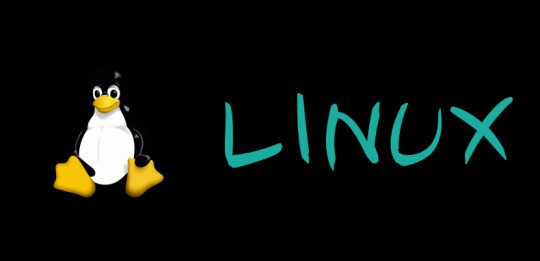
While studying my first lecture of the Linux course, I noticed that the lecture notes always referred to Linux (UNIX). This made me confused about whether Linux and UNIX are the same thing. After conducting some research, here's what I found:
UNIX was created before Linux. UNIX is an operating system that was developed in the 1960s and 1970s at Bell Labs. It was designed to be a portable, multi-user, and multitasking operating system. UNIX became widely adopted and influenced the development of many other operating systems, including Linux.
On the other hand, Linux was created in 1991 by Linus Torvalds as a free and open-source operating system. Linus Torvalds developed the Linux kernel, which is the core component of the operating system. Linux was inspired by UNIX and aimed to provide similar functionality and design principles while being accessible to a broader audience.
There are some key differences between the two:
Licensing: UNIX is a proprietary operating system, and its source code is not freely available. In contrast, Linux is open-source, which means its source code is available for anyone.
Kernel Design: The kernel design of UNIX and Linux differs. UNIX typically uses a monolithic kernel. Linux, on the other hand, uses a modular monolithic kernel.(I'll explain this in another post)
Command Line Interface: While both UNIX and Linux provide a command line interface, UNIX systems often have their own set of commands and tools, while Linux distributions commonly include the GNU utilities, which provide a comprehensive set of command-line tools.
Availability and Community Support: UNIX is typically associated with commercial offerings from companies . In contrast, Linux has a wide range of distributions that are freely available and supported by vibrant communities.
youtube
#linux#arch linux#ubuntu#debian#code#codeblr#css#html#javascript#java development company#python#studyblr#progblr#programming#comp sci#web design#web developers#web development#website design#webdev#website#tech#html css#learn to code#Youtube
115 notes
·
View notes
Text

Ubuntu is a popular open-source operating system based on the Linux kernel. It's known for its user-friendliness, stability, and security, making it a great choice for both beginners and experienced users. Ubuntu can be used for a variety of purposes, including:
Key Features and Uses of Ubuntu:
Desktop Environment: Ubuntu offers a modern, intuitive desktop environment that is easy to navigate. It comes with a set of pre-installed applications for everyday tasks like web browsing, email, and office productivity.
Development: Ubuntu is widely used by developers due to its robust development tools, package management system, and support for programming languages like Python, Java, and C++.
Servers: Ubuntu Server is a popular choice for hosting websites, databases, and other server applications. It's known for its performance, security, and ease of use.
Cloud Computing: Ubuntu is a preferred operating system for cloud environments, supporting platforms like OpenStack and Kubernetes for managing cloud infrastructure.
Education: Ubuntu is used in educational institutions for teaching computer science and IT courses. It's free and has a vast repository of educational software.
Customization: Users can customize their Ubuntu installation to fit their specific needs, with a variety of desktop environments, themes, and software available.
Installing Ubuntu on Windows:
The image you shared shows that you are installing Ubuntu using the Windows Subsystem for Linux (WSL). This allows you to run Ubuntu natively on your Windows machine, giving you the best of both worlds.
Benefits of Ubuntu:
Free and Open-Source: Ubuntu is free to use and open-source, meaning anyone can contribute to its development.
Regular Updates: Ubuntu receives regular updates to ensure security and performance.
Large Community: Ubuntu has a large, active community that provides support and contributes to its development.
4 notes
·
View notes
Text
Note that the reason it’s so successful in the places where it is successful is that there’s very little differentiation in those spaces: all Android phones are running essentially the same stack of Kernel plus Android-Windowing-and-DE; Linux took over webservers because of the low-maintenance, easy-to-deploy LAMP stack (Linux + Apache + MySQL + Perl) and although there are a few more options now (especially in those last two parts) Linux dominance is largely based on easy, common parts which work well together. (And, of course, are free. The business market will nearly always choose “free and can be made to work” over “costs money and just works”.)
Which is why it still keeps failing to take off on the desktop. Linux windowing systems and desktop environments are a mess, and precisely because there are so many mutually exclusive options, if you encounter a problem, you stand a good chance of being the only person ever to have it, and the devs absolutely will not be any help — the Open Source world is notorious for developer hostility to users with problems. (Unless, of course, you pay for support. Whoops! That’s still “pay to unlock” and was always intended to be that way — all the way back in the 1990s, the prime booster and part-creator of the GPL, Richard Stallman, was saying that paid maintenance and support should be the business model for companies who wanted to go open-source. If you know what the term “perverse incentive” means, you may start to understand why the Linux desktop is less reliable than its closed-source cousins.) You’ll have to do your own frequently-totally-unguided troubleshooting, in a system where it’s not unusual for the windowing system to crash and take down everything you had running. (But, hey, it’s stable because the Kernel itself is still running — you lost all your work the same way you would if Windows bluescreened, but technically it wasn’t a crash!) First you have to make a bunch of choices just to get the system working, and then you get to troubleshoot those choices when they inevitably prevent you from doing something you wanted to do. There’s no equivalent to the LAMP stack or the Android stack for the desktop — no baseline “just give me something that is known to work” — because no open source project is considered real unless there are at least a few alternatives so that developers have to keep reinventing the wheel instead of cooperating.
And, of course, it’s not stopping e-waste. If you start to talk to a Linux user, they’ll tell you how one of the failures of the Mac/consoles/tablets is that they’re not upgradeable. But every time you upgrade a machine, you’re still creating e-waste by discarding the old parts, and of course the first thing a Linux user will tell you to do with an old computer is to upgrade it — tear out the graphics card and maybe the CPU, replace the RAM chips with bigger ones, chuck that old hard drive and get a bigger one, and so on. And if you don’t do that, or buy a newer machine, then playing modern games on Steam (among other enticements) will be so slow you won’t even want to try.
You’ll also have driver problems aplenty unless you are lucky enough to have a machine where all the parts have been completely reverse-engineered or where the manufacturers have released open-source drivers, another thing Linux proponents don’t talk about very much. If you make the switch, you can almost certainly say goodbye to advanced power management on your laptop, and you’ll probably have headaches any time the number of displays changes, because Linux generally doesn’t have drivers for the former and the windowing system is designed without genuine support for the latter (even though the Mac has been doing it seamlessly since the mid-90s and even Windows has been handling it just fine for decades). Linus Torvalds, the founder of the project, has admitted that he got some basic things wrong about the design, one of them being the driver model. Linux uses what is called a monolithic kernel — that is, all hardware drivers have to be part of the basic layer of the OS and present at all times, rather than loaded on the fly and installable without interruption. When you hear a Linux user brag about “recompiling the kernel”, they’re talking about how they’ve managed to wrangle an issue which other operating systems don’t even have, and which the designer of their own OS says should not be there in the first place. What an accomplishment! (And then there’s the kernel team’s openly admitted record of deliberately sabotaging the driver model to keep closed-source drivers out, which also incidentally hampers people who are trying to develop open-source ones, making good driver support lag even more. Hardware support on Linux is bad in part because it’s a political football for zealots rather than a goal.)
You’ll also find that even “stable” Linux releases will ship things which are still experimental by the standards generally applied to closed-source software. For years, the ext4 filesystem — now the default on most Linux distros — had problems which would cause data loss, but was still considered to be fully supported. Some of those problems are fixed, at least one is merely understood and considered a “known issue”. (But, hey, at least as far as we know, nobody involved with ext4 murdered their immigrant former spouse and left the body in a shallow grave, leaving their project to be removed from Linux because no new updates were issued after they went to jail… That’s got to count for something, right?)
You’ll also have to learn never to use spaces or characters except the plain ASCII alphabet and numbers in the names of folders and files, and especially in user names, because a surprising number of open-source projects assume that all paths contain no spaces or multibyte characters and refuse to work with anything that doesn’t comply with that unstated assumption. That’s a little surprising, considering that the POSIX standard (which was largely the point of creating Linux in the first place) says that a name can contain any bytes except the null byte. Then again, the POSIX command line does not have any way to quote/escape paths which doesn’t cause problems with wildcard characters on at least a few obscure edge cases, so it’s not surprising that no programs bother to get it right. (Even the supposedly safe methods of path wrangling which are recommended by supposed gurus still fail occasionally; I used to have a link to a list of the details of all the edge cases for the different methods, but I tossed it a while ago.)
But, hey, if you want to make a hobby of tinkering with the computer itself, rather than use the computer to do other things, Linux is great. You, too, can tear out one desktop environment and install another one and then post screenshots to Reddit to show how the icons in this new combination are shinier.
I don't think people realize how absolutely wild Linux is.
Here we have an Operating system that now has 100 different varieties, all of them with their own little features and markets that are also so customizable that you can literally choose what desktop environment you want. Alongside that it is the OS of choice for Supercomputers, most Web servers, and even tiny little toy computers that hackers and gadget makers use. It is the Operating System running on most of the world's smartphones. That's right. Android is a version of Linux.
It can run on literally anything up to and including a potato, and as of now desktop Linux Distros like Ubuntu and Mint are so easily to use and user friendly that technological novices can use them. This Operating system has had App stores since the 90s.
Oh, and what's more, this operating system was fuckin' built by volunteers and users alongside businesses and universities because they needed an all purpose operating system so they built one themselves and released it for free. If you know how to, you can add to this.
Oh, and it's founder wasn't some corporate hotshot. It's an introverted Swedish-speaking Finn who, while he was a student, started making his own Operating system after playing around with someone else's OS. He was going to call it Freax but the guy he got server space from named the folder of his project "Linux" (Linus Unix) and the name stuck. He operates this project from his Home office which is painted in a colour used in asylums. Man's so fucking introverted he developed the world's biggest code repo, Git, so he didn't have to deal with drama and email.
Steam adopted it meaning a LOT of games now natively run in Linux and what cannot be run natively can be adapted to run. It's now the OS used on their consoles (Steam Deck) and to this, a lot of people have found games run better on Linux than on Windows. More computers run Steam on Linux than MacOS.
On top of that the Arctic World Archive (basically the Svalbard Seed bank, but for Data) have this OS saved in their databanks so if the world ends the survivors are going to be using it.
On top of this? It's Free! No "Freemium" bullshit, no "pay to unlock" shit, no licenses, no tracking or data harvesting. If you have an old laptop that still works and a 16GB USB drive, you can go get it and install it and have a functioning computer because it uses less fucking resources than Windows. Got a shit PC? Linux Mint XFCE or Xubuntu is lightweight af. This shit is stopping eWaste.
What's more, it doesn't even scrimp on style. KDE, XFCE, Gnome, Cinnamon, all look pretty and are functional and there's even a load of people who try make their installs look pretty AF as a hobby called "ricing" with a subreddit (/r/unixporn) dedicated to it.
Linux is fucking wild.
11K notes
·
View notes
Text
Learning Operating System Development from Scratch

Developing an operating system (OS) from scratch is one of the most challenging yet rewarding projects for aspiring software developers and computer scientists. It provides deep insights into how computers work, the role of software in hardware management, and the intricacies of system programming. In this post, we’ll explore the fundamental concepts of OS development and provide a roadmap to get started.
What is an Operating System?
An operating system is software that acts as an intermediary between computer hardware and the user applications. It manages hardware resources, provides a user interface, and enables multitasking and process management.
Core Functions of an OS
Process Management: Handling the execution of processes and multitasking.
Memory Management: Allocating and managing memory for processes.
File System Management: Organizing and managing data storage.
Device Management: Controlling hardware devices and managing input/output operations.
User Interface: Providing user interactions through command-line or graphical interfaces.
Prerequisites for OS Development
Programming Skills: Strong knowledge of C/C++ and assembly language.
Computer Architecture: Understanding how hardware components interact with software.
Data Structures & Algorithms: Familiarity with common data structures and algorithms used in OS design.
System Programming: Knowledge of system calls and low-level programming.
Development Environment Setup
Choose a Programming Language: Primarily C or C++ for the OS kernel.
Set Up a Cross-Compiler: Use a cross-compiler to generate binaries for your target architecture.
Create a Bootable Image: Learn to create bootable images to run on emulators or real hardware.
Use Emulators: QEMU or Bochs for testing your OS without needing physical hardware.
Basic Structure of an Operating System
#include <stdio.h> #include <stdint.h> void kernel_main() { // This is where your kernel code will begin executing. const char *str = "Hello, Operating System!"; // Function to output to the screen (implement your own). print_string(str); } void print_string(const char *str) { while (*str) { // Output each character to the screen // Implementation dependent on the hardware. } }
Learning Resources
Books: "Operating Systems: Three Easy Pieces" by Remzi H. Arpaci-Dusseau, "Modern Operating Systems" by Andrew S. Tanenbaum.
Online Courses: Look for OS development courses on platforms like Coursera or edX.
Open Source Projects: Study existing open-source OS projects like Linux, MINIX, or FreeRTOS.
Communities: Engage in forums like Stack Overflow, Reddit, or specialized OS development communities.
Challenges in OS Development
Debugging low-level code can be complex and time-consuming.
Resource management and concurrency can introduce unexpected behavior.
Compatibility with various hardware can be a significant hurdle.
Performance optimization is crucial for a functional OS.
Conclusion
Building an operating system from scratch is a daunting task that requires patience, dedication, and a thirst for knowledge. However, the skills you develop and the understanding you gain will be invaluable in your programming career. Start with small projects, gradually expand your scope, and enjoy the journey into the world of OS development!
0 notes
Text

Top 10 Skills You’ll Learn in an Embedded System Development Course in India
Today, with advanced technology in every field, the world has taken a big step toward creating new industries and innovations. It is one of the most challenging and exciting fields, and it's worth investing in by enrolling in an embedded system development course in India. The knowledge and skills gained are useful for outstanding performance in various domains such as IoT, robotics, and automotive technology. Here, we look at the top 10 skills you would learn in an embedded system development course, including a fascinating project initiative, TechnosCOE.
1. Familiarity with Microcontrollers and Microprocessors
Microcontrollers and microprocessors are the foundation base for embedded systems. Courses include architecture, functioning, and programming, with hands-on experience in popular controllers such as Arduino, PIC, and ARM, which form the backbone of most embedded applications.
2. Programming Languages
One of the main emphases of an embedded system development course in India is acquiring skills in programming languages such as C and C++. These skills are essential to writing firmware and developing applications for embedded systems. It also makes some courses introduce Python for scripting and debugging purposes to improve a student's versatility.
3. Real-Time Operating Systems (RTOS)
The creation of efficient and reliable systems is based on the understanding of how RTOS works. These courses cover the principles of multitasking, scheduling, and inter-process communication. By mastering RTOS concepts, students can develop systems for industries such as telecommunications and healthcare.
4. Circuit Design and PCB Development
These contain custom circuitry designs and a printed circuit board (PCB). The knowledge gained from developing circuitry robust and efficient within Eagle and Altium Designer gives immense value toward the prototyping and product development phase.
5. Sensor integration and data acquisition
Modern embedded systems interact with the physical world through sensors. Courses teach students how to integrate sensors, process their data, and use it in meaningful ways. Applications include temperature monitoring, motion detection, and environmental sensing, among others.
6. IoT (Internet of Things) Development
IoT has changed the face of industries, and at the center of this change is the concept of embedded systems. Students are taught to design devices that are internet-enabled, which can talk to other devices, and perform analytics in real-time data. The same skill can be applied to smart home automation and industrial applications.
7. Embedded Linux
Training on Embedded Linux is generally a part of an embedded system development course in India. It is a highly versatile and widely used open-source software in the world of embedded systems. A student learns how to develop applications, configure the kernel, and build custom distributions for different types of devices.
8. Debugging and Testing Techniques
Debugging is a key tool in embedded system development. Students become experts in using tools like JTAG debuggers and oscilloscopes to identify and debug those issues. Techniques on testing address all the requirements for the performance and safety of the system.
9. Communication Protocols
Understanding communication protocols is very important to the embedded engineers. The curriculum covers some popular protocols such as I2C, SPI, UART, CAN, and Ethernet, which are usually used in applications such as car systems and automation in industrial places.
10. Project Management and Documentation
Beyond technical skills, students also learn project management techniques and documentation practices. These soft skills ensure that they can efficiently collaborate with teams, manage timelines, and maintain accurate records of their work.
Role of TechnosCOE in Embedded Learning
Most embedded system courses include real-world projects that allow students to apply their skills practically. TechnosCOE is one such project, an initiative designed to bridge the gap between theoretical knowledge and practical application. TechnosCOE offers students opportunities to work on cutting-edge projects involving IoT, robotics, and smart devices.
This initiative focuses on teamwork, innovation, and problem-solving, ensuring learners are industry-ready. Through the TechnosCOE, students are exposed to real-world challenges and learn how to apply embedded system principles to develop effective solutions.
Why Choose an Embedded System Development Course in India?
India is turning out to be a fast-growing hub for embedded technology. Industries like automotive, healthcare, and consumer electronics will have a vast number of opportunities. Embedded system development courses offered in India will ensure expert faculty members, state-of-the-art labs, and industrial collaborations. They also offer internship and placement support, which proves to be perfect for career growth.
Conclusion
The course on embedded system development course in India not only gives the students technical expertise but also prepares them for dynamic and rewarding careers. Mastering microcontrollers to developing IoT solutions, these skills are invaluable in today's technology-driven world. Initiatives like TechnosCOE further enhance the learning experience, making these courses a worthwhile investment for aspiring engineers.
0 notes
Text

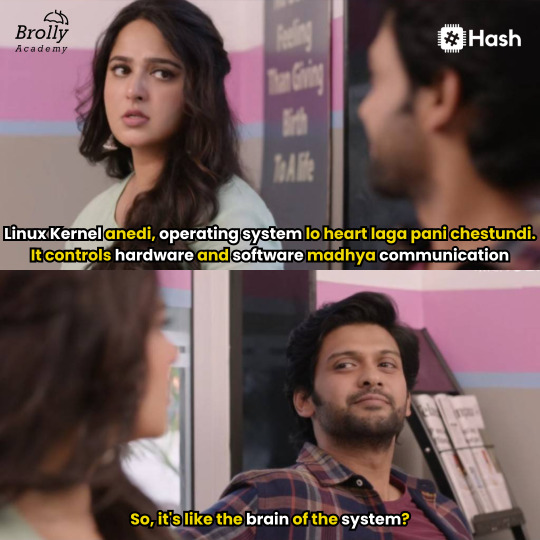
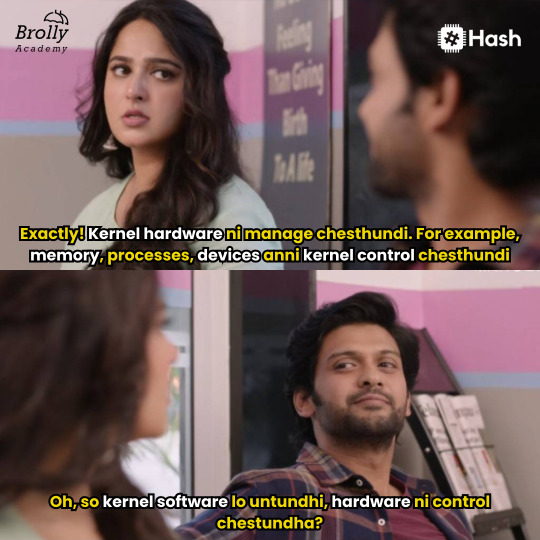

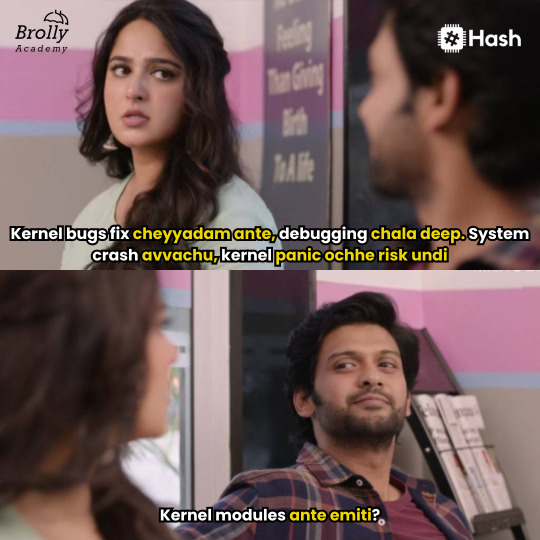


Achieve Your Dreams with Specialized Courses at Embedded Hash!
What Will You Learn? 🌟 Linux Kernel Development: Seamlessly integrate software and hardware. 🌟 Real-Time Applications: Explore real-world use cases like automotive systems (ABS, Airbags) and smart home appliances (refrigerators, washing machines). 🌟 Hands-On Training: Get practical experience with the latest technologies to enhance your skills.
📌 Embedded Hash లో మా ప్రత్యేక కోర్సులు మీ కెరీర్ ను నూతన దిశగా మలుపు తిప్పేలా ఉంటాయి! ఇప్పటికే అనేక మంది విద్యార్థులు ప్రాక్టికల్ నాలెడ్జ్ తో ప్రామిసింగ్ కెరీర్స్ సాధించారు. మీరు కూడా మీ విజయ యాత్రను ప్రారంభించండి! 🚀
📞 Contact: +91 7997 00 33 55 📧 Email: [email protected] Website: Embeddedhash.in మీ 𝐄𝐦𝐛𝐞𝐝𝐝𝐞𝐝 𝐒𝐲𝐬𝐭𝐞𝐦𝐬 𝐂𝐚𝐫𝐞𝐞𝐫 𝐒𝐭𝐚𝐫𝐭 చేయడానికి ఇక్కడే 𝐉𝐎𝐈𝐍 అవ్వండి!
📍 Location: Metro Pillar No:A689, Metro Station, 3rd Floor, Dr Atmaram Estates, beside Sri Bhramaramba Theatre near JNTU, Hyder Nagar, Vasantha Nagar, Hyderabad, Telangana 500072
1 note
·
View note
Text
Emertxe Embedded Systems Online Course – A Gateway to a Thriving Career

Are you looking to kickstart your career in embedded systems but don't have the time to attend traditional classroom-based courses? Emertxe's Embedded Systems Online Course offers the perfect solution to gain in-depth knowledge and practical experience in this rapidly growing field from the comfort of your home.
Why Choose Emertxe’s Embedded Systems Online Course?
Emertxe is a leading provider of embedded systems training, offering specialized online courses designed to bridge the gap between academic knowledge and industry requirements. With its embedded systems online program, you can gain expertise in key areas such as microcontrollers, real-time operating systems (RTOS), device drivers, communication protocols, and much more.
Here’s why Emertxe’s embedded systems online course stands out:
1. Industry-Recognized Curriculum
Emertxe’s course content is developed in collaboration with industry experts and aligned with the latest trends and technologies in embedded systems. The online embedded systems program includes everything from the basics to advanced topics, ensuring that you are well-prepared for industry challenges.
2. Hands-on Learning Experience
Emertxe’s online embedded systems course focuses heavily on practical learning. You will work on real-time projects, assignments, and simulations that help solidify your understanding and improve your problem-solving skills. Emertxe’s online platform makes it easy to access tutorials, lab sessions, and code examples anytime, anywhere.
3. Experienced Trainers
Learn from highly qualified instructors who have hands-on experience in embedded systems development. Emertxe’s trainers are industry veterans who share their insights and guide you through the complexities of embedded system design and implementation.
4. Flexible Learning Pace
One of the key advantages of the Emertxe embedded systems online course is the flexibility it offers. You can learn at your own pace, revisit lessons whenever needed, and balance your studies with personal and professional commitments.
5. Job Placement Assistance
Emertxe provides placement assistance to its students. With its strong industry connections and a network of partner companies, Emertxe helps students get placed in top tech companies. Graduates of the online embedded systems program are highly sought after for roles such as Embedded Engineer, Firmware Developer, and Hardware Design Engineer.
Key Topics Covered in Emertxe’s Embedded Systems Online Course
Introduction to Embedded Systems: Learn the fundamentals of embedded systems, including their applications in various industries like automotive, consumer electronics, healthcare, and more.
Microcontroller Programming: Get hands-on experience in programming microcontrollers like ARM and AVR to build embedded solutions.
Real-Time Operating Systems (RTOS): Dive into RTOS concepts such as task scheduling, inter-process communication, and memory management to design responsive embedded systems.
Embedded C and C++ Programming: Master the core languages used in embedded systems programming and develop efficient, resource-constrained applications.
Device Drivers and Communication Protocols: Learn to develop device drivers and implement protocols like UART, SPI, I2C, and CAN to ensure seamless communication between components in embedded systems.
Embedded Linux: Explore the power of Linux in embedded systems and understand how to work with Linux kernel, drivers, and file systems.
Career Opportunities After Completing Emertxe’s Embedded Systems Online Course
Graduating from Emertxe’s embedded systems online program opens the doors to a wide range of career opportunities. The demand for skilled embedded systems professionals is soaring in sectors like automotive, aerospace, telecommunications, and consumer electronics. Emertxe’s curriculum equips you with the expertise needed to take on roles such as:
Embedded Systems Engineer
Firmware Developer
Embedded Software Developer
Hardware Engineer
Embedded Systems Consultant
How to Enroll in Emertxe’s Embedded Systems Online Course
Enrolling in the Emertxe embedded systems online course is simple. Visit the Emertxe website, select the online course option, and follow the easy steps to complete your registration. With flexible payment plans and a dedicated support team, Emertxe ensures that the entire process is smooth and hassle-free.
Final Thoughts
Emertxe's embedded systems online course is the perfect way to build a solid foundation in embedded systems while balancing your existing commitments. With a comprehensive curriculum, hands-on projects, and job placement assistance, Emertxe ensures that you are ready to take on exciting career opportunities in embedded systems development.
Ready to kickstart your career in embedded systems? Visit Emertxe Embedded Systems Online Course and enroll today!
0 notes
Text
Learn C and C++ after 12th

C is a high level language and structured programming language that was originally developed by Dennis M. Ritchie to develop the UNIX operating system at Bell Labs. While C++ contains object oriented concepts which has so many advantages as compared to C lang.
C is very popular because of Reliability, Portability, Flexibility, Interactivity, and Modularity. While C++ mostly focus on objects, polymorphism, programming to interfaces and dependency injection.
C is very popular because of Reliability, Portability, Flexibility, Interactivity, and Modularity.
C is a middle level programming language. Main feature of C is we can divide programme into the smaller modules which increases efficiency of programme.
C contains following topics at TCCI:
Introduction to C, Basic Syntax, Token, Data Types and Variables, Constants, Literals, Storage class, Operators, Loop Controls, For Loop, While Loop, Do-While Loop, Decision Making, Arrays, String, Function, Pointer, Structure, Union, Type Casting, Recursion, Files, Command Line Argument.
C++ is a general-purpose programming language.
C++ contains object oriented concepts which has so many advantages. It is designed in terms of System Programming and Embedded system.
You can learn languages, arrays, strings, inheritance, constructors/destructors, exception handling, files, etc. C++ is totally based on ASCII characters. It works well on different platforms such as Windows, Linux, Mac OS X, Android, iOS. So you can run your C programs wherever you live.
C++ is a high-level programming language that can be treated as both a low-level language and a high-level language, useful for developing games and desktop applications, and low-level language features useful for writing kernels and drivers.
C++ contains following topics at TCCI:
Introduction to C++, Basic Syntax, Object Oriented Concept, Data Types and Variables, Constants, Literals, Modifiers, Operators, Loop Controls, Decision Making, Class Structure with Object, Function, Arrays, String, Inheritance, Constructor-Destructor, Exception Handling, Files etc…..
TCCI Computer classes provide the best training in online computer courses through different learning methods/media located in Bopal Ahmedabad and ISCON Ambli Road in Ahmedabad.
For More Information:
Call us @ +91 98256 18292
Visit us @ http://tccicomputercoaching.com
#Tcci Computer Coaching#C batch for 12th student#C++ batch for 12th student#Computer Course after 12th class#Best Computer class in bopal Ahmedabad
0 notes
Text
🚀 Online Course Linux USB Device Driver Development with Emblogic! 🔥
Are you looking to enhance your expertise in an Online Course Linux USB Device Driver? Our online course is designed to provide hands-on, project-based training, covering everything from USB protocols to driver implementation and kernel integration. Whether you're a beginner or a professional, this course will help you build essential skills!

🎯 Why Learn USB Device Driver Development?
USB (Universal Serial Bus) is a crucial industry standard that enables communication and power supply between computers and electronic devices. Understanding USB driver development is essential for professionals in embedded systems, operating systems, and hardware integration.
🔍 What You Will Learn:
✔ USB Architecture & Protocols – Learn how USB communication works ✔ Linux Kernel & Device Drivers – Understand driver interaction with the kernel ✔ Writing & Debugging USB Drivers – Develop and test custom USB drivers ✔ Project-Based Learning – Gain hands-on experience through real-world projects
💡 Who Should Enroll?
This course is perfect for software developers, embedded engineers, and students who want to master USB driver development on Linux. Prior knowledge of C programming and basic Linux kernel concepts is recommended.
⭐ Why Choose Emblogic?
✅ Expert-Led Training ✅ Hands-On, Project-Based Learning ✅ Flexible Online Access
🚀 Advance your career in embedded systems & Linux kernel development! 📢 Enroll now and start your journey to becoming a skilled Linux USB Device Driver Developer!
🔗 Register Here: https://www.emblogic.com/108/block-device-driver 📞 Call Us: +91-8527567776 💬 Chat on WhatsApp: Click Here 📍 Address: Bhagwan Sahai Palace, Metro Station Road, Sector 15, Noida, Uttar Pradesh 201301
📌 Follow us for more updates! 🚀💻
#USBDeviceDriverTraining#USBDeviceDriverCourse#LinuxUSBDeviceDriver#USBDeviceDriverDevelopment#ProjectBasedTraining#KernelIntegration#USBProtocols#DriverImplementation#Emblogic#OnlineTraining
0 notes
Text
What are the most demanded skills for engineering students?

Most Demanded Skills for Engineering Students
Working in IT can mean anything from resolving an employee’s Wi-Fi issues to programming an organization’s new cloud infrastructure. Due to diverse work, the skills, students of Top Engineering College in Jaipur need to know to get a job in the IT field can vary widely depending on your role. Browse a few listings of jobs they are interested in to see which skills you should focus on acquiring.
Essential IT skills
1. Security
Security should be foundational to any IT team. Starting out in a help desk, networking, or system administration role can introduce you to concepts that are helpful to know for security purposes. The following skills can help students of Top BTech Colleges to qualify for IT security positions like information security analyst at the entry-level and beyond.
Familiarity with physical, network, and software security, Installing firewalls and routers, Data encryption, Risk mitigation strategy and threat analysis, Knowledge of compliance regulations and standards like PCI-DSS, HIPAA, and CCPA, Ethical hacking and penetration testing, etc.
2. Programming
Being able to program will be a must for those who want to develop software, web applications, and websites. It will also be useful for IT workers who want to automate tasks. The languages below are commonly requested of programmers and can be asked of IT professionals as well. You can get started by browsing programming language courses like Python, C++, JavaScript, Ruby, PowerShell, etc.
3. Systems and networks
Making sure computer systems and networks are operating smoothly is central to the work of an IT team. Typical roles specializing in this skill set include system administrators and network administrators. System and network skills can also be useful for working in cloud administration or security as well. On a basic level, these skills include Administering diverse operating systems like Windows, Linux, or Mac, Installing and configuring computer hardware and software, Cloud administration and applications, maintaining local area networks (LAN), wide area networks (WAN), storage area networks (SAN), and virtual private networks (VPNs), Troubleshooting, Helping employees with technical issues, etc.
4. Data analysis
Being able to analyze data will be useful for various IT tasks. Monitoring performance data can help students of private engineering colleges in Jaipur find security threats, or see where inefficiencies exist in their operations. Jobs that work with data in the IT realm include database administrators and data engineers. It includes SQL, Statistics, Python, etc.
5. DevOps
DevOps is a combination of “development” and “operations” that acts as a bridge between the software development and IT teams. Though a field unto itself, DevOps skills can help in both the IT and development aspects of running an organization. Working in DevOps can mean becoming a DevOps engineer. You might need skills like Understanding of continuous delivery theory, Container technologies like Docker or Kubernetes, Scripting languages like Python, Ruby, and C, Familiarity with cloud operations, etc.
6. Cloud computing
Cloud computing skills include anything from building cloud infrastructure to maintaining them. Working with cloud technology can open doors to positions like cloud developer, cloud administrator, and cloud architect. Knowledge of the following cloud platforms can be useful including AWS, Google Cloud, Microsoft Azure, Oracle, etc.
7. Machine learning
A skill useful for programmers and data professionals of engineering colleges Jaipur, machine learning, a subset of artificial intelligence, has become one of the most prominent skills to learn in the technology sphere. You can start learning basic skills through online machine learning coursework. Specific skills associated with machine learning can include Parametric and nonparametric algorithms, Kernels, Clustering, Deep learning techniques, etc.
How to Gain IT Skills?
There are a few ways to learn the skills that can contribute to a successful career in IT:
Teach yourself - Many programming languages, data analysis techniques, and certain IT skills can be self-taught through online courses or home projects. You can find several courses on Coursera, including introductory classes to Python or cybersecurity.
Certifications - Certifications can be a solid way to ensure your abilities meet professional standards. You’ll generally have to study for and pass an exam. See what entry-level certification fits your interests.
Bootcamps - Generally lasting several weeks or months, bootcamps are intensive courses that are designed to bring you specific skills in that time period. Though coding bootcamps are popular, bootcamps exist for topics like cybersecurity as well.
Degrees - Though perhaps more time-consuming than the other options, getting a degree in computer science or a related field can be a structured way to gain the technical skills needed to enter the computer world.
Put your skills into action via Resumes and interview
Once students of BTech colleges Jaipur have the skills they need to start applying for jobs, it is time to list them where people can find them. Update your resume and LinkedIn with your new credentials.
In interviews, come prepared with stories about how they have used their skills in the past. If you have only used your skills in a course or at home, just be ready to describe what you accomplished. If students of best BTech colleges in Jaipur are looking for a quick way to get more hands-on experience, there are projects that you can complete in under two hours. They can also help you refresh old skills to prepare you for the interview.
Source: Click Here
#best btech college in jaipur#top engineering college in jaipur#best engineering college in jaipur#best engineering college in rajasthan#b tech electrical in jaipur#best btech college in rajasthan
0 notes
Text
Automotive Embedded Systems and Embedded Training Online
Course Overview:
The Automotive Embedded Systems and Embedded Training Online course offered by Embedded Box provides comprehensive training in the design, development, and implementation of embedded systems tailored specifically for the automotive industry. This course equips students with the knowledge and practical skills required to excel in the rapidly evolving field of automotive electronics and embedded systems.
Course Duration: 6 months
Course Content:
1. Introduction to Automotive Embedded Systems
Overview of automotive embedded systems
Importance of embedded systems in automotive applications
Trends and advancements in automotive electronics
2. Embedded C Programming for Automotive Applications
Introduction to the C programming language
Data types, operators, and expressions
Control structures and functions in C
Memory management and optimization techniques
Debugging and testing techniques for embedded systems
3. Microcontrollers and Microprocessors in Automotive Systems
Introduction to microcontrollers and microprocessors
Architecture and features of popular automotive-grade microcontrollers
Embedded development tools and IDEs
Interfacing peripherals and sensors with microcontrollers
Real-time operating systems (RTOS) for automotive applications
4. Automotive Communication Protocols
CAN (Controller Area Network) protocol fundamentals
LIN (Local Interconnect Network) protocol overview
FlexRay and Ethernet in-vehicle networking
Introduction to automotive diagnostic protocols (OBD-II, UDS)
5. Embedded Software Development Tools
Introduction to Integrated Development Environments (IDEs)
Debugging tools and techniques (emulators, simulators)
Version control systems (Git, SVN) for collaborative development
Code optimization and profiling tools
6. Automotive Embedded Software Design
Software architecture and design principles for automotive systems
Model-Based Design (MBD) using tools like Simulink
Design considerations for safety-critical automotive applications
Implementing automotive standards such as ISO 26262
7. Embedded Linux for Automotive Systems
Introduction to Linux kernel architecture
Customizing and configuring the Linux kernel for embedded systems
Device drivers development and integration
Embedded Linux filesystems and bootloaders
Yocto Project for building custom Linux distributions
8. Hands-on Projects and Case Studies
Design and implementation of automotive embedded systems projects
Integration of sensors, actuators, and communication modules
Real-world automotive system simulations and testing
Case studies on automotive embedded systems applications and challenges
9. Career Development and Industry Insights
Guidance on building a career in automotive embedded systems
Industry trends, job opportunities, and emerging technologies
Interview preparation and resume building workshops
Guest lectures from industry experts and professionals
10. Capstone Project
Final project where students apply their skills to design and develop a complete automotive embedded system
Project presentation and demonstration to showcase proficiency in automotive embedded systems development
Prerequisites:
Basic understanding of programming concepts
Familiarity with electronics and digital circuits
Access to a computer with internet connectivity
Certification:
Upon successful completion of the Automotive Embedded Systems and Embedded Training Online course, students will receive a certificate from Embedded Box, validating their proficiency in automotive embedded systems development.

#embeddedtraining#embeddedcourses#embeddedsystems#embedded training system#embeddedd#embeddedcourse#embeddedsystem#embeddedsysytem#embeddedsystemcourse#embedded
0 notes
Text
Mastering Docker: Your Comprehensive Course Guide

In the ever-evolving landscape of technology, Docker course has emerged as a transformative force, revolutionizing the way we develop, deploy, and manage applications. As businesses across the globe seek to enhance their operational efficiency and stay competitive, mastering Docker has become an indispensable skill. At SkillUp Online, we recognize the significance of this technology, and in this comprehensive guide, we will equip you with the knowledge and skills you need to excel in Docker.
Understanding Docker - Unleashing the Power
The Essence of Docker
Docker, in its essence, is an open-source platform designed to automate the deployment of applications in lightweight, portable containers. These containers, unlike traditional virtual machines, share the same operating system kernel, making them incredibly efficient and versatile. Docker simplifies the development and deployment of applications, providing a consistent and reliable environment for your software to run.
Key Benefits of Docker
Docker's rise to prominence can be attributed to its myriad of benefits. It offers:
Portability: Docker containers can run on any system that supports Docker, ensuring consistent performance across different environments.
Isolation: Containers provide isolation, preventing conflicts between applications and enabling you to run multiple services on a single host.
Resource Efficiency: Unlike VMs, containers use fewer resources, allowing you to maximize server efficiency.
Rapid Deployment: Docker containers can be deployed in seconds, significantly speeding up development and testing processes.
Scalability: Docker facilitates easy scaling of applications to meet the demands of your growing business.
Getting Started with Docker
Setting Up Docker
Before diving into Docker, you'll need to set up the environment. Docker supports various platforms, including Windows, macOS, and Linux. Here's a quick guide to get you started:
Install Docker: Download and install Docker for your specific operating system from the official Docker website.
Verify Installation: After installation, open your terminal and run docker --version to ensure that Docker is properly installed.
Hello World: Begin your Docker journey by running the classic "Hello World" container using the command docker run hello-world.
Docker Basics
Images and Containers
In the Docker ecosystem, images and containers are fundamental concepts:
Images: Images are read-only templates used to create containers. They contain everything needed to run an application, including the code, libraries, and dependencies.
Containers: Containers are instances of Docker images. They are lightweight, portable, and run consistently across various environments.
Dockerfile
A Dockerfile is a script that defines how a Docker image is built. You can think of it as a recipe for creating your containers. You'll often create custom Dockerfiles for your applications to ensure reproducibility.
Running Your First Container
Now, let's run a practical example to illustrate Docker's power. We'll deploy a simple web application in a Docker container.
Create a directory for your project and navigate into it.
Create an index.html file with your web application content.
Write a Dockerfile in the same directory, specifying your base image and copying your index.html file into the container.
Build your Docker image with the command docker build -t my-web-app .
Run your Docker container using docker run -d -p 8080:80 my-web-app.
You've just deployed a web application in a Docker container!
Advanced Docker Techniques
Orchestration with Docker Compose
Docker Compose is a tool for defining and running multi-container Docker applications. It simplifies the process of managing multi-service applications by using a docker-compose.yml file to define the services, networks, and volumes.
Docker Swarm and Kubernetes
For larger-scale applications, Docker Swarm and Kubernetes are essential tools for orchestration. They enable you to manage clusters of Docker containers, ensuring high availability and scalability.
Container Registries
Container registries like Docker Hub and Amazon ECR are repositories for storing and sharing Docker images. They play a crucial role in the development and deployment pipeline, allowing you to collaborate with others and automate your CI/CD processes.
Learning Resources
To truly master Docker, you'll want to explore various learning resources, including:
Online Courses: There are numerous online courses dedicated to Docker, offering both introductory and advanced content.
Documentation: The official Docker documentation is a valuable resource for in-depth understanding.
Community Forums: Docker has a vibrant community with active forums and support.
Books: Several books cover Docker comprehensively, helping you become an expert.
Conclusion
In this comprehensive guide, we've covered the fundamental concepts of Docker, setting up your environment, running containers, and advanced Docker techniques. Docker's impact on modern software development and deployment cannot be overstated. By mastering Docker, you equip yourself with a skill that is in high demand and can significantly enhance your career prospects.
Source:- https://skillup.online/courses/docker-course/
0 notes
Text
Examine Intel Xe2 Battlemage GPU Gadget

Mesa drivers for open-source Linux have at long last been patched to include enhancements that make it feasible for the operating system to manage GPUs from Intel’s next-generation Xe2 “Battlemage” family. This revision has been a very long time in coming.
Intel has made available for Linux the first patches for its upcoming Xe2 “Battlemage” graphics processing units.
Intel has been exerting pressure on the software resources currently available on Linux in order to achieve rapid breakthroughs, and the development that took place today is not an exception to this pattern.
Open-Source support for Xe2 GPUs Technology
Intel has been applying pressure to hasten developments in the software resources that are now supported by Linux, and they have seen some success. With the release of Intel’s Lunar Lake central processor units, the Xe2 GPU architecture, which is also known as Battlemage, will be made accessible in dedicated graphics processing units (GPUs).
The term “Battlemage” for this building was conceived of when we were still in the midst of developing it. The most recent updates to Mesa make use of the codename “Gen20” to make a reference to the Battlemage series, which is a follow-up architecture to Gen 12.5 Alchemist. This pseudonym is kept completely secret from anybody outside the corporation.
As a result, it is probable that we will see “specific” innovations and driver upgrades related to Xe2 “Battlemage” CPUs in the patches that will be published in the near future. These patches are expected to be released soon. This is due to the fact that the recently published updates provide Intel with instructions on how to proceed.
Intel Xe2 Battlemage GPUs
It is fascinating to see Intel working on their future architecture in terms of software support at such an early level in the development process. Since the majority of the design and development team went over to the hardware side of things as soon as they completed working on Alchemist, it is pretty exciting to see Intel working on its future architecture in this capacity.
As is already widely known, the majority of the design and development team moved over to the hardware side of things. This will expose several “tidbits” regarding the Battlemage lineup, which is of great relevance not just for the GPU division of Intel but also for the industry as a whole. This is because of the significance of the Battlemage lineup.
In recent times, Team Blue has been quite active in the Linux community, particularly with regard to offering driver updates and changes that bring about significant boosts in performance. Particular attention has been paid to the kernel of the Linux operating system. As a result of recent advancements, arc graphics processing units (GPUs) are currently in a position where they can effectively compete with GPUs developed by other companies. The performance of a wide range of games was improved by around 15 percent as a direct consequence of these changes.
Intel Xe2 Battlemage and Open-Source
In addition, support for the central processing units (CPUs) manufactured by Intel’s Lunar Lake family has been included into Linux version 6.6. This compatibility applies to the specialized graphics processing units that are included in the CPU family as well. This is due to the fact that the platform is becoming into an attractive choice for Intel’s clients, particularly over the course of the last several years. According to recent rumors, the corporation already has BMG-G10 GPUs in its research and development facilities. As a consequence, it is probable that a teaser will be made available in the not too distant future.
The year following that is when Intel plans to make its graphics processing units (GPUs), which will be sold to customers and given the name Xe2 (Battlemage), accessible for public use. There is a possibility that we will be able to get a peek of these graphics processing units (GPUs) during the upcoming Innovation 2023 event. There is also a possibility that we will not. There will be some extremely exciting new developments in the not too distant future.
0 notes