#Linux Mint 21
Explore tagged Tumblr posts
Text
guess who's switching back to linux bc her windows keeps catching viruses 🤪
#this is the 3rd or 4th time 😭#i did a full reset after each time and then a year later i caught another one 💀#well no more!#i grew up with linux and only switched to windows bc i was too lazy to dual boot my laptops at 15 and 21#but i've had enough#i'm getting a nice dual boot and doing everything but video editing and screencapping on linux#bc those are the only two programs not available on linux and i'm not in the mood to learn different ones yet#only question is do i go with mint or ubuntu which i had as a kid? 🤔#shoutout to my dad for making me grow up with linux
1 note
·
View note
Text
Вероятно я проебался чуток.
Как вы знаете, недавно я сильно топил за превосходства линукса перед закрытым мастдайным окном -
youtube
К сожалению, вынужден сообщить, что сегодня, 21.01.2025, я, полностью отформатировал свой диск с linux mint. Вероятно я сделал это слишком быстро и необдуманно, но я обосную своё действие.
Последний наверное месяц я заiбався дуалбутить винду: сперва желание поиграть в фортнайт (прикольная игруха если играть раз в N-ое время), потом надумалось мне начать делать видос (какая нахуй разница от спойлеров если меня никто не смотрит а если будут смотреть то не сейчас?), если игрушку про которую я снимаю видос я без никаких проблем запустил на линуксе через банальнейшее голое вино, то с самим монтажом и созданием превью как вы знаете из видоса не задалось, не запускается софт. И я так подумал: я компьютер использую по-большей части для создания творчества, иногда для игр и сёрфинга и часть этих задач невозможна без мастдая то может пока что отложить идею линукса? На самом деле очень жалко что на двух стульях удобно не посидишь, пока пострадаю, потерплю, понадеюсь что когда нибудь я смогу опять вернуться на линукс. С ноутбука линукс я не снёс, потому что на нём я не делаю чего либо с платным софтом.
Немного про опыт что был не сказан в видео:
Когда ты перемещаешь файлы с телефона на комп, то как оконщики знают, часто приходиться переподключать устр-во потому что шинда (10, 11)пишет "устройство занято, идите нахуй уважаемый", я был сильно удивлён что такого не было на линуксе.
Также понравилось что у моего дистрибутива есть что-то типа библиотеки с драйверами на разные принтеры, т.е. обычно не надо даже качать всякие .exe файлы хуй знает откуда (принтер долбаёб почему то до сих пор не печатает цвета).
Обновления только по желанию, как же это ахуенно. Ближайший пример: выключил я значит комп через завершение работы, так мало того, что винда сама начала обновление, так после этого у меня перестал открываться вегас и мне надо было переустанавливать vc_redist, я блять и не просил обновляться, на линуксе я мало того что мог в списочке выбрать обновление только того, что мне нужно, так я ещё мог полностью перепрыгнуть на другую версию дистрибутива парой команд (в моём случае с 21 на 22, но я где то читал что там приколы с кернелькой есть).
Про графическое и говорить не стоит: дохуя дистро, компизы, эмеральды, прилипание окон, пока на винде сильнее теней и пары анимация я ну нихуя не видел.
Обратная совместимость. С винды я могу смотреть только её файловую систему, на линуксе я могу по любому взаимодействовать наверное со всеми файловыми системами, ещё угарнуло что через diskmgmt нельзя EFI раздел удалить, пфффффффф. Я не знаю в чём была сложность записать diskpart;disk list;select disk #;clean в хгуй.
Steam. К сожалению, дуалбутить игры не получается, тем более если ты юзаешь протон.
Производительность. Без комментариев. С учётом того что рабочая среда на линуксе в пару раз красивее, гибче и пиздатее, швиндовс умудряется жрать в пару раз больше ресурсов. Шло бы оно нахуй.
Размер ОС. Тоже ебаный абсурд сука, винда хавает у меня не менее 150 гб и не даёт нормально сжать том (пиздит что не будет работать если сжать, но если сжать через линукс то работает и похуй), мой дистро не помню сколько хавал, но с учётом всех прог под 80 и при сжатии давал сжатие почти до отказного, я как то когда ноут делил между ультра урезанной виндой и кали на, 40 гб жил, 120 гб диск прост, тогда верил винде что сжимать дальше нельзя.
Звук. У меня pulseaudio стоял, конечно да, тихонько шипит, но на моём опыте и опыте пары знакомых разница в звуке между шиндой и пульсой колосальная, шинда звучит как то плоско. Были траблы что звук пропадал и никак не фиксился настройками, но переустановка а именно одна команда и секунд 15 всё фиксило, так с большинством проблем кста работает скорее всего.
Ещё скажу что через анализатор дисков в минте так удобно чекать занятое пространство дисков, видно что ест много памяти, ну и сжатие ахуенное у минта, все расширения архивов и максимальное сжатие.
Про обхода: как я знаю они ставятся, но я ��ох и у меня не вышло, поэтому ладно в этом может есть превосходство винды - в простоте.
Моё мнение: линукс - реальна ахуеная тема, жалко только что не для всех, но только учитывайте, что одно делает мегакорпорация которая зарабатывает миллиарды (думаю даже больше) и за конкуренцию готова нахуй убивать, и полностью открытые и бесплатные ОС которые люди делают обычно за спасибо или для каких-то организаций под заказ.
Почему линукс минт? Во 1 мяту люблю пиздец, во 2 удобна для лоха как я, всякие нужные приколы по дефолту стоят и если не брать в учёт все данные, то на только установленную систему легко присесть, да и livecd в установщике делает мастхэв для диагностики всего, я пробовал лубунту на слабый комп и разница в потреблении минимальная (у меня так почему то), так что она для меня приятнее всего.
Ребята, не забывайте что весь линукс держится на работе за спасибо и каждый умеющий может помочь с развитием, всё может быть и в ваших руках тоже.
Хуй знает что я написал там, надеюсь в моих словах проглядывает смысл и логика, всего хорошего!=)
8 notes
·
View notes
Text
🫧 introduction 🫧
Hi!
Get to know me a little below <3
Name: Elif (random screenname I picked, similar enough to my actual name)
Pronouns: She/Elle
Age: Adult under 21
Languages: English (Standard, AAVE), French (Standard/Parisian)
Ethnicity/Religion/Etc: Black American (Northern Californian), Jewish (Ashki, Belarussian), Autistic, Bi
^I don't post about any of that here, but representation is important
Current Interests (I mostly post what's listed here):
Full-Stack Development, Linux, Python, C++, Cybersecurity, French & Russian (language study), Russian literature, Reading (generally), Poetry, Penmanship, Writing (Poetry), Fashion, Music (classical, instrumental, violin), and Shopping
Inactive Interests:
AC (New Horizons), The Sims 4, Hollow Knight, World of Warcraft, English literature, Cooking, Knitting, Sewing, and Violin (playing)
Tech/Apps/Sites I use & study with:
MacBook Air (Linux Mint 21.3 Cinnamon) and an iPad (iPadOS 16.2 + Apple Pen) .
GoodNotes, LibreOffice, Libby, Pinterest, and GoodReads.
Codecademy, FreeCodeCamp, LearnPython, Cybrary, LeetCode, Github, and KeyHero.
For my non-tech studies I mostly just read books.
DNI / Preferred boundaries
Not Welcome Here:
TERFs, SWERFs, RadFems, EDblr (Any/All), Discourse blogs, Anti-Voting, Anti-Union, AI fanatics/Cryptocurrency users, Cops, Zionists, Antisemites, Incels/Femcels, Eugenicists of any kind.
DO NOT ASSUME I'M A FAN OF [Shitty People] NOT LISTED
Welcome here:
Pretty much everyone else
Boundaries for Interaction:
You're welcome to interact however you'd like!
Everything posted here is open for commentary/discussion and you're also welcome to speak with me directly through asks/dm about whatever as long as it's related to this blog and/or something posted on it. This is an entirely SFW space and minors are welcome to interact, however, please remember that we & everyone else here are strangers and do not share personal information with me or others interacting on my page.
If you're an NSFW blog please switch to a SFW account/blog to interact at all. If you interact using your NSFW account/blog I will assume you're doing so intentionally or a bot and you'll be blocked.
Accessibility:
🫧 I do not post any flashing videos or images.
🫧 I do not post any NSFW content.
🫧 I do not post vent posts, post/reblog about other's personal traumas, or post/reblog about The News (unless said news directly relates to one of the things in my current interests list).
🫧 I do not repost any kind of chainmail, positive or negative.
🫧 I do not share or make any content related to generally triggering subjects, if you have specific and/or uncommon trigger(s) but still want to follow/interact with my blog please let me know and I'll tell you whether or not my blog is a safe space for you.
🫧 I do not pathologize/ridicule/joke about OCD, NPD, BPD, ASPD, Bipolar 1/2, Psychosis (with any root cause), or any other mental health conditions; If I've posted/reblogged something that does so please alert me.
🫐 I do use tone tags (If I miss one please let me know) when discussing thoughts/feelings/comments.
🫐 If I for some reason post/reblog something that is commonly triggering or discusses something you as a follower/mutual have let me know triggers you it will be tagged to the best of my ability.
🫐 I do add alt-text to all of the photos I post.
🫐 I do my best to avoid posting/reblogging screenreader unfriendly posts but If something I posted messed with your screenreader anyway please tell me so I can do my best to remedy it.
🫐 I do respect & honor everyones pronouns, gender identity, and sexual/romantic orientation regardless of whether I personally understand it.
🫐 I do respond to all asks/messages but I'm busy so it may take time.
I am trying my best <3
If you have any accessibility requests for this blog or even this post specifically, please let me know and I will genuinely consider updating to include it if I can.
#studyblr#introductory post#study motivation#study blog#study notes#full stack developer#linux#linux mint#python#c++#cybersecurity#french language#russian language#russian literature#poetry#penmanship#writing
5 notes
·
View notes
Text
Hi my name is Mx Linux Guy⚠️ and I love the Linux OS(that's how I got my name) and I have short black hair that reaches my scalp and brown eyes like fertile earth and a lot of people tell me I look like Linux Torvalds (AN: if u don't know who he is get da hell out of here!). I'm a wizard but my abs are large and powerful. I have pale white skin. I'm also a Linux user, and I go to a computer school called Reddit in England where I'm in the seventh year (I'm 21). I'm a Mint user (in case you couldn't tell) and I wear mostly polos. Today I was wearing a striped polo with kaki pants and a large necklace with the Linux penguin on it. I was walking outside Reddit. It was snowing and raining so there was no sun, which I was very happy about. A lot of Arch users stared at me. I put up my middle finger at them.
2 notes
·
View notes
Text
Yall are rightfully afraid of this feature, but as of right now, Copilot comes at a hardware penalty.
Link from article dated 21 August 2024

And link to article OP posted

If you have a computer that uses current generation Intel (I'm sorry for your loss) or AMD processors, or older generation hardware, Copilot+Recall will not run on your system. You need to have this Snapdragon NPU or similar for it even to be enabled....for now, at least.
(This is just speculation, but I suspect Microsoft is already trying to figure out a way to run this via cloud or some similar implementation. Ars Technica, the publisher of the articles in the screenshots, mentions this as well.)
Anyway, Linux Mint 22 just came out, so go support those guys and give their OS a try. I've been on Mint 21.3 for almost 4 months straight and it's fucking awesome.
Literal definition of spyware:

Also From Microsoft’s own FAQ: "Note that Recall does not perform content moderation. It will not hide information such as passwords or financial account numbers. 🤡
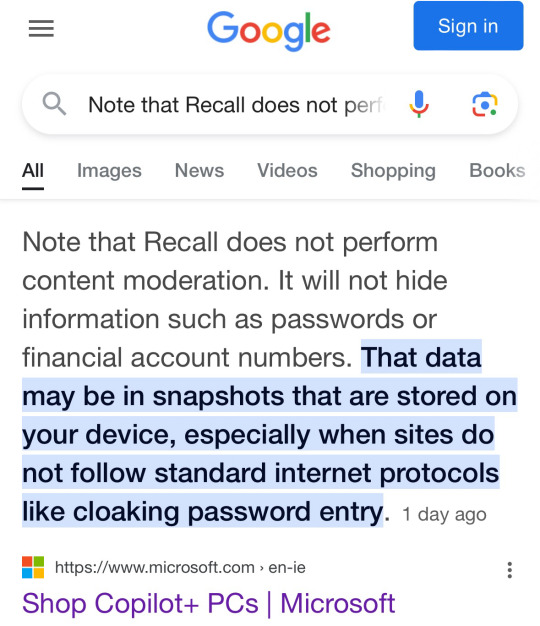
248K notes
·
View notes
Text
probably on me for trying to day 1 upgrade because i do not give enough of a shit for that but trying to upgrade linux mint 21 to 22 i got an error that some config file was in a format mint 22 doesnt support yet :((( delete it and try again please :(((( and its in a root folder that i dont have permission to delete and im a little scared to sudo it because i dont actually have any idea what it is and i look up the file type and every result is "how linux mint is transitioning to this specific file type in version 22" and a github page of mint devs discussing how to start transitioning it in 21. and its like i literally have never touched wine so one of YOUR update managers clearly installed this so i dont even know how or why youre getting upset about it
0 notes
Text
Installieren Sie XFCE in Linux Mint 21
Installieren Sie XFCE in Linux Mint 21 Die XFCE-Desktopumgebung ist eine der beliebtesten Desktopumgebungen für das Linux-basierte Betriebssystem. Die XFCE-Desktopumgebung ist eine leichte Desktopumgebung. In diesem Tutorial zeigen wir Ihnen die Methoden zur Installation von XFCE in Linux Mint 21. Installieren Sie XFCE in Linux Mint 21 Führen Sie die folgenden Schritte aus, um die…

View On WordPress
0 notes
Link
#Linux#LinuxForBeginners#Top5LinuxDistros#LinuxMint#Ubuntu#PopOS#MXLinux#ZorinOS#BeginnerFriendlyLinux#LinuxTutorial#LinuxCommunity#LinuxSoftware#LinuxHardware#OpenSource#LinuxJourney#TechForBeginners#SwitchToLinux#5#4#3#2#1
0 notes
Text
How to install qBittorrent on Ubuntu / LinuxMint

In this tutorial, we will walk you through the steps on how to download and install qBittorrent on Ubuntu 22.04 LTS and Linux Mint 21.
Introduction
qBittorrent is a free and open-source BitTorrent client that's popular for its user-friendly interface, feature-packed design, and efficient performance. It is a great alternative to other clients like µTorrent and other BitTorrent Mainline clients. qBittorrent Features - It runs on Windows, macOS, and Linux operating systems - No ads on the user interface - It uses minimal system resources, making it ideal for older computers. - Search for torrents directly within the application, saving you time. - Manage your upload and download speeds with granularity. - Works with various BitTorrent protocols, ensuring wider compatibility. - Developed by a community, it benefits from transparency and constant security updates. - IPv6 compliant and supports more than 70+ languages
How to Install qBittorrent on Ubuntu and Linux Mint
Step 1: Download the App image from the downloads page and select the required version stable or beta based on your requirements or you can use the below command to download. wget -c https://excellmedia.dl.sourceforge.net/project/qbittorrent/qbittorrent-appimage/qbittorrent-4.6.4/qbittorrent-4.6.4_x86_64.AppImage Step 2: Provide execution permissions to the Appimage chmod 755 qbittorrent-4.6.4_x86_64.AppImage Step 3: Double-click the downloaded AppImage file in your downloaded location or run the following command in the terminal ./qbittorrent-4.6.4_x86_64.AppImage

Step 4: Add qBittorrent to startup applications - Search for "Startup Applications" in your Ubuntu / LinuxMint menu. - Click on the "Startup Applications" icon to open the settings window. - Click the "+" button to add a new startup program. - In the "Name" field, enter the name as"qBittorrent AppImage" - Click Add and it will be enabled automatically
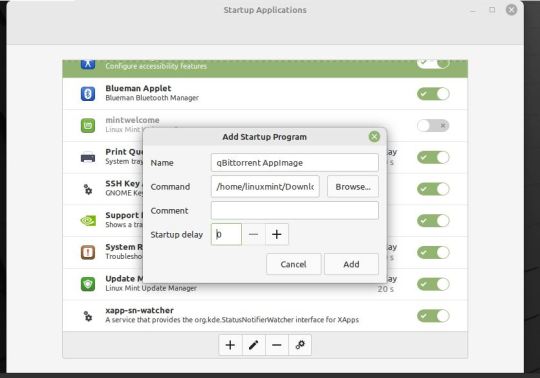
Uninstalling qBittorrent with AppImage
Delete the downloaded AppImage file. You can find it in your Downloads folder or wherever you saved it. Remove the startup applications entry if you have added That's it! qBittorrent will be completely removed from your system. Conclusion From this tutorial, you have learned how to download and install qBittorent on Ubuntu 22.04, Ubuntu 20.04, and Linux Mint 21 Do let us know your comments and feedback in the comments section below. If my articles on TipsonUNIX have helped you, kindly consider buying me a coffee as a token of appreciation.

Thank You for your support!! Read the full article
0 notes
Text
Obligatory Pin Post
WHO
Any/All Pronouns. June.
WHAT
This blog is a sister blog to cg4323 with the sole focus of Beat Saber. Beat Saber is a VR Rhythm Game where you cut Bloks to music.
WHY
I have always had a passion for music, and sharing said music. Beat Saber is a fun way for me to share music I enjoy in a more entertaining form.
HOW
I play Beat Saber through a Oculus Quest 1 (Link Cable). I record using OBS and edit with OpenShot Video Editor.
Note: Despite playing (and loving) Beat Saber since Mid-2020, I struggle to get Full Combos. I prioritize having fun and enjoying the music, an FC is not required for fun.
Follow my main blog cg4323 for Non-BS related posts & reblogs
Rig Specs Below!
Oculus Quest 1 (Link Cable)
Intel Core i7-4771 @3.50GHz
16GB DDR3 RAM
NVidia GTX 1650 4GB VRAM
Cooler Master 500W Power Supply
960GB Kingston SATA SSD
Windows 10 & Linux Mint 21.x
0 notes
Text
Linux Mint 21.3
Została wydana nowa wersja dystrybucji Linux Mint 21.3 o nazwie kodowej „Virginia” https://linuxiarze.pl/linux-mint-21-3/

0 notes
Text
Como Instalar o VirtualBox no Linux Mint 21 Passo a Passo
O VirtualBox é uma poderosa ferramenta de virtualização de código aberto que permite executar vários sistemas operacionais convidados (VMs) em uma única máquina host. Se você está planejando executar máquinas virtuais em seu sistema Linux Mint 21, o VirtualBox é uma excelente escolha. Aqui estão os passos para fazer isso: Pré-requisitos Sistema Linux Mint 21 pré-instalado Usuário sudo com…

View On WordPress
0 notes
Text
The blockchain and cryptocurrency space has emerged as a strong driver of innovation and transformation, especially in the financial sector. According to industry watchers, Bitcoin Spark (BTCS), Tether (USDT), and Binance Coin (BNB) stand at the forefront of this revolution. What is Tether? Tether (USDT) is a stablecoin, which is a cryptocurrency designed to maintain a more stable value by pegging its price to traditional fiat currency at a 1:1 ratio, in this case, the US Dollar. Tether achieves this through a reserve system, where it holds equivalent amounts of fiat currency to back each USDT token in circulation. The relative stability and ease of trading USDT on many cryptocurrency exchanges have made it a popular choice for traders and investors looking to hedge against the volatility of other cryptocurrencies. What is BNB? Binance Coin (BNB) is a cryptocurrency created by Binance, the world’s largest cryptocurrency exchange by trading volume. BNB was initially designed to offset trading fees on the exchange, presenting users with a cost-saving advantage. Nevertheless, the crypto’s utility has since broadened. It currently serves as the native token of the BNB Chain, BNB Beacon Chain, and the BNB Smart Chain, providing access to a wide variety of smart contracts and decentralized applications (DApps). BNB also finds various other applications within the Binance ecosystem, including participation in token offerings on the Binance Launchpad, contributions to Binance Charity, and provision of liquidity on Binance Liquid Swap. This token has garnered widespread acclaim and acceptance due to its multifaceted utility and its close affiliation with Binance. What is Bitcoin Spark? Bitcoin Spark is a cutting-edge blockchain engineered to usher in a new era of digital transactions. Its distinguishing features include a remarkable individual block transaction capacity, a low block time, and an extensive node network, collectively resulting in fast transaction processing and minimal transaction fees. BTCS, the native cryptocurrency of the network, has a limited supply of 21 million, making it a great store of value comparable to the famous Bitcoin (BTC). However, its utility extends significantly from this. The blockchain has a multi-layered infrastructure, incorporating a smart contract layer with distinct execution systems. These systems converge on the primary network, ensuring scalability while allowing for a wide range of high-level and low-level programming languages. It fosters a robust network that can support smart contracts and decentralized applications (DApps) catering to a wide range of use cases. Additionally, Bitcoin Spark pioneers the Proof-of-Process (PoP) consensus mechanism, which non-linearly rewards users for confirming blocks and contributing their processing power. The nonlinear approach, combined with the network’s vast nodes, allows even those with low-powered devices to participate in network validation. The Bitcoin Spark team further democratizes participation by providing a user-friendly network validation application compatible with popular operating systems, including Windows, Linux, iOS, and Android. The validators’ contributed power will be rented out as remote computing power to the network’s clients, with payments required in BTCS. This effectively monetizes what would have otherwise been dormant processing power. Notably, network validators will receive 97% of the revenue generated from CPU/GPU rental, plus newly minted BTCS and transaction fees from validating blocks. In an additional move, Bitcoin Spark will be intertwined with the marketing industry through the unobtrusive ad slots on its application and blockchain explorer. The ads will be community-policied and paid for in BTCS. Network participants stand to benefit significantly, receiving 50% of the advertising revenue, along with incentives for ensuring ad integrity. Analysts suggest the Bitcoin Spark Initial Coin Offering (ICO) is a great opportunity for those seeking substantial profits.
The ICO is currently in Phase 7 of 10, with BTCS priced at $3 and investors getting a 7% bonus, among other advantages. Conclusion The benefits and solutions offered by Bitcoin Spark (BTCS), Tether (USDT), and Binance Coin (BNB) are undoubtedly fostering a new financial era where the possibilities are as limitless as the blockchain itself. For more information on Bitcoin Spark: Website: Buy BTCS:
0 notes
Text
Nueva versión de Linux Mint 21.2 "EDGE"
El equipo de Linux Mint anunció hoy el lanzamiento y la disponibilidad general para su descarga de la variante ISO “EDGE” de la última versión de Linux Mint 21.2 “Victoria” para aquellos que necesitan soporte para hardware más nuevo. “Esta imagen está hecha para personas cuyo hardware es demasiado nuevo para arrancar el kernel 5.15 LTS incluido en Linux Mint 21.x.” Linux Mint 21.2 “Victoria”…

View On WordPress
0 notes
Text
Instalação do mint

Como instala essa distribuição ?
1° abra o virtualbox.

2° passo clique em novo. escolha a distribuição, e se é de 32 ou 64 bits e o sistema operacional linux.
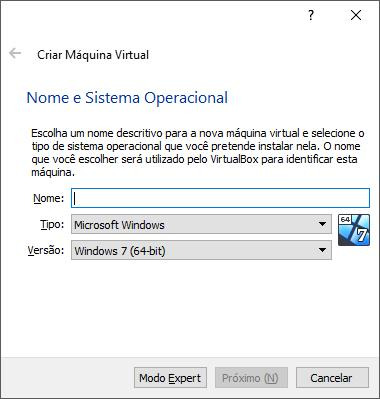
3° passo lhe perguntara o tamanho da memoria,e só analisar quanto precisa e pressiona,o enter.
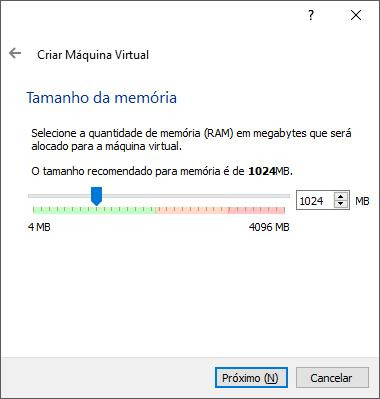
4°passo, nesse passo você ira só pressionar o enter.

5° passo,neste passo você ira deixar a opção, e pressionara o enter.
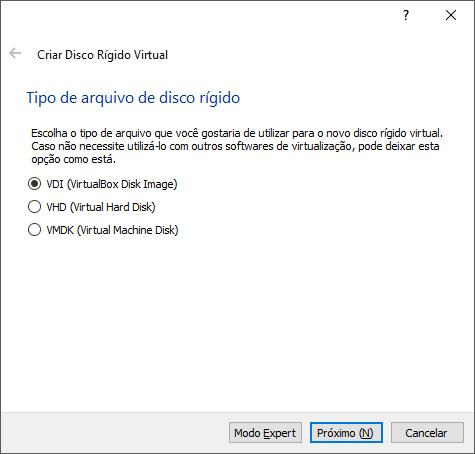
6° passo, neste passo ele lhe perguntara o armazenamento do disco rígido físico,basta clicar em continuar.

7° passo, neste passo ele lhe mostrar a localização e o tamanho do arquivo, no caso de ser com interface gráfica recomento aumentar o tamanho para 10, e dai você clique em criar.
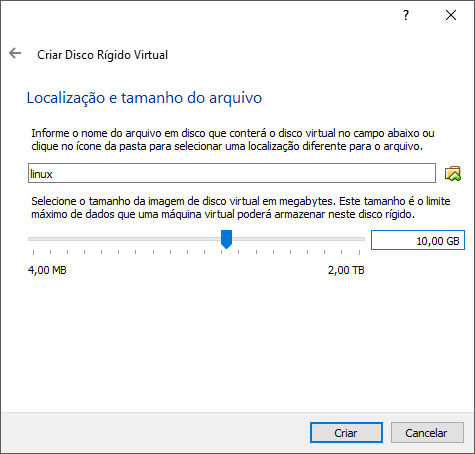
8° passo, neste passo,sua maquina está criada.

9° passo, neste passo você ira em configuração,nas configurações ira em sistema,e depois na aba processado, e clicara em habilitar pae/nx, conforme a imagem.

10° passo, agora você ira inserir a ISO, ou você ira em armazenamento e insere por lá, aonde tá escrito disco vazio, e aonde você ira clicar em cima e do lado tá escrito ide nessa barra, do lado dela tem um CD, clique no CD e escolha a primeira opção, depois clique no ok.

OU
você abre a maquina, e aonde tá esse desenho de pasta, é aonde você ira clicar e ele ira abrir um pasta, e dai e só você vê aonde salvou a ISO e clicar em cima dela, e clicar em abrir,depois clique em iniciar.

11° passo, clique na setinha verde, e ele começara com essa contagem, então você espera.

12° passo, você ira clicar nesse CD, escrito install linux mint, clique duas vezes e espera.

13° passo, você ira escolher o idioma, basta ir com seta para baixo até chegar no idioma de sua preferência e clicar em continua, ou pressionar enter.
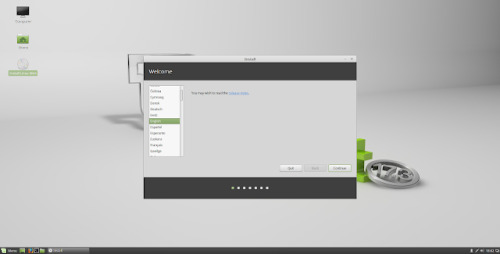
14° passo, neste passo perguntara, se você quer instalar softwares de terceiros basta clicar em continuar.

15° passo, neste passo lhe perguntara o tipo de instalação, basta clicar no instalar agora.

16° passo, lhe perguntara se que salvar as mudanças do disco, seta para o lado e pressione enter ou vai com o mouse no sim.
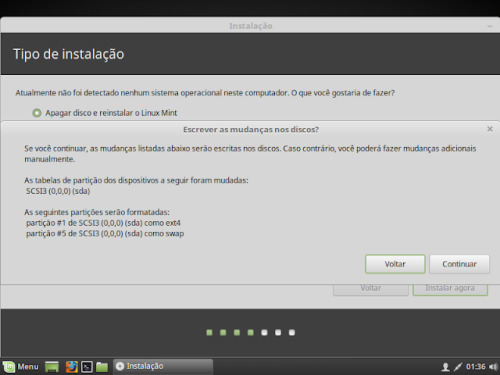
17° passo,ele ira perguntar sua localização, basta pressionar enter ou ir com o mouse em continuar.

18° passo, o layout do teclado, basta pressionar enter ou ir com o mouse em continuar.

19° passo, agora você irar criar um usuário, e uma senha, quando termina de digitar clique em continuar.

Agora começara a instalar o linux, é só espera, ele agora está copiando o arquivo para depois instalar o sistema.

20° passo, clique em reiniciar.
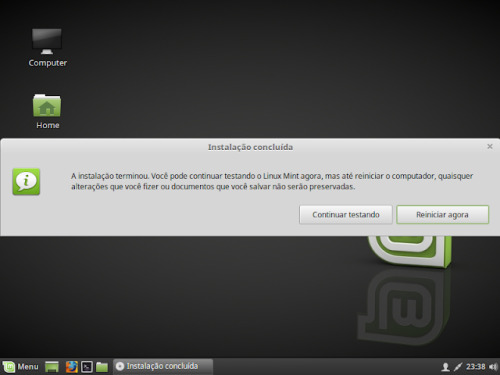
21° passo, depois que reiniciar, você ira logar nela e se diverti

0 notes
