#MAX Tutorial
Explore tagged Tumblr posts
Text
youtube
شرح عمل بانكيت كابتونية بستخدام اوامر مثل | Editable Poly/FFD 4*4*4/TurboSmooth 3Ds MAX Tutorial شرح عمل بانكيت كابتونية و عمل خاما الستان بستخدام اوامر مثل | Editable Poly/FFD 4*4*4/TurboSmooth Composite Layers 3Ds MAX Tutorial
3 notes
·
View notes
Text
I have hacked the mainframe (Inspect Element) (UPDATED FOR HALLOWEEN BOOP WAR)

MAX - 1000
LOL - 1500
OMG - 2000
WOW - 4000
*-* - 5000
WHY - 6000
PLZ - 7000
AAA - 7500
;_; - 8000
0_0 - 8500
T_T - 9000
MAX - ~9200? (Hard to tell, I've overshot this twice already)
BOO - 9500
TUM - 10000 given
BLR - 10000 received
How to Super Boop
On desktop, hover your mouse over the Boop button for around 5 seconds, and it will do 2 spins.
Once the button is done spinning, click on it and you can send a Super Boop!
EVIL BOOPS can be accessed by allowing the animation to play 3 times before clicking
One way to get Super Boops on mobile is using a web browser to access tumblr. Use "Desktop Site"/"Desktop Mode", then click and hold the button to send the boop. That'll convert it to a Super Boop button. It seems pretty inconsistent though.
For all clicking enthusiasts, do click this too, trust me, it's just as satisfying

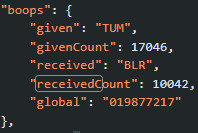
Omg thanks everyone for the boops, I've been butterfly clicking the boop button for so many different people for the past 6 hours and I'm exhausted
I'm pretty sure this is also my most engaged post on any platform I've ever used, thanks for all the RBs and likes <3 <3 <3
If anyone's crazy enough to try reaching 10k without an autoclicker, here's what I did
Ok, one more tutorial for the boops before I go to bed for real.
How do I check my exact given and received boop count?
NOTE: You'll need to refresh the page to update the counters, unless there's another method to check the live count
Chrome
Go to your dash ("home" tab).
Press f12, or right click and select "Inspect Element"
In the window that pops up, click on "Sources" then "dashboard" under "www.tumblr.com" (Pic below for reference)
In the window showing the code, press Ctrl+F and type in either "givenCount" or "receivedCount".
Ta da! (Pic below for reference)
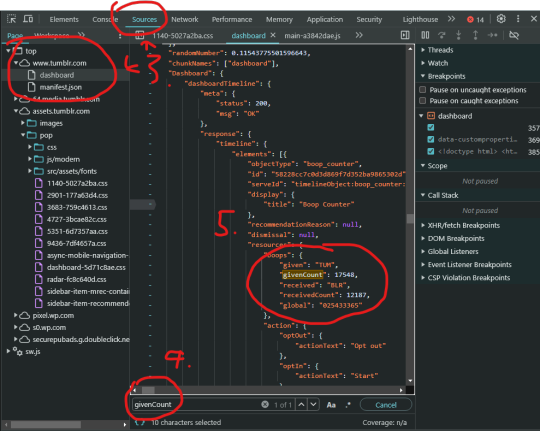
Firefox
Go to your dash ("home" tab).
Press f12, or right click and select "Inspect Element (Q)"
In the window that pops up, click on "Debugger", then "Sources" and "dashboard" under "www.tumblr.com" (Pic below for reference)
In the window showing the code, press Ctrl+F and type in either "givenCount" or "receivedCount".
Enjoy formatting (Pic below for reference)
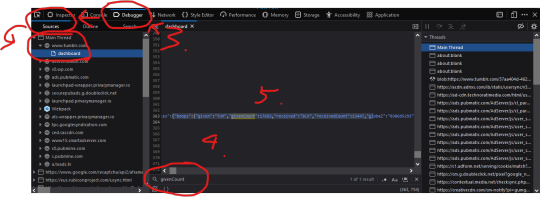
Gonna take a break from Tumblr for now, my fingers are in shambles and I'm pretty sure I can hear the mouse clicks echoing around inside my skull. Thanks to everyone for making this random Singaporean guy's day, mbrine signing out! ❤
Here's a link to A vetted Palestinian family fundraiser masterpost by @/el-shab-hussein and A masterpost on how you can help Palestine
Happy April Fool's Day!

October 31st changelog:
Removed "bait links", now the link actually says where it directs to
Updated some info regarding tiers
12K notes
·
View notes
Video
youtube
Add custom modifier buttons to front in 3DS MAX
It is very basic tutorial. Though, it might come in handy to some so, I'm sharing this tutorial. This tutorial demonstrates how to show the custom modifier buttons in front for easy workflow. Please follow the tutorial. And thanks for subscribing :) :)
0 notes
Text


When your dog and rival are the same person
#they need to make a 'how to wink' tutorial for charles at this point#charles leclerc#lestappen#leo leclerc#max verstappen#f1
727 notes
·
View notes
Text
Mayblade D-3 & 13 | Eyes + Jewel

#the eyes are inspired by 'Who made me a Princess'#I love the jewel eyes in wmmap and found a tutorial so i just had to make this!!#in the live2d animation for this artwork the eyes were going to sparkle and bounce everytime they would open#but it ended up becoming so stiff instead#i didnt like it one bit#such a shame because i think the artwork itself is so pretty#oh and the hair was supposed to sway and bounce too#nevermind I'll work on it again and make a better one next time#beyblade#max mizuhara#beyblade art#mayblade 2025
67 notes
·
View notes
Text
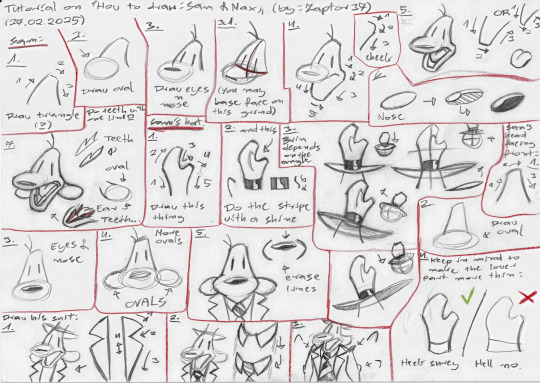
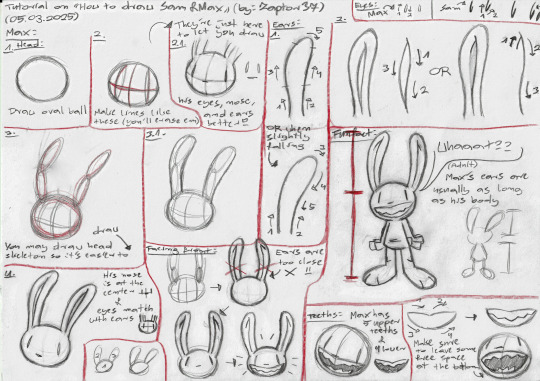
Oops, I forgot to send these tutorials here.. Anyway, here is my tutorials on how to draw Sam and Max... I don't really like them as I couldn't fit everything I wanted to fit, but maybe someone will find them useful =)
#sam and max#sam & max#sam and max freelance police#rabbit#bunny#cartoon#samandmax#sam and max freelance husbands#freelance police#tutorial#dog#art tutorial#art help#drawing tips
66 notes
·
View notes
Text
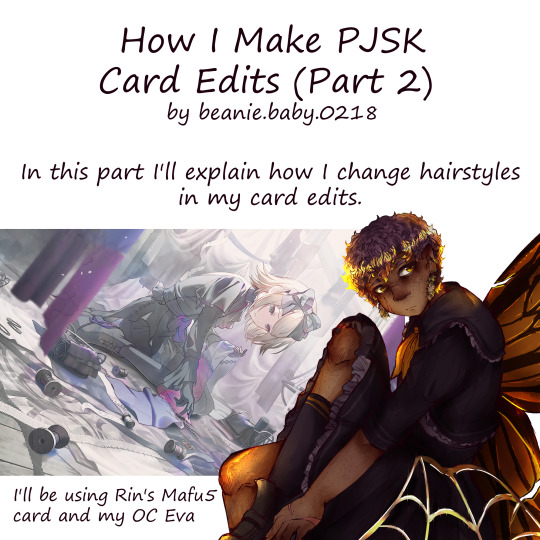


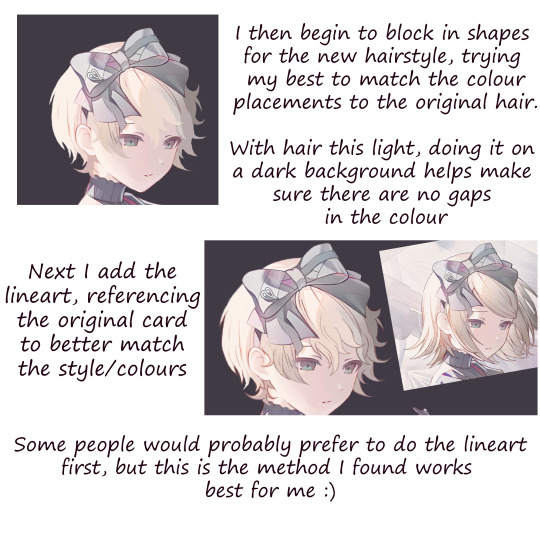
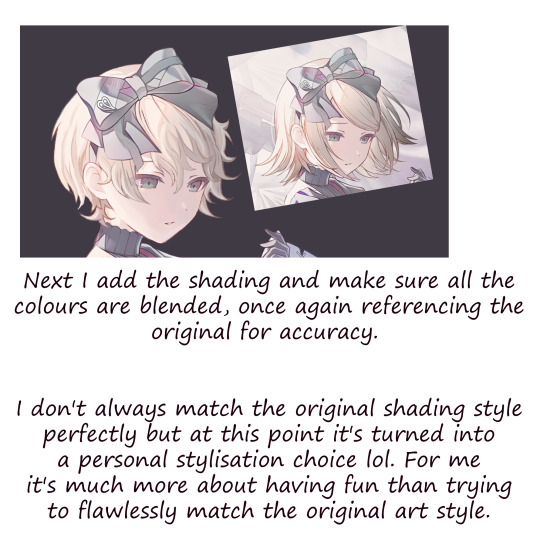
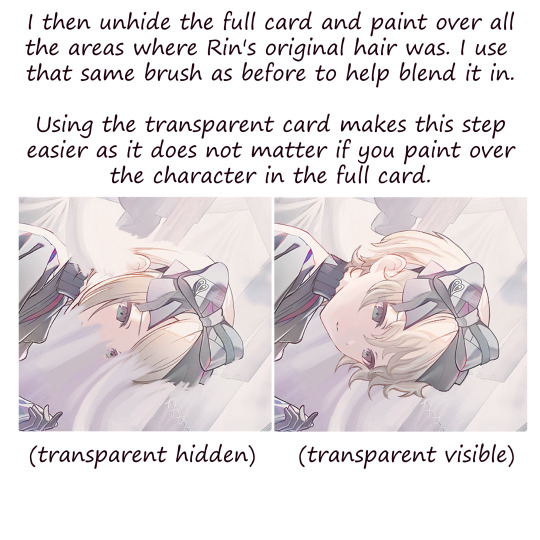
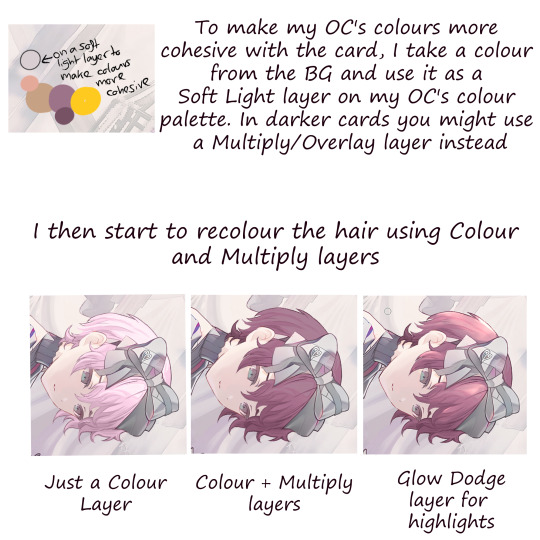




Part 2 of my pjsk card edit tutorial !! For anyone who missed it, part 1 just focuses on recolouring a card
#art#digital art#digital drawing#anime art#prsk#pjsk#project sekai#pjsk edit#prsk edit#prsk card edit#pjsk card edit#pjsk fa#prsk fa#project sekai card edit#project sekai cards#tutorial#card edit tutorial#card edit#art tutorial#this is how i found out you can only post a max of 10 images from the phone app lol
51 notes
·
View notes
Note
I don't know if you talked about this before, but by any chance is your art a combination of traditional and digital art?
Yes!


to save time I look for smaller doodles in my sketchbooks and ink and color them digitally


sometimes I do without the inking process and jump straight to coloring
i'll explain how
first i take a picture of the sketch with my phone, upload the image to my pc then i insert the image into photoshop CS5 in a seperate layer

(yes that's max caulfield dont ask why i drew her like that)
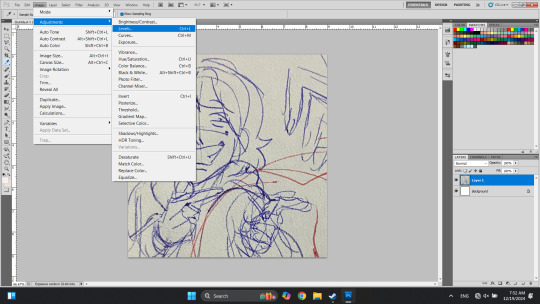
Then i adjust the tones for the sketch to match the background color (white in my case), i go Image > Adjustment > Levels
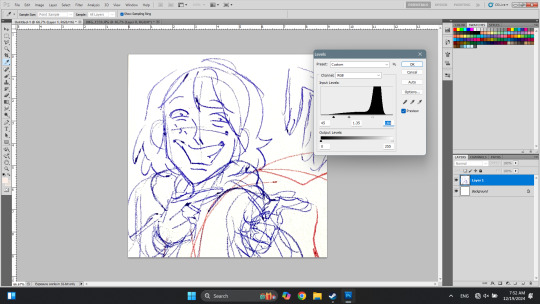
After that I start a new layer for coloring the sketch ABOVE its layer and set the new layer type to MULTIPLY (you can play around with the opacity depending oh much you want the colors to stand out)
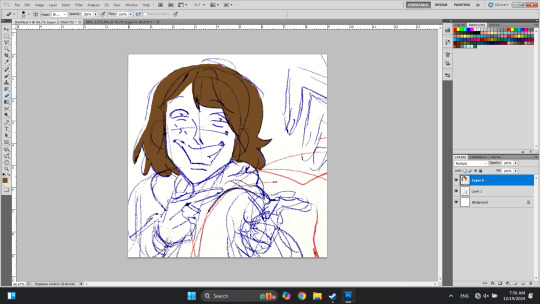
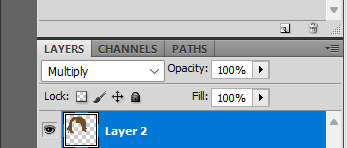
to change the color of the original sketch lines, I start a new layer above it, fill it with the color i want and set that layer's type to OVERLAY (Soft light works too but overlay is more vibrant)

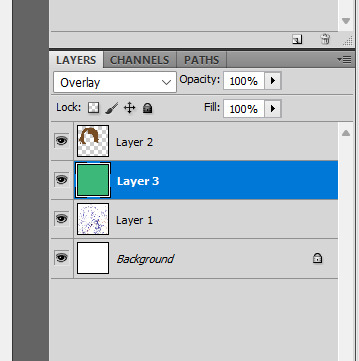
Changing the opacity will affect how much you want the colors to overwhelm the sketch
this method can be used in clips studio and it goes like this

insert sketch into the program

go to Edit > Tonal Correction > Level Correction

the rest goes like this
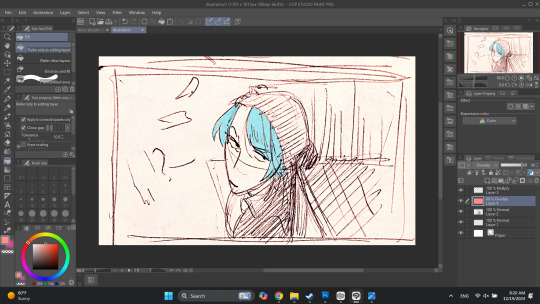
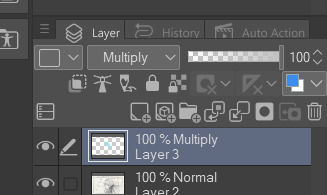
multiply to color sketch
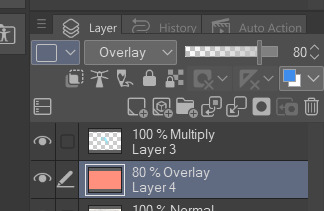
overlay or soft light to change linework color
i prefer Photoshop, I have been holding on to that CS5 copy since 2011 some of you are much younger than it
70 notes
·
View notes
Text

from Max’s instagram story
#I don’t have tiktok so I can’t share the audio atm#but I think him linking it with ‘slime tutorials are naughty’ is so funny#max harwood#the lightning thief london#percy jackson musical#the lightning thief musical#the lightning theif musical#the lightning thief west end
21 notes
·
View notes
Text







"I don't care who you are, where you're from, what you did, as long as you love me...."
"Those are your vows?"
& Juliet January 2025 Broadway - $18.50
Cast: Maya Boyd (Juliet), Alison Luff (Anne Hathaway), Drew Gehling (William Shakespeare), Liam Pearce (Romeo), Nathan Levy (Francois), Michael Iván Carrier (May), Jeannette Bayardelle (Nurse "Angelique"), Joey Fatone (Lance), Mackenzie Meadows (Lady Capulet/Viola), Reese Britts (Lord Capulet/Sly), Elsa Keefe (Benvolio/Eleanor), Darien Van Rensalier (Augustine), Charli D'Amelio (Charmion), Gabe Amato (Gregory), Daniel Assetta (Henry), Jhailyn Paige Farcon (Imogen), Khailah Johnson (Judith), Joomin Hwang (Kempe), Cassie Silva (Lucy), Makai Hernandez (Richard)
Notes: MP4 format. Debut performance for Joey Fatone! Filmed in 4K from the rear right orchestra. Mix of wide shots and zooms. First 20 minutes are so are more iffy in terms of quality due to usher activity, but it quickly picks up after. Includes bows. NFS forever except through master and NFT through February 24, 2030.
Screenshots: https://flic.kr/s/aHBqjBZ5EP
#i filmed this#musicals#musical bootlegs#musical gifs#broadway#theatreedit#slime tutorial#& juliet#joey fatone#jukebox musical#nsync#backstreet boys#max martin#shakespeare#william shakespeare#anne hathaway#& j#broadway gifs#broadway musical gif
15 notes
·
View notes
Text

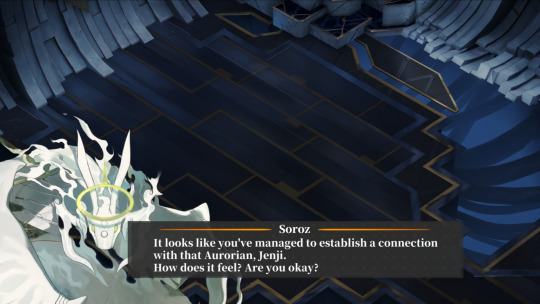




🥹
#hi again Vice!#this is weird haha#getting to play the tutorial levels with a maxed out team#alchemy stars#jenji plays
16 notes
·
View notes
Note
You’ve probably been asked this but you miss 100% of the shots you don’t take!
What program and brushes do you use? :)
Actually, the last time I was asked was YEARS ago and my process has definitely changed since then! So thanks for being interested and shooting your shot.
I do want to preface this with something I learned as I taught myself to draw: my favorite artists could switch all their default brushes around, and I’d still love their art. That special something I like usually comes from the way they make their shapes, the confidence of their strokes, the flow of their poses and expressions—but also texture good so the question is a mood.
Without further ado, I use Procreate and an Apple Pencil, and here are my brushes!
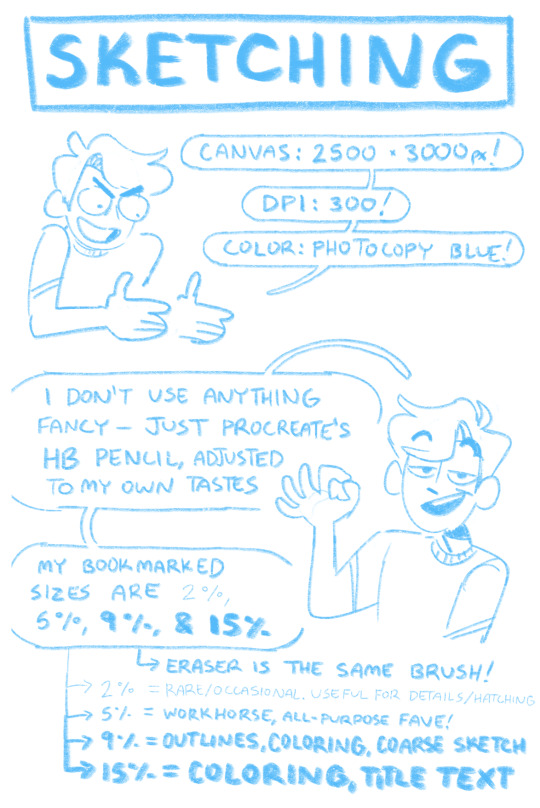
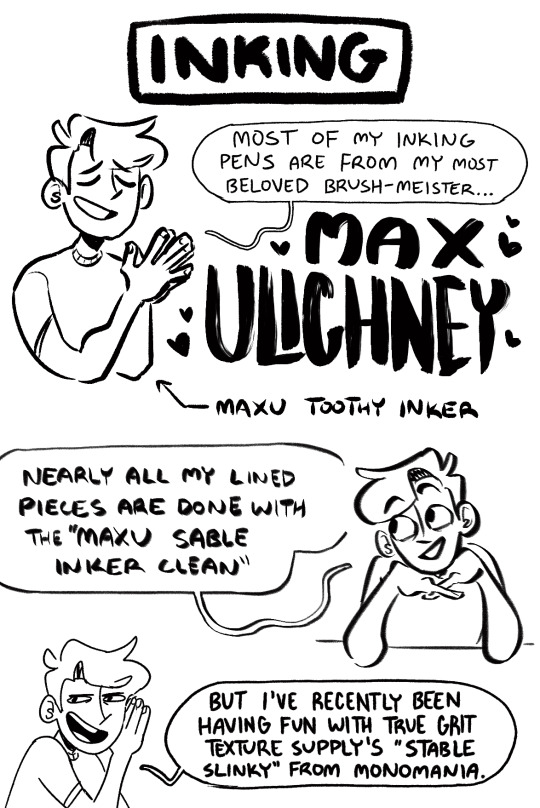

CREDITS:
MaxPacks
True Grit Texture Supply’s Monomania
@kitnapz
My tweaked brushes
47 notes
·
View notes
Note
vc tem q lançar um tutorial dessa suas capas coloridonas😧😧 q estilo único!!!!
Tutorial Capas Coloridas!

Obs: Uso o photoshop para a edição das capas, pode ser que as ferramentas usadas tenham outro nome em outras plataformas.
Etapa 1: Após organizar os pngs na capa (e deixá-los em preto e branco para ficar uniforme) , já fui decidindo mais ou menos quais cores queria usar e fui adicionando alguns detalhes no pincel mesmo. 🠓🠓🠓

Etapa 2: Adicionei um filtro meio roxinho/rosinha usando o "Selective Color". 🠓🠓🠓
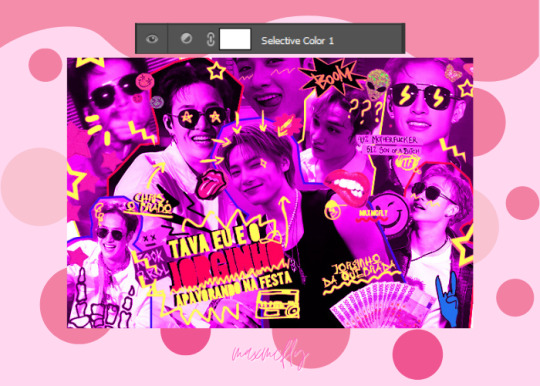
Etapa 3: Adicionei uma camada azul e mesclei com o restante da capa usando a opção de mesclagem "Hard Mix". Aqui dá a impressão de que vai dar tudo errado, mas confia no processo. 🠓🠓🠓
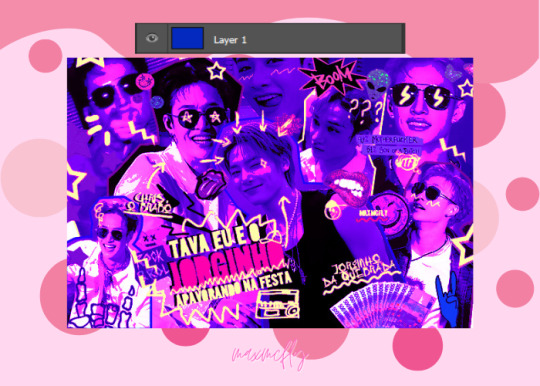
Etapa 4: Adicionei uma camada amarela e mesclei usando a opção de mesclagem "Darken Color".
(dependendo da cor usada, ou do efeito que você quer, a opção de mesclagem pode variar. Então é aquele negócio: Vai testando e vê o que mais te agrada). 🠓🠓🠓
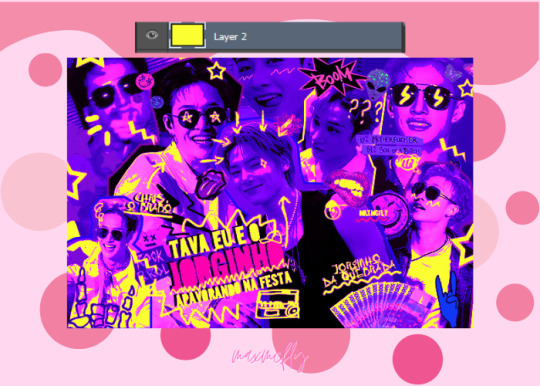
Agradecimento especial à @maluyoongi que me pediu o tutorial, sou muito sua fã <3
Adendo aqui ó: As cores que eu usei podem ser substituídas por outras cores do seu agrado, sem problema nenhum! Aqui estão alguns exemplos de outras cores que já usei: 🠓🠓🠓


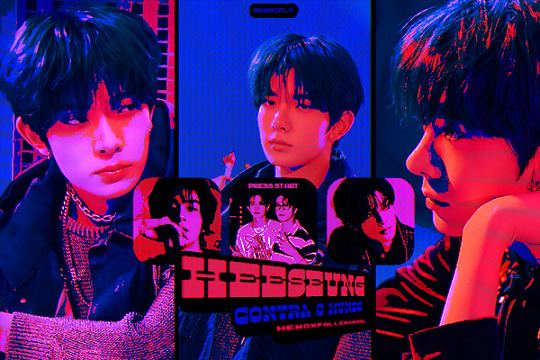
#capa para fanfic#capa para spirit#capas para fanfic#capas de fanfic#capas para fic#capa simples#capa para fic#capa spirit#capas para social spirit#design#capa de fanfic#capa de fic#capa design#capa divertida#design simples#send asks#ask me anything#ask#max responde#tutorial#capa tutorial#tutorial capa
51 notes
·
View notes
Text
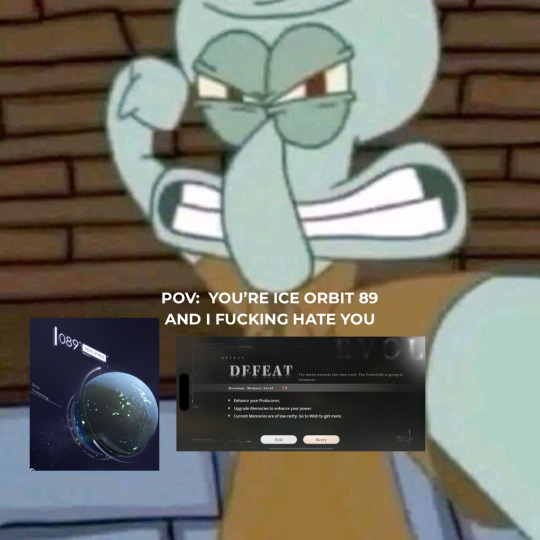
#the way this shit got me looking up YouTube tutorials on how to beat this level without maxing out everything#maybe I’m the problem idk#the grind is irritating me#love and deepspace#all this for Zayne
6 notes
·
View notes
Text
I haven't seen very many mens outfits for rdo on the internet for I'm gonna post a couple that I made here :]








I usually try to match some of my outfits to my horses (eg, the red being the chestnut turkomen and the darker colours for dark bay shire), but I might start making other ones for shits and giggles. I think my character would look decent in a blue, or teal.
But here! These are the custom outfits I have for my character. My favourites are the 1st, 3rd, 4th, and 6th.
I meant to add what clothing items you need on this post, but I logged out and forgot to write it all down. If y'all want like, a tutorial or list of things, lmk and I can post it for you :]
ALSO!! If you have any outfits you want to share (femme/masc/andro) for Red Dead Online, please share!!
Thank you!
#max speaks#red dead redemption 2#red dead redemption community#red dead redemption#red dead online#rdo#rdr2#rdr2 community#rdo character#rdo outfit#red dead redemption outfit#i forgot to mention that I need to update a couple of them with some new things I got#but i can do that in a video tutorial#please share your own ideas omg i need
25 notes
·
View notes
Text
Sadie McCarthy supercut + bonus: some ready to GIF video frames / HQ screenshots

Here’s the link where you can access and download the supercut of episode 3, some of the screenshots are still uploading.
===
Hello everyone! I’ve had a little free time recently and I’m having a lot of fun watching Melissa play Sadie in The Girls on the Bus—you should all check it out it’s been fun so far!
So I just want to share these resources for video editors out there (supercuts) and to my fellow GIF makers (1080p quality screenshots, ready to be uploaded as video frames in Photoshop).
That said, I’m sharing again my Ko-fi link here and PayPal if you guys want to buy me coffee or help my sister who’s a student trying to save up for her Graduate visa. She’s in her last term of school, finishing her Certificate IV in Commercial Cookery and Diploma in Kitchen Management while also working part time to pay up her tuition.
She’s studying as an international student and she needs the Temporary Graduate visa after she finishes her studies and it costs a lot 🫠 I’m trying to find other means of work (got a full time job and some freelance work every now and then) to save up and help her but we will also gladly and gratefully take any amount you guys can spare and donate :)
Thank you so much for the support to all those who like what I do when I find a rare free time, especially to my fellow supercorps! I’ll do my best to be more active on posting here and at supercorp_gifs twitter page.
Below is a list of what I’m currently working on and upcoming free resources to upload and share:
The Girls on the Bus episodes 1 and 2 of Sadie supercuts and HQ screenshots
GIF Making Tutorial post, including resources and reference links that have helped me establish my workflow and process in creating GIFs
Supergirl Kara Danvers supercuts. I’ve started a rewatch of the golden and best season—season 1—last month and I’m on the Red Kryptonite episode I think so I’ll maybe start preparing the clips from that episode.
-Jill
#free resources#screenshots#gif tutorial#melissa benoist#melissabenoistedit#the girls on the bus#sadie mccarthy#sadiemccarthyedit#hbo max#dailytvwomen#tvedit#tvandfilm#femalecharacters#supergirl#supercorp#**#any amount would really help guys#thank you 🙏🏻
49 notes
·
View notes