#Mac Optimization
Explore tagged Tumblr posts
Text
people say that apple computers work more smoothly than windows. They are right. But the catch is that you can't do more than half the tasks on the Mac that you do on a windows so of course if you have the same RAM & Specs apple is gonna perform better.
#I'm sorry but I'll always say Mac is is dumber computer#It's perfect if you wanna do the limited amount of tasks and really not get into the nitty gritty of optimizing your PC to your liking
5 notes
·
View notes
Text
Legitimately having a rollicking good time on this tactician playthrough both because of the more challenging combat and also because I’m romancing Shadowheart, which is quite literally the only romance I’ve seen next to no spoilers for at all. What happens in the act 2 romance? No fucking idea. What’s some popular Shadowheart romance dialogue? Not a fucking clue. Perfect, delightful, great experience, 10/10
#like i just know a bunch of the others’ romance stuff via osmosis#the game was out for a hot sec before i could acquire it on mac and you just see stuff#not shads’ romance though idk why I’ve seen fuck all from hers#which is lovely for me <3#also re: tactician comabt#I don’t actually find it THAT challenging#but I am tbf playing a build that’s MUCH more optimized than my effective though rather weird rogue/cleric build of yesteryear#and very very much abusing ambushing tactics. a lot of that#and it’s been great#I’ve done my heavily story-forward build now it’s time to experience the joys of optimization#rosie plays game kinda okay
6 notes
·
View notes
Text
I use this software.
It's an easy way to turn off settings in windows that you'd normally have to put a bit of effort in to find. Settings like trackers and a bunch of other stuff.
It works for windows 10
Revo Uninstaller is a great program for force uninstalling programs you couldn't uninstall otherwise. Like Microsoft Edge.
If you use it to uninstall edge and its not finding the program when you search for it, you'll have to open edge, then use the target mode which allows you to select desired programs manually.
target the opened Microsoft edge window and it'll start the process.
The cool thing about this program is that is does a hard uninstall, completely wipes out everything related to the program and it's stuff in the registry.
might I add, if you uninstall Microsoft edge, it will remove copilot as well. I've done this and it's been a few months since then I think. I've updated my laptop a few times and it hasn't come back. though if you want to avoid edge from coming back with an update, here's a vid on the more indepth process of its removal.
Something I usually do is go into my app manager or program manager window and read through what all is installed. I delete anything I didn't install myself and doesn't have a purpose. If you're not tech savvy, have a web browser open to search for programs you don't recognize. if it looks necessary, leave it alone. Usually windows is pretty good about not letting you uninstall important programs but it's good to play it safe.
Doing this whenever you notice a sudden dip in pc performance is a great way to catch unwanted programs that may have slipped in with something you downloaded recently. Paired with a good anti malware program like Malwarebytes, youre pretty much golden.
last tip.
It's a pretty good practice to Optimize and Defrag your harddrive regularly. It basically does a clean sweep of your harddrive by deleting unnecessary files.
Here's a link to instructions on how to do that. When you set about this process, you should have an option of to what degree the clean up is done (meaning what files is targeted), how regularly this process happens.
It usually deletes residual files, stuff in your downloads folder, trash folder, and stuff like that. you'll get to see what all is there when you do it before you confirm the clean up.
After doing all that, you've got yourself a nice and clean pc that should work better than it did before.
All the programs I linked to are free and can be used without paying for them.
I've been super into computers since I was kid so these are pretty solid methods of pc maintainance on the virtual side. If you have a proper box pc, and I guess if you're feeling brave enough to open up your laptop, don't forget to clean use an air duster to clean out your consul.
I promise you, nothing will help more than a clean pc and cooling fans.
i thought my laptop was on its last leg because it was running at six billion degrees and using 100% disk space at all times and then i turned off shadows and some other windows effects and it was immediately cured. i just did the same to my roommate's computer and its performance issues were also immediately cured. okay. i guess.
so i guess if you have creaky freezy windows 10/11 try searching "advanced system settings", go to performance settings, and uncheck "show shadows under windows" and anything else you don't want. hope that helps someone else.
#its because the os is not properly optimized#you have to debloat it then strip it down to bare bones before doing anything#in regards to windows running like shit#you see#windows is an accordian of itself#its backwards compatibility isnt a simulator#its still got its old old code deep in there#im not sure how far back it is#but in windows 11 when it first came out#you could right click and back pedel in a sense to older option menues#meaning it just kept going into the code and you would get older option menu designs#backwards compatibility is good#but i feel like windows needs to be gutted and scrubbed clean#then new lighter software needs to be developed for backwards compatibility#i doubt it would happen but honestly windows is such a heavy and chunky os#mac and chrome os is relatively light by comparison#its because mac is office work targeting so theres not as much bloat going on there#someone correct me if im wrong though#this is in regards to windows running like shit#windows 10
229K notes
·
View notes
Text
everyone wants to sensationalize about ai datacenter water usage no one wants to talk about the ai you can run locally thus completely mitigating contribution to that issue. because they don't GAF about the environment they just hate ai
#txt#i don't have a lot of experience in this because i get bored of this stuff really fast but like when i have had interest#you can replace cai with agnaistic + kobold + open LLM of your choice (i think most people use llama?)#if you're looking for image generation and you're a mac user drawthings can run any model for you and help optimize them#and there's a lot more options too when it comes to generally running LLMs locally. idk about image generation but i know the nerds on here#mostly care about roleplay ais if any
0 notes
Text
How Many Gamers Use macOS?
While macOS is traditionally associated with creative professionals and productivity enthusiasts, its appeal among gamers has grown over the years. Despite the dominance of Windows in the gaming world, macOS has carved out a niche. But just how many gamers are using macOS today? Recent statistics reveal that approximately 9.8% of gamers use macOS. This figure reflects a slight increase from…

View On WordPress
#Apple EcoSystem#Apple gaming#Apple hardware#Apple platform#Apple Silicon#Apple Silicon gaming#cloud gaming#cloud services#cross-platform play#Epic Games Store#game availability#game optimization#game streaming#gaming advancements#gaming appeal#gaming challenges#gaming community#gaming ecosystem#gaming experience#gaming future#gaming growth#gaming hardware#gaming industry#gaming market#gaming niche#gaming on Mac#gaming peripherals#gaming software#gaming stats#gaming support
0 notes
Text
eating all foods like cake so at the end i can still have an 😊🌟aesthetic✨️😌 photo at the right angles
#truthfully i think eating like cake is the optimal way#and mixers....#mixers *shakes hand* for shame#just kidding#anyways it was mac and cheese tonite#🍞 posts
0 notes
Text

YEAHHH YEAH YEAH. awesome cool this has also been my assumption. esp. given that conversation w/ mal abt him having Chosen 2 suppress his powers, not the wisps having left him. i figured it was some whisperer thing but i did in fact forget that he's a planeswalker.... head in hands!!!!!!!!
man do you think the trickster just, like, dropped the um. parts of william. they were in the air! did he just... toss them down? did everything spill out? did the blood land on tide and mark and vyncent?
#SPEAKING OF PLANESWALKERS. FUCK. I HAD SOMETHING ELSE I WAS THINKING ABT I CANT REMEMBERRRRR.#anyway GOD dude we literally need to fucking talk abt this!!!!!!!!!!!!!! yeah!!!!!!!!!!! yeah we do!!!!!!!! i need 2 read ur fucking fic!!!#i assume i have 2 finish 39 first. do i???#also SHAKING U i love it when u hijack my posts w 1 million wiwi tags its pretty much the optimal scenario#pd lb#mac tag!#godddddddd ive been sick abt this nonstop all day....
21 notes
·
View notes
Text












Potions A Plenty - Potion Brewing Set
Pulling from most every other set of Sun&Moon for potion ingredients, this set gives the sims the ability to brew various potions that affect moods, skills, life states, aging, pregnancy, health, and a variety of other mostly harmless effects.
The Quick Feature Review/Set Breakdown below the cut.
Download - SFS
View Use/Instruction Manual
The Potion Crafting Bench - The heart of the set itself, the potion bench is where components are stored, prepared, and combined into batches of potions. At this station, sims can do the following.
Practice potion making and brew a total of 56 potions that have varying effects when drank by sims
Earn Logic Skill and Science Enthusiasm
Stock materials
Order Supply Bundles to facilitate quicker potion making
Obtain a Writ of Mastery in potion crafting
Keep a tidy workstation by keeping things clean
A set of “basic” potions, and their ingredients will be considered REQUIRED for function. Do not remove those files. Let the manual guide you.
This set is MAC-compatible and requires Smarter EP Check, Easy Inventory Check, Easy Lot Check and Money Globals. These are HARD requirements. The set will NOT FUNCTION without these files.
Access to these is dictated by logic skill level as well as a writ of mastery/Creature Life State/Traits.
This station has 28 decorative slots, as well as a decorative mode to enable/disable effects and an "in use" look at will.
Story Mode Enabled - Skip all the ingredients and steps, just enjoy the end products, or just run the animations on a station for the ease of taking pictures.
*New Feature* - Station Cleanliness. As the station is used, it will obtain dirty points. This dirty level affects the outcomes of potion crafting and increases failure chances. Make sure to keep the cauldron clean to ensure quality products!
*New Feature* - Supply Ordering. For a flat rate, sims can buy a bulk order of various materials needed for any potion. They will be added directly to the station's crafting counts.
All potions can be found in Hobbies/Logic. Complete Dutch and Portuguese translations. If you'd like to translate into your native language, please share your strings with us and we'll update the set proper!
Inventory Tools & New Items
Botanical Book - Pretty and useful. Inventory Tool.
Writ of Mastery - Apothecary Version. Inventory Tool.
Crate of Jars - 6 glass jars needed for potion making.
Cauldron Dregs - Waste produced from cleaning the station or failing in potion making.
Bonus Items
Reference Tome - In game recipe book for all potions
Counter Split OMSP - Give maxis counters a chance to hold more things!
Display Shelves - 9 decorative slots, two versions.
Apothecary Todd Cart and Pavilion - Previously released sets bundled into this set; they have been optimized and renamed, please remove the old versions.
Potion Specifics
Potions come in 5 types: Basic, Folk Remedy Potions, Arcane Potions, Creature/Lifestate Potions, and Poison Potions. The more fantastical the potion, the more complex it is to make.
Please be aware that depending on your playstyle you will have to add more files from other sources or you can delete certain files from this set without worry; For example, if you do not play your game with creature life states or custom creature life states, you may delete anything related to those potions, provided it is not used in another “basic” potion.
Potions are NOT recolorable and will not be made so in the future. If you wish to alter the bottle/potion colors yourself, this may be done in the properties/categorized properties tab of each subset txmt in SimPe, using the stdMatDiffCoef line.
Potions Vs. Teas: You will notice that many potions have the same effects as previously released teas from the Quali-Tea set. So what’s the difference?
Teas are based on cooking and logic skills only. Potions function more on Logic skill level and a Writ of Mastery, OR Witch/Warlock state, and other traits.
Teas are single cup per crafting interactions (except basic hunger teas). Potions will always produce in a batch of 6.
In some cases, Teas require MORE ingredients to make, whereas Potions require LESS ingredients but higher Logic skill and rarer/less natural ingredients.
While potions can have the same effect as a similar tea, more risk is involved with taking them and sims can experience adverse/opposite of intended effects.
318 notes
·
View notes
Note
what are agszc eating at lunch after drills + Turks + Rufus if ya feeling generous ;))
Sephiroth: Lunch is supposed to be standard-issue nutrients with enhanced electrolytes per Hojo's soldier optimization plan. He stares at it once. Blinks. Yeets it directly into the bin. Orders spicy tonkotsu ramen from the mess hall, extra pork, then spends the whole lunch hearing Genesis gossip and stealing fries from Angeal's plate.
Zack: His is so simple, real humble stuff on his tray: three burritos, six chicken tenders, a banana, chocolate milk, two sides of mac and cheese, a protein shake, an entire head of lettuce paired with a bottle of ranch dressing. Adds hot sauce, dips the banana in mashed potatoes "just to see", goes back for seconds, brings thirds to Cloud, eats fourths while making a mashed potato snowman with Kunsel. Unironically calls it "bulking."
Angeal: Chooses a balanced lunch with lean protein, brown rice, salad, and a warm thermos of miso soup. Does not touch a single bite of it. He spends the whole hour putting Zack's drink back upright, cutting Genesis' steak ("you're holding the knife wrong"), transferring greens to Sephiroth's plate, and offering his thermos around to other comrades.
Genesis: After 30 minutes of contemplation, gets a croissant sandwich but surgically removes the lettuce because it's "not a desirable color." Orders a steak. Declares it's undercooked and uses materia to finish cooking it right there on the table. Starts a small fire. Chars his steak, but eats it anyway so Angeal doesn't yell at him. Gets irrationally offended if someone touches his plate, unless it's Sephiroth, who gets a free fry and a high five if he correctly recites act IV of Loveless.
Cloud: Technically has the standard infantry tray: mystery slop, side of bread, maybe a jello. But someone drops off a paper bag stacked with goodies and notes like "For the strongest dude I know :) - Love, Z"
Cloud turns pink and eats every bite like it's contraband, especially the carrot hearts. His infantry biddies think "Z" is Cloud's mystery girlfriend, maybe named Zoey. They have no idea it's Zack.
Rufus: Filet mignon, truffle risotto, artisanal sparkling water, Darkstar gets his own steak cut into cubes. He complains to Tseng the entire meal: "Why hasn't my father died yet?"
Some days, though, he storms in, hair a mess, trenchcoat half-on, orders three Midgar Burgers and a chocolate shake like he's trying to erase his bloodline. Darkstar gets a kiddie meal. Tseng gets his own combo. Eats with Tseng sitting cross-legged on the floor.
Reno & Rude:
Rude: "What do you wanna eat?"
Reno: "Anything's fine."
Rude: "What do. You want. To eat."
Reno: "Anything's fine."
Rude: "Fine! Let's get curry."
Reno: "Eh, not really in the mood for cur—ahkahkahk—!"
Rude, choking him: You will eat the curry and you will enjoy it.
#final fantasy 7#final fantasy vii#sephiroth#genesis rhapsodos#angeal hewley#zack fair#cloud strife#rufus shinra#reno ff7#rude ff7#crisis core
90 notes
·
View notes
Text
complete beginner's guide to [kpop] giffing, as explained by me!
keep in mind everyone has a different style and process, so there are some things in mine that may not feel intuitive or helpful - if so, don't include it! if you can make the gif, and have fun doing it, that's good enough. this post also assumes interest in specifically kpop giffing, but can for the most part apply to other content as well. i would just recommend different sharpening and coloring for those.
separated by headings (not images, since i need those... for examples) - if you are skipping to a specific section, look for the orange text of what you are looking for!
table of contents: - picking your programs - additional tools and programs (optional) - finding files - importing to photoshop (vapoursynth, screencaps, etc) - photoshop shortcuts and actions - sharpening - coloring - export settings - posting on tumblr
programs:
if you already have photoshop / your giffing program installed and set up, go ahead. if you don't, i would recommend looking here to get photoshop. please make sure you follow instructions carefully and safely! i do know photopea is an alternative people use, and i'm sure there are others. i unfortunately don't know any tutorials to link and probably won't be much help in regards to those programs, but i'm sure there are some floating around on tumblr!
my gif process uses photoshop, so this tutorial assumes that as well. if you use a different one, you might be able to transfer this to what you use, i'm not really sure :(
additional tools and programs: - handbrake: upscaler, found here. i make my own settings and generally only use this on lower quality sources to give vapoursynth a better chance with encoding in higher quality. - davinci resolve: a program i use to make clips appear 60fps when they are choppy or too few frames for the gif to look nice, and occasionally to do pre-photoshop coloring! i use the free version. i do not use this all the time and it is a big program, so definitely don't get it if you think you'd forget to / not want to use it. - yt-dlp: open source, downloads pretty much any file i could want quite well. i use this for most of my downloads and for subtitles as well. does require some knowledge of code, or, at the very least, willingness to troubleshoot set-up. find it here! i can share the command lines i run for: video, audio, vid + sub. - 4k+ downloader: what most people use for youtube-source sets, i believe. you have a limited number of downloads per day on the free version, thus the other downloading programs. - jdownloader2: no limit but sometimes a little slow or will refuse to download because of not being logged into an account, etc. a good download alternative if you plan on downloading a lot and yt-dlp is too much. - vlc: free program, standard on some devices, good for viewing files. - mpv: excellent file viewing, can also deinterlace and screencap (if you do not have / use vapoursynth) - vapoursynth: mac users beware, it's not optimized or set up and is a huge headache. windows users, once you get it set up, it's golden.
finding files, what to look for, and how to use them: how to use is explained here, with a focus on smooth and nice speeds! but finding the file is the first step, so let's head there.
stages: k24hrs (invite only, feel free to private dm or send an ask off anon for a file - i will do my best to get it to you); kpopbuzzhub; sharing korea torrent (requires a torrent app); twitter (shrghkqud (only has recent files) and a few other uploaders, requires much more active searching). there are a few other places you can look, but it is often more trouble than it is worth (or costs $). i am also always willing to help people find materials, so you can ask me to help you look for something or to link a source i used for whatever set.
music videos: also sometimes on k24hrs. i use vimeo a lot (color graders, directors, etc., will upload clearer versions). sharemania.us has some kpop mvs, typically bigger groups (i.e. blackpink). this is a place i check for ggs. and if none of these places or searching for torrents on btdigg, or on google in korean works, i just download the highest quality setting from youtube.
other types: like vlogs and fancams, normally directly downloaded from youtube, instagram, or twitter using yt-dlp or sites specifically for the app (i.e. twittervideodownloader).
what do i look for? 1080i for stages (or 1080p) are often super nice as they're a .ts. 2160p/4k is often ideal, but it also depends on your computer and what you are comfortable working with! generally - not always due to ai upscale - a bigger file size (in the gbs, high mbs like 800) is better and has more detail that will look clear when you work on it. older stages (2nd gen and before, some 3rd gen) and music videos often always are lower quality due to camera quality, and much harder to find. if you have to use the youtube upload for a stage, it is definitely doable, but it may be slightly disappointing in the quality you want to achieve. it depends on what you're comfortable posting and making!
how do i use them? if you use vapoursynth, scenedetect (encode/process whole video) or timestamp (just a small clip) your file - if upscaling, using davinci resolve, or any other pre-processing, do that first. it will pull up a resizer and a program and once you encode, it will give you an output file using the size and settings you put. this will import to photoshop. if using mpv or another screencapping method, take your screencaps (again, all pre-processing first) and prepare to import. there are two ways to do that for screencaps. you can also just watch whatever you downloaded, i'm guilty of downloading concert files just for fun 😅
in the next sections, i will be using four different files of varying quality and sources to explain my steps. hopefully that is helpful!
example file 1 (4k and 60fps, obtained using yt-dlp) example file 2 (1080i, obtained from k24hrs) example file 3 (1080p HD, obtained using yt-dlp) example file 4 (pulled from the gg archive i use, master)
importing to photoshop (vapoursynth and mpv explained): using example file 1, i am processing in vapoursynth - i always do one extra second before and after the clip i actually want so it doesn't cut off any frames i'd like. i adjust my sizes based on what works best for tumblr (540px for wide, 268px for 2 column, and 178 for 3 column). i always use finesharp 1.5 (this setting is up to you! i used to use .7, so totally ok if it changes over time, too!) when you export in vapoursynth, you need the y4m header. i use export to mov preset.
when importing to photoshop using a video (so vapoursynth, video files, not screencaps):


i recommend making your selected range a little bigger than the frames you want so they don't accidentally not get included. delete any extra frames while in the frame animation and then turn it into video timeline. i turn all my layers into a smart object (select them all by clicking the bottom layer and then shift-clicking the top one, or use (on windows) ctrl + alt + a to have it select faster). set timeline framerate (if you want to, i always use 60).



now your smart object is ready to sharpen and color!
using example file 2, i am processing mpv - i hit 'd' until deinterlace is on 'auto'. find the clip you'd like and hit your screencap shortcut (alt+s) for me - your screencaps should be super clear, it depends on how you set up your software (if mpv, what compression you told it). screencaps can take up a ton of storage so i recommend only screencapping what you need and deleting them after. when you hit your shortcut, play the file to the end of the clip you went and hit the screencap shortcut again to stop. your frames should be in the folder you designated as pngs now. delete extra frames now!
you now have two options: import as is, which can be a little slow, or turn them into dicom files. importing as is is done through stack. it will prompt you to select what is being loaded - change Use: to folder, and let it process. it will be slow. hit ok when the file list updates.

when it is done loading: create frame animation -> make frames from layers -> reverse frames. i would crop now using the crop tool for processing speed, and then proceed to do video timeline, smart object, and frame rate. when cropping: on the top, above your document names, the second image should show up on the crop tool - this can set your dimensions. i zoom and crop screencaps using this.


the other option is DICOM files, and what i use. when you have your pngs, do alt + d in the folder (windows), type cmd, and run this command: ren *.* *.dcm. press enter. it will update the files. on macOs, just rename the file type to .dcm.

then, import as so (it will prompt you to select the folder your .dcm are in, and will not work if the files are not actually DICOM). i find it much faster than the stack import. crop when it is done importing for processing time, like the other screencap import style.

create frame animation -> make frames from layers -> video timeline -> smart object from layers -> 60 fps.
photoshop shortcuts and actions: (windows) - ctrl + alt + a: select all layers - ctrl + shift + alt + w: export as image - ctrl + alt + shift + s: save for web (legacy) - this is the gif one!
actions are imported or created, i've shared my sharpening ones before. there are plenty you can find (or make) for a variety of things, such as aligning objects to a fixed position on all docs, doing the screencap reverse and import for you, etc. they are imported using load actions - select the [downloaded] .atn file and it'll pop up.

sharpening: explained here, and has my actions (feel free to use). very important to the quality and clarity of the gif. the better the file, the clearer a gif looks, sharpening can only do so much. play around during this step!
coloring: very much the most personal taste stage of giffing. i explain my process here. in kpop giffing, we tend to focus on unwhitewashing. other giffing tends to be more aesthetic tastes and fun since the source has better colors to work with.
export settings: these are what i use! you need the 256 colors. i do not recommend lossy or interlaced. i think bicubic sharper is the clearest i have tried.

posting on tumblr: use these dimensions FOR GIFS. edits can be different. height is up to you - i would not go over 800, but i think my quality looks weird past 600 range anyways.

example gifs: yeji, from example file #1, imported using vs. uses no. 1 sharpening (altered) from my pack. colored. zhanghao, from example file #2, imported using mpv and the load via stack. uses no. 4 sharpening (altered) from my pack. colored. taeyeon, from example file #3, imported using mpv and the load via dicom. uses no. 1 sharpening from my pack. colored. eunbi, from example file #4, imported using vs. uses no. 2 sharpening from my pack. colored.




if your gifs don't look how you want right away, that's okay! it takes time. my first ones were not great either. i am always improving on and working on my gifs. good luck and have fun hehe ♡
#i do not feel that qualified to answer this so caveat im not the best. and please also take ideas from my lovely moots and their resource#tags and tutorials / shared things. they are all so good#m:tutorial#resources#long post#flashing tw#userdoyeons#awekslook#ninitual#useroro tuserflora#useranusia#userchoi
85 notes
·
View notes
Note
alanna kennedy, “my left side is my best side”, golden hour beach
golden hour II a.kennedy
"mac gimme a piggyback!" you launched yourself onto the taller girl who grunted and stumbled forward slightly, hurrying to grab your legs as your arms wrap around her neck.
"can't your girlfriend do this?" the goalkeeper sighed, alanna a hundred or so metres ahead deep in conversation with ellie and hayley.
"don't act like you don't miss me when we're not on camp maccy." you cooed pinching her cheeks, the other girls turning to make their way down the stairs and onto the beach.
you'd grown up playing football with the goalkeeper and it was her who introduced you to alanna long before the two of you even started dating, but from day one you couldn't help but be drawn to the tall blondes confidence.
"right freeloader off! rides over." mackenzie dropped you down to your feet, racing onto the beach after caitlin who had taken peach off the leash, all of you playing a friendly in wollongong against portugal the coming weekend.
"don't you dare!" you stopped mid step, foot hovering above the sand as your girlfriend appeared. "my vintage dunks are not getting sandy or wet." alanna warned sternly as you gave her an innocent smile, forever raiding her extensive closet which may as well have been just as much yours as hers.
"piggyback then? turn around." you gestured as the blonde simply scoffed. "yeah you wish babe, sit." you nearly fell backwards as her hands fell to your shoulders and pushed you to sit on the stairs.
"lani!" you protested as your girlfriend pulled your shoes off, swatting your feet away as you tried to kick her away. "seriously? i'm not walking around barefoot its freezing!" you scowled as she shrugged.
"stop stealing my shoes then." the blonde smirked, holding them hostage in one hand as the other was extended for you to take. "give me yours then, they're already sandy." you bargained nodding down to the shoes on her own feet.
"why should i walk around barefoot? like you said babe, its freezing." the blonde scoffed as you fixed her with a firm look. "would you like to get laid in the next two weeks alanna?" you warned, her smile dropping and you could have laughed at the speed in which her shoes were stripped off and shoved onto your feet.
"you're like a horny teenage boy." you shook your head in disbelief, accepting her hand up. "well when your girlfriends as hot as mine is, you just can't help it babe." alanna smirked, lightly smacking your ass and stealing a kiss before you could tell her off.
stepping down onto the sand you watched a look of disgust cross the blondes face as she did the same. "why didn't you take your socks off you freak!" you laughed as she groaned.
"fuck i don't know i didn't think about it." she moaned in annoyance, handing you the shoes you'd previously been wearing and bending down to slip her socks off. "lani!" you shrieked as she tossed them at you with a grin.
"you're such a child." you shoved the shoes into her chest and took off walking, hearing her follow after you with an amused chuckle.
"work it for the camera, work it!" caitlin yelled out in a funny accent, mackenzie off running with peach and ellie as hayley posed for photos in front of the water and you all gassed her up. "oi el!" the brunette yelled as the defender zapped past and pushed her, sending her tumbling onto her ass.
"fuck now my jeans are all wet. ellie!" hayley took off after her with a growl, peach sprinting with them. "let me guess. you want trio photos?" you sighed as three phones were thrust toward you, the sunset meaning for optimal lighting as the mostly empty beach was bathed in a soft golden glow.
"would you like me to take these before its dark?" you smiled in amusement as the three girls bickered back and forth about how to pose and who to stand, finally falling into some sort of agreement as you snapped at least fifty pictures.
"okay. our turn!" alanna clapped, grabbing your hand as you hastily passed the phone to caitlin before you were dragged into your girlfriends strong hold.
"c'mere sexy." you squealed as suddenly your legs were wrapped around her waist and you clung onto her shoulders as she teasingly pretended to drop you. "now kiss me like you love me." the blonde grinned before puckering her lips expectantly.
"wait! my left side is my best side." alanna pulled back right before you could kiss her, your eyes rolling as did her best friends as she turned so her left side faced the camera.
"babe that was your cue to go 'oh lani baby you don't have a best side, they're both equally as gorgeous'." your girlfriend reminded, making a face as she clearly awaited the words to fall from your mouth which only curled into a smile.
"just shut up and kiss me you freak."
#woso community#woso#woso x reader#alanna kennedy x reader#alanna kennedy#woso fanfics#woso imagine#woso blurbs
481 notes
·
View notes
Text

What is CalanMine?
Calanmine is a non-profit fan-made dating simulation game based off A Court of Thorns and Roses. It's not official. The original characters and plot are property of Sarah J. Maas and Bloomsbury.
Where do I play CalanMine?
Click here to download the game.
What do I need to run the game?
You need a laptop or PC. This game is NOT optimized for tablets or phones.
Simply download the file from the download page. Pick the version designated for Windows if you are on Windows, or the Mac version if you use a Mac. It is a fairly light game and should run on most current laptops and PCs. Please let us know if you run into any trouble!
How do I play CalanMine?
Once you’ve downloaded the game file, you first have to de-compress (i.e. unzip) it. After that, simply click the file ending in “.exe” in the folder to start playing. The game will open a new window. To play, you can select different options in the menu screen with your mouse. To go through the text simply click either your mouse or hit enter. The mouse wheel allows you to cycle back and forth between text, hit enter to go to the next screen.
Enjoy and explore the different choices to discover all the story lines! Don’t have time to go through them all in one go? The game automatically saves your progress on what endings you have uncovered. Additionally, you can also manually save at any time during your game.
Help, there is a pop-up warning that won't let me run the game!
Since you are running an .exe file, your computer will need extra permission to run it! No worries, the file is completely safe and you only have to give the permission once.
For Windows, just give it permission in the drop down menu of the warning that appears (choose ''run anyway'') -> then it let's you click ''run''. If you have a more zealous anti-virus program, we got an anon who made a guide (click here).
For Mac, go to System settings -> Privacy & Security. Then scroll down to Security and look for the message that says “CalanMine was blocked because it is not from an identified developer" and click "open anyway". You may have to click "cancel" on the first popup and try to re-launch the game. It should give you the option to run it now.
How do I know how many endings I’ve unlocked?
In the main menu, select ‘Gallery’ to see how many endings you’ve unlocked and how many remain. We’ve added little hints to show you who to approach to find the ones you’re still missing.
Why is Tamlin the focus of the game? Why are only Rhysand, Lucien and Eris available?
The game was originally created as a surprise for Tamlin Week 2025 and we’re big fans of the High Lord of Spring. We chose Rhysand and Lucien because of their rich history and unique dynamics with Tamlin - and we added Eris simply because we like him! If we had more time and resources, we would have done more, but keep in mind that this game was created as a side project and hobby for all of us! We also hope that this might inspire other fans to do their own projects!
Will we see other characters in the game?
There are no plans to expand CalanMine as of now. The game as it is was a lot of work and for now we’re done. Maybe one day we’ll all meet in a whole different game, who knows? It’s up to the stars.
I have a question that’s not in the FAQ.
Feel free to send us an ask! We’re more than happy to help.

56 notes
·
View notes
Note
Eddie throwing your younger niece/nephew/cousin(s) into the couch and in the air and all over the place while you’re gone for five minutes when babysitting them. They’re the ones squealing with delight and asking for it though!
Eddie has assured you that he is more than capable of babysitting while you make dinner. And to his credit, he's over twenty years old, and he's able-bodied. He should have no issues dealing with two toddlers that are winding down for the night already, tired after a day at the park.
Contrary to what he'd assured you, when you walk in to let them know that dinner is five minutes from completion, you watch in stiff, frozen horror as your niece flies through the air towards you.
Eddie's eyes widen in momentary terror until you shoot your arms out to catch her, and she lands in your grip in a heap of giggles.
"Eddie!" You snap, "What are you doing?"
"She was gonna land on the couch!" Eddie gestures to the cushion just behind you, that you'd accidentally covered when you'd stepped through the doorway. Admittedly, she could have easily stuck the landing, but the fact that she was airborne at all makes you nervous.
"It's fun!" She gushes, and her younger sister tugs at Eddie's belt chain. At her prompting, he picks her up, and she points vigorously to the couch, silently begging to be tossed.
"You threw the baby?" Your eyes nearly bug out of your head, and the girl in your arms only laughs harder.
"She's fine," Eddie insists, "I don't throw her far. Move, babe, I'll show you."
"No!" You gush, but he nudges you out of the way anyways. You watch with poorly-concealed fear as he gently scoops the baby into optimal throwing position, then softly launches her less than a foot onto the cushion. She lands softly, a mess of drooly laughter and shiny eyes, and clamors back over to him when he holds his arms out.
He's grinning down at her but soon remembers your distaste for their new game, and regards you with a cautious glance. You scoff at the twin pouts on their face, albeit her cheeks are chubbier than his, and you pass the girl in your arms back over when she reaches for Eddie.
"No more than three feet," You warn him, and all three of the guilty parties grin at each other excitedly, "Remember: If we have to go to the hospital tonight, no one gets mac and cheese!"
#eddie munson x reader#eddie munson imagine#eddie munson scenario#eddie munson oneshot#eddie munson one-shot#eddie munson one shot#eddie munson headcanon#eddie munson headcanons#eddie munson hc#eddie munson hcs#eddie munson fanfiction#eddie munson fanfic#eddie munson fic#eddie munson blurb#eddie munson drabble#eddie munson dialogue#eddie munson fluff#eddie munson x reader fanfiction#eddie munson au#fairy!reader#eddie munson x fairy!reader
508 notes
·
View notes
Text
PXL'S Anatomy of Screenshots

So you want to take better screenshots? There are multiple factors to consider, and if you don't enjoy tweaking reshade settings for every image, my ultimate method may not be for you. That being said, there are tips and resources in this guide that are applicable to everyone and you can select to explore those that are useful to your specific situation.
Disclaimer: I am not claiming to be an expert, nor am I offering to provide troubleshooting on an individual basis. This is a general guide and if you are unfamiliar with any of the concepts, please use the mighty power of the internet to find tutorials. I promise everything that I have learned over the years has been published and documented a thousand times better than I ever could.
There are five factors to address:
Your computer's inherent capabilities
The game's limitations
The mods you're using
Reshade
Post Processing
Graphics Card Settings & Drivers:
Become familiar with your graphic options. If you don't have a dedicated graphics card (i.e. a desktop or gaming laptop, these features may be unavailable and you should skip.)
I have an AMD Radeon Pro card which is designed for workstation level systems. It's overkill for sims, but useful for 3D rendering and modelling work. I have changed the following settings for DirectX 9 applications:
anti-aliasing - enhance application settings
anisotropic filtering - enabled
anisotropic filtering level - 16x
texture filtering quality - high
surface format optimization - high
Consider overclocking your graphics card to unlock it's full potential. DO NOT pursue this venture unless you are ok with the risk of burning out your card prematurely. I use at present, overclocked Bootcamp Drivers from BootcampDrivers.com obviously, if you're not playing on an intel based mac through Bootcamp, this is irrelevant to you.
None of these settings are useful until you address the default games limitations, which leads nicely into the next factor.
Addressing The Sims 4's Graphic Limitations:
Everyone should be familiar at this point with lighting mods, 4k, textures, disabling ssao, etc. but, I'm still going to spell it out. None of this is new information and has been covered many a time by various players ad nauseum.
remove ugly blue toned lighting in the world by choosing a lighting mod from @softerhaze here
overhaul your graphics.cfg file (i use a custom blend with features specific to me), however @simp4sims has done a ridiculous amount of work in providing a simple to install file that can be found here - read through their tutorials!! they have provided an excellent oversight of exactly what this does and why it matters
improve the indoor lighting for your sims - previously i used @luumia's no blu, no glo - recently i switched to @northernsiberiawinds better in game lighting mod here, though i have tweaked some of the settings to suit my own personal preferences
i don't use the HQ mod, i don't find that it makes enough difference for the amount of effort it requires to convert CAS CC
It should go without saying, but tweaking your graphics config file is absolutely useless if you can't play TS4 at it's maximum in game graphic settings!
The Mods You're Using:
Now that you've put in all this work into getting the game ready to make use of quality mods where do you start? Well, the CC you install matters. Whatever your preference, whether it be maxis-match, alpha or somewhere in between, priority should be given to using items textured in 2k or 4k resolutions, and specific attention should be paid to using wall and flooring textures with bump maps, and or high quality resolutions (this is important later for reshade if you intend to learn about ray tracing).
I will separately post a guide to creators with crispy textures because that is it's own novel.
Reshade:
Phew. Still with me?
There are many many many reshade presets out there, most are alike, but none employ ray tracing, and that is because a) it needs to be manually adjusted for every screenshot, b) they are paid shaders, and c) this requires advanced knowledge of reshade and a decent enough graphics set up that won't overheat - games running native ray tracing recommend a minimum VRAM of 8GB (please note RAM and VRAM are not the same) - i therefore do not recommend pursuing this option if your system does not meet those minimum requirements.
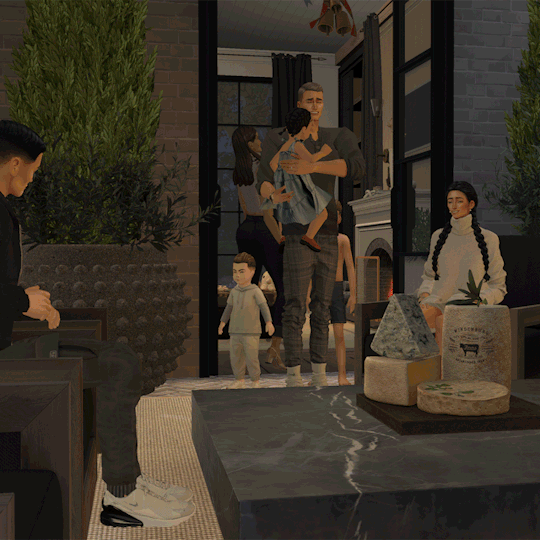
Start here to understand what ray tracing for reshade is. In my opinion, the shaders are well worth the price of $5 for the amount of work that has gone into creating them by the talented Pascal Gilcher. That link is a comprehensive starting point into expanding your knowledge of reshade and it's capabilities.
I have always created my own reshade presets from scratch, and while the core colorization settings I utilize remain largely the same, using ray tracing and re-light means every screenshot needs to be manually adjusted (lights repositioned, bounce and AO factors adjusted, etc) before being captured. @pictureamoebae just published a very timely post discussing the re-light shader and you can read it here.
Post Processing
Reshade does 99.99% of the work that traditionally would be accomplished in a photo editing software like photoshop. Occasionally, I need to adjust exposure manually, add depth of field manually, or color correct. Beyond that I use it to scale images to fit the resolution and file size limits of various platforms. Conceptually this reduces the amount of uncontrolled loss encountered when platforms like tumblr auto compress files that are too large. In reality, tumblr still makes images crappy compared to how they appear in my file folder.
optimize your images for various social media platforms using this guide
fix exposure or colorization issues using a software like photoshop
I hope that this gives you a starting point into expanding your methodologies. My process is continuously evolving and I find this aspect of the game most entertaining. For others who don't enjoy this process, it's probably not worth it!
Thanks for reading ❤ PXL
477 notes
·
View notes
Text
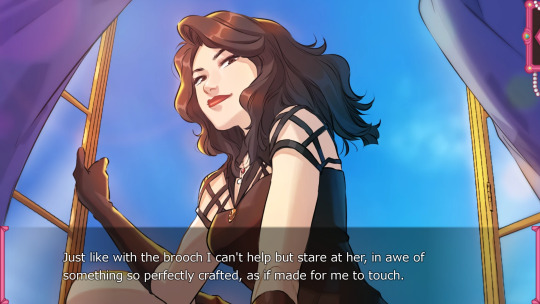



queen of thieves: poppy edition v2.0 is now live!
what's included in this update :
vivienne season 2, episodes 1 - 12
remy season 1, episodes 1 - 3
ui overhaul
windows, mac, linux, and android builds
optimized game sizes
some minor fixes to vivienne's season 1
download is linked in the itch.io page below!
#lovestruck voltage#lovestruck game#queen of thieves#vivienne tang#nikolai stirling#remy chevalier#zoe banks#jett slater#leon kwan
20 notes
·
View notes
Text
Summaries under the cut
Tiffany Aching by Terry Pratchett
Armed only with a frying pan and her common sense, Tiffany Aching, a young witch-to-be, is all that stands between the monsters of Fairyland and the warm, green Chalk country that is her home. Forced into Fairyland to seek her kidnapped brother, Tiffany allies herself with the Chalk's local Nac Mac Feegle - aka the Wee Free Men - a clan of sheep-stealing, sword-wielding, six-inch-high blue men who are as fierce as they are funny. Together they battle through an eerie and ever-shifting landscape, fighting brutal flying fairies, dream-spinning dromes, and grimhounds - black dogs with eyes of fire and teeth of razors - before ultimately confronting the Queen of the Elves, absolute ruler of a world in which reality intertwines with nightmare. And in the final showdown, Tiffany must face her cruel power alone...
When You Reach Me by Rebecca Stead
Miranda is an ordinary sixth grader, until she starts receiving mysterious messages from somebody who knows all about her, including things that have not even happened yet. Each message brings her closer to believing that only she can prevent a tragic death. Until the final note makes her think she’s too late.
The Swiss Family Robinson by Johann David Wyss
Swept off course by a raging storm, a Swiss pastor, his wife, and their four young sons are shipwrecked on an uncharted tropical island. Thus begins the classic story of survival and adventure that has fired the imaginations of readers since it first appeared in 1812. With optimism and boundless enthusiasm, the Robinson family undertakes the extraordinary task of constructing a home for themselves and exploring the primitive island filled with strange and beautiful creatures and exotic fruits and plants. Rich in action and suspense, The Swiss Family Robinson is an exhilarating novel takes us to a faraway place of danger and beauty, where the courageous Robinson family embarks on a thrilling new life of adventure and discovery.
The Indian in the Cupboard by Lynne Reid Banks
At first, Omri is unimpressed with the plastic Indian toy he is given for his birthday. But when he puts it in his old cupboard and turns the key, something extraordinary happens that will change Omri's life for ever.
For Little Bear, the Iroquois Indian brave, comes to life...
The Belgariad by David Eddings
Myths tell of the ancient wars of Gods and men, and a powerful object - the Orb - that ended the bloodshed. As long as it was held by the line of Riva, it would assure the peace.
But a dark force has stolen the Orb, and the prophecies tell of war.
Young farm boy Garion knows nothing of myth or fate. But then the mysterious Old Storyteller visits his aunt, and they embark on a sudden journey. Pursued by evil forces, with only a small band of companions they can trust, Garion begins to doubt all he thought he knew...
I Capture the Castle by Dodie Smith
Through six turbulent months of 1934, 17-year-old Cassandra Mortmain keeps a journal, filling three notebooks with sharply funny yet poignant entries about her home, a ruined Suffolk castle, and her eccentric and penniless family. By the time the last diary shuts, there have been great changes in the Mortmain household, not the least of which is that Cassandra is deeply, hopelessly, in love.
The Borrowers by Mary Norton
Beneath the kitchen floor is the world of the Borrowers -- Pod and Homily Clock and their daughter, Arrietty. In their tiny home, matchboxes double as roomy dressers and postage stamps hang on the walls like paintings. Whatever the Clocks need they simply "borrow" from the "human beans" who live above them. It's a comfortable life, but boring if you're a kid. Only Pod is allowed to venture into the house above, because the danger of being seen by a human is too great. Borrowers who are seen by humans are never seen again. Yet Arrietty won't listen. There is a human boy up there, and Arrietty is desperate for a friend.
Esperanza Rising by Pam Munoz Ryan
Esperanza thought she'd always live with her family on their ranch in Mexico--she'd always have fancy dresses, a beautiful home, and servants. But a sudden tragedy forces Esperanza and Mama to flee to California during the Great Depression, and to settle in a camp for Mexican farm workers. Esperanza isn't ready for the hard labor, financial struggles, or lack of acceptance she now faces. When their new life is threatened, Esperanza must find a way to rise above her difficult circumstances--Mama's life, and her own, depend on it.
The Thief Lord by Cornelia Funke
Two orphaned children are on the run, hiding among the crumbling canals and misty alleyways of the city of Venice.
Befriended by a gang of street children and their mysterious leader, the Thief Lord, they shelter in an old, disused cinema. On their trail is a bungling detective, obsessed with disguises and the health of his pet tortoises. But a greater threat to the boys' new-found freedom is something from a forgotten past – a beautiful magical treasure with the power to spin time itself.
Dork Diaries by Renee Russel
Nikki Maxwell is not popular, in fact Nikki Maxwell is the opposite of popular; she's a total dork! But Nikki's hoping that by moving to a new school she might just stand a chance of making some friends and leaving her old lame-ways in the past. But life is never that simple... Follow Nikki's life through sketches, doodles and diary entries as she starts her new school, battles with her mum for an iPhone and meets her arch-nemisis, the school's queen bee, Mackenzie.
#best childhood book#poll#tiffany aching#when you reach me#the swiss family robinson#the indian in the cupboard#the belgariad#i capture the castle#the borrowers#esperanza rising#the thief lord#dork diaries
90 notes
·
View notes