#Mastercontroller sims 3 create a sim
Explore tagged Tumblr posts
Text

THE SIMS 3 STORE PRE-INSTALLED
Today marks 25 years of The Sims. Since EA forgot TS3 exists, I’m releasing the entire The Sims 3 Store as an Anniversary Gift. It's all pre-installed and works flawlessly!
It comes with all available fixes and collection folders I’ve personally created for every set. You'll get over 5000 new Buy/Build and CAS items, 11 new worlds, and tons of new gameplay!
INSTRUCTIONS
Go to "Documents/Electronic Arts" and rename the "The Sims 3" folder (or move it).
Create a new folder and name it "The Sims 3" (or whatever the name is in your language).
Extract the contents of the ZIP file in "The Sims 3." Now launch the game.
You'll have to adjust your setting again. Don't forget to disable the in-game Store so you don't get duplicates.
Quit the game. Copy the "Saves" folder from the folder you have previously renamed. You can also copy your Mods and CC in package format.
CAUTION
Never copy over or overwrite the DCCache folder.
If you have content installed through the Launcher (Sims3Pack), you'll have to reinstall it.
I strongly recommend you don't install things through the Launcher from now. It already has a lot of content and it is a known fact the Launcher becomes more and more unstable the more content it has to handle.
Since the entire Store has been decrapified, if you want to install lots or world that contain Store content, you'll have to decrapify those too using MATY's TS3 Recompressor.
I had a report that there was an invisible top in CAS. It doesn't seem to have a CASP resource so it shouldn't cause any issues (like being assigned to a random Sim). It's best to avoid it or hide it or blacklist it using NRaas mods. Do NOT try to save the game while your Sim is "wearing" this invisible top.
UPDATE #1: MARCH 2025
Added some missing content: the Mother Russia CAS Set and the Cool Chap Cap that was given as a secret bonus item in the "Make Me an Offer" page. If there's something else missing, please let me now.
Now NRaas MasterController and the Cheats and Integration modules are included in the pack. This version NRaas MC comes with CAS Compact Mode enabled by default. This should fix the issue of blank/invisible CAS items and also speed up the loading of CAS items. Keep in mind, these mods aren't compatible with Lazy Duchess' Smooth Path, but you can have both. Her mod will automatically disable the fast loading of CAS items.
If you encounter any issues, feel free to reach out to me. I've put a lot of effort into making the installation process as smooth and straightforward as possible. Dag Dag!
DOWNLOAD FROM GOOGLE DRIVE
#thesims3#sims3#ts3cc#ts3 cc finds#ts3 premium content#ts3 premium#2t3#The Sims 3#Sims 3#TS3#TheSims3Store#Sims 3 Store#TS3Store#TheSims25#The Sims 25th Anniversary#Sims 3 Full Store#Sims 3 Store Content#Sims 3 Store Decrapified#Sims 3 Store Collections#Sims Store Collections#Gaming#Simulation#Life Simulation#LifeSimulation
5K notes
·
View notes
Text
Sims 3 Mods Masterlist

Lag Reducing/Game Improving Mods
Nraas MasterController- Adds countless options that allow you to easily control and change just about anything about Sims in your town. Featuring a robust filter system to allow you to find the Sims you want to target and execute actions on. Nraas ErrorTrap- This is a core-mod intended to catch and correct data corruption errors that can render a save-game unloadable. Nraas DebugEnabler- This mod exposes EA debug commands so they are usable in game. Nraas Overwatch- The primary purpose of this mod is to act as a periodic clean up system for correcting errors and eliminating junk that accumulates over a regular play-session. Nraas Register- This mod alters the rules governing role assignment in the game, allowing sims to maintain regular careers without losing their roles. Nraas Careers- This mod is used to load custom careers into the game. Nraas Traveler- This mod replaces the travel code. Ability to travel to any world. Nraas Porter- This mod adds a custom version of the import and export system used to create Library families. Nraas GoHere- This mod replaces the "Go Here" interaction, with one that can be stacked in the queue, allowing the user to better direct the route of a sim. Smooth Patch 2.1- Greatly reduces lag in all areas of the game. No Foot Tapping While Waiting For Clear Route!- Greatly improves routing for sims. Catalog Search Mod- Adds a "Search" button to Buy and Build mode. Additional Entry and Exit Routing Slots to Reduce Door Crowding- Greatly reduces sims crowding around rabbithole entries. No Intro- Disables the intro videos. No Route Fail Tantrum Animations!- No tantrum animation when a sim fails to route. No (or fewer) automatic memories- Stops the memory scrapbook from filling up with memories. Faster Elevator Moving- Improves the animations and time it takes for sims to get on and off elevators.
Babies/Toddler Gameplay Mods
More Toddler Interactions- New interactions for toddlers. More Baby Interactions- New interactions for babies. Napping Mat- A napping mat for toddlers. Toddler Food and Snacks- Adds two interactions to the high chair to feed toddlers meals or snacks.Toddlers will love, like or hate certain foods. Just Like My Parents! Costume Face-Paint for Toddlers- Toddlers put on play makeup. More Play! Playmat- More additions to the baby playmat from the store. More Activities Activity Table- More activities for the Activity Table. Mixed Feelings About Pregnancy- Replaces the default pregnancy moodlet with a custom version that has no mood effect, and adds two new moodlets. Sleeper Footies- Sleeper footies for babies. Little Wisps hair- Hair for babies.
Kids/Teen Gameplay Mods
100% Prom Chance + 3 Day Cooldown- This mod makes it so that prom happens every week. After School Activities- After school activities for kids/teens Teen Jobs- Part Time jobs for teens User-Directed Scolding + Other Punishment Tweaks- Tweaks parts of the punishment system from Generations. Tooth Fairy Mod- This mod gives child-aged sims the chance to lose their teeth and get money from the Tooth Fairy. 'No Stretch' Children can Series- Children can do more in game. Children can care for their lil' siblings- Allows children to carry toddlers. Teens Hangout- Teens can hang out with each other and sit on the floor and talk. Faster (and Slower) Homework- Changes the amount of time it takes to get homework done. Coloring Books for Kids- A coloring book for kids. New Scholarships- Adds various scholarships. Acne Mod- Adds an acne system to the game. Cheerleading Mod- Cheerleading club for teenagers.
General Gameplay Mods
Missy Hissy Custom Careers- Custom Careers. Lot Population Mod- Teleports more sims to community lots, making them more populated. Nraas StoryProgression- The purpose of the mod is to simulate a life-like balance amongst the inactive members of town, while providing the user the option to disable functionality they do not want. Custom Vehicles- Custom vehicles. Postal Mod- You can send post to any sim in town. Social Clubs Mod- Create custom clubs for your sims to join. Hairdresser Mod- Play as a hairdresser or a client. No Fridge Shopping- Replaces the meal-making interactions on the fridge with custom ones that check whether the Sim has the required ingredients to make the meal or snack. Business As Unusual Bistro- Modifies EA's store content bistro oven splitting the chef and waiter roles in two and allows you to set shifts for them. The Sims 3 Open For Business- Create a store, hire employees, set objects for sale (without rugs!), restock objects, earn XP on sales to increase your rank and more! Flower Arranging- Adds flower arranging skill to the game. Knitting for TS3- Adds knitting skill to the game. Attend University Online- This mod allows sims to work towards completing a university degree on the computer. Yoga Mod- Brings the yoga activity from The Sims 4: Spa Day to The Sims 3. Ice Cream Stand- An ice cream stand to buy ice cream. Exercise Bike- An exercise bike, (better mesh). Pool Jobs for Lifeguards- Makes it possible for sims in the Lifeguard career to be offered and perform jobs on pool lots as well as the usual beach lots. Buyable Beach Towels- Makes the Island Paradise beach towels purchasable in game. Set The Table & Call To Meal- Replaces the "Call To Meal" interaction on group servings with a custom version that has the performing sim set the table with individual portions of food BEFORE summoning sims to eat. Seasons & Barista Bar Beverages on the Coffee Machine- Lets sims make or serve the hot beverages from Seasons and UL on regular coffee machines. Ferris Wheel- A functional Ferris Wheel ride with custom animations for your sims. Buy Takeout And Order Food At Restaurants- Buy prepared food at the diner and bistro or have it delivered. Housecleaning For All Sims- The Clean House interaction will show up when you click on the ground for all sims. All Bars Serve All Drinks- Makes all drinks available at all professional bars on community lots. Fewer (or More) Credit Hours For Degrees- Complete a degree in one trip to University. Add Any Lot Size- Will allow you to add any lot size (from 1x1 to 64x64). Buyable Bunch o' Gifts- Unlocks the Gift Pile in buy mode, so your sims can buy their own Gift Pile for their family without having to throw a party. Book of Talent- Alter both main skills and hidden skills for your sims. No More Zombies Generated At Full Moon- Prevents the game from generating any zombies at the beginning of full moon. Throw Bigger Parties whenever you want!- No party limit on guests invited to parties and throw parties at any time.
175 notes
·
View notes
Text


⸸ Halvarg, Werewolf Barbarian by Callia-Evergreen [Camkitty] at MTS ⸸
Sliders *This sim's face is made using MasterController to increase the slider limit, so if you try to edit his face without increasing the slider range the sliders will snap back to the default range*
Head Size, Calf, and Shoulder Width sliders by jonha http://www.modthesims.info/download.php?t=378416
Sim height slider by CmarNYC http://modthesims.info/d/508972
Body sliders by leWing http://www.modthesims.info/download.php?t=507576 Ear Height slider by Sage http://s3sage.blogspot.com/2012/11/...r-all-ages.html Nose sliders, Jawline sliders, Brow depth slider, Eyeball sliders and Eyeball Mesh by aWTmk http://www.leefish.nl/mybb/thread-2858.html
Teeth Height slider and Nostrils Depth slider by OneEuroMutt http://oneeuromutt.deviantart.com/a...-Pack-429717605
Teeth Depth slider by OneEuroMutt http://oneeuromutt.deviantart.com/a...iders-466656520
Nostril Scale Depth slider by OneEuroMutt http://oneeuromutt.deviantart.com/a...Depth-442130348
Nose Tip Width slider by OneEuroMutt http://oneeuromutt.deviantart.com/a...Width-443081557
Head Depth slider, Brow Bend slider, Nose Tweak, and Brow Rotation slider by OneEuroMutt http://oneeuromutt.deviantart.com/a...-Pack-455027440
Alien Leg slider by OneEuroMutt http://oneeuromutt.deviantart.com/a...iders-441707317
Uneven Nose slider, Uneven Nostril slider by OneEuroMutt http://oneeuromutt.deviantart.com/a...-Pack-441141480
Uneven Upper lip split slider, Uneven Nostril slider by OneEuroMutt http://oneeuromutt.deviantart.com/a...-Pack-441141480
Eyebrows Distance slider by Dramatic-Gamer http://www.modthesims.info/showthread.php?t=477112 Eyebrow Outer corner Height slider by Dramatic-Gamer http://modthesims.info/t/413903
Chin Width slider by GnatGoSplat http://modthesims.info/d/463699
Muscle slider by BloomsBase http://www.modthesims.info/showthre...t=394522&page=3
Nose Depth slider by Nik Sim http://modthesims.info/d/484377
Leg Length slider by jonha http://www.modthesims.info/showthre...25#startcomment
Body Shape sliders by Anderson.gsm http://modthesims.info/d/515883
Recommended Expansions/Stuff Packs
Supernatural (Lifestate)
Dragon Valley
Seasons (Outerwear)
*This Sim is packed with Default Skin! You must download the skin and re-apply it to the sim in Create-A-Sim!*
Custom Content *The hair used for his werewolf form is just the female werewolf hair enabled for male using MasterController. It should work fine without MasterController installed, but if it doesn't show up for you, it may need to be enabled for male again and reapplied.
Eye Replacement Mesh by aWTmk http://mktm.co.uk/uploads/sliders/ Alternate Link
Recolorable Stubble Applied As Makeup(Lipstick Version) by derigo http://modthesims.info/d/385501
A Matter of Skin by Mamyrocker http://rock-the-sims-italy.blogspot...er-of-skin.html
String loincloth by SnakeLegs http://4thimpact.sakura.ne.jp/Snake...AS/cas06.html#3
Lycan Eyes by Moonskin93 http://moonskin93.tumblr.com/post/7...ys-i-dunno-what
Oh My Tiffany -an eye set- (contacts) by escand http://modthesims.info/d/397231
Khajiit's Skin by Moonskin93 http://moonskin93.tumblr.com/post/9...-know-youre-too
Scar by i-like-teh-sims http://i-like-teh-sims.tumblr.com/p...x-cause-it-isnt
Supernatural Hair Retexture by OneEuroMutt http://oneeuromutt.tumblr.com/post/...ure-replacement
Medieval Seperates (shirts) by Danjaley http://danjaley.tumblr.com/post/138...f-all-thanks-to
Barbarian Armor by me http://www.modthesims.info/download.php?t=574349
Wolf Claws by me http://www.modthesims.info/download.php?t=571250
Wolf Tail by me http://www.modthesims.info/download.php?t=551977
Baggy Pants by me http://www.modthesims.info/download.php?t=572849
Wolf Feet by me http://www.modthesims.info/download.php?t=530634
Werewolf Face Set by me http://www.modthesims.info/download.php?t=571732



9 notes
·
View notes
Text
Created by the_spirit_realm
Updated 13 Dec 2023 with a Portuguese translation by David Manaia as well as correcting the Level 10 metrics
A mortician career for your sims! This was requested by Catrillion and was super interesting to research! Your sim can join it via the Hospital rabbithole and is available from Young Adult through to Elder.
This career has ten levels and requires you to level Science and the hidden skill Styling, which can be improved by using the Styling Station to do makeovers at the salon. The skill won't show up in the skills panel, but the metric should change and you can track its level through MasterController.
Since there wasn't a strict progression for this job IRL, I've varied it a little bit to encompass all skills a fully qualified mortician and embalmer would need. There's long hours and extra studies included -- it's not an easy job!
There's no opportunities or books to read, but there are uniforms from the Medical career included, which should show up from Level 2. Carpool only shows up at Level 2 onwards, so don't panic if you need to manually send your sim to work.
Please note if you want to use this, you must have Nraas Careers installed for it to show up!
There's two custom tones:
Study Anatomy (increases Science) Practise Styling (increases Styling)
If anyone would like to translate this, please feel free! The English strings are included in the download file I've put the levels, hours, and pay under here if you'd like to take a look: Level 1 - At the Crossroads - 10:00 until 16:00, M-F, 10 simoleans p/h
Description: "You’ve always been fascinated by death, sneaking into the movie theatre to watch the horror flicks much too young and reading books your mother would have definitely taken away from you. You have a knack for biology and have followed Olive Specter’s SimTube channel since she first started uploading in the middle of the night. With the job market uncertain right now, why not look into becoming a mortician? It can’t be any worse than EverFresh Supermarket…"
Level 2 - Apprentice - 09:00 until 15:00, M-F, 30 simoleans p/h
Description: "After many days of scrolling through job listings and qualifications in the hospital cafe, you’ve finally found the guts to apply for an apprenticeship. It’s not the best paid and you’re still stuck in the classroom, but at least the coursework is interesting. Now just to pass the exams…"
Level 3 - Mortuary Admin Specialist - 09:00 until 17:00, M-F, 40 simoleans p/h
Description: "You’ve passed your course, got that diploma, and swaggered out of that classroom with a spring in your step… only for your first gig to be doing the admin work at the local mortuary. At the moment you’re spending your time booking appointments and sending emails with the occasional aside of cleaning the equipment, but show enough enthusiasm and you’ll soon be moving on up."
Level 4 - Mortuary Technician - 09:00 until 18:00, Mon/Wed/Fri/Sat/Sun, 60 simoleans p/h
Description: "Your first actual job is dressing and caring for the deceased, making sure they’re laid to rest in the coffin of their choosing and that their funeral is exactly what they and their family wanted. It’s delicate, gentle work, making sure death has dignity. Sometimes it’s the living that need you more; you’ll need a calm voice and be a shoulder to cry on for families who have to say goodbye."
Level 5 - Mortuary Technician Team Leader - 09:00 until 18:00, Mon/Wed/Fri/Sat/Sun, 75 simoleans p/h
Description: "You’ve proved to have a light touch with the makeup brush and know the right words to comfort the bereaved, so a promotion is in order and that means working with the parts that make up a human body. Your duties will include weighing organs, taking tissue samples, and reconstructing bodies so they’re ready to be buried. Make sure you study up on identifying diseases in organs if you want that promotion!"
Level 6 - Senior Mortuary Manager - 09:00 until 18:00, Mon/Wed/Fri/Sat/Sun, 105 simoleans p/h
Description: "Finally, proper pay! Unfortunately, it more means managing your coworkers than the corpses. You’re allowed to sign off on the higher level decisions and have more responsibility, but you didn’t get into this role to do people management. Maybe there’s another path you can take…"
Level 7 - Trainee Embalmer - 12:00 until 21:00, M-F, 50 simoleans p/h
Description: "Back to the classroom you go! Sort of. You’ve put in an application to train as an embalmer, and are splitting your time between shadowing one of your senior coworkers and attending night school. It’s long and tiring, with late study hours for not much money, but it’ll pay off in the long run (you hope)."
Level 8 - Qualified Embalmer - 09:00 until 16:00, M-F, 200 simoleans p/h
Description: "The graft has paid off, and you’ve got another diploma under your belt (as well as a bit more cash, thank the Watcher). You’ve transferred back to the hospital mortuary but this time to work as an embalmer, washing and taking care of bodies and taking all the steps to make sure they’re preserved with the right chemicals. It’ll require careful technique with not only the embalming fluid and syringes, but also your empathy; you’ll need to make sure the family, as well as their loved one, are well cared for."
Level 9 - Mobile Embalmer - 18:00 until 03:00, Mon/Tue/Fri/Sat/Sun, 220 simoleans p/h
Description: "For some reason, embalming isn’t a sought after job – which means good news for you! Work is dispatching you all across SimNation to provide your services, from vampire attacks in Bridgeport to meteor strikes in Lunar Lakes. You’re spending more time in hotels than at home, and while you’re raking in the money, maybe it’s time you struck out on your own."
Level 10 - Locum Mortuary Technician - 11:00 until 15:00, Mon/Sat/Sun, 500 simoleans p/h
Description: "You’ve had enough of the corpo grind and chucked it in; you’re freelance, baby! As a fully qualified mortuary technician and embalmer, you pick up agency shifts and choose when and where you want to work, on whatever catches your eye. If someone wants to pay you good money to preserve the corpse of Bigfoot for their collection, now you don’t have to turn them down for something more sensible. After all, if you love your job, you don’t work a day in your life!"
Credits: A huge thank you to zoeoe for helping me with some very annoying errors, and MissyHissy's walkthrough for making careers, which is the one I followed to make this.
8 notes
·
View notes
Text
The Sims 3 - optimize the game, lessen lag, improve performance, reduce loading time, prevent corruption and file bloat.
In this section, we will compile tips and tricks in optimizing your game for a much better gameplay experience. Post is divided into following categories: clearing cache, essential mods, saving, cleaning saves, in-game tweaks + tips & tricks.
Before starting, we wholeheartedly recommend a thorough reading of the Steam community's Guide on the game's performance below:
Steam Community :: Guide :: The Sims 3 Performance & Bug Fix Guide 2023
Steam Community :: Guide :: The Sims 3 Enhanced Vanilla Graphics
Steam Community :: Guide :: The Sims 3 Enhanced Vanilla Game-Play
WARNING: Before attempting anything, we suggest backing up your The Sims 3 folder somewhere safe, in case of irreversible actions. Backing up is performed by copying your The Sims 3 folder, and pasting it somewhere safe (Desktop, another drive, external drive, etc.). Carl's Tutorial on Backup & Restore.
1. Clearing cache in The Sims 3 folder.
Caches are temporary files and folders created by the game, which contain the information to help your game load faster. Their accumulation over the time can be attributed to slower loading times and/or gameplay. These files are regenerated each time the game is started, so it is absolutely safe and normal to delete them.
In the following post, we thoroughly explained which files and folders are cache, and can be deleted:
Clearing cache
2. Essential mods for better gameplay
With the amount of official game packs, store and other custom content, a laggier & slower gameplay is inevitable. If you do not have a Mods folder, please refer to Carl's Guide on making Mods folder.
For a better performance and a long lasting save file, we're going to list absolutely necessary mods + what they do:
nraas - ErrorTrap - a core-mod intended to catch and correct data corruption errors that can render a save-game unloadable.
nraas - Overwatch - performs periodical clean up, usually around 3am in-game. Turns off unnecessary electronics, clears up inactive cars piling up, recovers missing Sims and wandering toddlers, checks stuck age-up problems and more.
nraas - MasterController - allows more advanced functions in-game. MasterController Cheats module is necessary for the ability to reset town in longer game sessions (City Hall > NRAAS > Master Controller > Town > Reset Everything). Action takes 5-10 minutes and resets every Sim and every object in town, contributes to resetting anything (or anyone) glitchy. We recommend once-a-Sim-week reset, and saving after such reset.
nraas - Register - allows the player to disable certain NPCs (service and role Sims) in the town. We suggest it for the ability to disable paparazzis, tourists, homeless Sims, stray animals, unicorns, wild horses, etc.
nraas - Traffic - ability to control (and reduce) the traffic (taxis, limos) and special trucks (Food truck, ice cream truck, pet ice cream truck).
nraas - Traveler - created in purpose of catching and correcting bugs and problems in EA's travel code. Allows the possibility of traveling between worlds players have installed.
nraas - Saver - a Saving prompt that comes up every 30 minutes by default. More explained in the Saving section below.
Mod The Sims - Smooth Patch 2.1 - created with intentions of smoother gameplay, less lag, shorter loading and smooth UI. IMPORTANT NOTE: SP versions 2.0 and up are NOT COMPATIBLE with NRAAS mods! For those who wish to use both, we recommend using SP versions 1.x with NRAAS mods + compatibility file provided by LazyDuchess.
Optional mods:
Mod The Sims - No (or fewer) automatic memories - Memories cause a huge amount of save-file bloat. There are three options to combat them: completely disabling memories in-game (below in in-game tips), using a flavor of this mod. Or using NRAAS Master Controller with Cheats (City Hall > NRAAS > Master Controller > Sim > Intermediate > Remove Memories).
Mod The Sims - simler90's Gameplay Core Mod - a core mod set to fix numerous in-game bugs. However, this mod IS NOT COMPATIBLE with several NRAAS mods such as: StoryProgression, GoHere, Traffic, Tagger, Careers, Traveler. To make CoreMOD work with NRAAS Overwatch, players need to follow (Step 4 of this guide) and properly edit the compatibility file.
3. Saving the game
Continuous use of the option Save over the same save-file (overwriting the data) quickly leads into file bloat and eventual corruption, and can help invoke ill-fated "error-code 12". Helping prevent these issues can be combatted by retorting to usage of Save As every often, and changing the save-file name. A way to do it is by writing (Town Name)(Household Name)(Number of save in order) - eg. Sunset Valley Smith 1. This also allows players to keep specific saves they deem important. nraas - Saver is a handy mod that prompts users to save the game under a new name every 30 minutes by default.
On another note - keeping the Saves folder (within TS3 folder) under 4GB is crucial for game performance. Our advice is to keep a minimum of saves in that folder. Others need to be transferred onto a hosting site, or an external device. All saves ending in .bad should be immediately deleted.
4. Cleaning save files
Cleaning save files is a step that should come after all of the previous ones. It's crucial to clean a file every now and then to rid it of unnecessary data, and prevent error-code 12 & 16 and/or corruption.
Mod The Sims - Regul Save Cleaner is currently the fastest, most reliable cleaner. After downloading it, unzip it and open the program. Within the program, open your Save file, check which boxes you wish to clean and click Clear. IMPORTANT NOTE: Back up your Saves before messing with any data within it. Step-by-Step cleaning is also described in step 10 of Steam Guide.
Another, albeit experimental, mean to clean your game using s3pe (from simlogical.com). This heavily detailed nraas - How to use S3PE to clean up your save-game guide shows you how to remove excess data piled by photographs, paintings, memories in-game. We repeat to back-up your save-files before doing anything to them.
5. In-game tweaks and settings
Settings and configurations in-game have a big impact on the gameplay. Depending on player's gaming system, tweaking their settings could speed up their performance. These can be found in game's menu (three dots) > Options. There are several tabs which have adjustable settings.
Graphics - this tab is meant for visual representation of the game. For faster, smoother playback, we recommend keeping the options to Medium (lower if the system can't handle it). Enabling Advanced Rendering, Enabling Animation Smoothing and High Detail Lots being set to a higher number can cause slower playback - adjust the boxes and number to your system's performance.
Sounds - audio options that entirely depend on the player.
General Settings - Things like edge scrolling, 12-hour clock and types of camera are player's choice. But we advise to disable shop mode, usage sharing, memories, lessons and Interactive Loading Screen. Latter can take up double-digit minutes of time in loading.
Game Options - in-game Sim & Pet autonomy and lifespans. All are player's choice.
Video Options - entirely dependent on the player and if they wish to capture anything in-game.
Music Options - list of in-game music.
Online - options to log in the game's website online and connect with other players. We recommend disabling online notifications and disabling Keep Me Logged In option.
Season & Environment - depending on which packs players have, this tab shows configurations for Seasons and Supernatural lunar cycle. The number of days per season can be changed, so can certain Seasons be disabled. Weather can be in Celsius or Fahrenheit. There are four types of weather offered - rain, hail, fog and snow. All but fog have a big impact on the game's performance, so players should disable them, or adjust them accordingly. Active Lunar cycle doesn't have much impact on the gameplay... except for those pesky Zombies during the Full Moon. That's why there's an ability to set the Lunar Cycle to one phase of player's choice, or keep it active per number of selected days.
Advanced Demographics Options - offer the ability to enable or disable built-in EA Story Porgression. Underneath that, depending on which packs player has, there are different categories to enable or disable. Vampires, Witches, Werewolves, Fairies, Pets, Horses and Celebrities. We recommend the player disables what they don't need in their current gameplay, or eventually everything if these Sim types are unneeded. Another option below is to Opt Active Household out of Celebrity System, which doesn't allow active household to gain celebrity points.
Guides we found useful to follow:
Sims 3 Options Overview (carls-sims-4-guide.com)
The Sims 3: Graphics and Performance Guide | Asilee Sims (wordpress.com)
Steam Community :: Guide :: The Sims 3 Performance & Bug Fix Guide 2023 (Bonus Step: In-game Options - Optional)
6. In-game tips & tricks
Many issues can also be combatted from the gameplay.
Frequent town reset with NRAAS Master Controller + Cheats,
Keeping less to no items in personal inventory + frequent clearing out of townies' inventory with NRAAS MC (City Hall > NRAAS > Master Controller > Town > Object Stats > Inventory).
With rewards like Collections Helper, Tears of Horus, it's best to keep their selector to None.
Items like Sultan's Tabernacle, Axe of Pangu and random relics are known to be stuck in inventory, and cause traveling issues. It's best to not purchase the items, or delete or sell them before traveling.
Speaking of travel, any trip to World Adventure countries, the Future or any other world with twallan's Traveler, it's best to pack light! Less to no items in personal inventory that could cause corruption.
Should your Sim visit a WA country once and never go back - you could remove the .nhd file, remembering you'll lose everything you had related to that country (relationships, etc) - back-up your save before doing this.
Gameplays should not last longer than a couple of hours. After at least two hours, it's time to save as, then quit. Clear your cache, remove unnecessary save files and leave the last one in. Restart the game.
Never go from one save into main menu and then open another save. This is a fertile ground for memory leak and early corruption.
Clearing saved Styles and Presets should also be done for faster loading of CAS/CASt, but back-up your previous files before this.
Regularly check and remove/uninstall custom content you don't need anymore.
Regularly re-download mods and replace them in the Mods folder, in case of possible corruption.
Move your Saved Sims from same-named folder to somewhere safe, then delete the originals.
Captured media (screenshots, videos) should be removed from their respective files to somewhere safe often.
Too much custom music can slow down the game. Files should be in .mp3, no more than 320kbps and in limited amount.
Save files and content files from Downloads folder should be backed up on external drives and cleared from The Sims 3 folder.
Some tips taken from nraas - TIPS FOR BETTER GAME PERFORMANCE, but we recommend reading it all through - they connect The Sims 3 folder, in-game options, your device options and how your device can be affected to cause problematic gameplay.
16 notes
·
View notes
Text
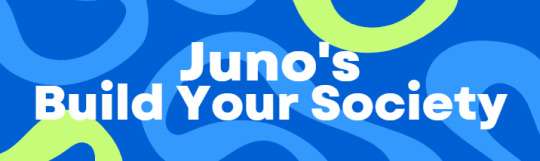
Turn your average Sims experience into a city simulation game.
A challenge for The Sims 3 by Junoivyy at Twitch. Check out my streams of the challenge!
twitch_live
About the Challenge
This challenge will let you start a fresh canvas - a new society - where everything is created by you and your active sims. You start a new life in a completely empty world. Create your own story! The catch is that the challenge is played similarly to a city builder sim, whereas all public buildings and lots must be funded by a tax system. Buildings also have skill requirements and other restrictions. There is a chart for this, no worries!
Similar challenges exist and I do not take credit for the idea of building a new world with restrictions and a tax system.
"May your new society be a perfect hippie utopia
or a breeding ground for drama and chaos."
Starting the Challenge
Recommended Mods
Cazarupt's Custom Rabbit Holes
Will make it possible to build your own rabbit hole buildings that fit the aesthetic your town is going for.
Nrass MasterController
Has a setting to retain dreams and opportunities when switching between active households, and switching households can be done in live mode by clicking on a house’s icon (less lag).
Nrass Story Progression
If you want to keep story progression on while still being in control of your unactive sims this mod is perfect as you can choose whether or not your sims can move out, get pregnant, etc, while being unactive.
Recommended Settings
Turn off automatic vampires, werewolves, witches, etc. (NOT pets)
If it is not turned off it will turn your households that are not currently active into occults to fill a quota.
Turn “Retain dreams and opportunities” under “All” settings in Nrass MasterController.
Accessible by using a computer since a city hall will not be present in the beginning of the challenge.
If you don’t want your sims to get pregnant, move or do too much without you playing with them, turning off story progression completely is recommended. (I prefer this setting). OR use Nrass story progression for custom settings.
Warnings
Do not switch households while a pregnant sim is giving birth.
The pregnant sim will never leave the hospital.
You will need
An empty world.
Do not remove lots unless you know what you are doing. They can be hard to place back. (Tip: Removing buildings takes forever! There are downloads of emptied world versions out there.)
A founder household.
An empty lot.
A park (or more of them).
Do as you please with the parks, but they should only have a naturally occurring landscape with trees and lakes, for example. No park benches or lights, for example. Plants that carry harvest are also allowed in the parks and can be added with BuyDebug.
Harvestable plants should only be plants that are available from gardening skill 1.
The reason for starting with parks is so that there is a place for your sims to hang out, collect items and potentially harvest from plants.
5000 simoleons as your starting funds.
How to: first use the "testingcheatsenabled true" cheat, then use "familyfunds yourfamilyname 5000"
Rules and guidelines
BuyDebug is generally not allowed.
Can be allowed to add cosmetic items such as a "hidden room marker" for your custom rabbit holes. Use your discretion when it comes to what is helping you progress or not.
The free future portal is not allowed.
It must be bought to be used. Also remove the simoleons you gain from selling the future portal for the first time.
All public lots and buildings must be funded by tax money and cannot be built freely.
Everything must be created by you; both sims, lots and buildings.
All rabbit hole buildings are allowed.
Each public lot allows for two households to live in the world.
If you have built two public lots, you are allowed to have four households.
The existing parks do not count, and the first public lot built will allow for one new household. The next after that will allow for two more, for example.
5 public lots = 10 households, including your founder household.
You don't have to add new households, though, add them when you want to.
A sim moving away from their family counts as a new household. If you do not have enough public lots for them to become their own household the sim cannot move out.
New households' starter money
Households added before the City Hall is built will start with 5000 simoleons
Households added after the City Hall is built will start with the standard starter simoleons amount.
Do not play the same household for too long
All your households in the town should be in rotation but there are no strict rules. Play the household you want just as long as you remember to switch every couple of weeks or so.
Tax system and "Town's Funds"
Town's Funds
It is the money that will be spent on public lots.
It will be filled by collected taxes and bills.
Households can "donate" to the Town's Funds if they wish.
How I recommend to keep track of the Town's Funds
Use a calculator and a percentage calculator website (or google).
Keep a physical notebook, excel sheet or a different digital documenting method in front of you.
Do your taxes calculation every Sunday.
Note all bills as soon as they get paid so you have them ready until the end of the week.
Tax rules
Taxes will go into to the Town's funds.
10% of an active households's simoleons will be taxed every week.
15% of an active household’s simoleons with a house value of 50,000 or more will be taxed every week.
Bills also go to the Town's funds.
The 10-15% tax amount should be removed from the household's funds with the familyfunds cheat.
Taxes should be calculated every Sunday.
1 public lot = 2 households allowed
This also applies to lots that do not have restrictions like a library or a bar.
If a rabbit hole building includes two instances or more the requirements for them are merged and will cost 10,000§ less for two instances or 20,000§ less for three instances.
Anything that is placed on a public lot must be funded by the Town's Funds. Pay attention to the lot value window.
1 public lot = 2 households allowed
This also applies to lots that do not have restrictions like a library or a bar.
If a rabbit hole building includes two instances or more the requirements for them are merged and will cost 10,000§ less for two instances or 20,000§ less for three instances.
Anything that is placed on a public lot must be funded by the Town's Funds. Pay attention to the lot value window.
Base Game
IMPORTANT: Costs only apply to the rabbit hole buildings, if you have custom rabbit holes you can use your own budget. Other special lots like a library, karaoke bar, art gallery and such do not have a set budget or requirement.
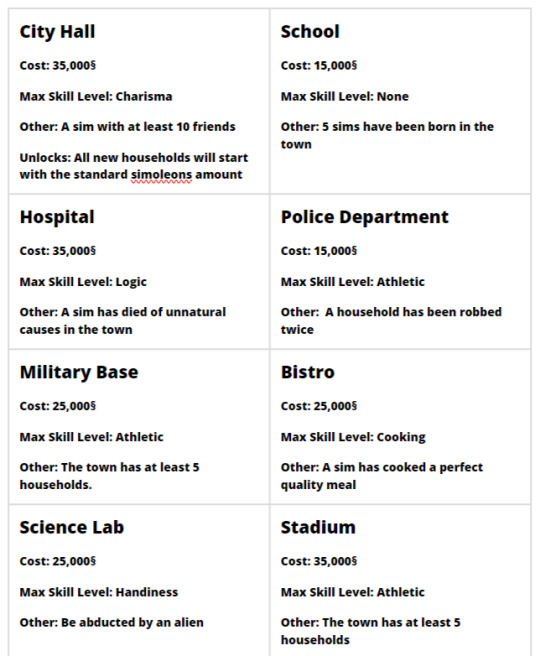

Other
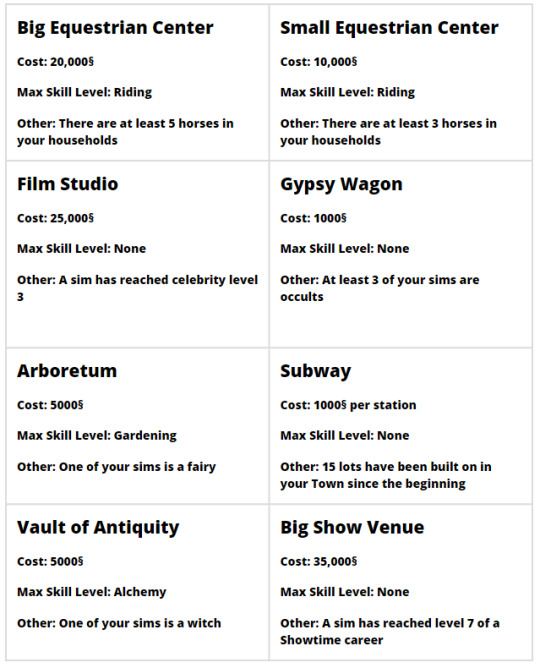
#the sims challenge#the sims 3#the sims#sims challenge#the sims 3 challenge#BYSC#build your society challenge#build your society#junoivyy#twitch#sims 3 challenge#sims 3#sims 3 gameplay#ts3#ts3 gameplay#ts3 challenge
11 notes
·
View notes
Text
Banyan Bend
While looking for something else the other day, I came across a link for this world and all of its original lots that were created by the 3 administrators of the old Sims Crossing site. Plus, the original sims created to live here were also up for grabs. Someone over on the Sims Cave uploaded them all. Which was great, since I had lost some of the stuff during my last 2 computer meltdowns and it was impossible to find any of them previously. So, if any of you want to play this world, hop on over to the Sims Cave and type in Sims Crossing - or Banyan Bend.
Anyway, this world was created right after Late Night came out and has no CC. It's their vision of how Twinbrook should have been. And while I like parts of it, there is room for improvement. But CAW hates me, so it is what it is.
I'm currently redoing lots. They placed the movie studio lot from Bridgeport on probably the only 64x64 lot in this town. And since I want to use that for my festival lot, I needed to find a movie lot on something smaller. They placed 2 of those dome thingies - that thing next to the science center in Sunset Valley - on 2 different 60x60 lots in town. One is for butterflies, while the other is... well, I'm not sure what it is. The butterfly one is down by the industrial lots - just down the street from their movie lot. So, I bulldozed it. Yes, I did! My greenie sims are not happy, but I'll let them have that other dome lot to keep their bugs in. I know! I'm way too nice to my sims.
I tried several different lots on this space before I accidently came across a lot over on MTS, created by someone called mccorade. It was created with Riverview in mind. And while it wasn't exactly what I wanted, it was a good start. And it was on a smaller lot. I think maybe 50x50. So, thank you!

Anyway, here it is now. I have made several changes - as I normally do - but the bones are mccorade's.

First thing I did was resurface the parking areas and change out the fencing. This is Banyan Bend! These rednecks can't afford fancy fences, so chain-link it is! I also added the fountains and those 2 large statues. Just because. I also made that main flowerbed smaller - so delivery trucks could access the main building. Then, on the backlot, I redid the houses - mostly used different finishes and added some more landscaping.

Then I made that area where the 'stars' can hang out in their trailers. Oh! And I switched out all the trees.

And finally, in the back, I added a guard shack, more fencing and that driveway to the back doors of the main building. And viola! Banyan Bend has a new place to make movies! Go me!
While I was in the area, I also got rid of the old science center lot. Since I used that hospital from Supernatural on the lot in town where they had their hospital RH, I really didn't need another lot wasted on my science sims. (This world was created before EA came out with their combo lots). So, I decided to make another 'movie' type lot.

This one is loosely based on that KWLW Studio lot from the Sims 1. This is where the hit series, "As the Stomach Churns," and the "Next Great Sim Nation Idol" are filmed. And the local Banyan News channel churns out their daily feed. I used that smaller stage - the 6x7 - one for my Idol stage. If any of you want it, it's over on TFM's Naughty Sims Asylum. You have to be a member, but sign-up is super easy. Once you get over there, type in Shimrod's mods. It's his BuyDebug Genie Lamp and smaller showtime stage mod. Pop it into your overrides folder and viola! A smaller stage is yours! Easy-peasy!
Anyway, I'll post interior pictures later. I was moving in sims today - after redoing the generic cemetery they had. Had to kill off sims and then replace all the fake graves with ones that will generate ghosts. Plus, I write bios for all my families and then - with the help of MasterController - create conflict amongst all of them. It's a dirty job but someone has to do it. Which is why I am the simgoddess and my sims aren't!
#sims 3#Banyan Bend#a BIG thanks to mccorade over on MTS and#Shimrod and#the lovey people over on the Sims Cave#Thank you all!
9 notes
·
View notes
Note
hi, i love your simblr sm, it’s so unique and aesthetically pleasing! i’m really glad i found it <3 i adore all of the sims you’ve created, the overall vibe is just *chef’s kiss* :> could you tell me the name of the skin you use for your vampire sims, by any chance?
hi! thank you so much that's so nice to hear!! <3<33 ♡
i use this skin for my vampires (and other sims) very often! (o˘◡˘o) and some of my vampires just have any random "normal" skin but i just add supernatural ep's vampire makeup to their face (through mastercontroller's stylist option which makes all games own makeup unhidden)
3 notes
·
View notes
Text
LITERALLY
my current save is two households with video game characters and i
have way too many screenshots of them just posed in different places
have actually considered actually considered learning how to edit sims 3 textures just so i can make one sim's outfit more accurate
downloaded a pack of sliders and custom accessories that allow for sims to have prosthetic limbs for ONE sim (who i ended up scrapping)
have made an entire milanote board that will explain the save's lore (basically all i have right now is that it's an au of the game the characters came from)
spent too much time in cas (i have a mod that shows total playtime in each mode [build/buy, live mode, cas, etc.] that i'll check later) trying to get these sims just right
also spent a ton of time in the menus of nraas mastercontroller making sure the sims had the perfect career and skills
investigated a broken mod that would make my life easier if it worked with both a package editor and a HEX EDITOR to try and fix it/find the issue so the creator can fix it
went insane trying to get multiple pregnancy mods to cooperate so this one m/m couple i had could have a baby
created a second household that i was originally going to introduce to the story by inviting them to one of the main household sims' kid's birthday party
accidentally got obsessed with that household and spent way too much time playing them
disabled nraas storyprogression on both households so i can have complete control over what happens to them
am currently in the middle of creating a THIRD household that includes my ocs in that game's universe
and even more stuff i don't have time to talk about
you know a sims save file is getting serious when you start giving it its own lore
62 notes
·
View notes
Text
Mastercontroller sims 3 create a sim

#Mastercontroller sims 3 create a sim how to
#Mastercontroller sims 3 create a sim mod
#Mastercontroller sims 3 create a sim Patch
#Mastercontroller sims 3 create a sim Pc
#Mastercontroller sims 3 create a sim mod
This mod is some what like 'Inseminator for Sims3'. Note: It is compatible with latest Sims 3 1.19/2.14/3.10/4.7/5.5/6.2/7.0 patches.ħ.The SuperComputer Mod The MasterController : I think by the title you can understand the nature of the Mod, this mod adds custom CAS sliders that allows us to change properties of the Sim that where previously unchangeable, and achieve a more realistic Sims game.ĭownload link: Delphy's BreastSliders.rar Update : It is Compatible with latest Sims 3 1.18/2.13/3.9/4.6/5.3/6.1 patches.Ħ.Create-a-Sim: Adjustable Female Breast sliders Also it will allow user-directed same sex pregnancy. Inteen 3 Mod (Extended game core):This Mod enables all romance options (woohoo, pregnancy, marriage) across age ranges between Teen, YA, Adult and Elder in Sims 3. This is another great story progression mod for Sims 3 game.For me it is a typical mod, once you are in this Mod you cannot enjoy other core modes likeĬompatible with latest Sims 3 1.29 updateĥ. Note: Compatible with latest patches Such as 1.29 The purpose of the mod is to simulate a life-like balance among the inactive members of town, while providing the user the option to disable functionality they do not want.ĭownload Link: Twallan Story Progression Mod One of the interesting feature is you can jump to other neighborhoods by making or selecting neighborhood sim as active. So it will not conflict with any other mods. The highlight of this mod is, it is a Non- core mod. However there is mod which had taken Foot steps of Indie Stone Story Progression Mod.
#Mastercontroller sims 3 create a sim Patch
But,now this Mod is not compatible with latest patch and for some good reasons they didn't updated this mod. Until the release of sims 3 1.4.6 patch, I have been using 'Indie Stone Story Progression Mod' with Awesome mod, which made the o riginal sims3 game much better and awesome. Note: The Mod is outdated, instead download Decensor which has same functions of nomosaic and is compatible with latest Sims 3 1.29 updateĭownload : Decensor Robbaz Sims 3 Mod List The besting about this Mod it will not override any game files, so it will work with any news patches or updates. This Mod removes the censor blur when Sims are nude. Note: Replace the original TS3.EXE & TSLHOST.DLL files in the Bin Folder with the ones from the File Archive. Note : The Mod is compatible with latest Sim3 1.29 update. I think this will be useful to every one, this mod disables the CD Authentication with the game loads.So you no longer need to load Virtual/Physical DVD in your PC.
#Mastercontroller sims 3 create a sim how to
Before that if you don't known how to apply the Mods in your game, then check this link and also download Delphy's Framework Install Monkey For Dummies. So today i thought to recompile the list with new Mods which are compatible with latest 1.4.6 patch.
#Mastercontroller sims 3 create a sim Pc
Parents, Guardians and Older Siblings: While mods can help improve your Sims 3 game and performance, some mods will add mature content, breaking the game's T for Teen Rating! That being said, you should do more intensive research, on what package files will be installed into your modified Sims 3 game, if you share your game and PC with your. Even though The Sims 3 is a classic game, it is still an old one that means some of its vanilla features can feel outdated. If you desire to go back to The Sims 3 after many years, we have compiled a list of the best The Sims 3 mods for you.

5 notes
·
View notes
Text
Automatic Potty Training Skill If Older Than Toddler

by lizcandor
This is a supporting mod to go with TheSweetToddler's excellent Biggest Little Mod for Toddlers (available here), which among other features allows toddlers to use real toilets, with their own animation. TheSweetToddler provides instructions to very easily edit that mod so only sims who are potty trained can use the toilet, making toddlers less helpless without also making raising them too easy. However, doing that means older sims who weren't potty trained as toddlers can't use toilets either, and they have no way to learn how.
That can be fixed manually using NRaas MasterController; but to those who can't or would rather not do that, this add-on is for you!
What it does is automatically grant the potty training skill to sims who don't have it, in 3 conditions:
For every child-or-older sim already existing when a world is loaded
For every child-or-older sim created in-game (CAS, story progression, etc.)
For every sim who age transitions to childhood in-game
To use it, first download the version of TheSweetToddler's mod that unlocks the "use toilet" interaction for toddlers, and follow her instructions to edit it so that the "use toilet" interaction requires the potty training skill. Then install this mod as well, and child-or-older sims as well as potty-trained toddlers should all be able to use the toilet, while non-potty-trained toddlers will not. And that's it!
This mod was created on patch 1.69, and hasn't been tested on lower patches.
Additional Credits:
Buzzler and Odistant for their scripting mod tutorials here on this site;
The many people in the MTS forums whose posts I've read to learn script modding;
The creators of S3PE;
And most of all, TheSweetToddler for the Biggest Little Mod for Toddlers and her permission to share this as a support for it!
Download & More Info at ModTheSims
29 notes
·
View notes
Photo







Veronaville Families
Long time no see from the Veronaville Project! In fact this is no really new content, but a fellow simmer had problems with the save, so I offered to put up the families as library files.
The package-files inside this .zip must be extracted and placed in the folder:
[username]\Documents\Electronic Arts\The Sims 3\Library
Excuse the fact that filenames use 0 instead of a space, I always avoid special characters on library files.
The families will show up as households in the family bin and can be placed from there. Deceased Sims are included in separate households alive - not as ghosts! Cross-household relationships (and relations) must be restored manually, for example with Nraas Mastercontroller.
All Sims use basegame content only.
Credit: Most of these Sims are edits of their reiterations in The Sims 3 or blends of their respective parents via “play with genetics”. And those I created from scratch are inspired by their TS2 versions.
Download: SimFileShare | Dropbox
102 notes
·
View notes
Text
The Bellamy Family
I’m likely to go on and on about this family here, and going through my pictures led me to finding the family tree from my last playthrough and all it’s...weirdness.
Time to try and pinpoint where the game started heavily glitching!

Generation 1 and already the family tree refuses to show Lilith’s husband. Poor Lucian.

There’s Lucian! Claudia was the heir chosen for the second generation. And by that point I decided I wanted to do a matriarchy legacy, so all the heirs are female. The boys were sent out into the world to do whatever they pleased.

Gonna be honest, I’ve forgotten a lot of the names for these sims. This save was ended a long time ago.

Ah, generation 4. This was when the family started to get HUGE.

Hey, some of the sims are alive in this one! Ya know, until Christine killed them that is.

All it takes is one generation of triplets for me to stop with the kids music/kids tv combo. I can handle twins. I can’t handle triplets.

I...do not remember generations 7-9. I think I was trying to stick it out til the end here, because this is my first actual completed legacy.

Oh boy. Here’s where it gets messed up. I’d like to thank the Sims 3 and it’s glitches, and also myself. Because I screwed something up using mod cheats.

DO YOU SEE WHERE IT FUCKED UP

OH GOD THIS LOOKS SO BAD I’M SO SORRY CHRISTINE I DON’T BLAME YOU FOR MURDERING EVERY SIM IN TOWN
(No, the “son” wasn’t actually related to his “mother”, I created him to be that sim’s spouse ((yeah I broke legacy rules nothing matters by generation 9 anyways)) and...something went weird when I was messing around with nraas MasterController.)
(And this is where the legacy ends. By this point it was near unplayable, I was very tired of playing this family, and...yeah.)
2 notes
·
View notes
Text
a somewhat comprehensive performance guide for the sims 3
what it says on the tin. i’m sticking everything under the cut to avoid clogging everyone’s dash because, hoo boy, this is a looong post
welcome to my kitchen, and hopefully i can help you get your game to run a bit better!
first, if you haven’t already, make sure to launch your game (i recommend just bg so it loads quickly) and check if you need to change your graphics settings. if you’re on windows and would like to play your game in windowed fullscreen:
download and install this program (it’s safe, i promise)
open the program and you should get a notification that it’s running in your tray
with ts3 open (in it’s windowed mode), click on your tray and right click on the program’s icon, then select Add window
go back to ts3′s window and press F3 on your keyboard. you should get a notification that ts3 has been added to the program’s list, and you’re done!
you’ll also need an fps limiter to prevent the game from frying your video card. i use this one, set at 60fps. alternatively, you can download MATY’s fps limiter and place it in your game’s bin. (The Sims 3/Game/Bin)
is your game crashing on startup? check your DEP settings or try using 3booter.
some tips to help your game run better
have as few programs as possible running while ts3 is open.
run a 4gb patch on your game. download this, run the .exe, select the game’s executable (The Sims 3/Game/Bin/TS3W.exe for patch 1.69 or TS3.exe for patch 1.67), and click open. you’ll get a pop up saying it’s patched. please note that your computer needs to have over 2gb of RAM for this! (most do, but do check how much RAM you have!)
if you’d rather increase how much RAM the game uses yourself, follow this tutorial.
download razer game booster. this frees up some memory on your computer to increase performance.
check how much virtual memory your pc is using. follow this tutorial.
delete cache files. the game will generate new ones every time you open the game, so make sure to delete the following files before running the game: CASPartCache, compositorCache, scriptCache, simCompositorCache, socialCache. these files are found in Documents/Electronic Arts/The Sims 3.
if you’re on pc, delete your WoldCaches folder. not everyone will have this folder, and the game may also regenerate the folder. (mine didn’t regenerate the folder, but it’s happened to others) DO NOT do this if you’re on mac!!!!
disable your FeaturedItems folder. this prevents the game from generating a fuckton of store thumbnails you’ll never look at. follow this tutorial or just set the folder to be read only.
turn off the following in your game settings: shop mode, interactive loading screens, and online features. i also recommend turning off story progression and memories and using mods to handle these instead.
edit your GraphicsRules.sgr. this will help your game load textures faster. (it also helps how fast your sims change their clothes!) do it yourself by following these tutorials ( 1 + 2 ) or download avian’s graphics fix (v1.69) (v1.67). i recommend doing the latter more than doing it yourself!
modding your game: a quick crash course
yeah, i know most people know how to download and install custom content + mods, but this is still good to give a read for managing your sims 3 cc!
first, you’ll need a mods folder because ts3 won’t generate one by itself. i recommend you download this framework and follow MTS’ guide to setting it up. it comes with a nifty little no intro video mod!
use the compressorizer redux. you can extract it wherever you’d like, just make sure to keep all its files in the same folder. this program is pretty self-explanatory, it compresses .package and .sims3pack files. to use it, click Add Files to List, select the folder with your files (you can do this multiple times), and click GO! now, just let it do its thing! it may take a while to process everything if you have big files, but you’ll get a pop up saying how many MBs you saved when it’s done. you can also use decrapify mode on .sims3packs (useful for store content!)
i recommend downloading Delphy’s Sims3Pack Extractor. i avoid using the game launcher to manage my cc at all costs, and this tool is useful for extracting .package files from .sims3pack files. follow this tutorial to use it!
Delphy’s Dashboard Tool is also useful for finding any broken, duplicate, or conflicting cc. i don’t recommend using the fix all problems option, do it yourself instead to make sure you don’t delete anything you want to keep.
renaming cc files can also help with lag. follow this tutorial!
you can also merge your package files to help with lag and load times using this tutorial. i don’t do this personally, but my mods folder is pretty small too.
note: the game launcher can only load 500 .sims3pack files at a time. only use the launcher to install absolutely necessary items!
to help reduce lag and load times, you can delete everything in your DCBackup folder (Documents/Electronic Arts/The Sims 3/DCBackup) EXCEPT for ccmerged.package. DO NOT delete ccmerged, it has all the cc installed through the launcher. (ps. you can safely use the compressorizer to compress your ccmerged file!)
final tip: try to control the amount of cc you have installed. i’ve noticed that the game takes a lot longer to load when my mods folder starts to reach a Gb. my mods folder is currently 368Mb, and it takes around 5 minutes to load any saves.
helpful mods for your game
the ETERNAL must have: nraas’ mastercontroller. you’ll need this to run all nraas mods! also be sure to grab overwatch and errortrap while you’re at it! these catch and clean any errors that happen in your game. i also recommend register and traffic.
no (or fewer) auto memories is SUPER useful for controlling memories in the game and helps with game performance. it’s super customizable!
ellacharmed’s world fixes. not really a traditional mod, but this helps with routing and camera control! note: don’t use these on preexisting saves! some lots have been moved and there will be little gaps in the world with preexisting saves.
routing fixes for schools + other lots. be sure to use nraas to reset your school lot after installing!
interaction on sloped terrain. this is mostly just a sanity saver, but very useful!
finally, i recommend grabbing awesome mod. it has a bunch of fixes and is very customizable!
reducing save game bloat
a.k.a. the steps i go through to make sure that my game loads relatively fast and runs with minimal lag.
if i’ve taken any screenshots the last time i played the game, i move those out of ts3′s screenshots folder and into a separate folder.
i delete all generated cache files. see the tips section above for more info
i run kuree’s save cleaner on the save i’m planning on playing. if the latest version (2.1) doesn’t open/work, try using v1.1 instead. you can also do this manually, though i don’t recommend it for the sake of your sanity.
every couple of in-game weeks in a save i run a total reset on the world i’m playing in. this is done through nraas mastercontroller. click on your city hall from map view>nraas>mastercontroller>total reset
tip: to help prevent your saves from corrupting, use save as and keep multiple versions of your save. for example, i have 3 versions of my lepacy save. this way, if a save does corrupt, you have a backup!
misc. ways to reduce lag
don’t run the game with all packs enabled. it’s going to murder your game. only run with packs you know you’ll use. you can also refer to this masterpost for bgc items if you only want certain items from a pack.
don’t keep tons of stuff in your sim’s inventory. use the fridge to keep fish and harvestables instead.
if your sim has the collection helper LTR in their inventory, make sure you have it set to none when you’re not using it.
i recommend downloading simborg’s CAS hiders, ILTS’ CAS Rehaul, and/or sweetdevil-sims’ CAS hiders to reduce CAS load times.
change CAS’ catalogs to show in compact form using nraas mastercontroller. select a sim>nraas>mastercontroller>settings>CAS and look for show in compact form options and set each to true
nona’s no limos mod can help nraas overwatch’s nightly clean up
make sure to turn off any build/buy cheats you activated when you go back into live mode. (even if it’s just to save)
if you’re using CAS a lot in a play session, it’s a good idea to quit to desktop and reload the game every once in a while
try to avoid saving presets and CASt swatches
disconnect from the internet. i don’t do this often because i usually have spotify or carl’s sims 3 guide open alongside ts3.
good resources to refer to
the sims wiki’s game guide to improving performace
nraas’ tips for better game performance
this thread @ MTS
optimization guide @ games4theworld
this post by darkfridaysims
that’s all folks!
if you’d like to know what cc and mods i’m using, here’s my resources page. thanks for reading all this, and if you need any clarification or have anything to add onto this, definitely hmu!
edits
*ps that i won’t be tagging people i credit so i don’t risk clogging their activity, i’ll still include a link to their blog!
the fps and 4Gb patch aren’t needed, it was fixed in a patch! (thank you, create-a-sim!)
#ofc feel free to rb this!#i took me 6 hrs to get this all together so i'd really appreciate it!#sdjkadh how do i tag this#the sims 3#sims 3#ts3#tutorial#tips#reference#sr
686 notes
·
View notes
Note
Which of the many methods do you use to pre-populate your worlds? Asking bc you have lots of details in your populations you maintain to export from create-a-world without corruption (skills, relationships, related sims as service sims, etc.). Have you tried using ghosts (everything I've read says you can't pre-populate a world file with them or mummies- they get corrupted in some way). Thank you for answering! Your worlds and the stories you've crafted are works of art; I love them.
I use the nraas Porter Mod. I make the families in the regular game and leave them in the library before unpacking them into their intended home in CAW edit-in-game mode. From there I use nraas MasterController to give everyone jobs, skills, and link people in different households together as family members. I do not think that lifetime goals are saved. If you have a werewolf, their werewolf form will not be saved (werewolves look stupid in the Sims 3 anyway).
You may pick roles for some service sims. For apartment tenants, bouncers, bartenders, cashiers, etc. you will need to make them homeless using MasterController. I think those roles are random and cannot be assigned until after the world is exported, but I am not certain.
I know pets used to cause problems with importing, but now they do not really create any issues. I think ghosts and mummies still cause corruption, but I never took my chances with them.
17 notes
·
View notes
Note
Dude I am so envious of your bully sim models like holy shit they’re so good???? I can only get so far with my models, do you use like beauty mods for the sims? I would love to know!
Hi there, THANK YOU VERY MUCH FOR YOUR KIND WORDS MY DUDE DFJGVFDGP !!! It makes me really happy because I cherish my bully sims a lot LMAO !! I do use a few “beauty” mods if you can call them like that, actually I use a lot of mods but they’re pretty useful if you’re a perfectionist like me and want your sims to be the most detailed and the closest to the original character possible (and that’s why you have nothing to be envious of me LMAO I mean just do like me and spend HOURS -or even DAYS- just to create ONE SIM).
I don’t know which sims you’re playing but if you’re playing the sims 3, then the most important mod to have would be NRAAS’ MasterController which can be installed like any other package files (it’s like the sims 3 version of the sims 2′s insimenator -i think-). This one is important because it allows you to put several accessories and makeup on your sims, like 2 differents eyeshadows, blushes or glasses, jewelry etc.
As for the rest I think they would be more optional stuff depending on which character you’re making, but I’m gonna list a couple ones anyway:
-3D eyelashes BASE MESH for females and/or males (if you want to put pretty eyelashes on your sims like I did on Gord and Pete you must have the base mesh in order to have them work) + eyelash slider
- This and this eyelashes packs
- A mod that allows more moles/freckles slots in the CAS
Also for the eyes and skin, I love to use default replacements and I personally use this skin and these eyes. For the skin I advise you to test it before using it for all your sims, or you can simply download non default replacement, it’s better to choose one or several that suit your tastes ! Same for the eyes in fact, but I think the skin is more important because there are a lot of custom content creators who make different types of skin and if you want to change it one day and used a default one before, well… the old sims you’ve already created won’t look the same at all so be careful !
I can’t list everything I’ve used because I have A LOT of custom content like TONS of them, but I can give you the best websites that list every cc stuff which are MySims3Blog, Lana CC Finds and SimUtile. Just type and choose what you’re looking for and you’re done !
If I can give you a last couples of tips, first, BE PATIENT. I know it sounds a bit dumb, but seriously, it’s kinda like drawing. Spend more time on making your sims to “sculpt” them the way you want them to be. Second, PLAY A LOT with the sliders. Don’t hesitate to exaggerate a bit, because even if it might look weird, the sims don’t look like the same in game. I struggled to make Jimmy and thought that he was ugly af (I had another sim model someone made on tumblr as an example and couldn’t stop comparing the two) but when I started to play with him in game, he looked much different. And last but not least… don’t hold back with the makeup. That’s what make them look more “realistic”.
Oh and also I ALMOST FORGOT LMAO but when I post my screenshots I cheat a bit -of course- and before editing them I use what you call a “HQ mod” that enhances the graphics a bit, I think you must have a good computer for that tho but you’re not forced to have it since it’s only for screenshot purposes. Anyway there are several ones and I use aWT’s HQ mod, you can learn more about that mod here
If you’ve reached the end of this post well CONGRATS LMAO it’s pretty long I know but I tried to be the most specific possible and I hope I answered your question ! If you’re confused or have more questions don’t hesitate to ask and please, if you ever make bully sims PLEASE COME AND SHOW THEM TO ME I WANNA SEE !!!
#ask#reply#anon#sims 3#sims 3 cc#how am i supposed to tag this#bully scholarship edition#canis canem edit#???#idk if it counts#WELL IF ANYONE HAS EVER WONDERED HOW I DO#sims 3 tips#i hope i can help people with this#it might sck tho i'm not the best advisor#i'm sorry about that lmao#i kinda put too much heart in this answer...#but i love ts3...
36 notes
·
View notes