#Network Troubleshooting Tools
Explore tagged Tumblr posts
Text
#Network Performance Monitoring Market#Network Monitoring Solutions#Market Research Report#IT Infrastructure Monitoring#Network Performance Management#Cloud Network Monitoring#Network Optimization Tools#Market Size and Forecast#Network Security and Performance#Real-Time Network Monitoring#Competitive Landscape#Network Analytics and Insights#Emerging Trends in Network Monitoring#Software-Defined Networking (SDN) Monitoring#Network Troubleshooting Tools#Global Network Monitoring Market#AI in Network Performance Monitoring#Network Performance for Enterprises#5G Network Monitoring#Network Health and Diagnostics
0 notes
Text
Top 7 Netstat Commands you need to know
Top 7 Netstat Commands you need to know @vexpert #vmwarecommunities #homelab #netstatcommands #networktroubleshootingtools #Ethernetstatistics #routingtablesguide #TCPandUDPmonitoring #localandforeignaddressanalysis #networktools
Netstat is a vital command-line tool utilized by network professionals, system administrators, and those keen to understand their network’s inner workings in Windows or Unix listening ports. It provides insights into network connections, protocols, and network statistics. Let’s dive into the netstat tool with the top 7 netstat commands essential for diagnosing network problems, monitoring…

View On WordPress
#active connections overview#command line network management#Ethernet statistics#local and foreign address analysis#netstat commands#network interface statistics#network troubleshooting tools#operating system network tools#routing tables guide#TCP and UDP monitoring
0 notes
Text
This page wasn’t just about showing my IP it had some neat tools too. I could check if my IP’s on any blacklists (phew, mine wasn’t!), which is apparently a thing if you’re flagged for spam or something. They also had a speed test link, which I tried because my Netflix was lagging. Plus, there was a bit about checking if my browser’s leaking info, like WebRTC stuff (no clue what that is, but I followed their steps). It felt like a toolbox for curious folks like me who want to dig deeper without needing a tech degree. Technical Shala’s got that “learn as you go” vibe.
#IP tools#blacklist check#internet speed test#WebRTC leak#browser privacy#network diagnostics#IP security#online tools#tech tutorials#user-friendly#Technical Shala#internet troubleshooting.
0 notes
Note
For Cassie, do any of the stuff she had back in the Pizzaplex still have a use for her in the Playtime caves?
What tools does she add to her arsenal?
Should we assume that the underground part of Playtime is so large that parts of it can plausibly be underneath a mall kilometers away?
Answering your last question first, I'd say yes. Which probably would help make sense how an elevator from the underbelly of the PizzaPlex can crash-land through the cavern into the Prison or the Mining area of Playtime Factory, when the top surface locations of both business being not even remotely close to one another. Even though the whole thing still sounds kind of silly.
As for Cassie's arsenal, she certainly would still have everything she had in the PizzaPlex minus the AR collectibles. The problem is that initially none of those tools are compatible with Playtime Co. tech and machinery, not to mention the complete lack of a V.A.N.N.I network (and thus, Helpi is also offline.)
But with how intuitive Cassie was with those tools back in RUIN, on top of being daughter of a technician, she certainly would be able to eventually circumvent the incompatibility and make modifications/adaptations to make her tools functional again, with the addition of a few cables and stuff to help make those possible.
At the beginning she'd only have her Faz-Wrench with very limited use, as I headcanon it can also work as a taser (it is kinda shaped like one when you think about it too, doesn't it?) which is a decent help for defense. it'd require modifications for any of its hacking properties though- which might be possible already in design (if you inspect the 3d model of the Faz-Wrench you can see input sockets for cables like USBs.) One of its prongs got slightly bent in the elevator drop, but that's an easy fix (easy but still needing delicacy in handling.) With enough adaptations, it could be very useful to help troubleshoot and maintain some machines like Safe Haven's generator.
The VANNI mask is as good as a cheap Halloween mask at first. But if Cassie manages to restore functionality to it without the network, it'd essentially work on its own grid, and be used as a neural-based controller for other devices if Cassie wears it. There's no "AR world" or VANNI network in Playtime Co. though, so it can't quite work the exact same way as it did back in the PizzaPlex... but with it she can see through walls! And now there's no M.X.E.S. limiting her time to use it meaning it's relatively safer to wear (though I imagine seeing through walls for too long in a row could cause a sensory overload perhaps? Hm, that would have to be a togglable property.) The mask would also make Cassie invisible to The Doctor just as it did for the Glamrock Endos and Ruined Glamrocks (but back then that was just trading them for M.X.E.S.) The Doctor sees "everything", but it's always through technology like cameras and monitors, things susceptible to the mask's interference, since he no longer has his organic eyeballs. Along with the see-through-walls property, I imagine Cassie MAYBE also developing other vision modes like infrared, night vision, heat vision, etc. Hell, if she gets one of those gas masks Playtime Employees would wear, she could use it to further upgrade the VANNI mask to also double as a gas mask to keep her safe from the red smoke. And perhaps restore its ability to run simulations too, like the one we see in the Brazil Ending... so long Cassie doesn't get too lost in her own memories and lose touch with reality- but current friends like Doey would be great anchors to help prevent that.
Flashlight? Broke. Busted in the elevator fall. RIP.
The Roxy-talky technically would already be usable, but it'd run in a frequency that doesn't match Playtime Co. communication-- Com'on, of course Fazbear Entertainment would design those things that way to force customers into buying more of their own mascot-talkies, rather than have them work with any other walky-talkies. Greedy corp shitty designs, amirite? Other walky-talkies would have to be manually recalibrated to run on the same frequency the Roxy-talky does in order to communicate with it. Sounds like a hassle, but would allow for a safe isolated communication line if you get what I mean.
Once Cassie is more recovered from her injuries, I think Doey would get her a GrabPack with a few hands- not that he'd expect anything from her, but if you don't have one you're very limited in what you can do there. And boy, that girl would overhaul that shit over time, especially when combining it with her own tools already. Connecting the mask to it as a neural controller would let her control the GrabPack with pretty much just her brain so her actual hands remain free. Controlling the GrabPack that way would also increase the dexterity of the hands meaning they're a lot more posable with a wider-range of movement (picture Cassie shooting a hand out towards Player/Employee only for it to stop inches away from their face with the middle finger up. Admit it WE all wished we could do that with those hands DONT LIE LOL.)
And that's not mentioning the hypothetical scenario of Doey and perhaps the more capable toys of Safe Haven hunting The Doctor's automatons for sport for parts. Who freaking knows what else Cassie could add to her arsenal with such resources.
At this point, she DREADS the possibility of being limited and unable to help those left that she holds close like it happened in the PizzaPlex, so she really would start applying herself, especially technologically, for her toy friends in Safe Haven. She learned in the PizzaPlex, and would vow to do better for Safe Haven.
#ppt#poppy playtime#doey the doughman#doctor harley sawyer#fnaf sb ruin#cassie#anon#anonymous#jellycream answers#oh sHIT this got way longer than i thought. oopsies?#the mental image of cassie using parts of the doctors automatons to make a gIANT CLAW like scrap baby's tho...#girl deserves it. shes earned it even#playdough and glitter au
48 notes
·
View notes
Text
Pinging and Tapping
In the world of the Murderbot Diaries, communication is often conducted via comm and feed. Generally, comm is used when internal network is not available, or when one is trying to communicate across space, and feed is used when people are on the same network and allow each other access.
We also often see “pings” and “taps” as a way of quick communication.
Generally, pings are used for comm communications, and taps are used for feed communications, but there seem to be different purposes. Here are what we can gather from the story, and also from real life examples.
[Pings]
Purpose in the MB world:
Pings are typically used for signalling, checking connectivity, and getting responses from other systems or units. They act like a way to see if the other side is present and ready to communicate or respond.
Purpose in Real Life:
Network Connectivity: In computer networks, a "ping" is a diagnostic tool used to test the reachability of a host on an Internet Protocol (IP) network. It measures the round-trip time for messages sent from the originating host to a destination computer.
Usage in the MB World:
Status Checks: Used to check if systems, such as satellites, drones, or transports, are active and responsive. For example, pinging a satellite to see if it responds.
Communication Initiation: Used to start communication with other systems, often to establish a connection or share data. For instance, pinging a transport to offer media files in exchange for a ride.
Detection: Used by systems to detect the presence of specific units, like SecUnits, without direct contact.
Usage in Real Life:
ICMP Echo Request/Reply: The ping command sends an ICMP (Internet Control Message Protocol) Echo Request message to the target host and waits for an ICMP Echo Reply.
Network Troubleshooting: Used to determine if a particular host is reachable and to measure the latency between the source and destination.
[Taps]
Purpose in the MB World:
Taps are used more for internal communication within the network or feed. They serve as a means to acknowledge, signal actions, or provide private communication without verbal interaction.
Purpose in Real Life:
Internal Communication: In many systems, "taps" or similar mechanisms are used to signal and communicate internally within a network or system.
Usage in the MB World:
Acknowledgments: Used to acknowledge received messages or instructions. For instance, tapping back an acknowledgment to confirm receipt of instructions.
Private Communication: Used to send private or secure messages within the feed, often to communicate specific commands or information discreetly. For example, tapping the feed to communicate privately with another character without others listening in.
Control Signals: Used to signal or control actions within the feed, like tapping to instruct a character to fall back or take specific actions.
Usage in Real Life:
Signalling Mechanisms: Within computer systems, taps can be analogous to various signalling mechanisms like inter-process communication (IPC), which includes methods such as semaphores, shared memory, and message queues.
Acknowledgments and Control Signals: In networking, control signals and acknowledgments are crucial for managing data flow and ensuring reliable communication. For example, TCP (Transmission Control Protocol) uses acknowledgments to confirm the receipt of data packets.
Network Taps: In the context of network security, a "network tap" is a device that allows access to data flowing across a network for monitoring and analysis..
[Comparison]
In both the fictional world of Murderbot Diaries and real life, pings are primarily used for external signalling and connectivity checks, while taps are used for internal communication and control within the feed network
-------------------------------------------------
[Something Worth Noting]
There are some instances where taps seem more reasonable, but pings are used instead.
In Artificial Condition when Murderbot was watching Sanctuary Moon, and ART was trying to get its attention, asking to watch World Hoppers together. (see Artificial Condition, Pings, 5, 6 my AO3)
In Network Effect, when Murderbot finds that a hostile vessel (i.e. ART) was approaching and notifies the team quickly (see Network Effect, Pings, 1 my AO3)
In Network Effect, when Murderbot was locking itself up in the bathroom (see Network Effect, Pings, 11, 12 my AO3)
In Network Effect, when ART requested a private connection (see Network Effect, Pings, 13 my AO3)
In Network Effect, when Amena comes along with Murderbot to investigate Barish-Estranza shuttle, but is told to wait outside. She offers to help to which Murderbot pings acknowledgement (see Network Effect, Pings, 14 my AO3)
At the end of System Collapse when Murderbot pinged Three to ask if it wanted to listen to Holism explain planetary infrastructure (see System Collapse, Pings 15 my AO3)
Of these, 1, 3, 4 are where ART was sending pings to Murderbot. This is actually quite sweet, because we can tell that ART is being very polite to Murderbot. ART is fully capable of slamming into Murderbot’s private feed, but in all of these occasions, Murderbot has been rejecting feed communication which it reserves for friends and clients. ART is respecting this.
Instance 2 is unusual, and I am not 100% sure why Murderbot chose to use ping here. But since it was emergency, and ping is a protocol where it receives automatic response if it had been received at the other end, it was sufficient for its purposes.
When we read the context in which 5 happens we notice that Murderbot is now inside the B-E shuttle, and for security reasons, ART had cut it off from the feed network. So, Murderbot has the options of either verbally answering to Amena, or sending a ping for acknowledgement, and it chose the latter.
In instance 6, Murderbot seems to be being polite to Three who is busy (?) watching educational media. They are cordial to each other, but because Three is still not used to being a free SecUnit, Murderbot is being more careful around it.
--------------
If you are willing to be bored to death, you can see my AO3 post for the list of all the instances where pinging and tapping happen!
104 notes
·
View notes
Text
Entry-Level Certifications to Kickstart Your Career
Entering the job market without much experience can be challenging, but there is a way to stand out — by earning certifications that demonstrate your skills and knowledge. Certifications are especially beneficial for freshers because they offer a quick way to build credibility and gain essential skills that employers value. Whether you’re aiming for a career in IT, marketing, or healthcare, entry-level certifications can help you get your foot in the door and kickstart your career.
In this article, we will explore certifications ideal for those with little to no experience, affordable and beginner-friendly options, and how to effectively use these certifications on resume.
What Certifications Are Ideal for Freshers and Those With No Experience?
When starting your career, it’s important to choose certifications that are recognized and valued by employers, yet accessible enough for someone without prior experience. Here are some entry-level certifications across various industries that can help you kickstart your career:
1. Information Technology (IT)
CompTIA IT Fundamentals (ITF+)
Ideal for beginners, this certification covers basic IT knowledge such as network security, software development, and data management. It’s a great starting point if you’re looking to build a career in IT without prior technical experience.
Google IT Support Professional Certificate
Developed by Google, this certification is designed for those looking to enter the IT support field. It covers fundamental IT concepts and troubleshooting techniques, making it an excellent choice for freshers.
2. Marketing
Google Analytics for Beginners
This free certification from Google provides foundational knowledge in using Google Analytics to track website traffic and understand audience behavior. It’s a great starting point for those interested in digital marketing.
HubSpot Inbound Marketing Certification
This certification teaches you the basics of inbound marketing, including content creation, social media promotion, and lead nurturing. It’s ideal for freshers looking to enter the world of digital marketing and start building their online presence.
3. Healthcare
Certified Nursing Assistant (CNA)
For those interested in a healthcare career, becoming a CNA is one of the fastest and most accessible ways to enter the field. This certification prepares you to assist patients with daily tasks under the supervision of a licensed nurse.
Basic Life Support (BLS) Certification
BLS certification is essential for healthcare professionals, especially for those working in emergency care settings. It teaches the fundamentals of CPR and emergency response, making it valuable for anyone starting a healthcare career.
4. Project Management
Certified Associate in Project Management (CAPM)
This entry-level certification from the Project Management Institute (PMI) is ideal for freshers who want to build a career in project management. It provides foundational knowledge of project management concepts, tools, and techniques.
Google Project Management: Professional Certificate
This certification is designed to prepare you for a career in project management, even without prior experience. It covers the fundamentals of managing projects and teams, making it a great option for those interested in leadership roles.
These certifications are accessible for freshers, providing a solid foundation of knowledge that can be leveraged to build a successful career.
Affordable and Beginner-Friendly Certifications
For those just starting out, affordability is often a key consideration. Luckily, many beginner-friendly certifications won’t break the bank but still provide significant value. Here are some affordable options:
1. Google Analytics for Beginners (Free)
This free certification is an excellent starting point for anyone interested in learning about digital analytics. It provides practical skills in using Google Analytics to track and analyze website traffic.
2. HubSpot Inbound Marketing Certification (Free)
HubSpot offers a range of free certifications, including inbound marketing, that are valuable for freshers looking to start a career in marketing. The courses are beginner-friendly and can be completed at your own pace.
3. LinkedIn Learning Certifications (Varies)
LinkedIn Learning offers various certifications in fields such as marketing, IT, and business. With a subscription fee, you can access a wide range of beginner-level courses and earn certificates to display on your LinkedIn profile.
4. CompTIA IT Fundamentals (ITF+) ($126)
This certification provides a broad understanding of essential IT concepts and is relatively affordable compared to more advanced certifications. It’s a great choice for freshers interested in breaking into the IT field.
5. Google IT Support Professional Certificate (Free with Financial Aid, $39/month without)
This program, offered through Coursera, provides a comprehensive introduction to IT support. It’s accessible to beginners, and financial aid is available to make it even more affordable.
These certifications are not only budget-friendly but also designed to be beginner-friendly, making them excellent options for anyone looking to gain essential skills without a large financial investment.
How to Leverage Entry-Level Certifications on Your Resume?
Earning a certification is just the first step; leveraging it effectively on your resume is equally important. Here are some tips for showcasing your entry-level certifications:
1. Create a Dedicated “Certifications” Section
Place your certifications in a dedicated section on your resume, typically after your education and work experience sections. This makes it easy for employers to spot your qualifications at a glance.
2. Highlight Certifications in Your Resume Summary
Mention your most relevant certifications in your resume summary or objective statement. For example, “Recent graduate with a Google IT Support Professional Certificate, seeking an entry-level IT support role.”
3. Pair Certifications with Relevant Skills
If your certification has taught you specific skills (e.g., troubleshooting for IT support or lead generation for marketing), include these skills in your “Skills” section and indicate how they were developed through your certification.
4. Tailor Certifications to the Job Description
Ensure that the certifications you feature are relevant to the job you’re applying for. For example, if the job requires project management skills, highlight your CAPM or Google Project Management certification.
5. Include Completion Date
Including the date you earned your certification demonstrates that your skills are up-to-date. For certifications that require renewal, this also shows that you’re actively maintaining your qualifications.
By strategically placing and highlighting your certifications, you can show employers that, even without much experience, you possess the skills and knowledge necessary to excel in the role.
Conclusion
For freshers entering the job market, certifications are a powerful way to gain credibility and improve your chances of landing a job. From IT and healthcare to marketing and project management, numerous affordable, beginner-friendly certifications can kickstart your career. By earning certifications and effectively leveraging them on your resume, you demonstrate to employers that you’re proactive, knowledgeable, and ready to contribute.
For more guidance on how to include certifications on your resume, check out our complete guide here: Certifications on Resume.
#resume#resume tips#resume writing services online#resume writing tips#resume adjectives#resume buzzwords
9 notes
·
View notes
Text
What types of issues does technical support handle?
Technical Support Services

Technical Supporting services serve a vital role and prospect, by keeping businesses and organizations running efficiently & active by resolving their IT-related problems and issues. From minor glitches to major disruptions errors, technical support teams and professional experts help to ensure that systems remain up and running while in use, allowing the users to stay productive and alert. But what exactly do they handle? Let's take a closer look at what to look for and they assist with.
Hardware and Device Issues:
Technical supporting teams and professional experts assist with problems related to desktops, laptops, printers, scanners, and other hardware. As this includes and consists of deliverables fixing hardware failures, replacing parts, configuring devices, and troubleshooting connectivity or performance issues. Whether it's a malfunctioning keyboard or a slow-loading workstation, Technical Support is there to help.
Software Installation and Troubleshooting:
From installing and implementing the applications to resolving and assisting the software errors and glitches, technical Support guides various software-related and applications concerns and points at a time. They help and assist with updating programs, fixing bugs, assuring the overall compatibility within the operating systems, and restoring the performance if an app crashes or freezes.
Network and Connectivity Problems:
A strong network and support is the backbone of modern businesses and companies. Technical Supporting officials handle and maintain the internet issues, router configuration, VPN access, slow connection speeds, and network outages. Whether it's a minor or impactful Wi-Fi issue or a more significant server connectivity problem, the support team works to restore communication quickly.
Email and Communication Tools:
Email downtime can affect the business continuity and its proceedings. The technical supporting team manages email configuration, syncing errors, spam filters, and login issues and errors across multiple devices and platforms, including Outlook and Gmail. They also handle collaboration tools like Teams, Slack, or Zoom when they don't function as expected.
Security & Access Management:
Working professionals play an essential role in managing the IT security measures and operating parameters. While they also assist to reset passwords settings, also help to manage the user accounts, set up two-factor authentication, and address down the ongoing suspicious activity.
Personalized Help and Guidance:
From onboarding and completing setup for the new users to answering tech-related questions, technical Support assures that employees use systems efficiently. Their goal is to minimize downtime and boost productivity. Companies like Suma Soft, IBM, Cyntexa, and Cignex offer dependable technical support services tailored to your specific business needs. Their expertise helps resolve issues faster and keeps your systems up and running at all times.
#it services#technology#saas#software#saas development company#saas technology#digital transformation
3 notes
·
View notes
Text
Essential Skills Every Electronics Engineer Should Master
Electronics engineering is an exciting and constantly evolving field. With new technologies emerging every day, the need for skilled professionals has never been greater. If you're pursuing a B Tech in Electrical and Electronics Engineering or exploring options at B Tech colleges for Electrical and Electronics, it's crucial to know which skills can set you apart in this competitive domain.
Let’s dive into the essential skills every aspiring electronics engineer should master.
Strong Foundation in Circuit Design
Circuit design is at the heart of electronics engineering. Understanding how to create, analyze, and optimize circuits is a must-have skill. Whether you’re designing a simple resistor network or a complex integrated circuit, mastering tools like SPICE and PCB design software can make your designs efficient and innovative.
Programming Proficiency
Electronics and programming often go hand in hand. Languages like Python, C, and MATLAB are widely used to simulate electronic systems, automate processes, and even build firmware for devices. Engineers proficient in programming can troubleshoot problems effectively and add versatility to their skill set.
Knowledge of Embedded Systems
Embedded systems are everywhere—from your smartphone to your washing machine. As an electronics engineer, understanding microcontrollers, sensors, and actuators is crucial for creating devices that work seamlessly in our daily lives. Hands-on experience with platforms like Arduino and Raspberry Pi can be a great way to start.
Problem-Solving and Analytical Thinking
Electronics engineers often face unique challenges, such as debugging faulty circuits or improving system performance. Strong problem-solving and analytical thinking skills help them identify issues quickly and find effective solutions. To cultivate these skills, tackle real-world projects during your coursework or internships.
Familiarity with Power Systems
As the world moves toward renewable energy and smart grids, knowledge of power systems is becoming increasingly important. Engineers in this field should understand how electrical power is generated, transmitted, and distributed and how to design energy-efficient systems.
Effective Communication Skills
Electronics engineering often involves working in teams with other engineers, designers, or clients. Communicating your ideas clearly—whether through reports, presentations, or technical drawings—is just as important as your technical skills. Strong communication ensures that your brilliant ideas come to life effectively.
Adaptability to New Technologies
Technology evolves rapidly, and staying updated is essential for electronics engineers. Whether you’re learning about IoT (Internet of Things), AI integration, or 5G communication, an adaptable mindset will ensure you remain relevant and capable of tackling emerging challenges.
Hands-On Experience
While theoretical knowledge is important, nothing beats practical experience. Participating in labs, internships, or personal projects gives you the opportunity to apply what you’ve learned and develop confidence in your skills. Employers often value hands-on experience as much as your academic achievements.
Preparing for Success in Electronics Engineering
Pursuing a B Tech in Electrical and Electronics Engineering is the first step toward mastering these skills. The best B Tech colleges for Electrical and Electronics not only provide a strong academic foundation but also opportunities for practical learning and industry exposure. By focusing on the skills mentioned above, you can position yourself as a competent and innovative engineer ready to tackle real-world challenges.
4 notes
·
View notes
Text
Reflection
The nature of the ICT subject is practical and dynamic, designed to equip students with the skills and knowledge needed to navigate and thrive in a technology-driven world. It focuses on understanding how technology works, from the basics of hardware and software to more advanced concepts like programming, data management, and network systems. The subject emphasizes problem-solving, encouraging students to use technology as a tool to address real-world challenges.
One of the key aspects of ICT is its hands-on approach. Students don’t just learn theory; they apply it through activities like coding, creating digital content, or troubleshooting technical issues. This practical focus helps build confidence and competence in using technology effectively. For example, learning to write code or design a website requires both creativity and logical thinking, skills that are valuable in many areas of life.
Another important feature of ICT is its adaptability. Technology is constantly evolving, and the subject reflects this by incorporating new tools, platforms, and trends. This means students are always learning something relevant and up-to-date, whether it’s exploring the latest software, understanding cybersecurity, or analyzing data. This ever-changing nature keeps the subject interesting but also requires students to stay curious and proactive in their learning. In summary, the ICT subject is a blend of theory and practice, designed to prepare students for a world where technology plays a central role. It teaches technical skills, fosters problem-solving and creativity, and encourages adaptability and collaboration. By studying ICT, students gain not only the ability to use technology but also the understanding of how it shapes the world around them.
3 notes
·
View notes
Text
Why Is My Cricut Not Connecting? (Quick Fixes)
Cricut machines are one of the most useful tools for crafters, which makes it easy for them to create complex designs and projects. However, users may become extremely frustrated as a result of connectivity problems. It is important to comprehend the causes of these issues. This will enable you to troubleshoot them more successfully. This blog will look into the query, “Why is my Cricut not connecting?” alongside the typical causes of connectivity problems for your machine.
Method 1: Check the Connection of Devices
Cricut machines can connect either via a USB cable or with the help of Bluetooth. Knowing how each connection type works is essential for troubleshooting connectivity issues.
USB Connection

The USB that you are using must be in good condition; otherwise, you will have trouble connecting it to your machine. Plus, you must ensure the wire is correctly plugged into your computer and the machine. A malfunctioning cable or port could be the cause of the connection loss. An alternative USB cable or port might help fix the problem.
Bluetooth Connection
With the Bluetooth option, you can have a wireless connection to your machine. Just ensure that you turn on Bluetooth on your device. If your machine’s name does not appear in the list of available devices, then you should try the following steps:
Restart your devices: Sometimes, a simple restart of your device can resolve the issue. So, start with that.
Forget the device: If that does not work, you can try forgetting the device. To do this on your computer or mobile device, go to Bluetooth settings, find your machine model, and select “Forget.” After that, try to reconnect again.
These steps often answer the question, Why is my Cricut not connecting?
Method 2: Update Design Space or Operating System
Another main factor in connectivity issues is software compatibility. You need to make sure that both the app and the device’s operating system are up to date. Older software often leads to connectivity problems.
Updating Design Space
To check whether the app is updated or not, follow the below steps:
On Windows
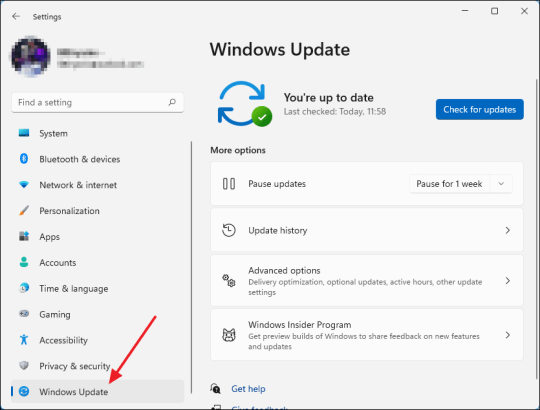
You need to open the app and then need to click on the three horizontal lines in the top left corner. Once there, go on to select “Check for updates” and click OK. Your app will be updated if you have some older versions.
On Mac
If you have a Mac, open the app and click on “Design Space” from the menu bar. Afterward, select the “Check for updates” option. If updates are available, go ahead and install them. Once installed, you must restart the application. This way, you can resolve the issue related to why is my Cricut not connecting.
Method 3: Diagnosing the Network Settings
Network settings can mainly impact wireless connectivity. You must ensure that your antivirus software does not block the firewall settings for the Cricut Design Space app. If found positive, you might need to adjust your firewall settings so that the app can communicate through the network.
Method 4: Check the Firewall Settings
Sometimes, you need to configure the firewall settings properly so that the machine can connect properly. In order to do that, follow the below steps for Windows and Mac.
Windows
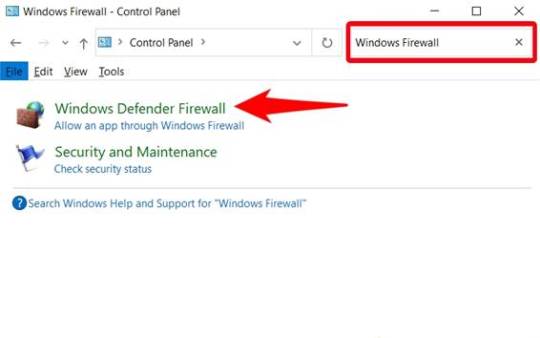
First, you need to go to the Control Panel, then to System and Security, and from there you must open Windows Defender Firewall. Once you reach there, check for the option “Allow an app through Windows Defender Firewall.” Click on it and ensure the app is allowed.
Mac
On Mac, go to System Preferences, then Security & Privacy, and then Firewall. Once there, select the Firewall option and ensure that the Design Space software is allowed. Adjusting these settings can help answer why is my Cricut not connecting.
Method 5: Ensure Your Device Is Compatible
You will have to make sure that your computer or mobile device meets these minimum system requirements for using Design Space. If your operating system has insufficient RAM or processing power, you might have difficulty connecting or might not connect altogether.
Method 6: Checking System Requirements
The minimum system specs for the application include:
Windows: Windows 10 or later, and at least 4 GB RAM or more.
Mac: macOS 10.12 or later, and at least 4 GB RAM or more.
Mobile: iOS 12 or later or Android 5.0 or later.
If your device does not fulfill these requirements, you should consider upgrading your hardware or changing the device that connects your machine.
Troubleshooting Steps
If you still face trouble with the connectivity, then follow these quick and simple steps:
Restart your machine: Turn off your machine and wait a few seconds. Then, turn it on again. This will surely solve the issue.
Reset Bluetooth settings: If you are using Bluetooth, reset your device’s Bluetooth settings and try to reconnect. It should fix the problem.
Reinstall Design Space: Uninstall the app and reinstall it. Reinstalling will ensure a fresh start, and hopefully, you will be able to reconnect again.
Conclusion
In short, connectivity issues with your Cricut machine can arise from various factors, including connection type, software compatibility, network settings, and device compatibility. Following the tips and suggestions mentioned above, one can address the question, “Why is my Cricut not connecting?”
Just remember to check your connections, and ensure that the software is updated, also make sure your device meets the necessary requirements. With these methods, one can enjoy a seamless crafting experience with their machine.
FAQs
1. What should I do if my Cricut machine doesn’t turn on?
Ensure that your power cord is securely connected to both the machine and the electric outlet. If using a power strip, try plugging directly into a wall outlet. You should also check the power cord for any visible damage.
2. How can I improve Bluetooth connectivity with my Cricut?
Make sure that your machine is within range of your device and that Bluetooth is enabled. Restart both devices and try forgetting the machine in the Bluetooth settings before reconnecting.
3. What are the minimum system requirements for Cricut Design Space?
For Windows, you need Windows 10 or later with at least 4 GB RAM. For Mac, macOS 10.12 or later with 4 GB RAM is required. Mobile devices should run iOS 12 or Android 5.0 or later.
4. How do I check for updates in Cricut Design Space?
On Windows, open the app and click the three horizontal lines in the top left corner to select “Check for Updates.” On Mac, click “Design Space” in the menu bar and select “Check for Updates.“
5. What should I do if my Cricut App is crashing?
Try reinstalling the app to ensure a fresh start. Also, check for software updates and clear your device’s cache to improve performance.
Source: Why Is My Cricut Not Connecting
#why is my cricut not connecting#cricut design space#cricut design space app#cricut design space software#cricut design space download#cricut machine setup
4 notes
·
View notes
Text
How-To IT
Topic: Core areas of IT
1. Hardware
• Computers (Desktops, Laptops, Workstations)
• Servers and Data Centers
• Networking Devices (Routers, Switches, Modems)
• Storage Devices (HDDs, SSDs, NAS)
• Peripheral Devices (Printers, Scanners, Monitors)
2. Software
• Operating Systems (Windows, Linux, macOS)
• Application Software (Office Suites, ERP, CRM)
• Development Software (IDEs, Code Libraries, APIs)
• Middleware (Integration Tools)
• Security Software (Antivirus, Firewalls, SIEM)
3. Networking and Telecommunications
• LAN/WAN Infrastructure
• Wireless Networking (Wi-Fi, 5G)
• VPNs (Virtual Private Networks)
• Communication Systems (VoIP, Email Servers)
• Internet Services
4. Data Management
• Databases (SQL, NoSQL)
• Data Warehousing
• Big Data Technologies (Hadoop, Spark)
• Backup and Recovery Systems
• Data Integration Tools
5. Cybersecurity
• Network Security
• Endpoint Protection
• Identity and Access Management (IAM)
• Threat Detection and Incident Response
• Encryption and Data Privacy
6. Software Development
• Front-End Development (UI/UX Design)
• Back-End Development
• DevOps and CI/CD Pipelines
• Mobile App Development
• Cloud-Native Development
7. Cloud Computing
• Infrastructure as a Service (IaaS)
• Platform as a Service (PaaS)
• Software as a Service (SaaS)
• Serverless Computing
• Cloud Storage and Management
8. IT Support and Services
• Help Desk Support
• IT Service Management (ITSM)
• System Administration
• Hardware and Software Troubleshooting
• End-User Training
9. Artificial Intelligence and Machine Learning
• AI Algorithms and Frameworks
• Natural Language Processing (NLP)
• Computer Vision
• Robotics
• Predictive Analytics
10. Business Intelligence and Analytics
• Reporting Tools (Tableau, Power BI)
• Data Visualization
• Business Analytics Platforms
• Predictive Modeling
11. Internet of Things (IoT)
• IoT Devices and Sensors
• IoT Platforms
• Edge Computing
• Smart Systems (Homes, Cities, Vehicles)
12. Enterprise Systems
• Enterprise Resource Planning (ERP)
• Customer Relationship Management (CRM)
• Human Resource Management Systems (HRMS)
• Supply Chain Management Systems
13. IT Governance and Compliance
• ITIL (Information Technology Infrastructure Library)
• COBIT (Control Objectives for Information Technologies)
• ISO/IEC Standards
• Regulatory Compliance (GDPR, HIPAA, SOX)
14. Emerging Technologies
• Blockchain
• Quantum Computing
• Augmented Reality (AR) and Virtual Reality (VR)
• 3D Printing
• Digital Twins
15. IT Project Management
• Agile, Scrum, and Kanban
• Waterfall Methodology
• Resource Allocation
• Risk Management
16. IT Infrastructure
• Data Centers
• Virtualization (VMware, Hyper-V)
• Disaster Recovery Planning
• Load Balancing
17. IT Education and Certifications
• Vendor Certifications (Microsoft, Cisco, AWS)
• Training and Development Programs
• Online Learning Platforms
18. IT Operations and Monitoring
• Performance Monitoring (APM, Network Monitoring)
• IT Asset Management
• Event and Incident Management
19. Software Testing
• Manual Testing: Human testers evaluate software by executing test cases without using automation tools.
• Automated Testing: Use of testing tools (e.g., Selenium, JUnit) to run automated scripts and check software behavior.
• Functional Testing: Validating that the software performs its intended functions.
• Non-Functional Testing: Assessing non-functional aspects such as performance, usability, and security.
• Unit Testing: Testing individual components or units of code for correctness.
• Integration Testing: Ensuring that different modules or systems work together as expected.
• System Testing: Verifying the complete software system’s behavior against requirements.
• Acceptance Testing: Conducting tests to confirm that the software meets business requirements (including UAT - User Acceptance Testing).
• Regression Testing: Ensuring that new changes or features do not negatively affect existing functionalities.
• Performance Testing: Testing software performance under various conditions (load, stress, scalability).
• Security Testing: Identifying vulnerabilities and assessing the software’s ability to protect data.
• Compatibility Testing: Ensuring the software works on different operating systems, browsers, or devices.
• Continuous Testing: Integrating testing into the development lifecycle to provide quick feedback and minimize bugs.
• Test Automation Frameworks: Tools and structures used to automate testing processes (e.g., TestNG, Appium).
19. VoIP (Voice over IP)
VoIP Protocols & Standards
• SIP (Session Initiation Protocol)
• H.323
• RTP (Real-Time Transport Protocol)
• MGCP (Media Gateway Control Protocol)
VoIP Hardware
• IP Phones (Desk Phones, Mobile Clients)
• VoIP Gateways
• Analog Telephone Adapters (ATAs)
• VoIP Servers
• Network Switches/ Routers for VoIP
VoIP Software
• Softphones (e.g., Zoiper, X-Lite)
• PBX (Private Branch Exchange) Systems
• VoIP Management Software
• Call Center Solutions (e.g., Asterisk, 3CX)
VoIP Network Infrastructure
• Quality of Service (QoS) Configuration
• VPNs (Virtual Private Networks) for VoIP
• VoIP Traffic Shaping & Bandwidth Management
• Firewall and Security Configurations for VoIP
• Network Monitoring & Optimization Tools
VoIP Security
• Encryption (SRTP, TLS)
• Authentication and Authorization
• Firewall & Intrusion Detection Systems
• VoIP Fraud DetectionVoIP Providers
• Hosted VoIP Services (e.g., RingCentral, Vonage)
• SIP Trunking Providers
• PBX Hosting & Managed Services
VoIP Quality and Testing
• Call Quality Monitoring
• Latency, Jitter, and Packet Loss Testing
• VoIP Performance Metrics and Reporting Tools
• User Acceptance Testing (UAT) for VoIP Systems
Integration with Other Systems
• CRM Integration (e.g., Salesforce with VoIP)
• Unified Communications (UC) Solutions
• Contact Center Integration
• Email, Chat, and Video Communication Integration
2 notes
·
View notes
Text
AD Replication Status Tool New Open Source Alternative
AD Replication Status Tool New Open Source Alternative @JosephRyanRies @vexpert #vmwarecommunities #100daysofhomelab #ActiveDirectoryGuide #ADReplicationStatusTool #ReplicationErrors #TroubleshootingAD #DomainControllers #ReplicationMetadata
Active Directory (AD) is a crucial part of most enterprise environments, offering a wide range of services from user account management to domain security. However, Active Directory replication can often be problematic. Keeping track of and troubleshooting domain controller replication can be difficult. Some time ago, Microsoft released the AD replication status tool, a GUI tool to help visualize…

View On WordPress
#Active Directory Guide#AD Replication Status Tool#Domain Controllers#Force Replication#Healthy AD Environment#Network Administrators#Replication Errors#Replication Metadata#Troubleshooting AD#Windows Server Tools
0 notes
Text
Generative AI’s Role in IT Service Management: A Game-Changer for Efficiency and Innovation
In the rapidly evolving landscape of IT Service Management (ITSM), emerging technologies continually reshape the way organizations deliver, manage, and optimize IT services. One of the most disruptive innovations today is Generative AI, which is transforming how IT professionals approach their tasks. By harnessing the capabilities of machine learning and artificial intelligence, Generative AI is enhancing service efficiency, improving user experience, and paving the way for more predictive and proactive IT operations.
Generative AI, which refers to AI models capable of producing new content, data, or solutions based on learned patterns from vast datasets, has significant implications for IT Service Management. With the rise of Generative AI certification, professionals can gain the skills needed to harness this transformative technology. It goes beyond traditional automation, enabling ITSM teams to move from reactive problem-solving to proactive service enhancement. This technology offers more than just automated responses; it introduces intelligent, data-driven insights that can optimize IT service delivery and innovation.

1. Enhancing Service Desk Operations
One of the most prominent roles of Generative AI in ITSM is its impact on service desk operations. The service desk is the frontline of IT support, managing a multitude of tickets, incidents, and requests daily. Traditionally, managing these operations required significant human effort, with support teams spending time on repetitive, low-value tasks such as ticket classification, incident management, and basic troubleshooting.
Generative AI, particularly through AI-powered chatbots and virtual agents, is revolutionizing these operations. These intelligent tools can process vast amounts of data from historical tickets and documentation, enabling them to resolve common issues, provide step-by-step guidance, and offer tailored responses to users. For example, instead of waiting for human intervention, a virtual agent can quickly resolve a password reset request or troubleshoot a network connectivity issue. By automating these tasks, IT service teams can focus on more complex issues, ultimately improving productivity and reducing response times. Enrolling in a Generative AI Course can provide deeper insights into how these technologies work and how to leverage them for improved IT service management.
Moreover, generative AI models can continuously learn from interactions, becoming more effective and accurate over time. As a result, the service desk can provide more consistent, 24/7 support to users, ensuring that even complex queries are addressed swiftly without the need for manual escalation.
2. Improving Incident Management and Resolution
Incident management is one of the core processes of ITSM, requiring prompt and efficient handling of issues to minimize downtime and service disruption. Generative AI is playing a crucial role in optimizing this process by providing predictive insights and automating parts of incident resolution.
AI models can analyze past incidents, detect patterns, and predict potential future issues before they escalate into major problems. This predictive capability allows IT teams to proactively address vulnerabilities and risks in the IT infrastructure, thus preventing costly downtime. Additionally, when incidents do occur, Generative AI can quickly suggest solutions or provide troubleshooting guides to service desk staff based on historical data and contextual analysis.
Generative AI also enhances collaboration by providing real-time insights and recommendations to various teams across the organization. For example, if an incident is reported, AI can instantly identify similar cases, suggest resolutions, or alert relevant teams about recurring patterns, significantly speeding up the resolution process.
3. Streamlining Change and Release Management
Change management in ITSM involves controlling and overseeing modifications to IT systems, services, or applications. It’s a delicate balance between innovation and maintaining system stability. Generative AI can assist by providing detailed risk assessments, forecasting potential impacts of proposed changes, and recommending the best timing or methods for implementation.
By analyzing past changes and their outcomes, AI models can identify the most effective strategies for rolling out new services or updates. This capability is particularly useful for release management, where AI can simulate the impact of changes across different environments before they are implemented in production. Generative AI models can also automate routine aspects of the release process, such as code testing or deployment verification, ensuring faster and more reliable updates.
4. Optimizing Knowledge Management
Effective knowledge management is vital for ITSM teams to resolve incidents swiftly and maintain high service levels. Generative AI plays a transformative role by not only indexing and searching knowledge repositories but also creating new knowledge artifacts based on the data it processes.
For instance, AI can analyze IT service logs, historical ticket data, and other internal documents to automatically generate new troubleshooting guides or best practices. This ensures that the knowledge base remains up to date, reducing the time IT professionals spend searching for solutions. Furthermore, AI-driven knowledge management can enhance training and onboarding by providing real-time, contextual learning experiences for new employees, helping them adapt to complex IT environments more quickly.
5. Facilitating IT Asset and Configuration Management
IT asset management and configuration management are critical for ensuring that IT services are delivered efficiently and securely. Generative AI can support these processes by automating the tracking and auditing of IT assets, enabling real-time updates to configuration management databases (CMDBs), and generating recommendations for optimizing resource utilization.
AI models can also provide insights into the lifecycle of IT assets, predicting when equipment or software may need maintenance or replacement. This proactive approach reduces the likelihood of service disruptions due to outdated or malfunctioning assets, ensuring smoother and more reliable service delivery.
6. Driving Continuous Service Improvement
Continuous service improvement (CSI) is a key principle in ITSM, focusing on the ongoing enhancement of IT services. Generative AI plays a vital role in this area by offering real-time analytics and insights that inform decision-making.
With access to vast amounts of data, Generative AI can identify trends, predict future service demands, and recommend ways to optimize performance. For example, it can analyze service response times, user feedback, and system performance metrics to highlight areas for improvement. This data-driven approach helps IT teams make informed decisions and implement strategies that align with business goals and user expectations.
Conclusion: The Future of IT Service Management with Generative AI
Generative AI is not just another tool in the ITSM toolkit; it represents a paradigm shift in how IT services are delivered and managed. By automating routine tasks, providing predictive insights, and enabling more proactive service management, Generative AI empowers IT teams to focus on innovation and continuous improvement. As AI technology continues to evolve, its role in ITSM will only grow, offering new opportunities for enhancing efficiency, reducing operational costs, and delivering superior user experiences.
Incorporating Generative AI into ITSM strategies is no longer optional but essential for organizations aiming to stay competitive in the digital age. As this technology becomes more integrated into IT operations, businesses will experience a new era of service management, characterized by increased automation, smarter decision-making, and a relentless focus on innovation.
#Generative AI Certification#Generative AI Course#Generative AI Training#Artificial Intelligence#Generative AI Technology#Generative AI Benefits#Generative AI in ITSM#Generative AI Importance
2 notes
·
View notes
Text
Mobile App Maintenance and Support: Ensuring a Seamless User Experience
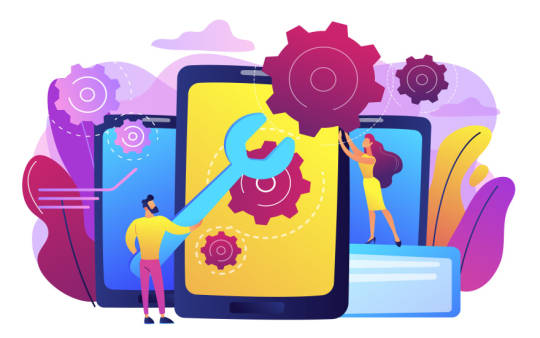
In today’s digital landscape, mobile applications have become an integral part of our lives. From social networking to e-commerce and productivity tools, mobile apps have transformed the way we communicate, work, and interact with the world. However, developing a successful mobile app is just the first step; to ensure its long-term success, regular maintenance and reliable support are crucial.
The Importance of Mobile App Maintenance
Mobile app maintenance refers to the process of updating, optimizing, and enhancing an application to meet changing user expectations, market trends, and technological advancements. It involves fixing bugs, addressing performance issues, and adding new features to keep the app relevant and engaging.
Regular maintenance is essential for several reasons:
1. Bug Fixes and Performance Optimization
No app is perfect, and bugs are an inevitable part of the development process. Regular maintenance allows developers to identify and fix these bugs promptly. This ensures that users have a smooth and seamless experience while using the app. Moreover, performance optimization helps in enhancing the app’s speed, responsiveness, and overall user satisfaction.
2. Compatibility with OS Updates
Operating system updates are released frequently, introducing new features and security patches. Mobile app maintenance ensures that your application remains compatible with the latest versions of operating systems, such as iOS and Android. Failure to update the app may lead to compatibility issues and a deteriorating user experience.
3. Security Enhancements
With the increasing number of cyber threats and data breaches, maintaining robust security measures is of paramount importance. Regular maintenance allows developers to identify vulnerabilities and apply necessary security patches, reducing the risk of unauthorized access or data leakage. This helps in building trust among users and safeguarding their sensitive information.
4. User Feedback and Feature Updates
Users provide valuable insights and feedback on the app’s performance, usability, and desired features. Mobile app maintenance enables developers to gather this feedback and make informed decisions regarding feature updates and improvements. By addressing user needs and expectations, you can enhance user engagement and increase user retention.
The Role of Mobile App Support
Mobile app support complements maintenance efforts by providing assistance and resolving user queries and concerns. Effective app support ensures a positive user experience and builds customer loyalty. Here are some key aspects of mobile app support:
1. Prompt Issue Resolution
Users may encounter technical issues, difficulties in navigating the app, or have questions about its functionality. A responsive support team can address these concerns promptly, providing solutions and guidance to users. This helps in reducing user frustration and ensures that they continue to use and recommend the app.
2. Help Desk and Documentation
A comprehensive help desk and well-documented resources, such as FAQs, tutorials, and user guides, can empower users to find answers to common questions on their own. This reduces the burden on the support team and enables users to troubleshoot minor issues independently, thereby improving their overall satisfaction with the app.
3. User Engagement and Feedback Management
App support channels provide an opportunity to engage with users, understand their needs, and gather feedback. Support agents can collect valuable insights about user preferences, pain points, and feature requests, which can inform future maintenance and development efforts. By actively listening to users and acting upon their feedback, you can foster a sense of community and loyalty among app users.
Conclusion
Mobile app maintenance and support are indispensable for ensuring the longevity and success of your application. Regular maintenance allows you to fix bugs, optimize performance, enhance security, and incorporate user feedback. Meanwhile, effective app support ensures prompt issue resolution, empowers users with self-help resources, and facilitates user engagement. By prioritizing these aspects, you can deliver a seamless user experience, build customer loyalty, and stay ahead in today’s competitive app market.
Source
#AppDevelopment#WebDevelopment#MobileApps#WebApps#SoftwareDevelopment#UIUXDesign#MobileDevelopment#WebDesign#CodeLife#TechSolutions#AppDesign#MobileTech#WebDev#DigitalTransformation#ResponsiveDesign#Innovation#TechIndustry#AppSolutions#WebSolutions#CodeNerds
22 notes
·
View notes
Text
Top Technical Skills for Electronics Engineer Resume in 2024
Electronics and Communication Engineering (ECE) offers a wide array of career opportunities due to its interdisciplinary nature, combining principles from electronics, telecommunications, and computer science. Here are the top 15 career options for graduates in this field:
1. Telecom Engineer
Telecom engineers design and manage communication systems, including optical fibers, microwave transmission, and IP networks. They analyze existing technologies and develop new solutions to enhance communication reliability and efficiency.
2. R&D Software Engineer
These engineers focus on creating and testing new software products. They play a crucial role in research and development, working on automation and mechanical controls to improve software systems across various industries.
3. Software Analyst
Software analysts design, develop, and test software applications, ensuring they meet user needs. They act as a bridge between developers and users, managing software updates and enhancing user experience.
4. Electronic Design Engineer
Electronic design engineers create electronic circuits and devices tailored to specific requirements. They work on projects ranging from consumer electronics to complex communication systems.
5. Embedded Systems Engineer
Embedded systems engineers develop software for embedded systems found in various devices like appliances, medical equipment, and automotive systems. This role requires proficiency in both hardware and software development.
6. Network Engineer
Network engineers design, implement, and manage computer networks within organizations. They ensure network security and optimize performance for efficient data transfer.
7. Service Engineer
Service engineers maintain and repair electronic equipment used in various industries. Their work ensures that systems operate smoothly, minimizing downtime for businesses.
8. Technical Sales Engineer
In this role, engineers leverage their technical knowledge to sell complex electronic products or services. They often work closely with clients to understand their needs and provide tailored solutions.
9. Quality Assurance Engineer
Quality assurance engineers focus on testing products to ensure they meet required standards before they are released to the market. This role involves developing testing protocols and analyzing results to improve product quality.
10. Systems Engineer
Systems engineers oversee the integration of various subsystems into a complete system, ensuring all components work together effectively. This role is critical in projects involving complex electronic systems.
11. Electronics Technician
Electronics technicians assist in the design, development, and testing of electronic equipment. They often work under the supervision of engineers to troubleshoot issues and perform repairs.
12. Data Analyst
Data analysts in the ECE field focus on interpreting data related to electronic systems or communications networks. They use statistical tools to provide insights that can improve system performance or user experience.
13. Technical Director
Technical directors oversee engineering projects from conception through execution, ensuring technical feasibility while managing teams of engineers. They play a pivotal role in strategic planning within organizations.
14. Chief Technical Officer (CTO)
As a senior executive, the CTO is responsible for overseeing the technological direction of a company. This role involves strategic decision-making regarding technology investments and innovations.
15. Research Scientist
Research scientists in ECE focus on advancing knowledge in areas like telecommunications or signal processing through experimental research or theoretical analysis. This role often requires advanced degrees (MTech or PhD) for positions in academia or specialized industries.
Conclusion
Arya College of Engineering & I.T. is the Best Engineering College in Jaipur that gives career landscape for Electronics and Communication Engineers is diverse and continually evolving due to rapid technological advancements. Graduates can choose from various roles across multiple sectors including telecommunications, IT, manufacturing, aerospace, healthcare, and more, making ECE a promising field for aspiring professionals seeking dynamic career paths.
2 notes
·
View notes
Text
10 Key Advantages of Intel Centrino 2 vPro for Power Users

For power users who rely on high-performance computing, the Intel Centrino 2 vPro platform stands out as a top choice. Designed to meet the demanding needs of professionals, this technology integrates advanced features that enhance productivity, security, and connectivity. Here are ten key advantages of Intel Centrino 2 vPro that every power user should know about.
1. Exceptional Processing Power
Intel Centrino 2 vPro utilizes a sophisticated microarchitecture that delivers superior processing capabilities. This means power users can run resource-intensive applications, such as CAD software or data analysis tools, with remarkable speed and efficiency, minimizing delays and enhancing workflow.
2. Comprehensive Security Features
Security is a paramount concern for professionals managing sensitive information. The Centrino 2 vPro platform incorporates advanced security measures, including Intel Trusted Execution Technology (TXT) and Intel Anti-Theft Technology. These features provide hardware-based security, protecting against unauthorized access and potential data breaches.
3. Integrated Wireless Connectivity
With built-in Wi-Fi capabilities, Centrino 2 vPro offers seamless wireless connectivity. This allows users to easily connect to networks without needing additional hardware, ensuring greater flexibility and convenience when working remotely or in varied environments.
4. Longer Battery Life
Centrino 2 vPro is designed with intelligent power management features that optimize battery usage. Power users benefit from extended battery life, allowing for longer periods of productivity without the hassle of frequent recharging, particularly during travel or long meetings.
5. Remote Management Functionality
A standout feature of Centrino 2 vPro is its remote management capabilities. IT departments can remotely manage, update, and troubleshoot devices, reducing downtime and streamlining maintenance processes, which is particularly beneficial for organizations with remote teams.
6. Support for Virtualization
Centrino 2 vPro supports virtualization technology, enabling users to run multiple operating systems and applications simultaneously. This is essential for developers and IT professionals who need to test software across different environments without the need for multiple devices.
7. Enhanced Graphics Performance
The integrated graphics capabilities of Centrino 2 vPro ensure improved visuals for graphics-intensive applications. Power users involved in video editing, graphic design, or gaming can enjoy better performance and visual quality, enhancing their creative and analytical tasks.
8. Rich Multimedia Support
Centrino 2 vPro is designed to support advanced multimedia technologies, providing smoother video playback and superior audio quality. This is particularly advantageous for professionals who create and present multimedia content, ensuring an engaging experience for their audiences.
9. High-Speed Data Transfer
With support for high-speed USB ports and various connectivity options, Centrino 2 vPro ensures quick data transfer rates. This is vital for power users who frequently connect to external drives and devices, enhancing their overall productivity.
10. Compatibility with Legacy Systems
Centrino 2 vPro maintains compatibility with older systems, allowing organizations to transition to newer technologies without losing access to existing resources. This ensures that power users can take advantage of modern features while still leveraging past investments.
Conclusion
Intel Centrino 2 vPro offers a robust suite of features designed specifically for power users who demand high performance, security, and flexibility. By understanding these ten key advantages, professionals can maximize their productivity and enhance their computing experience, making Centrino 2 vPro an invaluable asset in today’s fast-paced work environments. Whether for software development, data analysis, or multimedia creation, this technology empowers users to achieve their goals efficiently and effectively.
Read more: 10 Must-Know Perks of Intel Centrino 2 vPro for Power Users
Read more: 9 Essential Tools in Intel vPro for IT Management Efficiency
Read more: How Is Intel Arc Pushing the Boundaries of Graphics?
Read more: How to Maximize Battery Life on Intel Evo Devices?
2 notes
·
View notes