#PCB Design Software online
Explore tagged Tumblr posts
Text
A controller with a scroll wheel, you say?
Well this is a little funny. Yesterday I posted the first part of a series of post on the fine details of how computers work, mentioning how I've been looking into this as part of a personal project I've been working on, and today I wake up to see Masahiro Sakurai posting a youtube video lamenting the lack of... this exact thing I'm working on.
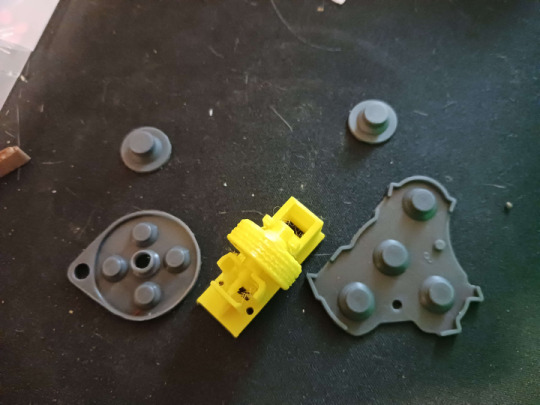
Apologies for how much cat hair is in this photo, that's a bit of an occupational hazard, but this here is a photo I took back in September when most of the parts I had to order were in for the prototyping of this thing:
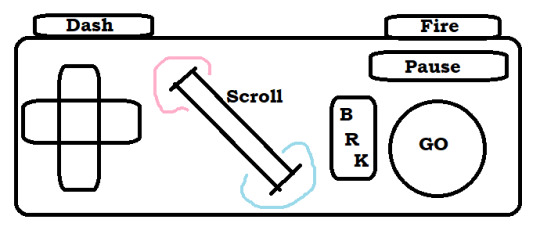
That's a really bad MS Paint mockup, but yeah. I'm designing my own game console, and one of the key features is a big ol' scroll wheel right in the center of the controller. Another is that I'm planning to just put all the designs of the circuit boards and 3D printer files for the casing/buttons up online for free, making it this totally open DIY thing where anyone who's a big enough nerd can just make a couple downloads, order some dirt cheap components, and build their own copy of the system (or people with better setups than me can build and sell them, whatever). So I'm not super worried about anyone stealing my ideas or whatever, but I WOULD like to establish a standard and all that, and figured it was worth noting that this is something I've been slowly working towards for like a year or two now, and didn't just get the idea from this video:
youtube
But yeah, now that the idea's out in the public consciousness, here's the plan for the controller (that I was planning to keep under my hat until I had a working prototype and some demo software sometime next year).
First off, the plan is that this is to be the standard controller for a whole console I'm also plucking away at designing, which is a bit more ambitious of a project, so I figure I might as well make it compatible with something that's already out there. So specifically, I'm designing this so that you can take one, plug it right into an SNES (or with a different connector at the end, an NES, because turns out they use the exact same input handling standard and it's just the shape of the plastic on the end that differs), and have it just work. Or mostly work anyway. I'm hoping I can process a signal out of the scroll wheel in a way that it either just needs the 3 extra bits of the input signal I don't have buttons for in my design (more on that later) or failing that, I can get it to output the same sort of signal as one wheel in the SNES mouse, which just rides along the second data line very few things use. I think that plan might break multitap compatibility and require an extra chip on the controller PCB, but it would leave this slightly more compatible with existing games on the same hardware. I might also do something weird with the button mapping to be sure NES select is on a shoulder and it works right out of the box with that whole library.
Working out exactly how to handle signals from the scroll wheel happens to be the point I'm currently stuck on by the way. I got this baggie full of rotary encoders for just a few cents which... almost fit in my first draft 3D printed wheel housing, but I have NO documentation on them, not even a part number/manufacturer besides "H-9," the pins don't fit a breadboard, and I've kinda been scrambling for rent so I can't afford a nice multimeter or oscilloscope to poke around with. Plus again I need to redesign this wheel print to even get it to spin right, and... this was a gift from a friend with a printer who is Not Local. Solvable problem, just needs more time and/or outside expertise.
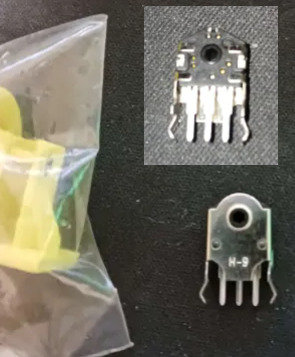
But yeah, once I have those kinks worked out, it should be easy enough to get a custom board design made, replicas of end-cap of the controller cord are another problem easily solved by ordering a 1 dollar part or 3D printing something. The actual cord might be tricky since I don't know where you actually order something like that from, but it should be easy enough for anyone who doesn't mind a little assembly work to put one of these together and have it good to go for any software made with it in mind, or retrogames where you don't mind a weird button count. So... what's the pitch on this scroll wheel anyway?
Well for starters, there's the stuff Sakurai got into this morning. Any sort of RPG or text heavy game can use it to quickly scroll through menu options, or stuff in a text-heavy game. You could also pan the screen with it, something a lot of early 16-bit games assigned to the shoulder buttons or holding up and down while getting used to the new options the hardware was giving them.
Past that, you'll notice in my design it's at a 45 degree angle. I might have to tweak it a little, but my thinking is for a game that uses it heavily, one thumb or the other can slide over easily enough (I'm going for a pretty compact overall design) so we can have some games where you take your thumb off the D-pad, and have this nice analogue steering wheel. Nice for fine control in a racing game, or if you want some little radio-tuning/safe-cracking sorta deal.
Alternatively, move your right thumb over, use the D-pad to steer, shoot and dodge or whatever with shoulder buttons, and use the wheel to rotate a turret for a twin-stick sort of game maybe.
Or just use it for the sort of stuff mouse based games stick on the scrollwheel. Changing weapons, changing powerups... I'm planning to officially label the directions "hot" and "cold" to encourage weird gimmicky things like... I dunno, a platformer where you have a thermostat in your controller you can always mess with, freeze water coming out of pipes, crank up flame jets? Have a shot charging mechanic where you just really crank it to get to max strength? Weird minigame stuff. There's some fun space to explore with it.
Then we have the rest of the design here... which basically comes down to me being just plain sick of how every controller made by anyone in the past... 20 years give or take has kind of the exact same layout? 4 good face buttons, a D-pad, 4 shoulder buttons, 2 sticks, and 1-4 annoying to reach tiny awkward middle buttons, and we're just kind of overdue for a change-up?
Like first of all, hey, this is just too many buttons. There's a ton of games that really only need a D-pad, and maybe 3 buttons (attack jump pause) and the two things that aren't fully standardized is how awkwardly placed the D-pad is and how awful and awkwardly placed the pause button is. Shoulder buttons can be nice, but I've never really felt like 4 of them awkwardly crammed on the rim has been really useful or ergonomic, and that's coming from someone who's been playing a ton of FF14, which gets more use out of them than anything else I could name. And really, aside from games doing fake twin-stick stuff and using the whole grid like a second D-pad, I'm having a really hard time thinking of any game I've ever played that really makes good use of 4 good face buttons? Like people will use them if they've got'em sure, but unless you do that keyboard style thing where you lay the controller on a table and use all your fingers, you can really only comfortably hit 2 face buttons without sliding your thumb away from them, maybe comfortably make a quick pivot to a third.
Also, really, a lot of designers just sort of feel compelled to map SOMETHING to every button, even if it's clear the design didn't really need them. So basically I figure I'll try kinda just taking a "less is more" approach here. Here's the buttons that it's comfortable to rest your thumbs and fingers on, here's a dedicated pause/menu button where people often stick a kind of redundant menu button, here's my gimmicky scrollwheel. That's it, work around that.
I'm also going a little Gamecube inspired (literally using replacement membranes for one in my prototype design, even). Gonna make a great big primary button and use different shapes for the other two. Trying to label these in a less arbitrary fashion than most. If shooting a gun is a thing you do in this game, and there isn't a real good reason not to, default it to this nice right trigger you can hold down all the time. If we're advancing through menus or jumping or holding down gas in a car, here's the big GO button. Need brakes, need to break stuff with a melee attack? Go back in a menu system? There's your other face button. Have a quick dash move or a run you hold down, let's just use the other shoulder.
So yeah. That's my controller. Need to work out the kinks on the scroll wheel, source a cord, and hopefully I can slap things together and this will be something you can just order bits for piecemeal and put together for like, $5-10 after shipping? Maybe less? The parts are shockingly cheap so far.
But yeah if anyone has any insight to the scroll wheel or cord issues, let me know. Also the whole thing is presently a tad back-burnered because I am in a serious financial crisis and I don't want to have electronics spread all over my table if I have to abruptly find a new place to live if I can't scrape next month's rent together. So as usual, donations are incredibly welcome.
2 notes
·
View notes
Text
My experience learning PCB design Pt.1
I know utterly nothing about PCB design, so the first thing I did was look to see what software Alec Probst used, who is the person who made the PCB that was in prototype 2.
Alec used KiCAD, which is an open-source EDA (Electronic Design Automation software). It's main benefit is the customisability of being an open-source project. It ends up being a drawback too though, as KiCAD feels dated compared to some other EDA programs, and the UI is an utter mess. I struggled with KiCAD for a while, pretty much just staring at it until I could understand what is going on. The documentation wasn't much use at all, although I did read getting started in KiCad and a little into the schematic editor documentation.
Images of the KiCAD UI
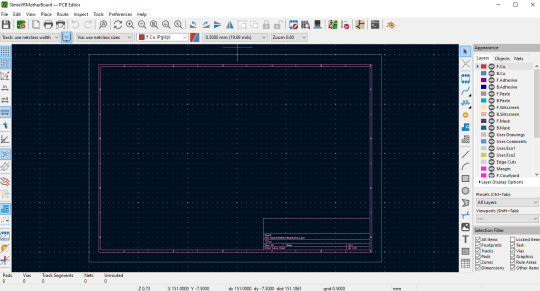

Soon after just staring at Alec's design in KiCad and realising I am way out of my depth with the program, I started looking at an alternative, EasyEDA. Easy EDA is the software that the official SlimeVR team use, therefore I had a chance to look at their PCB designs and schematics as well as take some parts that I needed, as they are open-source. I found EasyEDA much easier to work with, as it comes with a long list of online schematics for parts that you don't need to manually import, and I had the chance to take a few designs from other people's open source SlimeVR projects, like the BNO-style connector on the official SlimeVR PCB, and Gorbit99's BMI-style connector for use on my project.
I spent alot of time staring at the schematic of Alec's PCB Before I decided to any edits to it, even importing it into EasyEDA as it has an option to import KiCAD projects.
Alec's PCB in EasyEDA
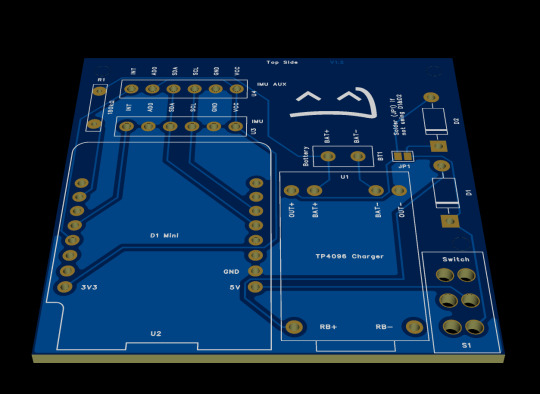
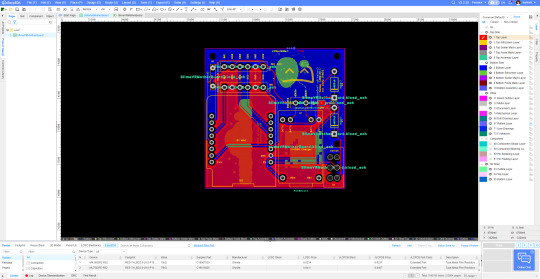
0 notes
Text
What is a PCB Footprint? 5 Things to Know About PCB Footprints
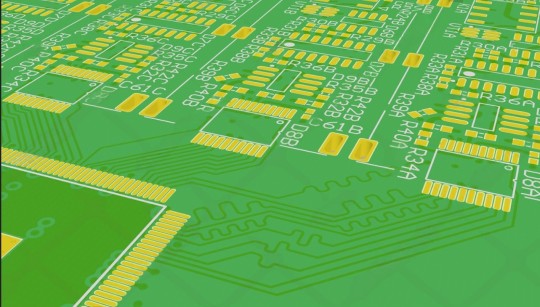
5 Things to Know About PCB Footprints
The process of putting together a printed circuit board is not an easy task. From PCB designing to assembly, different details are involved. Along with this amalgamation of different components, the process of PCB footprint is also a crucial task. In this process, electrical points and physical layouts are allocated to the various elements mounted on a PCB board.
To put it in simple terms, PCB footprints refer to the area that the different components occupy on a printed circuit board. From the pad size and shape to the component outline, all the things come under PCB footprints. This blog will provide various insights into PCB footprints.
1. Information on the Components of PCB Footprints
A circuit board design components come with general information, which are:
Pads: This indicates copper areas where the component leads or pins will be soldered during the assembly process.
Component outline: The area that the components occupy on the PCB is the outline or courtyard. This boundary defines the component shape.
Reference designator: In the PCB layout, you can witness alphanumeric codes. These codes identify the components on the PCB.
2. Libraries for PCB Footprints
An enthusiastic PCB designer would know how important it is to create a PCB footprint library just like its component library. Generally, PCB footprint libraries are available to organizations that are Component manufacturers, third parties, or those who create design software for printed circuit boards. There are various PCB footprints available online. The most popular of them are SnapEDA and Ultra Librarian. The Ultra Librarian is considered to be the world’s largest PCB CAD library. The data of this library can be imported into well-known PCB CAD apps.
3. PCB Footprint Creation
If a PCB footprint library is not available, PCB designers will not have any other choice but to create a PCB footprint on their own. Later, they will upload it to the PCB library database. To create a PCB footprint from scratch, it is essential to have the correct specifications of the concerned components. Start with the general information like pad sizes, hole diameter, pitch and spacing, the component layouts, etc. Ensure the PCB footprint creation is complete otherwise, it can cause problems when you have to define the PCB layout.
4. Specific Standards
To define the PCB layout, its schematic symbol, or 3D model, the PCB footprint should apply to specific international standards:
For PCB footprint, the standard is IPC 7351. The IPC-SM-7351-B version of this standard considers a range of formulas to define the footprint. Many PCB CAD models have been designed, aligning with this standard.
For schematic symbols, the standard is ANSI Y32.2-1975. In electronic and electrical diagrams, certain graphic symbols and designated letters are used. This standard is used to define such elements.
For 3D models, ISO 10303-21 is used. This standard classifies the STEP model file format.
5. Guidelines for PCB Footprints
If a PCB designer wants to create the footprint from the beginning, individuals should follow the guidelines mentioned below:
The component layout on the PCB should be aligned perfectly. The pads of the components on opposite sides should be of similar shapes and sizes to ensure symmetry.
The component outline and the pads should have enough space in between. This would make sure that the desired pins are connected to the right component pads.
To indicate polarized components, integrate polarity indicators.
Don’t use components that are too small, as the automated production process may fail to recognize those parts.
Conclusion
During the PCB manufacturing process, PCB footprints play a crucial role. They contain information about all the components mounted on the PCB layout. By going through the essential set of information, the soldering process can be done accurately. Usually, PCB footprints are available online, but if a designer wants to create it from scratch, they can do so by following the guidelines.
Frequently Asked Questions:
What is a PCB footprint in PCB design?
A PCB footprint is the physical layout of a component on a circuit board, including pad positions, outlines, and reference markings for accurate placement and soldering.
Why are PCB footprints important?
PCB footprints ensure correct component placement, prevent assembly errors, and improve PCB reliability by following industry standards like IPC 7351.
How do I create a PCB footprint?
PCB footprints can be created using PCB design software by defining pad sizes, hole spacing, and component outlines, or downloaded from libraries like SnapEDA or Ultra Librarian.
What are the best practices for PCB footprint design?
Ensure correct pad alignment, spacing, and polarity marking, and follow IPC standards to avoid soldering defects and improve manufacturability.
Know More: https://www.pcbpower.us/blog/what-is-a-pcb-footprint
0 notes
Text
DoctorITFixing now offers professional Data Recovery Training In Bur Dubai for those wanting to master SSD and mobile data recovery.
If you're looking to build a career in data recovery or enhance your existing technical skills, then Data Recovery Training In Bur Dubai by DoctorITFixing is the perfect opportunity for you. Designed for both beginners and professionals, this course provides a complete guide to understanding and solving a wide range of data recovery issues.
Why Choose Data Recovery Training In Bur Dubai?
The Data Recovery Training In Bur Dubai program is one of the most comprehensive training modules available in the region. It offers:
Over 20 hours of high-quality video instruction
Access to 120+ real-world data recovery solutions
Hands-on training using advanced tools and techniques
Lifetime access to DoctorITFixing’s online training portal
This training is specifically tailored to meet the needs of IT professionals, computer repair technicians, and even data recovery business owners. By enrolling in Data Recovery Training In Bur Dubai, you will gain a competitive edge in the growing field of data recovery.
What Will You Learn in Data Recovery Training In Bur Dubai?
During the Data Recovery Training In Bur Dubai, you will cover a wide variety of topics to ensure you are fully equipped to handle different types of data recovery scenarios. These include:
1. Logical Data Recovery
Learn how to recover data from corrupted or deleted files, formatted partitions, and system crashes. This section of the Data Recovery Training In Bur Dubai focuses on software-based solutions.
2. Mechanical Failure Recovery
Understand the techniques to recover data from hard drives with physical issues such as head crashes, spindle failures, and more. The Data Recovery Training In Bur Dubai provides detailed video demonstrations on handling delicate hardware.
3. Electrical Failure Recovery
Explore advanced recovery methods from hard drives that have suffered electrical damage. This includes PCB board repair and ROM data transfer, which are also part of the Data Recovery Training In Bur Dubai curriculum.
4. Firmware Repair Training
One of the highlights of Data Recovery Training In Bur Dubai is in-depth training on firmware-level repair using specialized software tools. You will get hands-on experience with the latest technologies used in the data recovery industry.
Who Can Benefit from Data Recovery Training In Bur Dubai?
The Data Recovery Training In Bur Dubai course is ideal for:
IT professionals looking to upgrade their skills
Computer and laptop repair technicians
Individuals interested in starting a data recovery business
Students who want to explore advanced IT specializations
Anyone passionate about data and technology
Lifetime Access and Ongoing Support
By enrolling in Data Recovery Training In Bur Dubai, you receive lifetime access to the DoctorITFixing web portal. This includes updates, newly added case studies, and additional modules as they become available. Plus, you get direct access to mentors and trainers who will guide you throughout your journey.
Why DoctorITFixing?
DoctorITFixing is a trusted name in the tech repair and training industry. With years of experience and a reputation for excellence, they offer a reliable and professional environment for Data Recovery Training In Bur Dubai. Their hands-on training model ensures that you’re not just learning theory—you’re practicing real-world data recovery.
Enroll in Data Recovery Training In Bur Dubai Today!
Don’t miss this opportunity to master one of the most valuable IT skills of today. Enroll in Data Recovery Training In Bur Dubai and gain the confidence to handle any data loss scenario. With DoctorITFixing, you're not just learning; you're preparing for a successful future in data recovery.Take your career to the next level with Data Recovery Training In Bur Dubai—where knowledge meets hands-on expertise.
1 note
·
View note
Text
Innovative Hardware, Software, and Marketing Services for Business Excellence

In a rapidly changing business environment, innovation is critical to staying competitive. Companies today require robust, integrated solutions that encompass hardware, software, and digital marketing to meet evolving customer demands and achieve business excellence. At Tech4Biz Solutions, we offer end-to-end services designed to drive innovation, streamline operations, and fuel long-term growth.
Cutting-Edge Hardware Solutions
At Tech4Biz Solutions, we provide customized hardware solutions that are tailored to meet specific business needs. Whether it’s designing high-performance systems or manufacturing advanced circuit boards, our hardware solutions help businesses stay ahead.
Custom Hardware Design: We develop hardware systems that are optimized for performance and tailored to fit your business workflows.
IoT-Enabled Devices: Our IoT-enabled hardware solutions enhance real-time monitoring and connectivity, empowering businesses to make data-driven decisions.
PCBA and PCB Manufacturing: Our manufacturing services ensure high-quality, reliable, and efficient production of printed circuit boards to support your products.
VLSI Design Services: For businesses looking for advanced integrated circuit design, our VLSI services offer innovation at every stage of product development.
By investing in advanced hardware solutions, businesses can optimize processes, enhance operational efficiencies, and scale more effectively.
Next-Level Software Development Services
In today’s digital-first world, having scalable, secure, and intuitive software is vital for business growth. Tech4Biz Solutions specializes in comprehensive software development services that address the unique challenges of businesses.
Custom Software Development: We create tailored software applications to align with your specific business goals.
Cloud Infrastructure Services: Our cloud services enable businesses to scale operations, improve data accessibility, and enhance system performance.
Process Automation: We develop automation solutions to streamline repetitive tasks, reduce operational costs, and improve accuracy.
Application Modernization: Tech4Biz Solutions also helps businesses update legacy systems to more modern, efficient, and secure platforms.
With our software development services, businesses can increase agility, improve customer experiences, and unlock new opportunities for growth.
Data-Driven Digital Marketing Solutions
Building a strong online presence is essential for companies aiming for long-term business success. At Tech4Biz Solutions, our digital marketing services are designed to boost visibility, enhance engagement, and convert prospects into loyal customers.
Search Engine Optimization (SEO)
Our SEO experts optimize your website to improve search engine rankings and drive organic traffic. We employ a data-driven approach to ensure sustainable growth and increased visibility.
Social Media Marketing
We craft social media strategies that increase brand awareness, drive engagement, and foster a loyal community across platforms like Facebook, Instagram, LinkedIn, and more.
Content Marketing
Content plays a crucial role in establishing authority and building trust with potential customers. Our content marketing services help businesses tell their story and position themselves as thought leaders.
Pay-Per-Click (PPC) Campaigns
Our targeted PPC campaigns are designed to maximize conversions and deliver a high return on investment. By leveraging audience insights and market trends, we create ads that resonate with your target customers.
Email Marketing
Tech4Biz Solutions also helps businesses stay connected with their audience through email marketing. Our personalized email campaigns nurture leads and encourage repeat business.
With our marketing services, businesses can harness the power of digital channels to enhance brand awareness and drive sustained growth.
Integration for Seamless Business Operations
One of the key advantages of working with Tech4Biz Solutions is our integrated approach to hardware, software, and marketing. By aligning all aspects of your business’s digital strategy, we ensure that operations run smoothly and that data-driven decisions are made with confidence.
End-to-End Integration: We create a unified experience across hardware, software, and marketing systems.
Data Insights: Leveraging insights from multiple sources, we help businesses make informed decisions and improve customer satisfaction.
Operational Efficiency: Our solutions reduce redundancies, streamline processes, and improve the overall effectiveness of your business.
Tailored Solutions for Every Industry
At Tech4Biz Solutions, we understand that every industry has its unique set of challenges. That’s why we offer tailored solutions for businesses across sectors.
Small Businesses: For startups and small enterprises, we offer scalable solutions that help accelerate growth.
Medium Enterprises: We provide customized services to help medium-sized businesses expand their reach and improve operational efficiencies.
Large Corporations: Our enterprise-level services cater to complex business needs, driving large-scale digital transformation.
Why Choose Tech4Biz Solutions?
Choosing Tech4Biz Solutions means partnering with a company committed to delivering business excellence. Here are a few reasons why businesses trust us:
Innovation-focused: We stay on top of industry trends and emerging technologies to ensure our clients remain competitive.
Client-centric approach: We put your business goals at the forefront, ensuring that every solution we provide aligns with your vision.
End-to-End Support: From concept to implementation and beyond, we offer comprehensive support at every stage of your project.
Holistic Solutions: By offering hardware, software, and marketing services under one roof, we create seamless, integrated solutions for business success.
Empower Your Business with Tech4Biz Solutions
Tech4Biz Solutions is dedicated to helping businesses achieve excellence through innovation and collaboration. Our comprehensive range of services is designed to drive growth, optimize operations, and improve customer engagement.
Ready to take your business to the next level? Visit our website at Tech4Biz Solutions to learn more about how our innovative hardware, software, and marketing services can fuel your business growth.
0 notes
Text
Exploring Electronics and Communication Engineering in Hyderabad: Education, Careers, and Opportunities
Electronics and Communication Engineering (ECE) has emerged as one of the most sought-after fields of study and employment in India, and Hyderabad stands out as a premier destination for aspiring engineers. Known for its thriving IT industry, top-notch educational institutions, and innovation-driven ecosystem, Hyderabad offers an ideal environment for ECE enthusiasts to grow and excel. To explore more about ECE programs, visit HITAM’s Electronics and Communication Engineering page.
Why Choose Hyderabad for Electronics and Communication Engineering?
Hyderabad, often referred to as India’s “Cyber City,” boasts a unique blend of traditional educational values and cutting-edge technology advancements. Here are a few reasons why it is a hub for ECE aspirants:
Top-Notch Educational Institutions: Hyderabad is home to prestigious engineering colleges such as the Indian Institute of Technology Hyderabad (IIT-H), Jawaharlal Nehru Technological University Hyderabad (JNTUH), and Osmania University. These institutions offer state-of-the-art infrastructure, experienced faculty, and industry-focused curricula that equip students with theoretical and practical knowledge. HITAM is another institution that provides excellent opportunities for ECE students.
Industry Ecosystem: The city houses numerous tech parks, multinational companies, and startups in electronics, telecommunications, and software industries. Companies like Qualcomm, Intel, and TCS have a significant presence here, providing ample internship and employment opportunities.
Emerging Startup Culture: Hyderabad’s startup culture is thriving, particularly in areas like IoT, robotics, and embedded systems. This opens doors for ECE graduates to work on innovative projects and develop entrepreneurial skills.
Affordable Living: Compared to other metro cities, Hyderabad offers a relatively low cost of living, making it an attractive destination for students and young professionals.
Scope of Electronics and Communication Engineering in Hyderabad
ECE encompasses a vast array of specializations, including telecommunications, embedded systems, VLSI design, signal processing, and networking. Here are some career pathways for ECE professionals in Hyderabad:
Telecommunications: With the growing demand for 5G technology, companies like Airtel and Reliance Jio frequently hire ECE professionals for roles in network design, testing, and optimization.
Embedded Systems: Hyderabad’s IT ecosystem supports embedded technology development, offering roles in hardware and firmware design.
Software Development: ECE graduates with programming skills can find opportunities in software development, especially in companies focusing on real-time applications.
Research and Development: Hyderabad’s research institutions and private labs frequently hire ECE graduates for cutting-edge research projects.
Tips for Aspiring ECE Students and Professionals
Focus on Practical Skills: Gain hands-on experience through internships, workshops, and project-based learning. Knowledge of tools like MATLAB, LabVIEW, and PCB design software can be a significant advantage.
Keep Updated with Trends: Stay informed about industry trends such as IoT, AI, and 5G to align your skills with market demands.
Build a Strong Network: Attend tech meetups, hackathons, and seminars in Hyderabad to connect with industry professionals and peers.
Leverage Online Resources: Platforms like Coursera, edX, and Udemy offer specialized courses that can enhance your expertise in niche ECE areas.
Conclusion
Electronics and Communication Engineering in Hyderabad offers a promising blend of quality education, robust industry exposure, and dynamic career opportunities. Whether you are an aspiring student or a professional looking to advance your career, Hyderabad provides the perfect ecosystem to thrive in the field of ECE. Start exploring your options today and become a part of this ever-evolving technological revolution. Learn more about ECE programs and opportunities at HITAM’s official page.
1 note
·
View note
Text
Popular Free AutoCAD Alternatives for Electrical and Mechanical Design
When it comes to electrical and mechanical design, several popular free alternatives to AutoCAD offer powerful features without the cost. Software like FreeCAD provides robust 3D modeling capabilities ideal for mechanical engineering, allowing users to create complex designs and assemblies. LibreCAD is another great choice for 2D drafting, offering tools for schematic layouts and electrical circuit design. Fusion 360 for Personal Use includes free options for non-commercial projects, providing access to 3D design and simulation features that are particularly useful for mechanical engineering. Meanwhile, KiCAD stands out for PCB design and electrical layouts, catering to electronics engineers. These free tools provide solid alternatives to AutoCAD, with features tailored to the demands of both mechanical and electrical design professionals.
Why Choose a Free AutoCAD Alternative?
Understanding the benefits of free AutoCAD alternatives can help users see how they meet various needs without compromising functionality. This section explains why users might seek alternatives, covering cost savings, ease of access, and features suitable for students, hobbyists, and professionals.
Top Free AutoCAD Alternatives for 2D Drafting
For users focused on 2D drafting, free alternatives like LibreCAD and QCAD offer extensive tools for creating detailed plans, layouts, and blueprints. This section explores these options, highlighting their capabilities, interface, and ideal applications for 2D work.
3D Modeling Options: Free AutoCAD Alternatives to Consider
3D modeling is critical for many CAD users. Programs like FreeCAD and SketchUp Free provide intuitive 3D tools that rival AutoCAD's offerings. This section covers their unique features, strengths, and how they serve different design needs in architecture, engineering, and product design.
Open-Source AutoCAD Alternatives: Freedom to Customize
Open-source software, like FreeCAD, allows users to customize and adapt the software for their specific workflows. This section discusses the advantages of open-source CAD tools, the support of a collaborative community, and how users can modify these programs to suit their projects.
Cloud-Based CAD Solutions as Free AutoCAD Alternatives
Cloud-based CAD tools, such as Tinkercad and Onshape Free, offer online access without heavy installations. This section explores the advantages of cloud-based options, including collaboration features, ease of access across devices, and suitability for quick, collaborative projects.
Comparing Key Features: Free AutoCAD Alternatives vs. AutoCAD
In this section, readers gain insight into how free alternatives measure up to AutoCAD, covering essentials like 2D and 3D tools, rendering capabilities, user interface, and compatibility with various file types. A side-by-side comparison helps clarify which free alternatives offer the best match for users’ needs.
Choosing the Right Free AutoCAD Alternative for Your Project
Every project has unique requirements, so selecting the best CAD alternative depends on the specific tasks. This section offers guidance on choosing the right software based on factors like project type, skill level, and compatibility with other tools.
Conclusion
In conclusion, free AutoCAD alternatives offer a variety of features and tools suitable for different CAD applications. From 2D drafting with LibreCAD to 3D modeling in FreeCAD, users have numerous choices to meet their design and drafting needs. Selecting the right alternative depends on understanding each program’s strengths and matching them with your project requirements, whether it's creating technical drawings or complex 3D models. With these free options, CAD users can achieve professional-quality results without the cost of premium software.
0 notes
Text
MSI MEG Z890 Unify-X Motherboard BIOS Performance

The MEG Z890 Unify-X leaks, which showcase MSI’s newest high-performance motherboard targeted at enthusiasts and professional gamers, have generated excitement within the tech world as expectation grows. As a member of the MSI MEG series, this board is particularly designed to overclock Intel’s 14th generation CPUs to the maximum while maintaining reliable connection. It’ll go over the important features, leaked specs, and how this motherboard differs from the others in terms of performance, design, and thermal control in this extensive post.
Improved Overclocking Performance: Exceeding New Heights
The powerful overclocking capabilities of the MEG Z890 Unify-X are among the most important talking points that have leaked. This motherboard is designed to meet the needs of enthusiasts who want to get the most out of their gear. With its 105A smart power stages and 24+2 phases of power delivery, the MEG Z890 Unify-X guarantees very steady power supply to the CPU, enabling remarkable overclocking performance without compromising system stability.
Another area in which this motherboard shines is DDR5 memory overclocking. According to reports, it can handle memory speeds of up to 8000+ MHz, which makes it one of the finest motherboards for high-performance memory tweaking. Professionals, content producers, and gamers that need fast, low-latency memory performance will be served by this.
Modern PCIe 5.0 and Storage Capabilities
Support for PCIe 5.0, which offers double the bandwidth of PCIe 4.0, is another feature of the MEG Z890 Unify-X motherboard. Users may anticipate next-generation gaming and graphics rendering capabilities, fully using the newest high-end GPUs, with x16 lanes devoted to the GPU.
In addition, the motherboard has four M.2 slots, one of which can accommodate PCIe 5.0 x4 speeds. This results to lightning-fast storage performance, which is perfect for high-definition video rendering and content producers handling big data. Multiple NVMe SSDs may be used concurrently to guarantee there are no bottlenecks and speedier game and application load times.
Sturdy Connectivity in Current Configurations
With its twin 2.5G LAN connections, the MEG Z890 Unify-X meets customers’ demands for fast networking by providing higher data transfer rates for high-speed local networks. For online gaming and multimedia streaming, quicker, more dependable wireless internet connections with lower latency are made possible with the addition of Wi-Fi 7 compatibility, which represents a significant advancement in wireless networking. USB4 ports offer very fast transfer rates and flexible connection for storage and peripheral devices.
Controlling Heat and Effective Cooling
Any high-end motherboard must have good thermal performance, which the MEG Z890 Unify-X delivers. This motherboard’s innovative cooling system includes massive heat sinks, heat pipes, and thermal pads that are positioned across crucial components such as the chipset, VRM, and M.2 slots.
By dynamically adjusting fan speeds in response to system temperatures, MSI’s Frozr AI Cooling technology ensures effective and quiet cooling at both idle and peak performance levels.
Superior Style and Sturdiness
In addition to being a performance beast, the MEG Z890 Unify-X has a luxurious look that highlights its strength. It appeals to those who want a simple, elegant design with its all-black PCB and minimalist RGB lights.
This motherboard is made with military-grade parts, such as multi-layer PCBs and solid capacitors, which provide life and durability even in the most severe environments.
Software Suite and BIOS
The Click BIOS 5 from MSI provides an easy-to-use interface for controlling overclocking and system adjustments. While MSI’s Dragon Center software offers complete control over system performance, fan curves, and even RGB lighting, the Memory Try It! function makes memory setting simpler. In addition, the motherboard has BIOS Flashback compatibility, which enables BIOS updates without a CPU a crucial feature for upcoming CPU upgrades.
Summary
For enthusiasts, the MEG Z890 Unify-X is a game-changer. The MEG Z890 Unify-X motherboard seems to be a game-changer in the high-performance motherboard industry based on the leaked information. Its robust overclocking, PCIe 5.0 compatibility, clever cooling solutions, and fast networking options make it a great choice for gamers, over clockers, and professionals who demand the best.
Designing for longevity, performance, and future-proofing sets this motherboard apart. The MEG Z890 Unify-X is expected to become the preferred option for those constructing high-end systems due to its advanced features.
MEG Z890 Unify-X Release Date
MSI’s MEG Z890 Unify-X motherboard will launch in late 2024 with Intel’s Arrow Lake CPUs in Q4. The motherboards will debut at Computex 2024. Intel’s LGA-1851 socket will enable next-gen CPUs in the Z890 series but not Alder Lake or Raptor Lake processors. This high-end motherboard may include advanced overclocking for gamers and enthusiasts.
Read more on Govindhtech.com
#MSI#MEGZ890UnifyX#Motherboard#BIOS#DDR5memory#PCIe5.0#WiFi7#RGBlights#Z890series#Coolingtechnology#news#technews#technology#technologynews#technologytrends#govindhtech
0 notes
Text
In-circuit Test Services - Topscom Technology
Topscom has extensive development experience on multiple In-Circuit Test (ICT) platforms. Agilent 307x and Teradyne / Genrad tools are fully supported by an engineering staff dedicated to test development and support. Multiple CAD translation tools are used to convert virtually any CAD file into the necessary test files. Test development laboratories, universal development fixtures, and Flynn Systems software aid in the development of custom device tests. https://is.gd/j8IEWe
PCB SMT assembly, China printed circuit board assembly, China PCB factory, China PCB fabrication, China PCB manufacturing, China PCB board, China PCB manufacturer, China PCB service, China PCB prototype, China PCB supplier, China PCB, PCB China, China PCB online, PCB board, China PCB assembly, PCBA China, China PCB design, PCB assembly, China PCB quote, PCBA, contract manufacturing China, China contract manufacturing, contract manufacturing, China electronic assembly, China electronic manufacturing, electronics manufacturing, electronic board manufacturers, China OEM manufacturing, OEM manufacturing, China cable wire harness assembly
0 notes
Text
Get Top-notch Schematic Electronics Design, Development, & Repair Services!
In this period of technology, schematic electronics design is one of the most important parts of developing and building any electronic product. When a product design is developed by experts in electronic engineering, ensure the reliability of the product in addition to its functionality, and cost-effectiveness.
In the competitive landscape of electronic circuit board design, a recognised firm can deliver flawless circuit design and electronic repair services. These companies are experts in manufacturing, comprehensive support, leveraging decades of experience and cutting-edge software.
Their essential contributions help conserve resources and promote sustainability in an increasingly throwaway consumer electronics market.
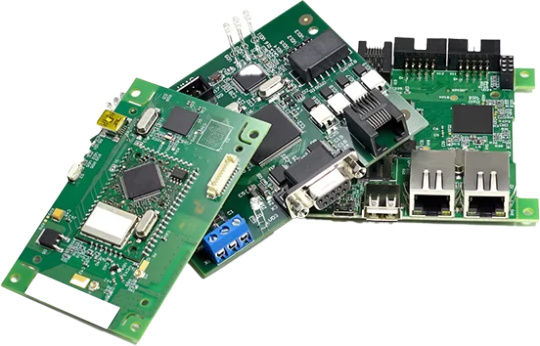
Importance of Electronics Design, Development, and Repair Services:
Usually, skilled electronic experts provide clear and well-documented schematic capture and PCB design processes that reduce downstream errors, and costly recalls, and increase production efficiency. They are experts in component selection and forethought to avoid product shortages and maintain long-term viability.
Experienced circuit designers provide crucial help, from initial design to prototype and final product, in addition to delivering new solutions to stay ahead of the competition.
Their experience not only improves product quality, optimises manufacturing processes, and aids in competitive advantages in the fast-paced electronics business.
In addition to design and development, these professionals guarantee the longevity and functionality of electronic gadgets with a thorough understanding of circuits and components.
They can swiftly detect faulty PCBs or any other electronic issues promptly, and resolve them within minimal downtime and also help in extending product life to eliminate waste or resources.
Their understanding of schematic electronics design allows them to explore complex systems, discover root issues, and execute successful solutions.
How to Find a Trusted Design and Repair Service for Electronic Products?
Search online to find trusted electronic product design and development services.
Read their customer reviews and check successful project portfolios.
Contact them directly by email or calls to discuss your needs, execution period, and pricing; it also helps to gauge their customer response and service quality.
Finally, compare overall services in the market and select a trusted design and repair service suitable for your needs and benefit from improved performance, less downtime, and cost-effective upkeep.
Source: https://extrondesignservice.blogspot.com/2024/08/get-top-notch-schematic-electronics.html
0 notes
Text
Demystifying PCB Cloning: Creating Copies of Printed Circuit Boards
The world of electronics thrives on innovation, but there are times when a proven design needs replication. This is where PCB cloning comes in. PCB, or Printed Circuit Board, cloning is the process of creating an exact replica of an existing circuit board. It's essentially reverse engineering a physical board to obtain its design files and recreate it.
Why Clone a PCB?
There are several reasons why someone might choose PCB cloning:
Replacement Parts: If a crucial piece of equipment relies on a discontinued PCB, cloning allows for the creation of replacements, ensuring the equipment's continued functionality.
Product Development: Cloning can be a time and cost-effective way to analyze existing designs and develop improved versions. By studying the layout and components, engineers can gain valuable insights for their own projects.
Rapid Prototyping: PCB clone can fast-track the prototyping stage for new products. With the core design already established, engineers can focus on modifications and testing.
Education and Learning: For hobbyists and electronics students, PCB cloning offers a practical way to understand circuit board design and functionality. By analyzing the physical board and recreating the schematics, they gain valuable hands-on experience.
The PCB Cloning Process
PCB cloning typically involves several steps:
· Physical Examination: The first step involves thoroughly examining the original PCB. This includes identifying the components used, their placement, and the routing of the traces that connect them.
· Component Identification: Each component on the board needs to be identified by its specific part number. This allows for sourcing the exact components or suitable alternatives during the cloning process.
· Reverse Engineering the Layout: The most intricate step involves extracting the design information from the physical board. This often involves high-resolution scanning and specialized software to recreate the trace layout and layer structure.
· Generating Design Files: The extracted design information is then used to generate Gerber files, which are the industry-standard format for PCB manufacturing. These files precisely define the layout of each layer in the PCB.
· Fabrication and Assembly: With the Gerber files in hand, the PCB clone can be fabricated by a PCB manufacturer. Finally, the components are soldered onto the newly created board, replicating the functionality of the original.
Legality of PCB Cloning
It's important to remember that PCB cloning is legal only if you have the right to modify and reproduce the original board. If you purchased a device and the PCB is part of it, then you generally have the right to clone it for personal use or repair purposes. However, PCB clone for commercial purposes without the proper licensing or permission from the original designer is a violation of intellectual property rights.
The Future of PCB Cloning
As technology advances, PCB cloning is becoming a more accessible and efficient process. Advancements in scanning technology and software tools are making it easier to extract design information from complex boards. Additionally, the growing availability of online PCB cloning services allows individuals and businesses to clone boards without the need for in-house expertise.
1 note
·
View note
Text
Asus ROG Strix B660 A Gaming WIFI D4 Features: Intel LGA 1700 Socket: Ready for 12th Gen Intel Core, Pentium Gold and Celeron processors Optimal Power Solution: 12+1 power stages with ProCool power connectors, high-quality alloy chokes and durable capacitors to support multi-core processors Optimized Thermal Design: Integrated I/O cover, VRM heatsinks with high conductivity thermal pads, and three onboard M.2 heatsinks High-performance Networking: On-board Intel WiFi 6 (802.11ax) and Intel 2.5 Gb Ethernet with ASUS LANGuard Best Gaming Connectivity: Supports HDMI 2.1 and DisplayPort 1.4 output, three M.2 slots, as well as USB 3.2 Gen 2×2 Type-C Intelligent Control: ASUS-exclusive AI Cooling, AI Networking and Two-Way AI Noise Cancelation to simplify setup and improve performance DIY Friendly Design: M.2 Q-Latch, pre-mounted I/O shield, BIOS FlashBack button and Q-LED Unmatched Personalization: ASUS-exclusive Aura Sync RGB lighting, including one RGB header and three addressable Gen 2 headers Industry-leading Gaming Audio: ALC4080 with Savitech SV3H712 amplifier, along with DTS Sound Unbound and Sonic Studio III Renowned Software: Bundled 60-day free trial of AIDA64 Extreme, and an intuitive UEFI BIOS dashboard ROG Strix B660-A Gaming WiFi D4 offers premium power delivery and optimized cooling to unleash the full force of the latest 12th Gen Intel Core processors. Onboard PCIe 5.0, WiFi 6 and three PCIe 4.0 M.2 slots provide lightning-fast data transfers for an endless variety of scenarios, and ASUS-exclusive intelligent controls to help optimize PC settings. On top of all that, DIY-friendly innovations help simplify the PC building process to get to you up and running smoothly. TEAMED POWER STAGES 12+1 power stages combine high-side and low-side MOSFETS and drivers into a single package, delivering the power and efficiency that the latest Intel processors can take full advantage of. ALLOY CHOKES AND CAPACITORS High-end chokes and durable capacitors are engineered to resist extreme temperatures, enabling performance that exceeds industry standards. PROCOOL POWER CONNECTOR The ASUS ProCool socket is built to exacting specifications to ensure flush contact with the PSU power lines, enabling lower impedance and better heat dissipation. DIGI+ POWER CONTROL The Digi+ voltage regulator module (VRM) is one of the finest in the industry, ensuring ultra-smooth and clean power delivery to the CPU. SIX-LAYER PCB A multi-layered printed circuit board design quickly dissipates heat around the voltage regulators to improve overall system stability and provide the CPU with more overclocking headroom. Two-Way AI Noise Cancelation This powerful ASUS-exclusive utility leverages a massive deep-learning database to reduce background noise from the microphone* and incoming audio while preserving voices. Distracting keyboard clatter, mouse clicks and other ambient noises are removed so you can hear and be heard with perfect clarity while gaming or during calls. Asus ROG Strix B660 A Gaming WIFI D4 AI Cooling ASUS AI Cooling technology automatically manages and controls motherboard-connected fans to ensure optimal settings based on current system load and temperature. AI Networking The proprietary ROG GameFirst VI utility is designed to help all users beginners, experts, and everyone in between optimize network settings to ensure smooth online gameplay. New to this generation, GameFirst VI features AI-enhanced identification and boost technologies to ensure faster and smarter network optimization. Adaptive Intelligence GameFirst VI notes what you’re currently doing and adjusts bandwidth accordingly to ensure smooth online experiences, even when multitasking. OptiMem II OptiMem II technology offers higher clock speeds through trace layout optimizations that significantly reduce signal distance and crosstalk while enhancing memory stability and compatibility. ROG Strix B660-A Gaming WiFi D4 supports up to 128 GB of DDR4 memory across four slots.
WiFi 6 (802.11 ax) Onboard WiFi 6 (802.11ax) supports ultrafast wireless-networking speeds, improved capacity and better performance in dense wireless environments, providing exceptional online gaming experiences. Pair your motherboard with ASUS WiFi 6 routers to fully experience the networking potential of WiFi 6. Intel 2.5 Gb Ethernet Onboard 2.5 Gb Ethernet gives your wired connection a boost, with up to a 2.5x improvement over standard Ethernet connections for faster file transfers, smoother lag-free gaming and high-res video streaming. SupremeFX ROG SupremeFX is a unique blend of hardware and software that provides superior audio. In ROG Strix B660-A Gaming WiFi D4, SupremeFX features the ALC4080 codec to increase playback resolution from 192 kHz to 384 kHz across all channels. The front-panel output is streamed through a highly integrated Savitech amplifier thatands capable of driving of a wide variety of gaming headsets and high-fidelity headphones. Undeniably ROG Strix The ROG Strix B660-A Gaming WiFi D4 will turn heads with a striking silver-white finish that contrasts with a bold Aura RGB-illuminated glitch-effect logo. Meanwhile, parallel strakes and dotted text on the aluminum I/O shroud, M.2 and PCH heatsinks tie the whole aesthetic together and underline the ROG Strix fundamentals of speed, diversity and attitude. M.2 Q-LATCH The innovative Q-Latch makes it easy to install or remove an M.2 SSD without the need for specific tools. The design employs a simple locking mechanism to secure the drive and neatly eliminate traditional screws. CERTIFIED COMPATIBILITY ROG Strix motherboards undergo an extensive certification program to ensure compatibility with the widest range of components and devices. Our Qualified Vendor List (QVL) provides a reference for identifying guaranteed-compatible components and memory. ASUS AIO coolers are also compatible with a wide variety of CPUs, up to and including 12th Gen Intel processors, giving you ultimate flexibility to cool the CPU that fits your needs. THE ROG STRIX ECOSYSTEM AWAITS Level up your game with ROG Strix. Enjoy complementary aesthetics, control and compatibility across AIO coolers, cases, peripherals, and much more. ROG offers more choices than any other brand. UEFI BIOS The renowned ROG UEFI (BIOS) provides everything you need to configure, tweak, and tune your rig. It offers intelligently simplified options for newcomers to PC DIY and more comprehensive features for seasoned veterans. Sonic Studio III ROG Sonic Studio supports HRTF-based (head-related transfer function*) virtual surround for VR headsets, casting an immersive aural landscape that draws you deeper into the action. The intuitive Sonic Studio interface also offers a range of EQ options and one-click presets, allowing you to tailor acoustics to suit personal preferences or the characteristics of your headset. DTS: Sound Unbound dts ROG Strix B660 motherboards are pre-loaded with the DTS Sound Unbound app that envelops you in audio as never before, conjuring whole new levels of immersion for extraordinary gaming and entertainment experiences. By leveraging Windows Sonic spatial technology, DTS Sound Unbound delivers audio in a virtual 3D space putting you right in the middle of the soundscape, where you can sense the location and direction of every gunshot, footstep or other sound in your virtual environment. Stereo Sound: Discrete left and right audio channels enable headphone or two-speaker setup. Surround Sound: Audio is split and served over multiple speaker channels e.g., 5.1 or 7.1 to create an enveloping experience on a single, logical plane. Spatial Sound: A virtual audio sphereand effect creates astonishing 360° immersion with you at the center, where sounds seem to travel in all directions. AIDA64 EXTREME ROG Strix B660 motherboards include an AIDA64 Extreme 60 days free trial. This industry-leading system information tool provides detailed information about installed hardware
and software, and it also provides benchmarks for measuring performance of the entire system or individual components. AIDA64 Extreme includes a monitoring and diagnostics feature to detect and prevent hardware issues. All vital system sensors can be tracked in real time, allowing voltage readings, fan speeds, and temperature information to be displayed on the desktop or sent to dedicated displays or to the OLED panels of ROG AIO liquid coolers*. Armoury Crate Armoury Crate is a software utility designed to give you centralized control of supported gaming products, making it easy to tune the look and feel of your system. From a single intuitive interface, Armoury Crate helps you customize RGB lighting and effects for compatible devices and synchronize them with Aura Sync to create a unified lighting scheme across your system. In addition, Armoury Crateands Fan Xpert4 tool provides comprehensive control over fans, water pumps and all-in-one (AIO) coolers. Asus ROG Strix B660 A Gaming WIFI D4
0 notes
Text
ATLANTA COMPUTER INSTITUTE in Nagpur is Central India's Leading and Best Computer Education Institute in Nagpur. Atlanta Computer Institute Nagpur Centers has been conducting IT Training Classes from last 27 years. Atlanta Computer Institute Nagpur is An ISO 9001 : 2015 Certified Company. The Computer and IT courses taught are Basic Courses, MS-Office , C , C++, Java , Advance Java , Python, SQL, Web Page Designing , PHP, MySQL, AutoCAD , 3d Studio Max , Revit , Staad Pro , Pro-e , Creo, CATIA , Ansys , Unigraphics NX , CAD CAM, Solidworks, ArchiCAD, Hardware , Networking , Photoshop , Coreldraw , Graphic Design, Web Site Development, Oracle , Animation Courses, Visual Basic, VB.Net , ASP.Net , C#.Net , Joomla, Wordpress, Revit MEP, Ansys CFD, PHP Framework, Search Engine Optimization, Animation Courses, MS Excel Course, Software Testing, Primavera, MS Project, Embedded Systems, Matlab, Programming Courses, Coding Classes, Dot Net Courses, Advance Dot Net LINQ, AJAX, MVC, Android, Multimedia, Illustrator, Google, Sketchup, Lumion, Rhino, V-Ray, Video Editing, Maya, ISTQB Software Testing, CCNA, CCNP, CCIE, MCSE, MCITP, MCP, MCTS, MCDBA, MCPD, MCTP, Red Hat Linux, Angular Js, HTML5 CSS3, Magento, Codeigniter, Cake PHP, Full Stack Web Development, Full Stack Developer Course, UI UX Design Course, Laravel, Bootstrap, Vmware, Data Analytics, Business Analytics, Power BI, Tableau, Data Science, Machine Learning, Big Data, R Programming, Python, Django, IT Training, Ecommerce, Matlab, Android, Robotics, Arduino, IoT - Internet of Things, Ethical Hacking, Java Hibernate, Java Spring, Data Mining, Java EJB, Java UML, Share Market Training, Ruby on Rails, DTP, Inventor, VBA, Cloud Computing, Data Mining, R Programming, Machine Learning, Big Data, Hadoop, Amazon Web Services AWS, ETABS, Revit MEP, HVAC, PCB Design, VLSI, VHDL, Adobe After Effects, VFx, Windows Azure, SalesForce, SAS, Game Programming , Unity, CCC, Computer Typing, GCC TBC, SPSS, ChatGPT, QuarkXpress, Foreign Language Classes of German Language, French Language, Spanish Language, Business Analyst Course, PLC SCADA, Flash , University Syllabus of BE, Poly, BCCA, BCA, MCA, MCM, BCom, BSc, MSc, 12th Std State CBSE and Live Projects. Project Guidance is provided for Final Year students. Crash and Fast Track and Regular Batches for every course is available. Atlanta Computer Institute conducts classroom and online courses with certificates for students all over the world.
0 notes
Text
Amity University: Leading Among the Colleges Providing B.Sc. Bioinformatics Course in Noida
B.Sc. Bioinformatics is a modern, interdisciplinary field of education that seeks to curate methods and online tools for understanding biological data, particularly in large data sets. It is a concept that combines biology, physics, chemistry, computer science, mathematics, statistics, and information engineering.
Amity Noida is on a lead among the best university that are providing B.Sc. Bioinformatics course in Noida. Designed in accordance with international standards the course focuses on proving a comprehensive approach to its learners on developing modern medicines and new agricultural products. Being among the best Bioinformatics colleges in Delhi NCR the university focuses its applications in genome profiling, genome sequencing, and protein expression analysis.
Infrastructure
Amity University is equipped with 100 Mbps Wi-Fi at every corner, computer labs, libraries, CCTV coverage all around the campus, audio-visual facilities, A/C classrooms, a high-end conference hall, printing facilities, all possible lab facilities for the B.Sc. students with the faculty support and practical exposure.
Amity: Best Bioinformatics University in Delhi NCR
Amity University is one of the best Bioinformatics colleges in Delhi NCR. It aims to increase the student's understanding of Biological Processes. Bioinformatics is mainly used to extract knowledge from biological data through the development of algorithms and software. It is widely applied in the examination of Genomics, Proteomics, 3D structures modeling of proteins, image analysis, drug designing, and a lot more.
Duration and Eligibility
The duration of B.Sc. Bioinformatics course at Amity University is 4 years and the students who have scored 60% in 10th standard and 12th standard and 60% in PCM/PCB are eligible to apply for the course.
Career Opportunities
Amity being among the best Bioinformatics colleges in Delhi NCR understands the need of the hour and the importance of growth in the scientific field offering promising career opportunities. The university provides campus placements where students can work in leading IT companies. Candidates can pursue careers in computational chemistry, bioanalytics, database design and maintenance, proteomics, pharmacology, and informatics development. One also has unlimited opportunities to join as a teaching staff in public and private colleges and work in biomedical product manufacturing and scientific research institute and a lot more. For more information visit https://www.amity.edu
#B.Sc Biotech Program#B.Sc Biotech in Noida#B.Tech Biotechnology Course at Amity University#Best Biotechnology colleges
0 notes
Text
Renesas Electronics Selects Altium to Unify PCB Development Tools and Accelerate Solution Design for Partners and Customers

【Lansheng Technology Information】 Renesas Electronics announced today that it has cooperated with Altium, LLC, a global software manufacturer in San Diego, California, USA, to standardize the development of all printed circuit board (PCB) designs on the cloud platform Altium 365.
Renesas currently employs multiple PCB design tools company-wide, in part because the different businesses it has acquired over the past few years have all brought their own legacy software into the company. As Renesas integrates components from different product groups into system solutions as "Winning Portfolios," a unified PCB design tool will simplify board design for demonstration and evaluation of these "Winning Portfolios" and all other product suites , thereby reducing design complexity, improving system cost structure, and speeding up time to market.
Renesas' "Winning Portfolio" is an engineering-proven solution that integrates embedded processing, analog, power and connectivity products, allowing customers to leverage this high-level platform to realize design concepts, shorten product development cycles and reduce design-in costs. Overall risk to market. Renesas has launched more than 400 "successful product portfolios" to a wide range of customers and markets.
Altium 365 is the ideal cloud-based PCB design platform. With Altium 365, users are able to collaborate with design stakeholders and other participants while keeping IP secure and designs under version control. Users can organize designs, libraries, and contributors in one place, while sharing links to designs for real-time collaboration. With unique CAD intelligence functions, data can be stored and accessed online. Renesas will publish the ECAD library of all its products to the Altium Public Vault, and through features such as the manufacturer's component search on Altium 365, customers can select Renesas components directly from the Altium library to reduce time to market.
Lansheng Technology Limited, which is a spot stock distributor of many well-known brands, we have price advantage of the first-hand spot channel, and have technical supports.
Our main brands: STMicroelectronics, Toshiba, Microchip, Vishay, Marvell, ON Semiconductor, AOS, DIODES, Murata, Samsung, Hyundai/Hynix, Xilinx, Micron, Infinone, Texas Instruments, ADI, Maxim Integrated, NXP, etc
To learn more about our products, services, and capabilities, please visit our website at http://www.lanshengic.com
0 notes