#Portable android emulator
Explore tagged Tumblr posts
Text
Something I really lament is the move towards digital media. Slowly we start to never own the things we like. Even if we "buy" a digital game, or movie or show. It's locked behind a certain platform or service. Once it shuts down we lose it forever.
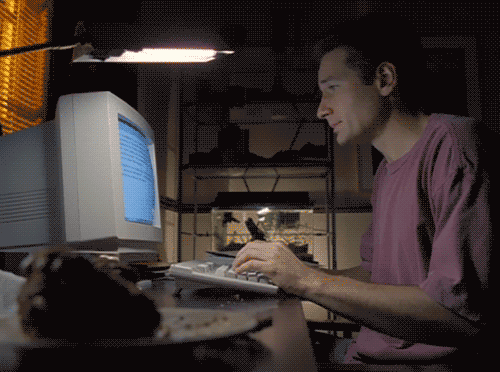
(me when big booby anime girl explosion Is taken off of Netflix)
I also feel like there's a certain charm to owning physical media, like things you can hold and the satisfaction from pressing a clicky button or putting a disc or cassette in and seeing it work.

(oooh so classy so retro so.. expensive in the modern day)
More people should try to make copies of what they own digitally, or try to buy physical media before it's lost from streaming services and digital storefronts forever. Like the case with certain games like Godzilla 2014 and Transformers War for Cybertron. They don't exist digitally anymore. Only hard copies exist outside of emulation and at insane resell prices like... INSANE ones for a mediocre Godzilla game
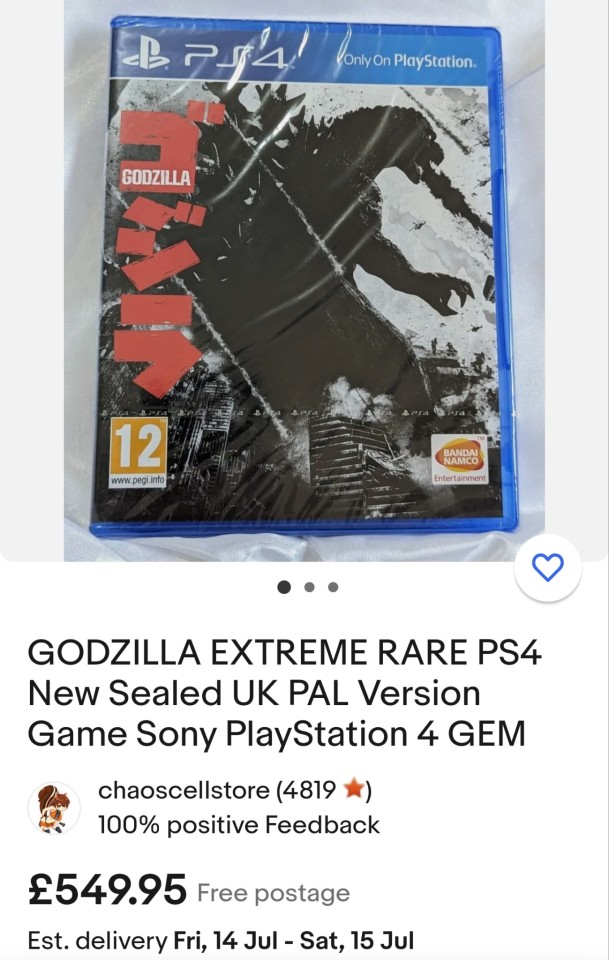
So yea. Buy some more CDs of those albums you have on replay! Buy a DVD of that niche obscure anime you like! And most importantly PLEASE PLEASE START MAKING HARD BACKUPS OF SHOWS YOU LIKE THAT YOU PIRATE!!! media preservation is important!
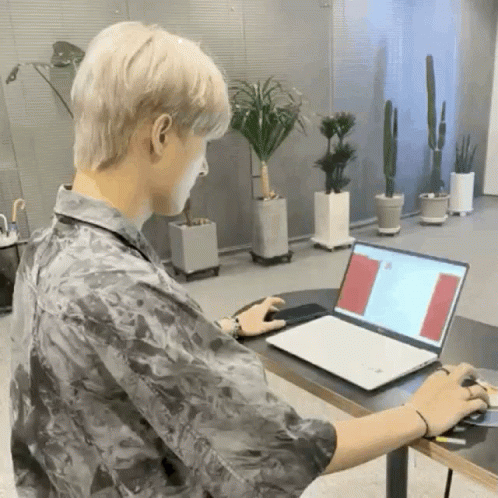
(me downloading every episode of Daredevil onto my hard drive to burn to a DVD later so I can give it to all my friends)
This is now going to be a Comprehensive guide on how to rip a CD
POLL TIME!
Burning and Ripping Disc's❤️❤️💕💕🏳️⚧️🏳️⚧️
STEP ONE:
BUY A CHEAP BLU-RAY/DVD DRIVE FOR YOUR WINDOWS COMPUTER
here are some I recommend!!!
i personally use this pioneer one :)))
DVD drives in general are relatively cheap from 30-20 smackeroos, but Blu-ray drives are around 80-100 bucks depending on the manufacturer but offer better support for copying HD video such as on a Blu-ray.
STEP TWO:
FIND A PIECE OF MEDIA YOU ENJOY.
in this case its gonna be a CD!!
i really enjoy Vespertine by Bjork, but i wanna have it on my computer just in case anything happens to my CD. SO. ill open Windows Media Player
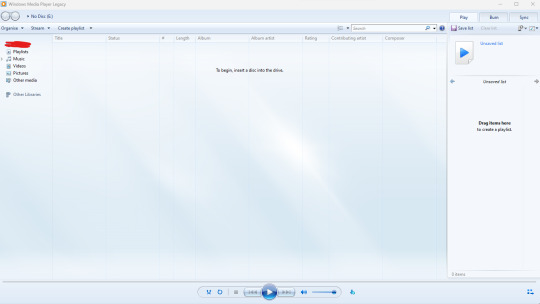
(she hasn't changed since 2011 <3333 be urself girl)
NEXT
ill insert the disc into the player. and it'll start playing!
Pause the disc and go into Rip settings
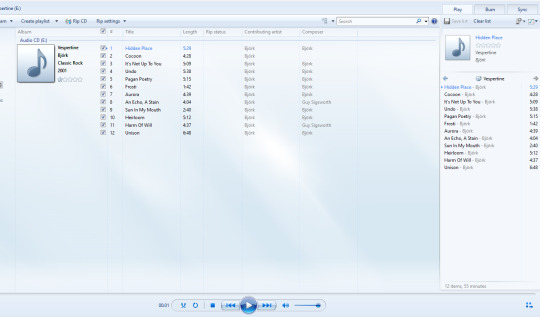
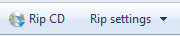
NEXT!! select the format!
if you want to conserve space and don't mind sacrificing audio quality select MP3! if you want to hear the same level of audio quality as preserved on the CD, select a format labelled LOSSLESS. I recommend .WAV files as they'll work with most devices including an android phone or iTunes on PC (more on that later ;3 )
NEXT!
create a folder on whatever u wanna save ur music to! (u can call it whatever u want the world is your oyster bestie)
THEN!!! FINALLY
go into more options on the Rip Settings menu!
select ur folder and press Rip CD!!!!
the fun thing of this now, is that you can pull these files on your computer and put it onto your Android device so you can listen to your hearts content without lugging around your CD in a player at high quality without any subscription service with free reign of who you can give your download to!
But Magenta! what if i have an iPhone?
ohohoo fear not bestie because iTunes on PC has an even EASIER way to do it
because simply putting in a disc with iTunes downloaded prompts THIS
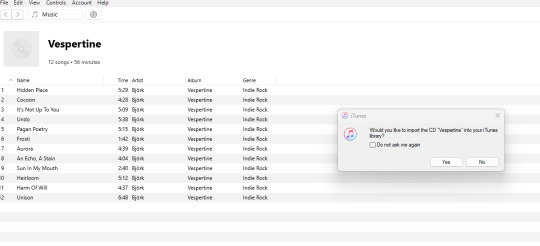
(oooo so new age)
and if you have apple music on your iPhone this will sync to your phone if you logged into iTunes on PC!!
thank you for coming to my TED talk

#vhs#media preservation#piracy#no like for real. please just download the stuff u pirate just in case it gets taken down#ateez#atz#x files#godzilla#Björk
540 notes
·
View notes
Text
wanna up computer literacy in the newer gens?
make them install and use linux with a partitioned dual boot.
have them make an app to put on their own android phone.
get them into gmod.
have them home brew a 3ds.
show them a 2077 cyberdeck.
show them rugged build computers and custom fabricated cases for portable micro atx builds.
teach them emulation and safe practice torrenting.
teach them to steal.
teach them to love janky tech and cables running across floors and walls and ceilings.
have them learn the components of a motherboard and how to build their own computer.
teach them to install custom firmware in their car's display.
teach them to proxy and how to access sites that aren't suggested by Google.
you know what taught me computer literacy?
i wanted something i couldn't have and made do.
these kids need to learn to be curious.
if you don't look at something and ask yourself "how does that work?" and then learn about it what the fuck are you even alive for?
#I keep seeing posts about reduced computer literacy because of closed systems and it breaks my heart#computer literacy is punk as fuck
157 notes
·
View notes
Text
youtube
This has been around for a few months, but I'm only just hearing about it. Artic Base for homebrew 3ds lets your physical 3ds connect wirelessly to a modified version of the Citra 3ds emulator (available for android, linux, mac, and windows), so that the emulator can read game files from the 3ds and write save files back to it. You are emulating the game - contrary to some youtube videos you are NOT streaming the game from the 3ds - but all the files are taken from and go back to the 3ds, so there's no piracy involved and no need to find or download roms. Unless the games on your 3ds are themselves pirated, in which case shame on you you naughty child!
This allows a switch-like experience where you can play a game portably on your 3ds, then when you get home boot up the same game and the same save file to play on a bigger screen in higher resolution with a more comfortable controller via citra, saving your game back to the 3ds. It also lets you take advantage of Citra's ability to play multiplayer online even though the 3ds servers are down by emulating a local connection over the internet. It's also an easy option to stream or record gameplay if you're into that without the trouble of installing a capture card mod onto your 3ds.
Now, granted, this was all already possible by copying save files back and forth from your 3ds memory card to your computer, but to do that you still had to go through the bother of setting up citra and getting your game files on there - either by finding roms or by dumping the files yourself. That could be a pretty significant hassle, but Artic base handles it all for you.
There is a downside - every time you load or save anything in your game, that data has to be transfered between your 3ds and Citra over wifi, which does add a delay and some slowdown whenever that's happening. But most of the time gameplay runs very smoothly.
Anyway, Artic Base requires a modded 3ds. Instructions can be found HERE. The process isn't very difficult, but read the directions carefully and take your time, as there's always a risk of breaking a device when installing custom firmware if you mess something up. Don't rely on video guides for this process! if the video is out of date, it might give you instructions that are no longer correct for the current methods and files!
Even if you're not interested in Citra, modding adds so much utility to the 3ds that you really should look into it if you have one. Button remapping, using larger memory cards (I wouldn't go over 128gigs), backing up save files, backing up entire games so you don't lose access to them if the aging cartridges go bad, even community ports of entire games like Doom or Off or Fallout, access to the pretendo network which is slowly rebuilding online functionality for 3ds and wii, the ability to stream from your computer to your 3ds, access to h-shop to download game updates and patches no longer available from nintendo after the e-shop's closure, and so much more.
Anyway, once you have a modded 3ds, Artic Base can be found on the Universal Updater app. I prefer the .cia version over the .3dsx version, so you don't have to go through Homebrew Launcher every time you want to use it. If you want to install it manually instead, it can be found HERE.
You also need a modified version of Citra to connect to your 3ds, which can be found HERE.
30 notes
·
View notes
Text
Why GTA V can't be played on Mobile devices?

One of the most anticipated game as well as hyped game of this era, Grand Theft Auto V has limitations too. In a sense that it cant be played on portable devices like Mobile devices(Android or iOS). There are several reasons why this game cant be played on the mobile devices. Since the concept of bringing/developing GTA V on Mobile is quite intriguing, There are lots of challanges and difficulties that you need to face to play this game on mobile devices, Here are some in-depth analysis why GTA V cannot be played on Mobile devices:
Technical Workability
Processing Power: Since, there are lots of generation of advanced mobile devices, despite their impressive advancements and power the game still lacks powerful processor to handle this game on the mobile devices. Not only this, Rockstar Games are dedicated to release this game on consoles and pc version only because this game is developed using RAGE game engine and this game engine is not compatible to play it on the mobile devices. Just in case, if the game is made available on the mobile devices then compromisation should be done that leads sacrifice in performance and visual fidelity.
Graphics Potential
Nowadays smartphones devices has been advanced, even top-tier mobile devices would struggle to render GTA 5's extremely detailed environments at an acceptable quality and frame rate. Even if it works on mobile devices it wont works smoothly or the FPS will drop it will be too poor to play on. Its necessary to downgrade in graphical system so that it can be played on mobile devices.
Control Concerns
There are lots of crazy stuff in GTA V which can be done inside the game. So one of the most important thing that should be changed on the mobile devices ie "Control Precision". There will be problem in the controlling system. Touchscreens just cant be applicable to run the game smoothly, Precise driving control, shooting, running and walking and many more wont work properly which is important concerns for mobile devices.
Hardware Problem
Since games like Grand Theft Auto V uses hardware in full potential so there might be the heating issue, which cant be ignored or solved, even with the cooler on the devices wont be appropriate. Mobile devices will be destroyed because of this issue so its quite impossible to play GTA V on the mobile devices properly.
Storage Issue
Storage problem is huge issue of this game, because the game requires more than 100 GB of free space to play, There might be needed more free space for online mode too, which is not compatible for low-end devices even on the high-end mobile devices it can be issue due to file size of images in gallery can create trouble.
Online Issue
As we know that, Grand Theft Auto V is compatible for online mode too, which is pretty amazing features for open-world game lovers. But the issue is that it can be problematic for the mobile gamers because of the lagging issue. It requires intense-speed internet connections for smooth online experiences. So consistent internet connection is quite impossible.
However, there are some legit ways to play Grand Theft Auto V on mobile devices. But first thing first, you need to be aware of fake websites that provides apps/games. They all are false promises, so you need to be aware of this scams and phising.
So if you are eager to hop into the game on mobile devices then there are options too like emulators, remote play, mods, cloud gaming services, also similar open world games.
4 notes
·
View notes
Text
Unleash Your Inner Gamer: Top Picks for PPSSPP on Android
The PPSSPP emulator unlocks a treasure trove of PSP titles on your Android device. But with hundreds of games available, choosing where to begin can be overwhelming. This curated list highlights some of the best PPSSPP games across various genres, offering a taste of the fantastic experiences waiting for you.
Action & Adventure:
God of War: Chains of Olympus: Experience the brutality of Greek mythology in this epic hack-and-slash adventure.
Metal Gear Solid: Peace Walker: Infiltrate enemy bases and build your mercenary army in this strategic espionage masterpiece.
Jak and Daxter: The Lost Frontier: Explore vibrant landscapes and battle wacky creatures in this classic platformer with a sci-fi twist.
RPGs (Role-Playing Games):
Final Fantasy Tactics: The War of the Lions: Immerse yourself in a tactical turn-based battle system with a captivating narrative.
Persona 3 Portable: Fuse Personas, explore social links, and battle through dungeons in this dark and stylish RPG.
The Legend of Heroes: Trails in the Sky SC: Delve into a sprawling story filled with memorable characters and turn-based combat.
Fighting Games:
Tekken: Dark Resurrection: Test your fighting skills with a diverse roster of characters in this iconic 3D fighting game.
Street Fighter Alpha 3: Master classic combos and iconic characters in this beloved 2D fighter.
Guilty Gear XX Accent Core Plus R: Experience fast-paced, anime-inspired fighting action with a unique control scheme.
Platformers:
LittleBigPlanet: Unleash your creativity and explore user-generated levels in this charming platformer.
Ratchet & Clank: Size Matters: Blast your way through hordes of enemies with wacky weapons and gadgets in this action-packed platformer.
Mega Man Powered Up: Relive the classic Mega Man experience with enhanced visuals and new gameplay features.
Beyond the Genres:
Lumines: A captivating puzzle game that blends Tetris-like mechanics with a stunning audio-visual experience.
Patapon: Command adorable tribal warriors in a unique rhythm-based game that's both charming and challenging.
Disgaea: Afternoon of Darkness: A hilarious and strategic turn-based RPG with endless replayability and over-the-top action.
Exploring Further:
This list merely scratches the surface of the incredible games playable on PPSSPP. Discover hidden gems and revisit childhood favorites by browsing online resources like EmuParadise and Retro Games Corps. These websites offer comprehensive lists with genre filters and user reviews to guide your exploration.
Important Reminder:
While PPSSPP allows you to play your own legally obtained game backups, downloading copyrighted ROMs is illegal. Ensure you have the rights to any game files you use with the emulator.
With PPSSPP, a vast library of PSP classics awaits you. So, fire up your Android device, pick your poison from this list or delve deeper, and get ready to rediscover the magic of PSP gaming!
4 notes
·
View notes
Text
Welcome to the world of Ridge Racer!
Ridge Racer, the home of drift racing... Alternate link: https://ridgeracerpictures.tumblr.com/ Also available on Bluesky! https://ridgeracerpictures.bsky.social
This blog catalogues a personal collection of screenshots from titles within the Ridge Racer series. New post is published every 13:30 UTC, and will be tagged with #daily ridge racer picture!
"There's more to the series than just R4..."
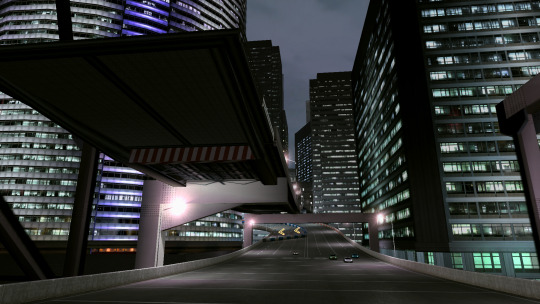






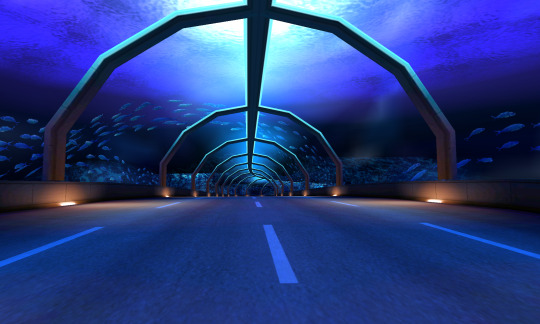
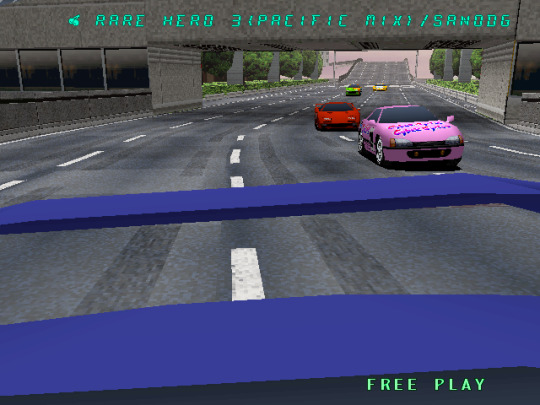
Last edit: 22nd April 2025 06:11 -- Edited the Featured entries section to have Ridge Racer Unbounded
Content tags
Notable content types featured in posts are shown below:
#race replay: The most common type of posts; represents replays of races which put focus on either the course sceneries, or the racing machines.
#course preview: Represents pre-race course previews, which have been an element since R4 / Ridge Racer Type 4.
#ui design (a.k.a. Design Language): Represents user interface and HUD designs of target Ridge Racer titles.
#machine intro: Represents snapshots of cinematic machine unlock sequences.
Featured entries
Here are the games that the blog has covered with the respective tags:
Ridge Racer (Arcade, 1993) #ridge racer arcade
Ridge Racer (PlayStation 1, 1994) #ridge racer ps1
Ridge Racer 2 (Arcade, 1994) #ridge racer 2
Rave Racer (Arcade, 1995) #rave racer
Ridge Racer Revolution (PlayStation 1, 1995) #ridge racer revolution
Rage Racer (PlayStation 1, 1996) #rage racer
Pocket Racer (Arcade, 1996) #pocket racer
R4 / Ridge Racer Type 4 (PlayStation 1, 1998) #ridge racer type 4
Ridge Racer 64 (Nintendo 64, 2000) #ridge racer 64
Ridge Racer V (PlayStation 2, 2000) #ridge racer v
Ridge Racers (PlayStation Portable, 2004) #ridge racers
Ridge Racer 6 (Xbox 360, 2005) #ridge racer 6
Ridge Racers 2 (PlayStation Portable, 2006) #ridge racers 2
Ridge Racer 7 (PlayStation 3, 2006) #ridge racer 7
Ridge Racer Accelerated (iOS, 2009) #ridge racer accelerated
Ridge Racer 3D (Nintendo 3DS, 2011) #ridge racer 3d
Ridge Racer (PlayStation Vita, 2011) #ridge racer vita
Ridge Racer Unbounded (Windows, PlayStation 3, Xbox 360, 2012) #ridge racer unbounded
Note for Ridge Racers and Ridge Racers 2: All contents shown that are not exclusive to either game will use both games' tags; any content shown that's exclusive to either of them (i.e. machines, courses) will have its tags limited to that game.
Here are the games that the blog has not covered (no ETA for when they will be featured):
R: Racing Revolution (PlayStation 2, 2003)
Ridge Racer DS (Nintendo DS, 2004)
This blog will NOT cover:
Critical Velocity (PlayStation 2, 2005)
Ridge Racer Drift (J2ME, 2010)
Ridge Racer Slipstream (iOS, Android, 2013)
Ridge Racer Draw & Drift (iOS, Android, 2016)
Any other obscure ports/entries
Most pictures are taken using emulators for enhanced image output.
2 notes
·
View notes
Text
Hi guys ‼️ Termux is an Android terminal emulator and Linux environment app that brings powerful capabilities to your mobile device. It allows you to run a Linux distribution on your smartphone or tablet without needing root access. With Termux, you have a full-fledged Linux environment at your fingertips, enabling you to install and use various command-line utilities, programming languages, and tools directly on your mobile device. Using Termux offers significant advantages. First, it allows you to carry a complete Linux environment wherever you go. Whether you’re traveling, commuting, or simply away from your desktop, you can continue working, coding, or hacking without any interruptions. The portability that Termux provides is unparalleled compared to traditional desktop setups. You can access your Linux environment at any time, making it easier to quickly test scripts, troubleshoot issues, or perform penetration testing tasks on the spot. Termux also enhances your efficiency in situations where using a laptop or desktop might be inconvenient. You can easily perform tasks like coding, network scanning, or exploit development while on public transport or during any other downtime. This constant accessibility can lead to increased productivity and faster response times in critical situations. Moreover, Termux is an excellent tool for continuous learning. It allows you to practice coding, scripting, and using various Linux tools in real-time, even if you don’t have access to a traditional computer setup. This flexibility helps reinforce your learning and ensures you can make the most of any free moment to improve your skills. Compared to desktop-only programmers and hackers, Termux users have the advantage of being able to access their tools at any time, anywhere. This constant availability allows for a more discreet and adaptive approach to certain activities. Using a mobile device to conduct penetration tests or run scripts can be more discreet than using a full-sized laptop in public. Additionally, the ability to work in various environments—whether from a mobile device, tablet, or desktop—makes you more resourceful and efficient, especially in scenarios where you need to be quick and adaptable. ✨ Give it a like and share if you want more content about Termux!
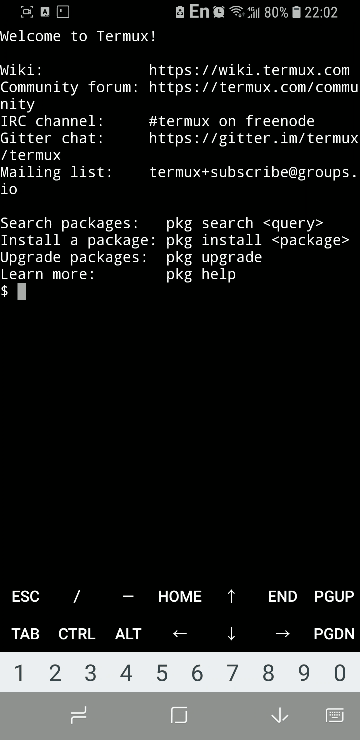

#cyberpunk 2077#cowboy bebop#80s#ghost in the shell#cyberpunk edgerunners#nostalgic#vintage#retro#android#robotics#life hacks#programming#anime
3 notes
·
View notes
Text
I think it's a really good sign of growth and healing that I'm finding myself increasingly repulsed by the kind of portability extremism that once compelled me.
One of the biggest and worst examples was shell scripts. /bin/sh was the Bourne shell in UNIXv7 (prior to that, there was the Thompson shell, and thankfully I managed to keep my mind cancer from metastasizing further backwards in time to try to achieve compatibility with that shell too). After the Bourne shell, every /bin/sh on every system was a Bourne-like shell, and if you thought that meant you could just write something that worked, take a glance at:
GNU Autoconf's Portable Shell documentation.
Sven Mascheck's various pages.
Paul Jarc's "lintsh" notes.
Ubuntu's "dash"-as-/bin/sh guide.
and others which you can find from there.
Now, a healthy person simply rejects this problem space. But for years, I was obsessed with writing shell scripts which would work on all /bin/sh still in production. It started as a growing annoyance with so many programs depending on bash - I was otherwise happily using a system with a more minimal shell at the time, and the limitations of my beloved Nokia N900 as a pocket Linux device gave me some real reason to prefer "reducing bloat" back then. Of course if it mattered to me, my compassion generalized it to everyone else in the same boat (everyone real or imagined... and in this case, mostly imagined). Then one day in the first year of my career as a software developer I got into a small argument with a coworker about them mandating #!/bin/bash instead of #!/bin/sh in our shell scripts - after he asserted that it was unreasonable to expect developers to remember what is or isn't a bashism, my maladaptive narcissistic cope reflexively kicked into full gear and now I had something to prove.
I still remember bits of that evening after work. It's... kinda horrifying looking back on it, because I was aware of what was happening in my mind. I was aware that I was basically starting to involuntarily, compulsively terraform my own preferences and values about shell scripts, from the modest and real and practical "I just want scripts to run on my N900s (BusyBox ash implementation for /bin/sh), and maybe also my Debian boxes (dash for /bin/sh)" to some perverse "principled" stance with poorly-defined scope which was divorced from any specific concrete goals. I had seen this runaway snowballing of artificial nitpicky values happen in my mind before, and I recognized that what I was doing in my head was feeding it, that it was happening again or that I was making it happen again, and I felt some conflict with that, I could see how it was bad... but back then I didn't know how to do anything about it. I didn't know how to diffuse those wants back then. I could in some technical sense, have chosen to not do it, but I couldn't stop wanting to, and I couldn't stop rationalizing it.
So I became the kind of guy that basically had every caveat mentioned on the above pages memorized. I even went as far as having a Solaris 10 VM, some old Android phones, and a PDP emulator running UNIXv7, so that I could test things not mentioned or not elaborated on those pages. But since it's really costly to remember so much trivia, I only remembered the caveats themselves, not necessarily which shells/systems they applied to. I could tell you off the top of my head "well you see, on some shells, 'set -e' will not affect the code inside functions", but I couldn't tell you which shells - I just had the caveats grouped by
"only matters on systems that no one runs anymore",
"only matters in situations you/we will never need to be compatible with (like Solaris 10's /bin/sh)",
"only matters if you want portability on Windows ports of UNIX-y shell stuff",
"only matters if you want portability beyond just Linux", and
"only matters if you want portability beyond just 'bash'".
I also used to have a little template for shell portability disclaimers that I would add to my shell scripts, deleting/re-adding lines as-needed:
# This script is compatible with Bourne and POSIX shells. # EXCEPT for the following exceptions (last verified on YYYY-MM-DD): # Comments (Appeared in 1981, still not universal around 1987) # Functions (First appeared in SVR2 Bourne shells in 1984) # `mkfifo` (First appeared sometime circa 1984, possibly earlier; unsure) # `test -p` (First appeared in SVR1 Bourne shell in 1983). # `wait` exit status (Missing in Almquist shell until 4.4BSD in 1993) # `hash` builtin (First appeared in SVR2 Bourne shells in 1984) # `type` builtin (First appeared in SVR2 Bourne shells in 1984) # $() is used instead of `` (not supported by some ancient Bourne shells) # `shift` when no positional parameters (broke some old MIPS RISC/os shells) # ${VAR%glob} substitution (Solaris (<= 10) /bin/sh does not support it) ...
That version of me looked at my old esceval.sh with pride, as if it was important or worthwhile. It tries to use modern-ish POSIX shell features but falls back to portable shell if it must. Basically every single line has at least one detail that is a deliberate portability choice. Almost every degree of freedom has been optimized for portability (and then some performance optimization within that) - change almost anything and it's probably less portable.
I revisited "esceval" for the first time in years this past week, and I noticed something really nice. I no longer have enough appetite for this portabiliy stuff. I'm too acutely aware, down to my motivating emotions, that it's a waste of my life. I'm once again in touch with actual concrete use-cases and benefits that have high odds of coming up in my life. I've re-learned to value myself and my goals more than this portability shit.
So I'm going to delete the portability fallback from "esceval.sh". I'm done trying to figure out what the portability fallback looks like for the other esceval pieces that I still want to finish. Unless I'm being compensated better than I can get elsewhere, I'm never again going to lift a finger to support Solaris 10 /bin/sh, or Android phones lobotomized to the point of not having a "printf" command in their shell, or anything else that isn't at least POSIX-compatible shell. And even then I'd suggest implementing that by writing a backpiler from modern shell to older. Maybe I'll answer portability questions if I still remember the answer and can say it off the top of my head - I enjoy helping people after all.
And it goes deeper than that. I'm very done giving Bourne-style shells nearly as much time and effort as I've given them so far. They're good DSLs for redirecting file descriptors and sorta okay DSLs for invoking and managing processes, and that's about it. As an unfortunate practical matter, Bourne-style shell is one of the most widely deployed programming language families, so if the goal is "I want to be able to give this tiny CLI to a coworker so they can run it on their machine with minimal human hassle", it can be nice to have a #!/bin/sh implementation (but so is having a couple statically compiled executables for the common platforms and a cross-compiler ready for the rest, or a Python script, or [...]).
It'll take me some time to figure out exactly where that balance is, and to fully unlearn the various hangups and compulsions that I've built up which motivate writing a /bin/sh script instead of something else, but what I've been doing so far definitely ain't that balance, ain't even close, and now I finally have a strong-enough hunger for breaking free and moving in the direction of that healthier balance.
#software#how i waste my abilities#how i used to waste my abilities#bourne shell#mentalisttraceur personal
13 notes
·
View notes
Text
I'm thankful for Pizza.
Hey, it's thanksgiving so lets give thanks for a variety of things.
It was honestly a pretty good year for me. Especially when it came to gaming.
Pizza Tower came out after years of waiting. I honestly would have released it shortly after the SAGE 19 demo given that the version was so well approved and already had a fanbase and a mod base for it.
But that didn't happen. Mcpig worked on more of the game, adding a bunch of stuff and removing just as many things.
There are plenty of videos about what ended up on the cutting room floor but my favorite thing is the Mansion because it was such an ambitious level that almost always had some kind of lore for its backbone only to get dropped because it was too large or too slow of a level.
Other stuff like having a two player mode with distinctly different characters to play as looked like a nice idea but in reality was just bloat.
In the end it all became mods and with a fully fledged game to cut their teeth on, modders would go absolutely bonkers with what they add and change. From making Pepperman actually functional to bringing back multiple versions of all the dropped levels the game is basically a huge success and has a really devoted mostly sane fanbase.
Emulation is here to stay
The Steam deck is a very successful device and with good reason. It's well made and easy to modify. The Steam Machine didn't work because there was no logical way into the PC market in a way that wasn't redundant.
Handhelds however were a different story. While the Switch and the 3DS dominated for years a secret project was being worked on. Handheld devices that can play multiple games from different franchises. Different developers. It wasn't streaming. It was emulation.
Emulation devices were more than just a knockoff device that Rerez would end up playing where almost all the games were bootlegs of bootlegs.
Real attempts at making real devices that could play real games using the various open source software that was available to them were being worked on.
This took many years. The PSP line actually held the title of being a really high quality emulation device but after the last couple of years true successors have been found.
The Steam deck, even with its massive potential as a device that can play thousands of games sold on the Valve store has the capabilities to easily play several generations of games flawlessly through emulation.
But it's very expensive. Which created a market of people who wanted a Steam Deck but couldn't afford one. So since the release of the release of the Steam Deck the emulation handheld scene exploded with a much sharper level of quality.
Emulation handhelds went from being Meh to Good overnight and with a massive amount of variety, portability, custom firmware, the ability to run Linux, Windows, or Android (depending on the device) and a community that easily maps out what does and doesn't work well on these devices.
Hell, half of these emulation devices already come with thousands of actual, working games on them. I bought a emulation device a couple months ago and it had Cave Story and Shovel Knight as well as several other playable stand alone titles.
There was also the option to mod a 3DS into an emulation device but if you wanted to play non Nintendo releases you were quickly entering scuffed territory (same with the PSPvita when playing Nintendo games).
If you wanted a really well rounded experience, it is more than 200 dollars but an Ayn Odin or upward would get you an impressive range of play ability.
You really are spoiled for choice these days when it comes to games which brings me to my next point.
The game industry is not video-games
I keep getting told that gaming is actually in a bad spot right now. Lots of layoffs, some truly terrible releases, and the ones that do find financial success are complete parasites sucking the blood out of willing whales.
Oh, and what was it? 90% of games being lost?
That last one sounds really bad on paper until you realize that all of human history is like that. Can you even imagine all the stories that were lost to time because the average man couldn't read or write or how certain experimental attempts at music were forgotten because they were before the age of music recording, made by a person whose work was too far ahead of its time?
Hell, a centuries' worth of film is lost because the owner of the property threw it away or it was destroyed in a fire or the original copy naturally degraded over time and there were no other copies of it or even worse, the original was edited meaning that the original master copy was effectively erased.
I get it. We shouldn't have games become unplayable due to bullshit DRM or the game needing a remote server to run or it being tied down to very specifically designed hardware and firmware but to act like gaming is going extinct is hyperbolic.
The reality is that for most people, a life time's worth of video games is already at your fingertips.
It's just a fact, you have way more games than you do time on earth to play them all and any game that becomes lost to the sands of time can probably be recreated as long as you aren't a stickler for copyright.
It's never been easier to play older games and it's never been easier to make a game simply running on the inspiration of a dead or mishandled franchise.
All the stuff about the layoffs and big game studios feeling the squeeze?
THAT'S GOOD.
The reality is that gaming as an art is doing just fine. If you make a really nice game that comes from the heart, even if when it's technically just okay. You can find some kind of success out of making it and people will have fun playing it. No triple A publisher would green light a Visual Novel like Slay the Princess even though Slay the Princess is probably the greatest Renpy visual novel game that has ever been made (which was tough competition seeing as it had to beat Doki Doki and Snoot game) and will have a profit margin which is more than I can say about Gollum.
Aside from whales who vary between being addicts and people with good jobs but no one in their life to dump money into (you can decide for yourself which one is sadder, having a crippling addiction or having nothing in your life other than Genshin Impact), the real thing keeping Triple A gaming afloat was investors.
As someone who is knee deep in the investment field, infinite growth is a real delusion pressed upon by stock holders. If you do the same as last year people want to sell the shares and buy something with moon potential. Sure literally every world renown investor whose word is so valuable stadiums get packed just to hear what they have to say in 0.5 speed (those old men take their time to deliver a speech) will tell you to find something that is stable enough while also offering value in the form of good dividends. From Warren Buffet to the Motley Fool they'll tell you to buy and hold for decades.
But uhh, people want their generational wealth now and if you have enough of those psychos in the boardroom when you decide the direction of your video game company you're going to get into some shit and into some shit a lot of them did.
But now investors are feeling the pinch so it's harder to press your thumb on the CEO when you have to sell off some assets just to make sure you don't end up in a bad spot.
But don't feel too bad for those big suits. They got used to gamblers throwing money at them so when money started drying out they cut talent rather than their paychecks which tells you what they really value in a company (I mean is it a surprise? When you've never worked in the industry you're a Chief Executive Officer in, you don't even think about if something is or isn't replaceable).
So you should be prepared for a crash, a lot of stuff is going to fall over if they don't figure out a restructure that doesn't accounts for priced in growth.
But um, like I said. There are thousands of playable complete, and easily modded games out there for you to play. You don't need to play a new game every year. arguably if you've never played it, heard of it, or know anything about it, that game IS NEW. For you.
So go play it. And if the game you want to play absolutely doesn't exist then ya know what.
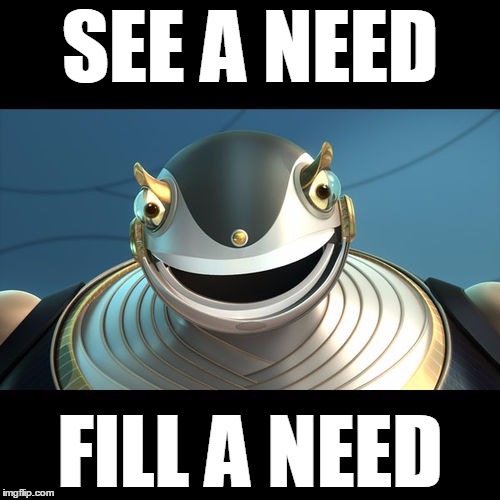
2 notes
·
View notes
Text
0 notes
Link
0 notes
Text
Install Dolphin-emu RetroArch (GameCube / Wii)
RetroArch, aplikasi emulator, game engine dan media player cross-platform yang dibagun oleh Libretro secara gratis dan open-source. Aplikasi ini dirancang sebagai aplikasi yang ringan, cepat, portable dan tidak bergantung dengan plugin. Dengan begitu kita bisa menggunakan RetroArch di berbagai perangkat, tidak hanya PC Windows, namun juga Linux, Android, iOS, macOS, bahkan sampai Konsol Video…
0 notes
Text
How to Play GTA 5 on Android Using PPSSPP – A Complete Guide

GTA 5 remains one of the most beloved action-adventure games, even years after its release. While fans eagerly await the arrival of GTA 6 in the fall of 2025 for PS5 and Xbox Series X/S, many gamers are looking for ways to enjoy GTA 5 on their Android devices. Thanks to the PPSSPP emulator, you can now play GTA 5 on Android without a console.
What is GTA 5 PPSSPP?
GTA 5 PPSSPP is a portable version of the legendary game that allows you to play it on an Android device using the PPSSPP emulator. This emulator is designed to run PSP games smoothly, enhancing their graphics while providing customizable controls.
How to Download and Install GTA 5 PPSSPP on Android
Files You’ll Need:
Before you get started, make sure you have the following: ✔ GTA 5 PSP ISO File – Download from a trusted source. ✔ ZArchiver App – Helps extract compressed game files. ✔ PPSSPP Emulator – Available for free on the Google Play Store.
Installation Guide:
Download the GTA 5 PSP ISO file and save it on your Android device.
Install ZArchiver from the Play Store, open it, and locate the downloaded GTA 5 ZIP file.
Extract the ZIP file to obtain the ISO file.
Move the extracted GTA 5 ISO file to the “PSP” folder in your internal storage or SD card.
Install and open the PPSSPP emulator to set up the required folders.
Reopen the emulator, locate the “PSP” folder, and select GTA 5.
Start playing GTA 5 on your Android device!
GTA 5 Storyline & Gameplay
GTA 5 follows three main characters:
Michael De Santa – A former bank robber trying to live a quiet life.
Trevor Philips – A wild, unpredictable criminal.
Franklin Clinton – A street hustler looking to make it big.
Together, they carry out high-stakes heists, navigate conflicts with powerful crime syndicates, and deal with the U.S. government. The open-world setting of Los Santos offers endless activities like high-speed chases, intense shootouts, and exciting side missions.
Features of GTA 5 PPSSPP
High-Quality Graphics: Enjoy enhanced visuals optimized for mobile devices.
Customizable Controls: Adjust touch-screen buttons or connect a controller.
Save & Resume Progress: Pick up from where you left off.
Smooth Performance: Runs efficiently on Android devices with at least 2GB RAM.
System Requirements
RAM: Minimum 2GB
Android Version: 6.0 or higher
Storage Space: At least 2GB free for a smooth gaming experience.
Frequently Asked Questions
Can I play GTA 5 on Android using the PPSSPP emulator?
Yes! With the PSP ISO file and the PPSSPP emulator, you can enjoy GTA 5 on your Android device.
Is GTA 5 PPSSPP free to download?
The PPSSPP emulator is free, but make sure to download the game file from a legitimate and safe source.
When will GTA 6 be released?
Rockstar Games has officially confirmed that GTA 6 is set to launch in fall 2025 for PS5 and Xbox Series X/S.
Final Thoughts
GTA 5 PSP is an immersive open-world game, and with the PPSSPP emulator, you can now play it on the go. Just follow the installation steps, check your device’s compatibility, and dive into the world of Los Santos right from your Android smartphone.
Stay tuned for GTA 6, but until then, enjoy the thrill of GTA 5 on mobile!
1 note
·
View note
Text

✨ PPSSPP Gold APK - The Ultimate PSP Emulator for Android
🎮 What is PPSSPP Gold APK?
PPSSPP Gold APK is a high-performance PSP emulator for Android that allows you to play PlayStation Portable games on mobile devices. Developed by Henrik Rydgård, this gold edition offers advanced features, superior graphics, and optimized performance. Unlike the free version, PPSSPP Gold enhances the gaming experience with better texture filtering, higher rendering speeds, and a smoother frame rate.
⚙️ Key Features of PPSSPP Gold APK
HD Graphics Support — Play PSP games in high-definition with upscaled textures.
Save & Load Progress — Resume gameplay anytime with instant save states.
Customization Options — Adjust settings like frame skipping, texture scaling, and touch controls.
PSP ISO and CSO Compatibility — Supports multiple PSP ROM formats.
External Controller Support — Connect Bluetooth gamepads for a console-like experience.
OpenGL and Vulkan API Support — Optimized rendering for faster, smoother gameplay.
Multi-Language Support — Play in over 36 languages.
Lightweight & Fast — Runs efficiently even on older Android devices.
🕹️ Gameplay of PPSSPP Gold APK
PPSSPP Gold transforms your Android device into a PSP console. The emulator allows you to play legendary PSP titles by loading ISO and CSO game files. Players can tweak graphics settings, connect controllers, and save progress at any point.
⭐ Advantages
Runs PSP games in HD with enhanced textures.
Allows external gamepad support for better controls.
Offers fast and optimized gameplay performance.
Enables custom key mapping and touch controls.
⚠️ Disadvantages
Some high-end PSP games may not run smoothly.
Requires PSP ISO files, which are not included.
Performance depends on device hardware capabilities.
🏆 Differences Between PPSSPP Gold APK and Previous Versions
Gold Edition Benefits — Exclusive premium features not found in the free version.
Enhanced Graphics Engine — Better rendering, texture filtering, and resolution scaling.
Higher Compatibility — Runs more PSP games with fewer crashes.
Optimized Performance — Faster load times and improved battery efficiency.
🔄 What’s New in PPSSPP Gold APK?
Bug Fixes & Stability Improvements — Fewer crashes and smoother performance.
Updated Game Compatibility — More PSP titles run seamlessly.
Improved Audio Emulation — Better sound effects and in-game music.
New Shader Effects — Enhanced graphics customization options.
🛠️ How Does PPSSPP Gold APK Work?
PPSSPP Gold emulates Sony's PSP hardware on Android, enabling users to run PSP ISO and CSO files with optimized performance.
🛠️ Preparing Your Device
Ensure at least 1GB of RAM and a 1.3GHz processor for smooth gameplay.
Enable "Unknown Sources" in security settings to install APK files.
Download PSP ISO/CSO game files from reliable sources.
💾 Downloading PPSSPP Gold APK
Visit a trusted APK provider like HEYAPKS.
Select the latest PPSSPP Gold version for Android.
Click Download and save the APK file.
🔧 Installation Guide (Step-by-Step)
Locate the APK file in your Downloads folder.
Tap to install and grant required permissions.
Launch the app and configure emulator settings.
Load a PSP ISO/CSO game file and start playing.
🛡️ Is It Safe to Use PPSSPP Gold APK?
Yes, PPSSPP Gold APK is safe, provided it is downloaded from a trusted source like HEYAPKS. The official Gold version contains no malware or ads. However, be cautious when downloading PSP ROMs from unknown websites.
📝 Frequently Asked Questions (FAQs) About PPSSPP Gold APK
Q: Does PPSSPP Gold come with pre-installed games? A: No, users must download PSP ISO/CSO files separately.
Q: Can I use an external controller? A: Yes, Bluetooth and USB controllers are supported.
Q: How to improve PPSSPP performance? A: Adjust frame skipping, texture scaling, and use Vulkan API for better speed.
📈 Reviews of PPSSPP Gold APK
Users praise PPSSPP Gold for its HD graphics, smooth gameplay, and premium features. Many recommend it as the best PSP emulator for Android due to its high compatibility with PSP titles.
💾 Download PPSSPP Gold APK Now
Experience the best PSP emulator for Android and enjoy classic PlayStation Portable games on mobile. Get the official PPSSPP Gold APK safely from HEYAPKS for a premium gaming experience!
0 notes
Link
WWE SmackDown Vs Raw 2010 Featuring ECW (Nintendo DS ROMs) download is available to play for Delta Emulator. This WWE ROMs game is the US English. ROM and use it with an emulator. Play online game on Android / IOS Game Info WWE SmackDown vs. Raw 2010 (also known as WWE SmackDown vs. Raw 2010 featuring ECW) is a professional wrestling video game developed by Yuke's and published by THQ for PlayStation 2 (PS2), PlayStation 3 (PS3), PlayStation Portable (PSP), Wii, Nintendo DS, Xbox 360, and iOS. Developer(s)Yuke's Tose (Nintendo DS)Publisher(s)THQSeriesSmackDown vs. RawPlatform(s)Nintendo DS, PlayStation 2, PlayStation 3, PlayStation Portable, Wii, Xbox 360, iOSReleaseNintendo DS, PlayStation 2, PlayStation 3, PlayStation Portable, Wii & Xbox 360Basic info, source Download Delta Wwe ROM for Emulator Link SmackDown vs RAW 2010 (U)(Xenophobia).zip Tricks Fix “Missing Required DS Files” error How to download & Install Game After successfully installing Delta, you can go to game ROM hosting websites such as delta-tricks ROMs With Delta Emulator, you just need to select the game you want > click Save game to download. Open Delta > click the arrow in the upper right corner > select File Navigate to the folder containing the downloaded game file > click on the zip file The game will be saved to the Delta library > click on the icon to start playing
0 notes
Text
Retroid Pocket 2+ Review: A Retro Gamer's Delight
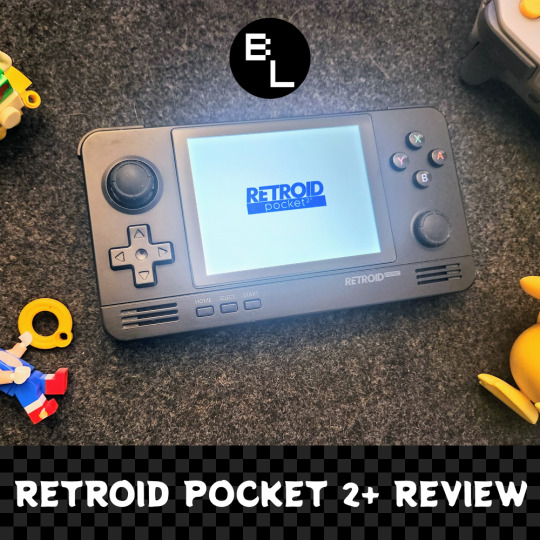
The Retroid Pocket 2+ has been on the market for a couple years now. However, this device holds a special place in our hearts—it was our very first retro handheld. Given its significance to our journey into retro gaming, it only made sense that our first device review would be dedicated to this beloved console.
The Retroid Pocket 2+ is an impressive handheld console perfect for retro gaming enthusiasts. It builds upon the success of its predecessor, the Retroid Pocket 2, offering a blend of nostalgia and modern performance.
Design and Build Quality
The Retroid Pocket 2+ is compact and portable, easily fitting into a pocket or bag. Its solid build quality and matte finish make it feel durable and premium. The button layout is intuitive, with responsive buttons and an improved D-pad for precise control. The addition of analog sticks enhances gameplay for 3D titles.
Display
The 3.5-inch IPS display is bright and vibrant, offering sharp visuals that bring retro games to life. Its 640x480 resolution is perfect for retro titles, ensuring crisp visuals without pixelation or blurring.
Performance
The Retroid Pocket 2+ boasts an upgraded processor, significantly improving performance compared to its predecessor. It handles a wider range of emulators and games, including demanding titles from consoles like the PlayStation Portable (PSP) and Nintendo 64.
A community-created spreadsheet details an extensive game compatibility list and recommended settings (http://tinyurl.com/RP2PlusGameSettings).
The device excels at playing GameBoy Advance and Nintendo DS games. While the single-screen experience for DS games might not be ideal for all titles, it suffices for most.
Operating System and Customization
The Android-based operating system allows users to install various emulators and apps from the Google Play Store. The Retroid Launcher simplifies navigation and customization. Multitasking is smooth, and the device offers plenty of customization options for those who like to tinker.
Battery Life
Battery life is decent, offering around 5-6 hours of gameplay on a single charge. The USB-C charging port ensures faster and more convenient charging.
Game Library and Emulation
The Retroid Pocket 2+ supports a wide range of emulators, allowing you to play games from classic systems like the NES, SNES, Sega Genesis, Game Boy Advance, and more. The improved hardware also means that it can handle PlayStation 1 and even some PlayStation 2 games.
While most emulators run well, some may require tweaking settings for optimal performance. Demanding PSP and N64 titles might experience occasional frame drops or stuttering.
Final Thoughts
The Retroid Pocket 2+ is an excellent choice for retro gaming enthusiasts. Its compact design, improved performance, and flexibility make it a standout handheld emulation device. While not a replacement for main gaming consoles, it's perfect for gaming on the go and offers hours of entertainment with a vast library of classic games.
If you're a fan of retro games, the Retroid Pocket 2+ is a solid investment that delivers a great gaming experience at a reasonable price. It's a go-to device for reliving the best of the GameBoy Advance and Nintendo DS eras.
0 notes