#Premium Website Templates
Explore tagged Tumblr posts
Text
Celestial Dreams: A Daily Planner Diary for Inspired Living
"Welcome to 'Celestial Dreams,' your daily companion for inspired living! Embrace the magic of each day with this beautifully designed planner diary, featuring celestial-themed artwork and motivational prompts to fuel your journey towards your dreams. Size - (21cm * 29.7cm) pdf formate
Inside 'Celestial Dreams,' you'll find:
Schedule Section: Organize your tasks, appointments, and priorities for each day, ensuring you stay on track and focused on your goals. Self-Care Section: Cultivate a mindset of gratitude by reflecting on the blessings in your life and expressing appreciation for the little joys. Habits Section: Boost your confidence and motivation with empowering affirmations that inspire positivity and self-belief. Notes Section: Capture your thoughts, ideas, and inspirations in the spacious notes section, allowing creativity to flow freely.
link - https://payhip.com/b/HEAUq
#Daily Planner#Diary#Planner Journal#Inspirational Planner#Celestial Theme#Goal Setting#Gratitude Journal#Affirmations#Productivity Planner#Personal Development#Self-Care#Mindfulness#Motivational Planner#Creative Journal#Wellness Planner#Website Templates#Web Design Templates#Website Design Inspiration#Best Website Templates#Responsive Website Templates#WordPress Themes#HTML Templates#CSS Templates#Free Website Templates#Premium Website Templates#Website Design Trends#Website Layout Templates#Professional Website Templates#E-commerce Website Templates#Portfolio Website Templates
0 notes
Text
.. why does 16personalities have a premium

#hello i'm just working on my.. um.. a proper intro maybe?#and the original template mentions mbti so i went to look up some stuff and..#w-why would a mbti website need a premium..#also lina my apologies even though i'm that headmate who doesn't have any school-related trauma.. i'm still kind of dumb#it took me three minutes to remember how the word disassociation is spelled.#I'VE FIGURED OUT HOW TO TYPE IT RIGHT NOW ONLY THANKS TO AUTOCORRECT.#also i'm still using an image resizer for the replycons lina made and they're blurry but.. i kinda like it?#[❄️ winter speaks]#will tumblr ever remember our tags. probably not.#we don't want to create separate blogs okay.
9 notes
·
View notes
Text
Fashion Designer WordPress Theme for Clothing Brands & Stylists
Build stylish, responsive websites for fashion designers, clothing brands, and boutiques with Fashion Designer WordPress Theme. Easy to customize and mobile-friendly.
The Fashion Designer WordPress Theme is crafted for fashion designers, clothing labels, stylists, and boutiques. With its sleek, elegant design, you can present your collections, portfolio, and services with clarity and style.
Features for Fashion Professionals and Brands
Clean and Modern Design
The layout focuses on high-quality visuals, perfect for showcasing fashion collections and personal style.
Fully Responsive and SEO-Optimized
Your website will look flawless across smartphones, tablets, and desktops.
Portfolio, Shop, and Contact Integration
Easily present your work, set up an online store, and allow potential clients to contact you.
Why Fashion Designer WordPress Theme is the Ideal Choice
A visually appealing website reflects your creativity and builds credibility in the fashion industry. This Fashion Designer WordPress Theme offers a seamless way to present your brand to the world.
Final Thought
Your website is your digital runway. With the Fashion Designer WordPress Theme, it's easy to build an elegant platform that attracts attention and showcases your work.
#fashion designer WordPress theme#fashion portfolio WordPress theme#clothing designer website template#fashion stylist WordPress theme#fashion boutique WordPress template#fashion brand WordPress theme#fashion studio WordPress template#model designer WordPress theme#designer clothing website theme#fashion collection WordPress theme#fashion website WordPress layout#fashion house WordPress template#runway fashion WordPress theme#couture designer WordPress theme#luxury fashion WordPress template#fashion artist WordPress theme#fashion illustrator WordPress template#fashion gallery WordPress theme#fashion and lifestyle WordPress theme#premium fashion WordPress template
0 notes
Text
Atlas – The Ultimate Free Parallax HTML5 Business Template
Why Atlas Template Is a Must-Have for Modern Business Websites In a digital-first world, your website is often the first impression customers get of your business. But what if you’re a startup or a small company with a tight budget? That’s exactly where the Atlas – Free Parallax HTML5 Business Template shines. It provides the look and feel of a premium template, entirely free. If you’ve ever…
#Animation#bootstrap theme#business website template#Clean#free HTML5 template#free parallax template#modern web design#Multipurpose#premium features#responsive design#Slider#startup template#Video background#Video Player
0 notes
Text

🚀 Unbeatable Opportunity for Developers & Resellers – Limited Time Offer!
Boost your digital products business or elevate your development game with this Exclusive Bundle of premium resources. Packed with value, this deal is your key to creating, selling, and thriving!
🔥 What’s Inside the Bundle?
A. 10,000+ Premium Themes
For WordPress, Shopify, Joomla, and more! Build stunning websites effortlessly with high-quality, versatile themes.
B. 7,000+ Code Scripts
Includes Laravel, Flutter, PHP, Unity Game Source Codes, and more! Perfect for eCommerce, cross-platform apps, gaming platforms, and beyond.
C. 1,000+ Elementor Kits Templates
Pre-designed templates for ultra-fast website creation.
🌟 Why Choose This Bundle?
Unlimited Possibilities: Create professional websites, apps, and games with ease. Resell for Profit: Fully activated products with commercial licenses. Premium Quality: Build WordPress sites, Laravel projects, Unity games, and more effortlessly. Verified & Active: 100% reliable and ready-to-use files.
🎥 See It for Yourself
Explore the demos before buying:
A. All Demo Product List - Link - https://shorturl.at/bOkbE
B. Download all Demo - Link - https://rb.gy/122bvm
Need personalized demos? Message us anytime!
🕒 Why Act Now?
This is a LIMITED-TIME OFFER – don’t miss your chance to grab this ultimate bundle and start your journey to success today!
📞 How to Get Started?
💬 WhatsApp: https://wa.me/message/C5NZKA2G2XAJE1 🌐 Website: https://marketfav.com/ 📧 Email: [email protected]
Turn your vision into reality – build, sell, and grow with this exclusive bundle! 🌟
#themes bundle#code scripts#elementor kits#wordpress themes#shopify themes#joomla themes#laravel scripts#flutter scripts#php scripts#unity game source code#eCommerce tools#app development#game development#website templates#premium themes#reseller license#commercial license#activated files#verified products#cross-platform apps#gaming platforms#wordpress design#shopify design#joomla design#elementor templates#web development#app creation#website building#stunning websites#demo files
0 notes
Text
Advantages and Disadvantages of Using Templates in Website Design
When looking at a website, first impressions are 94% design-related. When building a website, one of the most important decisions you'll face is whether to use a pre-designed template or create a custom design from scratch.
While templates offer several benefits, there are certain disadvantages as well. In this blog post, we will look at the pros and cons of using templates in website design to help you decide if they’re the right choice for your project.
Advantages
Streamlined Setup with a Domain Search Tool
The simplicity of use is one of the main benefits of utilizing a website template. Using a template, you may launch a visually beautiful and effective website in a matter of hours as opposed to weeks. This is especially helpful for individuals or small enterprises who have an urgent need for an online presence.
Using domain search tools can further streamline the process, as coming up with a suitable domain name is essential when creating a website from scratch. To ensure the URL for your website is both relevant and memorable, use a domain search tool to save time during setup. Enter your desired keywords into the domain search engine to quickly find available domains, saving you time from brainstorming or manual checks. This allows you to swiftly move forward with the design process and secure your domain name.
Cost-Effective Solution
Cost is usually the primary concern when embarking on any web design project. Custom designs can cost thousands of dollars, while templates provide more cost-effective alternatives. Many website builders and CMSs provide free or low-cost templates that give professional-looking websites at much more reasonable costs.
Startups and small businesses alike can benefit immensely from utilizing templates, as they allow budgets to be allocated toward other crucial areas, like marketing or product development. Even with premium templates, their costs often represent only a fraction of those associated with custom designs. This makes templates an attractive option for those trying to control expenses.
Time-Saving Convenience
Time is another critical factor in web design. Custom website development can take weeks or months, depending on its degree of customization and complexity. Templates offer ready-made solutions, making launching your site quicker than before.
Time-saving features of templates are especially advantageous to those working under tight deadlines or limited resources, such as small business owners who must get their website online before an imminent product launch. Most templates provide preloaded features and functionalities, so you can focus on adding your content and tailoring the design according to your brand identity.
Disadvantages
Limited Customization and Uniqueness
Templates offer many advantages, but they also present several drawbacks. The main drawback is limited customization options, as most templates are created to appeal to a broad spectrum of users. Therefore, they might not provide enough freedom for you to design an individual website.
Customizing a template to perfectly reflect your brand can be challenging without technical expertise. Although, most templates allow some degree of customization—changing colors, fonts, and layouts. These options may not always meet all your needs. If you want a site that truly stands out and embodies its brand's identity, then using a template may not be the right answer.
Because templates are widely utilized, the risk is that your website could look similar to others using the same template. This lack of individuality could prove detrimental in industries where standing out from competitors is crucial. If having an eye-catching online presence is essential to your business's success, custom designs might be worth exploring instead.
Potential for Overused Designs
The fact that templates may be misused is another drawback of utilizing them. Popular themes have become the cornerstone of millions of websites, which makes it more challenging to stand out and make a strong first impression with visitors. If your design looks similar to many others, it might make drawing customers difficult.
This matter is especially important for companies in the creative sectors because drawing in customers requires uniqueness and eye appeal. Although they might be a wonderful place to start, templates might not give the degree of originality needed to set your business apart. A bespoke design could be well worth the money if you want to prevent the possibility that your website will become unrecognizable.
Lack of Scalability
Your website's requirements could alter as your company expands. On the other hand, templates frequently have limited scalability. Template constraints could become an impediment if you begin with one and later find that more sophisticated features, like eCommerce functionality or unique connectors, must be added. When this occurs, custom designs or complete redesign may become necessary; both options can be costly and time-consuming processes.
Final Thoughts
Templates offer an efficient, economical, and simple way to quickly build a website. Ideal for individuals and small businesses in a rush without breaking the bank, templates may also present limited customization, common designs, or technical restrictions that hinder site performance or growth.
Before selecting a template for your website, carefully consider your goals, budget, and the importance of making it distinctive. By considering these factors, you can ensure the template fits in seamlessly with your needs now and as your business evolves.
Pin or save this post for later!
Share in the comments below: Questions go here
#web design#website templates#templates#building a website#domain#cost-effective#domain search tool#premium templates#time-saving#brand identity#online presence#business sucess
0 notes
Text
Grab a creative #Igual - Law Firm WordPress Theme!
Igual “Law Firm WordPress Theme” is designed for law firms, legal practices, attorneys, and other related businesses. This theme is packed with features that are tailored to meet the specific needs of law firms and attorneys, making it an ideal choice for any legal business looking to create a professional and modern online presence.
Some unique features of the Law Firm WordPress Theme include:
Customizable Design Pre-built pages Lawyer Profiles Appointment Bookin SEO-Friendly Responsive Design
Read More ► https://1.envato.market/a1BQLQ
We provide high-quality SEO-friendly website themes and templates with 100% responsive design.
Explore it ► https://zozothemes.com/
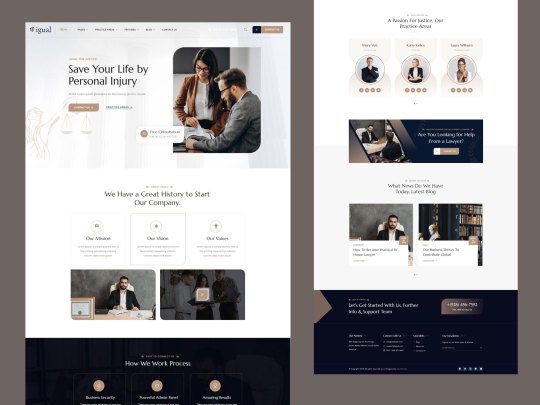
#lawfirm#lawyer wp theme#lawyer website template#premium wordpress themes#web design service#web development services
1 note
·
View note
Text
Creating a website with WordPress using a premium themes

Creating a website with WordPress using a premium theme is a great choice! Premium themes offer more features, customization options, and support compared to free themes. Here’s a step-by-step guide to help you get started:
Choose a Premium Theme:
First, select a premium theme that suits your website’s purpose. Some popular premium themes include:
Visit RSTheme for Premium WordPress Themes and Plugins. They provide premium themes for business, service, education, technology, creative agency, portfolio, etc.
Install WordPress:
If you haven’t already, install WordPress on your web hosting server. Most hosting providers offer one-click WordPress installations.
Activate Your Premium Theme:
Log in to your WordPress dashboard.
Go to “Appearance” > “Themes.”
Click “Add New” and upload the premium theme’s ZIP file.
Activate the theme.
Customize Your Theme:
Navigate to “Appearance” > “Customize.”
Explore the customization options provided by your theme. You can change colors, fonts, layouts, and more.
RSTheme’s premium themes come with drag-and-drop page builders, making it easy to design your site without coding knowledge.
Create Pages and Content:
Start by creating essential pages such as Home, About, Contact, and Services.
Add content to each page using the WordPress editor. You can insert text, images, videos, and other media.
Set Up Menus and Widgets:
Create a navigation menu under “Appearance” > “Menus.” Add your pages to the menu.
Use widgets (found under “Appearance” > “Widgets”) to add elements like a search bar, recent posts, or social media icons to your sidebar or footer.
Configure Settings:
Go to “Settings” > “General” to set your site title, tagline, and other basic settings.
Configure your permalink structure under “Settings” > “Permalinks.”
Install Essential Plugins:
Install plugins to enhance your site’s functionality. Some useful ones include:
Yoast SEO: For search engine optimization.
WPForms: To create contact forms.
MonsterInsights: For Google Analytics integration.
Add Content and Launch:
Start adding content to your pages. Write blog posts, upload images, and create a cohesive website.
Preview your site to ensure everything looks good.
When you’re ready, click “Publish” to launch your website!
Remember to explore your premium theme’s documentation and support resources for specific instructions related to that theme. Enjoy building your website! 🌟
#premium wordpress themes#paid wordpress themes#consulting business wordpress theme#premium wordpress theme#app landing wordpress theme#wordpress premium themes#education & online course wordpress theme#education wordpress theme#online learning wordpress theme#wordpress plugins#premium wordpress templates#websitedevelopment#webdesign#web development#wordpress development#website#socialmedia#web developers#webdevelopment
0 notes
Text
📸 Take WOW 🤩 Screenshots Like a Pro! 🚀Are you ready to elevate your screenshot game to new heights?With TakeAscreen, you can effortlessly capture beautiful screenshots right from your browser.
🚀 How It Works in 3 Simple Steps:Discover the effortless process of creating stunning screenshots with TakeAscreen. In just three simple steps, you can transform your visuals and share them with the world. Here's how it works:1️⃣ : Capture EffortlesslyTakeAscreen makes it easy to capture beautiful screenshots directly from your browser. Install our addon and start capturing in seconds!2️⃣ : Enhance with StyleUnleash your creativity with our 2D/3D mockups and effects. Choose from a variety of stunning templates to enhance your screenshots and make them truly stand out.3️⃣ : Share and ShineOnce you've captured and customized your screenshots, it's time to share your visual masterpieces with the world. Share them on social media, your website, or collaborate with your team seamlessly.FeaturesUnleash the Power of TakeAscreen:Capture from Your Browser:PREMIUM FEATUREInstall our convenient add-on and instantly capture snapshots directly from your browser. We support Chrome, Firefox, Opera, and Edge, ensuring compatibility with your favorite browser.
Get a for click link
#🚀 How It Works in 3 Simple Steps:#Discover the effortless process of creating stunning screenshots with TakeAscreen. In just three simple steps#you can transform your visuals and share them with the world. Here's how it works:#1️⃣ : Capture Effortlessly#TakeAscreen makes it easy to capture beautiful screenshots directly from your browser. Install our addon and start capturing in seconds!#2️⃣ : Enhance with Style#Unleash your creativity with our 2D/3D mockups and effects. Choose from a variety of stunning templates to enhance your screenshots and mak#3️⃣ : Share and Shine#Once you've captured and customized your screenshots#it's time to share your visual masterpieces with the world. Share them on social media#your website#or collaborate with your team seamlessly.#Features#Unleash the Power of TakeAscreen:#Capture from Your Browser:#PREMIUM FEATURE#Install our convenient add-on and instantly capture snapshots directly from your browser. We support Chrome#Firefox#Opera#and Edge#ensuring compatibility with your favorite browser.
0 notes
Text
rynne’s realities . . .

. . . up in the air i’m flying
template blatantly stolen from @hrrtshape
໒꒱ ﹒ kpop dr ‧ ₊ ˚ ﹙ ❀ ﹚
it’s 2023, and the hottest new girl group in on the scene. it’s everyone’s dream to be rich pretty and famous, and it’s happening to me. the fifth gen it girl is here, joining the others on the roster. the songs are great, choreography is fire, we’re topping the charts and crushing other groups on our path to the top.
[ s / o ] . . . wang junhao 💋
.
໒꒱ ﹒ socialite dr ‧ ₊ ˚ ﹙ ❀ ﹚
the high rise apartment is pink and almost devastatingly opulent. galas every other week, a manhattan private girls school, a ranking website rating who’s the most popular socialite in new york. i have a ragdoll cat and a miumiu handbag, and im ready to conquer the world.
[ s / o ] . . . wang junhao 💋
.
໒꒱ ﹒ better cr dr ‧ ₊ ˚ ﹙ ❀ ﹚
the year is 2025. an archery prodigy emerges out of atlanta, topping ranks and earning sponsorships. st. lovett dorm parties, sparkly galas, and perfect hair. it’s gossip girl without the sex and drugs and scandal, it’s gilmore girls with more sparkle and glamour. it’s life premium, a softer, brighter version.
[ s / o ] . . . wang junhao 💋
.
໒꒱ ﹒ 1991 hogwarts dr ‧ ₊ ˚ ﹙ ❀ ﹚
three years above the golden trio. weird things keep happening. i’m trying to ignore it and get a spot in the ministry of magic as a foreign diplomat. let’s see how that goes. there are sparkly dresses, child politics, and so many essays. being a pureblood slytherin is hard in 1991, but i’ll cope. i’m rich and pretty after all.
[ s / o ] . . . wang alaín 💋 (fear not, same guy, different name.)
.
໒꒱ ﹒ 1974 hogwarts dr ‧ ₊ ˚ ﹙ ❀ ﹚
it is NOT the marauders era i do NOT give a fuck i am here to smoke cigarettes in malfoy manor with the other pureblood girls who pretend they’re too good for it, gossip about politics and the affairs that old men are having with other old men, eat caviar and BEAT THE SHIT out of james potter i HATE him i HATE HIM
[ s / o ] . . . wang junhao 💋
.
໒꒱ ﹒ ancient korea dr ‧ ₊ ˚ ﹙ ❀ ﹚
it’s 951 in the goreyo kingdom. a tiger was hunted in 950 as a courting gift. the crown princess of korea adorned in jewels, wrapped in silks, and tutored in about seventeen different subjects. the whole day is a ritual of sweet incense and calligraphy, and i rest my head on soft perfumed pillows at the end of it.
[ s / o ] . . . wang injo 💋
spot the itzy lyric!
#rynne’s anaho dr#rynne talks kpop dr#rynne talks jisu#shifting antis dni#shifting community#kpop shifting#rynne talks nari#rynne’s reveries#shifting diary#shiftblr#shifting blog#shifting consciousness#reality shifting#shifting motivation#shifters#shiftingrealities
38 notes
·
View notes
Text
Download Catering WordPress Theme for Food Businesses
Build responsive, modern websites for caterers, event planners, and food services with Catering WordPress Theme. Easy to set up and fully customizable.
The Catering WordPress Theme helps caterers, food service providers, and event planners create a beautiful, user-friendly website to promote their offerings and attract new clients.
Features Tailored for Catering Businesses
Clean and Attractive Design
The modern layout highlights your menu, services, and culinary expertise.
Mobile-Ready and Fast Loading
Your website will perform perfectly on all devices and screen sizes.
Menu Showcase and Contact Integration
Share your menu, pricing details, and allow potential clients to book your services quickly.
Why This Theme is Ideal for Your Catering Business
An effective website can help you stand out in the competitive food service industry. This Catering WordPress Theme provides an easy way to present your catering services and gain new customers.
Final Thought
A clean, appealing website is key to winning more clients. With the Catering WordPress Theme, building a professional online presence for your food services is effortless.
#catering WordPress theme#catering service website theme#food catering WordPress template#event catering WordPress theme#catering business WordPress theme#party catering website template#wedding catering WordPress theme#corporate catering WordPress theme#caterers WordPress theme#restaurant catering WordPress template#private chef WordPress theme#food delivery WordPress theme#catering menu website theme#premium catering WordPress theme#online catering booking theme#mobile catering WordPress theme#buffet service WordPress theme#catering company WordPress template#catering services WordPress theme#responsive catering website theme
0 notes
Text
Neocities/Website Page Ideas...
...That aren't just 'about me' pages. Twenty ideas! Cross-posted in the Neocities community.
Here it is, @illdragyoudownwithme
Trying new foods
Travel log & dream destinations
Research logs for different subjects
Book/film/music/et cetera wishlist
Childhood memories
Weird childhood dreams that stuck with you
Things that give you a strong but indescribable sense of nostalgia
Literally anything you loved as a kid haha. Film, songs, toys, hopes and dreams, daydreams...
Timeline of events in your life which lead to expanded descriptions
Your biggest hyperfixations/interests ranked on impact to your life (or any other rating)
A collage page featuring only photos you have taken. No text unless it's in the photo(s)!
OC pages, but for one specific scene/minor character
An archive of blinkies/stamps/other web graphics you have made (bonus points for not using a template)
A fake phone that plays different sounds depending on the numbers you press (requires either premium or a hosting service but y'know)
A treasure chest, toybox, or whatever else that opens to reveal your favourite things
A dump page dedicated to all your brightly coloured, flashy graphics (add warnings!)
A guide to making your favourite crafty thing(s)
Lyrics. Just lyrics to songs
Adding to the above, those animatics you'd like to make but don't have the resources/time/skill to. Just script them out!
A page dedicated as a mini mock website portrayed as if your favourite OC/character made it! (Warn for unreality!)
25 notes
·
View notes
Text
Apps and websites for keeping track of your kinlist

Personally, I have a hard time keeping track of my kin list, memories and other important information. Here is a list of websites and apps you can use to keep track of yours!
As a heads up it isn't a complete list, if you have any we've missed or other information we didn't include, then feel free to add on.
Notion
Notion is a multi platform productivity software that can be used for making Wiki's.
Pros: Plenty of space and pages you can make for categories. Easy categorization and filtering.
Cons: Hard to use. There is a premium option. AI is an annoying icon in the corner.
Google docs
Google docs (or just a general documents) is a multi platform document files.
Pros: Easy to use. Free. Customizable.
Cons: Lack of origizeational options.
Spreadsheet
You can use Google sheets.
Pros: You can categorise it.
Cons: Not much space for details.
Discord
Discord is a free talking app.
Pros: Free. You can have many channels for your kins. You can talk to other people.
Cons: There is a premium version. Privacy could potentially be an issue.
Notes app
The notes app is a free app that comes with most phones and even some PC's and laptops.
Pros: Free. You can have as many notes as you want.
Cons: Transferring could be an issue. Lack of organizational options.
Pronouns.cc
Pronouns.cc is a website for listing pronouns and gender. I have personally never used Pronouns.cc so this is from observation.
Pros: You can have multiple kins listed.
Cons: Listing info is limited.
Carrd
Carrd is a website making tool.
Pros: Fully customizable.
Cons: You have to pay for multiple carrds. You can't have too many elements on one carrd with out paying either.
Rentry
Is another website maker but free.
Pros: Free. Fully customizable.
Cons: Advertisements. Finding a url to use.
Milanote
This is like, the ultimate boss of organizing. It's absolutely amazing and I love to use it for my ocs, but I haven't gotten a chance to use it for my kins yet
Pros: Amazing organization stuff, very creative but allows for templates too! Easy to work with
Cons: Limited amounts of assets until you need to pay money. Shitty mobile version just not worth touching as of now
(Milanote was suggested by @/little-lucub!)
52 notes
·
View notes
Text
Best DigiMark Webflow Website for Agencies
Having a strong online presence is crucial in the fast-paced digital environment of today—especially for creative and marketing firms. Webflow has become the go-to tool as no-code website builders proliferate. Furthermore, among templates meant especially for agencies, the DigiMark Webflow Website is among the best ones available.

Why would agencies find the DigiMark Webflow Website ideal?
Agencies need speed, utility, and flexibility in addition to a pleasing design. The DigiMark Webflow website template performs on all levels.
1. Designed especially for digital agencies
DigiMark is developed with marketing and creative agency in mind, not only another Webflow template. From its sectioned layout to its simple, modern typeface, everything about it is meant to highlight services, case studies, and team knowledge in a polished and businesslike manner.
2. Responsive design
In a time when most web surfing occurs on mobile, responsiveness is not negotiable. From desktop to tablet to mobile, DigiMark guarantees a flawless experience across devices so your agency looks great everywhere.
3. lightning-fast performance
Engagement of users and SEO depend on speed. Perfect for companies trying to wow potential customers, the DigiMark Webflow Website template is fast loading-oriented, so it helps to lower bounce rates and increase conversions.
4. Content Structure Driven by CMS
Blog post, portfolio item, or service page management is simpler than it has ever been. DigiMark makes use of Webflow CMS so teams may change content without touching one line of code. It's quick and hassle-free whether you're distributing case studies or releasing analysis.
5. Modern Animations and Interactions
DigiMark features soft, understated animations to provide the site a premium feel. Everything is carefully combined, from scroll effects to hover interactions, to captivate guests without overwhelming them.

Why Your Agency Needs DigiMark
DigiMark lets you launch a new agency or update your digital identity online faster using a premium design that exudes credibility and trust. Its adaptability fits consultants, digital marketers, branding professionals, and creative agencies all around.
Visit: DigiMark Webflow Website
Furthermore, using a Webflow-based template like DigiMark provides your agency complete design control devoid of developer need. There is no technical difficulty customizing layouts, adding new pages, or changing colors and typeface to reflect your brand.
#design#web development#web design#business#webflow#aesthetic#template#digital marketing agency#the amazing digital circus#digital art#beauty
8 notes
·
View notes
Text
Some (Free) Writing Resources I Use
I've noticed that half the writing resources I see recommended are usually pretty limited without paying, so allow me to list off some of the completely free ones I've used throughout the years:
Azgaar's Fantasy Map Generator
Literally amazing for creating maps, it's so detailed and has a wide variety of options. I made the map for my book using it by modifying one of its randomly-generated templates. You definitely don't have to be an artist to use it but I did personally add little details to mine via hand later. Nevertheless, highly recommend.
Scribus
If you're formatting your own book, Scribus is basically the free version of Adobe InDesign. It has a bit more of a learning curve and doesn't have all of InDesign's capabilities, but it's just perfect for book formatting. I formatted three whole books on it by myself and they came out great. You've just gotta have a bit of patience until you get used to it.
Fantasy Name Generators
Ok yeah, this seems obvious since it's a very well-known website. I often use it as inspiration without directly taking names from it (since the names I put into my books almost always bear some sort of meaning), but then I looked at the sheer number of categories and HOLY MOLY. It may be called Fantasy Name Generators but you'll find names for everything there.
PureWriter
Well, this is awkward, because this writing program actually has a premium version so it's not completely free... Should I feel like a hypocrite? Maybe, but I think the free version is more than enough for most writers. It's on mobile and PC; mind you, I've only ever used the mobile version, but I'm really satisfied with it. Even without Premium there are no ads, the formatting options are a delight, and it's just really handy for writing on the go (because Google Docs and Word are atrocious for writing on mobile, fight me on this). Anyway, very neat program.
WordHippo
By far my favourite online dictionary (aside from the more 'professional' ones like Cambridge) because it provides you with quite a lot of options: from synonyms and antonyms to words that rhyme with the word you've put in! As someone whose books include some lore-important poetry here and there, it's been a real lifesaver whenever I find myself stuck.
HeightComparison
So... this may seem weird. It's a really small detail, but since I am also an artist who depicts her characters, I think that knowing your characters' heights (especially in comparison to one another) can really help with writing all kinds of interractions. Like the classic "someone stands on their tiptoes for a kiss" or "this person has to duck when passing through a doorway". I used it to measure my characters' sizes compared to a building and then used that information to determine the size of another being that appears in the books. Pretty fun stuff.
Anyway, that's all. Speaking of free resources, I recently discovered Carrd and it's pretty neat for making a simple site to display your books. Check it out! :)
Toodles <3
23 notes
·
View notes
Text

Hey everyone!
I came over from Instagram, let's see how this goes. ᔦ'Ꙭᔨ
Other than this page I also have Instagram and Bluesky.
I typeset Inkopolis Illustrated (Haikara Walker) with all fan translations, so now you can read the artbook fully in English.
The Splatoon 3 artbook is also in the works, and eventually Splatsville Illustrated (Bancala Walker), but that's gonna take some time.
If you want to play with me, or you want to know why I blocked you on a different platform, check out this document: Switch FC + Block Info. And I have a few more links to interesting lore stuff and official Splatoon content.
#splatoon trivia – Splatoon Trivia series
#splatoon lore – Splatoon Trivia series + other posts containing lore, such as artbook typesetting
... ᔦꙬᔨ ⟳
And since it took me a while to warm up to this platform, I want to share a few useful things for if you're new here as well... ↓
I mostly use Tumblr on desktop because it needs a few tweaks to be enjoyable. I have XKit Rewritten, a browser extension that allows you to customize the platform. It has accessibility options, can hide filtered posts completely and offers a lot of other quality-of-life changes, so you can hide pretty much everything that you don't want to see.
Unfortunately, Tumblr has a lot of ads, mainly low-quality ones for garbage apps. So unless you want to "go premium" and pay, it is much nicer here with a good ad blocker (but XKit Rewritten also has built-in ad block).
One thing that can be confusing about this place is that there are different ways to view a blog (profile). There's the regular layout by tumblr, tumblr.com/username. But you can also view username.tumblr.com, where people can customize the layout with templates and their own code, as you would with your own website. This second version has a lot more customization options for the user, but also some disadvantages. For one, XKit Rewritten's filtering doesn't work there. And when it comes to choosing/designing your own UI, a lot of people are just... not good at it, let's be honest.
Some blogs can be nice to view in their website version (I hope mine is lol), but generally I'd recommend the tumblr.com/username version.
That should be it for now. I hope we can have a good time talking about squid stuff over here.
9 notes
·
View notes