#Raspberry Pi 5 Projects
Explore tagged Tumblr posts
Text
Here are a few title options optimized for Tumblr SEO, incorporating the provided text and hashtags: **Option 1 (Concise & Clickbaity):** Raspberry Pi 5 Keyboard?! 🤯 Portable Workstation! **Option 2 (More descriptive):** 🤯 Raspberry Pi 500 Keyboard: Portable Powerhouse! 🤯 **Option 3 (Question format):** Want a Portable Raspberry Pi 5? This Keyboard Changes EVERYTHING! **Option 4 (Benefit-driven):** Ultimate Portable Workstation: Raspberry Pi 5 in a Keyboard! **Tips for Tumblr Optimization:** * **Keep it short:** Tumblr titles are often truncated. * **Use emojis:** Emojis like 🤯 grab attention. * **Keywords:** Include important keywords like "Raspberry Pi 5," "Keyboard," "Portable," "Workstation." * **Capitals:** Use capitalization strategically for emphasis. Remember to also use relevant tags in your Tumblr post itself, beyond the hashtags provided. Tumblr's search is hashtag-driven.
🤯 A Raspberry Pi 5... IN A KEYBOARD?! 🤯 The Raspberry Pi 500 is HERE, and it's blowing our minds! This isn't your grandma's keyboard – it's a full-blown, portable workstation disguised as a sleek, functional keyboard. Imagine: Unleash the power of a Raspberry Pi 5 wherever you go! This all-in-one marvel packs impressive performance and seamless portability. Perfect for students, creators, or anyone who needs a powerful, compact computer. Learn more and prepare to be amazed! 👇 http://tezlinks.blogspot.com/2024/12/raspberry-pi-500-keyboard-pi-5.html #RaspberryPi #RaspberryPi5 #Pi500 #PortableComputing #TechNews #Innovation #KeyboardPi #AmazingTech ``` ``` ``` ``` ```
#Raspberry Pi 5 Keyboard#Raspberry Pi 500 Review#Portable Raspberry Pi#Compact Computer Keyboard#Raspberry Pi 5 Projects
0 notes
Text
Driving HUB75 RGB Matrices on Raspi 5 with PIO 💡😎
Since the latest release of 'piolib' we can do things like drive NeoPixels on any pin on the Raspberry Pi 5
which rocks, and means we can tackle the next, more complex, project: driving HUB75 RGB Matrix displays
these require even MORE timing freakiness: using 10 pins, and 'manual' PWM means we have to constantly blit out the color dithering. Historically this was done with mmap'd memory to the GPIO controller bitbanging, which required a full core and could jitter depending on load. But now we can use the PIO peripheral! We can drive massive display arrays at high speeds and color depths using just about any pins. The future is looking bright 😎
22 notes
·
View notes
Text
WE GOT AN A+ ON THE HARDEST EXAM IN OUR EDUCATION!! 🩷
me and my twin sister did THAT!!
@akaicodes
yesterday, we had to take an individual written exam that is notoriously known in our education as the hardest exam to pass in.
its a mix between programming and technology. so 4-5 programming projects + some technology ones using python and a raspberry pi.
we’ve been studying EVERYDAY for the past 6 months for this exam. in my affirmations and visualizations, i’ve only wanted to get a B, because I deemed that the most realistic grade to get was that.
WE BOTH GOT A 12 (highest grade in the grade system) which equals to A+ in the US!!
only 5 people from our class got an A+ OUT OF 35 STUDENTS!
fun fact: i’ve NEVER got an A+ in my entire life. this is a huge mile stone for us.
studying works. doing coding projects works. subliminals & affirmations WORK.
now we only have an oral group exam left next week, and then we’ll be relaxing during the HOLIDAYYSSSS 💕


67 notes
·
View notes
Text
funny thing with retro PC hardware is how the further back in history you go, the less you can really expect the mainboard to do for you.
you take a modern mainboard and it'll likely have most functions and features you're likely to need already integrated by default, be it sound, network, WiFi... there's usually even going to be video out from whatever barebones GPU is very likely integrated into the CPU by default, as well as a plethora of USB ports for whatever peripherals or other devices you might possibly want. It's basically almost a complete system in and of itself - just add a CPU, RAM, and some kind of storage medium and off you go. Plenty of boards of today will even have built-in support for plugging in fancy chassis RGB lighting straight into the mainboard itself.
Not so with older mainboards - the one I'm looking at using for my retro build project supports basically the typical two channels of IDE/Parallel ATA for a total of four main drives of whatever combination of hard- and optical, a single floppy drive, two PS/2 ports, one keyboard one mouse, a parallel LPT port, a few serial COM ports, an old AT DIN-5 keyboard port, and - shockingly - two USB ports that I'm guessing are ancient 1.0 standard. And that's it. There's no sound, no graphics, no networking - that's all stuff you have to add via expansion cards. You basically cannot use this computer at all without adding at least a graphics card - the Power On Self Test (or POST) will fail and straight up refuse to boot the system if no graphics card is detected. You go back far enough in history to the original IBM PC and it won't even have integrated hard drive support, necessitating an expansion card just to add fixed storage space.
And this is basically why the PC is such an inherently flexible platform - it was and is built pretty much grounds up to be extensible, providing the option to add just about whatever functions and features you might require via expansion slots built on open standards, allowing pretty much anyone with the prerequisite know-how and manufacturing capabilities to build their own. With the relative ease and low cost of circuit board manufacture of today combined with the ready access to powerful microcontrollers like the Raspberry Pi Pico, there's a good number of hobbyists making expansion cards that can more or less be programmed to do pretty much whatever.
Though this is technically still possible to do on modern PCs, the relative speed and complexity involved with modern PCI Express interfaces makes it far less accessible than making your own ISA expansion cards.
8 notes
·
View notes
Note
WARNING: LONG ASK INCOMING
For hobby electronics there’s two major kinds of processors: Microcomputers and Microcontrollers. Microcomputers are small full computer systems like the Raspberry Pi, they typically run a general-purpose OS (typically some flavor of Linux) and are useful for the kinds of projects that require basically a full computer to function, but not necessarily individual sensors. They’re a great place to start for people who don’t know a whole ton about programming or working with individual components because they typically can output a true GUI to a screen and have the capabilities of a regular desktop computer. They have a main processor, true RAM, and either large on-board storage space or a way to read a storage device, like an SD card.
Microcontrollers are less complicated (component wise) than microcomputers, but as a result are more difficult for total beginners to begin working with. They’re typically primarily a SoC (System on a Chip) processor without discrete RAM modules and a very small EEPROM (on-ship storage space) and need to have components wired and configured to them to be able to do much more than being a fancy calculator. They’re used for when you need something to carry out electronic functions or get sensor readings, but not necessarily a full operating system, so they’re best suited for small/integrated applications. Your helmet uses a microcontroller to control the LEDs you used in the Cunt Machine post.
I build high-power model rockets as a hobby and with my university team, so I work with both kinds of processor as part of designing payload systems. I typically prefer microcontrollers in these as most of what we do doesn’t need an actual OS to run, and they’re smaller/lighter than microcomputers. One of the advantages of a microcontroller is that it runs a Real-Time OS (RTOS) which forgoes all the user-friendliness of things like windows and linux to instead be the bare minimum backend necessary to run code uploaded into the processor.
The main advantage of using a microcontroller is really that they’re typically a lot cheaper than microcomputers are and are plenty powerful for really embedded applications. They also make other parts of whatever system is being built cheaper/easier to integrate because they require less overhead to function - the raspberry pi needs a minimum of 5 volts of power to work, while a chip like an ESP32-PICO can run at 1.8V.
The main way you make sensors/buttons/peripherals work with a microcontroller is via digital communication busses. There’s a few protocols, the most common being I2C, SPI, and UART. I’ll talk about I2C since that’s generally the most common. With I2C each component is assigned a 2-byte “address” that they’re identified by. When the controller sends a request signal on the I2C data bus, every sensor along the line will return their own signal, marked with their address so that they can be identified. It allows for a large number of devices to be put on the same lines and you can daisy-chain them through each other to the microcontroller.
I’ll be honest I really can’t think of a good way to say much more on the subject as like a starting message because I’ve been working with computers so long all the tech stuff for me is second nature, but if you have any questions ask away I can probably answer them or google them.
.
#AAAAAAAAAAAAAAAAAAAA TY INFORMATION#no yeah this is either really beginner friendly or. friendly to how much i have learned so far#tysm!!!! your insight is consistently so helpful <3#ask#lobsterbitches
27 notes
·
View notes
Text
Cisco practical exam DONE. Breezed through it without an issue (it was just radius and eigrp lmao).
Next step, the damn IoT project that is only worth 15% but I'm the only one with a raspberry pi so I have to carry the project regardless. It's due tomorrow at 7pm, then we present, report's due at midnight, we'll be done by then.
Then it's just law final on Monday (which I don't care about really, I'm making Edgeworth do it), Cisco theoretical final on Wednesday (which I'm sorta worried about), and IoT final next Thursday.
Cisco theoretical's the problem, because it's worth 20%, but I have an 84 atm plus the definite 100 I just got on the practical (worth either 20% or 5%, conflicting info), so I have both actual time to study and I pass with a decent grade regardless.
Really, if I survive to 7pm tomorrow and my IoT project is even semi-functional, I'm fuckin golden, and I get to graduate.
Phew. Can't believe I'm almost done. I really, truly can't. ;O;
#sg.txt#and it's spring cleaning on sunday and I booked off work for it#so I really get to leave university behind feeling like I might actually be able to handle this#it'll be fuckin weird not having assignments to do that's for sure
9 notes
·
View notes
Text
Top 10 Projects for BE Electrical Engineering Students
Embarking on a Bachelor of Engineering (BE) in Electrical Engineering opens up a world of innovation and creativity. One of the best ways to apply theoretical knowledge is through practical projects that not only enhance your skills but also boost your resume. Here are the top 10 projects for BE Electrical Engineering students, designed to challenge you and showcase your talents.
1. Smart Home Automation System
Overview: Develop a system that allows users to control home appliances remotely using a smartphone app or voice commands.
Key Components:
Microcontroller (Arduino or Raspberry Pi)
Wi-Fi or Bluetooth module
Sensors (temperature, motion, light)
Learning Outcome: Understand IoT concepts and the integration of hardware and software.
2. Solar Power Generation System
Overview: Create a solar panel system that converts sunlight into electricity, suitable for powering small devices or homes.
Key Components:
Solar panels
Charge controller
Inverter
Battery storage
Learning Outcome: Gain insights into renewable energy sources and energy conversion.
3. Automated Irrigation System
Overview: Design a system that automates the watering of plants based on soil moisture levels.
Key Components:
Soil moisture sensor
Water pump
Microcontroller
Relay module
Learning Outcome: Learn about sensor integration and automation in agriculture.
4. Electric Vehicle Charging Station
Overview: Build a prototype for an electric vehicle (EV) charging station that monitors and controls charging processes.
Key Components:
Power electronics (rectifier, inverter)
Microcontroller
LCD display
Safety features (fuses, circuit breakers)
Learning Outcome: Explore the fundamentals of electric vehicles and charging technologies.
5. Gesture-Controlled Robot
Overview: Develop a robot that can be controlled using hand gestures via sensors or cameras.
Key Components:
Microcontroller (Arduino)
Motors and wheels
Ultrasonic or infrared sensors
Gesture recognition module
Learning Outcome: Understand robotics, programming, and sensor technologies.
6. Power Factor Correction System
Overview: Create a system that improves the power factor in electrical circuits to enhance efficiency.
Key Components:
Capacitors
Microcontroller
Current and voltage sensors
Relay for switching
Learning Outcome: Learn about power quality and its importance in electrical systems.
7. Wireless Power Transmission
Overview: Experiment with transmitting power wirelessly over short distances.
Key Components:
Resonant inductive coupling setup
Power source
Load (LED, small motor)
Learning Outcome: Explore concepts of electromagnetic fields and energy transfer.
8. Voice-Controlled Home Assistant
Overview: Build a home assistant that can respond to voice commands to control devices or provide information.
Key Components:
Microcontroller (Raspberry Pi preferred)
Voice recognition module
Wi-Fi module
Connected devices (lights, speakers)
Learning Outcome: Gain experience in natural language processing and AI integration.
9. Traffic Light Control System Using Microcontroller
Overview: Design a smart traffic light system that optimizes traffic flow based on real-time data.
Key Components:
Microcontroller (Arduino)
LED lights
Sensors (for vehicle detection)
Timer module
Learning Outcome: Understand traffic management systems and embedded programming.
10. Data Acquisition System
Overview: Develop a system that collects and analyzes data from various sensors (temperature, humidity, etc.).
Key Components:
Microcontroller (Arduino or Raspberry Pi)
Multiple sensors
Data logging software
Display (LCD or web interface)
Learning Outcome: Learn about data collection, processing, and analysis.
Conclusion
Engaging in these projects not only enhances your practical skills but also reinforces your theoretical knowledge. Whether you aim to develop sustainable technologies, innovate in robotics, or contribute to smart cities, these projects can serve as stepping stones in your journey as an electrical engineer. Choose a project that aligns with your interests, and don’t hesitate to seek guidance from your professors and peers. Happy engineering!
5 notes
·
View notes
Text
Essential Electronic Items for IoT and Electronics Enthusiasts
Are you diving into the world of Internet of Things (IoT) and electronics? Whether you are a seasoned engineer or simply beginning out, having a stable list of essential components is key to bringing your initiatives to existence. Here’s a curated list of electronic objects that each maker and tech enthusiast ought to have of their toolkit:
1. Microcontrollers
Arduino Uno: Great for novices and versatile for diverse projects.
Raspberry Pi: Ideal for more complex duties and going for walks complete operating structures.
ESP8266/ESP32: Perfect for wireless communication and IoT projects.
2. Sensors
DHT22: For temperature and humidity readings.
PIR Sensor: Useful for movement detection.
Ultrasonic Distance Sensor: Measures distances with high accuracy.
3. Actuators
Servo Motors: For unique manage in robotics and mechanical structures.
Stepper Motors: Ideal for applications requiring particular movement.
Solenoids: Good for growing mechanical actions and locks.
4. Displays
LCD Display: Useful for showing records and debugging.
OLED Display: Compact and clean for exact photographs and texts.
5. Connectivity Modules
Bluetooth Module (HC-05/HC-06): For short-range wi-fi communication.
Wi-Fi Module (ESP8266): Connects gadgets to the internet.
GSM Module: Enables verbal exchange over mobile networks.
6. Power Supplies
Battery Packs: Various types for transportable electricity.
Voltage Regulators: Ensure solid voltage ranges in your circuits.
Power Banks: Handy for charging and powering devices on the move.
7. Prototyping Tools
Breadboards: Essential for prototyping with out soldering.
Jumper Wires: For making connections on breadboards.
Soldering Kit: For everlasting connections and circuit meeting.
eight. Additional Components
Resistors, Capacitors, and Diodes: Fundamental for circuit design and stability.
Transistors: Key for switching and amplification tasks.
Connectors and Switches: For interfacing and controlling circuits.
By preserving these objects handy, you'll be nicely-prepared to address a huge range of IoT and electronics projects. Whether you're constructing smart domestic devices, wearable tech, or computerized structures, having the right additives can make all the difference.
#IoT#Electronics#Arduino#RaspberryPi#ESP32#Sensors#Actuators#Displays#ConnectivityModules#PowerSupplies#Prototyping#Tech#DIY#Makers#Engineering#ElectronicComponents#TechProjects
2 notes
·
View notes
Text
The Dollhouse
Alright, I think it’s time I finally posted about my pride and joy somewhere: my dollhouse.
So, this started when I wanted to build a dollhouse for all the mini stuff I like making and collecting, and I just went out, bought some bits of lumber, and did my best. I worked in a makerspace for a bit and thought it would be fun to add lights, so someone helped me wire lights and switches into it. I eventually started over from scratch but here’s a photo of the original dollhouse. I don’t have a better photo right now unfortunately.

I started from scratch to make the rooms a little bigger and fix some design issues I had with the first one.

Still a little uneven but I love it. I had plans to cut out the back panel with a CNC router, but the makerspace I was working in died during Covid :/
If you look into that green room on the second floor you’ll see the entertainment center.

It’s a 5-inch HMDI screen meant for a Raspberry Pi that’s currently rigged up to a DVD player and a Wii that are in a compartment under the house.

The Wii is fully playable! I installed two infrared LEDs into the entertainment center in place of a sensor bar and it works well. There are speakers in the bottom two corners of the entertainment center with a volume control on the side of the house.
This isn’t quite finished yet, but the house does in theory also have plumbing. I used aquarium tubing and valves for pipes and a desktop water fountain pump to push water through them. There’s a tank of water made from an old plastic tub of peanuts in the compartment under the house. I can’t really figure out a good way to show this but I can post the bathroom shower.

Penny for scale! I’m also trying to figure out how to install one of those face mister things into the floor of the shower to make it look like steam.
Future plans include a fridge that lights up when the door is open, a stove/oven with lights in the burners, a microwave that spins, and a doorbell.
This is just my special project and nobody ever sees it because I can’t fit it in my little car and it doesn’t really leave my room so I was hoping to show anyone who wants to see here. <3
5 notes
·
View notes
Text
Top 10 Scale Gifts for the Gadget Enthusiast
Finding the ideal present for the gadget lover in your life may be thrilling and difficult at the same time because technology is continuously changing, and gadgets are becoming an essential part of our lives. The appropriate gadget may make their world come alive, whether it's for a birthday, an anniversary, or to express gratitude. We've put together a list of Top 10 Scale Gifts for the Gadget Enthusiast to aid you in your search for the perfect present.

High-end headphones
There's nothing quite like immersing yourself in music or podcasts with a pair of high-quality headphones. For the audiophile in your life, consider options like the Bose QuietComfort 35 II or Sony WH-1000XM4. These headphones not only offer exceptional sound quality but also come with noise-canceling features, making them perfect for music lovers on the go.
Smartwatch or Fitness Tracker
Smartwatches and fitness trackers have become more than just timekeeping devices; they're personal assistants for tracking health and staying connected. Due to their abundance of health and fitness capabilities, app compatibility, and stylish designs, the Apple Watch Series 7 and Fitbit Versa 3 are both fantastic options.
Drone
Drones have taken the world by storm, offering a unique perspective and endless possibilities for creativity. DJI's Mavic Air 2 and Skydio 2 are top-notch options, equipped with high-resolution cameras, obstacle avoidance, and impressive flight capabilities. A drone is an excellent gift for both tech enthusiasts and photography lovers.
Virtual Reality (VR) Headset
Step into another world with a VR headset. Oculus Quest 2 and Valve Index provide immersive gaming experiences and access to virtual reality applications. VR headsets are perfect for those who crave a new level of entertainment and want to explore virtual realms.
High-Performance Laptop
A powerful laptop is essential for the tech enthusiast who wants power on the run. Choose laptops are notorious for their exceptional speed, stunning defenses, and portability, similar as the MacBook Pro or Dell XPS 15. These laptops work well for a variety of operations, including videotape editing and programming.
Smart Home Devices
Transforming a house into a smart home is a trend that continues to gain momentum. Smart home devices like Amazon Echo, Google Nest, and Philips Hue lights offer convenience and automation. They allow control over lights, music, security, and more with just a voice command or a tap on your smartphone.
Streaming Device
Cutting the cord has never been more accessible with streaming devices like Roku Ultra and Apple TV 4K. These devices offer access to a vast library of streaming services, including Netflix, Disney+, and Hulu, in stunning 4K quality. Streaming devices are perfect for binge-watchers and movie buffs.
High-Resolution Camera
Capture life's moments in stunning detail with a high-resolution camera. The Sony Alpha a7R IV and Canon EOS R5 are recognized for their superb image quality and adaptability. For photographers who want to capture landscapes, portraiture, or wildlife, these cameras are perfect.
Gaming Console or Accessories
Gaming is a passion for many gadget enthusiasts. Consider the latest gaming consoles like the PlayStation 5 or Xbox Series X. Enhance the gaming experience with accessories like gaming chairs, mechanical keyboards, or gaming headsets.
Tech Toolkit or DIY Electronics Kit
For those who love to tinker and build, a tech toolkit or DIY electronics kit is the perfect gift. Arduino Starter Kits and Raspberry Pi Bundles provide endless opportunities for creating gadgets, robots, and electronic projects.
Conclusion
In conclusion, it need not be difficult to select the ideal present for a gadget fanatic. With the top 10 scale gifts we've outlined, you can surprise your loved one with a thoughtful and exciting present that aligns with their passion for technology. Remember, the best gift is one that shows you know their interests and cater to their tech-savvy side.
2 notes
·
View notes
Text
Pi Power Revealed: What Your Raspberry Pi Really Costs to Run in 2025 In the ever-expanding universe of DIY computing and IoT projects, the Raspberry Pi remains a versatile cornerstone for creators, developers, and hobbyists alike. Whether you're building a weather station that runs on batteries, setting up a 24/7 home server, or creating an edge computing device, understanding your Pi's power consumption is crucial for success. With the diverse range of Raspberry Pi models available in 2025, power requirements vary significantly – and knowing these differences can make or break your project. This comprehensive guide delves into the real-world power consumption of various Raspberry Pi models, explores the factors that influence energy usage, and provides practical tips for maximizing power efficiency. Whether you're concerned about energy costs, battery life, or selecting the right power supply, we've got you covered. Understanding Raspberry Pi Power Basics Before diving into specific models, let's clarify how power consumption is measured. Power is typically expressed in Watts (W), which is calculated by multiplying voltage (V) by current (A) using the formula P = V × I. Raspberry Pi devices generally operate at 5V DC, with current draw varying based on activity level and connected peripherals. This means power consumption is dynamic – a Pi sitting idle might draw minimal power, while the same device running intensive computations with multiple peripherals could consume significantly more. Power Consumption of Different Raspberry Pi Models Raspberry Pi 5 The flagship Raspberry Pi 5, with its powerful processor and expanded capabilities, draws more power than its predecessors: Idle: Approximately 3.0-3.5W (600-700mA at 5V) Under load: 7.0-9.0W (1.4-1.8A at 5V) Notable features: The Pi 5 implements improved power efficiency per computation compared to the Pi 4, but its higher performance ceiling means maximum power draw is greater. The onboard power management IC offers better regulation than previous generations. Raspberry Pi 4 B The workhorse Raspberry Pi 4 remains popular for many applications: Idle: 2.5-3.0W (500-600mA at 5V) Under load: 5.0-7.5W (1.0-1.5A at 5V) Notable features: Power consumption varies significantly based on RAM configuration (2GB vs 4GB vs 8GB models) and active interfaces. Raspberry Pi 400 This integrated keyboard model based on the Pi 4 architecture shows similar consumption patterns: Idle: 2.7-3.2W (540-640mA at 5V) Under load: 5.5-7.5W (1.1-1.5A at 5V) Notable features: The larger form factor provides better thermal management, which can slightly reduce power spikes during sustained workloads. Raspberry Pi 3 B+ This older but still useful model offers moderate power requirements: Idle: 1.9-2.3W (380-460mA at 5V) Under load: 3.5-5.5W (700-1100mA at 5V) Notable features: More power-efficient than the Pi 4 series, but offers significantly less computing power. Raspberry Pi Zero 2 W This compact powerhouse strikes an excellent balance between capability and efficiency: Idle: 0.5-0.7W (100-140mA at 5V) Under load: 1.5-2.2W (300-440mA at 5V) Notable features: Remarkable power efficiency makes it ideal for battery-powered projects. Raspberry Pi Zero W The original ultra-compact Pi remains the most power-efficient standard model: Idle: 0.4-0.5W (80-100mA at 5V) Under load: 0.8-1.5W (160-300mA at 5V) Notable features: Perfect for ultra-low-power applications where computing requirements are modest. Factors Influencing Raspberry Pi Power Consumption Several key factors dramatically affect how much electricity your Raspberry Pi uses: CPU and GPU Load The single biggest variable in power consumption is processor utilization. Running intensive tasks like video encoding, machine learning algorithms, or complex calculations can double or even triple power consumption compared to idle states.
Connected Peripherals Each device connected to your Pi adds to the overall power budget: USB devices (particularly power-hungry ones like hard drives): 0.5-2.5W each HDMI displays: 0.5-1.0W per active connection Camera modules: 0.2-0.5W when active HATs and add-on boards: Varies widely from 0.1W to several watts Network Connectivity Active network interfaces contribute to power draw: Wi-Fi: 0.3-0.5W when active Ethernet: 0.2-0.4W when connected Bluetooth: 0.1-0.2W during active communication Overclocking Pushing your Pi beyond stock frequencies significantly increases power consumption and heat generation. Overclocked Pi 5 models can see power draw increase by 20-40% over standard settings. Operating System and Software Different operating systems and background services impact power usage: Lightweight distributions like Raspberry Pi OS Lite consume less power than full desktop environments Background services, automatic updates, and constant logging increase power draw Power management settings can significantly affect consumption patterns External Storage Storage devices can be surprising power consumers: USB flash drives: 0.2-0.5W Powered external HDDs: 2.0-5.0W SSDs: 1.0-3.0W depending on activity Real-World Power Consumption Examples To put these numbers in context, here are some typical usage scenarios: Headless server (Pi 4, no display, running web services): ~3.5W average Desktop replacement (Pi 5 with display, keyboard, mouse, running desktop environment): ~7.5W average Media player (Pi 4 streaming video to HDMI display): ~6.0W average Weather station (Pi Zero 2 W with sensors, running on batteries): ~1.0W average Home automation hub (Pi 4 with various USB devices): ~5.0W average Choosing the Right Power Supply Selecting an appropriate power supply is critical for stable operation: Raspberry Pi 5: Official recommendation is 5V/5A (25W) USB-C power supply Raspberry Pi 4: Requires 5V/3A (15W) USB-C power supply Raspberry Pi 3 B+: Works well with 5V/2.5A (12.5W) micro-USB supply Pi Zero models: Can operate reliably with 5V/1.2A (6W) micro-USB supply Using underpowered supplies often leads to subtle but frustrating issues: Random reboots and crashes SD card corruption The dreaded "rainbow square" power warning Peripherals failing unpredictably Tips for Optimizing Raspberry Pi Power Efficiency When every milliwatt matters, consider these optimization strategies: Underclock the CPU when maximum performance isn't needed Disable unused interfaces with commands like: sudo rfkill block wifi # Disable Wi-Fi sudo rfkill block bluetooth # Disable Bluetooth tvservice -o # Disable HDMI output Use lightweight operating systems like Raspberry Pi OS Lite or DietPi Optimize software by removing unnecessary services and scheduling resource-intensive tasks Implement power management tools like PowerTOP or TLP where available Choose power-efficient peripherals and disconnect unused devices Consider a lower-power Pi model for tasks that don't require maximum performance Conclusion Understanding your Raspberry Pi's power consumption is essential for designing reliable and efficient projects. From the ultra-efficient Pi Zero W at under 1W to the powerful Pi 5 that can draw up to 9W under load, each model offers a different balance of performance and power efficiency. By selecting the appropriate model for your needs, pairing it with the right power supply, and implementing proper power optimization techniques, you can ensure your Raspberry Pi projects run reliably whether they're powered from the wall or operating on batteries in the field. Remember that real-world power consumption varies based on your specific configuration and workload, so consider measuring the actual draw of your completed project using a USB power meter for the most accurate assessment.
0 notes
Text
Global AI Camera Market Set for Exponential Growth Through 2034

The global Artificial Intelligence (AI) camera market was valued at approximately US$ 7.8 billion in 2023 and is projected to grow exponentially, reaching US$ 35.5 billion by 2034. Driven by rapid advances in machine learning, edge computing, and data analytics, AI cameras have evolved far beyond basic image capturing tools. They now offer sophisticated features such as facial recognition, behavior analysis, motion detection, and anomaly detection, making them indispensable across multiple industries including security, retail, transportation, healthcare, and smart city applications.
AI cameras enable real-time data processing and seamless integration with Internet of Things (IoT) ecosystems, further enhancing automation and live monitoring capabilities. This growing demand for intelligent, automated, and responsive camera systems is the core driver of the market's robust growth trajectory.
Market Drivers & Trends
The AI camera market is propelled by several critical factors:
Growing Demand for Advanced Surveillance Solutions: Rising security concerns in residential, commercial, and public spaces have accelerated adoption of AI-powered surveillance systems capable of advanced tasks like facial recognition and real-time threat detection.
Increased Focus on Data Analytics and Business Intelligence: AI cameras extract actionable insights from visual data, optimizing operational efficiencies and supporting predictive maintenance, especially in industries such as transportation and retail.
Advancements in Consumer Electronics: Smartphones and other consumer devices increasingly incorporate AI cameras, offering features like scene recognition, object detection, and AI-enhanced photography.
For example, Eufy's Indoor Cam E30 combines 4K video recording with AI-driven human and pet detection at an affordable price point. Meanwhile, Verkada showcases AI-driven alerts integrated with cloud-based security platforms.
Latest Market Trends
Hybrid Deployment Leading the Market: Hybrid AI camera systems, combining indoor and outdoor coverage with centralized monitoring, accounted for over 85% market share in 2023. Their versatility makes them popular in both residential and commercial applications.
Smartphone AI Cameras Driving Consumer Demand: Smartphones remain the largest segment, as users expect AI features such as facial identification and automatic camera setting adjustments.
Edge AI Processing: Collaborations like Sony Semiconductor Solutions and Raspberry Pi’s development of an edge AI board enable processing visual data on-device, reducing latency and increasing privacy.
Key Players and Industry Leaders
The AI camera market landscape is moderately fragmented with numerous prominent players expanding product portfolios and pursuing mergers and acquisitions to strengthen market presence. Leading companies include:
AV Costar
Axis Communications AB
Bosch Sicherheitssysteme GmbH
Canon Inc.
Dahua Technology
Hangzhou Hikvision Digital Technology Co., Ltd.
Honeywell International Inc.
Huawei Technologies Co., Ltd.
Huddly Inc.
Johnson Controls
LG Electronics
Nikon Corporation
Panasonic Holdings Corporation
Samsung Electronics Co., Ltd.
Sony Corporation
Teledyne FLIR LLC
Vivotek, Inc.
Each continues to invest heavily in R&D, aiming to introduce innovative AI-powered camera systems across various market segments.
Recent Developments
In September 2024, Panasonic launched the AI corner camera i-PRO Corner Camera, designed specifically for high-security environments such as prisons and rehabilitation centers. It features a 5-megapixel sensor, wide-angle view, and invisible IR-LED for low-light clarity.
In February 2024, Canon unveiled the EOS R5 Mark II, its first AI-powered camera featuring a 45MP sensor and Deep Learning AF autofocus, which uses trained algorithms to recognize subjects for superior focusing performance.
Gain a preview of important insights from our Report in this sample – https://www.transparencymarketresearch.com/sample/sample.php?flag=S&rep_id=86009
Market Opportunities
The AI camera market offers multiple growth opportunities:
Smart Cities: Urban centers worldwide are increasingly implementing AI cameras for traffic management, public safety, and infrastructure monitoring.
Retail Analytics: AI cameras facilitate people counting, customer behavior analysis, and occupancy detection, enabling retailers to optimize store layouts and improve customer experiences.
Automotive and Smart Homes: Growing integration of AI cameras in vehicles and smart home security solutions opens new avenues for innovation and adoption.
Emerging Markets: Asia Pacific, driven by countries like China, Japan, and India, shows high potential due to large consumer bases and government investments in AI research.
Future Outlook
Analysts project sustained growth for the AI camera market, driven by continuous technological innovation and rising adoption across diverse sectors. By 2034, the market is expected to quintuple in value from 2023, supported by enhanced AI capabilities such as:
Improved edge computing reducing reliance on cloud infrastructure
Advanced analytics for predictive and proactive security measures
Increasing consumer preference for smart and automated systems
The convergence of AI cameras with IoT and 5G connectivity will further accelerate adoption, making AI cameras a cornerstone of next-generation intelligent surveillance and monitoring ecosystems.
Market Segmentation
The AI camera market is segmented by product type, resolution, deployment, application, and end-user:
By Product Type: Compact cameras, DSLR cameras, consumer electronics/smartphone cameras, CCTV cameras (including dome, bullet, turret, fisheye, PTZ), and others (miniature, panoramic).
By Resolution: Up to 2MP, 3MP-6MP, 7MP-10MP, 11MP-15MP, and above 15MP.
By Deployment: Indoor, outdoor, hybrid.
By Application: Intrusion detection, smart farming, automated sports broadcasting, people counting, license plate detection, face detection, occupancy detection, and others (fall detection, hard hat detection).
By End-User: Residential/individual, commercial (office buildings, retail stores, airports/railways, highways, hotels/restaurants), and industrial sectors.
Regional Insights
Asia Pacific leads the market with contributions of approximately US$ 2.9 billion in 2023, driven by rapid adoption in China, Japan, India, and ASEAN countries. Investments in AI R&D and large-scale deployment of smart devices fuel growth.
North America holds a significant 31.5% market share, benefiting from mature infrastructure, early adoption, and stringent security regulations.
Europe offers a stable market with emphasis on privacy and data protection, encouraging responsible AI camera usage.
Other regions like the Middle East & Africa and Latin America are gradually increasing their footprint in the AI camera space.
Why Buy This Report?
This comprehensive AI camera market report offers:
Detailed quantitative and qualitative analysis including market size, growth forecasts, and trends through 2034.
In-depth competitive landscape and company profiles covering product portfolios, strategies, and recent developments.
Market segmentation insights to identify key opportunities and industry dynamics.
Regional and country-level analysis enabling strategic market entry or expansion.
Expert viewpoints and future outlook helping stakeholders make informed decisions.
Frequently Asked Questions
Q1. What is driving the rapid growth of the AI camera market? A1. The integration of AI with camera technologies, increased demand for advanced surveillance, and growth in consumer electronics featuring AI cameras are key growth drivers.
Q2. Which regions offer the highest growth potential? A2. Asia Pacific leads in growth potential due to massive consumer bases and government investments, followed by North America and Europe.
Q3. What are the major applications of AI cameras? A3. Security and surveillance, retail analytics, smart city infrastructure, automotive systems, and consumer electronics are prominent applications.
Q4. Who are the key players in the AI camera market? A4. Leading companies include Canon, Panasonic, Hikvision, Sony, Samsung, Bosch, Honeywell, and others.
Q5. What trends should businesses watch? A5. Hybrid deployment systems, edge AI processing, smartphone AI cameras, and IoT integration are key trends shaping the future of AI cameras.
About Transparency Market Research Transparency Market Research, a global market research company registered at Wilmington, Delaware, United States, provides custom research and consulting services. Our exclusive blend of quantitative forecasting and trends analysis provides forward-looking insights for thousands of decision makers. Our experienced team of Analysts, Researchers, and Consultants use proprietary data sources and various tools & techniques to gather and analyses information. Our data repository is continuously updated and revised by a team of research experts, so that it always reflects the latest trends and information. With a broad research and analysis capability, Transparency Market Research employs rigorous primary and secondary research techniques in developing distinctive data sets and research material for business reports. Contact: Transparency Market Research Inc. CORPORATE HEADQUARTER DOWNTOWN, 1000 N. West Street, Suite 1200, Wilmington, Delaware 19801 USA Tel: +1-518-618-1030 USA - Canada Toll Free: 866-552-3453 Website: https://www.transparencymarketresearch.com Email: [email protected]
0 notes
Text
Top 10 Hackathon Project Ideas That Can Help You Win
A hackathon is the perfect place to unleash creativity, collaborate with peers, and solve real-world problems. Whether you’re participating in your first event or looking to win your next, the right project idea can make all the difference. A great hackathon project is simple, impactful, and easy to build within the time frame.
Here are 10 winning hackathon project ideas across various themes—from healthcare to sustainability—to inspire your next build.
1. Mental Health Chatbot
Create a conversational AI that provides mental health support, mindfulness tips, and stress-relief exercises. Use sentiment analysis to assess user mood and recommend content. Integrate with platforms like WhatsApp or Telegram for accessibility.
Why it works: Mental health is a major concern, and this idea combines empathy with technology—often scoring high with judges.
2. AI Resume Analyzer for Job Seekers
Build a tool that scans a resume and gives feedback based on the job role. Use NLP and AI to compare resumes with job descriptions and offer suggestions on skills, formatting, and keywords.
Why it works: It’s highly useful for students and freshers—your primary hackathon audience.
3. Disaster Alert and Navigation App
Develop an app that provides real-time alerts for floods, earthquakes, or storms, and gives safe navigation routes using GPS and disaster databases. Integrate with weather APIs and allow SOS functionality.
Why it works: It’s socially impactful and aligns well with hackathon themes like smart cities or public safety.
4. Sustainable Shopping Assistant
Build a browser extension or mobile app that shows users eco-friendly alternatives while shopping online. Display product sustainability ratings, ethical brands, and carbon footprint data.
Why it works: Combines tech with sustainability—a favorite theme in modern hackathons.
5. Crowdsourced Parking App
Design an app where users can find and share real-time availability of parking spots in crowded cities. Gamify the process by giving rewards to users who mark spots.
Why it works: It addresses an everyday urban problem with clear usability and a simple tech stack.
6. Smart Expense Splitter for Roommates
Create a tool that automatically splits household bills, groceries, and rent. Add features like automatic reminders, payment integration, and spending insights.
Why it works: It's practical, easy to demo, and popular with students and young professionals.
7. Voice-Controlled Smart Mirror
For hardware-focused hackathons, build a mirror that displays weather, calendar events, news, and more—controlled by voice using Raspberry Pi and open-source APIs.
Why it works: Judges love functional hardware projects that blend tech and user experience.
8. Fake News Detector Chrome Extension
Develop a browser plugin that flags suspicious news articles based on language, source credibility, and community reporting. Integrate fact-checking APIs like PolitiFact or Google Fact Check.
Why it works: Tackles misinformation—a timely and important challenge.
9. Learning Companion for Kids with Disabilities
Design a web app or tablet tool that offers audio-visual lessons, quizzes, and interaction features for children with learning disabilities. Include sign language or speech-to-text for accessibility.
Why it works: Combines innovation with social good—great for education-themed hackathons.
10. Hackathon Team Formation Platform
Ironically, build a platform that helps people find teammates for hackathons based on skillset, availability, and past projects. Add chat, profile ratings, and project matching.
Why it works: Solves a hackathon-specific problem, making it very relatable and impactful to participants and judges alike.
Final Thoughts
Picking the right idea is half the battle at a hackathon. A winning project doesn’t need to be complex—it just needs to be relevant, useful, and well-executed. Consider your team’s strengths, the event’s theme, and your available time. Focus on creating a working prototype with a clear problem statement and a solid demo.
Remember: the best ideas are the ones that solve real problems. So pick an idea that excites you, and start building. Your next hackathon victory might just begin with the right spark.
0 notes
Text

Comparison of Ubuntu, Debian, and Yocto for IIoT and Edge Computing
In industrial IoT (IIoT) and edge computing scenarios, Ubuntu, Debian, and Yocto Project each have unique advantages. Below is a detailed comparison and recommendations for these three systems:
1. Ubuntu (ARM)
Advantages
Ready-to-use: Provides official ARM images (e.g., Ubuntu Server 22.04 LTS) supporting hardware like Raspberry Pi and NVIDIA Jetson, requiring no complex configuration.
Cloud-native support: Built-in tools like MicroK8s, Docker, and Kubernetes, ideal for edge-cloud collaboration.
Long-term support (LTS): 5 years of security updates, meeting industrial stability requirements.
Rich software ecosystem: Access to AI/ML tools (e.g., TensorFlow Lite) and databases (e.g., PostgreSQL ARM-optimized) via APT and Snap Store.
Use Cases
Rapid prototyping: Quick deployment of Python/Node.js applications on edge gateways.
AI edge inference: Running computer vision models (e.g., ROS 2 + Ubuntu) on Jetson devices.
Lightweight K8s clusters: Edge nodes managed by MicroK8s.
Limitations
Higher resource usage (minimum ~512MB RAM), unsuitable for ultra-low-power devices.
2. Debian (ARM)
Advantages
Exceptional stability: Packages undergo rigorous testing, ideal for 24/7 industrial operation.
Lightweight: Minimal installation requires only 128MB RAM; GUI-free versions available.
Long-term support: Up to 10+ years of security updates via Debian LTS (with commercial support).
Hardware compatibility: Supports older or niche ARM chips (e.g., TI Sitara series).
Use Cases
Industrial controllers: PLCs, HMIs, and other devices requiring deterministic responses.
Network edge devices: Firewalls, protocol gateways (e.g., Modbus-to-MQTT).
Critical systems (medical/transport): Compliance with IEC 62304/DO-178C certifications.
Limitations
Older software versions (e.g., default GCC version); newer features require backports.
3. Yocto Project
Advantages
Full customization: Tailor everything from kernel to user space, generating minimal images (<50MB possible).
Real-time extensions: Supports Xenomai/Preempt-RT patches for μs-level latency.
Cross-platform portability: Single recipe set adapts to multiple hardware platforms (e.g., NXP i.MX6 → i.MX8).
Security design: Built-in industrial-grade features like SELinux and dm-verity.
Use Cases
Custom industrial devices: Requires specific kernel configurations or proprietary drivers (e.g., CAN-FD bus support).
High real-time systems: Robotic motion control, CNC machines.
Resource-constrained terminals: Sensor nodes running lightweight stacks (e.g., Zephyr+FreeRTOS hybrid deployment).
Limitations
Steep learning curve (BitBake syntax required); longer development cycles.
4. Comparison Summary
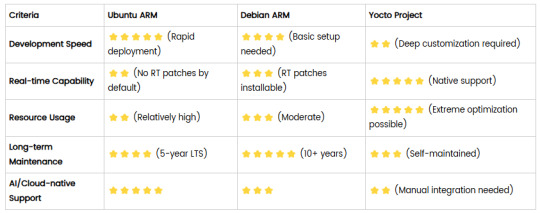
5. Selection Recommendations
Choose Ubuntu ARM: For rapid deployment of edge AI applications (e.g., vision detection on Jetson) or deep integration with public clouds (e.g., AWS IoT Greengrass).
Choose Debian ARM: For mission-critical industrial equipment (e.g., substation monitoring) where stability outweighs feature novelty.
Choose Yocto Project: For custom hardware development (e.g., proprietary industrial boards) or strict real-time/safety certification (e.g., ISO 13849) requirements.
6. Hybrid Architecture Example
Smart factory edge node:
Real-time control layer: RTOS built with Yocto (controlling robotic arms)
Data processing layer: Debian running OPC UA servers
Cloud connectivity layer: Ubuntu Server managing K8s edge clusters
Combining these systems based on specific needs can maximize the efficiency of IIoT edge computing.
0 notes
Text
How to Set Up a Cutting-Edge Robotics Lab in Your School
Technology is reshaping the world we live in—and education must evolve to prepare students for this transformation. Robotics is no longer a futuristic concept confined to labs and industries; it has entered classrooms as an essential component of STEM (Science, Technology, Engineering, and Mathematics) education.
A well-designed robotics lab provides students with hands-on experience in coding, electronics, design thinking, and innovation. It fosters curiosity, nurtures creativity, and develops critical life skills like collaboration, communication, and problem-solving.
If you're looking to introduce this dynamic learning environment into your school, here’s a step-by-step guide to help you set up a cutting-edge robotics lab that inspires and empowers students.
1. Understand the Vision and Learning Goals
Before investing in equipment or designing your lab, clearly define the educational goals you want to achieve. Is your objective to integrate robotics with the curriculum? Or are you aiming to build extracurricular interest and club activities?
Knowing your goals helps determine the kind of space you’ll need, the age groups you're targeting, and the tools and curriculum required. This clarity will also guide funding proposals and stakeholder communication.
2. Choose the Right Location and Layout
Robotics labs require thoughtful design to support collaboration and safety. Choose a room that is spacious, well-lit, and well-ventilated. Flexibility is key—opt for movable furniture that allows students to work in groups or on solo projects.
Ensure there are plenty of electrical outlets, Wi-Fi access, and dedicated areas for storing robotics kits, laptops, tools, and student projects. Proper planning at this stage lays a strong foundation for an efficient Robotics Lab setup in school that runs smoothly throughout the academic year.
3. Select Age-Appropriate Robotics Kits
The tools you provide should align with the age and skill level of your students. For primary school students, kits like LEGO® Education or Makeblock introduce robotics through block-based programming and colorful components. Older students can transition to platforms like Arduino, Raspberry Pi, or VEX that involve text-based coding and more complex engineering challenges.
Choose kits that allow room for experimentation and growth. Modularity is important so students can advance from simple builds to complex, multi-sensor robots.
This is especially important when designing a Robotic lab for kids, where the right balance of learning and play ensures engagement and deeper understanding.
4. Integrate a Structured Curriculum
A robotics lab must go beyond experimentation—it should be tied to learning outcomes. Select or develop a curriculum that teaches foundational concepts in electronics, mechanical design, and programming. It should also include real-world applications to help students connect what they build to how things work outside the classroom.
Some vendors offer ready-made lesson plans that align with national or state educational standards. Others provide teacher training, evaluation tools, and long-term learning paths.
Professional development for educators is critical. Teachers should feel confident not just in operating kits, but in guiding students through challenges, failures, and breakthroughs.
5. Equip the Lab with the Right Tools
In addition to robotics kits, your lab should include essential equipment to enhance learning:
Laptops or tablets with the required software
Internet access for cloud-based platforms or updates
Projectors or smartboards for demonstrations
Hand tools like screwdrivers, pliers, and safety gear
Storage for parts, tools, and student work
Optional additions like 3D printers, soldering kits, and digital multimeters can take your lab to the next level. These tools help students design and test more sophisticated robotic systems, encouraging deeper innovation.
6. Focus on Project-Based Learning
Hands-on projects are the heartbeat of a successful robotics program. Encourage students to identify problems, brainstorm solutions, build prototypes, and improve their designs through testing and feedback.
Assign real-world challenges such as building an obstacle-avoiding robot or creating a robotic arm. This kind of learning promotes persistence, teamwork, and ownership of the learning process.
Incorporate reflection activities where students present their work, discuss failures, and explain how they arrived at their solutions. These experiences build confidence and communication skills.
7. Create a Culture of Innovation and Inclusion
A great robotics lab isn't just about equipment—it’s about culture. Make it an inclusive, welcoming environment where all students feel encouraged to explore, experiment, and ask questions. Offer mentorship opportunities, host peer-learning sessions, and highlight diverse role models in STEM.
Celebrating both effort and achievement motivates students and fosters resilience. Students who might struggle in traditional classroom settings often thrive in this active, hands-on environment.
Building a culture of innovation starts with leadership—when teachers and administrators support creativity and calculated risk-taking, students are more likely to do the same.
8. Encourage Participation in Robotics Competitions
One of the best ways to take your robotics program to the next level is to involve students in local, national, or international competitions. Events like FIRST LEGO League, Robofest, and World Robot Olympiad give students a platform to test their skills, collaborate with peers, and learn from others.
These competitions often provide guidelines that schools can follow to align their programs. Preparing for them also sharpens technical skills and promotes teamwork and time management.
Use internal school competitions as stepping stones, gradually preparing students for larger stages.
9. Plan for Maintenance and Sustainability
A robotics lab isn’t a one-time setup—it’s an ongoing commitment. Plan for maintenance, software updates, and replacement of consumable parts. Train students in lab etiquette and equipment handling to foster responsibility.
Create a system to track inventory and restock essentials in a timely manner. Encourage students to be part of lab management through designated roles or rotating responsibilities.
If you want your Robotics lab in your school to thrive long-term, seek community partnerships, apply for educational grants, and showcase student success to attract ongoing support.
Final Thoughts
Establishing a cutting-edge robotics lab is one of the most impactful investments a school can make in its students’ futures. It’s not just about technology—it’s about fostering innovation, curiosity, and problem-solving skills that will last a lifetime.
By combining the right tools, a clear vision, and a supportive culture, schools can create dynamic learning spaces where students don’t just learn about the future—they build it.
0 notes
Text
Features of the Linux Operating System
The Linux operating system is one of the most popular and influential open-source platforms in the computing world today. Developed originally by Linus Torvalds in 1991, Linux has evolved from a modest personal project into a powerful, flexible, and secure operating system used across various devices and environments—from smartphones and personal computers to servers, supercomputers, and embedded systems. Its widespread adoption and strong community support stem from a range of compelling features. This essay explores the key features of Linux that make it a preferred choice among developers, system administrators, and enterprises.
1. Open Source and Free
One of the most significant features of Linux is that it is open source and free to use. The Linux kernel and most distributions (or "distros") are released under the GNU General Public License (GPL), which allows users to freely access, modify, and distribute the source code. This openness fosters a culture of collaboration and innovation. Users and developers can customize the operating system according to their needs, fix bugs, or even develop their own versions of the OS.
This model contrasts with proprietary systems like Microsoft Windows or macOS, where source code is closed, and licensing fees are required. With Linux, individuals, educational institutions, startups, and large enterprises can benefit from a cost-effective, highly customizable operating system without recurring software licensing costs.
2. Multiuser Capability
Linux is a true multiuser operating system. This means that multiple users can access the system's resources—such as memory, CPU, and storage—at the same time without interfering with each other. Each user has a separate account with specific permissions and access controls. The system's security and file permission structures ensure that one user's data is isolated from another's, making it ideal for shared environments like servers and academic labs.
This feature is particularly valuable in enterprise and hosting environments, where multiple clients or departments may share a single server.
3. Multitasking
Linux supports robust multitasking, allowing multiple processes to run simultaneously without affecting each other. It can handle several applications at once—like editing documents, browsing the web, downloading files, and compiling code—without slowing down. The system's kernel efficiently manages CPU time and prioritizes tasks to ensure smooth operation even under heavy load.
This makes Linux suitable for both everyday use and high-performance environments, such as data centers and cloud computing platforms.
4. Portability
Linux is highly portable, meaning it can run on a wide variety of hardware platforms. Whether it's a personal computer, a mobile device, a mainframe, or an embedded system, there's likely a Linux version available for it. Its architecture-neutral design allows the Linux kernel to be compiled for nearly any processor, making it a dominant force in diverse computing ecosystems.
For example, Android, the most widely used mobile OS, is based on the Linux kernel. Linux is also the go-to choice for Raspberry Pi and other development boards used in robotics, automation, and IoT projects.
5. Stability and Reliability
Linux is known for its stability and reliability. Systems running Linux can operate for years without needing a reboot. Many servers running on Linux have uptimes that span months or even years. The system doesn’t slow down over time due to memory leaks or fragmentation as is common with some other operating systems.
Because of this stability, Linux is widely used for mission-critical applications such as web servers, financial systems, and government infrastructure. Downtime in such systems can lead to significant losses, and Linux helps minimize that risk.
6. Security
Security is a key feature of Linux. It uses a permission-based structure, where each file and process has an associated owner and set of permissions (read, write, execute). This ensures that unauthorized users cannot access or modify files they do not own. Additionally, Linux supports user roles, firewalls (like iptables and nftables), and strong authentication methods.
Since Linux is open source, vulnerabilities can be quickly identified and patched by the global community. Linux distributions frequently release security updates, and administrators can automate patch management using package managers. Advanced security features like SELinux (Security-Enhanced Linux) provide mandatory access controls and fine-grained security policies.
7. Flexibility and Customization
One of Linux’s most praised attributes is its flexibility. Users can choose from numerous distributions such as Ubuntu, Fedora, Debian, Arch Linux, and CentOS, each tailored for different purposes. Whether you need a minimal install for a lightweight IoT device or a full-featured desktop environment, Linux offers something for everyone.
Additionally, users can choose from different desktop environments (e.g., GNOME, KDE, Xfce) and window managers, tweak kernel settings, or even build a Linux system from scratch using tools like Linux From Scratch (LFS).
This level of customization is unparalleled and allows for an efficient system setup optimized for specific use cases.
8. Command Line Interface (CLI)
Linux boasts a powerful command-line interface, which provides users with complete control over the system. While graphical interfaces are available and user-friendly, the CLI is preferred by system administrators, developers, and power users for its speed, efficiency, and scripting capabilities.
The shell (like Bash, Zsh, or Fish) allows users to automate tasks, manage system processes, install software, and configure system settings. Bash scripting is a powerful tool for creating automated workflows, monitoring systems, and managing large-scale infrastructure.
9. Software Package Management
Linux uses package management systems to simplify software installation, updates, and removal. Each distribution has its own package manager (e.g., APT for Debian-based systems, YUM/DNF for Red Hat-based systems, Pacman for Arch Linux). These tools handle dependencies, download necessary files, and keep the system up to date.
Additionally, universal package formats like Snap, Flatpak, and AppImage offer cross-distribution compatibility and sandboxing, improving both convenience and security.
10. Community Support and Documentation
Linux has a vibrant global community of users, developers, and enthusiasts who contribute to its growth. Online forums, wikis, IRC channels, mailing lists, and websites like Stack Overflow and Reddit provide support and troubleshooting help. Most distributions maintain extensive documentation, making it easy for users to learn and resolve issues on their own.
This culture of collaboration not only makes Linux accessible to beginners but also ensures that it continually evolves in response to user needs.
11. Efficient Resource Usage
Linux is highly efficient in managing system resources. It can run on both high-end servers and low-spec hardware with minimal RAM and processing power. This makes it an excellent choice for reviving older computers or running headless servers where performance and efficiency are key.
Moreover, Linux does not require frequent reboots, uses less disk space, and has fewer background processes, reducing overhead and maximizing performance.
12. Support for Programming and Development
Linux is a developer-friendly operating system. It comes preloaded with essential programming tools such as GCC (GNU Compiler Collection), make, gdb, and numerous text editors like Vim, Nano, and Emacs. It also supports modern development environments and languages like Python, Java, C++, Node.js, Ruby, and Rust.
Because of its open nature and access to core components, Linux is often the platform of choice for software development, web development, DevOps, and system programming.
13. Networking and Server Capabilities
Linux is exceptionally strong in networking and server management. It includes built-in tools for configuring networks, monitoring traffic, and managing users and services. Common servers—such as Apache, Nginx, MySQL, Samba, FTP, and SSH—run seamlessly on Linux.
Its performance, security, and reliability make it the most popular operating system for web hosting, cloud computing, and container orchestration tools like Docker and Kubernetes.
Conclusion
Linux is not just an operating system; it's a robust ecosystem shaped by community, transparency, and freedom. Its features—ranging from open-source access and strong security to multitasking, resource efficiency, and rich customization—make it a powerful tool for a wide range of applications. Whether you're a home user, a developer, a systems administrator, or an enterprise, Linux offers a stable, secure, and scalable platform to build upon.
As technology continues to advance and the demand for open, secure, and high-performance systems grows, Linux’s relevance is only set to increase. Its adaptability, community-driven development, and strong foundation ensure that it will remain a cornerstone of modern computing for years to come.
0 notes