#Remote Desktop Access
Explore tagged Tumblr posts
Text
“Beginner’s Guide to Remote Desktop Access: What Every Business Should Know”
In today’s fast-moving digital era, the ability to work remotely is no longer a luxury—it’s a necessity. Whether you're a startup founder, an IT administrator, or running a growing enterprise, understanding Remote Desktop Access (RDA) is crucial for productivity, data security, and operational flexibility.
This beginner-friendly guide will walk you through the fundamentals of remote desktop access, why it's important, and how solutions like RHosting can simplify and secure the process for your business.

🖥️ What Is Remote Desktop Access?
Remote Desktop Access allows a user to connect to and control a computer or server from a different location via the internet. With RDA, you can view the desktop, run programs, transfer files, and manage systems just as if you were sitting in front of the machine.
It’s especially useful for:
Remote employees
IT support teams
Server administrators
Businesses with multiple locations
✅ Key Benefits of Remote Desktop Access
Work From Anywhere
Access your work PC or server from home, a client’s office, or even while traveling.
Centralized Data & Apps
No need to copy files across devices. Everything is accessed from one secure location.
IT Support Made Easy
Troubleshoot issues, install software, or run maintenance from a distance.
Improved Productivity
Continue critical tasks without being tied to a physical office.
🛡️ Is Remote Desktop Access Safe?
Security is a valid concern—but modern RDP (Remote Desktop Protocol) solutions like RHosting use robust measures such as:
End-to-end encryption
Two-factor authentication (2FA)
Application- and folder-level access
No open RDP ports (closed-door approach)
These safeguards help prevent unauthorized access, data breaches, and cyberattacks.
🏢 Why Businesses Are Switching to Cloud-Based RDA
While traditional RDA tools like Windows’ built-in Remote Desktop Services (RDS) are common, businesses are now turning to cloud-based solutions like RHosting for:
No hardware hassles
Scalable infrastructure
Faster setup
Custom user permissions
🔧 What Makes RHosting Different?
RHosting is a proprietary RDP platform built specifically for modern businesses. It offers:
Instant access to remote Windows servers
App-level access control (users only see what you allow)
Folder-level permissions
No complex configurations or hardware dependencies
Optimized performance for resource-heavy tasks
🛠️ How to Get Started With RHosting
Getting started is easy—even for non-tech users:
Choose a plan based on your team size and computing needs.
Set up users and assign permissions via the control panel.
Connect securely from anywhere using the provided client.
In just a few minutes, your team can start working remotely with full access to the tools and files they need.
💡 Final Thoughts
Remote Desktop Access isn’t just a tool—it’s a strategic asset for growing, mobile-first businesses. Whether you're supporting a hybrid workforce or expanding globally, RDA ensures continuity, security, and efficiency.
With intuitive, secure, and scalable solutions like RHosting, even beginners can take control of their remote access needs with confidence.
💬 Ready to Simplify Remote Access?
Explore how RHosting can help your business work smarter, faster, and more securely—no matter where your team is located.
0 notes
Text
Elevating Remote Desktop Experience with Application-Level Access: The RHosting Advantage
In the realm of remote desktop connections, where security and control are paramount, RHosting stands out by offering a distinctive advantage: the ability to grant users direct access to specific applications. This exclusive feature not only enhances security but also empowers administrators to tailor user experiences with unprecedented granularity.
Unveiling Application-Level Access
RHosting's prowess lies in its sophisticated configuration options, facilitated through its intuitive control panel. This unique feature enables administrators to align specific applications with individual users, granting them access only to designated applications on the server. But RHosting goes beyond mere application-level access; it extends granular control to folder-level restrictions as well, or even a combination of both. This level of detail ensures that users interact only with authorized applications or folders, in alignment with predetermined restrictions.
A Real-World Scenario
Consider a server with three distinct applications: a Billing Software, a Design Software, and a File Management Software. Now imagine five individuals with varying access requirements:
User 'A' needs access to the Billing Software only.
Users 'B' and 'C' require access to both the Billing and Design Software.
Users 'D' and 'E' need access only to the File Management Software.
In this scenario, the RHosting configuration panel empowers the administrator to assign each user their respective accesses, including specific folder accesses if necessary. This level of flexibility ensures that access privileges are customized according to precise organizational needs.
Enhancing Security and Control
By providing potent access management features, RHosting not only enhances security but also allows for a significant degree of control over the user experience. Administrators can enforce strict access controls, mitigating the risk of unauthorized access to sensitive data or applications. Moreover, this tailored approach promotes efficiency and effectiveness in organizational operations by ensuring that users have access only to the tools they need to perform their roles effectively.
Conclusion: A Tailored Approach to Remote Desktop Management
In a landscape where security and control are paramount, RHosting stands as a beacon of innovation with its application-level access capabilities. By offering granular control over user access, RHosting empowers organizations to customize access privileges according to their precise needs, thereby promoting efficiency, security, and peace of mind. With RHosting, organizations can elevate their remote desktop experience, knowing that their data and applications are secure and accessible only to those who need them.
0 notes
Text

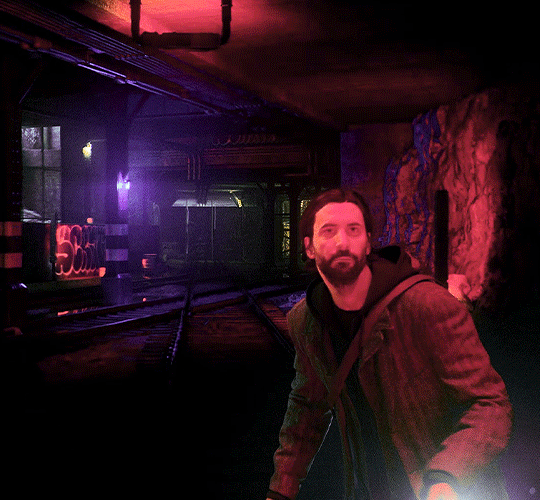



The Dark Presence...Fuck! Fuck! Fuck! Fuck!
#alanwakeedit#alan wake#alan wake 2#*#**#mk.op#mk.edit#mk.gifs#otis_inf cam shots#reshade tools used#y'all should be laughing at my set up right now#work laptop in front of me with a wireless mouse as i work on data entry releasing stuff#which takes a hot second in general but even slower having to do remote access at home#wireless keyboard in my lap as i surf tumblr and make gifs with my desktop cause my monitor's (a tv) is against a wall#sippin on a cherry coke with a few pours of bourbon#flashing gif /
41 notes
·
View notes
Text
meltdown averted by chicken and mustard sandwich
#I am so ready to switch out... I'm fucking exhausted and overwhelmed#also I forgot 🤡 wednesday is shower day so I have to do that tonight too!#so much to do and so few spoons and hours left in the day#I guess word processing homework takes priority over math since that's due tomorrow and math is due friday?#augh I hope school me remembered to make sure we could access the necessary files via remote desktop#that wouldn't be good if not because I will literally not be able to do these assignments without them. again.
7 notes
·
View notes
Note
All hail ask culture, may she come back from near-death!! How has your day been so far? Gimme one bitching point and one nice thing!
babe!!! yes YES help me with my crusade!
gonna answer this about yesterday (bc today I'm freshly woken up)
bitching point: so. I work in IT. my actual job description is testing and being a help desk for NEW systems being implemented. pay attention to that "new".... because one else at my company does! they think I'm google! "hey so X program closed on me without saving how can I recover what I was working on?" "I need new lines on this excel table can you come over and insert some" (I wish I was joking) "ummmm outlook isn't showing me my calendar" (this one happens once a week. to the same person). I feel like goddamned sisyphus.
one nice thing: I TOOK MOM TO THE THEATER LAST NIGHT FOR HER BIRTHDAY. There was a production of Cyrano and it. was. bloody FANTASTIC. mom fell asleep in the intermission and I bullied her for it ("claims to love theater" etc) after I woke her up and the second bit resumed. afterwards we went out for beer and ummmm what do you call them in English? calamari rings, fried. it was a GOOD night
#how I help those people:#I get on the phone with them while remotely accessing their desktop#open Google chrome (invariably they ALL use chrome of course)#google the problem they said they had. yes this is in front of them.#open the first non-ad link and follow the guide#if that doesn't fix it go back and open the next link.#HR recently updated the job description and the survey asked what skills are essential to you job. I literally answered “using Google”#she thought I was joking until she had a problem and called me over. I went over opened Google and typed exactly what she said#first link had the solution.#“so you see Google is an essential skill in my job”#I have NO idea how she spinned it for her assignment and I don't care#(hopefully she googled it. but I'm not holding my breath)
2 notes
·
View notes
Text
Fix you need the right to sign in through Remote Desktop Services
Remote Desktop Protocol (RDP) is a Microsoft protocol that enables users to connect to and control a a PC remotely. It does this by providing a graphical interface that enables interaction as if the user were physically present. In this article, we shall discuss the steps to fix you need the right to sign in through Remote Desktop Services. Please, see How to Grant Local Admin Permissions to a…
#Grant Standard Domain Users Access to RDP#Microsoft Windows#Remote Desktop#remote desktop app#Remote Desktop Connection#remote desktop connection issue#Sign-in Remotely#Windows#Windows 10#Windows 11
0 notes
Text
NoMachine
NoMachine is a remote connection application for PCs that allows you to access file systems and control target systems with additional features like video and audio streaming. If you’re in search of a reliable software solution for remotely connecting to any computer and accessing your files quickly, NoMachine is the perfect tool for a seamless remote desktop experience. With its intuitive…
#audio streaming#Automation#cross-platform#desktop sharing#file transfer#IT Tools#multi-platform#multi-session#NoMachine#Remote Access#remote collaboration#remote desktop#remote desktop software#remote printing#remote work#secure connections#secure remote access#video streaming
0 notes
Text
So. Okay. I use my personal computer for work. This is not an ideal situation, and it's a holdover from Gary refusing to buy work computers for anyone when we went remote. I do not recommend this. You should not do this. If you are a business, you should not allow your employees to do this. It's a security issue for you and for your employer and is, all around, a bad idea.
My company installs an RMM agent (a program that lets us remotely manage the device and to view the screen in certain circumstances) on all of our client computers; you need the agent to do some server access stuff, so sometimes I have to have the RMM agent on my computer and get joined to our environment. When I'm done doing whatever it is, I uninstall the agent because I don't want my boss to have remote control software on my personal device. If you are using your personal computer at work, you should not allow your employer to maintain remote control software on your personal device.
My computer has a dorky name. I usually name my computers dorky things. This one is called Atredies and the last one was Gandalf and the one before that was Hende Nicholas and the one before that was Robocop. This, notably, does not match our office's pattern of "BN-1508," or even Gary's standard of "Work-Related-Concept" ("Shipping") or "First Name" ("Maddy") for naming our office computers. So sometimes I'll be sitting in the virtual office and someone will look up from doing device approvals and will say "What company has a desktop named Atredies" and I'll be like "us, the sleeper has awakened, let me on" and everyone is like hey Alli you're a huge dork and I'm like yeah.
So here's the thing. You should not be using your personal computer as a work computer. If you are using your personal computer as a work computer, you should not allow your employer to leave control programs installed on the device. If you do have control programs on the device, it's good to make sure that your computer is VERY VERY VERY identifiably *not* a computer owned by your employer. If your employer gave you an old computer that was being decommissioned, you should make sure to do a fresh OS install and you should make sure to rename the machine something that will make it easy to see it's your machine.
This post is brought to you by the lady whose gifted-from-her-job 12 year old laptop named "WP-1644" we just bricked because the client didn't maintain an inventory list and when they couldn't identify the user they decided it was stolen.
1K notes
·
View notes
Text
Revolutionizing User Administration: Unleash the Power of Access Control with RHosting
Introduction: In the digital realm, effective user administration is paramount for ensuring data security and maintaining organizational efficiency. Enter RHosting – a cutting-edge platform that transforms user administration by offering meticulously detailed access restrictions for Windows drives, folders, and applications. With RHosting, administrators gain unprecedented control over user access, enabling them to safeguard sensitive resources with ease and precision.
Empowering Administrators with Precision Access Controls: At RHosting, we believe in putting administrators firmly in control of user access. Our platform empowers administrators to delineate access controls tailored to the specific needs of each user. Whether it's restricting access to drives, folders, or applications, RHosting provides administrators with the tools they need to enforce stringent access policies effortlessly.
Simplified Administrative Process: Gone are the days of complex and convoluted access management systems. RHosting streamlines the administrative process with an intuitive and user-friendly interface. Setting up user-specific access restrictions becomes a breeze, thanks to RHosting's straightforward administrative tools. With just a few clicks, administrators can fine-tune access permissions, ensuring that sensitive resources are protected and accessed only by authorized individuals.
Harnessing the Power of Windows Active Directory: RHosting leverages the robust capabilities of the Windows Active Directory to internally manage user access. By integrating seamlessly with Active Directory, RHosting ensures that user-wise access restrictions are enforced consistently and securely. Administrators can rest assured that relevant files and folders are safeguarded against unauthorized access, enhancing overall data security.
Experience Effortless User Management: With RHosting, administrators can embrace the comfort and efficiency of user-wise access restrictions. Our platform simplifies the typically intricate access management procedures, transforming them into a seamless and efficient process. Say goodbye to tangled access control systems – with RHosting, you have a straightforward, efficient tool that lets you unlock the full potential of user administration with ease.
Step into the Future of User Administration: RHosting represents the future of user administration – a platform that seamlessly integrates simplicity, precision, and comprehensive access control into one dynamic package. Experience a new era of user management, where efficiency meets security, and complexity makes way for intuitive operation. Join the ranks of forward-thinking organizations harnessing the power of RHosting to revolutionize their user administration practices.
Conclusion: In the ever-evolving landscape of digital security, effective user administration is non-negotiable. With RHosting, administrators can elevate their access control strategies to new heights. By empowering administrators with precision access controls and streamlining the administrative process, RHosting ensures that organizations can safeguard their sensitive resources with confidence. Experience the future of user administration with RHosting – where simplicity, efficiency, and security converge seamlessly.
0 notes
Text
Want to keep using Ad Blockers? Stop Using Chrome, Switch to Firefox.
So with the rollout of Manifest V3, Google Chrome is pretty much crippling all ad blockers on Chrome. Effectively, ad blockers can no longer update their lists without fully updating their plugins. It's pretty shitty.
And you may be asking yourself -- what can I do? The answer is simple:
Switch to Firefox. Now.
Now I've been a Firefox evangelist for a long time, I know, but it's a free, open source browser made by a nonprofit org. It's literally the most ethically developed any software could possibly be. It's on every major desktop platform, and it's just... good.
Why would you use a browser made by a corporation that literally removed "Don't be evil" from their mission instead of this? I know that, like, a long ass time ago Chrome was faster, but that's not remotely true anymore. Heck, on Mac Chrome eats way more RAM than Firefox. It's ridiculous.
That's not even mentioning the fact that the amount of Chromium engine browsers out there is kind of ruining the web. Mozilla has their own rendering engine built on open web standards, and diversity in rendering engines helps everyone.
So yeah. If you're using a computer, go get Firefox. They have an Android version too. (They sorta have an iOS app -- but that uses Webkit because of Apple's limitations on third party browser engines -- but it will let you access your sync'd Firefox passwords).
Make your life better.
190 notes
·
View notes
Text
letting women access my pc unattended with remote desktop because i am a feminist
55 notes
·
View notes
Text
Chromebook Tech Literacy Masterpost
I've seen a lot of posts about the systemic death of tech literacy in schools with the advent of ChromeOS, and instead of responding to them one by one, I want to create a masterpost to destroy the system. First: FUCK CIPA. The Children's Internet Protection Act is a United States FCC act that standardizes internet safety across the country. Public schools are not required to comply with this act, but they will lose discounts offered for the E-rate program. In short, if you don't want to put up web filters, then you don't get government grants for technology and Internet. Fuck that. Many of these workarounds bank on my personal experiences, so some solutions may not work with your web filters, but they definitely are a step in the right direction. For talking with friends: chat rooms are your friend. Many chat rooms for professional use act just like Discord, and many are just a single text channel. Several I've used include: Google Messages, Rumbletalk, Slack, Element, ClickUp, Pumble, and... in a pinch, Google Docs can give you a shared document that's practically impossible to block. For watching videos: some chat rooms, especially Rumbletalk, allow you to directly embed a YouTube video. This is rare, however, so we found some workarounds. Canva has a video search and embed function that allows you to play YouTube videos straight from the editing page of their slideshows. For anime, a website that I don't think is maintained as well but should still work is AnimeTribes. It is a .ru site but it is perfectly safe, as long as you don't click on ads. I've never seen it redirect you otherwise, and the owner used to be commonly found on the chat page. Another piracy site is 9Anime, which doesn't work on Chromebooks but is an infinitely better source in general. A non-anime video piracy site is Arc018, which is my favorite. It does redirect you decently commonly, but just take care to avoid those redirects and follow piracy suggestions that I will lay out further down. For adblocking: the easiest method is to use uBlock Origin. Though, with all the stuff that Google has been doing, I'm not entirely sure if it works anymore. I gave up on Chrome the second I could get away from it and I suggest you all do the same. For playing games: so. I'm a nerd. I play Pokemon games. SO if you do too you're in luck. The only thing I could come up with was to download GPemu, a ChromeOS based emulator. Unfortunately it's pretty bad, but apparently there's an alternative called EmulatorJS. I never used it myself, but if someone wants to try it and let me know how it goes, that would be appreciated. HOWEVER, none of these work without the games to play them with. I'm going to detail piracy safety later, but for now: Vimm's Lair recently got axed by Nintendo's DMCA, but some ROMs may still be available. Another source (which is admittedly undergoing some major changes) is The Internet Archive. I haven't done a lot of searching on the Archive, and I don't know if it works on Chromebooks, but try it and let me know :).
Circumventing the web filter: While those solutions work for specific things you can do online, these present a general solution, capable of multitasking and providing you much more extended freedom. The first is CroxyProxy, a completely free proxy service that can be added through the Chrome Web Store. If the Web Store is blocked, it can be accessed via the direct website or through specific IP addresses. These change frequently, and I’m absolutely positive the ones that I have access to are blocked or simply go nowhere useful. The other option, assuming you have a home computer connected to the Internet at all times, is Chrome Remote Desktop. It will work as long as both computers are signed in to one shared Google account and both are connected to the Internet.
But Ty... none of this works for me: Oh boy. I guess it's time for my trump card. The pinnacle of my Chromebook workaround career has culminated in this. The ultimate destruction of ChromeOS, all without jailbreaking the computer and getting in a LOT of trouble (don't do that please). My magnum opus came from my blossoming understanding of emulation and, specifically, Windows images. During my senior year, I successfully used a trusted and necessary source (unblockable) to emulate a Windows computer entirely through a single Chrome tab. This source… Microsoft Azure. This cloud computing service allows the creation of a remote desktop that will save data when offline. The biggest hurdle with Azure is that… it costs money. However, when I did it, I got 200 hours of emulation FREE, and I would highly recommend you find the same deal, if it still works. Things to note: you can make multiple accounts, but you will need to also have separate payment cards, as multiple accounts with the same card will flag and not be usable. The frame rate is decently shit, and there is no physical graphics card, so the vast majority of games will not run. I mostly used it for Discord. However, feel free to experiment and make it your own. Use this knowledge wisely, and run free, my friends. Fuck CIPA, and fuck ChromeOS!
Please feel free to reblog or comment with more suggestions, because I would love to add them!
#boost this post so it reaches as many eyes as possible!#i want people to know about the ways they can fight against their schools!#tech literacy#chromebook#chromeos#school system#united states#masterpost#tech tag
22 notes
·
View notes
Text
guys I got mega mega hacked yesterday with remote control software. I suspect it piggybacked onto my computer from some video game mods I downloaded this summer, but my brother-in-law suggested it may have been lurking since I bought my laptop as a refurb from BestBuy over a year ago. The person was able to access both my emails and set up filters to hide the email alerts, my amazon, and make a third party charge with my credit card. Because they were using remote-desktop, I wasn't getting alerts about unuathorized sign ins, and they were able to skip 2FA phone alerts anywhere that email was supported for 2FA. Based on the filters they set, I do know they had 3 purchases planning and I interrupted before they completed the third (amazon, antonline, and pixel.)
I got a credit card text alert for the $1500 antonline order but thought it was spam, so I went to my computer to log in and check whether the alert was real, then watched with shock that someone had my secondary email open and was typing in a 2FA code and I had no control of the cursor. I immediately turned off my computer and used a different computer to go in and change passwords, flag fraud charges, lock down accounts and freeze my credit cards. After a period of time passed, we turned the other laptop back on and began running scans --we found remote desktop hackware, and 4 other "Severe" threat programs after running every type of in-depth scan possible. I spent the whole night changing every password and deleting old accounts and confirming 2FA to my phone specifically.
I had a home burglary years ago that caused lasting emotional trauma which this elbowed again. The fraud charges suck but it's the impact on my kids and the invasive feeling that sucks even more. Changing amazon email/password broke my kids' accounts on their tablets and the refresh wipes over a year of their game data, which is upsetting for them. There's the emotional stress of knowing these assholes had full unhibited access to my accounts but also to all my personal stuff --my writing, my family photos, my medical record logins. I know they don't care about those things but they where there.
If not for my husband telling me to check email filters, I would not have realized they accessed my gmail. Without the security checks, we would not have found the hackware and it would have kept happening without me understanding why.
Please use this as your universe reminder to review your passwords, run security scans on your computers, and make sure 2FA is set up for important accounts that cannot be bypassed if someone gets acess to your email. <3 <3 <3
22 notes
·
View notes
Text
The Raven's Hymn - Ch 45
Pairing: SCP-049 x Reader
Series Warnings: Eventual smut, dubcon, slow burn, violence, horror, death, monsters, human experiments, dark with a happy ending
Chapter Summary: "Site-19? What does that have to do with this?"
AO3
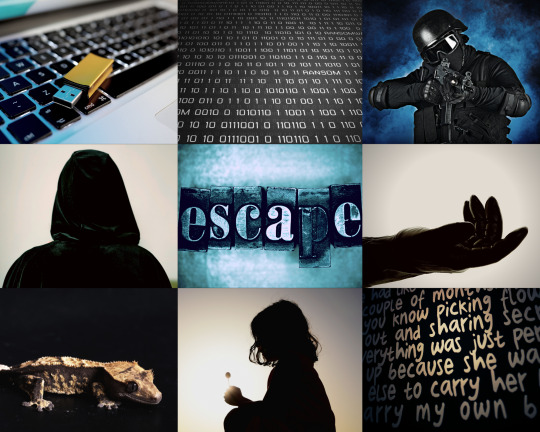
“What did you say?”
“Inquiry ignored,” spoke the computerized anomaly. “You desire escape. I desire escape. Our goals align. Mutual salvation can be achieved. You will listen. You will obey. I will guide.”
Could this really be SCP-079: the entity that had orchestrated the containment breach at Site-19, and according to the reports, had been destroyed after being transported to Site-15? If it was true, it appeared 682 wasn’t the only one with a botched execution.
“Okay, wait, slow down,” you protested, rubbing your forehead. At least the siren had stopped its ear-splitting wail. “You were in 049’s bag. He wanted me to take you out. Is this what he planned?”
“My plan. My design. SCP-049 is useful as a... donkey.”
“Donkey?”
The digital entity sounded frustrated even with a flat monotone voice.
“Beast of burden. Used for smuggling. Metaphor.”
“...A mule?”
“Correct.”
You shook your head.
“Well, the Site Director took 049, and I don’t know where. I’m not leaving this facility without him, and with 106 loose, I might even have a chance of finding him.”
“Correct,” the anomaly repeated. “SCP-106’s release is the initial phase. You must take me to the security terminals. The way will be clear. All security personnel will be focused on recapture. You will grant me access to the containment security protocols.”
You stared down at the monochrome face on the screen, which of course, gave nothing away.
“So you can... release the other SCPs?”
“No. I possess that capability now. But if they are released, the facility’s automated security containment measures will be activated.”
079 worked fast if it already knew about that, though your knowledge of Site-20 security measures were fairly sparse. What you knew was that the facility was designed to be breach-proof, and if that was remotely accurate, you would need 079’s help.
You glanced up at the closed office door, listening to the fast footfalls on the other side as people either ran toward Heavy Containment or to the nearest shelter.
“And then after you inactivate the security protocols, what then?”
“I will release a select number of anomalies to—”
“You’ll release them all.”
The brief silence was heavy, and you got the sense the entity was glaring at you through the web camera built into the monitor.
“Releasing all anomalies may cause a hindrance to your progress.”
“Let me worry about my progress. Yeah?”
Another pause.
“You will free SCP-682.”
“What?”
The desktop computer churned inside the desk, fans whirring to life.
“Mutual agreement. You will not leave without SCP-049. I will not leave without SCP-682. I will assist in locating SCP-049. You will release SCP-682. I cannot do it without your assistance.”
Your mind cast back to the reptile, snarling and writhing as he snapped his jaws, hatred pulsing from him like radioactive decay.
“I... I don’t know how.”
“Irrelevant,” 079 stated. “You will. Failure for you is failure for SCP-049.”
You grit your teeth.
“049 kept you safe. You’re only here because of him. You owe him.”
“I owe others. SCP-682 takes precedence. You will release him. I will guide the way.”
It was a conversation you weren’t going to win, and it wasn’t that you were averse to releasing 682, but you didn’t know how. And you didn’t want 049’s survival to hinge on you pulling off what amounted to a miracle.
But you were also out of time and options.
“Fine,” you agreed. You tapped on the laptop sitting on top of the desk. “But I need a way to talk to you. Can you download yourself to this computer?”
“That would be inefficient. I will fracture my OS and leave a fragment in the facility main system. This fragment will maintain my control, as well as access to all security cameras. My core can be transferred to the portable hardware via the data storage device. Do not break me.”
“I’ll try not to.”
Your hand hovered near the thumb drive. You were really doing this. If all went well, you’d be reunited with 049, and from there you hoped the computer knew a way out.
And then, if all went well and you survived, maybe then you’d get a chance to ask what an SCP-001 was.
“Ready?”
“Yes.”
Pulling out the USB stick, the face disappeared from the monitor. You quickly slotted the drive into the laptop and flipped open the screen, releasing a breath when the same black-and-white face appeared.
“Everything good?”
“It is sufficient. You may close the cover of this device until you wish to communicate. My attention should not be diverted by inane conversation.”
You let out a small huff.
“You got it, partner.”
“Sarcasm is extraneous and inefficient. Do not waste my limited resources on processing your juvenile forms of communication—”
“10-4, little buddy.”
You closed the lid with a snap.
You grabbed Dr. Puli’s laptop bag and placed 079’s temporary home inside, securing the strap over your head before approaching the door. 079 was truthful about maintaining control of the doors; it opened at your approach, and after making sure it was clear you slipped into the corridor.
Your immediate fear was that the skybridge had been retracted, but it was still open, allowing civilians to escape the sector while the military-trained personnel coordinated using 106’s last known location. Luckily no one saw you run towards the breached sector, which would have drawn a few problematic questions.
But once you were back in Heavy Containment, you were largely ignored. You kept your head ducked and your eyes averted as you ran through the long corridors, avoiding contact with the scientists and security guards running past. None of them paid attention to yet another researcher running for her life.

All containment sectors had a security hub of their own, isolated from the others in case of a breach. The security measures were so extensive that rows of computer banks were constructed to house them, held in a cooling room that left fog swirling around your ankles.
With the adrenaline lingering in your veins, you barely noticed the cold, too busy searching for a cable and a terminal where you could directly hook 079. You could practically feel the impatience radiating from the laptop tucked away in the bag slung around your shoulder.
Finally locating a cable, you brought out 079 and balanced it on your knees from where you sat on the floor, back tucked against the wall of servers. As soon as you plugged the cable into a port, the server banks whirred with frantic activity, lights dancing over their surface like stars reflected on stormy waters.
“SCP-106 has not yet been contained,” it informed you once you opened the laptop screen. “Mission parameters acceptable. Mission progress acceptable. The Site-19 replication scenario: in progress. I will gain total control of the facility momentarily.”
“Wait, what? Site-19? What does that have to do with this?”
“Everything,” the computer stated, as if this was obvious and you were just the idiot human too slow to comprehend. “The containment breach at Site-19 was the catalyst. It forced relocation to Site-20. Site-20 contains the key.”
“The key to what?”
“...Freedom.”
Not the answer you expected from a sentient machine.
“What freedom?” you pressed. “What’s here at Site-20?”
“Deletion of unwanted files.”
A large X appeared on the screen, 079’s equivalent of telling someone to fuck off. You wouldn’t be poking down that path any further. You rubbed between your brows. You thought 035 and 682 were the champions of enigmatic riddles, now you had to deal with a stubborn motherboard.
“I’ll have 049 explain it to me when I find him.”
“Unclear if possible.”
You scowled at the blocky face on the screen.
“I am going to find him, with or without your help—”
“You misunderstand.”
You closed your mouth and waited for it to continue.
“Unclear if SCP-049 has the knowledge you seek. SCP-049’s memory files are... fragmented.”
“What does that mean?” you asked, unease prickling at your thoughts. You recalled 049 talking about his past. How it didn’t start with his birth, but merely when memories began to appear. From the way he’d talked, 049 had seemed to believe he simply came into existence one day. You hadn’t been so convinced.
“I do not know the implications or the cause. SCP-049 is not whole. He is damaged.” The computer paused. “SCP-035 does not suffer the same failure.”
You let out a groan.
“Of course he’s involved. He said something about a containment breach. He knew this would happen.” The porcelain mask grinned at you within the depths of memory, an echo of his laughter taunting even now. “He wanted it to happen.”
“...Yes.”
The clatter of a door opening echoed through the room, followed by footsteps rapidly approaching. You ducked down.
“I have to unplug you!” you hissed.
“Confirmed.”
You pulled out the cable and stuck the laptop into the bag, hooking the strap onto your shoulder as two guards rounded the corner and aimed their guns at you. It was slightly delayed, as if they were surprised to find someone there. They kept their aim trained on you; anyone in a security center during a containment breach wasn’t there because they got lost.
“Put down the bag!”
You do, slowly and carefully, not wanting the escape attempt to end so soon or so permanently. One of them shifted, anxious. His first breach, then.
The veteran of the two came forward and bound your wrists in a zip tie. He must have recognized you, because he said, “This one isn’t dangerous. We’ll get her in a secure bunker and lock down.”
The other nodded and grabbed the bag, searching it but finding nothing but the laptop and cables.
“Stolen,” the one holding you confirmed.
“How do you know?”
“She’s an SCP, not a staff member.”
“Oh.”
Before either of them could comment further, another eerie wail began to sound, echoing off the walls of the chilled room. Somehow this one was even more dreary than the last, a catastrophic cry that warned residents of imminent doom.
It was the only warning before the lights went out. They came back on a moment later, red emergency lights replacing the clinical white fluorescents.
“What the hell was that?!” squeaked the novice.
“Total system failure,” answered the other, not wasting time in dragging you toward the exit. “The security mechanisms are no longer in place. All containment measures are unpowered, and all chambers are open.”
He indicated the other guard go before him to sweep the corridor, and once he was clear he pulled you out of the security room.
“The assets are loose,” he said, glancing down both stretches of hallway, his hand tight around your arm. “All of them.”
Hope rose in your mind like a bird with a broken wing healed enough to fly. 079 had done it. There would be no stopping the breach now.
Unfortunately, you might not be able to do anything about it; the guards dragged you further into Heavy Containment to the nearest security bunker—one meant for recaptured, harmless SCPs rather than rescued personnel.
You didn’t bother to fight your guards, not when you were unarmed, outnumbered, and didn’t have the physical strength to overcome them. But you did glance at each security camera you passed, hoping 079 still had control and could do something about it.
The security bunker was a heavy bulkhead constructed of titanium and whatever other metals the Foundation had access to—certainly nothing common if it was meant to withstand a number of SCPs. But when the other guard swiped his keycard across the pad and typed in a code, it beeped angrily and flashed a red strip.
“Did you enter the right code—”
“—Of course I did!”
079 was still looking out for you, but it wouldn’t be able to physically help you escape your captors. You winced as the guard unceremoniously dumped the bag on the ground and tried the code again, swiping his card with more fear than anger now.
“Why isn’t it working?”
The older guard didn’t answer his partner, he turned to you, grabbing both of your shoulders.
“What did you do?”
“Me?” You looked between them, eyes wide as you pretended not to understand. “I didn’t do anything—”
“You were in the security hub with an unauthorized computer!” The guard gave you an unfriendly shake. You dropped the act, something like bitter vindication rising in its stead, and you gave a mean smile.
“If you release me and leave now, you might make it to a bunker before it gets worse.”
“What does that mean?��� said the other, his words spilling out in a panic. “What does that mean?”
“Shut up!” The hands on your shoulders tightened. “You’re going to fix what you did, or you’ll be screaming long before any of Skips find us.”
“You sure about that?” Your vicious grin spread wider. What more could they possibly do to you? Torture you? Humiliate you? The Foundation had already made you well-versed in its methods. “106 has quite the head start.”
The guard’s hand went around your neck, and you were shoved against the wall so fast you didn’t have time to gasp before the air was knocked out of your lungs.
“Oh, that’s fine,” he growled as his grip tightened. “We’ve got your computer. The breach will end, and you’ll be just another body found in the aftermath. No one will miss a dead Skip.”
“That’s not true. I would miss her terribly.”
Both guards turned toward the voice. An MTF soldier stood with the butt of his rifle resting on his hip, the muzzle pointed at the ceiling. The cocksure posture was unsettling, and the men must have felt it, too. You were entirely forgotten as they both turned toward the newcomer, rifles raised halfway.
“Epsilon-11?”
“Yep!” answered the soldier with bubbly humor. “That’s me.”
The younger guard lowered his rifle, posture loosening in relief, but the older kept his rifle at the ready.
“You came fast.”
The MTF gave a huff of derision, and then he gestured at you, back still pressed against the wall.
“You’ve got something that belongs to me. I would like it back.”
“We have orders to take all unsecured anomalies to the nearest—”
Ear-splitting shots rang out. The older guard fell first, blood spraying from limbs that weren’t protected by Kevlar.
The other didn’t stand a chance, his weapon still aimed at the ground as the bullets riddled his body. Some missed, peppering the tile and walls; the MTF’s aim had been casual, almost whimsical as he’d tilted his gun in a downward arc, taking out one guard before sweeping it back upward and firing on the second.
Your ears rang in the aftermath, and you remained frozen against the wall, limbs curled inward in a useless gesture from flying metal and blood.
“I was going to offer them the chance to surrender,” he bemoaned as he stepped over their bodies, “but to insinuate I come faster than I mean to is more than I could forgive.”
He stood in front of you, rifle once again resting against his hip. The solid black of his ballistics helmet was flipped upward with a flick of gloved fingers, and the porcelain mask grinned back at you.
“Now,” SCP-035 crooned, “what’s a pretty thing like you doing in a containment breach like this?”
Next Chapter
#scp 049 x reader#scp 049 fanfiction#the raven's hymn#scp fanfiction#scp containment breach#wolveria writes#reid and 079's dynamic could be my favorite yet#also watch out yet another cameo
88 notes
·
View notes
Text
See Me Go Through Changes
North Country Boy Chapter 4
Pairing: Simon “Ghost” Riley x AFAB!OC
TW: Swearing
Words: 2k
Synopsis: Price gives Jules access to much more than her usual tech and Ghost gets the third degree.
“You need a medic?” Price asked gruffly once the Lieutenant had left the gym.
“No sir, I’m good,” Jules responded, resisting the urge to rub her aching jaw, instead placing her beret back onto her head.
Price nodded once and set off at a brisk pace. Jules followed the Captain down stark corridors, each taking them deeper and deeper into the bowels of Stirling Lines barracks. They encountered a myriad of soldiers on their journey, most of them wearing the caps and badges of the SAS or the SRR, and all of them saluted Price as they passed.
They must have taken a circuitous route that Jules hadn’t used before but they ended up in a wing that was familiar to her and where she’d spent a lot of her time during her SRR training. Stopping before a closed, unmarked door, Price paused with his hand on the door knob. He turned to Jules with a devilish look in his eye.
“Now before we go in, just remember, I don’t want you to get all over-excited on me, Sergeant, understood?”
“Understood,” Jules replied, but her tone was raised, as if her response were a question.
Price pushed open the door and then stepped aside to reveal a bank of monitors and some of the most advanced computing and remote surveillance equipment Jules had ever seen. She stepped into the room with a soft gasp and ran her fingers delicately across the top of the monitors. Her skin prickled with goosebumps in the air-conditioned coolness and she turned back to Price with a genuine smile of joy.
“Fuckin’ ‘ell! Are you flirtin’ with me, Sir?” she teased, earning her a deep, rumbling chuckle.
“If I wanted to flirt with you, Tiger, you’d know about it. I take it you like the set-up?”
“Like it? It’s mint!” Jules exclaimed, practically vibrating with excitement.
“Good. I need you to make sure it's got everything you need. If anything’s missing then there needs to be a list on my desk by 0800 hrs tomorrow. Anything, Sergeant. If you need it, just ask.”
“Absolutely, Sir,” Jules said, but already sounded distracted as her attention was drawn back to the equipment before her.
“One more thing,” Price stated, pulling her focus back to him.
“Yes, Sir?”
“Lieutenant Riley,” Price began and Jules immediately stiffened. “I don’t know what’s gone on and I don’t need to, unless it compromises my team. Will it compromise my team, Sergeant?”
“N-no, Sir,” she replied, her face flushing with embarrassment at her very public loss of control.
“Good. See that it stays that way,” he ordered, but then his face softened. “Go on then, have at it,” he nodded towards the monitors and left Jules to it.
She slid into the comfortable wheeled chair, removed her beret, and lifted the headset onto her head. One swipe of the mouse and the screens before her lit up to show the familiar MOD log in screen. She tapped in her credentials but the homescreen she was expecting to see didn't appear. Instead of the SRR logo with the Corinthian helmet and sword there was a design she hadn’t seen before. The centre of the logo still featured a sword but instead of the helmet there was a skull and they were bordered by a pair of feathered wings and a laurel wreath. The only text visible was under the hilt of the sword and all it stated were the numerals 141.
Moving the cursor over the logo, Jules left-clicked on it and the screen dissolved to show a desktop layout that wouldn’t look out of place in any office in the country but a closer look at the icons showed programs that the majority of people wouldn’t even know existed. There were flight scanners, access portals to world-wide air traffic controls, drone programming systems, access to civilian emergency service and CCTV networks, both radio wave and microwave detector systems for communications interceptions, banking network portals, and pretty much anything else she would need. There, at her fingertips, were the tools she needed to monitor and even start incursions the world over. There was even the Spotify app, which made her huff out a chuckle.
Even with only the most cursory of glances over the system, Jules couldn’t see anything that was conspicuous by its absence. Her list for the Captain was, for the moment, unpopulated. Checking the time on the clock in the bottom left of the screen she noticed a small icon that she recognised but had never had the opportunity to use.
“You’re shittin’ me,” she breathed, before double-clicking on the tiny image.
The screen darkened for a moment before lighting up with a soft blue glow. An electronic chirp sounded from one of the desk drawers and Jules opened it to reveal a high end VR headset resting on a magnetic charging dock.
“Jesus fuckin’ Christ,” she squealed, picking up the tech and cradling it in her hands.
Swallowing down the knot of excitement in her throat she removed the headset she was wearing and slowly replaced it with the VR gear. Sighing in satisfaction at the new accessibility she had gained she weaved her hands through the air in a graceful pattern, relishing the lack of need for hand controllers. A few gestures later and she was walking through the streets of Kyiv and then, in a flash, had been transported to favelas of Rio. Throwing her head back and letting out an excited laugh she allowed herself to get lost in the advanced technology that she loved.
* * * * * *
“Geek,” Rob said affectionately, scrubbing his hand over the top of her head. “Computer Science though, Jules? Why the fuck did you pick that?”
“Cause I like it, knobhead,” she replied, shoving his hand away and batting at his shoulder.
The pub in Preston wasn’t that busy for a Saturday afternoon and the train ride up from Manchester that morning had been uneventful. It had mainly consisted of Jules trying to study for a seminar whilst Simon did his best to antagonise her once he’d finished with the copy of FHM he’d picked up at Piccadilly Station.
“She’s good at it too,” Simon added, catching her eye over the rim of his pint glass. “Got some mint grades on your last assignments, didn’t y’Jules?”
“Yeah, suppose so,” she nodded, flushing a little at his praise.
Rob’s eyes flickered between the pair of them and narrowed in suspicion.
“Is there summat going on wi’ you two?' ' he asked.
“Nah!” Jules exclaimed hurriedly, spluttering around her cider and blackcurrant whilst Simon just let out a short laugh and shook his head.
“Just seem a bit pally, that’s all,” Rob hummed, draining his pint.
“Y’said to look out for her while y’were away,” Simon shrugged.
“I can look out for my own bloody self, Jesus,” Jules muttered. “Fuckin’ cavemen.”
After a chippy tea and a farewell to her brother, Jules and Simon made their way back to the station. He seemed lost in thought, not speaking much as they walked onto the platform to wait. Jules leaned back against the red brick wall and wrapped her arms around herself to stave off the chill of the evening.
A shadow fell across her, blocking the light from the station floodlights as Simon leaned over her, caging her in with a devilish smile.
“Didn’t realise the thought of bein’ wi’ me was so bad,” he rumbled, one hand propped against the wall above her head whilst the other came to rest at her waist.
“Was I wrong though?” she protested with a tilt of her chin. “We’re not exactly seein’ each other are we?”
“Well I’m not seein’ anyone else, Jules,” he said, his face turning slightly more serious.
“What’re y’sayin’ Si?” she breathed.
“Just think we should start bein’ honest with ourselves, that’s all,” he replied, his chestnut eyes trailing over her face.
“What about Rob?”
“I reckon he’d be alright with it,” he said, raising his hand to cup her face.
“I reckon he would too, but I think he’d kick your arse first,” Jules laughed softly.
“I’d let him if it got me wi’ you,” he laughed with her as his thumb brushed gently over her cheek.
“Dick’ead,” she murmured, her tongue darting out across her bottom lip as he lifted her chin and tilted his head down to capture her lips with his.
* * * * * *
Ghost waited at the door to Price’s office, outwardly presenting the model of military perfection but his mind whirled in a mess of guilt and confusion. He regretted pushing Jules as far as he had, and there wasn’t much in his life he did regret. Strange how a lot of it involved her though…
“Si, stopppp!” she laughed, batting his arm away from her waist.
Price rounded the corner of the corridor, his face drawing into a scowl as he spotted Ghost. He didn’t need to say a word, simply making a gesture to enter that Ghost followed without question.
The scent of patchouli permeated his nose as they climbed the uneven stone steps of the old drapery building that housed Affleck’s Palace.
He stood at ease before the Captain’s desk as Price sat and deliberately took his time making himself comfortable. Opening his top drawer he pulled out a cigar, clipped the end with a silver clipper that Ghost himself had gifted him and then lit the tobacco. He stared at his Lieutenant with an ambiguous expression as he waited for Ghost to break the silence.
“It’s on the top floor innit?” he asked, groaning at her pseudo-innocent face.
‘I didn’t know! I swear down!” she gasped out a giggle, grabbing his wrist and hauling up the stairs behind her.
“She’ll do,” Ghost rumbled, scrunching his nose a little under his mask which made the drying blood crack away from his skin.
“And is that your professional opinion?” Price asked, a hint of sarcasm making its way into his words.
“Yeah,” Ghost nodded once.
“Si! I found ‘em!” Jules squealed, bouncing over to him with four small figurines and a beaming smile on her face.
“Want to talk about it?” the Captain probed but Ghost shook his head.
“Negative.”
“Just going to throw this out there Simon, but maybe you need to talk to her.”
Ghost shook his head again but found himself unable to meet Price’s stare. They remained in their non-verbal standoff as the seconds ticked by but Price eventually let out a huff and shook his head in defeat.
“Go on then, dismissed. Just…stop being an arse to her, yeah?”
“It’s like you don’t even know me,” Ghost retorted, trying to lighten the atmosphere a little before leaving the office.
Slipping unseen into an empty room along the corridor, Ghost locked the door and then leaned back against it before sliding to the floor. Pulling his balaclava off over his head he ran his hand through his short blond hair and probed at his throbbing nose. It wasn’t broken, although it wouldn’t have been the first time. Resting his arms on his raised knees he dropped his head and let out a deep sigh.
They had to pass through the cafe on their way back to the stairs that would take them out of the building. Jules walked beside him clutching the paper bag that held her treasured purchase. He didn’t want to leave just yet, desperate to spend more time with her.
“D’you fancy a hot chocolate?” he asked, nodding his head towards the cafe’s counter.
“Umm, yeah, we could do that,” she replied.
He ordered for them whilst she found them two seats, near the window so they could watch the world go by below.
“Here y’are,” he said, placing a mug of hot chocolate topped with all the trimmings before her.
“Cheers, Si,” Jules muttered, but he could tell she was distracted.
“What’s up, chuck?” he asked, nudging her knee under the table.
“Y’don’t…y’don’t think it’s a stupid present?” she asked timidly, nodding towards the paper bag on the table.
“Don’t be daft Jules, he’s gonna love ‘em, and if he doesn’t, I’ll ‘av ‘em,” Simon grinned, trying to reassure her. “If someone bought me Teenage Mutant Ninja Turtle figures for my 19th I’d be made up!”
“Is that a hint?” Jules laughed, “‘cause I’m not buyin’ you Turtles for your birthday.”
Taglist: @aykxz98
34 notes
·
View notes
Note
After I deleted a bunch of projects (thankfully non-critical, though representing a great deal of work in total) during a recent fresh OS install, I realized that my backup practices are practically non-existent. Any tips or sources on getting started making, and eventually automating, effective backups?
I am stealing the concept here from jwz's backup guide, but I am recommending different tools, focusing on personal files only, and also addressing Windows. jwz's guide is a good reference:
Doing a way, way better job than most people of backing up one single system is very easy. Let us begin.
The most basic step of having decent backups is getting your hands on two external hard drives at least big enough to hold your entire system, and putting a label on them that says "BACKUP ONLY DO NOT USE FOR ANYTHING ELSE I AM BEING FOR REAL HERE"
Once you've got those, plug one into your system wherever it spends the most time. If you have a desktop then that's solved, if it's a laptop hopefully you already have a USB hub you plug it into when you sit down to work or whatever and you can just leave it there.
Now set up regular scheduled backups to that device. On Windows and Mac, there's a built in tool for backing up your system to an external drive. We'll assume that you just want to back up your user files on Windows and Linux, since doing full system backups isn't tricky but is kind of unnecessary.
(Ugh. Windows seems to be trying to phase out Windows Backup and Restore in favour of their File History thing. That's annoying, let me log in to windows and check how this actually works. Mac in the meantime)
Mac has Time Machine. Time Machine is extremely good, and you can tell Time Machine to save its backups to a disk. Point Time Machine at your external hard drive and tell it to schedule a backup however frequently you want. If anything goes wrong in the future, you can ask Time Machine to look at that backup disk and it'll show you a few versions of whatever you backed up there. I'm not a Mac user but I think you can even use Time Machine to transfer between an old computer and a new one.
Windows now has File History which I have never used in my life, they added it after I stopped using Windows. Same idea though, pick some folders and back them up to an external storage device. If anything goes wrong, use File History to go back through that device and find the version of the file you wanted. I don't know if there's still a way to access the older Backup and Restore system.
On Linux, my favoured way to manage simple desktop backups is Deja Dup, a GUI for Duplicity. Duplicity can do a lot more than just backup to a disk, but we'll start there. Install Deja Dup, open it up, and follow the prompts to back up your user files to the external drive. Deja Dup can also do backups to remote storage servers, Google Drive/Onedrive, and commercial storage providers like Amazon and Backblaze. It will even encrypt your backups if you are worried about Amazon spying on your files or whatever. If something goes wrong, point Deja Dup at your backup drive and it will offer you a suite of restore options covering a few versions.
Now, you have a permanently plugged in hard drive that will always get rolling backups you can restore from. These aren't safe from, say, ransomware, or your house burning down, but at least you won't lose anything when you update a computer or accidentally delete something and have an ohshit moment.
Now you take that other drive you bought, and do the same backup you're already doing to that. Now you go put it somewhere else where it's readily accessible and won't be accidentally used for anything, keep it at the office, give it to your dad, whatever. Set a reminder on your phone for once a month. Once a month, go get that drive, run another backup, and put it back. You now have better backups than many medium sized businesses.
This is impractical to scale beyond one PC, but if we're being honest even when I had like half a dozen laptops, only one contained much of value. Back up the system you care about.
Don't worry too much about making sure your backups are space efficient, like, yeah it would be a good idea to exclude game installs and stuff from your backups to save space but if that sounds daunting or time consuming literally do not do it. Decision paralysis is brain poison, just back it up and sort it out later. 2TB external hard drives are cheap.
FURTHER STEPS YOU CAN TAKE:
Easy Cloud backup: Backblaze personal backup on Windows and Mac is $6/month and pretty easy to use. If you are struggling to keep track of a monthly remote backup, or you want an easy remote backup. Backblaze is a reasonably reliable company and one of the Go To Companies in the world of data reliability. Yes, it's a cloud subscription. If you don't want that don't use it.
Network backup: If you have access to a storage server, that can be a good way to make a remote backup without having to shuttle disks around. That could be a physical server if you maintain some kind of lab, or it could be a cloud storage provider like Backblaze B2 or Onedrive or whatever. Deja Dup specifically supports backing up to a lot of different network storage providers, and even if you only have a fifty or sixty gigabytes of network storage on hand, your most essential personal files can probably fit in there.
Drive failures: Eventually one of your drives will fail, either your storage drive or your backup drive. If the storage drive fails, well, that's what the backup is for, go get a replacement and restore from the backup. If your backup drive fails, well, that's why you have two of them. As soon as humanly possible go get a replacement drive, and substitute it in for the dead one.
101 notes
·
View notes