#Resources: Photoshop Brushes
Explore tagged Tumblr posts
Text







I was inspired by this image on Pinterest, but I didn't want to use an IRL image for the background and I knew the sims backdrops were a little ... lackluster so I tried taking multiple screenshots of SanMy and piecing them together to make the city look more dense and lively. And ... it worked! Now I want to do it with all the different worlds! lol
I'm a slut for good Photoshop brushes so here are what I used:
I used these free city brushes for the lights, which are phenomenal!
I used these free moon and star brushes for the moon (really love the glow of this moon in this set, it saves me a lot of time not having to do it myself).
If you like really faint starry skies, I highly recommend these free starry night brushes. So quietly beautiful!
These are some of my favorite free cloud brushes! I've used them for many edits (including this one) and I love that they are already in cloud shapes.
My pro tip from watching many many cloud painting videos. Start with a darker color and layer a light color on top like 5px smaller than your previous brush size (press your [ key in Photoshop to do that quickly). Do that for like 3-4 colors. The darker colors will slowly peak out from behind the brighter clouds giving it that depth that can be hard to paint. That is how I painted this!
#Show Us Your Sims#Sims 4 Edit#TS4 Edit#intramoon#B&A#Resources: Photoshop Brushes#Queue: Sunfall ☀ ⋆˙⟡
72 notes
·
View notes
Text
MY BRUSHES!

completely free and ready for import!
the drive also includes a short rundown of my most used and loved brushes
pack on gumroad
lmk in the comments if you have any questions or something does work. HAVE FUN YALL!!
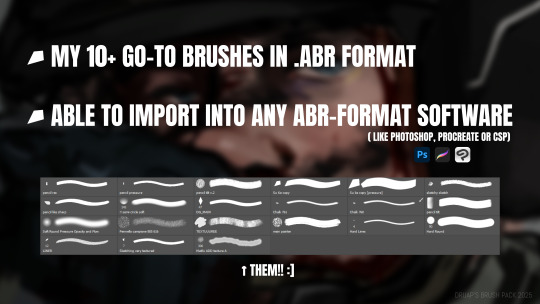



#photoshop#photoshop brushes#csp#csp brushes#procreate#procreate brushes#brushes#digital art brushes#artists on tumblr#free brushes#free art resources#assets#digital art#clip studio#clip studio brushes#art
764 notes
·
View notes
Text
Evergreen PSA: Victoria Douglas is doing magnificent work creating digital assets and resources for cartoonists at HALFTONE HOSPITAL. These things are all pay-what-you-will, which is an incredible gift to the community.
What sorts of things, you ask?
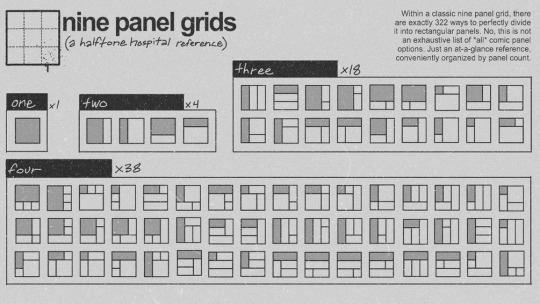
A printable 11x17 poster of all possible formal divisions of a nine panel grid. That's 322 layouts!
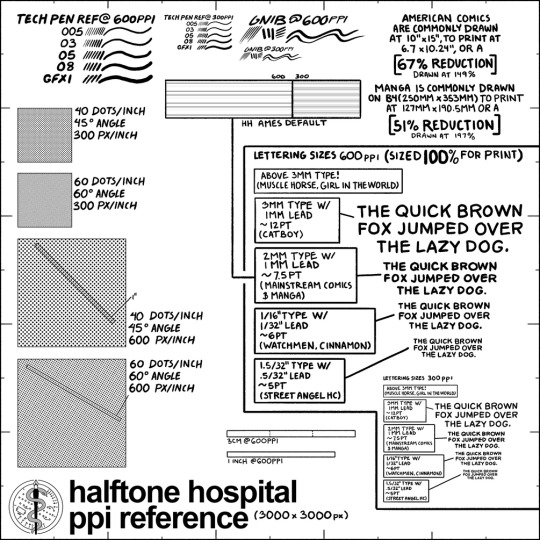
A digital sizing reference guide to make sure your pages are being drawn at the right resolution before you find out they're too small the week of the deadline!
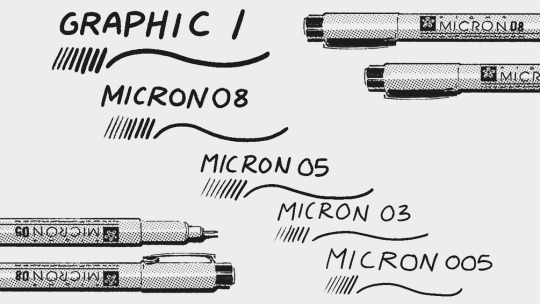
Loads of great brushes for Photoshop, ClipStudio, and Procreate, including these Micron pens!
We could go on, but will stop for now because you should just go download some stuff. (And, of course, chuck in some $$ if you can afford to!)
#making comics#victoria douglas#halftone hospital#resources#brushes#assets#digital art#clip studio#comics#photoshop#artists on tumblr#free resources
1K notes
·
View notes
Text

— RANDOM, png pack 28
ENG.RULES: a. add to favorites and comment (please be kind) if you download; b. please contact us in case of errors/failures in the download; c. don't including in other packs or transfers. PT.REGRAS: a. adicione aos favoritos e comente (seja gentil) se baixar; b. entre em contato no caso de erros/falhas no download; c. não inclua em outros packs ou repasse — download ↺
#psd#psd coloring#effect#moodboards#aesthetic#kpop#png#collage#capas#capa de fanfic#free#resources#photoshop#photopea#pack#packs#coloursource#brushes#actions#moodboard#icons
874 notes
·
View notes
Text
Hiii, I am not sure if anyone is interested in what brushes I'm using for my art, but hot artists don't gatekeep their brushes, so I'm going to be annoying and make this post anyway :D I use Photoshop to draw, but the brushes can also be opened in Clip Studio Paint, and some have Procreate versions.
Free Brushes:
Aaron Griffin (Photoshop & Procreate)
Bastetmary (Photoshop)
Danar Worya (Photoshop)
Darek Zabrocki (Photoshop)
Deharme Brushes & Oil Brushes (Photoshop)
Devin Elle Kurtz (Photoshop & Procreate)
Evenant (Concept art, Photoshop)
Greg Rutkowski (for traditional-looking art, Photoshop)
HoustonSharp (Photoshop)
Kyle T Webster (Inker, Photoshop)
Marc Brunet (Starter, Photoshop)
Rahll (Photoshop)
RaV89 (Photoshop)
Robotpencil (Photoshop)
Toni Infante (Photoshop & Procreate)
YanjunChengArt (Photoshop & Procreate)
YumingLi (Photoshop)
WesGardner (Sketch, Photoshop & Procreate)
Paid Brushes:
9Brookskim (Photoshop & Procreate)
Anato Finnstark (Photoshop & Procreate)
ArtofAyan (stylized brushes, Photoshop)
Clickbaitcowboy (Photoshop)
FaustoHault (Traditional/Impasto Photoshop)
Macalabs (sketching brushes, Photoshop)
RamonN90 (Photoshop)
Sozomaika (Photoshop)
Su Ke (Photoshop)
The free brushes are really more than enough (and they have most of my faves), so don't worry about buying brushes other than for supporting some awesome artists and getting more variations of a certain brush type (for example, some artists who offer free brush packs also have paid versions). All the paid brushes that I'm listing here are in the 1-10$ range.
When I search for new brushes, I usually look for some really cool styles and how artists use their brushes to create said style, and I try to emulate that to learn from it (though I suck at that xD). Sometimes artists also offer videos to show how they work. However, I keep falling into the trap of believing that getting new brushes will change the look of my art, and I'm warning everyone that that is not the case. Don't make the same mistake as me and think that that will 'fix' stuff (whatever that means). Love and embrace your style because that's what makes your art unique <3
91 notes
·
View notes
Text


🔥New Photoshop brush pack is available! Shares are immensely appreciated as always.
Hooray, I finished this brush series!
Other sets:
🔸CSP: ko-fi.com/s/f975c2ac67
🔸Procreate: ko-fi.com/s/d5f8445e0f
This set could work well with these:
🔸ko-fi.com/s/4dc75f6444
🔸ko-fi.com/s/ca45ffe65d
#it's doneee i'm freee#brush#brush pack#photoshop#photoshop brushes#brush set#brushes#resources#digital art#digital artist#photoshop brush pack#ps brushes#digital brushes
65 notes
·
View notes
Text

by clicking here or on the source link, you will be redirected to a page where you can download over twenty custom comic-themed brushes for photoshop.
this is a pay what you want item. please do not claim as your own, put behind paywalls, or use in paid content. reblog and like if downloading.
#psd template#psd#rp resources#resources#ps resources#photoshop#rp psd#psd download#free psd#templates#custom ps brushes#photoshop brushes#comic brushes#theluzvre.
35 notes
·
View notes
Text
Brushes recommendation!!! YEY 🎉
ft. ugly little Laios and Kabru's pretty eye.
In my previous post, @sassyshoe asked about the brushes I use. I thought it would be better to reply with a post instead of a comment so I could include the download links and properly credit the artists responsible for the brush sets.
And here we are!!! 🎨

(Dois de Nós) Shaky Lineart (Yuming) Sampled Brush 4 15 (orzzz) ID: 1844903 — Only in Clip Studio (Deharme) Sampled Brush 19 5 3
🖌️
I'm used to painting with lots of different brushes, but these are the main ones I use.
In my small demonstration painting, I only used the four brushes indicated. However, the sets I've recommended are huge, so there are plenty of options to try out. 💞
I hope this is useful to someone in some way.
#brushes#photoshop#clip studio paint#digital painting#artists on tumblr#illustration#art process#art resources#brush rec#dungeon meshi#laios touden#kabru#fanart#anime#manga#brazilian artists#brart#farelosolar#alt text#dunmeshi#delicious in dungeon
18 notes
·
View notes
Text
📝 Did you know that Clip Studio works with the same filetype of brushes as photoshop (.ABR)?
Just download your brush and drag it into CSP's brushes window!
(note: a lot of photoshop brushes online are stamp-style, don't be surprised if this is what it turns out to be!)
CSP ver.1+


#almakrowantip#CSPwithAlma#digital art#art resources#clip studio paint#you can get all the years worth of free photoshop brushes from all over the web!!!#just think of the possibilities!!
105 notes
·
View notes
Text







I was hoping the game would give me a little more for this edit, at least with the lighting and color but had to do that on my own. lol
I used these free city light brushes again, layered them in purple, then pink, then orange, and finished with yellow to make the glare on the windows. I live in Phoenix, and the way the sun in the morning reflects off the skyline is beautiful. I wanted to capture that vibe. It's not perfect but I go close.
If you're a student (or have an edu email), a subscription to Envato Elements is so goated for edits. They have a partnership with PixelSquid, who create 3D objects. The best part is you can look up any 3D object, rotate it how you want, and download it as a PNG. That is what I used for the birds in this edit and the pipes in the edit before.
It's not the cheapest but discounted if you're a student (or if you're in my Discord server, I don't mind downloading things for people since my subscription is unlimited shhhh).
#Show Us Your Sims#Sims 4 Edit#TS4 Edit#intramoon#B&A#Resources: Photoshop Brushes#Queue: Sunfall ☀ ⋆˙⟡
20 notes
·
View notes
Text
Free Photoshop Brush
If anyone wants to know what brush I've been using for my recent illustrations, here's what I've been using for all the lineart! I'm a bit obsessed. Halftone Hospital is a great free resource for artists! Esp. comic artists. Their gumroad has more resources as well-all for free! But if you can, definitely leave them a tip.



82 notes
·
View notes
Text

Some of my LJ/DW icon tutorials have been real popular here on tumblr, so I figured I could share some of the resources I've made to go with them~
Real talk, it can be hard to find "basic" resources sometimes, especially for icons. So, I've compiled what I'd consider my "essential" brushes into one pack!
mostly 100x100 (borders, stripes, dot grid style patterns, etc)
includes some smaller hearts/stars/misc cute brushes
also two large sunburst/pinwheels
.abr file + image pack
direct download | download at dA
If you download these, please include either @setsuntamew or @killiansicons in your resources post and/or wherever you use them. Honestly, most of all, I'd like to see what you make with them :D
#brushes#resources#100x100#icon brushes#icon resource#icon resources#resource#photoshop#photoshop brushes#my resources
10 notes
·
View notes
Text
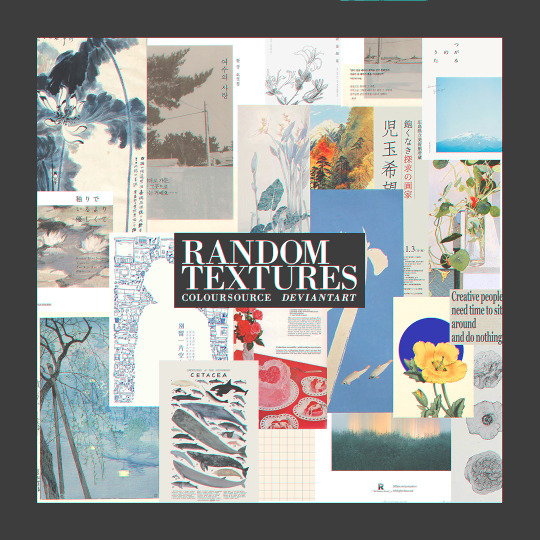
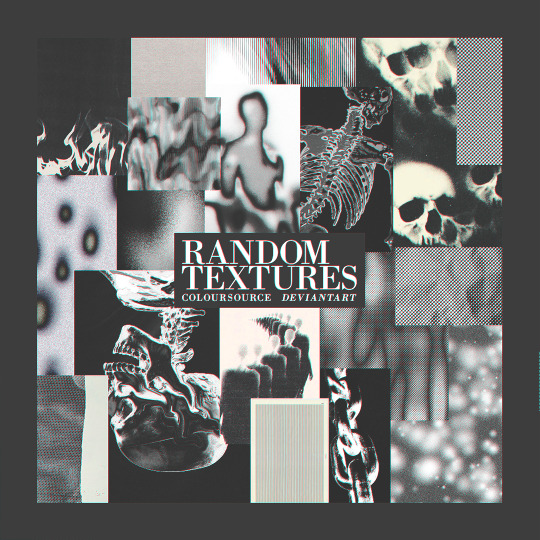

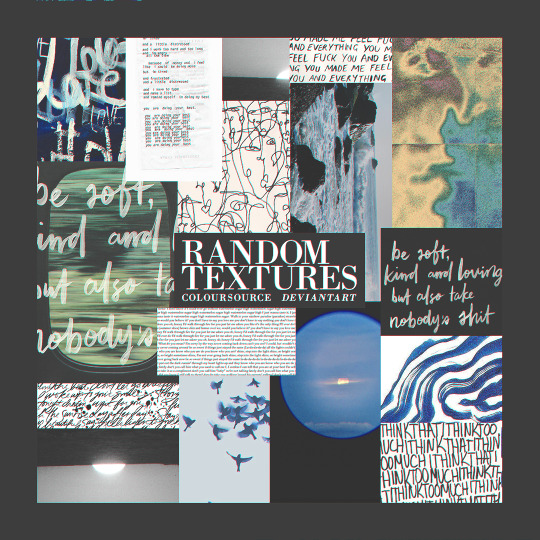
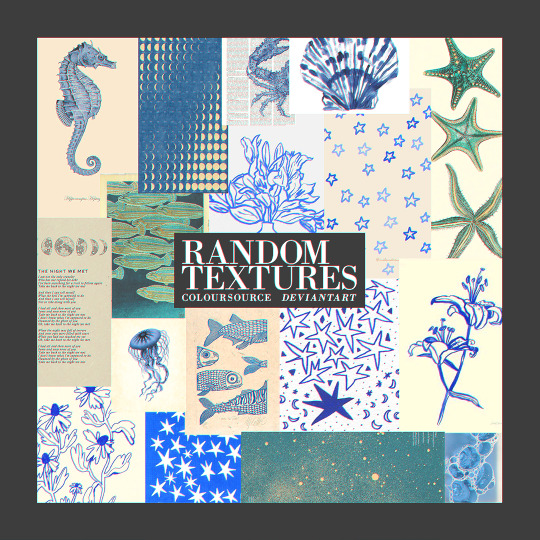

— RANDOM TEXTURES
ENG.RULES: a. add to favorites and comment (please be kind) if you download; b. please contact us in case of errors/failures in the download; c. don't including in other packs or transfers. PT.REGRAS: a. adicione aos favoritos e comente (seja gentil) se baixar; b. entre em contato no caso de erros/falhas no download; c. não inclua em outros packs ou repasse — download ↺
#psd#psd coloring#effect#moodboards#aesthetic#kpop#png#collage#capas#capa de fanfic#free#resources#photoshop#photopea#pack#packs#coloursource#brushes#actions#moodboard#icons
865 notes
·
View notes
Text



Acrylic textures and brushes pack
Quite a bit of work went into this acrylic project. I wanted to create a variety of paint effects to use as textures for another project, but it evolved into a project of its own.
Each brush texture was scanned into the computer at 1200 dpi to maximize the edges and feeling inside the acrylic paints. Then, each file was cleaned, vectorized, and saved as SVGs and PNGs for those without graphic applications.
The final step included pushing each vectorized brush into Photoshop and converting those into individual brushes. Forty of the brushes are what I like to call chaotic brush patterns, while the other seventy-four are more like stamps, suitable for use in Photoshop and Procreate.
Check out the brushes or the sampler.
Here is a look at all the brushes inside the mega pack.
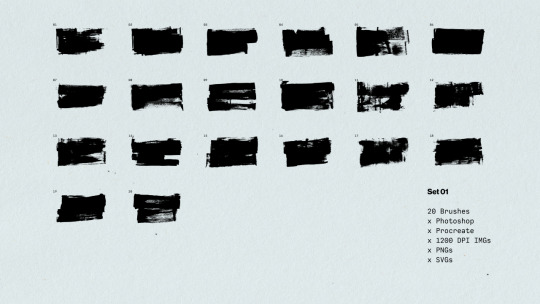
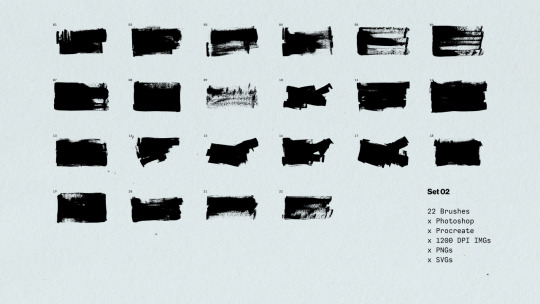
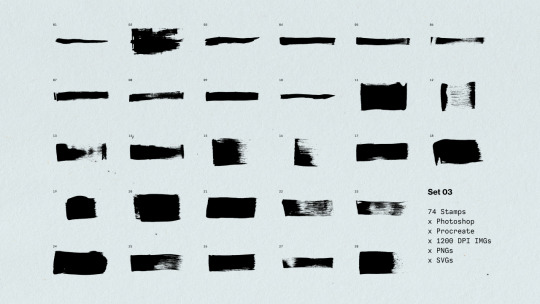
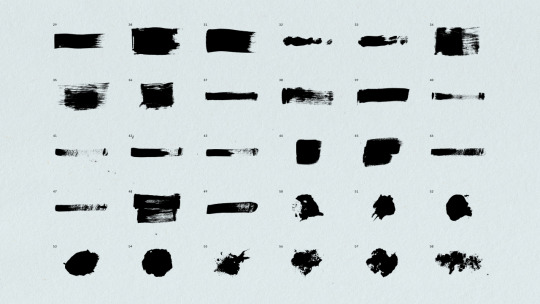
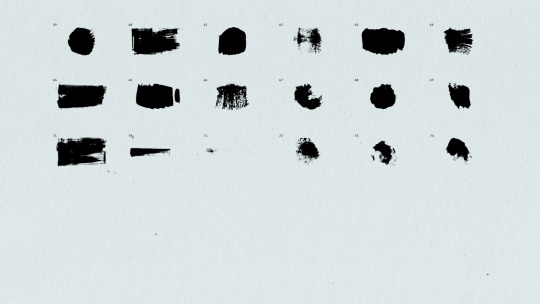
#texture#texture pack#photoshop#procreate#brush#brushes#designer#create#acrylic painting#acrylic#collage#contemporary art#Typography#typedesign#motion graphics#graphic designer#saboteur#supply#assets#resources#artists on tumblr#art#design#graphic design#texture packs#free#textures#visual arts#mixed media#mixed media art
27 notes
·
View notes
Note
hello i hope ur so well! could u share the brushes u use please? :)
I really don't use much, which you can see on the videos I've posted of my process before. since tumblr doesn't allow posting files anymore (probably for the best), here's links to what I use pencils: https://mega.nz/file/oPdC3ISC#aaSd1FCKLLsP2Pyy_QCwZ2D1Kje0rpnCl51WXBkWrBs ballpoint: https://halftonehospital.gumroad.com/l/ballpointpen2023

around 90% of my work is just these three brushes nowadays (photoshop brushes, fwiw)
5 notes
·
View notes
Text

I remember sending this to the FireAlpaca team to explain why they should have the option for translucid opacity, but maybe someone could use it as a reference for emulating traditional media.
3 notes
·
View notes