#Revit BIM Modeling
Explore tagged Tumblr posts
Text
someone needs to add the ability to add doors to curtain systems in revit I am going insane in the membrane over the brokenness of the curtain system what am I supposed to do?? Just lay down and die??
revit why
whyyyyyyyy
For anyone wondering I just did a door opening and then put a brick wall outside the curtain system so I can add the door and the door opening allows me to have a door that actually leads outside, it doesn’t look bad but why the fuck is it impossible to put doors on curtain systems???
Why should I have to make a whole separate mass or even void mass when we could just allow the fucking doors in curtain systems????
honestly in general the curtain system is just fucked, why is it so broken???
do they not have play testers or something??? I’ve encountered like 50 separate issues and glitches in 2024 and 2025 and you’d think it wouldn’t be so crazy but like every time I livestream it in 2025 it starts flashing and strobing??? Like the fuck how???
I’d complain so so much but the autodesk website is too confusing.
BOOOO
#-pop#Revit#revit bim modeling#fuck autodesk those bitches better add accessibility features or I will riot#archicad wouldn’t do this to me#Literally why the fuck can’t you change the text size auto desk??? RIDDLE MY PISS AUTODESK WHY CANT I CHANGE THE FUCKING TEXT SIZE???#HUH??? PLEASE I WOULD KILL FOR LIKE TINY NOISES THAT TELL ME SOMETHING IS CONNECTED#like please hire a disabled person to design your fucking software#it’s so extremely inaccessible and people pay fuck 11 thousand dollars a year for this shit like come the fuck on???#Begrudgingly I know how to use revit and autocad but like fucking hell autodesk fix your fucking program I can’t have the fucking-#project manager and properties window open at the same time I’m 2025???#LITERALLy WHY IT WORKS IN 2024??
7 notes
·
View notes
Text
Revit BIM Modeling
Revit, a powerful Building Information Modeling (BIM) software, has revolutionized the architecture, engineering, and construction (AEC) industry. Its ability to create intelligent, interconnected models has streamlined workflows, improved collaboration, and enhanced project efficiency. In this comprehensive guide, we will delve into the key aspects of Revit BIM modeling, providing you with valuable insights and practical tips.

Understanding Revit BIM
What is BIM? BIM is a digital representation of a building project, incorporating architectural, structural, and MEP (mechanical, electrical, and plumbing) data.
The Benefits of BIM: Improved collaboration, enhanced design coordination, reduced errors, and optimized project delivery.
Key Components of Revit: Families, views, schedules, and annotations.
Essential Revit Techniques
Creating Building Elements: Modeling walls, floors, ceilings, and roofs using Revit’s tools.
Working with Families: Creating and customizing parametric families for repetitive elements like doors, windows, and furniture.
Managing Views: Creating different views (plan, elevation, section) to visualize and analyze the project.
Annotation and Documentation: Adding dimensions, labels, and schedules to document the design.
Collaboration and Coordination: Using Revit to collaborate with other team members and ensure design consistency.
Advanced Revit Features
Point Cloud Integration: Importing and working with point cloud data for accurate as-built models.
Energy Analysis: Using Revit’s energy analysis tools to evaluate the energy performance of the building.
Clash Detection: Identifying and resolving conflicts between different building components.
Rendering and Visualization: Creating high-quality renderings and visualizations to communicate design intent.
Customization and Scripting: Using the Revit API to create custom tools and automate tasks.
Best Practices for Revit BIM Modeling
Organization and Naming Conventions: Establishing consistent naming conventions and organizing project files.
Data Management: Implementing effective data management strategies to ensure data integrity and accessibility.
Template Creation: Developing custom templates to streamline project setup and enforce standards.
Regular Backups: Creating regular backups of your Revit models to protect against data loss.
Continuous Learning: Staying updated with the latest Revit features and best practices.
Conclusion
Mastering Revit BIM modeling is essential for architects, engineers, and contractors seeking to improve project efficiency and deliver high-quality results. By following the guidelines outlined in this guide, you can harness the full potential of Revit and achieve your project goals.
0 notes
Text
Top 9 Revit Tips And Tricks For Architects And BIM Modelers
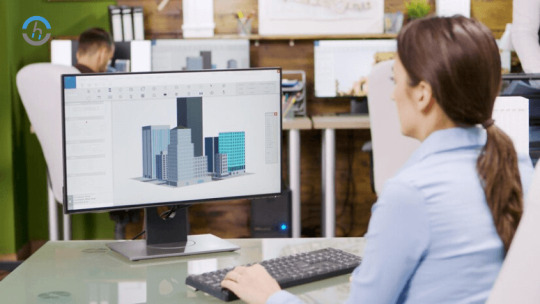
Explore the top Revit tips and tricks for architects and BIM modelers to streamline workflows and enhance design efficiency. Revit has become a cornerstone of software for architects and BIM modelers, offering powerful tools for designing, documenting, and collaborating on building projects.
To maximize its potential and streamline workflows, here are some top tips and tricks tailored specifically for professionals in the architecture and BIM industries.
By implementing these tips and tricks, architects and BIM modelers can optimize their use of Revit, streamline workflows, and ultimately enhance design efficiency across their projects.
0 notes
Text
Explore the Various Effective Strategies for Revit Clash Detection in BIM Projects.

Building Information Modeling (BIM) has revolutionized the architectural, engineering, and construction industries by enabling enhanced coordination and clash detection before physical construction begins. Revit clash detection tools and strategies play a pivotal role in identifying and resolving design conflicts, ensuring smoother project execution.
Understanding the Basics of Clash Detection
What is Clash Detection? At its essence, Revit clash detection serves as a fundamental component of the BIM coordination process. It is designed to preemptively identify points within a 3D model where building components might intersect or conflict—known as clashes. These are broadly categorized into three types:
Hard Clashes: Occur when two solid components occupy the same space.
Soft Clashes: Involve elements that intrude into each other’s geometric tolerances or required buffer zones.
Workflow Clashes: Arise from scheduling conflicts, where two processes are planned to occur simultaneously.
Each type of clash has specific implications for project management and requires distinct strategies for resolution. Understanding these types will facilitate more effective clash detection and enhance overall project workflow.
1. Model Preparation and Setup
What does it take to set the stage for successful Revit clash detection? The answer begins with the meticulous preparation and setup of 3D models. It’s essential that all stakeholders—architects, engineers, and construction managers—collaborate using a unified platform to forge a comprehensive 3D model of the proposed structure.
Key Steps:
Collaborative Modeling: Ensure that all parties are working from a unified model to prevent discrepancies.
Detailed Documentation: Include all necessary architectural, structural, and MEP details to facilitate accurate clash detection.
Regular Updates: As the project progresses, continuously update the model to reflect any changes or new insights.
This initial phase is critical because it sets the parameters within which clash detection operates, establishing a baseline for identifying and resolving potential conflicts efficiently.
2. Utilizing Navisworks for Enhanced Detection
How can Navisworks transform the process of clash detection? By importing Revit models into Navisworks, project teams can take advantage of its robust environment to manage and test the complexities of large-scale projects more effectively.
Guidelines for Using Navisworks:
Export and Import: Begin by exporting the Revit model in a format compatible with Navisworks, typically NWC or NWD, and then import it into the Navisworks environment.
Environment Setup: Configure the project’s settings, including units, levels, and viewpoints, to align with the project’s specifications.
Clash Detective Tool: Use this powerful feature to systematically identify and categorize potential clashes between different systems and components.
The strategic use of Navisworks not only enhances the detection capabilities but also provides a more granular control over the clash detection process, enabling teams to pinpoint and address issues with greater precision.
3. Setting and Adjusting Tolerance Parameters
Why is setting appropriate tolerance parameters in clash detection crucial? It ensures that the software identifies only genuine clashes, reducing the noise of false positives that can clutter the process. Proper tolerance settings are vital for focusing efforts on significant issues that could impact the project timeline or budget.
Considerations for Tolerance Settings:
Understand Project Needs: Different projects might require different levels of precision. Understand the specifics of your project to set relevant tolerances.
Set Clearance Tolerances: Define how close elements can be to each other before they are considered to clash. For instance, a tolerance of 5mm might be appropriate for detecting critical structural clashes.
Adjust Overlap Tolerances: Determine the acceptable overlap between components, which is crucial for MEP systems where slight intersections might not pose a problem.
Setting these parameters carefully ensures that the clash detection process is tailored to the specific needs of the project, enhancing both the efficiency and effectiveness of the detection efforts.
4. Running and Managing Clash Tests
What is the best way to ensure that your project’s design adheres to its specifications and anticipates potential issues? Running clash tests in Navisworks following the model setup and parameter adjustments is key. This phase is all about applying what has been prepared and seeing the results in action.
Steps to Execute Clash Tests:
Initiate New Tests: Within Navisworks, navigate to the “Clash Detective” tab and begin by setting up a new test, specifying the clash rules and test parameters like tolerance and search distance.
Selection of Models: Choose which models or elements to include in the test, ensuring that all relevant parts of the construction are checked for conflicts.
Run the Tests: Execute the clash tests, allowing Navisworks to process the information and identify where clashes occur.
Following these steps allows teams to systematically address potential issues before they become actual problems, greatly improving project efficiency and reducing unexpected challenges.
5. Clash Resolution and Reporting
How can resolving clashes effectively enhance the construction process? Once clashes are identified, the next critical step is to address and resolve these issues. This process is not only about fixing problems but also about communicating and documenting the resolutions effectively.
Effective Clash Resolution Practices:
Review and Categorize Clashes: Each identified clash should be reviewed to understand its impact on the project. Categorizing them based on severity can help prioritize which issues to address first.
Collaborative Resolution: Engage relevant stakeholders in the resolution process. For example, structural engineers and MEP specialists might need to collaborate to modify designs that conflict.
Documentation and Reporting: Update the clash reports with resolutions and circulate them among the project team. This documentation is crucial for tracking resolved issues and ensuring all team members are informed of changes.
By fostering a collaborative approach to resolving clashes and maintaining thorough documentation, projects can achieve a higher standard of precision and efficiency. This not only minimizes costly delays but also ensures that the final construction is free from preventable errors.
Best Practices for Effective Clash Detection
Here are some best practices derived from recent industry insights:
Early Integration: Incorporating clash detection at the project’s inception is crucial. This early-stage focus helps anticipate potential issues and provides ample time for resolution before they escalate, minimizing costly delays and rework.
Comprehensive Model Preparation: Ensure all models are meticulously prepared and reviewed before proceeding to the clash detection phase. This involves organizing and optimizing the models to enhance clarity and accuracy during the detection process.
Use of Advanced Tools: Employing advanced BIM tools like Navisworks or Solibri enhances the clash detection process. These tools allow for detailed setting of clash tolerances, and sophisticated algorithms help in identifying and prioritizing clashes based on their severity and impact on the project.
Regular and Systematic Testing: Conduct clash detection tests regularly as the project progresses. This iterative process helps in catching new clashes that might arise from modifications or further detailing of the project models.
Collaborative Resolution Process: Once clashes are identified, fostering an environment of collaboration is key for effective resolution. Engage all relevant stakeholders—architects, engineers, and construction managers—in the resolution process. Utilize centralized communication systems to discuss and resolve clashes promptly.
Documentation and Reporting: Keeping thorough records of all detected clashes, their resolutions, and the parties responsible is essential. This not only aids in immediate resolution but also serves as a reference to avoid similar issues in future projects.
Leveraging Technological Advances: Stay updated with the latest developments in BIM technology. Emerging tools and functionalities can offer more precise detection capabilities and streamline the clash detection process.
Conclusion on SmartCADD
At SmartCADD, we leverage state-of-the-art tools like Revit and Navisworks to ensure that our BIM modeling services are not only efficient but also cost-effective. By integrating advanced clash detection techniques early in the design phase, we help minimize rework and delays, ensuring that our projects meet the highest standards of quality and safety.
This approach not only saves time and costs but also enhances the overall safety and quality of the construction projects we handle. Through our innovative strategies and skilled use of technology, we aim to provide our clients with the best possible outcomes in all our BIM endeavors.
Source URL:
https://www.smartcadd.com/explore-the-various-effective-strategies-for-revit-clash-detection-in-bim-projects/
0 notes
Text
Top 10 Benefits of Revit Modeling Services for Architectural Projects

The comprehensive Revit Modeling services allow designers to execute complicated work timely along with developing realistic 3d renders. The AEC industry can benefit from these services in various ways if incorporated efficiently. | Virtual Building Studio
#Revit BIM Modeling#Revit Architectural Model#Revit Modeling Services#architectural#BIM modeling services#Benefits of Revit model
0 notes
Text
Revit 3D Modeling: Avoid 5 common mistakes in Building Design

Elevate your Revit 3D modeling expertise by mastering the art of avoiding five common mistakes in building design. This comprehensive guide reveals key best practices for creating flawless building designs, significantly enhancing project precision and workflow efficiency.
#revit 3d modeling#revit advantages#building design model#revit bim modeling#revit automation#healthcare construction projects
0 notes
Text
Transforming Architectural BIM Trends to Watch in 2025

Architectural BIM services are on rise with growing technology. Integrating latest trends will result in enhanced project outcomes, curve of creativity and advanced workflow. Checkout the latest trends of architectural BIM in detail.
#architectural bim services#bim architectural services#revit architectural services#architectural bim modeling#bim consulting company#architectural bim consulting services#bim architectural modeling services#bim architectural services provider
2 notes
·
View notes
Text
BIMPRO LLC is a BIM Company in Texas offering Revit BIM Modeling services to architectural, engineering, construction firms in USA. Our BIM expert team is dedicated to enhancing project efficiency, collaboration, and accuracy through advanced BIM technologies, ensuring that each project is delivered on time and within budget.
2 notes
·
View notes
Video
youtube
How dynamo model warehouse in 30 minutes? | Modeling warehouse with dynamo
#youtube#dynamo#revitdynamo#bimrevit#structure#revit#steelstructure#bim#autodesk revit#building information modeling#bim automation#warehouse
2 notes
·
View notes
Text
Revit Architecture Training Course for Beginners to Advanced

Learn Revit Architecture from beginner to advanced level and master the skills needed for 3D modeling, floor plans, structural elements, and construction documentation. This course is ideal for students, architects, civil engineers, and interior designers looking to enhance their professional expertise with BIM tools.
🏫 Training Available at Two Locations:
📍 Yamuna Vihar: View on Map �� Call: +91 9654382235
📍 Uttam Nagar: View on Map 📞 Call: +91 9205122267
🌐 Visit Website: www.attitudetallyacademy.com 📩 Email: [email protected]
👉 Get hands-on practice with expert trainers and real-world projects. Build your future in architectural design with one of the industry’s most in-demand tools.
#Revit Architecture Training#Revit Course for Beginners#Revit 3D Modeling#Revit BIM Training#Revit for Architects#Revit for Civil Engineers
0 notes
Text
How Architectural Bim Services Streamline Building Design

Don’t you have any idea about how Architectural BIM Services USA made huge changes. Here you go. In this rapidly evolving architecture, engineering, and construction industry, there is a huge demand for promising work. Those who complete the project with precision, efficiency, and collaboration are always welcome.
#Architectural BIM Services USA#Bim Service Providers#Architectural Bim Services#Structural Bim Services#Mepf Bim Services#Infrastructure Landscape Mepf#4D Bim Software#5D Quantity Take-Off#Building Information Modelling 6D#7D Bim Asset Management Company#Point Cloud To Bim Conversion#Cad To Bim Modeling Services#Construction Documentation Checklist#Cobie Service India#Bim For Facility Management#Structural Precast Modelling#Revit Fabrication Service India#Bim Consulting Services India#Bim Implementation Service India#Bim Documentation Service#Bim Execution Planning Guide
0 notes
Text
Certified Revit & BIM Expert: Transforming Architectural Design
Achieve expert status in Revit and BIM with our specialized certification course. Designed for professionals seeking to deepen their knowledge and skills, this course covers advanced modeling, BIM execution planning, and integrated project delivery. Learn to leverage Revit and BIM to enhance design accuracy, improve coordination and drive project success.
0 notes
Text
Best Architectural 3D Revit Modeling Services at Affordable Price
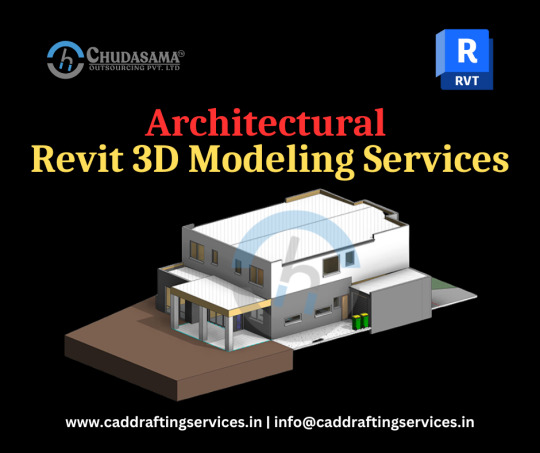
Chudasama Outsourcing is a leading Architectural BIM company that provides high standards of services and quality. We provide high-quality 3D Revit Modeling Services at an affordable price. We take great pride in being able to produce excellent quality Revit modeling services to our clients overseas. Our clients are located in the USA, UK, Canada, New Zealand, Australia, and UAE, etc. We provide services like Architectural, Structural, MEPF, Shop Drawings, and as-built Drawings in Revit. If you want to outsource any such services, then contact us at [email protected]
#revit modeling services#3d revit modeling services#architectural revit modeling#architectural revit modeling services#3d architectural revit modeling#outsource revit modeling services#bim modeling services#architectural#revit#building information modeling
3 notes
·
View notes
Text
What Is Scan to BIM? Benefits for Architects and Engineers

In today’s fast-evolving AEC (Architecture, Engineering, and Construction) industry, the demand for high-precision, time-saving, and cost-effective digital solutions is higher than ever. One revolutionary process transforming the way professionals work is Scan to BIM. With the fusion of 3D laser scanning and Building Information Modeling (BIM), Scan to BIM provides an accurate digital representation of a building’s current conditions — a game-changer for architects, engineers, and construction firms.
This article explores what Scan to BIM is, how it works, and why it is invaluable to professionals in architecture and engineering.
Understanding Scan to BIM

Scan to BIM is the process of capturing a physical building or site using 3D laser scanning and then converting the collected data (known as a point cloud) into a digital BIM model. This model can be used for planning renovations, retrofitting, documentation, or creating as-built conditions for construction.
This process typically involves:
3D Laser Scanning of a site or building using LiDAR equipment.
Processing the scan data into a point cloud to BIM workflow.
Converting point cloud data into a usable 3D BIM model using tools like Scan to BIM Revit.
Professionals can then use these models to streamline design, coordination, and construction phases.
Benefits of Scan to BIM for Architects
1. Accurate As-Built Documentation
One of the key benefits of Scan to BIM for architects is the generation of highly accurate as-built models. These models reflect the exact current conditions of a building, removing guesswork and reducing design errors. This is particularly useful for complex renovation or restoration projects where architectural drawings may be outdated or missing.
2. Design Precision and Efficiency
Working from a precise BIM model saves architects time and helps ensure their designs fit seamlessly into existing structures. This level of accuracy enhances project quality and minimizes costly rework, particularly when working with older or structurally unique buildings.
3. Enhanced Collaboration
Architects often work in collaboration with engineers, contractors, and stakeholders. With Scan to BIM services, they can share an exact digital replica of the building, making coordination more transparent and reducing miscommunication.
Benefits of Scan to BIM for Engineers
1. Structural Analysis and Load Assessment
Scan to BIM modeling services provide engineers with accurate geometry that is crucial for performing structural analysis and load assessment. Whether designing additional structural elements or verifying the stability of an existing framework, having a detailed BIM model streamlines the process.
2. Clash Detection and Coordination
Using 3D scan to BIM tools, engineers can identify clashes between different building systems early in the design process. Whether it's MEP, HVAC, or structural elements, engineers can address conflicts proactively.
3. Integration with Simulation Tools
BIM models generated from 3D laser scanning in construction are compatible with many simulation and analysis platforms. This allows engineers to perform energy modeling, load calculations, or environmental simulations more effectively.
Use Cases of Scan to BIM in the AEC Industry
Scan to BIM is not just a niche tool; it has widespread applications across various sectors:
1. Renovations and Retrofit Projects
Historic buildings or older structures with little documentation can benefit greatly from 3D laser scanning BIM processes. Architects can create reliable renovation plans by referencing highly accurate as-built models.
2. Facility and Asset Management
Facilities teams use BIM models for ongoing operations, maintenance, and asset tracking. With point cloud to BIM conversions, they get a comprehensive digital twin of the facility that’s easy to update and manage.
3. Heritage Preservation
Historical architecture requires meticulous detail. With Scan to BIM Revit, preservationists and architects can document every corner and crevice, maintaining the integrity of these priceless structures digitally.
4. Construction Verification
3D scan to BIM allows teams to verify if the construction is proceeding according to plan. Any discrepancies between the planned and actual construction can be spotted early, saving time and money.
Workflow: From Scanning to BIM Modeling
The typical scan to BIM workflow includes the following stages:
3D Laser Scanning: A laser scanner captures millions of data points in a space, creating a dense point cloud.
Registration: Multiple scans are combined into a unified dataset.
Point Cloud Cleaning: The scan data is cleaned to remove unnecessary elements like people or moving objects.
Conversion to BIM: Specialists convert the cleaned point cloud into a BIM model using tools like Revit, tailored to the desired Level of Detail (LOD).
Model Usage: The model is then used for design, documentation, simulation, or facility management.
Each stage is crucial and contributes to the accuracy of the final model.
Why Scan to BIM Revit Is Industry Standard
Scan to BIM Revit has become the industry standard due to its wide acceptance and integration capabilities. Revit allows seamless coordination between architects, structural engineers, and MEP professionals. The platform supports advanced modeling, clash detection, and scheduling features.
With plugins and workflows specifically designed for scan to BIM services, Revit makes it easier to translate point cloud data into intelligent building elements.
Advancements in Scan to BIM: The Role of BIM AR
One exciting development in the Scan to BIM space is the integration of BIM AR (Augmented Reality). Using AR technology, professionals can overlay BIM models directly onto physical spaces using smartphones or headsets. This innovation allows real-time, on-site validation, making project planning and verification even more efficient.
For example, architects can walk through a building and see proposed changes virtually overlaid onto the existing structure. Engineers can perform real-time clash checks in the field, enhancing decision-making and reducing site visits.
Choosing the Right Scan to BIM Services Provider
If you’re looking to implement scan to BIM in your next project, here are some factors to consider when selecting a provider:
Experience and Portfolio: Look for companies with extensive experience in your industry.
Software Expertise: Make sure they are proficient in tools like Revit, AutoCAD, and other BIM platforms.
Quality Assurance: Check if they follow rigorous quality standards in their modeling.
Customization Options: The ability to tailor models to specific LOD requirements is crucial.
SmartCADD is a trusted name in the industry, offering high-quality scan to BIM modeling services with attention to accuracy, customization, and detail.
Future of Scan to BIM
As the industry embraces digital transformation, Scan to BIM will play an increasingly vital role in how buildings are designed, constructed, and maintained. Emerging trends such as AI-assisted modeling, cloud collaboration, and BIM AR are poised to elevate the process further.
Automation tools are being developed to streamline point cloud to BIM conversions, making the process faster and more accessible. Additionally, tighter integration between scanning hardware and modeling software will reduce time from scan to model, improving project agility.
Final Thoughts
Scan to BIM is reshaping how architectural and engineering professionals work with existing structures. From improving accuracy and design coordination to streamlining renovation and facility management, the advantages are numerous and practical.
Understanding the fundamentals of the process—from 3D laser scanning to BIM model creation—helps ensure its effective application in real-world projects. If you're exploring how to adopt this method into your workflow, learning more about its real-life benefits is essential. A great starting point is SmartCADD's detailed overview of Scan to BIM and its benefits, which provides a deeper dive into use cases and industry-specific insights.
As more firms embrace digital transformation, the role of scan to BIM services will only expand—delivering smarter, safer, and more efficient outcomes across the built environment.
#Scan to bim#scan to bim services#scan to bim modeling services#3d laser scanning bim#3d scan to bim#point cloud to bim#bim ar#3d laser scanning in construction#scan to bim revit
0 notes
Text
BIM Software Solutions for Modern HVAC Applications
As the HVAC industry continues to evolve in 2025, Building Information Modeling (BIM) has become an indispensable tool for professionals seeking to optimize design, installation, and maintenance processes. For HVAC engineers, contractors, and technicians, selecting the right BIM software can significantly impact project efficiency and outcomes. Let’s explore the most effective BIM solutions for…
#3D modeling#augmented reality#Autodesk Revit#automation#Bentley AECOsim#BIM#BIM workflows#building information modeling#Building performance#building systems#clash detection#cloud collaboration#cooling loads#decision matrix#digital twin#duct design#energy analysis#Energy efficiency#fabrication documentation#Graphisoft ArchiCAD#heating loads#hvac#HVAC design software#HVAC engineering#interoperability#mechanical engineering#mechanical systems#MEP#MEP coordination#mixed reality
0 notes