#Romhacking
Explore tagged Tumblr posts
Text




"Watching a Let's Play of a Touhou-themed kaizo Super Mario World hack which includes lengthy interstitial skits in which Marisa and Reimu have strong opinions about obscure romhacking drama" wasn't on my to-do list for today, but sure, why the hell not.
#gaming#video games#touhou#super mario world#nintendo#romhacking#kaizo mario#swearing#JusticeForMechaKoopas
511 notes
·
View notes
Text
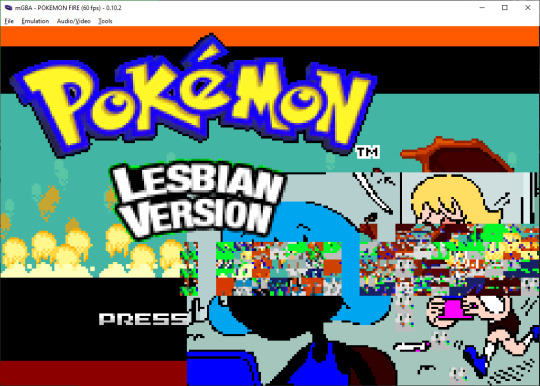

For testing purposes, I tried to add an image into Pokemon Fire Red, but accidentally summoned a corruption demon instead 😩
Posted this to Twitter and @keithstack there already, but figured people would get a kick out of it here, too
377 notes
·
View notes
Text
heya friends of gremlin, we're back to streaming tomorrow morning
we're gonna check out some levels from @dj-enby.bsky.social 's Hot Garbage Level Design Contest #3 !!!
thats super mario world custom levels of the highest and finest artisanal craft of Level´s Design, created in under 24 hours :3

19 notes
·
View notes
Text


concepts for regional electrike/manectric in my rom hack. fire-type :]
#my art#digital art#artists on tumblr#pokemon art#regional variant#regional pokemon#adale#pokemon rom hack#pokemon deep freeze#manectric#electrike#emerald rom hack#romhacking#romhack#rom hack
43 notes
·
View notes
Text
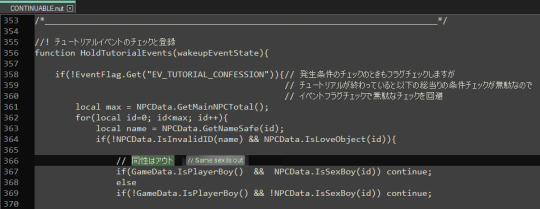
cmd: homophobia -> delete
ANB Mod Update
Been a minute since I posted about mod progress. I did end up having to use the gender swap method for the main character, and all is going well. Currently in the playtesting/dialogue hunt phase. As before, I've been fixing any preexisting typos that I come across along the way.

Gaia always knows the right thing to say.
Breaking News: ANB Secretly Run by Squirrels
It turns out that A New Beginning is written in a language called Squirrel. This game is the first I've heard of it, but it reads like a hybrid of Java and Lua with minor squirrel-themed syntax sprinkled in, such as how script files use the ".nut" extension. I love knowing that the game devs chose a somewhat obscure language themed after little forest critters.
#devblog#a queer beginning#harvest moon mod#romhacking#story of seasons#harvest moon#bokumono#gay mod#modding#powered by squirrels
33 notes
·
View notes
Text
normal golden sun combat (now with extra monado)
136 notes
·
View notes
Text



Made some quick artwork for an OC I wanna use for my Mario World romhack.
Name's Pearl. Her whole shtick is throwing aimed magic pearl projectiles, ramping up her aggressiveness as soon she forces the player to fight on water.
12 notes
·
View notes
Text
Given recent news of one of the bigger pokemon romhack sites going down (Romhacking.net) I've begun compiling a 'romhack preservation' file for pokemon romhacks.
It includes: NEW: Emulators for the GB, GBA, DS, and 3DS Base ROMs for vanilla pokemon games, for patching 99% of the romhacks on Romhacking.net Two patching programs to inject the romhacks into the roms Instructions on how to patch roms for newbies NEW: A folder of pre-patched ready to play ROMs
Find It Here.
Current Version: 8/3/24
Over time I will add more romhacks from other sites, I am incredibly passionate about preserving Pokemon Romhacks, and hopefully anyone else who loves them will find some value in this project
#pokemon#pokemon romhacks#romhacks#romhacking#pokemon romhack#pokemon preservation#fuck you nintendo you stupid copyright dick stroking FUCKERS I hate you
14 notes
·
View notes
Text
youtube
How to Add Custom Characters to SNES RPG Maker Games
(This tutorial is also available at Neocities.)
The Super Famicom versions of RPG Maker did not have a sprite editor, meaning you were stuck with the medieval-looking default characters and couldn't make a game starring, say, Garfield. The second game (RPG Maker 2 / RPG Tsukūru 2), however, did have graphic packs that were downloadable via Satellaview, and those packs had extra characters. Characters that a sufficiently motivated nerd could, in theory, edit into other characters.
You see where this is going.
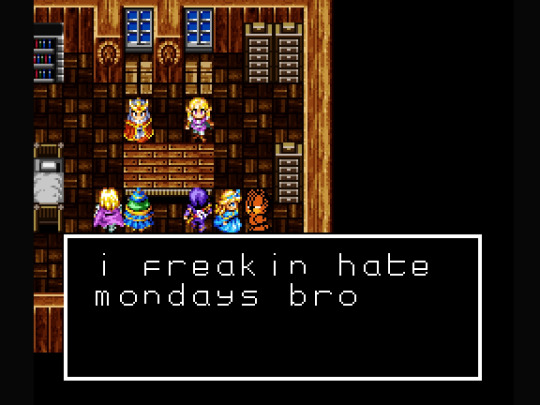
So here's a tutorial for adding not just custom characters, but custom character packs that basically amount to 16-bit era DLC. And yes, they work on a real console, if you're that motivated of a nerd.
Stuff you'll need:
Ryouma de Yuku, an RPG Maker 2 add-on game originally downloadable via Satellaview (preserved thanks to Satellablog)
BS-X Flash Manager, a program for editing Satellaview memory packs
YY-CHR, a program for editing graphics in a ROM
The sprite sheet for the character you want to insert into the game, no bigger than 16x24 pixels per sprite (the hundreds of A Link to the Past randomizer sprites available work, if you turn them into PNGs with ZSpriteTool and do some cutting and pasting)
RPG Maker 2 itself and a way to play it that allows loading Satellaview memory packs, such as Snes9x, bsnes-plus, FXPAK PRO, or the actual cartridge if you have an empty Satellaview memory pack and a way to flash it (NOTE: don't you fucking dare do this if you haven't dumped that pack already, even if it appears to be empty)
STEP 1: Extract the Ryouma de Yuku Graphics Pack
Launch BS-X Flash Manager and open the Ryouma file you downloaded from Satellablog (Ryouma De Yuku - Complete Set.bs). It should look like this:

Select the second file on the left (the one that says 2 blocks), then go to File and click Export. This will create another .bs file with only the graphics pack and not the other Ryouma stuff. NOTE: If you skip this step you'll still be able to change the sprites, but they won't actually work in the game. Why? No idea! Just accept the mystery and don't skip this step.
STEP 2: Edit the Graphic Pack Sprites
Before getting started, take a look at the Ryouma de Yuku characters below and pick one whose colors more or less match your desired characters' colors:

(That one lady in the second row has a pretty Garfield-esque dress, for instance.)
Now launch YY-CHR and open the graphics pack .bs file you extracted in the previous step. You'll see nothing but nonsensical graphics with weird-ass colors, until you change these settings:
Format: 4BPP SNES/PCE(CG)
Pattern: 16x24
Address (click the red "ADDR 0x80" icon): 0001BC00
There, now you'll see sensical graphics with weird-ass colors. It should look like this:

At this point, changing the colors is technically optional -- nothing here will change what the colors in the game itself will look like, but seeing them as you would in the game will make the next part a lot easier. To see the correct colors, you need to load a ZSNES emulator save state created within RPG Maker 2. No, this won't work with a save state made in an emu created this century, for, once again, some reason. Yes, this is kind of a pain in the ass, so here's an RPG Maker 2 save state we made just for you. You're welcome.
Anyway, go ahead and click "Palette," then "Load Emulator State" and pick the one we provided. Now the colors will look... worse?!

Ah, but notice that the color palettes available on the lower right are now different. If you scroll down that list, you should find a palette that makes each character's colors match the ones in the game.
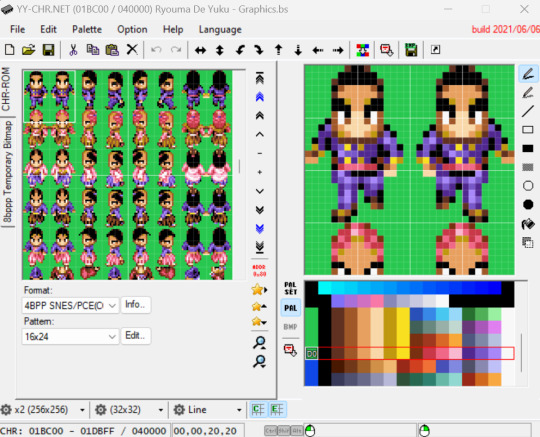
Scroll down the window on the left to find the character you settled on at the start of this step, then pick the right palette for them. In our case, here's the Garfield lady with her right palette:

Now look at the sprites for the character you want to add. We're using this Garfield sprite sheet by Jon Gandee and Hansungkee from Spriters Resource, hastily adapted for this tutorial by someone who clearly isn't a pixel artist. (PRO TIP: you can easily add a grid over your image by opening it in Paint and pressing Ctrl+G. Take a screenshot to be able to zoom in all the way.)

Now use the drawing tools on the right of YY-CHR and the colors on the palette to replicate each sprite over the existing ones, always over its equivalent position ("walking right" over "walking right," and so on). Click the second cog icon on the bottom (the one that says 32x32 by default) if you want to zoom in. Heeeeeere comes Garfield!
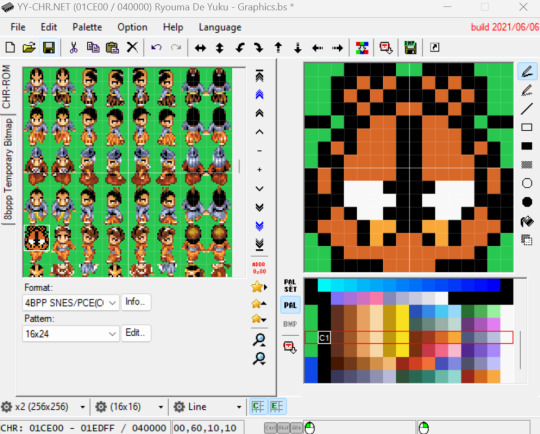
When you're done with a sprite, you can click the Copy button on the toolbar above to copy everything currently being shown on the right window, the Paste button to paste it over another sprite, and lastly Mirror Horizontal (the double arrow pointing left and right reminiscent of Nickelodeon's Catdog) to mirror it.

Once you've finished all the sprites, you can go to File and pick Save as to create yet another .bs file, which takes us to the next step...
STEP 3: Load the Graphics Pack in RPG Maker 2
Assuming you're using an emulator, because you almost definitely are, we recommend Snes9x over bsnes, since save states don't seem to work for RPG Maker 2 on the latter and you'll be needing a shitload of those if you actually want to play this game. In Snes9x, go to File, Load MultiCart, and pick your legitimately obtained RPG Maker 2 ROM on Slot A and the last .bs file you just created in Slot B, then click OK. (You can ignore the BIOS part for this game.)

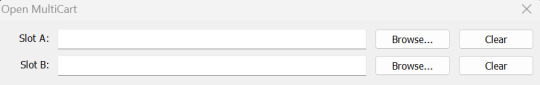
If you like living on the edge and insist on using bsnes, go to System, Load Special, Load BS-X Slotted Cartridge, and set the two files just mentioned as Base cartridge and Slot cartridge respectively. The game should start now. Press A to go to main menu, then go to the second option ("EDIT" if you're using the English translation patch).
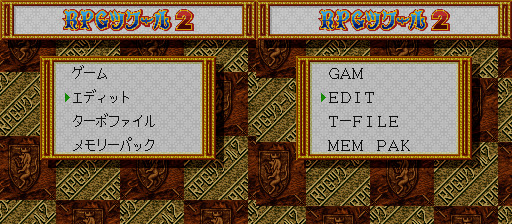
Now go to the last option ("DAT" in English), then the last option again ("MEM-PAK IMAGE DATA"). Press up to select the memory pack and A to confirm (this part is untranslated in the patch).

Press B to go back to the previous menu and go to the second option there ("PARTY"). Press A twice and that will take you to the Character Maker screen. This is, astonishing as it might seem, where you make characters for your game.
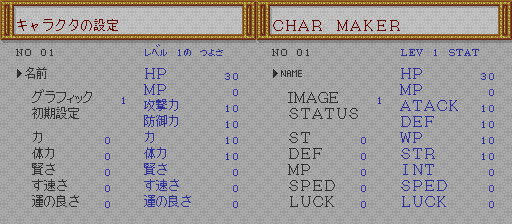
The first option in this screen is where you can name your character, so go for it if you want. In the Japanese version, press R twice to use the Latin alphabet. In the English translation, you start with the Latin alphabet and pressing R once will let you use lower case letters (not available in the Japanese version).

Press start to save the name and A to confirm. Now, at last, the reason we're here: goddamn Garfield. Pick the second option in the Character Maker screen ("IMAGE") and use the D-Pad to select a character. Your character will be among the last ones, so you'll probably want to start by pressing down. There's our boy!

Press A to select the character, B three times to leave, and A to save and exit the Character Maker. At this point you can start playing with the other options to make a game for your character -- or, if you just wanna see what it looks like in action with little effort, simply load someone else's RPG Maker 2 game, like one of the 11 existing English language ones from the '90s preserved at rmarchiv.de. These are always in SNES save ram format (.srm), so simply rename the file to match the name of the ROM, put it in the "saves" folder for Snes9x or the same folder as the ROM for bsnes, and repeat the process above to replace one of the characters in the game with your own.

NOTE: You'll need to load both files via the "Load MultiCart" or "Load Special" option every time you want to use the custom characters, but you only need to do the in-game memory pack loading/character selecting process the first time. You'll know you forgot to load the .bs file if your character is suddenly invisible.
NOTE 2: Be aware that this game's English translation is somewhat unstable and can randomly crash during fights, so you'll either have to save a lot (we weren't kidding about this game requiring shitloads of save states) or get used to navigating Japanese menus.
And that's it! You are now 1/10th of the way to creating your own SNES RPG Maker 2 character pack. In the words of Garfield himself:
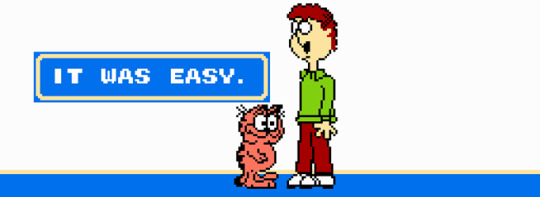
If you make any games in this thing, with or without custom characters, let us know and we'll play them in our channel (most likely in test mode because we suck at RPGs, but still!).
#nintendo#super nintendo#gamedev#rpg maker#homebrew#retro gaming#super famicom#sfc#RPGツクール2#RPGツクール#romhacking#garfield#goddamn mondays#tutorials#YouTube
5 notes
·
View notes
Text
can anyone extract usable assets from this .nds file (REWARD)
so there's this game called spore creatures for the nintendo ds. i want the assets from it. the problem is that the rom does not unpack neatly into normal formats that people have built tools for. it just spits out some .bin files. my understanding is that getting these to turn into files that other programs can parse basically requires writing a bespoke extractor. after several years, i am ready to admit that this is just beyond my ability. i am not a hacker and dont have the time or energy to become one for the sake of this One Thing. however, there are people on this website who Are real hackers. if the person currently reading this is one, i am begging on my hands and knees: please help me (and the two other people who have tried and failed to do this.)
you can acquire a spore creatures rom from all the regular avenues and unpack it with ndsheader. it makes three .bin files and one .sdat file. i HAVE the stuff from the .sdat, that all unpacks as normal with tinke. presumably all the graphics and maps and stuff are inside rom.bin, which is an impenetrable fortress to me. i'm not sure if it's legal or polite to directly offer to pay money for ripped game assets, but ummm , if you can get usable textures/models/sprites from that .bin and send them to me, it may incentivize me to give you a reasonable amount of united states dollars as thanks.
dm me for discord or email if you think you have the chops... peace out *disappears into the shadows*
#spore creatures#spore creatures ds#romhacking#rom hacking#romhack#rom hack#hex editing#asset ripping#rom extraction#ds modding#ds homebrew#ds hacking#sorry for putting a personal ad in your tags please dont ban me from usenet
9 notes
·
View notes
Text

608 notes
·
View notes
Text
youtube
The Oaken Boneyard
4 notes
·
View notes
Text
I submitted Jumping Over It with Super Mario to smwcentral!
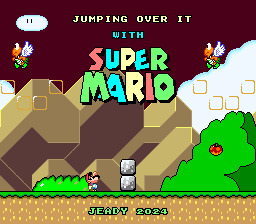

Jumping Over It with Super Mario is a "Getting Over It"-style experience. There's 3 levels that you can play in any order, just beating any of the three means unlocking the credits and beating the game:
jumping over it
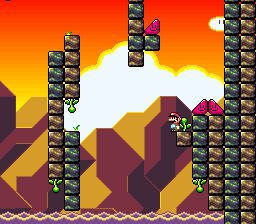
the main attraction of the hack and the most challenging level. highly inspired by classics such as Carl Is Such A Nice Guy and Ultra Slope Muncher. You climb a mountain and try to surmount the insurmountable. requires kaizo precision/knowledge and a lot of patience
9 hole challenge

a fun simple golfing challenge in super mario world. using the MOLF asm by dtothefourth, mario turns into a golfball! saves after every hole. can you stay under par?
notVANILLA SECRET 3
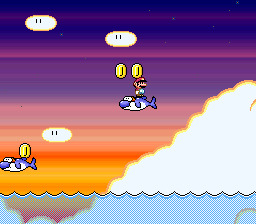
mario has gained the power of commitment: he is committed to every single jump and once he is in the air he is steadfast on keeping his trajectory. can you overcome a somewhat familiar seeming breezy sea of dolphins?
I hope you enjoy this hack! Just make sure to bring a lot of patience. Good Climbing!
19 notes
·
View notes
Text
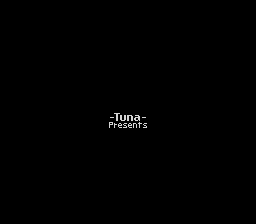
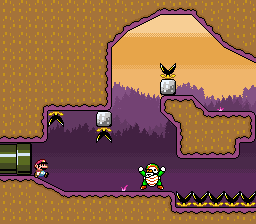
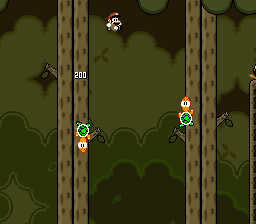
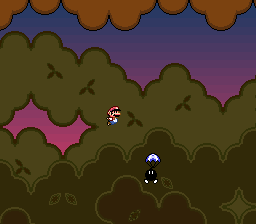
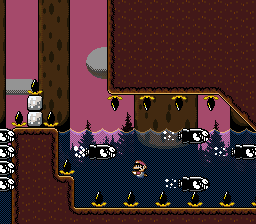
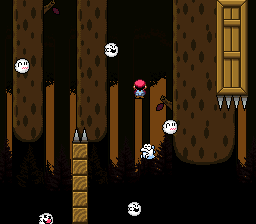
MYCELIUM by schema_tuna
#smw#super mario world#smw kaizo#rom hack#romhacking#super mario#aesthetic#retro#snes#mario#pixel art#Mycelium#Schema tuna
32 notes
·
View notes
Note
SOS Grand Bazaar is coming in august so I wanted to play my copy on the ds with a gay mod. The mod doesn't work on my copy so I plan to make on. I saw a comment you made on GBAtemp stating that you found the character sprites in people_pal_databin which is a file I found in GB while exploring the files. You said that you edited the hex with a lot of trial and error to swap the sprites. Could you give me some guidance on what I should be looking for and changing and what hex editor you used? thx
Hey, yeah: the hex editor I used was HxD, which is a free program. When you open a file with HxD, you'll see a big block of hex data on the left and a narrower block of interpreted ascii data on the right, which is typical for hex programs. The left block will also have column and row headers like a spreadsheet, with two characters in each cell. (It's possible to change the number of characters per cell and the interpreter from ascii to another encoding, but that's not necessary for this project.)
You're going to be looking for "headers" in that denote the starts of each block of contained data. A header is just a term that means the part that comes at the beginning of a file and usually consists of metadata like the file's name and filetype and stuff. Basically, this means you're looking for any sort of repeated patterns.
The headers for each character's sprite will probably start sometime after the collection's own header. This means that when you open up people_pal_databin, the pattern you're looking for won't start at the very top because the collection's metadata needs to come first.
Fortunately, interpreted filenames tend to be fairly human-readable, so that should help you find the headers you're looking for.
You'll want to leave the character sprites' metadata unchanged and only swap the file's contents. This means all the code that starts in the cell after the header ends and before the next begins.
The rest is sort of just educated guess work and trial-and-error experimentation.
I hope that gives you the information you're looking for to start!
4 notes
·
View notes
